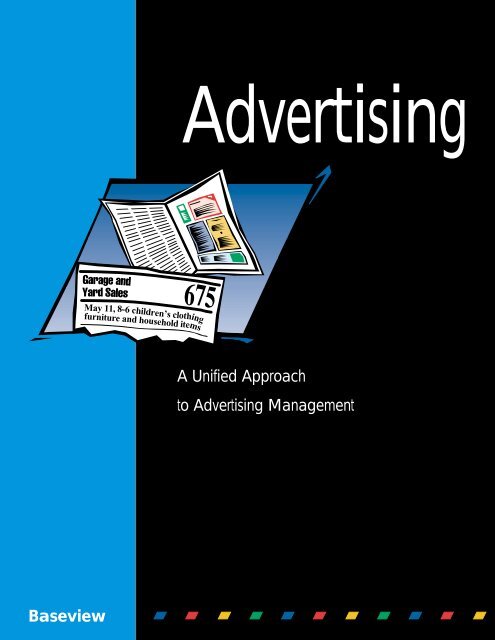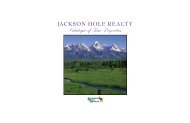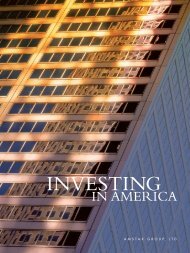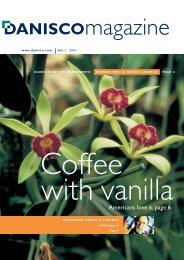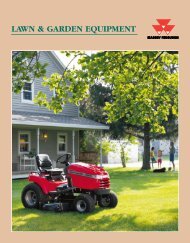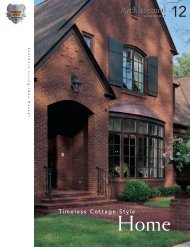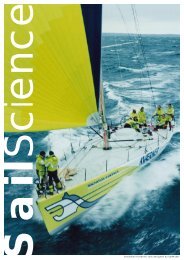Baseview advertising brochure - chinapdf
Baseview advertising brochure - chinapdf
Baseview advertising brochure - chinapdf
You also want an ePaper? Increase the reach of your titles
YUMPU automatically turns print PDFs into web optimized ePapers that Google loves.
Advertising<br />
May 11, 8-6 children’s clothing<br />
furniture and household items<br />
A Unified Approach<br />
to Advertising Management<br />
<strong>Baseview</strong><br />
<strong>Baseview</strong>
Each newspaper or magazine has its own unique requirements. AdManagerPro's modular<br />
applications provide features you need. Our user-friendly software offers all the powerful controls<br />
found in more expensive systems. What's more, our software requires minimal training and<br />
upkeep. Familiar tools such as pull-down and pop-up menus, buttons and keyboard shortcuts<br />
make the programs easy to learn and master. Our <strong>advertising</strong> applications can streamline your<br />
entire operation, from ad entry to publishing, pagination and billing.<br />
CONTENTS<br />
Advertising Product Line . . . . . . . . . . . . . . . . . . . . . . . .2<br />
Administration . . . . . . . . . . . . . . . . . . . . . . . . . . . . . . .3<br />
Classifieds . . . . . . . . . . . . . . . . . . . . . . . . . . . . . . . . .4<br />
Configuration Diagram . . . . . . . . . . . . . . . . . . . . . . . .6<br />
Display . . . . . . . . . . . . . . . . . . . . . . . . . . . . . . . . . . . .8<br />
Receivables . . . . . . . . . . . . . . . . . . . . . . . . . . . . . . . . .9<br />
PageDirector ALS . . . . . . . . . . . . . . . . . . . . . . . . . . . .10<br />
ClassFlow . . . . . . . . . . . . . . . . . . . . . . . . . . . . . . . . .11<br />
Support & Training . . . . . . . . . . . . . . . . . . . . . . . . . .11<br />
Web Publishing . . . . . . . . . . . . . . . . . . . . . . . . . . . . .12<br />
Features at a Glance . . . . . . . . . . . . . . . . . . . . . . . . .13
2<br />
The Advertising Product Line<br />
classified<br />
ADMANAGERPRO<br />
<strong>Baseview</strong>’s powerhouse <strong>advertising</strong> software handles all of your classified and display needs. Full WYSIWYG capability<br />
ensures that what your ad-takers see on screen is exactly what runs in the paper. AdManagerPro handles everything from<br />
ad taking to publishing. Ad-takers enter classified and ROP ads, schedule them and get a price — including extra<br />
charges — all on the same screen. Add the Receivables module and AdManagerPro even handles billing. The<br />
Administration module lets you customize the program to your paper’s precise style and needs.<br />
ClassFlow<br />
Paginating a classified section couldn’t be easier. The ClassFlow QuarkXTension works with AdManagerPro, grabbing<br />
finished publish files and laying them out in QuarkXPress. Your ads come out pre-formatted in the right font, the right<br />
size, and with proper headers. Think of ClassFlow as an entire paste-up department stored inside your layout computer.<br />
PAGE DIRECTOR AD LAYOUT SYSTEM<br />
This practical software takes AdManagerPro’s display ads and automatically creates a dummy layout in<br />
QuarkXPress. In one smooth step, PageDirector ALS places your display ads, creating partial layouts<br />
ready for either classified liners or editorial copy. It takes into account color, placement, coupons,<br />
special requests and more.<br />
ADFORCE II<br />
This low-cost alternative is similar to Page Director ALS, but requires more manual<br />
intervention.<br />
FIFI XT<br />
While laying out a section, it’s easy to break links to pictures and graphics. FiFi, a QuarkXTension, knows how to<br />
display<br />
find those pictures and restore your links. FiFi searches your entire network and relinks picture boxes with the<br />
appropriate graphic. The program also lets you out a section before the graphics are ready; working with<br />
PageDirector ALS, FiFi tracks unfinished ads that you’ve allotted space for, pulling in the final graphic as soon as it’s<br />
ready.
3<br />
Administration<br />
AdManagerPro’s approach to administration keeps things simple. Whether you’re working with<br />
one or more than 20 workstations, the program is easy to learn and maintain.<br />
The Administration module manages AdManagerPro, allowing you to customize the program for your own needs. It<br />
also performs miscellaneous housekeeping chores, plays a key role in security and prints a variety of reports.<br />
EDITIONS AND ZONES<br />
AdManagerPro supports daily, weekly and monthly publications. You can set up regular skip days, default run periods<br />
and deadlines for each edition, and “zones” for quick scheduling in multiple editions.<br />
RATES<br />
Easy-to-maintain rate tables are as simple or as detailed as you desire. Password protection keeps out curious fingers.<br />
AdManagerPro supports word, line, agate and inch rates. A percentage or flat rate day-of-the-week surcharge can be<br />
based on edition and/or rate preferences.<br />
CLASSIFICATIONS<br />
AdManagerPro’s open-ended classification system allows for infinite customization. Enter as many classifications as you<br />
like, change their printing order, and choose from a variety of sort sequences for each classification.<br />
AUTOMATED MAINTENANCE AND BACKUPS<br />
While you sleep, AdManagerPro's built-in Nightly Processing automates backup procedures, purges old data, and<br />
checks your data’s integrity to catch small errors before they grow into large problems. You can organize multiple backup<br />
folders, which Nightly Processing automatically rotates to protect several days worth of data.<br />
“Everything’s right there. We<br />
really like it because we don’t<br />
have to skip back and forth<br />
when we’re talking to a<br />
customer. Plus it was so easy<br />
to train on because<br />
everything’s all on one<br />
screen.”<br />
Jody Watson<br />
Classified Advertising Manager<br />
The Kendallville (Ind.) News-Sun<br />
REPORTING<br />
Improve efficiency with dozens of built-in reports, including TFN List, Solicit List, Blind Box, Prepaid Cash,<br />
Classifications, Rates, Sales Tax, Period Comparison, Period Reconciliation, Period Summary and more. In addition to<br />
the built-in options, our Report Generator module gives you the power to create hundreds of customized reports.<br />
AGING AND AUDIT TRAILS<br />
User-definable date spans let you dictate aging parameters, so you can print aging reports whenever you need them.<br />
Choose from several sort options, including print by edition. Easy-to-read audit trails provide all the tracking information<br />
you need.<br />
EARNED DISCOUNTS AND CONTRACTS<br />
Customers can be assigned to plans that automatically apply discounts as goals are achieved. AdManagerPro enables you<br />
to set up contracts based on words, lines, agates, frequency or by length, for any time period.<br />
SECURITY<br />
Systems administrators define how much or how little ad-takers can actually do. For instance, you can set up your<br />
system so ad-takers are not allowed to change rates or can change rates only by entering a password.<br />
HISTORICAL REVENUE COMPARISON<br />
Compare revenue on date-to-date or period-to-period basis.
4<br />
Easy<br />
“Classifieds first. I recommend<br />
<strong>Baseview</strong>. This is the<br />
most versatile, yet userfriendly,<br />
program I have<br />
found. Classified liner ads are<br />
entered in the computer in a<br />
WYSIWYG format. What you<br />
see is what you get. No more<br />
codes. It automatically shows<br />
you your line count, prices<br />
and lets you schedule the ad.”<br />
Mark Wilson<br />
Newspapers and Technology<br />
Classifieds made easy<br />
AdManagerPro’s classified system is fast, easy and self-explanatory. We've put everything you<br />
need on one screen, so there's no time wasted jumping from window to window. Ad-takers see<br />
the ad as it will run on the printed page, complete with graphics and logos. Shortcuts allow<br />
you to perform most tasks right from the keyboard, minimizing use of the mouse.<br />
THROW AWAY THE CALCULATORS<br />
AdManagerPro automatically prices ads<br />
as you enter them. All extra charges for<br />
bold words, borders, graphics, etc.<br />
are automatically applied to the<br />
ad’s price. AdManagerPro also<br />
supports user-defined rates, onthe-fly<br />
extra charges,<br />
day-of-the-week surcharges and<br />
billing surcharges.<br />
FINDING A CUSTOMER<br />
AdManagerPro features searchable fields<br />
that appear in color on your screen —<br />
Phone, Last Name and Company. Via these<br />
search fields, you can instantly locate existing<br />
customers. You’ll never “lose” an ad again! You<br />
can also search by text, set aside code, customer<br />
number or ad number. You can even use the phone<br />
number to perform instant credit checks.<br />
graphics<br />
You can easily place pictures and logos in your ads, simply by choosing the Get Picture command. Import car<br />
SCHEDULING<br />
There are two easy ways to schedule ads. Ad-takers can use either the schedule edit line or the color-coded calendar.<br />
The calendar lets you see in a glance what days the ad will run, what other days are available and even the ad’s<br />
publishing history. You can also perform “what ifs” by changing rate codes, insertions, words, lines or inches.<br />
AdManagerPro quickly calculates modified costs, letting your ad-takers provide customers with options. “Upsell”<br />
prompts encourage ad-takers to boost earnings by showing changes in costs for additional insertions.<br />
IMAGES<br />
pictures, real estate graphics or company logos. Since you create a direct link, you don't risk losing a halftone on<br />
the backshop floor or mixing up pictures for a complicated real estate ad. Move, re-size and crop picture boxes at<br />
will. And, of course, AdManagerPro automatically adds the cost of running a graphic to the ad's price according to<br />
price structures you've defined.<br />
CHARACTER PALETTE<br />
AdManagerPro lets you paste decorative, eye-catching characters into your ads, pleasing customers and boosting<br />
revenue. The program automatically calculates the cost of the characters and tacks it onto the ad’s total.
5<br />
WYSIWYG<br />
The What You See Is What You Get window takes the guesswork out of creating ads.<br />
With the WYSIWYG format, ad-takers see line breaks and hyphenation as the ad is typed.<br />
Borders and images appear on the screen just as they will in print. The WYSIWYG screen<br />
also keeps a running tally of lines, inches, words and agates. Entering the classification<br />
code can even bring up an upsell prompt, if one’s been entered.<br />
INTERACTIVE SPELLING<br />
You determine whether the built-in spell-checker beeps when you type a misspelled word,<br />
or checks the entire ad after you’ve finished typing. Customizable user dictionaries<br />
contain words unique to your publication.<br />
DON’T KEEP TYPING THE SAME STUFF<br />
AdManagerPro's Paste Special command lets you put customer information into the ad<br />
without having to retype it, saving time and eliminating errors. Simply press a keyboard<br />
combination to have the name, phone number, address, company name and more pasted<br />
into the text of the ad.<br />
“It’s so much easier, what<br />
with everything being on one<br />
screen. We love the<br />
combo-buy option.”<br />
Matt Crow<br />
Computer Systems Manager<br />
Kane County (Ill.) Chronicle<br />
VARIETY IS THE SPICE . . .<br />
Ads can contain up to eight different type styles with leading adjusted on a<br />
paragraph-by-paragraph basis. Alignment can be set to Left, Right, Justified or Full.<br />
Change point sizes on a whim. With any change you make, AdManagerPro quickly<br />
recalculates the ad's final cost.<br />
AdManagerPro puts all your ad entry information on one screen. The color-coded calendar<br />
makes scheduling easy. Real-time pricing lets you immediately tell customers the cost of an ad<br />
with additional days, editions or extras. The WYSIWYG screen (right) shows you the ad<br />
exactly as it will run. Place images, logos and graphics right in the ad. Jazz up copy with<br />
decorative characters from the character palette. All of these features provide you with an upselling<br />
bonanza that makes your customers happy and your revenues climb.
6<br />
Advertising Workflow<br />
Ad-Takers<br />
Salespeople<br />
Salespeople can use AdManagerPro to<br />
enter insertion orders and run<br />
ROP queries to check on space and<br />
color availability.<br />
Ad-takers use AdManagerPro to enter classified,<br />
classified display and ROP ads. Customer, ad, and<br />
scheduling information is conveniently viewed on<br />
one screen.<br />
Advertising Server<br />
All customer, ad, and<br />
accounting information is<br />
stored in your database files.<br />
Graphics for classified and retail<br />
ads also may be stored here.<br />
INVOICE #123<br />
INVOICE NAME #123<br />
NAME<br />
Receivables<br />
Item Amount<br />
Item Amount<br />
50.00<br />
50.00<br />
Accounting personnel use<br />
AdManagerPro to invoice customers;<br />
apply payments, credits and<br />
debits to accounts; print<br />
statements and perform<br />
numerous other tasks.<br />
Display Ad Dummying<br />
Runsheets can be exported electronic<br />
from AdManagerPro. PageDirector AL<br />
AdForce uses these runsheets to<br />
electronically dummy your retail ads.
7<br />
Internet<br />
Production<br />
AdManagerPro's Web Publish<br />
processes your ads and creates HTML<br />
files. HTML output is easily customized<br />
to match your site design.<br />
Graphic designers use AdCreation Toolkit to<br />
create retail display ads. These files<br />
can be linked through AdManagerPro<br />
and PageDirector ALS/AdForce.<br />
ClassFlow<br />
679<br />
Classified pages are created with the help of<br />
<strong>Baseview</strong>’s ClassFlow XTension.<br />
Classified display ads are easily<br />
repositioned. Headers, spacing and<br />
rules are all easily adjusted.<br />
Page Dummying<br />
Finished Pages<br />
ally<br />
S or<br />
PageDirector ALS or AdForce files are<br />
overlayed onto your editorial<br />
QuarkXPress templates. Picture boxes<br />
indicate where ads will appear.<br />
Editorial staff fills dummied pages with<br />
news content. The FiFi XTension<br />
automatically places graphic files for ads.
8<br />
ROP/Display Ads<br />
Because classified and display ads are housed in one database, everything you need is at your<br />
fingertips. The billing and scheduling functions used in classified <strong>advertising</strong> are available for<br />
display customers, as well as contract management, agency/client support, publish and A/R<br />
histories and hundreds of ready-to-use reports.<br />
WE’RE NOT FUSSY<br />
Create ads in whatever program you prefer — QuarkXPress , Freehand , Multi-Ad Creator , Creator2 ,<br />
Illustrator , etc. — then use AdManagerPro to schedule the ads.<br />
HERE’S HOW IT RATES<br />
Our easy-to-learn display <strong>advertising</strong> interface means ad-takers<br />
can schedule ads for multiple insertions — even when the rates<br />
vary from day to day — because rate codes are available on an<br />
insertion-by-insertion basis.<br />
AGENCY/CLIENT SUPPORT<br />
AdManagerPro features built-in agency/client support for adtaking,<br />
receivables and reporting.<br />
A HISTORY LESSON<br />
The click of a button provides complete billing and publishing<br />
histories for classified liners, classified-display and ROP ads.<br />
Display Account lets you examine an individual payment and<br />
all ads that payment is applied to.<br />
INVOICE, SCHMINVOICE<br />
AdManagerPro provides several detailed invoicing forms.<br />
<strong>Baseview</strong>’s Invoices, Statements and Reminders kit lets you pick<br />
from dozens of camera-ready forms that work with<br />
AdManagerPro's built-in layouts.<br />
“CAN I GET MY AD ON THE SPORTS PAGE”<br />
AdManagerPro quickly answers reservation queries. When a<br />
customer wants to place an ad on the A-section’s back page or<br />
wants the sports inside front, you can instantly let them know if<br />
space is available, and reserve that space if it’s free.<br />
RUN WITH IT<br />
AdManagerPro quickly generates runsheets in both print and<br />
electronic versions. PageDirector ALS uses the electronic<br />
runsheet to dummy your layout in minutes.<br />
AdManagerPro helps you schedule display ads by including all<br />
publishing information on one screen. Ad Type, rate, extras,<br />
taxes, color costs, tearsheet requests, etc. -- everything resides<br />
on one easy-to-understand screen.
9<br />
Receivables<br />
AdManagerPro offers a fully functional receivables management system. Maintain complete customer<br />
histories for as long as you like, allowing for accurate reporting and period comparisons. All postings<br />
include audit trails with batch numbers and a complete record of each transaction.<br />
HOLD THE RECEIVABLES<br />
AdManagerPro can be purchased<br />
without the Receivables module at<br />
sites where there are few credit<br />
accounts or where there is an<br />
existing business system. If desired,<br />
AdManagerPro can also export<br />
billing data to your business<br />
accounting system.<br />
INVOICING<br />
Generate invoices based on<br />
customer type or ad type. The<br />
system comes complete with<br />
several generic forms. Print<br />
invoices upon placement of the ad, on demand or on the first or last day of the ad’s run. The Print<br />
and Post Invoices command automatically moves the information from the Ads module, where the<br />
ad was entered, to the Receivables module, where it is billed.<br />
AUTO WRITE-OFF<br />
This function takes care of those nasty past-due invoices that can clog up a system. Our Auto<br />
Write-Off screen lets you select write-offs based on outstanding balance and the number of days<br />
past due. You set the transaction code for the write-offs. AdManagerPro even lets you print of a list<br />
of customer names that meet the criteria.<br />
Invoicing in AdManagerPro is the<br />
definition of flexibility. “Print &<br />
Post Invoices” (above) lets you<br />
choose which types of customers<br />
and ads to invoice, and even lets<br />
you restrict by edition.<br />
PAYMENTS, CREDIT MEMOS AND DEBIT MEMOS<br />
AdManagerPro makes entering payments, credit memos and debit memos simple and fast. Errors are<br />
easily detected and corrected before posting. As you enter payments, AdManagerPro<br />
keeps a running total for all customers and displays the grand total when you're<br />
finished.<br />
STATEMENTS<br />
AdManagerPro includes a variety of customizable statement and<br />
reminder forms. You control which customers receive statements and<br />
when.<br />
REMOTE AD ENTRY AND BILLING<br />
AdManagerPro's Remote Merge feature combines ads entered at multiple sites<br />
and into one comprehensive file. Combine customer and billing information in<br />
your central database, or keep that information separated by site for independent<br />
accounting and reporting. Easy and cost effective, AdManagerPro's remote features
10<br />
Page Director ALS<br />
AUTOMATICALLY ASSIGN DISPLAY ADS TO LAYOUTS<br />
“We really liked the training.<br />
The software is easy to<br />
understand and very userfriendly.<br />
Our trainer was well<br />
prepared and easy to follow.<br />
She explained things in a<br />
language we could<br />
understand.”<br />
Marilynn Clemans-Homer<br />
Production Director<br />
Swarner Communications, Inc.<br />
Tacoma, Washington<br />
Once ads are scheduled via AdManagerPro, Page Director ALS takes over, creating a finished<br />
or partial-page dummy. The page remains editable, allowing layout people to deal with special<br />
positioning requests. Once the pages are set, send them to the editorial department for<br />
completion.<br />
<strong>Baseview</strong> offers two versions of Page Director software: Page Director ALS and AdForce. AdForce is less expensive than<br />
the original, and requires more manual intervention by the operator.<br />
PICK A PAGE, ANY PAGE<br />
Page Director ALS lets you designate complete or partial pages for editorial use, locks them into position and flows<br />
ads around them. You can also allocate specific space percentages for each page, each section or the entire issue.<br />
COLOR NO SWEAT. COUPONS NO SWEAT.<br />
ALS automatically places color ads on color pages, prevents coupons from backing up against each other, and checks for<br />
reverses. ALS also lets you set up color palettes based on available press configurations, thereby minimizing press costs.<br />
Page Director ALS places all of your display ads, quickly creating templates to turn over to the editorial department or to use for classifieds.
11<br />
ClassFlow<br />
AUTOMATED PAGINATION XTENSION FOR QUARKXPRESS<br />
<strong>Baseview</strong>'s ClassFlow, a QuarkXTension, automatically paginates ads,<br />
classification headers, rules, multicolumn ads, boxed ads and more.<br />
ClassFlow processes your entire classified section in minutes. The program handles a variety of<br />
headers and rules, ensuring that your paginated pages look identical to those pasted up from<br />
galleys.<br />
LOOK OUT AHEAD<br />
paginate<br />
ClassFlow has a special “look ahead” feature that scans within the classification, filling any holes<br />
with properly sized ads.<br />
GO WITH THE FLOW<br />
Set ClassFlow to flow the ads in back-to-front or front-to-back, depending on where you want your<br />
overflow space. ClassFlow automatically handles all images — graphics, photos and logos —<br />
imported through AdManagerPro’s ad-taking process.<br />
AND JUSTIFICATION FOR ALL<br />
ClassFlow’s unique justification process ensures that columns are straight and tidy. Another nifty<br />
feature identifies holes, reporting their size and location — choose a house ad and paste it in.<br />
SUPPORT &<br />
TRAINING<br />
After purchase, we support<br />
our customers with<br />
installation, training, ongoing<br />
upgrades and telephone<br />
support. Telephone support is<br />
free for the first 90 days.<br />
Low-cost service contracts,<br />
which often pay for<br />
themselves in the first few<br />
months, provide you with<br />
unlimited support and<br />
upgrades for the length of<br />
your contract. <strong>Baseview</strong>’s<br />
support department is made<br />
up of people with experience<br />
in all aspects of publishing.<br />
Our extended service hours,<br />
8 a.m.-8 p.m. EST, ensure<br />
that your questions are<br />
answered quickly.<br />
Our exceptional Installation &<br />
Training specialists put their<br />
experience to work for you.<br />
The trainer’s individual<br />
attention, patience and sense<br />
of humor help facilitate the<br />
installation process.<br />
ClassFlow brings in ads, headers, rules, classified-display ads and even graphics in one easy step.
12<br />
Web Publishing<br />
internet<br />
ADMANAGERPRO EASILY PREPARES YOUR CLASSIFIEDS<br />
FOR THE WORLD WIDE WEB.<br />
ATTRACT MILLIONS OF READERS VIA ADMANAGERPRO'S WEB PUBLISH FEATURE.<br />
The Web Publish feature processes your ads and generates an HTML file, complete with an index of your<br />
classifications and links to individual ads. All of this lands in a handy, ready-made folder — just link to that folder<br />
from your main page. <strong>Baseview</strong> can also write custom export files that help you post ads on bulletin boards and other<br />
WWW services. For the same cost that it takes to reach your usual readership, you can now circulate your ads across<br />
the World Wide Web.<br />
The LaGrange Daily<br />
News of LaGrange, GA,<br />
utilizes <strong>Baseview</strong>’s Web<br />
Publish feature to<br />
produce a sharp, easily<br />
navigated on-line<br />
classified section.<br />
LaGrange customers can<br />
hop on the Web and<br />
browse the Daily News<br />
classifieds category<br />
by category.<br />
AdManagerPro's built-in Web Publish feature lets you<br />
cash in on the ever-expanding World Wide Web. Web<br />
Publish produces an HTML-coded file, complete with<br />
all your classified information. Edit style tags to give<br />
the classified page your own look and feel. All you<br />
have to do is design a style to display the ads, giving<br />
you a "classified Web page" (left) to show off your<br />
categories. The HTML Web Publish file comes<br />
complete with links to individual classifications<br />
(below). Publishing for the Web is a snap — you<br />
can tell AdManagerPro to produce the HTML file at<br />
the same time you publish your print classifieds.<br />
LINERS ONLINE LETS CUSTOMERS BUY ADS RIGHT FROM YOUR SITE!<br />
A new addition to AdManagerPro lets your readers schedule classified <strong>advertising</strong> right from your Web site. What your<br />
Internet users will see is an easy-to-understand form where they can enter customer information, followed by ad<br />
information. The final screen confirms that the ad’s information is correct as well as confirms the ad has been submitted<br />
successfully. All your usual classifications show up, as well as any extra editions you have.<br />
What your <strong>advertising</strong> sales rep sees is a simple addition to AdManagerPro, <strong>Baseview</strong>’s popular <strong>advertising</strong> solution.<br />
When you click Import, Liners Online grabs all the Web-entered ads and, as the file is imported, automatically moves<br />
them to “set-aside” status within AdManagerPro so they’re not inadvertently published. Liners Online also checks<br />
customer names and matches them up with customers already in your database.<br />
Our Liners Online classified ad entry solution is template driven, so there are two ways to put it to work for you. Using<br />
specs provided by <strong>Baseview</strong>, you can generate your own Web pages to make the ad entry program fit right into your<br />
design. Or, you can opt for <strong>Baseview</strong>’s existing design and quickly plug it in to your Web site.
13<br />
Features at a Glance<br />
Administration<br />
■ Multiple zones and editions<br />
■ Rate tables easy to build and virtually limitless<br />
■ Easily sort classifications<br />
■ Automatic backup, purging and integrity checks<br />
■ Dozens of reports are included<br />
■ Report generator provides custom reports<br />
■ Real-time agings<br />
■ Discount plans and contracts easily set up and applied<br />
■ You determine how much or how little security you need<br />
Classified<br />
■ What You See is What You Get<br />
■ Character palette boosts earnings<br />
■ Graphics, logos and photos are easily placed<br />
■ Extra charges automatically figured<br />
■ Color-coded calendar makes scheduling easy<br />
■ Customers are easily located and created<br />
■ Ad Log creates an automatic backup of ad text<br />
■ Prompts encourage upselling<br />
■ Ads can be copied with the click of a button<br />
■ Set-aside status lets you save work while checking on customer information<br />
■ Proofs quickly printed while client waits<br />
■ No jumping between screens<br />
ROP/Display<br />
■ Calendar scheduling<br />
■ Build ads however you want; schedule them right here<br />
■ Rates supported on an insertion-by-insertion basis<br />
■ Built-in agency/client support<br />
■ Complete billing and publishing histories<br />
■ Invoicing forms included and easy to use<br />
■ Comparison reports easily generated<br />
■ Nearly instantaneous answers to reservation queries<br />
■ Runsheets quickly generate ad lists<br />
Pagination<br />
■ Flow classified ads simply by choosing a command<br />
■ Back-to-front or front-to-back<br />
■ Nice, tidy columns<br />
■ “Look ahead” within a classification to fill a hole<br />
■ Images are flowed automatically<br />
ABOUT<br />
BASEVIEW<br />
<strong>Baseview</strong> staff members have<br />
been developing electronic<br />
publishing systems since the<br />
’70s. In 1986, we installed<br />
the first completely<br />
Macintosh-based publishing<br />
system at a daily newspaper.<br />
Today, a version of that<br />
system is still in operation.<br />
Over the years we have<br />
further expanded and refined<br />
our products. With more<br />
customers than any other<br />
vendor, <strong>Baseview</strong> is the world<br />
leader in low-cost, powerful<br />
publishing systems.<br />
Internationally, <strong>Baseview</strong> is<br />
responding to a tremendous<br />
demand for our publishing<br />
systems in Europe, North,<br />
South and Central America,<br />
Australia, Africa and Asia.