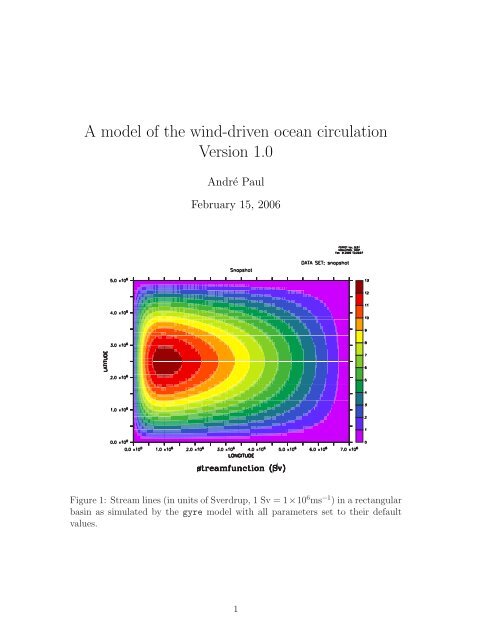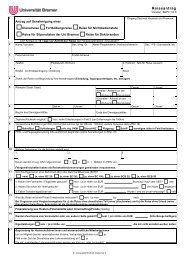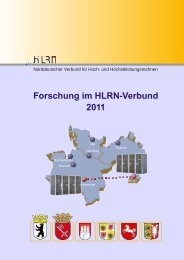A model of the wind-driven ocean circulation Version 1.0
A model of the wind-driven ocean circulation Version 1.0
A model of the wind-driven ocean circulation Version 1.0
You also want an ePaper? Increase the reach of your titles
YUMPU automatically turns print PDFs into web optimized ePapers that Google loves.
A <strong>model</strong> <strong>of</strong> <strong>the</strong> <strong>wind</strong>-<strong>driven</strong> <strong>ocean</strong> <strong>circulation</strong><br />
<strong>Version</strong> <strong>1.0</strong><br />
André Paul<br />
February 15, 2006<br />
Figure 1: Stream lines (in units <strong>of</strong> Sverdrup, 1 Sv = 1×10 6 ms −1 ) in a rectangular<br />
basin as simulated by <strong>the</strong> gyre <strong>model</strong> with all parameters set to <strong>the</strong>ir default<br />
values.<br />
1
1 System requirements<br />
To run this <strong>ocean</strong> <strong>model</strong> and view its output on your Windows PC requires <strong>the</strong><br />
following s<strong>of</strong>tware packages to be installed:<br />
• cygwin (http://cygwin.com/)<br />
• netCDF (http://www.unidata.ucar.edu/s<strong>of</strong>tware/netcdf/)<br />
• GMT (<strong>the</strong> ‘Generic Mapping Tools’, http://gmt.soest.hawaii.edu/)<br />
• GSview (http://www.cs.wisc.edu/~ghost/gsview/packages)<br />
• Ferret (http://ferret.pmel.noaa.gov/Ferret/)<br />
2 How to get started<br />
2.1 How to install <strong>the</strong> <strong>model</strong><br />
• Using Windows, download <strong>the</strong> ZIP-compressed folder gyre.zip from<br />
http://www.palmod.uni-bremen.de/~apau/<br />
• Do not open this folder, but save it, e.g. to <strong>the</strong> folder My Documents (Eigene<br />
Dateien) on <strong>the</strong> desktop <strong>of</strong> your PC.<br />
• Ei<strong>the</strong>r right-click on <strong>the</strong> gyre.zip icon and extract all files directly to <strong>the</strong><br />
folder My Documents, or use any o<strong>the</strong>r tool to extract all files from this<br />
ZIP-compressed folder.<br />
2.2 Directory structure<br />
The gyre directory contains <strong>the</strong> following subdirectories (in <strong>the</strong> UNIX/LINUX<br />
world <strong>the</strong> term ‘directory’ is used for ‘folder’):<br />
doc<br />
gmt<br />
input<br />
output<br />
src<br />
tmp<br />
work<br />
documentation<br />
GMT scripts *.gmt for plotting<br />
input parameters *.in<br />
<strong>model</strong> output *.dat or *.nc<br />
Fortran 90 source code *.f90, if available<br />
temporary subdirectory for compiling and plotting<br />
executable program and (possibly) compile scripts<br />
2
2.3 How to run <strong>the</strong> <strong>model</strong><br />
To ‘run’ (execute) <strong>the</strong> <strong>model</strong>, double-click on <strong>the</strong> start cygwin.bat icon in <strong>the</strong><br />
work directory. A cygwin <strong>wind</strong>ow will appear. Type gyre.exe (or ./gyre.exe)<br />
on <strong>the</strong> command line and press return. The <strong>model</strong> will start, print <strong>the</strong> current<br />
values <strong>of</strong> <strong>the</strong> <strong>model</strong> parameters beta, taur and tau0 to <strong>the</strong> screen, run for a<br />
few seconds, print out <strong>the</strong> number <strong>of</strong> iterations n it took to reach an equilibrium<br />
solution and finish.<br />
2.4 List <strong>of</strong> some useful UNIX/LINUX commands<br />
ls<br />
cd<br />
cd ..<br />
cp file1 file2<br />
rm file<br />
man command<br />
pwd<br />
gv or ggv<br />
g95 or ifort<br />
list directory contents<br />
change directory to directory<br />
change directory one level up<br />
copy files and directories<br />
remove file(s) or directories<br />
format and display <strong>the</strong> on-line manual pages<br />
print name <strong>of</strong> current/working directory<br />
display ps files (may work for eps or pdf files as well)<br />
compile Fortran 90 source file<br />
2.5 Some LINUX hints<br />
• Use <strong>the</strong> tab key to complete a command.<br />
• Use <strong>the</strong> up and down keys to scroll through <strong>the</strong> history <strong>of</strong> previous coomands.<br />
• To put ghostview (gv or ggv) or any editor (e.g. emacs) in <strong>the</strong> background,<br />
add ‘ &’ at <strong>the</strong> end <strong>of</strong> <strong>the</strong> command line.<br />
2.6 How to view <strong>the</strong> results<br />
After running <strong>the</strong> gyre <strong>model</strong>, <strong>the</strong> output directory contains <strong>the</strong> following files:<br />
snapshot.dat in human-readable ASCII format, snapshot.nc in binary netCDF<br />
format. Both files contain <strong>the</strong> equilibrium solution for <strong>the</strong> <strong>wind</strong>-<strong>driven</strong> <strong>ocean</strong><br />
<strong>circulation</strong> in terms <strong>of</strong> a horizontal streamfunction. The contents <strong>of</strong> <strong>the</strong> file<br />
snapshot.dat can be visualized using, e.g. ‘GMT’ (<strong>the</strong> ‘Generic Mapping Tools’,<br />
http://gmt.soest.hawaii.edu/) - see <strong>the</strong> GMT script gyre.gmt in <strong>the</strong> gmt directory.<br />
The contents <strong>of</strong> <strong>the</strong> file snapshot.nc can be visualized using, e.g. ‘ferret’:<br />
3
• If you use a ‘German-language’ Windows operating system, open <strong>the</strong> file<br />
init ferret.txt, turn those lines that refer to <strong>the</strong> ‘English-language’ Windows<br />
operating system into comments, and activate those lines that refer<br />
to <strong>the</strong> ‘German-language’ Windows operating system.<br />
• Double-click on <strong>the</strong> start ferret.bat icon in <strong>the</strong> output directory to automatically<br />
start up ‘ferret’ in this directory. A new cygwin <strong>wind</strong>ow will<br />
appear.<br />
– To start ‘ferret’, now type: ferret.<br />
– To load <strong>the</strong> output file into ‘ferret’, type: use snapshot.nc<br />
– To check what data was loaded, type: show data<br />
– To get a first idea <strong>of</strong> <strong>the</strong> <strong>model</strong> result, type: shade psi<br />
If <strong>the</strong> shade psi command fails, close ‘ferret’ (by typing exit), start <strong>the</strong><br />
‘X <strong>wind</strong>ows server’ (by typing startx & in a different cygwin <strong>wind</strong>ow),<br />
<strong>the</strong>n re-open ‘ferret’ (by typing ferret again).<br />
If executing <strong>the</strong> start ferret.bat file fails, start up ‘ferret’ by executing <strong>the</strong><br />
ferret batch file from <strong>the</strong> ‘Start - All Programs’ menu. Find out where you are<br />
by typing pwd and pressing ‘enter’. If you are not in <strong>the</strong> output directory, change<br />
to it using <strong>the</strong> following sequence <strong>of</strong> commands:<br />
cd c:<br />
cd Documents and Settings<br />
cd geo<br />
cd Mydocuments<br />
cd gyre<br />
cd gyre<br />
cd output<br />
2.7 Fur<strong>the</strong>r ‘ferret’ commands<br />
show data<br />
shade psi<br />
cont psi<br />
fill psi<br />
plot/y=2500000 psi<br />
list <strong>the</strong> loaded data<br />
color-shade streamfunction<br />
draw contour lines<br />
draw color-filled contour lines<br />
for a given value <strong>of</strong> y = 2500 km,<br />
plot <strong>the</strong> streamfunction as a function <strong>of</strong> x<br />
To compare <strong>the</strong> contents <strong>of</strong> two output files snapshot1.nc and snapshot2.nc,<br />
use <strong>the</strong> following sequence <strong>of</strong> commands:<br />
4
use snapshot1.nc<br />
use snapshot2.nc<br />
show data<br />
fill psi[d=1]<br />
fill psi[d=2]<br />
plot/y=2500000 psi[d=1]<br />
plot/y=2500000/overlay psi[d=2]<br />
2.8 How to continue<br />
To carry out a second experiment and compare <strong>the</strong> result to <strong>the</strong> first one, proceed<br />
as follows:<br />
• rename <strong>the</strong> output file snapshot.nc in <strong>the</strong> output directory to prevent<br />
overwriting (e.g. type mv snapshot.nc snapshot1.nc in <strong>the</strong> cygwin <strong>wind</strong>ow)<br />
• change parameter(s) in <strong>the</strong> file input/gyre.in using <strong>the</strong> ‘Editor’, ‘Word-<br />
Pad’ or notepad, save <strong>the</strong> file<br />
• rerun <strong>the</strong> program work/gyre.exe, check <strong>the</strong> parameters read in (a new<br />
output file is generated)<br />
• rename <strong>the</strong> output file snapshot.nc in <strong>the</strong> output directory (e.g. type mv<br />
snapshot.nc snapshot2.nc in <strong>the</strong> cygwin <strong>wind</strong>ow)<br />
• load output files into ‘ferret’ (e.g. type use snapshot1.nc in <strong>the</strong> ‘ferret’<br />
<strong>wind</strong>ow)<br />
3 Model description<br />
3.1 Model parameters<br />
There are three key parameters that can be changed in <strong>the</strong> file input/gyre.in:<br />
• beta (or β): rate <strong>of</strong> change <strong>of</strong> <strong>the</strong> Coriolis parameter with latitude (default<br />
value: 2 × 10 −11 m −1 s −1 )<br />
• taur (or τ r ): relaxation time scale for bottom (Rayleigh) friction (default<br />
value: 6 days)<br />
• tau0 (or τ 0 ): amplitude <strong>of</strong> zonal <strong>wind</strong> forcing (default value: 0.1 N m −2 )<br />
5
The bottom (Rayleigh) friction parameter is given by R = 1/τ r . The relaxation<br />
time scale τ r characterizes <strong>the</strong> time it would take for <strong>the</strong> <strong>circulation</strong> to slow down<br />
if all o<strong>the</strong>r forcings could be ‘turned <strong>of</strong>f’. The longer this timescale, <strong>the</strong> smaller<br />
<strong>the</strong> friction.<br />
A <strong>the</strong>oretical description <strong>of</strong> this <strong>model</strong> can be found in Stommel (1948), Open<br />
University Course Team (1989, Section 4.2) and Mellor (1996, Section 6.3) - see<br />
also Munk (1950) and Munk and Carrier (1952).<br />
References<br />
Mellor, G. L. (1996). Introduction to Physical Oceanography. Woodbury, New<br />
York: American Institute <strong>of</strong> Physics.<br />
Munk, W. H. (1950). On <strong>the</strong> <strong>wind</strong>-<strong>driven</strong> <strong>ocean</strong> <strong>circulation</strong>. Journal <strong>of</strong> Meteorology<br />
7, 79–93.<br />
Munk, W. H. and G. F. Carrier (1952). The <strong>wind</strong>-<strong>driven</strong> <strong>ocean</strong> <strong>circulation</strong> in<br />
<strong>ocean</strong> basins <strong>of</strong> various shapes. Tellus 2, 158–167.<br />
Open University Course Team (1989). Ocean Circulation. Milton Keynes:<br />
Open University.<br />
Stommel, H. (1948). The westward intensification <strong>of</strong> <strong>wind</strong>-<strong>driven</strong> <strong>ocean</strong> currents.<br />
Transactions <strong>of</strong> <strong>the</strong> American Geophysical Union 29, 202–206.<br />
6