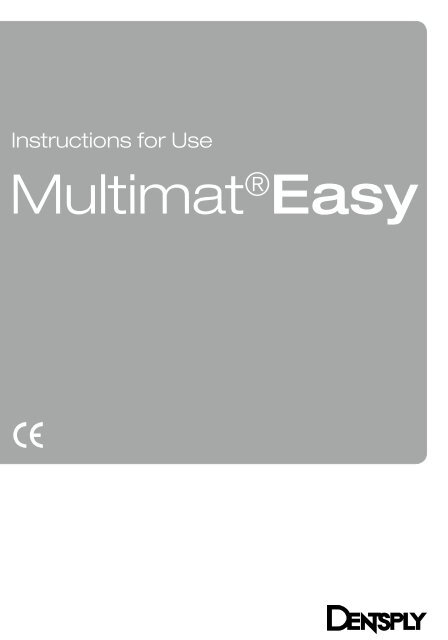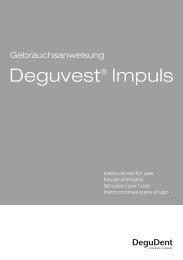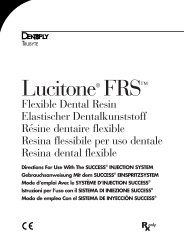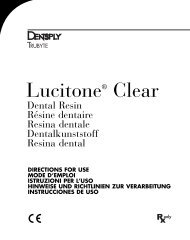Instructions for Use - DeguDent
Instructions for Use - DeguDent
Instructions for Use - DeguDent
Create successful ePaper yourself
Turn your PDF publications into a flip-book with our unique Google optimized e-Paper software.
<strong>Instructions</strong> <strong>for</strong> <strong>Use</strong><br />
Multimat ® Easy
The text and illustrations of these <strong>Instructions</strong> <strong>for</strong> <strong>Use</strong> have been compiled with the utmost diligence. Nevertheless,<br />
the presence of typographic errors or incorrect data cannot be excluded. Please note that <strong>DeguDent</strong> GmbH will not be<br />
responsible <strong>for</strong> such errors.<br />
Page 1
Content<br />
1 General ....................................................................................................................................................... 4<br />
1.1 About these <strong>Instructions</strong> <strong>for</strong> <strong>Use</strong> .......................................................................................................... 4<br />
1.2 Layout elements used in these <strong>Instructions</strong> <strong>for</strong> <strong>Use</strong> ............................................................................ 4<br />
1.3 Device type and year of manufacture .................................................................................................. 5<br />
1.4 Manufacturer and service addresses ................................................................................................... 5<br />
1.5 Intellectually property rights.................................................................................................................. 5<br />
1.6 Proper use ............................................................................................................................................ 5<br />
2 Safety notes ............................................................................................................................................... 6<br />
2.1 Safe transport ....................................................................................................................................... 6<br />
2.2 Safe operation ...................................................................................................................................... 7<br />
2.3 Safe maintenance and troubleshooting ................................................................................................ 7<br />
2.4 Safe handling of ceramic fibres ............................................................................................................ 7<br />
2.5 Warning decals on the unit ................................................................................................................... 8<br />
3 Technical description ................................................................................................................................ 8<br />
3.1 Base unit............................................................................................................................................... 8<br />
3.2 Connectors ........................................................................................................................................... 9<br />
3.3 Scope of delivery .................................................................................................................................. 9<br />
3.4 Optional accessories ..........................................................................................................................10<br />
3.5 Technical specifications and operating environment .........................................................................10<br />
3.6 Features .............................................................................................................................................11<br />
4 Commissioning ........................................................................................................................................12<br />
4.1 Unpacking and checking accessories ................................................................................................12<br />
4.2 Setting up and connecting ..................................................................................................................12<br />
4.3 Dehydration ........................................................................................................................................12<br />
5 Operation ..................................................................................................................................................13<br />
5.1 Control panel ......................................................................................................................................13<br />
5.2 Display ................................................................................................................................................14<br />
5.3 Firing parameters ...............................................................................................................................15<br />
5.4 Moving through the menus/Menu overview .......................................................................................17<br />
5.5 Menu explanations .............................................................................................................................18<br />
6 Operation ..................................................................................................................................................19<br />
6.1 Turning on the unit/Starting a firing program......................................................................................19<br />
6.2 Designing and starting your own firing program ................................................................................20<br />
6.3 View function (soldering) ....................................................................................................................22<br />
6.4 Entering standby mode ......................................................................................................................22<br />
6.5 Fast cooling or manual fast cooling ....................................................................................................22<br />
7 Maintenance and cleaning ......................................................................................................................23<br />
7.1 Firing support maintenance ................................................................................................................23<br />
7.2 Replacing the firing muffle ..................................................................................................................23<br />
7.3 Vacuum pump maintenance...............................................................................................................23<br />
8 Calibration using a silver wire test ........................................................................................................24<br />
8.1 Silver wire calibration program ...........................................................................................................25<br />
Page 2
8.2 Entering the calibration offset ............................................................................................................. 25<br />
9 Error messages and troubleshooting ................................................................................................... 26<br />
9.1 Power failure ...................................................................................................................................... 27<br />
10 Pre-defined programs ......................................................................................................................... 28<br />
11 Disposal ................................................................................................................................................ 30<br />
12 EC Declaration of Con<strong>for</strong>mity ............................................................................................................. 31<br />
Page 3
Dear customer,<br />
Thank you <strong>for</strong> your confidence in Multimat ® Easy. This furnace <strong>for</strong> firing and pressing dental ceramics is a safe<br />
high-quality device featuring numerous automated functions. It is characterized by ease of handling and minimal<br />
training requirements.<br />
The device is almost maintenance-free and suitable <strong>for</strong> continuous operation.<br />
We hope you will appreciate your results with the Multimat ® Easy.<br />
1 General<br />
1.1 About these <strong>Instructions</strong> <strong>for</strong> <strong>Use</strong><br />
Compliance with these <strong>Instructions</strong> <strong>for</strong> <strong>Use</strong> is a prerequisite <strong>for</strong> the successful and safe operation of the<br />
Multimat ® Easy. These <strong>Instructions</strong> <strong>for</strong> <strong>Use</strong> contain important in<strong>for</strong>mation <strong>for</strong> operating this device in a safe,<br />
appropriate and economic manner. Compliance with these <strong>Instructions</strong> <strong>for</strong> <strong>Use</strong> also helps avoid hazards, limits<br />
repair costs and downtime and increases the reliability and prolongs the life of the Multimat ® Easy.<br />
These <strong>Instructions</strong> <strong>for</strong> <strong>Use</strong> must be continuously present near the unit and must be read by all persons working<br />
with the Multimat ® Easy.<br />
<strong>DeguDent</strong> GmbH will not be responsible <strong>for</strong> any damage caused by improper use or operation of the Multimat ®<br />
Easy and/or non-compliance with these <strong>Instructions</strong> <strong>for</strong> <strong>Use</strong>.<br />
1.2 Layout elements used in these <strong>Instructions</strong> <strong>for</strong> <strong>Use</strong><br />
Safety notes related to personal injury, accidents or property damage:<br />
The unit must be opened only by authorized <strong>DeguDent</strong> GmbH authorized personnel!<br />
Step-by-step instructions<br />
1. Remove ...<br />
2. Locate ...<br />
Designations <strong>for</strong> user interface elements:<br />
Menu key<br />
Emphasis:<br />
The front of the unit includes display (1) with its ...<br />
Additional notes and hints:<br />
Note: You may also use existing programs to …<br />
Page 4
1.3 Device type and year of manufacture<br />
Multimat ® Easy<br />
Year of manufacture: from 2008<br />
1.4 Manufacturer and service addresses<br />
<strong>DeguDent</strong> GmbH<br />
Rodenbacher Chaussee 4<br />
63457 Hanau<br />
Germany<br />
Tel.: +49 180 23 24 555<br />
Fax: +49 180 23 24 556<br />
1.5 Intellectually property rights<br />
© 2011, <strong>DeguDent</strong> GmbH<br />
All rights pertaining to these <strong>Instructions</strong> <strong>for</strong> <strong>Use</strong>, including but not limited to photocopying and dissemination as<br />
well as translation, are reserved <strong>for</strong> <strong>DeguDent</strong> GmbH. Specifically, these <strong>Instructions</strong> <strong>for</strong> <strong>Use</strong> must not, whether<br />
in whole or in part, be reproduced in any <strong>for</strong>m (print, photocopy, microfilm or other technologies) and/or stored,<br />
processed, copied or disseminated using electronic data storage and retrieval systems without prior written<br />
approval by <strong>DeguDent</strong> GmbH.<br />
Violations of these rights will be prosecuted and will make the guilty party liable <strong>for</strong> damages. All intellectual<br />
property, trademark, service mark and other rights are reserved by <strong>DeguDent</strong> GmbH.<br />
1.6 Proper use<br />
The Multimat ® Easy is a device <strong>for</strong> firing dental ceramic materials. Observe the alloy and ceramic<br />
manufacturers’ directions and recommendations.<br />
Any use outside or beyond these directions or specifications does not constitute proper use. Any damage<br />
resulting from such use will be the sole responsibility of the user of the Multimat ® Easy. The same applies <strong>for</strong><br />
any unauthorized changes to the unit. Proper use presupposes compliance with all notes on<br />
safety,<br />
operation,<br />
care, maintenance and trouble shooting,<br />
described in these <strong>Instructions</strong> <strong>for</strong> <strong>Use</strong>. The unit is intended solely <strong>for</strong> dental laboratory use. Any use in other<br />
locations or <strong>for</strong> other purposes requires prior written approval of <strong>DeguDent</strong> GmbH.<br />
Page 5
2 Safety notes<br />
All <strong>DeguDent</strong> GmbH devices are designed and produced using state-of-the-art technology and following all<br />
recognized safety rules.<br />
Nevertheless, using these devices may result in hazards to operators or third parties or damage to the<br />
Multimat ® Easy or other property, e.g. if:<br />
The unit is operated by untrained or not properly instructed personnel<br />
The unit is not employed <strong>for</strong> its appropriate uses<br />
The unit has not been properly operated or maintained<br />
<strong>Use</strong> only qualified and trained personal to per<strong>for</strong>m the tasks described in these <strong>Instructions</strong> <strong>for</strong> <strong>Use</strong>. Observe<br />
any applicable legal age restrictions!<br />
Personnel to be trained or guided, including vocational trainees, must work with the Multimat ® Easy only if<br />
continuously supervised by an experienced operator!<br />
2.1 Safe transport<br />
The Multimat® Easy weighs approximately 22.7 kg and must be lifted and transported by two persons.<br />
The unit is shipped in a cardboard case and is protected by an upper and a lower interior foam shell. These<br />
shells are designed such that the firing base is also protected from shock by an elastic foam element. When<br />
repackaging the unit, make sure that this protective foam element is properly in place.<br />
Page 6
2.2 Safe operation<br />
To ensure safe operation of the unit, read and follow the following instructions:<br />
Do not place the Multimat ® Easy press and the vacuum pump (available separately) in the immediate<br />
vicinity of sources of heat to prevent overheating of the unit.<br />
Keep the device clear of the nearest wall or object. The minimum distance is 25 to 30 cm.<br />
Place the unit only on non-flammable surfaces. Keep flammable objects and liquids away from the device.<br />
Position the vacuum pump such that adequate ventilation is assured.<br />
Protect the unit from moisture and steam.<br />
Ensure that the unit and the vacuum pump (available separately) are connected only to the appropriate<br />
mains voltage (see 3.5 Technical specifications and operating environment, page 10)<br />
Never open the unit under any circumstances. Electric shock hazard!<br />
Do not operate the unit unless it is firmly placed on the firing base to avoid excessive wear and tear on the<br />
seals of the firing plat<strong>for</strong>m, which might even result in de<strong>for</strong>mation of the carrier plate.<br />
<strong>Use</strong> only your fingers or a stylus to operate the touch screen. Do not touch the screen with pointed or hot<br />
objects.<br />
The firing plat<strong>for</strong>m moving upward presents a crushing hazard <strong>for</strong> hands and fingers!<br />
If the Multimat ® Easy is not to be used <strong>for</strong> an extended period, disconnect the unit from mains.<br />
Make sure the mains plug of the power cord is readily accessible so the unit can be disconnected easily<br />
and quickly in the event of an emergency.<br />
2.3 Safe maintenance and troubleshooting<br />
Observe the following rules during maintenance, repairs, or troubleshooting tasks:<br />
All repairs must be per<strong>for</strong>med by authorized <strong>DeguDent</strong> personnel only.<br />
All work on electrical components must be per<strong>for</strong>med by qualified electricians.<br />
Disconnect from mains be<strong>for</strong>e opening the unit.<br />
<strong>Use</strong> only original replacement parts.<br />
Some components of the Multimat ® Easy are subject to a certain amount of wear and tear.<br />
It is there<strong>for</strong>e recommended to subject the unit to technical inspections at yearly intervals.<br />
2.4 Safe handling of ceramic fibres<br />
The heat insulation of the firing chamber and the firing base contain ceramic fibres that have been rated as<br />
carcinogenic. Measurements per<strong>for</strong>med on a ceramic furnace while in use have shown that the actual level of<br />
these fibres is significantly lower than the acceptable risk threshold if the furnace is used as per the<br />
manufacturer’s instructions.<br />
Any damage to the furnace must be repaired by a recognized expert (e.g. <strong>DeguDent</strong>’s Technical Service).<br />
Visible deposits of fibres are freely accessible parts of the furnace must be removed by approved<br />
cleaning methods (e.g. by wiping them off with a moist cloth or by vacuuming using approved filters).<br />
Fibres must never be blown away with compressed air nor brushed away with brooms were brushes<br />
while still dry. Should you detect unusual quantities of visible fibre deposits on freely accessible parts of the<br />
furnace, please contact a recognized expert as mentioned above. <strong>Use</strong> of defective accessories containing<br />
ceramic fibres must be discontinued immediately.<br />
Page 7
2.5 Warning decals on the unit<br />
The Hot Surface warning decal alerts the operator to hot temperatures on<br />
Multimat ® Easy surfaces that may prevail near the firing chamber,<br />
especially in the case of higher firing temperatures.<br />
The Generic Hazard warning decal is attached near the vacuum pump<br />
power receptacle (see 3.2 Connectors, page 9). This decal alerts you to<br />
the following safety hazards:<br />
The vacuum pump power receptacle is intended exclusively <strong>for</strong> connecting<br />
a vacuum pump.<br />
The vacuum pump power receptacle carries mains voltage.<br />
The maximum vacuum pump current is 1 A.<br />
3 Technical description<br />
3.1 Base unit<br />
The Multimat ® Easy consists of an attractively designed<br />
and stable metal housing (1) with a firing chamber<br />
top (2). The heat inside the firing chamber (2) is<br />
generated by a quartz muffle with an openly<br />
radiating filament winding. The walls of the firing<br />
chamber are filled with insulating ceramic fibres to<br />
keep the heat loss to a minimum (see also 2.4 Safe<br />
handling of ceramic fibres, page 7).<br />
The firing objects including the firing base and firing<br />
support (see also 3.4 Optional accessories, S. 10) are<br />
placed on the moving firing plat<strong>for</strong>m (3). During the<br />
firing process, the firing plat<strong>for</strong>m is raised into the firing<br />
chamber, to be lowered again once the firing process<br />
has been completed. The chamber is lowered and<br />
raised by a geared-down stepper motor.<br />
For easier handling, the firing object including the firing<br />
support can be placed on the U-shaped magnetic rest.<br />
The control panel (4) and display (5) are<br />
ergonomically located at the front of the unit. It allows<br />
you to activate the pre-defined firing programs or to<br />
define and store your own programs. All firing<br />
processes are controlled by an electronic<br />
microcontroller inside the unit.<br />
The Multimat ® Easy rests on four feed (6) <strong>for</strong> maximum<br />
stability<br />
2<br />
1<br />
6<br />
3<br />
5<br />
4<br />
Page 8
3.2 Connectors<br />
The following connectors are available:<br />
Primary power connector (7),<br />
On/off switch with automatic circuit breaker (8),<br />
RJ45 connector (9) (<strong>for</strong> service purposes only),<br />
2 x USB connectors (10) <strong>for</strong> service updates via<br />
USB,<br />
Vacuum pump air hose connector (11),<br />
Vacuum pump power connector (12) to provide<br />
the optional vacuum pump with mains power.<br />
The vacuum pump power connector is intended<br />
exclusively <strong>for</strong> connecting a vacuum pump. The<br />
vacuum pump power connector carries mains<br />
voltage.<br />
The maximum vacuum pump current is 1 A.<br />
9<br />
10<br />
7<br />
8<br />
11<br />
12<br />
3.3 Scope of delivery<br />
The scope of delivery includes:<br />
Multimat ® Easy ceramic firing furnace<br />
Mains cable <strong>for</strong> high-temperature devices<br />
<strong>Instructions</strong> <strong>for</strong> <strong>Use</strong><br />
One firing base (13)<br />
One firing support (14)<br />
One U-shaped rest, magnetic (15)<br />
One pair of tweezers<br />
13<br />
14<br />
Image shows carrier bottom<br />
15<br />
Page 9
3.4 Optional accessories<br />
The following optional accessories are available from<br />
<strong>DeguDent</strong> GmbH:<br />
Vacuum pump (16)<br />
Calibration set (17) “Silver wire test, manual”<br />
REF D 03 532 803, consisting of 5 wire carriers<br />
and 20 silver wires (0.3 mm in diameter, 37 mm<br />
in length).<br />
16<br />
17<br />
3.5 Technical specifications and operating environment<br />
Power supply<br />
Acceptable voltage fluctuations<br />
Maximum power consumption<br />
Power consumption in sleep mode<br />
Dimensions (W x D x H)<br />
Weight<br />
Firing chamber clearance<br />
Firing chamber diameter<br />
Deployment<br />
100 – 115 V AC, 50/60 Hz or<br />
230 – 240 V AC, 50/60 Hz<br />
10% or less<br />
1 580 W<br />
18 W<br />
280 mm x 430 mm x 610 mm<br />
approx. 22.7 kg<br />
67 mm<br />
85 mm<br />
Indoors only, on a non-flammable surface<br />
Ambient temperature 0–40°C, preferably 20°C 2°C<br />
Humidity 80 % RH up to 31 °C, linear decrease to 50 % at 40 °C<br />
Heating element<br />
Maximum firing temperature 1 200°C<br />
Display<br />
Input device<br />
Quartz muffle with an openly radiating filament winding<br />
Backlit 2 x 24 character LCD display<br />
Membrane keyboard<br />
Page 10
3.6 Features<br />
Comprehensive firing data display<br />
100 programs freely programmable and storable programs; numerous predefined sample programs<br />
available<br />
Programs may be modified during the cycle.<br />
Existing programs can be modified and saved as special programs<br />
Copying an existing program to a different program number<br />
Up to 99 minutes vacuum time<br />
Set vacuum display<br />
Adjustable vacuum<br />
Up to 99 minutes of firing time<br />
Up to 25 minutes of firing and pre-heating time<br />
Heating rates of 1 – 120°C/minute<br />
Cooling available in 3 cooling levels<br />
Manual or programmable fast cooling via vacuum pump<br />
Time-to-completion countdown display<br />
Overheating protection and muffle monitoring<br />
High-precision temperature settings<br />
Standby operation to avoid moisture in the firing chamber<br />
Vacuum program to avoid moisture in the fibre insulation<br />
Global hours-of-operation counter<br />
Vacuum pump hours-of-operation indicator<br />
Language selection<br />
Error message display<br />
Automatic continuation after short-term power-outs<br />
Unlimited data retention after power-outs<br />
Automatic mains frequency detection<br />
Beep signals, can be deactivated<br />
Entering of a calibration offset following calibration with a silver wire<br />
Page 11
4 Commissioning<br />
4.1 Unpacking and checking accessories<br />
1. Check the Shock watch sticker on the cardboard box. If the sticker has turned<br />
red, the impact energy during transport was higher than allowed, and your unit<br />
could be damaged. Ask the transport agent to confirm the triggering of the<br />
Shock watch label in writing.<br />
2. Open the cardboard case and remove the upper foam shell<br />
3. Remove the unit including its accessories. The first person must hold the unit<br />
with both hands below the control panel at the front of the unit, while the other<br />
person must hold the base of the unit with both hands. Have two persons lift the<br />
unit from its packing case, then remove the components and accessories.<br />
Always have two persons transport the unit. See illustration on page 6.<br />
4. Check the delivery <strong>for</strong> completeness (see 3.3 Scope of delivery, page 9) or<br />
damage in transit. Notify <strong>DeguDent</strong> GmbH immediately of any damage.<br />
4.2 Setting up and connecting<br />
1. Place the device on a sturdy, non-flammable surface. The<br />
minimum distance from the nearest wall or object is 25 to<br />
30 cm (see also 2.2 Safe operation, page 7).<br />
2. Connect the device end of the mains cable to the unit.<br />
Connect the mains plug of the mains cable to a properly<br />
installed and protected mains socket (see also 3.5<br />
Technical specifications and operating environment,<br />
page 10). The Multimat ® Easy must be the only device on<br />
its circuit. No extension cords may be used.<br />
3. Connect the tubing between the vacuum pump (available<br />
separately) and the air inlet that the device (see<br />
illustration).<br />
4. Place the firing base on the firing lift; use the magnetic<br />
firing plat<strong>for</strong>m where appropriate.<br />
4.3 Dehydration<br />
After transport and be<strong>for</strong>e operating the Multimat ® Easy <strong>for</strong> the first time or after prolonged periods of nonuse,<br />
it is recommended to dehydrate the unit. To do so, choose the special dehydration program from among<br />
the pre-defined programs (see 5.5 Menu explanations, page 18), which will per<strong>for</strong>m the dehydrating. For<br />
instructions on starting a program, see 6.1 Turning on the unit/Starting a firing program, page 19.<br />
Page 12
5 Operation<br />
5.1 Control panel<br />
All parameters are shown on the display and can be entered or edited here. Parameters are entered<br />
exclusively via the keys of the control panel (membrane keyboard). <strong>Use</strong> the keys of the membrane keyboard to<br />
make your entries, which will be reflected in the display (see also 5.2 Display, page 14), or to switch between<br />
different menus (see “Moving through the menus/Menu overview”)<br />
1<br />
2<br />
14<br />
13<br />
3<br />
12<br />
4<br />
5<br />
6 7 8 9 10 11<br />
(1) Display: Shows all firing parameters (see also<br />
5.2 Display, page. 14).<br />
(2) On/off key: Turns the controller on or off. When<br />
turned off, the firing chamber will be closed by the<br />
firing plat<strong>for</strong>m, and the unit will be in standby mode<br />
(vacuum and standby temperature).<br />
(3) keys: Move the firing plat<strong>for</strong>m upward/down<br />
(4) Star key: Activate fast cooling using the vacuum<br />
pump<br />
(5) Menu key: Calls the configuration menu; from<br />
there additional submenus <strong>for</strong> system configuration<br />
can be invoked (see 5.4 Moving through the<br />
menus/Menu overview, page 17)<br />
(6) P key: Runs a specific program directly.<br />
(7) S key: Saves the parameters shown on the<br />
display.<br />
(8) ◄► keys: For moving within menus (see<br />
“Moving through menus/Menu overview”)<br />
(9) –/+ keys: Increases/decreases parameter<br />
values.<br />
(10) ESC key: Returns without applying changes.<br />
(11) ENTER key: Confirms and applies changes.<br />
(12) Numeric keypad: For entering parameter<br />
values, digits 0 to 9.<br />
(13) Start/stop key: Starts/Stops the firing program.<br />
(14) Green LED: Lit while firing program is running.<br />
Page 13
5.2 Display<br />
1 2 3 4 5 6<br />
7 8 9 10 11 12 13<br />
(1) Program number, max. 99 programs<br />
(2) Fast cooling indicated by<br />
(3) Pre-heating temperature, 100 to 350°C<br />
(4) Heating rate, 1 to 120°C/minute<br />
(5) Pre-set firing temperature, 300 to 1200°C<br />
(6) Actual firing temperature, 0 to 1250°C<br />
(7) Remaining firing time, 00 to 99 min<br />
(8) Pre-set drying time, 0 to 25 min<br />
(9) Pre-set pre-heating time, 0 to 25 min<br />
(10) vacuum on/off, vacuum level, 1 to 99 hPa<br />
(11) vacuum time, 0.0 to 99.9 min<br />
(12) Pre-set firing time, 0.0 to 99.9 min<br />
(13) Cooling stage, 0, 1, 2 or 3<br />
Page 14
5.3 Firing parameters<br />
(1) Program number: A maximum of 99 programs can be stored. The current number is shown on the display<br />
as a two-digit figure.<br />
(2) Fast cooling indicator: Fast cooling means that the vacuum pump is turned on and will suck in air through<br />
the firing chamber until the base temperature is reached. If the fast cooling function is activated, an asterisk is<br />
shown. Cooling proceeds until the base temperature is reached (see 6.5 Fast cooling or manual fast cooling,<br />
page 22)<br />
(3) Pre-heating temperature: The temperature to be reached prior to firing. Select a value between 100°C and<br />
1200°C.<br />
(4) Heating rate: This is the speed of the temperature increase during the heating face. Select a value between<br />
1°C and 120°C per minute.<br />
(5) Pre-set firing temperature: The temperature to be reached during firing. Select a value between 300 to<br />
1200°C.<br />
(6) Actual firing temperature: The current temperature in the firing chamber. Select a value between<br />
0 to 1250°C.<br />
(7) Remaining firing time: The remaining firing time in minutes as shown.<br />
(8) Pre-set drying time: The chamber is heated in order to reach the pre-heating temperature. During this time,<br />
the firing chamber will gradually close. Select a duration between 0 and 25 minutes.<br />
(9) Pre-set pre-heating time: The chamber is heated in order to reach the pre-heating temperature. During this<br />
time, the firing chamber will be closed. Select a duration between 0 and 25 minutes in a maximum of two<br />
places.<br />
(10) Vacuum on/off, vacuum level: If a vacuum is present, its magnitude is displayed here. The vacuum is<br />
displayed as a value between 1 hPa and 99 hPa.<br />
(11) Vacuum time: The time during which the vacuum pump will be running. Select a value between 0.0 and<br />
99.9 minutes.<br />
(12) Pre-set firing time (holding time): The duration of the firing. Select a value between 0.0 and 99.9 minutes.<br />
(13) Cooling stage: Cooling in multiple stages results in a gradual release of tension within the ceramic<br />
material. If selected under (2) the progression of cooling stages will begin immediately after firing (12).<br />
Stage 0 – Firing plat<strong>for</strong>m immediately moves to is bottom position, no cooling.<br />
Stage 1 – Firing object is lowered by approx. 7 cm<br />
Stage 2 – Firing object is lowered by approx. 5 cm<br />
Stage 3 – Firing object remains in the chamber<br />
The starting point in each case is the base temperature (pre-set to 400°C). Once the program has been started,<br />
the unit pre-heats to the pre-set pre-heating temperature (e.g. 575°C) (see also “Pre-heating temp start”).<br />
During the drying phase (8), the firing chamber is gradually closed. Closure will be completed at the end of the<br />
drying phase, as the pre-heating temperature reaches its pre-set value. The program then waits out the pre-set<br />
pre-heating time (9) and starts the vacuum pump. Once the full vacuum has been attained, this is followed by<br />
the heating phase.<br />
Page 15
Page 16
5.4 Moving through the menus/Menu overview<br />
The values discusses in 5.3 Firing parameters, page 15 are shown in the main menu, which is displayed<br />
when the unit is operating or when new programs are being programmed. On power-up, additional menus<br />
may appear be<strong>for</strong>e the main menu. From the main menu, use the Menu key to invoke numerous submenus<br />
where additional parameters can be configured. To return to the previous menu, press the ESC key. The<br />
following menu overview explains what keys can be used in their respective menus:<br />
Page 17
5.5 Menu explanations<br />
The first message of the start-up sequence after the unit is turned on.<br />
Multimat Easy<br />
V1.00 …booting…<br />
After turning on, the unit per<strong>for</strong>ms a self-test to check all systems and<br />
input/output connectors.<br />
Selftest<br />
The values discussed in 5.3, Firing parameters, page 15 are shown in<br />
the main menu, which is always displayed when the unit is operating.<br />
Main menu<br />
(last program)<br />
Here you can invoke additional submenus <strong>for</strong> system configuration (see<br />
also 5.4, Moving through the menus/Menu overview, page 17)<br />
Configuration<br />
Here you can enter a calibration offset determined by a calibration using a<br />
silver wire test (see 8.2 Entering the calibration offset, page 25).<br />
Calibration<br />
Here you can examine the running times of the muffle, the vacuum pump<br />
and the furnace.<br />
Running times<br />
Here you can delete programs you have saved.<br />
Delete program<br />
No. 91-99<br />
Here you can load programs from internal memory.<br />
Replace program<br />
No. 91-99<br />
Here you can start a software update, provided a USB memory stick with<br />
the new software version has been inserted.<br />
Update<br />
The program is used <strong>for</strong> dehydrating the insulation layer after prolonged<br />
periods of non-use or be<strong>for</strong>e operating the unit <strong>for</strong> the first time. During<br />
dehydration, the temperature is set to 1,000°C, the firing chamber is<br />
opened 10 mm and the vacuum pump sucks in air through the open firing<br />
chamber. The vacuum level, temperature and time will be displayed The<br />
program displays elapsed time in seconds. The total program execution<br />
time is 1800 seconds = 30 minutes.<br />
During vacuum testing, a vacuum of down below 50 hPa is created. The<br />
valve is closed, and the pump is turned off. Subsequently, the program will<br />
be continuously executed until testing is cancelled by pressing a key.<br />
During testing, the current vacuum level is displayed. After 10 minutes,<br />
this value should not have increased by more than 30 hPa (or in other<br />
words, it should remain at or below 80 hPa).<br />
Dehydration<br />
Vacuum test<br />
Here you can start a data backup.<br />
Data backup<br />
In the Configuration menu you can change the language in which the<br />
menus are displayed.<br />
Language<br />
[German, English]<br />
Page 18
Here you can pre-set the base temperature (default: 400 °C); see the<br />
diagram in 5.3 Firing parameters, page 15.<br />
Here you can determine whether the muffle will heat in standby mode (see<br />
6.4 Entering standby mode, page 22).<br />
Basic temperature<br />
[°C/°F]<br />
Standby temperature<br />
[000 °C]<br />
Here you can determine whether the vacuum pump will run in standby<br />
mode (see 6.4 Entering standby mode, page 22) and what vacuum level<br />
(in hPa) is set.<br />
The vacuum pump will suck in air through the open firing chamber until the<br />
base temperature is reached.<br />
Here you can switch between °C and °F as a temperature unit.<br />
Her you can turn the beep signals on or off. If the beep signal is turned on<br />
you get: A long tone <strong>for</strong> each invalid entry – three tones at the end of a<br />
program. The volume of the acoustic signal can be set to one of five<br />
different levels – or the signal can be turned off completely – by using the<br />
+ and – keys. Press the Return key to accept the new setting.<br />
Indicates the operating hours <strong>for</strong> the muffle.<br />
Standby vacuum<br />
[000 hPa]<br />
Fast cooling<br />
[On/Off]<br />
°C / °Fahrenheit<br />
[°C/°F]<br />
Acoustic signal<br />
[On-volume]<br />
Hours muffle:XX:YY<br />
Indicates the operating hours <strong>for</strong> the vacuum pump.<br />
Hours pump:XX:YY<br />
Indicates the total operating hours <strong>for</strong> the Multimat ® Easy.<br />
Hours furnace:XX:YY<br />
6 Operation<br />
6.1 Turning on the unit/Starting a firing program<br />
1. Turn on the unit with the on/off key. The controller<br />
will be started and per<strong>for</strong>mance self-test.<br />
Multimat Easy<br />
V1.00 …booting…<br />
2. The main menu will be shown, indicating the<br />
program last run.<br />
Selftest<br />
3. Move the firing plat<strong>for</strong>m down using the key.<br />
Place the firing object with firing base and firing<br />
support on the firing plat<strong>for</strong>m.<br />
4. If you wish to start the program currently shown,<br />
press the start/stop key. The green LED will be lit.<br />
Page 19
6.2 Designing and starting your own firing program<br />
Note: If you try to enter a parameter outside the valid range (see 5.3 Firing parameters, page 15), you will hear<br />
a long beep tone, and the cursor will jump to the parameter you need to change. You have 60 seconds to enter<br />
each parameter<br />
1. The main menu is shown.<br />
2. Press the P key. The program number will be<br />
activated. Enter the desired program number via the<br />
keypad –/+ and finally press the Enter key to<br />
confirm.<br />
3. Press the Enter key again. The cursor will jump to<br />
the next field Pre-heating temperature. Enter the<br />
desired value via the keypad or the –/+ keys.<br />
4. Press the ► key. The cursor will jump to the next<br />
field, Heating rate. Enter the desired value via the<br />
keypad or the –/+ keys.<br />
5. Press the ► key. The cursor will jump to the next<br />
field, Pre-set firing temperature. Enter the desired<br />
value via the keypad or the –/+ keys.<br />
6. Press the ► key. The cursor will jump to the next<br />
field Drying time. Enter the desired value via the<br />
keypad or the –/+ keys.<br />
7. Press the ► key. The cursor will jump to the next<br />
field Pre-heating time. Enter the desired value via<br />
the keypad or the –/+ keys.<br />
8. Press the ► key. The cursor will jump to the next<br />
field Vacuum. Enter the desired value via the<br />
keypad or the –/+ keys. If you do not enter a value<br />
here, no vacuum will be generated.<br />
Page 20
9. Press the ► key. The cursor will jump to the next<br />
field Vacuum time. Enter the desired value via the<br />
keypad or the –/+ keys.<br />
10. Press the ► key. The cursor will jump to the next<br />
field Firing time. Enter the desired value via the<br />
keypad or the –/+ keys.<br />
11. Save your newly defined program by pressing the S<br />
and Enter keys to store the program under the<br />
selected program number. If you wish to store the<br />
newly defined program under a different program<br />
number, press the S key and then select a new<br />
number using the keypad or the –/+ keys. Confirm<br />
your entry by pressing the Enter key.<br />
12. To copy a program, press the S key and then select<br />
the number of the program to be copied by using the<br />
keypad or the –/+ keys. Confirm your entry by<br />
pressing the Enter key. Now press the S key and<br />
then select a new number using the keypad or the<br />
–/+ keys. Confirm your entry by pressing the Enter<br />
key.<br />
To start the program, press the start stop key. The<br />
green LED will be lit (see 6.1 Turning on the<br />
unit/Starting a firing program, page 19). The<br />
remaining firing time field indicates how long the<br />
program still has to run.<br />
Note: The following keys can be used while a program<br />
is running:<br />
(3) keys: Lift,<br />
(13) start stop keys: stops the running firing program.<br />
Page 21
6.3 View function (soldering)<br />
During firing program without vacuum you can lower the firing plat<strong>for</strong>m by pressing the key to inspect the<br />
firing object. Stop the downward movement by pressing the key.<br />
The firing time countdown can be suspended, and the cursor will move to the firing temperature. <strong>Use</strong> the<br />
cursor keys to increase/decrease the firing temperature as required. Then press the key to move the<br />
firing plat<strong>for</strong>m back off and close the chamber. Closing the chamber continues the firing program. After a<br />
temperature adjustment, a maximum post-firing time of three minutes can be provided; the post firing time is<br />
counted up on the display starting from zero. Post-firing can be terminated at any time by pressing the start<br />
stop key.<br />
6.4 Entering standby mode<br />
The Multimat ® Easy standby mode optimizes the moisture level inside the firing chamber and keeps moisture<br />
away from the insulation. Standby mode means constant heating at a temperature of e.g. 120°C, vacuum<br />
may be added if required.<br />
To activate the standby mode, press the on/off key. The furnace must not<br />
be turned off using the power switch.<br />
To deactivate the standby mode and to turn the furnace back on, press<br />
the on/off key again.<br />
The standby temperature is selected in the appropriate menu (see<br />
5.5 Menu explanations, page 18.<br />
Standby temperature<br />
[000°C]<br />
In the Standby Vacuum menu you can select whether the vacuum pump<br />
is to be activated in addition to the heater:<br />
Standby Vacuum<br />
000 hPa<br />
6.5 Fast cooling or manual fast cooling<br />
Fast cooling means that the vacuum pump is turned on immediately after termination of the program once the<br />
firing chamber has opened and will suck in air through the firing chamber until the base temperature is<br />
reached. As fast cooling is activated, the display shows an asterisk at position (2) (see 5.2 Display, page 14).<br />
If manual cooling is required, you need to turn off automatic cooling by setting the corresponding parameter to<br />
0 (see 5.2 Display, page 14).<br />
The fast cooling mode can be turned on or off in the menus (see<br />
5.5 Menu explanations, page 18).<br />
Fast cooling<br />
[On/Off]<br />
To start manual cooling, wait <strong>for</strong> the program to terminate and then press the key. The firing plat<strong>for</strong>m will be<br />
lowered, and the vacuum pump will run until the base temperature is reached.<br />
Page 22
7 Maintenance and cleaning<br />
7.1 Firing support maintenance<br />
The firing support (see 3.1 Base unit, page 8) serves to seal<br />
the bottom of the firing chamber. In addition, the O-ring (1)<br />
ensures a close seal at the sealing surfaces.<br />
Regularly check the surface of the firing support and the O-<br />
ring <strong>for</strong> deposits or damage. Replace damaged O-rings<br />
immediately.<br />
1<br />
7.2 Replacing the firing muffle<br />
If the quality of the firing process deteriorates or if recalibration becomes necessary more frequently (see<br />
8 Calibration using a silver wire test, page 24), the reason may be that the firing muffle has reached the end<br />
of its useful life.<br />
The firing muffle must be replaced only by authorized <strong>DeguDent</strong> GmbH service<br />
personnel!<br />
7.3 Vacuum pump maintenance<br />
If you are operating the Multimat ® Easy with a<br />
vacuum pump (see 3.4 Optional accessories,<br />
page 10) note that this pump will require additional<br />
maintenance (e.g. oil change).<br />
For more in<strong>for</strong>mation, consult the <strong>Instructions</strong> <strong>for</strong> <strong>Use</strong><br />
of the respective vacuum pump.<br />
Page 23
8 Calibration using a silver wire test<br />
The precision of the temperature control has been precisely calibrated at the factory. Environmental factors,<br />
however, may cause the selected temperature and the actual temperature during the firing process to drift<br />
apart over time. This can be counteracted by calibrating the unit and entering a calibration offset. Proceed as<br />
follows:<br />
1. Turn on the Multimat ® Easy (see 6.1 Turning on the unit/Starting a firing program, page 19).<br />
2. Pre-heat the firing chamber to a pre-heating temperature of 650°C over a pre-heating time of 60.0 minutes.<br />
3. While waiting, insert the silver wire into the wire carrier (see 3.4 Optional accessories, page 10).<br />
4. Open the firing chamber and centre the white carrier on the firing base.<br />
5. Start the calibration program (see 8.1 Silver wire calibration program, page 25)<br />
If the selected temperature corresponds to the actual temperature<br />
(to within ±2°C), a small bead of melted silver will appear at the tip of<br />
the silver wire. In this case, it will not be necessary to enter a<br />
calibration offset.<br />
If the silver wire has partially or completely melted to a clump, this<br />
means that the temperature is too high.<br />
If the surface of the silver wire does not show any signs of melting,<br />
the temperature is too low.<br />
In the latter two cases, you will need to enter an Offset value in the<br />
Calibration menu. You may start from the existing values and move<br />
up or down to the correct firing temperature or set the offset to zero<br />
and start afresh.<br />
Calibration<br />
Page 24
8.1 Silver wire calibration program<br />
The calibration program <strong>for</strong> the silver wire test is defined just like any firing program (see 6.2 Designing and<br />
starting your own firing program, page 20). The required firing parameters are:<br />
Program number<br />
any<br />
Fast cooling<br />
off<br />
Pre-heating temperature 650°C<br />
Heating rate<br />
120°C/minute<br />
Pre-set firing temperature 961°C (melting point of silver)<br />
Pre-set drying time<br />
0 minutes<br />
Pre-set pre-heating time 3 minutes<br />
Vacuum level<br />
0 hPa<br />
Vacuum time<br />
0 minutes<br />
Pre-set firing time<br />
1 minute<br />
Cooling stage 0<br />
8.2 Entering the calibration offset<br />
It is assumed that you have per<strong>for</strong>med a silver wire test and determined the required calibration offset.<br />
Example: The silver wire test has found that the set temperature should be 964°C. This value deviates from the<br />
previous calibration by + 3°C.<br />
Open the Calibration menu.<br />
The current calibration offset is shown; let us assume it is +11°C. According to the previous example, this<br />
calibration offset must be increase by + 3°C, resulting in an offset of + 14°C.<br />
Enter the signed calibration offset (+14 in our example)<br />
Confirm your entry by tapping the Enter key on the keypad.<br />
You will be prompted to confirm by entering a service code. This service code is 3015.<br />
Terminate your entry by tapping the Enter key on the keypad.<br />
Page 25
9 Error messages and troubleshooting<br />
Various failure states and errors are shown in the display in the <strong>for</strong>m of error messages, which starts with the<br />
letter F followed by two digits. The following table lists and explains these messages:<br />
Example:<br />
F 05<br />
Display<br />
shows<br />
Problem Possible cause Potential remedy<br />
Display<br />
stays<br />
dark<br />
Unit is not turned on or no<br />
mains power.<br />
Automatic circuit breaker has<br />
been activated<br />
Turn on the unit or fix the cause of<br />
the power outage<br />
Turn the unit off and on.<br />
F 05 Vacuum still prevails No air is entering the system Notify service technician<br />
F 06 Bus error Internal system error If error recurs, notify service<br />
technician.<br />
F 07 Com error Error in motor communication Notify service technician<br />
F 08 Excessive controller temperature a) Firing support plate above<br />
the controller is missing.<br />
b) Extremely high standby<br />
temperature while the chamber<br />
is open<br />
F 09 Defective heating circuit Heating muffle or control relay<br />
defective<br />
F 10 Excessive temperature Current temperature exceeds<br />
the pre-set temperature by<br />
35°C or more<br />
Disconnect from mains and allow<br />
cooling <strong>for</strong> about five minutes.<br />
a) Put support plate in place<br />
b) Keep furnace closed when not in<br />
use. Restart furnace normally once<br />
cooled.<br />
Notify service technician<br />
Notify service technician<br />
F 11 Reference error Reference sensor defective Notify service technician<br />
F 12<br />
Selected vacuum level not attained Firing chamber gasket or<br />
vacuum system leak<br />
Notify service technician<br />
F 13 Fast cooling not completed Standby temperature has not<br />
been reached<br />
F 14 Power outage has occurred Short-term power outage during<br />
firing<br />
Wait until the standby temperature<br />
has been reached or terminate rapid<br />
cooling by pressing ESC<br />
Not possible – check firing result<br />
F 15 Heat sensor error Internal measurement error If error recurs, notify service<br />
technician.<br />
F 16 Battery error Backup battery voltage too low. Battery to be changed by service<br />
technician<br />
F 19 Access refused Writing or reading access<br />
denied <strong>for</strong> this file<br />
F 20 Out of memory The unit’s internal memory is<br />
full<br />
Safe data in another file or under<br />
different name.<br />
Delete any data or programs no<br />
longer needed<br />
F 21 Defective program Memory error Controller will delete the defective<br />
program automatically; Program<br />
must be re-entered.<br />
Page 26
Display<br />
shows<br />
Problem Possible cause Potential remedy<br />
F 23 Vacuum was not relieved Ventilation valve defective Notify service technician<br />
F 25 Heat sensor broken Heat sensor or heat sensor<br />
wiring broken<br />
F 26 Incorrect polarity of heat sensor Plus and minus poles were<br />
mixed up!<br />
F 34 Vacuum control Sudden loss of vacuum or<br />
variations in vacuum level<br />
F 36 Heat sensor control Sudden jump in temperature or<br />
variations in temperature level<br />
F 134 Vacuum control Sudden loss of vacuum or<br />
variations in vacuum level<br />
during firing<br />
F 136 Heat sensor control Sudden jump in temperature or<br />
variations in temperature level<br />
Notify service technician<br />
Notify service technician<br />
Check vacuum system (tubing<br />
connections), dehydrate, per<strong>for</strong>m<br />
vacuum test, notify service<br />
technician<br />
Notify service technician<br />
Check vacuum system (tubing<br />
connections), dehydrate, per<strong>for</strong>m<br />
vacuum test, notify service<br />
technician<br />
Notify service technician<br />
When shipping the Multimat ® Easy, please follow the instructions in 2.1 Safe transport,<br />
page 6.<br />
9.1 Power failure<br />
The Multimat ® Easy offers a power failure protection feature that allows the currently running program to<br />
be continued after a short-term power failure of less than 1 second as soon as the power returns. You will see<br />
the error message F 14 (see 9 Error messages and troubleshooting, page 26).<br />
Note: The firing result must be inspected closely even if the firing program was only interrupted <strong>for</strong> a short time.<br />
If the power failure lasts more than 1 second, the currently running program will be interrupted.<br />
Note: If the firing chamber has to be opened during the power outage, you may carefully push the firing<br />
plat<strong>for</strong>m down manually. This will damage neither the motor nor the gear mechanism.<br />
Do not reach into the firing chamber – burn hazard!<br />
Page 27
10 Pre-defined programs<br />
Note: The parameters listed here have the nature of recommendations. If necessary, conduct your own test<br />
firings and adapt the parameters to your own needs. Note that the cooling stages must be defined as per the<br />
alloy manufacturers’ recommendations.<br />
Base temperature = Pre-heating temperature, Final temperature in °C,<br />
Drying, Pre-heating time, Vacuum time, Holding time in min,<br />
Heating rate in °C/min,<br />
Vacuum level in hPa,<br />
Cooling stage in 1, 2, 3<br />
Starlight Ceram + StarLoy C<br />
PGM No.<br />
PGM Name<br />
Pre-heating<br />
temp.<br />
Heating rate<br />
Final temp.<br />
Drying<br />
Pre-heating<br />
time<br />
79 PO 1 575 55 980 07 01 50 01,0 02,0 0<br />
80 PO 2 575 55 950 07 01 50 01,0 02,0 0<br />
81 Shoulder 1+2 575 55 920 05 02 50 01,0 02,0 0<br />
82 Dentine 1 575 55 920 05 02 50 01,0 02,0 3<br />
83 Dentine 2 575 55 910 05 02 50 01,0 02,0 3<br />
84 Glaze 575 55 900 03 01 0 00,0 02,0 3<br />
Vacuum level<br />
Vacuum time<br />
Holding time<br />
Cooling stage<br />
Starlight Ceram + StarLoy soft<br />
PGM No.<br />
PGM Name<br />
Pre-heating<br />
temp.<br />
Heating rate<br />
Final temp.<br />
Drying<br />
Pre-heating<br />
rime<br />
85 PO 1 575 55 980 07 01 50 01,0 02,0 0<br />
86 PO 2 575 55 950 07 01 50 01,0 02,0 0<br />
87 Shoulder 1+2 575 55 920 05 02 50 01,0 02,0 0<br />
88 Dentine 1 500 55 920 05 02 50 01,0 02,0 3<br />
89 Dentine 2 500 55 910 05 02 50 01,0 02,0 3<br />
90 Glaze 500 55 900 03 01 0 00,0 02,0 3<br />
Vacuum level<br />
Vacuum time<br />
Holding time<br />
Cooling stage<br />
Special programs<br />
PGM No.<br />
PGM Name<br />
Pre-heating<br />
temp.<br />
Heating rate<br />
Final temp.<br />
Drying<br />
Pre-heating<br />
time<br />
91 Heating program 450 55 980 03 02 50 05,0 05,0 0<br />
92 Cleaning program 575 55 1200 03 02 50 09,0 10,0 0<br />
Vacuum level<br />
Vacuum time<br />
Holding time<br />
Cooling stage<br />
Page 28
Ceramco 3<br />
PGM No.<br />
PGM Name<br />
Pre-heating<br />
temp.<br />
Heating rate<br />
Final temp.<br />
Drying<br />
Pre-heating<br />
time<br />
93 Paste opaque 500 100 975 05 03 50 00,1 00,4 0<br />
94 Powder opaque 650 70 970 03 03 50 00,1 00,4 0<br />
95 Shoulder 650 70 965 03 05 50 00,1 01,0 0<br />
96 Opaque Dentine, Dentine effects,<br />
enamel<br />
Vacuum level<br />
Vacuum time<br />
Holding time<br />
650 45 930 05 05 50 00,1 00,5 0<br />
97 Glaze firing without glaze 650 45 920 03 03 0 00,0 00,5 0<br />
98 Glaze firing with glaze 650 55 925 03 03 0 00,0 00,5 0<br />
99 Correction Add-on 650 55 920 05 05 50 00,1 00,4 0<br />
Cooling stage<br />
Legend/Symbols:<br />
Pre-heating temp.<br />
Heating rate<br />
Final temp.<br />
Drying<br />
Pre-heating time<br />
Vacuum level<br />
Vacuum time<br />
Holding time<br />
Cooling stage<br />
Page 29
11 Disposal<br />
This device is an electrical device in accordance with the German law on the marketing, return and<br />
environmentally compatible disposal of electrical and electronic equipment (ElektroG). The device has been<br />
labelled in compliance with the law and marked with the following symbol:<br />
The device is not intended <strong>for</strong> private or home use. It has been produced and furnished <strong>for</strong> commercial use and<br />
must be disposed of properly by the last user in accordance with the regulation in the ElektroG.<br />
Page 30
12 EC Declaration of Con<strong>for</strong>mity<br />
<strong>DeguDent</strong> GmbH<br />
Rodenbacher Chaussee 4<br />
63457 Hanau<br />
Germany<br />
We hereby declare that the product:<br />
Multimat ® Easy<br />
Device <strong>for</strong> firing dental ceramic materials<br />
con<strong>for</strong>ms to the basic requirements of the following EC Directives:<br />
1. EC machine directive 2006/42/EC<br />
2. EC directive on electrical equipment designed <strong>for</strong> use within certain voltage limits<br />
(Low-voltage directive) 2006/95/EC<br />
3. EC directive <strong>for</strong> electromagnetic compatibility 2004/108/EC<br />
The following harmonized standards were applied:<br />
DIN EN ISO 12100-1/A1: 2009-10<br />
DIN EN ISO 12100-2/A2: 2009-10<br />
DIN EN 61010-1: 2004-01<br />
DIN EN 61010-2-010: 2004-06<br />
DIN EN 61326-1: 2008-06<br />
Hanau, 27.08.2010 Hanau, 27.08.2010<br />
Dr. Udo Schusser<br />
Research and Development<br />
Bernhard Kraus<br />
Quality Management<br />
Page 31
Fascination<br />
Prosthetics<br />
GB<br />
50572548/d<br />
Last revision: 11/2012<br />
<strong>DeguDent</strong> GmbH<br />
Rodenbacher Chaussee 4<br />
63457 Hanau-Wolfgang<br />
Germany<br />
www.degudent.com