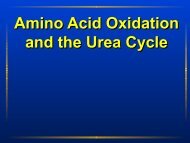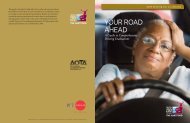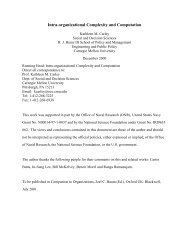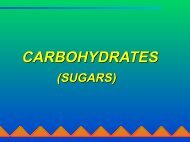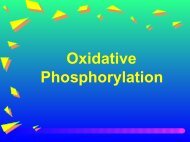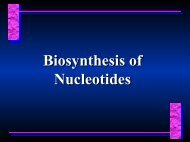Modeling Information for Three-Dimensional Space - Ecu
Modeling Information for Three-Dimensional Space - Ecu
Modeling Information for Three-Dimensional Space - Ecu
Create successful ePaper yourself
Turn your PDF publications into a flip-book with our unique Google optimized e-Paper software.
Carliner<br />
APPLIED RESEARCH<br />
Lessons Learned from Museum Exhibit Design<br />
the development of the city featured in the exhibit studied<br />
at the urban history museum rather present a timeline of<br />
development. These four themes corresponded to four<br />
distinct phases of the city’s development, and the design<br />
team built four galleries, each immersing visitors in a phase<br />
of the city’s development.<br />
Guiding Concept C: Layering The third guiding concept<br />
is that of layering content. The idea generator at the<br />
urban history museum explained it best. She insisted that<br />
an exhibit is not “a book on a wall.” In other words, visitors<br />
should not have to read all the labels to learn about the<br />
topic of the exhibit. Instead, they should be able to explore<br />
in as much detail as they like and leave feeling as if they<br />
learned a complete topic.<br />
She designed her exhibit so that labels—text signs on<br />
the wall that provide explanatory in<strong>for</strong>mation—are presented<br />
in three levels of depth. Visitors can look at the label<br />
and identify its tier, and read all the labels in a chosen tier<br />
see a complete story. These tiers included:<br />
1. Introduction to the gallery. These labels provide<br />
the title of the gallery and an orienting quote. The orienting<br />
quotes originated during the time period depicted in<br />
the gallery. These labels are the largest, so visitors can<br />
easily identify them several feet away.<br />
2. Theme labels. These labels introduce key themes<br />
in the exhibit. The labels consist of a heading, a limited<br />
amount of text (no more than 12 lines) and, occasionally,<br />
a drawing or reproduced photograph. The text on these<br />
labels is large enough to be seen a few feet away.<br />
3. Object labels. These labels, the most numerous in<br />
the exhibition, describe characteristics of individual objects,<br />
such as their significance or the materials used to<br />
make them. Not every object has a label. The text on<br />
these labels is the longest, but rarely longer than 12 lines.<br />
The type on the labels is small; visitors must stand close<br />
to read it. Some of the object labels also have pictures to<br />
further amplify points.<br />
Guiding Concept D: Skimmability The fourth guiding<br />
concept is skimmability. Because visitors come from all<br />
ages and educational and professional backgrounds, designers<br />
cannot assume they know the technical language<br />
associated with the subject matter of the exhibit. In addition,<br />
because visitors are usually standing on their feet<br />
when they read the labels, reading labels can quickly become<br />
an uncom<strong>for</strong>table experience. Finally, most visitors<br />
usually have a limited amount of time, either because they<br />
have other activities scheduled, want to leave time to see<br />
other parts of the museum, or are visiting with an impatient<br />
friend or relative. There<strong>for</strong>e, designers must write the labels<br />
to be skimmed while standing, rather than studied<br />
while sitting.<br />
Lessons <strong>for</strong> Web design<br />
Just as the designers of early television quickly realized that<br />
a television show was not a radio show with pictures, so<br />
designers of Web sites are learning that readers do not<br />
prefer to read long passages of text on a computer screen,<br />
electronically distributed books not withstanding (Marsh<br />
1997). In fact, some studies show that users do not read<br />
online; they skim. Users don’t skim everything, merely the<br />
first few lines on a screen. In those instances where they do<br />
read word-<strong>for</strong>-word, users typically read more slowly online<br />
than they do in a book (Horton 1995).<br />
As objects distinguish museum exhibits from books,<br />
and pictures distinguish television from radio, so the ability<br />
to interact and the ability to integrate several media distinguish<br />
computers from books and other types of media.<br />
Many of the design techniques used to control the flow of<br />
data in a museum exhibit may also work online:<br />
As exhibit designers use immersion to recreate environments<br />
<strong>for</strong> visitors, so Web site designers can use<br />
simulation to recreate environments <strong>for</strong> users.<br />
As exhibit designers layer content so visitors can<br />
choose a desired level of complexity, so interface<br />
designers can create layered interfaces to match users’<br />
experience levels and layered help systems to<br />
match users’ appetite <strong>for</strong> in<strong>for</strong>mation (Wilson 1994).<br />
As exhibit designers design skimmable exhibits, so<br />
Web site designers present content in a scannable<br />
mode, using such devices as navigational tools,<br />
headings, lists, charts, and graphics to promote scanning<br />
(Carliner 2000).<br />
4. “EVEN THE BEST SIGNAGE CANT<br />
FIX A POORLY DESIGNED MUSEUM.”<br />
What I observed in museums<br />
The designer of the exhibit on computer and telecommunications<br />
networks at the high technology museum I studied<br />
commented that visitors should have the “realization<br />
that what [they]’re experiencing is unique, powerful, and<br />
challenging.” A good exhibition “keeps [visitors] coming<br />
around the corner” and “makes [them] want to explore.”<br />
Because the physical location of objects within an<br />
exhibit has a significant impact on visitors’ experiences,<br />
exhibit designers try to consciously use space.<br />
Conscious use starts with the general layout of the<br />
exhibit. Some designers like to create a hub of activity, such<br />
as the designer of the exhibit on networks:<br />
I wanted a big circle in the center, as if the exhibit<br />
radiated from a hub. I like to start with a larger metaphor.<br />
... Even if people don’t realize it, the exhibit has<br />
strength of that organization. It makes everything flow<br />
naturally, according to a plan. Otherwise, it’s just a<br />
space layout. ... Whether people understand or not,<br />
Volume 48, Number 1, February 2001 • TechnicalCOMMUNICATION 71