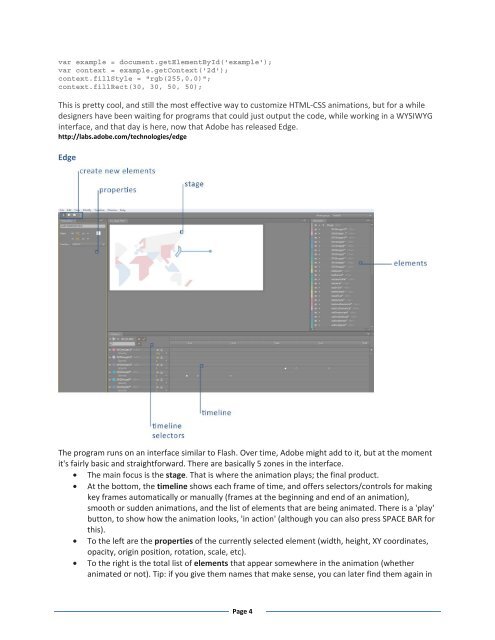HTML-CSS Animation - fen-om data
HTML-CSS Animation - fen-om data
HTML-CSS Animation - fen-om data
You also want an ePaper? Increase the reach of your titles
YUMPU automatically turns print PDFs into web optimized ePapers that Google loves.
var example = document.getElementById('example');<br />
var context = example.getContext('2d');<br />
context.fillStyle = "rgb(255,0,0)";<br />
context.fillRect(30, 30, 50, 50);<br />
This is pretty cool, and still the most effective way to cust<strong>om</strong>ize <strong>HTML</strong>-<strong>CSS</strong> animations, but for a while<br />
designers have been waiting for programs that could just output the code, while working in a WYSIWYG<br />
interface, and that day is here, now that Adobe has released Edge.<br />
http://labs.adobe.c<strong>om</strong>/technologies/edge<br />
Edge<br />
The program runs on an interface similar to Flash. Over time, Adobe might add to it, but at the m<strong>om</strong>ent<br />
it's fairly basic and straightforward. There are basically 5 zones in the interface.<br />
• The main focus is the stage. That is where the animation plays; the final product.<br />
• At the bott<strong>om</strong>, the timeline shows each frame of time, and offers selectors/controls for making<br />
key frames aut<strong>om</strong>atically or manually (frames at the beginning and end of an animation),<br />
smooth or sudden animations, and the list of elements that are being animated. There is a 'play'<br />
button, to show how the animation looks, 'in action' (although you can also press SPACE BAR for<br />
this).<br />
• To the left are the properties of the currently selected element (width, height, XY coordinates,<br />
opacity, origin position, rotation, scale, etc).<br />
• To the right is the total list of elements that appear s<strong>om</strong>ewhere in the animation (whether<br />
animated or not). Tip: if you give them names that make sense, you can later find them again in<br />
Page 4