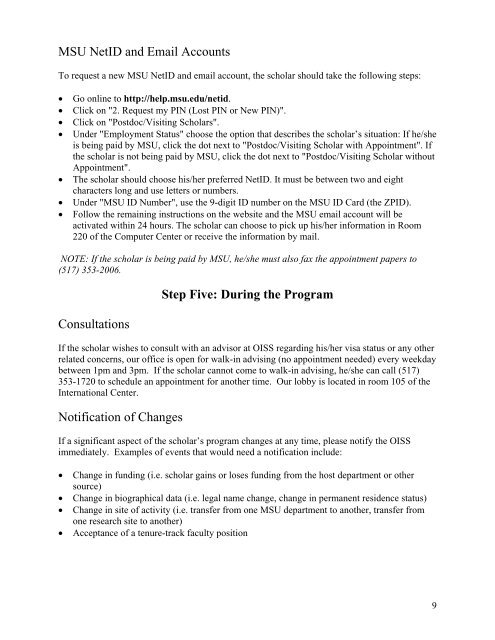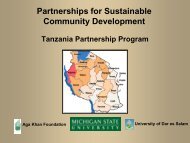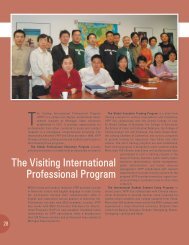Guide to Hosting a J-1 Scholar (PDF) - Office for International ...
Guide to Hosting a J-1 Scholar (PDF) - Office for International ...
Guide to Hosting a J-1 Scholar (PDF) - Office for International ...
You also want an ePaper? Increase the reach of your titles
YUMPU automatically turns print PDFs into web optimized ePapers that Google loves.
MSU NetID and Email Accounts<br />
To request a new MSU NetID and email account, the scholar should take the following steps:<br />
• Go online <strong>to</strong> http://help.msu.edu/netid.<br />
• Click on "2. Request my PIN (Lost PIN or New PIN)".<br />
• Click on "Postdoc/Visiting <strong>Scholar</strong>s".<br />
• Under "Employment Status" choose the option that describes the scholar’s situation: If he/she<br />
is being paid by MSU, click the dot next <strong>to</strong> "Postdoc/Visiting <strong>Scholar</strong> with Appointment". If<br />
the scholar is not being paid by MSU, click the dot next <strong>to</strong> "Postdoc/Visiting <strong>Scholar</strong> without<br />
Appointment".<br />
• The scholar should choose his/her preferred NetID. It must be between two and eight<br />
characters long and use letters or numbers.<br />
• Under "MSU ID Number", use the 9-digit ID number on the MSU ID Card (the ZPID).<br />
• Follow the remaining instructions on the website and the MSU email account will be<br />
activated within 24 hours. The scholar can choose <strong>to</strong> pick up his/her in<strong>for</strong>mation in Room<br />
220 of the Computer Center or receive the in<strong>for</strong>mation by mail.<br />
NOTE: If the scholar is being paid by MSU, he/she must also fax the appointment papers <strong>to</strong><br />
(517) 353-2006.<br />
Consultations<br />
Step Five: During the Program<br />
If the scholar wishes <strong>to</strong> consult with an advisor at OISS regarding his/her visa status or any other<br />
related concerns, our office is open <strong>for</strong> walk-in advising (no appointment needed) every weekday<br />
between 1pm and 3pm. If the scholar cannot come <strong>to</strong> walk-in advising, he/she can call (517)<br />
353-1720 <strong>to</strong> schedule an appointment <strong>for</strong> another time. Our lobby is located in room 105 of the<br />
<strong>International</strong> Center.<br />
Notification of Changes<br />
If a significant aspect of the scholar’s program changes at any time, please notify the OISS<br />
immediately. Examples of events that would need a notification include:<br />
• Change in funding (i.e. scholar gains or loses funding from the host department or other<br />
source)<br />
• Change in biographical data (i.e. legal name change, change in permanent residence status)<br />
• Change in site of activity (i.e. transfer from one MSU department <strong>to</strong> another, transfer from<br />
one research site <strong>to</strong> another)<br />
• Acceptance of a tenure-track faculty position<br />
9