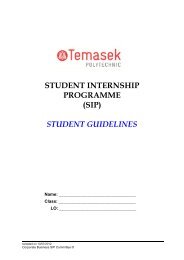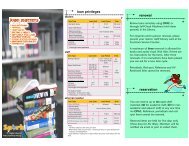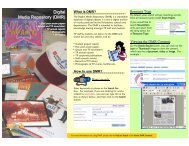Temasek Polytechnic Library InfoWise January 2007
Temasek Polytechnic Library InfoWise January 2007
Temasek Polytechnic Library InfoWise January 2007
You also want an ePaper? Increase the reach of your titles
YUMPU automatically turns print PDFs into web optimized ePapers that Google loves.
Chinese in OPAC<br />
By Debby Wegener<br />
I am sure you all know that the quickest and easiest way to<br />
find a book in the TP <strong>Library</strong> is to use the Online Public Access<br />
Catalogue or OPAC. There is nothing difficult about it - you just<br />
type in an English keyword or two, look for the Call Number and<br />
the Location, and you're away. But how many of you will have<br />
noticed that we now also have Chinese characters in OPAC<br />
INSERT:<br />
To set up your Windows PC to allow for Chinese language<br />
characters, go to:<br />
>>Start<br />
>>Settings<br />
>>Control Panel<br />
>>Regional and Language Options<br />
Select the tab for Languages and then the Details button<br />
Next, select the ADD button and Chinese (PRC) from the list.<br />
Select the OK button when you see this popup<br />
Recent enquires have revealed that, with the <strong>Library</strong>'s small but<br />
growing collection of books written in Chinese, many of our<br />
patrons now want to search this collection using hanyu pinyin<br />
or Chinese text. So we have taken those books with Chinese<br />
characters appearing on the title page or the cover and given<br />
them Chinese text cataloguing. This means that you may now,<br />
with a few minor changes to your PC's language settings, search<br />
for these books using the language in which they were written.<br />
So, to find books on all sorts of subjects from Traditional Chinese<br />
Medicine and massage therapy to ancient Chinese maxims and<br />
classics, just follow these simple steps:<br />
1. Open OPAC using the search button on<br />
the Spark <strong>Library</strong> Portal at http://spark.<br />
tp.edu.sg<br />
When you see that Chinese (PRC) has been added, select the<br />
APPLY button<br />
2. Change the language settings on your PC [Please see insert<br />
on how to change the necessary setting]<br />
3. Enter your keywords in pinyin, for<br />
example, "tui na". Depending on<br />
your PC, the corresponding Chinese<br />
characters will either appear for your<br />
selection, or get inserted into the search box when you press<br />
the enter button.<br />
4. Select the "GO" button for your list of<br />
results<br />
5. Don't forget to change your language settings back to English<br />
when you are done!<br />
Now select the OK button twice to close all the popup windows.<br />
6 •


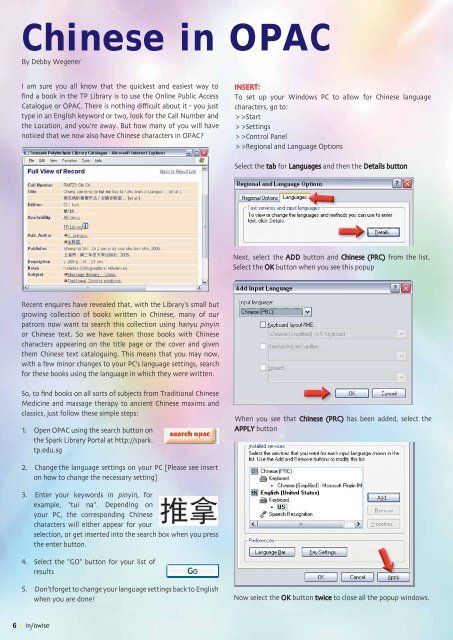


![TP Library Catalogue [ OPAC ]](https://img.yumpu.com/47580918/1/190x146/tp-library-catalogue-opac-.jpg?quality=85)