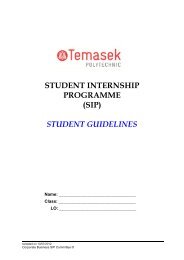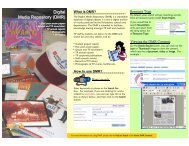Books Due renewal reservation loan privileges - Library
Books Due renewal reservation loan privileges - Library
Books Due renewal reservation loan privileges - Library
- No tags were found...
You also want an ePaper? Increase the reach of your titles
YUMPU automatically turns print PDFs into web optimized ePapers that Google loves.
student<strong>loan</strong> <strong>privileges</strong><strong>renewal</strong>Item Type Loan Limit Loan Period FinesRed Spot <strong>Books</strong>3 3 hrs + 50 cts/hrOpen Shelf <strong>Books</strong>1514 days* 10 cts/dyReference <strong>Books</strong>Current PeriodicalsStudentsBound PeriodicalsUnbound PeriodicalsAV/Multimedia TitlesGeneralRestricted551Use in <strong>Library</strong> Only7 days7 days3 days10 cts/dy$1/dy$1/dyRenew <strong>loan</strong>s remotely using OPAC orthrough Self-Check Machines (with itemspresent) in the <strong>Library</strong>.For enquiries and in-person <strong>renewal</strong>, pleasepresent your matric/ staff/ <strong>Library</strong> card at theCustomer Service Counter.staff+ Overnight Loan applicableItem Type Loan Limit Loan Period FinesRed Spot <strong>Books</strong>Open Shelf <strong>Books</strong>Reference <strong>Books</strong>Current PeriodicalsBound PeriodicalsUnbound Periodicals3 3 hrs + (3 days forAcad & Snr Admstaff)20 (40 forAcad & Snr 28 days*Adm staff)57 days5 3 days107 days30cts/hr30cts/dyA maximum of three <strong>renewal</strong>s is allowed forbooks and audio-visual (AV) titles if there areno <strong>reservation</strong>s for the items. After three<strong>renewal</strong>s, if no <strong>reservation</strong>s have been placed,you can ask for a new <strong>loan</strong> cycle.Periodicals, Red-spot, Reference and AVRestricted titles cannot be renewed.AV/Multimedia TitlesGeneralRestricted+ Overnight <strong>loan</strong> applicableFor Adjunct Staff:++ General – 5 items for 7 days+++ Restricted – 1 item for 3 days10 ++7 days2 +++ 3 days$1/dy<strong>reservation</strong>TP Digital <strong>Library</strong>http://spark.tp.edu.sg<strong>Books</strong> <strong>Books</strong> <strong>Due</strong> <strong>Due</strong>external memberItem Type Loan Limit Loan Period FinesOpen Shelf <strong>Books</strong>Red Spot <strong>Books</strong>6 28 days* 30cts/dyReference <strong>Books</strong>Use in <strong>Library</strong> OnlyCurrent PeriodicalsBound PeriodicalsUnbound Periodicals57 days 30cts/dyAV/Multimedia TitlesAV General (training & documentary)AV CD (Audiobook, music, CD-Rom)3314 hrs7 days4 hrs50cts/hr$1/dayAV Restricted50cts/hrNote:- All fines stated are the rates per item.- Where fines rates are per hour, it means per hour or part thereof andinclusive of closing hours.* Loan Period is reduced to 7 days if there are prior <strong>reservation</strong>s for theitem.You can reserve up to ten open-shelfmaterials (40 for academic staff; 20 for nonacademicand adjunct staff) at any one timevia OPAC. Reference, periodicals and redspotitems cannot be reserved.Reserved items are held for five days only(three days for AV titles). Members will benotified via email or post to collect them.
orrow & returnUse the self-check machines to checkout thebooks and periodicals. You will need to keyin your self-check PIN code – see below.AV/ Multimedia items can be borrowed outat the Learning Resource Centre (LRC)Counter.You can return books and AV items anytimeat the Automated Return Kiosk (ARK)located outside the <strong>Library</strong>. If the ARK isclosed, use the nearby manual book/AVdrop.Do check the items borrowed or returnedagainst the items printed on the receiptissued by the self-check machine or the ARK.self-check pincodeAs a security measure, the <strong>Library</strong> hasimplemented a PIN code system on self-checkmachines. To borrow books, you will needto key in your PIN code (in addition to usingyour matric / staff / <strong>Library</strong> card).First time users of the self-check machinewill need to set their PIN code. Please notethat the default PIN code has been set toyour library barcode found on your matric /staff / <strong>Library</strong> card.You can change your PIN code at theOPAC. Just click on the “User” option andfollow the instructions on the screen.Alternatively, you can change it at theCustomer Service Counter.courtesy noticesCourtesy Notices are system-generated noticessent to you before and on the day the libraryitems are due. These notices serve as remindersto you to return or renew your <strong>loan</strong>spromptly. Otherwise, overdue charges willcommence immediately after the <strong>Due</strong> Date.You are responsible for returning overdue itemsand settling overdue fines whether or notCourtesy Notices have been received.To receive <strong>Library</strong> notices, part-time studentsare advised to give the <strong>Library</strong> their emailaddresses. You can email to LibLoan@tp.edu.sgor inform staff at the Customer ServiceCounter.Members with outstanding overdue fines willalso be informed via the Notice forOutstanding Charges, sent out on a monthlybasis.closed stacksretrievalAsk at the CustomerService Counter forretrieval of materialskept in the ClosedStacks.Collection times forthese items are 11amand 3pm on weekdays.pertinent informationDamaged/Lost MaterialsReport damaged/lost <strong>Library</strong> items at theCustomer Service Counter. Charges includereplacement cost, administrative charges ($10 peritem), GST and overdue fines, if applicable.Loss of Membership CardReport loss of matric/<strong>Library</strong> card immediatelyto <strong>Library</strong> staff at Customer Service Counter.Members are held responsible for all <strong>loan</strong>sissued under their names.Search ServiceRequest for search serviceif you cannot locate anavailable title on theshelves.contact usEnquiries on <strong>loan</strong> services, <strong>renewal</strong>s, loss,fines, rooms booking and membership.At the <strong>Library</strong>…Approach the Customer Service Counter.Outside the <strong>Library</strong>…6780-5772 LibLoan@tp.edu.sg AskLib@tp.edu.sgSept 2009


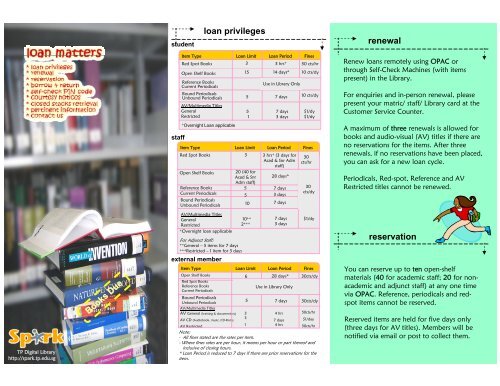


![TP Library Catalogue [ OPAC ]](https://img.yumpu.com/47580918/1/190x146/tp-library-catalogue-opac-.jpg?quality=85)