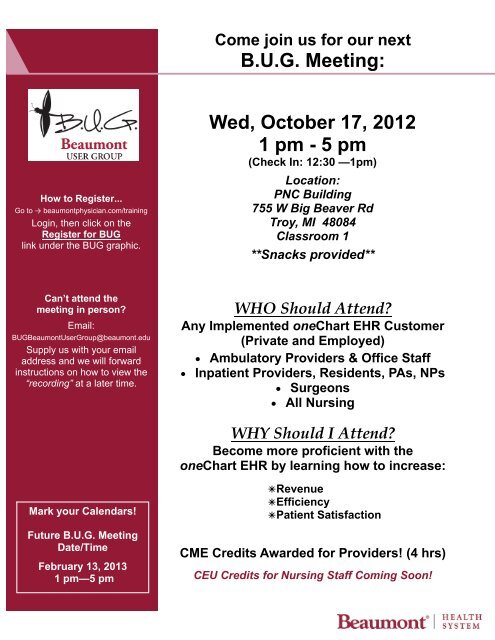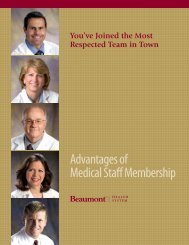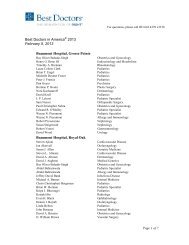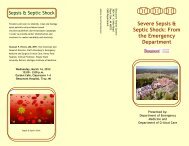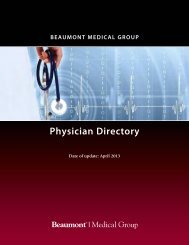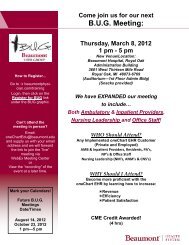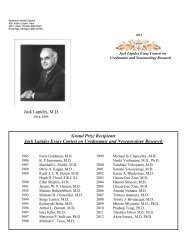Wed, October 17, 2012 1 pm - Beaumont physicians
Wed, October 17, 2012 1 pm - Beaumont physicians
Wed, October 17, 2012 1 pm - Beaumont physicians
Create successful ePaper yourself
Turn your PDF publications into a flip-book with our unique Google optimized e-Paper software.
Come join us for our next<br />
B.U.G. Meeting:<br />
How to Register...<br />
Go to → beaumontphysician.com/training<br />
Login, then click on the<br />
Register for BUG<br />
link under the BUG graphic.<br />
<strong>Wed</strong>, <strong>October</strong> <strong>17</strong>, <strong>2012</strong><br />
1 <strong>pm</strong> - 5 <strong>pm</strong><br />
(Check In: 12:30 —1<strong>pm</strong>)<br />
Location:<br />
PNC Building<br />
755 W Big Beaver Rd<br />
Troy, MI 48084<br />
Classroom 1<br />
**Snacks provided**<br />
Can’t attend the<br />
meeting in person<br />
Email:<br />
BUG<strong>Beaumont</strong>UserGroup@beaumont.edu<br />
Supply us with your email<br />
address and we will forward<br />
instructions on how to view the<br />
“recording” at a later time.<br />
WHO Should Attend<br />
Any Implemented oneChart EHR Customer<br />
(Private and Employed)<br />
Ambulatory Providers & Office Staff<br />
Inpatient Providers, Residents, PAs, NPs<br />
Surgeons<br />
All Nursing<br />
WHY Should I Attend<br />
Become more proficient with the<br />
oneChart EHR by learning how to increase:<br />
Mark your Calendars!<br />
Future B.U.G. Meeting<br />
Date/Time<br />
February 13, 2013<br />
1 <strong>pm</strong>—5 <strong>pm</strong><br />
Revenue<br />
Efficiency<br />
Patient Satisfaction<br />
CME Credits Awarded for Providers! (4 hrs)<br />
CEU Credits for Nursing Staff Coming Soon!
Agenda<br />
Target Audience Key:<br />
Provider Nurse/MA Clerical<br />
CHECK IN 12:30 —1 P.M. (PNC BUILDING—CLASSROOM 1)<br />
GENERAL SESSION 1:00 —2:15 <strong>pm</strong> (Classroom 1)<br />
Welcome<br />
Subra Sripada — EVP & Chief Administrative and Information Officer<br />
Keynote Speaker<br />
David P. Wood, M.D. — President, <strong>Beaumont</strong> Physician Partners<br />
Health Care Reform…The Plan, The Politics, Thoughts About The Future<br />
Interpreting the recent Supreme Court ruling, what the election campaign is telling us, and what <strong>Beaumont</strong> is<br />
preparing for.<br />
Mike Killian — Vice President, Marketing & Public Affairs<br />
Documentation Requirements and Tips for the Electronic Health Record<br />
Medical Information Services Department<br />
Mary Jo D’Onofrio, System Operational Manager<br />
Sheila Bowlds, Director, Corp Coding<br />
Meaningful Use: The Sequel—Stage 2 Regulations<br />
The final rules for Stage 2 of Meaningful Use have been released by the government and the bar is being raised for <strong>physicians</strong><br />
who want to continue to earn the incentive and avoid reimbursement penalties. This session will provide a<br />
review of the changes and offer insight on how to prepare for Stage 2.<br />
Brian Vargo — Project Management Office<br />
Cindy Miller – IT EMR Support<br />
BREAKOUT Session 1 2:30 —3:10 <strong>pm</strong> (choose 1)<br />
Nursing—Inpatient Nursing Tips & Tricks<br />
Come and see an inpatient nurse navigate through oneChart to make the system beneficially work in caring for patients.<br />
Karen Kazyak, R.N.,Orthopaedic/Surgery & Sheila Jandreski, R.N., Clinical Informatics<br />
Paperless Future Lab Orders—Ambulatory<br />
Paperless future orders were rolled out on September <strong>17</strong>th, <strong>2012</strong>. We will be discussing updated procedures based on<br />
what has been learned since our Go-Live.<br />
Don Henderson, Admin Operations Director — <strong>Beaumont</strong> Lab Services<br />
Nancy Strohschein — Director Corp Information Services/Laboratory Info Systems<br />
Jennie Green—Phlebotomy Supervisor<br />
Physician Documentation in oneChart — Inpatient<br />
<strong>Beaumont</strong> Providers now have the opportunity to document directly in oneChart utilizing SmartTools in Patient’s<br />
Progress Notes, Consult Notes and Discharge Summary as well as a Bedside Procedure. This session will present an<br />
overview of Inpatient Physician Documentation and all the possibilities it offers.<br />
Michael Khoury, M.D. — Chief, Medical Services Jan Davison Kaiser — Information Technology<br />
Dragon Basics — Demo and Discussion<br />
Come and see how Dr. Wood trains his Dragon…<br />
Improve Accuracy & Efficiency When Using Voice Recognition Software<br />
David P. Wood, M.D. — President, <strong>Beaumont</strong> Physician Partners<br />
CPOE from a Physicians View<br />
Come join an experienced provider share his knowledge and lessons learned with the CPOE workflow.<br />
Jason Batke, M.D.
Agenda- cont.<br />
BREAKOUT Session 2 3:25 — 4:05 <strong>pm</strong> (choose 1)<br />
Phases of Care and Surgeon Workflow<br />
Presenters will demonstrate “Phases of Care”, used primarily in surgical workflows. This functionality allows providers to<br />
flag orders for Pre-Op, PACU, or the Post-Op floor. Presenters will also demonstrate new tools available for surgeons<br />
as part of the oneChart for Surgical Services Go-Live.<br />
Information Technology Staff<br />
Introduction to the Health Maintenance Module — Ambulatory<br />
Health Maintenance and Standard Adult Immunization Workflow.<br />
Richard Cooke, M.D. — Family Medicine Grosse Pointe<br />
Registration: Guarantor Uses — <strong>Beaumont</strong> Employed, Service Area 6 Offices<br />
This session will address different guarantor types, which insurance coverage's can be listed in each guarantor type,<br />
how to pull existing coverage into a guarantor, dealing with multiple guarantors, how and when to inactivate a guarantor,<br />
and how to change a guarantor on an existing contact.<br />
Cheryl Webster-Miller, Melissa Garfield, Stephanie Rousseau — Patient Registration Services<br />
my<strong>Beaumont</strong>Chart — Inviting Patients to Access their Medical Records<br />
Review the options currently available to my<strong>Beaumont</strong>Chart patients and the multiple ways in which an<br />
account can be created.<br />
Chris Bielman & Kim Fenech — Information Technology<br />
BREAKOUT Session 3 4:20 — 5:00 <strong>pm</strong> (choose 1)<br />
Nursing—Troubleshooting Soft — Inpatient<br />
General overview of Soft, highlighting lab order entry and proper documentation of collection method flowsheet row.<br />
Annemarie Eichberger, BSN, RN & Peggy <strong>Beaumont</strong>, MSN, RN — Clinical Informatics<br />
Adding Lab Results to Notes and Letters using SmartPhrases—Ambulatory & Inpatient<br />
This session will teach the basics of creating SmartPhrases that can be used to pull lab results into notes and letters.<br />
Jeremy Brown & Shannon Hall — Information Technology<br />
SmartPhrase Basics for Charting Efficiency—Ambulatory & Inpatient<br />
Create custom text based progress note templates for even the most complex patients with relative ease, with<br />
minimum typing and a few mouse clicks. Learn how using templates is even quicker than dictating notes, and how<br />
to borrow templates already created by your colleagues.<br />
Josh Alessi - Information Technology<br />
In Basket Challenges — Ambulatory & Inpatient<br />
Presenters will discuss some of the complexities of managing your In Basket. This session will cover both Inpatient<br />
and Ambulatory In Basket functionality.<br />
Evelyn Clancy, Brian Dittmer, Brian Meitzner & Cindy Miller — Information Technology
B.U.G. (<strong>Beaumont</strong> User Group)<br />
An integrated approach to using <strong>Beaumont</strong>’s oneChart.<br />
For all Physicians, Surgeons, Residents, PAs, NPs,<br />
Office Staff & All Nursing<br />
interested in o<strong>pm</strong>izing the use of the oneChart System.<br />
Location of B.U.G. Meeting:<br />
PNC Building<br />
755 W. Big Beaver Rd.<br />
Troy, MI 48084<br />
(Classroom 1)<br />
Classroom & Restroom Locations<br />
For Customer Service Support:<br />
Call (248) 597-2727<br />
Private restroom access<br />
requires<br />
keypad code entry:<br />
<strong>17</strong>93