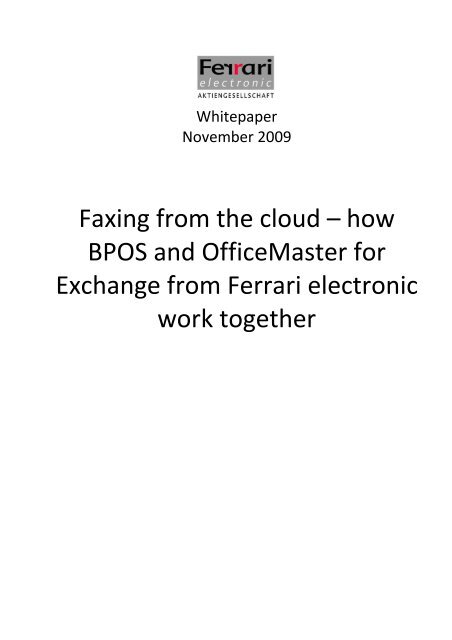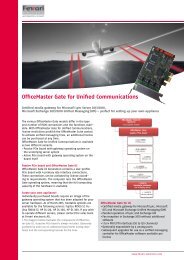Faxing From The Cloud - Ferrari electronic
Faxing From The Cloud - Ferrari electronic
Faxing From The Cloud - Ferrari electronic
Create successful ePaper yourself
Turn your PDF publications into a flip-book with our unique Google optimized e-Paper software.
Whitepaper<br />
November 2009<br />
<strong>Faxing</strong> from the cloud – how<br />
BPOS and OfficeMaster for<br />
Exchange from <strong>Ferrari</strong> <strong>electronic</strong><br />
work together
Copyright and Legal Notice<br />
Copyright © 2009 <strong>Ferrari</strong> <strong>electronic</strong> AG. All rights reserved. No part of this document may be copied, in any<br />
way, without written approval from <strong>Ferrari</strong> <strong>electronic</strong> AG. All trademarks mentioned are registered<br />
trademarks of the particular trademark holder. <strong>The</strong> information contained in this document has been<br />
gathered with greatest care. However the possibility of incorrect details cannot be completely excluded.<br />
<strong>Ferrari</strong> <strong>electronic</strong> AG does not accept liability for any errors and their consequences.
1 Table of contents<br />
<strong>Ferrari</strong> <strong>electronic</strong> AG<br />
<strong>Faxing</strong> from the cloud Page 1<br />
1 Table of contents .......................................................................................................... 1<br />
2 Introduction ................................................................................................................... 2<br />
3 <strong>The</strong> solution .................................................................................................................. 2<br />
4 Differences from the integrated solution ....................................................................... 4<br />
5 Migration: Support of local and hosted mailboxes ........................................................ 5<br />
6 Fax server hosting ........................................................................................................ 6<br />
7 Outlook ......................................................................................................................... 6<br />
Copyright © 2009 <strong>Ferrari</strong> <strong>electronic</strong> AG Author: Dr. Hartmut Fetzer
Page 2 <strong>Faxing</strong> from the cloud<br />
2 Introduction<br />
<strong>Ferrari</strong> <strong>electronic</strong> AG<br />
Microsoft is currently devoting intense publicity to their hosted server applications<br />
Exchange, SharePoint, and Office Communications Server. <strong>The</strong>se systems are of most<br />
benefit to smaller companies, as these no longer need to invest in their own hardware, or<br />
to maintain complex systems. <strong>The</strong> host—be it a Microsoft partner or Microsoft itself with<br />
their Business Productivity Online Standard suite (BPOS)—ensures that the applications<br />
are constantly updated. Virus software and spam filters for the Exchange mail server are<br />
provided by the host, along with archiving if this is a statutory requirement.<br />
Many companies that work with Exchange have supplemented their communications<br />
platforms with unified messaging. <strong>The</strong> integration of fax transmission and reception is<br />
frequently regarded as the most important function. Users are accustomed to receiving fax<br />
and email in their mailbox, to sending faxes, and to having the status reports sent to their<br />
inboxes. <strong>The</strong>y also send fax from ERP applications such as SAP or Dynamics, and they<br />
receive the corresponding status messages in their mailbox.<br />
OfficeMaster for Exchange is a powerful unified messaging solution, which seamlessly<br />
integrates into local Exchange environments. It employs Active Directory for user<br />
management, and it sets up special connections to the local Exchange server.<br />
<strong>The</strong>se interfaces and options are not yet available for Exchange servers located "in the<br />
cloud", which prevents the existing fax solution from being operated in this way.<br />
3 <strong>The</strong> solution<br />
<strong>The</strong> unified messaging solution from <strong>Ferrari</strong> <strong>electronic</strong> has an extensive range of functions,<br />
including an operating mode which offers user convenience by combining the functions of<br />
Outlook, the fax server, and the remote Exchange server.<br />
A standard component of the OfficeMaster for Exchange product is 'fsrv', which is a<br />
complete fax server with integrated user management.<br />
<strong>The</strong> fax server uses the component 'ferrariFAX MAPI Transport' to communicate with the<br />
user's Outlook. <strong>The</strong> client software containing this component is installed on the different<br />
users' computers (e.g. by software distribution) along with the fax-printer driver. This<br />
transport provider, which automatically handles processes with the address type "FAX", is<br />
added to each user's Outlook profile.<br />
When a document is printed, the fax-printer driver automatically opens a new Outlook<br />
email with the document attached to it in fax format.<br />
<strong>The</strong> user enters the fax address either from the Outlook contacts under 'Business fax', or<br />
the fax number can be entered manually with the syntax '[FAX:03328455960]'. An Outlook<br />
Author: Dr. Hartmut Fetzer Copyright © 2009 <strong>Ferrari</strong> <strong>electronic</strong> AG
<strong>Ferrari</strong> <strong>electronic</strong> AG<br />
<strong>Faxing</strong> from the cloud Page 3<br />
add-in, which is distributed with the client installation, simplifies the input: All you have to<br />
do is enter the fax number into the "To" field; the add-in automatically generates the<br />
correct syntax.<br />
When the email is sent, the fax server is instructed to send the fax. <strong>The</strong> sent mail<br />
simultaneously appears in the "Sent objects" folder and is located in the message store on<br />
the hosted Exchange server.<br />
After transmitting the fax (successfully or unsuccessfully) the fax server sends the user a<br />
status report, which is generated in the Outlook inbox by the MAPI transport provider, and<br />
which is also mirrored on the Exchange server's message store.<br />
When a fax is received, the fax server queries its user data to find the fax extension<br />
number and identify the user. <strong>The</strong> fax server sends the user an email with the fax attached<br />
(generally as a PDF, although the format is selectable). <strong>The</strong> MAPI transport provider<br />
delivers this message along with the status report to the user's mailbox in the form of an<br />
email.<br />
By using the Microsoft Online Services Logon Client, users open their local Outlook client<br />
with a profile that connects them to their mailbox located on the hosted Exchange Server.<br />
Copyright © 2009 <strong>Ferrari</strong> <strong>electronic</strong> AG Author: Dr. Hartmut Fetzer
Page 4 <strong>Faxing</strong> from the cloud<br />
<strong>Ferrari</strong> <strong>electronic</strong> AG<br />
<strong>The</strong> user finds received messages in the inbox along with status reports for any sent<br />
faxes. <strong>The</strong> email used to transmit the fax is located in the "Sent objects" folder.<br />
Broadcast and bulk faxes (with the mail-merge/form letter function in Word) are easy to<br />
generate. An SMS service is available in addition to the fax service.<br />
4 Differences from the integrated solution<br />
<strong>The</strong> solution using the MAPI transport provider differs in a number of ways from our<br />
integrated solution 'OfficeMaster for Exchange', which is currently operating on several<br />
thousand installations in combination with Exchange servers operated by our clients on<br />
their premises.<br />
Property MAPI transport provider OfficeMaster for Exchange<br />
User management Local on the fax server Active Directory<br />
Max. no. of users 250 Unrestricted<br />
Central conversion Not supported Supported<br />
Author: Dr. Hartmut Fetzer Copyright © 2009 <strong>Ferrari</strong> <strong>electronic</strong> AG
Fax options, such as<br />
ECM<br />
<strong>Faxing</strong> of graphics<br />
embedded in mail body<br />
Preview of received<br />
faxes in the Outlook<br />
preview window<br />
Summarized status<br />
reports for broadcast<br />
faxes<br />
Integrated management<br />
in the Exchange<br />
management console<br />
<strong>Ferrari</strong> <strong>electronic</strong> AG<br />
Not supported<br />
Not supported Supported<br />
Not supported Supported<br />
Not supported Supported<br />
Not supported Supported<br />
<strong>Faxing</strong> from the cloud Page 5<br />
Via the Property page in<br />
Outlook<br />
<strong>The</strong> most obvious difference is the need for redundant user management. However, where<br />
the number of users is small (e.g. up to 50 hosted mailboxes), the work involved is<br />
probably of an acceptable level.<br />
5 Migration: Support of local and hosted mailboxes<br />
OfficeMaster for Exchange includes the 'fsrv' component and an Exchange connector,<br />
both of which can be used at the same time. This makes this solution ideal for step-by-step<br />
migration of local mailboxes to BPOS. Users with mailboxes still located on the local<br />
server are managed by Active Directory, and they work with the Exchange connector.<br />
Users with outsourced mailboxes are managed locally, and the MAPI transport provider is<br />
added to their profiles.<br />
About licensing: OfficeMaster for Exchange is available for 10 (item no. 47123), 25 (item<br />
no. 47133), and for an unlimited number of users (item no. 47283). <strong>The</strong> versions<br />
supporting 10 or 25 users also support an additional 10 or 25 local users (respectively)<br />
working with the MAPI transport provider. Consequently, an existing solution can be used<br />
to migrate all users to BPOS, without modification.<br />
<strong>The</strong> OfficeMaster for Exchange version for an unlimited number of users, on the other<br />
hand, is restricted in that the integrated 'fsrv' fax server supports 5 users only. By<br />
subsequently licensing the product 'OfficeMaster Extention Gateway for SMTP' (item no.<br />
49813), this number can be increased to 250.<br />
Copyright © 2009 <strong>Ferrari</strong> <strong>electronic</strong> AG Author: Dr. Hartmut Fetzer
Page 6 <strong>Faxing</strong> from the cloud<br />
6 Fax server hosting<br />
<strong>Ferrari</strong> <strong>electronic</strong> AG<br />
<strong>The</strong> solution described here assumes that the fax server is operated by the organization<br />
which outsources its mailboxes as BPOS users. <strong>The</strong> advantage of this is that the fax<br />
numbers, which are known to business partners, printed on letterheads, and published on<br />
the Internet, can be retained.<br />
Another possibility is for the fax server to be operated by a host for several clients.<br />
OfficeMaster offers a number of scenarios for this:<br />
• <strong>The</strong> host operates a fax server with a large number of ISDN lines (S2M, primary<br />
rate interface). If this connection should allow individual clients to receive faxes,<br />
then they are given new fax numbers, e.g. as '0180' service numbers in Germany.<br />
• <strong>The</strong> host operates a fax server which communicates via VPN with decentralized fax<br />
controllers operating in the client's PBX system. With 'OfficeMaster Gate', <strong>Ferrari</strong><br />
<strong>electronic</strong> has the ideal hardware product for this situation. <strong>The</strong> telephone numbers<br />
for fax reception can be retained and the connection charges are borne by the<br />
client.<br />
It is also possible to combine these two scenarios. Please observe that the fax server itself<br />
is not designed to support multitenancy, although structures of this type can be organized.<br />
With a smaller number of clients, one option would be to run a separate fax-server<br />
instance for each client.<br />
7 Outlook<br />
An advantage of this solution which integrates fax into BPOS scenarios is that it is<br />
available now as a standard product. <strong>The</strong> main disadvantage is that user management is<br />
not handled with Active Directory. However, this issue will be solved by future<br />
developments relying on the new BPOS interfaces which are currently in planning.<br />
Author: Dr. Hartmut Fetzer Copyright © 2009 <strong>Ferrari</strong> <strong>electronic</strong> AG