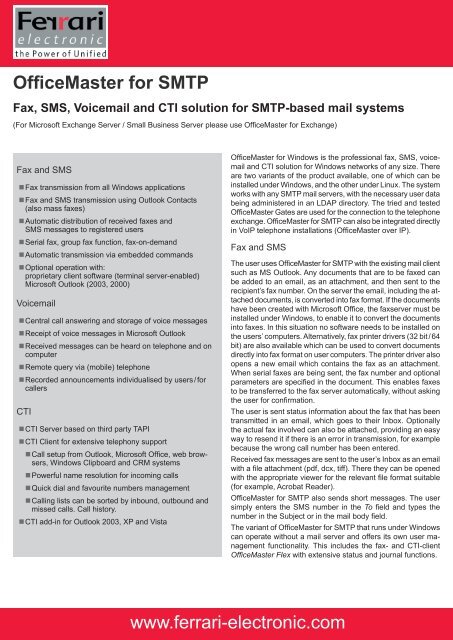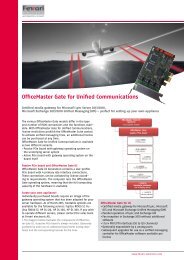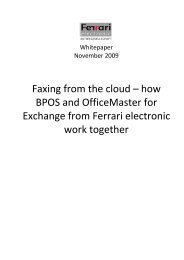OfficeMaster for SMTP Fax, SMS, Voicemail and CTI solution for ...
OfficeMaster for SMTP Fax, SMS, Voicemail and CTI solution for ...
OfficeMaster for SMTP Fax, SMS, Voicemail and CTI solution for ...
Create successful ePaper yourself
Turn your PDF publications into a flip-book with our unique Google optimized e-Paper software.
<strong>OfficeMaster</strong> <strong>for</strong> <strong>SMTP</strong><br />
<strong>Fax</strong>, <strong>SMS</strong>, <strong>Voicemail</strong> <strong>and</strong> <strong>CTI</strong> <strong>solution</strong> <strong>for</strong> <strong>SMTP</strong>-based mail systems<br />
(For Microsoft Exchange Server / Small Business Server please use <strong>OfficeMaster</strong> <strong>for</strong> Exchange)<br />
<strong>Fax</strong> <strong>and</strong> <strong>SMS</strong><br />
• <strong>Fax</strong> transmission from all Windows applications<br />
• <strong>Fax</strong> <strong>and</strong> <strong>SMS</strong> transmission using Outlook Contacts<br />
(also mass faxes)<br />
• Automatic distribution of received faxes <strong>and</strong><br />
<strong>SMS</strong> messages to registered users<br />
• Serial fax, group fax function, fax-on-dem<strong>and</strong><br />
• Automatic transmission via embedded comm<strong>and</strong>s<br />
• Optional operation with:<br />
proprietary client software (terminal server-enabled)<br />
Microsoft Outlook (2003, 2000)<br />
<strong>Voicemail</strong><br />
• Central call answering <strong>and</strong> storage of voice messages<br />
• Receipt of voice messages in Microsoft Outlook<br />
• Received messages can be heard on telephone <strong>and</strong> on<br />
computer<br />
• Remote query via (mobile) telephone<br />
• Recorded announcements individualised by users / <strong>for</strong><br />
callers<br />
<strong>CTI</strong><br />
• <strong>CTI</strong> Server based on third party TAPI<br />
• <strong>CTI</strong> Client <strong>for</strong> extensive telephony support<br />
• Call setup from Outlook, Microsoft Office, web browsers,<br />
Windows Clipboard <strong>and</strong> CRM systems<br />
• Powerful name re<strong>solution</strong> <strong>for</strong> incoming calls<br />
• Quick dial <strong>and</strong> favourite numbers management<br />
• Calling lists can be sorted by inbound, outbound <strong>and</strong><br />
missed calls. Call history.<br />
• <strong>CTI</strong> add-in <strong>for</strong> Outlook 2003, XP <strong>and</strong> Vista<br />
<strong>OfficeMaster</strong> <strong>for</strong> Windows is the professional fax, <strong>SMS</strong>, voicemail<br />
<strong>and</strong> <strong>CTI</strong> <strong>solution</strong> <strong>for</strong> Windows networks of any size. There<br />
are two variants of the product available, one of which can be<br />
installed under Windows, <strong>and</strong> the other under Linux. The system<br />
works with any <strong>SMTP</strong> mail servers, with the necessary user data<br />
being administered in an LDAP directory. The tried <strong>and</strong> tested<br />
<strong>OfficeMaster</strong> Gates are used <strong>for</strong> the connection to the telephone<br />
exchange. <strong>OfficeMaster</strong> <strong>for</strong> <strong>SMTP</strong> can also be integrated directly<br />
in VoIP telephone installations (<strong>OfficeMaster</strong> over IP).<br />
<strong>Fax</strong> <strong>and</strong> <strong>SMS</strong><br />
The user uses <strong>OfficeMaster</strong> <strong>for</strong> <strong>SMTP</strong> with the existing mail client<br />
such as MS Outlook. Any documents that are to be faxed can<br />
be added to an email, as an attachment, <strong>and</strong> then sent to the<br />
recipient’s fax number. On the server the email, including the attached<br />
documents, is converted into fax <strong>for</strong>mat. If the documents<br />
have been created with Microsoft Office, the faxserver must be<br />
installed under Windows, to enable it to convert the documents<br />
into faxes. In this situation no software needs to be installed on<br />
the users’ computers. Alternatively, fax printer drivers (32 bit / 64<br />
bit) are also available which can be used to convert documents<br />
directly into fax <strong>for</strong>mat on user computers. The printer driver also<br />
opens a new email which contains the fax as an attachment.<br />
When serial faxes are being sent, the fax number <strong>and</strong> optional<br />
parameters are specified in the document. This enables faxes<br />
to be transferred to the fax server automatically, without asking<br />
the user <strong>for</strong> confirmation.<br />
The user is sent status in<strong>for</strong>mation about the fax that has been<br />
transmitted in an email, which goes to their Inbox. Optionally<br />
the actual fax involved can also be attached, providing an easy<br />
way to resend it if there is an error in transmission, <strong>for</strong> example<br />
because the wrong call number has been entered.<br />
Received fax messages are sent to the user’s Inbox as an email<br />
with a file attachment (pdf, dcx, tiff). There they can be opened<br />
with the appropriate viewer <strong>for</strong> the relevant file <strong>for</strong>mat suitable<br />
(<strong>for</strong> example, Acrobat Reader).<br />
<strong>OfficeMaster</strong> <strong>for</strong> <strong>SMTP</strong> also sends short messages. The user<br />
simply enters the <strong>SMS</strong> number in the To field <strong>and</strong> types the<br />
number in the Subject or in the mail body field.<br />
The variant of <strong>OfficeMaster</strong> <strong>for</strong> <strong>SMTP</strong> that runs under Windows<br />
can operate without a mail server <strong>and</strong> offers its own user management<br />
functionality. This includes the fax- <strong>and</strong> <strong>CTI</strong>-client<br />
<strong>OfficeMaster</strong> Flex with extensive status <strong>and</strong> journal functions.<br />
www.ferrari-electronic.com
<strong>Voicemail</strong><br />
<strong>OfficeMaster</strong> adds a voice buffer to the computer network. If a<br />
subscriber is not present, or their line is engaged, <strong>OfficeMaster</strong><br />
uses call <strong>for</strong>warding to ensure that the caller is connected with<br />
the right personal answering machine (Voicebox). New voice<br />
messages are saved in the relevant mailserver Inbox. The user<br />
can click a message to listen to it at their workstation.<br />
If they are on the move they can listen to their messages in<br />
their Voicebox remotely. If the number of the telephone that<br />
is used to listen to messages remotely is recorded in the user<br />
management system, there is no need to enter the PIN, during<br />
a remote voicemail check.<br />
<strong>CTI</strong> (Computer Telephony Integration)<br />
A TAPI server (3rd party TAPI) is needed to enable use of the<br />
extensive <strong>CTI</strong> functionality that is integrated in <strong>OfficeMaster</strong>. This<br />
server is used <strong>for</strong> communication with the relevant telephone<br />
exchange.<br />
The <strong>OfficeMaster</strong> <strong>CTI</strong> Server component sets up or receives<br />
calls via the TAPI server. The <strong>CTI</strong> Server stores all inbound <strong>and</strong><br />
outbound calls <strong>for</strong> all <strong>CTI</strong> users, most importantly including all<br />
calls that a user has not been able to take.<br />
The <strong>CTI</strong> Client, which is installed on the user’s computer, provides<br />
a multitude of telephony functions.<br />
• The user can set up a call by clicking on entries in calling<br />
lists or telephone books.<br />
• Telephone numbers can be used <strong>for</strong> calling from any applications<br />
that are open on the Desktop, via the Clipboard.<br />
• Telephone numbers can be extracted from web pages <strong>and</strong><br />
e-mails automatically.<br />
• Each telephone call can be <strong>for</strong>warded, or used in a telephone<br />
conference, on screen.<br />
<br />
The <strong>CTI</strong> Client includes a programming interface (API) which<br />
provides a very easy way to integrate telephone functions in<br />
other applications such as CRM <strong>and</strong> ERP.<br />
<strong>OfficeMaster</strong>: administrators‘ view<br />
System requirements<br />
Communication interface:<br />
• <strong>OfficeMaster</strong> Gate<br />
• <strong>OfficeMaster</strong> over IP (<strong>for</strong> VoIP networks)<br />
<strong>OfficeMaster</strong> 10 or 25 <strong>for</strong> <strong>SMTP</strong> can also be used with active ISDN hardware<br />
supplied by AVM or Dialogic.<br />
Hardware:<br />
• x86 / x64 processor with min. 1 GHz<br />
• min. 512 MB RAM<br />
• min. 500 MB free hard disk memory<br />
Operating system:<br />
• Windows Vista<br />
• Windows Server 2008 / 2003<br />
• Windows XP<br />
Software:<br />
Ferrari electronic offers three different license packages to meet<br />
your different requirements:<br />
• <strong>OfficeMaster</strong> <strong>for</strong> <strong>SMTP</strong> / Windows with license <strong>for</strong> any number<br />
of users <strong>and</strong> two lines / B-channels, two TAPI lines<br />
• <strong>OfficeMaster</strong> 25 <strong>for</strong> <strong>SMTP</strong> / Windows with license <strong>for</strong> 25<br />
users <strong>and</strong> two lines / B-channels, two TAPI lines<br />
• <strong>OfficeMaster</strong> 10 <strong>for</strong> <strong>SMTP</strong> / Windows with license <strong>for</strong> 10<br />
users <strong>and</strong> two lines / B-channels, two TAPI lines<br />
• optional: <strong>OfficeMaster</strong> line (line extension) <strong>for</strong> all Office-<br />
Master license packages<br />
• optional: <strong>OfficeMaster</strong> TAPI line (5 line extension <strong>for</strong> simultaneously<br />
used TAPI connections) <strong>for</strong> all <strong>OfficeMaster</strong><br />
variants<br />
• optional: <strong>OfficeMaster</strong> user (user extension) <strong>for</strong> <strong>OfficeMaster</strong><br />
10 <strong>and</strong> <strong>OfficeMaster</strong> 25<br />
<strong>OfficeMaster</strong> <strong>for</strong> <strong>SMTP</strong> runs as a service under Windows. All<br />
settings, such as the type <strong>and</strong> number of <strong>OfficeMaster</strong> Gates,<br />
LDAP queries <strong>for</strong> the user data, automatic printing etc., are<br />
made via a configuration program which can be installed on<br />
any computer in the network. The Server’s individual components<br />
generate in<strong>for</strong>mative ASCII log files, with a configurable<br />
log level. Each of these log files contains in<strong>for</strong>mation <strong>for</strong> the<br />
previous five days.<br />
Ferrari electronic AG<br />
Ruhlsdorfer Str. 138<br />
14513 Teltow, Germany<br />
Infoline +49 (3328) 455 991<br />
<strong>Fax</strong> +49 (3328) 455 960<br />
Email info@ferrari-electronic.de