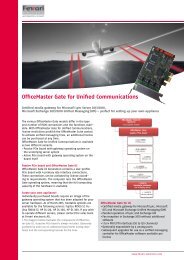Faxing From The Cloud - Ferrari electronic
Faxing From The Cloud - Ferrari electronic
Faxing From The Cloud - Ferrari electronic
You also want an ePaper? Increase the reach of your titles
YUMPU automatically turns print PDFs into web optimized ePapers that Google loves.
<strong>Ferrari</strong> <strong>electronic</strong> AG<br />
<strong>Faxing</strong> from the cloud Page 3<br />
add-in, which is distributed with the client installation, simplifies the input: All you have to<br />
do is enter the fax number into the "To" field; the add-in automatically generates the<br />
correct syntax.<br />
When the email is sent, the fax server is instructed to send the fax. <strong>The</strong> sent mail<br />
simultaneously appears in the "Sent objects" folder and is located in the message store on<br />
the hosted Exchange server.<br />
After transmitting the fax (successfully or unsuccessfully) the fax server sends the user a<br />
status report, which is generated in the Outlook inbox by the MAPI transport provider, and<br />
which is also mirrored on the Exchange server's message store.<br />
When a fax is received, the fax server queries its user data to find the fax extension<br />
number and identify the user. <strong>The</strong> fax server sends the user an email with the fax attached<br />
(generally as a PDF, although the format is selectable). <strong>The</strong> MAPI transport provider<br />
delivers this message along with the status report to the user's mailbox in the form of an<br />
email.<br />
By using the Microsoft Online Services Logon Client, users open their local Outlook client<br />
with a profile that connects them to their mailbox located on the hosted Exchange Server.<br />
Copyright © 2009 <strong>Ferrari</strong> <strong>electronic</strong> AG Author: Dr. Hartmut Fetzer