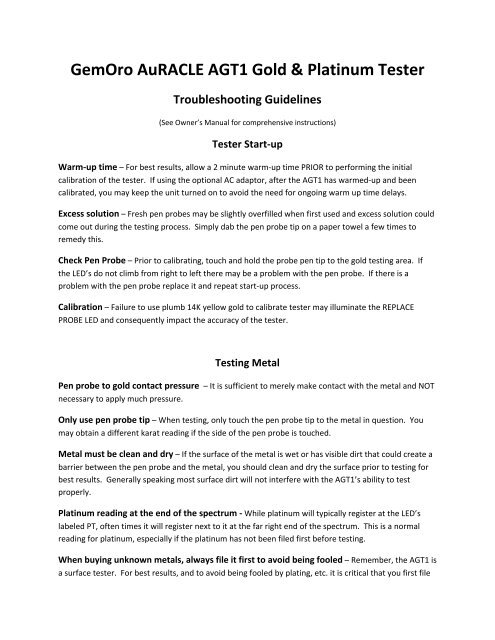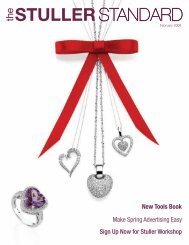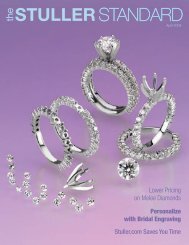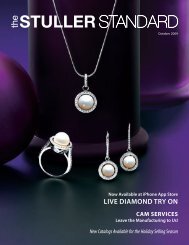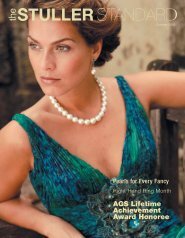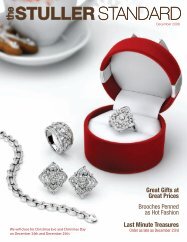GemOro AuRACLE AGT1 Gold & Platinum Tester - Stuller
GemOro AuRACLE AGT1 Gold & Platinum Tester - Stuller
GemOro AuRACLE AGT1 Gold & Platinum Tester - Stuller
You also want an ePaper? Increase the reach of your titles
YUMPU automatically turns print PDFs into web optimized ePapers that Google loves.
<strong>GemOro</strong> <strong>AuRACLE</strong> <strong>AGT1</strong> <strong>Gold</strong> & <strong>Platinum</strong> <strong>Tester</strong><br />
Troubleshooting Guidelines<br />
(See Owner’s Manual for comprehensive instructions)<br />
<strong>Tester</strong> Start‐up<br />
Warm‐up time – For best results, allow a 2 minute warm‐up time PRIOR to performing the initial<br />
calibration of the tester. If using the optional AC adaptor, after the <strong>AGT1</strong> has warmed‐up and been<br />
calibrated, you may keep the unit turned on to avoid the need for ongoing warm up time delays.<br />
Excess solution – Fresh pen probes may be slightly overfilled when first used and excess solution could<br />
come out during the testing process. Simply dab the pen probe tip on a paper towel a few times to<br />
remedy this.<br />
Check Pen Probe – Prior to calibrating, touch and hold the probe pen tip to the gold testing area. If<br />
the LED’s do not climb from right to left there may be a problem with the pen probe. If there is a<br />
problem with the pen probe replace it and repeat start‐up process.<br />
Calibration – Failure to use plumb 14K yellow gold to calibrate tester may illuminate the REPLACE<br />
PROBE LED and consequently impact the accuracy of the tester.<br />
Testing Metal<br />
Pen probe to gold contact pressure – It is sufficient to merely make contact with the metal and NOT<br />
necessary to apply much pressure.<br />
Only use pen probe tip – When testing, only touch the pen probe tip to the metal in question. You<br />
may obtain a different karat reading if the side of the pen probe is touched.<br />
Metal must be clean and dry – If the surface of the metal is wet or has visible dirt that could create a<br />
barrier between the pen probe and the metal, you should clean and dry the surface prior to testing for<br />
best results. Generally speaking most surface dirt will not interfere with the <strong>AGT1</strong>’s ability to test<br />
properly.<br />
<strong>Platinum</strong> reading at the end of the spectrum ‐ While platinum will typically register at the LED’s<br />
labeled PT, often times it will register next to it at the far right end of the spectrum. This is a normal<br />
reading for platinum, especially if the platinum has not been filed first before testing.<br />
When buying unknown metals, always file it first to avoid being fooled – Remember, the <strong>AGT1</strong> is<br />
a surface tester. For best results, and to avoid being fooled by plating, etc. it is critical that you first file
down to the underlying metal in every sample being tested, and then test this area. Be aware that<br />
stainless steel will sometimes react as karat gold or platinum if not filed first.<br />
Periodic Pen Probe tip cleaning – If the “replace probe” light illuminates or if the pen probe tip<br />
appears dirty or encrusted with a white residue, clean the pen probe tip by gently wiping it with a paper<br />
towel. It is normal for the pen probe tip to appear dirty after being used and for it to take on a slight<br />
grey color.<br />
Periodic re‐calibration – Always use plumb 14K YELLOW gold to calibrate the <strong>AGT1</strong> and make sure you<br />
file the area of the calibration piece prior to performing this function and touch the pen probe tip to the<br />
filed area. Testing gold and gold‐filled or base metals will cause slight chemical changes in the pen<br />
probe. To adjust for this chemical change, the calibration process is needed. To ensure accurate<br />
readings, recalibrate the unit from time to time and wipe the pen probe tip to clean it with a paper<br />
towel each time prior to recalibrating.