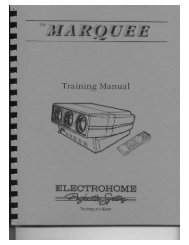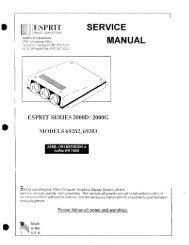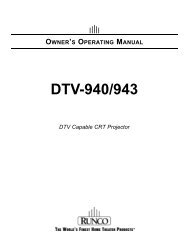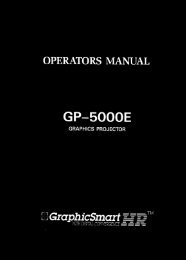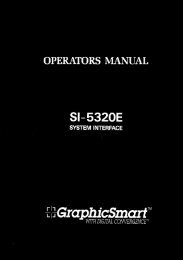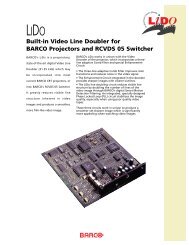IFB-FULLHD V3 HDMI V1.4 - CurtPalme.com
IFB-FULLHD V3 HDMI V1.4 - CurtPalme.com
IFB-FULLHD V3 HDMI V1.4 - CurtPalme.com
You also want an ePaper? Increase the reach of your titles
YUMPU automatically turns print PDFs into web optimized ePapers that Google loves.
moome <strong>IFB</strong>-<strong>FULLHD</strong> <strong>V3</strong><br />
PRELIMINARY, SUBJECT TO CHANGE WITHOUT NOTICE<br />
<strong>IFB</strong>-<strong>FULLHD</strong> <strong>V3</strong> Datasheet V1.0<br />
<strong>IFB</strong> <strong>IFB</strong>-<strong>FULLHD</strong><br />
<strong>IFB</strong> <strong>FULLHD</strong> <strong>FULLHD</strong> <strong>V3</strong><br />
<strong>HDMI</strong> <strong>HDMI</strong> V1. <strong>V1.4</strong> V1.<br />
Datasheet<br />
Datasheet<br />
1
moome <strong>IFB</strong>-<strong>FULLHD</strong> <strong>V3</strong><br />
PRELIMINARY, SUBJECT TO CHANGE WITHOUT NOTICE<br />
◆ <strong>IFB</strong>-<strong>FULLHD</strong> <strong>V3</strong> brief<br />
<strong>IFB</strong>-<strong>FULLHD</strong> <strong>V3</strong> is a newly card for SONY VPH-1251 VPH-1252 VPH-1270<br />
VPH-1271 VPH-1272 VPH-1292 VPH-D50 VPH-G70 VPH-G90 CRT projector.<br />
It has two <strong>HDMI</strong> <strong>V1.4</strong> input port with True 12bit deep color support, and using<br />
three high precision 14bit video DACs convert to high precision analog RGB<br />
video signal. Build-in advanced Gamma circuit create real nature image for<br />
your SONY projector. Gain control can adjust pure white of the image. The<br />
<strong>IFB</strong>-<strong>FULLHD</strong> <strong>V3</strong> is an ideal <strong>HDMI</strong> card for SONY CRT projector to connect<br />
feature digital HD source, such as SONY PS3, Blue-ray Disc, HDTV Set<br />
top-box and HD-DVD.<br />
◆FEATURES<br />
� <strong>HDMI</strong> input path<br />
� <strong>HDMI</strong> 1.0, 1.1, 1.2, 1.3 ,1.4,HDCP 1.1,1.2 , and DVI 1.0 <strong>com</strong>pliant<br />
� DTV mode support (480P,576P,720P,1080i,1080P) up to 75Hz<br />
� PC mode support VGA, SVGA, XGA, SXGA, UXGA .etc<br />
� Support 4:4:4 RGB / YCbCr input<br />
� Support 4:2:2 YCbCr input<br />
� Support both 16-235 and 0-255 color range<br />
� 14bit Data processing with High precision 250MHz 14bit DAC<br />
� Improved advanced gamma correction processing and white level adjust<br />
� High speed and ultra 1.65GHz bandwidth output Buffer<br />
� Support deep color mode for 10bit and 12bit<br />
� Support 100/120Hz for 720P and 1080i<br />
� Board<br />
� Fully <strong>com</strong>patible with SONY VPH series projector’s <strong>IFB</strong> input slot<br />
� Fully <strong>com</strong>patible with SONY Switcher PC-1270, PC1271, PC-3000<br />
� IR control input selection and gamma level adjust<br />
� Ultra Low ESR capacitor to filter noise, and lead to cleanest image<br />
� ESD improved to prevent Electrostatic Discharge damage while plug <strong>HDMI</strong><br />
cable<br />
<strong>IFB</strong>-<strong>FULLHD</strong> <strong>V3</strong> Datasheet V1.0<br />
2
moome <strong>IFB</strong>-<strong>FULLHD</strong> <strong>V3</strong><br />
PRELIMINARY, SUBJECT TO CHANGE WITHOUT NOTICE<br />
◆ What<br />
difference between <strong>IFB</strong>-<strong>FULLHD</strong> V2 and <strong>IFB</strong>-<strong>FULLHD</strong> <strong>V3</strong><br />
Features <strong>IFB</strong>-<strong>FULLHD</strong> V2 <strong>IFB</strong>-<strong>FULLHD</strong> <strong>V3</strong><br />
<strong>HDMI</strong> V1.3 <strong>V1.4</strong><br />
Gamma<br />
sharpness<br />
Picture purity<br />
<strong>IFB</strong>-<strong>FULLHD</strong> <strong>V3</strong> Datasheet V1.0<br />
Improved gamma (suggested<br />
by WTS)<br />
More sharper image<br />
(improved suggested by MP)<br />
More clean<br />
(improved suggested by MP)<br />
3<br />
Advanced Opamp<br />
Advanced Opamp<br />
Advanced Opamp and new analog<br />
power supply design<br />
Range expand Support Support<br />
Stability ESD enhanced ESD enhanced<br />
BBF(black boost<br />
function)<br />
Manual select input<br />
color space by<br />
remote<br />
Support Support<br />
Support Support<br />
Sync Polarity adjust -- Yes<br />
Optional image<br />
horizontal shift<br />
-- Yes<br />
3D sync output -- Support<br />
Lumagen 3D support -- Input1
moome <strong>IFB</strong>-<strong>FULLHD</strong> <strong>V3</strong><br />
PRELIMINARY, SUBJECT TO CHANGE WITHOUT NOTICE<br />
� <strong>HDMI</strong> support mode table<br />
PC mode 640X480 60HZ 72HZ 75HZ 85HZ<br />
<strong>IFB</strong>-<strong>FULLHD</strong> <strong>V3</strong> Datasheet V1.0<br />
800X600 56HZ 60HZ 72HZ 75HZ 85HZ<br />
1024X768 43HZ 60HZ 70HZ 75HZ 85HZ<br />
1152X864 60HZ 70HZ 75HZ 85HZ<br />
1366X768 60HZ 70HZ 75HZ<br />
1280X1024 43HZ 60HZ 75HZ 85HZ<br />
1600X1200 48HZ 60HZ 70HZ 72HZ 75HZ<br />
1920X1200 60Hz 70Hz 75Hz<br />
1440X960 43HZ 60HZ 72HZ<br />
HDTV mode 480P 60HZ<br />
【Notice】<br />
576P 50HZ<br />
720P 50HZ 59HZ 60Hz 100Hz 120Hz<br />
1080I<br />
29HZ 30HZ 50HZ 59HZ 60HZ 96HZ *1 100Hz<br />
120Hz<br />
1080P<br />
50HZ 59HZ 60Hz 70HZ 72HZ 75HZ<br />
24HZ *2 25HZ *2 29.9HZ *2 30HZ *2<br />
1035I 30HZ<br />
*1 need use powerstrip to set graphic card output this mode<br />
*2 <strong>IFB</strong>-<strong>FULLHD</strong> <strong>V3</strong> support these modes, and will output these signal with same<br />
refresh rate as same as input source, but most CRT projector are only support<br />
30Hz-150Hz, using such low refresh rate may let SONY projector working with<br />
incorrect behavior.<br />
4
moome <strong>IFB</strong>-<strong>FULLHD</strong> <strong>V3</strong><br />
PRELIMINARY, SUBJECT TO CHANGE WITHOUT NOTICE<br />
◆ Board<br />
overview<br />
<strong>HDMI</strong> input ports:<br />
Connect <strong>HDMI</strong> cable to video source<br />
3D sync port:<br />
3D Stereo sync output for 3D glasses emitter<br />
IR control:<br />
IR control can let you switch between input sources and adjust gamma level<br />
<strong>IFB</strong>-<strong>FULLHD</strong> <strong>V3</strong> Datasheet V1.0<br />
5
moome <strong>IFB</strong>-<strong>FULLHD</strong> <strong>V3</strong><br />
PRELIMINARY, SUBJECT TO CHANGE WITHOUT NOTICE<br />
High bandwidth video amp use:<br />
14Bit Video DAC use:<br />
<strong>IFB</strong>-<strong>FULLHD</strong> <strong>V3</strong> Datasheet V1.0<br />
6
moome <strong>IFB</strong>-<strong>FULLHD</strong> <strong>V3</strong><br />
PRELIMINARY, SUBJECT TO CHANGE WITHOUT NOTICE<br />
IR Valid Key List:<br />
Key name function note<br />
1 Select input <strong>HDMI</strong>0<br />
2 Select input <strong>HDMI</strong>1<br />
4 Auto Detect Input Color Space<br />
5 Set Input Color Space at YCbCr 422<br />
6 Set Input Color Space at YcbCr 444<br />
7 Set Input Color Space at RGB 444<br />
gamma gamma up/down Total 20 step<br />
0 Select minima gamma For test only<br />
100 Select maxima gamma For test only<br />
A Output range 16-235 (range expand off)<br />
B Output range 0-255 (range expand on)<br />
C Output range 16-235 with BBF Black Boost Function<br />
MUTE Video Mute<br />
MODE 3D glasses signal on/off<br />
8 3D sync delay on/off<br />
Enable 3D glasses sync delay to<br />
prevent ghost ( adjust delay by VR<br />
on the panel)<br />
9 3D sync polarity adjust Adjust 3D glasses sync polarity<br />
When yellow LED on, you can use<br />
D Output sync process on/off<br />
display key to adjust output sync<br />
polarity<br />
Display output sync polarity adjust<br />
Adjust +- Adjust image horizontal shift Optional image shift function<br />
【Notice】 With range expand function on, you will not see BTB and WTW. But<br />
you can get more black and white picture.<br />
<strong>IFB</strong>-<strong>FULLHD</strong> <strong>V3</strong> Datasheet V1.0<br />
7
moome <strong>IFB</strong>-<strong>FULLHD</strong> <strong>V3</strong><br />
PRELIMINARY, SUBJECT TO CHANGE WITHOUT NOTICE<br />
◆ Manual gamma VR adjustment:<br />
There are three little pots on the panel, one for contrast adjustment (need<br />
professional person to do this), and another one use for gamma level<br />
adjustment. Below is adjustment way:<br />
Step 1: Turn clockwise the little screw to maxima value, when reach maxima<br />
value you will hear tiny click sound when you keep turn the pot.<br />
Note: total 25 turns<br />
Step 2: Using remote controller gamma up/down key to set little higher<br />
gamma level than you want. This is crose adjustment for gamma step,<br />
you will have total 20 levels to use. Please note: when you reach the<br />
maxima or minima gamma, the IR LED will keep on with longer beep<br />
sound when press the remote.<br />
Step 3: Fine tune the gamma level by turning the little screw. (You will not<br />
need this step, if you get correct gamma in Step 2.<br />
【Notice】:1. While adjusting the gamma level, the RED led will be blinking with<br />
short beep sound.<br />
<strong>IFB</strong>-<strong>FULLHD</strong> <strong>V3</strong> Datasheet V1.0<br />
2. Gamma value will be memorized after projector power off, each<br />
input has its own gamma value. (<strong>IFB</strong> only memorized when use<br />
up/down key)<br />
8
moome <strong>IFB</strong>-<strong>FULLHD</strong> <strong>V3</strong><br />
PRELIMINARY, SUBJECT TO CHANGE WITHOUT NOTICE<br />
◆Using grayscale to check gamma<br />
<strong>IFB</strong>-<strong>FULLHD</strong> <strong>V3</strong> Datasheet V1.0<br />
9<br />
No gamma (gamma level=0)<br />
Well tuned gamma<br />
Too much gamma
moome <strong>IFB</strong>-<strong>FULLHD</strong> <strong>V3</strong><br />
PRELIMINARY, SUBJECT TO CHANGE WITHOUT NOTICE<br />
◆ STATUS LED:<br />
12bit LED:<br />
When feed 12bit deep color video source, this LED lights up<br />
Sync process LED:<br />
One time press remote button “D”, this LED light up, and you are able to<br />
adjust horizontal and vertical sync polarity<br />
Two times press remote button “D”, this LED light up, and you are able to<br />
adjust image horizontal shift<br />
Three times press remote button “D”, this LED will be off, and back to<br />
normal mode, you can change image shift or horizontal and vertical sync<br />
polarity<br />
3D sync delay LED:<br />
One time press remote button “8”, this LED light up, and you are able to<br />
adjust 3D sync delay by small pot on the panel<br />
Two times press remote button “8”, this LED will be off, and back to normal<br />
mode, there is no delay for 3D sync<br />
<strong>IFB</strong>-<strong>FULLHD</strong> <strong>V3</strong> Datasheet V1.0<br />
10
moome <strong>IFB</strong>-<strong>FULLHD</strong> <strong>V3</strong><br />
PRELIMINARY, SUBJECT TO CHANGE WITHOUT NOTICE<br />
◆ Installation example on SONY VPH-G90 and play with SONY PS3<br />
1. Insert to SONY projector input slot, for G90, you can use either input B or C<br />
2. Enter projector’s service mode<br />
<strong>IFB</strong>-<strong>FULLHD</strong> <strong>V3</strong> Datasheet V1.0<br />
11
moome <strong>IFB</strong>-<strong>FULLHD</strong> <strong>V3</strong><br />
PRELIMINARY, SUBJECT TO CHANGE WITHOUT NOTICE<br />
3. Set input as RGB mode<br />
4. Set input clamp as H/C mode<br />
<strong>IFB</strong>-<strong>FULLHD</strong> <strong>V3</strong> Datasheet V1.0<br />
12
moome <strong>IFB</strong>-<strong>FULLHD</strong> <strong>V3</strong><br />
PRELIMINARY, SUBJECT TO CHANGE WITHOUT NOTICE<br />
5. Connect to PS3 with <strong>HDMI</strong> cable, and turn on PS3<br />
6. Select input B or C that <strong>HDMI</strong> card is installed, the projector should be synced.<br />
(Please turn off the 1080P 24HZ output mode on the PS3, CRT projector will<br />
not accept such low refresh rate)<br />
7. Use gray scale pattern to adjust gamma if need.<br />
【Note】Please don't turn the contrast pot if you have no instrument to measure<br />
white level. (The factory default is 0.7V for white)<br />
<strong>IFB</strong>-<strong>FULLHD</strong> <strong>V3</strong> Datasheet V1.0<br />
13
moome <strong>IFB</strong>-<strong>FULLHD</strong> <strong>V3</strong><br />
PRELIMINARY, SUBJECT TO CHANGE WITHOUT NOTICE<br />
◆ <strong>IFB</strong>-<strong>FULLHD</strong> <strong>V3</strong> Spec:<br />
Weight: 125g<br />
Dimension: 130mmX150mmX36mm<br />
Power consumption: 3W (1080P 60Hz)<br />
Maxima resolution: 1920X1200 75Hz<br />
Analog bandwidth: 1650MHz<br />
Output white level: 0.6V-1.0V adjustable<br />
◆ Technical support:<br />
moome@seed.net.tw<br />
moome@curtpalme.<strong>com</strong><br />
◆ Warranty:<br />
One year<br />
<strong>IFB</strong>-<strong>FULLHD</strong> <strong>V3</strong> Datasheet V1.0<br />
14