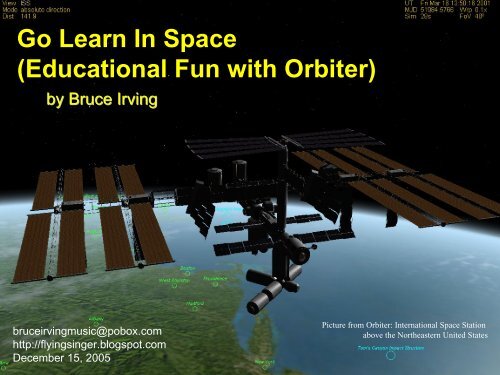Go Learn In Space (Educational Fun With Orbiter - Pipex
Go Learn In Space (Educational Fun With Orbiter - Pipex
Go Learn In Space (Educational Fun With Orbiter - Pipex
Create successful ePaper yourself
Turn your PDF publications into a flip-book with our unique Google optimized e-Paper software.
<strong>Go</strong> <strong>Learn</strong> <strong>In</strong> <strong>Space</strong><br />
(<strong>Educational</strong> <strong>Fun</strong> with <strong>Orbiter</strong>)<br />
by Bruce Irving<br />
bruceirvingmusic@pobox.com<br />
http://flyingsinger.blogspot.com<br />
December 15, 2005<br />
Picture from <strong>Orbiter</strong>: <strong>In</strong>ternational <strong>Space</strong> Station<br />
above the Northeastern United States
Contents<br />
� What is <strong>Orbiter</strong>?<br />
� What does <strong>Orbiter</strong> offer? (a visual tour with pictures from <strong>Orbiter</strong> 2005)<br />
� How it all works (<strong>Orbiter</strong> demo)<br />
� Conclusions<br />
� For teachers: Demo notes and educational possibilities
What is <strong>Orbiter</strong>?<br />
�<strong>Orbiter</strong> is a free space flight simulator, a<br />
game-like program with 3D graphics that<br />
makes you a “virtual astronaut” in the<br />
cockpit of a simulated spacecraft<br />
�Unlike most “space games” for PC’s or<br />
game consoles, <strong>Orbiter</strong> is based on real<br />
science, so spacecraft behave the way<br />
they really do in space<br />
�It’s fun to learn to change your orbit,<br />
launch into orbit from Earth, land on the<br />
Moon, dock with a space station, and<br />
much more
What does <strong>Orbiter</strong> offer?<br />
(A Visual Tour)<br />
Note: Several of the following pictures include optional add-on<br />
features that are not part of the basic <strong>Orbiter</strong> installation, but<br />
are available as free downloads for installation in <strong>Orbiter</strong>
The beauty of the Home Planet…
and the vastness of space.
The mystique of the Moon…
and the magic of Mars.<br />
(Proposed “Mars Direct” habitation module approaching Mars)
The “been there, done that…”<br />
(Lunar Module in 1969, from<br />
NASSP/Apollo add-on for <strong>Orbiter</strong>)
the old hat…<br />
(Deploying the Hubble <strong>Space</strong> Telescope with the Shuttle “robot arm”)
and the next big thing.<br />
(CEV - proposed Crew Exploration Vehicle docked at ISS)
New places to fly…<br />
(in Mars orbit, 54 km from Phobos, one of Mars’ two moons)
and new places to drive.<br />
(Rover-driver’s view at Vallis Dao, a valley on Mars)
Things to learn…
and things to burn (sorry).
The Serene…
and the Serenity.
And a lot of other cool stuff!<br />
(A hypothetical space elevator on a future terra-formed “Green Mars”)
How it all works<br />
(Live <strong>Orbiter</strong> demo, if available)
Fixing Up a Bad Orbit<br />
� If someone is available who can run <strong>Orbiter</strong>, they can show you<br />
a brief (15-20 minute) demonstration of how it all works<br />
� The demo is based on the steps shown in chapter 2 (“Smack!”)<br />
of <strong>Go</strong> Play <strong>In</strong> <strong>Space</strong> (free tutorial e-book for <strong>Orbiter</strong>)<br />
– Two Earth orbiting spacecraft have just docked nose to<br />
nose, but the low point of their orbit is too low<br />
– To fix up the orbit requires a few steps: “Kill” their axial<br />
rotation, undock, point both craft in the orbital direction, wait<br />
for apoapsis (high point of orbit), and fire main engines of<br />
each spacecraft to raise the low point to a safe 200 km or<br />
so above the surface (and make the orbit almost circular)<br />
– <strong>Orbiter</strong> lets you switch between different spacecraft and<br />
speed up or slow down time, so slow motion can be used to<br />
give enough time to do these steps for both spacecraft<br />
– The following few slides (figures from the book) help to<br />
illustrate key points of the demo
Smack! (Docked and Rotating)
Orbit Problem for “Smack!”
Orbit Terminology
Thrusters – Rotation vs. Translation
THE END
For Teachers:<br />
Demo Notes and <strong>Educational</strong> Ideas
<strong>Orbiter</strong> Overview<br />
� <strong>Orbiter</strong> is a free real-time space flight simulation for Windows PCs,<br />
developed by Dr. Martin Schweiger* as an educational and<br />
recreational application for orbital mechanics simulation.<br />
� <strong>In</strong>cludes modelling of atmospheric flight (launch and re-entry),<br />
sub-orbital, orbital and interplanetary missions (rendezvous,<br />
docking, transfer, slingshot, etc.)<br />
� Based on Newtonian mechanics, rigid body model of rotation,<br />
basic (static) atmospheric flight model.<br />
� Planet positions from public perturbation solutions. Time<br />
integration of state vectors or osculating elements.<br />
� Written in C++, using DirectX for 3-D rendering. Public<br />
programming interface for development of external module plugins<br />
(includes COM interface and Software Development Kit).<br />
� <strong>With</strong> an increasingly versatile API, development focus is beginning<br />
to shift from the <strong>Orbiter</strong> core to 3 rd party add-ons.<br />
� And oh yes…<br />
* University College London - thanks to Dr. Schweiger for this slide (and for <strong>Orbiter</strong>!)
<strong>Orbiter</strong> Demo Notes<br />
� If you don’t have an <strong>Orbiter</strong> user available to give a<br />
demonstration, it should take about 2 hours to read chapters<br />
1 and 2 of <strong>Go</strong> Play <strong>In</strong> <strong>Space</strong> (free tutorial e-book for <strong>Orbiter</strong>,<br />
see Resources slide at the end), download and install<br />
<strong>Orbiter</strong>, and practice the detailed steps given in chapter 2<br />
� Note that you don’t need a joystick to use <strong>Orbiter</strong> – most<br />
maneuvers use the keypad of a standard PC keyboard<br />
� Summary of the situation and steps:<br />
– Two Earth orbiting spacecraft have just docked, but the<br />
low point of their orbit is too low<br />
– Stop their axial rotation, undock, orient both craft in the<br />
“prograde” direction, wait for apoapsis (high point of<br />
orbit), fire main engines of each spacecraft to raise the<br />
low point above 200 km from the surface<br />
– This demo is visually interesting, well documented,<br />
pretty easy to explain, and takes only 15-20 minutes<br />
– The slides shown earlier (figures from the book) help to<br />
illustrate key points of the demo
Tips for the Demo<br />
� The Launchpad is the dialog box where you set <strong>Orbiter</strong><br />
parameters and choose and launch scenarios<br />
� The Smack! scenario is in the Delta-Glider folder on the<br />
Scenario tab of the Launchpad<br />
� Most digital projectors handle 1024 x 768*, so set this full<br />
screen resolution (and 32 bit color if possible) on the Video<br />
tab of the Launchpad dialog box<br />
� Use R and T to slow down and speed up time, and<br />
Control-P to pause<br />
� Use F1 to switch between internal and external views (updown<br />
arrows to slide the control panel down-up), use F3 to<br />
display a list of spacecraft for switching ships<br />
� It’s not essential to slow down time to allow doing everything<br />
for the two spacecraft at nearly the same time as the book<br />
suggests (it just looks cool to see them moving close together<br />
“in synch”), so if you find it easier to do or explain, just stay at<br />
normal time, boost one spacecraft to the higher orbit, then do<br />
the other one separately (or just skip it)<br />
* 800x600 works too, but requires arrow-key scrolling to see all the instrument panel buttons
<strong>Educational</strong> Ideas:<br />
General Notes<br />
� <strong>Orbiter</strong> is very “deep” with many possible things to learn,<br />
but it can be used for simpler (but still cool and instructive)<br />
things without a long learning curve – the first 34 pages of<br />
<strong>Go</strong> Play <strong>In</strong> <strong>Space</strong> provide a lot of fascinating and fun<br />
capability with detailed step by step scripts)<br />
� Grade levels for <strong>Orbiter</strong><br />
– <strong>Orbiter</strong> is a fairly complex real-time simulator, so its best<br />
use will depend on grade level<br />
– Up to grade 6, it is probably best as a teacher’s<br />
“dynamic audio-visual” demo tool to show general<br />
things like how rockets work, what orbits are, what the<br />
planets look like, and how they move<br />
– From grade 7, most students can probably learn to<br />
operate <strong>Orbiter</strong> and do simple or complex experiments<br />
with it<br />
– High school and college students can use it as a virtual<br />
lab for physics and flight experiments (both space and<br />
atmospheric flight)
� Science<br />
<strong>Educational</strong> Ideas:<br />
<strong>Orbiter</strong> Connects <strong>With</strong>…<br />
– Physics: Motion, relative motion, acceleration, forces,<br />
rotation, translation, gravitation, orbits, orbital<br />
mechanics<br />
– Astronomy: Planets, moons, planetary motion (planets<br />
both rotate and orbit the Sun, and most have one or<br />
more orbiting moons), atmospheres and their effects,<br />
sunrise/sunset, eclipses<br />
� Technology<br />
– <strong>Space</strong>craft, rockets, thrusters, orbital maneuvers,<br />
atmospheric flight, space stations, launch/takeoff, reentry/landing,<br />
rendezvous/dock, deploy satellites<br />
– Flight instruments, properties of orbits, airspeed vs.<br />
ground speed vs. orbital speed, navigation, planning of<br />
interplanetary flights
<strong>Educational</strong> Ideas:<br />
And also…<br />
� Geography and Earth Sciences (view the Earth and other<br />
planets from space, identification of surface features of<br />
Earth, Moon, Mars – surface and sky object labels can be<br />
selectively turned on or off)<br />
� History of technology (rocketry from Robert <strong>Go</strong>ddard to the<br />
<strong>Space</strong> Shuttle, piloted and unmanned space probes)<br />
� <strong>In</strong>vestigation of proposed future spacecraft and missions,<br />
and future/alternate propulsion systems (aircraft-launched<br />
spacecraft, ion engines, solar sails, electromagnetic mass<br />
drivers, space planes, SSTO [single stage to orbit],<br />
recoverable boosters, space elevators, etc.*)<br />
� Add-on development (<strong>Orbiter</strong> users can develop spacecraft,<br />
space stations, surface bases, and planetary surfaces – this<br />
involves 3D modeling, graphic arts, and programming for<br />
those who want these challenges, though most will just make<br />
use of the many available spacecraft, etc.).<br />
* Add-ons for most of these examples already exist
<strong>Educational</strong> Ideas:<br />
Uses of <strong>Orbiter</strong><br />
� <strong>In</strong>teractive and dynamic space flight and astronomy demo<br />
tool for teachers<br />
� Virtual physics and space flight lab for students of general<br />
science and physics<br />
� <strong>Space</strong> exploration and flight technology “virtual laboratory”<br />
for advanced students and space hobbyists (and<br />
professionals)<br />
– Create experiments and measure results<br />
– Use it to generate (static or dynamic) graphics for<br />
projects involving the Solar System<br />
– Simulate actual space missions to explain and<br />
understand them better<br />
– Use it for science fair projects involving space and/or<br />
atmospheric flight
<strong>Educational</strong> Ideas:<br />
Some Advantages of <strong>Orbiter</strong><br />
� Astronaut’s “first person” perspective and 3D graphics<br />
encourage student interest<br />
– “You are there” sensation of being in the cockpit and<br />
controlling the spacecraft<br />
– Sense of accomplishment when you achieve orbit, land<br />
on Moon, dock with ISS, or reach Mars<br />
– Science learning is implicit and intuitive – experiment<br />
with conditions, launch methods, trajectories, etc. and<br />
quickly see the results<br />
� Dynamic visualization – accelerate time up to 100,000x to<br />
visualize the rotation (including cloud movement) and<br />
orbital motion of planets, moons, and spacecraft<br />
� Sound effects and even music (MP3 player included with<br />
<strong>Orbiter</strong> Sound 3.0, free add-on)<br />
� No weapons or violence
<strong>Educational</strong> Ideas:<br />
Conclusions<br />
� <strong>Orbiter</strong> is a space flight simulator with accurate physics,<br />
beautiful 3D graphics, and a first-person, astronaut’s<br />
perspective<br />
� Basic capabilities and a wide-range of community<br />
supported add-ons make <strong>Orbiter</strong> a versatile tool for<br />
accurately simulating many aspects of space flight<br />
� <strong>Educational</strong> applications of <strong>Orbiter</strong> include demos and<br />
student “lab” activities to enrich classes in physics,<br />
astronomy, technology, geography, and more.<br />
� <strong>Orbiter</strong> is completely free!
Resources (All Free)<br />
� <strong>Orbiter</strong> main web site (many links):<br />
www.orbitersim.com<br />
� <strong>In</strong>troductory tutorial (<strong>Go</strong> Play <strong>In</strong> <strong>Space</strong>):<br />
www.orbiter.migman.com or<br />
www.aovi93.dsl.pipex.com/play_in_space.htm<br />
� Main <strong>Orbiter</strong> add-on site:<br />
www.orbithangar.com<br />
� <strong>Orbiter</strong> Discussion Forum:<br />
http://orbit.m6.net/v2/boardtalk.asp<br />
� Great general space flight introduction (JPL’s Basics of<br />
<strong>Space</strong> Flight, interactive web site):<br />
http://www2.jpl.nasa.gov/basics/