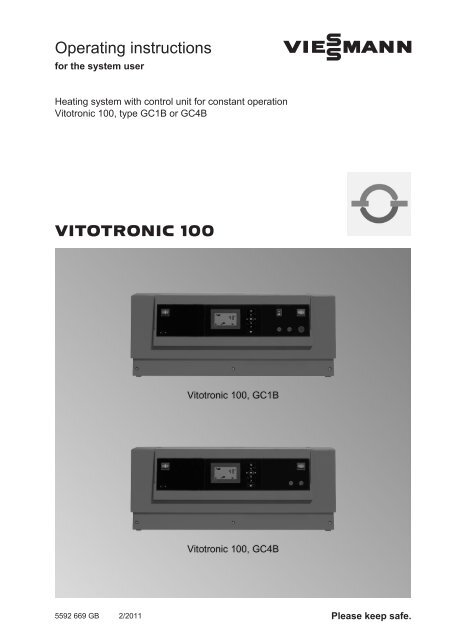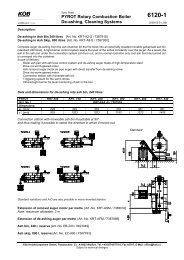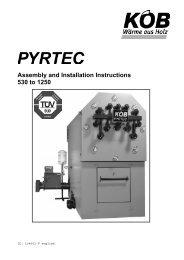Vitotronic 100 GC1B Operating instructions385 KB - Viessmann
Vitotronic 100 GC1B Operating instructions385 KB - Viessmann
Vitotronic 100 GC1B Operating instructions385 KB - Viessmann
Create successful ePaper yourself
Turn your PDF publications into a flip-book with our unique Google optimized e-Paper software.
<strong>Operating</strong> instructions<br />
for the system user<br />
VIESMANN<br />
Heating system with control unit for constant operation<br />
<strong>Vitotronic</strong> <strong>100</strong>, type <strong>GC1B</strong> or GC4B<br />
VITOTRONIC <strong>100</strong><br />
5592 669 GB 2/2011 Please keep safe.
Safety instructions<br />
For your safety<br />
Please follow these safety instructions closely to prevent accidents and material<br />
losses.<br />
Safety instructions explained<br />
Danger<br />
This symbol warns against the<br />
risk of injury.<br />
!<br />
Please note<br />
This symbol warns against the<br />
risk of material losses and environmental<br />
pollution.<br />
Note<br />
Details identified by the word "Note" contain<br />
additional information.<br />
Target group<br />
These operating instructions are for the<br />
heating system user.<br />
This unit is not designed to be used by<br />
persons (including children) with limited<br />
bodily, sensory or mental capacities, or<br />
lacking experience and/or lacking knowledge,<br />
unless they are supervised by a<br />
person responsible for their safety, or<br />
have received instructions from such a<br />
person as to how to use the unit.<br />
Please note<br />
! Children should be supervised.<br />
Ensure that children do not play<br />
with the unit.<br />
Danger<br />
Incorrectly executed work on the<br />
heating system can lead to lifethreatening<br />
accidents.<br />
■ Work on gas appliances must<br />
only be carried out by a registered<br />
gas fitter.<br />
■ Work on electrical equipment<br />
must only be carried out by a<br />
qualified electrician.<br />
If you smell gas<br />
Danger<br />
Escaping gas can lead to explosions<br />
which may result in serious<br />
injury.<br />
■ Do not smoke. Prevent naked<br />
flames and sparks. Never<br />
switch lights or electrical appliances<br />
ON or OFF.<br />
■ Close the gas shut-off valve.<br />
■ Open windows and doors.<br />
■ Remove all people from the<br />
danger zone.<br />
■ Notify your gas or electricity<br />
supplier and your heating contractor<br />
from outside the building.<br />
■ Shut off the electricity supply to<br />
the building from a safe place<br />
(outside the building).<br />
5592 669 GB<br />
2
Safety instructions<br />
For your safety (cont.)<br />
If you smell flue gas<br />
Danger<br />
Flue gas can lead to life-threatening<br />
poisoning.<br />
■ Shut down the heating system.<br />
■ Ventilate the boiler room.<br />
■ Close all doors in the living<br />
space.<br />
In case of fire<br />
Danger<br />
Fire creates the risk of burning<br />
and explosions.<br />
■ Shut down the heating system.<br />
■ Close the shut-off valves of the<br />
fuel lines.<br />
■ Use a tested fire extinguisher,<br />
class ABC.<br />
Ancillary components, spare and<br />
wearing parts<br />
Please note<br />
! Components that are not tested<br />
with the heating system may lead<br />
to damage to the heating system,<br />
or may affect their various functions.<br />
Installation or replacement work<br />
must only be carried out by qualified<br />
personnel.<br />
Boiler room requirements<br />
5592 669 GB<br />
!<br />
Please note<br />
Incorrect ambient conditions can<br />
lead to damage to the heating<br />
system and put the safe operation<br />
at risk.<br />
■ Ensure ambient temperatures<br />
above 0 ºC and below 35 ºC.<br />
■ Prevent air contamination by<br />
halogenated hydrocarbons<br />
(e.g. as contained in paints,<br />
solvents or cleaning fluids) and<br />
excessive dust (e.g. through<br />
grinding/polishing work).<br />
■ Avoid continuously high humidity<br />
levels (e.g. through frequent<br />
drying of washing).<br />
■ Never close existing ventilation<br />
apertures.<br />
3
Index<br />
Index<br />
Introductory information<br />
Commissioning..................................................................................................... 6<br />
Your system is preset at the factory..................................................................... 6<br />
Special considerations for multi boiler systems.................................................... 7<br />
Terminology.......................................................................................................... 7<br />
Operation<br />
Controls................................................................................................................ 8<br />
■ Opening the control unit.................................................................................... 8<br />
■ Programming unit.............................................................................................. 8<br />
How to use the controls........................................................................................ 9<br />
Symbols on the display........................................................................................ 9<br />
Start-up/shutdown<br />
Starting the heating system.................................................................................. 10<br />
Shutting down the heating system....................................................................... 12<br />
■ With frost protection monitoring........................................................................ 12<br />
■ Without frost protection monitoring (shutdown)................................................ 12<br />
Central heating<br />
Selecting the set boiler water temperature........................................................... 13<br />
Setting the heating program (central heating)...................................................... 13<br />
Stopping the central heating................................................................................. 13<br />
DHW heating<br />
Required settings (DHW heating)......................................................................... 14<br />
Setting the DHW temperature.............................................................................. 14<br />
Setting the heating program (DHW heating)........................................................ 14<br />
Stopping DHW heating......................................................................................... 15<br />
Further adjustments<br />
Setting the temperature unit (°C/°F)..................................................................... 16<br />
Restoring factory settings..................................................................................... 16<br />
Scanning<br />
Scanning information............................................................................................ 17<br />
Scanning the service messages........................................................................... 19<br />
Scanning fault messages..................................................................................... 20<br />
Emissions test mode......................................................................................... 21<br />
What to do if...<br />
Rooms are too cold.............................................................................................. 22<br />
4<br />
5592 669 GB
Index<br />
Index (cont.)<br />
Rooms are too hot................................................................................................ 23<br />
There is no hot water............................................................................................ 24<br />
The DHW is too hot.............................................................................................. 24<br />
"ã" flashes on the display .................................................................................. 25<br />
"ë" flashes on the display................................................................................... 25<br />
Maintenance........................................................................................................ 26<br />
Keyword index.................................................................................................... 30<br />
5592 669 GB<br />
5
Introductory information<br />
Commissioning<br />
The commissioning and matching of the<br />
control unit to local conditions and building<br />
characteristics, as well as instructing<br />
the user in the operation of the system,<br />
must be carried out by your heating contractor.<br />
As the user of new combustion equipment,<br />
you may be obliged to notify your<br />
local flue gas inspector of the installation<br />
[check local regulations]. Your local flue<br />
gas inspector will also inform you [where<br />
appropriate] about work he may be<br />
required to perform on your combustion<br />
equipment (e.g. regular checks, cleaning).<br />
Your system is preset at the factory<br />
The control unit is factory-set to " "<br />
for central heating and DHW heating.<br />
Your heating system is therefore ready<br />
for use:<br />
Central heating<br />
■ The rooms are heated in accordance<br />
with the settings on your control unit<br />
and room temperature control unit.<br />
■ Your heating contractor can make further<br />
settings for you during commissioning.<br />
You can change any settings individually<br />
at any time to suit your requirements<br />
(see chapter "Central heating").<br />
Frost protection<br />
■ Your boiler and DHW cylinder are protected<br />
against frost.<br />
Power failure<br />
■ All data is saved if there is a power<br />
failure.<br />
DHW heating<br />
■ The DHW is heated up to 50 °C.<br />
■ Your heating contractor can make further<br />
settings for you during commissioning.<br />
You can change any settings individually<br />
at any time to suit your requirements<br />
(see chapter "DHW heating").<br />
5592 669 GB<br />
6
Special considerations for multi boiler systems<br />
Introductory information<br />
The <strong>Vitotronic</strong> <strong>100</strong> can be used in the<br />
following systems:<br />
■ Single boiler systems<br />
■ Multi boiler systems with a <strong>Viessmann</strong><br />
cascade control unit<br />
■ Multi boiler systems of a higher third<br />
party control unit<br />
In multi boiler systems (systems with<br />
several boilers), each boiler is equipped<br />
with its own control unit. These control<br />
units are regulated by the higher control<br />
unit. Make the required settings (e.g. set<br />
room temperature) at the higher control<br />
unit.<br />
DHW heating can only be selected at<br />
the higher control unit.<br />
<strong>Operating</strong> instructions<br />
of the higher control unit<br />
Note<br />
These operating instructions do not<br />
apply in conjunction with multi boiler systems.<br />
Terminology<br />
To provide you with a better understanding<br />
of the functions of your control unit,<br />
the appendix contains the chapter "Terminology"<br />
(see page 28).<br />
5592 669 GB<br />
7
Operation<br />
Controls<br />
Opening the control unit<br />
A<br />
The programming unit is located behind<br />
the cover flap. Brief operating instructions<br />
can be found on the back of the<br />
cover flap.<br />
To open, pull the flap from the top edge<br />
forward.<br />
A Cover flap<br />
Programming unit<br />
48 °C<br />
s<br />
A<br />
Takes you to the previous step in<br />
the menu or cancels a setting that<br />
has been started.<br />
Cursor keys<br />
To scroll in the menu or to set values.<br />
OK Confirms your selection or saves<br />
the setting.<br />
No function.<br />
Enables you to call up the menu for<br />
settings and scanning.<br />
5592 669 GB<br />
8
Operation<br />
How to use the controls<br />
Standard display<br />
°C<br />
4 8<br />
Press .<br />
This takes you to the menu for settings<br />
and scanning.<br />
Symbols on the display<br />
These symbols are not always displayed,<br />
but appear subject to the system<br />
version and the operating state. Flashing<br />
displays indicate that modifications can<br />
be made.<br />
In conjunction with a solar thermal<br />
system:<br />
Solar circuit pump running<br />
Burner in operation<br />
Factory settings<br />
Menu<br />
Settings for heating<br />
Selecting the DHW temperature<br />
Scanning information<br />
Further adjustments<br />
Emissions test mode<br />
Heating program<br />
Standby mode with frost protection<br />
monitoring<br />
DHW heating only<br />
DHW and central heating<br />
Messages<br />
Service message<br />
Fault message<br />
5592 669 GB<br />
Displays<br />
Temperature<br />
Circulation pump at output 20 running<br />
Cylinder primary pump running<br />
9
Start-up/shutdown<br />
Starting the heating system<br />
Controls with open hinged cover flap<br />
For cover flap, see page 8.<br />
Type <strong>GC1B</strong><br />
C<br />
D E<br />
F<br />
48 °C<br />
s<br />
A<br />
BA<br />
H<br />
G<br />
A ON indicator (green)<br />
B Fault indicator (red)<br />
C Emissions test switch<br />
(only for service purposes)<br />
D TEST key<br />
(only for service purposes)<br />
E Excess temperature reset<br />
F ON/OFF switch<br />
G Temperature controller<br />
H Fuses<br />
5592 669 GB<br />
10
Start-up/shutdown<br />
Starting the heating system (cont.)<br />
Type GC4B<br />
C<br />
D<br />
48 °C<br />
s<br />
A<br />
BA<br />
E<br />
A ON indicator (green)<br />
B Fault indicator (red)<br />
C Emissions test switch<br />
(only for service purposes)<br />
Ask your heating contractor about the<br />
following:<br />
■ Boiler and relevant control unit type<br />
■ Level of the required system pressure<br />
■ Position of the pressure gauge, shutoff<br />
valves, gas shut-off valve, ventilation<br />
apertures<br />
1. Check the heating system pressure<br />
at the pressure gauge. If the pressure<br />
of the heating system is too low, top<br />
up the water or notify your heating<br />
contractor.<br />
F ON/OFF switch<br />
H Fuses<br />
3. Switch ON the power supply, e.g. at<br />
a separate MCB/fuse or a mains isolator.<br />
4. Switch ON the ON/OFF switch (see<br />
pages 10 and 11).<br />
After a short time, the standard display<br />
appears (see page 9) and the<br />
green ON indicator illuminates. The<br />
heating system is now ready for operation.<br />
2. Open the shut-off valves in the oil<br />
lines (at the tank and filter) or open<br />
the gas shut-off valve.<br />
5592 669 GB<br />
11
Start-up/shutdown<br />
Shutting down the heating system<br />
With frost protection monitoring<br />
Select the heating program " " for<br />
standby mode (frost protection monitoring).<br />
Press the following keys:<br />
1. for settings; " " flashes.<br />
2. OK to confirm; " " flashes.<br />
3. OK to confirm; the currently selected<br />
heating program flashes.<br />
4. until " " flashes.<br />
5. OK to confirm.<br />
■ No central heating.<br />
■ No DHW heating.<br />
■ Frost protection for the boiler and the<br />
DHW cylinder is enabled.<br />
Note<br />
The circulation pumps are briefly started<br />
every 24 hours to prevent them from<br />
seizing up.<br />
Terminating heating program " "<br />
Select another heating program.<br />
Without frost protection monitoring (shutdown)<br />
1. Switch OFF the ON/OFF switch (see<br />
pages 10 and 11).<br />
2. Close the shut-off valves in the oil<br />
lines (at the tank and filter) or close<br />
the gas shut-off valve.<br />
3. Isolate the heating system from its<br />
main power supply, e.g. at a separate<br />
MCB/fuse or a mains isolator.<br />
4. Where outside temperatures of<br />
below 3 °C are anticipated, please<br />
take suitable measures to protect the<br />
heating system against frost. If necessary,<br />
contact your heating contractor.<br />
Information on a prolonged shutdown<br />
Circulation pumps may seize up as they<br />
are not supplied with power.<br />
5592 669 GB<br />
12
Central heating<br />
Selecting the set boiler water temperature<br />
Select a sufficiently high set boiler water<br />
temperature (heating flow temperature)<br />
so that the required room temperature<br />
can be achieved.<br />
Factory setting: 75 °C<br />
Press the following keys:<br />
1. for settings; " " flashes.<br />
2. OK to confirm; " " flashes.<br />
3. for set boiler water temperature;<br />
" " flashes.<br />
4. OK to confirm; the selected temperature<br />
value flashes.<br />
5. / for the required set boiler water<br />
temperature.<br />
6. OK to confirm; the new temperature<br />
value is saved.<br />
Setting the heating program (central heating)<br />
Factory setting: " " for central heating<br />
and DHW heating (winter mode).<br />
Press the following keys:<br />
1. for settings; " " flashes.<br />
3. OK to confirm.<br />
4. / until " " flashes.<br />
5. OK to confirm; the rooms are<br />
heated and DHW is provided.<br />
2. OK to confirm; " " flashes.<br />
Stopping the central heating<br />
Press the following keys:<br />
1. for settings; " " flashes.<br />
2. OK to confirm; " " flashes.<br />
3. OK to confirm; the currently selected<br />
heating program flashes.<br />
4. / until " " flashes (summer<br />
mode, no central heating)<br />
or<br />
until " " flashes (frost protection<br />
monitoring).<br />
5. OK to confirm.<br />
5592 669 GB<br />
13
DHW heating<br />
Required settings (DHW heating)<br />
If you want DHW heating, check the following<br />
points:<br />
■ Have you set the required DHW temperature<br />
For settings, see the next chapter.<br />
■ Have you set the correct heating program<br />
For settings, see page 14.<br />
Setting the DHW temperature<br />
Factory setting: 50 °C<br />
Press the following keys:<br />
1. for settings; " " flashes.<br />
2. until " " flashes.<br />
3. OK to confirm; temperature value<br />
flashes.<br />
4. / for required DHW temperature.<br />
5. OK to confirm; the new temperature<br />
value is saved.<br />
Setting the heating program (DHW heating)<br />
Factory setting: " " for central heating<br />
and DHW heating (winter mode).<br />
Press the following keys:<br />
1. for settings; " " flashes.<br />
2. OK to confirm; " " flashes.<br />
3. OK to confirm; the currently selected<br />
heating program flashes.<br />
4. / until " " flashes for DHW heating<br />
(summer mode, no central<br />
heating)<br />
or<br />
until " " flashes for central<br />
heating and DHW heating (winter<br />
mode).<br />
5. OK to confirm; the selected heating<br />
program is activated.<br />
5592 669 GB<br />
14
DHW heating<br />
Stopping DHW heating<br />
You do not want DHW, but do want to<br />
heat the rooms.<br />
Press the following keys:<br />
5. OK to confirm; DHW heating and<br />
central heating are stopped,<br />
frost protection monitoring is<br />
activated (standby mode).<br />
1. for settings; " " flashes.<br />
2. OK to confirm; " " flashes.<br />
3. OK to confirm; the currently selected<br />
heating program flashes.<br />
4. / until " " flashes.<br />
5. OK to confirm.<br />
6. for settings; " " flashes.<br />
7. until " " flashes.<br />
8. OK to confirm; temperature value<br />
flashes.<br />
9. until 10 °C is displayed.<br />
10. OK to confirm; the new temperature<br />
value is saved.<br />
You do not want to have DHW or heat<br />
your rooms.<br />
Press the following keys:<br />
1. for settings; " " flashes.<br />
2. OK to confirm; " " flashes.<br />
3. OK to confirm; the currently selected<br />
heating program flashes.<br />
5592 669 GB<br />
4. until " " flashes.<br />
15
Further adjustments<br />
Setting the temperature unit (°C/°F)<br />
Factory setting: °C<br />
Press the following keys:<br />
1. for settings; " " flashes.<br />
2. until " " flashes.<br />
3. OK to confirm; " " flashes.<br />
4. / for required temperature unit<br />
("°C" or "°F").<br />
5. OK to confirm; the new temperature<br />
unit is saved.<br />
Restoring factory settings<br />
You can simultaneously reset all<br />
changed values to the factory settings.<br />
Press the following keys:<br />
1. for settings; " " flashes.<br />
2. until " " flashes.<br />
3. OK to confirm; " " flashes.<br />
4. OK to confirm; the factory setting is<br />
reinstated.<br />
Factory settings:<br />
■ Heating program: " "<br />
■ Temperature unit: °C<br />
■ Set boiler water temperature: 75 °C<br />
■ Set DHW temperature: 50 °C<br />
5592 669 GB<br />
16
Scanning<br />
Scanning information<br />
Subject to the connected components<br />
and settings made, you can scan current<br />
temperatures and operating conditions.<br />
Press the following keys:<br />
1. for settings; " " flashes.<br />
2. until " " flashes.<br />
3. OK to confirm.<br />
6. OK to confirm; the value is reset.<br />
Example:<br />
The number "3" is displayed, indicating<br />
the current boiler water temperature.<br />
¸<br />
°C<br />
3 6 5<br />
4. / for the required information.<br />
5. OK to confirm; if you want to reset<br />
the value to "0" (see following<br />
table), " " flashes.<br />
Note<br />
The scan mode terminates automatically<br />
after 30 min or if you press .<br />
The information appears in the following sequence:<br />
Display Explanation Notes<br />
0 1 LON subscriber number Control unit has subscriber no. 1.<br />
2 107 °C Flue gas temperature Displayed only if a flue gas temperature<br />
sensor is connected.<br />
3 65 °C Boiler water temperature —<br />
4 58 °C Temperature buffer cylinder<br />
Displayed only if a buffer cylinder<br />
is connected.<br />
5 50 °C DHW temperature<br />
(only in conjunction with<br />
one cylinder temperature<br />
sensor)<br />
51 45 °C DHW temperature, cylinder<br />
temperature sensor<br />
1<br />
52 45 °C DHW temperature, cylinder<br />
temperature sensor<br />
2<br />
5 45 °C DHW temperature with<br />
solar operation<br />
Displayed only if a DHW cylinder is<br />
connected.<br />
Displayed only in conjunction with<br />
two cylinder temperature sensors.<br />
Displayed only in conjunction with<br />
two cylinder temperature sensors.<br />
Displayed only if a solar thermal<br />
system is connected.<br />
5592 669 GB<br />
17
Scanning<br />
Scanning information (cont.)<br />
Display Explanation Notes<br />
53 50 °C Temperature sensor / Displayed only if the <strong>Viessmann</strong><br />
solar control module is available<br />
and a third temperature sensor<br />
has been connected.<br />
54 50 °C Temperature sensor aÖ Displayed only if the <strong>Viessmann</strong><br />
solar control module is available<br />
and a fourth temperature sensor<br />
has been connected.<br />
5 70 °C Collector temperature Display only if a solar thermal system<br />
is connected.<br />
6 55 °C Temperature sensor<br />
Only if a sensor is connected.<br />
aJA<br />
7 55 °C Temperature sensor<br />
aJB<br />
Only if a sensor is connected.<br />
1<br />
2<br />
3<br />
4<br />
5<br />
6<br />
7<br />
8<br />
18<br />
2 6 3 5 7 2 h Hours run burner single<br />
stage, stage 1 or modulating<br />
The value can be reset to "0" with<br />
"D".<br />
2 6 3 5 7 2 h Hours run burner stage 2 The value can be reset to "0" with<br />
"D".<br />
0 1 3.5 7 8 Burner starts The number of burner starts can<br />
be reset to "0" with "D".<br />
0 0 1 2 2 5 Fuel consumption The value can be reset to "0" with<br />
"D".<br />
0 0 1 4 1 7 h Solar circuit pump hours Displayed only if a <strong>Viessmann</strong><br />
run<br />
solar control module is installed.<br />
The value can be reset to "0" with<br />
"D".<br />
0 0 1 4 2 5 Pump starts, solar circuit<br />
pump<br />
Displayed only if a <strong>Viessmann</strong><br />
solar control module is installed.<br />
The value can be reset to "0" with<br />
"D".<br />
0 0 0 5 0 6 h Hours run, output 22 Displayed only if a <strong>Viessmann</strong><br />
solar control module is installed.<br />
The value can be reset to "0" with<br />
"D".<br />
0 0 0 5 0 6 Starts output 22 Displayed only if a <strong>Viessmann</strong><br />
solar control module is installed.<br />
The value can be reset to "0" with<br />
"D".<br />
5592 669 GB
Scanning<br />
Scanning information (cont.)<br />
Display Explanation Notes<br />
0 0 2 8 5 0<br />
9<br />
Solar yield in kWh Displayed only if a <strong>Viessmann</strong><br />
solar control module is installed.<br />
The value can be reset to "0" with<br />
"D".<br />
Scanning the service messages<br />
If your heating system is due for a service,<br />
the symbol flashes on the display,<br />
and the following displays appear.<br />
Your heating contractor can select when<br />
a service should be carried out:<br />
After a certain number of burner hours<br />
run, e.g. 2500 hours.<br />
ë<br />
2 5 0 0 h<br />
After a certain time, e.g. 12 months.<br />
1<br />
ë<br />
u<br />
2<br />
When a certain flue gas temperature is<br />
reached, e.g. 150 °C.<br />
°C<br />
a 150<br />
Notify your local heating contractor and<br />
acknowledge the service message by<br />
pressing OK.<br />
Note<br />
If the service can only be carried out at a<br />
later point in time, the service message<br />
will reappear after 7 days.<br />
Calling up an acknowledged service<br />
message<br />
Press OK for approx. 4 s.<br />
5592 669 GB<br />
19
Scanning<br />
Scanning fault messages<br />
If any faults have occurred in your heating<br />
system, the symbol flashes on the<br />
display and the fault code is shown. The<br />
red fault indicator also flashes (see<br />
page 10).<br />
Example:<br />
Fault code shown: "50"<br />
ã<br />
1 5 0<br />
Calling up an acknowledged fault<br />
message<br />
Press OK for approx. 4 s.<br />
Note<br />
If there are several fault messages, you<br />
can scan these in sequence by pressing<br />
/ .<br />
1. Notify your heating contractor of the<br />
fault code. This enables the heating<br />
contractor to be better prepared for<br />
the service call and may save additional<br />
travelling costs.<br />
2. Acknowledge the fault message with<br />
OK. The symbol no longer<br />
flashes.<br />
Note<br />
■ If you have connected up signalling<br />
equipment (e.g. a buzzer) for fault<br />
messages, this is deactivated<br />
when the fault message is<br />
acknowledged.<br />
■ If the fault can only be fixed at a<br />
later point in time, the fault message<br />
will reappear the following<br />
day.<br />
5592 669 GB<br />
20
Emissions test mode<br />
Emissions test mode<br />
Emissions test mode for testing flue gas<br />
with boiler water temperature raised<br />
briefly. This test mode should only be<br />
activated by your flue gas inspector during<br />
the annual inspection.<br />
Switch the emissions test switch (see<br />
page 10 and 11) to .<br />
The display will then show the following:<br />
°C<br />
4 8<br />
The following functions are activated:<br />
■ The burner is switched ON (the display<br />
shows symbol ).<br />
Note<br />
Burner start-up can be delayed, e.g.<br />
through fuel oil preheating.<br />
■ Pumps are started.<br />
■ The thermostat regulates the boiler<br />
water temperature.<br />
Ending emissions test mode<br />
Set the emissions test switch to position<br />
a<br />
or<br />
Close the flap (see page 8).<br />
5592 669 GB<br />
21
What to do if...<br />
Rooms are too cold<br />
Cause<br />
The heating system is off.<br />
Control unit incorrectly adjusted.<br />
Only when operating with DHW heating:<br />
DHW priority is enabled (" " is displayed).<br />
No fuel.<br />
Remedy<br />
■ Switch ON the ON/OFF switch (see<br />
pages 10 and 11).<br />
■ Switch ON the mains isolator, if installed<br />
(outside the boiler room).<br />
■ Reset the MCB in the power distribution<br />
board (main domestic MCB).<br />
Check settings and correct if required:<br />
■ " " must be selected (see page 13).<br />
■ Set boiler water temperature (see<br />
page 13).<br />
Wait until the DHW cylinder has been<br />
heated up.<br />
For LPG/oil:<br />
Check the fuel reserves and re-order if<br />
required.<br />
With natural gas:<br />
Open the gas shut-off valve. If necessary,<br />
check with your gas supply utility.<br />
The symbol is shown on the display. Scan the type of fault, make a note of the<br />
fault code and acknowledge the message<br />
(see page 20). If necessary, notify your<br />
heating contractor.<br />
5592 669 GB<br />
22
What to do if...<br />
Rooms are too cold (cont.)<br />
Cause<br />
Burner start faulty.<br />
The symbol is displayed and the red<br />
fault indicator on the burner is illuminated.<br />
Vitoair draught stabiliser faulty.<br />
Remedy<br />
Press the reset button on the burner hood<br />
or on the boiler front panel. If there is no<br />
reset button, switch the ON/OFF switch<br />
(see pages 10 and 11) first OFF and then<br />
ON again.<br />
Contact your local heating contractor if<br />
the burner still fails to start.<br />
Contact your local heating contractor.<br />
Press the rotary selector on the motor and<br />
rotate it past this position A as far as it<br />
will go.<br />
A<br />
Rooms are too hot<br />
Cause<br />
Remedy<br />
Control unit is incorrectly adjusted. Check settings and correct if required:<br />
■ Set boiler water temperature (see<br />
page 13).<br />
The symbol is shown on the display. Scan the type of fault, make a note of the<br />
fault code and acknowledge the message<br />
(see page 20). If necessary, notify your<br />
heating contractor.<br />
Emissions test switch is set to . Close the flap (see page 8).<br />
5592 669 GB<br />
23
What to do if...<br />
There is no hot water<br />
Cause<br />
Remedy<br />
The heating system is off.<br />
■ Switch ON the ON/OFF switch (see<br />
pages 10 and 11).<br />
■ Switch ON the mains isolator, if installed<br />
(outside the boiler room).<br />
■ Reset the MCB in the power distribution<br />
board (main domestic MCB).<br />
Control unit incorrectly adjusted. Check settings and correct if required:<br />
■ DHW heating must be enabled (see<br />
page 14).<br />
■ Set DHW temperature (see page 14).<br />
No fuel.<br />
For LPG/oil:<br />
Check the fuel reserves and re-order if<br />
required.<br />
With natural gas:<br />
Open the gas shut-off valve. If necessary,<br />
check with your gas supply utility.<br />
The symbol is shown on the display. Scan the type of fault, make a note of the<br />
fault code and acknowledge the message<br />
(see page 20). If necessary, notify your<br />
heating contractor.<br />
The DHW is too hot<br />
Cause<br />
The control unit is incorrectly adjusted.<br />
DHW heating is carried out by the solar<br />
thermal system.<br />
Remedy<br />
Check and correct the DHW temperature<br />
if required (see page 14).<br />
Check and correct settings, if required, at<br />
the solar control unit.<br />
Separate operating instructions<br />
Emissions test switch is set to . Close the flap (see page 8).<br />
5592 669 GB<br />
24
What to do if...<br />
"ã" flashes on the display<br />
Cause<br />
Heating system fault.<br />
Remedy<br />
Scan the type of fault, make a note of the<br />
fault code and acknowledge the message<br />
(see page 20). If necessary, notify your<br />
heating contractor.<br />
"ë" flashes on the display<br />
Cause<br />
The time for a service, as specified by<br />
your heating contractor, has arrived.<br />
Remedy<br />
Notify your local heating contractor and<br />
acknowledge the service message with<br />
OK (see page 19).<br />
5592 669 GB<br />
25
Maintenance<br />
Maintenance<br />
Cleaning<br />
All equipment can be cleaned with a<br />
commercially available domestic cleaning<br />
agent (non-scouring). Clean the surface<br />
of the programming unit with a<br />
microfibre cloth.<br />
Inspection and maintenance<br />
Inspection and maintenance of your<br />
heating system is prescribed by the<br />
Energy Savings Order and DIN 4755,<br />
DVGW-TRGI 2008 and DIN 1988-8.<br />
Regular maintenance ensures troublefree,<br />
energy efficient, environmentally<br />
responsible and safe heating. Your heating<br />
system must be serviced by an<br />
authorised contractor at least every<br />
2 years. For this, we advise you to<br />
arrange an inspection and maintenance<br />
contract with your local heating contractor.<br />
Boiler<br />
Increasing boiler contamination raises<br />
the flue gas temperature and thereby<br />
increases energy losses. For that reason,<br />
all boilers should be cleaned annually.<br />
DHW cylinder (if installed)<br />
Refill any water treatment equipment<br />
(e.g. a lock or injection system) in good<br />
time, if such equipment is installed in the<br />
cold water supply of the DHW cylinder.<br />
Observe the manufacturer's instructions.<br />
Additionally for a Vitocell <strong>100</strong>:<br />
We recommend that the correct function<br />
of the sacrificial anode is checked annually<br />
by your heating contractor.<br />
The anode function can be checked without<br />
interrupting the system operation.<br />
The heating contractor will check the<br />
earth current with an anode tester.<br />
Safety valve (DHW cylinder)<br />
The safety valve function should be<br />
checked every six months by venting,<br />
either by the system user or the local<br />
heating contractor. The valve seat may<br />
become contaminated (see the valve<br />
manufacturer's instructions).<br />
The DIN 1988-8 and EN 806 specify that<br />
maintenance and cleaning should be<br />
carried out no later than two years after<br />
commissioning and thereafter as<br />
required.<br />
Only a qualified heating contractor<br />
should clean the inside of a DHW cylinder<br />
and the DHW connections.<br />
5592 669 GB<br />
26
Maintenance<br />
Maintenance (cont.)<br />
Potable water filter (if installed)<br />
To maintain high hygienic standards,<br />
proceed as follows:<br />
■ Replace filter element on non-back<br />
flushing filters every six months (visual<br />
inspection every two months).<br />
■ On back flushing filters, back flush<br />
every two months.<br />
5592 669 GB<br />
27
Terminology<br />
Constant temperature operation<br />
In constant temperature operation, the<br />
heating water is constantly heated to the<br />
selected boiler water temperature.<br />
Heating program<br />
The heating program determines<br />
whether you heat your rooms and DHW,<br />
or only heat DHW, or whether you shut<br />
down your heating system with frost protection<br />
monitoring.<br />
You can select the following heating programs:<br />
■ " "<br />
The rooms are heated and DHW is<br />
provided (winter mode).<br />
■ " "<br />
DHW is provided but there is no central<br />
heating (summer mode).<br />
■ " "<br />
Frost protection for the boiler and<br />
DHW cylinder is active, no central<br />
heating, no DHW heating (standby<br />
mode).<br />
Note<br />
A heating program for central heating<br />
without DHW heating is not available. If<br />
rooms are to be heated, hot water is generally<br />
also required (winter mode).<br />
If you still only want central heating,<br />
select the " " heating program and<br />
set the DHW temperature to 10 °C (see<br />
page 15). This means that you will not<br />
heat DHW unnecessarily but the DHW<br />
cylinder is protected against frost.<br />
Heating circuit<br />
A heating circuit is a sealed circuit<br />
between the boiler and radiators, in<br />
which the heating water circulates.<br />
Heating circuit pump<br />
Circulation pump for the circulation of the<br />
heating water in the heating circuit.<br />
Actual temperature<br />
Current temperature at the time of the<br />
scan; e.g. actual DHW temperature.<br />
Boiler water temperature<br />
See "Constant temperature operation".<br />
Open flue operation<br />
The combustion air is drawn from the<br />
room where the boiler is installed.<br />
Balanced flue operation<br />
The combustion air is drawn from outside<br />
the building.<br />
Safety valve<br />
A safety device that must be installed by<br />
your heating contractor in the cold water<br />
pipe. The safety valve opens automatically<br />
to prevent excess pressure in the<br />
DHW cylinder.<br />
Set temperature<br />
Default temperature that should be<br />
reached; e.g. set DHW temperature.<br />
5592 669 GB<br />
28
Terminology (cont.)<br />
Summer mode<br />
Heating program " ".<br />
At warmer times of the year, i.e. when<br />
the rooms do not have to be heated, you<br />
can stop heating mode. The boiler<br />
remains enabled for DHW heating.<br />
Cylinder primary pump<br />
Circulation pump for heating the DHW in<br />
the DHW cylinder.<br />
Drinking water filter<br />
A device that removes solids from the<br />
water. The drinking water filter is installed<br />
in the cold water pipe upstream of the<br />
DHW cylinder or the instantaneous<br />
water heater.<br />
5592 669 GB<br />
29
Keyword index<br />
Keyword index<br />
A<br />
Actual temperature.............................28<br />
B<br />
Balanced flue operation.....................28<br />
Boiler water temperature....................28<br />
C<br />
Central heating<br />
■ Factory setting..................................6<br />
■ Heating program.............................13<br />
■ Stopping.........................................13<br />
Cleaning.............................................26<br />
Cleaning information..........................26<br />
Commissioning..............................6, 11<br />
Constant temperature operation........28<br />
Controls................................................8<br />
■ Type <strong>GC1B</strong>.....................................10<br />
■ Type GC4B.....................................11<br />
Cylinder primary pump.......................29<br />
D<br />
DHW heating........................................6<br />
■ Factory setting..................................6<br />
■ Heating program.............................14<br />
■ Required settings............................14<br />
■ Setting the DHW temperature........14<br />
■ Stopping.........................................15<br />
Display elements<br />
■ Type <strong>GC1B</strong>.....................................10<br />
■ Type GC4B.....................................11<br />
Drinking water filter............................29<br />
E<br />
Emissions test mode..........................21<br />
F<br />
Factory setting.....................................6<br />
Fault message<br />
■ Acknowledging...............................20<br />
■ Calling up (acknowledged).............20<br />
■ Scanning.........................................20<br />
Filter...................................................29<br />
Frost protection....................................6<br />
Frost protection monitoring....12, 13, 15<br />
H<br />
Heating and DHW................................6<br />
Heating circuit....................................28<br />
Heating circuit pump..........................28<br />
Heating mode<br />
■ Setting............................................13<br />
■ Without DHW heating.....................15<br />
Heating only.......................................15<br />
Heating operation<br />
■ Constant temperature.....................28<br />
Heating program 28, 29<br />
■ DHW heating..................................14<br />
■ For central heating..........................13<br />
Heating system<br />
■ Starting...........................................11<br />
■ Stopping.........................................12<br />
Hot rooms..........................................23<br />
How to use the controls.......................9<br />
I<br />
Inspection...........................................26<br />
K<br />
Keys.....................................................8<br />
M<br />
Maintenance......................................26<br />
Maintenance contract.........................26<br />
Menu....................................................9<br />
Multi boiler systems.............................7<br />
N<br />
No hot water.......................................24<br />
Notice of completion............................6<br />
O<br />
Open flue operation...........................28<br />
Operation.............................................8<br />
■ Controls............................................8<br />
■ How to use the controls....................9<br />
5592 669 GB<br />
30
Keyword index<br />
Keyword index (cont.)<br />
P<br />
Power failure........................................6<br />
Pressure gauge..................................11<br />
Programming unit.................................8<br />
Pump<br />
■ Cylinder..........................................29<br />
■ Heating circuit.................................28<br />
R<br />
Reset..................................................16<br />
Resetting data....................................17<br />
Resetting fuel consumption................17<br />
Resetting hours run............................17<br />
Restoring factory settings..................16<br />
Rooms too cold..................................22<br />
Rooms too hot....................................23<br />
Room temperature control unit............8<br />
S<br />
Safety valve.......................................28<br />
Scan<br />
■ Fault message................................20<br />
■ Information......................................17<br />
■ <strong>Operating</strong> conditions.......................17<br />
■ Service message............................19<br />
■ Temperatures.................................17<br />
Scanning information.........................17<br />
Scanning operating conditions...........17<br />
Scanning the actual temperature.......17<br />
Selecting the set boiler water temperature.....................................................13<br />
Service message<br />
■ Acknowledging...............................19<br />
■ Calling up (acknowledged).............19<br />
■ Scanning.........................................19<br />
Set temperature.................................28<br />
Shutdown...........................................12<br />
Shutting down<br />
■ Heating system without frost protection<br />
monitoring................................12<br />
Standard display..................................9<br />
Standard settings...............................16<br />
Standby mode..................12, 13, 15, 28<br />
Starting<br />
■ Frost protection monitoring.............12<br />
■ Heating system...............................10<br />
■ Standby mode................................12<br />
Starting the appliance........................11<br />
Stopping<br />
■ Central heating...............................13<br />
■ DHW heating..................................15<br />
■ Heating system with frost protection<br />
monitoring.......................................12<br />
Summer mode.......................13, 28, 29<br />
Symbols on the display........................9<br />
T<br />
Temperature<br />
■ Actual temperature.........................28<br />
■ Boiler water.....................................28<br />
■ DHW...............................................14<br />
■ Scanning.........................................17<br />
■ Set temperature..............................28<br />
Temperature unit................................16<br />
Terminology.......................................28<br />
Test mode..........................................21<br />
Troubleshooting.................................22<br />
W<br />
Water too cold....................................24<br />
Water too hot.....................................24<br />
Where to find the controls....................8<br />
Winter mode.......................................28<br />
5592 669 GB<br />
31
Printed on environmentally friendly,<br />
chlorine-free bleached paper<br />
Applicability<br />
Serial No.:<br />
7441810 7441811<br />
Your contact<br />
Contact your local contractor if you have any questions regarding the maintenance<br />
and repair of your system. You may, for example, find local contractors on the internet<br />
under www.viessmann.com.<br />
32<br />
<strong>Viessmann</strong> Werke GmbH&Co KG<br />
D-35107 Allendorf<br />
Telephone: +49 6452 70-0<br />
Fax: +49 6452 70-2780<br />
www.viessmann.com<br />
<strong>Viessmann</strong> Limited<br />
Hortonwood 30, Telford<br />
Shropshire, TF1 7YP, GB<br />
Telephone: +44 1952 675000<br />
Fax: +44 1952 675040<br />
E-mail: info-uk@viessmann.com<br />
5592 669 GB Subject to technical modifications.