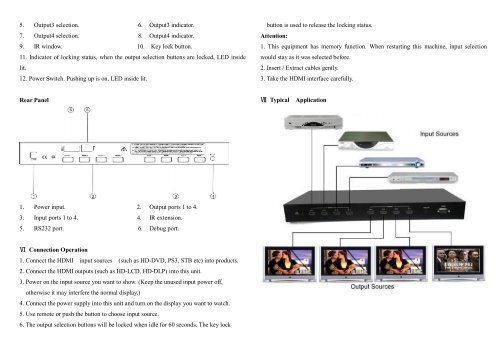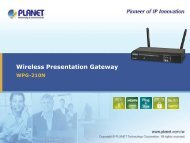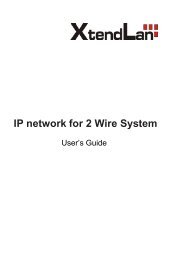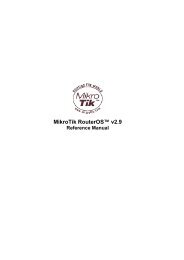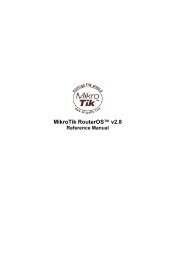You also want an ePaper? Increase the reach of your titles
YUMPU automatically turns print PDFs into web optimized ePapers that Google loves.
5. Output3 selection. 6. Output3 indicator.<br />
7. Output4 selection. 8. Output4 indicator.<br />
9. IR window. 10. Key lock button.<br />
11. Indicator of locking status, when the output selection buttons are locked, LED inside<br />
lit.<br />
12. Power Switch. Pushing up is on, LED inside lit.<br />
button is used to release the locking status.<br />
Attention:<br />
1. This equipment has memory function. When restarting this machine, input selection<br />
would stay as it was selected before.<br />
2. Insert / Extract cables gently.<br />
3. Take the <strong>HDMI</strong> interface carefully.<br />
Rear Panel<br />
Ⅶ Typical<br />
Application<br />
1. Power input. 2. Output ports 1 to 4.<br />
3. Input ports 1 to 4. 4. IR extension.<br />
5. RS232 port. 6. Debug port.<br />
Ⅵ Connection Operation<br />
1. Connect the <strong>HDMI</strong> input sources (such as HD-DVD, PS3, STB etc) into products.<br />
2. Connect the <strong>HDMI</strong> outputs (such as HD-LCD, HD-DLP) into this unit.<br />
3. Power on the input source you want to show. (Keep the unused input power off,<br />
otherwise it may interfere the normal display.)<br />
4. Connect the power supply into this unit and turn on the display you want to watch.<br />
5. Use remote or push the button to choose input source.<br />
6. The output selection buttons will be locked when idle for 60 seconds. The key lock