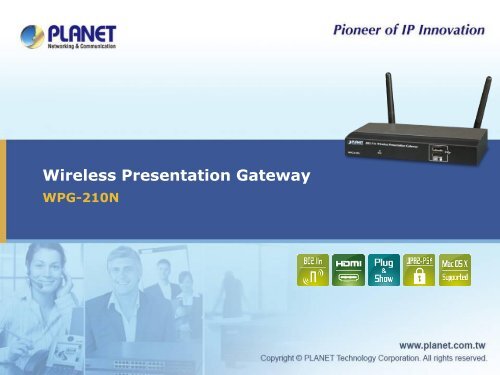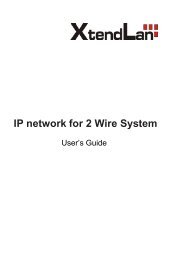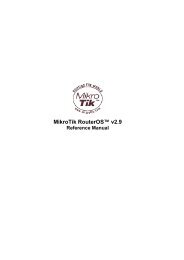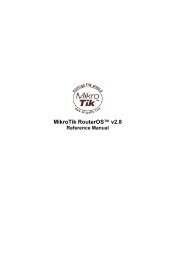WPG-210N
WPG-210N
WPG-210N
- No tags were found...
You also want an ePaper? Increase the reach of your titles
YUMPU automatically turns print PDFs into web optimized ePapers that Google loves.
Wireless Presentation Gateway<strong>WPG</strong>-<strong>210N</strong>
Presentation OutlineProduct OverviewProduct ApplicationProduct BenefitsProduct Features Management UI <strong>WPG</strong> UtilityComparisonAppendix2 / 36
Multi-function in 1Product OverviewWirelessPresentationWirelessAccess Point<strong>WPG</strong>-<strong>210N</strong>MultimediaStreaming PlayerWi-FiRepeater3 / 36
Product Overview Wireless Presentation Gateway (<strong>WPG</strong>) Connect Laptop / Smartphone / Tablet to Projector or LCD TVWirelesslyProjector4 / 36
Product OverviewFront Panel Dimensions: 160 x 60 x 30 mm (W x D x H) Weight: 312gPower LED<strong>WPG</strong>-<strong>210N</strong>2 x USB 2.0 PortsFor USB Keyboard,mouse or presenter5 / 36
Product OverviewDevice Connectors2 dBi Detachable Antenna x 2HDMI Port(Connector to the Projector or LCD TV)LAN Port(Connect to a client PC or Ethernet)15 Pin D-Sub VGA Port(Connect to the projector)Audio Out(Connect to speaker or headphone)Power Connector(5V DC Input)6 / 36
Product OverviewDevice Installation – Projector with VGA connectorSpeaker15 Pin D-SubVGAProjectorPower Adapter7 / 36
Product OverviewDevice Installation – LCD TV with HDMITV withHDMISpeakerHDMIHDMIVideo overHDMIAudio overHDMIPower Adapter8 / 36
Product BenefitsNo more bulky cablesSaving much time during presentationPlug & Show USB Token4-to-1 Split Screen Projection9 / 36
Product BenefitsWhy should we use the <strong>WPG</strong>-<strong>210N</strong>? Without <strong>WPG</strong>-<strong>210N</strong> - No bulky wired cable / 4-to-1 Split Screen Projectionsimultaneously Waste time in re-wiring Waste time in VGA setting Waste cost in VGA cable if connector abrasion & bad look & feel Video qualityVGA CableProjectorVGA Cable10 / 36
Product FeaturesUp to 30FPS Network Screen Projection Speed4-to-1 Split Screen ProjectionVGA / 720p HDMI output802.11n Wi-Fi AP and AP-client ModeWeb Browser ManagementAudio / Video StreamingPlug & Show11 / 36
Product FeaturesRemote Desktop ControlFreely remote control presenter Client_1USB Keyboard / MouseConnectedVGA or HDMI12 / 36
Product FeaturesRemote Desktop ControlFreely remote control presenter Client_14-channel Wireless KVMUSB Keyboard / MouseConnectedVGA or HDMI13 / 36
Product Features – Plug and ShowObtain the <strong>WPG</strong> Utility from Web UI and Start PresentationProjectorDownload and Install <strong>WPG</strong>Client Utility from <strong>WPG</strong>-<strong>210N</strong><strong>WPG</strong>-<strong>210N</strong>Insert the <strong>WPG</strong> PnS Token and Start PresentationProjectorRun <strong>WPG</strong> Client Utility fromUSB Dongle<strong>WPG</strong>-<strong>210N</strong>14 / 36
Product FeaturesWindows XP / Vista / 7, Mac OS X supportMultiple Users AccessCompact Size, easy placement15 / 36
Product FeaturesMultiple OS / Mobile Device Wireless ProjectionOperationSystemWindowsScreen Projection(Game, Video and etc.)DocumentPowerPointPhotoView16 / 36
Product Features802.11n Wi-Fi Access Point ModeMeeting RoomProjector<strong>WPG</strong>-<strong>210N</strong>ParticipantPresenterWireless AP ConnectionWireless Projection17 / 36
Product Features802.11n Wi-Fi AP-client ModeWireless AP ClientMeeting RoomProjector<strong>WPG</strong>-<strong>210N</strong>WirelessRouter / APParticipantPresenterWireless AP ConnectionWireless Projection18 / 36
Product Features - Management UIThe Default Projector Screen which shows the basicinformation of <strong>WPG</strong>-<strong>210N</strong>Login Code :Only the users in this meetingroom are permitted.Basic connection informationfor users to follow theinformation to makepresentation.19 / 36
Management UIThe Homepage of <strong>WPG</strong>-<strong>210N</strong>Download<strong>WPG</strong> utilityfrom web UIControl thepresentationin the meetingEnter into theconfigurationpage of <strong>WPG</strong>-<strong>210N</strong>20 / 36
Web UI - Main PageManagement UIClear & ConciseSystem Status21 / 36
Management UIWeb UI - Network Environment SetupDHCP ServerWireless SetupAP Client Mode(Universal Repeater)22 / 36
Management UIWeb UI – Projection SetupProjection Output Switch23 / 36
<strong>WPG</strong> UtilityProduct FeaturesAfter the participants of conference login to <strong>WPG</strong>-<strong>210N</strong> via <strong>WPG</strong>,the speaker can control whose screen to be projected throughweb UI.Choose someone toChoose make Full-Screenwhich one tomake Projection 4-to-1 SplitScreen Projection24 / 36
Product Features - <strong>WPG</strong> Utility <strong>WPG</strong> Utility – Main Control PanelLogin CodeMenuControl panel for Screen ProjectionStatus Indicator25 / 36
<strong>WPG</strong> Utility – Menu<strong>WPG</strong> UtilityWeb Management InterfaceVirtual Extended ScreenAudio Projection<strong>WPG</strong> USB Token26 / 36
<strong>WPG</strong> Utility <strong>WPG</strong> Utility – Virtual Extended Screen Via the Virtual Extended Screen function, you can have theother second virtual screen to be projected. The main screen will be invisible for other people.27 / 36
<strong>WPG</strong> Utility Plug & Show – <strong>WPG</strong> USB Token For the guests to the meeting room, it is totallyunnecessary to install any software on their laptops. Just plug the <strong>WPG</strong> USB Token, then everyone canstart the presentation via <strong>WPG</strong>-<strong>210N</strong> immediately.1. Select “Make<strong>WPG</strong> Token”2. Plug yourflash drive3. Finish28 / 36
Application4-to-1 Split Screen and Faster Speed by Wireless LAN Just connecting the HDMI / VGA connectors of the <strong>WPG</strong>-<strong>210N</strong> and theprojector, you can immediately start using the convenient presentationapplication.29 / 36
Comparison - InternalModel<strong>WPG</strong>-<strong>210N</strong><strong>WPG</strong>-200NFeaturesWireless Standard 802.11b/g/n 802.11b/g/nWireless Speed 300Mbps max. 150Mbps max.Output Interface HDMI / VGA HDMI / VGAEthernet Port 1 x RJ-45 10/100Mbps 1 x RJ-45 10/100MbpsUSB Host Port 2 x USB 2.0 -Reset Button ■ -Output ResolutionVGA: up to WXGA+(1440x900)HDMI: 720p (1280x720)VGA: up to WXGA+(1280x800)HDMI: 720p (1280x720)Video Frame Rate ~30 fps ~30 fpsWireless ModeAPAP-ClientAPAP-ClientWireless SecurityWEPWPA / WPA2WEPWPA / WPA24-to-1 Split Screen Projection ■ ■Virtual Extended Screen ■ ■Remote Desktop Control ■ -30 / 36
Comparison - ExternalModelPLANET <strong>WPG</strong>-<strong>210N</strong> D-Llink DPG-2100 ViewSonic <strong>WPG</strong>-150FeaturesDimension 150 x 75 x 22 mm / 257g - 152 x 114 x 36 mm / 218 gWireless Standard 802.11b/g/n 802.11b/g 802.11b/gWireless Speed 300Mbps max. 54Mbps 54MbpsOutput Interface HDMI / VGA DVI-D / VGA DVI / VGAEthernet Port 1 1 1USB Host Port 2 x USB 2.0 -- --Output ResolutionWireless ModeWireless Security4-to-1 Split ScreenProjectionVirtual ExtendedScreenRemote DesktopControlVGA: up to WXGA+(1440x900)HDMI: 720p (1280x720)APAP-ClientWEPWPA-PSK / WPA2-PSK (AES)Up to XGA (1024 x 768) Up to XGA (1024 x 768)APAP- WPA-PSK (TKIP)■ -- --■ -- --■ -- --31 / 36
Appendix - Sales TargetTarget Markets Education, Hospital and Office SOHO Users Small And Medium Enterprises Solution Projector Vendor Meeting Solution for Any OccasionsTarget Customers Who buys PLANET Wireless Presentation Gateway• <strong>WPG</strong>-130N and <strong>WPG</strong>-<strong>210N</strong> Buyers• Wireless USB Adapter, Access Point, and Router Buyers32 / 36
AppendixRelated Products – Wireless AdapterWDL-U700300Mbps 802.11n Dual Band Wireless USB AdapterWNL-U556M300Mbps 802.11n Micro Wireless USB AdapterWNL-U554A150Mbps 802.11n Wireless USB Adapter External 2dBi AntennaWNL-U554M150Mbps 802.11n Micro Wireless USB AdapterWNL-9501150Mbps 802.11n Wireless PCI Express Adapter33 / 36
Appendix<strong>WPG</strong>-<strong>210N</strong> vs. <strong>WPG</strong>-200N802.11n300Mbps max.2 x USB 2.0<strong>WPG</strong>-<strong>210N</strong>802.11n150Mbps max.<strong>WPG</strong>-200N34 / 36
Appendix<strong>WPG</strong>-<strong>210N</strong> vs. <strong>WPG</strong>-200N<strong>WPG</strong>-<strong>210N</strong>10/100TXLAN PortD-SubVGA PortHDMI AudioOut5V DCPower<strong>WPG</strong>-200N35 / 36
36 / 36