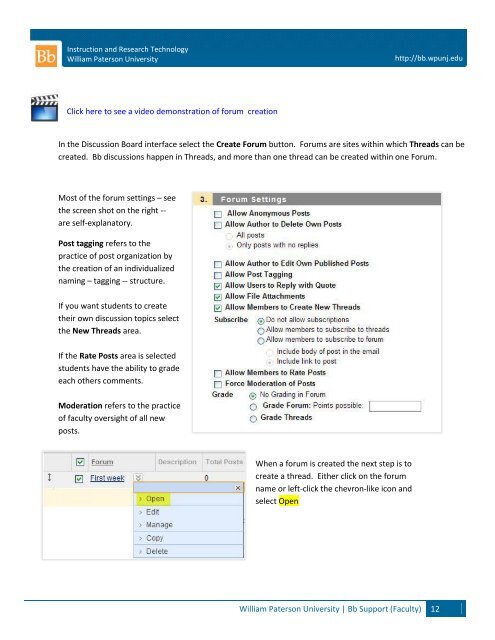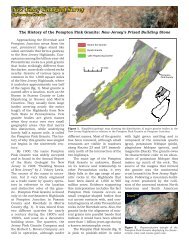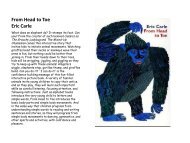BLACKBOARD SUPPORT (Faculty) - William Paterson University
BLACKBOARD SUPPORT (Faculty) - William Paterson University
BLACKBOARD SUPPORT (Faculty) - William Paterson University
Create successful ePaper yourself
Turn your PDF publications into a flip-book with our unique Google optimized e-Paper software.
Instruction and Research Technology<br />
<strong>William</strong> <strong>Paterson</strong> <strong>University</strong><br />
http://bb.wpunj.edu<br />
Click here to see a video demonstration of forum creation<br />
In the Discussion Board interface select the Create Forum button. Forums are sites within which Threads can be<br />
created. Bb discussions happen in Threads, and more than one thread can be created within one Forum.<br />
Most of the forum settings – see<br />
the screen shot on the right --<br />
are self-explanatory.<br />
Post tagging refers to the<br />
practice of post organization by<br />
the creation of an individualized<br />
naming – tagging -- structure.<br />
If you want students to create<br />
their own discussion topics select<br />
the New Threads area.<br />
If the Rate Posts area is selected<br />
students have the ability to grade<br />
each others comments.<br />
Moderation refers to the practice<br />
of faculty oversight of all new<br />
posts.<br />
When a forum is created the next step is to<br />
create a thread. Either click on the forum<br />
name or left-click the chevron-like icon and<br />
select Open<br />
<strong>William</strong> <strong>Paterson</strong> <strong>University</strong> | Bb Support (<strong>Faculty</strong>) 12