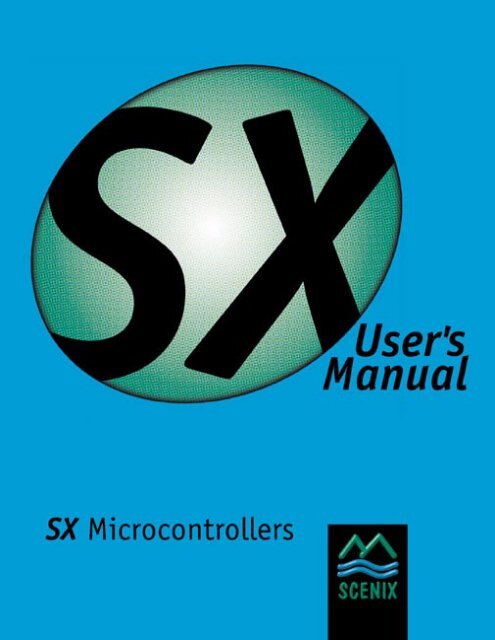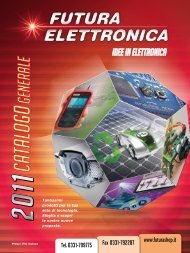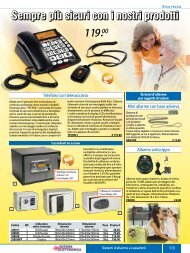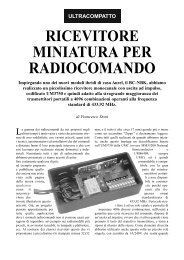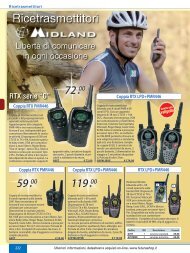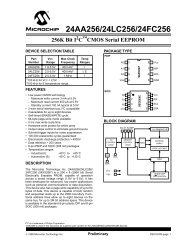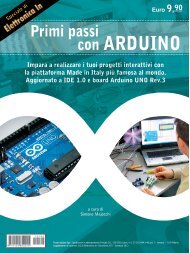Scenix - Futura Elettronica
Scenix - Futura Elettronica
Scenix - Futura Elettronica
Create successful ePaper yourself
Turn your PDF publications into a flip-book with our unique Google optimized e-Paper software.
www.scenix.com<br />
<strong>Scenix</strong> <br />
SX Family<br />
User’s Manual<br />
SX User’s Manual Rev. 2.2<br />
© 1999 <strong>Scenix</strong> Semiconductor, Inc. All rights reserved.
www.scenix.com<br />
Revision History<br />
REVISION RELEASE DATE SUMMARY OF CHANGES<br />
2.0 February 11, 1999 Updated to include SX48/52BD devices<br />
2.01 June 14, 1999 Conyents the same as Rev 2.0 but removed the<br />
last chapter (Device Programming)<br />
2.1 May 19, 1999 Updated to reflect the new revision of the<br />
SX18/20/28 AC devices (datecode Axyywwxx)<br />
2.2 June 4, 1999 Deleted the recommended component values<br />
associated with resonator/crystal oscillator.<br />
This information is available in the datasheets.<br />
©1999 <strong>Scenix</strong> Semiconductor, Inc. All rights reserved. No warranty is provided and no liability is<br />
assumed by <strong>Scenix</strong> Semiconductor with respect to the accuracy of this documentation or the<br />
merchantability or fitness of the product for a particular application. No license of any kind is conveyed<br />
by <strong>Scenix</strong> Semiconductor with respect to its intellectual property or that of others. All information in<br />
this document is subject to change without notice.<br />
<strong>Scenix</strong> Semiconductor products are not authorized for use in life support systems or under conditions<br />
where failure of the product would endanger the life or safety of the user, except when prior written<br />
approval is obtained from <strong>Scenix</strong> Semiconductor.<br />
<strong>Scenix</strong> and the <strong>Scenix</strong> logo are trademarks of <strong>Scenix</strong> Semiconductor, Inc.<br />
I 2 C is a trademark of Philips Corporation<br />
PIC® is a registered trademark of Microchip Technology, Inc.<br />
Microchip® is a registered trademark of Microchip Technology, Inc.<br />
SX-Key is a trademark of Parallax, Inc.<br />
Microwire is a trademark of National Semiconductor Corporation<br />
All other trademarks mentioned in this document are property of their respective companies.<br />
<strong>Scenix</strong> Semiconductor, Inc., 3160 De La Cruz Boulevard, Suite 200, Santa Clara, CA 95054 USA<br />
Telephone: +1 408 327 8888, Web site: hhtp://www.scenix.com<br />
© 1999 <strong>Scenix</strong> Semiconductor, Inc. All rights reserved. 2 SX User’s Manual Rev. 2.2
www.scenix.com<br />
Contents<br />
Chapter 1 Overview<br />
1.1 Introduction . . . . . . . . . . . . . . . . . . . . . . . . . . . . . . . . . . . . . . . . . . . . . . . . . . . . . . . . 10<br />
1.2 Key Features . . . . . . . . . . . . . . . . . . . . . . . . . . . . . . . . . . . . . . . . . . . . . . . . . . . . . . . 10<br />
1.3 CPU Features . . . . . . . . . . . . . . . . . . . . . . . . . . . . . . . . . . . . . . . . . . . . . . . . . . . . . . . 11<br />
1.4 I/O Features . . . . . . . . . . . . . . . . . . . . . . . . . . . . . . . . . . . . . . . . . . . . . . . . . . . . . . . . 11<br />
1.5 Architecture . . . . . . . . . . . . . . . . . . . . . . . . . . . . . . . . . . . . . . . . . . . . . . . . . . . . . . . . 11<br />
1.6 Programming and Debugging Support . . . . . . . . . . . . . . . . . . . . . . . . . . . . . . . . . . . 12<br />
1.7 Applications . . . . . . . . . . . . . . . . . . . . . . . . . . . . . . . . . . . . . . . . . . . . . . . . . . . . . . . . 12<br />
1.8 Part Numbers and Pinout Diagrams . . . . . . . . . . . . . . . . . . . . . . . . . . . . . . . . . . . . . . 13<br />
1.9 Pin Descriptions . . . . . . . . . . . . . . . . . . . . . . . . . . . . . . . . . . . . . . . . . . . . . . . . . . . . . 17<br />
Chapter 2 Architecture<br />
2.1 Introduction . . . . . . . . . . . . . . . . . . . . . . . . . . . . . . . . . . . . . . . . . . . . . . . . . . . . . . . . 19<br />
2.2 Program Memory . . . . . . . . . . . . . . . . . . . . . . . . . . . . . . . . . . . . . . . . . . . . . . . . . . . . 20<br />
2.3 Data Memory . . . . . . . . . . . . . . . . . . . . . . . . . . . . . . . . . . . . . . . . . . . . . . . . . . . . . . . 20<br />
2.3.1 Banks . . . . . . . . . . . . . . . . . . . . . . . . . . . . . . . . . . . . . . . . . . . . . . . . . . . . 20<br />
2.3.2 SX18/20/28AC Bank Organization . . . . . . . . . . . . . . . . . . . . . . . . . . . . . 21<br />
2.3.3 SX48/52BD Bank Organization . . . . . . . . . . . . . . . . . . . . . . . . . . . . . . . 23<br />
2.3.4 Register Access Examples for SX48/52BD . . . . . . . . . . . . . . . . . . . . . . . 24<br />
2.4 Special-Function Registers . . . . . . . . . . . . . . . . . . . . . . . . . . . . . . . . . . . . . . . . . . . . 27<br />
2.4.1 W (Working Register) . . . . . . . . . . . . . . . . . . . . . . . . . . . . . . . . . . . . . . . 27<br />
2.4.2 FSR (Indirect through FSR) . . . . . . . . . . . . . . . . . . . . . . . . . . . . . . . . . . . 27<br />
2.4.3 RTCC (Real-Time Clock/Counter) . . . . . . . . . . . . . . . . . . . . . . . . . . . . . 29<br />
2.4.4 PC (Program Counter) . . . . . . . . . . . . . . . . . . . . . . . . . . . . . . . . . . . . . . . 29<br />
2.4.5 STATUS (Status Register) . . . . . . . . . . . . . . . . . . . . . . . . . . . . . . . . . . . . 29<br />
2.4.6 FSR (File Select Register) . . . . . . . . . . . . . . . . . . . . . . . . . . . . . . . . . . . . 31<br />
2.4.7 RA through RE (Port Data Registers) . . . . . . . . . . . . . . . . . . . . . . . . . . . 31<br />
2.4.8 Port Control Registers and MODE Register . . . . . . . . . . . . . . . . . . . . . . 32<br />
2.4.9 OPTION (Device Option Register) . . . . . . . . . . . . . . . . . . . . . . . . . . . . . 34<br />
2.5 Instruction Execution Pipeline . . . . . . . . . . . . . . . . . . . . . . . . . . . . . . . . . . . . . . . . . . 35<br />
2.5.1 Clocking Modes . . . . . . . . . . . . . . . . . . . . . . . . . . . . . . . . . . . . . . . . . . . . 36<br />
2.5.2 Pipeline Delays . . . . . . . . . . . . . . . . . . . . . . . . . . . . . . . . . . . . . . . . . . . . 36<br />
2.5.3 Read-Modify-Write Considerations . . . . . . . . . . . . . . . . . . . . . . . . . . . . 37<br />
2.6 Program Counter . . . . . . . . . . . . . . . . . . . . . . . . . . . . . . . . . . . . . . . . . . . . . . . . . . . . 37<br />
2.6.1 Test and Skip . . . . . . . . . . . . . . . . . . . . . . . . . . . . . . . . . . . . . . . . . . . . . . 38<br />
2.6.2 Jump Absolute . . . . . . . . . . . . . . . . . . . . . . . . . . . . . . . . . . . . . . . . . . . . . 38<br />
2.6.3 Jump Indirect and Jump Relative . . . . . . . . . . . . . . . . . . . . . . . . . . . . . . . 39<br />
2.6.4 Call . . . . . . . . . . . . . . . . . . . . . . . . . . . . . . . . . . . . . . . . . . . . . . . . . . . . . . 39<br />
2.6.5 Return . . . . . . . . . . . . . . . . . . . . . . . . . . . . . . . . . . . . . . . . . . . . . . . . . . . . 40<br />
2.7 Stack . . . . . . . . . . . . . . . . . . . . . . . . . . . . . . . . . . . . . . . . . . . . . . . . . . . . . . . . . . . . . . 41<br />
2.8 Device Configuration Options . . . . . . . . . . . . . . . . . . . . . . . . . . . . . . . . . . . . . . . . . . 43<br />
SX User’s Manual Rev. 2.2 3 © 1999 <strong>Scenix</strong> Semiconductor, Inc. All rights reserved.
www.scenix.com<br />
Chapter 3 Instruction Set<br />
3.1 Introduction . . . . . . . . . . . . . . . . . . . . . . . . . . . . . . . . . . . . . . . . . . . . . . . . . . . . . . . . 50<br />
3.2 Instruction Operands . . . . . . . . . . . . . . . . . . . . . . . . . . . . . . . . . . . . . . . . . . . . . . . . . 50<br />
3.3 Instruction Types . . . . . . . . . . . . . . . . . . . . . . . . . . . . . . . . . . . . . . . . . . . . . . . . . . . . 51<br />
3.3.1 Logic Instructions . . . . . . . . . . . . . . . . . . . . . . . . . . . . . . . . . . . . . . . . . . 51<br />
3.3.2 Arithmetic and Shift Instructions . . . . . . . . . . . . . . . . . . . . . . . . . . . . . . . 51<br />
3.3.3 Bitwise Operation Instructions . . . . . . . . . . . . . . . . . . . . . . . . . . . . . . . . 52<br />
3.3.4 Data Movement Instructions . . . . . . . . . . . . . . . . . . . . . . . . . . . . . . . . . . 52<br />
3.3.5 Program Control Instructions . . . . . . . . . . . . . . . . . . . . . . . . . . . . . . . . . . 52<br />
3.3.6 System Control Instructions . . . . . . . . . . . . . . . . . . . . . . . . . . . . . . . . . . . 52<br />
3.4 Instruction Summary Tables . . . . . . . . . . . . . . . . . . . . . . . . . . . . . . . . . . . . . . . . . . . 54<br />
3.5 Equivalent Assembler Mnemonics . . . . . . . . . . . . . . . . . . . . . . . . . . . . . . . . . . . . . . 59<br />
3.6 Detailed Instruction Descriptions . . . . . . . . . . . . . . . . . . . . . . . . . . . . . . . . . . . . . . . 59<br />
3.6.1 ADD fr,W Add W to fr . . . . . . . . . . . . . . . . . . . . . . . . . . . . . 62<br />
3.6.2 ADD W,fr Add fr to W . . . . . . . . . . . . . . . . . . . . . . . . . . . . . 63<br />
3.6.3 AND fr,W AND of fr and W into fr . . . . . . . . . . . . . . . . . . . 64<br />
3.6.4 AND W,fr AND of W and fr into W . . . . . . . . . . . . . . . . . . . 65<br />
3.6.5 AND W,#lit AND of W and Literal into W . . . . . . . . . . . . . . . 66<br />
3.6.6 BANK addr8 Load Bank Number into FSR(7:5) . . . . . . . . . . . . 67<br />
3.6.7 CALL addr8 Call Subroutine . . . . . . . . . . . . . . . . . . . . . . . . . . 68<br />
3.6.8 CLR fr Clear fr . . . . . . . . . . . . . . . . . . . . . . . . . . . . . . . . . 70<br />
3.6.9 CLR W Clear W . . . . . . . . . . . . . . . . . . . . . . . . . . . . . . . . 71<br />
3.6.10 CLR !WDT Clear Watchdog Timer . . . . . . . . . . . . . . . . . . . . . 72<br />
3.6.11 CLRB fr.bit Clear Bit in fr . . . . . . . . . . . . . . . . . . . . . . . . . . . . 73<br />
3.6.12 DEC fr Decrement fr . . . . . . . . . . . . . . . . . . . . . . . . . . . . 74<br />
3.6.13 DECSZ fr Decrement fr and Skip if Zero . . . . . . . . . . . . . . . 75<br />
3.6.14 INC fr Increment fr . . . . . . . . . . . . . . . . . . . . . . . . . . . . . 76<br />
3.6.15 INCSZ fr Increment fr and Skip if Zero . . . . . . . . . . . . . . . 77<br />
3.6.16 IREAD Read Word from Instruction Memory . . . . . . . . . 78<br />
3.6.17 JMP addr9 Jump to Address . . . . . . . . . . . . . . . . . . . . . . . . . . 81<br />
3.6.18 MOV fr,W Move W to fr . . . . . . . . . . . . . . . . . . . . . . . . . . . . 81<br />
3.6.19 MOV M,#lit Move Literal to MODE Register . . . . . . . . . . . . . 82<br />
3.6.20 MOV M,W Move W to MODE Register . . . . . . . . . . . . . . . . 83<br />
3.6.21 MOV !OPTION,W Move W to OPTION Register . . . . . . . . . . . . . . . 84<br />
3.6.22 MOV !rx,W Move Data Between W and Control Register . . . 85<br />
3.6.23 MOV W,fr Move fr to W . . . . . . . . . . . . . . . . . . . . . . . . . . . . 87<br />
3.6.24 MOV W,/fr Move Complement of fr to W . . . . . . . . . . . . . . . 88<br />
3.6.25 MOV W,fr-W Move (fr-W) to W . . . . . . . . . . . . . . . . . . . . . . . . 89<br />
3.6.26 MOV W,--fr Move (fr-1) to W . . . . . . . . . . . . . . . . . . . . . . . . . 90<br />
3.6.27 MOV W,++fr Move (fr+1) to W . . . . . . . . . . . . . . . . . . . . . . . . . 91<br />
3.6.28 MOV W,fr Rotate fr Right through Carry and Move to W . . 93<br />
3.6.30 MOV W,fr Swap High/Low Nibbles of fr and Move to W . . 94<br />
3.6.31 MOV W,#lit Move Literal to W . . . . . . . . . . . . . . . . . . . . . . . . 95<br />
3.6.32 MOV W,M Move MODE Register to W . . . . . . . . . . . . . . . . 96<br />
3.6.33 MOVSZ W, --fr Move (fr-1) to W and Skip if Zero . . . . . . . . . . . 97<br />
3.6.34 MOVSZ W, ++fr Move (fr+1) to W and Skip if Zero . . . . . . . . . . . 98<br />
© 1999 <strong>Scenix</strong> Semiconductor, Inc. All rights reserved. 4 SX User’s Manual Rev. 2.2
www.scenix.com<br />
3.6.35 NOP No Operation . . . . . . . . . . . . . . . . . . . . . . . . . . . . 99<br />
3.6.36 NOT fr Complement of fr into fr . . . . . . . . . . . . . . . . . . 100<br />
3.6.37 OR fr,W OR of fr and W into fr . . . . . . . . . . . . . . . . . . . . 101<br />
3.6.38 OR W,fr OR of W and fr into W . . . . . . . . . . . . . . . . . . . 102<br />
3.6.39 OR W,#lit OR of W and Literal into W . . . . . . . . . . . . . . . 103<br />
3.6.40 PAGE addr12 Load Page Number into STATUS(7:5) . . . . . . . 104<br />
3.6.41 RET Return from Subroutine . . . . . . . . . . . . . . . . . . . 105<br />
3.6.42 RETI Return from Interrupt . . . . . . . . . . . . . . . . . . . . . 106<br />
3.6.43 RETIW Return from Interrupt and Adjust RTCC with W . .<br />
106<br />
3.6.44 RETP Return from Subroutine Across Page Boundary 108<br />
3.6.45 RETW lit Return from Subroutine with Literal in W . . . . . 109<br />
3.6.46 RL fr Rotate fr Left through Carry . . . . . . . . . . . . . . . 110<br />
3.6.47 RR fr Rotate fr Right through Carry . . . . . . . . . . . . . . 111<br />
3.6.48 SB fr.bit Test Bit in fr and Skip if Set . . . . . . . . . . . . . . . 112<br />
3.6.49 SETB fr.bit Set Bit in fr . . . . . . . . . . . . . . . . . . . . . . . . . . . . . 113<br />
3.6.50 SLEEP Power Down Mode . . . . . . . . . . . . . . . . . . . . . . 114<br />
3.6.51 SNB fr.bit Test Bit in fr and Skip if Clear . . . . . . . . . . . . . . 115<br />
3.6.52 SUB fr,W Subtract W from fr . . . . . . . . . . . . . . . . . . . . . . . 116<br />
3.6.53 SWAP Swap High/Low Nibbles of fr . . . . . . . . . . . . . . 118<br />
3.6.54 TEST fr Test fr for Zero . . . . . . . . . . . . . . . . . . . . . . . . . . 119<br />
3.6.55 XOR fr,W XOR of fr and W into fr . . . . . . . . . . . . . . . . . . . 120<br />
3.6.56 XOR W,fr XOR of W and fr into W . . . . . . . . . . . . . . . . . . 121<br />
3.6.57 XOR W,#lit XOR of W and Literal into W . . . . . . . . . . . . . . 122<br />
Chapter 4 Clocking, Power Down, and Reset<br />
4.1 Introduction . . . . . . . . . . . . . . . . . . . . . . . . . . . . . . . . . . . . . . . . . . . . . . . . . . . . . . . 123<br />
4.2 Clocking Options . . . . . . . . . . . . . . . . . . . . . . . . . . . . . . . . . . . . . . . . . . . . . . . . . . . 123<br />
4.2.1 Clock/Instruction Rate Option (Compatible or Turbo Mode) . . . . . . . . 123<br />
4.2.2 Internal RC Oscillator . . . . . . . . . . . . . . . . . . . . . . . . . . . . . . . . . . . . . . 124<br />
4.2.3 External RC Oscillator . . . . . . . . . . . . . . . . . . . . . . . . . . . . . . . . . . . . . . 124<br />
4.2.4 External Crystal/Resonator (XT, LP, or HS Mode) . . . . . . . . . . . . . . . . 125<br />
4.2.5 External Clock Signal . . . . . . . . . . . . . . . . . . . . . . . . . . . . . . . . . . . . . . 126<br />
4.3 Power Down Mode . . . . . . . . . . . . . . . . . . . . . . . . . . . . . . . . . . . . . . . . . . . . . . . . . 126<br />
4.3.1 Entering the Power Down Mode . . . . . . . . . . . . . . . . . . . . . . . . . . . . . . 127<br />
4.3.2 Waking Up from the Power Down Mode . . . . . . . . . . . . . . . . . . . . . . . 127<br />
4.4 Multi-Input Wakeup/Interrupt . . . . . . . . . . . . . . . . . . . . . . . . . . . . . . . . . . . . . . . . . 128<br />
4.4.1 Port B Configuration for Multi-Input Wakeup/Interrupt . . . . . . . . . . . . 128<br />
4.4.2 Reading and Writing the Wakeup Pending Bits . . . . . . . . . . . . . . . . . . 130<br />
4.5 Reset . . . . . . . . . . . . . . . . . . . . . . . . . . . . . . . . . . . . . . . . . . . . . . . . . . . . . . . . . . . . . 131<br />
4.5.1 Register States Upon Different Resets . . . . . . . . . . . . . . . . . . . . . . . . . . 131<br />
4.5.2 Power-On Reset . . . . . . . . . . . . . . . . . . . . . . . . . . . . . . . . . . . . . . . . . . . 133<br />
4.5.3 Wakeup from the Power Down Mode . . . . . . . . . . . . . . . . . . . . . . . . . . 134<br />
4.5.4 Brown-Out Reset . . . . . . . . . . . . . . . . . . . . . . . . . . . . . . . . . . . . . . . . . . 136<br />
4.5.5 Watchdog Timeout . . . . . . . . . . . . . . . . . . . . . . . . . . . . . . . . . . . . . . . . 136<br />
4.5.6 MCLR Input Signal (Master Clear Reset) . . . . . . . . . . . . . . . . . . . . . . . 136<br />
SX User’s Manual Rev. 2.2 5 © 1999 <strong>Scenix</strong> Semiconductor, Inc. All rights reserved.
www.scenix.com<br />
Chapter 5 Input/Output Ports<br />
5.1 Introduction . . . . . . . . . . . . . . . . . . . . . . . . . . . . . . . . . . . . . . . . . . . . . . . . . . . . . . . 137<br />
5.2 Reading and Writing the Ports . . . . . . . . . . . . . . . . . . . . . . . . . . . . . . . . . . . . . . . . . 137<br />
5.3 Port Configuration . . . . . . . . . . . . . . . . . . . . . . . . . . . . . . . . . . . . . . . . . . . . . . . . . . 138<br />
5.3.1 Accessing the Port Control Registers . . . . . . . . . . . . . . . . . . . . . . . . . . 139<br />
5.3.2 MODE Register . . . . . . . . . . . . . . . . . . . . . . . . . . . . . . . . . . . . . . . . . . . 139<br />
5.3.3 Port Configuration Example . . . . . . . . . . . . . . . . . . . . . . . . . . . . . . . . . 141<br />
5.3.4 Port Configuration Registers . . . . . . . . . . . . . . . . . . . . . . . . . . . . . . . . . 142<br />
5.3.5 Port Configuration Upon Reset . . . . . . . . . . . . . . . . . . . . . . . . . . . . . . . 143<br />
5.3.6 Port Block Diagram . . . . . . . . . . . . . . . . . . . . . . . . . . . . . . . . . . . . . . . . 143<br />
Chapter 6 Timers and Interrupts<br />
6.1 Introduction . . . . . . . . . . . . . . . . . . . . . . . . . . . . . . . . . . . . . . . . . . . . . . . . . . . . . . . 145<br />
6.2 Real-Time Clock/Counter . . . . . . . . . . . . . . . . . . . . . . . . . . . . . . . . . . . . . . . . . . . . 145<br />
6.2.1 Prescaler Register . . . . . . . . . . . . . . . . . . . . . . . . . . . . . . . . . . . . . . . . . 146<br />
6.2.2 Maximum Count . . . . . . . . . . . . . . . . . . . . . . . . . . . . . . . . . . . . . . . . . . 146<br />
6.2.3 RTCC Operation as a Real-Time Clock or Timer . . . . . . . . . . . . . . . . . 147<br />
6.2.4 RTCC Operation as an Event Counter . . . . . . . . . . . . . . . . . . . . . . . . . . 147<br />
6.2.5 RTCC Overflow Interrupts . . . . . . . . . . . . . . . . . . . . . . . . . . . . . . . . . . 147<br />
6.3 Watchdog Timer . . . . . . . . . . . . . . . . . . . . . . . . . . . . . . . . . . . . . . . . . . . . . . . . . . . 148<br />
6.3.1 Watchdog Timeout Period . . . . . . . . . . . . . . . . . . . . . . . . . . . . . . . . . . . 148<br />
6.3.2 Watchdog Operation in the Power Down Mode . . . . . . . . . . . . . . . . . . 149<br />
6.4 Interrupts . . . . . . . . . . . . . . . . . . . . . . . . . . . . . . . . . . . . . . . . . . . . . . . . . . . . . . . . . 149<br />
6.4.1 Single-Level Interrupt Operation . . . . . . . . . . . . . . . . . . . . . . . . . . . . . . 150<br />
6.4.2 Interrupt Sequence . . . . . . . . . . . . . . . . . . . . . . . . . . . . . . . . . . . . . . . . . 150<br />
6.4.3 RTCC Interrupts . . . . . . . . . . . . . . . . . . . . . . . . . . . . . . . . . . . . . . . . . . 151<br />
6.4.4 Port B Interrupts . . . . . . . . . . . . . . . . . . . . . . . . . . . . . . . . . . . . . . . . . . . 151<br />
6.4.5 Device-Specific Interrupts . . . . . . . . . . . . . . . . . . . . . . . . . . . . . . . . . . . 152<br />
6.4.6 Return-from-Interrupt Instructions . . . . . . . . . . . . . . . . . . . . . . . . . . . . 153<br />
6.4.7 Interrupt Example . . . . . . . . . . . . . . . . . . . . . . . . . . . . . . . . . . . . . . . . . 153<br />
Chapter 7 Analog Comparator<br />
7.1 Introduction . . . . . . . . . . . . . . . . . . . . . . . . . . . . . . . . . . . . . . . . . . . . . . . . . . . . . . . 154<br />
7.2 Comparator Enable/Status Register (CMP_B) . . . . . . . . . . . . . . . . . . . . . . . . . . . . 154<br />
7.2.1 Accessing the CMP_B Register . . . . . . . . . . . . . . . . . . . . . . . . . . . . . . . 155<br />
7.3 Comparator Operation . . . . . . . . . . . . . . . . . . . . . . . . . . . . . . . . . . . . . . . . . . . . . . . 155<br />
Chapter 8 Multi-Function Timers<br />
8.1 Introduction . . . . . . . . . . . . . . . . . . . . . . . . . . . . . . . . . . . . . . . . . . . . . . . . . . . . . . . 160<br />
8.2 Timer Operating Modes . . . . . . . . . . . . . . . . . . . . . . . . . . . . . . . . . . . . . . . . . . . . . . 161<br />
8.2.1 PWM Mode . . . . . . . . . . . . . . . . . . . . . . . . . . . . . . . . . . . . . . . . . . . . . . 161<br />
8.2.2 Software Timer Mode . . . . . . . . . . . . . . . . . . . . . . . . . . . . . . . . . . . . . . 161<br />
8.2.3 External Event Mode . . . . . . . . . . . . . . . . . . . . . . . . . . . . . . . . . . . . . . . 162<br />
8.2.4 Capture/Compare Mode . . . . . . . . . . . . . . . . . . . . . . . . . . . . . . . . . . . . . 162<br />
© 1999 <strong>Scenix</strong> Semiconductor, Inc. All rights reserved. 6 SX User’s Manual Rev. 2.2
www.scenix.com<br />
8.3 Timer Pin Assignments . . . . . . . . . . . . . . . . . . . . . . . . . . . . . . . . . . . . . . . . . . . . . . 163<br />
8.4 Timer Control Registers . . . . . . . . . . . . . . . . . . . . . . . . . . . . . . . . . . . . . . . . . . . . . . 163<br />
8.4.1 Timer T1 Control A Register (T1CNTA) . . . . . . . . . . . . . . . . . . . . . . . 164<br />
8.4.2 Timer T1 Control B Register (T1CNTB) . . . . . . . . . . . . . . . . . . . . . . . 164<br />
8.4.3 Timer T2 Control A Register (T2CNTA) . . . . . . . . . . . . . . . . . . . . . . . 165<br />
8.4.4 Timer T2 Control B Register (T2CNTB) . . . . . . . . . . . . . . . . . . . . . . . 166<br />
SX User’s Manual Rev. 2.2 7 © 1999 <strong>Scenix</strong> Semiconductor, Inc. All rights reserved.
www.scenix.com<br />
List of Figures<br />
Figure 1-1 SX18/20/28 Pin Assignments . . . . . . . . . . . . . . . . . . . . . . . . . . . . . . . . . . . . . . . . 13<br />
Figure 1-2 SX48/52BD Pin Assignments. . . . . . . . . . . . . . . . . . . . . . . . . . . . . . . . . . . . . . . . 14<br />
Figure 1-3 Part Numbering Reference Guide. . . . . . . . . . . . . . . . . . . . . . . . . . . . . . . . . . . . . 16<br />
Figure 2-1 SX28AC Block Diagram . . . . . . . . . . . . . . . . . . . . . . . . . . . . . . . . . . . . . . . . . . . 19<br />
Figure 2-2 SX48/52BD Register Access Modes . . . . . . . . . . . . . . . . . . . . . . . . . . . . . . . . . . 25<br />
Figure 2-3 Program Counter Loading for Jump Instruction. . . . . . . . . . . . . . . . . . . . . . . . . . 40<br />
Figure 2-4 Program Counter Loading for Call Instruction. . . . . . . . . . . . . . . . . . . . . . . . . . . 40<br />
Figure 2-5 Stack Operation for a “Call” Instruction. . . . . . . . . . . . . . . . . . . . . . . . . . . . . . . . 42<br />
Figure 2-6 Stack Operation for a “Return” Instruction . . . . . . . . . . . . . . . . . . . . . . . . . . . . . 42<br />
Figure 2-7 Device Configuration Register Formats . . . . . . . . . . . . . . . . . . . . . . . . . . . . . . . . 44<br />
Figure 3-1 Program Counter Loading for Call Instruction. . . . . . . . . . . . . . . . . . . . . . . . . . . 78<br />
Figure 3-2 Rotate fr Left Through Carry into W . . . . . . . . . . . . . . . . . . . . . . . . . . . . . . . . . . 92<br />
Figure 3-3 Rotate fr Right Through Carry into W . . . . . . . . . . . . . . . . . . . . . . . . . . . . . . . . . 93<br />
Figure 3-4 Rotate fr Left Through Carry . . . . . . . . . . . . . . . . . . . . . . . . . . . . . . . . . . . . . . . 110<br />
Figure 3-5 Rotate fr Right Through Carry . . . . . . . . . . . . . . . . . . . . . . . . . . . . . . . . . . . . . . 111<br />
Figure 4-1 External RC Oscillator Connections. . . . . . . . . . . . . . . . . . . . . . . . . . . . . . . . . . 125<br />
Figure 4-2 Crystal or Ceramic Resonator Connections . . . . . . . . . . . . . . . . . . . . . . . . . . . . 126<br />
Figure 4-3 External Clock Signal Connection . . . . . . . . . . . . . . . . . . . . . . . . . . . . . . . . . . . 127<br />
Figure 4-4 Multi-Input Wakeup/Interrupt Block Diagram. . . . . . . . . . . . . . . . . . . . . . . . . . 128<br />
Figure 4-5 On-Chip Reset Circuit Block Diagram. . . . . . . . . . . . . . . . . . . . . . . . . . . . . . . . 131<br />
Figure 4-6 Power-On Reset Timing, Fast VDD Rise Time . . . . . . . . . . . . . . . . . . . . . . . . . 133<br />
Figure 4-7 Power-On Reset Timing, VDD Rise Time Too Slow . . . . . . . . . . . . . . . . . . . . 134<br />
Figure 4-8 External Power-On MCLR Signal . . . . . . . . . . . . . . . . . . . . . . . . . . . . . . . . . . . 134<br />
Figure 4-9 Power-On Reset Timing, Separate MCLR Signal . . . . . . . . . . . . . . . . . . . . . . . 134<br />
Figure 5-1 Port B Pin Block Diagram . . . . . . . . . . . . . . . . . . . . . . . . . . . . . . . . . . . . . . . . . 144<br />
Figure 6-1 RTCC Block Diagram . . . . . . . . . . . . . . . . . . . . . . . . . . . . . . . . . . . . . . . . . . . . 146<br />
Figure 6-2 Interrupt Logic Block Diagram. . . . . . . . . . . . . . . . . . . . . . . . . . . . . . . . . . . . . . 152<br />
Figure 7-1 Comparator Block Diagram . . . . . . . . . . . . . . . . . . . . . . . . . . . . . . . . . . . . . . . . 156<br />
Figure 8-1 Multi-Function Timer Block Diagram. . . . . . . . . . . . . . . . . . . . . . . . . . . . . . . . 160<br />
SX User’s Manual Rev. 2.2 8 © 1999 <strong>Scenix</strong> Semiconductor, Inc. All rights reserved.
www.scenix.com<br />
List of Tables<br />
Table 1-1 Device Package Names ...............................................................................................15<br />
Table 1-2 Pin Descriptions .........................................................................................................18<br />
Table 2-1 RAM Register Map ....................................................................................................22<br />
Table 2-2 Register Summary ......................................................................................................28<br />
Table 2-3 STATUS Register Bits ................................................................................................30<br />
Table 2-4 MODE Register Settings for SX18/20/28AC .............................................................32<br />
Table 2-5 MODE Register Settings for SX48/52BD ..................................................................33<br />
Table 2-6 Prescaler Divide-By Factors ......................................................................................35<br />
Table 2-7 Pipeline Execution Sequence ......................................................................................36<br />
Table 2-8 Return-from-Subroutine/Interrupt Instructions ...........................................................41<br />
Table 2-9 FUSE Word Register Configuration Bits for Sx18/20/28AC......................................45<br />
Table 2-10 FUSEX Word Register Configuration Bits for SX18/20/28AC .................................46<br />
Table 2-11 FUSEX Word Register Configuration Bits for SX48/52BD ......................................47<br />
Table 2-12 FUSEX Word Register Configuration Bits for Sx48/52BD........................................49<br />
Table 3-1 Logic Instructions .......................................................................................................55<br />
Table 3-2 Arithmetic and Shift Instructions (Sheet 1 of 2) .........................................................55<br />
Table 3-3 Bitwise Operation Instructions ...................................................................................56<br />
Table 3-4 Data Movement Instructions (Sheet 1 of 2) ................................................................56<br />
Table 3-5 Program Control Instructions ......................................................................................58<br />
Table 3-6 System Control Instructions .......................................................................................58<br />
Table 3-7 Equivalent Assembler Mnemonics .............................................................................59<br />
Table 3-8 Key to Abbreviations and Symbols ...........................................................................61<br />
Table 4-1 Register States Upon Different Resets ......................................................................132<br />
Table 5-1 MODE Register Settings for SX18/20/28AC ...........................................................140<br />
Table 5-2 MODE Register Settings for SX48/52BD ................................................................140<br />
Table 6-1 Watchdog Timeout Settings ......................................................................................149<br />
Table 8-1 Timer T1/T2 Pin Assignments ..................................................................................163<br />
Table 8-2 T1CNTA Register Bits .............................................................................................164<br />
Table 8-3 T1CNTB Register Bits ..............................................................................................164<br />
Table 8-4 T2CNTA Register Bits .............................................................................................165<br />
Table 8-5 T2CNTB Register Bits ..............................................................................................166<br />
SX User’s Manual Rev. 2.2 9 © 1999 <strong>Scenix</strong> Semiconductor, Inc. All rights reserved.
www.scenix.com<br />
Chapter 1<br />
Overview<br />
1.1 Introduction<br />
The <strong>Scenix</strong> SX family of high-performance 8-bit microcontrollers provide an economical solution to<br />
a wide range of embedded controller applications. These devices are fabricated with an advanced<br />
CMOS process technology. This advanced process, combined with a RISC-based architecture, allows<br />
high-speed computation, flexible I/O control, and efficient data manipulation. Throughput is enhanced<br />
by operating the device at frequencies up to 50 MHz and by using an optimized instruction set that<br />
includes mostly single-cycle instructions.<br />
On-chip core functions include a general-purpose 8-bit timer with prescaler, an analog comparator, a<br />
brown-out detector, a watchdog timer, a power-save mode with multi-source wakeup capability, an<br />
internal R/C oscillator, user-selectable clock modes, and high-current outputs. Additional features are<br />
provided by individual members of the SX family according to the system requirements, such as PWM<br />
timers and additional I/O ports.<br />
1.2 Key Features<br />
These are the key core features of SX family devices:<br />
• 50 MIPS performance at 50 MHz oscillator frequency<br />
• From 2,048 to 4,096 words of EE/Flash program memory, 12 bits wide, rated for 10,000 rewrite<br />
cycles<br />
• From 136 to 256 bytes of general-purpose SRAM memory<br />
• In-system programming capability through OSC pins<br />
• User-selectable clock modes using an internal oscillator, external clock signal, or external oscillator<br />
(crystal or RC)<br />
• Analog comparator<br />
• Brown-out detector<br />
• Multi-Input Wakeup (MIWU) on eight pins<br />
• Fast lookup capability through run-time readable code<br />
• Complete development tool support available from third-party vendors<br />
SX User’s Manual Rev. 2.2 10 © 1999 <strong>Scenix</strong> Semiconductor, Inc. All rights reserved.
www.scenix.com<br />
Chapter 1 Overview<br />
1.3 CPU Features<br />
These are the key features of the device CPU:<br />
• Fully static design – DC to 50 MHz operation<br />
• 20 ns instruction cycle time at 50 MHz<br />
• Mostly single-cycle instructions<br />
• 8-level deep hardware subroutine stack<br />
• Single-level interrupt processing<br />
• Fixed interrupt response time: 60 ns internal, 100 ns external at 50 MHz (Turbo Mode)<br />
• Hardware context save/restore for interrupt processing<br />
1.4 I/O Features<br />
These are the key features of the device I/O ports:<br />
• Software-selectable I/O configuration<br />
• Each pin programmable as an input or output<br />
• TTL or CMOS level selection on inputs<br />
• Internal weak pull-up selection on inputs (~20 kΩ to V DD )<br />
• Schmitt trigger inputs (except Port A)<br />
• Symmetrical drive on Port A outputs (same V drop +/-)<br />
• All outputs capable of sinking/sourcing 30 mA<br />
1.5 Architecture<br />
The SX family uses a modified Harvard architecture. This architecture is based on having two separate<br />
memories with separate address buses, one for the program and one for data, while allowing transfer<br />
of data from program memory to SRAM. This ability allows accessing data tables from program<br />
memory. The advantage of this architecture is that instruction fetch and memory transfers can be<br />
overlapped in a multi-stage pipeline, which means the next instruction can be fetched from program<br />
memory while the current instruction is being executed.<br />
The SX family implements a four-stage pipeline (fetch, decode, execute, and write back), which results<br />
in a throughput of one instruction per clock cycle. At the maximum operating frequency of 50 MHz,<br />
instructions are executed at the rate of one per 20-ns clock cycle.<br />
© 1999 <strong>Scenix</strong> Semiconductor, Inc. All rights reserved. 11 SX User’s Manual Rev. 2.2
Chapter 1 Overview<br />
www.scenix.com<br />
1.6 Programming and Debugging Support<br />
SX devices are supported by complete development tool packages offered by third-party vendors. Each<br />
development tool package provides an integrated development environment including editor, macro<br />
assembler, debugger, and device programmer. For more information on the available development tool<br />
packages, contact <strong>Scenix</strong> Semiconductor.<br />
1.7 Applications<br />
Emerging applications and advances in existing ones require higher performance while maintaining<br />
low cost and fast time-to-market.<br />
SX devices provide solutions for many familiar applications such as process controllers, electronic<br />
appliances/tools, security/monitoring systems, and telecommunication devices such as FSK modems<br />
with DTMF detection/generation and Caller ID functions. In addition, the enhanced throughput of the<br />
device allows efficient development of software modules called “Virtual Peripheral TM modules” to<br />
replace on-chip hardware peripherals. The concept of Virtual Peripheral TM provides benefits such as<br />
simple implementation, reduced component count, fast time to market, increased flexibility in design,<br />
and overall system cost reduction.<br />
Here are some examples of Virtual Peripheral TM applications:<br />
• Serial interfaces such as I2C, Microwire , SPI, IR transceivers<br />
• Frequency generation and measurement<br />
• Spectrum analysis<br />
• Multi-tasking, interrupts, and networking<br />
• Resonance loops<br />
• DRAM drivers<br />
• Music and voice synthesis<br />
• PPM/PWM output<br />
• Delta/Sigma ADC<br />
• DTMF generation/detection<br />
• FSK generation/detection<br />
• Quadrature encoder/decoder<br />
• Proportional Integral Derivative (PID) and servo control<br />
• Video controller<br />
SX User’s Manual Rev. 2.2 12 © 1999 <strong>Scenix</strong> Semiconductor, Inc. All rights reserved.
www.scenix.com<br />
Chapter 1 Overview<br />
1.8 Part Numbers and Pinout Diagrams<br />
This user’s guide describes the following <strong>Scenix</strong> SX microcontrollers:<br />
• SX18AC, SX20AC, and SX28AC microcontrollers (with 2K program memories)<br />
• SX48BD and SX52BD microcontrollers (with 4K program memories and multi-function timers)<br />
The SX18/20/28AC devices are available in the pin configurations shown in Figure 1-1. These devices<br />
are functionally the same except that the 18-pin and 20-pin devices do not have the port pins RC0<br />
through RC7. Therefore, Port C cannot be used in the smaller packages.<br />
RA2<br />
RA3<br />
RTCC<br />
MCLR<br />
Vss<br />
RB0<br />
RB1<br />
RB2<br />
RB3<br />
SX 18-PIN<br />
1 18<br />
2 17<br />
3 16<br />
4<br />
5 14<br />
6 15 13<br />
7 12<br />
8 11<br />
9 10<br />
DIP/SOIC<br />
RA1<br />
RA0<br />
OSC1<br />
OSC2<br />
Vdd<br />
RB7<br />
RB6<br />
RB5<br />
RB4<br />
RA2<br />
RA3<br />
RTCC<br />
MCLR<br />
Vss<br />
Vss<br />
RB0<br />
RB1<br />
RB2<br />
RB3<br />
SX 20-PIN<br />
1<br />
2<br />
3<br />
4<br />
5<br />
6<br />
7<br />
8<br />
9<br />
10<br />
SSOP<br />
20<br />
19<br />
18<br />
17<br />
16<br />
15<br />
14<br />
13<br />
12<br />
11<br />
RTCC<br />
Vdd<br />
RA1<br />
n.c.<br />
RA0<br />
Vss<br />
OSC1<br />
n.c.<br />
OSC2<br />
Vdd RA0<br />
Vdd RA1<br />
RB7 RA2<br />
RB6 RA3<br />
RB5 RB0<br />
RB4 RB1<br />
RB2<br />
RB3<br />
RB4<br />
SX 28-PIN<br />
1<br />
2<br />
3<br />
4<br />
5<br />
6<br />
7<br />
8<br />
9<br />
10<br />
11<br />
12<br />
13<br />
14<br />
28<br />
27<br />
26<br />
25<br />
24<br />
23<br />
22<br />
21<br />
20<br />
19<br />
18<br />
17<br />
16<br />
15<br />
MCLR<br />
OSC1<br />
OSC2<br />
RC7<br />
RC6<br />
RC5<br />
RC4<br />
RC3<br />
RC2<br />
RC1<br />
RC0<br />
RB7<br />
RB6<br />
RB5<br />
Vss<br />
RTCC<br />
Vdd<br />
Vdd<br />
RA0<br />
RA1<br />
RA2<br />
RA3<br />
RB0<br />
RB1<br />
RB2<br />
RB3<br />
RB4<br />
Vss<br />
SX 28-PIN<br />
1<br />
2<br />
3<br />
4<br />
5<br />
6<br />
7<br />
8<br />
9<br />
10<br />
11<br />
12<br />
13<br />
14<br />
28<br />
27<br />
26<br />
25<br />
24<br />
23<br />
22<br />
21<br />
20<br />
19<br />
18<br />
17<br />
16<br />
15<br />
MCLR<br />
OSC1<br />
OSC2<br />
RC7<br />
RC6<br />
RC5<br />
RC4<br />
RC3<br />
RC2<br />
RC1<br />
RC0<br />
RB7<br />
RB6<br />
RB5<br />
DIP/SOIC<br />
SSOP<br />
Figure 1-1 SX18/20/28 Pin Assignments<br />
© 1999 <strong>Scenix</strong> Semiconductor, Inc. All rights reserved. 13 SX User’s Manual Rev. 2.2
Chapter 1 Overview<br />
www.scenix.com<br />
The SX48/52BD devices are available in the pin configurations shown in Figure 1-2. These devices<br />
are functionally the same except that the 48-pin device does not have the port pins RA4 through RA7.<br />
Therefore, the upper four pins of Port A are not available in the smaller package.<br />
_<br />
MCLR 1<br />
_<br />
OSC1 2<br />
_<br />
OSC2 3<br />
_<br />
Vdd 4<br />
_<br />
Vss 5<br />
_<br />
RA0 6<br />
_<br />
RA1 7<br />
_<br />
RA2 8<br />
_<br />
RA3 9<br />
_<br />
RB0 10<br />
_<br />
RB1 11<br />
RB2<br />
_<br />
12<br />
_<br />
_<br />
_<br />
_<br />
_<br />
_<br />
_<br />
_<br />
_<br />
_<br />
_<br />
_<br />
48 47 46 45 44 43 42 41 40 39 38 37<br />
36<br />
35<br />
34<br />
33<br />
32<br />
31<br />
30<br />
29<br />
28<br />
27<br />
26<br />
25<br />
_<br />
_<br />
_<br />
_<br />
_<br />
_<br />
_<br />
_<br />
_<br />
_<br />
_<br />
_<br />
RD6<br />
RD5<br />
RD4<br />
Vss<br />
Vdd<br />
RD3<br />
RD2<br />
RD1<br />
RD0<br />
RC7<br />
RC6<br />
RC5<br />
RB3<br />
RB4<br />
RB5<br />
RB6<br />
RB7<br />
Vdd<br />
Vss<br />
RC0<br />
RC1<br />
RC2<br />
RC3<br />
RC4<br />
_<br />
_<br />
_<br />
_<br />
_<br />
_<br />
_<br />
_<br />
_<br />
_<br />
_<br />
_<br />
RTCC<br />
Vss<br />
Vdd<br />
RE7<br />
RE6<br />
RE5<br />
RE4<br />
RE3<br />
RE2<br />
RE1<br />
RE0<br />
RD7<br />
48 - PIN<br />
TQFP<br />
13 14 15 16 17 18 19 20 21 22 23 24<br />
Top View<br />
_<br />
_<br />
_<br />
_<br />
_<br />
_<br />
_<br />
_<br />
_<br />
_<br />
_<br />
_<br />
_<br />
52 51 50 49 48 47 46 45 44 43 42 41 40 _<br />
1<br />
39<br />
_<br />
2<br />
38<br />
_<br />
3<br />
37<br />
_<br />
4<br />
36<br />
_<br />
5<br />
35<br />
6<br />
34<br />
_<br />
52 - PIN<br />
7<br />
PQFP<br />
33<br />
_<br />
8<br />
32<br />
_<br />
9<br />
31<br />
_<br />
10<br />
30 _<br />
11<br />
29 _<br />
12<br />
28 _<br />
13<br />
27 _<br />
14 15 16 17 18 19 20 21 22 23 24 25 26<br />
_<br />
_<br />
_<br />
_<br />
_<br />
_<br />
_<br />
_<br />
_<br />
_<br />
_<br />
_<br />
_<br />
_<br />
_<br />
_<br />
_<br />
_<br />
_<br />
_<br />
_<br />
_<br />
_<br />
_<br />
_<br />
_<br />
RA6<br />
RA7<br />
MCLR<br />
OSC1<br />
OSC2<br />
Vdd<br />
Vss<br />
RA0<br />
RA1<br />
RA2<br />
RA3<br />
RB0<br />
RB1<br />
RD7<br />
RD6<br />
RD5<br />
RD4<br />
Vss<br />
Vdd<br />
RD3<br />
RD2<br />
RD1<br />
RD0<br />
RC7<br />
RC6<br />
RC5<br />
RB2<br />
RB3<br />
RB4<br />
RB5<br />
RB6<br />
RB7<br />
Vdd<br />
Vss<br />
RC0<br />
RC1<br />
RC2<br />
RC3<br />
RC4<br />
RA5<br />
RA4<br />
RTCC<br />
Vss<br />
Vdd<br />
RE7<br />
RE6<br />
RE5<br />
RE4<br />
RE3<br />
RE2<br />
RE1<br />
RE0<br />
Top View<br />
Figure 1-2 SX48/52BD Pin Assignments<br />
SX User’s Manual Rev. 2.2 14 © 1999 <strong>Scenix</strong> Semiconductor, Inc. All rights reserved.
www.scenix.com<br />
Chapter 1 Overview<br />
Table 1-1 is a list of the available SX device packages and the corresponding number of pins, number<br />
of I/O pins, program (flash) memory size, and general-purpose RAM size. Use this table as a guide for<br />
ordering the parts that fit your requirements.<br />
Table 1-1 Device Package Names<br />
Device Pins I/O EE/Flash (Words) RAM (Bytes)<br />
SX18AC/SO 18 12 2K 136<br />
SX18AC/DP 18 12 2K 136<br />
SX20AC/SS 20 12 2K 136<br />
SX28AC/SO 28 20 2K 136<br />
SX28AC/DP 28 20 2K 136<br />
SX28AC/SS 28 20 2K 136<br />
SX48BD/TQFP 48 36 4K 256 + 15 global regs.<br />
SX52BD/PQFP 52 40 4K 256 + 15 global regs.<br />
Figure 1-3 is a diagram showing the general naming conventions for SX family devices. The part<br />
number consists of several fields that specify the manufacturer, pin count, feature set, memory size,<br />
supply voltage, operating temperature range, and package type, as indicated in Figure 1-3.<br />
Throughout this manual, the term “SX” refers to all the devices listed in Table 1-1, except where<br />
indicated otherwise.<br />
© 1999 <strong>Scenix</strong> Semiconductor, Inc. All rights reserved. 15 SX User’s Manual Rev. 2.2
Chapter 1 Overview<br />
www.scenix.com<br />
SX18ACXX-LI/SO<br />
DP =<br />
SO =<br />
SS =<br />
SDIP<br />
SOP<br />
SSOP<br />
Package Type<br />
Extended Temperature<br />
TQ =<br />
PQ =<br />
Thin PQFP<br />
PQFP<br />
Blank =<br />
0°C to +70°C<br />
Low Voltage<br />
Speed<br />
Memory Size<br />
I =<br />
Blank = 3.3V<br />
L = Low Voltage (TBD)<br />
-40°C to +85°C<br />
Feature Set<br />
Pin Count<br />
Blank = 50 MHz<br />
75 = 75 MHz<br />
100 = 100 MHz<br />
SceniX<br />
A = 512 word<br />
B =<br />
C =<br />
D =<br />
1k word<br />
2k word<br />
4k word<br />
Figure 1-3 Part Numbering Reference Guide<br />
SX User’s Manual Rev. 2.2 16 © 1999 <strong>Scenix</strong> Semiconductor, Inc. All rights reserved.
www.scenix.com<br />
Chapter 1 Overview<br />
1.9 Pin Descriptions<br />
Table 1-2 describes the SX device pins. For each pin, the table shows the pin type (input, output, or<br />
power), the input voltage levels (TTL, CMOS, or Schmitt trigger), and the pin function. Note that not<br />
all of these pins are available on all the devices. For example, some devices have fewer I/O pins. Also<br />
note that only the core functions of the pins are shown in the table. Some pins have additional functions<br />
in certain SX devices.<br />
The following abbreviations are used in the table:<br />
• I = device input<br />
• O = device output<br />
• I/O = bidirectional I/O pin<br />
• P = power supply pin<br />
• NA = not applicable<br />
• TTL = TTL input levels<br />
• CMOS = CMOS input levels<br />
• ST = Schmitt trigger input<br />
• MIWU = Multi-Input Wakeup<br />
© 1999 <strong>Scenix</strong> Semiconductor, Inc. All rights reserved. 17 SX User’s Manual Rev. 2.2
Chapter 1 Overview<br />
www.scenix.com<br />
Name<br />
Pin<br />
Type<br />
Input<br />
Levels<br />
Table 1-2 Pin Descriptions<br />
Description<br />
RA0-RA7 I/O TTL/CMOS Port A bidirectional I/O pin; symmetrical source / sink<br />
capability<br />
RB0 I/O TTL/CMOS/ST Port B bidirectional I/O pin; MIWU input; comparator<br />
output<br />
RB1 I/O TTL/CMOS/ST Port B bidirectional I/O Pin; MIWU input; comparator<br />
negative input<br />
RB2 I/O TTL/CMOS/ST Port B bidirectional I/O pin; MIWU input; comparator<br />
positive input<br />
RB3-RB7 I/O TTL/CMOS/ST Port B bidirectional I/O pins; MIWU inputs<br />
RC0-RC7 I/O TTL/CMOS/ST Port C bidirectional I/O pins<br />
RD0-RD7 I/O TTL/CMOS/ST Port D bidirectional I/O pins<br />
RE0-RE7 I/O TTL/CMOS/ST Port E bidirectional I/O pins<br />
RTCC I ST Input to Real Time Clock/Counter<br />
MCLR I ST Master Clear reset input – active low<br />
OSC1/In/Vpp I ST Crystal oscillator input - external clock source input<br />
OSC2/Out O CMOS Crystal oscillator output – in R/C mode, internally<br />
pulled to Vdd through weak pullup<br />
Vdd P NA Positive supply pins<br />
Vss P NA Ground pins<br />
SX User’s Manual Rev. 2.2 18 © 1999 <strong>Scenix</strong> Semiconductor, Inc. All rights reserved.
www.scenix.com<br />
Chapter 2<br />
Architecture<br />
2.1 Introduction<br />
The SX device is a complete 8-bit RISC microcontroller with an electrically erasable (flash) program<br />
memory and in-system programming capability. The device can operate with a clock rate of up to 50<br />
MHz and can execute instructions at a rate of up to 50 million instructions per second.<br />
The SX device has multi-pin I/O ports, an internal oscillator, a Watchdog timer, a Real-Time Clock/<br />
Counter, an analog comparator, power-on and brownout reset control, and Multi-Input Wakeup<br />
capability. Figure 2-1 is a block diagram showing the core features of the basic device. Additional<br />
features are available with some SX family members. For example, some devices offer more RAM, a<br />
larger EEPROM program memory, or additional peripheral modules such as multi-function timers.<br />
OSC1 OSC2<br />
OSC<br />
Driver<br />
4MHz<br />
Internal<br />
RC OSC<br />
System Clock<br />
Power-On<br />
Reset<br />
Brown-Out<br />
8<br />
Fetch<br />
Decode<br />
Execute<br />
Write Back<br />
Instruction<br />
Pipeline<br />
Clock<br />
Select<br />
÷ 4 or ÷ 1<br />
MCLR<br />
RESET<br />
PC 8-Level<br />
Stack<br />
MIWU<br />
8<br />
System<br />
Clock<br />
8-bit Watchdog<br />
Timer (WDT)<br />
8-bit Timer<br />
RTCC<br />
8<br />
Prescaler for RTCC<br />
3 Analog<br />
Postscaler for WDT Interrupt MIWU Port B Comp<br />
W<br />
FSR<br />
PC<br />
STATUS<br />
OPTION<br />
MODE<br />
Internal Data Bus<br />
8<br />
8<br />
Address<br />
8<br />
RTCC<br />
8<br />
Address 12<br />
ALU<br />
8 8<br />
136 Bytes<br />
SRAM<br />
Interrupt<br />
Storage<br />
8<br />
In-System<br />
Debugging<br />
In-System<br />
Programming<br />
2k x 12<br />
EEPROM<br />
Write Data<br />
8 Read Data<br />
12 Instruction<br />
IREAD<br />
8<br />
8<br />
Port A<br />
4<br />
8<br />
8<br />
Port C<br />
8<br />
Figure 2-1 SX28AC Block Diagram<br />
SX User’s Manual Rev. 2.2 19 © 1999 <strong>Scenix</strong> Semiconductor, Inc. All rights reserved.
www.scenix.com<br />
Chapter 2 Architecture<br />
The SX device uses a modified Harvard architecture, in which the program and data are stored in<br />
separate memory spaces. The advantage of this architecture is that instruction fetches and data<br />
transfers can be overlapped with a multi-stage pipeline, which means the next instruction can be<br />
fetched from program memory while the current instruction is being executed uses data from the data<br />
memory. This device has a “modified” Harvard architecture because instructions are available for<br />
transferring data from the program memory to the data memory.<br />
2.2 Program Memory<br />
The program memory holds the application program for the device. It is an electrically erasable, flashprogrammed<br />
memory containing 2,048 words for the SX18/20/28AC or 4,096 words for the SX48/<br />
52BD, with 12 bits per word. Each memory location holds a single 12-bit instruction opcode or 12 bits<br />
of fixed data that can be accessed by the program. The memory can be programmed and reprogrammed<br />
through the device oscillator pins, even with the device installed in the target system.<br />
The program memory is addressed by the program counter, a register of 11 bits for the SX18/20/28AC<br />
or 12 bits for the SX48/52BD. Operation of the program counter is described in detail in Section 2.6.<br />
2.3 Data Memory<br />
The data memory is a RAM-based register set consisting of general-purpose registers and dedicatedpurpose<br />
registers. The number of registers depends on the SX device type. The SX18/20/28AC has 136<br />
general-purpose registers and eight dedicated-purpose registers. The SX48/52BD has 262 generalpurpose<br />
registers and ten dedicated-purpose registers. All of these registers are eight bits wide. The<br />
registers are organized into banks, allowing the SX instructions to address the registers using just five<br />
bits of the 12-bit instruction opcode.<br />
Because the registers are organized into banks or “files,” these memory-mapped registers are called<br />
“file registers.” In the descriptions of the SX instructions in Chapter 3, the abbreviation “fr” represents<br />
a 5-bit register selection value encoded into the instruction opcode.<br />
2.3.1 Banks<br />
The SX device can be programmed to use any one of the data memory banks at any given time. The<br />
high-order bits in the File Select Register (FSR) specify the current bank number. To change from one<br />
bank to another, the program can either write an eight-bit value to the FSR register or use the “bank”<br />
instruction. The “bank” instruction writes the three high-order bits in the FSR register without<br />
affecting the other bits in the register.<br />
© 1999 <strong>Scenix</strong> Semiconductor, Inc. All rights reserved. 20 SX User’s Manual Rev. 2.2
Chapter 2 Architecture<br />
www.scenix.com<br />
The organization of the data memory banks is somewhat different for the various SX family members:<br />
• SX18A/SX20A/SX28A: eight banks of 32 bytes per bank, with global registers mapped to the<br />
bottom 16 bytes in all banks<br />
• SX48BD/SX52BD: 16 banks of eight bytes per bank, with global registers mapped into a separate<br />
bank<br />
The following sections describe the bank organization in detail.<br />
2.3.2 SX18/20/28AC Bank Organization<br />
The data memory of the SX18AC, SX20AC, or SX28AC is a RAM-based register set consisting of<br />
136 general-purpose registers and eight dedicated-purpose registers. All of these registers are eight bits<br />
wide. The registers are organized into eight banks, designated Bank 0 through Bank 7.<br />
Each SX instruction that accesses a data memory register contains a 5-bit field in the instruction<br />
opcode that specifies the register to be accessed. The abbreviation “fr” represents the 5-bit register<br />
address designator. For example, the instruction description “mov fr,W” means that a 5-bit value or<br />
label must be substituted for “fr” in the instruction, such as “mov $0F,W” (to move the contents of the<br />
working register W into file register 0Fh).<br />
The SX device can be programmed to use any one of the eight banks at any given time. The three highorder<br />
bits in the File Select Register (FSR) specify the current bank number. To change from one bank<br />
to another, the program can either write an eight-bit value to the FSR register or use the “bank”<br />
instruction. The “bank” instruction writes the three bank-selection bits in the FSR register without<br />
affecting the other bits in the register. Bank 0 is selected by default upon power-up or reset.<br />
Within each bank, there are 32 available addresses, ranging from 00h to 1Fh. Table 2-1 shows the<br />
organization of file registers in the memory-mapped address space. The numbers along the left side the<br />
table (ranging from $00 to $1F) show the 32 possible register addresses that can be specified in the<br />
instruction. The bank numbers listed across the top (ranging from 0 to 7) are the numbers that can be<br />
programmed into the three high-order bits of the FSR register. The entries inside the table show the<br />
registers accessed by each combination of register address and bank selection.<br />
The 5-bit register addresses along the left side are shown as they are written in the syntax of the SX<br />
assembly language, using a dollar sign ($) indicating the beginning of a hexadecimal value. Inside the<br />
table, the register addresses are shown as 8-bit hexadecimal values.<br />
SX User’s Manual Rev. 2.2 21 © 1999 <strong>Scenix</strong> Semiconductor, Inc. All rights reserved.
www.scenix.com<br />
Chapter 2 Architecture<br />
Table 2-1 RAM Register Map<br />
Bank 0 Bank 1 Bank 2 Bank 3 Bank 4 Bank 5 Bank 6 Bank 7<br />
$00 INDF INDF INDF INDF INDF INDF INDF INDF<br />
$01 RTCC RTCC RTCC RTCC RTCC RTCC RTCC RTCC<br />
$02 PC PC PC PC PC PC PC PC<br />
$03 Status Status Status Status Status Status Status Status<br />
$04 FSR FSR FSR FSR FSR FSR FSR FSR<br />
$05 RA RA RA RA RA RA RA RA<br />
$06 RB RB RB RB RB RB RB RB<br />
$07 RC RC RC RC RC RC RC RC<br />
$08 08h 08h 08h 08h 08h 08h 08h 08h<br />
$09 09h 09h 09h 09h 09h 09h 09h 09h<br />
$0A 0Ah 0Ah 0Ah 0Ah 0Ah 0Ah 0Ah 0Ah<br />
$0B 0Bh 0Bh 0Bh 0Bh 0Bh 0Bh 0Bh 0Bh<br />
$0C 0Ch 0Ch 0Ch 0Ch 0Ch 0Ch 0Ch 0Ch<br />
$0D 0Dh 0Dh 0Dh 0Dh 0Dh 0Dh 0Dh 0Dh<br />
$0E 0Eh 0Eh 0Eh 0Eh 0Eh 0Eh 0Eh 0Eh<br />
$0F 0Fh 0Fh 0Fh 0Fh 0Fh 0Fh 0Fh 0Fh<br />
$10 10h 30h 50h 70h 90h B0h D0h F0h<br />
$11 11h 31h 51h 71h 91h B1h D1h F1h<br />
$12 12h 32h 52h 72h 92h B2h D2h F2h<br />
$13 13h 33h 53h 73h 93h B3h D3h F3h<br />
$14 14h 34h 54h 74h 94h B4h D4h F4h<br />
$15 15h 35h 55h 75h 95h B5h D5h F5h<br />
$16 16h 36h 56h 76h 96h B6h D6h F6h<br />
$17 17h 37h 57h 77h 97h B7h D7h F7h<br />
$18 18h 38h 58h 78h 98h B8h D8h F8h<br />
$19 19h 39h 59h 79h 99h B9h D9h F9h<br />
$1A 1Ah 3Ah 5Ah 7Ah 9Ah BAh DAh FAh<br />
$1B 1Bh 3Bh 5Bh 7Bh 9Bh BBh DBh FBh<br />
$1C 1Ch 3Ch 5Ch 7Ch 9Ch BCh DCh FCh<br />
$1D 1Dh 3Dh 5Dh 7Dh 9Dh BDh DDh FDh<br />
$1E 1Eh 3Eh 5Eh 7Eh 9Eh BEh DEh FEh<br />
$1F 1Fh 3Fh 5Fh 7Fh 9Fh BFh DFh FFh<br />
© 1999 <strong>Scenix</strong> Semiconductor, Inc. All rights reserved. 22 SX User’s Manual Rev. 2.2
Chapter 2 Architecture<br />
www.scenix.com<br />
For the first 16 addresses that can be specified in an instruction (00h through 0Fh), the same 16<br />
registers are accessed, irrespective of the bank setting. Therefore, these 16 “global” registers are<br />
always accessible. The first eight are dedicated-purpose registers (INDF, RTCC, PC, and so on), and<br />
the next eight are general-purpose registers. In Table 2-1, these registers are shown shaded in Bank 1<br />
through Bank 7 to indicate that they are the same registers as in Bank 0.<br />
For the upper 16 addresses that can be specified in an instruction (10h through 1Fh), a different set of<br />
registers is accessed in each bank. This allows as many as 128 different registers to be accessed in this<br />
memory range, although only 16 are accessible at any given time.<br />
The total number of general-purpose registers is 24 in Bank 0 (from 08h to 1Fh) and 16 in each of the<br />
remaining seven banks (from 10h to 1Fh in each bank), for a total of 136 registers. In the SX18AC and<br />
SX20AC, an additional general-purpose register is available at address 08h because there is no Port C<br />
register occupying that address.<br />
There are two addressing modes for the SX18/20/28AC, called the indirect and direct modes. The<br />
addressing mode used for register access depends on the 5-bit “fr” value used in the instruction:<br />
• indirect mode: fr = 00h<br />
• direct mode: fr = 01h through 1Fh<br />
For indirect addressing (fr=00), the File Select Register (FSR) specifies the register to be accessed.<br />
FSR is an 8-bit, memory-mapped register (at address 04h) which serves as an 8-bit pointer into data<br />
memory for indirect addressing.<br />
For direct addressing with bit 4 of “fr” equal to 0 (fr=01-0F), Bank 0 is accessed and the value of “fr”<br />
itself specifies the register to be accessed. In this case, a “global” register in Bank 0 is accessed (01h<br />
through 0Fh) and the FSR register is ignored.<br />
For direct addressing with bit 4 of “fr” equal to 1 (fr=10-1F), the three high-order bits of the FSR<br />
register specify the bank number accessed, and the five bits of “fr” specify which register in that bank<br />
is accessed. In this case, the upper half of a bank is accessed.<br />
2.3.3 SX48/52BD Bank Organization<br />
The data memory of the SX48BD or SX52BD is a RAM-based register set consisting of 262 generalpurpose<br />
registers and nine special-purpose registers. It is organized into 16 banks, designated Bank 0<br />
through Bank F, each containing 16 registers, plus an additional bank of 16 global registers.<br />
Each SX instruction that accesses a data memory register contains a 5-bit field in the instruction<br />
opcode that specifies the register to be accessed. The abbreviation “fr” represents the 5-bit register<br />
address designator. For example, the instruction description “mov fr,W” means that a 5-bit value or<br />
label must be substituted for “fr” in the instruction, such as “mov $0F,W” (to move the contents of the<br />
working register W into file register 0Fh).<br />
SX User’s Manual Rev. 2.2 23 © 1999 <strong>Scenix</strong> Semiconductor, Inc. All rights reserved.
www.scenix.com<br />
Chapter 2 Architecture<br />
There are three different addressing modes for the SX48/52BC, called the indirect, direct, and semidirect<br />
modes. The addressing mode used for register access depends on the 5-bit “fr” value used in the<br />
instruction:<br />
• indirect mode: fr = 00h<br />
• direct mode: fr = 01h through 0Fh<br />
• semi-direct mode: fr = 10h through 1Fh<br />
For indirect addressing (fr=00), the File Select Register (FSR) specifies the register to be accessed.<br />
FSR is an 8-bit, memory-mapped register (at address 04h) which serves as an 8-bit pointer into data<br />
memory for indirect addressing. In this mode, the global register bank and Bank 1 through Bank F are<br />
accessible. Bank 0 is not accessible.<br />
For direct addressing (fr=01-0F), the value of “fr” itself specifies the register to be accessed, and the<br />
FSR register is ignored. For this addressing mode, only the global register bank is accessible. To gain<br />
access to any other bank, you must use either indirect or semi-direct addressing.<br />
For semi-direct addressing (fr=10-1F), the bank number is selected by the four high-order bits of FSR,<br />
and the register within that bank is selected by the four low-order bits of “fr.” In other words, the<br />
register address is obtained by combining the four high-order bits of FSR with the four low-order bits<br />
of “fr”. In this addressing mode, the low-order bits of FSR are ignored. Bank 0 through Bank F are<br />
accessible, but the global register bank is not accessible.<br />
Figure 2-2 is a diagram showing how register addressing works in the indirect, direct, and semi-direct<br />
modes for SX48/52BD devices.<br />
The 16 global registers are always accessible by direct addressing, regardless of what is contained in<br />
the FSR register. The global registers are also accessible with indirect addressing, but they are not<br />
accessible with semi-direct addressing. Of the 16 global registers, nine are special-purpose registers<br />
(INDF, RTCC, PC, STATUS, and so on), and six are general-purpose registers. All of the registers in<br />
Bank 0 though Bank F are general-purpose registers.<br />
To change the contents of the FSR register, the program can either write an eight-bit value to the FSR<br />
register or use the “bank” instruction. The “bank” instruction writes the three high-order bits in the FSR<br />
register and clears bit 4 without affecting the other bits in the register. Thus, the “bank” instruction lets<br />
you quickly change from one even-numbered bank to another. To select an odd-numbered bank, you<br />
must set bit 4 of the FSR register after you use the “bank” instruction.<br />
2.3.4 Register Access Examples for SX48/52BD<br />
Here is an example of an instruction that uses direct addressing:<br />
inc $0F<br />
;increment file register 0Fh<br />
This instruction increments the contents of file register 0Fh in the global register bank. It does not<br />
matter what is contained in the FSR register.<br />
© 1999 <strong>Scenix</strong> Semiconductor, Inc. All rights reserved. 24 SX User’s Manual Rev. 2.2
Chapter 2 Architecture<br />
www.scenix.com<br />
5-Bit “fr” Value<br />
of Instruction<br />
00h<br />
01h<br />
02h<br />
03h<br />
04h<br />
05h<br />
06h<br />
07h<br />
08h<br />
09h<br />
0Ah<br />
0Bh<br />
0Ch<br />
0Dh<br />
0Eh<br />
0Fh<br />
10h<br />
11h<br />
12h<br />
13h<br />
14h<br />
15h<br />
16h<br />
17h<br />
18h<br />
19h<br />
1Ah<br />
1Bh<br />
1Ch<br />
1Dh<br />
1Eh<br />
1Fh<br />
FSR<br />
Indirect Addressing<br />
0<br />
fr<br />
Direct Addressing<br />
00 INDF<br />
01 RTCC<br />
02 PC<br />
03 STATUS<br />
04 FSR<br />
05 RA<br />
06 RB<br />
07 RC<br />
08 RD<br />
09 RE<br />
0A<br />
0B<br />
0C<br />
0D<br />
0E<br />
0F<br />
Global<br />
Registers<br />
00<br />
01<br />
02<br />
03<br />
04<br />
05<br />
06<br />
07<br />
08<br />
09<br />
0A<br />
0B<br />
0C<br />
0D<br />
0E<br />
0F<br />
FSR<br />
XXXX<br />
Semi-Direct Addressing<br />
FSR bits 7:0 select one of<br />
the registers in the global<br />
register set or Bank 1<br />
through Bank F. Bank 0 is<br />
not accessible.<br />
10<br />
11<br />
12<br />
13<br />
14<br />
15<br />
16<br />
17<br />
18<br />
19<br />
1A<br />
1B<br />
1C<br />
1D<br />
1E<br />
1F<br />
“fr” bits 3:0 select one of 15<br />
registers in the global<br />
register set. The FSR<br />
register is ignored. Bank 0<br />
through Bank F are not<br />
accessible.<br />
20<br />
21<br />
22<br />
23<br />
24<br />
25<br />
26<br />
27<br />
28<br />
29<br />
2A<br />
2B<br />
2C<br />
2D<br />
2E<br />
2F<br />
Bank 0 Bank 1 Bank 2 Bank E Bank F<br />
1<br />
fr<br />
E0<br />
E1<br />
E2<br />
E3<br />
E4<br />
E5<br />
E6<br />
E7<br />
E8<br />
E9<br />
EA<br />
EB<br />
EC<br />
ED<br />
EE<br />
EF<br />
FSR bits 7:4 select one of<br />
16 banks, and “fr” bits 3:0<br />
select one of 16 registers<br />
in that bank. The four<br />
low-order bits of FSR are<br />
ignored. All 256 registers<br />
in Bank 0 through Bank F<br />
are accessible. The<br />
global registers are not<br />
accessible.<br />
F0<br />
F1<br />
F2<br />
F3<br />
F4<br />
F5<br />
F6<br />
F7<br />
F8<br />
F9<br />
FA<br />
FB<br />
FC<br />
FD<br />
FE<br />
FF<br />
Figure 2-2 SX48/52BD Register Access Modes<br />
SX User’s Manual Rev. 2.2 25 © 1999 <strong>Scenix</strong> Semiconductor, Inc. All rights reserved.
www.scenix.com<br />
Chapter 2 Architecture<br />
To gain access to any register outside of the global register bank, it is necessary to use semi-direct or<br />
indirect addressing. In that case, you need to make sure that the FSR register contains the correct value<br />
for accessing the desired bank.<br />
Here is an example that uses semi-direct addressing:<br />
mov W,#$F0 ;load W with F0h<br />
mov FSR,W ;set upper 4 bits of FSR (Bank F)<br />
inc $1F ;increment file register FFh<br />
In this example, “FSR” is a label that represents the value 04h, which is the address of the FSR register<br />
in the global register bank. Note that the FSR register is itself a memory-mapped global register at<br />
address 04h, which is always accessible using direct addressing.<br />
To use the “bank” instruction, in the syntax of the assembly language, you specify the desired bank<br />
number as an 8-bit address. The assembler encodes the three high-order bits of the specified value into<br />
the instruction opcode and ignores the low-order bits, and always clears bit 4 of the FSR register (in<br />
other words, selects an even-numbered bank). For example, to increment file register 2Fh, you could<br />
use the following instructions:<br />
bank $20 ;select Bank 2 in FSR<br />
inc $1F ;increment register 2Fh<br />
Note that the “bank” instruction only modifies the upper three (not four) bits and always clears bit 4 in<br />
the FSR register. Therefore, to select an odd-numbered bank, you need to set bit 4 in the FSR register<br />
using a separate “set bit” instruction. For example, to increment file register 3Fh, you could use the<br />
following instructions:<br />
bank $30 ;select Bank 3 in FSR (bits 7-6-5 only)<br />
setb FSR.4 ;set bit 4 of FSR register to select Bank 3<br />
inc $1F ;increment register 3Fh<br />
After the FSR register has been set to the desired bank number, it is not necessary to set it again until<br />
you need to gain access to a different bank.<br />
With indirect addressing, you specify the full 8-bit address of the register using FSR as a pointer. This<br />
addressing mode provides the flexibility to access different registers or multiple registers using the<br />
same instruction in the program.<br />
You invoke indirect addressing by using fr=00h. For example:<br />
mov W,#$F5 ;load W with F5h<br />
mov FSR,W ;move value F5h into FSR<br />
mov W,#$01 ;load W with 01h<br />
mov $00,W ;move value 01h into register F5h<br />
In the second “mov” instruction, FSR is loaded with the desired 8-bit register address. In the fourth<br />
“mov” instruction, fr = 00, so the device looks at FSR and moves the result to the register addressed<br />
by FSR, which is the register at F5h (Bank F, register number 5).<br />
A practical example that uses indirect addressing is the following program, which clears the upper<br />
eight registers in the global register bank and all banks from Bank 1 through Bank F:<br />
© 1999 <strong>Scenix</strong> Semiconductor, Inc. All rights reserved. 26 SX User’s Manual Rev. 2.2
Chapter 2 Architecture<br />
www.scenix.com<br />
clr FSR ;clear FSR to 00h (at address 04h)<br />
:loop setb FSR.3 ;set FSR bit 3<br />
clr $00 ;clear register pointed to by FSR<br />
incszFSR<br />
;increment FSR and test, skip jmp if 00h<br />
jmp :loop ;jump back and clear next reg.<br />
This program initially clears FSR to 00h. At the beginning of the loop, it sets bit 3 of FSR so that it<br />
starts at 08h. The “clr $00” instruction clears the register pointed to by FSR (initially, the file register<br />
at 08h in the global register bank). Then the program increments FSR and clears consecutive file<br />
registers, always in the upper half of each bank: (08h, 09h, 0Ah ... 0Fh, 18h, 19h ... FFh). The loop<br />
ends when FSR wraps back to 00h.<br />
For addresses from 01h through 0Fh, the global register bank is accessed. For higher addresses, Bank<br />
1 through Bank F are accessed. This program does not affect Bank 0, which is not accessible in the<br />
indirect addressing mode. Bank 0 can be accessed only using the semi-direct mode.<br />
2.4 Special-Function Registers<br />
The SX instructions can access the a set of dedicated file registers at the bottom of the data memory<br />
and the general-purpose file registers at higher addresses. Many instructions can also access certain<br />
non-memory-mapped registers: the Working register (W), the port control registers, the MODE<br />
register, and the OPTION register. All of these registers are eight bits wide.<br />
Table 2-2 lists and briefly describes the dedicated file registers and non-memory-mapped registers that<br />
are accessible to SX instructions.<br />
2.4.1 W (Working Register)<br />
The W register is the main working register used by many instructions as the source or destination of<br />
the operation. It is often used as a temporary storage area for intermediate operations. For example, to<br />
add the contents of two file registers, you must first move the contents of one file register to W and<br />
then execute an “add” instruction to perform an addition between W and the other file register.<br />
In the default device configuration, W is not memory-mapped and can only be accessed by instructions<br />
that work specifically with W as the source or destination. However, you can optionally make the W<br />
available as a memory-mapped register at address 01h. To do this, first program the OPTIONX bit to<br />
0 in the FUSE word in the program memory. Then have your program clear the RTW bit in the<br />
OPTION register. If you do this, the RTCC register normally at address 01h becomes unavailable.<br />
2.4.2 INDF (Indirect through FSR)<br />
The INDF register location (address 00h) is used for indirect addressing. Whenever this address is<br />
specified as the source or destination of an operation, the device uses the register pointed to by the FSR<br />
register (address 04h). There is no actual register or data stored at address 00h.<br />
For more information on indirect addressing, see Section 2.3.<br />
SX User’s Manual Rev. 2.2 27 © 1999 <strong>Scenix</strong> Semiconductor, Inc. All rights reserved.
www.scenix.com<br />
Chapter 2 Architecture<br />
Table 2-2 Register Summary<br />
Register Name<br />
W<br />
INDF (00h)<br />
RTCC (01h)<br />
PC (02h)<br />
STATUS (03h)<br />
FSR (04h)<br />
RA (05h)<br />
RB (06h)<br />
RC (07h)<br />
RD (08h)<br />
RE (09h)<br />
Port Control<br />
Registers<br />
MODE<br />
OPTION<br />
Description<br />
Working Register. This is the main working register used by many instructions<br />
as the source or destination of the operation.<br />
Indirect through FSR. There is no actual register at this memory location. When<br />
this address (00h) is specified as the source or destination of an operation, the<br />
register location pointed to by FSR is accessed.<br />
Real-Time Clock/Counter. This register can be used to keep track of elapsed<br />
time or occurrences of transitions on the RTCC input pin.<br />
Program Counter. Only the lower eight bits of the program counter are available<br />
at this register location.<br />
Status. This register contains the status bits for the device such as the C bit, Z<br />
bit, and program memory page selection bits.<br />
File Select Register. This register specifies the bank number for direct addressing<br />
or the full 8-bit address for indirect addressing.<br />
Port A Data Register. This register is used to control output signals and read<br />
input signals on the RA0-RA7 I/O pins.<br />
Port B Data Register. This register is used to control output signals and read<br />
input signals on the RB0-RB7 I/O pins.<br />
Port C Data Register. This register is used to control output signals and read<br />
input signals on the RC0-RC7 I/O pins. In devices without Port C, the register at<br />
07h is a general-purpose register.<br />
Port D Data Register. This register is used to control output signals and read<br />
input signals on the RD0-RD7 I/O pins. In devices without Port D, the register<br />
at 08h is a general-purpose register.<br />
Port E Data Register. This register is used to control output signals and read<br />
input signals on the RE0-RE7 I/O pins. In devices without Port E, the register at<br />
09h is a general-purpose register.<br />
The port control registers are used to control the configuration of the port I/O<br />
pins. These registers are accessed by a special-purpose instruction, “mov !rx,W”.<br />
MODE Register. This register controls access to the port control registers when<br />
you use the “mov !rx,W” instruction.<br />
Option Register. This register sets some device configuration options such as<br />
the Real-Time Clock/Counter incrementing mode.<br />
© 1999 <strong>Scenix</strong> Semiconductor, Inc. All rights reserved. 28 SX User’s Manual Rev. 2.2
Chapter 2 Architecture<br />
www.scenix.com<br />
2.4.3 RTCC (Real-Time Clock/Counter)<br />
The RTCC register (address 01h) is an 8-bit Real-Time Clock/Counter used to keep track of elapsed<br />
time or to keep a count of transitions on the RTCC input pin. The timer operating configuration is<br />
determined by control bits in the OPTION register.<br />
To keep track of time, you configure the timer register to be incremented once per instruction cycle or<br />
once per multiple of the instruction cycle. To count external events, you configure the timer register to<br />
be incremented once per rising edge or falling edge on the RTCC input pin.<br />
The program can read or write the register at any time. A rollover from FFh to 00h generates an<br />
interrupt to the CPU if that condition is enabled as an interrupt.<br />
For more information on the operation of the timer, see Section 6.2.<br />
If you do not need to use the RTCC register, you can optionally make the working register (W)<br />
available as a memory-mapped register at address 01h. For details, see the description of the W<br />
register.<br />
2.4.4 PC (Program Counter)<br />
The PC register (address 02h) contains the lower eight bits of the 11-bit or 12-bit program counter. The<br />
program counter is a pointer register that points to the current instruction being executed in the 2,048-<br />
word or 4,096-word program memory. During regular program execution, the program counter is<br />
incremented automatically once per instruction cycle. This regular sequence is altered in order to<br />
perform skips, jumps, and subroutine calls in the application program.<br />
For detailed information on program counter operation, see Section 2.6.<br />
2.4.5 STATUS (Status Register)<br />
The STATUS register (address 03h) contains the device status bits, which are automatically set or<br />
cleared by the device when certain events occur. The program can read this register at any time to<br />
determine the status of the device. The format of the register is shown below, and Table 2-3 briefly<br />
describes each of the register bit fields.<br />
PA2 PA1 PA0 TO PD Z DC C<br />
Bit 7 Bit 0<br />
The STATUS register is a read/write register except for the TO and PD bits, which are read-only bits.<br />
Those two bits cannot be changed by writing to the STATUS register address.<br />
When you write to the STATUS register, it is recommended that you use the “setb” (set bit) and “clrb”<br />
(clear bit) instructions to control the individual bits rather than “mov” (move) instructions to move<br />
whole register values. This is because the CPU often modifies the STATUS register bits, possibly<br />
resulting in register values that are different from what you expect.<br />
The individual bits of the STATUS register are described below.<br />
SX User’s Manual Rev. 2.2 29 © 1999 <strong>Scenix</strong> Semiconductor, Inc. All rights reserved.
www.scenix.com<br />
Chapter 2 Architecture<br />
Table 2-3 STATUS Register Bits<br />
Status Bits<br />
PA2:PA0<br />
TO<br />
PD<br />
Z<br />
DC<br />
C<br />
Description<br />
Program memory page selection bits. You set or clear these bits to specify the program<br />
memory page number for a jump or call instruction.<br />
Watchdog timeout bit. This bit is set to 1 upon power-up and cleared to 0 when a<br />
Watchdog timeout occurs.<br />
Power Down bit. This bit is set to 1 upon power-up and cleared to 0 when the<br />
“SLEEP” instruction is executed.<br />
Zero bit. This bit is set when the result of an operation is zero.<br />
Digit Carry bit. This bit is set when there is a carry out from bit 3 to bit 4 in an<br />
addition operation and cleared when there is a borrow out from bit 3 to bit 4 in a<br />
subtraction operation.<br />
Carry bit. This bit is set when there is a carry out of bit 7 in an addition operation<br />
and cleared when there is a borrow out of bit 7 a subtraction operation. It is also<br />
affected by the rotate-through-carry instructions.<br />
PA2:PA0 (Program Memory Page Selection Bits)<br />
PA2:PA0 are the program memory page selection bits. They are used to set the high-order bits of the<br />
program counter for jump and call instructions. You can set them without affecting the other bits in the<br />
STATUS register by using the “page” instruction. For details, see Section 2.6.<br />
T0 (Watchdog Timeout Bit)<br />
T0 is the Watchdog Timeout bit. It is set to 1 upon power-up and cleared to 0 when a watchdog timeout<br />
occurs. It is set back to 1 upon execution of the “clrwdt” (clear Watchdog timer) instruction or<br />
“SLEEP” instruction. For details, see Section 6.3.<br />
PD (Power Down Bit)<br />
PD is the Power Down bit. It is set to 1 upon power-up and cleared to 0 upon execution of the “SLEEP”<br />
instruction. It is set back to 1 upon execution of the “clrwdt” (clear Watchdog timer) instruction. For<br />
details, see Section 4.3.<br />
Z (Zero Bit)<br />
Z is the Zero bit. This bit is affected by the execution of many types of instructions (add, subtract,<br />
increment, decrement, move, logic operations, and so on). When one of these instructions is executed,<br />
the Z bit is set to 1 if the result is zero or cleared to 0 if the result is nonzero.<br />
© 1999 <strong>Scenix</strong> Semiconductor, Inc. All rights reserved. 30 SX User’s Manual Rev. 2.2
Chapter 2 Architecture<br />
www.scenix.com<br />
DC (Digit Carry Bit)<br />
DC is the digit carry bit. This bit is affected by the execution of instructions that add or subtract. For<br />
an instruction that performs addition, the C bit is set to 1 if a carry occurs out of bit 3 to bit 4, or is<br />
cleared to 0 otherwise. For instructions that perform subtraction, the C bit is cleared to 0 if a borrow<br />
occurs out of bit 3 to bit 4, or is set to 1 otherwise. This bit can be used to implement carry-bit functions<br />
with single hexadecimal digits.<br />
C (Carry Bit)<br />
C is the carry bit. This bit is affected by the execution of the addition, subtraction, and rotate-throughcarry<br />
instructions. For an instruction that performs addition, the C bit is set to 1 if overflow occurs (a<br />
carry out of bit 7), or is cleared to 0 otherwise. For an instruction that performs subtraction, the C bit<br />
is cleared to 0 if underflow occurs (a borrow out of bit 7), or is set to 1 otherwise.<br />
The device can be configured either to use or not use the C bit as an implicit input to addition and<br />
subtraction operations. This option is controlled by the CF bit in the FUSEX Word (a word that is<br />
programmed at the same time as the program memory). An implicit addition of the C bit can be used<br />
to implement multiple-byte addition and subtraction algorithms.<br />
In the default configuration, the carry bit is not used as an input to addition and subtraction operations.<br />
In that case, the carry bit can still be added or subtracted explicitly by using a separate “test carry bit<br />
and skip” instruction in conjunction with an “increment” or “decrement” instruction.<br />
For rotate (RR or RL) instructions, the carry bit is loaded with the bit 0 or bit 7 respectively.<br />
2.4.6 FSR (File Select Register)<br />
The FSR register (address 04h) is the File Select Register used to specify the bank number for semidirect<br />
addressing of file registers, or the full 8-bit address for indirect addressing of file registers. The<br />
file registers are addressed as follows:<br />
• For semi-direct addressing, the high-order bits of FSR specify the bank number, and the instruction<br />
opcode specifies the register within the selected bank. The low-order bits of FSR are ignored<br />
in this addressing mode.<br />
• For indirect addressing, the FSR register specifies the full 8-bit address of the register being accessed.<br />
To invoke this mode, the instruction specifies address 00h (INDF) as the source or destination<br />
of the operation.<br />
For more information on using the FSR register for addressing the data registers, see Section 2.3.<br />
2.4.7 RA through RE (Port Data Registers)<br />
The RA, RB, RC, RD, and RE registers (addresses 05h, 06h, 07h, 08h, and 09h) are the I/O port data<br />
registers for Port A through Port E. When a port is configured to operate as an output, writing to its<br />
port data register sets the output values of the port pins. In the default operating mode, reading from<br />
one of these register locations reads the port pins directly (not necessarily returning the values<br />
contained in the port data register).<br />
SX User’s Manual Rev. 2.2 31 © 1999 <strong>Scenix</strong> Semiconductor, Inc. All rights reserved.
www.scenix.com<br />
Chapter 2 Architecture<br />
For the SX48/52BD, a control bit called PORTRD in the T2CNT2 register determines how the device<br />
reads data from its I/O ports. Set this bit to 1 to have the device read data directly from the port I/O<br />
pins (the default operating mode). Clear this bit to 0 to have the device read data from the port data<br />
registers.<br />
For detailed information on configuring and using the I/O ports, see Chapter 5.<br />
2.4.8 Port Control Registers and MODE Register<br />
The MODE register controls access to the port control registers for subsequent uses of the “MOV<br />
!rx,W” instruction. For example, there are three registers for controlling Port A: the RA Direction<br />
register, the PLP_A (pullup enable A) register, and the LVL_A (level selection A) register. One of<br />
these three registers is accessed by the “mov !RA,W” instruction, depending on the value contained in<br />
the MODE register. For the SX48/52BD, use MODE values of 0Fh, 0Eh, or 0Dh, respectively to read<br />
the RA Direction, PLP_A, and LVL_A registers; or 1Fh, 1Eh, or 1Dh, respectively to write these same<br />
registers. On the SX18/20/28AC devices, the port control registers are write-only registers, and bit 4<br />
of the MODE register is a “don’t care” bit.<br />
Upon reset, the MODE register is initialized to 0Fh for the SX18/20/28AC or to 1Fh for the SX48/<br />
52BD. This makes the port direction registers write-accessible to the “MOV !rx,W” instructions. In<br />
order to access the other port control registers, you first need to write the appropriate value into the<br />
MODE register, as indicated in Table 2-4 for the SX18/20/28AC or in Table 2-5 for the SX48/52BD.<br />
MODE register values not listed in the tables are reserved for future expansion.<br />
MODE<br />
Reg.<br />
X8h<br />
X9h<br />
XAh<br />
XBh<br />
Table 2-4 MODE Register Settings for SX18/20/28AC<br />
Register Written by<br />
mov !RA,W<br />
Register Written by<br />
mov !RB,W<br />
Exchange CMP_B<br />
Exchange WKPND_B<br />
WKED_B<br />
WKEN_B<br />
Register Written by<br />
mov !RC,W<br />
XCh ST_B ST_C<br />
XDh LVL_A LVL_B LVL_C<br />
XEh PLP_A PLP_B PLP_C<br />
XFh RA Direction RB Direction RC Direction<br />
© 1999 <strong>Scenix</strong> Semiconductor, Inc. All rights reserved. 32 SX User’s Manual Rev. 2.2
Chapter 2 Architecture<br />
www.scenix.com<br />
Table 2-5 MODE Register Settings for SX48/52BD<br />
MODE Reg. mov !RA,W mov !RB,W mov !RC,W mov !RD,W mov !RE,W<br />
00h Read T1CPL Read T2CPL<br />
01h Read T1CPH Read T2CPH<br />
02h Read T1R2CML Read T2R2CML<br />
03h Read T1R2CMH Read T2R2CMH<br />
04h Read T1R1CML Read T2R1CML<br />
05h Read T1R1CMH Read T2R1CMH<br />
06h Read T1CNTB Read T2CNTB<br />
07h Read T1CNTA Read T2CNTA<br />
08h<br />
Exchange CMP_B<br />
09h<br />
Exchange WKPND_B<br />
0Ah<br />
Write WKED_B<br />
0Bh<br />
Write WKEN_B<br />
0Ch Read ST_B Read ST_C Read ST_D Read ST_E<br />
0Dh Read LVL_A Read LVL_B Read LVL_C Read LVL_D Read LVL_E<br />
0Eh Read PLP_A Read PLP_B Read PLP_C Read PLP_D Read PLP_E<br />
0Fh Read RA<br />
Direction<br />
Read RB<br />
Direction<br />
Read RC<br />
Direction<br />
Read RD<br />
Direction<br />
Read RE<br />
Direction<br />
10h Clear Timer T1 Clear Timer T2<br />
11h<br />
12h Write T1R2CML Write T2R2CML<br />
13h Write T1R2CMH Write T2R2CMH<br />
14h Write T1R1CML Write T2R1CML<br />
15h Write T1R1CMH Write T2R1CMH<br />
16h Write T1CNTB Write T2CNTB<br />
17h Write T1CNTA Write T2CNTA<br />
18h<br />
Exchange CMP_B<br />
19h<br />
Exchange WKPND_B<br />
1Ah<br />
Write WKED_B<br />
1Bh<br />
Write WKEN_B<br />
1Ch Write ST_B Write ST_C Write ST_D Write ST_E<br />
1Dh Write LVL_A Write LVL_B Write LVL_C Write LVL_D Write LVL_E<br />
1Eh Write PLP_A Write PLP_B Write PLP_C Write PLP_D Write PLP_E<br />
1Fh<br />
Write RA<br />
Direction<br />
Write RB<br />
Direction<br />
Write RC<br />
Direction<br />
Write RD<br />
Direction<br />
Write RE<br />
Direction<br />
After you write a value to the MODE register, that setting remains in effect until you change it by<br />
writing to the MODE register again. For example, you can write the value 1Eh to the MODE register<br />
just once, and then write to each of the three pullup configuration registers using the three “mov !rx,W”<br />
instructions shown at the top of Table 2-4.<br />
For detailed information on configuring and using the I/O ports, see Chapter 5.<br />
SX User’s Manual Rev. 2.2 33 © 1999 <strong>Scenix</strong> Semiconductor, Inc. All rights reserved.
www.scenix.com<br />
Chapter 2 Architecture<br />
2.4.9 OPTION (Device Option Register)<br />
The OPTION register sets several device configuration options, mostly related to operation of the<br />
Real-Time Clock/Counter. The format of the register is shown below. Upon reset, all bits in this<br />
register are set to 1.<br />
RTW RTE_IE RTS RTE_ES PSA PS2 PS1 PS0<br />
Bit 7 Bit 0<br />
RTW Bit: RTCC or W at address 01h<br />
Clear the RTW bit to 0 to make W available as a memory-mapped register at address 01h. Set the RTW<br />
bit to 1 for the default register configuration, with RTCC at address 01h. Before you can clear the RTW<br />
bit, the option must be enabled by programming the OPTIONX bit to 0 in the FUSE word in the<br />
program memory.<br />
RTE_IE Bit: RTCC Rollover Interrupt Enable<br />
Clear the RTE_IE bit to 0 to enable the interrupt that occurs upon rollover of the RTCC counter, or set<br />
this bit to 1 to disable the interrupt. Before you can clear the RTE_IE bit, the option must be enabled<br />
by programming the OPTIONX bit to 0 in the FUSE word in the program memory.<br />
RTS Bit: RTCC Trigger Selection<br />
Clear the RTS bit to 0 to have the RTCC counter incremented automatically with each instruction cycle<br />
(or a specified number of instruction cycles). This mode can be used to implement a real-time clock.<br />
Set the RTS bit to 1 to have the RTCC counter incremented once each time a transition is detected on<br />
the RTCC input pin (or a specified number of transitions). This mode can be used as an external event<br />
counter.<br />
RTE_ES: RTCC Input Edge Select<br />
When the RTCC counter is configured to count transitions received on the RTCC pin (when RTS=1),<br />
the RTCC bit specifies the type of signal edges detected on the RTCC pin. Set RTE_ES to 1 to detect<br />
high-to-low transitions on the RTCC pin. Clear RTE_ES to 0 to detect low-to-high transitions on the<br />
RTCC pin.<br />
PSA Bit: Prescaler Assignment<br />
Clear the PSA bit to 0 to have the internal prescaler operate with the Real-Time Clock/Counter. In that<br />
case, the RTCC counter is incremented once every n instruction cycles, with the number n determined<br />
by the PS2:PS0 bits; and the Watchdog timer operates at the default rate.<br />
Set the PSA bit to 1 to have the internal prescaler operate with the Watchdog timer. In that case, a<br />
Watchdog reset is generated after n timeouts of the Watchdog timer register, with the number n<br />
determined by the PS2:PS0 bits; and the RTCC register is incremented once per instruction cycle or<br />
external event.<br />
© 1999 <strong>Scenix</strong> Semiconductor, Inc. All rights reserved. 34 SX User’s Manual Rev. 2.2
Chapter 2 Architecture<br />
www.scenix.com<br />
PS2:PS0 Field: Prescaler Divide-By Factor<br />
Use this bit field in conjunction with the PSA bit to specify an operating rate for the RTCC timer or<br />
Watchdog timer that is lower than the default rate. Table 2-6 shows the clock divide-by factors<br />
determined by these bits. Note that for a given setting, the divide-by factor depends on whether you<br />
use the prescaler register with the RTCC timer (PSA=0) or with the Watchdog timer (PSA=1). For the<br />
RTCC timer, the timer is incremented once every 2, 4, 8, ... or 256 instruction cycles or external events.<br />
For the Watchdog timer, a Watchdog reset is triggered after 1, 2, 4, ... or 128 overflows of the<br />
Watchdog timer register.<br />
Table 2-6 Prescaler Divide-By Factors<br />
PS2:PS0<br />
RTCC Timer Input<br />
Divide-By Factor (PSA=0)<br />
Watchdog Timer Output<br />
Divide-By Factor (PSA=1)<br />
000 2 1 (timeout = 0.018 sec)<br />
001 4 2 (timeout = 0.037 sec)<br />
010 8 4 (timeout = 0.073 sec)<br />
011 16 8 (timeout = 0.15 sec)<br />
100 32 16 (timeout = 0.29 sec)<br />
101 64 32 (timeout = 0.59 sec)<br />
110 128 64 (timeout = 1.17 sec)<br />
111 256 128 (timeout = 2.34 sec)<br />
For detailed information on the Real-Time Clock/Counter and Watchdog timer, see Chapter 6.<br />
2.5 Instruction Execution Pipeline<br />
The CPU executes in program in a 4-stage pipeline consisting of the following stages:<br />
• Fetch the instruction from program memory.<br />
• Decode the instruction opcode.<br />
• Execute the operation.<br />
• Write the result to destination register.<br />
Each execution stage requires one instruction cycle. Although it takes four cycles to complete the<br />
execution of each instruction, an overall throughput of one instruction per clock cycle is achieved by<br />
overlapping successive operations in the pipeline. For example, Table 2-7 shows the sequence of<br />
operations carried out as the CPU executes the first six instructions of a program.<br />
SX User’s Manual Rev. 2.2 35 © 1999 <strong>Scenix</strong> Semiconductor, Inc. All rights reserved.
www.scenix.com<br />
Chapter 2 Architecture<br />
Table 2-7 Pipeline Execution Sequence<br />
Program<br />
Instruction<br />
Clock<br />
Cycle 1<br />
Clock<br />
Cycle 2<br />
Clock<br />
Cycle 3<br />
Clock<br />
Cycle 4<br />
Clock<br />
Cycle 5<br />
Clock<br />
Cycle 6<br />
etc.<br />
1 st instruction Fetch Decode Execute Write<br />
2 nd instruction Fetch Decode Execute Write<br />
3 rd instruction Fetch Decode Execute Write<br />
4 th instruction Fetch Decode Execute ...<br />
5 th instruction Fetch Decode ...<br />
6 th instruction Fetch ...<br />
As long as the normal flow of the program is not interrupted, the device performs four pipeline<br />
operations in parallel, thus achieving an overall throughput of one instruction per clock cycle, or 50<br />
MIPS with a 50 MHz clock in the “turbo” clocking mode.<br />
2.5.1 Clocking Modes<br />
The SX device can be configured to operate in either the “turbo” or “compatible” mode. In the “turbo”<br />
mode, instructions are executed at the rate of one per clock cycle, and one clock cycle is the same as<br />
one instruction cycle. In the “compatible” mode, instructions are executed at the rate of one per four<br />
clock cycles, and four device clock cycles are required for each instruction cycle. For more information<br />
on these clocking modes, see Section 4.2.1.<br />
2.5.2 Pipeline Delays<br />
Any instruction or interrupt condition that alters the normal program flow will take at least one<br />
additional instruction cycle. For example, when a test-and-skip instruction is executed and the tested<br />
condition is true, the next instruction in the program is skipped. The next instruction occupies space<br />
and takes up time in the pipeline whether or not it is skipped. As a result, a skipped instruction causes<br />
a delay of one instruction cycle when a skip occurs. The test-and-skip instruction is described as taking<br />
one cycle if the tested condition is false or two cycles if the tested condition is true.<br />
The call, jump, and return-from-interrupt instructions reload the program counter and cause the<br />
program to jump to an entirely new location in program memory. As a result, the instructions in the<br />
pipeline are discarded, causing a multi-cycle delay in program execution. Each call, jump, and returnfrom-interrupt<br />
instruction takes two, three, or four cycles for execution, depending on the specific<br />
instruction and the device clocking mode. For details, see the instruction descriptions in Chapter 3.<br />
For the same reason, the triggering of an interrupt causes a pipeline delay. For an RTCC interrupt, the<br />
delay is three cycles. For a Multi-Input Wakeup interrupt, the delay is five cycles (two cycles for<br />
interrupt synchronization and a three-cycles pipeline delay).<br />
© 1999 <strong>Scenix</strong> Semiconductor, Inc. All rights reserved. 36 SX User’s Manual Rev. 2.2
Chapter 2 Architecture<br />
www.scenix.com<br />
2.5.3 Read-Modify-Write Considerations<br />
A “read-modify-write” instruction is an instruction that operates by reading a register, modifying the<br />
value, and writing the result back to the register. Any instruction that writes a new value to a register<br />
that depends on the existing value is a read-modify-write instruction. Some examples are “clrb fr.bit”<br />
(clear bit), “setb fr.bit” (set bit), “add fr,w” (add W to file register), and “dec fr” (decrement file<br />
register). The “set bit” instruction, for example, does not simply set one bit and ignore the others.<br />
Instead, it reads the whole register, clears the specified bit, and writes the whole result back to the<br />
register.<br />
When you use successive read-modify-write instructions on a port data register, you might get<br />
unexpected results at very high clock rates (such as 50 MHz). When you write to an I/O port, you write<br />
to the port data register; but when you read a port, you read the actual voltage on the I/O port pin (in<br />
the default operating mode). There is a slight delay from the time that the data port is written and the<br />
time that the output voltage changes to the programmed level.<br />
When you use two successive read-modify-write instruction on the same I/O port, the “write” part of<br />
one instruction might not occur soon enough before the “read” part of the very next instruction,<br />
resulting in getting “old” data for the second instruction. (Remember that successive instructions are<br />
executed in parallel, one behind the next in the pipeline.)<br />
To ensure predictable results, avoid using two successive read-modify-write instructions that access<br />
the same port data register. For example, you can insert a “nop” instruction between two such<br />
instructions in the program.<br />
2.6 Program Counter<br />
The program counter is an 11-bit or 12-bit register that points to the current instruction being executed<br />
in the 2,048-word or 4,096-word program memory (depending on the SX device type). The eight loworder<br />
bits of the program counter are directly accessible as a file register called the PC register, at<br />
address 02h. The higher-order bits are not directly accessible.<br />
During regular program execution, the whole 11-bit or 12-bit program counter is incremented<br />
automatically once per instruction cycle. This regular sequence is altered in order to perform skips,<br />
jumps, subroutine calls, and interrupt processing.<br />
Upon power-up or reset, the program counter is loaded with the highest program address (7FFh or<br />
FFFh). This memory location typically contains an instruction to jump to an initialization routine.<br />
All interrupts cause the program counter to be loaded with 000h, the bottom program address.<br />
Therefore, if interrupts are used, the bottom memory segment must contain the interrupt service<br />
routine.<br />
SX User’s Manual Rev. 2.2 37 © 1999 <strong>Scenix</strong> Semiconductor, Inc. All rights reserved.
www.scenix.com<br />
Chapter 2 Architecture<br />
2.6.1 Test and Skip<br />
There are several instructions that test a condition and cause the next instruction to be skipped if the<br />
condition is true. For example, the “SB fr.bit” instruction tests a bit in a file register and skips the next<br />
instruction if that bit is set to 1.<br />
When a skip occurs, the program counter is incremented by two rather than one upon conclusion of the<br />
test-and-skip instruction, and the skipped instruction (which is already being processed in the pipeline)<br />
is canceled. There is a delay of one clock cycle caused by the skip operation.<br />
2.6.2 Jump Absolute<br />
The “JMP addr9” instruction causes the program to jump to a new location by loading a new value into<br />
the program counter. The lower nine bits of the new value come from a 9-bit field in the instruction<br />
opcode. The upper bits of the new value come from the PA2:PA0 bits of the STATUS register.<br />
Therefore, the PA2:PA0 bits of the STATUS register must be pre-loaded with the desired 512-word<br />
page number before the jump instruction is executed.<br />
For example, if the jump destination is address 7E0h in the program memory, the PA2:PA0 bits in the<br />
STATUS register must be set to 011 before you execute the “JMP addr9” instruction. You can use the<br />
following sequence of instructions to perform the jump:<br />
setb $03.5 ;set bit 5 in STATUS register (PA0)<br />
setb $03.6 ;set bit 6 in STATUS register (PA1)<br />
clrb $03.7 ;clear bit 7 in STATUS register (PA2)<br />
jmp $1E0 ;jump to program memory address 7E0h<br />
In this example, the desired jump address is 7E0h. The lower nine bits of this address are specified by<br />
the “JMP addr9” instruction as 1E0h, and the upper three bits are obtained from the PA2:PA0 bits (bits<br />
7:5) in the STATUS register, which are set to 011 prior to the “jmp” instruction.<br />
Another way to achieve the same effect faster and with fewer instructions is to use the “page”<br />
instruction to set the PA2:PA0 bits in the STATUS register:<br />
page $600 ;set page to 600h (PA2:PA0 = 011 binary)<br />
jmp $1E0 ;jump to program memory address 7E0h<br />
The “page” instruction sets the values of the PA2:PA0 bits without affecting other bits in the STATUS<br />
register. It does this in just one clock cycle. You specify a 12-bit value in the instruction and the<br />
assembler encodes the three high-order bits of the value into the instruction (and ignores the lowerorder<br />
bits). When you execute the instruction, it sets the PA2:PA0 bits in the STATUS register<br />
accordingly.<br />
Note that is necessary to set the PA2:PA0 bits prior to the “jmp” instruction only if they do not already<br />
contain the desired page number. You can set them just once and then use any number of “jmp”<br />
instructions as long as you stay within the same 512-word page in the program memory.<br />
A “JMP addr9” instruction takes two clock cycles in the “compatible” clocking mode or three clock<br />
cycles in the “turbo” clocking mode. (For information on clocking modes, see Section 4.2).<br />
© 1999 <strong>Scenix</strong> Semiconductor, Inc. All rights reserved. 38 SX User’s Manual Rev. 2.2
Chapter 2 Architecture<br />
www.scenix.com<br />
2.6.3 Jump Indirect and Jump Relative<br />
Instead of using the “JMP addr9” to specify an absolute jump destination, you can cause a jump by<br />
modifying the PC register (file register address 02h), which holds the lower eight bits of the program<br />
counter.<br />
For example, to perform an indirect jump, you can move a new value from W to PC, as in the following<br />
example:<br />
mov W,$0B ;load W with 8-bit jump address from file reg.<br />
mov $02,W ;load PC with new address (lower 8 bits only)<br />
To perform an indirect relative jump (a jump of a certain number of memory locations forward or<br />
backward from the next instruction), you can add W to PC or subtract W from PC, as in the following<br />
example:<br />
mov W,#$04 ;load W with the immediate value 04h<br />
add $02,W ;increase PC by 4 (jump forward 5 instructions)<br />
You can use an indirect jump to implement a multiple-branch conditional jump (for example, to jump<br />
to one of four different routines based on a calculation result).<br />
If you perform a jump by modifying the PC register, you can only jump to a location within the same<br />
256-word segment in the program memory. This is because you can only modify the lower eight bits<br />
of the program counter. To jump across a 256-word boundary, use the “PAGE addr12” and “JMP<br />
addr9” instructions.<br />
A jump performed by modifying the PC register with a “mov” or “add” instruction takes four clock<br />
cycles in the “compatible” clocking mode or three clock cycles in the “turbo” clocking mode.<br />
2.6.4 Call<br />
The “CALL addr8” instruction calls a subroutine. It works just like a “JMP addr9” instruction, with<br />
the following differences:<br />
• The “call” instruction saves the full program counter value, incremented by one, on the program<br />
stack. This allows the program to later return from the subroutine and continue execution with<br />
the instruction immediately following the call.<br />
• The “call” instruction only specifies the lower eight bits (rather than the lower nine bits) of the<br />
jump address. The ninth bit (bit 8) of the jump address is always 0. Therefore, the subroutine must<br />
start in the bottom half of a 512-word page in the program memory (000h to 0FFh, 200h to 2FFh,<br />
etc.).<br />
Figures 2-3 and 2-4 show how the program counter is loaded for a “jmp” instruction and for “call”<br />
instruction, respectively. In either case, the PA2:PA0 bits must contain the desired 512-word page of<br />
the program memory before the “jmp” or “call” instruction is executed. These bits can be easily<br />
changed with the “page” instruction.<br />
SX User’s Manual Rev. 2.2 39 © 1999 <strong>Scenix</strong> Semiconductor, Inc. All rights reserved.
www.scenix.com<br />
Chapter 2 Architecture<br />
PA2 PA1 PA0 TO PD Z DC C STATUS REGISTER<br />
9-BIT VALUE IN<br />
JMP INSTRUCTION<br />
PROGRAM COUNTER<br />
BITS 11:8 OF<br />
PROGRAM COUNTER<br />
PC (7:0)<br />
Figure 2-3 Program Counter Loading for Jump Instruction<br />
PA2 PA1 PA0 TO PD Z DC C STATUS REGISTER<br />
ZERO<br />
8-BIT VALUE IN<br />
CALL INSTRUCTION<br />
PROGRAM COUNTER<br />
BITS 11:8 OF<br />
PROGRAM COUNTER<br />
PC (7:0)<br />
Figure 2-4 Program Counter Loading for Call Instruction<br />
When a “call” instruction is executed, the CPU does the following:<br />
• Increments the stack pointer and stores the full program counter contents on the program stack.<br />
• Loads the lower eight bits of the program counter (the PC register) with the 8-bit value specified<br />
in the instruction opcode.<br />
• Clears the ninth bit (bit 8) of the program counter to 0.<br />
• Copies the PA2:PA0 bits into the high-order bit positions of the stack pointer (bits 11:9).<br />
Like the “jmp” instruction, the “call” instruction takes two clock cycles in the “compatible” mode or<br />
three clock cycles in the “turbo” clocking mode.<br />
2.6.5 Return<br />
A subroutine called by the “call” instructions is terminated by a “return” instruction. The “return”<br />
instruction restores the full value to the program counter from the stack. This causes the program to<br />
jump back to the instruction immediately following the “call” instruction that called the subroutine.<br />
It is not necessary to set the PA2:PA0 bits in the STATUS register in order to return to the correct place<br />
in the program. This is because the full program address is saved on the stack in a “call” instruction<br />
and fully restored by a “return” instruction. Therefore, the program always returns to the instruction<br />
© 1999 <strong>Scenix</strong> Semiconductor, Inc. All rights reserved. 40 SX User’s Manual Rev. 2.2
Chapter 2 Architecture<br />
www.scenix.com<br />
immediately following the “call” instruction, even for a subroutine call across page boundaries. The<br />
PA2:PA0 bits are ignored by “return” instructions.<br />
There are several different “return” type instructions available in the instruction set. Some are for<br />
returning from subroutines and other are for returning from interrupts. All of them are listed and<br />
described in Table 2-8. For more information on interrupts, see Chapter 6.<br />
Table 2-8 Return-from-Subroutine/Interrupt Instructions<br />
Option Bits<br />
Description<br />
RET<br />
RETP<br />
RETW #lit<br />
Return from Subroutine. This is an ordinary return from subroutine. It does not<br />
affect any registers or bits.<br />
Return from Subroutine Across Page Boundary. This instruction works like the<br />
RET instruction, but also writes bits 11:9 of the return address (the address of the<br />
instruction immediately following the CALL instruction) to the PA2:PA0 bits of<br />
the STATUS register. This automatically configures the PA2:PA0 bits to select<br />
the current page, allowing a subsequent same-page jump or call to be executed<br />
without another “page” instruction.<br />
Return from Subroutine with Literal in W. This instruction works like the RET<br />
instruction, except that it loads a literal value into W before returning from the<br />
subroutine. A sequence of these instructions can be used in conjunction with a<br />
PC-adjustment instruction to implement a data-lookup table.<br />
RETI Return from Interrupt. This instruction restores the program counter and the W,<br />
STATUS, and FSR registers that were saved upon occurrence of the interrupt.<br />
(Note that the program stack is not used for interrupt processing.)<br />
RETIW<br />
Return from Interrupt and Adjust RTCC with W. This instruction works like the<br />
RETI instruction, but also adds W to the RTCC register. This can be used to<br />
adjust the RTCC counter back to the value in contained upon occurrence of the<br />
interrupt.<br />
2.7 Stack<br />
When a “call” instruction is executed, the full address of the instruction immediately following the<br />
“call” instructions is pushed onto the program stack. Upon return from the subroutine, the full address<br />
is popped from the stack and restored to the program counter, causing execution to resume with the<br />
instruction immediately following the “call” instruction.<br />
The stack is a last-in, first-out (LIFO) data buffer, 12 bits wide (11 bits wide for the SX18/20/28AC)<br />
and eight levels deep. The eight levels of the stack allow subroutines be nested, one within another, up<br />
to eight levels deep.<br />
In the default device configuration, the stack is limited to two levels. In general, however, the stack<br />
should be configured to eight levels because there is no reason to limit the stack size. This option is<br />
SX User’s Manual Rev. 2.2 41 © 1999 <strong>Scenix</strong> Semiconductor, Inc. All rights reserved.
www.scenix.com<br />
Chapter 2 Architecture<br />
controlled by the STACKX bit in the FUSE word register (a register programmed at the same time as<br />
the program memory).<br />
The stack is not memory-mapped and there are no “push” or “pop” instructions in the instruction set.<br />
Therefore, the program stack is not directly accessible to the program and is not used for any purpose<br />
other than to save and restore program memory addresses, which is done implicitly by “call” and<br />
“return” instructions.<br />
There is no “stack pointer” for this stack. Instead, the device simply moves all the data words down or<br />
up the stack for each “call” or “return” instruction executed, as indicated in Figures 2-5 and 2-6.<br />
PROGRAM COUNTER (11:0)<br />
STACK 1<br />
STACK 2<br />
STACK 3<br />
STACK 4<br />
STACK 5<br />
STACK 6<br />
STACK 7<br />
STACK 8<br />
STACK 8 CONTENTS<br />
ARE DISCARDED<br />
Figure 2-5 Stack Operation for a “Call” Instruction<br />
PROGRAM COUNTER (11:0)<br />
STACK 1<br />
STACK 2<br />
STACK 3<br />
STACK 4<br />
STACK 5<br />
STACK 6<br />
STACK 7<br />
STACK 8<br />
STACK 8 CONTENTS<br />
ARE LEFT UNCHANGED<br />
Figure 2-6 Stack Operation for a “Return” Instruction<br />
For a “call” instruction, the device copies the contents of the whole program counter to the top stack<br />
location, and existing words in the stack are moved down by one stack location. Any data word in the<br />
bottom stack location is lost.<br />
© 1999 <strong>Scenix</strong> Semiconductor, Inc. All rights reserved. 42 SX User’s Manual Rev. 2.2
Chapter 2 Architecture<br />
www.scenix.com<br />
For any type of return-from-subroutine instruction (RET, RETP, or RETW lit), the device copies the<br />
contents of the top-level stack location into the program counter, and existing words in the stack are<br />
moved up by one stack location. The bottom stack location is left unchanged.<br />
If you attempt to nest subroutines beyond eight levels, or if you execute a return-from-subroutine<br />
instruction without a prior corresponding “call” instruction, unpredictable results will occur because<br />
an incorrect address will be copied to the program counter.<br />
The stack is not used for interrupt processing and is therefore not involved in the return-from-interrupt<br />
instructions (RETI and RETIW). For information on interrupt processing, see Chapter 6.<br />
2.8 Device Configuration Options<br />
The SX device has three 12-bit configuration registers that can be read or written at the same time that<br />
the instruction memory is programmed:<br />
• FUSE word register, memory-mapped in the program memory at FFFh (SX18/20/28AC) or<br />
1FFFh (SX48/52BD)<br />
• FUSEX word register, accessible by a device programming command<br />
• DEVICE word register, a read-only word accessible by a device programming command<br />
These registers are not accessible to the application program at run time. They can only be read or<br />
written when the device is set up for programming the instruction memory.<br />
The register formats are shown in Figure 2-7 and the configuration fields within the registers are<br />
explained in Table 2-9, Table 2-10, Table 2-11 and Table 2-12. Note that the format of the FUSEX<br />
register depends on the SX device type (SX18/20/28AC or SX48/52BD).<br />
SX User’s Manual Rev. 2.2 43 © 1999 <strong>Scenix</strong> Semiconductor, Inc. All rights reserved.
www.scenix.com<br />
Chapter 2 Architecture<br />
FUSE Word for SX18/20/28AC (Read/Program at FFFh in main memory map)<br />
DIV1/ DIV0/ Reser<br />
TURBO SYNC Reserved Reserved IRC IFBD FOSC2 ved CP WDTE FOSC1 FOSC0<br />
Bit 11 Bit 0<br />
FUSE Word for SX48/52BD (Read/Program at 1FFFh in main memory map)<br />
TURBO SYNC OPTIONX STACKX IRC DIV2 DIV1 DIV0 CP WDTE FOSC1 FOSC0<br />
Bit 11 Bit 0<br />
FUSEX Word for SX18/20/28AC<br />
IRCTRIM2 PINS IRCTRIM1 IRCTRIM0<br />
FUSEX Word for SX48/52BD<br />
DEVICE Word (Hard-Wired Read-Only)<br />
OPTIONX/<br />
STACKX CF BOR1 BOR0<br />
BORTR<br />
IM1<br />
BORTR<br />
IM0 BP1 BP0<br />
Bit 11 Bit 0<br />
SLEEPCLK WDRT2 WDRT1 WDRT0 CF IRCTRIM2 IRCTRIM1 IRCTRIM0 Res. Res. BOR1 BOR0<br />
Bit 11 Bit 0<br />
Part ID Code: FFEh for the SX18/20/28AC or 001h for the SX48/52BD<br />
Bit 11 Bit 0<br />
Figure 2-7 Device Configuration Register Formats<br />
© 1999 <strong>Scenix</strong> Semiconductor, Inc. All rights reserved. 44 SX User’s Manual Rev. 2.2
Chapter 2 Architecture<br />
www.scenix.com<br />
Table 2-9 FUSE Word Register Configuration Bits for SX18/20/28AC (Sheet 1 of 2)<br />
Option Bits<br />
TURBO<br />
SYNC<br />
IRC<br />
DIV2:DIV0<br />
IFBD<br />
CP<br />
Description<br />
Turbo Mode. Set to 1 for “compatible” mode, in which the instruction rate operates<br />
at one-fourth the oscillator clock rate. Set to 0 for the turbo mode, in which<br />
the instruction rate is equal to the oscillator clock rate.<br />
Synchronous Input Mode (for turbo mode operation). Set to 1 to disable or clear<br />
to 0 to enable.This bit allows an input signal to be synchronized with internal<br />
clock through two internal flip-flops.<br />
Internal RC Oscillator. Set to 1 to disable the internal oscillator and have the<br />
OSC1 and OSC2 pins operate as defined by the FOSC2:FOSC0 bits. Clear to 0 to<br />
enable the internal oscillator, and to have the OSC1 pin pulled low by weak pullup<br />
and the OSC2 pin pulled high by weak pullup.<br />
Internal RC Oscillator Divider. This field sets the divide-by factor for generating<br />
the instruction clock from the internal oscillator when the internal oscillator is<br />
enabled (IRC = 0). The nominal instruction rate is determined by DIV2:DIV0 as<br />
follows:<br />
00 = 4 MHz<br />
01 = 1 MHz<br />
10 = 128 KHz<br />
11 = 32 KHz<br />
Internal Feedback Disable. If IRC = 1, and IFBD = 1, the crystal/resonator oscillator<br />
can rely on the internal feedback resistor between the OSC1 and OSC2 pins.<br />
If IFBD = 0, an external feedback resistor is required between the OSC1 and<br />
OSC2 pins.<br />
Code Protection. Set to 1 for no code protection. Clear to 0 for code protection.<br />
With code protection, the program code and configuration registers read back as<br />
scrambled data. This prevents reverse-engineering of your proprietary code and<br />
configuration options.<br />
SX User’s Manual Rev. 2.2 45 © 1999 <strong>Scenix</strong> Semiconductor, Inc. All rights reserved.
www.scenix.com<br />
Chapter 2 Architecture<br />
Table 2-9 FUSE Word Register Configuration Bits for SX18/20/28AC (Sheet 2 of 2)<br />
Option Bits<br />
WDTE<br />
FOSC1:<br />
FOSC0<br />
Description<br />
Watchdog timer enable. Set to 1 to enable the Watchdog timer. Clear to 0 to disable<br />
the Watchdog timer.<br />
External Oscillator Configuration. This combination of three register bits sets up<br />
the device to operate with a particular type of external oscillator when the device<br />
is configured to operate with an external oscillator (IRC = 1). Note that bit 5, the<br />
DIV0/FOSC2 bit, operates as DIV0 with IRC=0, or as FOSC2 with IRC=1. The<br />
type of external oscillator is determined by FOSC2:FOSC0 as follows:<br />
000 = LP1 – low-power crystal (32 KHz)<br />
001 = LP2 – low-power crystal (32 KHz to 1 MHz)<br />
010 = XT1 – low-power crystal (32 KHz to 10 MHz)<br />
011 = XT2 – normal crystal (1 MHz to 24 MHz)<br />
100 = HS – normal crystal (1 MHZ to 50 MHz)<br />
101 = Reserved<br />
110 = Reserved<br />
111 = External RC<br />
Note: The frequency ranges have not been characterized. These are target values.<br />
Table 2-10 FUSEX Word Register Configuration Bits for SX18/20/28AC<br />
Option Bits<br />
PINS<br />
IRCTRIM2:<br />
IRCTRIM<br />
OPTIONX/<br />
STACKX<br />
CF<br />
Selects the number of pins.<br />
Description<br />
Internal RC Oscillator Trim. This 3-bit field adjusts the operation of the internal<br />
RC oscillator to make it operate within the target frequency range of 4.0 MHz<br />
plus or minus 8%. Parts are shipped from the factory untrimmed. The device<br />
relies on the programming tool to provide the trimming function.<br />
000b = minimum frequency<br />
111b = maximum frequency<br />
OPTION Register Extension and Stack Extension. Set to 1 to disable the programmability<br />
of bit 6 and bit 7 in the OPTION register, the RTW and RTE_IE<br />
bits (in other words, to force these two bits to 1); and to limit the program stack<br />
size to two locations. Clear to 0 to enable programming of the RTW and RTE_IE<br />
bits in the OPTION register, and to extend the stack size to eight locations.<br />
Carry bit Input. Set to 1 to ignore the carry bit as an input to addition and subtraction<br />
operations. Clear to 0 to add the carry bit into all addition operations (ADD<br />
fr,W means fr = fr + W + C); and to subtract the complement of the carry bit from<br />
all subtraction operations (SUB fr,W means fr = fr – W – /C).<br />
© 1999 <strong>Scenix</strong> Semiconductor, Inc. All rights reserved. 46 SX User’s Manual Rev. 2.2
Chapter 2 Architecture<br />
www.scenix.com<br />
Table 2-10 FUSEX Word Register Configuration Bits for SX18/20/28AC<br />
Option Bits<br />
BOR1:<br />
BOR0<br />
BORTRIM1:<br />
BORTRIM0<br />
BP1:<br />
BP0<br />
Description<br />
Brown-Out Reset. The BOR1:BOR0 bits enable or disable the brown-out reset<br />
function and set the brown-out threshold voltage as follows:<br />
00 = 4.2V<br />
01 = 2.6V<br />
10 = 2.2V<br />
11 = Disable Brown-Out Reset<br />
Brown-Out trim bits (parts are shipped out of the factory untrimmed).<br />
Configured Memory Size. These two factory-configured bits should not be<br />
changed unless you want to reduce the configured amount of program memory in<br />
the device. To do so, use one the following BP1:BP0 settings:<br />
00 = 1 page, 1 bank<br />
01 = 1 page, 2 banks<br />
10 = 4 pages, 4 banks<br />
11 = 4 pages, 8 banks (default)<br />
Table 2-11 FUSE Word Register Configuration Bits for SX48/52BD<br />
Option Bits<br />
TURBO<br />
SYNC<br />
OPTIONX<br />
STACKX<br />
IRC<br />
Description<br />
Turbo Mode. Set to 1 for “compatible” mode, in which the instruction rate operates<br />
at one-fourth the oscillator clock rate. Set to 0 for the turbo mode, in which<br />
the instruction rate is equal to the oscillator clock rate.<br />
Synchronous Input Mode (for turbo mode operation). Set to 1 to disable or clear<br />
to 0 to enable synchronous inputs.<br />
OPTION Register Extension. Set to 1 to disable the programmability of bit 6 and<br />
bit 7 in the OPTION register, the RTW and RTE_IE bits (in other words, to force<br />
these two bits to 1). Clear to 0 to enable programming of the RTW and RTE_IE<br />
bits in the OPTION register.<br />
Stack Extension. Set to 1 to limit the stack size to two locations. Clear to 0 to<br />
extend the stack size to eight locations.<br />
Internal RC Oscillator. Set to 1 to disable the internal oscillator and have the<br />
OSC1 and OSC2 pins operate as defined by the FOSC1:FOSC0 bits. Clear to 0 to<br />
enable the internal oscillator, and to have the OSC1 pin floating and the OSC2<br />
pin weakly pulled high.<br />
SX User’s Manual Rev. 2.2 47 © 1999 <strong>Scenix</strong> Semiconductor, Inc. All rights reserved.
www.scenix.com<br />
Chapter 2 Architecture<br />
Table 2-11 FUSE Word Register Configuration Bits for SX48/52BD<br />
Option Bits<br />
DIV2:DIV0<br />
CP<br />
WDTE<br />
FOSC1:<br />
FOSC0<br />
Description<br />
Internal RC Oscillator Divider. This field sets the divide-by factor for generating<br />
the instruction clock from the internal oscillator when the internal oscillator is<br />
enabled (IRC = 0). The nominal instruction rate is determined by DIV2:DIV0 as<br />
follows:<br />
000 = 4 MHz<br />
001 = 2 MHz<br />
010 = 1 MHz<br />
011 = 500 kHz<br />
100 = 250 kHz<br />
101 = 125 kHz<br />
110 = 62.5 kHz<br />
111 = 31.25 kHz<br />
Code Protection. Set to 1 for no code protection. Clear to 0 for code protection.<br />
With code protection, the program code and configuration registers read back as<br />
scrambled data. This prevents reverse-engineering of your proprietary code and<br />
configuration options.<br />
Watchdog timer enable. Set to 1 to enable the Watchdog timer. Clear to 0 to disable<br />
the Watchdog timer.<br />
External Oscillator Configuration. This field sets up the device to operate with a<br />
particular type of external oscillator when the device is configured to operate<br />
with an external oscillator (IRC = 1). The type of external oscillator is determined<br />
by FOSC1:FOSC0 as follows:<br />
00 = LP – low-power crystal<br />
01 = HS – high-speed crystal<br />
10 = XT – normal crystal<br />
11 = RC network – OSC2 is weakly pulled high and no CLKOUT output<br />
© 1999 <strong>Scenix</strong> Semiconductor, Inc. All rights reserved. 48 SX User’s Manual Rev. 2.2
Chapter 2 Architecture<br />
www.scenix.com<br />
Table 2-12 FUSEX Word Register Configuration Bits for SX48/52BD<br />
Option Bits<br />
SLEEPCLK<br />
WDRT2:<br />
WDRT0<br />
CF<br />
IRCTRIM2:<br />
IRCTRIM<br />
BOR1: BOR0<br />
Description<br />
Sleep Clock Disable. Clear this bit to 0 to enable operation of the clock during<br />
power down mode (to allow fast start-up). Set this bit to 1 to disable clock operation<br />
during power down mode (to reduce power consumption).<br />
Delay Reset Timer (DRT) timeout period. This 3-bit field can be used to specify<br />
the DRT timeout period that results in an automatic wake-up from the power<br />
down mode:<br />
100 = 0 msec (no delay)<br />
101 = 0.06 msec<br />
110 = 7.68 msec<br />
111 = 18.4 msec (default)<br />
000 = 60 msec<br />
001 = 480 msec<br />
010 = 960 msec<br />
011 = 1920 msec<br />
For fast start-up from the power down mode, clear the SLEEPCLK bit and set the<br />
WDRT2:WDRT0 field to 100. This will keep the clock operating during the<br />
power down mode and allow a zero start-up delay.<br />
Carry Bit Input. Set to 1 to ignore the carry bit as an input to addition and subtraction<br />
operations. Clear to 0 to add the carry bit into all addition operations (ADD<br />
fr,W means fr = fr + W + C); and to subtract the complement of the carry bit from<br />
all subtraction operations (SUB fr,W means fr = fr – W – /C).<br />
Internal RC Oscillator Trim. This 3-bit field adjusts the operation of the internal<br />
RC oscillator to make it operate within the target frequency range of 4.0 MHz<br />
plus or minus 8%. Parts are shipped from the factory untrimmed. The device<br />
relies on the programming tool to provide the trimming function.<br />
Brown-Out Reset; factory preset values. Bits should not be changed unless<br />
brown-out feature is to be disabled. Set bits to “11b” to disable.<br />
SX User’s Manual Rev. 2.2 49 © 1999 <strong>Scenix</strong> Semiconductor, Inc. All rights reserved.
www.scenix.com<br />
Chapter 3<br />
Instruction Set<br />
3.1 Introduction<br />
The <strong>Scenix</strong> SX microcontrollers use a RISC (Reduced Instruction Set Computer) architecture. In this<br />
type of architecture, the instruction set is limited in complexity and diversity, but the instructions can<br />
be executed very fast, typically at a rate of one instruction per clock cycle. High performance is<br />
achieved by executing many simple instructions very fast.<br />
The instruction set consists entirely of single-word (12-bit) instructions, most of which can be executed<br />
at a rate of one instruction per clock cycle, for a total throughput of up to 50 MIPS (million instructions<br />
per second) when the device operates with a 50 MHz clock. The only common instructions that take<br />
more than one clock cycle to execute are those that control program flow, such as call and return<br />
instructions, and test-and-skip instructions that result in a skip.<br />
3.2 Instruction Operands<br />
An SX program consists of a sequence of instructions stored in the device program memory. Each<br />
instruction, when executed, changes the data contained in one or more device registers. All data<br />
registers are eight bits wide.<br />
Most of the device registers are memory-mapped. Each memory-mapped register occupies an address<br />
in the data memory address space, and can be accessed by the “mov” instructions of the SX instruction<br />
set. An instruction refers to a memory-mapped register by specifying a 5-bit “fr” (file register) value<br />
in the instruction. Multiple sets or “banks” of registers are available, as specified by the File Select<br />
Register (FSR). For more information on register addressing modes, see Section 2.3.<br />
The W (Working) register is used in many of the instructions but is not memory-mapped. It is often<br />
used as the source or destination of an operation. The letter “W” represents this register in the syntax<br />
of the assembly language.<br />
There are several dedicated-purpose registers and many general-purpose registers in the data memory<br />
address space, organized as described in Chapter 2. The exact number of registers and their<br />
organization depend on the specific SX device type.<br />
The source data for an operation can be provided by the instruction opcode itself rather than a register.<br />
An operand provided this way is called an “immediate” operand. In the syntax of the assembly<br />
language, the “number” or “pound” character (#) indicates an immediate value. Here is one example:<br />
mov W,#$0F ;move immediate value 0Fh into W<br />
SX User’s Manual Rev. 2.2 50 © 1999 <strong>Scenix</strong> Semiconductor, Inc. All rights reserved.
www.scenix.com<br />
Chapter 3 Instruction Set<br />
The immediate value 0Fh is loaded into the W register. The 8-bit immediate value occupies an eightbit<br />
field in the instruction opcode.<br />
3.3 Instruction Types<br />
The instructions are divided into the following categories:<br />
• Logic Instructions<br />
• Arithmetic and Shift Instructions<br />
• Bitwise Operation Instructions<br />
• Data Movement Instructions<br />
• Program Control Instructions<br />
• System Control Instructions<br />
The following subsections describe the characteristics of the instructions in these categories.<br />
3.3.1 Logic Instructions<br />
Each logic instruction performs a standard logical operation (AND, OR, exclusive OR, or logical<br />
complement) on the respective bits of the 8-bit operands. The result of the logic operation is written to<br />
W or to a file register.<br />
All of these instructions take one clock cycle for execution.<br />
3.3.2 Arithmetic and Shift Instructions<br />
Each arithmetic or shift instruction performs an operation such as add, subtract, rotate left or right<br />
through carry, increment, decrement, clear to zero, or swap high/low nibbles.<br />
The device can be configured either to use or not use the carry bit as an implicit input to addition and<br />
subtraction operations. This option is controlled by the CF bit in the FUSEX Word (a word that is<br />
programmed at the same time as the program memory). In the default configuration, the carry bit is not<br />
used as an input to these operations. In that case, the carry bit can still be added or subtracted explicitly<br />
by using a separate “test carry bit” instruction in conjunction with an “increment” or “decrement”<br />
instruction.<br />
There are instructions are available that increment or decrement a register and simultaneously test the<br />
result. If the 8-bit result is zero, the next instruction in the program is skipped. These instructions can<br />
be used to make program loops.<br />
All of the arithmetic and shift instructions take one clock cycle for execution, except in the case of the<br />
test-and-skip instructions when the tested condition is true and a skip occurs.<br />
© 1999 <strong>Scenix</strong> Semiconductor, Inc. All rights reserved. 51 SX User’s Manual Rev. 2.2
Chapter 3 Instruction Set<br />
www.scenix.com<br />
3.3.3 Bitwise Operation Instructions<br />
There are four bitwise operation instructions:<br />
• “setb” sets a single bit to 1 in a data register without affecting other bits<br />
• “clrb” clears a single bit to 0 in a data register without affecting other bits<br />
• “sb” tests a single bit in a data register and skips the next instruction if the bit is set to 1<br />
• “snb” tests a single bit in a data register and skips the next instruction if the bit is cleared to 0<br />
Any bit in any memory-mapped register can be set, cleared, or tested individually, including bits in the<br />
program counter, FSR register, and STATUS register. These instructions are often used to set, clear,<br />
and test bits in the STATUS register.<br />
All of the bitwise operation instructions take one clock cycle for execution, except in the case of the<br />
test-and-skip instructions when the tested condition is true and a skip occurs. If a skip instruction is<br />
immediately followed by a PAGE or BANK instruction (and the tested condition is true) then two<br />
instructions are skipped and the operation consumes three cycles. This is useful for conditional<br />
branching to another page where a PAGE instruction precedes a JMP. If several PAGE and BANK<br />
instructions immediately follow a skip instruction then they are all skipped plus the next instruction<br />
and a cycle is consumed for each.<br />
3.3.4 Data Movement Instructions<br />
Each data movement instruction moves a byte of data from one register to another, or performs an<br />
operation on the contents of a source register and simultaneously moves the result into W (without<br />
affecting the source register). The following operations can be performed simultaneously with data<br />
movement into W: add, subtract, complement, increment, decrement, rotate left, rotate right, and swap<br />
high/low nibbles.<br />
Instructions are also available that simultaneously increment or decrement the contents of a register,<br />
move the result into W, and test the result. If the 8-bit result is zero, the next instruction in the program<br />
is skipped.<br />
Additional data movement instructions are provided to access the port control registers, the MODE<br />
register, and the OPTION register, which are not accessible as ordinary file registers.<br />
All of the data movement instructions take one clock cycle for execution, except in the case of the testand-skip<br />
instructions when the tested condition is true and a skip occurs.<br />
3.3.5 Program Control Instructions<br />
Each program control instruction alters the flow of the program by changing the contents of the<br />
program counter. Included in this category are the jump, call, and return-from-subroutine instructions.<br />
The “jmp” instruction has a single operand that specifies the new address at which to resume execution.<br />
The new address is typically specified as a label, as in the following example:<br />
SX User’s Manual Rev. 2.2 52 © 1999 <strong>Scenix</strong> Semiconductor, Inc. All rights reserved.
www.scenix.com<br />
Chapter 3 Instruction Set<br />
snb STATUS.0 ;check carry bit and skip next if C=0<br />
jmp do_carry ;jump to do_carry routine if C=1<br />
...<br />
do_carry<br />
;jump destination label<br />
... ;program execution continues here<br />
If the carry bit is set to 1, the “jmp” instruction is executed and program execution continues where the<br />
“do_carry” label appears in the program.<br />
The “call” instruction works in a similar manner, except that it saves the contents of the program<br />
counter before jumping to the new address. Therefore, it calls a subroutine that can be terminated by<br />
any of several “return” instructions, as shown in the following example:<br />
...<br />
call add_2bytes ;call subroutine add_carry<br />
... ;subroutine results used here<br />
add_2bytes ;subroutine label<br />
... ;subroutine code here<br />
ret<br />
;return from subroutine<br />
Returning from a subroutine restores the saved program counter contents, which causes program to<br />
resume execution with the instruction immediately following the “call” instruction.<br />
A program memory address contains 12 bits (or 11 bits for the SX18/20/28AC). The “jmp” instruction<br />
specifies only the lowest nine bits of the jump address and the “call” instruction specifies only the<br />
lowest eight bits of the call address. For information on how the device handles the higher-order<br />
program address bits, see Section 2.6.<br />
An indirect (register-specified) jump can be accomplished by moving the desired jump address from<br />
W to the PC register (mov $02,W). An indirect relative jump can be accomplished by adding W to the<br />
PC register (add $02,W).<br />
Program control instructions such as “jmp,” “call,” and “ret” alter the normal program sequence.<br />
Therefore, when one of these instructions is executed, the execution pipeline is automatically cleared<br />
of pending instructions and refilled with new instructions, starting at the new program address.<br />
Because the pipeline must be cleared, multiple clock cycles are required for execution. The typical<br />
execution time for one of these instructions is two or three clock cycles, depending on the specific<br />
instruction and the device configuration mode (“compatible” or “turbo” clocking mode). For the exact<br />
number of clock cycles required, see the instruction set summary tables or the detailed instruction<br />
descriptions.<br />
3.3.6 System Control Instructions<br />
A system control instruction performs a special-purpose operation that sets the operating mode of the<br />
device or reads data from the program memory. Included in this category are the following<br />
instructions:<br />
• “bank” loads a bank number into the FSR register<br />
• “iread” reads a word from the program memory<br />
© 1999 <strong>Scenix</strong> Semiconductor, Inc. All rights reserved. 53 SX User’s Manual Rev. 2.2
Chapter 3 Instruction Set<br />
www.scenix.com<br />
• “page” writes the page number bits in the STATUS register<br />
• “sleep” places the device in the power down mode<br />
All of these instructions take one clock cycle for execution, except in the case of the “iread” instruction<br />
in the “turbo” device clocking mode, which takes four clock cycles.<br />
3.4 Instruction Summary Tables<br />
Tables 3-1 through 3-6 list all of the SX instructions, organized by category. For each instruction, the<br />
table shows the instruction mnemonic (as written in assembly language), a brief description of what<br />
the instruction does, the number of instruction cycles required for execution, the binary opcode, and<br />
the status Bits affected by the instruction.<br />
The “Cycles” column typically shows a value of 1, which means that the overall throughput for the<br />
instruction is one per clock cycle. In some cases, the exact number of cycles depends on the outcome<br />
of the instruction (such as the test-and-skip instructions) or the clocking mode (Compatible or Turbo).<br />
In those cases, all possible numbers of cycles are shown in the table.<br />
The instruction execution time is derived by dividing the oscillator frequency be either one (Turbo<br />
mode) or four (Compatible mode). The divide-by factor is selected through the FUSE Word register<br />
The detailed instruction descriptions in Section 3.5 fully explain the operation of each instruction,<br />
including the Bits affected, the number of cycles required for execution, and usage examples.<br />
SX User’s Manual Rev. 2.2 54 © 1999 <strong>Scenix</strong> Semiconductor, Inc. All rights reserved.
www.scenix.com<br />
Chapter 3 Instruction Set<br />
Table 3-1 Logic Instructions<br />
Syntax<br />
Description<br />
Comp.<br />
Cycles<br />
Turbo<br />
Opcode<br />
Bits<br />
AND fr, W AND of fr and W into fr 1 1 0001 011f ffff Z<br />
AND W, fr AND of W and fr into W 1 1 0001 010f ffff Z<br />
AND W,#lit AND of W and Literal into W 1 1 1110 kkkk kkkk Z<br />
NOT fr Complement of fr into fr 1 1 0010 011f ffff Z<br />
OR fr,W OR of fr and W into fr 1 1 0001 001f ffff Z<br />
OR W,fr OR of W and fr into fr 1 1 0001 000f ffff Z<br />
OR W,#lit OR of W and Literal into W 1 1 1101 kkkk kkkk Z<br />
XOR fr,W XOR of fr and W into fr 1 1 0001 101f ffff Z<br />
XOR W,fr XOR of W and fr into W 1 1 0001 100f ffff Z<br />
XOR W,#lit XOR of W and Literal into W 1 1 1111 kkkk kkkk Z<br />
Table 3-2 Arithmetic and Shift Instructions (Sheet 1 of 2)<br />
Syntax<br />
Description<br />
Comp.<br />
Cycles<br />
Turbo<br />
Opcode<br />
Bits<br />
ADD fr,W Add W to fr 1 1 0001 111f ffff C, DC, Z<br />
ADD W,fr Add fr to W 1 1 0001 110f ffff C, DC, Z<br />
CLR fr Clear fr 1 1 0000 011f ffff Z<br />
CLR W Clear W 1 1 0000 0100 0000 Z<br />
CLR !WDT Clear Watchdog Timer 1 1 0000 0000 0100 TO, PD<br />
DEC fr Decrement fr 1 1 0000 111f ffff Z<br />
DECSZ fr<br />
Decrement fr and Skip if<br />
Zero<br />
1 or<br />
2 (skip)<br />
1 or<br />
2 (skip)<br />
0010 111f ffff none<br />
INC fr Increment fr 1 1 0010 101f ffff Z<br />
INCSZ fr<br />
Increment fr and Skip if<br />
Zero<br />
1 or<br />
2 (skip)<br />
1 or<br />
2 (skip)<br />
0011 111f ffff none<br />
RL fr Rotate fr Left through Carry 1 1 0011 011f ffff C<br />
© 1999 <strong>Scenix</strong> Semiconductor, Inc. All rights reserved. 55 SX User’s Manual Rev. 2.2
Chapter 3 Instruction Set<br />
www.scenix.com<br />
Table 3-2 Arithmetic and Shift Instructions (Sheet 2 of 2)<br />
Syntax<br />
Description<br />
Comp.<br />
Cycles<br />
Turbo<br />
Opcode<br />
Bits<br />
RR fr Rotate fr Right through 1 1 0011 001f ffff C<br />
Carry<br />
SUB fr,W Subtract W from fr 1 1 0000 101f ffff C, DC, Z<br />
SWAP fr<br />
Swap High/Low Nibbles of<br />
fr<br />
1 1 0011 101f ffff none<br />
Table 3-3 Bitwise Operation Instructions<br />
Syntax<br />
Description<br />
Comp.<br />
Cycles<br />
Turbo<br />
Opcode<br />
Bits<br />
CLRB fr.bit Clear Bit in fr 1 1 0100 bbbf ffff none<br />
SB fr.bit Test Bit in fr and Skip if Set 1 or<br />
2 (skip)<br />
1 or<br />
2 (skip)<br />
0111 bbbf ffff none<br />
SETB fr.bit Set Bit in fr 1 1 0101 bbbf ffff none<br />
SNB fr.bit Test Bit in fr and Skip if Clear 1 or<br />
2 (skip)<br />
1 or<br />
2 (skip)<br />
0110 bbbf ffff none<br />
Table 3-4 Data Movement Instructions (Sheet 1 of 2)<br />
Syntax<br />
Description<br />
Comp.<br />
Cycles<br />
Turbo<br />
Opcode<br />
Bits<br />
MOV fr,W Move W to fr 1 1 0000 001f ffff none<br />
MOV W,fr Move fr to W 1 1 0010 000f ffff Z<br />
MOV W,fr-W Move (fr-W) to W 1 1 0000 100f ffff C, DC, Z<br />
MOV W,#lit Move Literal to W 1 1 1100 kkkk kkkk none<br />
MOV W,/fr Move Complement 1 1 0010 010f ffff Z<br />
of fr to W<br />
MOV W,--fr Move (fr-1) to W 1 1 0000 110f ffff Z<br />
MOV W,++fr Move (fr+1) to W 1 1 0010 100f ffff Z<br />
SX User’s Manual Rev. 2.2 56 © 1999 <strong>Scenix</strong> Semiconductor, Inc. All rights reserved.
www.scenix.com<br />
Chapter 3 Instruction Set<br />
Table 3-4 Data Movement Instructions (Sheet 2 of 2)<br />
Syntax<br />
Description<br />
Comp.<br />
Cycles<br />
Turbo<br />
Opcode<br />
Bits<br />
MOV W,fr<br />
MOV W,fr<br />
MOV W,M<br />
MOVSZ W,--fr<br />
MOVSZ W,++fr<br />
MOV M,W<br />
Rotate fr Left<br />
through Carry and<br />
Move to W<br />
Rotate fr Right<br />
through Carry and<br />
Move to W<br />
Swap High/Low<br />
Nibbles of fr and<br />
move to W<br />
Move MODE Register<br />
to W<br />
Move (fr-1) to W<br />
and Skip if Zero<br />
Move (fr+1) to W<br />
and Skip if Zero<br />
Move W to MODE<br />
Register<br />
1 1 0011 010f ffff C<br />
1 1 0011 000f ffff C<br />
1 1 0011 100f ffff none<br />
1 1 0000 0100 0010 none<br />
1 or<br />
2 (skip)<br />
1 or<br />
2 (skip)<br />
1<br />
2 (skip)<br />
1<br />
2 (skip)<br />
0010 110f ffff none<br />
0011 110f ffff none<br />
1 1 0000 0100 0011 none<br />
MOV M,#lit Move Literal to 1 1 0000 0101 kkkk none<br />
MODE Register<br />
MOV !rx,W Move W to Port Rx 1 1 0000 0000 ffff none<br />
Control Register<br />
MOV !OPTION, W Move W to<br />
1 1 0000 0000 0010 none<br />
OPTION Register<br />
TEST fr Test fr for Zero 1 1 0010 001f ffff Z<br />
© 1999 <strong>Scenix</strong> Semiconductor, Inc. All rights reserved. 57 SX User’s Manual Rev. 2.2
Chapter 3 Instruction Set<br />
www.scenix.com<br />
Table 3-5 Program Control Instructions<br />
Syntax<br />
Description<br />
Comp.<br />
Cycles<br />
Turbo<br />
Opcode<br />
Bits<br />
CALL addr8 Call Subroutine 2 3 1001 kkkk kkkk none<br />
JMP addr9 Jump to Address 2 3 101k kkkk kkkk none<br />
NOP No Operation 1 1 0000 0000 0000 none<br />
RET Return from Subroutine 2 3 0000 0000 1100 none<br />
RETP<br />
Return from Subroutine<br />
Across Page Boundary<br />
2 3 0000 0000 1101 PA1,<br />
PA0<br />
RETI Return from Interrupt 2 3 0000 0000 1110 all Status<br />
RETIW<br />
RETW lit<br />
Return from Interrupt and<br />
Add RTCC to W<br />
Return from Subroutine<br />
with Literal in W<br />
2 3 0000 0000 1111 all Status<br />
2 3 1000 kkkk kkkk none<br />
Table 3-6 System Control Instructions<br />
Cycles<br />
Syntax<br />
Description<br />
Comp.<br />
Turb<br />
o<br />
Opcode<br />
Bits<br />
BANK addr8<br />
IREAD<br />
PAGE addr12<br />
Load Bank Number into<br />
FSR(7:5)<br />
Read Word from Instruction<br />
Memory<br />
Load Page Number into<br />
STATUS(7:5)<br />
1 1 0000 0001 1nnn none<br />
1 4 0000 0100 0001 none<br />
1 1 0000 0001 0nnn PA2,<br />
PA1,<br />
PA0<br />
SLEEP Power Down Mode 1 1 0000 0000 0011 TO, PD<br />
SX User’s Manual Rev. 2.2 58 © 1999 <strong>Scenix</strong> Semiconductor, Inc. All rights reserved.
www.scenix.com<br />
Chapter 3 Instruction Set<br />
3.5 Equivalent Assembler Mnemonics<br />
Some assemblers support additional instruction mnemonics that are special cases of existing<br />
instructions or alternative mnemonics for standard ones. For example, an assembler might support the<br />
mnemonic “CLC” (clear carry), which is interpreted the same as the instruction “clrb $03.0” (clear bit<br />
0 in the STATUS register). Some of the commonly supported equivalent assembler mnemonics are<br />
described in Table 3-7.<br />
Table 3-7 Equivalent Assembler Mnemonics<br />
Syntax Description Equivalent Cycles<br />
CLC Clear Carry Bit CLRB $03.0 1<br />
CLZ Clear Zero Bit CLRB $03.2 1<br />
JMP W Jump Indirect W MOV $02,W 4 or 3 (note 1)<br />
JMP PC+W Jump Indirect W Relative ADD $02,W 4 or 3 (note 1)<br />
MODE imm4 Move Immediate to MODE Register MOV M,#lit 1<br />
NOT W Complement W XOR W,#$FF 1<br />
SC Skip if Carry Bits Set SB $03.0 1 or 2 (note 2)<br />
SKIP Skip Next Instruction SNB $02.0 or SB $02.0 4 or 2 (note 3)<br />
NOTES: 1.<br />
The JMP W or JMP PC+W instruction takes 4 cycles in the “compatible” clocking<br />
mode or 3 cycles in the “turbo” clocking mode.<br />
2. The SC instruction takes 1 cycle if the tested condition is false or 2 cycles if the<br />
tested condition is true.<br />
3. The assembler converts the SKIP instruction into a SNB or SB instruction that<br />
tests the least significant bit of the program counter, choosing SNB or SB so that<br />
the tested condition is always true. The instruction takes 4 cycles in the “compatible”<br />
clocking mode or 2 cycles in the “turbo” clocking mode.<br />
3.6 Detailed Instruction Descriptions<br />
Each instruction in the SX instruction set is described in detail in the following pages. The instructions<br />
are described in alphabetical order by mnemonic name.<br />
Each description starts on a new page of the manual. The heading at the top of the page shows the<br />
syntax of the command and a brief description of what the command does.<br />
© 1999 <strong>Scenix</strong> Semiconductor, Inc. All rights reserved. 59 SX User’s Manual Rev. 2.2
Chapter 3 Instruction Set<br />
www.scenix.com<br />
In the syntax description, the parts that are to be used literally are shown in upper case and the variable<br />
parts are shown in lower case. For example, the “add W to file register” command is shown as follows:<br />
ADD fr,W<br />
The “ADD” and “W” should be used exactly as shown in the command syntax, whereas the lower-case<br />
notation “fr” means that you should use a file register address, which can be any value from $00 to<br />
$1F, or an equivalent symbol. In an actual program, you can use either upper-case or lower-case<br />
characters. Here is an example of an actual “add W to register” command:<br />
add $0F,W<br />
;add contents of W to file register 0Fh<br />
The text after the semicolon is a comment, which is ignored by the assembler.<br />
Each instruction description includes the following information:<br />
• Operation. This section describes the effects of the command in equation form. For example, the<br />
“add W to file register” command shows the operation as “fr = fr + W” (fr is set equal to the sum<br />
of fr plus W).<br />
• Bits affected. This is a list of the status bits that are affected by execution of the command, such<br />
as the carry (C) and zero (Z) bits.<br />
• Opcode. This is the 12-bit opcode of the encoded instruction, shown in binary format. Bits that<br />
depend on variables are shown as letters rather than 0 or 1. For example, the opcode for the “ADD<br />
fr,W” instruction is shown as 0001 110f ffff. The sequence of five “f” characters represents the<br />
five-bit file register address specified in the instruction. The letter “k” or “n” is similarly used to<br />
represent the constant or number specified in the instruction.<br />
• Description. This is a verbal description of what the instruction does.<br />
• Cycles. This is the number of clock cycles required to execute the instruction. In cases where this<br />
number depends on certain conditions, those conditions and the resulting numbers are explained.<br />
In some cases, the number depends on the clocking mode (“turbo” or “compatible” mode). In the<br />
“compatible” mode, the number shown is the number of regular instruction cycles required for<br />
execution, each cycle consisting of four device clocks.<br />
• Example. At least one example of the instruction is provided, together with an explanation of<br />
how the example operates.<br />
In some cases, there is an additional section called “Config. Option,” which explains how the behavior<br />
of the instruction is affected by the device configuration.<br />
Some assemblers support additional instruction mnemonics that are special cases of existing<br />
instructions. Also, some assemblers support “macro” mnemonics, which are assembled into multiple<br />
instructions. These additional assembler mnemonics are beyond the scope of this section. For more<br />
information, see the documentation provided with the assembler.<br />
Table 3-8 is a quick reference to the abbreviations and symbols used in the instruction descriptions.<br />
SX User’s Manual Rev. 2.2 60 © 1999 <strong>Scenix</strong> Semiconductor, Inc. All rights reserved.
www.scenix.com<br />
Chapter 3 Instruction Set<br />
Table 3-8 Key to Abbreviations and Symbols<br />
Symbol<br />
Description<br />
W Working register<br />
fr File register value (a 5-bit file register address specified in the instruction)<br />
PC Lower eight bits of program counter (global file register 02h)<br />
STATUS STATUS register (global file register 03h)<br />
FSR File Select Register (global file register 04h)<br />
C Carry bit in STATUS register (bit 0)<br />
DC Digit Carry bit in STATUS register (bit 1)<br />
Z Zero bit in STATUS register (bit 2<br />
PD Power Down bit in STATUS register (bit 3)<br />
TO Watchdog Timeout bit in STATUS register (bit 4)<br />
PA2:PA0 Page select bits in STATUS register (bits 7:5)<br />
OPTION OPTION register (not memory-mapped)<br />
WDT Watchdog Timer register (not memory-mapped)<br />
MODE MODE register (not memory-mapped)<br />
rx Port control register pointer (RA, RB, RC, RD, or RE)<br />
! Non-memory-mapped register designator<br />
f File register address bit in opcode<br />
k Constant value bit in opcode<br />
n Numerical value bit in opcode<br />
b Bit position selector bit in opcode<br />
. File register / bit selector separator in assembly language instruction<br />
# Immediate literal designator in assembly language instruction<br />
lit Literal value in assembly language instruction<br />
addr8 8-bit address in assembly language instruction<br />
addr9 9-bit address in assembly language instruction<br />
addr12 12-bit address in assembly language instruction<br />
/ Logical 1’s complement<br />
| Logical OR<br />
^ Logical exclusive OR<br />
& Logical AND<br />
Swap high and low nibbles (4-bit segments)<br />
> Rotate right through carry bit<br />
- - Decrement file register<br />
++ Increment file register<br />
© 1999 <strong>Scenix</strong> Semiconductor, Inc. All rights reserved. 61 SX User’s Manual Rev. 2.2
Chapter 3 Instruction Set<br />
www.scenix.com<br />
3.6.1 ADD fr,W Add W to fr<br />
Operation:<br />
fr = fr + W<br />
Bits affected:<br />
C, DC, Z<br />
Opcode:<br />
0001 111f ffff<br />
Description:<br />
This instruction adds the contents of W to the contents of the specified file register<br />
and writes the 8-bit result into the same file register. W is left unchanged. The register<br />
contents are treated as unsigned values.<br />
If the result of addition exceeds FFh, the C bit is set and the lower eight bits of the<br />
result are written to the file register. Otherwise, the C bit is cleared.<br />
If there is a carry from bit 3 to bit 4, the DC (digit carry) bit is set. Otherwise, the<br />
bit is cleared.<br />
If the result of addition is 00h, the Z bit is set. Otherwise, the bit is cleared. An<br />
addition result of 100h is considered zero and therefore sets the Z bit.<br />
Config. Option:<br />
If the CF bit in the FUSEX configuration register has been programmed to 0, this<br />
instruction also adds the C bit as a carry-in input:<br />
fr = fr + W + C<br />
Cycles: 1<br />
Example: add $12,W<br />
This example adds the contents of W to file register 12h. For example, if the file<br />
register contains 7Fh and W contains 02h, this instruction adds 02h to 7Fh and<br />
writes the result, 81h, into the file register; and clears the C and Z bits. It sets the<br />
DC bit because of the carry from bit 3 to bit 4.<br />
SX User’s Manual Rev. 2.2 62 © 1999 <strong>Scenix</strong> Semiconductor, Inc. All rights reserved.
www.scenix.com<br />
Chapter 3 Instruction Set<br />
3.6.2 ADD W,fr Add fr to W<br />
Operation:<br />
W =W + fr<br />
Bits affected:<br />
C, DC, Z<br />
Opcode:<br />
0001 110f ffff<br />
Description:<br />
This instruction adds the contents of the specified file register to the contents of W<br />
and writes the 8-bit result into W. The file register is left unchanged. The register<br />
contents are treated as unsigned values.<br />
If the result of addition exceeds FFh, the C bit is set and the lower eight bits of the<br />
result are written to W. Otherwise, the C bit is cleared.<br />
If there is a carry from bit 3 to bit 4, the DC (digit carry) bit is set. Otherwise, the<br />
bit is cleared.<br />
If the result of addition is 00h, the Z bit is set. Otherwise, the bit is cleared. An<br />
addition result of 100h is considered zero and therefore sets the Z bit.<br />
Config. Option:<br />
If the CF bit in the FUSEX register has been programmed to 0, this instruction also<br />
adds the C bit as a carry-in input:<br />
W = W + fr + C<br />
Cycles: 1<br />
Example: add W,$12<br />
This example adds the contents of file register 12h to W. For example, if the file<br />
register contains 81h and W contains 82h, this instruction adds 81h to 82h and<br />
writes the lower eight bits of the result, 03h, into W. It sets the C bit because of the<br />
carry out of bit 7, and clears the DC bit because there is no carry from bit 3 to bit 4.<br />
The Z bit is cleared because the result is nonzero.<br />
© 1999 <strong>Scenix</strong> Semiconductor, Inc. All rights reserved. 63 SX User’s Manual Rev. 2.2
Chapter 3 Instruction Set<br />
www.scenix.com<br />
3.6.3 AND fr,W AND of fr and W into fr<br />
Operation:<br />
fr = fr & W<br />
Bits affected: Z<br />
Opcode: 0001 011f ffff<br />
Description:<br />
This instruction performs a bitwise logical AND of the contents of the specified file<br />
register and W, and writes the 8-bit result into the same file register. W is left unchanged.<br />
If the result is 00h, the Z bit is set.<br />
Cycles: 1<br />
Example: and $10,W ;perform logical AND and overwrite fr<br />
This example performs a bitwise logical AND of the working register W with a<br />
value stored in file register 10h. The result is written back to the file register 10h.<br />
For example, suppose that the file register 10h is loaded with the value 0Fh and W<br />
contains the value 13h. The instruction takes the logical AND of 0Fh and 13h and<br />
writes the result, 03h, into the same file register. The result is nonzero, so the Z bit<br />
is cleared.<br />
SX User’s Manual Rev. 2.2 64 © 1999 <strong>Scenix</strong> Semiconductor, Inc. All rights reserved.
www.scenix.com<br />
Chapter 3 Instruction Set<br />
3.6.4 AND W,fr AND of W and fr into W<br />
Operation:<br />
W = W & fr<br />
Bits affected:<br />
Z<br />
Opcode:<br />
0001 010f ffff<br />
Description:<br />
This instruction performs a bitwise logical AND of the contents of W and the specified<br />
file register, and writes the 8-bit result into W. The file register is left unchanged.<br />
If the result is 00h, the Z bit is set.<br />
Cycles: 1<br />
Example: and W,$0B ;perform logical AND and overwrite W<br />
This example performs a bitwise logical AND of the value stored in file register<br />
0Bh with W. The result is written back to W.<br />
For example, suppose that the file register 0Bh is loaded with the value 0Fh and W<br />
contains the value 13h. The instruction takes the logical AND of 0Fh and 13h and<br />
writes the result, 03h, into W. The result is nonzero, so the Z bit is cleared.<br />
© 1999 <strong>Scenix</strong> Semiconductor, Inc. All rights reserved. 65 SX User’s Manual Rev. 2.2
Chapter 3 Instruction Set<br />
www.scenix.com<br />
3.6.5 AND W,#lit AND of W and Literal into W<br />
Operation:<br />
W = W & lit<br />
Bits affected:<br />
Z<br />
Opcode:<br />
1110 kkkk kkkk<br />
Description:<br />
This instruction performs a bitwise logical AND of the contents of W and an 8-bit<br />
literal value, and writes the 8-bit result into W. If the result is 00h, the Z bit is set.<br />
Cycles: 1<br />
Example: and W,#$0F ;mask out four high-order bits of W<br />
This example performs a bitwise logical AND of W with the literal value #0Fh. The<br />
result is written back to W.<br />
For example, suppose that W contains the value 50h. The instruction takes the<br />
logical AND of this value with 0Fh and writes the result, 00h, into W. The result is<br />
zero, so the Z bit is set.<br />
SX User’s Manual Rev. 2.2 66 © 1999 <strong>Scenix</strong> Semiconductor, Inc. All rights reserved.
www.scenix.com<br />
Chapter 3 Instruction Set<br />
3.6.6 BANK addr8 Load Bank Number into FSR(7:5)<br />
Operation:<br />
FSR(7:5) = addr8(7:5)<br />
FSR(4) = 0 (for SX48/52BD only)<br />
Bits affected:<br />
none<br />
Opcode:<br />
0000 0001 1nnn<br />
Description:<br />
This instruction loads the three high-order bits of the File Select Register (FSR).<br />
The high-order bits of FSR specify the data memory bank number for subsequent<br />
memory access instructions. You can specify any 3-bit value from 0 to 7.<br />
In the syntax of the assembly language, you specify the bank using a full 8-bit data<br />
memory address. The assembler encodes the three high-order bits of this address<br />
into the instruction opcode and ignores the five low-order bits.<br />
For the SX18/20/28AC, the bits 4:0 of FSR are left unchanged.<br />
For the SX48/52BD, bit 4 is cleared to 0 and bits 3:0 of FSR are left unchanged. To<br />
select an odd-numbered bank, you need to set bit 4 of FSR by using the instruction<br />
“setb $04.4” after the “bank” instruction.<br />
If a skip instruction is immediately followed by BANK instruction (and tested<br />
condition is true) then two instructions are skipped and the operation consumes<br />
three cycles. This is useful for conditional branching to another page where a PAGE<br />
instruction precedes a JMP. If several BANK instructions immediately follow a<br />
skip instruction then they are skipped plus the next instruction and a cycle is<br />
consumed for each.<br />
Cycles: 1<br />
Example: bank $E0 ;select highest bank<br />
This example writes the three high-order bits of FSR with 111. For the SX18/20/<br />
28A, this selects Bank 7, the highest bank. For the SX48/52BD, this selects Bank<br />
E, because the instruction always clears bit 4 in the FSR register. To select Bank F<br />
instead, you need to follow this instruction with a “setb $04.4” instruction.<br />
© 1999 <strong>Scenix</strong> Semiconductor, Inc. All rights reserved. 67 SX User’s Manual Rev. 2.2
Chapter 3 Instruction Set<br />
www.scenix.com<br />
3.6.7 CALL addr8 Call Subroutine<br />
Operation: top-of-stack = program counter + 1<br />
PC(7:0) = addr8<br />
program counter (8) = 0<br />
program counter (11:9) = PA2:PA0<br />
Bits affected:<br />
none<br />
Opcode:<br />
1001 kkkk kkkk<br />
Description:<br />
This instruction calls a subroutine. The full 12-bit address of the next program instruction<br />
is saved on the stack and the program counter is loaded with a new address,<br />
which causes a jump to that program address.<br />
Bits 7:0 come from the 8-bit constant value in the instruction, bit 8 is always 0, and<br />
bits 11:9 come from the PA2:PA0 bits in the STATUS register. Therefore, the<br />
subroutine must start in the bottom half of a 512-word page in the program memory<br />
(000h to 0FFh, 200h to 2FFh, etc.).<br />
The subroutine is terminated by any one of the “return” instructions, which restores<br />
the saved address to the program counter. Execution proceeds from the instruction<br />
following the “call” instruction.<br />
Cycles:<br />
2 in “compatible” mode, or 3 in “turbo” mode<br />
Example: page $600 ;set page of subroutine in STATUS reg.<br />
call addxy ;call subroutine addxy<br />
mov $0C,W ;use addxy subroutine results<br />
... ;more of program (not shown)<br />
addxy<br />
;subroutine address label<br />
mov W,$0E ;subroutine instructions start here<br />
add W,$0F<br />
...<br />
ret<br />
;return from subroutine<br />
The “call” instruction in this example calls a subroutine called “addxy.” When the<br />
“call” instruction is executed, the address of the following instruction (the “mov<br />
$0C,W” instruction) is pushed onto the stack and the program jumps to the “addxy”<br />
routine. When the “ret” instruction is executed, the 12-bit program address saved<br />
on the stack is popped and restored to the program counter, which causes the<br />
SX User’s Manual Rev. 2.2 68 © 1999 <strong>Scenix</strong> Semiconductor, Inc. All rights reserved.
www.scenix.com<br />
Chapter 3 Instruction Set<br />
program to continue with the instruction immediately following the “call”<br />
instruction.<br />
The “addxy” routine must start in the lower half of a 512-word page of the program<br />
memory. This is because bit 8 of the subroutine address must be 0. The PA2:PA0<br />
bits of the STATUS register must contain the three high-order bits of the subroutine<br />
address prior to the “call” instruction. This is the purpose of the “page” instruction.<br />
© 1999 <strong>Scenix</strong> Semiconductor, Inc. All rights reserved. 69 SX User’s Manual Rev. 2.2
Chapter 3 Instruction Set<br />
www.scenix.com<br />
3.6.8 CLR fr Clear fr<br />
Operation: fr = 0<br />
Bits affected:<br />
Z<br />
Opcode:<br />
0000 011f ffff<br />
Description:<br />
This instruction clears the specified file register to zero. It also sets the Z bit unconditionally.<br />
Cycles: 1<br />
Example: clr $0A<br />
This example clears file register 0Ah to 00h and sets the Z bit.<br />
SX User’s Manual Rev. 2.2 70 © 1999 <strong>Scenix</strong> Semiconductor, Inc. All rights reserved.
www.scenix.com<br />
Chapter 3 Instruction Set<br />
3.6.9 CLR W Clear W<br />
Operation: W = 0<br />
Bits affected:<br />
Z<br />
Opcode: 0000 0100 0000<br />
Description:<br />
This instruction clears W, the working register. It also sets the Z bit.<br />
Cycles: 1<br />
Example: clr W<br />
This example clears W to 00h and sets the Z bit.<br />
© 1999 <strong>Scenix</strong> Semiconductor, Inc. All rights reserved. 71 SX User’s Manual Rev. 2.2
Chapter 3 Instruction Set<br />
www.scenix.com<br />
3.6.10 CLR !WDT Clear Watchdog Timer<br />
Operation:<br />
Clears Watchdog timer counter and prescaler counter<br />
Bits affected:<br />
Z<br />
Opcode:<br />
0000 011f ffff<br />
Description:<br />
This instruction clears the Watchdog Timer counter to zero. It also clears the<br />
Watchdog prescaler register to zero, and sets the Z, TO, and PD bits to 1 (the Zero,<br />
Watchdog Timeout, and Power Down bits in the STATUS register).<br />
If the Watchdog circuit is enabled, the application software must execute this<br />
instruction periodically in order to prevent a Watchdog reset.<br />
Cycles: 1<br />
Example: clr !WDT<br />
This example clears the Watchdog Timer counter and the Watchdog prescaler<br />
register to zero; and sets the Z, TO, and PD bits.<br />
SX User’s Manual Rev. 2.2 72 © 1999 <strong>Scenix</strong> Semiconductor, Inc. All rights reserved.
www.scenix.com<br />
Chapter 3 Instruction Set<br />
3.6.11 CLRB fr.bit Clear Bit in fr<br />
Operation:<br />
Clear a specified bit in fr<br />
Bits affected:<br />
none<br />
Opcode:<br />
0100 bbbf ffff<br />
Description:<br />
This instruction clears a bit in the specified file register to 0 without changing the<br />
other bits in the register. The file register address (00h through 1Fh) and the bit<br />
number (0 through 7) are the instruction operands.<br />
Cycles: 1<br />
Example: clrb $1F.7<br />
This example clears the most significant bit of file register 1Fh.<br />
© 1999 <strong>Scenix</strong> Semiconductor, Inc. All rights reserved. 73 SX User’s Manual Rev. 2.2
Chapter 3 Instruction Set<br />
www.scenix.com<br />
3.6.12 DEC fr Decrement fr<br />
Operation: fr = fr -1<br />
Bits affected:<br />
Z<br />
Opcode:<br />
0000 111f ffff<br />
Description:<br />
This instruction decrements the specified register file by one.<br />
If the file register contains 01h, it is decremented to 00h and the Z bit is set.<br />
Otherwise, the bit is cleared.<br />
If the file register contains 00h, it is decremented to FFh.<br />
Cycles: 1<br />
Example: dec $18<br />
This example decrements file register 18h.<br />
SX User’s Manual Rev. 2.2 74 © 1999 <strong>Scenix</strong> Semiconductor, Inc. All rights reserved.
www.scenix.com<br />
Chapter 3 Instruction Set<br />
3.6.13 DECSZ fr Decrement fr and Skip if Zero<br />
Operation: fr = fr - 1<br />
if 0, then skip next instruction<br />
Bits affected:<br />
none<br />
Opcode:<br />
0010 111f ffff<br />
Description:<br />
This instruction decrements the specified register file by one and tests the new register<br />
value. If that value is zero, the next program instruction is skipped. Otherwise,<br />
execution proceeds normally with the next instruction.<br />
Cycles:<br />
1 if tested condition is false, 2 if tested condition is true<br />
Example: decsz $18<br />
jmp back1<br />
mov $19,W<br />
The “decsz” instruction decrements file register 18h. If the result is nonzero,<br />
execution proceeds normally with the “jmp” instruction. If the result is zero, the<br />
device skips the “jmp” instruction and proceeds with the “mov” instruction.<br />
© 1999 <strong>Scenix</strong> Semiconductor, Inc. All rights reserved. 75 SX User’s Manual Rev. 2.2
Chapter 3 Instruction Set<br />
www.scenix.com<br />
3.6.14 INC fr Increment fr<br />
Operation: fr = fr +1<br />
Bits affected:<br />
Z<br />
Opcode:<br />
0010 101f ffff<br />
Description:<br />
This instruction increments the specified register file by one.<br />
If the file register contains FFh and is incremented to 00h, the Z bit is set.<br />
Otherwise, the bit is cleared.<br />
Cycles: 1<br />
Example: inc $18<br />
This example increments file register 18h.<br />
SX User’s Manual Rev. 2.2 76 © 1999 <strong>Scenix</strong> Semiconductor, Inc. All rights reserved.
www.scenix.com<br />
Chapter 3 Instruction Set<br />
3.6.15 INCSZ fr Increment fr and Skip if Zero<br />
Operation: fr = fr + 1<br />
if 0, then skip next instruction<br />
Bits affected:<br />
none<br />
Opcode:<br />
0011 111f ffff<br />
Description:<br />
This instruction increments the specified register file by one and tests the new register<br />
value. If that value is zero, the next program instruction is skipped. Otherwise,<br />
execution proceeds normally with the next instruction.<br />
Cycles:<br />
1 if tested condition is false, 2 if tested condition is true<br />
Example: incsz $18<br />
jmp back1<br />
mov $17,W<br />
The “incsz” instruction increments file register 18h. If the result is nonzero,<br />
execution proceeds normally with the “jmp” instruction. If the result is zero, the<br />
device skips the “jmp” instruction and proceeds with the “mov” instruction.<br />
© 1999 <strong>Scenix</strong> Semiconductor, Inc. All rights reserved. 77 SX User’s Manual Rev. 2.2
Chapter 3 Instruction Set<br />
www.scenix.com<br />
3.6.16 IREAD Read Word from Instruction Memory<br />
Operation:<br />
MODE:W = data at (MODE:W)<br />
Bits affected:<br />
none<br />
Opcode: 0000 0100 0001<br />
Description:<br />
This instruction allows the device to transfer data from instruction memory into<br />
data memory. It concatenates the lower four bits of the MODE register with W to<br />
make a 12-bit address, using the MODE register bits for the high-order part and W<br />
for the low-order part. It reads the 12-bit word from program memory at that address.<br />
Then it writes the four high-order bits of the word into the lower four bits of<br />
the MODE register, and writes the eight low-order bits of the word into W. The four<br />
high-order bits of the MODE register are cleared to zero.<br />
Figure 3-1 shows how the MODE and W register are used to specify the program<br />
memory address and to contain the 12-bit result.<br />
Program Memory<br />
Address Pointer<br />
12<br />
Upper 4 bits<br />
Lower 8 bits<br />
MODE<br />
Register<br />
Program<br />
Memory<br />
W<br />
Register<br />
0 0 0 0<br />
Upper 4 bits<br />
Lower 8 bits<br />
12<br />
Program Data<br />
Figure 3-1 Program Counter Loading for Call Instruction<br />
Cycles: 1<br />
SX User’s Manual Rev. 2.2 78 © 1999 <strong>Scenix</strong> Semiconductor, Inc. All rights reserved.
www.scenix.com<br />
Chapter 3 Instruction Set<br />
Example: mov W,#$03 ;load W with the value 03h<br />
mov M,W ;move value 03h into MODE register<br />
mov W,#$80 ;load W with the value 80h<br />
iread<br />
;read program address 380h into W & MODE<br />
mov $0E,W ;move lower byte of data to reg 0Eh<br />
mov W,M ;move upper 4 bits of data to W<br />
mov $0F,W ;move upper 4 bits of data to reg 0Fh<br />
This example reads the 12-bit data stored the program address 380h. The program<br />
first loads the MODE register and W with the 12-bit program address, 380h. After<br />
the “iread” instruction, the MODE register and W contain the 12-bit value stored in<br />
the program memory at address 380h. The program then stores the lower eight bits<br />
of the result into file register 0Eh and the upper four bits of the result into file<br />
register 0Fh.<br />
© 1999 <strong>Scenix</strong> Semiconductor, Inc. All rights reserved. 79 SX User’s Manual Rev. 2.2
Chapter 3 Instruction Set<br />
www.scenix.com<br />
3.6.17 JMP addr9 Jump to Address<br />
Operation:<br />
PC(7:0) = addr9(7:0)<br />
program counter (8) = addr9(8)<br />
program counter (11:9) = PA2:PA0<br />
Bits affected:<br />
none<br />
Opcode:<br />
101k kkkk kkkk<br />
Description:<br />
This instruction causes the program to jump to a specified address. It loads the program<br />
counter with the new address. The new 12-bit address is generated from two<br />
different sources. Bits 8:0 come from the 9-bit constant value in the instruction and<br />
bits 11:9 come from the PA2:PA0 bits in the STATUS register. The STATUS register<br />
must contain the appropriate value prior to the jump instruction.<br />
Cycles:<br />
2 in “compatible” mode, or 3 in “turbo” mode<br />
Example: page $600 ;set page of jump addr. in STATUS reg.<br />
snb $03.0 ;test carry bit and skip if clear<br />
jmp overflo ;jump to overflo routine if C=1<br />
... ;more of program (not shown)<br />
overflo ;<br />
mov W,$09 ;routine executed if C=1<br />
...<br />
This example shows one way to implement a conditional jump. The “jmp”<br />
instruction, if executed, causes a jump to the address of the “overflo” program label.<br />
The “snb” instruction (test bit and skip if clear) causes the “jmp” instruction to be<br />
either executed or skipped, depending on the state of the carry bit.<br />
The PA2:PA0 bits of the STATUS register must contain the three high-order bits<br />
(bits 11:9) of the “overflo” routine address prior to the “jump” instruction. This is<br />
the purpose of the “page” instruction.<br />
SX User’s Manual Rev. 2.2 80 © 1999 <strong>Scenix</strong> Semiconductor, Inc. All rights reserved.
www.scenix.com<br />
Chapter 3 Instruction Set<br />
3.6.18 MOV fr,W Move W to fr<br />
Operation:<br />
fr = W<br />
Bits affected:<br />
none<br />
Opcode:<br />
0000 001f ffff<br />
Description:<br />
This instruction moves the contents of W into the specified file register. W is left<br />
unchanged.<br />
Cycles: 1<br />
Example: bank $E0 ;select bank<br />
mov $10,W ;move W to reg. 10h in bank<br />
This example moves the contents of W into file register 10h in Bank 7 (for the<br />
SX18/20/28AC) or Bank E (for the SX48/52BD).<br />
© 1999 <strong>Scenix</strong> Semiconductor, Inc. All rights reserved. 81 SX User’s Manual Rev. 2.2
Chapter 3 Instruction Set<br />
www.scenix.com<br />
3.6.19 MOV M,#lit Move Literal to MODE Register<br />
Operation:<br />
MODE = lit<br />
Bits affected:<br />
none<br />
Opcode:<br />
0000 0101 kkkk<br />
Description:<br />
This instruction writes a 4-bit value to the lower four bits of the MODE register.<br />
These bits select the port control registers accessed by the “MOV !rx,W” instructions.<br />
For information on the specific MODE register values to use for accessing the<br />
port control registers, see Section 5.3.2.<br />
Cycles: 1<br />
Example:<br />
mov W,#$1D ;1Dh to control level sensitivity<br />
mov M,W ;put 1Dh into MODE register<br />
mov W,#$00 ;W = 0000 0000<br />
mov !RA,W ;select CMOS levels for Port A<br />
mov M,#$E ;1Eh to control pullups<br />
mov W,#$03 ;W = 0000 1111<br />
mov !RA,W ;disconnect pullups for RA3:RA0<br />
mov M,#$F ;1Fh to control data direction<br />
mov W,#$0F ;W = 1111 0000<br />
mov !RA,W ;make RA3:RA0 operate as outputs<br />
This example sets the configuration of Port A pins: the level sensitivity, the pullup<br />
connections, and the data direction. The “mov M,W” instruction is used to load the<br />
MODE register the first time because it controls all eight bits of the MODE register.<br />
The two subsequent “mov M,#lit” instructions change the lower four bits of the<br />
MODE register.<br />
SX User’s Manual Rev. 2.2 82 © 1999 <strong>Scenix</strong> Semiconductor, Inc. All rights reserved.
www.scenix.com<br />
Chapter 3 Instruction Set<br />
3.6.20 MOV M,W Move W to MODE Register<br />
Operation:<br />
MODE = W<br />
Bits affected:<br />
none<br />
Opcode: 0000 0100 0011<br />
Description:<br />
This instruction moves the contents of W into the MODE register. W is left unchanged.<br />
The MODE register operates as a pointer to the port control registers for<br />
subsequent accesses to those registers using the “MOV !rx,W” instruction.<br />
Cycles: 1<br />
Example: mov W,$0B ;move value from file reg 0Bh to W<br />
mov M,W ;move W into MODE register<br />
This example moves a value from file register 0Bh to W, and then from W into the<br />
MODE register.<br />
© 1999 <strong>Scenix</strong> Semiconductor, Inc. All rights reserved. 83 SX User’s Manual Rev. 2.2
Chapter 3 Instruction Set<br />
www.scenix.com<br />
3.6.21 MOV !OPTION,W Move W to OPTION Register<br />
Operation:<br />
OPTION = W<br />
Bits affected:<br />
none<br />
Opcode: 0000 0000 0010<br />
Description:<br />
This instruction moves W to the OPTION register. W is left unchanged. The OP-<br />
TION register sets the Real-Time Clock/Counter (RTCC) configuration options<br />
such as RTCC interrupt enable, RTCC increment event control, and prescaler assignment.<br />
For information on the format of the OPTION register, see Section 2.4.9.<br />
Cycles: 1<br />
Example: mov W,#$3F ;load W with 3Fh<br />
mov !OPTION,W ;write value to OPTION register<br />
This example moves programs the OPTION register with the value 3Fh.<br />
SX User’s Manual Rev. 2.2 84 © 1999 <strong>Scenix</strong> Semiconductor, Inc. All rights reserved.
www.scenix.com<br />
Chapter 3 Instruction Set<br />
3.6.22 MOV !rx,W Move Data Between W and Control Register<br />
Operation:<br />
rx = W (move W to rx) or<br />
W = rx (move rx to W) or<br />
rx W (exchange W and rx)<br />
Bits affected:<br />
none<br />
Opcode:<br />
0000 0000 ffff<br />
Description:<br />
This instruction moves data between W and one of the port control registers (rx).<br />
The port control register is specified in the instruction mnemonic as !RA, !RB, !RC,<br />
!RD, or !RE. This corresponds to a 4-bit field in the opcode that is set to 5, 6, 7, 8<br />
or 9 to access a port control register for Port A, B, C, D, or E, respectively.<br />
To access the port data register rather than a port control register, use the “MOV<br />
fr,W” or similar instruction, addressing the port as “fr” rather than “!rx”.<br />
Each port has a set of control registers: one each for setting the data direction, the<br />
pullup configuration, the Schmitt trigger configuration, and so on. The MODE<br />
register setting determines the port control register accessed by the “MOV !rx,W”<br />
instruction, as well as the type of access (read, write, or exchange).<br />
For information on the specific MODE register values to use for accessing the port<br />
control registers, see Section 5.3.2.<br />
Cycles: 1<br />
Example 1: mov W,#$1F ;1Fh to select data direction<br />
mov M,W ;write 1Fh to MODE register<br />
mov W,#$3F ;pins 0-5 Hi-Z inputs, pins 6-7 outputs<br />
mov !RB,W ;configure Port B pin data directions<br />
mov W,#$FF ;all pins Hi-Z inputs<br />
mov !RC,W ;configure Port C pin data directions<br />
This example configures the data direction for each pin of Port B and Port C. The<br />
first two instructions program the MODE register to allow access to the port data<br />
direction registers. The third instruction loads W with the value 3Fh. The fourth<br />
instruction writes this value to the RB direction register, which configures pins 0<br />
through 5 to operate as high-impedance inputs and pins 6 and 7 to operate as<br />
outputs. The last two instructions configure all Port C pins to operate as inputs.<br />
© 1999 <strong>Scenix</strong> Semiconductor, Inc. All rights reserved. 85 SX User’s Manual Rev. 2.2
Chapter 3 Instruction Set<br />
www.scenix.com<br />
Example 2: mov M,#$8 ;load MODE register to select CMP_B<br />
clr W ;clear W<br />
mov !RB,W ;00h into CMP_B and old CMP_B into W<br />
;enables comparator and its output pin<br />
This example enables the comparator and its output pin. The “mov !RB,W”<br />
instruction does an exchange of data between the CMP_B register and W. For<br />
access to the CMP_B register, the four upper bits of the MODE register are all<br />
“don’t care” bits, so the “mov M,#lit” instruction (which only affects the four lower<br />
bits of the MODE register) is sufficient to select access to the CMP_B register.<br />
SX User’s Manual Rev. 2.2 86 © 1999 <strong>Scenix</strong> Semiconductor, Inc. All rights reserved.
www.scenix.com<br />
Chapter 3 Instruction Set<br />
3.6.23 MOV W,fr Move fr to W<br />
Operation:<br />
W = fr<br />
Bits affected:<br />
Z<br />
Opcode:<br />
0010 000f ffff<br />
Description:<br />
This instruction moves the contents of the specified file register into W. The file<br />
register is left unchanged.<br />
If the value is 00h, the Z bit is set. Otherwise, the bit is cleared.<br />
Cycles: 1<br />
Example: bank $E0 ;select bank<br />
mov W,$1F ;move register to W<br />
This example moves the contents of a specific file register into W. The Z bit is set<br />
if the value is zero or cleared if the value is nonzero.<br />
© 1999 <strong>Scenix</strong> Semiconductor, Inc. All rights reserved. 87 SX User’s Manual Rev. 2.2
Chapter 3 Instruction Set<br />
www.scenix.com<br />
3.6.24 MOV W,/fr Move Complement of fr to W<br />
Operation:<br />
W = fr ^ FFh<br />
Bits affected:<br />
Z<br />
Opcode:<br />
0000 000f ffff<br />
Description: This instruction loads the one’s complement of the specified file register into W.<br />
The file register is left unchanged.<br />
If the value loaded into W is 00h, the Z bit is set. Otherwise, the bit is cleared.<br />
Cycles: 1<br />
Example: mov W,/$0F<br />
This example moves the one’s complement of global file register 0Fh into W. For<br />
example, if the file register contains 75h, the complement of this value, 8Ah, is<br />
loaded into W, and the Z bit is cleared. The file register is left unchanged.<br />
SX User’s Manual Rev. 2.2 88 © 1999 <strong>Scenix</strong> Semiconductor, Inc. All rights reserved.
www.scenix.com<br />
Chapter 3 Instruction Set<br />
3.6.25 MOV W,fr-W Move (fr-W) to W<br />
Operation:<br />
W = fr - W<br />
Bits affected:<br />
C, DC, Z<br />
Opcode:<br />
0000 100f ffff<br />
Description:<br />
This instruction subtracts the contents of W from the contents of the specified file<br />
register and writes the 8-bit result into W. The file register is left unchanged. The<br />
register contents are treated as unsigned values.<br />
If the result of subtraction is negative (W is larger than fr), the C bit is cleared to 0<br />
and the lower eight bits of the result are written to W. Otherwise, the C bit is set to 1.<br />
If there is a borrow from bit 3 to bit 4, the DC (digit carry) bit is cleared to 0.<br />
Otherwise, the bit is set to 1.<br />
If the result of subtraction is 00h, the Z bit is set. Otherwise, the bit is cleared.<br />
Config. Option:<br />
If the CF bit in the FUSEX configuration register has been programmed to 0, this<br />
instruction also subtracts the complement of the C bit as a borrow-in input:<br />
W = fr - W - /C<br />
Cycles: 1<br />
Example: mov W,$0D-W<br />
This example subtracts the contents of W from global file register 0Dh and moves<br />
the result into W. For example, if the file register contains 35h and W contains 06h,<br />
this instruction subtracts 06h from 35h and writes the result, 2Fh, into W. It also sets<br />
the C bit, clears the DC bit, and clears the Z bit. The file register is left unchanged.<br />
© 1999 <strong>Scenix</strong> Semiconductor, Inc. All rights reserved. 89 SX User’s Manual Rev. 2.2
Chapter 3 Instruction Set<br />
www.scenix.com<br />
3.6.26 MOV W,--fr Move (fr-1) to W<br />
Operation: W = fr -1<br />
Bits affected:<br />
Z<br />
Opcode:<br />
0000 110f ffff<br />
Description:<br />
This instruction decrements the value in the specified register file by one and moves<br />
the 8-bit result into W. The file register is left unchanged.<br />
If the file register contains 01h, the value moved into W is 00h and the Z bit is set.<br />
Otherwise, the bit is cleared.<br />
Cycles: 1<br />
Example: mov w,--$18<br />
This example decrements the value in file register 18h and moves the result into W.<br />
For example, if the file register contains 75h, the value 74h is loaded into W, and<br />
the Z bit is cleared. The file register still contains 75h after execution of the<br />
instruction.<br />
SX User’s Manual Rev. 2.2 90 © 1999 <strong>Scenix</strong> Semiconductor, Inc. All rights reserved.
www.scenix.com<br />
Chapter 3 Instruction Set<br />
3.6.27 MOV W,++fr Move (fr+1) to W<br />
Operation: W = fr + 1<br />
Bits affected:<br />
Z<br />
Opcode:<br />
0010 100f ffff<br />
Description:<br />
This instruction increments the value in the specified register file by one and moves<br />
the 8-bit result into W. The file register is left unchanged.<br />
If the file register contains FFh, the value moved into W is 00h and the Z bit is set.<br />
Otherwise, the bit is cleared.<br />
Cycles: 1<br />
Example: mov w,++$18<br />
This example increments the value in file register 18h and moves the result into W.<br />
For example, if the file register contains 75h, the value 76h is loaded into W, and<br />
the Z bit is cleared. The file register still contains 75h after execution of the<br />
instruction.<br />
© 1999 <strong>Scenix</strong> Semiconductor, Inc. All rights reserved. 91 SX User’s Manual Rev. 2.2
Chapter 3 Instruction Set<br />
www.scenix.com<br />
3.6.28 MOV W,
www.scenix.com<br />
Chapter 3 Instruction Set<br />
3.6.29 MOV W,>>fr Rotate fr Right through Carry and Move to W<br />
Operation:<br />
W = >> fr<br />
Bits affected:<br />
C<br />
Opcode:<br />
0011 000f ffff<br />
Description:<br />
This instruction rotates the bits of the specified file register right using the C bit bit<br />
and moves the 8-bit result into W. The file register is left unchanged.<br />
The bits obtained from the register are shifted right by one bit position. C is shifted<br />
into the most significant bit position and the least significant bit is shifted out into<br />
C, as shown in the diagram below.<br />
File Register<br />
W<br />
Carry Bit<br />
Figure 3-3 Rotate fr Right Through Carry into W<br />
Cycles: 1<br />
Example 1: mov W,>>$0F<br />
This example rotates the bits of file register 0Fh right through the C bit and moves<br />
the result into W. If the file register contains 12h and the C bit is set to 1, after this<br />
instruction is executed, W will contain 89h and the C bit will be cleared to 0. The<br />
file register will still contain 12h after execution of the instruction.<br />
© 1999 <strong>Scenix</strong> Semiconductor, Inc. All rights reserved. 93 SX User’s Manual Rev. 2.2
Chapter 3 Instruction Set<br />
www.scenix.com<br />
3.6.30 MOV W,fr Swap High/Low Nibbles of fr and Move to W<br />
Operation:<br />
W = fr<br />
Bits affected:<br />
none<br />
Opcode:<br />
0011 100f ffff<br />
Description:<br />
This instruction exchanges the high-order and low-order nibbles (4-bit segments) of<br />
the value in the specified file register and moves the result to W. The file register is<br />
left unchanged.<br />
Cycles: 1<br />
Example: mov W,$0B<br />
This example swaps the high-order and low-order nibbles of the value in file<br />
register 0Bh and moves the result into W. For example, if the file register contains<br />
A5h, after executing this instruction, W will contain 5Ah.<br />
SX User’s Manual Rev. 2.2 94 © 1999 <strong>Scenix</strong> Semiconductor, Inc. All rights reserved.
www.scenix.com<br />
Chapter 3 Instruction Set<br />
3.6.31 MOV W,#lit Move Literal to W<br />
Operation:<br />
W = lit<br />
Bits affected:<br />
none<br />
Opcode:<br />
1100 kkkk kkkk<br />
Description:<br />
This instruction loads an 8-bit literal value (a value specified within the instruction)<br />
into W.<br />
Cycles: 1<br />
Example: mov W,#$75<br />
This example loads the immediate value 75h into W.<br />
© 1999 <strong>Scenix</strong> Semiconductor, Inc. All rights reserved. 95 SX User’s Manual Rev. 2.2
Chapter 3 Instruction Set<br />
www.scenix.com<br />
3.6.32 MOV W,M Move MODE Register to W<br />
Operation:<br />
W = MODE<br />
Bits affected:<br />
none<br />
Opcode: 0000 0100 0010<br />
Description:<br />
This instruction moves the contents of the MODE register into W. The MODE register<br />
is left unchanged. The MODE register operates as a pointer to the device port<br />
registers for subsequent accesses to those registers using the “MOV !rx,W” instruction.<br />
Cycles: 1<br />
Example: mov W,M ;get MODE register contents<br />
mov $10,W ;save value to file register 10h<br />
This example moves the contents of the MODE register into W, and then stores that<br />
value into file register 10h.<br />
SX User’s Manual Rev. 2.2 96 © 1999 <strong>Scenix</strong> Semiconductor, Inc. All rights reserved.
www.scenix.com<br />
Chapter 3 Instruction Set<br />
3.6.33 MOVSZ W, --fr Move (fr-1) to W and Skip if Zero<br />
Operation:<br />
W = fr - 1; if 0, then skip next instruction<br />
Bits affected:<br />
none<br />
Opcode:<br />
0010 110f ffff<br />
Description:<br />
This instruction decrements the value in the specified file register and moves the result<br />
to W. The file register is left unchanged.<br />
If the result is zero, the next instruction in the program is skipped. Otherwise,<br />
program execution proceeds normally with the next instruction.<br />
Cycles:<br />
1 if tested condition is false; 2 if tested condition is true<br />
Example: movsz W,--$1F ;move register 1Fh -1 into W<br />
ret ;return from subroutine if 0<br />
nop<br />
;execution continues here otherwise<br />
This example takes the contents of file register 1Fh, decrements that value, and<br />
moves the result to W. If the result is zero, the device skips the “ret” instruction and<br />
proceeds with the “nop” instruction. If the result is nonzero, the device executes the<br />
“ret” instruction.<br />
© 1999 <strong>Scenix</strong> Semiconductor, Inc. All rights reserved. 97 SX User’s Manual Rev. 2.2
Chapter 3 Instruction Set<br />
www.scenix.com<br />
3.6.34 MOVSZ W, ++fr Move (fr+1) to W and Skip if Zero<br />
Operation:<br />
W = fr + 1; if 0, then skip next instruction<br />
Bits affected:<br />
none<br />
Opcode:<br />
0011 110f ffff<br />
Description:<br />
This instruction increments the value in the specified file register and moves the result<br />
to W. The file register is left unchanged.<br />
If the result is zero, the next instruction in the program is skipped. Otherwise,<br />
program execution proceeds normally with the next instruction.<br />
Cycles:<br />
1 if tested condition is false; 2 if tested condition is true<br />
Example: movsz W,++$1F ;move register 1Fh +1 into W<br />
ret ;return from subroutine if 0<br />
nop<br />
;execution continues here otherwise<br />
This example takes the contents of file register 1Fh, increments that value, and<br />
moves the result to W. If the result is zero, the device skips the “ret” instruction and<br />
proceeds with the “nop” instruction. If the result is nonzero, the device executes the<br />
“ret” instruction.<br />
SX User’s Manual Rev. 2.2 98 © 1999 <strong>Scenix</strong> Semiconductor, Inc. All rights reserved.
www.scenix.com<br />
Chapter 3 Instruction Set<br />
3.6.35 NOP No Operation<br />
Operation:<br />
none<br />
Bits affected:<br />
none<br />
Opcode: 0000 0000 0000<br />
Description:<br />
This instruction does nothing except to cause a one-cycle delay in program execution.<br />
Cycles: 1<br />
Example: sb $05.4 ;set bit 4 in Port A<br />
nop<br />
;no operation, 1-cycle delay<br />
sb $05.6 ;set bit 5 in Port A<br />
This example shows how a “nop” instruction can be used as a one-cycle delay<br />
between two successive read-modify-write instructions that modify the same I/O<br />
port. This delay ensures reliable results at high clock rates.<br />
© 1999 <strong>Scenix</strong> Semiconductor, Inc. All rights reserved. 99 SX User’s Manual Rev. 2.2
Chapter 3 Instruction Set<br />
www.scenix.com<br />
3.6.36 NOT fr Complement of fr into fr<br />
Operation:<br />
fr = fr ^ FFh<br />
Bits affected:<br />
Z<br />
Opcode:<br />
0010 011f ffff<br />
Description:<br />
This instruction complements each bit of the specified file register and writes the<br />
result back into the same register. If the result is 00h, the Z bit is set.<br />
Cycles: 1<br />
Example: not $11 ;complement file register 11h<br />
Suppose that W contains the value 1Ch. This instruction takes the complement of<br />
1Ch and writes the result, E3h, into the same register. The result is nonzero, so the<br />
Z bit is cleared.<br />
SX User’s Manual Rev. 2.2 100 © 1999 <strong>Scenix</strong> Semiconductor, Inc. All rights reserved.
www.scenix.com<br />
Chapter 3 Instruction Set<br />
3.6.37 OR fr,W OR of fr and W into fr<br />
Operation:<br />
fr = fr | W<br />
Bits affected:<br />
Z<br />
Opcode:<br />
0001 001f ffff<br />
Description:<br />
This instruction performs a bitwise logical OR of the contents of the specified file<br />
register and W, and writes the 8-bit result into the same file register. W is left unchanged.<br />
If the result is 00h, the Z bit is set.<br />
Cycles: 1<br />
Example: or $10,W ;perform logical OR and overwrite fr<br />
This example performs a bitwise logical OR of the working register W with a value<br />
stored in file register 10h. The result is written back to the file register 10h.<br />
For example, suppose that the file register 10h is loaded with the value 0Fh and W<br />
contains the value 13h. The instruction takes the logical OR of 0Fh and 13h and<br />
writes the result, 1Fh, into the same file register. The result is nonzero, so the Z bit<br />
is cleared.<br />
© 1999 <strong>Scenix</strong> Semiconductor, Inc. All rights reserved. 101 SX User’s Manual Rev. 2.2
Chapter 3 Instruction Set<br />
www.scenix.com<br />
3.6.38 OR W,fr OR of W and fr into W<br />
Operation:<br />
W = W | fr<br />
Bits affected:<br />
Z<br />
Opcode:<br />
0001 000f ffff<br />
Description:<br />
This instruction performs a bitwise logical OR of the contents of W and the specified<br />
file register, and writes the 8-bit result into W. The file register is left unchanged.<br />
If the result is 00h, the Z bit is set.<br />
Cycles: 1<br />
Example: or W,$0B ;perform logical OR and overwrite W<br />
This example performs a bitwise logical OR of the value stored in file register 0Bh<br />
with W. The result is written back to W.<br />
For example, suppose that the file register 0Bh is loaded with the value 0Fh and W<br />
contains the value 13h. The instruction takes the logical OR of 0Fh and 13h and<br />
writes the result, 1Fh, into W. The result is nonzero, so the Z bit is cleared.<br />
SX User’s Manual Rev. 2.2 102 © 1999 <strong>Scenix</strong> Semiconductor, Inc. All rights reserved.
www.scenix.com<br />
Chapter 3 Instruction Set<br />
3.6.39 OR W,#lit OR of W and Literal into W<br />
Operation:<br />
W = W | lit<br />
Bits affected:<br />
Z<br />
Opcode:<br />
1101 kkkk kkkk<br />
Description:<br />
This instruction performs a bitwise logical OR of the contents of W and an 8-bit literal<br />
value, and writes the 8-bit result into W. If the result is 00h, the Z bit is set.<br />
Cycles: 1<br />
Example: or W,#$0F ;set four low-order bits of W<br />
This example performs a bitwise logical OR of W with the literal value #0Fh. The<br />
result is written back to W.<br />
For example, suppose that W contains the value 50h. The instruction takes the<br />
logical OR of this value with 0Fh and writes the result, 5Fh, into W. The result is<br />
nonzero, so the Z bit is cleared.<br />
© 1999 <strong>Scenix</strong> Semiconductor, Inc. All rights reserved. 103 SX User’s Manual Rev. 2.2
Chapter 3 Instruction Set<br />
www.scenix.com<br />
3.6.40 PAGE addr12 Load Page Number into STATUS(7:5)<br />
Operation:<br />
STATUS(7:5) = addr12(11:9)<br />
Bits affected:<br />
none<br />
Opcode:<br />
0000 0001 0nnn<br />
Description:<br />
This instruction writes a three-bit value into the PA2:PA0 bits of the STATUS register<br />
(bits 7:5). These bits select the program memory page for subsequent “jump”<br />
and “call” instructions.<br />
In the syntax of the assembly language, you specify the page using a full 12-bit<br />
program memory address. The assembler encodes the three high-order bits of this<br />
address into the instruction opcode and ignores the nine low-order bits. The three<br />
high-order bits are written into the PA2:PA0 field of the STATUS register.<br />
If a skip instruction is immediately followed by PAGE instruction (and tested<br />
condition is true) then two instructions are skipped and the operation consumes<br />
three cycles. This is useful for conditional branching to another page where a PAGE<br />
instruction precedes a JMP. If several PAGE instructions immediately follow a skip<br />
instruction then they are skipped plus the next instruction and a cycle is consumed<br />
for each.<br />
Cycles: 1<br />
Example: page $400 ;set page bits PA2:PA0 to 010 binary<br />
jump home1 ;jump to address in page 2<br />
This example sets the PA2:PA0 bits in the STATUS register to 010. This means that<br />
the subsequent “call” instruction calls a subroutine that starts in page 2 of program<br />
memory (somewhere in the address range of 400h to 5FFh).<br />
SX User’s Manual Rev. 2.2 104 © 1999 <strong>Scenix</strong> Semiconductor, Inc. All rights reserved.
www.scenix.com<br />
Chapter 3 Instruction Set<br />
3.6.41 RET Return from Subroutine<br />
Operation:<br />
program counter = top-of-stack<br />
Bits affected:<br />
none<br />
Opcode: 0000 0000 1100<br />
Description:<br />
This instruction causes a return from a subroutine. It pops the 12-bit value previously<br />
stored on the stack and restores that value to the program counter. This causes the<br />
program to jump to the instruction immediately following the “call” instruction that<br />
called the subroutine.<br />
It is not necessary to set the PA2:PA0 bits in the STATUS register in order to return<br />
to the correct place in the program. This is because the full 12-bit program address<br />
is restored from the stack. The “ret” instruction does not use (and does not affect)<br />
the PA2:PA0 bits. It also does not affect the W register.<br />
If you want to automatically configure the PA2:PA0 bits to select the current page<br />
(the page of the instruction following the call instruction), use RETP instead of<br />
RET.<br />
Cycles:<br />
2 in “compatible” mode, or 3 in “turbo” mode<br />
Example: page $000 ;set page of subroutine in STATUS reg.<br />
call addxy ;call subroutine addxy<br />
mov $0C,W ;use addxy subroutine results<br />
... ;more of program (not shown)<br />
addxy<br />
;subroutine address label<br />
mov W,$0E ;subroutine instructions start here<br />
add W,$0F<br />
...<br />
ret<br />
;return from subroutine<br />
The “call” instruction in this example calls a subroutine called “addxy.” When the<br />
“call” instruction is executed, the address of the following instruction (the “mov<br />
$0C,W” instruction) is pushed onto the stack and the program jumps to the “addxy”<br />
routine. When the “ret” instruction is executed, the saved program address is<br />
popped from the stack and restored to the program counter, which causes the<br />
program to continue with the instruction immediately following the “call”<br />
instruction.<br />
© 1999 <strong>Scenix</strong> Semiconductor, Inc. All rights reserved. 105 SX User’s Manual Rev. 2.2
Chapter 3 Instruction Set<br />
www.scenix.com<br />
3.6.42 RETI Return from Interrupt<br />
Operation:<br />
restore W, STATUS, FSR, and program counter from shadow registers<br />
Bits affected:<br />
STATUS register restored, which affects all bits<br />
Opcode: 0000 0000 1110<br />
Description: This instruction causes a return from an interrupt service routine. It restores the 12-<br />
bit program counter value that was saved when the interrupt occurred. This causes<br />
the program to return to the point in the program where the interrupt occurred. The<br />
instruction also restores the contents of W, STATUS, and FSR registers that were<br />
saved when the interrupt occurred.<br />
Cycles:<br />
2 in “compatible” mode, or 3 in “turbo” mode<br />
Example: org 0 ;interrupt routine at address 000h<br />
mov M,#$09 ;set up MODE register to access WKPND_B<br />
clr W ;clear W<br />
mov !RB,W ;exchange W and WKPND_B contents<br />
and W,#$0F ;mask out unused bits of WKPND_B<br />
mov $1A,W ;move pending bits to register 1Ah<br />
... ;test pending bits perform service<br />
reti<br />
;return from interrupt<br />
This is an example of an interrupt service routine that services interrupts triggered<br />
on the RB0, RB1, RB2, and RB3 pins. When an interrupt occurs, the device saves<br />
the 12-bit contents of the program counter and the contents of the W, STATUS, and<br />
FSR registers into a set of shadow registers. The program then jumps to the interrupt<br />
service routine, which starts at address 000h. The interrupt service routine<br />
determines the cause of the interrupt, clears the applicable interrupt pending bit,<br />
performs the required task, and ends with the “reti” instruction.<br />
The “reti” instruction restores the contents of the program counter and the W,<br />
STATUS, and FSR registers. This causes the device to continue program execution<br />
at the point where the program was interrupted.<br />
SX User’s Manual Rev. 2.2 106 © 1999 <strong>Scenix</strong> Semiconductor, Inc. All rights reserved.
www.scenix.com<br />
Chapter 3 Instruction Set<br />
3.6.43 RETIW Return from Interrupt and Adjust RTCC with W<br />
Operation:<br />
RTCC = RTCC + W<br />
restore W, STATUS, FSR, and program counter from shadow registers<br />
Bits affected:<br />
STATUS register restored, which affects all bits<br />
Opcode: 0000 0000 1111<br />
Description:<br />
Like the RETI instruction, the RETIW instruction causes a return from an interrupt<br />
service routine. It restores the 12-bit program counter value that was saved when<br />
the interrupt occurred. This causes the program to return to the point in the program<br />
where the interrupt occurred.<br />
Before it returns from the interrupt service routine, the RETIW instruction first adds<br />
W to the Real-Time Clock Counter (RTCC). Then it restores the contents of the W,<br />
STATUS, and FSR registers and the program counter that were saved when the<br />
interrupt occurred.<br />
Adding W to RTCC allows the interrupt service routine to restore the RTCC to the<br />
value it contained at the time the main program was interrupted. To use this feature,<br />
the interrupt service routine should check the RTCC at the beginning of the routine<br />
and again at the end of the routine, and then put the adjustment value into W before<br />
returning from the interrupt.<br />
Cycles:<br />
2 in “compatible” mode, or 3 in “turbo” mode<br />
Example: ... ;interrupt service routine at address 000h<br />
... ;check RTCC<br />
... ;check interrupt pending bits<br />
... ;perform interrupt service<br />
...<br />
... ;check RTCC<br />
... ;put adjustment value into W<br />
retiw ;return from interrupt and adjust RTCC<br />
© 1999 <strong>Scenix</strong> Semiconductor, Inc. All rights reserved. 107 SX User’s Manual Rev. 2.2
Chapter 3 Instruction Set<br />
www.scenix.com<br />
3.6.44 RETP Return from Subroutine Across Page Boundary<br />
Operation: STATUS(PA2:PA0) = top-of-stack (11:9)<br />
program counter = top-of-stack<br />
Bits affected:<br />
none<br />
Opcode: 0000 0000 1101<br />
Description:<br />
Like the RET instruction, the RETP instruction causes a return from a subroutine.<br />
It pops the 12-bit value previously stored on the stack and restores that value to the<br />
program counter. This causes the program to jump to the instruction immediately<br />
following the “call” instruction that called the subroutine.<br />
Unlike the RET instruction, the RETP instruction also writes bit 11:9 of the return<br />
address (the address of the instruction immediately following the “call” instruction)<br />
into the PA2:PA0 bits of the STATUS register. This automatically configures the<br />
PA2:PA0 bits to select the current page, allowing a subsequent same-page jump or<br />
call to be executed without using another “page” instruction.<br />
Cycles:<br />
2 in “compatible” mode, or 3 in “turbo” mode<br />
Example: org $050 ;start of program in page 0<br />
...<br />
page $200 ;set PA2:PA0 bits to 001 (different page)<br />
call subxy ;call subroutine in different page<br />
...<br />
call addxy ;call subroutine in same page<br />
...<br />
addxy<br />
;subroutine in same page as call<br />
...<br />
ret<br />
...<br />
org $200 ;new memory segment at 200h<br />
subxy<br />
;subroutine address label at 200h<br />
...<br />
retp<br />
;return from subroutine (different page)<br />
The first call crosses a 512-word page boundary (PA2:PA0 = 001). Upon return<br />
from that subroutine, the PA2:PA0 bits are automatically returned to their original<br />
values (PA2:PA0 = 00), allowing a subsequent same-page call to be done without<br />
using the “page” instruction again.<br />
SX User’s Manual Rev. 2.2 108 © 1999 <strong>Scenix</strong> Semiconductor, Inc. All rights reserved.
www.scenix.com<br />
Chapter 3 Instruction Set<br />
3.6.45 RETW lit Return from Subroutine with Literal in W<br />
Operation:<br />
W = lit<br />
program counter = top-of-stack<br />
Bits affected:<br />
none<br />
Opcode:<br />
1000 kkkk kkkk<br />
Description:<br />
This instruction causes a return from a subroutine and also puts an 8-bit literal value<br />
into W. It pops the 12-bit value previously stored on the stack and loads that value<br />
into the program counter. This causes the program to jump to the instruction immediately<br />
following the “call” instruction that called the subroutine.<br />
You can use multiple “RETW lit” instructions to implement a data lookup table.<br />
Cycles:<br />
2 in “compatible” mode, or 3 in “turbo” mode<br />
Example: mov W,$0A ;load W with value to be squared (0-7)<br />
call square ;call lookup-table subroutine<br />
mov $0B,W ;use subroutine results (in W)<br />
... ;more of program (not shown)<br />
square ;subroutine entry point<br />
and W,#$07 ;ensure that W is less than 8<br />
add $02,W ;add W to PC to jump to applicable retw<br />
retw 0<br />
retw 1 ;1 squared = 1<br />
retw 4 ;2 squared = 4<br />
retw 9 ;3 squared = 9<br />
retw 16 ;4 squared = 16<br />
retw 25 ;5 squared = 25<br />
;0 squared = 0, beginning of data table<br />
retw 36 ;6 squared = 36<br />
retw 49 ;7 squared = 49, end of data table<br />
The “square” subroutine calculates the square of W and returns the result in W. To<br />
use the subroutine, the program first loads W with the value to be squared, which<br />
must be a value from 0 to 7. The subroutine adds the contents of W to the program<br />
counter (the PC register at address 02h), which advances the program to the<br />
applicable “RETW lit” instruction. The “RETW lit” instruction returns from the<br />
subroutine with the appropriate result in W.<br />
© 1999 <strong>Scenix</strong> Semiconductor, Inc. All rights reserved. 109 SX User’s Manual Rev. 2.2
Chapter 3 Instruction Set<br />
www.scenix.com<br />
3.6.46 RL fr Rotate fr Left through Carry<br />
Operation:<br />
fr =
www.scenix.com<br />
Chapter 3 Instruction Set<br />
3.6.47 RR fr Rotate fr Right through Carry<br />
Operation:<br />
fr = >> fr<br />
Bits affected:<br />
C<br />
Opcode:<br />
0011 001f ffff<br />
Description:<br />
This instruction rotates the bits of the specified file register right using the C bit bit.<br />
The bits inside the register are shifted right by one bit position. C is shifted into the<br />
most significant bit position and the least significant bit is shifted out into C, as<br />
shown in the diagram below.<br />
File Register<br />
Carry Bit<br />
Figure 3-5 Rotate fr Right Through Carry<br />
Cycles: 1<br />
Example 1: rr $0F<br />
This example rotates the bits of file register 0Fh. If the register initially contains 12h<br />
and the C bit is set to 1, after executing this instruction, the register will contain 89h<br />
and the C bit will be cleared to 0.<br />
Example 2: clrb $03.0 ;clear carry bit<br />
rr $0F ;rotate right, reg=reg/2<br />
clrb $03.0 ;clear carry bit<br />
rr $0F ;rotate right, reg=reg/2<br />
This example divides file register 0Fh by 4. The “clrb” instructions ensure that 0<br />
will be shifted into the most significant bit positions. The two “rr” instructions<br />
perform two divide-by-2 operations.<br />
© 1999 <strong>Scenix</strong> Semiconductor, Inc. All rights reserved. 111 SX User’s Manual Rev. 2.2
Chapter 3 Instruction Set<br />
www.scenix.com<br />
3.6.48 SB fr.bit Test Bit in fr and Skip if Set<br />
Operation:<br />
Test a specified bit in fr; if 1, skip next instruction<br />
Bits affected:<br />
none<br />
Opcode:<br />
0111 bbbf ffff<br />
Description: This instruction tests a bit in the specified file register. The file register address (00h<br />
through 1Fh) and the bit number (0 through 7) are the instruction operands. If the<br />
bit is 1, the next instruction in the program is skipped. Otherwise, program execution<br />
proceeds normally with the next instruction.<br />
Cycles:<br />
1 if tested condition is false, 2 if tested condition is true<br />
Example: sb $1F.7 ;test bit 7 of file register<br />
inc $1F ;increment if bit=0<br />
mov W,$1F ;move file register to W<br />
This example tests the most significant bit of file register 1Fh. If that bit is 1, the<br />
“inc” instruction is skipped. Otherwise, program execution proceeds normally with<br />
the “inc” instruction.<br />
SX User’s Manual Rev. 2.2 112 © 1999 <strong>Scenix</strong> Semiconductor, Inc. All rights reserved.
www.scenix.com<br />
Chapter 3 Instruction Set<br />
3.6.49 SETB fr.bit Set Bit in fr<br />
Operation:<br />
Set a specified bit in fr<br />
Bits affected:<br />
none<br />
Opcode:<br />
0101 bbbf ffff<br />
Description:<br />
This instruction sets a bit in the specified file register to 1 without changing the other<br />
bits in the register. The file register address (00h through 1Fh) and the bit number<br />
(0 through 7) are the instruction operands.<br />
Cycles: 1<br />
Example: setb $1F,7<br />
This example sets the most significant bit of file register 1Fh.<br />
© 1999 <strong>Scenix</strong> Semiconductor, Inc. All rights reserved. 113 SX User’s Manual Rev. 2.2
Chapter 3 Instruction Set<br />
www.scenix.com<br />
3.6.50 SLEEP Power Down Mode<br />
Operation:<br />
WDT = 00h<br />
STATUS(TO) = 1, STATUS(PD) = 0<br />
stop oscillator<br />
Bits affected:<br />
none<br />
Opcode: 0000 0000 0011<br />
Description:<br />
This instruction places the device in the power down mode. If the Watchdog timer<br />
is enabled, the WDT register is cleared, the TO (timeout) bit in the STATUS register<br />
is set to 1, and the PD (power down) bit in the STATUS register is cleared to 0.<br />
There are three types of events that can cause an exit from the power down mode:<br />
a Watchdog timer overflow, a transition on a Multi-Input Wakeup pin, or an<br />
external reset on the MCLR pin. For more information on the power down mode,<br />
see Section 4.3.<br />
Cycles: 1<br />
Example:<br />
sleep<br />
This example puts the device into the power down mode until a wakeup event<br />
occurs.<br />
SX User’s Manual Rev. 2.2 114 © 1999 <strong>Scenix</strong> Semiconductor, Inc. All rights reserved.
www.scenix.com<br />
Chapter 3 Instruction Set<br />
3.6.51 SNB fr.bit Test Bit in fr and Skip if Clear<br />
Operation:<br />
Test a specified bit in fr; if 0, skip next instruction<br />
Bits affected:<br />
none<br />
Opcode:<br />
0110 bbbf ffff<br />
Description: This instruction tests a bit in the specified file register. The file register address (00h<br />
through 1Fh) and the bit number (0 through 7) are the instruction operands. If the<br />
bit is 0, the next instruction in the program is skipped. Otherwise, program execution<br />
proceeds normally with the next instruction.<br />
Cycles:<br />
1 if tested condition is false, 2 if tested condition is true<br />
Example: snb $1F,5 ;test bit 5 of file register<br />
dec $1F ;decrement if bit=1<br />
mov W,$1F ;move file register to W<br />
This example tests bit number 5 of file register 1Fh. If that bit is 0, the “dec”<br />
instruction is skipped. Otherwise, program execution proceeds normally with the<br />
“dec” instruction.<br />
© 1999 <strong>Scenix</strong> Semiconductor, Inc. All rights reserved. 115 SX User’s Manual Rev. 2.2
Chapter 3 Instruction Set<br />
www.scenix.com<br />
3.6.52 SUB fr,W Subtract W from fr<br />
Operation:<br />
fr = fr - W<br />
Bits affected:<br />
C, DC, Z<br />
Opcode:<br />
0000 101f ffff<br />
Description:<br />
This instruction subtracts the contents of W from the contents of the specified file<br />
register and writes the 8-bit result into the same file register. W is left unchanged.<br />
The register contents are treated as unsigned values.<br />
If the result of subtraction is negative (W is larger than fr), the C bit is cleared to 0<br />
and the lower eight bits of the result are written to the file register. Otherwise, the<br />
C bit is set to 1.<br />
If there is a borrow from bit 3 to bit 4, the DC (digit carry) bit is cleared to 0.<br />
Otherwise, the bit is set to 1.<br />
If the result of subtraction is 00h, the Z bit is set. Otherwise, the bit is cleared.<br />
Config. Option:<br />
If the CF bit in the FUSEX configuration register has been programmed to 0, this<br />
instruction also subtracts the complement of the C bit as a borrow-in input:<br />
fr = fr - W - /C<br />
See Example 2 below for a program example of multiple-byte subtraction with<br />
borrow.<br />
Cycles: 1<br />
Example 1: sub $0D,W<br />
This example subtracts the contents of W from file register 0Dh. For example, if the<br />
file register contains 35h and W contains 06h, this instruction subtracts 06h from<br />
35h and writes the result, 2Fh, into the file register. It also sets the C bit, clears the<br />
DC bit, and clears the Z bit.<br />
Example 2:<br />
set $03.0 ;set carry bit for no borrow in<br />
mov W,$0A ;load W from 0Ah (low-order byte)<br />
sub $0C,W ;low-order subtraction, C=0 for borrow out<br />
mov W,$0B ;load W from 0Bh (high-order byte)<br />
sub $0D,W ;high-order subtraction, borrow in & out<br />
SX User’s Manual Rev. 2.2 116 © 1999 <strong>Scenix</strong> Semiconductor, Inc. All rights reserved.
www.scenix.com<br />
Chapter 3 Instruction Set<br />
This example performs 16-bit subtraction of file registers 0Ah-0Bh from file<br />
registers 0Ch-0Dh. For this example, the CF bit in the FUSEX configuration<br />
register is programmed to 0 in order to implement subtraction with borrow.<br />
The first “sub” instruction subtracts the contents of 0Ah from 0Ch and clears the C<br />
bit if a borrow occurs out of bit 7, or sets the C bit otherwise. The second “sub”<br />
instruction subtracts the contents of 0Bh from 0Dh with borrow-in using the C bit.<br />
This algorithm can also be implemented with the device in the default configuration<br />
(with the CF bit set to 1 in the FUSEX register), although not as efficiently. For<br />
example, you can do the low-order subtraction, test the carry bit, decrement file<br />
register 0Dh if the carry bit is 0, and then do the high-order subtraction.<br />
© 1999 <strong>Scenix</strong> Semiconductor, Inc. All rights reserved. 117 SX User’s Manual Rev. 2.2
Chapter 3 Instruction Set<br />
www.scenix.com<br />
3.6.53 SWAP Swap High/Low Nibbles of fr<br />
Operation:<br />
fr = fr<br />
Bits affected:<br />
none<br />
Opcode:<br />
0011 101f ffff<br />
Description:<br />
This instruction exchanges the high-order and low-order nibbles (4-bit segments) of<br />
the specified file register.<br />
Cycles: 1<br />
Example: swap $0B<br />
This example swaps the high-order and low-order nibbles of file register 0Bh. For<br />
example, if the register contains A5h, after executing this instruction, the register<br />
will contain 5Ah.<br />
SX User’s Manual Rev. 2.2 118 © 1999 <strong>Scenix</strong> Semiconductor, Inc. All rights reserved.
www.scenix.com<br />
Chapter 3 Instruction Set<br />
3.6.54 TEST fr Test fr for Zero<br />
Operation:<br />
fr = fr<br />
Bits affected:<br />
Z<br />
Opcode:<br />
0010 001f ffff<br />
Description:<br />
This instruction moves the contents of the specified file register into the same register.<br />
There is no net effect except to set or clear the Z bit. If the register contains<br />
00h, the bit is set. Otherwise, the bit is cleared.<br />
Cycles: 1<br />
Example: test $1B ;test file register 1Bh<br />
sb STATUS.2 ;test Z bit and skip if set<br />
inc $1B ;increment file reg 1Bh if nonzero<br />
mov W,$1B ;move file reg 1Bh to W<br />
This example tests the contents of file register 1Bh. The “test” instruction sets or<br />
clears the Z bit based on the contents of the file register. The “sb” instruction tests<br />
the Z bit. The “inc” instruction is executed if the file register contains zero or is<br />
skipped if the file register contains a nonzero value.<br />
© 1999 <strong>Scenix</strong> Semiconductor, Inc. All rights reserved. 119 SX User’s Manual Rev. 2.2
Chapter 3 Instruction Set<br />
www.scenix.com<br />
3.6.55 XOR fr,W XOR of fr and W into fr<br />
Operation:<br />
fr = fr ^ W<br />
Bits affected:<br />
Z<br />
Opcode:<br />
0001 101f ffff<br />
Description:<br />
This instruction performs a bitwise exclusive OR of the contents of the specified file<br />
register and W, and writes the 8-bit result into the same file register. W is left unchanged.<br />
If the result is 00h, the Z bit is set.<br />
Cycles: 1<br />
Example: xor $10,W ;perform logical XOR and overwrite fr<br />
This example performs a bitwise logical XOR of the working register W with a<br />
value stored in file register 10h. The result is written back to the file register 10h.<br />
For example, suppose that the file register 10h is loaded with the value 0Fh and W<br />
contains the value 13h. The instruction takes the logical XOR of 0Fh and 13h and<br />
writes the result, 1Ch, into the same file register. The result is nonzero, so the Z bit<br />
is cleared.<br />
SX User’s Manual Rev. 2.2 120 © 1999 <strong>Scenix</strong> Semiconductor, Inc. All rights reserved.
www.scenix.com<br />
Chapter 3 Instruction Set<br />
3.6.56 XOR W,fr XOR of W and fr into W<br />
Operation:<br />
W = W ^ fr<br />
Bits affected:<br />
Z<br />
Opcode:<br />
0001 100f ffff<br />
Description:<br />
This instruction performs a bitwise exclusive OR of the contents of W and the specified<br />
file register, and writes the 8-bit result into W. The file register is left unchanged.<br />
If the result is 00h, the Z bit is set.<br />
Cycles: 1<br />
Example: xor W,$0B ;perform logical XOR and overwrite W<br />
This example performs a bitwise logical XOR of the value stored in file register 0Bh<br />
with W. The result is written back to W.<br />
For example, suppose that the file register 0Bh is loaded with the value 0Fh and W<br />
contains the value 13h. The instruction takes the logical XOR of 0Fh and 13h and<br />
writes the result, 1Ch, into W. The result is nonzero, so the Z bit is cleared.<br />
© 1999 <strong>Scenix</strong> Semiconductor, Inc. All rights reserved. 121 SX User’s Manual Rev. 2.2
Chapter 3 Instruction Set<br />
www.scenix.com<br />
3.6.57 XOR W,#lit XOR of W and Literal into W<br />
Operation:<br />
W = W ^ lit<br />
Bits affected:<br />
Z<br />
Opcode:<br />
1111 kkkk kkkk<br />
Description:<br />
This instruction performs a bitwise exclusive OR of the contents of W and an 8-bit<br />
literal value, and writes the 8-bit result into W. If the result is 00h, the Z bit is set.<br />
Cycles: 1<br />
Example: xor W,$#0F ;complement four low-order bits of W<br />
This example performs a bitwise logical XOR of W with the literal value #0Fh. The<br />
result is written back to W.<br />
For example, suppose that W contains the value 51h. The instruction takes the<br />
logical XOR of this value with 0Fh and writes the result, 5Eh, into W. The result is<br />
nonzero, so the Z bit is cleared.<br />
SX User’s Manual Rev. 2.2 122 © 1999 <strong>Scenix</strong> Semiconductor, Inc. All rights reserved.
www.scenix.com<br />
Chapter 4<br />
Clocking, Power Down, and Reset<br />
4.1 Introduction<br />
The SX device can be configured to operate in any one of several clocking modes. You can use the<br />
built-in oscillator, an external oscillator circuit, or an external clock signal to drive the device. Each<br />
type of clock has its advantages and disadvantages with respect to clock rate choices, rate accuracy,<br />
and cost.<br />
The SX device supports a “power down” mode, which reduces power consumption to a very low level<br />
during periods of inactivity. This mode is invoked by executing the “SLEEP” instruction. During<br />
power down, the device is completely inactive (except for the Watchdog timer, if enabled). Upon<br />
“wakeup” from the power down mode, the device is reset.<br />
A reset occurs for any of the following conditions: initial power-up, wakeup from the power down<br />
mode, brown-out, Watchdog timeout, or assertion of the MCLR input signal (Master Clear Reset).<br />
When a reset occurs, the program counter is initialized to the highest program address (7FFh or FFFh),<br />
where the application program should have a “jump” instruction to its initialization routine.<br />
4.2 Clocking Options<br />
You can configure the SX device to use an on-chip RC oscillator, an external RC oscillator, an external<br />
crystal/resonator, or an externally generated clock signal. This choice depends on the required speed<br />
and precision of the clock, as well as cost considerations.<br />
There are two device pins used for clocking, called OSC1 and OSC2. The functions of these pins<br />
depend on the device configuration and the chosen clocking mode.<br />
You select the desired clocking mode by programming the FUSE word register, a 12-bit register<br />
mapped into the program memory. This register is accessible only when you are programming the<br />
instruction memory of the device, not a run time. For information on the specific bit fields in the<br />
register and the corresponding clocking modes, see Section 2.8.<br />
4.2.1 Clock/Instruction Rate Option (Compatible or Turbo Mode)<br />
When you select the clock type, you need to consider the clock/instruction rate option. This option lets<br />
you select one of two instruction clocking modes, called the “compatible” mode and the “turbo” mode.<br />
In the “compatible” mode, the instruction rate is one-fourth of the clock rate. In this configuration, you<br />
need to select a clock rate four times higher than the intended instruction rate. For example, if you want<br />
SX User’s Manual Rev. 2.2 123 © 1999 <strong>Scenix</strong> Semiconductor, Inc. All rights reserved.
www.scenix.com<br />
Chapter 4 Clocking, Power Down, and Reset<br />
to execute instructions at a rate of 1 MHz (one instruction per microsecond), you need to select a clock<br />
rate of 4 MHz. This mode is designed for compatibility with the PIC16C5x series of microcontroller<br />
devices.<br />
In the “turbo” mode, the instruction rate is equal to the clock rate. For example, if you want to execute<br />
instructions at a rate of 50 MHz (one instruction per 20 nanoseconds), you use a 50 MHz clock. This<br />
is the preferred operating mode for new designs because you can use a slower clock to achieve a given<br />
instruction rate, thus reducing electromagnetic interference (EMI) in the system and the cost of the<br />
oscillator.<br />
4.2.2 Internal RC Oscillator<br />
Using the on-chip, built-in RC (resistor-capacitor) oscillator for the device clock is the lowest-cost<br />
option because no external components are required. This mode is suitable for lower-speed<br />
applications (4 MHz or less) where high accuracy is not needed. For this mode, you leave the OSC1<br />
and OSC2 pins unconnected.<br />
The internal RC oscillator operates at a nominal rate of 4 MHz and has an accuracy of plus or minus<br />
8% over the allowed temperature range. The device can be configured to divide this clock down to<br />
produce a lower-rate clock for device operation, with the divide-by factor selected by programming<br />
the DIV1:DIV0 bits (SX18/20/28AC) and the DIV2:DIV0 (SX48/52BD) in the FUSE word as<br />
follows:<br />
4.2.3 External RC Oscillator<br />
Using an external RC oscillator network is a low-cost option suitable for applications that do not<br />
require high precision. The only external components required are a resistor and a capacitor. Unlike<br />
the internal RC oscillator, you can choose any operating frequency for which the device is rated, not<br />
just certain frequencies between 31.25 kHz and 4 MHz.<br />
The RC oscillator operating rate is a function of the resistor and capacitor values, the supply voltage,<br />
and the operating temperature. The operating rate will vary from unit to unit due to normal variations<br />
in component values, and from time to time due to fluctuations in temperature and voltage. Therefore,<br />
an application that requires high precision (for example, a system with a real-time clock) should use<br />
an external resonator or crystal rather than an RC oscillator.<br />
Figure 4-1 shows how the resistor and capacitor are connected to the device. The operating frequency<br />
can be adjusted by choosing the values for R and C.<br />
In this operating mode, OSC1 is the clock input and OSC2 operates as a clock output. The input signal<br />
is amplified and fed back to the pin through a transistor to stabilize the clock signal. The output clock<br />
signal is created by dividing the internal clock by 4. For example, if the RC clock operates at 8 MHz,<br />
the OSC2 output clock will operate at 2 MHz.<br />
A resistor value between 3 kΩ and 100 kΩ is recommended. For resistor values below this range, the<br />
oscillator might become unstable or stop completely. For resistor values higher than this range, the<br />
oscillator becomes sensitive to noise, humidity, and capacitor leakage.<br />
© 1999 <strong>Scenix</strong> Semiconductor, Inc. All rights reserved. 124 SX User’s Manual Rev. 2.2
Chapter 4 Clocking, Power Down, and Reset<br />
www.scenix.com<br />
SX Device<br />
~<br />
Internal<br />
Circuitry<br />
N<br />
÷ 4<br />
OSC1<br />
OSC2<br />
V DD<br />
R<br />
C<br />
Figure 4-1 External RC Oscillator Connections<br />
Although the device will operate without a capacitor (C = 0 pF), a capacitor of at least 20 pF is<br />
recommended for noise immunity and stability. For capacitance values lower than this, the oscillator<br />
frequency can vary significantly due to reliance on the small parasitic capacitance associated with the<br />
PCB traces and device package.<br />
4.2.4 External Crystal/Resonator (XT, LP, or HS Mode)<br />
Using an external crystal or ceramic resonator to generate the clock is suitable for a system that<br />
requires precise and accurate timing (for example, for a real-time clock). These types of oscillators cost<br />
more than RC oscillators.<br />
The SX device can be configured to operate in any one of the following external crystal/resonator<br />
modes.<br />
SX18/20/28AC:<br />
• LP1– low-power crystal (32 KHz)<br />
• LP2 – low-power crystal (32 KHz to 1 MHz)<br />
• XT1 – normal crystal (32 KHz to 10 MHz)<br />
• XT2 – normal crystal (1 MHz to 24 MHz)<br />
• HS – high-speed crystal (1 MHZ to 50 MHz)<br />
SX48/52BD:<br />
• LP– Low Power Crystal<br />
• XT– Crystal/Resonator<br />
• HS– High-Speed Crystal/Resonator<br />
SX User’s Manual Rev. 2.2 125 © 1999 <strong>Scenix</strong> Semiconductor, Inc. All rights reserved.
www.scenix.com<br />
Chapter 4 Clocking, Power Down, and Reset<br />
With the SX device configured in one of these modes, the crystal or ceramic resonator is connected to<br />
the OSC1 and OSC2 pins as shown in Figure 4-2. The recommended external component values are<br />
specified in the device datasheet.<br />
SX Device<br />
SLEEP<br />
Internal<br />
Circuitry<br />
OSC1<br />
OSC2<br />
RF*<br />
XTAL<br />
RS*<br />
C 1 C 2<br />
Figure 4-2 Crystal or Ceramic Resonator Connections<br />
If you use a crystal, a parallel resonant type crystal is recommended. Using a series resonant type<br />
crystal may result in a frequency that is outside of the crystal manufacturer’s recommended range.<br />
4.2.5 External Clock Signal<br />
You can use an externally generated clock signal to drive the SX device. This mode is suitable for<br />
systems in which there is already a clock signal available (used to drive other chips in the system) that<br />
can also be used to drive the SX device. The clock signal must meet the clock specifications of the SX<br />
device, including the duty cycle, rise time, fall time, and voltage levels.<br />
To use this mode, configure the device to operate in the XT, LP, or HS mode. It does not matter which<br />
one of these modes you select. Then connect the clock signal to the OSC1 input and leave the OSC2<br />
pin unconnected, as shown in Figure 4-3.<br />
4.3 Power Down Mode<br />
In the SX power down mode, the device is shut down and the clock is stopped to all parts of the device.<br />
The Watchdog timer, if enabled, continues to operate because it uses its own independent on-chip<br />
oscillator. Upon wakeup from the power down mode, the device is reset and the program jumps to the<br />
highest program address (7FFh or FFFh, depending on the SX device type).<br />
© 1999 <strong>Scenix</strong> Semiconductor, Inc. All rights reserved. 126 SX User’s Manual Rev. 2.2
Chapter 4 Clocking, Power Down, and Reset<br />
www.scenix.com<br />
SX Device<br />
OSC1<br />
OSC2<br />
Externally<br />
Generated Clock<br />
Open<br />
Figure 4-3 External Clock Signal Connection<br />
4.3.1 Entering the Power Down Mode<br />
For the lowest possible power consumption in the power down state, disable the Watchdog timer. This<br />
eliminates the power consumption of the Watchdog oscillator and counter. In that case, however, you<br />
will not be able to use a Watchdog timeout to wake up the device.<br />
The device enters the power down mode upon execution of the “SLEEP” instruction. Program<br />
execution stops and the device is powered down until a wakeup event occurs.<br />
If the Watchdog timer is enabled, the “SLEEP” instruction sets the TO (Watchdog Timeout) bit to 1<br />
and clears the PD (Power Down) bit to 0 in the STATUS register. The Watchdog timer continues to<br />
operate while the device is powered down. A Watchdog timeout will then wake up the device from the<br />
power down state.<br />
4.3.2 Waking Up from the Power Down Mode<br />
Any one of the following events will cause a wakeup from the power down state:<br />
• a timeout signal from the Watchdog timer, generated when the Watchdog timer overflows<br />
• a valid transition on any Port B pin configured to operate as a Multi-Input Wakeup pin<br />
• a low voltage on the MCLR input pin (Master Clear Reset)<br />
• a brown-out reset resulting from a low voltage on the power supply<br />
When a wakeup event occurs, the TO and PD bits are both set to 1 in the STATUS register, and<br />
program execution resumes at the highest program memory address, just like an ordinary reset<br />
operation. The highest program memory address should contain an instruction to jump to the device<br />
initialization routine.<br />
SX User’s Manual Rev. 2.2 127 © 1999 <strong>Scenix</strong> Semiconductor, Inc. All rights reserved.
www.scenix.com<br />
Chapter 4 Clocking, Power Down, and Reset<br />
4.4 Multi-Input Wakeup/Interrupt<br />
The Multi-Input Wakeup circuit allows the Port B pins to be used as device inputs to wake up the<br />
device from the power down state, or to trigger an interrupt from an external source.<br />
The same Multi-Input Wakeup circuit is used for both wakeups and interrupts. In the power down state,<br />
a wakeup signal on a Port B pin wakes up and resets the device, causing the program to jump to the<br />
highest program memory address (7FFh or FFFh, depending on the SX device type). The same signal<br />
received on a Port B pin during normal operation triggers an interrupt, which causes the device to save<br />
the program context (program counter, W, STATUS, and FSR) and then jump to the lowest memory<br />
address (000h). For more information on interrupts, see Chapter 6.<br />
4.4.1 Port B Configuration for Multi-Input Wakeup/Interrupt<br />
Figure 4-4 is a block diagram of the Multi-Input Wakeup circuit. The circuit uses the I/O pins of Port<br />
B for the wakeup inputs. Port B must be properly configured for Multi-Input Wakeup operation. The<br />
eight Port B pins can be individually configured for this purpose. You control the port configuration<br />
by writing to its configuration registers using the “mov !RB,W” instruction. Selection of those registers<br />
is controlled by the MODE register.<br />
Internal Data Bus<br />
8<br />
8<br />
W<br />
MODE<br />
MODE = 0B<br />
MODE = 0A<br />
MODE = 09<br />
RB7 RB6 RB1 RB0<br />
0 1<br />
Port B<br />
Configured<br />
as Input<br />
WKED_B<br />
WKPND_B<br />
Wake-up: Exit Power Down<br />
8<br />
WKEN_B<br />
0 = Enable<br />
1 = Disable<br />
These are the configuration registers that you must program in order to prepare Port B pins for Multi-<br />
Input Wakeup/Interrupt operation:<br />
• RB Data Direction register<br />
Figure 4-4 Multi-Input Wakeup/Interrupt Block Diagram<br />
• WKEN_B (Port B Wakeup Enable register)<br />
• WKED_B (Port B Wakeup Edge Select register)<br />
© 1999 <strong>Scenix</strong> Semiconductor, Inc. All rights reserved. 128 SX User’s Manual Rev. 2.2
Chapter 4 Clocking, Power Down, and Reset<br />
www.scenix.com<br />
• WKPND_B (Port B Wakeup Pending Flag register)<br />
To make a Port B pin operate as a high-impedance input (not as an output), set the corresponding bit<br />
to 1 in the RB data direction register.<br />
To enable a Port B pin to operate as a Multi-Input Wakeup input, clear the corresponding bit to 0 in<br />
the WKEN_B register.<br />
To specify the edge sensitivity of the pin, set or clear the corresponding bit in the WKED_B register.<br />
Set the bit to 1 to sense falling edges (high-to-low transitions) or clear the bit to 0 to sense rising edges<br />
(low-to-high transitions). An edge of the specified type on the wakeup-enabled pin will trigger a<br />
wakeup or interrupt.<br />
The WKPND_B register contains flag bits that indicate occurrences of wakeup/interrupt events on the<br />
Port B pins. When a valid edge is received on a wakeup-enabled pin, it sets the corresponding flag bit<br />
is set to 1 in the WKPND_B register and triggers the wakeup or interrupt. The program can read the<br />
WKPND_B register to determine which Port B pin received the wakeup/interrupt signal.<br />
Upon reset, the WKPND_B register contains unknown data. Therefore, the program should clear this<br />
register to zero before it enables the Multi-Input Wakeup function in the WKEN_B register.<br />
Otherwise, the program will not be able to determine which pin received the wakeup signal.<br />
Upon reset, the WKEN_B register is set to FFh. This disables the wakeup interrupts by default. You<br />
must explicitly enable any pins that you want to use as wakeup/interrupt pins.<br />
SX User’s Manual Rev. 2.2 129 © 1999 <strong>Scenix</strong> Semiconductor, Inc. All rights reserved.
www.scenix.com<br />
Chapter 4 Clocking, Power Down, and Reset<br />
Here is an example of a program segment that configures the RB0, RB1, and RB2 pins to operate as<br />
Multi-Input Wakeup/Interrupt pins, sensitive to falling edges:<br />
mov M,#$0F ;prepare to write port data direction registers<br />
mov W,#$07 ;load W with the value 07h<br />
mov !RB,W ;configure RB0-RB2 to be inputs<br />
mov M,#$0A ;prepare to write WKED_B (edge) register<br />
;W contains the value 07h<br />
mov !RB,W ;configure RB0-RB2 to sense falling edges<br />
mov W,#$09 ;value of 09h to be written to MODE register<br />
mov M,W ;prepare to access WKPND_B (pending) register<br />
mov W,#$00 ;clear W<br />
mov !RB,W ;clear all wakeup pending flags<br />
mov M,#$0B ;prepare to write WKEN_B (enable) register<br />
mov W,#$F8h ;load W with the value F8h<br />
mov !RB,W ;enable RB0-RB2 to operate as wakeup inputs<br />
To prevent false interrupts, the enabling step (clearing bits in WKEN_B) should be done as the last<br />
step in a sequence of Port B configuration steps.<br />
After this program segment is executed, the device can receive interrupts on the RB0, RB1, and RB2<br />
pins. If the device is put into the power down mode (by executing a “SLEEP” instruction), the device<br />
can then receive wakeup signals on those same pins.<br />
4.4.2 Reading and Writing the Wakeup Pending Bits<br />
The interrupt service routine or initialization code can determine which pin received the wakeup signal<br />
by reading the WKPND_B register, as in the following example:<br />
mov M,#$09 ;set MODE register to access WKPND_B<br />
mov W,#$00 ;clear W<br />
mov !RB,W ;exchange contents of W and WKPND_B<br />
When the MODE register is set to provide access to WKPND_B or CMP_B, the instruction “mov<br />
!RB,W” performs an exchange between the contents of W and the port control register, rather than a<br />
simple move. In the example above, the “mov !RB,W” instruction simultaneously loads W with the<br />
current WKPND_B pending flags and clears the WKPND_B register. The program can test the bits in<br />
W to determine which Port B pin caused the wakeup or interrupt event. Clearing the WKPND_B<br />
register is necessary to enable detection of any subsequent wakeup or interrupt events on the Port B<br />
pins.<br />
© 1999 <strong>Scenix</strong> Semiconductor, Inc. All rights reserved. 130 SX User’s Manual Rev. 2.2
Chapter 4 Clocking, Power Down, and Reset<br />
www.scenix.com<br />
4.5 Reset<br />
A reset operation puts the SX device into a known initial state. A reset occurs upon any one of the<br />
following conditions:<br />
• initial power-up<br />
• wakeup from the power down mode<br />
• recovery from brown-out, as determined by the brown-out detection circuit<br />
• Watchdog timeout<br />
• assertion of the MCLR input signal (Master Clear Reset)<br />
When a reset occurs, the program counter is initialized to the highest program address (7FFh or FFFh,<br />
depending on the SX device type), where the application program should have a “jump” instruction to<br />
its initialization routine.<br />
Figure 4-5 shows the internal logic of the SX reset circuit. This circuit senses the voltage supply on the<br />
V DD pin, the state of the MCLR (Master Clear Reset) input pin, the output of the on-chip RC oscillator,<br />
and signals from the Multi-Input Wakeup circuit and Watchdog timer. Based on these inputs, the<br />
circuit generates a chip-internal RESET signal. This signal goes low to put the device into the reset<br />
state and then goes high to allow the device to begin operating from a known state.<br />
V DD<br />
POR<br />
BROWN-OUT<br />
POR<br />
MIWU<br />
MCLR/Vpp pin<br />
wdt_time_out<br />
rc_clk<br />
10-Bit Asynch<br />
Ripple<br />
Counter<br />
(Start-Up<br />
Timer)<br />
drt_time<br />
_out<br />
S<br />
R<br />
Q<br />
QN RESET<br />
Figure 4-5 On-Chip Reset Circuit Block Diagram<br />
4.5.1 Register States Upon Different Resets<br />
The effect of different reset operations on a register depends on the register and the type of reset<br />
operation. Some registers are initialized to specific values, some are left unchanged (for wakeup and<br />
brown-out resets), and some are initialized to an unknown value. A register that starts with an unknown<br />
value should be initialized by the software to a known value; you cannot simply test the initial state<br />
and rely on it starting in that state consistently.<br />
SX User’s Manual Rev. 2.2 131 © 1999 <strong>Scenix</strong> Semiconductor, Inc. All rights reserved.
www.scenix.com<br />
Chapter 4 Clocking, Power Down, and Reset<br />
Table 4-1 lists the SX registers and shows the state of each register upon different resets. The column<br />
on the left lists the register names, and the first row shows the various types of reset operations. Each<br />
entry in the table shows the state of the register just after the applicable reset operation.<br />
Table 4-1 Register States Upon Different Resets<br />
Register Power-On Wakeup Brown-out<br />
Watchdog<br />
Timeout<br />
MCLR<br />
W Undefined Unchanged Undefined Unchanged Unchanged<br />
OPTION FFh FFh FFh FFh FFh<br />
MODE (SX18/20/28AC)<br />
MODE (SX48/52BD)<br />
0Fh<br />
1Fh<br />
0Fh<br />
1Fh<br />
0Fh<br />
1Fh<br />
0Fh<br />
1Fh<br />
0Fh<br />
1Fh<br />
RTCC (01h) Undefined Unchanged Undefined Unchanged Unchanged<br />
PC (02h) FFh FFh FFh FFh FFh<br />
STATUS (03h) Bits 0-2:<br />
Undefined<br />
Bits 3-4: 11<br />
Bits 5-7: 000<br />
Bits 0-2:<br />
Undefined<br />
Bits 3-4:<br />
Unch.<br />
Bits 5-7: 000<br />
Bits 0-4:<br />
Undefined<br />
Bits 5-7: 000<br />
Bits 0-2:<br />
Unchanged<br />
Bits 3-4:<br />
(Note 1)<br />
Bits 5-7: 000<br />
Bits 0-2:<br />
Unchnaged<br />
Bits 3-4:<br />
(Note 2)<br />
Bits 5-7: 000<br />
FSR (04h) Undefined Bits 0-6:<br />
Undefined<br />
Bit 7: 1<br />
Bits 0-6:<br />
Undefined<br />
Bit 7: 1<br />
Bits 0-6:<br />
Unchanged<br />
Bit 7: 1<br />
Bits 0-6:<br />
Unchnaged<br />
Bit 7: 1<br />
RA through RE<br />
Direction<br />
FFh FFh FFh FFh FFh<br />
RA through RE Data Undefined Unchanged Undefined Unchanged Unchanged<br />
Other File Registers Undefined Unchanged Undefined Unchanged Unchanged<br />
CMP_B Bits 0, 6-7: 1<br />
Bits 1-5:<br />
Undefined<br />
Bits 0, 6-7: 1<br />
Bits 1-5:<br />
Undefined<br />
Bits 0, 6-7: 1<br />
Bits 1-5:<br />
Undefined<br />
Bits 0, 6-7: 1<br />
Bits 1-5:<br />
Undefined<br />
Bits 0, 6-7: 1<br />
Bits 1-5:<br />
Undefined<br />
WKPND_B Undefined Unchanged Undefined Unchanged Unchanged<br />
WKED_B FFh FFh FFh FFh FFh<br />
WKEN_B FFh FFh FFh FFh FFh<br />
ST_B through ST_E FFh FFh FFh FFh FFh<br />
LVL_A through LVL_E FFh FFh FFh FFh FFh<br />
PLP_A through PLP_E FFh FFh FFh FFh FFh<br />
Watchdog Counter Undefined Unchanged Undefined Unchanged Unchanged<br />
NOTE: 1. Watchdog reset during power down mode: 00 (bits TO, PD); Watchdog reset during Active mode: 01<br />
(bits TO, PD)<br />
NOTE:<br />
2. External reset during power down mode: 10 (bits TO, PD); External reset during Active mode: Unchanged<br />
(bits TO, PD)<br />
© 1999 <strong>Scenix</strong> Semiconductor, Inc. All rights reserved. 132 SX User’s Manual Rev. 2.2
Chapter 4 Clocking, Power Down, and Reset<br />
www.scenix.com<br />
4.5.2 Power-On Reset<br />
In a typical power-on situation, the supply voltage takes a known (approximate) amount of time to rise<br />
from zero volts to the final operating voltage. The SX device has an on-chip power-on reset circuit that<br />
holds the device in the reset state until the supply voltage rises to a stable operating level, thus ensuring<br />
reliable operation upon power-up.<br />
The power-on reset circuit uses an asynchronous ripple counter to hold the device in the reset state for<br />
a period of time as the supply voltage rises. This counter, called the Delay Reset Timer (DRT),<br />
provides the device start-up delay. It is used only for a power-on reset, not for a reset caused by another<br />
event such as a wakeup from the power down mode or a brown-out.<br />
Upon power-up, the internal reset latch is set, which asserts the internal RESET signal and holds the<br />
device in the reset state. The DRT counts clock pulses generated by the on-chip RC oscillator. It starts<br />
counting when the RC oscillator starts working and a valid logic high signal is detected on the MCLR<br />
input pin. When the DRT reaches the end of its timeout period (typically 72 msec), it clears the internal<br />
reset latch, which releases the device from the reset state.<br />
The MCLR (Master Clear Reset) input pin must be held low upon power-up of the device. If you do<br />
not need to use the MCLR pin as a hardware reset input, you can simply tie it together with the V DD<br />
power supply pin. This will work reliably only if the power supply rise time is significantly less than<br />
the DRT delay of 72 msec.<br />
Figure 4-6 shows the power-on reset timing in this situation. The supply voltage and MCLR pin<br />
voltages rise together, and the DRT counter allows the device to begin operating after a delay of about<br />
72 msec.<br />
V DD<br />
MCLR<br />
POR<br />
drt_time_out<br />
Tdrt<br />
RESET<br />
Figure 4-6 Power-On Reset Timing, Fast V DD Rise Time<br />
Figure 4-7 shows the unacceptable situation where the supply voltage rises too slowly, and the device<br />
is allowed to begin operating when the supply voltage has not yet reached a reliable level.<br />
One solution to the situation shown in Figure 4-7 is to use an external RC delay circuit like the one<br />
shown in Figure 4-8. This circuit holds the MCLR input low while the supply voltage rises. The values<br />
of R and C should be chosen to cause a delay that exceeds the supply voltage rise time. R should be<br />
less than 40 kΩ to ensure a sufficiently high voltage. The diode helps to discharge the capacitor quickly<br />
when the power is turned off.<br />
The power-on timing with the external RC network is shown in Figure 4-9. In this case, the device<br />
comes out of reset about 72 msec after the MCLR input goes high.<br />
SX User’s Manual Rev. 2.2 133 © 1999 <strong>Scenix</strong> Semiconductor, Inc. All rights reserved.
www.scenix.com<br />
Chapter 4 Clocking, Power Down, and Reset<br />
V DD<br />
V1<br />
MCLR<br />
POR<br />
drt_time_out<br />
Tdrt<br />
RESET<br />
Figure 4-7 Power-On Reset Timing, V DD Rise Time Too Slow<br />
V DD<br />
D<br />
R<br />
R1<br />
MCLR<br />
C<br />
Figure 4-8 External Power-On MCLR Signal<br />
V DD<br />
MCLR<br />
POR<br />
drt_time_out<br />
Tdrt<br />
RESET<br />
Figure 4-9 Power-On Reset Timing, Separate MCLR Signal<br />
4.5.3 Wakeup from the Power Down Mode<br />
A wakeup from the power down mode (described in Section 4.3) causes a device reset. The SX18/20/<br />
28AC devices have a fixed startup time of 18 ms when the wakeup reset occurs. The SX48/52BD devices<br />
have a programmable startup time. A 3-bit field in the FUSEX register can be used to specify the<br />
Delay Reset Timer (DRT) timeout period that results in an automatic wake-up from the power down<br />
mode:<br />
101 = 0.06 msec<br />
110 = 7.68 msec<br />
111 = 18.4 msec (default)<br />
000 = 60 msec<br />
001 = 480 msec<br />
010 = 960 msec<br />
011 = 1920 msec<br />
© 1999 <strong>Scenix</strong> Semiconductor, Inc. All rights reserved. 134 SX User’s Manual Rev. 2.2
Chapter 4 Clocking, Power Down, and Reset<br />
www.scenix.com<br />
For fast start-up from the power down mode, clear the SLEEPCLK bit and set the WDRT2:WDRT0<br />
field to 101. This will keep the clock operating during the power down mode and allow a 0.06 msecstart-up<br />
delay.<br />
The device initialization routine can determine the Port B pin that caused the wakeup to occur by<br />
reading the WKPND_B register, as described in Section 3.3.2.<br />
SX User’s Manual Rev. 2.2 135 © 1999 <strong>Scenix</strong> Semiconductor, Inc. All rights reserved.
www.scenix.com<br />
Chapter 4 Clocking, Power Down, and Reset<br />
4.5.4 Brown-Out Reset<br />
When the supply voltage to the SX device drops below a specified value but remains above zero volts,<br />
it is called a “brown-out” condition. The SX device has a brown-out detection circuit that puts the<br />
device into the reset state when a brown-out occurs, and allows the device to re-start when the brownout<br />
condition ends. This feature prevents the device from producing abnormal results when the supply<br />
voltage falls to unreliable levels.<br />
The brown-out threshold voltage is factory-set to approximately 4.2 volts. If the supply voltage drops<br />
below this level but remains above zero, the brown-out circuit holds the SX device in the reset state.<br />
When the voltage rises above this threshold, the device starts operating again, starting at the reset<br />
address (the highest memory address).<br />
You can optionally disable the brown-out detection circuit by setting the BOR0 and BOR1 bits to 1 in<br />
the FUSEX word register (a register programmed along with the instruction memory). In that case, the<br />
device will still operate below the brown-out threshold voltage, but will produce unreliable results if<br />
the supply voltage falls too low.<br />
4.5.5 Watchdog Timeout<br />
A Watchdog timeout occurs if the Watchdog circuit is enabled and the Watchdog timer overflows. This<br />
feature provides an escape mechanism from an infinite loop or other abnormal program condition.<br />
When a Watchdog timeout occurs, it resets the device just like assertion of the MCLR input.<br />
4.5.6 MCLR Input Signal (Master Clear Reset)<br />
A reset occurs whenever the MCLR (Master Clear Reset) input pin goes low. The device is held in the<br />
reset state as long as the MCLR pin is held low. When the input goes high, the program jumps to the<br />
reset address (the highest memory address). If you do not intend to use the MCLR pin as a hardware<br />
reset input, you should connect it together with the power supply pin (Vdd) or to a power-on RC<br />
network, as described in Section 4.5.2.<br />
© 1999 <strong>Scenix</strong> Semiconductor, Inc. All rights reserved. 136 SX User’s Manual Rev. 2.2
www.scenix.com<br />
Chapter 5<br />
Input/Output Ports<br />
5.1 Introduction<br />
The SX device has a set of Input/Output (I/O) ports. Each port consists of a set of pins on which the<br />
device can read logic signals from other devices, or send logic signals to other devices. Each port pin<br />
can be individually software-configured to operate as an input or as an output, to accept TTL or CMOS<br />
voltage levels, and to use or not use an internal pullup resistor. Some ports allow the selection of<br />
Schmitt-trigger input characteristics.<br />
All SX devices have at least a Port A and a Port B, with at least four pins in Port A and eight pins in<br />
Port B. Some devices also have a Port C, Port D, and/or Port E, with eight pins per port. The ports share<br />
many of the same features, but have some characteristics that vary from port to port:<br />
• Port A offers symmetrical drive capability, which means that the same voltage drop occurs across<br />
the external load whether the output pin is sourcing or sinking current. There are either four or<br />
eight pins in this port, depending on the SX device type.<br />
• The Port B pins can be software-configured to operate as general-purpose I/O pins, interrupt/<br />
wakeup inputs, or comparator I/O signals. There are eight pins in this port.<br />
• The Port C, Port D, and Port E pins are general-purpose I/O pins available in certain devices.<br />
When available, there are eight pins per port. Some of these pins can be software-configured to<br />
operate as special-purpose I/O pins.<br />
5.2 Reading and Writing the Ports<br />
The I/O ports are memory-mapped into the data memory address space. To the CPU, the ports are<br />
available as the RA through RE file registers at data memory addresses 05h through 09h, respectively.<br />
Writing to a port data register sets the voltage levels of the corresponding port pins that have been<br />
configured to operate as outputs. Reading from a register reads the voltage levels of the corresponding<br />
port pins that have been configured as inputs.<br />
For example, in a device that has four Port A pins, suppose that you want to use all four pins as outputs,<br />
and you want RA0 and RA1 to be high, and RA2 and RA3 to be low. You would first configure all<br />
four pins to operate as outputs, and then you would execute code such as the following:<br />
mov W,#$03 ;load W with the value 03h (bits 0 and 1 high)<br />
mov $05,W ;write 03h to Port A data register<br />
SX User’s Manual Rev. 2.2 137 © 1999 <strong>Scenix</strong> Semiconductor, Inc. All rights reserved.
www.scenix.com<br />
Chapter 5 Input/Output Ports<br />
The second “mov” instruction in this example writes the Port A data register (RA), which controls the<br />
output levels of the four Port A pins, RA0 through RA3. Because Port A has only four I/O pins in this<br />
example, only the four least significant bits of this register are used. The four high-order register bits<br />
are “don’t care” bits.<br />
To use all four Port A pins as inputs, you would first configure them to operate as inputs and then read<br />
them using code such as the following:<br />
mov W,$05 ;move data from Port A into W<br />
Note that pins can be individually configured within a port. For example, you could use some pins of<br />
Port A as inputs and others as outputs. For information on configuring the port pins, see Section 5.3.<br />
When a write is performed to a bit position for a port that has been configured as an input, a write to<br />
the port data register is still performed, but it has no immediate effect on the pin. If later the pin is<br />
configured to operate as an output, it will reflect the value that has been written to the data register.<br />
For the SX48/52BD, a control bit called PORTRD in the T2CNT2 register determines how the device<br />
reads data from its I/O ports. Clear this bit to 0 to have the device read data directly from the port I/O<br />
pins (the default operating mode). Set this bit to 1 to have the device read data from the port data<br />
registers. Under normal conditions, it should not matter which method you use to read the port data.<br />
However, if a port pin is configured as an output and an external circuit forces the pin to the wrong<br />
value, the value read from the port will depend on the reading mode used.<br />
The SX18/20/28AC always reads data directly from the port I/O pin, like the default operating mode<br />
of the SX48/52BD.<br />
When you read from a bit position for a port in the default operating mode, you are actually reading<br />
the voltage level on the pin itself, not necessarily the bit value stored in the port data register. This is<br />
true whether the pin is configured to operate as an input or an output. Therefore, with the pin<br />
configured to operate as an input, the data register contents have no effect on the value that you read.<br />
With the pin configured to operate as an output, what you read generally matches what has been written<br />
to the register.<br />
When you use two successive read-modify-write instruction on the same I/O port with a very high<br />
clock rate, the “write” part of one instruction might not occur soon enough before the “read” part of<br />
the very next instruction, resulting in getting “old” data for the second instruction. To ensure<br />
predictable results, avoid using two successive read-modify-write instructions that access the same<br />
port data register if the clock rate is high. For more information on this topic, see Section 2.5.3.<br />
5.3 Port Configuration<br />
Each port pin offers the following configuration options:<br />
• data direction<br />
• input voltage levels (TTL or CMOS)<br />
• pullup type (enable or disable)<br />
© 1999 <strong>Scenix</strong> Semiconductor, Inc. All rights reserved. 138 SX User’s Manual Rev. 2.2
Chapter 5 Input/Output Ports<br />
www.scenix.com<br />
• Schmitt trigger input (for ports other than Port A)<br />
• Port read mode (for SX48/52BD only)<br />
Port B offers the additional option to use the port pins for the Multi-Input Wakeup/Interrupt function<br />
and/or the analog comparator function. In some devices, other port pins can be similarly configured<br />
for special-purpose functions.<br />
5.3.1 Accessing the Port Control Registers<br />
You set the configuration of a port by writing to a set of control registers associated with the port. A<br />
special-purpose instruction is used to write or read these control registers:<br />
• mov !RA,W (move data between W and Port A control register)<br />
• mov !RB,W (move data between W and Port B control register)<br />
• mov !RC,W (move data between W and Port C control register)<br />
• mov !RD,W (move data between W and Port D control register)<br />
• mov !RE,W (move data between W and Port E control register)<br />
Each one of these instructions writes a port control register for Port A, Port B, Port C, Port D, or Port<br />
E. There are multiple control registers for each port. To specify which one you want to access, you use<br />
another register called the MODE register.<br />
5.3.2 MODE Register<br />
The MODE register controls access to the port configuration registers. Because the MODE register is<br />
not memory-mapped, it is accessed by the following special-purpose instructions:<br />
• mov M, #lit (move 4-bit literal to MODE register)<br />
• mov M,W (move W to MODE register)<br />
• mov W,M (move MODE register to W)<br />
The value contained in the MODE register determines which port control register is accessed by the<br />
“mov !rx,W” instruction, as indicated in Table 5-1 for the SX18/20/28AC and in Table 5-2 for the<br />
SX48/52BD. MODE register values not listed in the table are reserved for future expansion and should<br />
not be used. Upon reset, the MODE register is initialized to 0Fh for the SX18/20/28AC or to 1F for the<br />
SX48/52BD, which enables write access to the port direction registers.<br />
After you write a value to the MODE register, that setting remains in effect until you change it by<br />
writing to the MODE register again. For example, you can write the value 1Eh to the MODE register<br />
just once, and then write to each of the pullup configuration registers using the instructions “mov<br />
!RA,W,” “mov !RB,W,” and so on.<br />
SX User’s Manual Rev. 2.2 139 © 1999 <strong>Scenix</strong> Semiconductor, Inc. All rights reserved.
www.scenix.com<br />
Chapter 5 Input/Output Ports<br />
MODE Reg.<br />
Table 5-1 MODE Register Settings for SX18/20/28AC<br />
Register Written by<br />
mov !RA,W<br />
Register Written by<br />
mov !RB,W<br />
Register Written by<br />
mov !RC,W<br />
X8h<br />
Exchange CMP_B<br />
X9h<br />
Exchange WKPND_B<br />
XAh<br />
WKED_B<br />
XBh<br />
WKEN_B<br />
XCh ST_B ST_C<br />
XDh LVL_A LVL_B LVL_C<br />
XEh PLP_A PLP_B PLP_C<br />
XFh RA Direction RB Direction RC Direction<br />
Table 5-2 MODE Register Settings for SX48/52BD<br />
MODE Reg. mov !RA,W mov !RB,W mov !RC,W mov !RD,W mov !RE,W<br />
00h Read T1CPL Read T2CPL<br />
01h Read T1CPH Read T2CPH<br />
02h Read T1R2CML Read T2R2CML<br />
03h Read T1R2CMH Read T2R2CMH<br />
04h Read T1R1CML Read T2R1CML<br />
05h Read T1R1CMH Read T2R1CMH<br />
06h Read T1CNTB Read T2CNTB<br />
07h Read T1CNTA Read T2CNTA<br />
08h<br />
Exchange CMP_B<br />
09h<br />
Exchange WKPND_B<br />
0Ah<br />
Write WKED_B<br />
0Bh<br />
Write WKEN_B<br />
0Ch Read ST_B Read ST_C Read ST_D Read ST_E<br />
0Dh Read LVL_A Read LVL_B Read LVL_C Read LVL_D Read LVL_E<br />
0Eh Read PLP_A Read PLP_B Read PLP_C Read PLP_D Read PLP_E<br />
0Fh Read RA<br />
Direction<br />
Read RB<br />
Direction<br />
Read RC<br />
Direction<br />
Read RD<br />
Direction<br />
Read RE<br />
Direction<br />
10h Clear Timer T1 Clear Timer T2<br />
11h<br />
12h Write T1R2CML Write T2R2CML<br />
13h Write T1R2CMH Write T2R2CMH<br />
14h Write T1R1CML Write T2R1CML<br />
15h Write T1R1CMH Write T2R1CMH<br />
16h Write T1CNTB Write T2CNTB<br />
17h Write T1CNTA Write T2CNTA<br />
18h<br />
Exchange CMP_B<br />
© 1999 <strong>Scenix</strong> Semiconductor, Inc. All rights reserved. 140 SX User’s Manual Rev. 2.2
Chapter 5 Input/Output Ports<br />
www.scenix.com<br />
Table 5-2 MODE Register Settings for SX48/52BD<br />
MODE Reg. mov !RA,W mov !RB,W mov !RC,W mov !RD,W mov !RE,W<br />
19h<br />
Exchange WKPND_B<br />
1Ah<br />
Write WKED_B<br />
1Bh<br />
Write WKEN_B<br />
1Ch Write ST_B Write ST_C Write ST_D Write ST_E<br />
1Dh Write LVL_A Write LVL_B Write LVL_C Write LVL_D Write LVL_E<br />
1Eh Write PLP_A Write PLP_B Write PLP_C Write PLP_D Write PLP_E<br />
1Fh Write RA<br />
Direction<br />
Write RB<br />
Direction<br />
Write RC<br />
Direction<br />
Write RD<br />
Direction<br />
Write RE<br />
Direction<br />
To modify the contents of the MODE register, you can move the desired value into W and then from<br />
W to the MODE register. However, if you only want to modify the lower four bits of the MODE<br />
register, you can use the “mov M,#lit” instruction, which takes just one clock cycle and preserves the<br />
contents of W.<br />
5.3.3 Port Configuration Example<br />
The following code example shows how to program the pullup control registers.<br />
mov W,#$1E ;MODE=1Eh to access port pullup registers<br />
mov M,W ;write 1Eh to MODE register<br />
mov W,#$03 ;W = 0000 0011<br />
mov !RA,W ;disable pullups for A0 and A1<br />
mov W,#$FF ;W = 1111 1111<br />
mov !RB,W ;disable all pullups for B0-B7<br />
mov W,#$00 ;W = 0000 0000<br />
mov !RC,W ;enable all pullups for C0-C7<br />
First you load the MODE register with 1Eh to select access to the pullup control registers (PLP_A,<br />
PLP_B, and PLP_C). Then you use the “mov !rx,W” instructions to specify which port pins are to be<br />
connected to the internal pullup resistors. Setting a bit to 1 disconnects the corresponding pullup<br />
resistor, and clearing a bit to 0 connects the corresponding pullup resistor.<br />
5.3.4 Port Configuration Registers<br />
The port configuration registers controlled by the “mov !rx,W” instruction operate as described below.<br />
RA through RE Data Direction Registers (MODE=1Fh)<br />
Each register bit sets the data direction for one port pin. Set the bit to 1 to make the pin operate as a<br />
high-impedance input. Clear the bit to 0 to make the pin operate as an output.<br />
SX User’s Manual Rev. 2.2 141 © 1999 <strong>Scenix</strong> Semiconductor, Inc. All rights reserved.
www.scenix.com<br />
Chapter 5 Input/Output Ports<br />
PLP_A through PLP_E: Pullup Enable Registers (MODE=1Eh)<br />
Each register bit determines whether an internal pullup resistor is connected to the pin. Set the bit to 1<br />
to disconnect the pullup resistor or clear the bit to 0 to connect the pullup resistor.<br />
LVL_A through LVL_E: Input Level Registers (MODE=1Dh)<br />
Each register bit determines the voltage levels sensed on the input port, either TTL or CMOS, when<br />
the Schmitt trigger option is disabled. Program each bit according to the type of device that is driving<br />
the port input pin. Set the bit to 1 for TTL or clear the bit to 0 for CMOS.<br />
ST_B through ST_E: Schmitt Trigger Enable Registers (MODE=1Ch)<br />
Each register bit determines whether the port input pin operates with a Schmitt trigger. Set the bit to 1<br />
to disable Schmitt trigger operation and sense either TTL or CMOS voltage levels; or clear the bit to<br />
0 to enable Schmitt trigger operation.<br />
WKEN_B: Wakeup Enable Register (MODE=1Bh)<br />
Each register bit enables or disables the Multi-Input Wakeup/Interrupt (MIWU) function for the<br />
corresponding Port B input pin. Clear the bit to 0 to enable MIWU operation or set the bit to 1 to disable<br />
MIWU operation. For more information on using the Multi-Input Wakeup/Interrupt function, see<br />
Section 4.4.<br />
WKED_B: Wakeup Edge Register (MODE=1Ah)<br />
Each register bit selects the edge sensitivity of the corresponding Port B input pin for MIWU operation.<br />
Clear the bit to 0 to sense rising (low-to-high) edges. Set the bit to 1 to sense falling (high-to-low)<br />
edges.<br />
WKPND_B: Wakeup Pending Flag Register (MODE=19h)<br />
When you access the WKPND_B register using the “mov !RB,W” instruction, the CPU does an<br />
exchange between the contents of W and WKPND_B. This feature lets you read the WKPND_B<br />
register contents. Each bit indicates the status of the corresponding MIWU pin. A bit set to 1 indicates<br />
that a valid edge has occurred on the corresponding MIWU pin, triggering a wakeup or interrupt. A bit<br />
set to 0 indicates that no valid edge has occurred on the MIWU pin. The WKPND_B register comes<br />
up with undefine value upon reset.<br />
CMP_B: Comparator Register (MODE=18h)<br />
When you access the CMP_B register using the “mov !RB,W” instruction, the CPU does an exchange<br />
between the contents of W and CMP_B. This feature lets you read the CMP_B register contents. Clear<br />
bit 7 to enable operation of the comparator. Clear bit 6 to place the comparator result on the RB0 pin.<br />
Bit 0 is a result flag that is set to 1 when the voltage on RB2 is greater than RB1, or cleared to 0<br />
otherwise. (For more information using the comparator, see Chapter 8.)<br />
© 1999 <strong>Scenix</strong> Semiconductor, Inc. All rights reserved. 142 SX User’s Manual Rev. 2.2
Chapter 5 Input/Output Ports<br />
www.scenix.com<br />
T2CNTB: Timer T2 Control B Register (MODE=16h)<br />
This register is present only in the SX48/52BD. You access it with the “mov !RC,W” instruction. The<br />
seven low-order bits control the Timer T2 configuration as described in Section 8.4.4. The high-order<br />
bit, called the PORTRD bit, selects the “port read” mode for all the I/O ports. Clear this bit to 0 to have<br />
the device read data from the port I/O pins directly. Set this bit to 1 to have the device read data from<br />
the port data registers.<br />
5.3.5 Port Configuration Upon Reset<br />
Upon reset, all the port control registers are initialized to FFh. Thus, each pin is configured to operate<br />
as a high-impedance input that senses TTL voltage levels, with no internal pullup resistor connected.<br />
The MODE register is initialized to 0Fh for the SX18/20/28AC or to 1Fh for the SX48/52BD, which<br />
allows immediate write access to the data direction registers with the “mov !rx,W” instruction.<br />
5.3.6 Port Block Diagram<br />
Figure 5-1 is a block diagram showing the internal device hardware for one pin of Port B. This diagram<br />
will help you understand how the port operates and how to use it. Note that pin features related to the<br />
Multi-Input Wakeup/Interrupt function and the analog comparator function are not shown in this<br />
diagram.<br />
The boxes labeled RB Direction, PLP_B, LVL_B, and ST_B represent individual control bits within<br />
the respective port control registers. The data registers and control registers are all mapped into the data<br />
memory space at address 06h. The control registers are accessed with the “mov !RB,W” instruction,<br />
with access controlled by the value in the MODE register; while the RB Data register bit is accessed<br />
by ordinary file register instructions such as “mov $06,W”.<br />
The port pin is configured to operate as either a high-impedance input or an output, as determined by<br />
the RB data register bit. When the pin is configured to operate as an input, the ST_B and LVL_B bits<br />
determine the type of input buffer used. The ST_B bit either enables or disables the Schmitt trigger<br />
input buffer. If the Schmitt trigger is disabled, the LVL_B bit selects either the TTL or CMOS buffer<br />
for sensing the input voltage levels on the pin.<br />
When the device is configured to operate as an output, the bit in the RB data register is buffered and<br />
placed on the output pin. Reading from the port data address returns the actual logic level on the pin<br />
(in the default operating mode), even when the pin is configured to operate as an output.<br />
The PLP_B bit either connects or disconnects the internal pullup resistor. If the pullup resistor is<br />
disconnected, an external pullup will be required.<br />
The block diagram in Figure 5-1 is for a Port B data pin, but the same diagram also applies to pins of<br />
the other ports, with one exception. Port A does not offer a Schmitt trigger input option, so it lacks the<br />
control register bit and logic associated with the Schmitt trigger buffer.<br />
SX User’s Manual Rev. 2.2 143 © 1999 <strong>Scenix</strong> Semiconductor, Inc. All rights reserved.
www.scenix.com<br />
Chapter 5 Input/Output Ports<br />
MODE<br />
Internal Data Bus<br />
RD*/WR<br />
RD*/WR<br />
RD*/WR<br />
RD*/WR<br />
RD*/WR<br />
RB<br />
Direction<br />
0 = Output<br />
1 = Hi-Z Input<br />
PLP_B<br />
0 = Pullup Enable<br />
1 = Pullup Disable<br />
RB Data<br />
LVL_B<br />
0 = CMOS<br />
1 = TTL<br />
RD<br />
ST_B<br />
Mode = 1F<br />
Mode = 1E<br />
Mode = 1D<br />
Mode = 1C<br />
0 = Schmitt Trigger Enable<br />
1 = Schmitt Trigger Disable<br />
Port B: Input, MIWU, Comparator<br />
M<br />
U<br />
X<br />
M<br />
U<br />
X<br />
Figure 5-1 Port B Pin Block Diagram<br />
TTL Buffer<br />
CMOS Buffer<br />
Schmitt Trigger Buffer<br />
VDD<br />
Pullup Resistor<br />
(~20kΩ)<br />
Port B<br />
* RD (Read) on SX48BD/52BD only<br />
© 1999 <strong>Scenix</strong> Semiconductor, Inc. All rights reserved. 144 SX User’s Manual Rev. 2.2
www.scenix.com<br />
Chapter 6<br />
Timers and Interrupts<br />
6.1 Introduction<br />
The SX core has two different timers: the Real-Time Clock/Counter (RTCC) and the Watchdog timer.<br />
The RTCC timer can be used to keep track of elapsed time or to count external events. The Watchdog<br />
timer provides an automatic escape route from infinite loops and other program errors. An RTCC timer<br />
overflow triggers an interrupt, whereas a Watchdog timer overflow triggers a device reset.<br />
Some SX devices such as the SX48/52BC offer additional timers. These non-core features are<br />
described in separate chapters later in this manual.<br />
The SX device supports interrupts from the RTCC circuit and from up to eight Multi-Input Wakeup<br />
pins in Port B. An interrupt causes a jump to the bottom of the program memory (address 0000h),<br />
where the interrupt service routine is located. The service routine is terminated by an RETI or RETIW<br />
instruction, which causes the device to jump back to the point in the program where the interrupt<br />
occurred and restore the program context at that point.<br />
6.2 Real-Time Clock/Counter<br />
The Real-Time Clock/Counter is a general-purpose timer that can be used to keep track of elapsed time<br />
or to keep a count of pulses received on the RTCC input pin. The RTCC register is a memory-mapped,<br />
8-bit register that can keep a count up to 256. An 8-bit prescaler register can be used to extend the<br />
maximum count to 65,536.<br />
Figure 6-1 is a block diagram showing the RTCC circuit, including the RTCC register, the 8-bit<br />
prescaler register, the Watchdog timer (WDT) register, and the supporting multiplexers and<br />
configuration bits that control the RTCC timer.<br />
The RTCC register is clocked (incremented) either by the internal instruction clock or by pulses<br />
received on the RTCC input pin. The choice is controlled by the RTS bit in the OPTION register. Set<br />
this bit to 1 to count pulses on the RTCC input pin, or clear this bit to 0 to count instruction cycles.<br />
If you select the RTCC input pin as the clock source, the RTE_ES bit in the OPTION register specifies<br />
the type of transition sensed on the pin. Clear the bit to 0 to sense rising edges (low-to-high transitions)<br />
or set the bit to 1 to sense falling edges (high-to-low transitions) on the RTCC pin.<br />
SX User’s Manual Rev. 2.2 145 © 1999 <strong>Scenix</strong> Semiconductor, Inc. All rights reserved.
www.scenix.com<br />
Chapter 6 Timers and Interrupts<br />
WDTE (from FUSE Word)<br />
RTCC Interrupt Enable<br />
WDT<br />
MUX<br />
8-Bit Prescaler<br />
MUX (8 to 1)<br />
M<br />
U<br />
X<br />
F OSC<br />
RTCC pin<br />
RTW<br />
RTE_IE<br />
RST<br />
RTE_ES<br />
PSA<br />
PS2<br />
PS1<br />
PS0<br />
OPTION<br />
Register<br />
MUX<br />
WDT Timeout<br />
M<br />
U<br />
X<br />
RTCC<br />
8-Bits<br />
Data Bus<br />
RTCC Rollover<br />
Interrupt<br />
Interrupt<br />
to CPU<br />
Pending Flag<br />
(RTCCOV bit in<br />
T1CNTB Register,<br />
SX48/52BD only)<br />
Figure 6-1 RTCC Block Diagram<br />
6.2.1 Prescaler Register<br />
The 8-bit prescaler register is shared between the Watchdog timer and RTCC circuit. It can be<br />
configured to operate as a prescaler for the RTCC circuit or as a postscaler for the Watchdog timer, but<br />
it cannot be used for both purposes at the same time. The selection between the two possible functions<br />
is controlled by the PSA (Prescaler Assignment) bit in the OPTION register.<br />
If the prescaler register is used with the RTCC clock, it reduces the rate at which the RTCC register is<br />
incremented. The instruction cycles or external events being counted are used to increment the<br />
prescaler register, and transitions of a specified bit in the prescaler register are used to increment the<br />
RTCC register.<br />
The rate at which the RTCC register is incremented is reduced by a factor determined by the PS2:PS0<br />
bits in the OPTION register:<br />
6.2.2 Maximum Count<br />
The RTCC counter register is eight bits wide, so it can count up to 256 instruction cycles or external<br />
events. If you use the prescaler register and select a divide-by factor of 256, you can count up to 65,536<br />
instruction cycles or events because the RTCC register is incremented only once per 256 instruction<br />
cycles or events.<br />
The RTCC counter can be configured to trigger an interrupt each time it overflows from FFh to 00h.<br />
To enable this interrupt, clear the RTE_IE bit in the OPTION register. You can have the interrupt<br />
service routine increment a file register (or a set of cascaded file registers), and thereby keep track of<br />
any number of instruction cycles or events.<br />
© 1999 <strong>Scenix</strong> Semiconductor, Inc. All rights reserved. 146 SX User’s Manual Rev. 2.2
Chapter 6 Timers and Interrupts<br />
www.scenix.com<br />
6.2.3 RTCC Operation as a Real-Time Clock or Timer<br />
To use the RTCC circuit as a real-time clock, configure it to be incremented by the instruction clock.<br />
In that case, the RTCC counter is incremented at a fixed rate of once per instruction clock cycle. For<br />
example, if the instruction rate is 4 MHz, The RTCC counter is incremented at 4 MHz, or once per 250<br />
nsec. The accuracy of the timer depends only on the accuracy of the clock that drives the SX device.<br />
To increment the RTCC counter at slower rate, enable the prescaler register and specify the divide-by<br />
factor using the PS2:PS0 bits in the OPTION register.<br />
To operate the RTCC as a count-down timer, initialize the RTCC register to the appropriate value and<br />
let the counter run. For example, to count 100 instruction cycles, load RTCC with the value 156<br />
(decimal) using an instruction such as “mov $01,#156”. The RTCC counter will then increment the<br />
register 100 times before it reaches the maximum value and rolls over back to zero, triggering an<br />
interrupt (if enabled by the RTE_IE bit in the OPTION register).<br />
If you power down the device using the “SLEEP” instruction, the device clock is stopped, the RTCC<br />
counter stops operating, and the RTCC register contents are lost. Upon wakeup from the power down<br />
mode, the RTCC register contains unknown data.<br />
On the SX18/20/28 devices, there is no interrupt pending bit to indicate the overflow occurence.The<br />
RTCC register must be sampled by the program to determine any overflow occurence.<br />
6.2.4 RTCC Operation as an Event Counter<br />
To use the RTCC circuit as an external event counter, configure it to be incremented by pulses on the<br />
RTCC input pin. Design the system to generate a pulse for each occurrence of the event, and feed that<br />
signal into the RTCC pin. Then the RTCC counter is incremented once for each occurrence of the<br />
external event. Use the RTE_ES bit in the OPTION register to specify the type of transition to be<br />
sensed on the RTCC pin (rising or falling edges).<br />
To increment the RTCC counter at slower rate, enable the prescaler register and specify the divide-by<br />
factor using the PS2:PS0 bits in the OPTION register.<br />
The RTCC circuit can count no more than one event per instruction cycle. Multiple edges received<br />
within a single instruction cycle are counted as a single event.<br />
6.2.5 RTCC Overflow Interrupts<br />
The device can be configured to generate an interrupt each time the RTCC register rolls over from FFh<br />
to 00h. To do this requires the following actions:<br />
• Clear the OPTION_X bit in the FUSE word register when you program the device. This enables<br />
operation of the RTW and RTE_IE bits in the OPTION register.<br />
• Have the software clear the RTE_IE bit in the OPTION register.<br />
The SX48/52BC has an interrupt pending flag associated with RTCC rollover interrupts, called<br />
RTCCOV (RTCC Overflow), which is bit 7 in the T1CNTB register. The interrupt service routine can<br />
check this bit to determine whether an RTCC overflow caused the interrupt. The SX18/20/28 has no<br />
SX User’s Manual Rev. 2.2 147 © 1999 <strong>Scenix</strong> Semiconductor, Inc. All rights reserved.
www.scenix.com<br />
Chapter 6 Timers and Interrupts<br />
such flag. In that case, the interrupt service routine should read the RTCC register to determine whether<br />
an RTCC rollover caused the interrupt. A register value of 00h (or a very low value) is an indicator that<br />
a rollover has just occurred.<br />
6.3 Watchdog Timer<br />
The Watchdog timer is a circuit that provides an automatic escape route from infinite loops and other<br />
abnormal program conditions. It can be enabled or disabled by the WDTE (Watchdog Timer Enable)<br />
bit in the FUSE word register. In the default configuration, the Watchdog timer is enabled.<br />
The timer has an 8-bit register that is incremented by an independent on-chip oscillator, completely<br />
separate from the on-chip RC oscillator that can be used to drive the rest of the device. The counter<br />
counts up from 00h to FFh. When the counter rolls over from FFh to 00h (or rolls over the number of<br />
times programmed into the prescaler register), it generates a device reset and clears the TO (Timeout)<br />
flag in the STATUS register to indicate that a Watchdog timeout has occurred.<br />
To prevent this automatic reset, the application program must periodically set the timer back to zero.<br />
This is accomplished by executing the “CLR !WDT” (clear Watchdog Timer) instruction, which clears<br />
the Watchdog timer register and prescaler register to zero. Executing this instruction is called<br />
“servicing” the Watchdog. The Watchdog timer register is not memory-mapped and is not accessible<br />
by any other means.<br />
If the program gets stuck in an infinite loop, it is unlikely to service the Watchdog in that loop. In that<br />
case, when the Watchdog counts up to FFh and rolls over to 00h (or rolls over a specified number of<br />
times), the device is reset automatically, thus providing an escape from the infinite loop. A rollover<br />
also clears the TO (Timeout) flag.<br />
The “CLR !WDT” instruction, in addition to clearing the Watchdog timer register, also sets the TO<br />
and PD flags to 1 in the STATUS register. The TO flag is cleared to 0 to indicate the occurrence of a<br />
Watchdog timeout. The PD flag is cleared to 0 by the “SLEEP” instruction to indicate that the device<br />
has been put into the power down mode.<br />
6.3.1 Watchdog Timeout Period<br />
The Watchdog oscillator has a nominal operating frequency of 14 kHz, or a period of 714<br />
microseconds. At this rate, the 8-bit counter counts from 00h to FFh in 18 milliseconds. This amount<br />
of time is the default Watchdog timeout period. The application program needs to execute a “CLR<br />
!WDT” instruction at least once every 18 milliseconds to prevent a Watchdog reset.<br />
The Watchdog timeout period can be increased by using the 8-bit prescaler register. This register can<br />
be configured to operate with either the Watchdog timer or RTCC circuit, but not both at the same time.<br />
This selection is controlled by the PSA (Prescaler Assignment) bit in the OPTION register.<br />
If the prescaler register is used with the Watchdog timer, it actually operates as a postscaler that causes<br />
a device reset to occur after the 8-bit Watchdog register overflows a certain number of times. This<br />
increases the Watchdog timeout period by a factor determined by the PS2:PS0 bits in the OPTION<br />
© 1999 <strong>Scenix</strong> Semiconductor, Inc. All rights reserved. 148 SX User’s Manual Rev. 2.2
Chapter 6 Timers and Interrupts<br />
www.scenix.com<br />
register. Table 6-1 lists the PS2:PS0 settings and the corresponding divide-by factors and timeout<br />
periods.<br />
Table 6-1 Watchdog Timeout Settings<br />
PS2:PS0<br />
(with PSA=1)<br />
Watchdog Timer Output<br />
Divide-By Factor<br />
Watchdog Timeout<br />
Period<br />
000 1 0.018 sec<br />
001 2 0.037 sec<br />
010 4 0.073 sec<br />
011 8 0.15 sec<br />
100 16 0.29 sec<br />
101 32 0.59 sec<br />
110 64 1.17 sec<br />
111 128 2.34 sec<br />
6.3.2 Watchdog Operation in the Power Down Mode<br />
The Watchdog timer operates even during the power down mode. This feature causes an automatic<br />
wakeup from the power down mode after the Watchdog timeout period has elapsed. The Watchdog<br />
circuit can continue to operate in power down mode because it is driven by its own on-chip oscillator.<br />
If you do not need to use the Watchdog timer, you can disable it by clearing the WDTE bit in the FUSE<br />
word register. Doing so reduces power consumption in the power down mode because the Watchdog<br />
oscillator and counter no longer operate.<br />
6.4 Interrupts<br />
An interrupt is a condition that causes a CPU to stop its normal program execution and perform a<br />
separate “service” routine that handles the cause of the interrupt condition. An interrupt can occur at<br />
any point in the program and is typically triggered by an event that can happen at any time.<br />
An interrupt causes the CPU to save the program context (program counter, W, STATUS, and FSR)<br />
and then jump to address 000h, where the interrupt service routine should be located. The service<br />
routine is terminated by a return-from-interrupt instruction, which restores the program context and<br />
causes the program to resume execution at the point where it was interrupted.<br />
In the SX18/20/28AC devices, there are two possible causes of an interrupt:<br />
• a rollover of the Real-Time Clock/Counter (RTCC)<br />
SX User’s Manual Rev. 2.2 149 © 1999 <strong>Scenix</strong> Semiconductor, Inc. All rights reserved.
www.scenix.com<br />
Chapter 6 Timers and Interrupts<br />
• an interrupt signal received on a Port B input pin that has been configured for Multi-Input Wakeup/Interrupt<br />
operation<br />
RTCC interrupts can be used to keep track of elapsed time (for example, to maintain a real-time clock<br />
that changes the displayed time once per second). Port B interrupts can be used to handle any type of<br />
external device that needs service, such as a hardware peripheral or a serial interface. The SX48/52BD<br />
devices have additional interrupt sources associated with the multi-function timers T1 and T2.<br />
6.4.1 Single-Level Interrupt Operation<br />
All interrupts are global in nature; that is, no interrupt has priority over another. Interrupts are handled<br />
sequentially. Once an interrupt is acknowledged, all subsequent global interrupts are disabled until<br />
return from servicing the current interrupt. The PC is pushed onto the single level interrupt stack, and<br />
the contents of the FSR, STATUS, and W registers are saved in their corresponding shadow registers.<br />
Bits PA0, PA1, and PA2, of the STATUS register are cleared after the STATUS register has been<br />
saved in its corresponding shadow register. The interrupt logic has its own single-level stack and is<br />
not part of the CALL subroutine stack. The vector for the interrupt service routines is address 0.<br />
Once in the interrupt service routine, the user program must check all interrupt pending bits to determine<br />
the source of the interrupt. The interrupt service routine should clear the corresponding interrupt<br />
pending flag.<br />
Normally it is a requirement for the user program to process every interrupt without missing any. To<br />
ensure this, the longest path through the interrupt routine must take less time than the shortest possible<br />
delay between interrupts.<br />
The Multi-Input Wakeup/Interrupt circuit continues to operate during an interrupt service routine. It<br />
senses valid edges on the enabled wakeup/interrupt input pins and sets the WKPND_B pending flags<br />
accordingly. However, these interrupt events are not serviced until the current service routine is<br />
completed.<br />
If more than one interrupt condition occurs during an interrupt service routine, the pending interrupts<br />
can be serviced in any order upon completion of the current interrupt service routine. There is no<br />
“priority” associated with different interrupt sources.<br />
6.4.2 Interrupt Sequence<br />
The following sequence takes place in processing an interrupt:<br />
1. The interrupt condition occurs (either an RTCC rollover or a Multi-Input Wakeup/Interrupt signal<br />
on Port B). An interrupt is generated only if the applicable condition is enabled to operate as<br />
an interrupt.<br />
2. The CPU automatically saves the current contents of the program counter (all 12 bits) and the W,<br />
STATUS, and FSR registers. It saves these register contents in a set of independent shadow registers,<br />
not in the program stack. All further interrupts are disabled.<br />
3. The program jumps to address 000h, where the interrupt service routine should be located.<br />
© 1999 <strong>Scenix</strong> Semiconductor, Inc. All rights reserved. 150 SX User’s Manual Rev. 2.2
Chapter 6 Timers and Interrupts<br />
www.scenix.com<br />
4. If the device is configured to accept different interrupts, the interrupt service routine should read<br />
the applicable registers (such as WKPND_B and T1CNTB) to determine the cause of the interrupt.<br />
5. The interrupt service routine should perform the required task.<br />
6. The interrupt service routine should end with a return-from-interrupt instruction, either RETI or<br />
RETIW.<br />
7. The CPU automatically restores the contents of the program counter, W, STATUS, and FSR registers;<br />
and then resumes normal program execution at the point of interruption. If another interrupt<br />
condition occurred during the service routine, it immediately triggers a new interrupt at this<br />
time.<br />
The interrupt response time is always three instruction cycles for an RTCC interrupt or five instruction<br />
cycles for a Multi-Input Wakeup interrupt. This is the amount of time it takes from detection of the<br />
interrupt condition to execution of the first instruction in the interrupt service routine.<br />
Figure 6-2 is a block diagram showing the internal logic of the interrupt generation circuit. An interrupt<br />
can be generated by either an RTCC rollover or a wakeup/interrupt signal on a Port B pin, if enabled<br />
by the appropriate bit in the OPTION register or STATUS register. A signal on a wakeup/interrupt pin<br />
of Port B generates an interrupt only during normal operation of the device, not in the power down<br />
mode.<br />
6.4.3 RTCC Interrupts<br />
The Real-Time Clock/Counter is a general-purpose timer that can be used to keep track of elapsed time<br />
or to keep a count of pulses received on the RTCC input pin. To enable RTCC interrupts, clear the<br />
RTE_EI bit in the OPTION register. In that case, the RTCC counter generates an interrupt each time<br />
it rolls over from FFh to 00h.<br />
The SX48/52BC has an interrupt pending flag associated with RTCC rollover interrupts, called<br />
RTCCOV (RTCC Overflow), which is bit 7 in the T1CNTB register. The SX18/20/28 has no such flag.<br />
In that case, the interrupt service routine should read the RTCC register to determine whether an RTCC<br />
rollover caused the interrupt. A register value of 00h (or a very low value) is an indicator that a rollover<br />
has just occurred.<br />
You can configure the RTCC circuit to count instruction cycles or external events, and you can specify<br />
the number of cycles or events that cause the RTCC counter to be incremented. For details, see<br />
Section 6.2.<br />
6.4.4 Port B Interrupts<br />
The Multi-Input Wakeup/Interrupt circuit allows the Port B pins to be used as device inputs to trigger<br />
an interrupt from an external source. The same circuit is used for both wakeups and interrupts. In the<br />
power down state, a wakeup signal on a Port B pin wakes up the device and causes a device reset. The<br />
same signal received during normal device operation triggers an interrupt.<br />
SX User’s Manual Rev. 2.2 151 © 1999 <strong>Scenix</strong> Semiconductor, Inc. All rights reserved.
www.scenix.com<br />
Chapter 6 Timers and Interrupts<br />
Port B PIN<br />
WKED_B<br />
WKED_B<br />
RTCC<br />
Overflow<br />
From MODE<br />
(MODE = 0A/1A)<br />
Internal Data Bus<br />
WKPND_B<br />
STATUS<br />
Register<br />
PD Flag<br />
WKPND_B<br />
From MODE<br />
(MODE = 09/19)<br />
1 = Ext. Interrupt through Port B<br />
0 = Power Down Mode,<br />
no Ext. Interrupt<br />
RTE_IE<br />
OPTION<br />
PC<br />
000<br />
Interrupt<br />
Interrupt Stack<br />
PC<br />
WKEN_B<br />
Device-Specific<br />
Interrupt Sources<br />
(e.g. Timer T1)<br />
Figure 6-2 Interrupt Logic Block Diagram<br />
You can configure any of the eight Port B pins to operate as wakeup/interrupt input pins and<br />
individually enable or disable the corresponding interrupt. On each enabled pin, you can choose to<br />
sense either rising or falling edges from the external interrupt source.<br />
Each wakeup/interrupt pin has as associated pending flag to indicate whether a wakeup/interrupt signal<br />
has been detected. When Port B has been configured to use multiple Port B interrupt pins, the interrupt<br />
service routine should read the wakeup pending register to determine which Port B pin caused the<br />
interrupt.<br />
For more information on using the Multi-Input Wakeup/Interrupt pins and the associated Port B<br />
registers, see Section 4.4.<br />
6.4.5 Device-Specific Interrupts<br />
Some SX devices have on-chip peripheral modules that can generate interrupts. For example, the<br />
SX48/52BD device has to additional timers, T1 and T2, that can generate interrupts. These interrupt<br />
sources operate just like RTCC and Multi-Input Wakeup interrupts. They have their own interrupt<br />
configuration and enable bits.<br />
For more information on using the interrupts associated with Timer T1 and Timer T2, see Chapter 8.<br />
© 1999 <strong>Scenix</strong> Semiconductor, Inc. All rights reserved. 152 SX User’s Manual Rev. 2.2
Chapter 6 Timers and Interrupts<br />
www.scenix.com<br />
6.4.6 Return-from-Interrupt Instructions<br />
There are two return-from-interrupt instructions available:<br />
• RETI (Return from Interrupt)<br />
• RETIW (Return from Interrupt and adds W to RTCC)<br />
Both of these instructions cause a return from the current interrupt service routine by restoring W,<br />
STATUS, FSR, and the program counter. The RETI instruction is a “plain” return from interrupt,<br />
whereas the RETIW also adds W to the RTCC register prior to the return.<br />
The RETIW instruction adds W to RTCC before it restores W, STATUS, FSR, and the program<br />
counter. This allows RTCC to be restored to the value it contained at the time the main program was<br />
interrupted. To use this feature, the interrupt service routine should check the RTCC register at the<br />
beginning of the routine and again at the end of the routine, and then put the adjustment value into W<br />
before executing the RETIW instruction.<br />
6.4.7 Interrupt Example<br />
The following code example shows the part of an interrupt service routine that determines the cause of<br />
an interrupt and jumps to a processing routine based on the cause. In this example, the RB0 and RB1<br />
pins are configured to operate as interrupt inputs and the RTCC counter is enabled to generate<br />
interrupts.<br />
org 0 ;interrupt routine starts at address 000h<br />
mov M,#$9 ;set up MODE register to read WKPND_B<br />
clr W ;clear W to zero<br />
mov !RB,W ;exchange contents of W and WKPND_B<br />
and W,#$03 ;mask out unused bits from WKPND_B<br />
;W now indicates cause of interrupt:<br />
;00h = RTCC, 01h = RB0, or 02h = RB1<br />
add $02,W ;add W to program counter for indirect jump<br />
jmp rtcc_i ;W=00h, jump to RTCC interrupt service routine<br />
jmp rb0_i ;W=01h, jump to RB0 interrupt service routine<br />
jmp rb1_i ;W=02h, jump to RB1 interrupt service routine<br />
rtcc_i<br />
... ;RTCC interrupt service routine here<br />
reti<br />
;return from interrupt<br />
rb0_i<br />
... ;RB0 interrupt service routine here<br />
reti<br />
;return from interrupt<br />
rb1_i<br />
... ;RB1 interrupt service routine here<br />
reti<br />
;return from interrupt<br />
SX User’s Manual Rev. 2.2 153 © 1999 <strong>Scenix</strong> Semiconductor, Inc. All rights reserved.
www.scenix.com<br />
Chapter 7<br />
Analog Comparator<br />
7.1 Introduction<br />
The SX has an analog voltage comparator. The comparator circuit, when properly enabled and<br />
configured, compares the analog voltages supplied to two Port B input pins. The comparator<br />
determines which voltage is higher and reports the logical result in an internal register and also on a<br />
Port B output pin (if enabled for that purpose). The application program can read the result from the<br />
internal register, and an external device can read the result from the Port B output pin.<br />
The comparator uses Port B pins RB2, RB1, and RB0. RB2 and RB1 are the comparator inputs, with<br />
RB2 operating as the positive input and RB1 operating as the negative input. If the voltage on RB2 is<br />
greater than the voltage on RB1, the result of a comparison operation is logic 1. Otherwise, the result<br />
is logic 0.<br />
This result is reported on the RB0 pin, which is configured to operate as an output. If the result is only<br />
need by the SX software and not by an external device, then RB0 does not need to be used for the<br />
comparator function. Instead, it can be used as a general-purpose I/O pin or a Multi-Input Wakeup<br />
input pin.<br />
7.2 Comparator Enable/Status Register (CMP_B)<br />
The Comparator Enable/Status Register (CMP_B) is a Port B control register used to enable operation<br />
of the comparator, to enable the comparator output pin, and to read the comparison results. The register<br />
format is shown below.<br />
CMP_EN CMP_OE Reserved CMP_RES<br />
7 6 5 4 3 2 1 0<br />
There are three non-reserved bits in this register:<br />
• CMP_EN (Comparator Enable). To enable operation of the comparator, clear this bit to 0. You<br />
must also configure RB2 and RB1 to operate as inputs by setting bit 2 and bit 1 in the RB Data<br />
Direction register.<br />
• CMP_OE (Comparator Output Enable). Using the RB0 pin as a comparator output is optional.<br />
To do this, clear this bit to 0. You must also configure that pin to operate as an output by clearing<br />
bit 0 in the RB Data Direction register.<br />
SX User’s Manual Rev. 2.2 154 © 1999 <strong>Scenix</strong> Semiconductor, Inc. All rights reserved.
www.scenix.com<br />
Chapter 7 Analog Comparator<br />
• CMP_RES (Comparator Result). To determine the comparator result, look at this bit the CMP_B<br />
register. A “1” indicates that the voltage on RB2 is greater than the voltage on RB1, and a “0”<br />
indicates the opposite. The comparator must be already enabled (CMP_EN bit cleared to 0) in<br />
order to read a valid result.<br />
Upon power-up or reset, the CMP_EN and CMP_OE bits are both set to 1. This means that the<br />
comparator starts in the disabled state.<br />
7.2.1 Accessing the CMP_B Register<br />
Like all port configuration registers, the CMP_B register is accessed by the “mov !rx,W” instruction<br />
in conjunction with an appropriate MODE register setting. For example, you can access the CMP_B<br />
register using the following commands:<br />
mov M,#$8 ;set MODE register to access CMP_B<br />
mov W,#$00 ;clear W<br />
mov !RB,W ;enable comparator and its output<br />
... ;delay after enabling comparator for response<br />
mov M,#$8 ;set MODE register to access CMP_B<br />
mov W,#$00 ;clear W<br />
mov !RB,W ;enable comparator and its output and<br />
;also read CMP_B (exchange W and CMB_B)<br />
and W,#$01 ;set/clear Z flag based on comparator result<br />
snb $03.2 ;test Z flag in STATUS reg (0 => RB2RB1<br />
...<br />
To access the CMP_B register, you should load the MODE register with either 08h or 18h. The four<br />
high-order bits of the MODE register are “don’t care” bits. The “mov M,#$8” instruction moves the<br />
value 8h into the four low-order bit positions of the MODE register.<br />
When you use the “MOV !RB,W” instruction to access the CMP_B register, it performs an exchange<br />
of data between W and port control register. (An exchange of this type is performed only when you<br />
access the CMP_B or WKPND_B register.) In the programming example above, the “MOV !RB,W”<br />
instruction writes 00h into the CMP_B register, and simultaneously reads the contents of CMP_B into<br />
W.<br />
7.3 Comparator Operation<br />
Figure 7-1 is a block diagram showing the internal hardware of the comparator circuit. The two analog<br />
inputs to the comparator are the RB2 and RB1 pins. Operation of the comparator is enabled by the<br />
CMP_RES bit and operation of the RB0 pin as the comparator output is enabled by the CMP_OE bit.<br />
The comparator result appears in the CMP_RES bit position, whether or not the RB0 output pin is used<br />
with the comparator. Read/write access to the CMP_B register is enabled when the MODE register<br />
contains 08h or 18h.<br />
© 1999 <strong>Scenix</strong> Semiconductor, Inc. All rights reserved. 155 SX User’s Manual Rev. 2.2
Chapter 7 Analog Comparator<br />
www.scenix.com<br />
Internal Data Bus<br />
CMP_B<br />
CMP_EN<br />
7<br />
W<br />
RB0<br />
RB1<br />
RB2<br />
-<br />
+<br />
CMP_OE<br />
R<br />
E<br />
S<br />
E<br />
R<br />
V<br />
E<br />
D<br />
6<br />
MODE<br />
MODE =<br />
08h/18h<br />
CMP_RES<br />
0<br />
Point to CMP_B<br />
Figure 7-1 Comparator Block Diagram<br />
As long as the comparator is enabled, it operates continuously and reports its result in the CMP_RES<br />
bit of the CMP_B register and on the RB0 pin (if enabled for that purpose). To reduce unnecessary<br />
power consumption during the power down state, you should disable the comparator before using the<br />
“sleep” instruction.<br />
The comparator takes some time to respond after it is enabled and after a change in the analog input<br />
voltages. For details, see the comparator DC and AC specifications in the device data sheet.<br />
SX User’s Manual Rev. 2.2 156 © 1999 <strong>Scenix</strong> Semiconductor, Inc. All rights reserved.
www.scenix.com<br />
Chapter 8<br />
Multi-Function Timers<br />
8.1 Introduction<br />
Some SX devices such as the SX48/52BD have a set of on-chip multi-function timers in addition to<br />
the standard RTCC and Watchdog timers found in all SX devices. The SX48/52BD has two such<br />
multi-function timers, designated T1 and T2. These versatile, programmable timers reduce the<br />
software burden on the CPU in real-time control applications such as PWM generation, motor control,<br />
triac control, variable-brightness display control, sine wave generation, and data acquisition.<br />
Each timer consists of a 16-bit counter register supported by a 16-bit capture register and a 16-bit<br />
comparison register. Each timer uses up to four I/O pins: one clocking input, two capture inputs, and<br />
one timer output. The timer I/O pins are alternate functions of Port B pins for timer T1 and Port C pins<br />
for Timer T2.<br />
Figure 8-1 is a block diagram showing the registers and I/O pins of one timer. The 16-bit free-running<br />
timer/counter register is initialized to 0000h upon reset and counts upward continuously. It is clocked<br />
either by an external signal provided on an I/O pin or by the on-chip system clock divided by a<br />
programmable 8-bit prescaler register.<br />
Compare Interrupt<br />
Capture 2<br />
Output<br />
match<br />
16-Bit Comparison Register R2<br />
or<br />
16-Bit Capture Register (2)<br />
16-Bit Comparison Register R1<br />
System<br />
Clock<br />
8-Bit Prescaler<br />
16-Bit Comparator<br />
Ext. Clock<br />
MUX<br />
16-Bit Free-Running<br />
Timer/Counter<br />
Capture 1<br />
16-Bit Capture Register (1)<br />
Capture Interrupt<br />
Figure 8-1 Multi-Function Timer Block Diagram<br />
SX User’s Manual Rev. 2.2 160 © 1999 <strong>Scenix</strong> Semiconductor, Inc. All rights reserved.
Chapter 8 Multi-Function Timers<br />
www.scenix.com<br />
The CPU can access the R1, R2, and Capture registers by using the “mov !RB,W” instruction for T1<br />
or the “mov !RC,W” instruction for T2. The other timer registers are not directly accessible.<br />
You can configure the timer to generate an interrupt upon overflow from FFFFh to 0000h, upon a<br />
match between the counter value and a programmed comparison value, or upon the occurrence of a<br />
valid capture signal on either of two capture inputs.<br />
8.2 Timer Operating Modes<br />
Each timer can be configured to operate in one of the following modes:<br />
• Pulse Width Modulation (PWM) mode<br />
• Software Timer mode<br />
• External Event mode<br />
• Capture/Compare mode<br />
8.2.1 PWM Mode<br />
In the Pulse Width Modulation (PWM) mode, the timer generates an output signal having a<br />
programmable frequency and duty cycle. To use this mode, you load the two 16-bit comparison<br />
registers, R1 and R2, with the number of timer clock cycles that you want the output signal to be high<br />
and low.<br />
The timer starts from zero and counts up until it reaches the value in R1. At that point, it generates an<br />
interrupt (if enabled), toggles the output signal, and starts counting from zero again. The second time,<br />
it counts up until it reaches the value in R2. At that point, it again generates an interrupt (if enabled),<br />
toggles the output signal, and starts counting from zero again. This process is repeated continuously,<br />
alternating between R1 and R2 to obtain the value at which to toggle the output signal and return the<br />
counter to zero. The values of R1 and R2 establish the duty cycle and frequency of the output signal.<br />
If R1 and R2 contain the same value, the resulting output signal is a square wave.<br />
In the PWM mode, the timer is clocked by the on-chip system clock divided by an 8-bit prescaler value.<br />
The divide-by factor can be set to any power-of-2 from 1 to 256. Thus, the period of the timer clock<br />
can be set from 1 to 256 times the system clock period.<br />
8.2.2 Software Timer Mode<br />
The Software Timer mode is the same as the PWM mode, except that the timer does not toggle the<br />
output signal. Instead, the application program takes action in response to the interrupts generated upon<br />
each match between the counter and the contents of the active comparison value in either R1 or R2.<br />
The software can determine the cause of each interrupt by checking the timer interrupt pending flags.<br />
There is a different flag bit associated with each type of event (R1 match, R2 match, or overflow).<br />
SX User’s Manual Rev. 2.2 161 © 1999 <strong>Scenix</strong> Semiconductor, Inc. All rights reserved.
www.scenix.com<br />
Chapter 8 Multi-Function Timers<br />
8.2.3 External Event Mode<br />
The External Event mode is the same as the PWM mode, except that the counter register is clocked by<br />
an external signal provided on an input pin rather than by the system clock. This mode can be used to<br />
count the occurrences of external events. The input pin can be configured to sense either rising or<br />
falling edges.<br />
8.2.4 Capture/Compare Mode<br />
In the Capture/Compare mode, the counter counts upward continuously without interruption. A valid<br />
transition received on either of two input pins causes the current value of the counter to be captured in<br />
an associated capture register. This capture feature can be used to keep track of the elapsed time<br />
between successive external events. In addition, the timer continuously compares the counter value<br />
against the value programmed into the R1 register. Each time a match occurs, it toggles the timer<br />
output pin, and also generates an interrupt (if enabled). The timer continues to count upward after a<br />
match occurs (unlike the PWM mode, which resets the counter to zero when a match occurs).<br />
In the Capture/Compare mode, the timer is clocked by the on-chip system clock divided by an 8-bit<br />
prescaler value. The divide-by factor can be set to any power-of-2 from 1 to 256.<br />
The two input capture pins are designated Capture 1 and Capture 2. They can be configured to sense<br />
either rising or falling edges. The Capture 1 pin captures the counter value in a dedicated 16-bit capture<br />
register, a read-only register. The Capture 2 pin captures the counter value in the R2 register. The<br />
occurrence of a capture event also generates an interrupt (if enabled) and sets an associated interrupt<br />
pending flag.<br />
Overflow of the counter from FFFFh to 0000h also generates an interrupt (if enabled) and sets an<br />
associated interrupt pending flag. Because the counter is free-running, an overflow can occur at any<br />
time. In cases where the time between successive capture events might exceed 65,536 counts of the<br />
timer, the software should keep track of the number of overflows between successive events in order<br />
to determine the true amount of time between such events.<br />
An occurrence of a match between the counter value and the programmed value in the R1 register<br />
toggles the timer output pin. It also generates an interrupt (if enabled) and sets an associated interrupt<br />
pending flag. The timer continues to run freely without being reset to zero. Therefore, if you want to<br />
have a fixed timeout period for this interrupt, the interrupt service routine must write a new value into<br />
R1 each time a match occurs.<br />
© 1999 <strong>Scenix</strong> Semiconductor, Inc. All rights reserved. 162 SX User’s Manual Rev. 2.2
Chapter 8 Multi-Function Timers<br />
www.scenix.com<br />
8.3 Timer Pin Assignments<br />
The following table lists the I/O port pins associated with the Timer T1 and Timer T2 I/O functions.<br />
Table 8-1 Timer T1/T2 Pin Assignments<br />
I/O Pin<br />
Timer T1/T2 Function<br />
RB4 Timer T1 Capture Input 1<br />
RB5 Timer T1 Capture Input 2<br />
RB6<br />
RB7<br />
Timer T1 PWM/Compare Output<br />
Timer T1 External Event Clock Source<br />
RC0 Timer T2 Capture Input 1<br />
RC1 Timer T2 Capture Input 2<br />
RC2<br />
RC3<br />
Timer T2 PWM/Compare Output<br />
Timer T2 External Event Clock Source<br />
8.4 Timer Control Registers<br />
There are two 8-bit control registers associated with each timer, called the Control A and Control B<br />
registers. The Control A register contains the interrupt enable bits and interrupt flag bits associated<br />
with the timer. (Interrupts are caused by comparison, capture, and overflow events.) The Control B<br />
register contains bits for setting the timer operating mode, the clock prescaler divide-by factor, and the<br />
input signal edge sensitivity. Each Control B register also contains one device configuration bit not<br />
related to operation of the multi-function timers.<br />
The register formats are shown in the following diagrams.<br />
8.4.1 Timer T1 Control A Register (T1CNTA)<br />
T1CPF2 T1CPF1 T1CPIE T1CMF2 T1CMF1 T1CMIE T1OVF T1OVIE<br />
7 6 5 4 3 2 1 0<br />
SX User’s Manual Rev. 2.2 163 © 1999 <strong>Scenix</strong> Semiconductor, Inc. All rights reserved.
www.scenix.com<br />
Chapter 8 Multi-Function Timers<br />
Table 8-2 T1CNTA Register Bits<br />
Bit Name<br />
T1CPF2<br />
T1CPF1<br />
T1CPIE<br />
T1CMF2<br />
T1CMF1<br />
Description<br />
Timer T1 Capture Flag 2. In Capture/Compare mode, this flag is automatically set to 1 when a capture<br />
event occurs on the Capture 2 pin of Timer T1 (pin RB5). It stays set until cleared by the software.<br />
Timer T1 Capture Flag 1. In Capture/Compare mode, this flag is automatically set to 1 when a capture<br />
event occurs on the Capture 1 pin of Timer T1 (pin RB4). It stays set until cleared by the software.<br />
Timer T1 Capture Interrupt Enable. Set this bit to 1 to enable capture interrupts for Timer T1 in Capture/Compare<br />
mode. In that case, an interrupt will occur each time a valid edge is received on the Capture<br />
1 or Capture 2 pin of Timer T1. Clear this bit to 0 to disable capture interrupts.<br />
Timer T1 Comparison Flag 2. This flag is automatically set to 1 when the contents of the timer counter<br />
match the contents of R2, when R2 is the active comparison register. The flag stays set until it is<br />
cleared by the software.<br />
Timer T1 Comparison Flag 1. This flag is automatically set to 1 when the contents of the timer counter<br />
match the contents of R1, when R1 is the active comparison register. The flag stays set until it is<br />
cleared by the software.<br />
T1CMIE Timer T1 Comparison Interrupt Enable. Set this bit to 1 to enable comparison interrupts for Timer T1.<br />
In that case, an interrupt will occur each time the contents of the timer counter match the contents of<br />
the active comparison register (R1 or R2) of Timer T1. Clear this bit to 0 to disable comparison interrupts.<br />
T1OVF<br />
T1OVIE<br />
Timer T1 Overflow Flag. This flag is automatically set to 1 when the timer counter overflows from<br />
FFFFh to 0000h. The flag stays set until it is cleared by the software.<br />
Timer T1 Overflow Interrupt Enable. Set this bit to 1 to enable overflow interrupts for Timer T1. In that<br />
case, an interrupt will occur each time Timer T1 overflows. Clear this bit to 0 to disable overflow interrupts.<br />
8.4.2 Timer T1 Control B Register (T1CNTB)<br />
RTCCOV T1CPEDG T1EXEDG T1PS2-T1PS0 T1MC1-T1MC0<br />
7 6 5 4 3 2 1 0<br />
Table 8-3 T1CNTB Register Bits<br />
Bit Name<br />
RTCCOV<br />
T1CPEDG<br />
T1EXEDG<br />
Description<br />
RTCC Overflow Flag. This flag is automatically set to 1 when the Real-Time Clock/Counter<br />
(RTCC) overflows from FFh to 00h. This flag stays set until it is cleared by the software. Note<br />
that this flag is not related to multi-function timers T1 and T2.<br />
Timer T1 Capture Edge. This bit sets the edge sensitivity of the Timer T1 input capture pins, Capture<br />
1 and Capture 2 (RB4 and RB5). Set this bit to 1 to sense positive-going (low-to-high) edges.<br />
Clear this bit to 0 to sense negative-going (high-to-low) edges.<br />
Timer T1 External Event Clock Edge. This bit sets the edge sensitivity of the Timer T1 input used<br />
to count external events (RB7). Set this bit to 1 to sense positive-going (low-to-high) edges. Clear<br />
this bit to 0 to sense negative-going (high-to-low) edges.<br />
© 1999 <strong>Scenix</strong> Semiconductor, Inc. All rights reserved. 164 SX User’s Manual Rev. 2.2
Chapter 8 Multi-Function Timers<br />
www.scenix.com<br />
Table 8-3 T1CNTB Register Bits<br />
Bit Name<br />
T1PS2-T1PS0<br />
Description<br />
Timer T1 Prescaler Divider field. This 3-bit field specifies the divide-by factor for generating the<br />
timer clock from the on-chip system clock:<br />
000 = divide by 1<br />
001 = divide by 2<br />
010 = divide by 4<br />
011 = divide by 8<br />
100 = divide by 16<br />
101= divide by 32<br />
110 = divide by 64<br />
111 = divide by 128<br />
For example, setting this field to 010 sets the divide-by factor to 4, which means that the T1<br />
counter register is incremented once every four system clock cycles.<br />
T1MC1-T1MC0<br />
Timer T1 Mode Control field. This 2-bit field specifies the Timer T1 operating mode as follows:<br />
00 = Software Timer mode<br />
01 = PWM mode<br />
10 = Capture/Compare mode<br />
11 = External Event mode<br />
8.4.3 Timer T2 Control A Register (T2CNTA)<br />
T2CPF2 T2CPF1 T2CPIE T2CMF2 T2CMF1 T2CMIE T2OVF T2OVIE<br />
7 6 5 4 3 2 1 0<br />
Table 8-4 T2CNTA Register Bits<br />
Bit Name<br />
T2CPF2<br />
T2CPF1<br />
T2CPIE<br />
T2CMF2<br />
T2CMF1<br />
Description<br />
Timer T2 Capture Flag 2. In Capture/Compare mode, this flag is automatically set to 1 when a capture<br />
event occurs on the Capture 2 pin of Timer T2 (pin RC1). It stays set until cleared by the software.<br />
Timer T2 Capture Flag 1. In Capture/Compare mode, this flag is automatically set to 1 when a capture<br />
event occurs on the Capture 1 pin of Timer T2 (pin RC1). It stays set until cleared by the software.<br />
Timer T2 Capture Interrupt Enable. Set this bit to 1 to enable capture interrupts for Timer T2 in Capture/Compare<br />
mode. In that case, an interrupt will occur each time a valid edge is received on the Capture<br />
1 or Capture 2 pin of Timer T2. Clear this bit to 0 to disable capture interrupts.<br />
Timer T2 Comparison Flag 2. This flag is automatically set to 1 when the contents of the timer counter<br />
match the contents of R2, when R2 is the active comparison register. The flag stays set until it is<br />
cleared by the software.<br />
Timer T2 Comparison Flag 1. This flag is automatically set to 1 when the contents of the timer counter<br />
match the contents of R1, when R1 is the active comparison register. The flag stays set until it is<br />
cleared by the software.<br />
SX User’s Manual Rev. 2.2 165 © 1999 <strong>Scenix</strong> Semiconductor, Inc. All rights reserved.
www.scenix.com<br />
Chapter 8 Multi-Function Timers<br />
Table 8-4 T2CNTA Register Bits<br />
Bit Name<br />
Description<br />
T2CMIE Timer T2 Comparison Interrupt Enable. Set this bit to 1 to enable comparison interrupts for Timer T2.<br />
In that case, an interrupt will occur each time the contents of the timer counter match the contents of<br />
the active comparison register (R1 or R2) of Timer T2. Clear this bit to 0 to disable comparison interrupts.<br />
T2OVF<br />
T2OVIE<br />
Timer T2 Overflow Flag. This flag is automatically set to 1 when the timer counter overflows from<br />
FFFFh to 0000h. The flag stays set until it is cleared by the software.<br />
Timer T2 Overflow Interrupt Enable. Set this bit to 1 to enable overflow interrupts for Timer T2. In that<br />
case, an interrupt will occur each time Timer T2 overflows. Clear this bit to 0 to disable overflow interrupts.<br />
8.4.4 Timer T2 Control B Register (T2CNTB)<br />
PORTRD T2CPEDG T2EXEDG T2PS2-T2PS0 T2MC1-T2MC0<br />
7 6 5 4 3 2 1 0<br />
Table 8-5 T2CNTB Register Bits<br />
Bit Name<br />
PORTRD<br />
T2CPEDG<br />
T2EXEDG<br />
Description<br />
Port Read mode. This bit determines how the device reads data from its I/O ports (Port A through<br />
Port E). Clear this bit to 0 to have the device read data from the port I/O pins directly. Set this bit<br />
to 1 to have the device read data from the port data registers. Under normal conditions, it should<br />
not matter which method you use to read the port data. However, if a port pin is configured as an<br />
output and an external circuit forces the pin to the wrong value, the value read from the port will<br />
depend on the reading mode used. Note that this control bit is not related to multi-function timers<br />
T1 and T2.<br />
Timer T2 Capture Edge. This bit sets the edge sensitivity of the Timer T2 input capture pins,<br />
Capture 1 and Capture 2 (RC0 and RC1). Set this bit to 1 to sense positive-going (low-to-high)<br />
edges. Clear this bit to 0 to sense negative-going (high-to-low) edges.<br />
Timer T2 External Event Clock Edge. This bit sets the edge sensitivity of the Timer T2 input used<br />
to count external events (RC3). Set this bit to 1 to sense positive-going (low-to-high) edges. Clear<br />
this bit to 0 to sense negative-going (high-to-low) edges.<br />
© 1999 <strong>Scenix</strong> Semiconductor, Inc. All rights reserved. 166 SX User’s Manual Rev. 2.2
Chapter 8 Multi-Function Timers<br />
www.scenix.com<br />
Table 8-5 T2CNTB Register Bits<br />
Bit Name<br />
T2PS2-T2PS0<br />
Description<br />
Timer T2 Prescaler Divider field. This 3-bit field specifies the divide-by factor for generating the<br />
timer clock from the on-chip system clock:<br />
000 = divide by 1<br />
001 = divide by 2<br />
010 = divide by 4<br />
011 = divide by 8<br />
100 = divide by 16<br />
101 = divide by 32<br />
110 = divide by 64<br />
111 = divide by 128<br />
For example, setting this field to 010 sets the divide-by factor to 4, which means that the T2<br />
counter register is incremented once every four system clock cycles.<br />
T2MC1-T2MC0<br />
Timer T2 Mode Control field. This 2-bit field specifies the Timer T2 operating mode as follows:<br />
00 = Software Timer mode<br />
01 = PWM mode<br />
10 = Capture/Compare mode<br />
11 = External Event mode<br />
SX User’s Manual Rev. 2.2 167 © 1999 <strong>Scenix</strong> Semiconductor, Inc. All rights reserved.