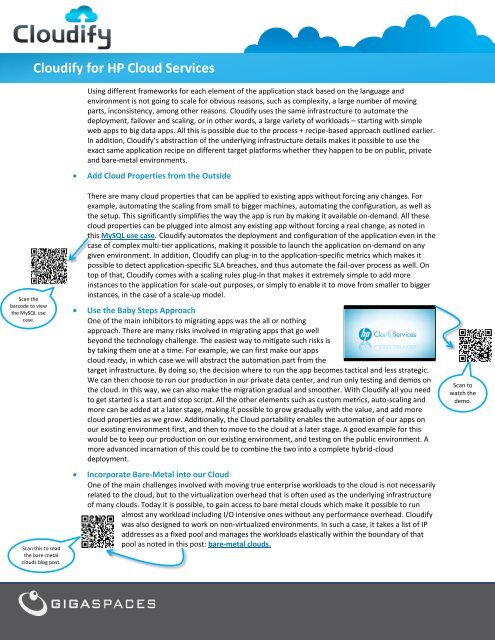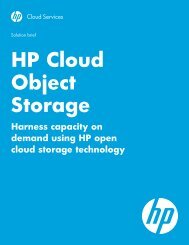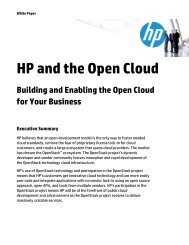GigaSpaces solution brief - HP Cloud
GigaSpaces solution brief - HP Cloud
GigaSpaces solution brief - HP Cloud
Create successful ePaper yourself
Turn your PDF publications into a flip-book with our unique Google optimized e-Paper software.
<strong>Cloud</strong>ify for <strong>HP</strong> <strong>Cloud</strong> Services<br />
Using different frameworks for each element of the application stack based on the language and<br />
environment is not going to scale for obvious reasons, such as complexity, a large number of moving<br />
parts, inconsistency, among other reasons. <strong>Cloud</strong>ify uses the same infrastructure to automate the<br />
deployment, failover and scaling, or in other words, a large variety of workloads – starting with simple<br />
web apps to big data apps. All this is possible due to the process + recipe-based approach outlined earlier.<br />
In addition, <strong>Cloud</strong>ify’s abstraction of the underlying infrastructure details makes it possible to use the<br />
exact same application recipe on different target platforms whether they happen to be on public, private<br />
and bare-metal environments.<br />
<br />
Add <strong>Cloud</strong> Properties from the Outside<br />
Scan the<br />
barcode to view<br />
the MySQL use<br />
case.<br />
<br />
There are many cloud properties that can be applied to existing apps without forcing any changes. For<br />
example, automating the scaling from small to bigger machines, automating the configuration, as well as<br />
the setup. This significantly simplifies the way the app is run by making it available on-demand. All these<br />
cloud properties can be plugged into almost any existing app without forcing a real change, as noted in<br />
this MySQL use case. <strong>Cloud</strong>ify automates the deployment and configuration of the application even in the<br />
case of complex multi-tier applications, making it possible to launch the application on-demand on any<br />
given environment. In addition, <strong>Cloud</strong>ify can plug-in to the application-specific metrics which makes it<br />
possible to detect application-specific SLA breaches, and thus automate the fail-over process as well. On<br />
top of that, <strong>Cloud</strong>ify comes with a scaling rules plug-in that makes it extremely simple to add more<br />
instances to the application for scale-out purposes, or simply to enable it to move from smaller to bigger<br />
instances, in the case of a scale-up model.<br />
Use the Baby Steps Approach<br />
One of the main inhibitors to migrating apps was the all or nothing<br />
approach. There are many risks involved in migrating apps that go well<br />
beyond the technology challenge. The easiest way to mitigate such risks is<br />
by taking them one at a time. For example, we can first make our apps<br />
cloud ready, in which case we will abstract the automation part from the<br />
target infrastructure. By doing so, the decision where to run the app becomes tactical and less strategic.<br />
We can then choose to run our production in our private data center, and run only testing and demos on<br />
the cloud. In this way, we can also make the migration gradual and smoother. With <strong>Cloud</strong>ify all you need<br />
to get started is a start and stop script. All the other elements such as custom metrics, auto-scaling and<br />
more can be added at a later stage, making it possible to grow gradually with the value, and add more<br />
cloud properties as we grow. Additionally, the <strong>Cloud</strong> portability enables the automation of our apps on<br />
our existing environment first, and then to move to the cloud at a later stage. A good example for this<br />
would be to keep our production on our existing environment, and testing on the public environment. A<br />
more advanced incarnation of this could be to combine the two into a complete hybrid-cloud<br />
deployment.<br />
Scan to<br />
watch the<br />
demo.<br />
Scan this to read<br />
the bare-metal<br />
clouds blog post.<br />
<br />
Incorporate Bare-Metal into our <strong>Cloud</strong><br />
One of the main challenges involved with moving true enterprise workloads to the cloud is not necessarily<br />
related to the cloud, but to the virtualization overhead that is often used as the underlying infrastructure<br />
of many clouds. Today it is possible, to gain access to bare metal clouds which make it possible to run<br />
almost any workload including I/O intensive ones without any performance overhead. <strong>Cloud</strong>ify<br />
was also designed to work on non-virtualized environments. In such a case, it takes a list of IP<br />
addresses as a fixed pool and manages the workloads elastically within the boundary of that<br />
pool as noted in this post: bare-metal clouds.