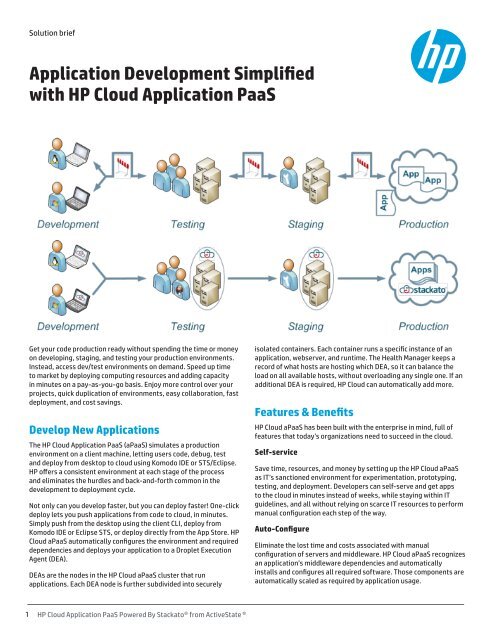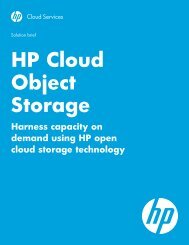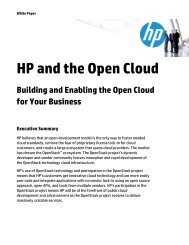Application Development Simplified with HP Cloud Application PaaS
Application Development Simplified with HP Cloud Application PaaS
Application Development Simplified with HP Cloud Application PaaS
Create successful ePaper yourself
Turn your PDF publications into a flip-book with our unique Google optimized e-Paper software.
Solution brief<br />
<strong>Application</strong> <strong>Development</strong> <strong>Simplified</strong><br />
<strong>with</strong> <strong>HP</strong> <strong>Cloud</strong> <strong>Application</strong> <strong>PaaS</strong><br />
Get your code production ready <strong>with</strong>out spending the time or money<br />
on developing, staging, and testing your production environments.<br />
Instead, access dev/test environments on demand. Speed up time<br />
to market by deploying computing resources and adding capacity<br />
in minutes on a pay-as-you-go basis. Enjoy more control over your<br />
projects, quick duplication of environments, easy collaboration, fast<br />
deployment, and cost savings.<br />
Develop New <strong>Application</strong>s<br />
The <strong>HP</strong> <strong>Cloud</strong> <strong>Application</strong> <strong>PaaS</strong> (a<strong>PaaS</strong>) simulates a production<br />
environment on a client machine, letting users code, debug, test<br />
and deploy from desktop to cloud using Komodo IDE or STS/Eclipse.<br />
<strong>HP</strong> offers a consistent environment at each stage of the process<br />
and eliminates the hurdles and back-and-forth common in the<br />
development to deployment cycle.<br />
Not only can you develop faster, but you can deploy faster! One-click<br />
deploy lets you push applications from code to cloud, in minutes.<br />
Simply push from the desktop using the client CLI, deploy from<br />
Komodo IDE or Eclipse STS, or deploy directly from the App Store. <strong>HP</strong><br />
<strong>Cloud</strong> a<strong>PaaS</strong> automatically configures the environment and required<br />
dependencies and deploys your application to a Droplet Execution<br />
Agent (DEA).<br />
DEAs are the nodes in the <strong>HP</strong> <strong>Cloud</strong> a<strong>PaaS</strong> cluster that run<br />
applications. Each DEA node is further subdivided into securely<br />
isolated containers. Each container runs a specific instance of an<br />
application, webserver, and runtime. The Health Manager keeps a<br />
record of what hosts are hosting which DEA, so it can balance the<br />
load on all available hosts, <strong>with</strong>out overloading any single one. If an<br />
additional DEA is required, <strong>HP</strong> <strong>Cloud</strong> can automatically add more.<br />
Features & Benefits<br />
<strong>HP</strong> <strong>Cloud</strong> a<strong>PaaS</strong> has been built <strong>with</strong> the enterprise in mind, full of<br />
features that today’s organizations need to succeed in the cloud.<br />
Self-service<br />
Save time, resources, and money by setting up the <strong>HP</strong> <strong>Cloud</strong> a<strong>PaaS</strong><br />
as IT’s sanctioned environment for experimentation, prototyping,<br />
testing, and deployment. Developers can self-serve and get apps<br />
to the cloud in minutes instead of weeks, while staying <strong>with</strong>in IT<br />
guidelines, and all <strong>with</strong>out relying on scarce IT resources to perform<br />
manual configuration each step of the way.<br />
Auto-Configure<br />
Eliminate the lost time and costs associated <strong>with</strong> manual<br />
configuration of servers and middleware. <strong>HP</strong> <strong>Cloud</strong> a<strong>PaaS</strong> recognizes<br />
an application’s middleware dependencies and automatically<br />
installs and configures all required software. Those components are<br />
automatically scaled as required by application usage.<br />
1<br />
<strong>HP</strong> <strong>Cloud</strong> <strong>Application</strong> <strong>PaaS</strong> Powered By Stackato ® from ActiveState ®
SaaS/<strong>Application</strong>s Layer<br />
<strong>PaaS</strong> LAYER<br />
WEB<br />
SERVER<br />
Apache<br />
TomEE<br />
+ OTHERS<br />
Push app to cloud<br />
from IDE or CLI<br />
DATA &<br />
MESSAGING<br />
SERVICES<br />
WEB<br />
FRAMEWORKS<br />
LANGUAGES<br />
Ruby<br />
+ CONNECT<br />
TO OTHERS<br />
Auto-Configured & Scalable<br />
IaaS/Infrastructure Layer<br />
Trademarks and logos are properties of their respective companies.<br />
Multi-Language<br />
Leverage your in-house skills by giving developers the flexibility to<br />
work <strong>with</strong> the best choice of language for any task (including Java,<br />
Python, Perl, P<strong>HP</strong>, Ruby, Erlang, Scala, Clojure, and Node.js), all while<br />
avoiding the need to run a parallel, overlapping or duplicate <strong>PaaS</strong><br />
environment. <strong>HP</strong> <strong>Cloud</strong> a<strong>PaaS</strong> lets you use any language on a single<br />
<strong>PaaS</strong>.<br />
Administration<br />
The web console provides an intuitive visual interface to quickly and<br />
easily administer, configure, and monitor just about everything to<br />
do <strong>with</strong> <strong>HP</strong> <strong>Cloud</strong> a<strong>PaaS</strong>, including from a mobile web browser. Set<br />
up and administer users and groups (including import/export) and<br />
all <strong>HP</strong> <strong>Cloud</strong> a<strong>PaaS</strong> services <strong>with</strong> whatever restrictions you require;<br />
configure your cluster; monitor application and memory use; view<br />
error and event logs; view status graphs; and much more.<br />
You can also easily configure (and automatically enforce) resource<br />
quotas on individual users or groups to ensure no one is using more<br />
resources than they are entitled to. <strong>HP</strong> <strong>Cloud</strong> a<strong>PaaS</strong> lets you assign<br />
limits to individual users or groups, including administrator rights,<br />
sudo access, and memory, services, applications, and application<br />
URIs allotted. All aspects of an application’s lifecycle is logged<br />
for compliance <strong>with</strong> IT audits, including versioning, configuration<br />
changes, and user access.<br />
Security<br />
<strong>HP</strong> <strong>Cloud</strong> a<strong>PaaS</strong> mitigates the risk of Rogue <strong>Application</strong> Threats<br />
in the cloud <strong>with</strong> secure containers for all of your applications. All<br />
application instances are enveloped in their own secure virtual<br />
container (LXC) <strong>with</strong> their own web server and runtime. This allows<br />
applications to be fully isolated from each other while protecting the<br />
host operating system from misbehaving applications and ensuring<br />
that CPU and memory limits are strictly enforced. If a containerized<br />
application crashes for whatever reason, it is unable to affect any<br />
other application.<br />
<strong>HP</strong> <strong>Cloud</strong> <strong>Application</strong> <strong>PaaS</strong> Powered By Stackato ® from ActiveState ®<br />
Get connected<br />
hp.com/go/getconnected<br />
Get the insider view on tech trends,<br />
support alerts, and <strong>HP</strong> solutions.<br />
Share <strong>with</strong> colleagues<br />
© Copyright 2012 Hewlett-Packard <strong>Development</strong> Company, L.P. The information contained herein is subject to change <strong>with</strong>out notice.<br />
The only warranties for <strong>HP</strong> products and services are set forth in the express warranty statements accompanying such products and<br />
services. Nothing herein should be construed as constituting an additional warranty. <strong>HP</strong> shall not be liable for technical or editorial errors<br />
or omissions contained herein.<br />
4AA0-xxxxENW, Created November 2012<br />
This is an <strong>HP</strong> Indigo digital print.<br />
2