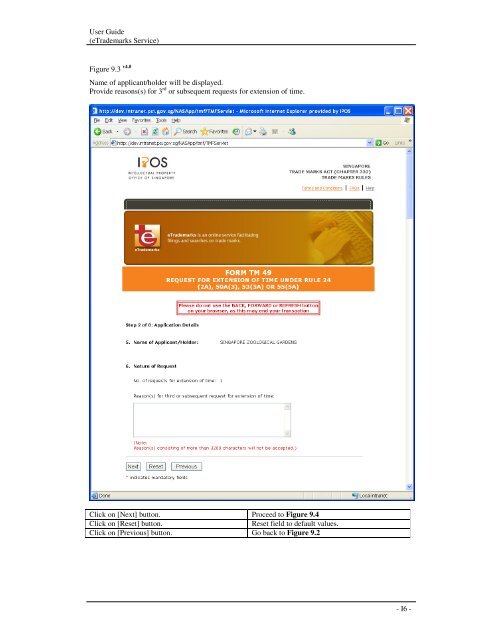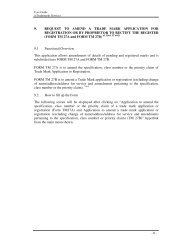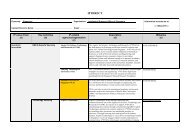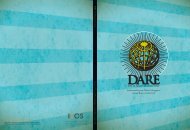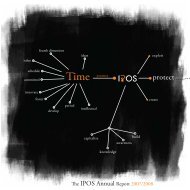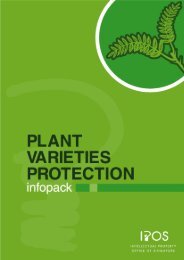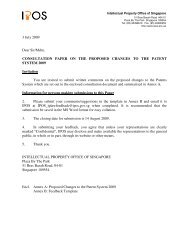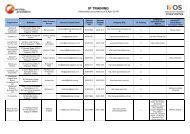Guidelines For Completing Form TM49 Electronically
Guidelines For Completing Form TM49 Electronically
Guidelines For Completing Form TM49 Electronically
You also want an ePaper? Increase the reach of your titles
YUMPU automatically turns print PDFs into web optimized ePapers that Google loves.
User Guide<br />
(eTrademarks Service)<br />
Figure 9.3 v4.0<br />
Name of applicant/holder will be displayed.<br />
Provide reasons(s) for 3 rd or subsequent requests for extension of time.<br />
Click on [Next] button. Proceed to Figure 9.4<br />
Click on [Reset] button.<br />
Reset field to default values.<br />
Click on [Previous] button. Go back to Figure 9.2<br />
- I6 -