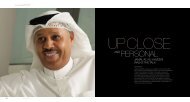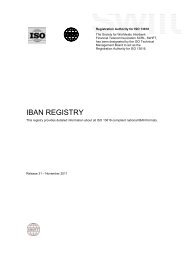Bank smart with your Smart phone - BMI
Bank smart with your Smart phone - BMI
Bank smart with your Smart phone - BMI
You also want an ePaper? Increase the reach of your titles
YUMPU automatically turns print PDFs into web optimized ePapers that Google loves.
<strong>BMI</strong><strong>Bank</strong>/BH/RET/e<strong>Bank</strong>ing/LEAFLET/24-12-2012<br />
<strong>Bank</strong> <strong>smart</strong> <strong>with</strong> <strong>your</strong> <strong>Smart</strong> <strong>phone</strong><br />
Licensed and regulated as a conventional Retail <strong>Bank</strong> by the Central <strong>Bank</strong> of Bahrain<br />
17 508080 | bmibank.com.bh
<strong>BMI</strong> <strong>Bank</strong>, <strong>your</strong> state-of-the-art bank,<br />
makes <strong>your</strong> life easier yet again… <strong>with</strong><br />
Mobile <strong>Bank</strong>ing! It’s secure, <strong>smart</strong> and<br />
offers the one-touch convenience on<br />
<strong>your</strong> <strong>smart</strong> <strong>phone</strong>. With m<strong>Bank</strong>ing you<br />
get secure access to <strong>your</strong> bank account<br />
to pay bills, transfer funds and check<br />
on <strong>your</strong> balance…wherever <strong>your</strong> <strong>smart</strong><br />
<strong>phone</strong> takes you. To enjoy this added<br />
convenience, make sure you’ve signed<br />
up for e<strong>Bank</strong>ing. Now that’s convenience,<br />
that’s m<strong>Bank</strong>ing and <strong>with</strong> <strong>BMI</strong> <strong>Bank</strong>…<br />
better, together.<br />
Do more on the go!<br />
Make sure that you register for e<strong>Bank</strong>ing to start<br />
automatically enjoying the freedom of m<strong>Bank</strong>ing! And do<br />
<strong>your</strong> banking wherever and whenever you want.<br />
Register online!<br />
Now, if you want to register for <strong>BMI</strong> <strong>Bank</strong>’s e<strong>Bank</strong>ing<br />
services you don’t even have to come into the <strong>Bank</strong>! It’s<br />
that easy. You can do it all online.<br />
It’s safe & secure!<br />
As you are perhaps aware, security is a factor that is<br />
extremely high especially when it comes to e<strong>Bank</strong>ing and<br />
our m<strong>Bank</strong>ing service is no different. So we’ve developed<br />
it in such a way that you and you alone can access <strong>your</strong><br />
account.<br />
See what you can do<br />
Current / Savings Account:<br />
• View account balance, account activity, account<br />
details, cheque status and standing instructions.<br />
• Transfer funds between <strong>your</strong> accounts <strong>with</strong> <strong>BMI</strong> <strong>Bank</strong><br />
or to third party accounts <strong>with</strong> a <strong>BMI</strong> <strong>Bank</strong> account.<br />
Loan:<br />
• View account balance, account activity and<br />
account details.<br />
Credit Card:<br />
• View credit card balances, credit card activity and<br />
credit card details.<br />
• Make payment towards <strong>your</strong> credit card by debiting<br />
<strong>your</strong> bank account.<br />
Bill Payment:<br />
• View <strong>your</strong> bill.<br />
• Enquire about <strong>your</strong> outstanding balance.<br />
• Make a payment to <strong>your</strong> bill.<br />
For further information, please contact<br />
us on 17 508080 or visit any <strong>BMI</strong> <strong>Bank</strong> branch.
How to start<br />
In line <strong>with</strong> the <strong>Bank</strong>’s commitment to simplify its banking<br />
channels, customers can access m<strong>Bank</strong>ing by using their<br />
existing e<strong>Bank</strong>ing user name and password. There is no<br />
need to register separately for the service. The service<br />
is available 24 hours daily, including weekends and public<br />
holidays. <strong>BMI</strong> <strong>Bank</strong> customers can simply visit<br />
https://ebanking.bmibank.com or access the site via<br />
their web-enabled mobile <strong>phone</strong>s. Alternatively,<br />
customers can log onto the main <strong>BMI</strong> <strong>Bank</strong> website<br />
www.bmibank.com.bh and click on the eServices<br />
submenu. All they need is their e<strong>Bank</strong>ing user name and<br />
password in order to use this service. After successfully<br />
logging in, the system will show the menu options<br />
available to the customer.<br />
كيف تبدأ<br />
تماشياً مع التزام البنك الدائم بتسهيل إجراءات قنواته<br />
المصرفية، يمكن للزبائن االستفادة من الخدمات المصرفية عبر<br />
الهاتف النقال باستخدام اسم المستخدم وكلمة المرور الحالية<br />
للخدمات المصرفية اإللكترونية. ال حاجة إلى التسجيل بشكل<br />
منفصل لهذه الخدمة. تتوفر هذه الخدمة يومياً على مدار<br />
الساعة، بما في ذلك عطالت نهاية األسبوع والعطالت الرسمية.<br />
يمكن لزبائن بي ام اي بنك زيارة https://ebanking.bmibank.<br />
com أو دخول الموقع عبر هواتفهم النقالة المجهزة بخدمات<br />
اإلنترنت. كما يمكن للزبائن أيضاً دخول الموقع الرئيسي ل بي<br />
ام اي بنك ،www.bmibank.com.bh والضغط على الخدمات<br />
اإللكترونية من القائمة الفرعية. كل ما تحتاجه هو اسم<br />
المستخدم وكلمة المرور للخدمات المصرفية اإللكترونية. بعد<br />
نجاحك في الدخول، سوف يعرض عليك النظام خيارات القائمة<br />
المتوفرة للزبائن.
مرة أخرى بي ام اي بنك، مصرفك الذي يواكب<br />
أحدث التطورات يحرص على جعل حياتك أسهل<br />
وأسهل... مع الخدمات المصرفية عبر الهاتف<br />
النقال! إنها خدمة آمنة، وذكية توفر لك من<br />
خاللها الراحة التامة بلمسة واحدة عبر استخدام<br />
الهواتف الذكية. مع الخدمات المصرفية<br />
عبر الهاتف النقال ستتمكن من الوصول إلى<br />
حسابك المصرفي بدقة و فعالية بما يتيح لك<br />
دفع فواتيرك، وتحويل أموالك، واإلطالع على<br />
رصيدك... أياً كان مكانك مع الهاتف النقال<br />
الذكي. لالستمتاع بهذه الراحة المضافة، اشترك<br />
في الخدمات المصرفية اإللكترونية. مع كل<br />
هذه المزايا فإن الخدمات المصرفية عبر الهاتف<br />
النقال وبي ام اي بنك... معاً لألفضل.<br />
أنجز أعمالك أثناء التجوال!<br />
تأكد من االشتراك في الخدمات المصرفية اإللكترونية لتبدأ تلقائياً<br />
في االستمتاع بالحرية مع الخدمات المصرفية عبر الهاتف النقال!<br />
لتنجز بذلك أعمال المصرفية في أي مكان، وفي أي وقت.<br />
سجّ ل على اإلنترنت!<br />
إذا كنت ترغب في التسجيل للخدمات المصرفية اإللكترونية من<br />
بي ام اي بنك فلن تحتاج اآلن للذهاب بنفسك إلى البنك! لقد أصبح<br />
األمر غاية في السهولة. يمكنك إنجاز ذلك عبر اإلنترنت.<br />
خدمة آمنة!<br />
يعتبر األمان من أهم العناصر، خاصة إذا تعلق األمر بالخدمات<br />
المصرفية اإللكترونية، وخدماتنا المصرفية عبر الهاتف النقال<br />
ليست مختلفة عن ذلك. لذا حرصنا على تطويرها بما يتيح لك أنت<br />
وحدك فقط اإلطالع على الحساب.<br />
تعرّ ف على ما يمكن إنجازه<br />
الحساب الجاري/التوفير:<br />
•اإلطالع على رصيد حسابك، ونشاطه، وتفاصيله، وحالة<br />
الشيكات، والتعليمات القائمة.<br />
• تحويل أموالك بين حساباتك مع بي ام اي بنك أو إلى<br />
حسابات طرف ثالث مع حساب بي ام اي بنك.<br />
القروض:<br />
•اإلطالع على رصيد حسابك، ونشاطه، وتفاصيله.<br />
بطاقة االئتمان:<br />
•اإلطالع على رصيد بطاقة االئتمان، ونشاطها، وتفاصيلها.<br />
•سداد مدفوعات بطاقة االئتمان من خالل الخصم من<br />
حسابك المصرفي.<br />
دفع الفواتير:<br />
•اإلطالع على فاتورتك.<br />
•االستفسار عن الرصيد المستحق.<br />
•دفع فاتورتك.<br />
لمزيد من المعلومات، يرجى االتصال<br />
بنا على 17 508080 أو تفضل بزيارة أي من فروع بي ام اي بنك.
We’ll pick up <strong>your</strong> credit cards<br />
outstanding balances<br />
خدمات مصرفية ذكية مع هاتفك الذكي<br />
17 508080 | bmibank.com.bh<br />
مسجل و مرخص كبنك تجزئة من قبل مصرف البحرين المركزي