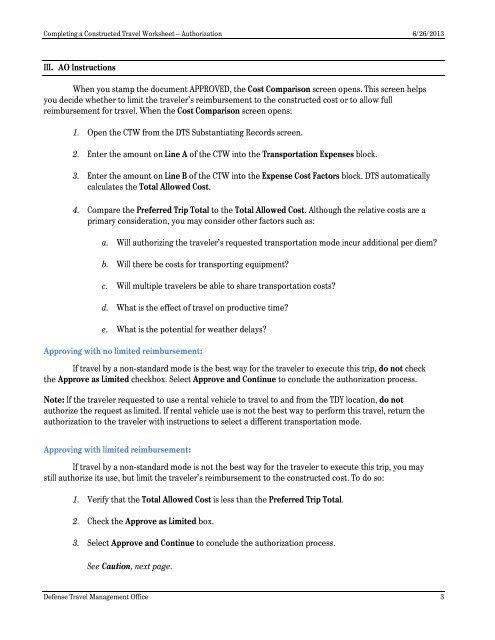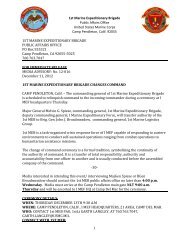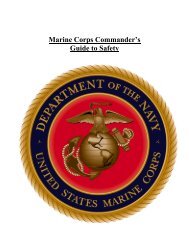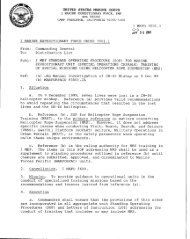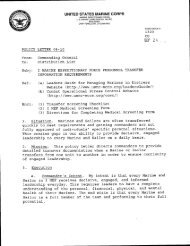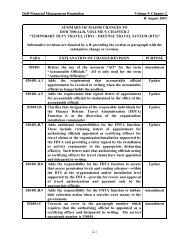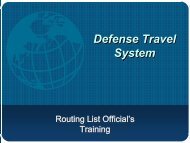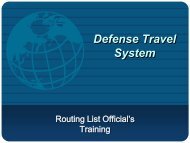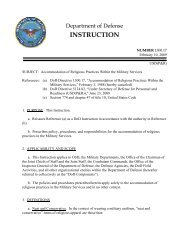constructed travel worksheet instructions for authorization
constructed travel worksheet instructions for authorization
constructed travel worksheet instructions for authorization
You also want an ePaper? Increase the reach of your titles
YUMPU automatically turns print PDFs into web optimized ePapers that Google loves.
Completing a Constructed Travel Worksheet – Authorization 6/26/2013<br />
III. AO Instructions<br />
When you stamp the document APPROVED, the Cost Comparison screen opens. This screen helps<br />
you decide whether to limit the <strong>travel</strong>er’s reimbursement to the <strong>constructed</strong> cost or to allow full<br />
reimbursement <strong>for</strong> <strong>travel</strong>. When the Cost Comparison screen opens:<br />
1. Open the CTW from the DTS Substantiating Records screen.<br />
2. Enter the amount on Line A of the CTW into the Transportation Expenses block.<br />
3. Enter the amount on Line B of the CTW into the Expense Cost Factors block. DTS automatically<br />
calculates the Total Allowed Cost.<br />
4. Compare the Preferred Trip Total to the Total Allowed Cost. Although the relative costs are a<br />
primary consideration, you may consider other factors such as:<br />
a. Will authorizing the <strong>travel</strong>er’s requested transportation mode incur additional per diem<br />
b. Will there be costs <strong>for</strong> transporting equipment<br />
c. Will multiple <strong>travel</strong>ers be able to share transportation costs<br />
d. What is the effect of <strong>travel</strong> on productive time<br />
e. What is the potential <strong>for</strong> weather delays<br />
Approving with no limited reimbursement:<br />
If <strong>travel</strong> by a non-standard mode is the best way <strong>for</strong> the <strong>travel</strong>er to execute this trip, do not check<br />
the Approve as Limited checkbox. Select Approve and Continue to conclude the <strong>authorization</strong> process.<br />
Note: If the <strong>travel</strong>er requested to use a rental vehicle to <strong>travel</strong> to and from the TDY location, do not<br />
authorize the request as limited. If rental vehicle use is not the best way to per<strong>for</strong>m this <strong>travel</strong>, return the<br />
<strong>authorization</strong> to the <strong>travel</strong>er with <strong>instructions</strong> to select a different transportation mode.<br />
Approving with limited reimbursement:<br />
If <strong>travel</strong> by a non-standard mode is not the best way <strong>for</strong> the <strong>travel</strong>er to execute this trip, you may<br />
still authorize its use, but limit the <strong>travel</strong>er’s reimbursement to the <strong>constructed</strong> cost. To do so:<br />
1. Verify that the Total Allowed Cost is less than the Preferred Trip Total.<br />
2. Check the Approve as Limited box.<br />
3. Select Approve and Continue to conclude the <strong>authorization</strong> process.<br />
See Caution, next page.<br />
Defense Travel Management Office 3