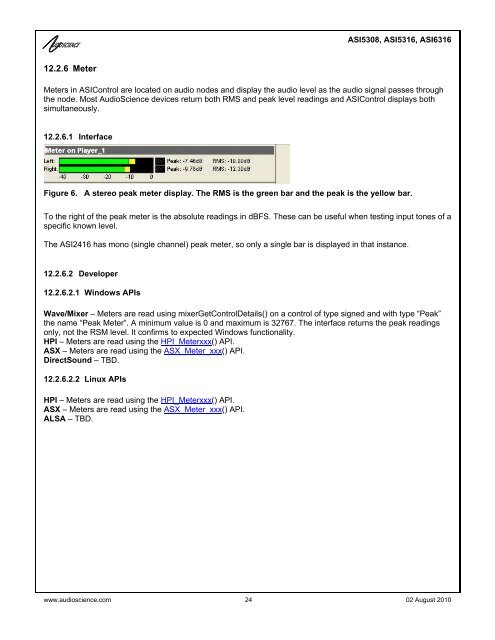Datasheet asi53xx_6316 - SLG Broadcast AG
Datasheet asi53xx_6316 - SLG Broadcast AG
Datasheet asi53xx_6316 - SLG Broadcast AG
You also want an ePaper? Increase the reach of your titles
YUMPU automatically turns print PDFs into web optimized ePapers that Google loves.
ASI5308, ASI5316, ASI<strong>6316</strong><br />
12.2.6 Meter<br />
Meters in ASIControl are located on audio nodes and display the audio level as the audio signal passes through<br />
the node. Most AudioScience devices return both RMS and peak level readings and ASIControl displays both<br />
simultaneously.<br />
12.2.6.1 Interface<br />
Figure 6. A stereo peak meter display. The RMS is the green bar and the peak is the yellow bar.<br />
To the right of the peak meter is the absolute readings in dBFS. These can be useful when testing input tones of a<br />
specific known level.<br />
The ASI2416 has mono (single channel) peak meter, so only a single bar is displayed in that instance.<br />
12.2.6.2 Developer<br />
12.2.6.2.1 Windows APIs<br />
Wave/Mixer – Meters are read using mixerGetControlDetails() on a control of type signed and with type “Peak”<br />
the name “Peak Meter”. A minimum value is 0 and maximum is 32767. The interface returns the peak readings<br />
only, not the RSM level. It confirms to expected Windows functionality.<br />
HPI – Meters are read using the HPI_Meterxxx() API.<br />
ASX – Meters are read using the ASX_Meter_xxx() API.<br />
DirectSound – TBD.<br />
12.2.6.2.2 Linux APIs<br />
HPI – Meters are read using the HPI_Meterxxx() API.<br />
ASX – Meters are read using the ASX_Meter_xxx() API.<br />
ALSA – TBD.<br />
www.audioscience.com 24 02 August 2010