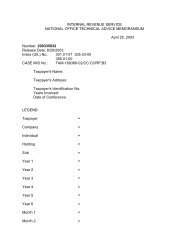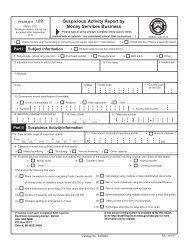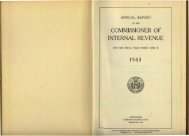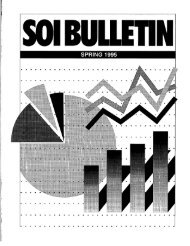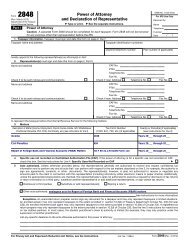Publication 4163 (Rev. 12-2012) - Internal Revenue Service
Publication 4163 (Rev. 12-2012) - Internal Revenue Service
Publication 4163 (Rev. 12-2012) - Internal Revenue Service
Create successful ePaper yourself
Turn your PDF publications into a flip-book with our unique Google optimized e-Paper software.
<strong>Publication</strong> <strong>4163</strong><br />
Modernized e-File (MeF)<br />
Information for Authorized<br />
IRS e-file Providers for<br />
Business Returns<br />
Tax RETURNS PROCESSED IN 2014<br />
<strong>Publication</strong> <strong>4163</strong> (<strong>Rev</strong>. 1-2014) Catalog Number 36165C Department of the Treasury <strong>Internal</strong> <strong>Rev</strong>enue <strong>Service</strong> www.irs.gov
INTERNAL REVENUE SERVICE<br />
MISSION STATEMENT<br />
Provide America’s taxpayers top quality service by<br />
helping them understand and meet their tax<br />
responsibilities and by applying the tax law with<br />
integrity and fairness to all.<br />
2
Table of Contents<br />
PUBLICATION <strong>4163</strong><br />
PROCESSING YEAR 2014<br />
NATURE OF SUBSTANTIVE CHANGES... .......................................................................................... 8<br />
PART 1<br />
INTRODUCTION AND GENERAL INFORMATION ......................................................................... 9<br />
WHAT IS MODERNIZED E-FILE (MEF)....................................................................................................................10<br />
USING PUBLICATION <strong>4163</strong>.......................................................................................................................................10<br />
GENERAL INFORMATION..........................................................................................................................................10<br />
AUTHORIZED IRS E-FILE PROVIDERS.......................................................................................................................10<br />
DEFINITIONS OF ROLES AND RESPONSIBILITIES FOR EACH PROVIDER OPTION........................................................11<br />
Electronic Return Originator (ERO)..................................................................................................................11<br />
ERO Responsibilities..........................................................................................................................................11<br />
Transmitter.........................................................................................................................................................<strong>12</strong><br />
Transmitter Responsibilities...............................................................................................................................<strong>12</strong><br />
Software Developer............................................................................................................................................13<br />
Software Developer Responsibilities..................................................................................................................14<br />
Online Provider..................................................................................................................................................14<br />
Online Provider Responsibilities .......................................................................................................................14<br />
Intermediate <strong>Service</strong> Provider (ISP)..................................................................................................................14<br />
ISP Responsibilities............................................................................................................................................14<br />
Reporting Agent .................................................................................................................................................15<br />
Large Taxpayer..................................................................................................................................................15<br />
COMMUNICATING WITH IRS....................................................................................................................................15<br />
Modernized e-File (MeF) Status Page...............................................................................................................15<br />
Helpful <strong>Publication</strong>s and Information................................................................................................................16<br />
OVERVIEW AND BENEFITS OF MODERNIZED E-FILE (MEF) .....................................................................................18<br />
FORMS FOR PROCESSING YEAR 2014.......................................................................................................................19<br />
Extension Applications.......................................................................................................................................19<br />
Corporation Returns ..........................................................................................................................................19<br />
Tax Exempt/Government Entity Returns ............................................................................................................20<br />
Partnership Returns ...........................................................................................................................................20<br />
Excise Tax and e-filing Compliance Returns (ETEC)........................................................................................20<br />
Estate and Trust Return .....................................................................................................................................20<br />
Employment Tax Returns ...................................................................................................................................20<br />
NEW PROCESSES-PROCEDURES FOR PROCESSING YEAR 2014.................................................................................21<br />
New MeF Business Forms and Schedules for Processing Year 2014 ................................................................21<br />
PTIN PROCEDURES FOR PROCESSING YEAR 2014 ...................................................................................................21<br />
Preparer Tax Identification Number (PTIN)......................................................................................................21<br />
TAX RELIEF IN DISASTER SITUATIONS ....................................................................................................................21<br />
THE REQUIREMENT TO E-FILE..................................................................................................................................22<br />
Forms 990, 990-PF, 990-N Tax Exempt/Government Entities (TEGE).............................................................22<br />
Form 1041, U.S. Income Tax Return for Estates and Trusts..............................................................................22<br />
Form 1065/1065-B Partnerships .......................................................................................................................22<br />
Forms 1<strong>12</strong>0/1<strong>12</strong>0-F/1<strong>12</strong>0S- Large Business and International (LB&I) Corporations......................................23<br />
Form 1<strong>12</strong>0-F Foreign Corporations..................................................................................................................23<br />
PART II<br />
MEF RULES AND REQUIREMENTS.................................................................................................. 24<br />
PARTICIPATING IN THE IRS E-FILE PROGRAM..........................................................................................................25<br />
MAINTAINING YOUR IRS E-FILE APPLICATION........................................................................................................26<br />
Important information on maintaining your IRS e-file Application:..................................................................26<br />
ADHERENCE TO MEF RULES....................................................................................................................................26<br />
PROTECTING TAXPAYER INFORMATION (GRAMM-LEACH-BLILEY ACT OF 1999 & FEDERAL TRADE COMMISSION<br />
RULES) ....................................................................................................................................................................27<br />
3
SAFEGUARDING MEF DATA FROM FRAUD AND ABUSE ...........................................................................................28<br />
Safeguarding Taxpayer Information ..................................................................................................................28<br />
Safeguarding Against Fraud and Abuse ............................................................................................................28<br />
DISCLOSURE OF TAX RETURN INFORMATION ..........................................................................................................28<br />
SUBMITTING A TIMELY-FILED ELECTRONIC TAX RETURN ......................................................................................29<br />
PREPARER PENALTIES..............................................................................................................................................29<br />
PAPERWORK REDUCTION ACT NOTICE....................................................................................................................30<br />
PROVIDER RESPONSIBILITIES IN OBTAINING, HANDLING, AND PROCESSING RETURN INFORMATION......................30<br />
Making Substantive Changes to the Return .......................................................................................................30<br />
Providing a Copy of the Return to the Taxpayer................................................................................................31<br />
PART III<br />
MEF INFORMATION APPLICABLE TO ALL FORM TYPES ....................................................... 32<br />
PREPARING YOUR RETURN......................................................................................................................................33<br />
VALIDATING YOUR RETURN ...................................................................................................................................33<br />
RETURN/EXTENSION DUE DATE TABLES.................................................................................................................34<br />
SHORT PERIOD RETURNS FOR CORPORATE, PARTNERSHIP AND ESTATE AND TRUST TAX RETURNS.......................34<br />
Current Year Software is Available ...................................................................................................................34<br />
Current Year Software is Not Available.............................................................................................................34<br />
Valid reasons for Forms 1041 short period returns: .........................................................................................35<br />
Valid reasons for Forms 1<strong>12</strong>0 or 1<strong>12</strong>0-F short period returns: ........................................................................35<br />
Valid reasons for Form 1<strong>12</strong>0S short period returns:.........................................................................................35<br />
Form 1065 and 1065-B Technical Termination Returns: ..................................................................................36<br />
SUPERSEDING AND AMENDED RETURNS..................................................................................................................36<br />
Superseding Returns ..........................................................................................................................................37<br />
Amended Returns ...............................................................................................................................................37<br />
Form 2290 VIN Correction:...............................................................................................................................39<br />
SIGNING AN ELECTRONIC RETURN ..........................................................................................................................39<br />
Practitioner Personal Identification Number (PIN) Signature Method - Form 8879........................................39<br />
Form 1041 Multiple Tax Return Listing (MTRL)...............................................................................................41<br />
Scanned Form 8453 Signature Method..............................................................................................................41<br />
Reporting Agents Personal Identification Number (PIN) Signature Method - Form 8865................................43<br />
APPLICATIONS FOR EXTENSION OF TIME TO FILE - FORMS 7004 AND 8868.............................................................44<br />
OTHER FORMS AND ELECTIONS REQUIRING SIGNATURES .......................................................................................44<br />
Signature Requirements for Elections................................................................................................................44<br />
ATTACHING PORTABLE DOCUMENT FORMAT (PDF) FILES .....................................................................................45<br />
SPECIAL INSTRUCTIONS FOR SUPPORTING DATA REQUIRED BY FORM 8865 ...........................................................45<br />
NAME CONTROLS ....................................................................................................................................................45<br />
FORM 1041 NAME CONTROL INFORMATION............................................................................................................47<br />
ADDRESSES .............................................................................................................................................................49<br />
Domestic Address Changes................................................................................................................................49<br />
Foreign Addresses..............................................................................................................................................50<br />
Foreign Country Codes for Forms 8858 and 926..............................................................................................50<br />
NORTH AMERICAN INDUSTRY CLASSIFICATION SYSTEM (NAICS) CODES .............................................................50<br />
REFUNDS .................................................................................................................................................................50<br />
PAYMENTS...............................................................................................................................................................52<br />
General Payment Information............................................................................................................................52<br />
Electronic Funds Withdrawal (EFW) ................................................................................................................52<br />
Electronic Federal Tax Payment System (EFTPS) ............................................................................................54<br />
Check or Money Order.......................................................................................................................................54<br />
SPECIAL INSTRUCTIONS WHEN COPIES OF ORIGINAL FORMS ARE REQUIRED .........................................................54<br />
SUBMITTING THE ELECTRONIC RETURN TO THE IRS ...............................................................................................55<br />
RECORD KEEPING AND DOCUMENTATION REQUIREMENTS .....................................................................................55<br />
ACKNOWLEDGEMENTS OF TRANSMITTED RETURN DATA .......................................................................................56<br />
Acknowledgement Alerts for Form 1<strong>12</strong>0-F........................................................................................................56<br />
TRANSMISSION PERFECTION PERIOD .......................................................................................................................57<br />
How to Determine IRS Received Date: ..............................................................................................................58<br />
4
REJECTED E-FILED RETURNS ...................................................................................................................................59<br />
Resubmission of Rejected Applications for Filing Extensions ...........................................................................60<br />
INTEGRATING DATA/ELECTIONS INTO YOUR RETURN.............................................................................................60<br />
Special Instructions for Consolidated Returns...................................................................................................61<br />
PREPARING SUPPORTING DATA REQUIRED BY IRS FORMS OR FORM INSTRUCTIONS ..............................................64<br />
Example 1 – Supporting data required by IRS forms.........................................................................................65<br />
Example 2 – Supporting data required by IRS form instructions.......................................................................66<br />
Example 3 – Supporting data required as another IRS form .............................................................................67<br />
Example 4 – Supporting data required for tables on IRS forms. .......................................................................68<br />
GENERAL DEPENDENCY ..........................................................................................................................................69<br />
CREATING ELECTIONS REQUIRED BY FORMS OR FORM INSTRUCTIONS ...................................................................70<br />
CREATING ELECTIONS/DISCLOSURE STATEMENTS REQUIRED BY REGULATIONS OR PUBLICATIONS ......................70<br />
Example 1 – Creating Elections and/or Disclosure Statements That Do Not Contain Columnar Data ............71<br />
Example 2 – Creating Elections and/or Disclosure Statements That Apply to Multiple Subsidiaries ...............71<br />
Example 3 – Creating Elections and/or Disclosure Statements That Contain Columnar Data.........................71<br />
PREPARING ELECTIONS AND/OR DISCLOSURE STATEMENTS THAT REQUIRE SUPPORTING DATA............................72<br />
ELECTRONIC POSTMARK .........................................................................................................................................72<br />
MEF ROUTINE MAINTENANCE ................................................................................................................................73<br />
ENSURING TAXPAYER DATA INTEGRITY .................................................................................................................74<br />
MEF FED/STATE PROGRAM.....................................................................................................................................74<br />
PART IV<br />
MEF INFORMATION FOR SPECIFIC FORMS ................................................................................ 76<br />
EMPLOYMENT TAX RETURNS - FORMS 940, 940-PR, 941, 941-PR, 941-SS, 943, 943-PR, 944 AND 945................77<br />
94X FAMILY RETURN DUE DATES ...........................................................................................................................77<br />
TY 2014 Forms 94x Family................................................................................................................................77<br />
94X FAMILY MEF ACCEPTED FORMS AND SCHEDULES ...........................................................................................77<br />
TY 2014 Forms 94x Family................................................................................................................................77<br />
TY 2013 Forms 94x Family................................................................................................................................78<br />
TAX-EXEMPT ORGANIZATION RETURNS - FORMS 990, 990-EZ, 990-PF, 990-N, 1<strong>12</strong>0-POL AND 8868 ..................78<br />
TY 2013, 20<strong>12</strong>, 2011 Forms 990 & 990-EZ cannot be e-filed for: ....................................................................78<br />
TY 2013, 20<strong>12</strong>, 2011 Form 990-PF ...................................................................................................................78<br />
TY 2013, 20<strong>12</strong>, 2011 Form 990-N (e-Postcard) cannot be e-filed for:..............................................................78<br />
TY 2013, 20<strong>12</strong>, 2011 Form 1<strong>12</strong>0-POL cannot be e-filed for: ............................................................................78<br />
TY 2013, 20<strong>12</strong>, 2011 Form 8868 cannot be e-filed for:.....................................................................................79<br />
TY 2013, 20<strong>12</strong>, 2011 Form 990-N (e-Postcard) ................................................................................................79<br />
990 FAMILY RETURN DUE DATES ...........................................................................................................................79<br />
TY 2013 ..............................................................................................................................................................79<br />
TY 20<strong>12</strong> ..............................................................................................................................................................80<br />
TY 2011 ..............................................................................................................................................................80<br />
990 FAMILY MEF ACCEPTED FORMS AND SCHEDULES ...........................................................................................80<br />
TY 2013 Forms 990............................................................................................................................................80<br />
TY 20<strong>12</strong> Forms 990............................................................................................................................................80<br />
TY 2011 Forms 990............................................................................................................................................80<br />
ESTATE AND TRUSTS - FORM 1041 ..........................................................................................................................80<br />
1041 RETURN DUE DATES.......................................................................................................................................80<br />
TY 2013 Forms 1041..........................................................................................................................................80<br />
1041 MEF ACCEPTED FORMS AND SCHEDULES.......................................................................................................81<br />
TY 2013 Forms 1041..........................................................................................................................................81<br />
TY 20<strong>12</strong> Form 1041 ...........................................................................................................................................81<br />
TY 2011 Forms 1041..........................................................................................................................................81<br />
PARTNERSHIP RETURNS - FORMS 1065 AND 1065-B ...............................................................................................81<br />
TY 2013, 20<strong>12</strong>, 2011 Form 1065/1065-B...........................................................................................................81<br />
1065 RETURN DUE DATES.......................................................................................................................................81<br />
TY 2013 Forms 1065/1065-B.............................................................................................................................81<br />
TY 20<strong>12</strong> Forms 1065/1065-B.............................................................................................................................81<br />
TY 2011 Forms 1065/1065-B.............................................................................................................................81<br />
5
1065/1065 - B MEF ACCEPTED FORMS AND SCHEDULES ........................................................................................81<br />
TY 2013 Forms 1065/1065-B.............................................................................................................................81<br />
TY 20<strong>12</strong> Forms 1065/1065-B.............................................................................................................................81<br />
TY 2011 Forms 1065/1065-B.............................................................................................................................82<br />
CORPORATE RETURNS - FORMS 1<strong>12</strong>0, 1<strong>12</strong>0-F AND 1<strong>12</strong>0S ......................................................................................82<br />
TY 2013 Forms 1<strong>12</strong>0/1<strong>12</strong>0S/1<strong>12</strong>0-F that cannot be e-filed for: ........................................................................82<br />
1<strong>12</strong>0 Family of Forms that cannot be e-filed as a Stand-Alone Return at the Parent Level..............................82<br />
Special Instructions for Form 1<strong>12</strong>0 Section 847, Special Estimated Tax Payments..........................................83<br />
Special Instructions for Form 8838 When Filed With Form 1<strong>12</strong>0.....................................................................83<br />
Special Instructions on Form 1<strong>12</strong>0-F when Foreign Investment in Real Property Tax is being claimed..........83<br />
1<strong>12</strong>0 FAMILY RETURN DUE DATES .........................................................................................................................83<br />
TY 2013 Forms 1<strong>12</strong>0/1<strong>12</strong>0S/1<strong>12</strong>0-F..................................................................................................................83<br />
TY 20<strong>12</strong> Forms 1<strong>12</strong>0/1<strong>12</strong>0S/1<strong>12</strong>0-F..................................................................................................................83<br />
TY 2011 Forms 1<strong>12</strong>0/1<strong>12</strong>0S/1<strong>12</strong>0-F..................................................................................................................83<br />
1<strong>12</strong>0 FAMILY MEF ACCEPTED FORMS AND SCHEDULES .........................................................................................84<br />
TY 2013 Forms 1<strong>12</strong>0/1<strong>12</strong>0S/1<strong>12</strong>0-F..................................................................................................................84<br />
TY 20<strong>12</strong> Forms 1<strong>12</strong>0/1<strong>12</strong>0S/1<strong>12</strong>0-F..................................................................................................................84<br />
TY 2011 Forms 1<strong>12</strong>0/1<strong>12</strong>0S/1<strong>12</strong>0-F..................................................................................................................84<br />
APPLICATION FOR AUTOMATIC EXTENSION OF TIME TO FILE CERTAIN BUSINESS INCOME TAX, INFORMATION AND<br />
OTHER RETURNS -FORM 7004.................................................................................................................................84<br />
TY 2013 Form 7004 cannot be e-filed for:.........................................................................................................84<br />
TY 2013, TY 2011 and TY 2010 Due Dates For Form 7004..............................................................................85<br />
Links to the return due date and extended due date tables for TY 2013, 20<strong>12</strong> and TY 2011 for Form 7004 are<br />
located on the IRS.gov website by tax year........................................................................................................85<br />
APPLICATION FOR EXTENSION OF TIME TO FILE AN EXEMPT ORGANIZATION RETURN - FORM 8868......................85<br />
EXCISE TAX E-FILE AND COMPLIANCE (ETEC) - FORMS 720, 2290 AND 8849 .......................................................86<br />
TY 2013 Forms 720, 2290 and 8849 that cannot be e-filed for..........................................................................86<br />
ETEC Extension Requests:.................................................................................................................................86<br />
FORMS 720, 2290 AND 8849 RETURN DUE DATES...................................................................................................86<br />
TY 2013 Forms 720 and 2290............................................................................................................................86<br />
TY 20<strong>12</strong> Forms 720 and 2290............................................................................................................................86<br />
TY 2011 Forms 720 and 2290............................................................................................................................86<br />
720, 2290 AND 8849 MEF ACCEPTED FORMS AND SCHEDULES...............................................................................87<br />
TY 2014 Forms 720, 2290 and 8849..................................................................................................................87<br />
TY 2013 Forms 720, 2290 and 8849..................................................................................................................87<br />
TY 20<strong>12</strong> Forms 720, 2290 and 8849..................................................................................................................87<br />
TY 2011 Form 2290 ...........................................................................................................................................87<br />
PART V<br />
IRS E-FILE FOR LARGE TAXPAYERS<br />
FILING THEIR OWN CORPORATE INCOME TAX RETURN<br />
PROCESSING YEAR 2014............................ ......................................................................................... 88<br />
PURPOSE OF PART V................................................................................................................................................89<br />
WHY CERTAIN LARGE TAXPAYERS ARE REQUIRED TO E-FILE.................................................................................90<br />
HOW TO MEET THE REQUIREMENT TO E-FILE ..........................................................................................................90<br />
Online Provider..................................................................................................................................................91<br />
Direct Transmission...........................................................................................................................................91<br />
Third-Party Transmitter.....................................................................................................................................91<br />
HOW TO REGISTER AND APPLY TO E-FILE AS A LARGE TAXPAYER..........................................................................93<br />
Register with e-<strong>Service</strong>s .....................................................................................................................................93<br />
Information Needed to Register:........................................................................................................................94<br />
Apply to e-file.....................................................................................................................................................94<br />
Responsible Official: ...................................................................................................................................................... 95<br />
Delegated User................................................................................................................................................................ 95<br />
WHAT IS DIFFERENT IN PREPARING RETURNS TO E-FILE .........................................................................................97<br />
Traditional Paper Filing Process ......................................................................................................................97<br />
MeF Filing Process............................................................................................................................................97<br />
6
Consolidated Returns.........................................................................................................................................98<br />
Aggregation of Data from Different Sources .....................................................................................................98<br />
Attaching Data Not Defined in XML Schemas...................................................................................................98<br />
Attaching Data in PDF Format .........................................................................................................................99<br />
Treasury Decision (T.D). 9300 - Eliminating Signature Requirements for Certain Forms...............................99<br />
Return Address and Name Control ..................................................................................................................100<br />
Signing the Electronic Return ..........................................................................................................................100<br />
HOW TO TRANSMIT ELECTRONIC RETURNS TO THE IRS........................................................................................101<br />
Transmission Channels ....................................................................................................................................102<br />
Internet Filing Application (IFA).................................................................................................................................. 102<br />
Application-to-Application (A2A)................................................................................................................................ 102<br />
Methods of Transmission .................................................................................................................................102<br />
Retrieving an Acknowledgement ......................................................................................................................103<br />
Elements of the Acknowledgement: ............................................................................................................................. 104<br />
TIMELY FILED ELECTRONIC RETURNS...................................................................................................................105<br />
ADDITIONAL RESOURCES ......................................................................................................................................107<br />
EXHIBITS 109<br />
EXHIBIT 1 STANDARD U.S. POSTAL SERVICE STATE ABBREVIATIONS AND ZIP CODES ......................................110<br />
EXHIBIT 2 FOREIGN COUNTRY CODES .................................................................................................................110<br />
EXHIBIT 3 SCHEMAS AND BUSINESS RULES .........................................................................................................110<br />
EXHIBIT 4 RECOMMENDED NAMES AND DESCRIPTIONS FOR PDFS......................................................................110<br />
7
<strong>Publication</strong> <strong>4163</strong><br />
Processing Year 2014<br />
Nature of Substantive Changes<br />
1/31/2014 <strong>Rev</strong>ision<br />
Page 41: added Form 1041 Multiple Tax Return Listing (MTRL) information to this <strong>Publication</strong>.<br />
• This publication was updated to reflect tax returns processed in 2014; this includes 2011,<br />
20<strong>12</strong> and 2013 tax returns, and a few 2014 tax year returns.<br />
• 2010 tax year products were removed.<br />
• 2013 and 2014 tax year products were added.<br />
• Added numerous references to the 94x series of Forms:<br />
Beginning in processing year 2014, the Employment Tax forms will be added to the<br />
modernized e-File (MeF) program. The system will receive and process return information<br />
electronically for the following business return types: Forms 940, 940-PR, 941, 941-PR, 941-<br />
SS, 943, 943-PR, 944, and 945. Note: Amended returns (Form 941-X and Form 944-X) will<br />
not be accepted electronically in the MeF System.<br />
• Added numerous references to Form1041 throughout the publication:<br />
Beginning in processing year 2014, the US Income Tax Return for Estates and<br />
Trusts, Form 1041 will be added to the modernized e-File (MeF) program.<br />
• Added new Form 8453-FE, “U.S. Estate or Trust Declaration and Signature for an IRS<br />
e-file Return”<br />
• Page 11, 15 Added Reporting Agent as an e-file provider<br />
• Page 16 added information about <strong>Publication</strong> 5078 “Modernized e-File (MeF) Test<br />
Package”, 2013 Assurance Testing System (ATS) which has replaced <strong>Publication</strong> 4162,<br />
<strong>Publication</strong> 4205, <strong>Publication</strong> 4505, and <strong>Publication</strong> 4594.<br />
• Page 16 added The Assurance Testing System (ATS) scenarios can be found on the<br />
Modernized e-File (MeF) Assurance Testing System (ATS) Updates page on the IRS.gov<br />
website.<br />
• Added links to Accepted Forms and Schedules for MeF returns for the Form 94x series<br />
and Form1041.<br />
• Page 39, Updated Form 2290 VIN Correction information.<br />
• Page 44, 72, 99, Updated references from T.D. 9264, (temporary regulations) “Guidance<br />
Necessary to Facilitate Business Electronic Filing and Burden Reduction” to TD 9329<br />
(Final Regulations) “Guidance Necessary to Facilitate Business Electronic Filing and<br />
Burden Reduction”<br />
• Page 51, Financial Management <strong>Service</strong> (FMS) is now known as “Bureau of Fiscal<br />
<strong>Service</strong>”.<br />
• Page 52, Added Estimated Tax Payments section.<br />
• Page 51-54, Payment information revised.<br />
• Page 61, Updated the location of the Form 1<strong>12</strong>0 Scenario 2.<br />
• Page 62-64, changed the beginning of the EINs used in Scenario 2 from “11” to “00”<br />
• Page 72, Removed Special Instructions for Form 1<strong>12</strong>0, Line 32F (Credits) for TY 2010<br />
Returns.<br />
• Page 93 removed reference to <strong>Publication</strong> 4162 and 4505 and replaced it with the<br />
reference to <strong>Publication</strong> 5078.<br />
Note: When reading this <strong>Publication</strong> “We” refers to the IRS, while “You” refers to the reader.<br />
8
Part 1<br />
Introduction and General Information<br />
9
What is Modernized e-File (MeF)<br />
Modernized e-File is an important component of IRS re-engineering efforts to improve service,<br />
enhance enforcement, and modernize technology and work processes. It is an internet-based<br />
system that uses standardized Extensible Mark-Up Language (XML) constructs, which provide<br />
certain businesses the capability to electronically file. MeF processes the following Business<br />
Forms: 720, 940, 940-PR, 941, 941-PR, 941-SS, 943, 943-PR, 944, 945, 990, 990-EZ, 990-N,<br />
990-PF, 1041, 1065, 1065-B, 1<strong>12</strong>0, 1<strong>12</strong>0-F, 1<strong>12</strong>0-POL, 1<strong>12</strong>0S, 2290, 7004, 8849, and 8868.<br />
Additional forms supported by MeF can be found at Modernized e-File (MeF) Forms on the<br />
IRS.gov website.<br />
Using <strong>Publication</strong> <strong>4163</strong><br />
This document addresses Tax Years 2011, 20<strong>12</strong>, 2013 and 2014 business returns filed during<br />
2014. <strong>Publication</strong> <strong>4163</strong> is designed to provide authorized IRS e-file Providers and Large<br />
Taxpayers with specific requirements and procedures for electronic filing through the<br />
Modernized e-File (MeF) system. IRS e-file instructions for Large Taxpayers filing their own<br />
corporate income tax returns are included in Part V of this publication. The procedures in this<br />
publication apply to all MeF business e-file programs. All publications referenced in this<br />
document are available at www.irs.gov. Be sure to check the website frequently for updated<br />
information on e-filing through Modernized e-File (MeF) Program Information.<br />
General Information<br />
When a new tax form is added to the MeF platform, that form may only be filed electronically<br />
during the current processing year (e.g., PY 2014) and future processing years. Furthermore, for<br />
any given processing year, MeF will accept returns for the most recent tax year and two prior tax<br />
years. For example, during processing year 2014, Form(s) 1<strong>12</strong>0/1<strong>12</strong>0S/1<strong>12</strong>0-F can only be e-<br />
filed for TY 2013, TY 20<strong>12</strong> and TY 2011.<br />
Authorized IRS e-file Providers<br />
Authorized IRS e-file Providers are firms and organizations that develop software, originate<br />
and/or transmit electronic returns to the IRS, and provide services to a multitude of taxpayer<br />
clients. The roles and responsibilities of Providers vary according to the e-file activities that<br />
firms conduct. A firm identifies its e-file activity by selecting the appropriate Provider Option in<br />
the IRS e-file Application. Each Provider Option entails a different role and may have different<br />
responsibilities that relate specifically to the e-file activity of the firm. Some Providers may have<br />
more than one e-file business activity. For example, an ERO may also be a Transmitter.<br />
Providers must adhere to all IRS e-file rules and requirements applicable to their multiple e-file<br />
roles.<br />
10
Electronic Filing Identification Numbers (EFINs), Electronic Transmitter Identification<br />
Numbers (ETINs), and Password<br />
All providers must protect their EFINs, ETINs, and passwords from unauthorized use. Providers<br />
must never share the numbers and passwords with others, including the transferring of EFINs or<br />
ETINs to another entity when transferring the business by sale, gift, or other disposition. If the<br />
IRS learns that a Provider’s EFIN or ETIN is compromised, the IRS changes the number and<br />
notifies the Provider by mailing a new acceptance letter to the Provider. Refer to <strong>Publication</strong><br />
31<strong>12</strong> “IRS e-file Application and Participation” for additional information.<br />
Provider Options include:<br />
• Electronic Return Originator (ERO)<br />
• Transmitter<br />
• Software Developer<br />
• Online Provider<br />
• Intermediate <strong>Service</strong> Provider (ISP)<br />
• Reporting Agent<br />
• Large Taxpayer (Provider Option on the IRS e-file Application but it is not an Authorized<br />
IRS e-file Provider)<br />
Definitions of Roles and Responsibilities for Each Provider Option<br />
Electronic Return Originator (ERO)<br />
The ERO is the Authorized IRS e-file Provider who originates the electronic submission of a<br />
return to the IRS. The ERO is usually the first point of contact for most taxpayers filing a return<br />
using IRS e-file. Please refer to <strong>Publication</strong> 31<strong>12</strong> and <strong>Rev</strong>enue Procedure 2007- 40, <strong>Internal</strong><br />
<strong>Rev</strong>enue Bulletin (IRB): 2007-26 for additional information. <strong>Rev</strong>enue procedure 2007-40<br />
informs Authorized IRS e-file Providers of their obligations to the <strong>Internal</strong> <strong>Rev</strong>enue <strong>Service</strong> (the<br />
<strong>Service</strong>), taxpayers, and other participants in the IRS e-file Program, and combines the rules<br />
governing IRS e-file.<br />
ERO Responsibilities<br />
Origination of an Electronic Return: Although an ERO may also engage in return preparation,<br />
that activity is separate and distinct from the origination of the electronic submission of the<br />
return to the IRS. An ERO originates the electronic submission of a return after the taxpayer<br />
authorizes the filing of the return via IRS e-file. An ERO must originate the electronic<br />
submission of only returns that the ERO either prepared or collected from a taxpayer. An ERO<br />
originates the electronic submission by any one of the following:<br />
o Electronically sending the return to a Transmitter that will transmit the return to<br />
the IRS (most taxpayers use this method); or<br />
o Directly transmitting the return to the IRS (rarely used); or<br />
o Providing a return to an ISP for processing, prior to transmission to the IRS,<br />
(rarely used).<br />
11
In originating the electronic submission of a return, the ERO has a variety of responsibilities<br />
including, but not limited to:<br />
• Timely originating the electronic submission of returns;<br />
• Submitting required supporting paper documents to the IRS;<br />
• Providing copies to taxpayers;<br />
• Retaining records and making records available to the IRS;<br />
• Accepting returns only from taxpayers and Authorized IRS e-file Providers; and<br />
• Working with the taxpayer and/or the transmitter to correct rejected returns.<br />
If the taxpayer chooses not to have the electronic portion of a return corrected and<br />
retransmitted to the IRS, or if the electronic portion of a return cannot be accepted for<br />
processing by the IRS, the taxpayer must file a paper return. See Part III under the heading<br />
“Transmission Perfection Period” for detailed instructions about filing a paper return.<br />
Taxpayers required to e-file their return under Treasury Decision (T.D.) 9363 or<br />
Section <strong>12</strong>24 of the Taxpayer Relief Act of 1997 must contact the e-help Desk for<br />
authorization to file their paper return.<br />
Transmitter<br />
A Transmitter sends the electronic return data directly to the IRS. An ERO may apply to be a<br />
transmitter and transmit return data themselves, or they may contract with an accepted Third-<br />
Party Transmitter to transmit the data.<br />
Transmitter Responsibilities<br />
A Provider participating in MeF as a Transmitter has a variety of responsibilities that include,<br />
but are not limited to:<br />
• Conducting a one-time communication test: no further testing is required as additional<br />
forms are added to MeF. This applies to MeF Transmitters using Software Developers’<br />
software to prepare and transmit returns;<br />
• Transmitting all electronic portions of returns to the IRS within three calendar days of<br />
receipt;<br />
• Retrieving the acknowledgement file within two business days of transmission;<br />
• Matching the acknowledgement file to the original transmission file and sending, or<br />
making available, the acknowledgement file to the ERO, Intermediate <strong>Service</strong> Provider<br />
or Large Taxpayer for all rejected and accepted returns, within two business days of<br />
retrieval;<br />
• Retaining an acknowledgement file received from the IRS until the end of the calendar<br />
year in which the electronic return was filed, or, for fiscal year filers, for nine (9) months<br />
after the transmission date, whichever is later;<br />
<strong>12</strong>
• Immediately contacting the IRS e-help Desk toll-free number 1-866-255-0654 for further<br />
instructions if an acknowledgement has not been received within 24 hours of<br />
transmission;<br />
• Working with the ERO or Large Taxpayer to promptly correct any transmission error that<br />
caused an electronic transmission to be rejected;<br />
• Contacting the IRS e-help Desk toll-free number 1-866-255-0654 for assistance if the<br />
electronic portion of the return has been rejected after three transmission attempts;<br />
• Ensuring the security of all transmitted data; and<br />
• Ensuring against the unauthorized use of its Electronic Filing Identification Number<br />
(EFIN) or Electronic Transmitter Identification Number (ETIN). A Transmitter must not<br />
transfer its EFIN or ETIN by sale, merger, loan, gift, or any other transaction to another<br />
entity.<br />
The Transmitter must notify the ERO, ISP or taxpayer of the following:<br />
Accepted Returns<br />
• Date the return was accepted<br />
Rejected Returns<br />
• The date the return was rejected;<br />
• The Business Rule explaining why the return rejected. Business Rules can be found on<br />
the IRS.gov website on the Modernized e-File (MeF) Schemas and Business Rules page;<br />
• The steps the ERO or taxpayer need to take to correct any errors that caused the reject.<br />
Software Developer<br />
A Software Developer creates software that formats electronic return information according to<br />
IRS e-file specifications and/or transmits electronic return information directly to the IRS. IRS e-<br />
file specifications are found in <strong>Publication</strong> 4164, “Modernized e-File (MeF) Guide for Software<br />
Developers And Transmitters”. Additional resources, such as the Automated Enrollment User<br />
Guide, MeF Submission Composition Guide and MeF State and Trading Partner Reference<br />
Guide can be found on www.irs.gov on the Modernized e-File (MeF) User Guides and<br />
<strong>Publication</strong>s page.<br />
Software Developers must pass the Assurance Testing System (ATS). If an Authorized IRS e-<br />
file Provider is a Software Developer whose only role in IRS e-file is software development, the<br />
Principals and Responsible Officials need not pass a suitability check during the application<br />
process. However, if a Software Developer performs the function of any Provider Options in<br />
addition to software development, then suitability checks will apply.<br />
Software Developers are not required to retest when new schemas, either major or minor, are<br />
posted. However, retesting using the ATS system is strongly recommended when updating<br />
software with schema changes.<br />
13
Software Developer Responsibilities<br />
The Software Developer has a variety of responsibilities that include, but are not limited to:<br />
• Adhering to specifications provided in official IRS publications;<br />
• Ensuring its software creates accurate electronic returns;<br />
• Promptly correcting all software errors that cause tax returns to reject; and<br />
• Distributing the corrections to all affected parties.<br />
Online Provider<br />
An Online Provider transmits business income tax return information prepared by a taxpayer<br />
using commercially purchased software or software provided by an internet site.<br />
Online Provider Responsibilities<br />
The Online Provider has a variety of responsibilities that include, but are not limited to:<br />
• Ensuring the use of an EFIN or ETIN obtained for Online Filing;<br />
• Ensuring the EFIN of the Intermediate <strong>Service</strong> Provider (ISP) is included in the<br />
electronic return data when applicable;<br />
• Transmitting Online returns electronically to the IRS;<br />
• Notifying the taxpayer of the status of a return by:<br />
o sending an electronic transmission to the taxpayer or the Intermediate <strong>Service</strong><br />
Provider, when applicable, within two business days of retrieving the<br />
acknowledgment file from the IRS, or<br />
o mailing a written notification to the taxpayer within one business day of retrieving<br />
the acknowledgment file;<br />
• Providing the Internet Protocol (IP) information, which consists of the IP Address, IP<br />
Date, IP Time and IP Time Zone;<br />
• Entering into agreements with companies to allow access to Online Filing only if the<br />
company correctly captures the IP Address of the computer submitting the return and the<br />
date, time, and time zone of the computer receiving it; and<br />
• Including the Originator Type “Online Filer” in the Return Header.<br />
Intermediate <strong>Service</strong> Provider (ISP)<br />
An Intermediate <strong>Service</strong> Provider (ISP) assists with processing return information between an<br />
ERO, or the taxpayer in the case of Online Filer, and a Transmitter.<br />
ISP Responsibilities<br />
The ISP has a variety of responsibilities that include, but are not limited to:<br />
• Including its Electronic Filing Identification Number (EFIN) and the ERO’s EFIN with<br />
all return information forwarded to a Transmitter;<br />
• Serving as a contact point between its client ERO and the IRS, if requested;<br />
• Providing the IRS with a list of each client ERO, if requested; and<br />
• Adhering to all applicable rules that apply to Transmitters.<br />
14
Reporting Agent<br />
A Reporting Agent originates the electronic submission of certain returns for its clients, and/or<br />
transmits the returns to the IRS. A Reporting Agent must be an accounting service, franchiser,<br />
bank, or other entity that complies with <strong>Rev</strong>. Proc. 2007 38, 2007-25 I.R.B. 1442, and is<br />
authorized to perform one or more of the acts listed in <strong>Rev</strong>. Proc. 2007-38 on behalf of a<br />
taxpayer. Reporting Agents must submit Form 8655, Reporting Agent Authorization, to the IRS<br />
prior to or at the same time that they submit an IRS e-file Application.<br />
Large Taxpayer<br />
A Large Taxpayer is also a Provider Option on the IRS e-file Application but it is not an<br />
Authorized IRS e-file Provider. The creation of an IRS e-file Application for Large Taxpayers is<br />
different from the Authorized IRS e-file Providers Application. Therefore, large corporations<br />
should carefully read Part V of this publication for specific information.<br />
For purposes of electronic filing, the IRS defines a Large Taxpayer as a business<br />
or other entity with assets of $10 million or more, or a partnership with more<br />
than 100 partners without regard to the asset threshold, which originates the<br />
electronic submission of its own return(s).<br />
Communicating with IRS<br />
The following IRS e-file information resources are available to Providers:<br />
The IRS e-help Desk provides assistance in support of MeF software and communication testing<br />
for corporate, partnership, estates and trusts, employment, excise, and tax exempt returns<br />
throughout the filing season. The e-help Desk also provides assistance with e-<strong>Service</strong>s<br />
Registration and the IRS e-file Application processes. Contact the e-help Desk at 1-866-255-<br />
0654 or outside U.S. & U.S. Territories 1-5<strong>12</strong>-416-7750. You may also contact the e-help Desk<br />
with comments or suggestions regarding <strong>Publication</strong> <strong>4163</strong> or if you have technical questions<br />
regarding the e-filing of Forms 720, 940, 940-PR, 941, 941-PR, 941-SS, 943, 943-PR, 944, 945,<br />
990, 990-EZ, 990-N, 990-PF, 1041, 1065, 1065-B, 1<strong>12</strong>0, 1<strong>12</strong>0-F, 1<strong>12</strong>0-POL, 1<strong>12</strong>0S, 2290, 7004,<br />
8849 and/or the 8868.<br />
Modernized e-File (MeF) Status Page<br />
The MeF Status page provides information on:<br />
• Current system status;<br />
• System Maintenance;<br />
• Unplanned system interruptions and processing delays; and<br />
• Volume of Accepted Returns by Form Type<br />
MeF uses QuickAlerts, an IRS e-mail service, to disseminate information quickly regarding MeF<br />
issues to subscribers. This service keeps tax professionals up to date on MeF issues throughout<br />
the year, with particular emphasis on issues during the filing season.<br />
15
After subscribing, Authorized IRS e-file Providers receive “round the clock” communications<br />
about issues such as processing delays, program updates, and early notification of seminars and<br />
conferences. New subscribers may sign up through the "subscription page" link located on the<br />
QuickAlerts “More” e-file Benefits for Tax Professionals page.<br />
The subject line of a QuickAlert will usually identify targeted Providers such as Software<br />
Developers and Transmitters, and/or Electronic Return Originators as well as the targeted<br />
taxpayer type, either Individual or Business e-file.<br />
For additional information and assistance on MeF and Forms and <strong>Publication</strong>s, see below:<br />
TOPIC SERVICE PHONE<br />
NUMBER<br />
Check the status of payments or cancelled deferred 1-888-353-4537<br />
payments. Visit the Electronic Funds Withdrawal<br />
page on www.irs.gov for more information.<br />
Electronic Funds<br />
Withdrawal (Direct<br />
Debit) Deposits<br />
<strong>Publication</strong>s and<br />
Tax Forms<br />
Obtain IRS publications and tax forms by phone or<br />
go to Forms and <strong>Publication</strong>s on www.irs.gov<br />
1-800-829-3676<br />
Draft Tax Forms<br />
And Instructions<br />
Business and<br />
Specialty Tax Help<br />
Obtain draft versions of IRS tax forms and<br />
instructions at<br />
Draft Tax Forms on www.irs.gov.<br />
Request IRS Tax Assistance for corporate,<br />
partnership or tax exempt returns.<br />
1-800-829-4933<br />
1-800-829-4933<br />
Helpful <strong>Publication</strong>s and Information<br />
The publications or information below can be accessed by any of the following methods:<br />
1. Access the following link on www.irs.gov for Telephone Assistance Contacts for<br />
Business Customers.<br />
2. Access Forms and <strong>Publication</strong>s on IRS.gov<br />
3. Access the following link: IRS e-file Technical <strong>Publication</strong>s<br />
4. Search on www.irs.gov “Keyword/Search Terms” box<br />
5. Access the links in the following table:<br />
PROCESS<br />
e-<strong>Service</strong>s<br />
Registration<br />
Creating an IRS<br />
e-file<br />
Application<br />
PROVIDER<br />
OPTION<br />
All<br />
EROs,<br />
Transmitters,<br />
Software<br />
PUBLICATION DESCRIPTION<br />
AND/OR LINK<br />
Welcome to Registration <strong>Service</strong>s<br />
Screen shots of the Registration process:<br />
Allows individuals to conduct business electronically with IRS<br />
through a one-time, universal registration process.<br />
<strong>Publication</strong> 31<strong>12</strong>, “IRS e-file Application and Participation”:<br />
Provides information on how to create an IRS e-file Application.<br />
16
PROCESS<br />
Creating an IRS<br />
e-file<br />
Application<br />
Current Schema<br />
Known e-file<br />
Issues &<br />
Solutions<br />
Assurance Test<br />
System (ATS)<br />
Testing<br />
Technical<br />
Information<br />
PROVIDER<br />
OPTION<br />
Developers,<br />
Online<br />
Providers,<br />
ISPs,<br />
Reporting<br />
Agent<br />
Large<br />
Taxpayers<br />
Software<br />
Developers<br />
and<br />
Transmitters<br />
All<br />
Software<br />
Developers<br />
and<br />
Transmitters<br />
PUBLICATION DESCRIPTION<br />
AND/OR LINK<br />
Successful completion of the IRS e-file Application provides an<br />
Electronic Filing Identification Number (EFIN) and Electronic<br />
Transmitter Identification Number (ETIN) necessary to originate<br />
and transmit returns to IRS.<br />
Part V of <strong>Publication</strong> <strong>4163</strong>, “IRS e-file for Large Taxpayers Filing<br />
Their Own Corporate Income Tax Return”:<br />
Provides information on how to create an IRS e-file Application<br />
specific to Large Taxpayers. Successful completion of the IRS e-file<br />
Application provides an Electronic Filing Identification Number<br />
(EFIN) and Electronic Transmitter Identification Number (ETIN)<br />
necessary to originate and transmit returns to IRS.<br />
Known e-file Issues & Solutions<br />
Contains temporary workaround solutions for known issues within<br />
active schema versions. The issues and solutions can be found on<br />
the same page the schema is posted, by tax year.<br />
Testing information for Corporation, Partnership, Estates and Trusts,<br />
Employment, Excise and Tax Exempt returns has been consolidated<br />
into <strong>Publication</strong> 5078, “Modernized e-File Test Package”.<br />
<strong>Publication</strong> 5078 and the Test Scenarios can be found at<br />
Modernized e-File (MeF) User Guides & <strong>Publication</strong>s on<br />
www.irs.gov.<br />
The following Modernized e-File Test Packages were<br />
consolidated into <strong>Publication</strong> 5078:<br />
• <strong>Publication</strong> 4162, “Modernized e-File Test Package for<br />
Forms 1<strong>12</strong>0/1<strong>12</strong>0S/1<strong>12</strong>0-F/7004”<br />
• <strong>Publication</strong> 4205, “Modernized e-File Test Package for<br />
Exempt Organization Filings”<br />
• <strong>Publication</strong> 4505, “ Modernized e-File Test Package for<br />
Forms 1065/1065-B “<br />
• <strong>Publication</strong> 4594, “Modernized e-File Test Package for<br />
Forms 2290, 8849 & 720”<br />
<strong>Publication</strong> 4164,<br />
“Modernized e-File Guide for Software Developers and<br />
Transmitters”.<br />
Contains communications procedures, transmission formats,<br />
business rules and validation procedures for returns e-filed through<br />
MeF.<br />
17
PROCESS<br />
Attachments to<br />
Unique Tax<br />
Returns:<br />
Form 720/2290/<br />
8849<br />
Attachments to<br />
Employment<br />
Tax returns:<br />
Forms 940, 940<br />
(PR) 941,<br />
941(PR),<br />
941-SS,<br />
943, 943(PR),<br />
944, and 945.<br />
Attachments to<br />
Exempt<br />
Organization<br />
returns: Forms<br />
990/990-EZ/<br />
990-PF/1<strong>12</strong>0-<br />
POL<br />
Attachments to<br />
Estate and Trust<br />
Tax Returns:<br />
Form 1041<br />
Attachments to<br />
Partnership Tax<br />
Returns:<br />
Form 1065/<br />
1065-B<br />
Attachments to<br />
Corporate Tax<br />
Returns:<br />
Form<br />
1<strong>12</strong>0/1<strong>12</strong>0S/<br />
1<strong>12</strong>0-F<br />
PROVIDER<br />
OPTION<br />
EROs and<br />
Software<br />
Developers<br />
EROs,<br />
Reporting<br />
Agents,<br />
Software<br />
Developers<br />
EROs and<br />
Software<br />
Developers<br />
EROs and<br />
Software<br />
Developers<br />
EROs and<br />
Software<br />
Developers<br />
EROs and<br />
Software<br />
Developers<br />
PUBLICATION DESCRIPTION<br />
AND/OR LINK<br />
Accepted Forms and Schedules for MeF Returns<br />
A list of all attachments, forms and schedules that can be filed with<br />
Quarterly Federal Excise Tax Returns, Heavy Highway Vehicle Use<br />
Tax Returns and Claim for Refund of Excise Taxes, 720/2290/8849.<br />
Accepted Forms and Schedules for MeF Returns<br />
A list of all attachments, forms and schedules that can be filed with<br />
Employment Tax returns Forms 940, 940-PR, 941, 941-PR, 941-<br />
SS, 943, 943-PR, 944, and 945.<br />
Accepted Forms and Schedules for MeF Returns<br />
A list of all attachments, forms and schedules that can be filed with<br />
exempt organization returns, 990/990-EZ/ 990-PF/1<strong>12</strong>0-POL.<br />
Accepted Forms and Schedules for MeF Returns<br />
A list of all attachments, forms and schedules that can be filed with<br />
U.S. Income Tax Return for Estates and Trusts, 1041.<br />
Accepted Forms and Schedules for MeF Returns<br />
A list of all attachments, forms and schedules that can be filed with<br />
U.S. Return of Partnership Income, 1065/1065B.<br />
Accepted Forms and Schedules for MeF Returns<br />
A list of all attachments, forms and schedules that can be filed with<br />
corporate tax returns, 1<strong>12</strong>0/1<strong>12</strong>0S/1<strong>12</strong>0-F.<br />
Overview and Benefits of Modernized e-File (MeF)<br />
The Modernized e-File (MeF) system was developed to provide a standardized format using the<br />
widely accepted Extensible Markup Language (XML) format and standardized transmission<br />
methods for e-filed returns. IRS works regularly with stakeholders, including accounting firms,<br />
practitioners, software developers and the states, to identify and resolve issues relative to MeF<br />
return and downstream processing. MeF also provides:<br />
18
• More explicit error conditions – Plain English explanations in the Acknowledgement<br />
File pinpoint the location of the error(s) in the return and provide complete information.<br />
• Faster acknowledgements – Transmissions are processed upon receipt and<br />
acknowledgments are returned in near real-time.<br />
• Integrated refund and payment options – Refunds can be electronically deposited in<br />
bank accounts or balance due payments can be electronically withdrawn from bank<br />
accounts. Payments are subject to limitations of the Federal Tax Deposit Rules found in<br />
<strong>Publication</strong> 3151, “The ABCs of Federal Tax Deposits” and 3151A, “The ABC's of<br />
Federal Tax Deposits (Resource Guide)”.<br />
• The capability to attach supporting forms and schedules – Forms 720, 940, 940-PR,<br />
941, 941-PR, 941-SS, 943, 943-PR, 944, 945, 990, 990-EZ, 990-N, 990-PF, 1041, 1065,<br />
1065-B 1<strong>12</strong>0, 1<strong>12</strong>0-F, 1<strong>12</strong>0S, 1<strong>12</strong>0-POL, 2290, 7004, 8868, 8849 and their supporting<br />
forms and schedules can be e-filed in MeF. See the applicable link “Tax Year 2013<br />
Accepted Forms and Schedules for MeF Returns” at www.irs.gov or in the table above.<br />
• 24/7 transmissions – MeF allows transmitters to send transmissions to the IRS year<br />
round, except for a short cutover period at the end of the calendar year.<br />
• A completely paperless process – Taxpayers using a third-party practitioner can use the<br />
Practitioner Personal Identification Number (PIN) option; see “Signing an Electronic<br />
Return” in this document. Forms 8453-C, 8453-S, 8453-I, 8453-PE, 8453-B, 8453-EX,<br />
8453-EO, 8453-EMP and 8453-FE can be printed, signed by the Corporate Officer,<br />
Principal or Fiduciary and when applicable, the ERO and/or Paid Preparer, and then<br />
scanned and attached to the return as a Portable Document Format (PDF) file. Form<br />
8665 is used by reporting agents to sign and file certain returns electronically. All other<br />
attachments for which XML schemas have not been developed can be attached as PDF<br />
files.<br />
• Support for filing prior-year returns – MeF can process the current and two previous<br />
years of returns. For Processing Year 2014, taxpayers can e-file returns for TY 2014,<br />
TY 2013, TY 20<strong>12</strong> and TY 2011. Note: For Processing Year 2014, 1041 and 94x<br />
Forms will not be accepted for TY 20<strong>12</strong> or TY 2011 returns.<br />
Forms for Processing Year 2014<br />
Beginning January 6, 2014, MeF can process all the following parent forms in XML. A<br />
complete listing of forms, including new forms, that MeF accepts can be found on the IRS.gov<br />
website at Tax Year 2013 Accepted Forms and Schedules for MeF Returns.<br />
Extension Applications<br />
• Form 7004, Application for Automatic Extension of Time to File Certain Business<br />
Income Tax, Information, and Other Returns<br />
• Form 8868, Application for Extension of Time To File an Exempt Organization Return<br />
Corporation Returns<br />
• Form 1<strong>12</strong>0, U.S. Corporation Income Tax Return<br />
19
• Form 1<strong>12</strong>0-F, U.S. Income Tax Return of a Foreign Corporation<br />
• Form 1<strong>12</strong>0S, U.S. Income Tax Return for an S Corporation<br />
Tax Exempt/Government Entity Returns<br />
• Form 990, Return of Organization Exempt From Income Tax<br />
• Form 990-EZ, Short Form Return of Organization Exempt From Income Tax<br />
• Form 990-N, Electronic Notice [e-Postcard] for Tax-Exempt Organizations Not<br />
Required To File Form 990 or 990-EZ<br />
• Form 990-PF, Return of Private Foundation or Section 4947(a)(1) Nonexempt<br />
Charitable Trust Treated as a Private Foundation<br />
• Form 1<strong>12</strong>0-POL, U.S. Income Tax Return for Certain Political Organizations<br />
• Form 8868, Part I, automatic 3-month extension and Form 8868 Part II, additional 3-<br />
month extension of time to file.<br />
Partnership Returns<br />
• Form 1065, U.S. Return of Partnership Income<br />
• Form 1065-B, U.S. Return of Income for Electing Large Partnerships<br />
Excise Tax and e-filing Compliance Returns (ETEC)<br />
• Form 2290, Heavy Highway Vehicle Use Tax Return<br />
• Form 720, Quarterly Federal Excise Tax Return<br />
• Form 8849, Claim for Refund of Excise Taxes (All Schedules available)<br />
Estate and Trust Return<br />
• Form 1041, U.S. Income Tax Return for Estates and Trusts<br />
Employment Tax Returns<br />
• Form 940, Employer's Annual Federal Unemployment (FUTA) Tax Return<br />
• Form 940-PR, Planilla Para La Declaracion Federal Anual Del Patrono de la<br />
Contribcion Federal Para El Desempleo (FUTA)<br />
• Form 941, Employer's Quarterly Federal Tax Return<br />
• Form 941-PR, Planilla para la Declaracion Federal TRIMESTRAL del Patrono<br />
• Form 941-SS, Employer's Quarterly Federal Tax Return - American Samoa, Guam, the<br />
Commonwealth of the Northern Mariana Islands, and the U.S. Virgin Islands<br />
• Form 943, Employer's Annual Federal Tax Return for Agricultural Employees<br />
• Form 943-PR, Planilla para la Declaracion Anual de la Contribucion Federal del<br />
Patrono de Empleados Agricolas<br />
• Form 944, Employer's Annual Federal Tax Return<br />
• Form 945, Annual Return of Withheld Federal Income Tax<br />
20
New Processes-Procedures for Processing Year 2014<br />
New MeF Business Forms and Schedules for Processing Year 2014<br />
• Form 1041, U.S. Income Tax Return for Estates and Trusts<br />
• Form 940, Employer's Annual Federal Unemployment (FUTA) Tax Return<br />
• Form 940-PR, Planilla Para La Declaracion Federal Anual Del Patrono de la<br />
Contribcion Federal Para El Desempleo (FUTA)<br />
• Form 941, Employer's Quarterly Federal Tax Return<br />
• Form 941-PR, Planilla para la Declaracion Federal TRIMESTRAL del Patrono<br />
• Form 941-SS, Employer's Quarterly Federal Tax Return - American Samoa, Guam, the<br />
Commonwealth of the Northern Mariana Islands, and the U.S. Virgin Islands<br />
• Form 943, Employer's Annual Federal Tax Return for Agricultural Employees<br />
• Form 943-PR, Planilla para la Declaracion Anual de la Contribucion Federal del<br />
Patrono de Empleados Agricolas<br />
• Form 944, Employer's Annual Federal Tax Return<br />
• Form 945, Annual Return of Withheld Federal Income Tax<br />
• Form 8453-FE, U.S. Estate or Trust Declaration and Signature for an IRS e-file Return<br />
• Form 8453-EMP, Employment Tax Declaration for an IRS e-file Return.<br />
• 1<strong>12</strong>0S Schedule B-1, Information on Certain Shareholders of an S Corporation. Form 1<strong>12</strong>0S<br />
filers, who check the "Yes" box for question 3 of Form 1<strong>12</strong>0S, Schedule B, will need to<br />
complete Schedule B-1 (Form 1<strong>12</strong>0S). MeF does not accept this form in XML format. S<br />
Corporations will have to attach a PDF to the parent form entitled<br />
"Form1<strong>12</strong>0SScheduleB-1" to submit the required information.<br />
PTIN Procedures for Processing Year 2014<br />
Preparer Tax Identification Number (PTIN)<br />
Beginning January 1, 2011, all paid preparers must have a Preparer Tax Identification Number<br />
(PTIN) before preparing returns. Also, all enrolled agents are required to have a PTIN. The cost<br />
for the original PTIN application is $64.25 per year.<br />
All PTINs expire on December 31 of each year. PTIN renewal open season begins<br />
approximately October 16 each year for the following year. The PTIN renewal fee is $63 and is<br />
required annually.<br />
Additional information on the PTIN process can be found at www.irs.gov.<br />
Tax Relief in Disaster Situations<br />
Special Tax provisions may help businesses recover financially from the impact of disasters. For<br />
additional information, please access Disaster Assistance.<br />
21
The Requirement to e-file<br />
While millions of taxpayers e-file voluntarily, certain corporations, partnerships, and tax exempt<br />
organizations are required to e-file. In the past several years, the Department of the Treasury<br />
issued regulations requiring certain entities to e-file. Complete regulations and the history of the<br />
requirement to e-file can be found on the IRS.gov website at the following links:<br />
Forms 990, 990-PF, 990-N Tax Exempt/Government Entities (TEGE)<br />
Required e-filing of Forms 990 and 990-PF for certain large tax-exempt organizations - For<br />
tax years ending on or after December 31, 2006, exempt organizations with $10 million or more<br />
in total assets may be required to e-file if the organization files at least 250 returns in a calendar<br />
year, including income, excise, employment tax and information returns. Private foundations and<br />
non-exempt charitable trusts are required to file Forms 990-PF electronically regardless of their<br />
asset size, if they file at least 250 returns annually. The electronic filing requirement does not<br />
apply to Form 8868. Both Part I, Automatic 3-Month Extension of Time, and Part II, Additional<br />
(Not Automatic) 3-Month Extension of Time, can be filed electronically or in paper format.<br />
Annual Electronic Filing Requirement for Small Exempt Organizations — Form 990-N (e-<br />
Postcard): Most small tax-exempt organizations whose annual gross receipts are normally<br />
$50,000 or less ($25,000 for tax years ending after December 31, 2007 and before December 31,<br />
2010) are required to electronically submit Form 990-N, also known as the e-Postcard, unless<br />
they choose to file a complete Form 990 or Form 990-EZ instead.<br />
There is no requirement to e-file Forms 990-EZ or 1<strong>12</strong>0POL.<br />
Form 1041, U.S. Income Tax Return for Estates and Trusts<br />
Any tax preparer who anticipates preparing and filing 11 or more Forms 1040, 1040A, 1040EZ<br />
and 1041 during a calendar year must use IRS e-file. Section 6011(e)(3) of the <strong>Internal</strong> <strong>Rev</strong>enue<br />
Code requires specified tax return preparers to electronically file certain federal income tax<br />
returns that they prepare and file for individuals, trusts or estates. Final Regulations provide<br />
further guidance on this requirement. See T.D. 9518. See also “Most Tax Return Users Must Use<br />
IRS e-file” on the IRS.gov website.<br />
Form 1065/1065-B Partnerships<br />
Treasury Regulations Section 301.6011-3(a) provides that if a partnership with more than 100<br />
partners is required to file a partnership return, the information required by the applicable forms<br />
and schedules must be filed electronically, unless a waiver from the electronic filing requirement<br />
has been granted. Returns filed electronically must be prepared in accordance with applicable<br />
revenue procedures or publications. Announcement 2002-3 excludes Fiscal Year filers for Tax<br />
Year 2001 only<br />
22
Forms 1<strong>12</strong>0/1<strong>12</strong>0-F/1<strong>12</strong>0S- Large Business and International (LB&I) Corporations<br />
Form 1<strong>12</strong>0-F Foreign Corporations<br />
Treasury Decision (T.D.) 9363 provides authorization to extend the requirement to e-file for<br />
certain corporations, including Form 1<strong>12</strong>0-F. For tax years ending on or after December 31,<br />
2008, foreign corporations who file Form 1<strong>12</strong>0-F and meet the T.D. 9363 criteria are<br />
required to e-file their return(s). Be sure to check the IRS.gov website for the latest<br />
information on the requirement to e-file this form.<br />
Form 2290 Excise Tax Returns<br />
The American Jobs Creation Act statutorily requires that any taxpayer who files a Form 2290<br />
with respect to 25 or more vehicles for any taxable period shall file such returns electronically.<br />
Note: Corporations, partnerships or tax exempt organizations not meeting the criteria set out<br />
for their particular form in Treasury Decision (T.D.) 9363 and the Taxpayer Relief Act of 1997,<br />
Section <strong>12</strong>24 (December 31, 2000), and American Jobs Creation Act (October 2004) are<br />
excluded from the requirement to e-file. However, these entities are encouraged to e-file<br />
voluntarily.<br />
Return to Table of Contents<br />
23
Part II<br />
MeF Rules and Requirements<br />
24
Participating in the IRS e-file Program<br />
Part V of this publication provides details for Large Taxpayers who electronically file their own<br />
income tax return. For purposes of electronic filing, the IRS defines a Large Taxpayer as a<br />
business or other entity with assets of $10 million or more, or a partnership with more than 100<br />
partners without regard to the asset threshold, which originates the electronic submission of its<br />
own return(s).<br />
To begin e-filing tax returns or developing tax preparation software for the submission of returns<br />
to the IRS, you must apply and be accepted as an Authorized IRS e-file Provider.<br />
To apply for IRS e-file, you must first register with e-<strong>Service</strong>s. This is a one-time, universal<br />
registration process that authenticates individuals and allows them to conduct business<br />
electronically with the IRS. Complete instructions for registering for e-<strong>Service</strong>s can be found by<br />
accessing e-services – Online Tools for Tax Professionals on the IRS.gov website.<br />
Effective Oct. 1, 20<strong>12</strong>, applications to become an IRS e-file provider must be submitted online.<br />
The IRS will no longer accept paper e-file applications.<br />
Once you have successfully registered and confirmed your registration, you will need to<br />
complete an online IRS e-file Application for your business location. Part I of this document,<br />
and <strong>Publication</strong> 31<strong>12</strong>, “IRS e-file Application and Participation”, explain the different types of<br />
Provider Options as well as the roles and responsibilities of being an Authorized IRS e-file<br />
Provider. They also include information on passing suitability and other requirements.<br />
Note: Software developers with no other Provider options (ERO, Transmitter, etc.) are not<br />
required to undergo suitability.<br />
We recommended you complete the e-<strong>Service</strong>s registration and IRS e-file<br />
Application process at least 45 days before you plan to e-file any returns. IRS<br />
also recommends that you have at least two Responsible Officials for back-up<br />
purposes.<br />
In order to transmit returns directly to IRS, all Providers must designate one or more<br />
representatives on the IRS e-file Application as their MeF Internet Transmitter (IFA) and/or MeF<br />
System Enroller (A2A).<br />
<strong>Rev</strong>enue Procedure 2007- 40, IRB 2007-26, which was published on June 25, 2007,<br />
supersedes <strong>Rev</strong>enue Procedure 2005-60 (2005-35 IRB 449). <strong>Rev</strong>enue Procedure 2007-40<br />
informs Authorized IRS e-file Providers of their obligations to the IRS, taxpayers, and other<br />
participants in the IRS e-file program.<br />
Return to Table of Contents<br />
25
Maintaining Your IRS e-file Application<br />
Important information on maintaining your IRS e-file Application:<br />
1. Form Types - IRS e-file Applications must be current and must list all the form types<br />
(1<strong>12</strong>0, 1065, 990, etc.) that you plan to originate and transmit to the IRS throughout the<br />
year. To avoid having returns reject because of an incorrect form type, IRS e-file<br />
Applications must be kept up to date. Please be aware of all the forms that each family<br />
includes, e.g., the 1<strong>12</strong>0 family includes 1<strong>12</strong>0, 1<strong>12</strong>0S, 1<strong>12</strong>0-F and 7004; the 1065 family<br />
includes 1065, 1065-B and 7004. In your e-file Application, check the appropriate box<br />
for each of the forms you plan to file.<br />
2. Maintain your IRS e-file Application - Update your IRS e-file Application to remove<br />
any Principal, Responsible Official or Delegated User who no longer works with your<br />
organization and who is no longer assigned the designated responsibility on the<br />
Application.<br />
3. Principals, Responsible Officials and Delegated Users must change their passwords<br />
every 180 days. You must keep your e-<strong>Service</strong>s password active to maintain your IRS e-<br />
file Application. IRS recommends that you have at least two Responsible Officials for<br />
back-up purposes.<br />
4. If your Password or PIN has expired, is forgotten, or lost, you must repeat the<br />
Authentication and Confirmation process using the Expired, Forgotten or Lost password<br />
or PIN link on the e-<strong>Service</strong>s login page. You will be required to create both a new<br />
Password and PIN. You will need your username, SSN, date of birth and shared secrets.<br />
If the information you provide matches our data, we will issue a registration confirmation<br />
code to you via the U.S. Postal <strong>Service</strong>. To complete your registration, you must log<br />
back into our web site within 28 days of your registration submission and enter the<br />
confirmation code you received. Your confirmation code will expire after 28 days if you<br />
do not confirm, and you will have to repeat the process.<br />
You should keep all other information (i.e. addresses, phone numbers) on the<br />
application current to avoid having your ETIN/EFIN disabled.<br />
Adherence to MeF Rules<br />
All Providers must adhere to IRS e-file rules and requirements to continue participation in IRS e-<br />
file. Certain requirements are included in <strong>Rev</strong>enue Procedure 2007- 40, IRB 2007- 26, which<br />
was published on June 25, 2007, and supersedes <strong>Rev</strong>enue Procedure 2005-60 (2005-35 IRB<br />
449). Adherence to all rules and requirements, regardless of where published, is expected of all<br />
Providers. Some rules and requirements are specific to the activities performed by the Provider<br />
and are included in appropriate parts of this publication. The following list of requirements,<br />
while not all-inclusive, applies to all Authorized IRS e-file Providers of corporate income tax<br />
returns, tax-exempt organization returns, excise returns, partnership returns, estate and trust<br />
returns and employment returns. These rules do not apply to Software Developers who do not<br />
engage in any IRS e-file activity (i.e. transmitting returns) other than software development.<br />
26
Authorized IRS e-file Providers requirements:<br />
• Maintain an acceptable cumulative error or reject rate,<br />
• Adhere to the requirements for ensuring that tax returns are properly signed,<br />
• Include the ERO’s EFIN as the return EFIN for returns the ERO submits to an<br />
Intermediate <strong>Service</strong> Provider (ISP) or Transmitter,<br />
• Include the ISP’s EFIN in the designated ISP field in the electronic return record, and<br />
• Submit an electronic return to the IRS with information that is identical to the<br />
information provided to the taxpayer.<br />
Protecting Taxpayer Information<br />
(Gramm-Leach-Bliley Act of 1999 & Federal Trade Commission Rules)<br />
Title V of the Gramm-Leach-Bliley Act (GLB Act) of 1999 established the policy stating that<br />
“financial institutions” have an obligation to respect the privacy of, and protect the security and<br />
confidentiality of their customers’ nonpublic personal information. “Financial institutions” is<br />
defined in GLB Act – 15 USC Subchapter II, as “any institution engaged in the business of<br />
providing financial services to customers who maintain a credit, deposit, trust, or other financial<br />
account or relationship with the institution”, and are significantly engaged in financial activities.<br />
“Financial institutions” include tax preparation firms as well as their affiliates. Refer to 16 CFR<br />
313.2 and 313.3 for more information on the definition of “financial institutions”.<br />
The GLB Act directed the Federal Trade Commission (FTC) to establish the Financial Privacy<br />
Rule and the Safeguards Rule. These rules apply to “financial institutions”. The Financial<br />
Privacy Rule requires companies to give consumers privacy notices that explain the institutions'<br />
information-sharing practices. In turn, consumers have the right to limit some - but not all -<br />
sharing of their information. The Safeguards Rule requires “financial institutions” under FTC<br />
jurisdiction to have measures in place, such as a written information security plan, to keep<br />
customer information secure. The Safeguards Rule also applies to recipients of and service<br />
providers to “financial institutions”. Thus, tax preparation firms that collect nonpublic personal<br />
information from customers have an obligation to make sure that their service providers<br />
safeguard the information.<br />
FTC advises, “The Financial Privacy Rule does not supersede the restrictions in section 7216.<br />
The GLB Act and the Agencies' implementing regulations do not authorize a “financial<br />
institution” to disclose nonpublic personal information in a way that is prohibited by some other<br />
law. Therefore, you [financial institutions] may not avoid the restrictions of section 7216 by<br />
providing customers with an opt-out notice and a reasonable opportunity to opt-out.”<br />
The GLB ACT, the Financial Privacy Rule and the Safeguards Rule cover volunteer tax<br />
assistance services. The Financial Privacy Rule does not apply to businesses such as Payroll<br />
<strong>Service</strong> Providers whose customers are other businesses and not individual consumers.<br />
27
For additional information please visit the Federal Trade Commission website page where you<br />
can find documents, guidance, and useful information about the GLB Act, the Financial Privacy<br />
Rule and the Safeguards Rule.<br />
Safeguarding MeF Data from Fraud and Abuse<br />
Safeguarding Taxpayer Information<br />
IRS <strong>Publication</strong> 4557, "Safeguarding Taxpayer Data: A Guide for Your Business"<br />
provides guidance on federal and state information security laws and regulations, as well as<br />
industry standards and best practices. Providers should read this publication to ensure they are<br />
handling taxpayer data in the manner prescribed by law.<br />
IRS <strong>Publication</strong> 4600, "Safeguarding Taxpayer Information: Quick Reference Guide for<br />
Business" is a tri-fold brochure that summarizes and introduces <strong>Publication</strong> 4557. Businesses<br />
may use the brochure as an information security awareness and marketing tool.<br />
If you have any comments on <strong>Publication</strong> 4557 or <strong>Publication</strong> 4600, please send an e-mail to<br />
Safeguard.data.tp@irs.gov<br />
Safeguarding Against Fraud and Abuse<br />
A potentially abusive return is a return that the taxpayer is required to file but contains inaccurate<br />
information that may lead to an understatement of a liability or the overstatement of a credit<br />
resulting in a refund to which the taxpayer may not be entitled.<br />
Neither the IRS nor Providers benefit when fraud or allegations of abuse tarnish the integrity and<br />
reputation of IRS e-file. Safeguarding of IRS e-file from fraud and abuse is the shared<br />
responsibility of the IRS and Authorized IRS e-file Providers. Providers must be diligent in<br />
recognizing and preventing fraud and abuse in IRS e-file.<br />
Each Principal, Responsible Official and Delegated User is responsible for ensuring they<br />
conform to IRS e-file rules and requirements. Providers with problems involving fraud and<br />
abuse may be suspended or expelled from the IRS e-file program, may be assessed civil and<br />
preparer penalties, or may be subject to legal action.<br />
To learn about the integrity of MeF data and security during transmission of MeF returns over<br />
the Internet access Security During Transmission of MeF Returns Using the Internet at<br />
www.irs.gov .<br />
Disclosure of Tax Return Information<br />
Under 26 CFR §301.7216, disclosure of tax return information among Authorized IRS e-file<br />
Providers for the purpose of preparing a tax return is permissible. For example, an ERO may<br />
pass on tax return information to an ISP and/or a Transmitter for the purpose of having an<br />
electronic return formatted and/or transmitted to the IRS. However, if the tax return information<br />
is disclosed or used in any other way, an Intermediate <strong>Service</strong> Provider and/or a Transmitter may<br />
be subject to the penalties described in §301.7216 and/or the civil penalties in <strong>Internal</strong> <strong>Rev</strong>enue<br />
Code (IRC) §6713 for unauthorized disclosure or use of tax return information<br />
28
Submitting a Timely-Filed Electronic Tax Return<br />
All prescribed due dates for filing paper income tax returns apply to electronic returns. All<br />
Providers must ensure that returns or applications for extensions of time to file are timely<br />
processed. See information in Part III for information concerning Electronic Postmarks.<br />
An electronically filed return is not considered filed until the electronic portion of the tax return<br />
has been acknowledged by the IRS as “Accepted” for processing. To be accepted, all e-filed<br />
returns must have a signature – either an attached PDF signature document (Forms 8453 series)<br />
or through use of the Practitioner PIN method (Forms 8879 series) or via the Reporting Agents<br />
PIN method for 94x series of forms (Form 8655). See Part III, Signing an Electronic Return, or<br />
“Signing an Electronic Tax Return” page on www.irs.gov for more information.<br />
Transmitters may provide electronic postmarks to taxpayers if the Transmitters adhere to the<br />
requirements in Part III of this publication. The receipt of an electronic postmark will provide<br />
taxpayers with confidence that they have filed their return timely. All requirements for signing<br />
the return, as well as resubmitting a rejected timely filed return, must be adhered to for the<br />
electronic postmark to be considered the date of filing.<br />
Preparer Penalties<br />
Preparer penalties may be asserted against an individual or firm meeting the definition of an<br />
income tax preparer under IRC §7701(a) (36) and IRC §301.7701-15. Preparer penalties that<br />
may be asserted under appropriate circumstances include, but are not limited to, those set forth in<br />
IRC §6694, 6695, and 6713.<br />
Under IRC §301.7701-15(d), Authorized IRS e-file Providers are not income tax return preparers<br />
for the purpose of assessing most preparer penalties, as long as their services are limited to<br />
“typing, reproduction, or other mechanical assistance in the preparation of a return or claim for<br />
refund”. If an ERO, ISP, Transmitter, or the tax preparation product of a Software Developer<br />
alters the return information in a non-substantive way, this alteration will be considered to come<br />
under the “mechanical assistance” exception described in IRC §301.7701-15(d). A nonsubstantive<br />
change is a correction or change limited to a transposition error, misplaced entry,<br />
spelling error, or arithmetic correction.<br />
If an ERO, ISP, Transmitter, or the tax preparation product of a Software Developer alters the<br />
return in a way that does not come under the “mechanical assistance” exception, the Authorized<br />
IRS e-file Provider may be considered “income preparers” for purposes of asserting income tax<br />
return preparer penalties. See IRC §301.7701-15; <strong>Rev</strong>. Rul. 85-189, 1985-2 C.B. 341 which<br />
describes a situation in which the Software Developer was determined to be an income tax return<br />
preparer and subject to certain preparer penalties.<br />
In addition to the above-specified provisions, the IRS reserves the right to assert all appropriate<br />
preparer and non-preparer penalties against an Authorized IRS e-file Provider as warranted.<br />
For further information about rules for tax preparers who are authorized to e-file, see <strong>Publication</strong><br />
31<strong>12</strong>.<br />
29
Paperwork Reduction Act Notice<br />
The collection of information contained in this publication has been reviewed and approved by<br />
the Office of Management and Budget in accordance with the Paperwork Reduction Act (44<br />
U.S.C. 3507) under control number 1545-1708.<br />
An agency may not conduct or sponsor, and a person is not required to respond to, a collection of<br />
information unless the collection of information displays a valid control number. Books or<br />
records relating to a collection of information must be retained as long as their contents may<br />
become material in the administration of any internal revenue law. Generally, tax returns and tax<br />
return information are confidential, as required by 26 U.S.C. § 6103.<br />
This information is required to implement IRS e-file and to enable taxpayers to file their<br />
corporate, partnership, excise, estate and trust, employment and tax-exempt organization income<br />
tax returns electronically. The information will be used to ensure taxpayers receive accurate and<br />
essential information regarding the filing of their electronic returns and to identify the persons<br />
involved in the filing of electronic returns. The collection of information is required to retain the<br />
benefit of participating in IRS e-file. The likely respondents are business or other for-profit<br />
institutions.<br />
Return to Table of Contents<br />
Provider Responsibilities in Obtaining, Handling, and<br />
Processing Return Information<br />
Note: Details for those “Large Taxpayers” required to electronically file their own income tax<br />
return may be found in Part V of this publication. For purposes of electronic filing, the IRS<br />
defines a Large Taxpayer as a business or other entity with assets of $10 million or more, or a<br />
partnership with more than 100 partners without regard to the asset threshold, which originates<br />
the electronic submission of its own return(s).<br />
Making Substantive Changes to the Return<br />
An ERO who chooses to originate returns collected, but not prepared, becomes an “income tax<br />
return preparer” of the returns when, as a result of entering the data, discovers errors on the<br />
return that require substantive changes and then makes the changes to correct those errors. A<br />
non-substantive change is a correction limited to a transposition error, misplaced entry, spelling<br />
error or arithmetic correction. The IRS considers all other changes substantive, and an ERO<br />
becomes a tax return preparer when these changes are made. As such, the ERO may be required<br />
to sign the tax return as the tax return preparer.<br />
30
A substantive change is one in which the “Total Income” amount differs by<br />
more than $150 or the “Taxable Income” amount differs by more than $100.<br />
If the electronic return data on a corporate income tax return is changed<br />
after the taxpayer signed the jurat, the taxpayer must sign a new Form 8453<br />
(as applicable to the form type) if the “Total Income” amount differs by more<br />
than $150 or the “Taxable Income” amount differs by more than $100.<br />
Providing a Copy of the Return to the Taxpayer<br />
An ERO is required to submit an electronic return to the IRS with information that is identical to<br />
the information provided to the taxpayer and provide a complete copy of the return filed with the<br />
IRS to the taxpayer. The copy given to the taxpayer may be in any media acceptable to both the<br />
taxpayer and the Provider. A complete copy of a taxpayer's return consists of the electronic<br />
portion of the return, including all schedules, forms, PDF attachments and jurats, which were<br />
filed with the IRS. The copy provided to the taxpayer must include all information submitted to<br />
the IRS to enable the taxpayer to determine what schedules, forms, electronic files and other<br />
supporting material have been filed with the return. The copy, however, need not contain the<br />
taxpayer identification number of the Paid Preparer. The electronic portion of the return can be<br />
contained on a replica of an official form or on an unofficial form. On an unofficial form,<br />
however, data entries must be referenced to the line numbers or descriptions on an official form.<br />
The taxpayer should be advised to retain a complete copy of the return and any supporting<br />
information. It is recommended to retain this information for a minimum of three years from the<br />
due date or extended due date of the tax return. This corresponds to the Statute of Limitations<br />
for that tax period, which is generally three years from the date the tax return is filed.<br />
Return to Table of Contents<br />
31
Part III<br />
MeF Information Applicable<br />
to All Form Types<br />
32
Preparing Your Return<br />
Most corporations, partnerships and tax-exempt organizations have used software to prepare<br />
their returns for years. Whether you prepare your own return or have a third-party tax<br />
professional prepare it, you need to ensure that the software purchased has all the forms and<br />
schedules necessary to file your return. Not all software providers support all forms and<br />
schedules. It is the taxpayer’s responsibility to verify the software provider chosen supports all<br />
the forms and schedules required, including the ability to file amended tax returns and/or short<br />
period returns, if necessary.<br />
You can find software developers who have passed ATS on the IRS.gov website at the following<br />
sites:<br />
Form<br />
List of Authorized IRS e-file Providers<br />
720 720 e-file<br />
990/ 990N/990-EZ/<br />
990-PF/1<strong>12</strong>0-POL/8868 Exempt Organizations electronic filings (returns and notices)<br />
1041 1041 e-file<br />
1065/1065-B<br />
1065 e-file<br />
1<strong>12</strong>0/1<strong>12</strong>0-F/1<strong>12</strong>0S/7004 Corporate Returns, Forms 1<strong>12</strong>0/1<strong>12</strong>0-F/1<strong>12</strong>0S/7004<br />
2290 2290 e-file<br />
8849 8849 e-file<br />
Validating Your Return<br />
Validating an e-file return involves running the diagnostics built into the software used to prepare<br />
a return. IRS provides software developers all the business rules and XML schema requirements<br />
needed for each form and schedule to build into their software (See Exhibit 3). To ensure that<br />
the electronic return is complete and contains all required information, please follow the steps<br />
below:<br />
1. Prepare the return using IRS-approved software that has all the forms and schedules<br />
necessary to file,<br />
2. Check/validate the return to make sure it includes all forms, schedules, and attachments<br />
required to be filed with the return,<br />
3. Check/validate the return to make sure it will be accepted by IRS,<br />
4. Receive proper authorization to e-file the return,<br />
5. Transmit the return.<br />
When the return is transmitted to IRS, each of the XML schema requirements and business rules<br />
are checked. If there are no errors, the return will be accepted. If the return fails any of the<br />
business rules or schema requirements, the transmitter receives an acknowledgement from the<br />
33
IRS with the error description(s). When Third-Party Transmitters are used, they must notify<br />
their clients of the rejection.<br />
Return/Extension Due Date Tables<br />
The return due date and extended due date tables for TY 2013 for each MeF form can be found<br />
on the IRS.gov website at: Tax Year 2013 Due Date Chart.<br />
Short Period Returns for Corporate, Partnership and<br />
Estate and Trust Tax Returns<br />
MeF accepts short period corporate, partnership and estate and trust tax returns.<br />
Current Year Software is Available<br />
When a taxpayer needs to file a short period return and the current year software is available,<br />
ensure that the Tax Year in the Return Manifest and Return Header reflect the Tax Year of the<br />
schemas being used (e.g., in the current year, use TY2013). Then, enter the actual Beginning<br />
and Ending Date of the short period return (e.g., 11/01/2013 – 01/31/2014).<br />
Current Year Software is Not Available<br />
In certain situations, a taxpayer may need to file a short period return before their software is<br />
ready for the next tax year. For instance, at the beginning of calendar year 2014, a taxpayer may<br />
need to file a short period TY2013 return with Tax Period Beginning Date 01/01/13 and Tax<br />
Period Ending Date 01/31/13. Such a return would normally be filed on TY2013 software, but in<br />
this scenario, the TY2013 software may have not been developed. In this case, the taxpayer may<br />
use TY20<strong>12</strong> software. Ensure that the Tax Year in the Return Manifest and Return Header<br />
reflect the Tax Year of the TY20<strong>12</strong> schema and then enter the actual Beginning and Ending<br />
Dates of the short period return (i.e., 01/01/2013 - 01/31/2013). The return must reflect the laws<br />
applicable to the TY2013 return even though the schema being used is a TY20<strong>12</strong> schema. When<br />
a short period corporate return is filed, regulations may require the taxpayer to attach Form<br />
1<strong>12</strong>8, provide an explanation of why the short period return is being filed, and/or cite the<br />
applicable <strong>Rev</strong>enue Procedure (<strong>Rev</strong>. Proc.).<br />
Note: Once current year TY 2013 software becomes available, it must be used to prepare the<br />
short period TY 2013 return.<br />
If you use the Form 1<strong>12</strong>8, attach it to the top-level of the return as a PDF file and describe it as<br />
“Form 1<strong>12</strong>8 for Short Period Return”.<br />
If a <strong>Rev</strong>enue Procedure is required to be cited on the tax return, then the schema provides the<br />
ability to indicate “Pursuant to <strong>Rev</strong>. Proc. 2006-45” or “Pursuant to <strong>Rev</strong>. Proc. 2006-46”.<br />
To prevent processing delays, a number of indicators have been added to the 1041, 1<strong>12</strong>0, 1<strong>12</strong>0S<br />
and 1<strong>12</strong>0-F schemas, which include a list of valid reasons that should be used to explain why a<br />
short period return, is being filed. The indicator for Form 1041 is ShortPeriodReason1041Ind.<br />
34
The indicator for the 1<strong>12</strong>0 and 1<strong>12</strong>0-F returns is named shortPeriodReason1<strong>12</strong>01<strong>12</strong>0FInd. The<br />
indicator for the 1<strong>12</strong>0S returns is shortPeriodReason1<strong>12</strong>0SInd.<br />
If the reason for your short period return is not on this list for Forms 1<strong>12</strong>0, 1<strong>12</strong>0S or 1<strong>12</strong>0-F, use<br />
the General Dependency to indicate the reason that a short period return is being filed.<br />
The General Dependency may be submitted in the General Dependency XML document or in a<br />
PDF file. Provide the regulatory citation and explanation in the General Dependency PDF file<br />
with the description "Short Period Return Explanation."<br />
Note: The values transmitted in the return must be labeled precisely using one of the following<br />
values. Failure to name these items exactly as shown will cause the return to reject with a<br />
schema reject.<br />
Valid reasons for Forms 1041 short period returns:<br />
• Form 1<strong>12</strong>8 attached as a pdf<br />
• IRS granted change in tax period<br />
• Trust is changing tax period under IRC REG 1.442.1(c)<br />
• <strong>Rev</strong> Proc 76-10<br />
• <strong>Rev</strong> Proc 85-58<br />
• <strong>Rev</strong> Proc 87-32<br />
• <strong>Rev</strong> Proc 2003-38<br />
• <strong>Rev</strong> Proc 2006-46<br />
• IRS Regulation 1.502-76<br />
• Section 806 of Tax Reform Act of 1986<br />
• Tax Period month changing to <strong>12</strong><br />
Valid reasons for Forms 1<strong>12</strong>0 or 1<strong>12</strong>0-F short period returns:<br />
• National Office Grant Letter<br />
• Filed under <strong>Rev</strong>enue Procedure 2006-45 or 2006-46<br />
• Notation referring to Section 898 (c)((1) A)<br />
• Election Change in taxable year under Section 898 (c)(2)<br />
• Section 1398 Election<br />
• Second Short Year after Section 1398 Election<br />
• Section 444 Election Terminated<br />
Valid reasons for Form 1<strong>12</strong>0S short period returns:<br />
• National Office Grant Letter<br />
• Filed Under <strong>Rev</strong>enue Procedure 2006-46<br />
• S Election Termination or revocation is checked<br />
• Statement on Qualifying Disposition under Reg. 1.1368-1(g)(2)(i)<br />
• Statement on Termination of Shareholders Interest under Reg. 1377(a)(2) and 1.1377-<br />
(1)b<br />
• Statement referring to S Election and taxpayer is changing to <strong>12</strong>/31 calendar year end<br />
• Statement the S corporation is coming out of consolidation<br />
• Statement the corporation is a qualified sub chapter S subsidiary<br />
35
• Section 444<br />
• 1<strong>12</strong>0S Box A contains a date which matches the Tax Period Begin Date<br />
• Section 1398 Election<br />
• Second Short Year after Section 1398 Election<br />
Form 1065 and 1065-B Technical Termination Returns:<br />
Section 708(b)(1)(B) provides that a termination occurs where, “within a <strong>12</strong>-month period,<br />
there is a sale or exchange of 50% or more of the total interest in partnership capital and<br />
profits.” This is known as a type B termination or technical termination. Returns should be<br />
prepared for the appropriate tax period reflecting the respective partnership interests during<br />
that time. The ‘final’ return for the period prior to the change in partner interest should have<br />
the “Technical Termination” and the “Final Return” checkbox marked. A second return<br />
will also be filed to reflect the “initial” return of the new partner(s)’ interest(s) and should<br />
have the “Technical Termination” and the “Initial Return” checkbox marked. For further<br />
information, please see the Form 1065 instructions.<br />
Superseding and Amended Returns<br />
The MeF system processes both superseding and amended returns for Forms 1041, 1<strong>12</strong>0, 1<strong>12</strong>0S,<br />
1<strong>12</strong>0-F, 1065 and 1065-B. For Forms 990, 990-EZ, 990-PF and 1<strong>12</strong>0-POL, MeF only processes<br />
amended returns. The table below indicates the form types for which superseding and amended<br />
returns can be processed through MeF (A=amended return, S=superseding return).<br />
Tax 94x 990 1041 1<strong>12</strong>0 1<strong>12</strong>0S 1<strong>12</strong>0- 1065 1065-B 2290<br />
Year Series Series<br />
F<br />
2011 N/A A N/A A/S A/S A/S A/S A/S A<br />
20<strong>12</strong> N/A A N/A A/S A/S A/S A/S A/S A<br />
2013 N/A A A/S A/S A/S A/S A/S A/S A<br />
2014 N/A N/A N/A N/A N/A N/A N/A N/A N/A<br />
If a taxpayer is or was required to e-file an original return in tax years ending on or after<br />
December 31, 2011, and the taxpayer needs to file an amended or superseding return, for that tax<br />
year, the amended or superseding return must also be e-filed.<br />
Any taxpayer who has received an approved waiver from IRS to file on paper is exempted from<br />
this requirement. For tax years 2006 through 2010, which are no longer available on MeF, if the<br />
taxpayer was previously required to e-file an original return and is now filing an amended return,<br />
they are exempt from the requirement to e-file and should file using the existing paper process.<br />
In this situation, the taxpayer is not required to request a waiver.<br />
Partnerships who are required to file an amended return electronically for a tax year no<br />
longer supported by MeF must contact the e-help Desk at 1-866-255-0654. The taxpayer<br />
should indicate they are required to file electronically an amended return, but MeF no longer<br />
36
supports the tax year for which they are filing the amended return. Therefore, they<br />
are requesting a waiver from the requirement to file the amended return electronically.<br />
Note: Corporate amended returns with carryback claims may be e-filed as long as the carryback<br />
claim box is checked.<br />
Superseding Returns<br />
A superseding return is a return filed subsequent to the originally filed return but filed within the<br />
filing period, including extensions. A superseding return must be a complete XML filing of the<br />
entire return, with all required forms, schedules and attachments (XML or PDF, if applicable).<br />
Note: A “Superseding Return” checkbox is available on certain MeF business returns; however,<br />
this checkbox is not available on their paper counterparts.<br />
Access corporate superseding returns on the IRS.gov website for more information on corporate<br />
superseding returns.<br />
For partnership returns, see Guidance for Amended Partnership Returns.<br />
To file a superseding Form 990, 990-EZ, 990-PF, 1<strong>12</strong>0-POL, and 2290, within the filing period<br />
(including extensions), the taxpayer should check the “Amended Return” box in the relevant<br />
schema. This eliminates the possibility of receiving a rejection for a duplicate filing.<br />
For Forms 1041, 1065, 1065-B, 1<strong>12</strong>0, 1<strong>12</strong>0S, 1<strong>12</strong>0-F, a taxpayer filing a superseding return must<br />
select the Superseded Return checkbox (designation) in the software or the return will reject as a<br />
duplicate filing. All of the business rules enforced for e-filing original returns are also enforced<br />
for superseding returns.<br />
Amended Returns<br />
An amended return is a return filed subsequent to the originally filed or superseding return and<br />
filed after the expiration of the filing period (including extensions).<br />
Note: An “Amended Return” checkbox is available on certain MeF business returns. However,<br />
this checkbox may not be available on their paper counterparts.<br />
When amending Form 1<strong>12</strong>0, 1<strong>12</strong>0S, 1<strong>12</strong>0-F, 1065, and 1065-B returns, the taxpayer should<br />
include the main form and any forms and schedules necessary to support the changes that were<br />
made. When amending Form 1041, complete the entire return and correct the appropriate lines<br />
with the new information.<br />
• for Form 1<strong>12</strong>0, 1<strong>12</strong>0S and 1<strong>12</strong>0-F amended returns, only a subset of business rules relevant to<br />
the corresponding original returns will be enforced. This subset is posted on the IRS.gov<br />
website.<br />
• For 1065, 1065-B and 1041 amended returns, all of the business rules for e-filing original<br />
returns will be enforced.<br />
37
Beginning in Tax Year 2011 and subsequent years, Partnerships who are required to file a<br />
Form 8082 along with their amended return will need to complete the Form 8082 available<br />
electronically and attach the “GeneralDependencySmall” to indicate<br />
• If you are a Tax Matters Partner (TMP) filing an Administrative Adjustment Request<br />
(AAR) on behalf of the pass through entity and you are or not requesting a substituted<br />
return treatment.<br />
• If you are an Electing Large Partnership.<br />
Most taxpayers who e-file an amended return have previously e-filed the underlying original tax<br />
return. In these situations, the easiest way to e-file an amended return is simply to update the<br />
original return for the changed items. Once this has been completed, attach the required XML<br />
document (see below) and any other supporting explanations and e-file the amended return,<br />
ensuring that the Amended Return checkbox is selected.<br />
Amended returns require at a minimum:<br />
1. The corrected Form 1<strong>12</strong>0, 1<strong>12</strong>0S, or 1<strong>12</strong>0-F return, completed in its entirety (all pages of<br />
the return), with the Amended Return checkbox selected.<br />
2. All forms, schedules and attachments that changed or that support changes on the<br />
amended Form 1<strong>12</strong>0, 1<strong>12</strong>0S, or 1<strong>12</strong>0-F including any subsidiary returns (if changed) and<br />
the information to support those changes.<br />
3. One of the following:<br />
o For Form 1<strong>12</strong>0 – Attach to the amended Form 1<strong>12</strong>0, the XML Form 1<strong>12</strong>0X<br />
completed through Part I, line 10 or 11, as applicable, and Part II with the line<br />
number of each amended item, the corrected amount or treatment of the item, and<br />
an explanation of the reasons for each change.<br />
OR<br />
o For Forms 1<strong>12</strong>0S and 1<strong>12</strong>0-F – Attach to the amended Form 1<strong>12</strong>0S or Form<br />
1<strong>12</strong>0-F, the XML document, AmendedReturnChanges, which identifies the line<br />
number of each amended item, description, the amount on the previous return, the<br />
amount on the amended return, and an explanation of the reasons for each<br />
change.<br />
4. A signed signature document, Form 8453-C/S/I, as applicable or use of a Practitioner’s<br />
Pin.<br />
5. Appropriate forms to make a payment, request a refund or request a credit carryover to<br />
another year.<br />
For Forms 1041, 1065, 1065-B, 990, 990-EZ, 990-PF, 1<strong>12</strong>0-POL, and 2290, there is an<br />
“Amended Return” box in the XML schema. For these amended returns, a subset of business<br />
rules is currently not in place. In order to pass the business rules for these forms, you need to<br />
complete the entire return and all applicable fields.<br />
An amended return for Form 720 (Form 720X) must be filed using the existing paper procedures.<br />
38
For information on Forms 1065/1065-B amended returns, see Guidance for Amended<br />
Partnership Returns.<br />
Form 2290 VIN Correction:<br />
For Form 2290 a VIN Correction is treated the same as an Amended Return. If you must correct<br />
a VIN(s) previously reported on a e-filed Form 2290 due to a typographical error (transposed or<br />
incorrectly entered characters) a corrected Form 2290 must be filed with the IRS. The VIN<br />
Correction Checkbox located on Page 1 of the Form 2290 must be checked and the Schedule 1<br />
must be completed using the corrected VIN(s). An explanation identifying which VIN(s) are<br />
being corrected from the original accepted e-filed return and why the VIN(s) are being corrected<br />
must be included. There are two (2) ways this can be done: (1) Attach a binary attachment (pdf)<br />
or (2) Use the General Dependency Medium - the Description Element in the General<br />
Dependency Medium schema should be identified as "VIN Correction".<br />
Signing an Electronic Return<br />
A tax return filed through MeF is a composite of electronically transmitted data. As with any<br />
income tax return submitted to the IRS on paper, an electronic income tax return must be signed<br />
by an authorized tax return signer of the entity type (corporation, partnership, estates and trusts,<br />
employment taxes or exempt organization), the ERO (if applicable) and the paid preparer (if<br />
applicable). If the electronic return does not have an appropriate signature, see below, the return<br />
will be rejected. Treasury Decision (T.D.) 9300 provides guidance on signing requirements for<br />
each return type.<br />
The MeF system requires taxpayers and Providers to use specific signature methods for signing<br />
electronic returns. Available options are the Practitioner Personal Identification Number (PIN)<br />
method using Form 8879 or the Scanned Form 8453 method. Reporting agents should use the<br />
PIN method with Form 8865.<br />
Practitioner Personal Identification Number (PIN) Signature Method - Form 8879<br />
The Practitioner PIN option can only be used if the taxpayer uses an ERO. Follow the processes<br />
below to sign the return electronically:<br />
1. The ERO contacts the taxpayer and requests they choose a five-digit, self-selected PIN as<br />
their electronic signature. The taxpayer can authorize the ERO to input this in the<br />
software (by phone, fax, etc.), or they can come to the ERO’s office and enter the PIN<br />
directly into the software.<br />
2. Each Form 8879 is tailored to a unique parent form; see the list below. The ERO<br />
completes and prints out the appropriate Form 8879 and includes their PIN and the<br />
taxpayer’s self-selected PIN. The ERO’s electronic signature is comprised of an 11-digit<br />
PIN. The first six positions of the PIN are made up of the ERO’s Electronic Filing<br />
Identification Number (EFIN) and the next five positions are made up of numeric<br />
characters the ERO chooses.<br />
39
Note: The ERO must sign and complete the requested information in the “Declaration of<br />
Electronic Return Originator [ERO]” section after thoroughly reading the declaration.<br />
An ERO may authorize members of its firm or designate employees to sign for the ERO,<br />
but the ERO is still responsible for all electronically filed returns originated by its firm.<br />
EROs do not have to disclose their Employer Identification Number (EIN) or Social<br />
Security Number (SSN) on the copies they provide to taxpayers.<br />
3. If the return was prepared for a fee, the ERO’s responsibility is to identify the paid<br />
preparer in the appropriate fields of the electronic return record for transmission. The<br />
ERO should complete the Form 8879 with the information received from the taxpayer.<br />
The paid preparer should keep a copy of the return approved and signed by the taxpayer<br />
using the Form 8879.<br />
4. The ERO must retain the Form 8879 for three years from the return due date, extended<br />
due date, or the IRS received date, whichever is later. The ERO should provide a copy of<br />
the Form 8879 to the taxpayer, along with other return data as required. Do not mail<br />
these forms to the IRS.<br />
As the ERO completes the XML schema return header, the following fields are required for the<br />
Form 1<strong>12</strong>0 family practitioner PIN method, or the return will be rejected:<br />
• Practitioner PIN<br />
• PIN Entered By Code<br />
• Name of Officer<br />
• Title of Officer<br />
• Taxpayer PIN/ Fiduciary PIN<br />
• Date Signed<br />
*Note: Form 1041 return header schema does not include Name of Officer or Title of Officer.<br />
For the Form 1041, the taxpayer PIN is replaced by Fiduciary PIN. Other Form families may<br />
have other specific fields that are required to be completed.<br />
Signature authorization ismade on the following Forms 8879 for corporate, partnership,<br />
employment, estate or trust, tax-exempt organizations and excise tax filers. The forms are<br />
available for downloading at Forms and <strong>Publication</strong>s on the IRS.gov website.<br />
For Forms 940, 940-PR, 941, 941-PR, 941-SS, 943, 943-PR, 944 and 945:<br />
Form 8879-EMP (PDF), IRS e-file Signature for Forms 940, 940-PR, 941, 941-PR, 941-SS,<br />
943, 943-PR, 944, and 945<br />
For Forms 990, 990EZ, 990-PF, 1<strong>12</strong>0-POL and 8868:<br />
Form 8879-EO (PDF), IRS e-file Signature Authorization for an Exempt Organization<br />
For Form 1041:<br />
Form 8879-F (PDF), IRS e-file Signature Authorization for Form 1041<br />
For Form 1065:<br />
Form 8879-PE (PDF), IRS e-file Signature Authorization for Form 1065<br />
40
For Form 1065-B:<br />
Form 8879-B (PDF), IRS e-file Signature Authorization for Form 1065-B<br />
For Form 1<strong>12</strong>0:<br />
Form 8879-C (PDF), IRS e-file Signature Authorization for Form 1<strong>12</strong>0<br />
For Form 1<strong>12</strong>0S:<br />
Form 8879-S (PDF), IRS e-file Signature Authorization for Form 1<strong>12</strong>0S<br />
For Form 1<strong>12</strong>0-F:<br />
Form 8879-I (PDF), IRS e-file Signature Authorization for Form 1<strong>12</strong>0-F<br />
For Forms 720, 2290 and 8849:<br />
Form 8879-EX (PDF), IRS e-file Signature Authorization for Forms 720, 2290, and 8849<br />
Form 1041 Multiple Tax Return Listing (MTRL)<br />
As part of a regular review process, the IRS has determined that the Multiple Tax Return Listing<br />
(MTRL) process used to sign electronically filed Form 1041, U.S. Income Tax Return for Estates<br />
and Trusts must be modified. Beginning Jan. 1, 2015, the IRS e-file Signature Authorization<br />
document, Form 8879-F, can only be associated with a single 1041 return, not with multiple<br />
forms as used today. The MTRL process used in Processing Year 2013 will continue for<br />
Processing Year 2014<br />
In December, the IRS had announced a change to the MTRL process for this filing season.<br />
However, the agency is delaying the change for one year.<br />
This change is required for two reasons following additional legal review by the IRS. First, the<br />
perjury statement on the form refers to amounts in Part 1 of the form and the relevant amounts<br />
are actually on the attached listing. Second, a signature on one form cannot ensure that the signer<br />
reviewed and approved each of the Forms 1041 in the listing.<br />
Form 1041 MTRL Process for Processing Year 2014:<br />
If a fiduciary or representing officer is authorized to sign more than one Form 1041 return, a<br />
Multiple Tax Return Listing (MTRL) may be attached to one Form 8879-F. The MTRL should<br />
include the Estate or Trusts EIN, Name Control, Tax Period, Total Income, Income Distribution<br />
Deduction, Taxable Income, Total Tax and Tax Due/Overpayment of the estate or trust.<br />
Scanned Form 8453 Signature Method<br />
The Scanned Form 8453 method involves signing a paper document and attaching it to your<br />
electronic return. The authorized tax return signer of the entity type, (corporation, estate or trust,<br />
employment, partnership, exempt organization), signs the appropriate form, see list below. The<br />
form is then scanned and attached to the electronic return as a Portable Document Format (PDF)<br />
file. The tax preparation software selected will provide instructions on how and where to attach<br />
this document to the electronic return. You must describe the scanned Form 8453 attachment in<br />
the return software as “8453 Signature Document”.<br />
41
The Form 8453 series may be used as a declaration that the taxpayer signed the electronic return.<br />
This document is a jurat, an affidavit in which the taxpayer attests to the truth of the information<br />
contained in the return and attached return information. It has the same legal effect as if the<br />
taxpayer had actually and physically signed the return.<br />
These forms were created specifically for each parent return type and need to be signed and<br />
dated by the authorized tax return signer of the entity type. The IRS will not accept these<br />
documents submitted on paper. Once signed and dated, they are to be scanned and submitted<br />
with the e-filed return as a PDF file. Signing and dating the Forms 8453 authorizes the ERO,<br />
Transmitter, or ISP to send the return to the IRS. The Consent to Disclosure authorizes the IRS<br />
to disclose information to the taxpayer’s Authorized IRS e-file Provider. See each individual<br />
Form 8453 for specifics on the extent of disclosure authorized. EROs, Transmitters and ISPs are<br />
authorized to receive acknowledgement of receipt or reason for rejection of the electronic return<br />
from IRS.<br />
The Multiple Tax Return Listing (MTRL) used for legacy Form 8453-F does not apply to Form<br />
1041 in MeF. Form 8453-FE, which is available for the 1041 MeF program, will not include an<br />
option to mail the Form 8453 Signature Document to IRS. Each Form 1041 MeF Submission<br />
must have a signed Form 8453-FE if the Scanned Signature Method is used.<br />
If the electronic return data on a corporate income tax return is changed after the<br />
taxpayer signed the jurat, the taxpayer must sign a new Form 8453 if the “Total<br />
Income” amount differs by more than $150 or the “Taxable Income” amount<br />
differs by more than $100.<br />
A copy of the signed form should be retained by the corporation, partnership or tax-exempt<br />
organization, but should not be mailed to the IRS.<br />
Signature authorization is made on the following Forms 8453 for corporate, partnership, taxexempt<br />
organizations and excise tax filers. The forms are available for downloading at Forms<br />
and <strong>Publication</strong>s on the IRS.gov website.<br />
For Forms 940, 940-PR, 941, 941-PR, 941-SS, 943, 943-PR, 944 and 945:<br />
Form 8453-EMP (PDF), Employment Tax Declaration for an IRS e-file Return - For use with<br />
Forms 940, 940-PR, 941, 941-PR, 941-SS, 943, 943-PR, 944, and 945.<br />
For Forms 990, 990-EZ, 990-PF, 1<strong>12</strong>0-POL and 8868:<br />
Form 8453-EO, Exempt Organization Declaration & Signature for Electronic Filing<br />
Form 1041:<br />
Form 8453-FE,. U. S. Estate or Trust Income Tax Declaration and Signature for an IRS e-file Return<br />
Form 1065:<br />
Form 8453-PE, U.S. Partnership Declaration and Signature for Electronic Filing<br />
Form 1065-B:<br />
Form 8453-B, U.S. Electing Large Partnership Declaration for an IRS e-file Return<br />
42
Form 1<strong>12</strong>0:<br />
Form 8453-C, U.S. Corporation Income Tax Declaration for an IRS e-file Return<br />
Form 1<strong>12</strong>0S:<br />
Form 8453-S, U.S. S Corporation Income Tax Declaration for an IRS e-file Return<br />
Form 1<strong>12</strong>0-F:<br />
Form 8453-I, Foreign Corporation Income Tax Declaration for an IRS e-file Return<br />
For Forms 720, 2290 and 8849:<br />
Form 8453-EX (PDF), Excise Tax Declaration for an IRS e-file Return<br />
Note: Form 2290 on-line filers who do not use an ERO should refer to <strong>Publication</strong> 4164 for<br />
alternative signature requirements.<br />
Reporting Agents Personal Identification Number (PIN) Signature Method - Form<br />
8865<br />
Reporting Agent— A Reporting Agent is an accounting service, franchiser, bank, or other entity<br />
that complies with <strong>Rev</strong>. Proc. 2007-38, 2003-2 C.B. 403, and is authorized to prepare and<br />
electronically file Forms 940, 940-PR, 941, 941-PR, 941-SS, 943, 943-PR, 944 and 945 for a<br />
taxpayer. Reporting Agents sign all of the electronic returns they file with a 5-digit PIN<br />
signature. The Reporting Agent PIN is issued through the IRS e-file Application Process as a<br />
result of selecting Reporting Agent as a provider option on the application. Reporting Agents<br />
may transmit their own returns, or may use the services of a third party transmitter. See<br />
<strong>Publication</strong> 1474.<br />
1. Become a Reporting Agent, and receive a 5 digit PIN to sign 94x returns transmitted via<br />
the Employment Tax e-file System. Potential e-file participants that use the 94x e-file<br />
Program select the Reporting Agent provider option on their IRS e-file Application.<br />
Applications can be completed on-line after first registering for e-<strong>Service</strong>s.<br />
2. Authorized Reporting Agents prepare, sign and e-file all 94x Family of Returns for<br />
his/her clients. For complete guidelines refer to <strong>Publication</strong> 31<strong>12</strong> and <strong>Rev</strong>enue Procedure<br />
2007-40.<br />
3. Form 8655 Reporting Agent Authorization, gives the tax professional authority to sign<br />
the client’s return with their Reporting Agent’s 5 digit-PIN.<br />
Special Note:<br />
Reporting Agents must adhere to the following:<br />
• <strong>Rev</strong>enue Procedure 2007-38, Requirements for Completing and Submitting Form<br />
8655, Reporting Agent Authorization<br />
• <strong>Publication</strong> 1474, “Technical Specification Guide for Reporting Agent Authorization and<br />
Federal Tax Depositors”<br />
• Submit an Agent’s List containing the names, EINs, and addresses of the taxpayers for<br />
whom they will file returns. <strong>Publication</strong> 1474 page 13 Exhibit 2 shows how to create an<br />
agent list.<br />
43
• Submit an authorization made on Form 8655, Reporting Agent Authorization with a<br />
revision date of May 2005 or later (or its equivalent), for each taxpayer included on the<br />
Agent’s List. For instructions on preparing Form 8655, see <strong>Rev</strong>. Proc. 2007-38.<br />
Return to Table of Contents<br />
Applications for Extension of Time to File - Forms 7004 and 8868<br />
A signature is not required if a payment is not submitted with Form 7004.<br />
If a payment is submitted with Form 7004, you must use the Practitioner PIN or the ACH Debit<br />
Agreement Indicator to sign the extension application and payment.<br />
• When filing through an ERO, you may use the Practitioner PIN to sign your extension.<br />
• If you are not filing through an ERO, then the ACH Debit Agreement Indicator is the<br />
option you must use to sign your return. Check with your software developer for further<br />
instructions.<br />
Form 8868, Application of Extension of Time to File an Exempt Organization Return, Part I,<br />
does not require a signature if it is not submitted with a payment. A signature is always required<br />
for Form 8868, Part II. If providing a payment with either Part I or Part II, you may use the<br />
Practitioner PIN or the scanned Form 8453-EO method to submit the extension application and<br />
payment.<br />
Other Forms and Elections Requiring Signatures<br />
Many forms that may be attached to MeF forms have separate signature lines. IRS’ Chief<br />
Counsel reviewed regulations to identify forms and elections that require a separate signature to<br />
determine if the requirements can be changed. Treasury Decision (T.D.) 9300 contains<br />
amendments to the Income Tax Regulations (26 CFR Part 1) and Procedure and Administration<br />
Regulations (26 CFR part 301). This decision also eliminates some of the regulatory<br />
requirements considered impediments to the electronic submission of tax returns and other forms<br />
filed by corporations, partnerships and other businesses with regard to third party signature<br />
requirements. These regulations impeded electronic filing by requiring taxpayers to:<br />
1) Include third party signatures on their tax returns,<br />
2) Attach documents or statements generated by third parties, and/or<br />
3) Sign an IRS form and file it as an attachment to their income tax return.<br />
Signature Requirements for Elections<br />
IRS Chief Counsel has issued guidance in T.D. 9329 and T.D. 9300 that allow certain business<br />
entities, shareholders and individuals to retain certain supporting documentation, rather than<br />
submitting them to IRS with the return.<br />
44
Attaching Portable Document Format (PDF) Files<br />
Portable Document Format (PDF) files attached to a return must contain a meaningful file name<br />
and description. The description will be used when the IRS displays the name of the attachment,<br />
for example, “Foreign Tax Credit Carryover”. (See Exhibit 4 for recommended names and<br />
descriptions for PDFs). We recommend that PDF files be attached at the top-level return, unless<br />
there is a reason it needs to be attached at a form level or to one of the General Dependency<br />
schemas.<br />
The reference is created from the element to the Binary Attachment XML document, not to the<br />
PDF file. If no reference is created to the Binary Attachment XML document, then the PDF file<br />
is considered to be “attached” to the Submission. Creating reference(s) to PDF files is necessary<br />
when the IRS specifies the conditions under which the reference must be created and the<br />
reference locations within return data where the reference must exist.<br />
In order to facilitate the processing of your return, do not password protect or<br />
encrypt PDF attachments submitted through MeF.<br />
Special Instructions for Supporting Data Required by Form 8865<br />
In many instances, information on schedules attached to Form 1065 will be the same schedules<br />
as required to be filed with Form 8865, Return of U.S. Person with Respect to Certain Foreign<br />
Partnerships. You should copy the data from the Form 1065 completed Schedules B, D, K, K1,<br />
L, M-1 and/or M-2 to the corresponding Form 8865 Schedules and submit them with Form 8865.<br />
Do not attach these schedules with the Form 1065.<br />
Name Controls<br />
Name Control matching is a process in MeF that verifies the Employer Identification Number<br />
(EIN) and Name Control of the filer against the IRS’ National Account Profile (NAP) database.<br />
Name Control mismatch is one of the most common causes for the rejection of returns in MeF,<br />
so it is critical to ensure that each return submitted has the correct Name Control.<br />
The IRS uses the following rules to check Name Controls. Generally, the Business Name<br />
Control is derived from the first four characters of the business name and consists of up to four<br />
alpha and/or numeric characters. See the next section for Special Instructions for Form 1041.<br />
If you are unable to determine your business name control with certainty, after reading the rules<br />
below, please contact the IRS Business & Specialty Help Line (1-800-829-4933) and request<br />
assistance with verification of your organization’s Name Control. Below are links with detailed<br />
information on Name Control:<br />
Corporations: Using the Correct Name Control in e-filing Corporate Tax Returns<br />
Partnerships: Using the Correct Name Control in e-filing Partnership Tax Returns<br />
Name Control - General Information:<br />
45
• The Name Control consists of up to four alpha and/or numeric characters.<br />
• The Name Control can be fewer than four characters, but not more. Blanks may be<br />
present only at the end of the Name Control.<br />
• The Name Control should be determined from the information specified on the first name<br />
line. Generally, the Name Control is derived from the first four characters of the entity<br />
name. The ampersand (&) and hyphen (-) are the only special characters allowed in the<br />
Name Control.<br />
• Note: Do not include ''DBA'' or “dba” (doing business as) as part of the Name Control.<br />
Name Control Valid Characters:<br />
• Numeric (0- 9)<br />
• Alpha (A-Z)<br />
• Hyphen (-),<br />
• Ampersand (&)<br />
Name Control Special Rule:<br />
• If an invalid character is used in the name line, drop the special character from the<br />
taxpayer's name. Example: “4U.com” should be “4UCO”.<br />
The following examples should assist in establishing the correct Name Control. Please note,<br />
many software developers have built the IRS’ Name Control parameters into their software.<br />
Name Control<br />
(Underlined)<br />
Sumac Field Plow Inc.<br />
11TH Street Inc.<br />
P & P Company<br />
Y-Z Drive Co<br />
ZZZ Club<br />
Palm Catalpa Ltd.<br />
Fir Homeowners Assn.<br />
The Willow Co.<br />
The Hawthorn<br />
John Hackberry PA<br />
Sam Sycamore SC<br />
Carl Eucalyptus M.D.P.A.<br />
The Joseph Holly Fund<br />
The Joseph Holly Foundation<br />
Name<br />
Control<br />
SUMA<br />
11TH<br />
P&PC<br />
Y-ZD<br />
ZZZC<br />
PALM<br />
FIRH<br />
WILL<br />
THEH<br />
JOHN<br />
SAMS<br />
CARL<br />
JOSE<br />
JOSE<br />
46<br />
Rule<br />
Derive the Name Control from the first four<br />
significant characters of the corporation<br />
name.<br />
When determining the business name<br />
control, omit “The” when it is followed by<br />
more than one word. Include the word<br />
“The” when it is followed by only one<br />
word.<br />
If a business name contains any of the<br />
following abbreviations, treat as the<br />
business name of a corporation:<br />
PC – Professional Corporation<br />
SC – Small Corporation<br />
PA –Professional Association<br />
PS --Professional <strong>Service</strong><br />
Apply Name Control rules when the<br />
organization name contains “Fund”,
Name Control<br />
(Underlined)<br />
Name<br />
Control<br />
Rule<br />
Kathryn Fir Memorial Fdn. KATH “Foundation” or “Fdn”.<br />
City of Fort Hickory Board<br />
Walnut County Employees<br />
Association<br />
Rho Alpha Chapter Alpha Tau<br />
Fraternity<br />
House Assn. of Beta XI Chapter of<br />
Omicron Delta Kappa<br />
CITY<br />
WALN<br />
RHOA<br />
HOUS<br />
Apply the Name Control rules to chapter<br />
names of national fraternal organizations.<br />
In addition to the above Name Control rules, tax-exempt organizations use the following<br />
Name Control rules:<br />
Exempt Organization<br />
Name Control<br />
(Underlined)<br />
Local 210 International<br />
Post 3<strong>12</strong>0, Veterans of Wars<br />
AFL-CIO Laborer’s Union<br />
BPOE Benevolent Order of Elks<br />
AMVETS American Veterans<br />
Southbend American Legion<br />
Boy Scouts of America (BSA)<br />
Parent Teacher’s Association of Vermont<br />
PTA of Georgia<br />
Diocese of Kansas ST. Rose’s Hospital<br />
ST. Silver’s Church Diocese of Lani<br />
Building Fund, ST. Bernard’s Church<br />
Committee to elect John Smith<br />
Citizens for John Doe<br />
Friends of Janice Doe<br />
Name<br />
Control<br />
INTE<br />
VETE<br />
LABO<br />
BENE<br />
AMER<br />
AMER<br />
BOYS<br />
PTAV<br />
PTAG<br />
STRO<br />
STSI<br />
STBE<br />
JOHN<br />
JOHN<br />
JANI<br />
Rule<br />
The Name Control is the first four<br />
characters of the national title.<br />
The Name Control is “PTA” plus<br />
the first letter of the state, whether<br />
or not the state name is present as<br />
part of the name of the<br />
organization.<br />
For churches and their<br />
subordinates, (i.e., nursing homes,<br />
hospitals) derive the Name Control<br />
from the legal name of the church.<br />
Derive the Name Control of<br />
Political Organizations from the<br />
first four characters of the<br />
individual’s name.<br />
Form 1041 Name Control Information<br />
The rules for assigning the name control are different for trusts that applied for their Employer<br />
Identification Number (EIN) via the INTERNET and trusts that applied for their EIN using a<br />
paper application.<br />
47
• TRUSTS that received their EIN via the Internet must use the same rules as corporations<br />
when determining their correct Name Control. The IRS Internet computer program<br />
assigns the first four characters of the first name of the trust as the name control, ignoring<br />
leading terms such as “…Trust for...”, etc., and selects the first four characters of first<br />
name of the individual, organization, etc. This is a departure from procedures used for<br />
EIN applications for trusts that were filed on paper.<br />
• Employer Identification Numbers for Trusts that were assigned via completion of an<br />
Internet application begin with either 20, 26, 27 or 45 (46 and 47 are reserved for future<br />
use) i.e. 20-nnnnnnn. Also, IRS notice CP 575B is used to notify an applicant of the EIN<br />
assigned to the entity named in the application and includes a tear-off tab that references<br />
the Name Control assigned to the EIN. The Name Control should also appear at the top<br />
of the second page. In the following example, NAME represents the Name Control.<br />
(IRS USE ONLY) 575B 10-31-2008 NAME B 9999999999 SS-4<br />
• Trusts that applied for their EIN via a paper application i.e. form SS-4 were assigned<br />
name controls using the first four characters of the last name of the trust. Please refer to<br />
the following examples to determine your correct name control when completing the<br />
entity section of your electronic Form 1041.<br />
• The procedures for assigning the name control for an Estate has not changed.<br />
NOTE: Filers (Fiduciaries or their authorized representatives) who cannot determine the correct<br />
Name Control will need to contact the Business Specialty Tax Line at 1-800-829-4933 for<br />
assistance.<br />
ESTATE Name<br />
Name<br />
(Name Control Underlined)<br />
Frank Walnut, Estate, Allan Beech,<br />
Exec<br />
Trust Name<br />
(Name Control Underlined)<br />
Jan Fir Trust FBO Patrick Redwood<br />
Redwood Chestnut Bank TTEE<br />
Jan R. Fir Children’s Trust<br />
JRF Children’s Trust<br />
ABCD Trust No. 001036<br />
Donald C Beech Trust<br />
FBO Mary, Karen, & Mike Beech<br />
Testamentary Trust U/W Margaret<br />
Balsam, Cynthia Fig<br />
Michael Teak Clifford Trust<br />
Control<br />
WALN<br />
FIR<br />
FIRC<br />
JRFC<br />
ABCD<br />
BEEC<br />
BALS<br />
TEAK<br />
Name<br />
Control<br />
Rule<br />
The Name Control is the first four<br />
characters of the deceased individual's<br />
last name.<br />
Note: The decedent's name may be<br />
followed by or preceded by "Estate" on<br />
the name line.<br />
Rule<br />
If the organization name control contains<br />
the name of an individual and the words<br />
“Trust” and “Fund” are both present, use<br />
the first four characters of the trust’s name<br />
or individual’s last name.<br />
Note: Never include any part of the word<br />
“trust” in the Name Control.<br />
48
ESTATE Name<br />
(Name Control Underlined)<br />
Cedar Corp Employee Benefit Trust<br />
Magnolia Association Charitable<br />
Lead Trust<br />
Maple-Birch Endowment Trust,<br />
John J. Willow Trustee<br />
Trust No. 0<strong>12</strong>9C FBO Margaret<br />
Laurel<br />
Trust No. <strong>12</strong>100 FBO Margaret<br />
Laurel<br />
0020 GNMA Pool<br />
GNMA Pool No. 00100B<br />
Name<br />
Control<br />
CEDA<br />
MAGN<br />
MAPL<br />
<strong>12</strong>9<br />
<strong>12</strong>10<br />
20GN<br />
100G<br />
Rule<br />
When the organization name contains the<br />
name of a corporation and the words<br />
“Trust” and “Fund” are both present; apply<br />
the corporate name control rules below.<br />
When a corporation, association or<br />
endowment is part of the Trust name, use<br />
the first four characters of the name of the<br />
corporation, association, etc.<br />
For numbered trusts, use the first four<br />
digits of the trust number, disregarding<br />
any leading zeros and trailing alphas.<br />
GNMA pool, use the first four digits of<br />
the pool number, but do not include any<br />
leading zeros or trailing alphas. If there<br />
are fewer than four numbers, use the<br />
letters “GNMA to complete the Name<br />
Control.<br />
Addresses<br />
Domestic Address Changes<br />
MeF accepts all domestic address changes provided by the taxpayer in the entity portion of the<br />
parent return. However, in the case of a consolidated return, the name change is effective only<br />
for the top consolidated entity. When the “Name or Address Change” checkbox on the return is<br />
checked, the specific address entered on the return will become the taxpayer’s new “official<br />
address of record” within IRS’ Master File. The IRS uses a taxpayer’s address of record for<br />
various notices that are required to be sent to a taxpayer’s “last known address” under the<br />
<strong>Internal</strong> <strong>Rev</strong>enue Code and for refunds of overpayments of tax, unless otherwise specifically<br />
directed by taxpayers, such as by using Direct Deposit.<br />
An ERO’s address should generally not be entered in fields reserved for taxpayers’ addresses in<br />
the electronic return record. The only exceptions are (1) if the ERO is the taxpayer or (2) if the<br />
address of a power of attorney, for the taxpayer of the tax return, is the same as the address of the<br />
ERO.<br />
See Exhibit 1 at the end of this <strong>Publication</strong> for a link to the Standard State Address<br />
Abbreviations and Valid Postal ZIP Codes as recognized by the U.S. Postal <strong>Service</strong>.<br />
49
Foreign Addresses<br />
An income tax return or extension, except for Form 990-PF, with a foreign address in the entity<br />
portion of the return may be filed electronically as long as the foreign address is formatted<br />
correctly.<br />
Foreign address changes are also accepted when filing through MeF. IRS will update the<br />
business’ entity information with the change of address. The specific address entered on the<br />
return will become the taxpayer’s new “official address of record” within IRS’ Master File. The<br />
IRS uses a taxpayer’s address of record for various notices that are required to be sent to a<br />
taxpayer’s “last known address” under the <strong>Internal</strong> <strong>Rev</strong>enue Code and for refunds of<br />
overpayments of tax, unless otherwise specifically directed by taxpayers, such as by using Direct<br />
Deposit.<br />
Some returns, forms or attachments require the preparer to enter the two-character Foreign<br />
Country Code. This code should always be the code of the Foreign Country or Foreign<br />
Sovereignty as recognized by the United States Department of State.<br />
See Exhibit 2 at the end of this <strong>Publication</strong> for a link to the IRS.gov website for the accepted<br />
Foreign Country Codes.<br />
For example, Scotland, Wales, and England are part of the foreign country United Kingdom.<br />
The Foreign Country Code for United Kingdom is “UK”. The Balearic Islands are a part of<br />
Spain and should be coded as Spain, “SP”. When entering foreign addresses on the return or<br />
form, the state or republic, such as Scotland or England, can be entered with the city,<br />
“London, England” and the country as “United Kingdom” or “UK”.<br />
Foreign Country Codes for Forms 8858 and 926<br />
Form instructions for the 8858 and 926 specify that a foreign address has to be entered with the<br />
country name using the full country name rather than an abbreviation. However, taxpayers e-<br />
filing these forms through MeF should continue to use a country code for the country name.<br />
North American Industry Classification System (NAICS) Codes<br />
To facilitate the administration of the <strong>Internal</strong> <strong>Rev</strong>enue Code (IRC), a principal business activity<br />
and associated code are used to classify an enterprise by the type of activity in which it is<br />
involved. These principal business activity codes are based on the North American Industry<br />
Classification System (NAICS). A list of valid Principal Business Activity Codes (NAICS<br />
Codes) can be found in the Instructions for the Form 1<strong>12</strong>0-FSC at www.irs.gov .<br />
Refunds<br />
There are several options available regarding refunds through MeF:<br />
• Apply it to next year’s estimated tax,<br />
• Receive it as a Direct Deposit or paper check,<br />
• Split it between portions applied to next year’s estimated tax with the remainder received<br />
as Direct Deposit or paper check.<br />
50
Please note: Direct deposits are not available for Excise tax returns, Estate and Trust tax returns<br />
or Employment Tax returns.<br />
Taxpayers often elect the Direct Deposit option because it is the fastest way of receiving refunds.<br />
Providers must accept any Direct Deposit election to any eligible financial institution designated<br />
by the taxpayer. Refunds may be designated for Direct Deposit to qualified accounts in the<br />
taxpayer’s name. Qualified accounts include savings, checking, share draft, or consumer asset<br />
accounts, for example, IRA or money market accounts.<br />
Direct Deposit refunds may not be designated to credit card accounts. Qualified accounts must<br />
be held by financial institutions within the United States. Qualifying institutions may be national<br />
banks, state banks, including within the District of Columbia and political sub-divisions of the 50<br />
states, savings and loan associations, mutual savings banks, and credit unions.<br />
Checking or share draft accounts that are “payable through” another institution may not accept<br />
Direct Deposits. A taxpayer should verify Direct Deposit policy of its financial institution before<br />
electing this option.<br />
A taxpayer choosing Direct Deposit must supply its Provider with account numbers and routing<br />
numbers for qualified accounts. This information is best obtained from official financial<br />
institution records, account cards, checks or share drafts that contain the taxpayer’s name and<br />
address.<br />
A Provider is not allowed to charge a separate fee for a taxpayer using Direct Deposit and must<br />
accept any Direct Deposit election by a taxpayer to any eligible financial institution. The<br />
Provider must advise the taxpayer that a Direct Deposit election cannot be rescinded. The<br />
Provider must not alter the Direct Deposit information in the electronic record after a taxpayer<br />
has signed the tax return and cannot make changes to routing numbers of financial institutions or<br />
to a taxpayer’s account numbers after IRS has accepted its return.<br />
Providers serving repeat customers or clients should verify account and routing numbers each<br />
year, since some software programs store the previous year’s information and will reuse the data<br />
unless it is changed. Taxpayers will not receive Direct Deposit of their refunds if account<br />
information is not updated to reflect current information.<br />
Refunds that are not Direct Deposited because of institutional refusal, erroneous account or<br />
routing numbers, closed accounts, bank mergers, or any other reason will be issued as paper<br />
checks, resulting in refund delays of up to ten weeks. While the IRS will ordinarily process a<br />
request for Direct Deposit, it reserves the right to issue a paper check and does not guarantee a<br />
specific date by which the refund will be deposited into the taxpayer’s account. Neither the IRS<br />
nor the Bureau of Fiscal <strong>Service</strong>, (formerly known as Financial Management <strong>Service</strong> (FMS)) is<br />
responsible for the misapplication of a Direct Deposit that is caused by error, negligence, or<br />
malfeasance on the part of the taxpayer, Authorized IRS e-file Provider, financial institution, or<br />
any of their agents.<br />
Providers should advise taxpayers that they could avoid refund delays by having all of their taxes<br />
and obligations paid, providing current and correct information to the ERO, ensuring all financial<br />
institution account information is up-to-date and carefully checking their tax return information<br />
before signing the return.<br />
51
Payments<br />
General Payment Information<br />
Taxpayers who owe additional tax must pay their balances due by the original due date of the<br />
return or be subject to interest and penalties. An extension of time to file may be filed<br />
electronically by the original return due date, but it is an extension of time to file the return, not<br />
an extension of time to pay a balance due. Providers should inform taxpayers of their obligations<br />
and options for paying balances due. Taxpayers have several choices when paying any taxes<br />
owed on their returns as well as estimated tax payments.<br />
If you are requesting an extension of time to file Form 1042, see the deposit rules in the Form<br />
Instructions to determine how payment must be made.<br />
Electronic Funds Withdrawal (EFW)<br />
Types of Payments Allowed<br />
• Balance due payments can be submitted via the EFW (direct debit) payment option, using<br />
the IRSPayment record, for Form(s) 940, 940PR, 941, 941PR, 941SS, 943, 943PR, 944,<br />
945, 1<strong>12</strong>0, 1<strong>12</strong>0-F, 1<strong>12</strong>0S, 1<strong>12</strong>0-POL, 990-PF, 1065, 1065-B, 720, 1041 and 2290 tax<br />
returns.<br />
• Extension payments can be submitted, using the IRSPayment record, with extension<br />
Form(s) 7004 and 8868. Filing an extension does not extend the time to pay. If the entity<br />
is a corporation or affiliated group of corporations filing a consolidated return, the<br />
corporation must remit the amount of the unpaid tax liability on or before the due date.<br />
For information on Form(s) 7004 and 8868, please refer to the various sections within<br />
this publication regarding those two forms, and also refer to the Tax Form Instructions<br />
for each form. Note: For Forms 7004 and 8868, the payment must equal the amount<br />
shown as the balance due.<br />
• Estimated Tax Payments are new for processing year 2014. Up to four quarterly<br />
estimated tax payments can be submitted with Form(s) 990-PF, 1041 and 1<strong>12</strong>0/1<strong>12</strong>0-<br />
F/1<strong>12</strong>0S/1<strong>12</strong>0-POL, using a separate “IRSESPayment” record for each request<br />
submitted.<br />
Requirements for EFW Payment Records<br />
The following information is required in the payment record:<br />
• Routing Transit Number<br />
• Bank Account Number<br />
• Account Type<br />
• Payment Amount<br />
• Requested Payment Date<br />
• Taxpayer’s Daytime Phone Number<br />
52
If the electronic funds withdrawal is authorized, an IRSPayment record and/or IRSESPayment<br />
record(s) must be attached to the electronic return or extension, and an EFW consent statement<br />
must be signed. Note: IRSPayment and IRSESPayment record(s) can only be attached at the toplevel<br />
return. If attached elsewhere, they will not be processed. An EFW cannot be submitted<br />
stand-alone.<br />
If a taxpayer does not provide all of the required information needed to complete the EFW<br />
payment record, the provider should contact the taxpayer to obtain the information needed. If the<br />
provider is unsuccessful in obtaining the electronic funds withdrawal information, but the return<br />
is otherwise complete, the provider should proceed with the origination of the electronic return<br />
data to the IRS to ensure timely filing of the return. The provider must timely notify the taxpayer<br />
that other arrangements must be made to submit the payment or payments.<br />
It is important to note that the 10-day transmission perfection period (5 days for a rejected<br />
extension) does not apply to payments. If a submission was rejected, a return can be corrected<br />
within 10 days and be given the received date of the original rejected return. When a return is<br />
rejected on the due date, it is recommended that the EFW payment not be transmitted with the<br />
return and that another payment option be used. Visit www.irs.gov/e-pay for other electronic<br />
payment options available, or submit the payment by check or money order. See information<br />
below on other payment options.<br />
General EFW Information<br />
If the taxpayer chooses to pay using the EFW method, they may authorize the entire payment,<br />
not to exceed 200% of the balance shown on the return, or a partial payment to be made at the<br />
time their tax return/extension form is electronically filed.<br />
The EFW payment option is not available for making federal tax deposits. Domestic corporations<br />
must deposit all income tax payments by the due date of the return using the Electronic Federal<br />
Tax Payment System (EFTPS). Additional EFTPS information is available on the IRS.gov<br />
website by clicking on the link to EFTPS, on The Electronic Federal Tax Payment System page.<br />
For other payment options available for making federal tax deposits, please refer to the Tax Form<br />
Instructions for each respective form.<br />
Scheduling EFW Payments<br />
Certain payments, such as estimated payments, can be scheduled for withdrawal at a later date,<br />
up to the due date of the return. For other payments, such as Form(s) 720 and 2290 excise taxes,<br />
payments cannot be scheduled and must be paid when the return is electronically filed. For<br />
returns transmitted after the due date, the payment date must be the same as the date the return is<br />
transmitted. <strong>Rev</strong>iew the business rules for each respective payment type to determine if/when<br />
scheduling is allowed.<br />
<strong>Rev</strong>oking or Canceling EFW Payments<br />
To revoke or cancel an EFW payment the taxpayer should contact the IRS E-file Payment<br />
Inquiry and Cancellation <strong>Service</strong> at 1-888-353-4537. They should wait at least ten (10) days<br />
from when the IRS e-file return was accepted before calling. The caller should be prepared to<br />
provide the Employer Identification Number (EIN), state that the payment is a business<br />
payment, provide the exact payment amount (dollars and cents), and bank account number<br />
53
entered in the payment record. Cancellations must be made by 11:59 p.m. ET two business days<br />
prior to the scheduled payment date.<br />
For additional information about the EFW payment option, visit www.irs.gov/epay .<br />
Electronic Federal Tax Payment System (EFTPS)<br />
All business and individual taxes, as well as federal tax deposits, can be paid using EFTPS.<br />
EFTPS is available year-round, 24/7. Payments can be made online using the EFTPS.gov<br />
website, or by phone using the EFTPS Voice Response System. To use EFTPS, taxpayers must<br />
first enroll, online at EFTPS.gov, or by phone, at 1-800-555-4477. Visit the Electronic Federal<br />
Tax Payment System page for more information.<br />
Domestic corporations must deposit all income tax payments using the Electronic Federal Tax<br />
Payment System (EFTPS). If the corporation expects to have a net operating loss carryback, the<br />
corporation can reduce the amount to be deposited to the extent of the overpayment resulting<br />
from the carryback. This can be done, provided all other prior year tax liabilities have been fully<br />
paid and Form 1138, Extension of Time for Payment of Taxes by a Corporation Expecting a Net<br />
Operating Loss Carryback, is filed with Form 7004.<br />
Foreign corporations who maintain an office or place of business in the United States should pay<br />
their tax as described above for domestic corporations.<br />
Check or Money Order<br />
Payments by check or money order do not have to be mailed at the same time electronic return is<br />
transmitted. For example, the return may be transmitted in March and the taxpayer may mail the<br />
payment (with a voucher, if applicable) at any time on or before the return due date.<br />
A foreign corporation without an office or place of business in the United States and, which does<br />
not bank in the United States, cannot pay using EFW or EFTPS. These corporations will need to<br />
pay using checks or money orders. The check or money order should be made payable to<br />
“United States Treasury.”<br />
The following must be written on all checks or money orders submitted:<br />
• The Employer Identification Number (EIN),<br />
• The type of tax return,<br />
• The tax year to which the payment applies.<br />
Note: Taxpayers should adhere to the requirements for electronic deposits, but we will accept<br />
payment by check or money order to eliminate or limit late payment penalties and interest.<br />
Special Instructions When Copies of Original Forms are Required<br />
Pay special attention when instructions call for processing a form prior to filing the electronic<br />
return. For example, instructions may indicate that Form 4466, Corporation Application for<br />
Quick Refund of Overpayment of Estimated Tax, should be filed prior to filing the return in order<br />
to receive a quick refund. In such circumstances, the taxpayer should paper file Form 4466 with<br />
54
the appropriate IRS Submission Processing Center. A copy of Form 4466 should be attached to<br />
the electronic return, for informational purposes, but this electronic version of Form 4466 will<br />
not be processed.<br />
There are other forms that may fall in this category. When paper forms are required to be filed<br />
prior to the filing of a return, and electronic copies of such forms are attached to electronic<br />
returns, MeF will keep copies of these forms for informational purposes only.<br />
Return to Table of Contents<br />
Submitting the Electronic Return to the IRS<br />
An ERO must originate the electronic submission of a return as soon as possible after it is signed<br />
by an authorized tax return signer of the entity type, corporation, partnership, estate or trust, or<br />
exempt organization, the ERO and the paid preparer, as applicable.<br />
An ERO must ensure that stockpiling of returns does not occur. Stockpiling refers to collecting<br />
returns either from taxpayers or from another Authorized IRS e-file Provider prior to official<br />
acceptance by IRS e-file. After official acceptance to participate in IRS e-file, “stockpiling”<br />
refers to waiting more than three calendar days to submit the return to the IRS once the ERO has<br />
all necessary information for origination. Returns held until the date on which electronic returns<br />
may first be transmitted to the IRS are not considered stockpiled.<br />
In order to facilitate the processing of your return, do not password protect<br />
or encrypt PDF attachments submitted through MeF.<br />
Record Keeping and Documentation Requirements<br />
Providers must retain the information listed below until the end of the calendar year in which the<br />
return was filed, or until nine months after a fiscal year return was filed, whichever is later:<br />
• A copy of signed IRS e-file Consent to Disclosure forms for taxpayers who signed using<br />
a scanned signature form, (applicable Form 8453);<br />
• A complete copy of the electronic portion of the return that can be readily and accurately<br />
converted into an electronic transmission the IRS can process;<br />
• The acknowledgement file for IRS accepted returns and<br />
• The acknowledgement for all extensions.<br />
For any period of time during which the Provider’s main office is closed, required records may<br />
be retained at the business address of a Responsible Official listed on their e-file Application.<br />
Providers must make the records available to the IRS upon request.<br />
55
Forms 8879-A, 8879-B, 8879-C, 8879-EO, 8879-F, 8879-I, 8879-PE, 8879-S and 8879-EMP,<br />
Practitioner PIN method of electronically signing the return by the ERO and Taxpayer, must be<br />
retained by the provider and made available to the IRS in the same manner described above.<br />
These forms must be retained for three years from the due date of the return, extended due date,<br />
or the IRS received date, whichever is later.<br />
Providers may electronically image and store all paper records they are required to retain for IRS<br />
e-file. This includes signed signature documents as well as any supporting documents not<br />
included in the electronic record. The storage system must satisfy the requirements of <strong>Rev</strong>enue<br />
Procedure 97-22, Retention of Books and Records. Briefly, the electronic storage system must<br />
ensure an accurate and complete transfer of the hard copy to the electronic storage media. All<br />
records must be capable of being reproduced with a high degree of legibility and readability,<br />
including the signatures of taxpayers and any other necessary signatories, when displayed on a<br />
video terminal and when reproduced in hard copy.<br />
Electronic Filers who originate their own returns must retain all information that a<br />
taxpayer would retain, including acknowledgements, for the appropriate time<br />
period. Generally, it is recommended that taxpayers retain all returns, records and<br />
acknowledgements, rejected and accepted, for a period of three years from the due<br />
date or extended due date of the return.<br />
Acknowledgements of Transmitted Return Data<br />
The IRS electronically acknowledges the receipt of all transmissions and returns. Each return in<br />
a transmission is either accepted or rejected for specific reason(s). Returns which meet the<br />
processing criteria are considered “filed” as soon as the return is accepted. Rejected returns that<br />
fail to meet processing criteria are considered “not filed.” The acknowledgement identifies the<br />
source of rejections and provides business rule text that explains why a transmission or return<br />
rejected (See Exhibit 3 ). When MeF business rules are changed, IRS posts the new rules on the<br />
Modernized e-File (MeF) Schemas and Business Rules page on the IRS.gov website.<br />
When the MeF system has processed a tax return, it generates an acknowledgement, which<br />
provides the return acceptance status, informing the submitter whether the return was accepted or<br />
rejected. At the request of the corporation, partnership, trust or estate, employment, tax-exempt<br />
organization or excise tax filer, the Provider must provide the date the IRS accepted the<br />
electronic return. If the Transmitter provided an electronic postmark for the return, the Provider<br />
must also provide that, if requested by the taxpayer. This information is found in the<br />
acknowledgement sent to the Transmitter by the IRS.<br />
Acknowledgement Alerts for Form 1<strong>12</strong>0-F<br />
MeF generates “Alerts” for Form 1<strong>12</strong>0-F. Alerts identify return conditions for the transmitter,<br />
software developer or taxpayer that do not result in the rejection of the return. Alerts are listed in<br />
a table in the Acknowledgement file on an accepted or rejected return.<br />
56
Caution: If your return is accepted and includes an Alert, do not resubmit that<br />
return. The Alert is for your information only. If you attempt to resubmit an<br />
Accepted return with the Alert issue(s) corrected, the subsequent return will be<br />
rejected as a duplicate.<br />
Return to Table of Contents<br />
Transmission Perfection Period<br />
When an electronically transmitted business return is rejected, there is a 10-day Transmission<br />
Perfection Period to perfect that return for electronic re-transmission. The perfection period will<br />
be 10 days for any business return that is accepted after December 31, 2009. For Forms 7004 and<br />
8868, which are applications for filing extensions, the perfection period is 5 days. Perfection of<br />
the business return for electronic re-transmission is generally required when the originally signed<br />
return had errors in the XML format or errors that caused the return to fail IRS e-file schema<br />
validation or business rules.<br />
The Transmission Perfection Period is NOT an extension of time to file; it is a<br />
period of time to correct errors in the electronic file. The Transmission Perfection<br />
Period applies to business returns filed on MeF, regardless of the date filed, due<br />
date, or extended due date. The yearly cutover period does not extend the 10 day<br />
Transmission Perfection Period. “The perfection period is never extended<br />
regardless of weekends, holidays or the end of the year cutoff.”<br />
When a previously rejected electronic return is “Accepted” by the IRS within the 10-day<br />
Transmission Perfection Period, it will be deemed to have been received on the date of the first<br />
reject that occurred within that 10-day period. The 10 days is actually a “look back” period and<br />
is determined as of the date the return is accepted. IRS looks back 10 days from the date the<br />
return is Accepted (or from the Electronic Postmark, if applicable) to determine if there have<br />
been any rejects for the same EIN and Tax Period. If there have been one or more rejects within<br />
that 10 day look back period, IRS uses the received date on the earliest reject, or the Electronic<br />
Postmark, if applicable, of the earliest reject, as the IRS Received Date for the Accepted return to<br />
determine timeliness.<br />
Note: The received date is one of the following:<br />
[1] the electronic postmark (if present),<br />
[2] the timestamp in A2A receipt or<br />
[3] the Global Transaction [GTX] Key for IFA transmissions.<br />
The following chart provides examples of how IRS determines received dates. The chart<br />
assumes the first rejection occurred on date of transmission, the second rejection occurred on<br />
date of retransmission, and acceptance occurred on date of final transmission. It does not matter<br />
if the return was transmitted before the due date or after the due date of the return. The 10-day<br />
57
Perfection Period is independent of the timeliness of the return. Downstream processing<br />
determines whether a valid extension is on file for the return and whether or not the return is<br />
timely filed.<br />
Note: This chart reflects the change to 10-day perfection period starting with returns that are<br />
accepted after December 31, 2009.<br />
Tax Year<br />
End<br />
Due Date Extension Electronic<br />
Postmark<br />
1st reject<br />
Original<br />
Transmission<br />
1st Reject Date<br />
Electronic<br />
Postmark<br />
2nd reject<br />
2nd<br />
Transmiss<br />
ion/<br />
Reject<br />
Date<br />
Electronic<br />
Postmark<br />
Accepted<br />
Return<br />
Accepted<br />
Date/Final<br />
Transmission<br />
IRS<br />
Received<br />
Date<br />
1 <strong>12</strong>/31/XX 03/15/X1 No 03/09/X1 03/10/X1 03/10/X1 03/<strong>12</strong>/X1 03/29/X1 03/30/X1 03/29/X1<br />
2 <strong>12</strong>/31/XX 03/15/X1 No 03/09/X1 03/10/X1 03/10/X1 03/<strong>12</strong>/X1 03/19/X1 03/20/X1 03/09/X1<br />
3 <strong>12</strong>/31/XX 03/15/X1 No 03/14/X1 03/15/X1 03/23/X1 03/24/X1 03/24/X1 03/25/X1 03/14/X1<br />
4 <strong>12</strong>/31/XX 03/15/X1 No 03/09/X1 03/10/X1 03/15/X1 03/15/X1 04/03/X1 04/04/X1 04/03/X1<br />
5 <strong>12</strong>/31/XX 03/15/X1 No 03/09/X1 03/10/X1 03/14/X1 03/15/X1 03/23/X1 03/25/X1 03/14/X1<br />
6 <strong>12</strong>/31/XX 03/15/X1 Yes<br />
09/15/X1<br />
7 03/31/XX 06/15/XX Yes<br />
<strong>12</strong>/15/XX<br />
8 03/31/XX 06/15/XX Yes<br />
<strong>12</strong>/15/XX<br />
9 <strong>12</strong>/31/XX 03/15/X1 Yes<br />
09/15/X1<br />
08/08/X1 08/10/X1 08/10/X1 08/11/X1 09/17/X1 09/18/X1 09/17/X1<br />
08/10/XX 08/10/XX <strong>12</strong>/22/XX <strong>12</strong>/23/XX 01/09/X1 01/10/X1 01/09/X1<br />
N/A 08/10/XX N/A <strong>12</strong>/23/XX N/A <strong>12</strong>/28/XX <strong>12</strong>/23/XX<br />
N/A N/A N/A N/A 09/30/X1 10/01/X1 09/30/X1<br />
How to Determine IRS Received Date:<br />
1. Return accepted on 3/30/X1: Look back 10 days from Electronic Postmark of the<br />
accepted return. There is no rejected return within 10 days of 03/29/X1. IRS Received<br />
Date is the Electronic Postmark Date of the accepted return - 03/29/X1.<br />
2. Return accepted on 3/20/X1: Look back to earliest reject within 10 days of Electronic<br />
Postmark of accepted return. There is a reject within 10 days of 03/19/X1. IRS Received<br />
Date is the Electronic Postmark of the earliest reject within 10 days of the Electronic<br />
Postmark of the accepted return - 3/09/X1.<br />
3. Return accepted on 3/25/X1: Look back to earliest reject within 10 days of return being<br />
accepted. Electronic postmark of the earliest reject within the 10-day period is 03/14/X1.<br />
IRS Received Date is the Electronic Postmark of the earliest reject within 10 days of the<br />
Electronic Postmark of the accepted return - 03/14/X1.<br />
4. Return accepted on 4/04/X1: Look back to earliest reject within 10 days of being<br />
accepted. There is no reject within 10 days of accepted return. IRS Received Date is the<br />
Electronic Postmark Date of the accepted return - 04/03/X1.<br />
5. Return accepted on 3/25/X1: Look back to earliest reject within 10 days of being<br />
accepted. IRS Received Date is the Electronic Postmark Date of earliest rejected return<br />
with the 10-day perfection period – 03/14/X1.<br />
58
6. Return accepted on 9/18/X1: Look back to earliest reject within 10 days of Electronic<br />
Postmark of accepted return. There is no rejected return within 10 days of 09/17/X1.<br />
IRS Received Date is the Electronic Postmark Date of the accepted return - 09/17/X1.<br />
7. Return accepted on 1/10/X1: Look back to earliest reject within 10 days of Electronic<br />
Postmark of accepted return. There is no rejected return within 10 days of 01/09/X1.<br />
IRS Received Date is the Electronic Postmark Date of the accepted return 01/09/X1.<br />
8. Return accepted on <strong>12</strong>/28/XX: Look back to earliest reject within 10 days of accepted<br />
return, there was no Electronic Postmark. There was a rejected return within 10 days of<br />
<strong>12</strong>/28/XX. IRS Received Date is the date of the earliest reject within 10 days of the<br />
accepted return <strong>12</strong>/23/XX. Note: there was no Electronic Postmark.<br />
9. Return accepted on 10/01/X1: There was no previous reject within 10 days of the<br />
Electronic Postmark of the accepted return. IRS Received Date is the Electronic<br />
Postmark of the accepted return - 09/30/X1.<br />
Rejected e-filed Returns<br />
Notice 2010-13 provides that a taxpayer required to e-file can request a waiver from the<br />
electronic filing requirement when it cannot meet the electronic filing requirements.<br />
Notice 2011-26 provides “Administrative Exemptions to the Specified Tax Return Preparer<br />
Electronic Filing Requirement Under <strong>Internal</strong> <strong>Rev</strong>enue Code § 6011(e)(3) and Regulations<br />
Under § 6011(e)(3)”. This notice applies to tax return preparers who are required by law to<br />
electronically file certain income tax returns for individuals, estates, and trusts. Form 8948 is<br />
used for Form 1041 should they be unable to meet the electronic filing due dates as a result of a<br />
rejected return. <strong>Rev</strong> Proc 2011-25 discusses the e-file waiver process for Form 1041.<br />
Before filing a paper return, corporations, partnerships and tax-exempt organizations required to<br />
e-file must contact the e-help Desk (1-866-255-0654) to attempt to resolve the rejection<br />
conditions. If the rejection conditions cannot be resolved, these taxpayers must receive<br />
authorization from the e-help Desk before filing a paper return.<br />
To be considered timely filed, the paper return must be postmarked by the later of the due date<br />
of the return, including extensions, or 10 calendar days after the date the IRS last gives<br />
notification the return was rejected as long as:<br />
(1) The first transmission was made on or before the due date of the return (including extensions)<br />
and<br />
(2) The last transmission was made within 10 calendar days of the first transmission.<br />
Follow the steps below to ensure that the paper return is identified as a rejected electronic return<br />
and the taxpayer is given credit for the date of the first rejection within the 10-day transmission<br />
perfection period:<br />
1. The taxpayer must call the IRS e-help Desk, 1-866-255-0654, to advise that they have not<br />
been able to have their return accepted. The e-help Desk will provide a case number to<br />
the taxpayer.<br />
59
2. The taxpayer should prepare the paper return and include the following:<br />
o An explanation of why the paper return is being filed after the due date;<br />
o A copy of the reject notification; and<br />
o A brief history of actions taken to correct the electronic return.<br />
3. Write in red at the top of the first page of the paper return - REJECTED<br />
ELECTRONIC RETURN – (DATE). The date will be the date of first rejection within<br />
the 10-day transmission perfection timeframe.<br />
4. The paper return must be signed by the taxpayer. The PIN that was used on the<br />
electronically filed return that was rejected may not be used as the signature on the paper<br />
return.<br />
If the return is rejected, it is recommended that the following documents be retained:<br />
• A copy of the Submission Receipt received from IRS (Transmitter),<br />
• A copy of the rejected Transmission File (Transmitter),<br />
• A copy of the rejected Acknowledgement (Everyone).<br />
Resubmission of Rejected Applications for Filing Extensions<br />
If the IRS rejects the application for a filing extension request, and the reason for the rejection<br />
cannot be corrected and retransmitted, the Provider must take reasonable steps to inform the<br />
taxpayer of the rejection within 24 hours of receiving the acknowledgement. When the Provider<br />
advises the taxpayer that the extension has not been accepted, they must provide the taxpayer<br />
with the Business Rule explanation. (See Exhibit 3).<br />
• If the electronic application for a filing extension can be retransmitted, it must be filed by<br />
the later of the due date of the return, or 5 calendar days after the date the <strong>Service</strong> gives<br />
notification the application for extension is rejected.<br />
• If the electronic application for a filing extension cannot be accepted for processing<br />
electronically, the taxpayer must file a paper application for a filing extension. In order<br />
for the paper application for a filing extension to be considered timely, it must be filed<br />
by the later of the due date of the filing extension, or 5 calendar days after the date the<br />
IRS gives notification the filing extension is rejected. The paper application for a filing<br />
extension should include an explanation of why it is being filed after the due date and<br />
include a copy of the electronic rejection notification.<br />
Integrating Data/Elections into Your Return<br />
When filing a return on paper, all supporting data, transactional data, elections, disclosure<br />
statements and other items can be prepared in a variety of software packages and attached as<br />
documents to the paper return. When e-filing a return, these documents must be integrated and<br />
included in the electronic return. This section discusses how to handle these attachments in your<br />
electronic return. Complete instructions for all forms and potential attachments are contained in<br />
this <strong>Publication</strong> and are available on the IRS.gov website on the Modernized e-File (MeF) User<br />
Guides & <strong>Publication</strong>s page.<br />
Note: When e-filing a tax return, it is critical to select tax preparation software that will meet all<br />
of your tax return needs and properly support all forms and schedules required to file. IRS does<br />
60
not require software developers to support all forms, and software developers will create<br />
software based on the anticipated needs of their clients. The test scenarios created by IRS do not<br />
include all forms or schedules that can be part of an actual return. You should check with your<br />
software developer on the availability of the forms/schedules you need to e-file.<br />
Special Instructions for Consolidated Returns<br />
MeF requires tax preparation software approved for electronic filing to use IRS forms for<br />
reporting data for each subsidiary return. In addition to the consolidated return, tax preparation<br />
software approved for electronic filing must allow taxpayers to create a separate “stacked return”<br />
for the parent and each subsidiary return. Tax preparation software must allow taxpayers to<br />
report Eliminations and Adjustments as a separate “stacked return”. Tax preparation software<br />
may also allow taxpayers to use spreadsheets for the internal review of the return, but IRS<br />
requires all subsidiary data to be formatted, transmitted and viewed by IRS as “stacked returns”.<br />
MeF requires supporting data to be included in tax preparation software, see example provided<br />
below, or attached as scanned PDF files. IRS has reviewed all of the forms that may be attached<br />
as well as the instructions relevant to those forms, and identified every instance in which<br />
taxpayers are required to attach supporting data. IRS provided structured formats to Software<br />
Developers or provided instructions to enter supporting data as PDF files in instances where IRS<br />
has not defined a format.<br />
When IRS has defined structured formats, Software Developers are required to use these formats<br />
for developing tax preparation software approved by IRS for electronic filing. It is the<br />
responsibility of Software Developers to provide appropriate instructions for taxpayers to enter<br />
supporting data to meet the IRS guidelines. Most Software Developers will allow taxpayers to<br />
import/export data from other sources. Taxpayers are encouraged to discuss available options<br />
with their software developer early to determine how to prepare supporting data for their<br />
electronic return.<br />
When submitting a consolidated return, the software must provide the detail for each entity at<br />
the entity level and then roll that data up to the consolidated return. At a minimum, this roll-up<br />
information must be provided on any line where the form requires a statement or schedule to be<br />
attached, e.g., Form 1<strong>12</strong>0, Line 10, Other Income (attach schedule); Line 26, Other Deductions<br />
(attach schedule), etc.). However, there are forms and schedules that are transactional or<br />
informational in nature and cannot be mathematically consolidated or reported on the<br />
consolidated return. The transactional data flows to the consolidated return via a different form<br />
or schedule and the informational data is simply attached to the consolidated return. For<br />
example, the Form 6252, Installment Sale Income, results for each transaction, flow to the Form<br />
4797, Sales of Business Property, and subsequently, the data on the Form 4797 flows to the<br />
consolidated return. The Form 8883, Asset Allocation Statement, provides informational data<br />
only and does not flow to any other schedule, form or a consolidated return.<br />
Below is an example based on the data provided in the 1<strong>12</strong>0 ATSC Scenario 2 for a consolidated<br />
return. This example can be found on the Modernized e-File (MeF) Assurance Testing System<br />
(ATS) Updates page on the IRS.gov website.<br />
61
The first subsidiary (Hide ‘N Seek Foods, Inc) will provide the following data on the<br />
ItemizedOtherIncomeSchedule:<br />
Attachment 1, F1<strong>12</strong>0, line 10, Other Income (ItemizedOtherIncomeSchedule)<br />
Consolidated<br />
Schedules TOTAL<br />
Hide 'N Seek<br />
Foods, Inc.<br />
The Greek<br />
Playhouse<br />
Acme Food<br />
Corp.<br />
Sales 217,441 208,671 8,770<br />
Exchange Gain/Loss<br />
Realized -2,321,468 -2,229,104 -92,364<br />
Partnership<br />
Income/Loss 50,559,438 -59,869 220,747 50,398,560<br />
Miscellaneous<br />
Income 149,354 156,146 -6,792<br />
Interco Consulting<br />
Fees 1,448,935 1,448,935<br />
TOTAL 50,053,700 -475,221 220,747 50,308,174<br />
Corporation<br />
Name<br />
Hide ‘N Seek<br />
Foods, Inc.<br />
Hide ‘N Seek<br />
Foods, Inc.<br />
Hide ‘N Seek<br />
Foods, Inc.<br />
Hide ‘N Seek<br />
Foods, Inc.<br />
Hide ‘N Seek<br />
Foods, Inc.<br />
Hide ‘N Seek<br />
Foods, Inc.<br />
Corporation EIN Other Income Type Other Income<br />
Amount<br />
00-0000002 Sales 208,671<br />
00-0000002 Exchange Gain/Loss<br />
-2,229,104<br />
realized<br />
00-0000002 Partnership Income/Loss -59,869<br />
00-0000002 Miscellaneous Income 156,146<br />
00-0000002 Interco Consulting Fees 1,448,935<br />
00-0000002 Total -475,221<br />
The second subsidiary (The Greek Playhouse) will provide the following data on the<br />
ItemizedOtherIncomeSchedule:<br />
Corporation<br />
Name<br />
Corporation EIN Other Income Type Other Income<br />
Amount<br />
The Greek 00-00000<strong>12</strong> Partnership Income/Loss 220,747<br />
Playhouse<br />
The Greek<br />
Playhouse<br />
00-00000<strong>12</strong> Total 220,747<br />
62
The third subsidiary (Acme Food Corp) will provide the following data on the<br />
ItemizedOtherIncomeSchedule:<br />
Corporation<br />
Name<br />
Corporation EIN Other Income Type Other Income<br />
Amount<br />
Acme Food 00-0000013 Sales 8,770<br />
Corp<br />
Acme Food 00-0000013 Exchange Gain/Loss<br />
-92,364<br />
Corp<br />
realized<br />
Acme Food 00-0000013 Partnership Income/Loss 50,398,560<br />
Corp.<br />
Acme Food 00-0000013 Miscellaneous Income -6,792<br />
Corp.<br />
Acme Food<br />
Corp<br />
00-0000013 Total 50,308,174<br />
The consolidated return should have an attachment for Other Income and the following data must<br />
be provided in one of the following formats:<br />
Format 1 - The ItemizedOtherIncomeSchedule for the consolidated return contains a roll-up<br />
of the detail for each entity.<br />
Corporation<br />
Name<br />
Corporation EIN Other Income Type Other Income<br />
Amount<br />
Hide ‘N Seek 00-0000002 Sales 208,671<br />
Foods, Inc.<br />
Hide ‘N Seek 00-0000002 Exchange Gain/Loss<br />
-2,229,104<br />
Foods, Inc.<br />
realized<br />
Hide ‘N Seek 00-0000002 Partnership Income/Loss -59,869<br />
Foods, Inc.<br />
Hide ‘N Seek 00-0000002 Miscellaneous Income 156,146<br />
Foods, Inc.<br />
Hide ‘N Seek 00-0000002 Interco Consulting Fees 1,448,935<br />
Foods, Inc.<br />
The Greek 00-00000<strong>12</strong> Partnership Income/Loss 220,747<br />
Playhouse<br />
Acme Food 00-0000013 Sales 8,770<br />
Corp<br />
Acme Food 00-0000013 Exchange Gain/Loss<br />
-92,364<br />
Corp<br />
realized<br />
Acme Food 00-0000013 Partnership Income/Loss 50,398,560<br />
Corp.<br />
Acme Food 00-0000013 Miscellaneous Income -6,792<br />
Corp.<br />
Hide ‘N Seek 00-0000002 Total 50,053,700<br />
Foods, Inc.<br />
Note: Dependencies should be attached at the entity level and also rolled up to the<br />
consolidated return.<br />
63
Format 2 - The ItemizedOtherIncomeSchedule for the consolidated return contains a roll-up of<br />
the total from each entity.<br />
Corporation<br />
Name<br />
Corporation EIN Other Income Type Other Income<br />
Amount<br />
Hide ‘N Seek 00-0000002 Total Other Income -475,221<br />
Foods, Inc.<br />
The Greek 00-00000<strong>12</strong> Total Other Income 220,747<br />
Playhouse<br />
Acme Food 00-0000013 Total Other Income 50,308,174<br />
Corp<br />
Hide ‘N Seek 00-0000002 Total Other Income 50,053,700<br />
Foods, Inc.<br />
Note: Dependencies should be attached at the entity level and also rolled up to the<br />
consolidated return.<br />
Format 3 - The ItemizedOtherIncomeSchedule for the consolidated return contains a total of all<br />
subsidiaries by category.<br />
Corporation<br />
Name<br />
Corporation EIN Other Income Type Other Income<br />
Amount<br />
Hide ‘N Seek 00-0000002 Sales 217,441<br />
Foods, Inc.<br />
Hide ‘N Seek 00-0000002 Exchange Gain/Loss<br />
-2,321,468<br />
Foods, Inc.<br />
realized<br />
Hide ‘N Seek 00-0000002 Partnership Income/Loss 50,559,438<br />
Foods, Inc.<br />
Hide ‘N Seek 00-0000002 Miscellaneous Income 149,354<br />
Foods, Inc.<br />
Hide ‘N Seek<br />
Foods, Inc.<br />
00-0000002 Interco Consulting Fees 1,448,935<br />
Note: Dependencies should be attached at the entity level and also rolled up to the<br />
consolidated return.<br />
Preparing Supporting Data Required by IRS Forms<br />
or Form Instructions<br />
MeF uses a rigid structure that must be used to create most supporting data. This structure is<br />
necessary to ensure tax preparation software creates supporting data that can be transmitted to<br />
and viewed by IRS systems. We have reviewed all MeF forms and instructions to identify every<br />
instance in which supporting data might be required. The XML schemas available in MeF define<br />
formats that must be used to report the supporting data. In cases where we have specifically<br />
provided guidance, supporting data may be attached to the electronic return as a PDF file. Most<br />
software developers allow Providers the ability to import/export data from other sources.<br />
Providers should discuss options for importing supporting data created in other formats into the<br />
64
tax preparation software. It is the software developer’s responsibility to provide taxpayers with<br />
appropriate instructions to enter supporting data that meets IRS guidelines. The following<br />
examples will assist Providers in understanding how to prepare supporting data for electronic<br />
returns when required by form or form instructions. The examples below reflect specific forms,<br />
but the same guidelines for attaching supporting data apply to all form types filed electronically.<br />
Example 1 – Supporting data required by IRS forms<br />
IRS publishes specific formats that software developers must use for this type of supporting data.<br />
In the example below, taxpayers must include (either by entering or importing) required data<br />
for the “type” and “amount of income” as indicated in tax preparation software instructions.<br />
1<strong>12</strong>0 Instructions for Line<br />
10 Other Income: “Enter<br />
any other taxable income<br />
not reported on lines 1<br />
through 9. List the type<br />
and amount of income on<br />
an attached schedule."<br />
65
Example 2 – Supporting data required by IRS form instructions.<br />
IRS publishes specific formats that tax preparation software must use for supporting data<br />
required by form instructions. In the example below, taxpayers must include (either by entering<br />
or importing) required data for “description of property” and “depreciation method” as<br />
indicated by tax preparation software instructions.<br />
Form 4562 Instructions for line<br />
15 states: “Attach a separate<br />
sheet showing:<br />
“...Description method you elect<br />
that excludes the property from<br />
MACRS or the Accelerated Cost<br />
Recovery System (ACRS).””<br />
66
Example 3 – Supporting data required as another IRS form<br />
In the following example, form instructions require the taxpayer to attach another IRS form or<br />
statement as supporting data. Form 1<strong>12</strong>0, Line 9 requires supporting data to be provided using<br />
IRS Form 4797 or Form 4684; failure to use the required IRS form will cause the electronic<br />
return to reject.<br />
For line 9, Form 4684 instructions<br />
indicate:<br />
Taxpayers, other than partnerships<br />
and S corporations, if Form 4797 is<br />
not otherwise required, enter the<br />
amount from this line on page 1 of<br />
your tax return, on the line identified<br />
as from Form 4797. Next to that line,<br />
enter “Form 4684.”<br />
67
Example 4 – Supporting data required for tables on IRS forms.<br />
When required data exceeds the number of lines provided on IRS forms, tax preparation<br />
software will allow the taxpayer to continue to enter all necessary data instead of creating an<br />
attachment. When the electronic data is transmitted and processed, the data will be displayed as<br />
“repeating data” by MeF systems.<br />
Note: Large Taxpayers required to e-file should refer to the e-file for Large Business and<br />
International (LB&I) page on the IRS.gov website for additional information regarding<br />
transactional data. Go to “Directions for Corporations to e-file, Tax Year 20<strong>12</strong>”.<br />
Taxpayer data exceeds the<br />
number of lines provided on<br />
IRS Forms.<br />
Return to Table of Contents<br />
68
General Dependency<br />
The General Dependency was created to allow for the submission of information that is not<br />
specified in a predefined schema. There are three General Dependencies available:<br />
• “GeneralDependency”, available for Forms 1041, 1065, 1065-B and 1<strong>12</strong>0, is attached at<br />
the return level and allows for an explanation of up to 1,000,000 characters (e-file type is<br />
“LongExplanationType”).<br />
• “GeneralDependencyMedium”, available for Forms 1041, 1<strong>12</strong>0-F, 1<strong>12</strong>0S, 720, 2249 and<br />
8849, is attached at the return level and allows for an explanation of up to 100,000<br />
characters (e-file type is “MediumExplanationType”).<br />
• “GeneralDependencySmall” is attached at the form or schedule level and allows for an<br />
explanation of up to 5,000 characters (e-file type is “TextType” with maximum length<br />
5,000 characters). The “General DependencySmall” is available for:<br />
Form 851<br />
Schedule M-3 (Form 1<strong>12</strong>0PC)<br />
Form 926 Schedule M-3 (Form 1<strong>12</strong>0S)<br />
Form 940 Schedule M-3 (Form 1065)<br />
F940-PR Schedule K-1 (Form 1065)<br />
Form 941 Form 3800<br />
Form 941-PR Form 4562<br />
Form 941-SS Form 4684<br />
Form 943 Form 5471<br />
Form 943-PR Form 5713<br />
Form 944 Form 6765<br />
Form 945 Form 8586<br />
Form 1041 Form 8834<br />
Form 1118 Form 8865<br />
Form 1118AMT Form 8886<br />
Schedule M-3 (Form 1<strong>12</strong>0) Form 8938<br />
Schedule M-3 (Form 1<strong>12</strong>0L)<br />
Attach statements submitted as PDFs at the top-level return unless there is a reason they need to<br />
be attached to the form level of the General Dependency schemas. Refer to Frequently Asked<br />
Questions for Large and Mid-Size Corporations for examples of when to use the General<br />
Dependencies.<br />
The Element “SpecialConditionDescription”<br />
The element “SpecialConditionDescription” applies to many MeF parent forms for use in<br />
situations that may affect e-filing during the processing year without having to update schemas<br />
with specific literals. The element "DisasterReliefTxt" is used in the Form 1041 and 94x series<br />
Such situations might include, but are not limited to, natural disasters, changes due to late<br />
legislation, recent <strong>Rev</strong>enue Procedures, etc.<br />
69
MeF will post information to the “Known Issues and Solutions” file on www.irs.gov when the<br />
“SpecialConditionDescription” may be used. A separate “Known Issues and Solutions” file is<br />
available for each tax year. These files are located by tax year on the schema page for the<br />
specific forms.<br />
Creating Elections Required by Forms or Form Instructions<br />
IRS has reviewed all forms and form instructions to identify situations which require taxpayers<br />
to attach supporting data. Many of these requirements relate to elections. When an election is<br />
required by IRS forms or form instructions, IRS provides specific XML formats for each election<br />
that must be used by software developers for developing tax preparation software approved for<br />
electronic filing. Providers must use the defined format to enter data for these elections. The<br />
examples below are samples of elections required by form instructions.<br />
Form 1<strong>12</strong>0 Instructions Dual Consolidated Losses Statement<br />
Form 8697 Instructions De Minimis Exception Election<br />
Form 4562 Instructions Election Not to Claim Special Depreciation Allowance<br />
Creating Elections/Disclosure Statements Required by Regulations<br />
or <strong>Publication</strong>s<br />
MeF requires all disclosure statements and elections to be included in tax preparation software<br />
and transmitted to the IRS in one transmission file.<br />
IRS reviews most regulations and publications to identify instances where corporations,<br />
partnerships and tax-exempt organizations can make elections. To allow companies to add<br />
additional information on their return, IRS created a “General Dependency” schema. The<br />
General Dependency has a defined format and should be used by the taxpayers to report most<br />
disclosure statements and elections required by regulations or IRS publications. The General<br />
Dependency schema format is provided to software developers for use with their tax preparation<br />
software, and developers should provide instructions for completing this schema to its software<br />
users. The General Dependency schema has the following data elements:<br />
1. Form Line or Instructions Reference (optional) - This field should be completed when<br />
the election is being made based on information on IRS forms or form instructions and<br />
IRS has not defined a format. As discussed above, in most instances IRS has defined a<br />
format for these elections.<br />
2. Regulation Reference (optional) - This field should be used to identify information for<br />
elections made based on information contained in Regulations or <strong>Publication</strong>s.<br />
3. Description (optional) - This field should be used to enter a brief explanation of the<br />
election.<br />
4. Attachment Information (optional) - This field allows Providers to include stream data<br />
(up to 1,000,000 characters).<br />
70
IRS will allow all elections and/or disclosure statements with “columnar data” to be<br />
attached in PDF format.<br />
Example 1 – Creating Elections and/or Disclosure Statements That Do Not Contain<br />
Columnar Data<br />
Election and/or disclosure statement data that does not contain columnar data must be reported<br />
using the General Dependency schema included in tax preparation software.<br />
Regulation Reference<br />
IRC Section 172(b) (3)<br />
Description<br />
Election to Forego Net Operating Loss Carryback<br />
Pursuant to IRC Sec. 172(b) (3), taxpayer hereby elects to relinquish the entire carryback period<br />
with respect to the net operating loss incurred in this tax year ended.<br />
Example 2 – Creating Elections and/or Disclosure Statements That Apply to<br />
Multiple Subsidiaries<br />
Election and/or disclosure statement data that applies to multiple subsidiaries and does not<br />
contain columnar data must be reported using the General Dependency schema included in tax<br />
preparation software.<br />
Regulation Reference<br />
IRC Section 172(b) (3)<br />
Description<br />
Election to Forego Net Operating Loss Carryback<br />
Pursuant to IRC Sec. 172(b)(3), taxpayer hereby elects to relinquish the entire carryback period<br />
with respect to the net operating loss incurred in this tax year ended for the following<br />
subsidiaries:<br />
ABC Corporation<br />
CDE Corporation<br />
EFG Corporation<br />
Example 3 – Creating Elections and/or Disclosure Statements That Contain<br />
Columnar Data<br />
Elections and/or disclosure statements that require columnar data may be attached to the<br />
electronic return in PDF format. Create separate PDF files for each election and disclosure<br />
statement. Use the number of the Code Section or Regulation to create the name of the PDF file<br />
and description.<br />
Regulation Reference<br />
IRS Section 195(b)<br />
Description<br />
Election to Amortize Start-Up Expenditures<br />
Taxpayer Name: ABC Corporation<br />
Taxpayer ID Number: 00-0000002<br />
Year-end: December 31, 2011<br />
71
In accordance with IRC Sec. 195, taxpayer hereby elects to amortize all start-up expenditures<br />
over a period of XX months beginning with July XX, 20XX, the month that the corporation's<br />
active trade or business began (or was acquired). The trade or business of the taxpayer to which<br />
this election relates is XXXXXX.<br />
The start-up expense incurred is:<br />
Description of Start-Up Expense Date<br />
Incurred Amount<br />
Preparing Elections and/or Disclosure Statements That Require<br />
Supporting Data<br />
Some elections and/or disclosure statements require supporting data that cannot be entered into a<br />
General Dependency schema. IRS allows this type of supporting data to be submitted as a PDF<br />
file. The actual disclosure statement and/or election must be entered into the required format and<br />
only the supporting data may be submitted as a PDF file.<br />
Examples include “Election to Amortize a Bond Premium” or “Election for 100%<br />
Dividends Received Deduction”.<br />
NOTE: If the data requested requires “columnar format”, submit these documents in PDF<br />
format until the IRS provides a structure to support columnar format.<br />
We recommend that PDF files be attached at the top-level return unless there are reasons it<br />
should be attached at a form level or to the GeneralDependency schema.<br />
IRS Chief Counsel has provided guidance in T.D. 9329 and T.D. 9300 that allows corporations<br />
to retain supporting documentation in their offices rather than providing such documentation to<br />
IRS in a return. Please review these Treasury Decisions for full information.<br />
Electronic Postmark<br />
A Transmitter may provide an electronic postmark to taxpayers who file tax returns and<br />
extensions of time to file tax returns through an ERO or through an Online Provider (Online<br />
Filing). The Transmitter creates the electronic postmark bearing the date and time, in the<br />
Transmitter’s time zone, that the return is received at the Transmitter’s host computer. Adjust<br />
the electronic postmark to the time zone where the taxpayer resides to determine the postmark’s<br />
actual time.<br />
For example, if the Transmitter provides an electronic postmark with a time in the Pacific Time<br />
Zone but the taxpayer resides in the Eastern Time Zone, the taxpayer must add three hours to the<br />
postmark time to determine the actual postmark time (Eastern Time Zone).<br />
Conversely, if the Transmitter provides an electronic postmark with a time in the Eastern Time<br />
Zone but the taxpayer resides in the Pacific Time Zone, the taxpayer must subtract three hours<br />
from the postmark time to determine the actual postmark time (Pacific Time Zone).<br />
72
If an electronic postmark is created on or before a prescribed deadline for filing but the return is<br />
received by the IRS after the prescribed filing deadline, the return will be treated as filed on the<br />
electronic postmark date if received within two (2) days of the electronic postmark. For a return<br />
to be treated as filed on the electronic postmark date, all requirements for signing the return must<br />
be met. If a return is rejected, a corrected return must be filed in accordance with the rules for<br />
timely filing corrected returns after rejection of an electronic return.<br />
A Transmitter is authorized to provide an electronic postmark if the Transmitter:<br />
• Creates an electronic postmark bearing the date and time, in the Transmitter’s time zone,<br />
the return was received by the Transmitter’s host system;<br />
• Provides the electronic postmark to the taxpayer or the ERO no later than when the<br />
acknowledgement is made available to the taxpayer in a format that precludes alteration<br />
and manipulation of the electronic postmark information;<br />
• Provides the same electronic postmark data to the IRS in the electronic record of the<br />
return;<br />
• Upon request, provides taxpayers with an explanation of the electronic postmark and<br />
when the IRS treats the electronic postmark as the filing date;<br />
• Refrains from using terms that currently have specific meaning in the postal industry<br />
such as “certified” or “registered” and similar terms, and from using “<strong>Internal</strong> <strong>Rev</strong>enue<br />
<strong>Service</strong>”, “IRS” or “Federal” as a definer of the electronic postmark when discussing the<br />
electronic postmark, including in all advertising, product packaging, articles, press<br />
releases, and other presentations;<br />
• Retains a record of each electronic postmark until the end of the calendar year and<br />
provides the record to the IRS upon request or for nine (9) months after the transmission<br />
date for fiscal year filers;<br />
• Transmits all tax returns and extensions of time to file that received an electronic<br />
postmark to the IRS within two days of receipt from the ERO, or from the taxpayer in the<br />
case of Online Filing.<br />
MeF Routine Maintenance<br />
IRS has established a routine system maintenance window for MeF, generally each Sunday from<br />
1:00 a.m. to 7:00 a.m. Eastern Time (ET). This maintenance may result in intermittent downtime<br />
for transmitters. The IRS has established a MeF Internet Filing and MeF Systems Status page,<br />
see the Modernized e-File (MeF) Status Page, which provides near-real time notice to Providers<br />
of the status of the systems. Providers are encouraged to check the status prior to e-filing their<br />
return(s) to ensure there are no system issues.<br />
Return to Table of Contents<br />
73
Ensuring Taxpayer Data Integrity<br />
When IRS receives the transmission file, one of the first steps of processing the electronic return<br />
is to count the bytes received. Tax preparation software approved for electronic filing will<br />
compute a checksum value and embed the total in the submission file sent to IRS. The MeF<br />
system will also compute a checksum value of the submission file.<br />
The MeF system will return the following two XML elements in the submission<br />
acknowledgement, whether the submission is accepted or rejected:<br />
• <br />
• <br />
The taxpayer/ERO should check the data in the element and the<br />
element to ensure that the size of the file transmitted to the IRS is<br />
the same size as the file computed by the IRS. If there is a discrepancy between these<br />
two values, it is the responsibility of the ERO to contact the transmitter to see if the file<br />
was changed before transmission.<br />
For corporate returns, an Acknowledgment will reflect the Taxable Income and Total Tax<br />
amounts as shown in the submitted return. If these figures do not reflect what was included on<br />
the return you intended to file, you should immediately contact the e-help Desk for assistance at<br />
1-866-255-0654.<br />
MeF Fed/State Program<br />
In partnership with states, the MeF Fed/State Program was developed to allow transmitters to<br />
submit state and federal returns electronically.<br />
MeF implemented the Forms 990 and 1<strong>12</strong>0 Fed/State Programs in January 2006 and the<br />
1065/1065-B in January 2007. MeF is implementing a 1041 Fed/State program in January 2014.<br />
Currently, the states participating in the 1<strong>12</strong>0/1065/1041 MeF Fed/State programs can be found<br />
through the IRS.gov website link to the Federation of Tax Administrations (FTA) site. You can<br />
find the link in the answer to questions A4. Once you are on the FTA site, click on the top blue<br />
link titled “Technology/E-file” to reach the Snapshots of the State Electronic Commerce<br />
Program.<br />
Transmitters sending in both federal and state returns can use either MeF Internet Filing<br />
Application (IFA) or Application-to-Application (A2A) transmission channels.<br />
State returns may be linked to a federal return by including the Submission ID of the federal<br />
return in the State Manifest or the state return may be sent unlinked (stand-alone). If the state<br />
74
submission is linked to a federal submission (also referred to as a Fed/State return), the IRS will<br />
check to see if there is an accepted federal submission under that Submission ID.<br />
A state retrieves its state returns via MeF, and transmitters can retrieve receipts showing that the<br />
state has the returns. MeF will accept both federal submissions and state submissions. Each<br />
return/extension must be enclosed in a separate submission, but multiple submissions may be<br />
contained in a single message.<br />
On linked returns, if there is not an accepted federal return, the IRS will deny the state<br />
submission and send an acknowledgement. If there is an accepted federal return under the<br />
Submission ID, MeF will perform minimal validation on the state submission, including<br />
validation that the state shown in the state manifest is a state that participates in the applicable<br />
990, 1065, 1<strong>12</strong>0 or 1041 Fed/State Program. MeF will then pass along to the state what the<br />
ERO/Transmitter sends in the State submission. If the ERO/Transmitter does not link the state<br />
return to a previously accepted federal return (also referred to as a State Standalone return), then<br />
MeF will perform minimal validation as described above, including validation that the state<br />
allows State Standalone returns. MeF will then pass along to the state the entire state submission<br />
sent in by the ERO/taxpayer.<br />
Note: A state return is comprised of both state and a federal portion. The taxpayer provides both<br />
components based on state requirements. The only information IRS passes on to the state is<br />
what the taxpayer provided. The state generates the acknowledgement for the state return and<br />
sends it to the MeF system for the transmitter to retrieve.<br />
In addition, for Forms 990/990-EZ/990-PF, as part of the federal return, a filer can request that a<br />
copy of the federal return be provided to one or more participating states. Upon receipt of the<br />
request, IRS will validate that the state(s) is participating in the Fed/State program. If it is, then<br />
IRS will send a redacted copy of the accepted return to the state agency(s). Items that are always<br />
redacted from the state copy include, but are not limited to,<br />
• the PIN or Form 8453-EO,<br />
• the request for the copy and<br />
• payment information included with Form 990-PF.<br />
• In addition, the IRS may redact Schedule B if a state does not require it.<br />
MeF will process the IRS submission and generate an acknowledgement for each submission and<br />
copy of IRS Forms 990/990-EZ/990-PF forwarded to a state. If the Federal 990 series return is<br />
rejected, however, no copies will be forwarded to the state. A state is responsible for validating<br />
each of its state submissions, and for generating a state acknowledgement for each state<br />
submission to be returned to the IRS for transmitter retrieval.<br />
Both federal and state returns must be submitted in IRS-approved XML format. Federal returns<br />
must conform to valid IRS schema versions. State returns must conform to the return structure<br />
specified by IRS, and include elements defined for the specific state data.<br />
Access the corporate, partnership and estate and trust link to the State Master Schema at<br />
www.irs.gov, on the Modernized e-File (MeF) Schemas and Business Rules page by clicking on<br />
the TIGERS Website link. For more information, contact the State e-file Coordinator; a current<br />
list of State Coordinators is available on the IRS.gov website at Federal/State e-file For Tax<br />
Professionals.<br />
75
Part IV<br />
MeF Information for Specific Forms<br />
76
Employment Tax Returns - Forms 940, 940-PR, 941, 941-PR,<br />
941-SS, 943, 943-PR, 944 and 945<br />
Beginning with processing year 2014, the Employment Tax forms have been added to the<br />
Modernized e-File (MeF) program. When a new tax form is added to the MeF platform, that<br />
form may only be filed electronically during the current processing year (e.g., PY 2014) and<br />
future processing years.<br />
PY 2014 Forms 940, 940-PR, 941, 941-PR, 941-SS, 943, 943-PR, 944 and 945<br />
cannot be e-filed for:<br />
• Amended Returns<br />
• Annual Returns with Tax Years prior to December 31, 2013<br />
• Quarterly Returns with Tax Periods prior to the fourth quarter 2013<br />
• Short Period Returns<br />
The system will receive and process return information electronically for the following business<br />
return types:<br />
• Form 940, Employer's ANNUAL Unemployment (FUTA) Tax Return<br />
• Form 940-PR, Employer's ANNUAL Unemployment (FUTA) Tax Return (Puerto<br />
Rican Version)<br />
• Form 941, Employer's QUARTERLY Federal Tax Return<br />
• Form 941-PR, Employer's QUARTERLY Federal Tax Return (Puerto Rican Version)<br />
• Form 941-SS, Employer's QUARTERLY Federal Tax Return - American Samoa,<br />
Guam, the Commonwealth of the Northern Mariana Islands, and the U.S. Virgin<br />
Islands<br />
• Form 943, Employer's ANNUAL Federal Tax Return for Agricultural Employees<br />
• Form 943-PR, Employer's ANNUAL Federal Tax Return for Agricultural Employees<br />
(Puerto Rican Version)<br />
• Form 944, Employer's ANNUAL Federal Tax Return<br />
• Form 945, ANNUAL Return of Withheld Federal Income Tax<br />
94x Family Return Due Dates<br />
TY 2014 Forms 94x Family<br />
The return due date and extended due date tables for TY 2014 for the 94x Forms can be found at<br />
the IRS.gov website at the Processing Year 2013/2014 94x Forms Return Due Dates page.<br />
94x Family MeF Accepted Forms and Schedules<br />
TY 2014 Forms 94x Family<br />
The list of TY 2014 Accepted Forms and Schedules for 94x Forms can be found on the TY 2013<br />
and TY 2014 Accepted Forms and Schedules for 94x Forms page on the IRS.gov website.<br />
77
TY 2013 Forms 94x Family<br />
The list of TY 2013 Accepted Forms and Schedules for 94x Forms can be found on the TY 2013<br />
and TY 2014 Accepted Forms and Schedules for 94x Forms page on the IRS.gov website.<br />
Tax-Exempt Organization Returns - Forms 990, 990-EZ, 990-PF,<br />
990-N, 1<strong>12</strong>0-POL and 8868<br />
TY 2013, 20<strong>12</strong>, 2011 Forms 990 & 990-EZ cannot be e-filed for:<br />
• Name change returns,<br />
• Returns from organizations not recognized as exempt, i.e., application pending, etc.,<br />
• Returns showing a change in accounting period,<br />
• Short period returns, except for short period final returns,<br />
• Early filed returns, i.e., filed before end of tax year, except for final returns.<br />
TY 2013, 20<strong>12</strong>, 2011 Form 990-PF cannot be e-filed for:<br />
• Returns from organizations not recognized as exempt, for example, application for<br />
exemption pending, etc.,<br />
• Foreign private foundations,<br />
• Name change returns,<br />
• "Limited" 990-PFs, i.e., "Limited" 990-PFs are filed by organizations that originally<br />
received advance rulings as public charities but were later determined to be private<br />
foundations,<br />
• Foundations in 60-month terminations,<br />
• Short period returns, except for short period final returns.<br />
TY 2013, 20<strong>12</strong>, 2011 Form 990-N (e-Postcard) cannot be e-filed for:<br />
• Returns from organizations not recognized as exempt, for example, application for<br />
exemption pending, etc.,<br />
• Returns with attachments,<br />
• Organizations required to file Form 990, Form 990-EZ, Form 990-PF or Form 1<strong>12</strong>0-<br />
POL,<br />
• Organizations that are included in a group return,<br />
• Section 509(a) (3) supporting organizations required to file form 990 or form 990-EZ.<br />
(Note: This filing requirement does not apply to churches, their integrated auxiliaries,<br />
and conventions or associations of churches)<br />
TY 2013, 20<strong>12</strong>, 2011 Form 1<strong>12</strong>0-POL cannot be e-filed for:<br />
• Short period returns, except for short period final returns,<br />
• Name change returns,<br />
78
• Returns with non-numbered attachments/schedules, unless allowed for an attached form<br />
shared with Forms 1<strong>12</strong>0/1<strong>12</strong>0S, for which an IRS format has not been developed.<br />
TY 2013, 20<strong>12</strong>, 2011 Form 8868 cannot be e-filed for:<br />
• Form 8870.<br />
• Form 8868 will not be accepted for TY 2011 extensions in 2014.<br />
TY 2013, 20<strong>12</strong>, 2011 Form 990-N (e-Postcard)<br />
Small tax-exempt organizations, whose gross receipts are normally $50,000 or less, are not<br />
required to file Form 990, Return of Organization Exempt from Income Tax, or Form 990-EZ,<br />
Short Form Return of Organization Exempt from Income Tax. With the enactment of the<br />
Pension Protection Act of 2006 (PPA), these small tax-exempt organizations are required to file<br />
Form 990-N, also known as e-Postcard, with the IRS annually. Form 990-N must be filed<br />
electronically; it cannot be filed on paper.<br />
File Form 990, 990-EZ or 990-PF in lieu of Form 990-N for the following organizations, even if<br />
their gross receipts are normally $50,000 or less:<br />
• Private foundations required to file Form 990-PF<br />
• Section 509(a) (3) supporting organizations required to file Form 990 or Form 990-<br />
EZ.<br />
In addition, the Form 990-N filing requirement does not apply to churches, their integrated<br />
auxiliaries, and conventions or associations of churches. Organizations that have not been<br />
recognized as tax-exempt, including those with applications pending, must first call Customer<br />
Account <strong>Service</strong>s at 1-877-829-5500, a toll-free number, to update their account before filing<br />
Form 990-N.<br />
Beginning in 2008, small tax-exempt organizations that previously were not<br />
required to file returns may be required to file an annual electronic notice, Form<br />
990-N. This filing requirement applies to tax periods beginning after December<br />
31, 2006. Organizations that do not file the notice will lose their tax-exempt<br />
status. The same return due dates apply to Form 990-N as for Form 990 series<br />
returns. Note: requests for an extension of time to file are not allowed for Form<br />
990-N.<br />
990 Family Return Due Dates<br />
TY 2013<br />
The list of TY 2010 Exempt Organization Return(s) Due Dates for Forms 990, 990-EZ, 990-PF,<br />
990-N, 990-T, 1041-A, 1<strong>12</strong>0-POL, 4720 and 5227 can be found on the IRS.gov website on the<br />
Tax Year 2013 Return Due Dates page.<br />
79
TY 20<strong>12</strong><br />
The list of TY 20<strong>12</strong> Exempt Organization Return(s) Due Dates for Forms 990, 990-EZ, 990-PF,<br />
990-N, 990-T, 1041-A, 1<strong>12</strong>0-POL, 4720 and 5227 can be found on the IRS.gov website on the<br />
Tax Year 20<strong>12</strong> Tax Return Due Dates page.<br />
TY 2011<br />
The list of TY 2011 Exempt Organization Return(s) Due Dates for Forms 990, 990-EZ, 990-PF,<br />
990-N, 990-T, 1041-A, 1<strong>12</strong>0-POL, 4720 and 5227 can be found on the IRS.gov website on the<br />
Tax Year 2011 Return Due Dates page.<br />
990 Family MeF Accepted Forms and Schedules<br />
TY 2013 Forms 990<br />
The list of TY 2013 Accepted Forms and Schedules for MeF Returns for the 990 Family can be<br />
found on the IRS.gov website.<br />
TY 20<strong>12</strong> Forms 990<br />
The list of TY 20<strong>12</strong> Accepted Forms and Schedules for MeF Returns for the 990 Family can be<br />
found on the IRS.gov website.<br />
TY 2011 Forms 990<br />
The list of TY 2011 Accepted Forms and Schedules for MeF Returns for the 990 Family can be<br />
found on the IRS.gov website.<br />
Estate and Trusts - Form 1041<br />
Beginning with tax year 2013, the Estate and Trusts Tax forms have been added to the Modernized e-<br />
File (MeF) program. When a new tax form is added to the MeF platform, that form may only be<br />
filed electronically during the current processing year (e.g., PY 2014) and future processing<br />
years.<br />
The system will receive and process return information electronically for the following business<br />
return type:<br />
• Form 1041, U.S. Income Tax Return for Estates and Trusts<br />
1041 Return Due Dates<br />
TY 2013 Forms 1041<br />
The return due date and extended due date tables for TY 2013 for Form 1041 can be found on<br />
the IRS.gov webpage.<br />
80
1041 MeF Accepted Forms and Schedules<br />
TY 2013 Forms 1041<br />
The list of TY 2013 Accepted Forms and Schedules for Form 1041 can be found on the IRS.gov<br />
website.<br />
TY 20<strong>12</strong> Form 1041<br />
Form 1041 cannot be filed through MeF for the 20<strong>12</strong> tax year.<br />
TY 2011 Forms 1041<br />
Form 1041 cannot be filed through MeF for the 2011 tax year.<br />
Partnership Returns - Forms 1065 and 1065-B<br />
TY 2013, 20<strong>12</strong>, 2011 Form 1065/1065-B<br />
Common Trust Fund Returns can now be e-filed for 2011, 20<strong>12</strong> and 2013.<br />
1065 Return Due Dates<br />
TY 2013 Forms 1065/1065-B<br />
The return due date and extended due date tables for TY 2013 for the 1065/1065-B form can be<br />
found on the IRS.gov website at Tax Year 2013 Return Due Dates page.<br />
TY 20<strong>12</strong> Forms 1065/1065-B<br />
The return due date and extended due date tables for TY 20<strong>12</strong> for the 1065/1065-B can be found<br />
on the IRS.gov website at Tax Year 20<strong>12</strong> Tax Return Due Dates page.<br />
TY 2011 Forms 1065/1065-B<br />
The return due date and extended due date tables for TY 2011 for the 1065/1065-B can be found<br />
on the IRS.gov website at Tax Year 2011 Return Due Dates page.<br />
1065/1065 - B MeF Accepted Forms and Schedules<br />
TY 2013 Forms 1065/1065-B<br />
The list of TY 2013 Accepted Forms and Schedules for Forms 1065/1065-B can be found on the<br />
IRS.gov website<br />
TY 20<strong>12</strong> Forms 1065/1065-B<br />
The list of TY 20<strong>12</strong> Accepted Forms and Schedules for Forms 1065/1065-B can be found on the<br />
IRS.gov website.<br />
81
TY 2011 Forms 1065/1065-B<br />
The list of TY 2011 Accepted Forms and Schedules for Forms 1065/1065-B can be found on the<br />
IRS.gov website.<br />
Corporate Returns - Forms 1<strong>12</strong>0, 1<strong>12</strong>0-F and 1<strong>12</strong>0S<br />
TY 2013 Forms 1<strong>12</strong>0/1<strong>12</strong>0S/1<strong>12</strong>0-F that cannot be e-filed for:<br />
• Returns with tax periods ending December 31, 2010 or prior,<br />
• Returns covering multiple tax periods,<br />
• Bank Holding Company Tax Act. Election to make installment payments for a portion of<br />
the total tax attributable to the Bank Holding Company Tax Act.<br />
• Prompt Assessments.<br />
1<strong>12</strong>0 Family of Forms that cannot be e-filed as a Stand-Alone Return at the Parent<br />
Level<br />
Corporations required to e-file subsidiary returns for the following forms must file them in XML<br />
format. Refer to the link Directions for Corporations to e-file, Tax Year 2013 on the e-file for<br />
Large Business and International (LB&I) page on the IRS.gov website for additional<br />
information.<br />
1<strong>12</strong>0-L Life Insurance Company<br />
1<strong>12</strong>0-PC<br />
Property and Casualty<br />
If any of the forms listed below are filed as stand-alone returns, i.e. not part of a consolidated<br />
return, they must be filed on paper since they are not currently processed on the MeF system.<br />
However, if any of the following forms are part of a consolidated return, they may be attached in<br />
PDF format. They should be named appropriately and attached to the top-level consolidated<br />
return.<br />
1<strong>12</strong>0-C (formerly Farmer's Cooperative Association<br />
990-C)<br />
1<strong>12</strong>0-FSC<br />
Foreign Sales Corporations<br />
1<strong>12</strong>0-H Homeowners Association<br />
1<strong>12</strong>0-IC-DISC Interest Charge Domestic International Sales<br />
1<strong>12</strong>0-ND<br />
Nuclear Decommission Trusts<br />
1<strong>12</strong>0-REIT<br />
Real Estate Investment Trust<br />
1<strong>12</strong>0-RIC<br />
Regulated Investment Companies<br />
1<strong>12</strong>0SF<br />
Settlement Funds<br />
The 1<strong>12</strong>0X cannot be e-filed as a stand-alone return. It must be submitted as an attachment to an<br />
1<strong>12</strong>0 return.<br />
1<strong>12</strong>0X<br />
Amended Return<br />
82
Special Instructions for Form 1<strong>12</strong>0 Section 847, Special Estimated Tax Payments<br />
If a taxpayer is required to make or apply Special Estimated Tax Payments (SETPs) under<br />
Section 847 in addition to its regular estimated tax payments, the amount should be included in<br />
total estimated tax payments on line 33. For 20<strong>12</strong>, the line reference is Schedule J, Part II, line<br />
13. Your software should allow you to enter “Form 8816” or “Section 847 Deduction” and the<br />
amount. Making the appropriate entries should assist the IRS in properly accounting for a<br />
taxpayer’s SETPs and may eliminate the need to correspond with the taxpayer to obtain<br />
clarification of the type and amount of payments claimed.<br />
Special Instructions for Form 8838 When Filed With Form 1<strong>12</strong>0<br />
The signature on Form 1<strong>12</strong>0 extends to all accompanying statements and schedules with the<br />
exception of Form 8838, Consent to Extend the Time to Assess Tax Under Section 367 – Gain<br />
Recognition Agreement. Attach a signed copy of Form 8838 to the Form 1<strong>12</strong>0/1<strong>12</strong>0S/1<strong>12</strong>0-F as<br />
a PDF file with the description “Form 8838”.<br />
Special Instructions on Form 1<strong>12</strong>0-F when Foreign Investment in Real Property<br />
Tax is being claimed<br />
When claiming Foreign Investment in Real Property Tax (FIRPTA) Credit on Line 5i of Form<br />
1<strong>12</strong>0-F, Forms 8288-A and 8805 must be attached to the return. Since these forms are not<br />
available as schemas in XML format, attach Forms 8288-A and 8805 to the return as PDFs. In<br />
order to pass the business rule, the PDF files must be named and described exactly as stated in<br />
the rule.<br />
Form File Name Description<br />
8288-A Form8288-A.pdf Form 8288-A<br />
Form 8805 Form8805.pdf Form 8805<br />
1<strong>12</strong>0 Family Return Due Dates<br />
TY 2013 Forms 1<strong>12</strong>0/1<strong>12</strong>0S/1<strong>12</strong>0-F<br />
The return due date and extended due date tables for TY 2013 for the 1<strong>12</strong>0, 1<strong>12</strong>0S, and 1<strong>12</strong>0-F<br />
can be found on the IRS.gov website at: Tax Year 2013 Return Due Dates page.<br />
TY 20<strong>12</strong> Forms 1<strong>12</strong>0/1<strong>12</strong>0S/1<strong>12</strong>0-F<br />
The return due date and extended due date tables for TY 20<strong>12</strong> for each MeF form can be found<br />
on the IRS.gov website at: Tax Year 20<strong>12</strong> Tax Return Due Dates page.<br />
TY 2011 Forms 1<strong>12</strong>0/1<strong>12</strong>0S/1<strong>12</strong>0-F<br />
The return due date and extended due date tables for TY 2011 for each MeF form can be found<br />
on the IRS.gov website at: Tax Year 2011 Return Due Dates page.<br />
83
1<strong>12</strong>0 Family MeF Accepted Forms and Schedules<br />
TY 2013 Forms 1<strong>12</strong>0/1<strong>12</strong>0S/1<strong>12</strong>0-F<br />
The list of TY 2013 Accepted Forms and Schedules for Forms 1<strong>12</strong>0/1<strong>12</strong>0S/1<strong>12</strong>0-F can be found<br />
on the IRS.gov website.<br />
TY 20<strong>12</strong> Forms 1<strong>12</strong>0/1<strong>12</strong>0S/1<strong>12</strong>0-F<br />
The list of TY 20<strong>12</strong> Accepted Forms and Schedules for Forms 1<strong>12</strong>0/1<strong>12</strong>0S/1<strong>12</strong>0-F can be<br />
on the IRS.gov website.<br />
TY 2011 Forms 1<strong>12</strong>0/1<strong>12</strong>0S/1<strong>12</strong>0-F<br />
The list of TY 2011 Accepted Forms and Schedules for Forms 1<strong>12</strong>0/1<strong>12</strong>0-F/1<strong>12</strong>0S can be found<br />
on the IRS.gov website.<br />
Application for Automatic Extension of Time to File Certain Business<br />
Income Tax, Information and Other Returns -Form 7004<br />
All the returns listed on Form 7004 are eligible for an automatic extension of time to file from<br />
the due date of the return. The instructions for Form 7004 describe exceptions that apply to<br />
foreign corporations without offices or places of business in the United States, foreign and<br />
certain domestic corporations and certain partnerships.<br />
The Form 7004 does not extend the time for payment of tax. Refer to the Form 7004 instructions<br />
for additional information on payment of tax and balance due.<br />
TY 2013 Form 7004 cannot be e-filed for:<br />
• Name change applications,<br />
• Requests for refunds,<br />
• Applications requesting extension due to change in accounting period unless prior<br />
approval has been applied for from IRS or certain conditions have been met. See<br />
<strong>Publication</strong> 538, "Accounting Periods and Methods", for further details.<br />
• Applications with Net Operating Loss Carryback. Form 1138 should be sent separately<br />
and not with the 7004.<br />
• Applications attaching a Power of Attorney (POA). The POA should be sent separately<br />
and not with the 7004.<br />
• Early filed returns, i.e. returns filed before the end of tax period.<br />
• Any condition or requirement, not supported by software that requires the submission of<br />
a paper document or form.<br />
• Filing short period extension due to termination of 1<strong>12</strong>0S status.<br />
• Extensions for the following forms:<br />
o Form 706-GS(D) (Generation-Skipping Transfer Tax Return for Distributions),<br />
84
o Form 86<strong>12</strong> (Return of Excise Tax on Undistributed Income of Real Estate<br />
Investment Trusts),<br />
o Form 8613 (Return of Excise Tax on Undistributed Income of Regulated<br />
Investment Companies),<br />
o Form 8725 (Excise Tax on Greenmail),<br />
o Form 8831 (Excise Taxes on Excess Inclusions of REMIC Residual Interests),<br />
o Form 8876 (Excise Tax on Structured Settlement Factoring Transactions).<br />
TY 2013, TY 2011 and TY 2010 Due Dates For Form 7004<br />
Links to the return due date and extended due date tables for TY 2013, 20<strong>12</strong> and TY 2011<br />
for Form 7004 are located on the IRS.gov website by tax year.<br />
• Tax Year 2013 Return Due Dates<br />
• Tax Year 20<strong>12</strong> Return Due Dates<br />
• Tax Year 2011 Return Due Dates<br />
Application for Extension of Time to File an Exempt Organization<br />
Return - Form 8868<br />
Use Form 8868, Application for Extension of Time to File an Exempt Organization Return, to<br />
request an extension of time to file.<br />
New: Beginning January 2013, individuals can mail in an extension of time to file Form 4720 to<br />
report and pay their individual excise taxes using their SSN. For paper submissions only,<br />
individuals extending Form 4720 should submit a paper Form 8868 and enter Return Code “03”<br />
and their SSN. For e-Filed submissions: Corporations extending Form 4720 should continue to<br />
enter Return Code “09” and their EIN.<br />
MeF will now accept all Forms 8868, Part I and Part II, with the exception of extensions for<br />
Forms 8870, which must be filed in paper format. MeF accepts Forms 8868 Parts I and II from<br />
organizations not recognized as exempt (application pending, etc.); extensions for short period<br />
returns; extensions for Forms 990-BL and 6069; extensions for group returns; and extensions for<br />
composite or consolidated Forms 990-T.<br />
An accepted acknowledgement of the electronic Form 8868 serves as IRS approval of the<br />
extension for Form 8868, Part I – Automatic 3 Month Extension of Time.<br />
Form 8868, Application of Extension of Time to File an Exempt Organization Return, Part I,<br />
Automatic 3-Month Extension of Time, does not require a signature unless a payment is<br />
submitted with the form. A signature is always required for Form 8868 Part II, Additional<br />
(Not Automatic) 3-Month Extension of Time. If providing a payment with either Part I or Part II,<br />
you may use the Practitioner PIN or the scanned Form 8453-EO method to submit the extension<br />
application and payment.<br />
An extension will be rejected if it is not received by the IRS due date of the applicable return.<br />
85
Note: For purposes of determining timeliness of the extension, the received date is the electronic<br />
postmark, if present, or the IRS received date in the GTX Key. To avoid rejecting extensions<br />
from filers or transmitters in a different time zone from the IRS system, the time zone differences<br />
are taken into consideration.<br />
Excise Tax e-file and Compliance (ETEC) -<br />
Forms 720, 2290 and 8849<br />
TY 2013 Forms 720, 2290 and 8849 that cannot be e-filed for:<br />
• Form 2290 -- no returns will be accepted for tax periods prior to 2011.<br />
• Form 720 -- no returns will be accepted prior to first quarter 20<strong>12</strong>.<br />
• Form 8849 – no returns will be accepted prior to 2011.<br />
ETEC Extension Requests:<br />
• Extensions can be requested on Form 2290,<br />
• No extension to file Form 720,<br />
• No extension to file Form 8849.<br />
Forms 720, 2290 and 8849 Return Due Dates<br />
TY 2013 Forms 720 and 2290<br />
The return due date and extended due date tables for TY 2013 for Forms 720, 2290 and 8849 can<br />
be found on the IRS.gov website.<br />
TY 20<strong>12</strong> Forms 720 and 2290<br />
The return due date and extended due date tables for TY 20<strong>12</strong> for Forms 720, 2290 and 8849<br />
can be found on the IRS.gov website.<br />
TY 2011 Forms 720 and 2290<br />
The return due date and extended due date tables for TY 2011 for Forms 720, 2290 and 8849 can<br />
be found on the IRS.gov website.<br />
Note: Form 8849 has various due dates depending on which schedule is being filed. If the Form<br />
8849 is not filed timely, certain claims can be filed on the income tax return using Form 4136,<br />
provided the statute of limitations has not expired on the income tax return and the Form 4136<br />
instructions allow the credit.<br />
86
720, 2290 and 8849 MeF Accepted Forms and Schedules<br />
TY 2014 Forms 720, 2290 and 8849<br />
The list of TY 2014 Forms and Schedules for Forms 720, 2290 and 8849 can be found on the<br />
IRS.gov website with the TY 2013 information.<br />
TY 2013 Forms 720, 2290 and 8849<br />
The list of TY 2013 Forms and Schedules for Forms 720, 2290 and 8849 can be found on the<br />
IRS.gov website.<br />
TY 20<strong>12</strong> Forms 720, 2290 and 8849<br />
The list of TY 20<strong>12</strong> Accepted Forms and Schedules for Forms 720, 2290 and 8849 can be found<br />
on the IRS.gov website.<br />
TY 2011 Form 2290<br />
The list of TY 2011 Accepted Forms and Schedules for Form 2290 can be found on the IRS.gov<br />
website.<br />
Return to Table of Contents<br />
87
Part V<br />
IRS e-file for Large Taxpayers<br />
Filing Their Own Corporate<br />
Income Tax Return<br />
Processing Year 2014<br />
88
Purpose of Part V<br />
This chapter provides an additional source of information for Large Taxpayers and certain<br />
businesses, which choose to electronically file their income tax returns directly with the IRS<br />
rather than using an Electronic Return Originator (ERO).<br />
For purposes of electronic filing, the IRS defines a Large Taxpayer as a business or other<br />
entity with assets of $10 million or more, or a partnership with more than 100 partners<br />
without regard to the asset threshold, which originates the electronic submission of its own<br />
return(s).<br />
• These taxpayers may choose to electronically file their own corporate return or use an<br />
Authorized IRS e-file Provider.<br />
• An Authorized IRS e-file Provider is a company or individual that has applied, passed<br />
suitability and been accepted by IRS to e-file individual or business income tax returns.<br />
• A list of MeF Authorized IRS e-file Providers can be found on the IRS.gov website.<br />
Certain Large Taxpayers and Tax-Exempt Organizations Required to e-file.<br />
• Large Taxpayers who file 250 or more returns ending on or after December 31,<br />
2008, or had total assets of $ 10 million or more;<br />
• Partnerships with more than 100 partners are required to electronically file their<br />
tax return.<br />
“Returns Filed” includes an aggregate of:<br />
• Income tax returns<br />
• Returns under Section 6033<br />
• Information returns<br />
• Excise tax returns<br />
• Employment tax returns<br />
Required e-filing of Forms 990 and 990-PF for certain large tax-exempt organizations:<br />
• Form 990: - for tax, years ending on or after December 31, 2006, exempt organizations<br />
with $10 million or more in total assets may be required to e-file if the organization files<br />
at least 250 returns in a calendar year, including income, excise, employment tax and<br />
information returns. See He-file for Charities and Non-ProfitH on the IRS.gov web page.<br />
• Form 990-PF: Private foundations and non-exempt charitable trusts are required to file<br />
Forms 990-PF electronically regardless of their asset size, if they file at least 250 returns<br />
annually.<br />
89
If you do not meet the Large Taxpayer criteria:<br />
• Assets of $10 million or more,<br />
• A partnership with more than 100 partners without regard to<br />
the asset threshold<br />
STOP- you MUST use an Authorized IRS e-file Provider.<br />
Why Certain Large Taxpayers are Required to e-file<br />
On November 13, 2007, the <strong>Internal</strong> <strong>Rev</strong>enue <strong>Service</strong> issued final Treasury Regulations, which<br />
were announced in Treasury Decision (T.D.) 9363 <strong>Internal</strong> <strong>Rev</strong>enue Bulletin: 2007-49. These<br />
final regulations update and clarify the rules and procedures for corporations and organizations<br />
required to file their returns electronically.<br />
The regulations require electronic filing of<br />
• Forms 1<strong>12</strong>0 and 1<strong>12</strong>0S by corporations required to file at least 250 returns during the<br />
calendar year, required to file corporate income tax returns and that had total assets of<br />
$10 million or more as shown on Schedule L of their Form 1<strong>12</strong>0 and 1<strong>12</strong>0S, for taxable<br />
years ending on or after December 31, 2007.<br />
• The same criterion for the requirement to e-file applies to Form 1<strong>12</strong>0-F returns for tax<br />
years ending on or after December 31, 2008.<br />
• The regulations also required electronic filing of Form 990-PF, regardless of total assets,<br />
by organizations required to file at least 250 returns during the calendar year.<br />
Except as described in the preamble, the final regulations clarify that the electronic filing<br />
requirement applies to Forms 1<strong>12</strong>0, 1<strong>12</strong>0S and 1<strong>12</strong>0-F, including amended and superseding<br />
returns.<br />
The determination of whether a corporation is required to file at least 250 returns is made by<br />
aggregating all returns (regardless of type) that the entity is required to file over the calendar<br />
year. Examples include income tax returns, returns required under Section 6033, information<br />
returns, excise tax returns and employment tax returns.<br />
How to Meet the Requirement to e-file<br />
As a large taxpayer, you must decide if you are going to use an Electronic Return Originator<br />
(ERO) or prepare and e-file your return yourself.<br />
If you elect to use an ERO, STOP, the following instructions in this section do<br />
not pertain to you.<br />
Return to Table of Contents<br />
90
If you elect to e-file your return yourself, you have the following three options from which to<br />
choose:<br />
Online Provider - You may transmit through an Online Provider. You prepare and send your<br />
corporate return to an Authorized IRS e-file Provider. The provider will act as an Online<br />
Provider who then transmits your return to IRS. You do NOT need to register and apply as a<br />
Large Taxpayer. The Online Provider uses their Electronic Transmitter Identification Number<br />
(ETIN) and Electronic Filing Identification Number (EFIN) on your behalf.<br />
Direct Transmission – You transmit your corporate return directly to IRS with no assistance<br />
from another entity. You must register and apply as a Large Taxpayer to obtain an ETIN to<br />
transmit your return and an EFIN to originate the return.<br />
Third-Party Transmitter – You prepare and send your corporate return to an authorized IRS<br />
e-file Provider who then transmits your return to IRS. You must register and apply as a Large<br />
Taxpayer in order to obtain an EFIN to originate the return.<br />
IMPORTANT! Be sure to verify the transmission methods the software vendor<br />
provides through its tax preparation software. For example, if the software<br />
vendor is not a Transmitter, then you will have to either transmit your return<br />
yourself or find an Online Provider or Third Party Transmitter who can transmit<br />
your return for you.<br />
Transmitter<br />
Types<br />
Online<br />
Provider<br />
How Does It Work<br />
Large Taxpayer must:<br />
• Select an Online Provider<br />
• Use the Online Provider’s software<br />
to create their return<br />
• Notify the Online Provider the<br />
return is ready to file<br />
• Get notification from the Online<br />
Provider that the return has been<br />
successfully acknowledged by IRS<br />
with an Accepted or Rejected<br />
status<br />
How Does<br />
Return Get to<br />
IRS<br />
Online Provider<br />
transmits the<br />
return<br />
Large<br />
Taxpayer<br />
Needs Their<br />
Own EFIN to<br />
e-file<br />
No<br />
Large Taxpayer<br />
Needs Their<br />
Own ETIN to e-<br />
file<br />
No<br />
91
Direct<br />
Transmission<br />
Third-Party<br />
Transmitter<br />
Large Taxpayer must:<br />
• Register for e-<strong>Service</strong>s<br />
• Apply as a Large Taxpayer<br />
• Choose the transmission method<br />
“MeF Internet”<br />
• Ensure at least one (two or more<br />
recommended) Responsible<br />
Official or Delegated User has the<br />
authority to use:<br />
o “MeF Internet<br />
Transmitter” (IFA)<br />
Or<br />
o “MeF System Enroller”<br />
(A2A)<br />
• Complete Communications Test<br />
• Contact e-help Desk to have ETIN<br />
moved to “Production” status<br />
• Transmit Return<br />
• Retrieve Acknowledgement File<br />
Large Taxpayer must:<br />
• Register for e-<strong>Service</strong>s<br />
• Apply as a Large Taxpayer<br />
• Choose the transmission method<br />
“MeF Internet”<br />
• Select a Third-Party Transmitter<br />
• Provide completed return to Third-<br />
Party Transmitter<br />
• Third-Party must:<br />
o Check transmission file<br />
format<br />
o<br />
o<br />
Transmit return to IRS<br />
Retrieve<br />
Acknowledgement File<br />
and provide notification<br />
to the Large Taxpayer that<br />
the return has been<br />
successfully<br />
acknowledged by IRS<br />
with an Accepted or<br />
Rejected status<br />
IFA or A2A Yes Yes<br />
Transmission<br />
channel is<br />
determined by<br />
Third-Party<br />
Transmitter<br />
Yes<br />
No<br />
You will be<br />
assigned and<br />
receive an<br />
ETIN, but you<br />
will not need to<br />
use it.<br />
Return to Table of Contents<br />
92
How to Register and Apply to e-file as a Large Taxpayer<br />
• It is recommended that you complete the e-<strong>Service</strong>s Registration and IRS e-file<br />
Application process at least 45 days before you plan to file your electronic<br />
return.<br />
• If you plan to transmit your own return, you should complete the e-<strong>Service</strong>s<br />
Registration and IRS e-file Application at least 60 days prior to filing your<br />
return.<br />
• Transmitting your own return requires communications testing to ensure<br />
connectivity with IRS.<br />
Registration is a one-time, universal process that authenticates the individual registrant to the<br />
IRS through the use of “shared secrets” and enables you to do business electronically with the<br />
IRS.<br />
All Responsible Official(s) and Delegated User(s) within your corporation who will be<br />
responsible for e-filing your corporate return and/or creating or maintaining your corporate IRS<br />
e-file Application will need to individually register with e-<strong>Service</strong>s.<br />
The Responsible Official is not required to be a Corporate Officer or a Principal of the Firm.<br />
Register with e-<strong>Service</strong>s<br />
To register, select the “Not Yet Registered or Confirmed” link at e-services - Online Tools for<br />
Tax Professionals or follow the instructions below:<br />
1. Go to www.irs.gov; select the “for Tax Pros” tab.<br />
2. Select the “e-<strong>Service</strong>s for Tax Pros” link on the left hand side under “More Topics for<br />
Tax Pros”.<br />
3. Select “Registration <strong>Service</strong>s” next to “Not Yet Registered or Confirmed”<br />
4. Click on the “Registration” link and follow the instructions. Pay particular attention on<br />
how to construct your Username and Password. You will need to safely record the<br />
• Username,<br />
• password,<br />
• password recovery question/answer and<br />
• the self-selected five-digit Personal Identification Number (PIN) which will<br />
represent your electronic signature.<br />
This PIN is used to sign your corporation’s IRS e-file Application. The PIN is also<br />
needed to sign the application when updates are made. Specific instructions and screen<br />
shots of the registration process are available at IRS e-<strong>Service</strong>s IRS e-file Application<br />
Process for Large Corporations Required to e-file.<br />
If you are experiencing problems as you complete your e-<strong>Service</strong>s Registration,<br />
contact the IRS e-help Desk at 1-866-255-0654 for assistance.<br />
5. Once successfully registered online, the IRS will mail a confirmation code to the official<br />
address of record.<br />
93
• You will have 28 days from the initial registration to access e-<strong>Service</strong>s<br />
and input your confirmation code to successfully complete your<br />
registration.<br />
• You must perform this step to complete the registration process.<br />
The e-<strong>Service</strong>s password will expire every 180 days. You will receive screen notices within 15<br />
days of expiration and an e-mail within 10 days of expiration. If you do not access e-<strong>Service</strong>s on<br />
a regular basis, you should set a reminder to access e-<strong>Service</strong>s and update your password.<br />
Information Needed to Register:<br />
The following information is required to register. The IRS does not store this information in the<br />
application or with your corporation’s records. It is only used to verify your identity and allow<br />
you to continue registration with e-<strong>Service</strong>s.<br />
• Legal name (verified with IRS & SSA records)<br />
• Social Security Number (verified with SSA records)<br />
• Date of birth (verified with SSA records)<br />
• Telephone number<br />
• E-mail address- If you do not provide your e-mail address, you will not receive a<br />
reminder regarding your password expiration.<br />
• Adjusted Gross Income (AGI) from either your current year or prior year filed tax return<br />
(verified from IRS records)<br />
• Username, Password and PIN<br />
o Select your preferred username.<br />
o Read the rules for selecting your username, Password and PIN.<br />
o Select your password and PIN.<br />
o Read the helpful hints on selecting a secure, unique password and PIN.<br />
o If your password has expired, you have forgotten or lost your password, go to<br />
Expired, Forgotten or Lost Password or PIN<br />
• Reminder question to recover a forgotten username<br />
• Home mailing address (verified from IRS records). If you have moved since you last<br />
transaction with the IRS, please update your information when registering.<br />
If you wish to review the instructions and the screens for registration, access IRS e-<strong>Service</strong>s<br />
Registration Process for Large and Mid-Size Corporations on the IRS.gov website.<br />
Now that you have successfully registered, you are ready to create your corporation’s IRS e-file<br />
Application.<br />
Apply to e-file<br />
First, determine who will perform certain functions for your corporation and gather the necessary<br />
information required to complete the application. Determine:<br />
94
• Who will be your Responsible Official(s) Up to five are allowed; the IRS recommends<br />
that you have at least two for back-up purposes and the authorities they will have,<br />
• Who will be your Delegated Users and what authorities they will have,<br />
• What form(s) you will e-file,<br />
• How you will transmit your return, covered in a later section.<br />
Below are definitions that will help you to determine who will act as Responsible Officials and<br />
Delegated Users.<br />
Responsible Official:<br />
• An individual with responsibility for and authority over your e-file operation.<br />
• An individual who is the first point of contact with the IRS and has the authority to<br />
create, revise and sign your IRS e-file Application.<br />
• An individual who is responsible for ensuring that your corporation adheres to the<br />
provisions of all publications and notices governing IRS e-file. If one individual cannot<br />
fulfill these responsibilities, up to four additional Responsible Officials may be identified<br />
for a total of five.<br />
• An individual who is a U.S. citizen or legal resident alien (lawful permanent resident) and<br />
has attained the age of 18 as of the date of the application.<br />
You will need the following information for each Responsible Official you want to add to your<br />
corporation’s IRS e-file Application:<br />
• Name,<br />
• Social Security Number,<br />
• Position Title,<br />
• Date of Birth and<br />
• E-mail Address.<br />
Delegated User<br />
A Delegated User is an individual within your firm/organization, other than a Responsible<br />
Official, who is an employee, partner, or other member of the firm/organization or who has a<br />
business relationship with the firm/organization.<br />
The information you will need for each Delegated User you want to add to your corporation’s<br />
IRS e-file Application includes:<br />
• Name,<br />
• Social Security Number,<br />
• Title, and<br />
• E-mail address.<br />
You are able to modify what “authorities” the Responsible Official(s) and Delegated User(s)<br />
have. The Responsible Official that creates the corporation’s IRS e-file Application can<br />
authorize any or all of the following permissions for either Responsible Officials or Delegated<br />
Users.<br />
95
Authority to:<br />
• View the corporation’s IRS e-file Application Information,<br />
• Update the corporation’s IRS e-file Application Information,<br />
• Sign and submit the corporation’s revised IRS e-file Application,<br />
• Add, delete or change Responsible Officials,<br />
• Be designated as the corporation’s MeF Internet Transmitter (Internet Filing Application<br />
(IFA) is the primary method for Large Taxpayers) or;<br />
• Be designated as the corporation’s MeF System Enroller (Application-to-Application<br />
(A2A) limited usage).<br />
It is important that Responsible Officials and/or Delegated Users and their<br />
authorities be deleted from the IRS e-file Application when they are no longer<br />
associated with the Large Taxpayer or when their position within the firm no<br />
longer warrants one or more authorities.<br />
There are two distinct differences in creating an IRS e-file Application as a Large Taxpayer<br />
versus an individual/firm who is in the business of preparing and/or transmitting tax returns for<br />
profit.<br />
1. Suitability checks are NOT performed on the Responsible Officials of Large Taxpayers.<br />
2. You will be assigned BOTH an Electronic Filing Identification Number (EFIN) and an<br />
Electronic Transmitter Identification Number (ETIN) on the completion of your IRS e-<br />
file Application.<br />
It is important to become familiar with the rules and requirements for participation in IRS e-file<br />
Program by reading the applicable IRS e-file documents. <strong>Publication</strong>s and other information<br />
about IRS e-file and related topics, including state filing information, can be found on the<br />
IRS.gov website at www.irs.gov. Links to many of the publications are included in a later section<br />
of this document.<br />
Specific instructions along with a page-by-page preview of the e-file application process can be<br />
found at IRS e-<strong>Service</strong>s IRS e-file Application Process for Large Corporations Required to e-file.<br />
If you are experiencing problems as you complete your IRS e-file<br />
Application, contact the IRS e-help Desk at 1-866-255-0654 for assistance.<br />
96
As a reminder, when you are in e-<strong>Service</strong>s, you are in a secure environment. DO NOT use your<br />
browser “back” or “forward” arrows! Use the navigation buttons on the screens for “next” or<br />
“previous”.<br />
What is Different in Preparing Returns to e-file<br />
Most corporations have been using software to prepare their returns for years. With the<br />
requirement to e-file, the challenge is to integrate all of the supporting data, transactional data,<br />
elections, disclosure statements and other items with your return. These documents can be<br />
prepared in a variety of software packages; with paper filing, you would just attach the document<br />
to your return. This section discusses how to handle these attachments. Additional information<br />
may be found in Part III and IV.<br />
IRS requires all tax preparation software used for preparing electronic returns to pass the<br />
requirements for MeF Assurance Testing (ATS). IRS approved software must be used to prepare<br />
returns.<br />
IRS does not require software vendors to support all forms. They are allowed to<br />
develop their tax preparation software based on the needs of their clients. You<br />
should ensure that your software vendor supports all of the forms/schedules, i.e.<br />
amended and short year return capabilities; you may need to e-file your return.<br />
Generally, waivers are not granted for software limitations.<br />
Traditional Paper Filing Process<br />
When taxpayers prepare paper consolidated corporate income tax returns, spreadsheets are<br />
commonly used to report the required data for each subsidiary. These spreadsheets are<br />
commonly attached to report subsidiary data on Form 1<strong>12</strong>0, other attached IRS forms such as<br />
Form 4562, and for supporting data, i.e., other income statement. These spreadsheets are<br />
attached to the consolidated return and mailed to IRS.<br />
Taxpayers use tax preparation software to prepare most of their paper corporate income tax<br />
return but may also use other formats (Word, Excel, etc) to prepare supporting data. The<br />
documents containing supporting data are then attached to the portion of the return prepared by<br />
tax preparation software and mailed to IRS.<br />
MeF Filing Process<br />
MeF requires tax software approved for electronic filing to use IRS forms for reporting data for<br />
each subsidiary return. IRS provides all the business rules and XML schema requirements for<br />
each form, schedule and attachment. Generally, if a schema is provided for a specific form, the<br />
data must be submitted in the XML format provided. See the current listing “2013 Summary<br />
Chart of Filing Directions for use by Taxpayers Required to e-file, Listed by Form Number” on<br />
IRS.gov for specifics. MeF requires supporting data to be included in tax preparation software<br />
or attached as PDF files. Statements with “columnar data” may be attached in PDF format.<br />
97
Consolidated Returns<br />
In addition to the parent return, tax software approved for electronic filing should allow<br />
taxpayers to create a separate “stacked return” for each subsidiary. Tax preparation software<br />
should allow taxpayers to report Eliminations and Adjustments as a separate “stacked return”.<br />
Tax preparation software may also allow taxpayers to use spreadsheets for the internal review of<br />
the return, but IRS requires all subsidiary data to be formatted and transmitted to IRS as “stacked<br />
returns”.<br />
Aggregation of Data from Different Sources<br />
Most software packages allow taxpayers to import and/or export data from other sources.<br />
Taxpayers are encouraged to discuss available options with their software vendor early in the<br />
return preparation process to determine how to prepare supporting data. Detailed examples and<br />
instructions on how to include supporting data can be found in Part III, Attaching Portable<br />
Document Format (PDF) Files and on the IRS.gov website, e-file for Large Business and<br />
International (LB&I) Corporations. Select the link for Guidance for Naming Portable Documents<br />
Format (PDF) files. That page will take you to Recommended Names and Descriptions for PDF<br />
Files attached to Modernized e-File (MeF) Business Submissions for guidance on naming the<br />
attached PDF files.<br />
• In many instances, information on schedules attached to Form 1065 will be<br />
the same schedules required to be filed with Form 8865, Return of U.S.<br />
Person with Respect to Certain Foreign Partnerships.<br />
• You should copy the data from the Form 1065 completed Schedules B, D, K,<br />
K1, L, M-1 and/or M-2 to the corresponding Form 8865 schedules and submit<br />
them with Form 8865.<br />
• Do not attach these schedules with the Form 1065.<br />
Attaching Data Not Defined in XML Schemas<br />
When taxpayers prepare corporate income tax returns on paper, they may or may not use tax<br />
preparation software to prepare the disclosure statements and/or elections required by Treasury<br />
Regulations or various IRS <strong>Publication</strong>s. They may use a variety of programs (Word, Excel,<br />
etc.) to prepare the numerous disclosure statements and/or elections based on the unique needs of<br />
the particular return.<br />
Unless specifically listed in the Recommended Names and Descriptions for PDF Files attached<br />
to Modernized e-File (MeF) Business Submissions, or required to be presented in columnar or<br />
tabular format, all disclosure statements and elections to be included with the return must be<br />
submitted in the specified XML format. MeF provides schema for many of the common<br />
elections and disclosures. In the event that a specific schema is not available, taxpayers should<br />
use the General Dependency Schema. The General Dependency Schema allows taxpayers to<br />
identify the disclosure statement/election using the following data elements:<br />
• Form Line or Instructions Reference (optional),<br />
• Regulation Reference (optional),<br />
98
• Description (optional),<br />
• Attachment Information (optional).<br />
There are three General Dependencies available. Specific information about using these<br />
dependencies can be found in Part III, General Dependency.<br />
Detailed examples and instructions on how to prepare the disclosure statements and/or elections<br />
can be found in Part III, Creating Elections/Disclosure Statements Required by Regulations or<br />
<strong>Publication</strong>s.<br />
Attaching Data in PDF Format<br />
Some disclosure statements and/or elections may require supporting data that cannot be entered<br />
into the specified formats, i.e. Plans of Merger, Plans of Reorganization, meeting notes, etc. In<br />
June 2007, IRS issued T.D. 9329, “Guidance Necessary to Facilitate Business Electronic Filing<br />
and Burden Reduction” which eliminated reporting burdens and also eliminated regulatory<br />
impediments to the electronic filing of certain statements taxpayers are required to include on or<br />
with their Federal income tax returns. Please refer to T.D. 9329 for specific information.<br />
In the event this type of supporting data is still required, it may be exported to the appropriate<br />
XML schema, if your software supports it, or attached to the electronic return as a PDF file. The<br />
actual disclosure statement and/or election must be entered into the required XML format and<br />
only the supporting data submitted as PDF.<br />
Each file attached to a return must contain a unique, meaningful title and description for the<br />
attachment. If the description of the file is not representative of its contents, it may result in a<br />
delay in the return processing.<br />
The following examples of descriptions may also delay processing:<br />
“Other”; “PDF Attachment”; “Miscellaneous Information”.<br />
The description will be used to identify the attachment when the IRS displays the PDF. For<br />
example: “Foreign Tax Credit Carryover”.<br />
See Exhibit 4 for a detailed table of “Recommended names and descriptions for PDFs”.<br />
Treasury Decision (T.D). 9300 - Eliminating Signature Requirements for Certain<br />
Forms<br />
Many forms that may be attached to a return have separate signature lines.<br />
These signature requirements impeded electronic filing by:<br />
• Requiring taxpayers to include third-party signatures on their tax returns,<br />
• Requiring taxpayers to attach documents or statements generated by third-parties,<br />
• Requiring a taxpayer to sign an IRS form and file it as an attachment to the taxpayer’s<br />
income tax return.<br />
The regulations in T.D. 9300 provide that in a number of situations, the signature on a taxpayer’s<br />
return covers attachments to that return. See T.D. 9300 for specifics.<br />
99
Return Address and Name Control<br />
The address on the first page of the electronic return, once processed by the IRS, will be used to<br />
update the taxpayer’s address-of-record. The IRS uses a taxpayer’s address-of-record for various<br />
notices that are required to be sent to a taxpayer’s “last known address” under the <strong>Internal</strong><br />
<strong>Rev</strong>enue Code and for refunds of overpayments of tax, unless otherwise specifically directed by<br />
taxpayers, such as by Direct Deposit.<br />
Returns with a foreign address in the entity portion of the Form 1<strong>12</strong>0/1<strong>12</strong>0S/1<strong>12</strong>0-F may be filed<br />
electronically.<br />
There will be instances in the preparation of the tax returns, forms or attachments when a two<br />
character Foreign Country Code is required. The code should always be the code of the Foreign<br />
Country or Foreign Sovereignty as recognized by the US State Department. For example,<br />
Scotland, Wales, and England are part of the foreign country United Kingdom. The Foreign<br />
Country Code for United Kingdom is UK. The Balearic Islands are a part of Spain and should<br />
be coded as Spain, “SP”. These are just a few examples.<br />
When entering foreign addresses on the return or form, the state or republic, such as Scotland or<br />
England, can be entered with the city, “London, England” and the country as “United Kingdom”<br />
or “UK”. See Foreign Country Codes for a complete listing of Foreign Country Codes.<br />
The Name Control for corporations should be determined from the information<br />
specified on the first name line. Generally, the Name Control is derived from the<br />
first four characters of the corporation name and consists of up to four alpha<br />
and/or numeric characters. See Using the Correct Name Control in e-filing<br />
Corporate Tax Returns for a detailed explanation of business Name Controls.<br />
Signing the Electronic Return<br />
Since corporate returns filed through MeF are composed of electronically-transmitted data, a<br />
method is necessary for the corporate officer to legally sign the return. The corporation must<br />
designate an officer of the firm responsible for signing the corporate income tax return following<br />
the procedures outlined in Treasury Regulation Section 1.6062-1.<br />
IRS developed Forms 8453-(C/S/I) for corporations to attach to their return.<br />
• 8453-C - U.S. Corporation Income Tax Declaration for an IRS e-file Return<br />
• 8453-S - U.S. S Corporation Income Tax Declaration for an IRS e-file Return<br />
• 8453-I - Foreign Corporation Income Tax Declaration for an IRS e-file Return<br />
As the return is prepared, there will be numerous supporting document attachments, including<br />
the applicable Form 8453, which should be scanned and attached to the return as a Portable<br />
Document Format (PDF) document. The corporate officer must sign and date the applicable<br />
Form 8453, to authorize the origination of the electronic submission of the return, prior to the<br />
transmission of the return. The “Declaration of Officer” includes the officer’s declaration under<br />
penalties of perjury that the return is true, correct and complete. If a third-party transmitter is<br />
used to transmit the return, the Form 8453-(C/S/I) also gives the officer’s consent to have the<br />
100
IRS send that third-party transmitter an acknowledgement indicating whether or not the return<br />
was accepted and, if rejected, the reason(s) for the rejection. The third-party transmitter will then<br />
provide that acknowledgement to the officer. If a Paid Preparer is hired to review and sign the<br />
return, then the paid preparer must also sign the Form 8453-(C/S/I). The Paid Preparer must<br />
check the box in the “Paid Preparer’s Use Only” section. Paid Preparers do not have to disclose<br />
their SSN or EIN on the copies they supply to taxpayers.<br />
You MUST retain the original applicable Form 8453-(such as 8453C/S/I) that<br />
is physically signed by your corporation’s officer. It is recommended this<br />
information be retained for minimum of three years from the due date or extended<br />
due date of the tax return.<br />
Note: If the electronic return data on a corporate income tax return is changed after the<br />
Declaration of Taxpayer is signed, you MUST sign a new declaration if the “Total Income”<br />
amount differs by more than $150 or the “Taxable Income” amount differs by more than $100.<br />
Tax preparation software approved for electronic filing should include the applicable Forms<br />
8453 which must be completed and signed by all required parties. These documents will then be<br />
scanned into a PDF document and attached to the electronic return. IRS approved MeF software<br />
will provide instructions for including the scanned document with the electronic tax return.<br />
In the event you are unable to file your return electronically and the e-help Desk<br />
has directed you to file your return on paper, the corporate officer MUST sign the<br />
paper copy of the tax return before it is filed. Form 8453- (C/S/I) is NOT a valid<br />
signature option when filing a paper copy of a tax return. Detailed guidance can<br />
be found on the IRS.gov website at e-file for Large Business and International<br />
(LB&I).<br />
How to Transmit Electronic Returns to the IRS<br />
There are different methods in which a return can be transmitted to IRS. The IRS’ definition of a<br />
transmitter is someone who sends the electronic tax return directly to the IRS. A transmitter<br />
must complete an IRS e-file Application and be approved by IRS to transmit returns.<br />
Transmitters use an Electronic Transmitter Identification Number (ETIN) as they transmit<br />
returns to the IRS. A large taxpayer, who completes an IRS e-file Application, is issued an ETIN<br />
that is used to transmit the return directly to IRS. Large taxpayers who choose to use a Third<br />
Party Transmitter do not require the ETIN.<br />
The software that a developer creates has to be approved by IRS. The submissions must be<br />
formatted in Extensible Mark-Up Language (XML). MeF performs validations of the<br />
transmission and return data through business rules, schema validations, Simple Object Access<br />
Protocol (SOAP) envelope validation, Transmission Header and Manifest validation which<br />
applies to both Internet Filing Application (IFA) and Application-to-Application (A2A)<br />
transmissions. Here is a brief description of both:<br />
101
Transmission Channels<br />
Internet Filing Application (IFA) is a direct, secure internet connection that requires a person<br />
to initiate the transmission session. IFA provides a browser-based interface that allows an<br />
individual the ability to easily upload a return and transmit it securely over the internet. The<br />
speed at which the return transmits over the Internet depends on the speed the Internet <strong>Service</strong><br />
Provider (ISP) provides.<br />
As identified in the IRS e-file Application procedures, one or more of your Delegated Users must<br />
be designated as a “MeF Internet Transmitter”. It is highly recommended to designate more than<br />
one Delegated User to ensure you have a backup. If the corporation chooses to transmit their<br />
own return, the Authorized MeF Internet Transmitter will access IFA through the Modernized e-<br />
File (MeF) Internet Filing link. For additional specific instructions, including screen shots for<br />
transmitting through IFA refer to <strong>Publication</strong> 4164 “Modernized e-File Guide for Software<br />
Developers and Transmitters”.<br />
Prior to being moved to production status, the MeF Internet Transmitter must perform a<br />
communications test with the IRS to verify that you are able to transmit electronic return data to<br />
the IRS. Your ETIN is in a “test” status until you perform this communications test with IRS.<br />
After successful connectivity, you must contact the e-help Desk at 1-866-255-0654 to have your<br />
ETIN moved from “test” status to “production” status. Large Taxpayers do NOT need to<br />
perform a communications test each year. They perform the communications test the first year<br />
only. Software packages may have communication tests built in so completing this requirement<br />
is relatively easy. Follow directions in the software or documentation package, if problems<br />
occur contact the software developer who sold the software or contact the technical support<br />
operation that comes with the software package.<br />
The status of each form type transmitted to the IRS can be viewed by accessing the firm’s IRS e-<br />
file Application and clicking on the “Forms” link. The form/format previously selected on your<br />
IRS e-file Application will be displayed in a table along with the status. The status is updated<br />
from “test” to “production” when required communication testing is completed. For more<br />
information regarding communication testing, refer to <strong>Publication</strong> 5078, “Modernized e-File (MeF)<br />
Test Package”.<br />
Application-to-Application (A2A) uses secure internet connections to communicate with MeF<br />
using SOAP (Simple Object Access Protocol) messages. You can find more information in the<br />
<strong>Publication</strong> 4164, “Modernized e-File Guide for Software Developers and Transmitters”.<br />
When an A2A transmission is complete, a receipt is created that is the response to the Send<br />
Submissions message. The next step is for MeF to validate the transmission file and the<br />
electronic returns and generate an Acknowledgement File, which is the official notification that<br />
the electronic return was Accepted (no errors) or Rejected (errors identified). If the electronic<br />
return is rejected, the Acknowledgement File will contain an Error Code Explanation(s) that can<br />
be used to identify and correct errors. The IRS makes the Acknowledgement File available for<br />
the Transmitter to retrieve as soon as MeF processing is completed.<br />
Methods of Transmission<br />
There are three options in which to e-file your tax returns.<br />
102
The first method is Direct Transmission, which allows you, as the corporation, to file your<br />
return directly with IRS. As a transmitter, you will be responsible for the following:<br />
• Transmitting returns to IRS through IFA or A2A,<br />
• Retrieving the Acknowledgement File from IRS within two days of transmission,<br />
• Promptly correcting any transmission error that causes the electronic transmission to be<br />
rejected,<br />
• Ensuring the security of all transmitted data,<br />
• Contacting the IRS e-help Desk toll-free number 1-866-255-0654 for further instructions<br />
if an Acknowledgement of acceptance for processing has not been received within 24<br />
hours of transmission.<br />
Refer to <strong>Publication</strong> 4164, “Modernized e-File Guide for Software Developers and<br />
Transmitters”, which is available on the IRS.gov website, for specific information on<br />
transmitting returns and correcting errors.<br />
The second method is through a Third-Party Transmitter. This method involves having an<br />
Authorized IRS e-file Provider transmit your corporation’s return to IRS. Contact the Third-<br />
Party Transmitter for instructions.<br />
The third method is Online Provider. This option allows you to prepare your return and send it<br />
to the Online Provider, who will transmit the return for you. There is no Electronic Return<br />
Originator (ERO) involved in this process.<br />
Retrieving an Acknowledgement<br />
After transmitting a return, you will need to retrieve the acknowledgement. The<br />
Acknowledgement File is the official notification that the electronic return was Accepted (no<br />
errors) or Rejected (errors identified).<br />
The Large Taxpayer transmitting the corporation's own return must retain<br />
the Acknowledgement file that contains the Acceptance Status "Accepted" as<br />
proof that their return was accepted by the IRS. A Status Record that shows that<br />
a return was "Acknowledged" is not proof that the return was Accepted. The<br />
Status Record shows that an Acknowledgement was generated but does not<br />
provide the status of the Acknowledgement - "Rejected" or "Accepted".<br />
If the electronic return is rejected, the Acknowledgement File will contain an Error Code<br />
Explanation(s), which should be used to identify and correct errors. IRS makes the<br />
Acknowledgement File available for the MeF Internet Transmitter to “pick up” as soon as MeF<br />
processing is completed.<br />
Download the acknowledgement following the steps as outlined in <strong>Publication</strong> 4164. The<br />
acknowledgement is an XML file.<br />
103
The following is an example of an accepted acknowledgement for an 1<strong>12</strong>0 Federal Return:<br />
<br />
1<br />
<br />
00000000000000000000<br />
000000<br />
IRS<br />
2013<br />
1<strong>12</strong>0<br />
Corp<br />
2014-02-17T09:30:47Z<br />
Accepted<br />
false<br />
2014-02-17<br />
00000000000000000000<br />
000000000<br />
2014-02-17<br />
2013-<strong>12</strong>-31<br />
Payment Request Received<br />
true<br />
0x0<br />
0x0<br />
<strong>12</strong>3456789<strong>12</strong>3456<br />
<strong>12</strong>3456789<strong>12</strong>3456<br />
<br />
><br />
Elements of the Acknowledgement:<br />
• SubmissionID is the identifying number given to your return.<br />
• EFIN is your Electronic Filing Identification Number.<br />
• Government Code identifies whether the return was a federal or state return<br />
• Submission Type identifies the form (1<strong>12</strong>0, 1<strong>12</strong>0S, 1065, etc.).<br />
• Tax Year identifies the tax year of the return.<br />
• Submission Category identifies the return type: corporate, partnership, employment or<br />
exempt organization return. This allows acknowledgements to be downloaded by<br />
submission category.<br />
• Electronic Postmark is the date and time the ERO or taxpayer submitted the return to the<br />
transmitter. In the case of a Large Taxpayer who is transmitting their own return, the<br />
Electronic postmark should NOT be used.<br />
• Acceptance Status is the status indicating whether the return was accepted or rejected.<br />
• Contained Alerts indicates if the acknowledgement contains one or more Alert.<br />
• Status Date is the date the acknowledgement was created.<br />
104
• TIN will be either an SSN or EIN. If submission category is “Ind”, then it is an SSN,<br />
otherwise an EIN.<br />
• EIN is the Employer Identification Number of the entity filing the return.<br />
• IRS Received Date is the date the IRS considers the return to have been received.<br />
• Tax Period End Date is the date indicated on the return as the Tax Period Ending Date<br />
• Completed Validation indicates if the return completed both the schema and business rule<br />
validation. This is particularly important if the return was rejected. If the completed<br />
Validation is “No” (false), there may be additional errors identified when the return is<br />
resubmitted.<br />
• Embedded CRC32 is the hash total your software package calculated per the zip file<br />
submitted.<br />
• Computed CRC32 is the hash total the IRS computed per the zip file submitted. If the<br />
Embedded CRC32 and Computed CRC32 totals do not agree, contact the IRS e-help<br />
Desk.<br />
• Taxable Income is the amount you entered in the Taxable Income line of your Form<br />
1<strong>12</strong>0, 1<strong>12</strong>0-F or 1041 return. For the Form 1<strong>12</strong>0S return, this is the amount you entered<br />
from Total Income/Loss. Compare this amount with what is actually on your return. If<br />
the amounts do not match, contact your software vendor or IRS e-Help Desk.<br />
• Total Tax is the amount you entered in the Total Tax line of your Form 1<strong>12</strong>0, 1<strong>12</strong>0S,<br />
1<strong>12</strong>0-F or 1041 return. Compare this amount with what is actually on your return. If the<br />
amounts do not match, contact your software vendor or IRS e-Help Desk.<br />
• Net Income/Loss is the amount you entered in the Net Income Loss from the Analysis of<br />
Net Income Loss section of your Form 1065 or 1065-B return. Compare this amount<br />
with what is actually on your return. If the amounts do not match, contact your software<br />
vendor or IRS e-Help Desk.<br />
Timely Filed Electronic Returns<br />
All prescribed due dates for filing paper income tax returns apply to electronic returns.<br />
Transmitters must ensure that the electronic return is transmitted on or before the due date,<br />
including extensions. An electronically filed return is not considered filed until the tax return,<br />
including the signature document or Practitioner PIN process, has been acknowledged and<br />
accepted by the IRS.<br />
If you use a Third-Party Transmitter or an Online Provider, they may provide an Electronic<br />
Postmark. The Transmitter or Online Provider creates the Electronic Postmark bearing the<br />
date and time, in the Transmitter’s/Online Provider’s time zone, the return is received at their<br />
host computer. Your IRS Received Date is initially determined using the electronic postmark,<br />
based on the transmitter’s time zone. If there is a question of the timeliness of your return, and<br />
the Transmitter/Online Provider is located in a different time zone, your actual received date will<br />
be determined by adjusting the electronic postmark to the time zone where you are located.<br />
For example, if the Transmitter provides an electronic postmark with a time in the Pacific<br />
Time Zone but the taxpayer resides in the Eastern Time Zone, the taxpayer must add three<br />
hours from the postmark time to determine the actual postmark time (Eastern Time Zone).<br />
105
Conversely, if the Transmitter provides an electronic postmark with a time in the Eastern<br />
Time Zone but the taxpayer resides in the Pacific Time Zone, the taxpayer must subtract<br />
three hours to the postmark time to determine the actual postmark time (Pacific Time Zone).<br />
If you are filing directly with IRS, your return is deemed filed when the tax return has been<br />
acknowledged and accepted by the IRS. Taxpayers filing directly may NOT use the electronic<br />
postmark.<br />
All accepted Acknowledgements will include the “IRS Received Date” which is<br />
the date in which IRS deems the return received.<br />
When a transmitted electronic business return is rejected, there is a 10-day Transmission<br />
Perfection Period to perfect that return for electronic re-transmission. The yearly cutover<br />
period does not extend the 10 day Transmission Perfection Period. “The perfection period is<br />
never extended regardless of weekends, holidays or the end of the year cutoff.”<br />
For Form 7004, Application for Automatic Extension of Time To File Certain Business Income<br />
Tax, Information, and Other Returns, the perfection period is 5 days.<br />
Perfection of the return for electronic re-transmission generally means that the originally signed<br />
return may have errors in the format of the XML or errors that cause the return to fail the IRS e-<br />
file schema validation or business rules.<br />
When a previously rejected electronic return is “Accepted” by the IRS within the 10-day<br />
Transmission Perfection Period, it will be deemed to have been received on the date of the first<br />
reject that occurred within that 10-day period. More detailed information and examples can be<br />
found in Transmission Perfection Period in Part III of this publication.<br />
Notice 2010-13 provides that a taxpayer required to e-file can request a waiver from the<br />
electronic filing requirement when it cannot meet the electronic filing requirements. Before filing<br />
a paper return, corporations, partnerships and tax-exempt organizations required to e-file must<br />
contact the e-help Desk (1-866-255-0654) to attempt to resolve the reject conditions. If the<br />
error conditions cannot be resolved, these taxpayers must receive authorization from the e-help<br />
Desk before filing a paper return.<br />
To be considered timely filed, this paper return must be postmarked by the later of the due date<br />
of the return (including extensions) or 10 calendar days after the date the IRS last gives<br />
notification that the return was rejected.<br />
Follow the steps below to ensure that the paper return is identified as a rejected electronic return<br />
and the taxpayer is given credit for the date of the first reject within the 10-day transmission<br />
perfection period:<br />
1. The taxpayer must call the IRS e-help Desk (1-866-255-0624) to advise that they have<br />
not been able to have their return accepted. The e-help Desk will provide a case number<br />
to the taxpayer.<br />
106
2. The taxpayer should prepare the paper return and include the following:<br />
o An explanation of why the paper return is being filed after the due date,<br />
o A copy of the reject notification, and<br />
o A brief history of actions taken to correct the electronic return.<br />
3. Write in red at the top of the first page of the paper return - REJECTED<br />
ELECTRONIC RETURN – (DATE). The date will be the date of first reject within the<br />
10-day transmission perfection timeframe.<br />
4. The paper return must be signed by the taxpayer. The PIN that was used on the<br />
electronically filed return that was rejected may not be used as the signature on the paper<br />
return.<br />
If the return is rejected, it is recommended that the following documents be retained:<br />
• A copy of the Submission Receipt received from IRS (Transmitter)<br />
• A copy of the rejected Transmission File (Transmitter)<br />
• A copy of the rejected Acknowledgement (Everyone)<br />
It is not required, but it is recommended Large Taxpayers also retain a copy of the<br />
electronic return data after it is formatted into XML and before it is transmitted to<br />
IRS or a third-party transmitter. In the unlikely event there is a dispute<br />
concerning electronic data displayed by MeF systems, this file could be used as<br />
proof of the data as originally transmitted. Both IRS and the transmitter are<br />
required to retain a separate copy of the electronic return in the original format.<br />
Additional Resources<br />
The following publications and websites will help you understand the e-file process:<br />
Beginning with processing year 2014, <strong>Publication</strong> 5078, “Modernized e-File (MeF) Test<br />
Package” provides instructions on how to complete the communications test with the IRS to<br />
ensure returns can be submitted to the IRS.<br />
<strong>Publication</strong> 5078 consolidates testing information that was in the following publications:<br />
• <strong>Publication</strong> 4162, for Forms 1<strong>12</strong>0/1<strong>12</strong>0S/ 1<strong>12</strong>0-F/Form 7004.<br />
• <strong>Publication</strong> 4205, which provided guidance to Electronic Return originators in preparing<br />
and submitting Exempt Organization returns and extensions.<br />
• <strong>Publication</strong> 4505, which provided guidance to Electronic Return Originators in<br />
preparing and submitting Corporate and Partnership tax returns and extensions.<br />
• <strong>Publication</strong> 4594, which provided guidance to Electronic Return Originators in<br />
preparing and submitting Excise Tax returns and extensions.<br />
107
<strong>Publication</strong> 4164, Modernized e-File Guide for Software Developers and Transmitters. This<br />
document provides guidance to Electronic Return Originators in preparing and submitting<br />
Corporate, Partnership, Excise and Exempt Organization tax returns and extensions.<br />
Frequently Asked Questions for Large and Mid-Size Corporations<br />
This page on the IRS web site provides guidance to large corporations based on questions the<br />
IRS has been receiving since the e-filing requirement was issued.<br />
Telephone Assistance Contacts for Business Customers<br />
This page on www.irs.gov provides a listing of helpful phone numbers.<br />
e-services - Online Tools for Tax Professionals<br />
This page at www.irs.gov addresses e-<strong>Service</strong>s, which is a suite of web-based products that will<br />
allow tax professionals and payers to conduct business with the IRS electronically. These<br />
services are available 24 hours a day, 7 days a week via the internet. e-<strong>Service</strong>s is not available<br />
to the general public. Only approved IRS business partners as noted on the page, are eligible to<br />
participate in e-<strong>Service</strong>s.<br />
108
Exhibits<br />
109
Exhibit 1<br />
Standard U.S. Postal <strong>Service</strong> State Abbreviations and ZIP Codes<br />
Standard Postal <strong>Service</strong> State Abbreviations and Zip code list<br />
Exhibit 2<br />
Foreign Country Codes<br />
Foreign Country Code Listing for Modernized e-File (MeF)<br />
Exhibit 3<br />
Schemas and Business Rules<br />
Schema validation and business rules can be found at www.irs.gov as follows:<br />
Forms 720, 2290 and 8849<br />
Forms 940, 940-PR, 941, 941-PR, 941-SS, 943, 943-PR, 944 and 945<br />
Forms 990, 990-EZ, 990-N, 990-PF, 1<strong>12</strong>0-POL and 8868<br />
Forms 1041<br />
Forms 1065 and 1065-B<br />
Forms 1<strong>12</strong>0, 1<strong>12</strong>0S, 1<strong>12</strong>0-F and 7004<br />
Exhibit 4<br />
Recommended Names and Descriptions for PDFs<br />
Information on “Recommended names for PDF files attached to MeF Business submissions” is<br />
located on the Recommended Names and Descriptions for PDF Files attached to<br />
Modernized e-File (MeF) Business Submissions Page.<br />
Access the link below, which has the information listed by Regulatory Requirement.<br />
Recommended Names and Descriptions of PDF Files Defined in Regulatory<br />
Requirements<br />
Return to Table of Contents<br />
110


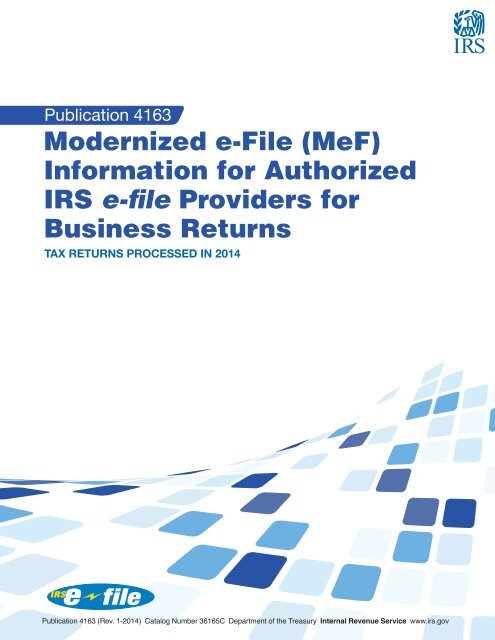
![l..l.l.L. 4DB.DI3-l]t] xxxxxxxxxxxxxxxx - Internal Revenue Service](https://img.yumpu.com/51302394/1/190x245/llll-4dbdi3-lt-xxxxxxxxxxxxxxxx-internal-revenue-service.jpg?quality=85)