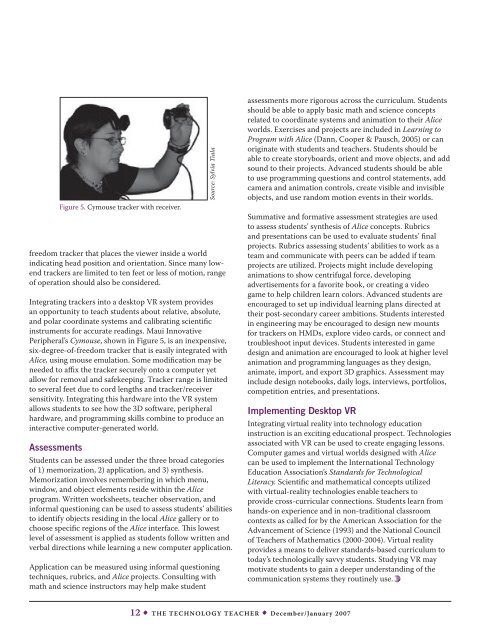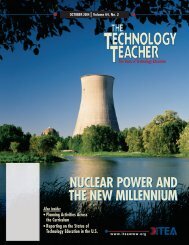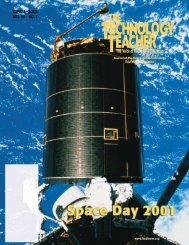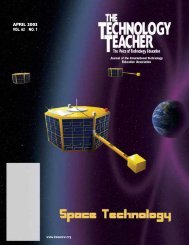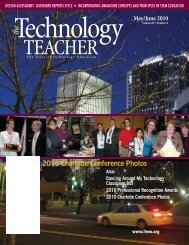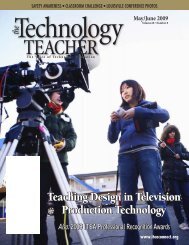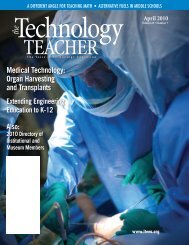Vol 66, No. 4 - International Technology and Engineering Educators ...
Vol 66, No. 4 - International Technology and Engineering Educators ...
Vol 66, No. 4 - International Technology and Engineering Educators ...
Create successful ePaper yourself
Turn your PDF publications into a flip-book with our unique Google optimized e-Paper software.
freedom tracker that places the viewer inside a world<br />
indicating head position <strong>and</strong> orientation. Since many lowend<br />
trackers are limited to ten feet or less of motion, range<br />
of operation should also be considered.<br />
Integrating trackers into a desktop VR system provides<br />
an opportunity to teach students about relative, absolute,<br />
<strong>and</strong> polar coordinate systems <strong>and</strong> calibrating scientific<br />
instruments for accurate readings. Maui Innovative<br />
Peripheral’s Cymouse, shown in Figure 5, is an inexpensive,<br />
six-degree-of-freedom tracker that is easily integrated with<br />
Alice, using mouse emulation. Some modification may be<br />
needed to affix the tracker securely onto a computer yet<br />
allow for removal <strong>and</strong> safekeeping. Tracker range is limited<br />
to several feet due to cord lengths <strong>and</strong> tracker/receiver<br />
sensitivity. Integrating this hardware into the VR system<br />
allows students to see how the 3D software, peripheral<br />
hardware, <strong>and</strong> programming skills combine to produce an<br />
interactive computer-generated world.<br />
Assessments<br />
Figure 5. Cymouse tracker with receiver.<br />
Students can be assessed under the three broad categories<br />
of 1) memorization, 2) application, <strong>and</strong> 3) synthesis.<br />
Memorization involves remembering in which menu,<br />
window, <strong>and</strong> object elements reside within the Alice<br />
program. Written worksheets, teacher observation, <strong>and</strong><br />
informal questioning can be used to assess students’ abilities<br />
to identify objects residing in the local Alice gallery or to<br />
choose specific regions of the Alice interface. This lowest<br />
level of assessment is applied as students follow written <strong>and</strong><br />
verbal directions while learning a new computer application.<br />
Application can be measured using informal questioning<br />
techniques, rubrics, <strong>and</strong> Alice projects. Consulting with<br />
math <strong>and</strong> science instructors may help make student<br />
Source: Sylvia Tiala<br />
assessments more rigorous across the curriculum. Students<br />
should be able to apply basic math <strong>and</strong> science concepts<br />
related to coordinate systems <strong>and</strong> animation to their Alice<br />
worlds. Exercises <strong>and</strong> projects are included in Learning to<br />
Program with Alice (Dann, Cooper & Pausch, 2005) or can<br />
originate with students <strong>and</strong> teachers. Students should be<br />
able to create storyboards, orient <strong>and</strong> move objects, <strong>and</strong> add<br />
sound to their projects. Advanced students should be able<br />
to use programming questions <strong>and</strong> control statements, add<br />
camera <strong>and</strong> animation controls, create visible <strong>and</strong> invisible<br />
objects, <strong>and</strong> use r<strong>and</strong>om motion events in their worlds.<br />
Summative <strong>and</strong> formative assessment strategies are used<br />
to assess students’ synthesis of Alice concepts. Rubrics<br />
<strong>and</strong> presentations can be used to evaluate students’ final<br />
projects. Rubrics assessing students’ abilities to work as a<br />
team <strong>and</strong> communicate with peers can be added if team<br />
projects are utilized. Projects might include developing<br />
animations to show centrifugal force, developing<br />
advertisements for a favorite book, or creating a video<br />
game to help children learn colors. Advanced students are<br />
encouraged to set up individual learning plans directed at<br />
their post-secondary career ambitions. Students interested<br />
in engineering may be encouraged to design new mounts<br />
for trackers on HMDs, explore video cards, or connect <strong>and</strong><br />
troubleshoot input devices. Students interested in game<br />
design <strong>and</strong> animation are encouraged to look at higher level<br />
animation <strong>and</strong> programming languages as they design,<br />
animate, import, <strong>and</strong> export 3D graphics. Assessment may<br />
include design notebooks, daily logs, interviews, portfolios,<br />
competition entries, <strong>and</strong> presentations.<br />
Implementing Desktop VR<br />
Integrating virtual reality into technology education<br />
instruction is an exciting educational prospect. Technologies<br />
associated with VR can be used to create engaging lessons.<br />
Computer games <strong>and</strong> virtual worlds designed with Alice<br />
can be used to implement the <strong>International</strong> <strong>Technology</strong><br />
Education Association’s St<strong>and</strong>ards for Technological<br />
Literacy. Scientific <strong>and</strong> mathematical concepts utilized<br />
with virtual-reality technologies enable teachers to<br />
provide cross-curricular connections. Students learn from<br />
h<strong>and</strong>s-on experience <strong>and</strong> in non-traditional classroom<br />
contexts as called for by the American Association for the<br />
Advancement of Science (1993) <strong>and</strong> the National Council<br />
of Teachers of Mathematics (2000-2004). Virtual reality<br />
provides a means to deliver st<strong>and</strong>ards-based curriculum to<br />
today’s technologically savvy students. Studying VR may<br />
motivate students to gain a deeper underst<strong>and</strong>ing of the<br />
communication systems they routinely use.<br />
12 • The <strong>Technology</strong> Teacher • December/January 2007