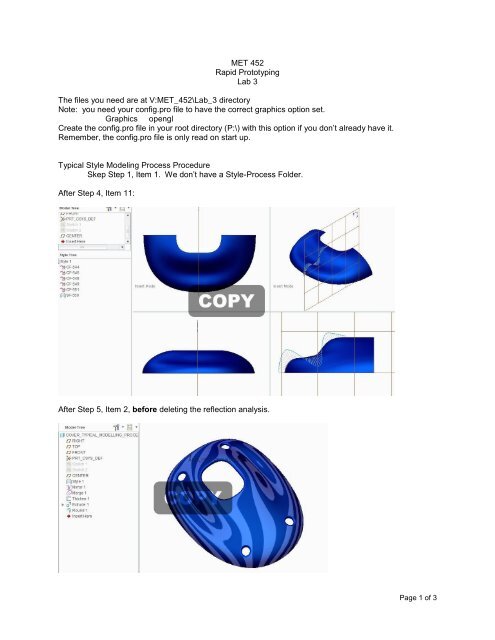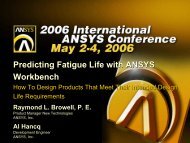Lab 3 Creo
Lab 3 Creo
Lab 3 Creo
You also want an ePaper? Increase the reach of your titles
YUMPU automatically turns print PDFs into web optimized ePapers that Google loves.
MET 452<br />
Rapid Prototyping<br />
<strong>Lab</strong> 3<br />
The files you need are at V:MET_452\<strong>Lab</strong>_3 directory<br />
Note: you need your config.pro file to have the correct graphics option set.<br />
Graphics opengl<br />
Create the config.pro file in your root directory (P:\) with this option if you don’t already have it.<br />
Remember, the config.pro file is only read on start up.<br />
Typical Style Modeling Process Procedure<br />
Skep Step 1, Item 1. We don’t have a Style-Process Folder.<br />
After Step 4, Item 11:<br />
After Step 5, Item 2, before deleting the reflection analysis.<br />
Page 1 of 3
Creating Initial Style Curves<br />
Creating Basic Style Curves<br />
Creating Style Curves as Circles or Arcs<br />
Note the X denoting that the curve endpoints were snapped to the circles.<br />
Manipulating Style Point Locations<br />
Page 2 of 3
Connecting Curves Using Soft Points<br />
Manipulating Soft Points (Module 3)<br />
Editing Curves<br />
You should have enough time during this lab to start the modeling the Paperweight.<br />
Page 3 of 3