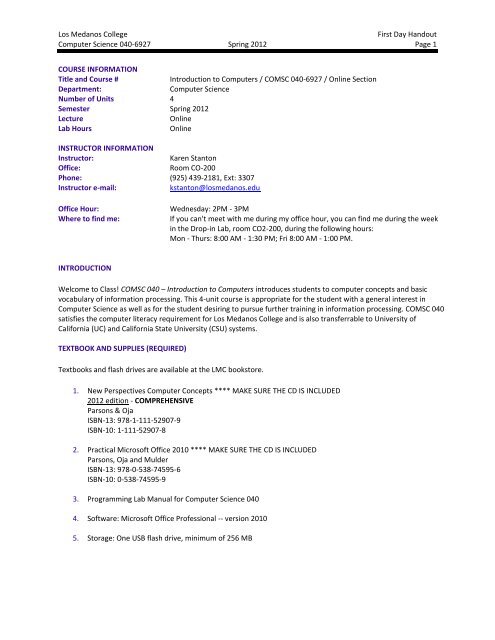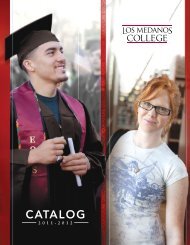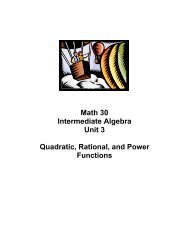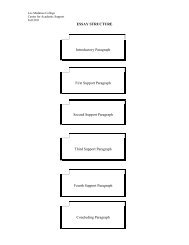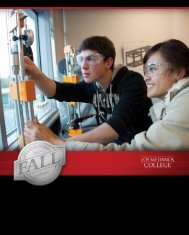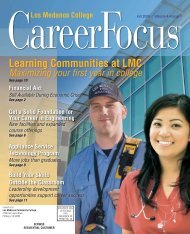Karen Stanton - Los Medanos College
Karen Stanton - Los Medanos College
Karen Stanton - Los Medanos College
Create successful ePaper yourself
Turn your PDF publications into a flip-book with our unique Google optimized e-Paper software.
<strong>Los</strong> <strong>Medanos</strong> <strong>College</strong><br />
First Day Handout<br />
Computer Science 040-6927 Spring 2012 Page 1<br />
COURSE INFORMATION<br />
Title and Course #<br />
Introduction to Computers / COMSC 040-6927 / Online Section<br />
Department:<br />
Computer Science<br />
Number of Units 4<br />
Semester Spring 2012<br />
Lecture<br />
Online<br />
Lab Hours<br />
Online<br />
INSTRUCTOR INFORMATION<br />
Instructor:<br />
<strong>Karen</strong> <strong>Stanton</strong><br />
Office:<br />
Room CO-200<br />
Phone: (925) 439-2181, Ext: 3307<br />
Instructor e-mail:<br />
kstanton@losmedanos.edu<br />
Office Hour:<br />
Where to find me:<br />
Wednesday: 2PM - 3PM<br />
If you can't meet with me during my office hour, you can find me during the week<br />
in the Drop-in Lab, room CO2-200, during the following hours:<br />
Mon - Thurs: 8:00 AM - 1:30 PM; Fri 8:00 AM - 1:00 PM.<br />
INTRODUCTION<br />
Welcome to Class! COMSC 040 – Introduction to Computers introduces students to computer concepts and basic<br />
vocabulary of information processing. This 4-unit course is appropriate for the student with a general interest in<br />
Computer Science as well as for the student desiring to pursue further training in information processing. COMSC 040<br />
satisfies the computer literacy requirement for <strong>Los</strong> <strong>Medanos</strong> <strong>College</strong> and is also transferrable to University of<br />
California (UC) and California State University (CSU) systems.<br />
TEXTBOOK AND SUPPLIES (REQUIRED)<br />
Textbooks and flash drives are available at the LMC bookstore.<br />
1. New Perspectives Computer Concepts **** MAKE SURE THE CD IS INCLUDED<br />
2012 edition - COMPREHENSIVE<br />
Parsons & Oja<br />
ISBN-13: 978-1-111-52907-9<br />
ISBN-10: 1-111-52907-8<br />
2. Practical Microsoft Office 2010 **** MAKE SURE THE CD IS INCLUDED<br />
Parsons, Oja and Mulder<br />
ISBN-13: 978-0-538-74595-6<br />
ISBN-10: 0-538-74595-9<br />
3. Programming Lab Manual for Computer Science 040<br />
4. Software: Microsoft Office Professional -- version 2010<br />
5. Storage: One USB flash drive, minimum of 256 MB
<strong>Los</strong> <strong>Medanos</strong> <strong>College</strong><br />
First Day Handout<br />
Computer Science 040-6927 Spring 2012 Page 2<br />
COURSE OBJECTIVES<br />
Upon satisfactory completion of this course you should be able to:<br />
<br />
<br />
<br />
<br />
<br />
Define the major concepts, terminology, and applications of Computer Information Systems and the<br />
Internet.<br />
Proficiently use common hardware and software found in current microcomputer systems and related<br />
technologies such as networks, broadband and wireless infrastructures.<br />
Explain how an information processing system is used, determine its capabilities, its current and future<br />
applications and its possible impact on society.<br />
Use productivity software such as word processing, spreadsheet, presentation, and database applications to<br />
create documents used in the workplace.<br />
Plan, then write a computer program in the BASIC computer programming language.<br />
COURSE PREREQUISITES<br />
Although there are no prerequisites, students should be able to read and write at college level.<br />
COURSE REQUIREMENTS<br />
All work and communication will be done online. Course work consists of the following:<br />
1. Reading assignments from the New Perspectives Computer Concepts textbook.<br />
2. Writing assignments from the New Perspectives Computer Concepts textbook. The "Issues" and "Computers<br />
in Context" sections require an interpretation and analysis of the material presented at the end of each<br />
chapter. Students will complete a short essay or reaction to each Issue and Computers in Context.<br />
3. Complete assigned labs using the New Perspectives Computer Concepts textbook.<br />
4. Take Practice exams on each assigned chapter of the above textbook. These practice exams count towards<br />
your final grade.<br />
5. Complete QuickChecks and Projects from the Practical Office textbook. These assignments will require you<br />
to follow directions, perform required operations, and produce accurate documents.<br />
6. Plan, code, run, and debug six programs using a simple programming language called QuickBasic.<br />
7. Write a Research Paper on current technology.<br />
8. Take a Final Exam on the material presented in the course.<br />
TRANSFER / GRADUATION / CERTIFICATION INFORMATION<br />
COMSC 040 transfers to both California State University (CSU), and University of California (UC) systems.<br />
This course also meets LMC's computer literacy requirement for both degree and certificate requirements.<br />
Course requirements vary from one school to the next, so it's important that you seek the advice of a counselor. Your<br />
counselor can help you to develop an educational plan, or to acquire additional information about the school you<br />
wish to transfer to.
<strong>Los</strong> <strong>Medanos</strong> <strong>College</strong><br />
First Day Handout<br />
Computer Science 040-6927 Spring 2012 Page 3<br />
LOCATION OF HOMEWORK ASSIGNMENTS / EXAMS<br />
Assignments: Your homework assignments are located in the Assignments area of your classroom. Each assignment<br />
has a due date listed. Homework assignments are due by midnight of the due date.<br />
Practice exams: Practice exams for each chapter are located in the Course Documents area of the classroom. Each<br />
chapter contains materials you can review to help retain the information covered in the text.<br />
Practice exams may be taken as many times as needed to receive a passing score. When you take the practice exam,<br />
your score will be displayed at the end of the exam. You must score 15 points or above to pass the exam. If your<br />
score is below 15, retake the exam.<br />
ASSIGNMENT POINTS<br />
The table below lists the types of assignments as well as the number of points you can earn.<br />
Type of Assignment Description Points<br />
Issues / Computers in<br />
Contexts<br />
At the end of each chapter of your Computer Concepts textbook you will<br />
find the "Issues" and "Computers in Context" articles.<br />
10 points<br />
each<br />
Practice exams<br />
These assignments will have you reading about interesting computer<br />
technology. You will learn how technology effects today’s jobs<br />
Practice exams will help you retain information read/learned from the<br />
Computer Concepts textbook.<br />
Practice exams are located in Blackboard in the Course Documents area.<br />
20 points<br />
each<br />
Research paper<br />
You will need to score 15 points or more to pass the exam.<br />
You will write a research paper (no more than<br />
5 pages) on a computer technology you are interested in.<br />
20 points<br />
QuickBasic You will complete 6 programming assignments using QuickBasic Interpreter. 2 - 5<br />
points<br />
each<br />
QuickChecks and<br />
Interactive Labs<br />
You will complete 9 New Perspective Labs using the Computer Concepts<br />
BookOnCD (the CD that came with your textbook). You will also complete<br />
the QuickChecks using the Practical Microsoft Office BookOnCD.<br />
You must submit the tracking file to receive credit for completing these<br />
assignments.<br />
5 - 10<br />
points<br />
each<br />
You must also score 70% or higher on the QuickChecks and Labs. If your<br />
score is under 70%, you will be required to resubmit the assignment.<br />
Microsoft Office You will complete the assigned Microsoft Office projects using the Practical 4 points<br />
Projects<br />
Microsoft Office textbook.<br />
each<br />
Final exam: The final exam is comprised of 50 questions. Each question is worth 1 point. 50 points
<strong>Los</strong> <strong>Medanos</strong> <strong>College</strong><br />
First Day Handout<br />
Computer Science 040-6927 Spring 2012 Page 4<br />
COURSE RESOURCES<br />
The following resources are available for you to succeed in this class:<br />
<br />
Drop-in lab, located in room CO2-200 (second level of the CORE building). The computers in this lab are<br />
installed with the software you need to complete this course. The computer lab is operated on a space<br />
available basis (first come, first served) and printing is at the student’s expense. Print cards will cost 50<br />
cents, with 25 cents automatically applied to the card at the time of purchase. The print card can be used<br />
campus-wide for printing purposes.<br />
The lab hours are below:<br />
Fall & Spring hours<br />
Monday – Thursday: 8 AM to 9:45 PM<br />
Friday: 8 AM – 1 PM<br />
Closed weekends and holidays.<br />
Summer hours<br />
Monday - Thursday: 8 AM to 9:45 PM<br />
Closed Fridays, weekends, and holidays.<br />
Refer to the “Computer Use Policy” below.<br />
<br />
<br />
The Core:, Center for Academic Support is a great resource. Make an appointment with a faculty consultant<br />
for expert help with any type of writing assignment, tough reading, or any other challenging work. Or drop<br />
in to see a student tutor; there are well-trained tutors specializing in a wide variety of subjects. The Core is<br />
on the 3rd level of the main campus in the center building (room CO3-300). Call (925) 439-2181 ext. 3176 or<br />
stop by to make an appointment or get more information.<br />
Websites:<br />
Blackboard (http://online.losmedanos.edu): You will find this syllabus, the assignments, and additional<br />
information.<br />
ATTENDANCE POLICIES<br />
This is an online class. Students are expected to log into their Blackboard classroom on a daily basis. Students who<br />
have not logged into the classroom for a 7-day period may be dropped from class.<br />
IMPORTANT DATES<br />
Grade Type: Student Choice<br />
Last Date to Add: 02/03/12<br />
Last Date to Drop with no 'W': 02/16/12<br />
Last Date to Drop with 'W': 04/27/12<br />
Remember: It is the student's responsibility to drop the class.
<strong>Los</strong> <strong>Medanos</strong> <strong>College</strong><br />
First Day Handout<br />
Computer Science 040-6927 Spring 2012 Page 5<br />
GRADING POLICIES<br />
Assignments are due each week. Students are to email all assignments to their instructor, or use the Digital Dropbox<br />
in Blackboard. Students are responsible for keeping copies of all graded assignments, projects and exams. Do not<br />
throw away anything until you have received your final grade for the class. Grades for the course will be calculated<br />
on percentage of total points earned:<br />
Possible Grade Points needed<br />
A = 630 - 700<br />
B = 560 - 629<br />
C = 490 - 559<br />
D = 420 - 489<br />
F = Less than 420<br />
ACADEMIC HONESTY<br />
This is a college level course. All work must be entirely your own. Any work from any outside source must be properly<br />
documented. For those who have not encountered the term before, plagiarism is passing off someone else's work as<br />
your own. This applies to both assignments and tests. If in my judgment you have plagiarized or otherwise cheated<br />
on an assignment or test you will be given a zero on that assignment or test. You will also be referred to the Dean of<br />
Student Affairs for possible disciplinary action as per the college's Student Code of Conduct.<br />
USING THE COMPUTER LAB / STUDENT TRACKING SYSTEM<br />
All students are encouraged to use the computer lab located in room CO-200 when completing homework<br />
assignments. In order to use the computers, all students must log in using their Student ID. Follow the steps below to<br />
log in to the lab:<br />
1. Locate the computer that has the “Log in HERE” sign. The computer is located near the entrance / exit<br />
doors.<br />
2. Enter your 7-digit Student ID number then click on the button that represents the class you are completing<br />
homework for. This will log you into the Student Tracking System. You can now sit at another computer and<br />
work on your homework assignments.<br />
3. When you are finished, return to the log-in computer and re-enter your Student ID number. You will be<br />
logged out and a time grid will be displayed showing the total number of minutes you have completed.<br />
COMPUTER USE POLICY<br />
<strong>Los</strong> <strong>Medanos</strong> <strong>College</strong> provides computers and networking resources to the students, faculty, and staff. As a student<br />
in this course, you are encouraged to use the computers in the Drop-in Lab, located on the second level of the CORE<br />
building, room CO2-200.<br />
Users are required to<br />
<br />
<br />
act responsibly<br />
respect the rights of others
<strong>Los</strong> <strong>Medanos</strong> <strong>College</strong><br />
First Day Handout<br />
Computer Science 040-6927 Spring 2012 Page 6<br />
<br />
not abuse the equipment / resources provided<br />
Computers can be used to<br />
<br />
<br />
<br />
<br />
complete LMC-assigned homework assignments<br />
research assigned topics<br />
read/send email<br />
engage in Blackboard activities<br />
Computers are NOT to be used to<br />
<br />
<br />
<br />
<br />
<br />
<br />
<br />
surf sexually explicit/gambling websites<br />
attempt unauthorized access to any system (hacking)<br />
disrupt or unauthorized monitoring of network traffic<br />
create viruses or intentionally spreading viruses<br />
install un-licensed software<br />
create, distribute or print personal materials<br />
harass someone<br />
Lab Access and Usage:<br />
1. Priority use is for LMC-related coursework and college-related business.<br />
2. Public usage of computers is limited to those in the Information Commons area in the Library.<br />
3. Currently enrolled students are eligible to use all computer labs on campus. Proof of LMC ID will be<br />
required.<br />
4. Sign-in and sign-out are required when using the lab.<br />
5. There is a 2-hour time limit when others are waiting. An unattended computer station for more than 10<br />
minutes will be re-assigned.<br />
6. Lab equipment should be used with proper care. Damage or misuse of the lab equipment in any manner will<br />
result in penalties and/or disciplinary actions.<br />
7. Check with the lab calendar or bulletin board for special notices. Labs may be closed during certain times for<br />
tests, lab maintenance or seminars.<br />
8. No food or beverage is allowed inside the lab at any time.<br />
9. Minor children who are not LMC students, accompanied or unaccompanied, are not permitted in the<br />
computer labs.<br />
10. Please be respectful of other students using the lab. Keep noise to a minimum and no talking on cell phones.<br />
11. Loud, disruptive, and/or abusive behavior on the part of the student will result in progressive disciplinary<br />
action including revocation or suspension of computer access privilege in the affected lab.<br />
Lab Help<br />
Lab staff is available for general guidance in computer usage.<br />
Software Usage<br />
1. Software provided by LMC can only be used in the lab. Copying, deleting or modifying the<br />
software/computer setup is strictly prohibited.<br />
2. All documents must be saved onto your own removable media. You are responsible for the files on your
<strong>Los</strong> <strong>Medanos</strong> <strong>College</strong><br />
First Day Handout<br />
Computer Science 040-6927 Spring 2012 Page 7<br />
About this policy<br />
own storage media.<br />
This policy is intended to ensure that the college resources are being used for their intended purposes.<br />
GETTING HELP<br />
There is a lot of homework in this class so it is extremely important to complete the assignments on time so that you<br />
do not get behind. Getting help early will cut down on your frustration level. I encourage you to come and see me ---<br />
or email your questions to me at kstanton@losmedanos.edu.<br />
ACCOMMODATIONS<br />
Students with documented learning and/or physical disabilities may receive reasonable classroom and/or testing<br />
accommodations. Please make these arrangements with me at the beginning of the course or as soon as possible<br />
after documentation has been determined. Last minute requests may not be determined "reasonable".<br />
ABOUT AUDITING / SIT-INS<br />
Audits and/or sit-ins are not allowed at any of the campuses that make up the Contra Costa Community <strong>College</strong><br />
District. All students who are attending class must be enrolled. Children or teenagers who are not enrolled may not<br />
attend classes or labs with their parent /guardian who is enrolled.