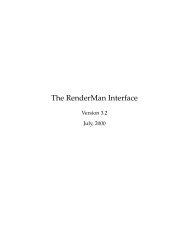Advanced Deferred Rendering Techniques
Advanced Deferred Rendering Techniques
Advanced Deferred Rendering Techniques
Create successful ePaper yourself
Turn your PDF publications into a flip-book with our unique Google optimized e-Paper software.
The advantage of this structure is that, in future iterations of the renderer, effects<br />
options will be read from configuration files to allow ease of use. This architecture,<br />
in turn will allow for automatic generation of textures on a per-effect basis; removing<br />
user-responsibility for a large part of the post-process pipeline.<br />
This architecture is also echoed in the renderers Lighting system. It was designed<br />
with user-configuration in mind. A utility class that manages all the lights in the scene<br />
was implemented to allow for simple configuration of each type of light from a scene<br />
description file.<br />
2.2 Full-Screen Effects<br />
One of the most fundamental post-process effects is Gaussian Blur . Not only can it be<br />
applied easily for full-screen blur, but it can be used in a variety of other effects. The<br />
method for applying screen-space Gaussian Blur is one of weighted averaging. Firstly,<br />
pixels on the left and right are sampled and a proportion of these values is blended into<br />
the current pixel and written to a new texture. This process is then repeated vertically.<br />
These two outputs can then be combined to apply full-screen blur. Code for horizontal<br />
blur is listed in Appendix A.1.<br />
Another widely used post-process technique is bloom. Lionhead and Bethesda have<br />
used this technique widely in their fantasy games as shown in figure 2.1. The reason<br />
for this is that it applies a certain ethereal glow to the brightest areas of the image.<br />
There are different ways to implement this technique. One method is to fill a value<br />
in the G-buffer to indicate to the post-process engine to what extent bloom should be<br />
applied. This method of bloom allows a very high level of control over what parts of the<br />
scene will glow. Another method is to sample the texture that needs bloom applied and<br />
take the brightest pixels based on a pre-defined tolerance. Put simply, the brightest<br />
pixels are sampled and enhanced. This is not done simply by brightening them, but by<br />
outputting a bloom-map, applying Gaussian Blur to it and then blending it back into<br />
the scene. Figures 2.2 and 2.3 show these the scene with and without bloom.<br />
In addition to blur and bloom a simple implementation of depth of field was implemented.<br />
Simulating depth of field in screen space is a process of sampling depth and<br />
blurring the areas not ‘in focus’. This is a simplified simulation of an effect created by<br />
the focal length of cameras. Despite being a rather naive implementation, the effect<br />
achieved is still aesthetically pleasing; figures 2.4 and 2.5 show this.<br />
2.3 Anti-Aliasing<br />
Anti Aliasing refers to the smoothing of edges to counter-balance inherent coarseness<br />
of shader sampling rates. One of the major drawbacks of using deferred rendering is<br />
the lack of hardware support for this feature. This essentially means that the current<br />
6