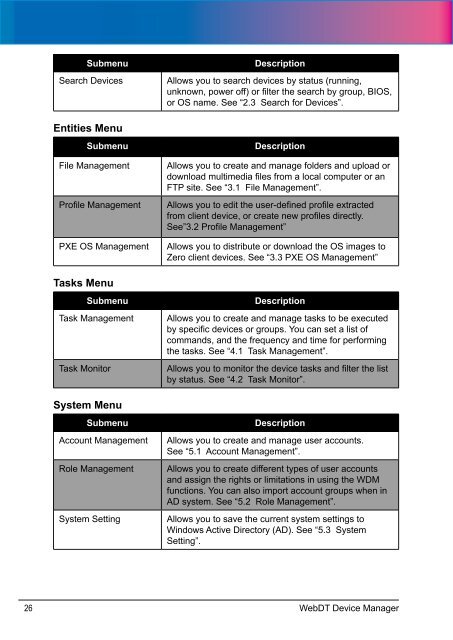Create successful ePaper yourself
Turn your PDF publications into a flip-book with our unique Google optimized e-Paper software.
Submenu<br />
Search Devices<br />
Description<br />
Allows you to search devices by status (running,<br />
unknown, power off) or filter the search by group, BIOS,<br />
or OS name. See “2.3 Search for Devices”.<br />
Entities Menu<br />
Submenu<br />
File Management<br />
Profile Management<br />
PXE OS Management<br />
Description<br />
Allows you to create and manage folders and upload or<br />
download multimedia files from a local computer or an<br />
FTP site. See “3.1 File Management”.<br />
Allows you to edit the user-defined profile extracted<br />
from client device, or create new profiles directly.<br />
See”3.2 Profile Management”<br />
Allows you to distribute or download the OS images to<br />
Zero client devices. See “3.3 PXE OS Management”<br />
Tasks Menu<br />
Submenu<br />
Task Management<br />
Task Monitor<br />
Description<br />
Allows you to create and manage tasks to be executed<br />
by specific devices or groups. You can set a list of<br />
commands, and the frequency and time for performing<br />
the tasks. See “4.1 Task Management”.<br />
Allows you to monitor the device tasks and filter the list<br />
by status. See “4.2 Task Monitor”.<br />
System Menu<br />
Submenu<br />
Account Management<br />
Role Management<br />
System Setting<br />
Description<br />
Allows you to create and manage user accounts.<br />
See “5.1 Account Management”.<br />
Allows you to create different types of user accounts<br />
and assign the rights or limitations in using the WDM<br />
functions. You can also import account groups when in<br />
AD system. See “5.2 Role Management”.<br />
Allows you to save the current system settings to<br />
Windows Active Directory (AD). See “5.3 System<br />
Setting”.<br />
26<br />
Web<strong>DT</strong> Device Manager