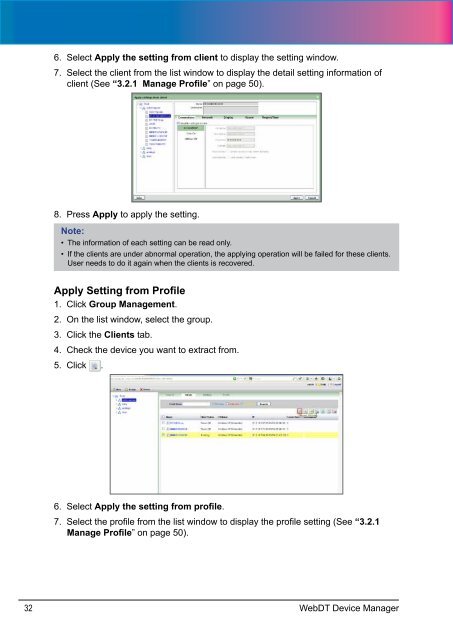You also want an ePaper? Increase the reach of your titles
YUMPU automatically turns print PDFs into web optimized ePapers that Google loves.
6. Select Apply the setting from client to display the setting window.<br />
7. Select the client from the list window to display the detail setting information of<br />
client (See “3.2.1 Manage Profile” on page 50).<br />
8. Press Apply to apply the setting.<br />
Note:<br />
• The information of each setting can be read only.<br />
• If the clients are under abnormal operation, the applying operation will be failed for these clients.<br />
User needs to do it again when the clients is recovered.<br />
Apply Setting from Profile<br />
1. Click Group Management.<br />
2. On the list window, select the group.<br />
3. Click the Clients tab.<br />
4. Check the device you want to extract from.<br />
5. Click .<br />
6. Select Apply the setting from profile.<br />
7. Select the profile from the list window to display the profile setting (See “3.2.1<br />
Manage Profile” on page 50).<br />
32<br />
Web<strong>DT</strong> Device Manager