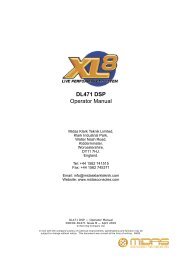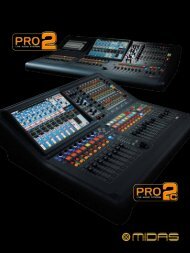download - Midas
download - Midas
download - Midas
Create successful ePaper yourself
Turn your PDF publications into a flip-book with our unique Google optimized e-Paper software.
Application Guide 7<br />
to as propagation delay or “latency”, and is typically only a few thousandths of a second.<br />
However, this slight delay becomes significant even at very small values. There are two<br />
potential problems with latency. The first is where the latency becomes so great that there is a<br />
perceptible echo between the original sound, and the amplified sound. This manifests itself as<br />
a problem mostly for the performers, where it becomes increasingly difficult for musicians to<br />
keep in time and tune with each other, when relying on a monitor mix which has an excessive<br />
delay. There are no hard rules for this, different musicians have varying degrees of tolerance<br />
to latency, the most critical scenario is where in-ear monitoring is used. Overall latency<br />
seldom causes problems for the audience, as the speed-of-sound propagation delay of the<br />
audio through the air of the venue will be many times greater than any digital processing<br />
latency. The second, and more complex issue with latency, is that of differential latency.<br />
Differential latency is where the same audio stream is routed via multiple paths which have<br />
differing delays. Audio engineers commonly route audio by different paths, apply processing<br />
to those paths, then re-combine the audio at a mix bus. Attempting this with any digital<br />
processing in the signal path will cause comb filtering due to audio samples arriving at<br />
different times. Comb filtering means that at certain frequencies, by a process of phase<br />
cancellation, some audio information is irretrievably lost. The audio spectrum of the missing<br />
information is dependant upon the time differential, and once the data is lost, it is impossible<br />
to correct for this. The difference may only be fractions of a millisecond, but that is enough to<br />
create undesirable audio artifacts which will have a profoundly detrimental effect on the audio<br />
quality. This loss of audio quality is common in many digital mixers which do not have any<br />
form of delay management.<br />
In a recording environment, this latency can be managed by buffering the audio, which means<br />
measuring the longest delay imposed upon an audio path, and applying the same time to all<br />
other signal paths. This ensures a phase-coherent mix. Through-system latency can<br />
accumulate up to many milliseconds, which, in a recording environment need not cause any<br />
problems, as long as the musicians are monitoring pre-processing and in real-time. This<br />
becomes more difficult in live sound applications, as everyone, musicians, mix engineers and<br />
audience are all monitoring post-processing and in real time!<br />
As a stand-alone mixer the VeniceF has the same “instantaneous” signal path as any other<br />
pure analogue mixer. When using a computer connected via FireWire, configured to record<br />
via the VeniceF’s direct outputs, groups, auxes, matrix and masters, the same latency is<br />
present in all paths, so the result is a phase-coherent multi-track recording.<br />
When using the computer to provide FX using the VeniceF’s aux sends and its stereo inputs<br />
as the FX returns, because the FX are all time-based (reverb, delay, chorus, flanging etc.) the<br />
only consequence of any additional latency will be that the pre delay on any reverbs, and any<br />
echo effects, will be delayed by the latency of the FireWire driver. This additional delay will not<br />
create any issues during normal operation. However, if the computers processing is used as<br />
channel inserts, the operator must be aware of the possible consequences of recombining<br />
any of the “dry” processed audio from the FX with the original analogue signal. This could<br />
cause comb filtering, and subsequent audio quality issues, similar to those experienced when<br />
using digital mixers or plug-ins which do not feature automatic delay management systems,<br />
as used in the <strong>Midas</strong> PRO series and XL8 digital mixers.<br />
To avoid these undesirable differential latency effects, it is advisable to apply identical signal<br />
paths to all audio channels. When using computer-generated processing as inserts on the<br />
VeniceF<br />
Application Guide