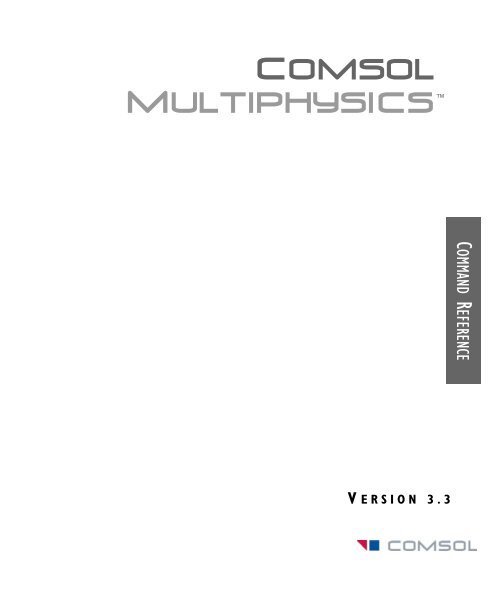COMSOL Multiphysics™
COMSOL Multiphysics™
COMSOL Multiphysics™
You also want an ePaper? Increase the reach of your titles
YUMPU automatically turns print PDFs into web optimized ePapers that Google loves.
<strong>COMSOL</strong><br />
Multiphysics <br />
COMMAND REFERENCE<br />
V ERSION 3.3
How to contact <strong>COMSOL</strong>:<br />
Benelux<br />
<strong>COMSOL</strong> BV<br />
Röntgenlaan 19<br />
2719 DX Zoetermeer<br />
The Netherlands<br />
Phone: +31 (0) 79 363 4230<br />
Fax: +31 (0) 79 361 4212<br />
info@femlab.nl<br />
www.femlab.nl<br />
Denmark<br />
<strong>COMSOL</strong> A/S<br />
Diplomvej 376<br />
2800 Kgs. Lyngby<br />
Phone: +45 88 70 82 00<br />
Fax: +45 88 70 80 90<br />
info@comsol.dk<br />
www.comsol.dk<br />
Finland<br />
<strong>COMSOL</strong> OY<br />
Lauttasaarentie 52<br />
FIN-00200 Helsinki<br />
Phone: +358 9 2510 400<br />
Fax: +358 9 2510 4010<br />
info@comsol.fi<br />
www.comsol.fi<br />
France<br />
<strong>COMSOL</strong> France<br />
WTC, 5 pl. Robert Schuman<br />
F-38000 Grenoble<br />
Phone: +33 (0)4 76 46 49 01<br />
Fax: +33 (0)4 76 46 07 42<br />
info@comsol.fr<br />
www.comsol.fr<br />
Germany<br />
FEMLAB GmbH<br />
Berliner Str. 4<br />
D-37073 Göttingen<br />
Phone: +49-551-99721-0<br />
Fax: +49-551-99721-29<br />
info@femlab.de<br />
www.femlab.de<br />
Italy<br />
<strong>COMSOL</strong> S.r.l.<br />
Via Vittorio Emanuele II, 22<br />
25122 Brescia<br />
Phone: +39-030-3793800<br />
Fax: +39-030-3793899<br />
info.it@comsol.com<br />
www.it.comsol.com<br />
Norway<br />
<strong>COMSOL</strong> AS<br />
Verftsgata 4<br />
NO-7485 Trondheim<br />
Phone: +47 73 84 24 00<br />
Fax: +47 73 84 24 01<br />
info@comsol.no<br />
www.comsol.no<br />
Sweden<br />
<strong>COMSOL</strong> AB<br />
Tegnérgatan 23<br />
SE-111 40 Stockholm<br />
Phone: +46 8 412 95 00<br />
Fax: +46 8 412 95 10<br />
info@comsol.se<br />
www.comsol.se<br />
Switzerland<br />
FEMLAB GmbH<br />
Technoparkstrasse 1<br />
CH-8005 Zürich<br />
Phone: +41 (0)44 445 2140<br />
Fax: +41 (0)44 445 2141<br />
info@femlab.ch<br />
www.femlab.ch<br />
United Kingdom<br />
<strong>COMSOL</strong> Ltd.<br />
Studio G8 Shepherds Building<br />
Rockley Road<br />
London W14 0DA<br />
Phone:+44-(0)-20 7348 9000<br />
Fax: +44-(0)-20 7348 9020<br />
info.uk@comsol.com<br />
www.uk.comsol.com<br />
United States<br />
<strong>COMSOL</strong>, Inc.<br />
1 New England Executive Park<br />
Suite 350<br />
Burlington, MA 01803<br />
Phone: +1-781-273-3322<br />
Fax: +1-781-273-6603<br />
<strong>COMSOL</strong>, Inc.<br />
1100 Glendon Avenue, 17th Floor<br />
Los Angeles, CA 90024<br />
Phone: +1-310-689-7250<br />
Fax: +1-310-689-7527<br />
<strong>COMSOL</strong>, Inc.<br />
744 Cowper Street<br />
Palo Alto, CA 94301<br />
Phone: +1-650-324-9935<br />
Fax: +1-650-324-9936<br />
info@comsol.com<br />
www.comsol.com<br />
For a complete list of international<br />
representatives, visit<br />
www.comsol.com/contact<br />
Company home page<br />
www.comsol.com<br />
<strong>COMSOL</strong> user forums<br />
www.comsol.com/support/forums<br />
<strong>COMSOL</strong> Multiphysics Command Reference<br />
© COPYRIGHT 1994–2006 by <strong>COMSOL</strong> AB. All rights reserved<br />
Patent pending<br />
The software described in this document is furnished under a license agreement. The software may be used<br />
or copied only under the terms of the license agreement. No part of this manual may be photocopied or<br />
reproduced in any form without prior written consent from <strong>COMSOL</strong> AB.<br />
<strong>COMSOL</strong> and FEMLAB are registered trademarks of <strong>COMSOL</strong> AB. <strong>COMSOL</strong> Multiphysics, <strong>COMSOL</strong><br />
Script, and <strong>COMSOL</strong> Reaction Engineering Lab are trademarks of <strong>COMSOL</strong> AB.<br />
Other product or brand names are trademarks or registered trademarks of their respective holders.<br />
Version: August 2006 <strong>COMSOL</strong> 3.3
CONTENTS<br />
Chapter 1: Command Reference<br />
Summary of Commands 2<br />
Commands Grouped by Function 7<br />
User Interface Functions . . . . . . . . . . . . . . . . . . . . 7<br />
Solver Functions . . . . . . . . . . . . . . . . . . . . . . . 7<br />
Geometry Functions . . . . . . . . . . . . . . . . . . . . . 7<br />
Geometry Objects . . . . . . . . . . . . . . . . . . . . . . 9<br />
Mesh Functions . . . . . . . . . . . . . . . . . . . . . . . 11<br />
Utility Functions . . . . . . . . . . . . . . . . . . . . . . . 11<br />
Postprocessing Functions . . . . . . . . . . . . . . . . . . . 13<br />
Low-Level Functions . . . . . . . . . . . . . . . . . . . . . 13<br />
Shape Function Classes . . . . . . . . . . . . . . . . . . . . 14<br />
Element Syntax Classes . . . . . . . . . . . . . . . . . . . . 14<br />
Mathematical Functions . . . . . . . . . . . . . . . . . . . . 16<br />
Obsolete Functions in 3.3 . . . . . . . . . . . . . . . . . . . 16<br />
Obsolete Functions in 3.2 . . . . . . . . . . . . . . . . . . . 16<br />
Obsolete Functions in 3.1 . . . . . . . . . . . . . . . . . . . 16<br />
Obsolete Functions in FEMLAB 3.0 . . . . . . . . . . . . . . . . 18<br />
adaption . . . . . . . . . . . . . . . . . . . . . . . . . . 20<br />
arc1, arc2 . . . . . . . . . . . . . . . . . . . . . . . . . 28<br />
assemble . . . . . . . . . . . . . . . . . . . . . . . . . . 29<br />
asseminit . . . . . . . . . . . . . . . . . . . . . . . . . . 34<br />
block2, block3 . . . . . . . . . . . . . . . . . . . . . . . . 37<br />
chamfer . . . . . . . . . . . . . . . . . . . . . . . . . . 39<br />
circ1, circ2 . . . . . . . . . . . . . . . . . . . . . . . . . 41<br />
comsol. . . . . . . . . . . . . . . . . . . . . . . . . . . 43<br />
cone2, cone3 . . . . . . . . . . . . . . . . . . . . . . . . 44<br />
curve2, curve3. . . . . . . . . . . . . . . . . . . . . . . . 46<br />
cylinder2, cylinder3 . . . . . . . . . . . . . . . . . . . . . . 48<br />
dst, idst . . . . . . . . . . . . . . . . . . . . . . . . . . 50<br />
econe2, econe3 . . . . . . . . . . . . . . . . . . . . . . . 51<br />
elcconstr . . . . . . . . . . . . . . . . . . . . . . . . . . 53<br />
CONTENTS | i
elconst. . . . . . . . . . . . . . . . . . . . . . . . . . . 54<br />
elcontact . . . . . . . . . . . . . . . . . . . . . . . . . . 55<br />
elcplextr . . . . . . . . . . . . . . . . . . . . . . . . . . 58<br />
elcplgenint . . . . . . . . . . . . . . . . . . . . . . . . . 61<br />
elcplproj . . . . . . . . . . . . . . . . . . . . . . . . . . 63<br />
elcplscalar . . . . . . . . . . . . . . . . . . . . . . . . . 66<br />
elcurlconstr . . . . . . . . . . . . . . . . . . . . . . . . . 68<br />
elempty . . . . . . . . . . . . . . . . . . . . . . . . . . 69<br />
elepspec . . . . . . . . . . . . . . . . . . . . . . . . . . 72<br />
eleqc . . . . . . . . . . . . . . . . . . . . . . . . . . . 74<br />
eleqw . . . . . . . . . . . . . . . . . . . . . . . . . . . 76<br />
elevate. . . . . . . . . . . . . . . . . . . . . . . . . . . 78<br />
elgeom. . . . . . . . . . . . . . . . . . . . . . . . . . . 79<br />
elgpspec . . . . . . . . . . . . . . . . . . . . . . . . . . 80<br />
elinline. . . . . . . . . . . . . . . . . . . . . . . . . . . 82<br />
elinterp . . . . . . . . . . . . . . . . . . . . . . . . . . 84<br />
elinv. . . . . . . . . . . . . . . . . . . . . . . . . . . . 86<br />
elirradiation . . . . . . . . . . . . . . . . . . . . . . . . . 87<br />
ellip1, ellip2 . . . . . . . . . . . . . . . . . . . . . . . . . 89<br />
ellipsoid2, ellipsoid3. . . . . . . . . . . . . . . . . . . . . . 91<br />
elmapextr . . . . . . . . . . . . . . . . . . . . . . . . . 93<br />
elmesh. . . . . . . . . . . . . . . . . . . . . . . . . . . 96<br />
elode . . . . . . . . . . . . . . . . . . . . . . . . . . . 97<br />
elpconstr . . . . . . . . . . . . . . . . . . . . . . . . . . 99<br />
elplastic . . . . . . . . . . . . . . . . . . . . . . . . . 101<br />
elpric . . . . . . . . . . . . . . . . . . . . . . . . . . 103<br />
elsconstr . . . . . . . . . . . . . . . . . . . . . . . . . 104<br />
elshape . . . . . . . . . . . . . . . . . . . . . . . . . 106<br />
elshell_arg2 . . . . . . . . . . . . . . . . . . . . . . . . 109<br />
elvar . . . . . . . . . . . . . . . . . . . . . . . . . . 113<br />
embed . . . . . . . . . . . . . . . . . . . . . . . . . . 114<br />
extrude . . . . . . . . . . . . . . . . . . . . . . . . . 115<br />
face3 . . . . . . . . . . . . . . . . . . . . . . . . . . 117<br />
femdiff . . . . . . . . . . . . . . . . . . . . . . . . . . 119<br />
femeig . . . . . . . . . . . . . . . . . . . . . . . . . . 121<br />
femlin . . . . . . . . . . . . . . . . . . . . . . . . . . 124<br />
femmesh . . . . . . . . . . . . . . . . . . . . . . . . . 129<br />
femnlin. . . . . . . . . . . . . . . . . . . . . . . . . . 135<br />
ii | CONTENTS
femplot . . . . . . . . . . . . . . . . . . . . . . . . . 140<br />
femsim. . . . . . . . . . . . . . . . . . . . . . . . . . 142<br />
femsol . . . . . . . . . . . . . . . . . . . . . . . . . . 146<br />
femsolver. . . . . . . . . . . . . . . . . . . . . . . . . 148<br />
femstate . . . . . . . . . . . . . . . . . . . . . . . . . 162<br />
femstatic . . . . . . . . . . . . . . . . . . . . . . . . . 164<br />
femstruct. . . . . . . . . . . . . . . . . . . . . . . . . 166<br />
femtime . . . . . . . . . . . . . . . . . . . . . . . . . 167<br />
femwave . . . . . . . . . . . . . . . . . . . . . . . . . 172<br />
fillet . . . . . . . . . . . . . . . . . . . . . . . . . . . 177<br />
flcompact. . . . . . . . . . . . . . . . . . . . . . . . . 178<br />
flcontour2mesh . . . . . . . . . . . . . . . . . . . . . . 179<br />
flc1hs, flc2hs, fldc1hs, fldc2hs . . . . . . . . . . . . . . . . . 180<br />
flform . . . . . . . . . . . . . . . . . . . . . . . . . . 181<br />
flim2curve . . . . . . . . . . . . . . . . . . . . . . . . 183<br />
flload . . . . . . . . . . . . . . . . . . . . . . . . . . 185<br />
flmesh2spline . . . . . . . . . . . . . . . . . . . . . . . 186<br />
flngdof . . . . . . . . . . . . . . . . . . . . . . . . . . 188<br />
flnull . . . . . . . . . . . . . . . . . . . . . . . . . . 189<br />
flreport . . . . . . . . . . . . . . . . . . . . . . . . . 191<br />
flsave . . . . . . . . . . . . . . . . . . . . . . . . . . 192<br />
flsmhs, flsmsign, fldsmhs, fldsmsign . . . . . . . . . . . . . . . 193<br />
gencyl2, gencyl3 . . . . . . . . . . . . . . . . . . . . . . 194<br />
geom0, geom1, geom2, geom3. . . . . . . . . . . . . . . . . 196<br />
geomanalyze . . . . . . . . . . . . . . . . . . . . . . . 200<br />
geomarrayr . . . . . . . . . . . . . . . . . . . . . . . . 202<br />
geomcoerce. . . . . . . . . . . . . . . . . . . . . . . . 204<br />
geomcomp . . . . . . . . . . . . . . . . . . . . . . . . 205<br />
geomcsg . . . . . . . . . . . . . . . . . . . . . . . . . 206<br />
geomdel . . . . . . . . . . . . . . . . . . . . . . . . . 211<br />
geomedit . . . . . . . . . . . . . . . . . . . . . . . . . 213<br />
geomexport. . . . . . . . . . . . . . . . . . . . . . . . 214<br />
geomfile . . . . . . . . . . . . . . . . . . . . . . . . . 215<br />
geomgetwrkpln . . . . . . . . . . . . . . . . . . . . . . 218<br />
geomgroup . . . . . . . . . . . . . . . . . . . . . . . . 220<br />
geomimport. . . . . . . . . . . . . . . . . . . . . . . . 222<br />
geominfo . . . . . . . . . . . . . . . . . . . . . . . . . 224<br />
geomobject . . . . . . . . . . . . . . . . . . . . . . . . 231<br />
CONTENTS | iii
geomplot . . . . . . . . . . . . . . . . . . . . . . . . . 232<br />
geomposition . . . . . . . . . . . . . . . . . . . . . . . 237<br />
geomspline . . . . . . . . . . . . . . . . . . . . . . . . 238<br />
geomsurf . . . . . . . . . . . . . . . . . . . . . . . . . 240<br />
getparts . . . . . . . . . . . . . . . . . . . . . . . . . 241<br />
hexahedron2, hexahedron3 . . . . . . . . . . . . . . . . . . 242<br />
line1, line2 . . . . . . . . . . . . . . . . . . . . . . . . 243<br />
loft . . . . . . . . . . . . . . . . . . . . . . . . . . . 244<br />
mesh2geom . . . . . . . . . . . . . . . . . . . . . . . . 248<br />
meshcaseadd . . . . . . . . . . . . . . . . . . . . . . . 250<br />
meshcasedel . . . . . . . . . . . . . . . . . . . . . . . 252<br />
meshdel . . . . . . . . . . . . . . . . . . . . . . . . . 253<br />
meshembed . . . . . . . . . . . . . . . . . . . . . . . . 255<br />
meshenrich . . . . . . . . . . . . . . . . . . . . . . . . 256<br />
meshexport . . . . . . . . . . . . . . . . . . . . . . . . 259<br />
meshextend. . . . . . . . . . . . . . . . . . . . . . . . 260<br />
meshextrude . . . . . . . . . . . . . . . . . . . . . . . 261<br />
meshimport . . . . . . . . . . . . . . . . . . . . . . . . 263<br />
meshinit . . . . . . . . . . . . . . . . . . . . . . . . . 266<br />
meshintegrate . . . . . . . . . . . . . . . . . . . . . . . 275<br />
meshmap . . . . . . . . . . . . . . . . . . . . . . . . . 277<br />
meshplot . . . . . . . . . . . . . . . . . . . . . . . . . 281<br />
meshpoi . . . . . . . . . . . . . . . . . . . . . . . . . 288<br />
meshqual . . . . . . . . . . . . . . . . . . . . . . . . . 289<br />
meshrefine . . . . . . . . . . . . . . . . . . . . . . . . 291<br />
meshrevolve . . . . . . . . . . . . . . . . . . . . . . . 293<br />
meshsmooth . . . . . . . . . . . . . . . . . . . . . . . 295<br />
meshsweep . . . . . . . . . . . . . . . . . . . . . . . . 297<br />
mirror . . . . . . . . . . . . . . . . . . . . . . . . . . 301<br />
move . . . . . . . . . . . . . . . . . . . . . . . . . . 302<br />
multiphysics . . . . . . . . . . . . . . . . . . . . . . . . 303<br />
pde2draw . . . . . . . . . . . . . . . . . . . . . . . . 312<br />
pde2geom . . . . . . . . . . . . . . . . . . . . . . . . 313<br />
pde2fem . . . . . . . . . . . . . . . . . . . . . . . . . 314<br />
point1, point2, point3 . . . . . . . . . . . . . . . . . . . . 315<br />
poisson . . . . . . . . . . . . . . . . . . . . . . . . . 317<br />
poly1, poly2 . . . . . . . . . . . . . . . . . . . . . . . . 319<br />
postanim . . . . . . . . . . . . . . . . . . . . . . . . . 320<br />
iv | CONTENTS
postarrow . . . . . . . . . . . . . . . . . . . . . . . . 321<br />
postarrowbnd . . . . . . . . . . . . . . . . . . . . . . . 322<br />
postcont . . . . . . . . . . . . . . . . . . . . . . . . . 323<br />
postcoord . . . . . . . . . . . . . . . . . . . . . . . . 324<br />
postcrossplot . . . . . . . . . . . . . . . . . . . . . . . 326<br />
posteval . . . . . . . . . . . . . . . . . . . . . . . . . 333<br />
postflow . . . . . . . . . . . . . . . . . . . . . . . . . 337<br />
postglobaleval . . . . . . . . . . . . . . . . . . . . . . . 338<br />
postglobalplot . . . . . . . . . . . . . . . . . . . . . . . 340<br />
postgp . . . . . . . . . . . . . . . . . . . . . . . . . . 342<br />
postint . . . . . . . . . . . . . . . . . . . . . . . . . . 343<br />
postinterp . . . . . . . . . . . . . . . . . . . . . . . . 345<br />
postiso. . . . . . . . . . . . . . . . . . . . . . . . . . 348<br />
postlin . . . . . . . . . . . . . . . . . . . . . . . . . . 349<br />
postmax . . . . . . . . . . . . . . . . . . . . . . . . . 350<br />
postmin . . . . . . . . . . . . . . . . . . . . . . . . . 351<br />
postmovie . . . . . . . . . . . . . . . . . . . . . . . . 352<br />
postplot . . . . . . . . . . . . . . . . . . . . . . . . . 354<br />
postprinc . . . . . . . . . . . . . . . . . . . . . . . . . 368<br />
postprincbnd . . . . . . . . . . . . . . . . . . . . . . . 369<br />
postslice . . . . . . . . . . . . . . . . . . . . . . . . . 370<br />
postsurf . . . . . . . . . . . . . . . . . . . . . . . . . 371<br />
posttet. . . . . . . . . . . . . . . . . . . . . . . . . . 372<br />
pyramid2, pyramid3 . . . . . . . . . . . . . . . . . . . . . 373<br />
rect1, rect2 . . . . . . . . . . . . . . . . . . . . . . . . 375<br />
revolve . . . . . . . . . . . . . . . . . . . . . . . . . 377<br />
rotate . . . . . . . . . . . . . . . . . . . . . . . . . . 378<br />
scale . . . . . . . . . . . . . . . . . . . . . . . . . . 380<br />
sharg_2_5 . . . . . . . . . . . . . . . . . . . . . . . . 381<br />
shbub . . . . . . . . . . . . . . . . . . . . . . . . . . 382<br />
shcurl . . . . . . . . . . . . . . . . . . . . . . . . . . 383<br />
shdens . . . . . . . . . . . . . . . . . . . . . . . . . . 384<br />
shdisc . . . . . . . . . . . . . . . . . . . . . . . . . . 385<br />
shdiv . . . . . . . . . . . . . . . . . . . . . . . . . . 386<br />
shgp. . . . . . . . . . . . . . . . . . . . . . . . . . . 387<br />
shherm . . . . . . . . . . . . . . . . . . . . . . . . . 388<br />
shlag . . . . . . . . . . . . . . . . . . . . . . . . . . 389<br />
solid0, solid1, solid2, solid3 . . . . . . . . . . . . . . . . . . 390<br />
CONTENTS | v
sphere3, sphere2 . . . . . . . . . . . . . . . . . . . . . . 392<br />
split . . . . . . . . . . . . . . . . . . . . . . . . . . . 394<br />
square1, square2 . . . . . . . . . . . . . . . . . . . . . . 395<br />
tangent . . . . . . . . . . . . . . . . . . . . . . . . . 397<br />
tetrahedron2, tetrahedron3. . . . . . . . . . . . . . . . . . 399<br />
torus2, torus3 . . . . . . . . . . . . . . . . . . . . . . . 400<br />
xmeshinfo . . . . . . . . . . . . . . . . . . . . . . . . 402<br />
Chapter 2: Diagnostics<br />
Error Messages 410<br />
2000–2999 Geometry Modeling . . . . . . . . . . . . . . . . 410<br />
4000–4999 Mesh Generation . . . . . . . . . . . . . . . . . 411<br />
6000–6999 Assembly and Extended Mesh . . . . . . . . . . . . 413<br />
7000—7999 Solvers and Preconditioners. . . . . . . . . . . . . 416<br />
9000–9999 General Errors . . . . . . . . . . . . . . . . . . 419<br />
Solver Error Messages . . . . . . . . . . . . . . . . . . . . 421<br />
Chapter 3: The <strong>COMSOL</strong> Multiphysics Files<br />
Overview 426<br />
File Structure . . . . . . . . . . . . . . . . . . . . . . . 426<br />
Records . . . . . . . . . . . . . . . . . . . . . . . . . 427<br />
Terminology. . . . . . . . . . . . . . . . . . . . . . . . 428<br />
Text File Format . . . . . . . . . . . . . . . . . . . . . . 428<br />
Binary File Format . . . . . . . . . . . . . . . . . . . . . 428<br />
Serializable Types 430<br />
Attribute . . . . . . . . . . . . . . . . . . . . . . . . . 431<br />
BezierCurve . . . . . . . . . . . . . . . . . . . . . . . 432<br />
BezierMfd . . . . . . . . . . . . . . . . . . . . . . . . 433<br />
BezierSurf . . . . . . . . . . . . . . . . . . . . . . . . 434<br />
BezierTri . . . . . . . . . . . . . . . . . . . . . . . . . 435<br />
BSplineCurve . . . . . . . . . . . . . . . . . . . . . . . 436<br />
BSplineMfd . . . . . . . . . . . . . . . . . . . . . . . . 437<br />
vi | CONTENTS
BSplineSurf . . . . . . . . . . . . . . . . . . . . . . . . 439<br />
Ellipse . . . . . . . . . . . . . . . . . . . . . . . . . . 440<br />
Geom0 . . . . . . . . . . . . . . . . . . . . . . . . . 442<br />
Geom1 . . . . . . . . . . . . . . . . . . . . . . . . . 443<br />
Geom2 . . . . . . . . . . . . . . . . . . . . . . . . . 444<br />
Geom3 . . . . . . . . . . . . . . . . . . . . . . . . . 446<br />
GeomFile. . . . . . . . . . . . . . . . . . . . . . . . . 447<br />
Manifold . . . . . . . . . . . . . . . . . . . . . . . . . 448<br />
Mesh . . . . . . . . . . . . . . . . . . . . . . . . . . 449<br />
MeshCurve . . . . . . . . . . . . . . . . . . . . . . . . 451<br />
MeshSurf . . . . . . . . . . . . . . . . . . . . . . . . . 452<br />
Plane . . . . . . . . . . . . . . . . . . . . . . . . . . 453<br />
PolChain . . . . . . . . . . . . . . . . . . . . . . . . . 454<br />
Serializable . . . . . . . . . . . . . . . . . . . . . . . . 455<br />
Straight . . . . . . . . . . . . . . . . . . . . . . . . . 456<br />
Transform . . . . . . . . . . . . . . . . . . . . . . . . 457<br />
VectorDouble . . . . . . . . . . . . . . . . . . . . . . . 458<br />
VectorInt. . . . . . . . . . . . . . . . . . . . . . . . . 459<br />
VectorString . . . . . . . . . . . . . . . . . . . . . . . 460<br />
Examples 461<br />
A Mesh with Mixed Element Types . . . . . . . . . . . . . . . 461<br />
A Planar Face . . . . . . . . . . . . . . . . . . . . . . . 465<br />
INDEX 469<br />
CONTENTS | vii
viii | C ONTENTS
1<br />
Command Reference<br />
1
Summary of Commands<br />
adaption on page 20<br />
arc1, arc2 on page 28<br />
assemble on page 29<br />
asseminit on page 34<br />
block2, block3 on page 37<br />
chamfer on page 39<br />
circ1, circ2 on page 41<br />
comsol on page 43<br />
cone2, cone3 on page 44<br />
curve2, curve3 on page 46<br />
cylinder2, cylinder3 on page 48<br />
dst, idst on page 50<br />
econe2, econe3 on page 51<br />
elcconstr on page 53<br />
elconst on page 54<br />
elcplextr on page 58<br />
elcplgenint on page 61<br />
elcplproj on page 63<br />
elcplscalar on page 66<br />
elcurlconstr on page 68<br />
elempty on page 69<br />
elepspec on page 72<br />
eleqc on page 74<br />
eleqw on page 76<br />
elevate on page 78<br />
elgeom on page 79<br />
elgpspec on page 80<br />
elinline on page 82<br />
elinterp on page 84<br />
elinv on page 86<br />
elirradiation on page 87<br />
ellip1, ellip2 on page 89<br />
ellipsoid2, ellipsoid3 on page 91<br />
elmesh on page 96<br />
elode on page 97<br />
2 | CHAPTER 1: COMMAND REFERENCE
elpconstr on page 99<br />
elplastic on page 101<br />
elpric on page 103<br />
elshape on page 106<br />
elshell_arg2 on page 109<br />
elvar on page 113<br />
embed on page 114<br />
extrude on page 115<br />
face3 on page 117<br />
femdiff on page 119<br />
femeig on page 121<br />
femlin on page 124<br />
femmesh on page 129<br />
femnlin on page 135<br />
femsim on page 142<br />
femsol on page 146<br />
femsolver on page 148<br />
femstate on page 162<br />
femstatic on page 164<br />
femstruct on page 166<br />
femtime on page 167<br />
femwave on page 172<br />
fillet on page 177<br />
flcompact on page 178<br />
flcontour2mesh on page 179<br />
flc1hs, flc2hs, fldc1hs, fldc2hs on page 180<br />
flform on page 181<br />
multiphysics, meshextend on page 182<br />
flim2curve on page 183<br />
flmesh2spline on page 186<br />
flngdof on page 188<br />
flnull on page 189<br />
flreport on page 191<br />
flsave on page 192<br />
flsmhs, flsmsign, fldsmhs, fldsmsign on page 193<br />
gencyl2, gencyl3 on page 194<br />
geom0, geom1, geom2, geom3 on page 196<br />
geomanalyze on page 200<br />
3
geomarrayr on page 202<br />
geomcoerce on page 204<br />
geomcomp on page 205<br />
geomcsg on page 206<br />
geomdel on page 211<br />
geomedit on page 213<br />
geomexport on page 214<br />
geomfile on page 215<br />
geomgetwrkpln on page 218<br />
geomgroup on page 220<br />
geomimport on page 222<br />
geominfo on page 224<br />
geomobject on page 231<br />
geomplot on page 232<br />
geomposition on page 237<br />
geomspline on page 238<br />
geomsurf on page 240<br />
getparts on page 241<br />
hexahedron2, hexahedron3 on page 242<br />
line1, line2 on page 243<br />
loft on page 244<br />
meshcaseadd on page 250<br />
meshcasedel on page 252<br />
meshembed on page 255<br />
meshenrich on page 256<br />
meshexport on page 259<br />
meshextend on page 260<br />
meshextrude on page 261<br />
meshimport on page 263<br />
meshinit on page 266<br />
meshmap on page 277<br />
meshplot on page 281<br />
meshpoi on page 288<br />
meshqual on page 289<br />
meshrefine on page 291<br />
meshrevolve on page 293<br />
meshsmooth on page 295<br />
meshsweep on page 297<br />
4 | CHAPTER 1: COMMAND REFERENCE
mirror on page 301<br />
move on page 302<br />
multiphysics on page 303<br />
pde2draw on page 312<br />
pde2geom on page 313<br />
pde2fem on page 314<br />
point1, point2, point3 on page 315<br />
poisson on page 317<br />
poly1, poly2 on page 319<br />
postanim on page 320<br />
postarrow on page 321<br />
postarrowbnd on page 322<br />
postcont on page 323<br />
postcrossplot on page 326<br />
posteval on page 333<br />
postflow on page 337<br />
postint on page 343<br />
postinterp on page 345<br />
postiso on page 348<br />
postlin on page 349<br />
postmax on page 350<br />
postmin on page 351<br />
postmovie on page 352<br />
postplot on page 354<br />
postprinc on page 368<br />
postprincbnd on page 369<br />
postslice on page 370<br />
postsurf on page 371<br />
posttet on page 372<br />
pyramid2, pyramid3 on page 373<br />
rect1, rect2 on page 375<br />
revolve on page 377<br />
rotate on page 378<br />
scale on page 380<br />
sharg_2_5 on page 381<br />
shbub on page 382<br />
shcurl on page 383<br />
shdens on page 384<br />
5
shdisc on page 385<br />
shdiv on page 386<br />
shgp on page 387<br />
shherm on page 388<br />
shlag on page 389<br />
sphere3, sphere2 on page 392<br />
split on page 394<br />
square1, square2 on page 395<br />
tetrahedron2, tetrahedron3 on page 399<br />
torus2, torus3 on page 400<br />
xmeshinfo on page 402<br />
6 | CHAPTER 1: COMMAND REFERENCE
Commands Grouped by Function<br />
User Interface Functions<br />
FUNCTION<br />
comsol<br />
PURPOSE<br />
Start the <strong>COMSOL</strong> Multiphysics graphical user interface or a<br />
<strong>COMSOL</strong> Multiphysics server<br />
Solver Functions<br />
FUNCTION<br />
adaption<br />
femeig<br />
femlin<br />
femnlin<br />
femstatic<br />
femtime<br />
poisson<br />
PURPOSE<br />
Solve PDE problem using adaptive mesh refinement<br />
Solve eigenvalue PDE problem<br />
Solve linear stationary PDE problem<br />
Solve nonlinear stationary PDE problem<br />
Solve stationary PDE problem<br />
Solve time-dependent PDE problem<br />
Fast solution of Poisson’s equation on a rectangular grid<br />
Geometry Functions<br />
FUNCTION<br />
arc1<br />
arc2<br />
chamfer<br />
elevate<br />
embed<br />
extrude<br />
fillet<br />
flcontour2mesh<br />
flim2curve<br />
flmesh2spline<br />
geomanalyze<br />
geomarrayr<br />
PURPOSE<br />
Create elliptical or circular arc<br />
Create elliptical or circular solid sector<br />
Create flattened corners in 2D geometry object<br />
Elevate degrees of 2D geometry object Bézier curves<br />
Embed 2D geometry object as 3D geometry object<br />
Extrude 2D geometry object to 3D geometry object<br />
Create circular rounded corners in 2D geometry object<br />
Create boundary mesh from contour data<br />
Create 2D curve object from image data<br />
Create spline curves from mesh<br />
Decompose and analyze geometry of FEM problem<br />
Create rectangular array of geometry object<br />
7
FUNCTION<br />
geomcoerce<br />
geomcomp<br />
geomcsg<br />
geomdel<br />
geomedit<br />
geomexport<br />
geomfile<br />
geomgetwrkpln<br />
geomgroup<br />
geomimport<br />
geominfo<br />
geomobject<br />
geomplot<br />
geomposition<br />
geomspline<br />
geomsurf<br />
getparts<br />
line1<br />
line2<br />
loft<br />
mirror<br />
move<br />
poly1<br />
poly2<br />
revolve<br />
rotate<br />
scale<br />
split<br />
tangent<br />
PURPOSE<br />
Coerce geometry objects<br />
Analyze (compose) geometry objects<br />
General function for analyzing geometry objects<br />
Delete interior boundaries<br />
Edit geometry object<br />
Export geometry object to file<br />
Geometry M-file<br />
Retrieve work plane information<br />
Group geometry objects into an assembly<br />
Import geometry object from file<br />
Retrieve geometry information.<br />
Create geometry object<br />
Plot a geometry object<br />
Position 3D geometry object<br />
Spline interpolation<br />
Surface interpolation<br />
Extract parts from an assembly object<br />
Create open curve polygon<br />
Create solid polygon<br />
Loft 2D geometry sections to 3D geometry<br />
Reflect geometry<br />
Move geometry object<br />
Create curve polygon<br />
Create solid polygon<br />
Revolve 2D geometry object to 3D geometry object<br />
Rotate geometry object<br />
Scale geometry object<br />
Split geometry object<br />
Create a tangent line<br />
8 | CHAPTER 1: COMMAND REFERENCE
Geometry Objects<br />
FUNCTION<br />
block2<br />
block3<br />
circ1<br />
circ2<br />
cone2<br />
cone3<br />
curve2<br />
curve3<br />
cylinder2<br />
cylinder3<br />
econe2<br />
econe3<br />
ellipsoid2<br />
ellipsoid3<br />
ellip1<br />
ellip2<br />
face3<br />
gencyl2<br />
gencyl3<br />
geom<br />
geom0<br />
geom1<br />
geom2<br />
geom3<br />
hexahedron2<br />
hexahedron3<br />
point1<br />
point2<br />
point3<br />
pyramid2<br />
pyramid3<br />
PURPOSE<br />
Rectangular block face object<br />
Rectangular block solid object<br />
Circle curve object<br />
Circle solid object<br />
Cone face object.<br />
Cone solid object<br />
2D rational Bézier curve object<br />
3D rational Bézier curve object<br />
Cylinder face object<br />
Cylinder solid object<br />
Eccentric cone face object<br />
Eccentric cone solid object<br />
Ellipsoid face object<br />
Ellipsoid solid object<br />
Ellipse curve object<br />
Ellipse solid object<br />
3D rational Bézier surface object<br />
Straight homogeneous generalized cylinder face object<br />
Straight homogeneous generalized cylinder solid object<br />
Geometry object<br />
0D geometry object<br />
1D geometry object<br />
2D geometry object<br />
3D geometry object<br />
Hexahedron face object<br />
Hexahedron solid object<br />
1D point object<br />
2D point object<br />
3D point object<br />
Pyramid face object<br />
Pyramid solid object<br />
9
FUNCTION<br />
rect1<br />
rect2<br />
solid0<br />
solid1<br />
solid2<br />
solid3<br />
sphere2<br />
sphere3<br />
square1<br />
square2<br />
tetrahedron2<br />
tetrahedron3<br />
torus2<br />
torus3<br />
PURPOSE<br />
Rectangle curve object<br />
Rectangle solid object<br />
0D solid object<br />
1D solid object<br />
2D solid object<br />
3D solid object<br />
Sphere face object<br />
Sphere solid object<br />
Square curve object<br />
Square solid object<br />
Tetrahedron face object<br />
Tetrahedron solid object<br />
Torus face object<br />
Torus solid object<br />
10 | CHAPTER 1: COMMAND REFERENCE
Mesh Functions<br />
FUNCTION<br />
femmesh<br />
flcontour2mesh<br />
mesh2geom<br />
meshcaseadd<br />
meshcasedel<br />
meshembed<br />
meshenrich<br />
meshexport<br />
meshextend<br />
meshextrude<br />
meshimport<br />
meshinit<br />
meshmap<br />
meshplot<br />
meshpoi<br />
meshqual<br />
meshrefine<br />
meshrevolve<br />
meshsmooth<br />
meshsweep<br />
xmeshinfo<br />
PURPOSE<br />
Create a mesh object<br />
Create boundary mesh from contour data<br />
Create geometry from (deformed) mesh<br />
Add new mesh cases<br />
Delete mesh cases<br />
Embed a 2D mesh into 3D<br />
Make mesh object complete<br />
Export meshes to file<br />
Extend a mesh to the desired finite element types<br />
Extrude a 2D mesh into a 3D mesh<br />
Import meshes from file<br />
Build an initial mesh<br />
Build a mapped mesh<br />
Plot mesh<br />
Make regular mesh on a rectangular geometry<br />
Mesh quality measure<br />
Refine a mesh<br />
Revolve a 2D mesh into a 3D mesh<br />
Jiggle internal points of a mesh<br />
Build a swept mesh<br />
Get extended mesh information<br />
Utility Functions<br />
FUNCTION<br />
assemble<br />
asseminit<br />
femdiff<br />
femsim<br />
femstate<br />
PURPOSE<br />
Assemble the stiffness matrix, right-hand side, mass matrix,<br />
and constraints of a PDE problem<br />
Compute initial value<br />
Symbolically differentiate general form<br />
Create Simulink structure<br />
Create state-space model for PDE problem<br />
11
FUNCTION<br />
femstruct<br />
femwave<br />
flcompact<br />
flform<br />
flload<br />
flngdof<br />
flnull<br />
flreport<br />
flsave<br />
multiphysics<br />
pde2draw<br />
pde2geom<br />
pde2fem<br />
PURPOSE<br />
FEM structure information<br />
Extend FEM structure to a wave equation problem<br />
Compact equ/bnd/edg/pnt fields<br />
Convert between PDE forms<br />
Load a <strong>COMSOL</strong> Multiphysics file<br />
Get number of global degrees of freedom<br />
Compute null space of a matrix, its complement, and the range<br />
of the matrix<br />
Globally turn off progress window or show it<br />
Save a <strong>COMSOL</strong> Multiphysics file<br />
Multiphysics function<br />
Convert a PDE Toolbox geometry description<br />
Convert a PDE Toolbox decomposed geometry<br />
Convert a PDE Toolbox model description to a FEM structure<br />
12 | CHAPTER 1: COMMAND REFERENCE
Postprocessing Functions<br />
FUNCTION<br />
meshintegrate<br />
postanim<br />
postarrow<br />
postarrowbnd<br />
postcont<br />
postcrossplot<br />
posteval<br />
postflow<br />
postglobalplot<br />
postint<br />
postinterp<br />
postiso<br />
postlin<br />
postmax<br />
postmin<br />
postmovie<br />
postplot<br />
postprinc<br />
postprincbnd<br />
postslice<br />
postsurf<br />
posttet<br />
PURPOSE<br />
Compute integrals in arbitrary cross-sections<br />
Shorthand command for animation<br />
Shorthand command for arrow plot in 2D and 3D<br />
Shorthand command for boundary arrow plot in 2D and 3D<br />
Shorthand command for contour plot in 2D<br />
Cross-section plot<br />
Evaluate expressions on subdomains, boundaries, edges, and<br />
vertices<br />
Shorthand command for streamline plot in 2D and 3D<br />
Plotting globally defined expressions, e.g., solutions to ODEs<br />
Integrate expression over subdomains, boundaries, edges, and<br />
vertices<br />
Evaluate expressions in arbitrary points<br />
Shorthand command for isosurface plot in 3D<br />
Shorthand command for line plot<br />
Compute maximum value for expression<br />
Compute minimum value for expression<br />
Postprocessing animation function<br />
Postprocessing plot function<br />
Shorthand command for subdomain principal stress/strain plot<br />
in 2D and 3D<br />
Shorthand command for boundary principal stress/strain plot in<br />
2D and 3D<br />
Shorthand command for slice plot in 3D<br />
Shorthand command for surface plot in 2D and 3D<br />
Shorthand command for subdomain plot in 3D<br />
Low-Level Functions<br />
FUNCTION<br />
dst<br />
idst<br />
PURPOSE<br />
Discrete sine transform<br />
Inverse discrete sine transform<br />
13
Shape Function Classes<br />
FUNCTION<br />
sharg_2_5<br />
shbub<br />
shcurl<br />
shdens<br />
shdisc<br />
shdiv<br />
shgp<br />
shherm<br />
shlag<br />
PURPOSE<br />
Fifth-order Argyris shape function object in 2D<br />
Bubble shape function object<br />
Vector shape function object<br />
Density element shape function object<br />
Discontinuous shape function object<br />
Divergence shape function object<br />
Gauss-point shape function object<br />
Hermite shape function object<br />
Lagrange shape function object<br />
Element Syntax Classes<br />
FUNCTION<br />
elsconstr<br />
elconst<br />
elcontact<br />
elcplextr<br />
elcplgenint<br />
elcplproj<br />
elcplscalar<br />
elcurlconstr<br />
elempty<br />
elepspec<br />
eleqc<br />
eleqw<br />
elgeom<br />
elgpspec<br />
elinline<br />
elinterp<br />
elinv<br />
elirradiation<br />
PURPOSE<br />
Coefficient and general form constraint element<br />
Global expression variable element<br />
Contact map operator element<br />
Extrusion coupling variable element<br />
Destination-aware integration coupling variable element<br />
Projection coupling variable element<br />
Integration coupling variable element<br />
Vector constraint element<br />
Empty element which defines basic syntax<br />
Evaluation and constraint point pattern declaration element<br />
Coefficient and general form equation element<br />
Weak form equation element<br />
Geometric variable element<br />
Integration point pattern declaration element<br />
In-line function declaration element<br />
Interpolation function declaration element<br />
Inverse matrix component variable element<br />
Irradiation coupling variable element<br />
14 | CHAPTER 1: COMMAND REFERENCE
FUNCTION<br />
elmapextr<br />
elmesh<br />
elode<br />
elpconstr<br />
elplastic<br />
elpric<br />
elshape<br />
elshell_arg2<br />
elvar<br />
PURPOSE<br />
Extrusion map operator element<br />
Mesh variable element<br />
Global scalar variable and equation element<br />
Point-wise constraint element<br />
Plastic strain variable element<br />
Principal component and vector variable element<br />
Shape function declaration element<br />
Shell equation element<br />
Expression variable element<br />
15
Mathematical Functions<br />
FUNCTION<br />
flc1hs<br />
fldc1hs<br />
flc2hs<br />
fldc2hs<br />
flsmhs<br />
fldsmhs<br />
flsmsign<br />
fldsmsign<br />
PURPOSE<br />
Smoothed Heaviside function with continuous first derivative<br />
Derivative of flc1hs<br />
Smoothed Heaviside function with continuous second derivative<br />
Derivative of flc2hs<br />
Smoothed Heaviside function<br />
Derivative of smoothed Heaviside function<br />
Smoothed sign function<br />
Derivative of smoothed sign function<br />
Obsolete Functions in 3.3<br />
FUNCTION PURPOSE REPLACEMENT<br />
shvec First order simplex vector shape element shcurl<br />
Obsolete Functions in 3.2<br />
FUNCTION PURPOSE REPLACEMENT<br />
dxfread Import geometry from DXF file geomimport<br />
dxfwrite Export geometry to DXF file geomexport<br />
igesread Import 3D geometry from IGES file geomimport<br />
stlread Import 3D geometry from STL file geomimport<br />
vrmlread Import 3D geometry from VRML file geomimport<br />
Obsolete Functions in 3.1<br />
FUNCTION PURPOSE REPLACEMENT<br />
flgetrules Import differentiation rules from FEMLAB 1.1<br />
flgeomsf2 Set 2D geometry object weights on standard<br />
form<br />
flsde Indices of edges in a set of subdomains<br />
flsdp Indices of points in a set of subdomains<br />
16 | CHAPTER 1: COMMAND REFERENCE
FUNCTION PURPOSE REPLACEMENT<br />
flsdt Indices of elements in a set of subdomains<br />
fltrg Triangle geometry data<br />
17
Obsolete Functions in FEMLAB 3.0<br />
FUNCTION PURPOSE REPLACEMENT<br />
appl2fem Expand application mode data to FEM structure multiphysics<br />
change Change 2D geometry object<br />
elemdefault Return available default element types for an<br />
application mode<br />
faceprim3 Primitive 3D face object<br />
femiter Solve stationary PDE problem by iterative<br />
methods<br />
fem{n}lin<br />
fldae Implicit DAE solver femtime<br />
fldaek Iterative implicit DAE solver femtime<br />
fldaspk Direct or iterative implicit DAE solver femtime<br />
fleeceng Energy norm error estimator function adaption<br />
fleel2 L 2 norm error estimator function adaption<br />
fleelfun Linear functional error estimator adaption<br />
fleig Solve generalized sparse eigenvalue problem femeig<br />
flgbit Good Broyden iterative solver fem{n}lin<br />
flgmres GMRES iterative solver fem{n}lin<br />
flisop2p1 Matrix M-file for Navier-Stokes Iso P2-P1<br />
element<br />
fllrq Iterative real symmetric definite generalized<br />
eigenvalue solver<br />
femeig<br />
flngbit<br />
Good Broyden iterative solver for use with<br />
fldaek<br />
femtime<br />
flngmres GMRES iterative solver for use with fldaek femtime<br />
flntfqmr TFQMR iterative solver for use with fldaek femtime<br />
fltfqmr TFQMR iterative solver fem{n}lin<br />
fltpft Minimize the error for a given number of<br />
elements<br />
adaption<br />
fltpqty Refine a given fraction of the elements adaption<br />
fltpworst Refine elements with error greater than a adaption<br />
fraction of the worst error<br />
multigrid Linear or nonlinear (adaptive) multigrid solver fem{n}lin<br />
solidprim3 Primitive 3D solid object<br />
18 | CHAPTER 1: COMMAND REFERENCE
In FEMLAB 3.0, all FEMLAB 2.3 Element Class Methods, Element Library<br />
Low-Level Functions, and Shape Function Class Methods are obsolete.<br />
19
adaption<br />
Purpose<br />
adaption<br />
Solve PDE problem using adaptive mesh refinement.<br />
Syntax<br />
Description<br />
fem = adaption(fem,...)<br />
[fem.sol,fem.mesh] = adaption(fem,...)<br />
fem = adaption(fem) solves a linear or nonlinear stationary PDE problem or<br />
eigenvalue PDE problem. In addition, adaption performs adaptive mesh<br />
refinement.<br />
[fem.sol,fem.mesh] = adaption(fem) explicitly returns the solution structure<br />
and the adapted mesh object.<br />
The function adaption accepts the following property/value pairs:<br />
TABLE 1-1: VALID PROPERTY/VALUE PAIRS<br />
PROPERTY VALUE DEFAULT DESCRIPTION<br />
Eefun fleel2 fleel2 Error estimation function<br />
Eigselect vector of positive 1 Weights for eigenmodes<br />
scalars<br />
Geomnum integer 1 Geometry number<br />
Hauto positive integer 7 Mesh generation<br />
parameter for refinement<br />
method meshinit<br />
L2scale<br />
L2staborder<br />
vector of positive<br />
scalars<br />
vector of positive<br />
integers<br />
1 Scale factors for the L2<br />
error norm<br />
1 Orders in the stability<br />
estimate for the L2 error<br />
estimate<br />
Maxt positive scalar Inf Maximum number of<br />
mesh elements<br />
Ngen scalar integer 5(1D)<br />
2(2D)<br />
1(3D)<br />
Out fem | sol | u |<br />
lambda | mesh |<br />
solcompdof | Kc |<br />
Lc | Dc | Null | ud |<br />
Nnp | uscale | stop<br />
| cell array of these<br />
strings<br />
fem<br />
[sol,mesh]<br />
Maximum number of<br />
refinements<br />
Output variables<br />
Resmethod weak | coefficient weak Residual computation<br />
method<br />
20 | CHAPTER 1: COMMAND REFERENCE
adaption<br />
TABLE 1-1: VALID PROPERTY/VALUE PAIRS<br />
PROPERTY VALUE DEFAULT DESCRIPTION<br />
Resorder scalar | vector 0 Order of decrease of<br />
equation residuals<br />
Rmethod regular | longest | longest Refinement method<br />
meshinit<br />
Solver stationary |<br />
eigenvalue<br />
stationary Solver type<br />
Tpfun fltpft |<br />
fltpworst |<br />
fltpqty<br />
Tppar Nonnegative real<br />
number<br />
fltpft<br />
Element selection<br />
method<br />
Parameter to the element<br />
selection method<br />
In addition, the common solver properties listed under femsolver are available.<br />
Also, when using the stationary solver type, the properties listed under<br />
femstatic apply, and for the eigenvalue solver type the properties in femeig<br />
apply. See therefore the entries femsolver, femstatic and femeig for more<br />
information about the property/values.<br />
Algorithm<br />
The algorithm solves a sequence of PDE problems using a sequence of refined<br />
meshes. The first mesh is obtained from the mesh field in the FEM structure. The<br />
following generations of meshes are obtained by solving the PDE problem,<br />
computing a mesh element error indicator based on the error estimate function,<br />
selecting a set of elements based on the element pick function, and then finally<br />
refining these elements. The solution to the PDE problem is then recomputed. The<br />
loop continues until the maximum number of element generations has been<br />
reached, or until the maximum number of elements is obtained.<br />
The PDE problem is stored in the FEM structure fem. See femstruct for details.<br />
The adaptive solver works in one geometry at a time. The geometry number is<br />
specified in the property geomnum. The solver does only support simplex meshes.<br />
The residual computation method weak support all solution forms. The residual<br />
computation method coefficient does not support the solution form weak, weak<br />
contributions or constraints on subdomains.<br />
First, the solver chosen by the property Solver is called.<br />
Error Estimation<br />
Then, the residuals in the equations are computed for all mesh elements. The error<br />
estimation function given by the property Eefun is called with parameter Eepar.<br />
21
adaption<br />
There is one predefined function available: fleel2. The function fleel2 computes<br />
the error indicator using the L 2 norm, the function fleeceng computes the error<br />
indicator using the energy norm, and the function fleelfun computes the error<br />
indicator using a linear functional (fleeceng and fleelfun are not yet<br />
implemented).<br />
The error estimator gives local error indicators (f(i,j) h(j) β(i) ) α Vol(j), where i is the<br />
equation number, j is the mesh element number, h is the mesh element size, and<br />
Vol is the mesh element volume. f(i,j) is the scaled absolute value of the ith equation<br />
residual on the jth mesh element. The mesh element error indicator is the sum of<br />
these local error indicators over the equation index i. The global error indicator is<br />
the α root of the sum of the mesh element error indicators over the mesh element<br />
index j. See the Users Guide for more information on the Adaption Solver<br />
Algorithm.<br />
If the eigenvalue solver is used, the weighting of the error indicators for the different<br />
eigenfunctions is specified in the property Eigselect. The nth component of the<br />
Eigselect vector is the weight for the error indicator of the nth eigenfunction.<br />
Mesh Refinement<br />
Then, a refinement of the mesh is generated based on the local error indicators. The<br />
aim is to refine the mesh most where the errors are largest. The mesh refinements<br />
ratios are determined by the function given in the property Tpfun, with parameter<br />
Tppar. There are three predefined functions available: fltpft, fltpworst, and<br />
fltpqty. fltpft tries to minimize the total error for a prescribed mesh size, namely<br />
Tppar times the current number of mesh elements (the default Tppar is 1.7). Each<br />
element can be refined several times. fltpworst and fltpqty refine each element<br />
at most once. fltpworst refines the elements with an error greater than a fraction<br />
of the worst error, whereas fltpqty refines a given fraction of the elements (the<br />
fraction is given in the property Tppar, the default is 0.5).<br />
The property Resorder is a scalar or vector which gives the order of decrease of the<br />
equation residuals as the mesh size h tends to 0. If it is a vector, the residual of the<br />
nth equation is O(h Resorder(n) ).<br />
Once the mesh refinement ratios have been determined, the mesh is refined using<br />
the method given in the property Rmethod, and the algorithm starts a new iteration.<br />
The refinement method is either longest, regular, or meshinit. Details on the<br />
first two refinement methods can be found in the entry on meshrefine. Meshinit<br />
means that a new mesh is generated through a call to meshinit using the Hmesh<br />
property to control the element sizes.<br />
22 | CHAPTER 1: COMMAND REFERENCE
adaption<br />
Convergence Control<br />
No more than Ngen successive refinements are attempted. Refinement is also<br />
stopped when the number of elements in the mesh exceeds Maxt.<br />
The property Stop makes it possible to return a partially converged solution when<br />
the nonlinear, iterative, or eigenvalue solver fails at some point. If a failure occurs,<br />
the result from the previous iteration is returned. The output value Stop is 0 if a<br />
complete solution was returned, 1 if a partial solution was returned, and 2 if no<br />
solution was returned.<br />
When the Report property is on, a progress window is shown. Information about<br />
the progress of the adaptive process is printed after each adaptive step. You get a<br />
message on the number of mesh elements obtained by the adaptive step, and an<br />
error indicator. This error indicator is not an absolute error estimate. In favorable<br />
cases there is a constant C such that C times the error indicator is an upper bound<br />
of some norm of the error.<br />
23
adaption<br />
EXAMPLES<br />
Adaptive Solver Versus Regular Refinement for the Laplace Equation<br />
Solve the Laplace equation over a circle sector<br />
4<br />
6<br />
2<br />
1<br />
1<br />
5<br />
3<br />
with Dirichlet boundary conditions<br />
and compare to the exact solution.<br />
⎧ – ∇ ⋅ ∇u = 0<br />
in Ω<br />
⎪<br />
⎪ u = 0<br />
on Γ 1<br />
⎨<br />
⎪ 2<br />
⎪ u = cos --atan2( xy , )<br />
⎝<br />
⎛ 3 ⎠<br />
⎞ on Γ 2<br />
⎩<br />
clear fem<br />
fem.geom = circ2-poly2([-1 0 -1],[-1 0 1]);<br />
fem.shape = 1;<br />
fem.equ.c = 1; fem.bnd.h = 1;<br />
fem.bnd.r = {0 'cos(2/3*atan2(y,x))'};<br />
24 | CHAPTER 1: COMMAND REFERENCE
adaption<br />
fem.bnd.ind = [1 1 2 2 2 2];<br />
fem.solform = 'general';<br />
We refine the elements using the L 2 -norm error estimator, with error minimization<br />
to achieve a factor of 1.3 in each step, and a maximum number of elements of 500.<br />
fem.mesh = meshinit(fem,'hmax',0.3);<br />
fem.xmesh = meshextend(fem);<br />
fem = adaption(fem,'maxt',500,'eefun','fleel2',...<br />
'tpfun','fltpft','tppar',1.3,'report','on');<br />
errexpr = 'abs(u-(x.^2+y.^2).^(1/3).*cos(2/3*atan2(y,x)))';<br />
errmax = postmax(fem,errexpr)<br />
We test how many refinements we have to use with an uniform element net:<br />
tol = errmax;<br />
fem.mesh = meshinit(fem,'hmax',0.3);<br />
fem.xmesh = meshextend(fem);<br />
errmax = 1;<br />
i = 0;<br />
while errmax>tol<br />
fem.sol = femstatic(fem);<br />
errmax = postmax(fem,errexpr);<br />
i = i+1;<br />
fprintf(1,'Refinement:%3d, error:%3.10f, using mesh:\n',...<br />
i,errmax);<br />
fem.mesh<br />
if errmax>tol<br />
fem.mesh = meshrefine(fem);<br />
fem.xmesh = meshextend(fem);<br />
end<br />
end<br />
Note that with uniform refinement, you need much more mesh elements to achieve<br />
the same absolute error as with the adaptive method. Also note that the error is<br />
reduced only by a small factor when the number of elements is quadrupled by the<br />
uniform refinement. For a problem with regular solution, you can expect a O(h 2 )<br />
error, but this solution is singular because u ≈ r 1/3 at the origin.<br />
Eigenmodes of a Nonconvex Geometry<br />
Solve the eigenvalue problem<br />
⎧<br />
⎨<br />
⎩<br />
– ∇ ⋅ ∇u<br />
= λu in Ω<br />
u = 0<br />
on ∂Ω<br />
,<br />
25
adaption<br />
where the domain Ω is a polygon with some concave corners. Adapt the mesh for<br />
the first and second eigenpair and compare. Finally, adapt the mesh using a equally<br />
weighted sum of the error estimates of both these eigenpairs.<br />
clear fem<br />
fem.geom = poly2([-1,-1,-0.5,-0.5,1,1,0.5,0.5],...<br />
[0,-0.4,-0.4,0,0,0.6,0.6,0.2]);<br />
fem.shape = 2;<br />
fem.equ.da = 1; fem.equ.c = 1;<br />
fem.bnd.h = 1;<br />
fem.solform = 'general';<br />
First set the adaptive solver to eigenvalue and use the L 2 -norm error estimator.<br />
Adapt for the first eigenvalue and solve the problem using a maximum number of<br />
500 triangles:<br />
fem.mesh = meshinit(fem);<br />
fem.xmesh = meshextend(fem);<br />
fem = adaption(fem,'solver','eigenvalue','eefun','fleel2',...<br />
'eigselect',1,'maxt',500);<br />
clf<br />
subplot(211), postsurf(fem,'u'), axis equal<br />
subplot(212), meshplot(fem), axis equal<br />
Now solve the same problem but adapt for the second eigenvalue:.<br />
fem.mesh = meshinit(fem);<br />
fem.xmesh = meshextend(fem);<br />
fem = adaption(fem,'solver','eigenvalue','eefun','fleel2',...<br />
'eigselect',2,'maxt',500);<br />
clf<br />
subplot(211), postsurf(fem,'u','solnum',2), axis equal<br />
subplot(212), meshplot(fem), axis equal<br />
Finally, generate a mesh adapted for both these eigenvalues. This can be done by<br />
specifying a vector of weights for the errors in each eigenpair:<br />
fem.mesh = meshinit(fem);<br />
fem.xmesh = meshextend(fem);<br />
fem = adaption(fem,'solver','eigenvalue','eefun','fleel2',...<br />
'eigselect',[1 2],'maxt',500);<br />
clf<br />
subplot(211), postsurf(fem,'u'), axis equal;<br />
subplot(212), meshplot(fem), axis equal;<br />
Cautionary<br />
The change of solution form to weak in <strong>COMSOL</strong> Multiphysics 3.3 may make it<br />
necessary to add fem.solform = 'general'; to your script models before calling<br />
meshextend.<br />
26 | CHAPTER 1: COMMAND REFERENCE
adaption<br />
The Coefficient residual computation method does not support weak equations and<br />
does not take other weak contributions into account.<br />
Diagnostics<br />
Upon termination, one of the following messages is displayed:<br />
• Maximum number of elements reached<br />
• Maximum number of refinements reached<br />
Compatibility<br />
<strong>COMSOL</strong> Multiphysics 3.2: the change to weak solution may make it necessary to<br />
add fem.solform = 'general'; to your script models before calling meshextend.<br />
FEMLAB 3.1: error estimators fleelfun, fleeceng, and property Stop are not<br />
supported.<br />
The property Variables has been renamed Const in FEMLAB 2.3.<br />
The properties epoint and tpoint are obsolete from FEMLAB 2.2. Use<br />
fem.***.gporder to specify integration order. See assemble for details.<br />
The properties toln and normn has been made obsolete from FEMLAB 1.2. Ntol<br />
replaces toln.<br />
See Also<br />
femstruct, meshinit, meshrefine, meshextend, femeig, femlin, femnlin<br />
27
arc1, arc2<br />
Purpose<br />
arc1, arc2<br />
Create elliptical or circular arc.<br />
Syntax<br />
Description<br />
c = arc1(cx,cy,a,b,theta,phi1,phi2)<br />
c = arc2(cx,cy,a,b,theta,phi1,phi2)<br />
c = arc1(cx,cy,r,phi1,phi2)<br />
c = arc2(cx,cy,r,phi1,phi2)<br />
c = arc1(cx,cy,a,b,theta,phi1,phi2) creates a 2D curve geometry object in<br />
the form of an elliptical arc, centered in the coordinate given by cx and cy. The<br />
lengths of the semi-axes are a and b, and they are rotated the angle theta. The start<br />
and end angles are phi1 and phi2, respectively, and are specified with respect to the<br />
semi-axes of the ellipse. The valid range of these angles is 0
assemble<br />
Purpose<br />
assemble<br />
Assemble the stiffness matrix, right-hand side, mass matrix, damping matrix, and<br />
constraints of a PDE problem.<br />
Syntax<br />
Description<br />
[K,L,M,N] = assemble(fem,...)<br />
[K,L,M,N,D] = assemble(fem,...)<br />
[K,L,M,N,D,E] = assemble(fem,...)<br />
[D,M,...] = assemble(fem,'Out',{'D' 'M' ...}, ...)<br />
assemble is a fundamental function in <strong>COMSOL</strong> Multiphysics. It assembles a PDE<br />
problem using a FEM discretization.<br />
For time-dependent problems, the FEM discretization is the system of ODEs<br />
0 = LUU·<br />
( , , U·· , t) – NUt ( , ) T Λ<br />
0 = MUt ( , )<br />
where L is the residual vector, M is the constraint residual vector, U is the solution<br />
vector, and Λ is the Lagrange multiplier vector. The linearization of this system uses<br />
the stiffness matrix K, the damping matrix D, the mass matrix E, and the constraint<br />
Jacobian matrix N given by<br />
K<br />
=<br />
∂L<br />
– ,<br />
∂U<br />
∂L<br />
D = – ,<br />
∂U·<br />
E<br />
∂U··<br />
∂L<br />
= – ,<br />
N<br />
= –<br />
∂M<br />
∂U<br />
All these matrices can depend on the solution vector U. The matrices K, D, and E<br />
can also depend on the time derivatives U·<br />
and U·· .<br />
For a stationary problem, the discretization is<br />
and the linearized problem is<br />
0 = LU ( )–<br />
NU ( ) T Λ<br />
0 = MU ( )<br />
KU ( – U 0<br />
) = L–<br />
N T Λ<br />
NU = M<br />
where K, L, M, and N are evaluated for some linearization “point” U = U 0 .<br />
For an eigenvalue problem, the discretization reads<br />
U – ( λ – λ 0<br />
)DU + ( λ–<br />
λ 0<br />
) 2 EU = – N T<br />
NU = M<br />
29
assemble<br />
where K, D, E, and N are evaluated for an equilibrium “point” U = U 0 . The<br />
eigenvalue is denoted by λ, and the linearization point for the eigenvalue by λ 0 .<br />
Valid property/value pairs for the assemble function are given in the following<br />
table:<br />
TABLE 1-2: VALID PROPERTY/VALUE PAIRS<br />
PROPERTY<br />
NAME<br />
PROPERTY VALUE DEFAULT DESCRIPTION<br />
Assemtol scalar 1e-12 Assembly tolerance<br />
Blocksize Positive integer 5000 Assembly block size<br />
Complexfun on | off off Use complex-valued<br />
functions with real input<br />
Const cell array Definitions of constants<br />
Eigname string lambda Eigenvalue name<br />
Eigref string 0 Linearization point for<br />
the eigenvalue<br />
Matherr on | off on Error for undefined<br />
operations<br />
Mcase non-negative integer mesh case Mesh case<br />
with largest<br />
number of<br />
DOFs<br />
Out<br />
K | L | M | N | D | E [K,L,M,N] Output matrices<br />
Ksp | A | AL | BE | C<br />
| DA | EA | F | G | GA |<br />
H | Q | R | cell array<br />
of these strings<br />
[K,L,M,N,D]<br />
[K,L,M,N,D,E]<br />
Solcomp cell array of strings Degree of freedom<br />
names to solve for<br />
T scalar 0 Time for evaluation<br />
U solution object |<br />
numeric vector |<br />
scalar<br />
0 Solution for evaluation<br />
The property Assemtol affects the assembly process. If the local stiffness matrix<br />
elements result in a negligible global matrix entry, this element is replaced by a zero.<br />
These zeros are removed from the matrices after the assembly process, saving space<br />
and computational overhead (in a sparse matrix format the zero matrix entries does<br />
not have to be stored). The tolerance is used in a relative sense. Namely if the local<br />
30 | CHAPTER 1: COMMAND REFERENCE
assemble<br />
matrix contribution (from one element) is A l<br />
= { A l,<br />
ij<br />
} and the currently<br />
assembled global matrix is A = { A ij<br />
} then the entry A ij<br />
is replaced by a zero if<br />
A ij<br />
+ [ A l<br />
] ij<br />
< ε a<br />
max kl<br />
A l,<br />
kl<br />
where [ ] ij<br />
denotes the contribution from a local matrix to the global matrix entry<br />
ij, and where ε a<br />
is the assembly tolerance controlled by the property Assemtol. For<br />
certain types of shape functions the procedure described above is not always safe to<br />
perform. This is the case for shape function elements with degrees of freedoms that<br />
are of different types, for example when a field variable and its spatial derivative is<br />
combined (as in the shherm or sharg_2_5 elements), or when the displacement and<br />
displacement angles are combined (as in some Euler Beam elements in the<br />
Structural Mechanics Module). For this reason, the above process is never used for<br />
local matrix contributions from these types of shape function elements. If the<br />
Assemtol is zero then no elements are neglected, but the removal of zeros are still<br />
performed. If Assemtol is negative, no elements are neglected, and zeros are not<br />
removed from the assembled matrices.<br />
The property Blocksize determines the number of mesh elements that are<br />
assembled together in a vectorized manner. A low value gives a lower memory<br />
consumption, while a high value might give a better performance.<br />
The properties Complexfun and Matherr are described in femsolver.<br />
The property Const gives a list of definitions of constants to be used in evaluations.<br />
This list is a row cell array with alternating constant names and numeric values. This<br />
list is appended to the list given in fem.const. If there is a conflict, the definition<br />
in Const is used.<br />
The properties Eigname and Eigref are described in femeig.<br />
The property Out determines which matrices to output. Ksp is the sparsity pattern<br />
of K. The matrices A, AL, BE, C, and Q are the contributions to the K matrix that<br />
come from the coefficients a, α, β, c, and q, respectively. The vectors F, G, and GA<br />
are the contributions to the L vector that come from the terms f (or F), g (or G),<br />
and γ (or Γ), respectively. The matrix H is the contribution to the N matrix that<br />
comes from the h coefficient. The vector R is the contribution to the M vector that<br />
comes from the r (or R) coefficient. The matrix DA is the contribution to the D<br />
matrix that comes from the d a coefficient. The matrix EA is the contribution to the<br />
E matrix that comes from the e a coefficient.<br />
31
assemble<br />
The property Solcomp is a cell array of degree of freedom names to solve for. This<br />
means that the columns of the matrices D, K, and N correspond to these degrees of<br />
freedom. Similarly, the rows of the matrices D, K, and L correspond to these degrees<br />
of freedom.<br />
The property T determines for which time the matrices are evaluated.<br />
The property U determines the values of the degrees of freedom for which the<br />
matrices are computed (i.e., the linearization point), and also their first and second<br />
time derivatives if U is a time-dependent solution object. U can be a solution<br />
(femsol) object, a solution vector (this has to be a column vector with values for all<br />
the degrees of freedom in the discretized problem), or a scalar (which is expanded<br />
to a solution vector).<br />
Examples<br />
Sparsity Structure of FEM Discretization of Poisson’s Equation<br />
Assemble the stiffness matrix, right-hand side, and constraint matrices of Poisson’s<br />
equation<br />
⎧<br />
⎨<br />
⎩<br />
– ∆u = 1 in Ω<br />
u = 0 on ∂Ω<br />
where Ω is the unit disk.<br />
clear fem<br />
fem.geom = circ2;<br />
fem.mesh = meshinit(fem);<br />
fem.shape = 2;<br />
fem.equ.c = 1; fem.equ.f = 1;<br />
fem.bnd.h = 1;<br />
fem.xmesh = meshextend(fem);<br />
[K,L,M,N] = assemble(fem);<br />
n = size(N,1);<br />
The sparsity structure of the FEM formulation of the PDE problem is:<br />
spy([K,N',L;N,sparse(n,n),M]);<br />
The column to the right corresponds to the right-hand side. You can continue and<br />
solve the PDE problem by using the function femstatic:<br />
fem.sol = femstatic('In',{'K' K 'L' L 'M' M 'N' N});<br />
postsurf(fem,'u')<br />
Compatibility<br />
FEMLAB 3.0: the properties Context and Sd are not supported and output<br />
matrices AS, ALS, BES, CS, DAS, FS, GAS not supported.<br />
32 | CHAPTER 1: COMMAND REFERENCE
assemble<br />
In FEMLAB 2.3, the size of the matrices D, K, L was unaffected by Solcomp. In<br />
FEMLAB 3.0, the size of the matrices D, K, L, and N shrinks if Solcomp is a subset<br />
of all degree of freedom names.<br />
The property Variables has been renamed to Const in FEMLAB 2.3.<br />
The properties bdl, epoint, sdl, tpoint are obsolete from FEMLAB 2.2. Use<br />
fem.xxx.gporder to specify integration order.<br />
The outputs KM, LM, MM, NM, DM, MC, NC, NCL, MU, NU are no longer available in<br />
FEMLAB 2.2 and later versions.<br />
The default value for u and t is 0 in FEMLAB 1.1. In FEMLAB 1.0 it was an error<br />
to use u or t in a level 4 expression when the properties u or t were not passed to<br />
assemble.<br />
See Also<br />
femstruct, femsolver, femlin, femnlin, femtime, femeig<br />
33
asseminit<br />
Purpose<br />
asseminit<br />
Compute initial value.<br />
Syntax<br />
Description<br />
sol = asseminit(fem,...)<br />
sol = asseminit(fem,'u',femsrc,...)<br />
sol = asseminit(fem,'init',femsrc,...)<br />
sol = asseminit(fem,...) computes a solution object corresponding to the<br />
initial value expressions in the FEM structure fem.<br />
sol = asseminit(fem,'u',femsrc,...) evaluates these initial value expressions<br />
using the solution femsrc.sol in the source FEM structure femsrc.<br />
sol = asseminit(fem,'init',femsrc,...) transfers the solution femsrc.sol<br />
in the source FEM structure femsrc to the mesh in fem, using interpolation.<br />
fem is a FEM structure or extended FEM structure. If Init is a solution object or<br />
if Solnum has length greater than 1, then the output solution object is of the same<br />
type as the source solution object (Init or U). Otherwise, the output solution<br />
object is of the time-dependent type (containing also first time derivatives).<br />
The function asseminit accepts the following property/values:<br />
TABLE 1-3: VALID PROPERTY/VALUE PAIRS<br />
PROPERTY VALUE DEFAULT DESCRIPTION<br />
Blocksize integer 5000 Assembly block size<br />
Complexfun on | off off Use complex functions with<br />
real input<br />
Const cell array Definition of constants<br />
Framesrc string | cell array of reference Frame for source geometry<br />
strings<br />
frame<br />
Gmap integer vector 0 Geometry map<br />
Init<br />
solution object | cell<br />
Initial value specification<br />
array | solution<br />
vector | string | scalar<br />
| FEM structure<br />
Mcase integer lowest Mesh case<br />
existing<br />
mesh case<br />
Mcasesrc integer Mcase Mesh case for source<br />
solution<br />
Out fem | sol | u sol Output<br />
34 | CHAPTER 1: COMMAND REFERENCE
asseminit<br />
TABLE 1-3: VALID PROPERTY/VALUE PAIRS<br />
PROPERTY VALUE DEFAULT DESCRIPTION<br />
Outcomp cell array of strings Solution components to<br />
output<br />
Solnum integer vector Solution numbers to use in<br />
source solution<br />
T real vector Time for evaluation<br />
U solution object |<br />
solution vector |<br />
scalar | FEM<br />
structure<br />
0 Solution for evaluation<br />
Xmesh<br />
extended mesh<br />
object<br />
fem.xmesh<br />
Extended mesh for source<br />
solution<br />
The properties Blocksize, Complexfun, Const, and Outcomp are described in<br />
femsolver.<br />
The property Framesrc is needed when mapping a solution after remeshing in a<br />
moving mesh simulation. In such a case, the source geometry does not conform to<br />
the destination geometry. Rather, the deformed source mesh agrees with the<br />
destination geometry if the source mesh is viewed in a certain frame. The property<br />
Framesrc contains the name of this frame, or if there are several source geometries,<br />
a frame name for each source geometry.<br />
The geometry map vector Gmap tells for each geometry g in the destination FEM<br />
structure fem the corresponding geometry number in the source FEM structure,<br />
namely Gmap(G). If Gmap(G)=0, there is no corresponding source geometry. The<br />
default is a trivial Gmap, that is, the geometry numbers are unchanged.<br />
The initial values are given by the property Init. This can be:<br />
• A solution object or a solution vector, corresponding to the extended mesh<br />
Xmesh. That solution will be mapped to the current xmesh (fem.xmesh).<br />
• A cell array of alternating DOF names and expressions, or a single expression. The<br />
DOFs will be given the values of the expressions, evaluated for the solution U on<br />
the xmesh Xmesh. In this context, a DOF name can also be the name of the time<br />
derivative of a DOF. For example, ut is the time derivative of the DOF u.<br />
• A FEM structure. The solution in that FEM structure will be mapped to the<br />
current xmesh.<br />
• A scalar. The scalar will be expanded to a solution vector.<br />
35
asseminit<br />
If the property Init is not given, the initial value will be computed by evaluating<br />
the initial expressions in the FEM structure for the solution U on the xmesh Xmesh.<br />
If the source solution (Init or U) is a numeric vector, its corresponding mesh case<br />
number can be given in the Mcasesrc property.<br />
The property Solnum gives the solution numbers to use in the source solution. If<br />
the source solution is time-dependent, interpolation at the times in T can be used<br />
instead. By default, only the last solution (first solution for eigensolutions) is used.<br />
Compatibility<br />
The properties context, initmethod, and linsolver are obsolete from FEMLAB<br />
3.0.<br />
The property Variables has been renamed to Const in FEMLAB 2.3.<br />
See Also<br />
assemble, femsolver, femlin, femnlin, femtime, adaption, meshextend<br />
36 | CHAPTER 1: COMMAND REFERENCE
lock2, block3<br />
Purpose<br />
block2, block3<br />
Construction function for right-angled block geometry object.<br />
Syntax<br />
Description<br />
obj = block3<br />
obj = block2<br />
obj = block3(lx,ly,lz,...)<br />
obj = block2(lx,ly,lz,...)<br />
obj = block3 creates a right-angled solid block object with all side lengths equal<br />
to 1, one corner at the origin, and the local z-axis equal to the global z-axis. block3<br />
is a subclass of solid3.<br />
obj = block3(lx,ly,lz,...) creates a right-angled solid block geometry object<br />
with positive side lengths lx, ly, and lz. lx, ly, and lz are positive real scalars, or<br />
strings that evaluate to positive real scalars, given the evaluation context provided by<br />
the property const.<br />
The functions block3/block2 accept the following property/values:<br />
TABLE 1-4: VALID PROPERTY/VALUE PAIRS<br />
PROPERTY VALUE DEFAULT DESCRIPTION<br />
axis<br />
Vector of<br />
reals or cell<br />
array of<br />
strings<br />
base corner |<br />
center<br />
const Cell array of<br />
strings<br />
pos<br />
Vector of<br />
reals or cell<br />
array of<br />
strings<br />
[0 0] Local z-axis of the object<br />
corner Positions the object either centered<br />
about pos or with one corner in pos<br />
{} Evaluation context for string inputs<br />
[0 0] Position of the object<br />
rot real or string 0 Rotational angle about axis (radians)<br />
axis sets the local z-axis, stated either as a directional vector of length 3, or as a<br />
1-by-2 vector of spherical coordinates. axis is a vector of real scalars, or a cell array<br />
of strings that evaluate to real scalars, given the evaluation context provided by the<br />
property const. See gencyl3 for more information on axis.<br />
pos sets the position of the object, either centered about the position or with one<br />
corner in the position. The corresponding values of base are center and corner.<br />
pos is a vector of real scalars, or a cell array of strings that evaluate to real scalars,<br />
given the evaluation context provided by the property const.<br />
37
lock2, block3<br />
rot is an intrinsic rotational angle for the object, about its local z-axis provided by<br />
the property axis. rot is a real scalar, or a string that evaluate to a real scalar, given<br />
the evaluation context provided by the property const. The angle is assumed to be<br />
in radians if it is numeric, and in degrees if it is a string.<br />
obj = block2(...) creates a right-angled surface block geometry object with<br />
properties as given for the block3 function. block2 is a subclass of face3.<br />
Block objects have the following properties:<br />
TABLE 1-5: BLOCK OBJECT PROPERTIES<br />
PROPERTY<br />
DESCRIPTION<br />
lx, ly, lz<br />
Side lengths<br />
base<br />
Base point<br />
x, y, z, xyz Position of the object. Components and vector forms<br />
ax2<br />
ax3<br />
rot<br />
Rotational angle of symmetry axis<br />
Axis of symmetry<br />
Rotational angle<br />
In addition, all 3D geometry object properties are available. All properties can be<br />
accessed using the syntax get(object,property). See geom3 for details.<br />
Examples<br />
The following commands create a surface and solid block object, where the position<br />
is defined in the two alternative ways.<br />
b1 = block2(1,2.1,0.5,'base','center','pos',[1 0 1],...<br />
'axis',[0 0 1],'rot',0)<br />
get(b1,'xyz')<br />
b2 = block3(1,1,1,'base','corner','pos',[-1 -1 -1])<br />
get(b2,'xyz')<br />
Compatibility<br />
The FEMLAB 2.3 syntax is obsolete but still supported.<br />
See Also<br />
face3, hexahedron2, hexahedron3<br />
38 | CHAPTER 1: COMMAND REFERENCE
chamfer<br />
Purpose<br />
chamfer<br />
Create flattened corners in 2D geometry object.<br />
Syntax<br />
Description<br />
g = chamfer(g1,...)<br />
g = chamfer(g1,...) creates flattened corners in 2D geometry object g1<br />
according to given property values.<br />
The function chamfer accepts the following property/values:<br />
TABLE 1-6: VALID PROPERTY/VALUE PAIRS<br />
PROPERTY VALUE DEFAULT DESCRIPTION<br />
angles 1-by-m vector Angles (in radians) with respect to<br />
edges in first row of edges<br />
dist1 1-by-m vector Distances along edges in the first<br />
row of edges. A positive entry<br />
states the chamfered length and a<br />
negative entry states the remaining<br />
length of edge after chamfering<br />
dist2 1-by-m vector Distances along edges in second<br />
row of edges, using same format as<br />
dist1<br />
edges 2-by-m matrix Pairs of edge numbers<br />
lengths 1-by-m vector Lengths of line segments that make<br />
up the flattened corners<br />
out<br />
Cell array of none Determines the output<br />
strings<br />
point integers | all |<br />
none<br />
all out<br />
The corners to chamfer is either specified with either the property point or edges.<br />
The default value is the all corners are chamfered.<br />
The size of the chamfer is specified with any of the following combinations of<br />
properties, dist1, dist1 and dist2, dist1 and angles, dist1 and lengths, and<br />
length and angles. If only dist1 is supplied the chamfering distance is equal for<br />
both edges. All these properties can be given as a vector or as a single value.<br />
Examples<br />
Chamfer a rectangle in different ways.<br />
r = rect2;<br />
s1 = chamfer(r,'dist1',0.1);<br />
s2 = chamfer(r,'edges',[1 2;2 3],'angles',pi/4,'lengths',0.5);<br />
39
chamfer<br />
Diagnostics<br />
If a chamfer cannot be created according to the specified properties this corner is<br />
ignored.<br />
When the chamfers generates intersections with other edges in the geometry, an<br />
error message is given.<br />
Compatibility<br />
See Also<br />
FEMLAB 3.0: The property trim is no longer supported. Only pair of edges that<br />
have a common vertex can be chamfered. For edges that are not linear, the linear<br />
approximation of the edge in the corner is used to compute a chamfer.<br />
curve2, curve3, fillet<br />
40 | CHAPTER 1: COMMAND REFERENCE
circ1, circ2<br />
Purpose<br />
circ1, circ2<br />
Create circle geometry object.<br />
obj = circ2<br />
obj = circ1<br />
obj = circ2(r,...)<br />
obj = circ1(r,...)<br />
Description<br />
obj = circ2 creates a solid circle geometry object with radius 1, centered at the<br />
origin. circ2 is a subclass of ellip2 and solid2.<br />
obj = circ2(r,...) creates a circle object with radius r, centered at the origin. r<br />
is a positive real scalar, or a string that evaluates to a positive real scalar, given the<br />
evaluation context provided by the property const.<br />
The functions circ2/circ1 accept the following property/values:<br />
TABLE 1-7: VALID PROPERTY/VALUE PAIRS<br />
PROPERTY VALUE DEFAULT DESCRIPTION<br />
base corner |<br />
center<br />
center Positions the object either centered<br />
about pos or with the lower left<br />
corner of surrounding box in pos<br />
const Cell array of {} Evaluation context for string inputs<br />
strings<br />
pos<br />
Vector of [0 0] Position of the object<br />
reals or cell<br />
array of<br />
strings<br />
rot real or string 0 Rotational angle about pos (radians)<br />
obj = circ1(...) creates a curve circle geometry object with properties as given<br />
for the circ2 function. circ1 is a subclass of ellip1 and curve2.<br />
Circle objects have the following properties:<br />
TABLE 1-8: CIRCLE OBJECT PROPERTIES<br />
PROPERTY<br />
r<br />
DESCRIPTION<br />
Radius<br />
base<br />
Base point<br />
x, y Position of the object<br />
rot<br />
Rotational angle<br />
In addition, all 2D geometry object properties are available. All properties can be<br />
accessed using the syntax get(object,property). See geom2 for details.<br />
41
circ1, circ2<br />
Examples<br />
The commands below create a unit solid circle geometry object and plot it.<br />
c1 = circ2(1,'base','center','pos',[0 0]);<br />
get(c1,'base')<br />
geomplot(c1)<br />
Compatibility<br />
See Also<br />
The FEMLAB 2.3 syntax is obsolete but still supported.<br />
ellip1, ellip2, curve2, curve3<br />
42 | CHAPTER 1: COMMAND REFERENCE
comsol<br />
Purpose<br />
comsol<br />
Start the <strong>COMSOL</strong> Multiphysics graphical user interface or a <strong>COMSOL</strong><br />
Multiphysics server.<br />
Syntax<br />
Description<br />
comsol<br />
comsol server<br />
comsol starts the <strong>COMSOL</strong> Multiphysics graphical user interface from the<br />
<strong>COMSOL</strong> Script command prompt or from <strong>COMSOL</strong> Script or MATLAB.<br />
comsol server starts a <strong>COMSOL</strong> Multiphysics server within the <strong>COMSOL</strong> Script<br />
or MATLAB process. You can connect to the <strong>COMSOL</strong> Multiphysics server from<br />
a <strong>COMSOL</strong> Multiphysics client. The <strong>COMSOL</strong> Multiphysics client must be started<br />
outside <strong>COMSOL</strong> Script or MATLAB.<br />
There is also a comsol command available on the command prompt in Windows,<br />
UNIX/Linux, and Mac. Using the <strong>COMSOL</strong> command you can start <strong>COMSOL</strong><br />
Multiphysics running stand alone. You can also start a <strong>COMSOL</strong> Multiphysics<br />
client for connecting to a <strong>COMSOL</strong> Multiphysics server. The options to this<br />
command are listed in the Installation Guide.<br />
43
cone2, cone3<br />
Purpose<br />
cone2, cone3<br />
Construction function for circular cone geometry object.<br />
Syntax<br />
Description<br />
c3 = cone3<br />
c2 = cone2<br />
c3 = cone3(r,h)<br />
c2 = cone2(r,h)<br />
c3 = cone3(r,h,ang)<br />
c2 = cone2(r,h,ang)<br />
c3 = cone3(r,h,ang,...)<br />
c2 = cone2(r,h,ang,...)<br />
c3 = cone3 creates a solid circular cone geometry object with bottom radius and<br />
height equal to 1, top radius equal to 0.5, and the center of the bottom at the origin.<br />
cone3 is a subclass of econe3.<br />
c3 = cone3(r,h) creates a solid circular cone geometry object, with bottom radius<br />
r, height h, and top radius r/2.<br />
c3 = cone3(r,h,ang) creates a solid circular cone geometry object, with bottom<br />
radius r, height h, and the angle ang between the local z-axis and a generator of the<br />
conical surface. ang is given in radians in the interval [0,pi/2).<br />
The functions cone3/cone2 accept the following property/values:<br />
TABLE 1-9: VALID PROPERTY/VALUE PAIRS<br />
PROPERTY VALUE DEFAULT DESCRIPTION<br />
axis<br />
Vector of<br />
reals or cell<br />
array of<br />
strings<br />
[0 0] Local z-axis of the object<br />
const Cell array of {} Evaluation context for string inputs<br />
strings<br />
pos<br />
Vector of [0 0] Position of the object<br />
reals or cell<br />
array of<br />
strings<br />
rot real or string 0 Rotational angle about axis (radians)<br />
For more information on input arguments and properties see gencyl3.<br />
c2 = cone2(...) creates a surface circular cone geometry object without bottom<br />
and top faces, according to the arguments as described for cone3. cone2 is a<br />
subclass of econe2.<br />
44 | CHAPTER 1: COMMAND REFERENCE
cone2, cone3<br />
Cone objects have the following properties:<br />
TABLE 1-10: CONE OBJECT PROPERTIES<br />
PROPERTY<br />
r<br />
h<br />
ang<br />
DESCRIPTION<br />
Radius<br />
Height<br />
Semi-angle<br />
x, y, z, xyz Position of the object. Components and vector forms<br />
ax2<br />
ax3<br />
rot<br />
Rotational angle of symmetry axis<br />
Axis of symmetry<br />
Rotational angle<br />
In addition, all 3D geometry object properties are available. All properties can be<br />
accessed using the syntax get(object,property). See geom3 for details.<br />
See geomcsg and geom for more information on geometry objects.<br />
Compatibility<br />
Examples<br />
The FEMLAB 2.3 syntax is obsolete but still supported. The numbering of faces,<br />
edges and vertices is different from the numbering in objects created in 2.3.<br />
Create a cone with an apex<br />
h = 2;<br />
r = 1;<br />
c3 = cone3(r,h,atan(r/h));<br />
get(c3,'ang')<br />
Created truncated and rotated cone<br />
c2 = cone2(r,h,atan(0.7*r/h),'pos',[1 -2 4],...<br />
'axis',[1 -1 0.3],'rot',pi/3);<br />
get(c2,'ax2')<br />
See Also<br />
cylinder2, cylinder3, econe2, econe3, face3, gencyl2, gencyl3, geom0,<br />
geom1, geom2, geom3, geomcsg<br />
45
curve2, curve3<br />
Purpose<br />
curve2, curve3<br />
Constructor function for curve objects.<br />
Syntax<br />
Description<br />
c3 = curve3(x,y,z)<br />
c3 = curve3(x,y,z,w)<br />
c3 = curve3(vtx,vtxpre,edg,edgpre,fac,mfdpre,mfd)<br />
[c3,...] = curve3(g3,...)<br />
c3 = curve3(g2)<br />
c2 = curve2(x,y)<br />
c2 = curve2(x,y,w)<br />
c2 = curve2(vtx,edg,mfd)<br />
[c2,...] = curve2(g2,...)<br />
c3 = curve3(x,y,z) creates a 3D curve object. The degree is determined from<br />
the number of control points given in the vectors, x, y and z. Length 2 generates a<br />
straight line. Lengths 3 and 4 generates rational Bézier curves of degrees 2 and 3<br />
respectively. Unit weights are used.<br />
c3 = curve3(x,y,z,w) works similarly to the above, but also applies the positive<br />
weights w to the control points of the curve.<br />
c3 = curve3(vtx,vtxpre,edg,edgpre,fac,mfdpre,mfd) creates 3D curve<br />
geometry object c3 from the arguments vtx, vtxpre, edg, edgpre, fac, mfdpre,<br />
mfd. The arguments must define a valid 3D curve object. See geom3 for a<br />
description of the arguments.<br />
[c3,...] = curve3(g3,...) coerces the 3D geometry object g3 to a 3D curve<br />
object c3.<br />
c3 = curve3(g2) coerces the 2D geometry object g2 to a 3D curve object c3, by<br />
embedding it in the plane z = 0.<br />
c2 = curve2(x,y) creates a 2D curve object in the form of a Bézier curve, with<br />
the control points given by the vectors x and y of the same lengths. Length 2<br />
generates a straight line. Lengths 3 and 4 generates rational Bézier curves of degrees<br />
2 and 3, respectively. Unit weights are used.<br />
c2 = curve2(x,y,w) works similarly to the above, but also applies the positive<br />
weights w to the control points of the curve.<br />
c2 = curve2(vtx,edg,mfd) creates a 2D curve object from the properties vtx,<br />
edg, and mfd. The arguments must define a valid 2D curve object. See geom2 for a<br />
description of the arguments.<br />
[c2,...] = curve2(g2,...) coerces the 2D geometry object g2 to a 2D curve<br />
object.<br />
46 | CHAPTER 1: COMMAND REFERENCE
curve2, curve3<br />
The coercion functions [c2,...] = curve2(g2,...) and [c3,...] =<br />
curve3(g3,...) accept the following property/values:<br />
TABLE 1-11: VALID PROPERTY/VALUE PAIRS<br />
PROPERTY VALUE DEFAULT DESCRIPTION<br />
out stx | ftx |<br />
ctx | ptx<br />
{} Cell array of output names.<br />
See geomcsg and geom for more information on geometry objects.<br />
The nD geometry object properties are available. The properties can be accessed<br />
using the syntax get(object,property). See geom for details.<br />
Examples<br />
The commands below compute the union of a unit circle and a unit square, coerce<br />
the solid object to a curve object, and plot the result.<br />
s = circ2+square2;<br />
c = curve2(s);<br />
geomplot(c)<br />
The following commands generate and plot an elliptic 3D arc:<br />
c = curve3([0 1 2],[0 1 0],[0 1 2],[1 1/sqrt(2) 1]);<br />
geomplot(c)<br />
Compatibility<br />
The FEMLAB 2.3 syntax is obsolete but still supported.<br />
See Also<br />
face3, geom0, geom1, geom2, geom3, geomcsg, point1, point2, point3<br />
47
cylinder2, cylinder3<br />
Purpose<br />
cylinder2, cylinder3<br />
Construction function for cylinder geometry object.<br />
Syntax<br />
Description<br />
c3 = cylinder3<br />
c2 = cylinder2<br />
c3 = cylinder3(r,h)<br />
c2 = cylinder2(r,h)<br />
c3 = cylinder3(r,h,...)<br />
c2 = cylinder2(r,h,...)<br />
c3 = cylinder3 generates a solid cylinder object, with radius and height equal to<br />
1, axis along the z-axis and bottom surface centered at the origin. cylinder3 is a<br />
subclass of cone3.<br />
c3 = cylinder3(r,h) generates a solid cylinder object with radius r and height h.<br />
The functions cylinder3/cylinder2 accept the following property/values:<br />
TABLE 1-12: VALID PROPERTY/VALUE PAIRS<br />
PROPERTY VALUE DEFAULT DESCRIPTION<br />
axis<br />
Vector of<br />
reals or cell<br />
array of<br />
strings<br />
[0 0] Local z-axis of the object<br />
const Cell array of {} Evaluation context for string inputs.<br />
strings<br />
pos<br />
Vector of [0 0] Position of the bottom surface<br />
reals or cell<br />
array of<br />
strings<br />
rot real or string 0 Rotational angle about axis (radians)<br />
For more information on input arguments and properties, see gencyl3.<br />
c2 = cylinder2(...) creates a surface cylinder object, from arguments as<br />
described for cylinder3. cylinder2 is a subclass of cone2.<br />
Cylinder objects have the following properties:<br />
TABLE 1-13: CYLINDER OBJECT PROPERTIES<br />
PROPERTY<br />
r<br />
DESCRIPTION<br />
Radius<br />
h<br />
Height<br />
x, y, z, xyz Position of the object. Components and vector forms<br />
ax2<br />
Rotational angle of symmetry axis<br />
48 | CHAPTER 1: COMMAND REFERENCE
cylinder2, cylinder3<br />
TABLE 1-13: CYLINDER OBJECT PROPERTIES<br />
PROPERTY<br />
ax3<br />
rot<br />
DESCRIPTION<br />
Axis of symmetry<br />
Rotational angle<br />
In addition, all 3D geometry object properties are available. All properties can be<br />
accessed using the syntax get(object,property). See geom3 for details.<br />
See geomcsg and geom for more information on geometry objects.<br />
Examples<br />
The following commands generates a surface cylinder object and a solid cylinder<br />
object.<br />
c2 = cylinder2(0.5,4,'pos',[1,1,0],'axis',[pi/2,0]);<br />
c3 = cylinder3(20,40,'pos',[0,0,-100],'axis',[1,1,1]);<br />
Compatibility<br />
See Also<br />
The FEMLAB 2.3 syntax is obsolete but still supported. The numbering of faces,<br />
edges and vertices is different from the numbering in objects created in 2.3.<br />
gencyl2, gencyl3, cone2, cone3, face3, geom0, geom1, geom2, geom3,<br />
geomcsg<br />
49
dst, idst<br />
Purpose<br />
dst, idst<br />
Discrete sine transform.<br />
Syntax<br />
Description<br />
y = dst(x)<br />
x = idst(y)<br />
y = dst(x) computes the discrete sine transform (DST) of the columns of x. For<br />
best performance, the number of rows in x should be 2 m −1, for some integer m.<br />
y = dst(x,n) pads or truncates the vector x to length n before transforming.<br />
If x is a matrix, the dst operation is applied to each column.<br />
x = idst(y) calculates the inverse discrete sine transform of the columns of y. For<br />
best performance, the number of rows in y should be 2 m −1, for some integer m.<br />
x = idst(y,n) pads or truncates the vector y to length n before transforming.<br />
If y is a matrix, the idst operation is applied to each column.<br />
See Also<br />
poisson<br />
50 | CHAPTER 1: COMMAND REFERENCE
econe2, econe3<br />
Purpose<br />
econe2, econe3<br />
Create eccentric cone geometry object.<br />
Syntax<br />
Description<br />
ec3 = econe3<br />
ec2 = econe2<br />
ec3 = econe3(a,b,h)<br />
ec2 = econe2(a,b,h)<br />
ec3 = econe3(a,b,h,rat)<br />
ec2 = econe2(a,b,h,rat)<br />
ec3 = econe3(a,b,h,rat,...)<br />
ec2 = econe2(a,b,h,rat,...)<br />
ec3 = econe3 creates a solid eccentric cone geometry object with height and<br />
semi-axes of the elliptical bottom surface equal to one, axis along the coordinate<br />
z-axis, and the center of the bottom surface at the origin. econe3 is a subclass of<br />
gencyl3.<br />
ec3 = econe3(a,b,h) creates a solid eccentric cone geometry object with<br />
semi-axes a and b, and height h.<br />
ec3 = econe3(a,b,h,rat) creates a cone with the non-negative ratio rat<br />
between the top and bottom surface.<br />
The functions econe3/econe2 accept the following property/values:<br />
TABLE 1-14: VALID PROPERTY/VALUE PAIRS<br />
PROPERTY VALUE DEFAULT DESCRIPTION<br />
axis<br />
Vector of<br />
reals or cell<br />
array of<br />
strings<br />
[0 0] Local z-axis of the object<br />
const Cell array of {} Evaluation context for string inputs<br />
strings<br />
displ 2-by-nd [0;0] Displacement of extrusion top<br />
matrix<br />
pos<br />
Vector of [0 0] Position of the bottom surface<br />
reals or cell<br />
array of<br />
strings<br />
rot real or string 0 Rotational angle about axis (radians)<br />
For more information on input arguments and properties see gencyl3.<br />
51
econe2, econe3<br />
ec2 = econe2(...) creates a surface eccentric cone geometry object, without<br />
bottom and top faces, according to the arguments described for econe3. econe2 is<br />
a subclass of gencyl2.<br />
Eccentric cone objects have the following properties:<br />
TABLE 1-15: ECCENTRIC CONE OBJECT PROPERTIES<br />
PROPERTY<br />
DESCRIPTION<br />
a, b Semi-axes<br />
r<br />
h<br />
rat<br />
Radius<br />
Height<br />
Ratio<br />
x, y, z, xyz Position of the object. Components and vector forms<br />
ax2<br />
ax3<br />
rot<br />
Rotational angle of symmetry axis<br />
Axis of symmetry<br />
Rotational angle<br />
In addition, all 3D geometry object properties are available. All properties can be<br />
accessed using the syntax get(object,property). See geom3 for details.<br />
Compatibility<br />
Examples<br />
The FEMLAB 2.3 syntax is obsolete but still supported. The numbering of faces,<br />
edges and vertices is different from the numbering in objects created in 2.3.<br />
Create a truncated eccentric cone with the basis surface in the xy-plane.<br />
e = econe2(10,40,20,0.5)<br />
Create an eccentric cone with an apex, that is, a singular patch, on top.<br />
e = econe3(1,2,4,0,'displ',[1,1],'pos',[100 100 100],...<br />
'axis',[0 1 4],'rot',pi/4)<br />
See Also<br />
cone2, cone3, gencyl2, gencyl3, face3<br />
52 | CHAPTER 1: COMMAND REFERENCE
elcconstr<br />
Purpose<br />
elcconstr<br />
Define coefficient or general form constraints.<br />
Syntax<br />
Description<br />
el.elem = 'elcconstr'<br />
el.g{ig} = geomnum<br />
el.form = 'coefficient' | 'general'<br />
el.geomdim{ig}{edim}.ind{eldomgrp} = domainlist<br />
el.geomdim{ig}{edim}.dim{idim} = dimvarname<br />
el.geomdim{ig}{edim}.r{eldomgrp} = rvec<br />
el.geomdim{ig}{edim}.h{eldomgrp} = hmat<br />
el.geomdim{ig}{edim}.cpoints{eldomgrp}{ic} = cpind<br />
The elcconstr element adds a set of constraints specified in coefficient or general<br />
form, as specified by the el.form field, to the FEM problem. For the syntax of the<br />
ind field, see elempty. The coefficient rvec has the same syntax as the fem.bnd.r<br />
field, while hmat corresponds to a fem.bnd.h entry. See further the section<br />
“Specifying a Model” in the <strong>COMSOL</strong> Multiphysics Scripting Guide. The<br />
cpoints field differs from fem.bnd.cporder in that it contains pattern indices<br />
instead of orders, see elepspec.<br />
Dirichlet boundary conditions are implemented using elcconstr elements if the<br />
solution form is Coefficient or General. When assembling in the Weak solution<br />
form, an elpconstr elements replaces the elcconstr.<br />
Examples<br />
In a 2D model, add a Dirichlet boundary condition on u at boundary 1 and 2 using<br />
constraint point pattern 1:<br />
el.elem = 'elcconstr';<br />
el.g = {'1'};<br />
el.form = 'coefficient';<br />
gd.ind = {{'1','2'}};<br />
gd.dim = {'u'};<br />
gd.r = {{'0'}};<br />
gd.h = {{'1'}};<br />
gd.cpoints = {{'1'}};<br />
el.geomdim{1} = {{},gd,{}};<br />
fem.elem = [fem.elem {el}];<br />
See Also<br />
elempty, elpconstr, elcurlconstr, elepspec, eleqc<br />
53
elconst<br />
Purpose<br />
elconst<br />
Define global expression variables.<br />
Syntax<br />
Description<br />
Examples<br />
el.elem = 'elconst'<br />
el.var{2*ivar-1} = varname<br />
el.var{2*ivar} = varexpr<br />
The elconst element declares expression variables varname to be accessible across<br />
all geometries and dimensions. The defining expressions, varexpr, can contain any<br />
variables, including variables that are only present on some domains. Expressions are<br />
expanded in the context where evaluation is requested.<br />
Add global expressions for the transformation between Cartesian and cylindrical<br />
polar coordinates.<br />
clear el;<br />
el.elem = 'elconst';<br />
el.var = {'r','sqrt(x^2+y^2)','phi','atan2(y,x)'};<br />
fem.elem = [fem.elem {el}];<br />
See Also<br />
elempty<br />
54 | CHAPTER 1: COMMAND REFERENCE
elcontact<br />
Purpose<br />
elcontact<br />
Define contact map operators.<br />
Syntax<br />
el.elem = 'elcontact'<br />
el.g{ig} = geomnum<br />
el.opname{iop} = opname<br />
el.gapname{iop} = gapname<br />
el.contname{iop} = contname<br />
el.conttol{iop} = 'auto' | abstol<br />
el.visname{iop} = visname<br />
el.method = 'direct' | 'ball'<br />
el.checkdist = chkdist<br />
el.srcframe{iop} = frame<br />
el.srcn{iop}{idim} = srcnx_i<br />
el.dstx{iop}{idim} = dstx_i<br />
el.dstn{iop}{idim} = dstnx_i<br />
el.geomdim{ig}{edim}.ind{eldomgrp} = domainlist<br />
el.geomdim{ig}{edim}.src{iop} = eldomgrplist<br />
Description<br />
The elcontact element defines contact map operators and related gap distance,<br />
contact flag and visibility flag variables.When evaluated, a contact map operator<br />
searches for the closest source (or master) point found following a ray in the dstn<br />
direction from the point given by the dstx expressions evaluated at the destination<br />
(or slave) point.<br />
For each operator name, a set of master domains is specified by listing one or more<br />
domain group indices in the corresponding el.geomdim{ig}{edim}.src{iop}<br />
field. Normal direction expressions for the master domains are specified in the<br />
el.srcn{iop}{idim} fields. Coordinate expressions for the master are obtained<br />
indirectly from the frame specified in the el.srcframe{iop} field.<br />
The map operator allows evaluation of any expression at a corresponding master<br />
point, while the gap distance variable evaluates to the distance between master and<br />
slave point. The contact flag variable evaluates to a nonzero value if the master point<br />
is well-defined and the gap distance less than the conttol treshold value. The<br />
visibility flag variable is nonzero if a corresponding master point was found for the<br />
slave point where the flag is evaluated.<br />
There are two slightly different methods available to search for master points. The<br />
'direct' method is a clean and stable direct search algorithm while the 'ball'<br />
method is faster by only treating master elements inside a given ball radius<br />
accurately. This ball radius can be set using the checkdist field, and should<br />
normally be larger than any mesh element taking part in the search.<br />
55
elcontact<br />
Cautionary<br />
The elcontact element is only implemented for boundaries. That is, no edge-edge,<br />
edge-boundary or similar contact can be detected and evaluated.<br />
The computation of complete Jacobians rely on the availability of spatial derivatives<br />
of the mapped expression with respect to local coordinate directions. These local<br />
derivatives cannot be calculated for all variables, a notable example being any global<br />
spatial derivatives. Therefore, for expressions like map(uTx) some Jacobian<br />
contributions will be missing.<br />
Examples<br />
Evaluate and display the distance from a hard surface to the closest point of a<br />
cylinder lying on its side on the surface.<br />
clear fem;<br />
fem.geom = ...<br />
rect2(2,0.2,'pos',[-1,-0.2])+circ2(0.8,'pos',[0,0.8]);<br />
fem.mesh = meshinit(fem);<br />
fem.sshape = 2;<br />
clear el;<br />
el.elem = 'elcontact';<br />
el.g = {'1'};<br />
el.opname = {'map'};<br />
el.gapname = {'gap'};<br />
el.visname = {'vis'};<br />
el.method = 'ball';<br />
el.checkdist = '1';<br />
el.srcframe = {'xy'};<br />
el.srcn = {{'nx','ny'}};<br />
el.dstx = {{'x','y'}};<br />
el.dstn = {{'nx','ny'}};<br />
clear src11<br />
src11.ind = {{'3','4'}};<br />
src11.src = {{'1'}};<br />
el.geomdim{1} = {{},src11};<br />
fem.elem = {el};<br />
fem.xmesh = meshextend(fem);<br />
fem.sol = asseminit(fem);<br />
postcrossplot(fem,1,[6 8],'lindata','if(vis,gap,0)',...<br />
'linxdata','if(vis,map(x),sign(x))');<br />
% compare with the theoretical value<br />
hold on;<br />
x=-1:0.05:1;<br />
plot(x,sqrt(x.^2+0.8^2)-0.8,'ro');<br />
56 | CHAPTER 1: COMMAND REFERENCE
elcontact<br />
See Also<br />
elmapextr<br />
57
elcplextr<br />
Purpose<br />
elcplextr<br />
Define extrusion coupling variables.<br />
Syntax<br />
el.elem = 'elcplextr'<br />
el.g{ig} = geomnum<br />
el.var{ivar} = varname<br />
el.map{imap} = linmap | genmap | unitmap<br />
el.usenan = 'true' | 'false'<br />
el.extttol = tol<br />
el.src{ig}{edim}.ind{srcdomgrp} = domainlist<br />
el.src{ig}{edim}.expr{ivar}{srcdomgrp} = srcexpr<br />
el.src{ig}{edim}.map{ivar}{srcdomgrp} = imap<br />
el.geomdim{ig}{edim}.ind{eldomgrp} = domainlist<br />
el.geomdim{ig}{edim}.map{ivar}{eldomgrp} = imap<br />
linmap.type = 'linear'<br />
linmap.sg = srcig<br />
linmap.sv{ivtx} = srcvtx<br />
linmap.sframe = srcframe<br />
linmap.dg = dstig<br />
linmap.dv{ivtx} = dstvtx<br />
linmap.dframe = dstframe<br />
genmap.type = 'local’<br />
genmap.expr{idim} = transexpr<br />
genmap.frame = frame<br />
unitmap.type = 'unit'<br />
unitmap.frame = frame<br />
Description<br />
The elcplextr element declares the extrusion coupling variable names listed in the<br />
var field to be accessible on domains where the corresponding destination map field<br />
geomdim{ig}{edim}.map{ivar}{eldomgrp} entry is nonempty. Both destination<br />
and source map fields contain indices into the map field which consists of a list of<br />
transformation specifications.<br />
The available transformation types are 'linear', 'local', and 'unit', each with<br />
its own syntax. The unit transformation takes one optional argument specifying<br />
which frame is to be used for evaluating the mesh position. If not given, the<br />
reference frame is assumed. Unit transformations without a frame field actually<br />
never has to be specified explicitly, since using index zero in the source and<br />
destination map fields is interpreted as an implicit unit transformation.<br />
The local transformation, which is called “general” in the <strong>COMSOL</strong> Multiphysics<br />
user interface, lets you specify an arbitrary expression for each source dimension.<br />
These expressions can contain spatial coordinate variables from any frame. The<br />
frame field decides which frame to use in the search operation when the local<br />
58 | CHAPTER 1: COMMAND REFERENCE
elcplextr<br />
transformation is used as source transformation. Therefore, choose a frame such that<br />
the transformation is as linear as possible relative to the given frame.<br />
Linear transformations are described in the section on coupling variables in the<br />
“Analysis Guide” chapter of the <strong>COMSOL</strong> Multiphysics User’s Guide. Note that<br />
the source geometry and vertex fields linmap.sg and linmap.sv refer to the<br />
vertices that are used as source for the transformation, which are usually related to<br />
the coupling variable destination domain. This is because linear maps are best used<br />
as destination maps, specifying a map from the destination domain into the source<br />
domain.The frame fields specify which coordinate set to use in evaluating the vertex<br />
positions.<br />
The coupling variable source transformation and expression is set up using the src<br />
field. A separate domain grouping is specified for the source dimensions which does<br />
not contribute to the global domain group splitting. Source expressions in the<br />
expr{ivar}{srcdomgrp} field can be left as empty cell arrays to signify that the<br />
particular source domain group is not part of the source for a given variable.<br />
Cautionary<br />
Examples<br />
Parameter or time dependency in the source transformation is not properly detected<br />
by the solvers, which means that the source transformation will not be updated<br />
between parameter or time steps in that case. Solution dependencies in the<br />
transformation are properly detected, but do not give any Jacobian contributions<br />
from the transformation.<br />
Calculate the first ten eigenvalues of a 3-by-2 rectangle with periodic boundary<br />
conditions both left-right and top-bottom. Different map types are used.<br />
fem.geom = rect2(3,2);<br />
fem.mesh = meshinit(fem,'hmax',0.05);<br />
fem.equ.c = 1;<br />
fem.equ.da = 1;<br />
fem.bnd.ind = [0 1 2 0];<br />
fem.bnd.constr = {'ucx-u','ucy-u'};<br />
fem.elem = {};<br />
el.elem = 'elcplextr';<br />
el.g = {'1'};<br />
el.var = {'ucx','ucy'};<br />
clear map1;<br />
map1.type = 'linear';<br />
map1.sg = '1';<br />
map1.sv = {'2','3'};<br />
map1.dg = '1';<br />
59
elcplextr<br />
map1.dv = {'1','4'};<br />
clear map2;<br />
map2.type = 'local';<br />
map2.expr = {'x'};<br />
el.map = {map1 map2};<br />
clear src;<br />
src.ind = {{'1'},{'4'}};<br />
src.expr = {{{},'u'},{'u',{}}};<br />
src.map = {{{},'0'},{'2',{}}};<br />
el.src{1} = {{},src,{}};<br />
clear dst;<br />
dst.ind = {{'2'},{'3'}};<br />
dst.map = {{'1',{}},{{},'2'}};<br />
el.geomdim{1} = {{},dst,{}};<br />
fem.elem = [fem.elem {el}];<br />
fem.xmesh = meshextend(fem);<br />
fem.sol = femeig(fem,'neigs',10,'shift',1);<br />
postplot(fem,'tridata','u','triz','u','refine',3,'solnum',8);<br />
See Also<br />
elempty, elcplproj<br />
60 | CHAPTER 1: COMMAND REFERENCE
elcplgenint<br />
Purpose<br />
elcplgenint<br />
Define destination-aware integration coupling variables.<br />
Syntax<br />
Description<br />
Cautionary<br />
Examples<br />
el.elem = 'elcplgenint'<br />
el.g{ig} = geomnum<br />
el.var{ivar} = varname<br />
el.global = varlist<br />
el.src{ig}{edim}.ind{srcdomgrp} = domainlist<br />
el.src{ig}{edim}.expr{ivar}{srcdomgrp} = srcexpr<br />
el.src{ig}{edim}.ipoints{ivar}{srcdomgrp} = ip<br />
el.src{ig}{edim}.iorders{ivar}{srcdomgrp} = io<br />
el.src{ig}{edim}.frame{ivar}{srcdomgrp} = frame<br />
el.geomdim{ig}{edim}.ind{eldomgrp} = domainlist<br />
el.geomdim{ig}{edim}.usage{ivar} = eldomgrplist<br />
The elcplgenint element accepts the same syntax as the elcplscalar element<br />
with the only notable exception that a destination operator dest(subexpr) can be<br />
used in the source expression. The destination operator’s argument will be evaluated<br />
on the destination point instead of on the source domain. This can be used to<br />
evaluate convolution integrals.<br />
The integral is evaluated for each destination point, whether the dest() operator is<br />
present in the source expression or not. Use an elcplscalar element if there is no<br />
destination dependence.<br />
Plot part of the Fourier transform of g=|x|
elcplgenint<br />
See Also<br />
elepspec, elcplscalar, elgpspec<br />
62 | CHAPTER 1: COMMAND REFERENCE
elcplproj<br />
Purpose<br />
elcplproj<br />
Define projection coupling variables.<br />
Syntax<br />
el.elem = 'elcplproj'<br />
el.g{ig} = geomnum<br />
el.var{ivar} = varname<br />
el.map{imap} = projmap | linmap | genmap | unitmap<br />
el.src{ig}{srcdim}.ind{srcdomgrp} = domainlist<br />
el.src{ig}{srcdim}.expr{ivar}{srcdomgrp} = srcexpr<br />
el.src{ig}{srcdim}.iorder{ivar}{srcdomgrp} = intorder<br />
el.src{ig}{srcdim}.map{ivar}{srcdomgrp} = imap<br />
el.geomdim{ig}{edim}.ind{eldomgrp} = domainlist<br />
el.geomdim{ig}{edim}.map{ivar}{eldomgrp} = imap<br />
projmap.type = 'projection'<br />
projmap.sg = srcig<br />
projmap.sv{ivtx} = srcvtx<br />
projmap.sframe = srcframe<br />
projmap.dg = dstig<br />
projmap.dv{ivtx} = dstvtx<br />
projmap.dframe = dstframe<br />
linmap.type = 'linear'<br />
linmap.sg = srcig<br />
linmap.sv{ivtx} = srcvtx<br />
linmap.sframe = srcframe<br />
linmap.dg = dstig<br />
linmap.dv{ivtx} = dstvtx<br />
linmap.dframe = dstframe<br />
genmap.type = 'local'<br />
genmap.expr{idim} = transexpr<br />
genmap.frame = frame<br />
unitmap.type = 'unit<br />
unitmap.frame = frame'<br />
Description<br />
The elcplproj projection variable element is closely related to the elcplextr<br />
element. Both elements map the srcdim-dimensional source domain onto an<br />
intermediate srcdim-dimensional fictitious domain. While the destination<br />
transformation in the elcplextr element maps the destination domain into the<br />
intermediate domain, the elcplproj element destination transformation maps the<br />
destination only into the first srcdim-1 dimensions. The last dimension of the<br />
fictitious domain is collapsed by integration onto the first srcdim-1 dimensions.<br />
See the section on coupling variables in the “Analysis Guide” chapter of the<br />
<strong>COMSOL</strong> Multiphysics User’s Guide for more information.<br />
63
elcplproj<br />
All map types available for elcplextr can be used also in projection coupling<br />
variables. The common combination of a unit source map and a linear<br />
destination map is not very useful, though. Instead, there is a map type projection<br />
which specifies srcdim+1 vertices in the source geometry and srcdim vertices in the<br />
destination. The basis defined by vectors from the first source vertex to each of the<br />
remaining vertices is mapped onto a right-handed orthogonal system with unit axes.<br />
The basis described by the destination vertices is then mapped onto the first<br />
srcdim-1 dimensions of the same orthogonal basis. This means that the direction<br />
of integration is effectively from the first source vertex to the last.<br />
In addition to the fields present in the elcplextr element, the elcplproj requires<br />
an integration order for the line integrals evaluated for each destination point. The<br />
iorder field specifies the order of polynomials that should be exactly integrated.<br />
Cautionary<br />
Projection coupling is only implemented for simplex meshes. When finding<br />
integration limits, the elcplproj element works directly on the basic polyhedral<br />
mesh. Therefore, results can be inaccurate if the mesh does not properly resolve the<br />
geometry.<br />
Parameter or time dependency in the source transformation is not properly detected<br />
by the solvers, which means that the source transformation will not be updated<br />
between parameter or time steps in that case. Solution dependencies in the<br />
transformation are properly detected, but do not give any Jacobian contributions<br />
from the transformation.<br />
The automatic detection of nonlinear and time or parameter dependent problems<br />
does not work properly in that all problems containing projection coupling variables<br />
are considered to be nonlinear and time dependent.<br />
Examples<br />
Project the diagonal cross section distance on the left and bottom edges of a square.<br />
clear fem<br />
fem.geom = square2;<br />
fem.mesh = meshinit(fem);<br />
fem.elem = {};<br />
el.elem = 'elcplproj';<br />
el.g = {'1'};<br />
el.var = {'d','d'};<br />
clear map1;<br />
map1.type = 'projection';<br />
map1.sg = '1';<br />
map1.sv = {'1','2','3'};<br />
64 | CHAPTER 1: COMMAND REFERENCE
elcplproj<br />
map1.dg = '1';<br />
map1.dv = {'1','2'};<br />
clear map2;<br />
map2.type = 'projection';<br />
map2.sg = '1';<br />
map2.sv = {'1','4','3'};<br />
map2.dg = '1';<br />
map2.dv = {'1','4'};<br />
el.map = {map1 map2};<br />
clear src;<br />
src.ind = {{'1'}};<br />
src.expr = {{'1'},{'1'}};<br />
src.iorder = {{'1'},{'1'}};<br />
src.map = {{'1'},{'2'}};<br />
el.src{1} = {{},{},src};<br />
clear dst;<br />
dst.ind = {{'1'},{'4'}};<br />
dst.map = {{'1',{}},{{},'2'}};<br />
el.geomdim{1} = {{},dst,{}};<br />
fem.elem = [fem.elem {el}];<br />
fem.xmesh = meshextend(fem);<br />
postint(fem,'d/sqrt(2)','edim',1,'dl',[1 4])<br />
See Also<br />
elempty, elcplextr<br />
65
elcplscalar<br />
Purpose<br />
elcplscalar<br />
Define integration coupling variables.<br />
Syntax<br />
Description<br />
el.elem = 'elcplscalar'<br />
el.g{ig} = geomnum<br />
el.var{ivar} = varname<br />
el.global = varlist<br />
el.src{ig}{edim}.ind{srcdomgrp} = domainlist<br />
el.src{ig}{edim}.expr{ivar}{srcdomgrp} = srcexpr<br />
el.src{ig}{edim}.ipoints{ivar}{srcdomgrp} = ip<br />
el.src{ig}{edim}.iorders{ivar}{srcdomgrp} = io<br />
el.src{ig}{edim}.frame{ivar}{srcdomgrp} = frame<br />
el.geomdim{ig}{edim}.ind{eldomgrp} = domainlist<br />
el.geomdim{ig}{edim}.usage{ivar} = eldomgrplist<br />
The elcplscalar element declares the integration coupling variable names listed<br />
in the var field to be accessible on domain groups specified as a, possibly empty, cell<br />
array for each variable in the usage field, or globally if the variable index is<br />
mentioned in the global field. The same variable cannot be defined as both global<br />
and local.<br />
The source domain grouping specified in the src{ig}{edim}.ind field does not<br />
contribute to the global domain splitting. For each variable and source domain<br />
group, a possibly empty (no contribution) source expression is given in the expr<br />
field.<br />
The ipoint field specifies an integration point pattern using indices referring to an<br />
elgpspec element. If the ipoints field is not present, the iorders field will be<br />
read instead and assumed to contain Gauss-Legendre quadrature orders for the<br />
source expressions. When specifying an elcplscalar element in a script, the latter<br />
syntax is more convenient.<br />
The frame field selects the set of spatial variables with reference to which the<br />
integration is performed. For example, if the source expression is '1', using the<br />
reference frame will make the variable evaluate to the undeformed volume of the<br />
source domains, while choosing a moving frame will give you the deformed volume.<br />
Examples<br />
Make the average value of the solution available on the boundary of a circle.<br />
fem.geom = circ2;<br />
fem.mesh = meshinit(fem);<br />
fem.shape = 2;<br />
fem.equ.c = 1; fem.equ.f = 1;<br />
fem.bnd.h = 1;<br />
fem.elem = {};<br />
clear el;<br />
66 | CHAPTER 1: COMMAND REFERENCE
elcplscalar<br />
el.elem = 'elcplscalar';<br />
el.g = {'1'};<br />
el.var = {'area' 'mean'};<br />
el.global = {'1'};<br />
clear src;<br />
src.ind = {{'1'}};<br />
src.expr = {{'1'},{'u/area'}};<br />
src.iorders = {{'4'},{'4'}};<br />
el.src{1} = {{},{},src};<br />
clear dst;<br />
dst.ind = {{'1','2','3','4'}};<br />
dst.usage = {{},{'1'}};<br />
el.geomdim{1} = {{},dst,{}};<br />
fem.elem = [fem.elem {el}];<br />
fem.xmesh = meshextend(fem);<br />
fem.sol = femstatic(fem);<br />
postint(fem,'u/pi')<br />
postint(fem,'mean/(2*pi)','edim',1)<br />
See Also<br />
elepspec, elgpspec<br />
67
elcurlconstr<br />
Purpose<br />
elcurlconstr<br />
Define constraints compatible with first order vector elements.<br />
Syntax<br />
Description<br />
el.elem = 'elcurlconstr'<br />
el.g{ig} = geomnum<br />
el.geomdim{ig}{edim}.ind{eldomgrp} = domainlist<br />
el.geomdim{ig}{edim}.constr{eldomgrp}{ic} = vconstr<br />
The elcurlconstr element adds constraints on vector expressions, vconstr,<br />
which are given as cell arrays with one entry for each space dimension. The<br />
projection of the vector expression onto element edges is constrained to zero at<br />
element edge center points.<br />
For the syntax of the ind field, see elempty. The constr field has one entry for each<br />
domain group, each being a cell array of vector expressions to be constrained.<br />
Cautionary<br />
Examples<br />
This element is currently tailored to fit the shcurl vector shape functions by<br />
constraining the actual degrees of freedom. Other uses may be possible, but<br />
performance will be unpredictable.<br />
Add a PEC condition on boundaries 1 to 6 in a 3D electromagnetics model.<br />
el.elem = 'elcurlconstr';<br />
el.g = {'1'};<br />
gd.ind = {{'1','2','3','4','5','6'}};<br />
gd.constr = {{{'tEx','tEy','tEz'}}};<br />
el.geomdim{1} = {{},{},gd,{}};<br />
fem.elem = [fem.elem {el}];<br />
When exporting the fem structure from a vector element electromagnetics model,<br />
similar elcurlconstr elements are added to the fem.elemmph field.<br />
See Also<br />
elempty, elpconstr<br />
68 | CHAPTER 1: COMMAND REFERENCE
elempty<br />
Purpose<br />
elempty<br />
Define some basic functionality of the element syntax elements.<br />
Syntax<br />
Description<br />
el.elem = 'elempty'<br />
el.g{ig} = geomnum<br />
el.geomdim{ig}{edim}.ind{eldomgrp} = domainlist<br />
The elempty element does not contribute anything directly to the problem<br />
description. It is described here because all element classes are derived from elempty<br />
and therefore share some basic syntax. This, so called, “element syntax” uses a very<br />
limited subset of the data structures available in <strong>COMSOL</strong> Script to describe the<br />
complete FEM problem. All models have to be converted into element syntax<br />
before solving, a conversion handled by the meshextend function. Additional<br />
elements can be added in the fem.elem field. Unless there are conflicts, the<br />
additional elements are added to the global problem description.<br />
The only building blocks allowed in the element syntax are strings, row cell arrays<br />
and structs. Note that pure numerical values are not allowed: both integers and<br />
decimal number have to be wrapped up as strings. Most elements accept empty cell<br />
arrays as placeholders to signify that the element does not wish to contribute<br />
anything for some variable or on some domain.<br />
At the top level, all elements are structs with at least the field elem containing the<br />
element class name as a string. Most elements define contributions that are in some<br />
way local to one or more geometries. Such elements have a g field, which contains<br />
a row cell array of geometry numbers (quoted as <strong>COMSOL</strong> Script strings). These<br />
geometries are in turn referred to internally in the element using the position in the<br />
g field as index, called ig.<br />
Most element classes specify their contributions per geometry, dimension and<br />
domain group. See further the section “Specifying a Model” in the <strong>COMSOL</strong><br />
Multiphysics Scripting Guide for an explanation of the domain group concept. The<br />
geomdim field, where present, is a nested cell array where the outer level position<br />
corresponds to local geometry index, ig, and inner level position corresponds to<br />
space dimension plus one, called edim in the element context.<br />
The geomdim{ig}{edim} entries are used as structs with field names and syntax<br />
depending on the particular element class. There are, however, some common<br />
principles. Whenever there is an ind field present, it is a cell array where the position<br />
corresponds to element domain group number, called eldomgrp, each entry being<br />
a domain list. The domain lists are in turn cell arrays of quoted domain numbers.<br />
69
elempty<br />
If the ind field is not present in an element structure for an element which accepts<br />
a domain grouping, it is defaulted as if all domains belong to group one. Other fields<br />
can usually be specified either per domain group or using one entry valid for all<br />
groups, whether explicitly specified or defaulted as one single group. Note that this<br />
behavior is not explicitly documented for each element type.<br />
Cautionary<br />
Examples<br />
Adding element syntax contributions bypasses all high-level syntax checks, which<br />
can result in unintelligible error messages or even unexpected termination of a<br />
scripting session.<br />
Create a simple model (Poisson’s equation on unit circle) and extract the element<br />
syntax created by meshextend.<br />
clear fem;<br />
fem.geom = circ2;<br />
fem.mesh = meshinit(fem);<br />
fem.shape = 2;<br />
fem.equ.c = 1; fem.equ.f = 1;<br />
fem.bnd.h = 1;<br />
fem.xmesh = meshextend(fem);<br />
elstr = fem.xmesh.getElements;<br />
clear elem;<br />
for i=1:length(elstr)<br />
elem{i} = eval(elstr(i));<br />
end<br />
elstr = fem.xmesh.getInitElements;<br />
clear eleminit;<br />
for i=1:length(elstr)<br />
eleminit{i} = eval(elstr(i));<br />
end<br />
The element syntax can be studied, modified and then fed back into the fem.elem<br />
and fem.eleminit fields. An additional call to meshextend with property<br />
'standard' set to 'off' updates the fem.xmesh field before solving.<br />
fem.elem = elem;<br />
fem.eleminit = eleminit;<br />
fem.xmesh = meshextend(fem,'standard','off');<br />
fem.sol = femstatic(fem);<br />
postsurf(fem,'u');<br />
An elempty element can be used to force a domain group split, which can be<br />
necessary in some cases where subdomain variables are accessed on boundaries. To<br />
the element syntax created above, the following can be added to split the boundary<br />
into two domain groups.<br />
70 | CHAPTER 1: COMMAND REFERENCE
elempty<br />
clear el;<br />
el.elem = 'elempty';<br />
gd.ind = {{'1','2'},{'3','4'}};<br />
el.geomdim{1} = {{},{},gd};<br />
fem.elem = [fem.elem {el}];<br />
See Also<br />
elcconstr, elconst, elcplextr, elcplgenint, elcplproj, elcplscalar,<br />
elcurlconstr, elepspec, eleqc, eleqw, elgeom, elgpspec, elinline,<br />
elinterp, elinv, elirradiation, elmesh, elpconstr, elplastic, elpric,<br />
elshape, elshell_arg2, elvar<br />
71
elepspec<br />
Purpose<br />
elepspec<br />
Declare constraint point patterns.<br />
Syntax<br />
el.elem = 'elepspec'<br />
el.g{ig} = geomnum<br />
el.geom{ig}.ep = meshcases | patterns<br />
meshcases.default = patterns<br />
meshcases.case{elmcase} = patterns<br />
meshcases.mind{elmcase} = caselist<br />
patterns{iptrn} = lagorder | ptrnlist<br />
ptrnlist{2*itype-1} = bmtypename<br />
ptrnlist{2*itype} = lagorder | ptrn<br />
ptrn{ipnt} = lcoords<br />
Description<br />
The elepspec element defines local evaluation point patterns typically used for<br />
pointwise constraints. In contrast to most elements, the elepspec does not have a<br />
geomdim field. The geom field has one entry per geometry listed in the g field and<br />
one subfield, ep, which lists a number of patterns that other elements refer to by<br />
position.<br />
If there are no alternate mesh cases specified, each entry in the ep field is either an<br />
integral number, which is interpreted as a Lagrange point order to be used on all<br />
basic mesh element types and dimensions, or a cell array of pairs of basic mesh<br />
element type and a Lagrange order or an explicit pattern. For a list of basic mesh<br />
element type names, see elshape. Explicit patterns are cell arrays of points in the<br />
local coordinate system on each element, each point being a cell array of the same<br />
dimension as the basic mesh element type.<br />
If there are multiple mesh cases present in the model, the ep field is a struct with<br />
fields default, case, and mind. The default field has the same syntax as described<br />
above for the ep field itself. Multiple alternate cases which need the same evaluation<br />
point patterns can be grouped together using the mind field. This field is a cell array<br />
containing groups of mesh case numbers, each group, caselist, given as a cell<br />
array. For each element mesh case group, elmcase, an alternate pattern specification<br />
is given in the case field.<br />
Cautionary<br />
Currently, there can only be one elepspec element for each geometry, which is<br />
generated by default when converting the standard syntax. Therefore, no additional<br />
elepspec can be added in the fem.elem field unless meshextend is called with<br />
property standard set to off.<br />
72 | CHAPTER 1: COMMAND REFERENCE
elepspec<br />
Examples<br />
Given a single-geometry fem structure with an xmesh field, extract elements and<br />
add an additional pattern that can be used by other elements and update the xmesh.<br />
elstr = fem.xmesh.getElements;<br />
clear elem;<br />
for i=1:length(elstr)<br />
elem{i} = eval(elstr(i));<br />
if strcmp(elem{i}.elem,'elepspec')<br />
iepspec = i;<br />
end<br />
end<br />
elstr = fem.xmesh.getInitElements;<br />
clear eleminit;<br />
for i=1:length(elstr)<br />
eleminit{i} = eval(elstr(i));<br />
end<br />
newptrn = length(elem{iepspec}.geom{1}.ep)+1;<br />
elem{iepspec}.geom{1}.ep{newptrn} = {'s(1)' {{'0.5'}}};<br />
fem.elem = elem;<br />
fem.eleminit = eleminit;<br />
Here, additional elements using the constraint pattern with index newptrn can be<br />
added to the fem.elem field.<br />
fem.xmesh = meshextend(fem,'standard','off');<br />
See Also<br />
elempty, elgpspec, elshape, elpconstr, elcconstr<br />
73
eleqc<br />
Purpose<br />
eleqc<br />
Define coefficient form or general form equation contributions.<br />
Syntax<br />
Description<br />
el.elem = 'eleqc'<br />
el.g{ig} = geomnum<br />
el.form = 'coefficient' | 'general'<br />
el.eqvars = 'on' | 'off'<br />
el.geomdim{ig}{edim}.ind{eldomgrp} = domainlist<br />
el.geomdim{ig}{edim}.dim{idim} = dimvarname<br />
el.geomdim{ig}{edim}.ea{eldomgrp} = eacoeff<br />
el.geomdim{ig}{edim}.da{eldomgrp} = dacoeff<br />
el.geomdim{ig}{edim}.c{eldomgrp} = ccoeff<br />
el.geomdim{ig}{edim}.al{eldomgrp} = alcoeff<br />
el.geomdim{ig}{edim}.ga{eldomgrp} = gacoeff<br />
el.geomdim{ig}{edim}.be{eldomgrp} = becoeff<br />
el.geomdim{ig}{edim}.a{eldomgrp} = acoeff<br />
el.geomdim{ig}{edim}.f{eldomgrp} = fcoeff<br />
el.geomdim{ig}{edim}.ipoints{eldomgrp}{idim} = ipind<br />
The eleqc element adds equation contributions in coefficient form or general form<br />
as specified by the el.form field. It also defines variables that evaluate to various<br />
parts of the equations. These equation variables can be turned off using the eqvars<br />
field.<br />
For the syntax of the ind field, see elempty. The ea, da, c, al, ga, be, a, and f<br />
coefficients have the same syntax as the corresponding fem.equ fields. See further<br />
the section “Specifying a Model” in the <strong>COMSOL</strong> Multiphysics Scripting Guide.<br />
In contrast to the standard syntax, the eleqc coefficients have the same names on<br />
all dimensions. That is, the standard fem.bnd.g and fem.bnd.q fields correspond<br />
to a geomdim{ig}{sdim-1}.f and a geomdim{ig}{sdim-1}.a, respectively.<br />
The ipoints field differs from the gporder fields in the standard syntax (for<br />
example, fem.equ.gporder) in that it always contains pattern indices instead of<br />
orders (see elgpspec).<br />
The <strong>COMSOL</strong> Multiphysics user interface generates an eleqc element for<br />
geometries where the solution form is the coefficient or general form. When<br />
assembling using the weak solution form (the default), equations are converted to<br />
weak form and an eleqw element is generated instead.<br />
Cautionary<br />
Because of the naming convention for equation variables, at most one eleqc<br />
element per geometry can have equvars set to on. Because the default eleqc<br />
element has equation variables turned on, unless otherwise specified, it is proper<br />
procedure to turn them off for any additional eleqc elements added in the<br />
fem.elem field.<br />
74 | CHAPTER 1: COMMAND REFERENCE
eleqc<br />
Make sure that the integration point pattern index you use really does exist and<br />
corresponds to a reasonable integration order. When adding an eleqc element to<br />
an existing model, it may be necessary to extract and modify also the default<br />
elgpspec element.<br />
Examples<br />
Because equation contributions are simply added, you can introduce additions to a<br />
single coefficient using the fem.elem field.<br />
clear fem;<br />
fem.geom = circ2;<br />
fem.mesh = meshinit(fem);<br />
fem.shape = 2;<br />
fem.equ.c = 1; fem.equ.f = 0;<br />
fem.bnd.h = 1;<br />
fem.elem = {};<br />
clear el;<br />
el.elem = 'eleqc';<br />
el.g = {'1'};<br />
el.form = 'coefficient';<br />
el.eqvars = 'off';<br />
clear equ;<br />
equ.dim = {'u'};<br />
equ.ind = {{'1'}};<br />
equ.f = {{'1'}};<br />
equ.ipoints = {{'1'}};<br />
el.geomdim{1} = {{},{},equ};<br />
fem.elem = [fem.elem {el}];<br />
fem.xmesh = meshextend(fem);<br />
fem.sol = femstatic(fem);<br />
postplot(fem,'tridata','u','triz','u','refine',3);<br />
See Also<br />
elempty, eleqw, elgpspec<br />
75
eleqw<br />
Purpose<br />
eleqw<br />
Define weak form contributions.<br />
Syntax<br />
Description<br />
el.elem = 'eleqw'<br />
el.g{ig} = geomnum<br />
el.geomdim{ig}{edim}.ind{eldomgrp} = domainlist<br />
el.geomdim{ig}{edim}.coeff{eldomgrp}{iequ} = weak<br />
el.geomdim{ig}{edim}.tcoeff{eldomgrp}{iequ} = dweak<br />
el.geomdim{ig}{edim}.ipoints{eldomgrp}{iequ} = ipind<br />
The eleqw element adds weak form contributions to the FEM problem. For the<br />
syntax of the ind field, see elempty. The weak and dweak coefficients have the same<br />
syntax as the corresponding fields in the standard fem struct syntax. See further the<br />
section “Specifying a Model” in the <strong>COMSOL</strong> Multiphysics Scripting Guide. The<br />
ipoints field differs from the gporder fields in the standard syntax (for example,<br />
fem.equ.gporder) in that it always contains pattern indices instead of orders (see<br />
elgpspec).<br />
The main difference between specifying equations using eleqw and using eleqc is<br />
that the former always gives a correct Jacobian if it is possible to automatically<br />
differentiate all functions called.<br />
Cautionary<br />
Examples<br />
Make sure that the integration point pattern index you use really does exist and<br />
corresponds to a reasonable integration order. When adding an eleqw element to<br />
an existing model, it may be necessary to extract and modify also the default<br />
elgpspec element.<br />
As equation contributions are simply added, it is easy to introduce additional weak<br />
form terms using the fem.elem field.<br />
clear fem;<br />
fem.geom = circ2;<br />
fem.mesh = meshinit(fem);<br />
fem.shape = 2;<br />
fem.equ.c = 1; fem.equ.f = 0;<br />
fem.bnd.h = 1;<br />
fem.elem = {};<br />
clear el;<br />
el.elem = 'eleqw';<br />
el.g = {'1'};<br />
clear equ;<br />
equ.ind = {{'1'}};<br />
equ.coeff = {{'u_test'}};<br />
equ.ipoints = {{'1'}};<br />
el.geomdim{1} = {{},{},equ};<br />
76 | CHAPTER 1: COMMAND REFERENCE
eleqw<br />
fem.elem = [fem.elem {el}];<br />
fem.xmesh = meshextend(fem);<br />
fem.sol = femstatic(fem);<br />
postplot(fem,'tridata','u','triz','u','refine',3);<br />
See Also<br />
elempty, eleqc, elgpspec<br />
77
elevate<br />
Purpose<br />
elevate<br />
Elevate degrees of 2D geometry object Bézier curves.<br />
Syntax<br />
Description<br />
ge = elevate(g,en,d)<br />
[ge,tl] = elevate(g,en,d)<br />
ge = elevate(g,dl)<br />
[ge,tl] = elevate(g,dl)<br />
ge = elevate(g,en,d) elevates the degrees of edges en in the 2D geometry<br />
object g, using the degree steps d. en is a vector that specifies the edge numbers of<br />
the curves to be degree elevated, and d is the corresponding vector that specifies the<br />
degrees of elevation, so that curve number en(i) is elevated by d(i) degrees.<br />
ge = elevate(g,dl) degree elevates the Bézier curve defined by g.rb{i}(:,k)<br />
and g.wt{i}(:,k), by the number of degrees specified in dl{i}(:,k). dl is a cell<br />
array of the same size as rb and wt. See geom2 for details on these properties. The<br />
first and last entries in dl must be empty, since there are no curves of degree 0, and<br />
curves of maximum degree cannot be degree elevated.<br />
[ge,tl] = elevate(g,...) additionally returns the cell array tl, of length 3,<br />
containing permutation vectors for vertices, edges and subdomains, respectively.<br />
Entry i of such a vector contains the entity number j of the geometry object g from<br />
which the entity i in ge originates.<br />
Examples<br />
Elevate the degree of edge 1 and 3 in a circle, by one degree.<br />
c1 = circ2;<br />
figure, geomplot(c1,'edgelabels','on','ctrlmode','on');<br />
axis equal<br />
[c2,tl] = elevate(c1,[1 3],[1 1]);<br />
figure, geomplot(c2,'edgelabels','on','ctrlmode','on');<br />
axis equal<br />
An alternative way of obtaining the same degree elevated circle, is to use the input<br />
argument dl, as is done below.<br />
c3 = elevate(c1,{[] [] [1 0 1 0] []});<br />
figure, geomplot(c3,'edgelabels','on','ctrlmode','on');<br />
axis equal<br />
See Also<br />
geom0, geom1, geom2, geom3<br />
78 | CHAPTER 1: COMMAND REFERENCE
elgeom<br />
Purpose<br />
elgeom<br />
Define geometrical variables.<br />
Syntax<br />
Description<br />
Examples<br />
el.elem = 'elgeom'<br />
el.g{ig} = geomnum<br />
el.geomdim{ig}{edim}.ind{eldomgrp} = domainlist<br />
el.frame = frame<br />
The elgeom element evaluates geometrical variables for the (undeformed)<br />
geometry, notably coordinates, curve and face parameters, and tangential vectors.<br />
These variables are defined on the domains in domainlist. The variable names are<br />
derived from the space coordinate names of the frame frame. See further the section<br />
“Specifying a Model” in the <strong>COMSOL</strong> Multiphysics Scripting Guide.<br />
The default generated elgeom element for a 2D model is:<br />
el.elem = 'elgeom';<br />
el.g = {'1'};<br />
el.frame = {'xy'};<br />
See Also<br />
elempty, elmesh<br />
79
elgpspec<br />
Purpose<br />
elgpspec<br />
Declare integration point patterns.<br />
Syntax<br />
el.elem = 'elgpspec'<br />
el.g{ig} = geomnum<br />
el.geom{ig}.ep{iptrn} = order | ptrnlist<br />
meshcases.default = patterns<br />
meshcases.case{elmcase} = patterns<br />
meshcases.mind{elmcase} = caselist<br />
patterns{iptrn} = lagorder | ptrnlist<br />
ptrnlist{2*itype-1} = bmtypename<br />
ptrnlist{2*itype} = order | ptrn<br />
ptrn{ipnt} = {lcoords,weight}<br />
Description<br />
The elgpspec element defines local integration point patterns and weights for the<br />
numerical quadrature needed when assembling equations on each mesh element. In<br />
contrast to most elements, the elgpspec does not have a geomdim field. The geom<br />
field has one entry per geometry listed in the g field and one subfield, ep, which lists<br />
a number of patterns which other elements refer to by position.<br />
If there are no alternate mesh cases specified, each entry in the ep field is either an<br />
integral number, which is interpreted as the order of polynomials that should be<br />
integrated exactly on all basic mesh element types and dimensions, or a cell array of<br />
pairs of basic mesh element type and a polynomial order or an explicit pattern. For<br />
a list of basic mesh element type names, see elshape. Explicit patterns are cell arrays<br />
of points and weights in the local coordinate system on each element, each<br />
point-weight pair being represented as a single cell array where the weight follows<br />
directly after the coordinates.<br />
If there are multiple mesh cases present in the model, the ep field is a struct with<br />
fields default, case and mind. The default field has the same syntax as described<br />
above for the ep field itself. Multiple alternate cases which need the same<br />
integration point patterns can be grouped together using the mind field. This field<br />
is a cell array containing groups of mesh case numbers, each group, caselist, given<br />
as a cell array. For each element mesh case group, elmcase, an alternate pattern<br />
specification is given in the case field.<br />
Cautionary<br />
Currently, there can only be one elgpspec element for each geometry, which is<br />
generated by default when converting the standard syntax. Therefore, no additional<br />
80 | CHAPTER 1: COMMAND REFERENCE
elgpspec<br />
elgpspec can be added in the fem.elem field unless meshextend is called with<br />
property 'standard' set to 'off'.<br />
Note that the sum of weights in an explicit pattern specification are supposed to be<br />
equal to the element’s volume in the element local coordinate system, that is, to 1/<br />
2 for triangles and 1/6 for tetrahedra.<br />
Examples<br />
Given a fem structure with an xmesh field, extract elements and add an additional<br />
pattern which uses fourth order integration on curved simplices and explicit zeroth<br />
order integration on other simplices. Finally, the xmesh is updated.<br />
elstr = fem.xmesh.getElements;<br />
clear elem;<br />
for i=1:length(elstr)<br />
elem{i} = eval(elstr(i));<br />
if strcmp(elem{i}.elem,'elgpspec')<br />
igpspec = i;<br />
end<br />
end<br />
elstr = fem.xmesh.getInitElements;<br />
clear eleminit;<br />
for i=1:length(elstr)<br />
eleminit{i} = eval(elstr(i));<br />
end<br />
newptrn = length(elem{igpspec}.geom{1}.ep)+1;<br />
elem{igpspec}.geom{1}.ep{newptrn} = {'s(2)', '4', ...<br />
'ls(2)', {{'0.333333333','0.333333333','0.5'}}};<br />
fem.elem = elem;<br />
fem.eleminit = eleminit;<br />
Here, additional elements using the integration point pattern with index newptrn<br />
can be added to the fem.elem field.<br />
fem.xmesh = meshextend(fem,'standard','off');<br />
See Also<br />
elempty, elepspec, elshape, eleqc, eleqw<br />
81
elinline<br />
Purpose<br />
elinline<br />
Declare functions and corresponding symbolic derivatives.<br />
Syntax<br />
Description<br />
el.elem = 'elinline'<br />
el.name = fname<br />
el.args{iarg} = argname<br />
el.expr = evalexpr<br />
el.dexpr{iarg} = devalexpr<br />
el.complex = 'true' | 'false'<br />
el.linear = 'true' | 'false'<br />
The elinline element declares a new function with differentiation rules in terms<br />
of other built-in or <strong>COMSOL</strong> Script or MATLAB functions. <strong>COMSOL</strong><br />
Multiphysics calls the function using the MATLAB interpreter if you run <strong>COMSOL</strong><br />
Multiphysics with MATLAB and it calls the <strong>COMSOL</strong> Script interpreter otherwise.<br />
Declared in-line functions can be used with the syntax fname(arg1,arg2,...)<br />
anywhere except for in other in-line function definitions. The args field contains a<br />
list of formal parameter names which can be used in the expr field defining the<br />
function itself and the dexpr field defining derivative expressions with respect to<br />
each of the formal arguments.<br />
The evalexpr and devalexpr expressions can contain any valid expression in the<br />
formal arguments, including <strong>COMSOL</strong> Script function calls. Global constants and<br />
variables are not available with pi being the only noticeable exception. Note that<br />
differentiation with respect to some formal argument can be disabled by just<br />
specifying the corresponding devalexpr as '0'.<br />
Functions which can generate complex values from real data must have the complex<br />
field set to 'true'. The linear property decides if the function is treated as linear<br />
when deciding whether to reassemble the Jacobian at each time step/iteration or<br />
not.<br />
Cautionary<br />
Examples<br />
Note that in-line functions cannot depend on other in-line functions, only on<br />
built-ins and functions defined on your <strong>COMSOL</strong> Script or MATLAB path. In-line<br />
functions can be used to override built-ins but can never override another in-line<br />
function.<br />
An in-line function can be used to redefine the derivative of the sqrt function in<br />
such a way that the Jacobian of sqrt(u^2+v^2) will exist for u=v=0.<br />
el.elem = 'elinline';<br />
el.name = 'sqrt';<br />
el.args = {'a'};<br />
el.expr = 'sqrt(a)';<br />
82 | CHAPTER 1: COMMAND REFERENCE
elinline<br />
el.dexpr = {'1/(2*sqrt(a)+eps)'};<br />
el.complex = 'true';<br />
el.linear = 'false';<br />
fem.elem = [fem.elem {el}];<br />
See Also<br />
elempty<br />
83
elinterp<br />
Purpose<br />
elinterp<br />
Declare interpolation functions.<br />
Syntax<br />
Description<br />
el.elem = 'elinterp'<br />
el.name = fname<br />
el.x = xgrid<br />
el.y = ygrid<br />
el.z = zgrid<br />
el.data = fdata<br />
el.method = 'nearest' | 'linear' | 'cubic' | 'spline'<br />
The elinterp element declares an interpolation function based on a 1D, 2D or 3D<br />
data set provided by the user. Interpolation functions take one, two or three<br />
arguments, depending on the dimension of the data set.<br />
The xgrid, ygrid and zgrid parameters are cell arrays of points, sorted in<br />
increasing order, where the data is given. Depending on the dimensions, not all<br />
fields are used. For 1D interpolation, the fdata parameter is a cell array of values<br />
corresponding to the points in el.x. In the 2D case, the size of fdata is<br />
length(xgrid)*length(ygrid), with x increasing fastest, and similarly in 3D.<br />
There are four interpolation methods to choose from. Nearest neighbor and linear<br />
interpolation are available in all dimensions, while 'cubic' and 'spline' can only<br />
be used for interpolation in 1D data sets. The difference between the latter two is,<br />
generally speaking, that 'cubic' preserves monotonicity and does not overshoot at<br />
the cost of discontinuous second derivatives at the tying points.<br />
Cautionary<br />
Examples<br />
Interpolation is provided only for real numbers. To interpolate complex numbers,<br />
real and imaginary parts have to be treated separately.<br />
Given the matrices x (1-by-m), y (1-by-n) and F (m-by-n), create a corresponding<br />
interpolation element declaring a function f(x,y).<br />
cellX = cell(1,m);<br />
for i=1:m<br />
cellX{i} = num2str(x(i));<br />
end<br />
cellY = cell(1,n);<br />
for i=1:n<br />
cellY{i} = num2str(y(i));<br />
end<br />
cellF = cell(1,m*n);<br />
for i=1:m*n<br />
cellF{i} = num2str(F(i));<br />
end<br />
84 | CHAPTER 1: COMMAND REFERENCE
elinterp<br />
el.elem = 'elinterp';<br />
el.name = 'f';<br />
el.x = cellX;<br />
el.y = cellY;<br />
el.data = cellF;<br />
el.method = 'linear';<br />
fem.elem = [fem.elem {el}];<br />
See Also<br />
elempty<br />
85
elinv<br />
Purpose<br />
elinv<br />
Define matrix inverse component variables.<br />
Syntax<br />
Description<br />
el.elem = 'elinv'<br />
el.g{ig} = geomnum<br />
el.matrixdim = mdim<br />
el.format = 'symmetric' | 'hermitian' | 'unsymmetric'<br />
el.basename = bname<br />
el.postname = pname<br />
el.geomdim{ig}{edim}.ind{eldomgrp} = domainlist<br />
el.geomdim{ig}{edim}.matrix{eldomgrp} = matexpr<br />
The elinv element defines components of the inverse of an mdim-by-mdim matrix<br />
field. The matexpr is a cell array of expressions which specify the source matrix in<br />
column order. If the format is 'symmetric' or 'hermitian', only the upper<br />
triangle has to be given.<br />
Matrix inverse component names, that is, the variable names defined by the element,<br />
are created by appending row and column indices to the bname parameter and, if<br />
the postname field is present, append '_pname'. If the format is specified as<br />
'symmetric', variables are generated only for the upper triangular part of the<br />
inverse, otherwise for all components.<br />
Examples<br />
Define variables to evaluate the Jacobian inverse components for an explicit variable<br />
transformation [X(x,y,z), Y(x,y,z), Z(x,y,z)].<br />
el.elem = 'elconst';<br />
el.var = {'X','2*x','Y','y+z','Z','z'};<br />
fem.elem = [fem.elem {el}];<br />
clear el;<br />
el.elem = 'elinv';<br />
el.g = {'1'};<br />
el.matrixdim = '3';<br />
el.format = 'unsymmetric';<br />
el.basename = 'd';<br />
gd.ind = {{'1'}};<br />
gd.matrix = {{'diff(X,x)','diff(X,y)','diff(X,z)',...<br />
'diff(Y,x)','diff(Y,y)','diff(Y,z)',...<br />
'diff(Z,x)','diff(Z,y)','diff(Z,z)'}};<br />
el.geomdim{1} = {{},{},gd};<br />
fem.elem = [fem.elem {el}];<br />
See Also<br />
elempty, elpric<br />
86 | CHAPTER 1: COMMAND REFERENCE
elirradiation<br />
Purpose<br />
elirradiation<br />
Define irradiation variables for radiative heat transfer.<br />
Syntax<br />
Description<br />
el.elem = 'elirradiation'<br />
el.g{ig} = geomnum<br />
el.method = 'area' | 'hemicube'<br />
el.iorder = order<br />
el.resolution = res<br />
el.cache = 'on' | 'off'<br />
el.geomdim{ig}{edim}.ind{eldomgrp} = domainlist<br />
el.geomdim{ig}{edim}.name{eldomgrp} = Gname<br />
el.geomdim{ig}{edim}.ambname{eldomgrp} = Fname<br />
el.geomdim{ig}{edim}.expr{eldomgrp} = Jexpr<br />
el.geomdim{ig}{edim}.opexpr{eldomgrp} = opacity<br />
el.geomdim{ig}{edim}.cavity{eldomgrp} = cavitylist<br />
The elirradiation element defines one variable Gname representing the local<br />
irradiation from other surfaces and one Fname, known as ambient view factor,<br />
representing the fraction of the field of view not covered by other surfaces. The<br />
variable names can differ between domain groups.<br />
The irradiation at each point depends on the radiosity at all other visible surface<br />
points. An expression for the radiosity is provided in the expr field. For interior<br />
boundaries, it has to be made clear in which direction the radiation goes. The<br />
opacity expression is evaluated on adjacent subdomains, and is expected to be<br />
non-zero on exactly one.<br />
To avoid unnecessary visibility checks, the surfaces can be manually assigned to one<br />
or more cavities, each of which exchanges radiation only with other surfaces in the<br />
same cavity. For each domain group, specify to which cavities the group belongs.<br />
There are currently two view factor evaluation methods which can be selected using<br />
the method field. The 'area' method implies direct area integration using a simple<br />
quadrature rule of order order and no visibility checks. Different convex cavities<br />
can be held apart using the cavity field. The 'hemicube' method, and its<br />
generalizations to lower dimensions, uses techniques borrowed from computer<br />
graphics to handle surfaces obstructing each other. Essentially, images of resolution<br />
res-by-res are generated from each evaluation point in 3D.<br />
Due to the rather complex evaluation, it is usually beneficial to store the view factors<br />
between calls. This can, however, generate a lot of data, which can potentially be a<br />
limiting factor preventing a solution on a given system. Therefore, the cache field<br />
can be set to 'off', but this increases run times considerably.<br />
87
elirradiation<br />
Cautionary<br />
Radiation is currently only possible between boundaries, that is, between entities of<br />
dimension one lower than the space dimension. Also, radiation only works within<br />
one geometry.<br />
The elirradiation element is available only if your license includes the Heat<br />
Transfer Module.<br />
Examples<br />
Compare the irradiation calculated by the hemicube algorithm with an analytical<br />
solution in a known case.<br />
clear fem;<br />
fem.geom = geomcsg({rect2(1,1,'pos',[0 -1]),...<br />
rect2(1,1,'pos',[-1 0]),...<br />
rect2(.8,.8,'pos',[.2 .2])});<br />
fem.mesh = meshinit(fem);<br />
fem.expr = {'xb', 0.2,...<br />
'yb', 0.2,...<br />
'xc', 'xb+xb*yb/(1-yb)',...<br />
'y1', '(x>xc)*(xb*yb/(x-xb)+yb)+(x
ellip1, ellip2<br />
Purpose<br />
ellip1, ellip2<br />
Create ellipse geometry object.<br />
Syntax<br />
Description<br />
obj = ellip2<br />
obj = ellip1<br />
obj = ellip2(a,b,...)<br />
obj = ellip1(a,b,...)<br />
obj = ellip2 creates a solid ellipse geometry object with center at the origin and<br />
semi-axes equal to 1. ellip2 is a subclass of solid2.<br />
obj = ellip2(a,b,...) creates an ellipse object with semi-axes equal to a and b,<br />
respectively, centered at the origin. a and b are positive real scalars, or strings that<br />
evaluate to positive real scalars, given the evaluation context provided by the<br />
property const.<br />
The functions ellip2/ellip1 accept the following property/values:<br />
TABLE 1-16: VALID PROPERTY/VALUE PAIRS<br />
PROPERTY VALUE DEFAULT DESCRIPTION<br />
base corner |<br />
center<br />
center Positions the object either centered<br />
about pos or with the lower left<br />
corner of surrounding box in pos<br />
const Cell array of {} Evaluation context for string inputs<br />
strings<br />
pos<br />
Vector of [0 0] Position of the object<br />
reals or cell<br />
array of<br />
strings<br />
rot Real or string 0 Rotational angle about pos (radians)<br />
obj = ellip1(...) creates a curve circle geometry object with properties as given<br />
for the ellip2 function. ellip1 is a subclass of curve2.<br />
Ellipse objects have the following properties:<br />
TABLE 1-17: ELLIPSE OBJECT PROPERTIES<br />
PROPERTY<br />
DESCRIPTION<br />
a, b Semi-axes<br />
x, y Position of the object<br />
rot<br />
Rotational angle<br />
In addition, all 2D geometry object properties are available. All properties can be<br />
accessed using the syntax get(object,property). See geom2 for details.<br />
89
ellip1, ellip2<br />
Compatibility<br />
Examples<br />
The FEMLAB 2.3 syntax is obsolete but still supported.<br />
The commands below create an ellipse object and plot it.<br />
e1 = ellip2(1,0.3,'base','center','pos',[0,0],'rot',pi/4)<br />
get(e1,'rot')<br />
geomplot(e1)<br />
See Also<br />
circ1, circ2, curve2, curve3, geomcsg<br />
90 | CHAPTER 1: COMMAND REFERENCE
ellipsoid2, ellipsoid3<br />
Purpose<br />
ellipsoid2, ellipsoid3<br />
Construction function for ellipsoid geometry object.<br />
Syntax<br />
Description<br />
obj = ellipsoid3<br />
obj = ellipsoid2<br />
obj = ellipsoid3(a,b,c)<br />
obj = ellipsoid2(a,b,c)<br />
obj = ellipsoid3(a,b,c,...)<br />
obj = ellipsoid2(a,b,c,...)<br />
obj = ellipsoid3 creates a solid ellipsoid geometry object with center at the<br />
origin and semi-axes equal to 1. ellipsoid3 is a subclass of solid3.<br />
obj = ellipsoid3(a,b,c,...) creates a solid ellipsoid object with semi-axes a,<br />
b, and c. a, b, and c are positive real scalars, or strings that evaluate to positive real<br />
scalars, given the evaluation context provided by the property Const.<br />
The functions ellipsoid3/ellipsoid2 accept the following property/values:<br />
TABLE 1-18: VALID PROPERTY/VALUE PAIRS<br />
PROPERTY VALUE DEFAULT DESCRIPTION<br />
Axis<br />
Vector of<br />
reals or cell<br />
array of<br />
strings<br />
[0 0] Local z-axis of the object<br />
Const Cell array of {} Evaluation context for string inputs<br />
strings<br />
Pos<br />
Vector of [0 0] Position of the object<br />
reals or cell<br />
array of<br />
strings<br />
Rot real or string 0 Rotational angle about Axis (radians)<br />
Axis sets the local z-axis, stated either as a directional vector of length 3, or as a<br />
1-by-2 vector of spherical coordinates. Axis is a vector of real scalars, or a cell array<br />
of strings that evaluate to real scalars, given the evaluation context provided by the<br />
property Const. See gencyl3 for more information on Axis.<br />
Pos sets the center of the object. Pos is a vector of real scalars, or a cell array of<br />
strings that evaluate to real scalars, given the evaluation context provided by the<br />
property Const.<br />
Rot is an intrinsic rotational angle for the object about its local z-axis provided by<br />
the property Axis. Rot is a real scalar, or a string that evaluates to a real scalar given<br />
91
ellipsoid2, ellipsoid3<br />
the evaluation context provided by the property Const. The angle is assumed to be<br />
in radians if it is numeric, and in degrees if it is a string.<br />
obj = ellipsoid2(...) creates a surface ellipsoid object with the properties as<br />
given for the ellipsoid3 function. ellipsoid2 is a subclass of face3.<br />
Ellipsoid objects have the following properties:<br />
TABLE 1-19: ELLIPSOID OBJECT PROPERTIES<br />
PROPERTY<br />
DESCRIPTION<br />
a, b, c Semi-axes<br />
x, y, z, xyz Position of the object. Components and vector forms<br />
ax2<br />
ax3<br />
rot<br />
Rotational angle of symmetry axis<br />
Axis of symmetry<br />
Rotational angle<br />
In addition, all 3D geometry object properties are available. All properties can be<br />
accessed using the syntax get(object,property). See geom3 for details.<br />
Examples<br />
The following commands create a surface and solid ellipsoid object, where the<br />
position and semi-axis are defined in the two alternative ways.<br />
e2 = ellipsoid2(1,1,1,'pos',[0 1 0],'axis',[0 0 1],'rot',0)<br />
e3 = ellipsoid3(12,10,8)<br />
Compatibility The representation of the ellipsoid objects has been changed. The FEMLAB 2.3<br />
syntax is obsolete but still supported. If you use the old syntax or open 2.3 models<br />
containing ellipsoids they are converted to general face or solid objects.<br />
See Also<br />
face3, geom0, geom1, geom2, geom3, sphere3, sphere2<br />
92 | CHAPTER 1: COMMAND REFERENCE
elmapextr<br />
Purpose<br />
elmapextr<br />
Define extrusion map operators.<br />
Syntax<br />
el.elem = 'elmapextr'<br />
el.g{ig} = geomnum<br />
el.opname{iop} = opname<br />
el.flagname{iop} = flagname<br />
el.extttol = tol<br />
el.usenan = 'true' | 'false'<br />
el.map{imap} = linmap | genmap | unitmap<br />
el.srcmap{iop} = imap<br />
el.dstmap{iop} = imap<br />
el.geomdim{ig}{edim}.ind{eldomgrp} = domainlist<br />
el.geomdim{ig}{edim}.src{iop} = eldomgrplist<br />
linmap.type = 'linear'<br />
linmap.sg = srcig<br />
linmap.sv{ivtx} = srcvtx<br />
linmap.sframe = srcframe<br />
linmap.dg = dstig<br />
linmap.dv{ivtx} = dstvtx<br />
linmap.dframe = dstframe<br />
genmap.type = 'local'<br />
genmap.expr{idim} = transexpr<br />
genmap.frame = frame<br />
unitmap.type = 'unit'<br />
unitmap.frame = frame<br />
Description<br />
The elmapextr element defines extrusion map operators which can be used at any<br />
location where the source and destination transformations make sense. Each map<br />
operator will take its values from the source domain groups listed in the<br />
corresponding el.geomdim{ig}{edim}.src{iop} field.<br />
For each operator, transformations are specified in the srcmap and dstmap fields in<br />
the form of indices into the map field which consists of a list of transformation<br />
specifications. The available transformation types are 'linear', 'local', and<br />
'unit'. They are described in detail under elcplextr on page 58.<br />
For each operator name, a global variable flagname{iop} is also defined which<br />
evaluates to 1 for all destination points where the map operation can find a<br />
corresponding source point, otherwise it evaluates to 0. If the flagname field is not<br />
given, the flag variables will be given the same name as the corresponding operator.<br />
Therefore, statements like if(my_map,my_map(u),0) make perfect sense.<br />
93
elmapextr<br />
Cautionary<br />
Examples<br />
Parameter or time dependency in the source transformation is not properly detected<br />
by the solvers, which means that the source transformation will not be updated<br />
between parameter or time steps in that case. Solution dependencies in the<br />
transformation are properly detected, but do not give any Jacobian contributions<br />
from the transformation.<br />
Calculate the first ten eigenvalues of a 3-by-2 rectangle with periodic boundary<br />
conditions both left-right and top-bottom. Different map types are used. Note that<br />
this is the same example as used under elcplextr.<br />
fem.geom = rect2(3,2);<br />
fem.mesh = meshinit(fem,'hmax',0.05);<br />
fem.equ.c = 1;<br />
fem.equ.da = 1;<br />
fem.bnd.ind = [0 1 2 0];<br />
fem.bnd.constr = {'left2right(u)-u','lower2upper(u)-u'};<br />
fem.elem = {};<br />
el.elem = 'elmapextr';<br />
el.g = {'1'};<br />
el.opname = {'left2right','lower2upper'};<br />
clear map1;<br />
map1.type = 'unit';<br />
clear map2;<br />
map2.type = 'linear';<br />
map2.sg = '1';<br />
map2.sv = {'2','3'};<br />
map2.dg = '1';<br />
map2.dv = {'1','4'};<br />
clear map3;<br />
map3.type = 'local';<br />
map3.expr = {'x'};<br />
el.map = {map1 map2 map3};<br />
el.srcmap = {'1','3'};<br />
el.dstmap = {'2','3'};<br />
clear src;<br />
src.ind = {{'1'},{'4'}};<br />
src.src = {{'2'},{'1'}};<br />
el.geomdim{1} = {{},src,{}};<br />
fem.elem = [fem.elem {el}];<br />
fem.xmesh = meshextend(fem);<br />
94 | CHAPTER 1: COMMAND REFERENCE
elmapextr<br />
fem.sol = femeig(fem,'neigs',10,'shift',1);<br />
postplot(fem,'tridata','u','triz','u','refine',3,'solnum',8);<br />
See Also<br />
elcplextr<br />
95
elmesh<br />
Purpose<br />
elmesh<br />
Define mesh variables and a frame.<br />
Syntax<br />
Description<br />
Examples<br />
el.elem = 'elmesh'<br />
el.g{ig} = geomnum<br />
el.frame = frame<br />
el.xvars = 'on' | 'off'<br />
el.geomdim{ig}{edim}.ind{eldomgrp} = domainlist<br />
el.geomdim{ig}{edim}.sizename{eldomgrp} = sname<br />
el.geomdim{ig}{edim}.qualname{eldomgrp} = qname<br />
el.geomdim{ig}{edim}.dvolname{eldomgrp} = dvolname<br />
el.geomdim{ig}{edim}.sshape{eldomgrp} = sshape<br />
sshape{2*i-1} = bmtypename<br />
sshape{2*i} = params<br />
params.type = 'fixed' | 'moving_abs' | 'moving_rel' | 'moving_expr'<br />
params.sorder = sorder<br />
params.sdimdofs{idim} = dofname<br />
params.sdimexprs{idim} = expr<br />
params.refframe = refframename<br />
Concerning the syntax of the ind field, see elempty. For each domain group, the<br />
elmesh element defines the variable names sname, qname, and dvolname which<br />
evaluate to local mesh element size, element quality, and element volume,<br />
respectively. Also, if xvars='on' the space coordinates, the space coordinate’s<br />
reference time derivative, and the normal vector are defined. These variable names<br />
are derived from the space coordinates of the frame frame. The type of frame is<br />
determined by sshape.<br />
By default, the mesh size variable h is available only on the top dimension. If<br />
evaluated on a boundary, h returns the size of the adjacent subdomain element. An<br />
additional elmesh element can be used to define h on the boundary to represent the<br />
size of the boundary element.<br />
el.elem = 'elmesh';<br />
el.g = {'1'};<br />
el.frame = 'xy'<br />
el.xvars = 'off'<br />
gd.sizename = 'h';<br />
el.geomdim{1} = {{},gd,{}};<br />
fem.elem = [fem.elem {el}];<br />
See Also<br />
elempty<br />
96 | CHAPTER 1: COMMAND REFERENCE
elode<br />
Purpose<br />
elode<br />
Define global scalar dependent variables and equations.<br />
Syntax<br />
Description<br />
el.elem = 'elode'<br />
el.dim{idim} = depvarname<br />
el.f{idim} = rexpr<br />
el.weak{iweak} = wexpr<br />
The elode element adds globally available scalar dependent variables (named<br />
degrees of freedom) and corresponding equations. The dim field lists unique<br />
variable names which are allocated on a fictitious 0D geometry and made available<br />
throughout the model. The optional f field has the same number of entries as the<br />
dim field, while the weak field, if present, can have any number of entries. These<br />
fields define scalar equations on the form rexpr=0 and wexpr=0, respectively. The<br />
f field requires the presence of a dim field. See further “fem.ode—Global Variables<br />
and equations” on page 52 in the <strong>COMSOL</strong> Multiphysics Programming Guide.<br />
The fictitious geometry mentioned above is for most purposes equivalent to a real<br />
0D geometry with one domain, a point. This geometry can be explicitly referenced<br />
using geometry index 0. Therefore, the expressions rexpr and wexpr can contain<br />
variables which are globally available or explicitly available on domain 1 of<br />
geometry 0.<br />
For further examples of use of scalar dependent variables and equations, see the<br />
<strong>COMSOL</strong> Multiphysics User’s Guide.<br />
Cautionary<br />
Examples<br />
Though the elode element applies to the ever-present fictitious geometry 0, a real<br />
geometry also has to be defined for the solvers to work. Note also that elode can<br />
be used to define global weak contributions to existing equations. That is, the weak<br />
field may be used without the presence of a dim field.<br />
Solve a simple scalar wave equation:<br />
clear fem<br />
fem.geom = geom0(zeros(0,1));<br />
fem.mesh = meshinit(fem);<br />
clear el<br />
el.elem = 'elode';<br />
el.dim = {'u'};<br />
el.f = {'utt+u'};<br />
fem.elem = {el};<br />
clear elinit;<br />
elinit.elem = 'elconst';<br />
elinit.var = {'u','0','ut','1'};<br />
97
elode<br />
fem.eleminit = {elinit};<br />
fem.xmesh = meshextend(fem);<br />
fem.sol = femtime(fem,'tlist',linspace(0,4*pi,100),...<br />
'maxorder',2,'rtol',1e-8,'atol',1e-8);<br />
postcrossplot(fem,0,1,'pointdata','u')<br />
See Also<br />
elempty, eleqc, eleqw, elshape<br />
98 | CHAPTER 1: COMMAND REFERENCE
elpconstr<br />
Purpose<br />
elpconstr<br />
Define general pointwise constraints.<br />
Syntax<br />
Description<br />
el.elem = 'elpconstr'<br />
el.g{ig} = geomnum<br />
el.geomdim{ig}{edim}.ind{eldomgrp} = domainlist<br />
el.geomdim{ig}{edim}.constr{eldomgrp}{ic} = constrexpr<br />
el.geomdim{ig}{edim}.cpoints{eldomgrp}{ic} = cpind<br />
The elpconstr element adds a set of pointwise constraints of type constrexpr=0.<br />
The constr field has the same syntax as the fem.bnd.constr field. See further the<br />
section “Specifying a Model” in the <strong>COMSOL</strong> Multiphysics Scripting Guide. The<br />
constraints are enforced at the same local coordinates in all elements in one domain<br />
group. The constraint point pattern is specified as a pattern index in the cpoints<br />
field. Indices refer to patterns defined by an elepspec element.<br />
Compared to the elcconstr element, the elpconstr can implement a wider range<br />
of constraints, as a correct constraint Jacobian is always calculated on the fly. This is<br />
in contrast to the user-specified Jacobian matrix h, used in fem.bnd.h and the<br />
elcconstr element. Constraints implemented using elpconstr elements are<br />
nevertheless always ideal, which essentially means that symmetric problems stay<br />
symmetric. Note that this can have unexpected effects for nonlinear constraints.<br />
Examples<br />
Solve a 1D biharmonic equation (related to Euler beams) with constraints on both<br />
value and normal derivative at the endpoints.<br />
clear fem;<br />
fem.geom = solid1([0,1]);<br />
fem.mesh = meshinit(fem);<br />
fem.shape = {shherm(1,3,'u')};<br />
fem.form = 'weak';<br />
fem.equ.weak = 'uxx_test*uxx';<br />
fem.bnd.dim = {'u'};<br />
fem.bnd.cporder = 1;<br />
fem.elem = {};<br />
clear el;<br />
el.elem = 'elpconstr';<br />
el.g = {'1'};<br />
clear gd;<br />
gd.ind = {{'1'},{'2'}};<br />
gd.constr = {{'-u','1-ux'},{'-u','1+ux'}};<br />
gd.cpoints = {{'1'},{'1'}};<br />
el.geomdim{1} = {gd,{}};<br />
fem.elem = [fem.elem {el}];<br />
fem.xmesh = meshextend(fem);<br />
99
elpconstr<br />
fem.sol = femstatic(fem);<br />
postplot(fem,'liny','u');<br />
See Also<br />
elempty, elcconstr, elcurlconstr, elepspec<br />
100 | CHAPTER 1: COMMAND REFERENCE
elplastic<br />
Purpose<br />
elplastic<br />
Define plastic strain variables.<br />
Syntax<br />
Description<br />
el.elem = 'elplastic'<br />
el.g{ig} = geomnum<br />
el.vars{ivar} = varname<br />
el.varsToCache = cachevarlist<br />
el.varPairsToGpProcess{2*igpvar-1} = gpvarname<br />
el.varPairsToGpProcess{2*igpvar} = gpvarexpr<br />
el.geomdim{ig}{edim}.ind{eldomgrp} = domainlist<br />
el.geomdim{ig}{edim}.Yield{eldomgrp} = yieldexpr<br />
el.geomdim{ig}{edim}.EffStress{eldomgrp} = effstressexpr<br />
el.geomdim{ig}{edim}.G{eldomgrp}{ivar} = gexpr<br />
el.geomdim{ig}{edim}.gporder{eldomgrp} = iorder<br />
The elplastic element defines the plastic strain variable names specified in the<br />
vars field. For the syntax of the ind field, see elempty. The yield function is<br />
effstressexpr-yieldexpr. For each strain variable in vars, the right-hand side of<br />
the corresponding rate equation is gexpr times the plastic multiplier, lambda. See<br />
“Continuum Application Modes”, section “Theory Background”, in the<br />
Structural Mechanics Module User’s Guide. The gporder field specifies a<br />
quadrature rule order, which should preferably be the same as the order used in the<br />
assembly of the main equation.<br />
The varsToCache field contains a list of variables that can be assumed not to<br />
depend explicitly on the plastic strains. By specifying variable names representing<br />
complicated material property expressions or interpolated data independent of the<br />
plastic strains, it is possible to avoid repeated evaluation in the inner, plastic, loop.<br />
In addition to the plastic strain variables, the varPairsToGpProcess field defines a<br />
number of postprocessing variable-expression pairs, which, when evaluated, are<br />
linearly extrapolated from the integration points. Use this feature, for example, to<br />
avoid problems with non-convergent plastic strains at sharp geometry corners.<br />
For each variable and integration point, the elplastic element declares an<br />
additional degree of freedom, which appears in the solution vector. However,<br />
consider these degrees of freedom to be internal data of the elplastic element.<br />
They are updated only by a special procedure in the nonlinear solver.<br />
Cautionary<br />
Note that some of the field names are mixed case, and case matters. Also, the<br />
domain-dependent fields do not accept empty entries for any domain group.<br />
The elplastic element is available only if your license includes the Structural<br />
Mechanics Module or the MEMS Module.<br />
101
elplastic<br />
Examples<br />
By faking a single plastic strain variable, the elplastic element can be used also as<br />
a pure postprocessing element to define variables extrapolated from the integration<br />
points. The following example works for a 2D plane strain model.<br />
el.elem = 'elplastic';<br />
el.g = {'1'};<br />
el.vars = {'foo'};<br />
el.varPairsToGpProcess = {'ex','ex_smpn',...<br />
'ey','ey_smpn',...<br />
'exy','exy_smpn'};<br />
gd.ind = {{'1'}};<br />
gd.Yield = {'0'};<br />
gd.EffStress = {'0'};<br />
gd.G = {{'0'}};<br />
gd.gporder = {'2'};<br />
el.geomdim{1} = {{},{},gd};<br />
fem.elem = [fem.elem {el}];<br />
See Also<br />
elempty<br />
102 | CHAPTER 1: COMMAND REFERENCE
elpric<br />
Purpose<br />
elpric<br />
Define variables which evaluate principal values and vector components.<br />
Syntax<br />
Description<br />
el.elem = 'elpric'<br />
el.g{ig} = geomnum<br />
el.basename = bname<br />
el.postname = pname<br />
el.sdim{idim} = dimname<br />
el.geomdim{ig}{edim}.ind{eldomgrp} = domainlist<br />
el.geomdim{ig}{edim}.tensor{eldomgrp} = matexpr<br />
The elpric element evaluates eigenvalues and eigenvectors of a 3-by-3 real<br />
symmetric matrix. The tensor field always has six components specifying the upper<br />
triangle of the source matrix as a cell array of expressions in column order. The<br />
basename field is compulsory and specifies a single name from which all output<br />
variable names are derived. The output variables are defined wherever the tensor<br />
field is non-empty.<br />
Eigenvalue variable names are created by appending numbers 1 to 3 to bname and,<br />
if postname is present, append '_pname'. Eigenvector component names are then<br />
created by inserting the space variable names given in sdim directly after the<br />
component number. Eigenvalues are sorted in decreasing order.<br />
Cautionary<br />
Examples<br />
No Jacobian contribution is calculated even if the tensor expressions contain<br />
dependent variables. The reason is the condition that the eigenvalues are sorted,<br />
which makes the eigenvector components discontinuous functions of the input<br />
matrix components.<br />
Define postprocessing variables for principal strains and directions, given strain<br />
components [ex,ey,ez,exy,exz,eyz].<br />
el.elem = 'elpric';<br />
el.g = {'1'};<br />
el.basename = 'e';<br />
el.sdim = {'x','y','z'};<br />
gd.ind = {{'1'}};<br />
gd.tensor = {{'ex','exy','ey','exz','eyz','ez'}};<br />
el.geomdim{1} = {{},{},{},gd};<br />
fem.elem = [fem.elem {el}];<br />
See Also<br />
elempty, elinv<br />
103
elsconstr<br />
Purpose<br />
elsconstr<br />
Define pointwise constraints controlled by shape functions.<br />
Syntax<br />
el.elem = 'elsconstr'<br />
el.g{ig} = geomnum<br />
el.geomdim{ig}{edim}.ind{eldomgrp} = domainlist<br />
el.geomdim{ig}{edim}.shelem = meshcases | shapelist<br />
meshcases.default = shapelist;<br />
meshcases.case{elmcase} = shapelist;<br />
meshcases.mind{elmcase} = caselist;<br />
shapelist{eldomgrp}{ishape}{3*i-2} = bmtypename<br />
shapelist{eldomgrp}{ishape}{3*i-1} = shapename<br />
shapelist{eldomgrp}{ishape}{3*i} = shapeparams<br />
el.geomdim{ig}{edim}.constr{eldomgrp}{ic}{j} = constrexpr<br />
el.geomdim{ig}{edim}.cshape{eldomgrp}{ic} = ishape<br />
Description<br />
The elsconstr element defines pointwise constraints where the type of constraint<br />
is determined by a shape function object. The idea is that the constraint points are<br />
selected to be appropriate for variables having the corresponding shape function.<br />
For the syntax of the ind field, see elempty. For the syntax of the shelem field, see<br />
elshape. A difference to the syntax in elshape is that the cell array shapelist has<br />
three levels instead of two.<br />
The expressions that are used to formulate the constraint are given in the constr<br />
field, and the index of the corresponding shape function object is given in the<br />
cshape field. More precisely, in element geometry ig, dimension edim, and<br />
element domain group eldomgrp, constraint number ic is defined by the shape<br />
function object with index<br />
ishape=el.geomdim{ig}{edim}.cshape{eldomgrp}{ic}. The expressions<br />
needed to formulate this constraint is given by the cell array<br />
el.geomdim{ig}{edim}.constr{eldomgrp}{ic}. The number of expressions ne<br />
in this cell array depends on the shape function object.<br />
The elsconstr constraint element is only implemented for the shape functions<br />
shlag, shcurl, and shdiv. For shlag, the number of expressions ne=1, and this<br />
expression is constrained to be zero in the node points of the shlag object. For<br />
shcurl, the number of expressions ne=sdim, and these expressions are considered<br />
as components of a vector. The tangential component of this vector is constrained<br />
to be zero in the node points for the shcurl shape function. For shdiv, the number<br />
of expressions ne=sdim, and these expressions are considered as components of a<br />
104 | CHAPTER 1: COMMAND REFERENCE
elsconstr<br />
vector. The normal component of this vector is constrained to be zero in the node<br />
points for the shdiv shape function.<br />
Example<br />
Impose a constraint on a vector field E represented using shcurl shape functions of<br />
order 2. The constraint is that the tangential component of E-(2,3) is zero.<br />
clear fem;<br />
fem.geom = circ2;<br />
fem.mesh = meshinit(fem);<br />
fem.shape = 'shcurl(2,''E'')';<br />
fem.dim = {'EX' 'Ey'};<br />
fem.equ.weak = '-(Ex*Ex_test+Ey*Ey_test+dExy_test*dExy)';<br />
clear el gd;<br />
el.elem = 'elsconstr';<br />
el.g = {'1'};<br />
gd.ind = {{'1','2','3','4'}};<br />
gd.shelem{1}{1} = ...<br />
{'s(1)','shcurl',struct('fieldname','E','order','2')};<br />
gd.constr{1}{1} = {'Ex-2','Ey-3'};<br />
gd.cshape{1}{1} = '1';<br />
el.geomdim{1} = {{},gd,{}};<br />
fem.elem = {el};<br />
fem.xmesh = meshextend(fem);<br />
fem.sol = femstatic(fem);<br />
postarrow(fem,{'Ex' 'Ey'});<br />
See Also<br />
elempty, elpconstr, elshape, shdiv, shlag, shcurl<br />
105
elshape<br />
Purpose<br />
elshape<br />
Define dependent variables and select shape functions.<br />
Syntax<br />
el.elem = 'elshape'<br />
el.g{ig} = geomnum<br />
el.tvars = 'on' | 'off'<br />
el.geomdim{ig}{edim}.ind{eldomgrp} = domainlist<br />
el.geomdim{ig}{edim}.shelem = meshcases | shapelist<br />
meshcases.default = shapelist;<br />
meshcases.case{elmcase} = shapelist;<br />
meshcases.mind{elmcase} = caselist;<br />
shapelist{eldomgrp}{3*ishape-2} = bmtypename<br />
shapelist{eldomgrp}{3*ishape-1} = shapename<br />
shapelist{eldomgrp}{3*ishape} = shapeparams<br />
Description<br />
The elshape element is responsible for allocating degrees of freedom and defining<br />
dependent variables. For the syntax of the ind field, see elempty. The tvars field<br />
turns the generation of time derivative variables on or off (default on).<br />
The shelem field has a rather complicated syntax. If no alternate mesh cases are<br />
defined, it is a cell array which for each domain group contains a cell array of triplets<br />
bmtypename—shapename—shapeparams. The string bmtypename is a unique<br />
identifier for a basic mesh element shape with certain additional properties, see the<br />
table below.<br />
TABLE 1-20: BASIC MESH ELEMENT TYPE IDENTIFIERS FOR ELEMENT TYPES GENERATED IN MESHES<br />
NAME<br />
DESCRIPTION<br />
ls(0) 0D simplex (all elements are equivalent in 0D)<br />
s(1)<br />
ls(1)<br />
s(2)<br />
ls(2)<br />
b(2)<br />
lb(2)<br />
s(3)<br />
1D simplex, higher-order shape generated on boundaries in<br />
2D and 3D<br />
1D simplex, linear shape generated in 1D<br />
2D simplex (triangle), higher-order shape generated on<br />
boundaries in 3D and in a layer closest to boundaries in 2D<br />
2D simplex (triangle), linear shape generated in the inner of<br />
2D domains<br />
2D brick (quadrilateral, quad), higher-order shape generated<br />
on boundaries in 3D and in a layer closest to boundaries in<br />
2D<br />
2D brick (quadrilateral, quad), bilinear shape generated in the<br />
inner of 2D domains<br />
3D simplex (tetrahedron), higher-order shape generated in a<br />
layer closest to boundary surfaces and free edges<br />
106 | CHAPTER 1: COMMAND REFERENCE
elshape<br />
TABLE 1-20: BASIC MESH ELEMENT TYPE IDENTIFIERS FOR ELEMENT TYPES GENERATED IN MESHES<br />
NAME<br />
ls(3)<br />
b(3)<br />
lb(3)<br />
prism<br />
lprism<br />
DESCRIPTION<br />
3D simplex (tetrahedron), linear shape generated away from<br />
boundaries and edges in 3D<br />
3D brick (hexahedron, hex), higher-order shape generated in<br />
a layer closest to boundary surfaces and free edges<br />
3D brick (hexahedron, hex), trilinear shape generated away<br />
from boundaries and edges in 3D<br />
3D prism (pentahedron, wedge), higher-order shape<br />
generated in a layer closest to boundary surfaces and free<br />
edges<br />
3D prism (pentahedron, wedge), bilinear shape generated<br />
away from boundaries and edges in 3D<br />
The shapename identifier selects a shape function for the base mesh type, and the<br />
format of the shapeparams parameter in turn depends on the particular shape<br />
function. Typically, the shape function expects a struct with fields specifying<br />
dependent variable name and order.<br />
If there are multiple mesh cases present in the model, the shelem field is a struct<br />
with fields default, case and mind. The default field has the same syntax as<br />
described above for the shelem field itself. Multiple alternate cases which use the<br />
same shape functions can be grouped together using the mind field. This field is a<br />
cell array containing groups of mesh case numbers, each group, caselist, given as<br />
a cell array. For each element mesh case group, elmcase, an alternate shape list is<br />
given in the case field.<br />
Cautionary<br />
Multiple shape functions can be specified by the same elshape element simply by<br />
repeating a basic mesh type name with different shape function and/or parameters<br />
in the shelem field. This means that there also has to be some conflict resolution.<br />
When multiple shape functions specify the same dependent variable name, the one<br />
with the highest interpolation order for the basic field prevails.<br />
The field variables defined on a given domain are the union of the variables defined<br />
in the default case by shape functions on all basic mesh element types on that<br />
domain. This means that variables can at times be missing on certain mesh element<br />
types or for certain mesh cases.<br />
Examples<br />
Add a dependent variable lm on the boundary that can be used as a Lagrange<br />
multiplier in a weak constraint.<br />
clear fem;<br />
107
elshape<br />
fem.geom = circ2;<br />
fem.mesh = meshinit(fem);<br />
fem.shape = 2;<br />
fem.equ.c = 1; fem.equ.f = 1;<br />
fem.bnd.weak = 'lm_test*u+lm*u_test';<br />
fem.elem = {};<br />
clear el;<br />
el.elem = 'elshape';<br />
el.g = {'1'};<br />
el.tvars = 'off';<br />
gd.ind = {{'1','2','3','4'}};<br />
gd.shelem = ...<br />
{{'s(1)','shlag',struct('basename','lm','order','2')}};<br />
el.geomdim{1} = {{},gd,{}};<br />
fem.elem = [fem.elem {el}];<br />
fem.xmesh = meshextend(fem);<br />
fem.sol = femstatic(fem);<br />
postplot(fem,'tridata','u','triz','u');<br />
See Also<br />
elempty, sharg_2_5, shbub, shdens, shdiv, shgp, shlag, shcurl<br />
108 | CHAPTER 1: COMMAND REFERENCE
elshell_arg2<br />
Purpose<br />
elshell_arg2<br />
Create a linear flat faceted shell element.<br />
Syntax<br />
Description<br />
el.elem = 'elshell_arg2'<br />
el.g{ig} = geomnum<br />
el.dim = depvarnames<br />
el.equation = equation type<br />
el.omega = frequency<br />
el.postname = postfix<br />
el.geomdim{ig}{3}.ind{eldomgrp} = domainlist<br />
el.geomdim{ig}{3}.E{eldomgrp} = E_expr<br />
el.geomdim{ig}{3}.nu{eldomgrp} = nu_expr<br />
el.geomdim{ig}{3}.rho{eldomgrp} = rho_expr<br />
el.geomdim{ig}{3}.thickness{eldomgrp} = th_expr<br />
el.geomdim{ig}{3}.height{eldomgrp} = height_expr<br />
el.geomdim{ig}{3}.alphadM{eldomgrp} = alpha_expr<br />
el.geomdim{ig}{3}.betadK{eldomgrp} = beta_expr<br />
el.geomdim{ig}{3}.xlocalx{eldomgrp} = xlx_expr<br />
el.geomdim{ig}{3}.xlocaly{eldomgrp} = xly_expr<br />
el.geomdim{ig}{3}.xlocalz{eldomgrp} = xlz_expr<br />
el.geomdim{ig}{3}.nsidex{eldomgrp} = nx_expr<br />
el.geomdim{ig}{3}.nsidey{eldomgrp} = ny_expr<br />
el.geomdim{ig}{3}.nsidez{eldomgrp} = nz_expr<br />
The elshell_arg2 element describes a linear Mindlin theory shell made up of<br />
essentially constant-strain triangles with added drilling rotations. The element lives<br />
on a 2D surface embedded in a 3D geometry. Its material properties, constraints<br />
and loads are specified directly in the element syntax structure.<br />
An elshell_arg2 element implements tasks which are handled by an eleqc or<br />
eleqw element when using the standard syntax. That is, it directly assembles<br />
contributions to the stiffness and mass matrices and to the residual vector. In<br />
addition, it defines a number of postprocessing variables. The shell element<br />
structure contains global properties, common to the entire shell, as well as local<br />
material properties on the boundary level. Note that the shell exists only on the<br />
boundary level and below.<br />
Global properties: The equation field specifies whether to treat the problem as<br />
stationary, time harmonic or time-dependent. The three displacement and three<br />
rotation field variable names must be specified in the dim field, for example,<br />
e.dim = {'u','v','w','thx','thy','thz'}<br />
109
elshell_arg2<br />
The displacement fields are most easily defined using 6 separate shlag objects of<br />
order 1.<br />
TABLE 1-1: GLOBAL PROPERTIES OF THE ELSHELL_ARG2 SHELL ELEMENT STRUCTURE<br />
FIELD MEANING SYNTAX DEFAULT<br />
VALUE<br />
elem Shell element name 'elshell_arg2' -<br />
g Geometry index scalar number 1<br />
dim Field variable names for displacements and rotations 1-by-6 cell vector of<br />
strings<br />
equation Affects how matrices are assembled 'static'|'freq'|'<br />
time'|'eigen'<br />
omega Frequency for the 'freq' equation string expression '0'<br />
postname Name that is appended to postprocessing variables string empty<br />
string<br />
-<br />
Material, loads and constraints: The shell described by the elshell_arg2 element<br />
can be considered a collection of discrete, homogenous, flat triangles. The material<br />
properties, including damping factors as well as the element thickness, are taken to<br />
be constant within any triangle. The syntax of the material properties, loads and<br />
constraints is analogous to the syntax of the coefficient form level 1 coefficients. See<br />
further the section “Specifying a Model” in the <strong>COMSOL</strong> Multiphysics Scripting<br />
Guide. However note that all values as well as expressions must be strings.<br />
TABLE 1-2: BND LEVEL PROPERTIES IN THE ELSHELL_ARG2 SHELL ELEMENT STRUCTURE<br />
FIELD MEANING SYNTAX<br />
E Elasticity modulus / Young’s modulus level 1 coefficient<br />
nu Poisson’s ratio level 1 coefficient<br />
rho Density level 1 coefficient<br />
thickness Shell thickness level 1 coefficient<br />
height Postprocessing level level 1 coefficient<br />
alphadM<br />
Mass damping coefficient (submodes level 1 coefficient<br />
'time' and 'freq' only)<br />
betadK<br />
Stiffness damping coefficient<br />
level 1 coefficient<br />
(submodes 'time' and 'freq' only)<br />
xlocalx, xlocaly, Vector, whose projection on the shell level 1 coefficient<br />
xlocalz<br />
defines the local x direction<br />
nsidex, nsidey, nsidez Direction vector which defines the<br />
“up” side of the shell<br />
level 1 coefficient<br />
110 | CHAPTER 1: COMMAND REFERENCE
elshell_arg2<br />
Postprocessing variables: The postprocessing variables defined by the<br />
elshell_arg2 element have standard names that do not depend on the names of<br />
the space variables given in fem.sdim. The postname property of the shell element<br />
structure, if not the empty string, is appended to all postprocessing variables. For<br />
example, the direct x strain will be referenced as exs or exs_postname, depending<br />
on the value of the postname field.<br />
TABLE 1-3: POSTPROCESSING VARIABLES DEFINED BY THE ELSHELL_ARG2 ELEMENT<br />
VARIABLE<br />
exs, eys, ezs, exys,<br />
exzs, eyzs<br />
exls, eyls, ezls,<br />
exyls, exzls, eyzls<br />
Nxls, Nyls, Nxyls<br />
Qxls, Qyls<br />
Mxls, Myls, Mxyls<br />
exlxs, exlys, exlzs<br />
eylxs, eylys, eylzs<br />
MEANING<br />
Strain tensor components in global coordinates<br />
Strain tensor components in local coordinates<br />
In-plane forces in local coordinates<br />
Out-of-plane forces in local coordinates<br />
In-plane moments in local coordinates<br />
Local system x-axis expressed in global coordinates<br />
Local system y-axis expressed in global coordinates<br />
Theory: The elshell_arg2 shell element is a combination of an isotropic version<br />
of the TRIC element proposed by Argyris et al. [1] and the constant strain triangle<br />
with drilling rotations due to Allman [2]. As such, the element is essentially a<br />
constant strain triangle whose displacement field vary linearly in the direction<br />
tangential to each edge, and as a restricted third order polynomial in the normal<br />
direction.<br />
The material properties are considered to be constant within any triangle, and<br />
therefore symbolic integration can be used to describe an element stiffness matrix<br />
and a consistent element mass matrix in terms of element geometry and material<br />
data.<br />
Cautionary<br />
The elshell_ar2 shell element is not multiphysics enabled. This means that there<br />
will be no contributions to the exact Jacobian from solution-dependent material<br />
data.<br />
The elshell_arg2 element is available only if your license includes the Structural<br />
Mechanics Module.<br />
Compatibility<br />
<strong>COMSOL</strong> Multiphysics 3.2: The tdim field and wave extension in the<br />
time-dependent case are no longer used.<br />
111
elshell_arg2<br />
See Also<br />
References<br />
elempty<br />
[1] J. Argyris, L. Tenek, and L. Olofsson: TRIC: a simple but sophisticated 3-node<br />
triangular element based on 6 rigid-body and 12 straining modes for fast<br />
computational simulations of arbitrary isotropic and laminated composite shells.<br />
Comput. Methods Appl. Mech. Engrg., 145, 11-85, 1997.<br />
[2] D. J. Allman: Evaluation of the constant strain triangle with drilling rotations.<br />
Int. J. Numer. Meth. Engng., 26, 2645-2655, 1988.<br />
112 | CHAPTER 1: COMMAND REFERENCE
elvar<br />
Purpose<br />
elvar<br />
Define expression variables.<br />
Syntax<br />
Description<br />
Examples<br />
el.elem = 'elvar'<br />
el.g{'ig'} = geomnum<br />
el.geomdim{ig}{edim}.ind{eldomgrp} = domainlist<br />
el.geomdim{ig}{edim}.var{2*ivar-1} = varname<br />
el.geomdim{ig}{edim}.var{2*ivar}{eldomgrp} = varexpr<br />
The elvar element declares expression variables varname to be accessible on<br />
domain groups for which the defining expression varexpr is non-empty. For the<br />
syntax of the ind field, see elempty.<br />
Redefine the space derivatives of u on an interior boundary to be evaluated on the<br />
“up” side instead of being averaged.<br />
clear fem;<br />
fem.geom = geomcsg({rect2(1,1,'pos',[-1 0]),rect2});<br />
fem.mesh = meshinit(fem);<br />
fem.equ.ind = [1 2];<br />
fem.equ.c = {1 2};<br />
fem.bnd.ind = [1 0 0 0 0 0 2];<br />
fem.bnd.h = 1;<br />
fem.bnd.r = {0 1};<br />
fem.elem = {};<br />
clear el;<br />
el.elem = 'elvar';<br />
el.g = {'1'};<br />
clear gd;<br />
gd.ind = {{'4'}};<br />
gd.var = {'ux',{'up(ux)'},'uy',{'up(uy'}};<br />
el.geomdim{1} = {{},gd,{}};<br />
fem.elem = [fem.elem {el}];<br />
fem.xmesh = meshextend(fem);<br />
fem.sol = femstatic(fem);<br />
postplot(fem,'lindata','ux','linz','ux');<br />
See Also<br />
elempty<br />
113
embed<br />
Purpose<br />
embed<br />
Embed a 2D geometry object as a 3D geometry object.<br />
Syntax<br />
Description<br />
g3 = embed(g2)<br />
g3 = embed(g2,p_wrkpln)<br />
g3 = embed(g2) embeds the 2D geometry object as a 3D geometry object. A 2D<br />
solid object becomes a 3D face object, a 2D curve object becomes a 3D curve<br />
object, and a 2D point object becomes a 3D point object.<br />
g3 = embed(g2,p_wrkpln) additionally, p_wrkpln specifies the position in the 3D<br />
space. See geomgetwrkpln for more information on p_wrkpln.<br />
See also<br />
extrude, curve2, curve3, face3, geom0, geom1, geom2, geom3, point1,<br />
point2, point3<br />
114 | CHAPTER 1: COMMAND REFERENCE
extrude<br />
Purpose<br />
extrude<br />
Extrude a 2D geometry object into a 3D geometry object.<br />
Syntax<br />
Description<br />
g3 = extrude(g2,...)<br />
g3 = extrude(g,...) extrudes the 2D geometry object g into a 3D geometry<br />
object g3 according to given parameters.<br />
The function extrude accepts the following property/values:<br />
TABLE 1-21: VALID PROPERTY/VALUE PAIRS<br />
PROPERTY VALUES DEFAULT DESCRIPTION<br />
Displ 2-by-nd matrix [0;0] Displacement of extrusion top<br />
Distance k-by-nd matrix 1 Extrusion distances<br />
Face string ’all’ Cross-sectional faces to delete<br />
Polres scalar 50 Polygon resolution<br />
Scale 2-by-nd matrix [1;1] Scale of extrusion top<br />
Twist 1-by-nd vector 0 Twist angle (in radians)<br />
Wrkpln 3-by-3 matrix [0 1 0;<br />
0 0 1;<br />
0 0 0]<br />
Work plane for 2D geometry<br />
cross-section<br />
The 3D object g3 is an extruded object, where Distance is the extrusion distance<br />
in the normal direction of the bottom plane, defined by the property Wrkpln.<br />
The properties Displ, Scale, and Twist defines the translation displacements, scale<br />
factors and rotation of the top with respect to the bottom of the extruded object.<br />
They are defined in the local system of the work plane.<br />
To define a piecewise linear extrusion, Distance is given as a row vector, of size<br />
1-by-nd, of displacements with respect to the bottom work plane. Scale, Displ<br />
and Twist need to have the same number of columns as Distance.<br />
To define a cubic extrusion Distance is given as a 3-by-nd matrix where rows 2 and<br />
3 contain weights of the extrusion segments. The weights are given in the interval<br />
[0 1] and specifies the influence of the tangential continuity at the junctions. The<br />
weights of rows 2 and 3 specifies the influence from the first- and second-junction,<br />
respectively, of each segment. If the weight is close to 0, the influence of the<br />
junction is weak, and if it is close to 1, the influence is strong.<br />
Polres defines the resolution in the polygon representations of the edges.<br />
115
extrude<br />
Face specifies if cross-sectional faces are removed: 'all' removes them, 'none' keeps<br />
them.<br />
Compatibility<br />
The numbering of faces, edges and vertices is different from the numbering in<br />
objects created in 2.3.<br />
Examples Creation of a cylinder of height 1.3.<br />
g3 = extrude(circ2,'distance',1.3);<br />
Extrusion of rectangle from a zx-plane.<br />
p_wrkpln = geomgetwrkpln('quick',{'zx',10});<br />
g3 = extrude(rect2(1,2),'distance',1.3,'displ',[0.4;0],...<br />
'scale',[2;2],'wrkpln',p_wrkpln);<br />
geomplot(g3);<br />
Cubic extrusion of a circle.<br />
g3 = extrude(circ2,'distance',[1 3 4;0.3 0.3 0.3;0.3 0.3 0.3],...<br />
'scale',[1 1.5 2;1 1 2],'twist',[0 pi/6 pi/6],...<br />
'displ',[0 0 0;0 1 1]);<br />
See Also<br />
geom0, geom1, geom2, geom3, geomcsg, geomgetwrkpln<br />
116 | CHAPTER 1: COMMAND REFERENCE
face3<br />
Purpose<br />
face3<br />
Create 3D surface geometry object.<br />
Syntax<br />
Description<br />
f3 = face3(x,y,z)<br />
f3 = face3(x,y,z,w)<br />
f3 = face3(vtx,vtxpre,edg,edgpre,fac,mfdpre,mfd)<br />
[f3,...] = face3(g3,...)<br />
f3 = face3(g2)<br />
f3 = face3(x,y,z) creates a face3 object f3. The degree of the rational Bézier<br />
surfaces is determined from the size of the matrices x, y and z. The arrays x, y and z<br />
are always of equal size. If size(x,2)>1 then a rectangular patch is created. If<br />
size(x,2)==1 then a triangular patch is created.<br />
The valid combinations of matrix sizes of x, y and z are: 3-by-1 for creating<br />
triangular planar patches, 2-by-2, 3-by-2, 4-by-2, 3-by-3, 4-by-3, 4-by-4 for<br />
rectangular patches of degree (1,1), (2,1), (3,1), (2,2), (3,2), and (3,3) respectively.<br />
f3 = face3(x,y,z,w) works similarly to the above, but also applies arbitrary<br />
positive weights to the points of the surface.<br />
f3 = face3(vtx,vtxpre,edg,edgpre,fac,mfdpre,mfd) creates a 3D surface<br />
geometry object f3 from the fields vtx, vtxpre, edg, edgpre, fac, mfdpre, mfd.<br />
The arguments must define a valid face object. See geom3 for a description of the<br />
arguments.<br />
[f3,...] = face3(g3,...) coerces the 3D geometry object g3 to a 3D face<br />
object f3.<br />
f3 = face3(g2) coerces the 2D geometry object g2 to a 3D face object f3. The<br />
object f3 is then embedded in the plane z=0 and is a trimmed planar patch since it<br />
is not in general representable as a rectangular or triangular Bézier patch.<br />
The coercion function [f3,...] = face3(g3,...) a accepts the following<br />
property/values:<br />
TABLE 1-22: VALID PROPERTY/VALUE PAIRS<br />
PROPERTY VALUE DEFAULT DESCRIPTION<br />
Out stx | ftx |<br />
ctx | ptx<br />
{} Cell array of output names.<br />
See geomcsg and geom for more information on geometry objects.<br />
The 3D geometry object properties are available. The properties can be accessed<br />
using the syntax get(object,property). See geom3 for details.<br />
117
face3<br />
Examples<br />
Create an untrimmed triangular patch in the plane, y=1.<br />
f1 = face3([0 1 0]',[1 1 1]',[0 0 1]');<br />
Create a circular face as a trimmed patch in the plane, z=0.<br />
f2 = face3(circ2(0,20,10));<br />
A patch that can constitute the wall of a cylinder, is created by setting the control<br />
weights explicitly, as in the command below.<br />
f3 = face3([-1 -1;-1 -1;0 0],[0 0;-1 -1;-1 -1],...<br />
[0 1; 0 1; 0 1],[1 1;1/sqrt(2) 1/sqrt(2);1 1]);<br />
To generate a third degree rectangular patch, the following commands can be given.<br />
[x,y] = meshgrid(-3:3:6,0:2:6);<br />
z = rand(size(x));<br />
f4 = face3(x,y,z);<br />
Compatibility<br />
See Also<br />
The FEMLAB 2.3 syntax is obsolete but still supported.<br />
curve2, curve3, geom0, geom1, geom2, geom3, geomcsg, point1, point2,<br />
point3<br />
118 | CHAPTER 1: COMMAND REFERENCE
femdiff<br />
Purpose<br />
femdiff<br />
Symbolically differentiate a PDE in general form.<br />
Syntax<br />
Description<br />
fem1 = femdiff(fem,...)<br />
xfem1 = femdiff(xfem,...)<br />
fem1 = femdiff(fem,...) symbolically differentiates the Γ, F, G, and R<br />
coefficients in a PDE given in general form. xfem can also be an extended FEM<br />
structure. In this case, femdiff differentiates all FEM structures in general form.<br />
The coefficients are obtained from the ga, f, and g, r fields from the fem.equ and<br />
fem.bnd structures, respectively. It returns a FEM structure where the fields equ<br />
and bnd have been updated with the fields c, al, be, a, and q, h according to“The<br />
Linear or Linearized Model” on page 378 in the <strong>COMSOL</strong> Multiphysics User’s<br />
Guide.<br />
The expressions in the coefficients Γ, F, G, and R can contain expressions<br />
containing the binary operators +, -, *, /, ^, ==, ~=, >, >=,
femdiff<br />
Use the field fem.rules to specify additional differentiation rules. The derivative of<br />
the inverse hyperbolic tangent function atanh can, for example, be specified as<br />
{'atanh(x)','1/(1-x^2)'}.<br />
It can also be stored as a field in the FEM structure.<br />
Assume a user-defined function foo(a,b) has been written, implementing the<br />
analytical expression a^2+a*sin(b^3). The derivatives of this function are specified<br />
as:<br />
'rules', {'foo(a,b)', '2*a+sin(b^3),3*a*b^2*cos(b^3)'}<br />
femdiff does not support functions with string arguments.<br />
Cautionary<br />
The relational and Boolean operators have been included for convenience only, and<br />
must be used with extreme caution. Their symbolic derivative is considered to be<br />
identically 0.<br />
Coefficient M-files are not allowed in the input.<br />
Compatibility<br />
The function flgetrules for converting FEMLAB 1.0/1.1 differentiation rules is<br />
no longer available.<br />
The properties bdl, out, rules, and sdl are obsolete in FEMLAB 3.0.<br />
The fields fem.equ.varu and fem.bnd.varu, etc. are no longer generated in<br />
FEMLAB 3.0.<br />
The precedence rules for the operators | and & have been changed to comply with<br />
MATLAB 6.0 precedence.<br />
The differentiation algorithm is new in FEMLAB 1.2. The @fldiffobj class is<br />
obsolete.<br />
See Also<br />
femnlin<br />
120 | CHAPTER 1: COMMAND REFERENCE
femeig<br />
Purpose<br />
femeig<br />
Solve eigenvalue PDE problem.<br />
Syntax<br />
Description<br />
fem.sol = femeig(fem,...)<br />
[u,lambda] = femeig(fem,...)<br />
fem = femeig(fem,'Out',{'fem'},...)<br />
fem.sol = femeig('In',{'D' D 'K' K 'N' N},...)<br />
fem.sol = femeig(fem,...) assembles and solves the eigenvalue PDE problem<br />
described by the (possibly extended) FEM structure fem.<br />
fem.sol = femeig('In',{'D' D 'K' K 'N' N},...) solves the eigenvalue<br />
problem given by the matrices D, K, and N.<br />
For both linear and nonlinear PDE problems, the eigenvalue problem is that of the<br />
linearization about a solution U 0 . If the eigenvalue appears nonlinearly, <strong>COMSOL</strong><br />
Multiphysics reduces the problem to a quadratic approximation around a value λ 0<br />
specified by the property eigref. The discretized form of the problem reads<br />
where K, D, E, and N are evaluated for U = U 0 and λ = λ 0 . Λ is the Lagrange<br />
multiplier vector, λ is the eigenvalue. The eigenvalue name can be given by the<br />
property eigname. The linearization point U 0 can be given with the property U.<br />
The shift, described below, is compensated according to the linearization point for<br />
the eigenvalue. Therefore, changing the linearization point has no effect at all for<br />
linear or quadratic eigenvalue problems.<br />
The function femeig accepts the following property/value pairs:<br />
TABLE 1-24: VALID PROPERTY/VALUE PAIRS<br />
KU – ( λ – λ 0<br />
)DU + ( λ–<br />
λ 0<br />
) 2 EU = – N T<br />
NU = M<br />
PROPERTY VALUES DEFAULT DESCRIPTION<br />
Eigname string lambda Name of eigenvalue<br />
variable<br />
Eigref string 0 Linearization point for<br />
the eigenvalue<br />
Etol positive scalar 0 Eigenvalue tolerance<br />
In<br />
cell array of names and N is empty Input matrices<br />
matrices K | N | D | E E=0, D=0<br />
Itol positive real 1e-10 Relative tolerance for<br />
linear iterative solver<br />
121
femeig<br />
TABLE 1-24: VALID PROPERTY/VALUE PAIRS<br />
PROPERTY VALUES DEFAULT DESCRIPTION<br />
Krylovdim positive integer Dimension of Krylov<br />
space<br />
Neigs positive integer 6 Number of<br />
eigenvalues sought<br />
Out fem | sol | u | lambda | sol<br />
Output variables<br />
stop | solcompdof | Kc |<br />
Dc | Ec | Null | Nnp |<br />
uscale | nullfun |<br />
symmetric<br />
Shift scalar 0 Eigenvalue search<br />
location<br />
In addition, the properties described in the entry femsolver are supported.<br />
Specify where to look for the desired eigenvalues with the property shift. Enter a<br />
real or complex scalar; the default value is 0, meaning that the solver tries to find<br />
eigenvalues close to 0.<br />
Using the property In you can specify explicit values for the matrices in the<br />
eigenvalue problem. The value for this property is a cell array with alternating matrix<br />
names and matrix values. The matrix names can be D, E, K, or N. If the N matrix is<br />
not given, it is taken to be empty. If the D or E matrix is not given, it is taken to be 0.<br />
The property Out defines the output variables and their order. The output fem<br />
means the FEM structure with the solution object fem.sol added. Sol is a femsol<br />
object containing the fields lambda and u. Lambda is a row vector containing the<br />
eigenvalues. U is a solution matrix. Each column in the solution matrix is the solution<br />
vector of the eigenfunction for the corresponding eigenvalue in lambda. The output<br />
value stop returns nonzero if the solution process was not completed. Stop is 1 if<br />
a partial solution was returned, and 2 if no solution was returned. For the other<br />
outputs, see femlin.<br />
For more information about the eigenvalue solver, see “The Eigenvalue/<br />
Eigenfrequency Solver” on page 393 in the <strong>COMSOL</strong> Multiphysics User’s Guide.<br />
Example<br />
Eigenmodes and Eigenvalues of the L-shaped Membrane<br />
Compute eigenvalues corresponding to eigenmodes for the PDE problem<br />
⎧<br />
⎨<br />
⎩<br />
– ∆u = λu in Ω<br />
u = 0 on ∂Ω<br />
122 | CHAPTER 1: COMMAND REFERENCE
femeig<br />
where Ω is the L-shaped membrane. Start by setting up the problem:<br />
clear fem<br />
fem.geom = poly2([-1 0 0 1 1 -1],[0 0 1 1 -1 -1]);<br />
fem.mesh = meshinit(fem,'hmax',0.1);<br />
fem.shape = 2;<br />
fem.equ.c = 1; fem.equ.da = 1;<br />
fem.bnd.h = 1;<br />
fem.xmesh = meshextend(fem);<br />
fem.sol = femeig(fem,'neigs',16);<br />
Display the first and sixteenth eigenmodes. The membrane function is available in<br />
MATLAB and not in <strong>COMSOL</strong> Script.<br />
postsurf(fem,'u')<br />
% first eigenmode<br />
membrane(1,20,9,9)<br />
% the MATLAB function<br />
postsurf(fem,'u','solnum',16) % sixteenth eigenmode<br />
Cautionary<br />
Consider the case of a linear eigenvalue problem, E=0.Write the generalized<br />
eigenvalue problem as (A-λB)u=0. In the standard case the coefficients c and d a are<br />
positive in the entire region. All eigenvalues are positive, and 0 is a good choice for<br />
the shift (eigenvalue search location). The cases where either c or d a is zero are<br />
discussed below.<br />
• If d a = 0 in a subregion, the mass matrix B becomes singular. This does not cause<br />
any trouble, provided that c > 0 everywhere. The pencil (A,B) has a set of infinite<br />
eigenvalues.<br />
• If c = 0 in a subregion, the stiffness matrix A becomes singular, and the pencil<br />
(A,B) has many zero eigenvalues. Choose a positive shift below the smallest<br />
nonzero eigenvalue.<br />
• If there is a region where both c = 0 and d a = 0, we get a singular pencil. The<br />
whole eigenvalue problem is undetermined, and any value is equally plausible as<br />
an eigenvalue.<br />
Compatibility The property Variables has been renamed to Const in FEMLAB 2.3.<br />
The properties Epoint and Tpoint are obsolete from FEMLAB 2.2. Use<br />
fem.***.gporder to specify integration order.<br />
See Also<br />
femsolver, assemble, femlin<br />
123
femlin<br />
Purpose<br />
femlin<br />
Solve linear or linearized stationary PDE problem.<br />
Syntax<br />
Description<br />
fem.sol = femlin(fem,...)<br />
fem = femlin(fem,'Out', {'fem'},...)<br />
[Ke,Le,Null,ud] = femlin(fem,...)<br />
[Kl,Ll,Nnp] = femlin(fem,...)<br />
[Ks,Ls] = femlin(fem,...)<br />
fem.sol = femlin('In',{'K' K 'L' L 'M' M 'N' N},...)<br />
fem.sol = femlin(fem) solves a linear or linearized stationary PDE problem<br />
described by the (possibly extended) FEM structure fem. See femstruct for details<br />
on the FEM structure.<br />
fem.sol = femlin(fem, 'pname','P', 'plist',list,...) solves a linear or<br />
linearized stationary PDE problem for several values of the parameter P. The values<br />
of the parameter P are given in the vector list.<br />
fem = femlin(fem,'out',{'fem'}) modifies the FEM structure to include the<br />
solution structure, fem.sol.<br />
[Ke,Le,Null,ud] = femlin(fem) partially solves the PDE problem by<br />
eliminating the constraints. The solution of PDE problem can be obtained by the<br />
scripting command u = u0+Null*(Ke\Le)+ud, where u0 is the linearization point.<br />
[Kl,Ll,Nnp] = femlin(fem) partially solves the PDE problem by using the<br />
Lagrange method. The solution can then be obtained by u = Kl\Ll, and then u =<br />
u0+u(1:Nnp).<br />
[Ks,Ls] = femlin(fem) partially solves the PDE problem by approximating the<br />
constraints with stiff springs. The solution to the PDE problem is u = u0+Ks\Ls.<br />
fem.sol = femlin('in',{'K' K 'N' N 'L' L 'M' M}) solves a pre-assembled<br />
PDE problem.<br />
u = femlin('in’,{'K' K 'L' L},’out’,’u’) is equivalent to solving the linear<br />
system using u = K\L, with the important difference that you have access to all<br />
linear system solvers (except Geometric multigrid) using the Linsolver property.<br />
Consider the FEM discretization of a stationary PDE problem:<br />
0 = L–<br />
N T Λ ,<br />
M<br />
where L, N, and M depend on the solution vector U. femlin solves the linearized<br />
form of this problem:<br />
124 | CHAPTER 1: COMMAND REFERENCE
femlin<br />
KN T<br />
N 0<br />
U – U 0<br />
Λ<br />
=<br />
L<br />
M ,<br />
where K, N, L, and M are evaluated for U=U 0 . Thus, if the original problem is linear<br />
and K is the correct Jacobian, femlin computes the solution of the original<br />
problem. The linearization “point” U 0 can be specified with the property U.<br />
femlin can also partially solve the eigenvalue problem:<br />
in that it transforms the problem using one of the constraint-handling methods.<br />
Here λ is the eigenvalue, the name can be controlled by the propery eigname. λ 0 is<br />
the eigenvalue linearization point, the value can be controlled by the property<br />
eigref.<br />
The function femlin accepts the following property/values:<br />
TABLE 1-25: VALID PROPERTY/VALUE PAIRS<br />
PROPERTY<br />
NAME<br />
PROPERTY VALUE DEFAULT DESCRIPTION<br />
Eigname string lambda Eigenvalue name<br />
Eigref string 0 Linearization point for the<br />
eigenvalue<br />
In<br />
cell array of names N and M are Input matrices<br />
and matrices K | L | M<br />
| N | D | E<br />
empty,<br />
D=E=0<br />
Itol positive scalar 1e-6 Relative tolerance for<br />
linear iterative solver<br />
Keep<br />
string containing K, N<br />
| auto<br />
auto<br />
Parameter-independent<br />
quantities<br />
Oldcomp cell array of strings Old parameter<br />
components<br />
Out<br />
U – ( λ – λ 0<br />
)DU + ( λ–<br />
λ 0<br />
) 2 EU = – N T<br />
NU = M<br />
fem | sol | u | plist<br />
| stop | solcompdof<br />
| Kc | Lc | Dc | Ec |<br />
Null | Nnp | ud |<br />
uscale | nullfun |<br />
symmetric | cell<br />
array of these strings<br />
sol<br />
Output variables<br />
125
femlin<br />
TABLE 1-25: VALID PROPERTY/VALUE PAIRS<br />
PROPERTY<br />
NAME<br />
PROPERTY VALUE DEFAULT DESCRIPTION<br />
Pinitstep positive real Initial stepsize for<br />
parameter<br />
Plist real vector List of parameter values<br />
Pmaxstep positive real Maximum stepsize for<br />
parameter<br />
Pminstep positive real Minimum stepsize for<br />
parameter<br />
Pname string Name of parameter<br />
Porder 0 0 Predictor order for<br />
parameter stepping<br />
Stopcond<br />
string with<br />
expression<br />
Stop parameter stepping<br />
before expression<br />
become negative<br />
In addition, the properties described in the entry femsolver are supported.<br />
The parametric solver properties Oldcomp, Pinitstep, Plist, Pmaxstep,<br />
Pminstep, Pname, Porder, and Stopcond are described under femnlin.<br />
The property In explicitly provides assembled matrices. Its value is a cell array with<br />
alternating matrix names and matrix values. The allowed matrix names are K, L, M,<br />
N, D, and E.<br />
The property Out explicitly sets output variables and their order. The output<br />
variable fem means the FEM structure with the solution object fem.sol added. The<br />
outputs sol, u, and plist are the solution object, the solution matrix (sol.u), and<br />
the parameter list (sol.plist), respectively. The output value stop is 0 if a<br />
complete solution was returned, 1 if a partial solution was returned, and 2 if no<br />
solution was returned. The output solcompdof is a vector containing the indices of<br />
the degrees of freedom solved for. The output matrix Kc and the vector Lc are the<br />
matrix and right-hand side of the linear system after constraint handling, see<br />
“Constraint Handling” on page 441 of the <strong>COMSOL</strong> Multiphysics User’s Guide.<br />
The matrices Dc and Ec are the corresponding damping matrix and mass matrix after<br />
constraint handling for an eigenvalue or time-dependent problem. The outputs<br />
Null and ud are related to the eliminate constraint handling method. The outputs<br />
Nnp and uscale are the number of degrees of freedom solved for and the scale<br />
factors used in the rescaling of the degrees of freedom, see “Scaling of Variables and<br />
Equations” on page 440 in the <strong>COMSOL</strong> Multiphysics User’s Guide. The outputs<br />
126 | CHAPTER 1: COMMAND REFERENCE
femlin<br />
nullfun and symmetric can be useful in finding out the result of the automatic<br />
null function or the automatic symmetric mechanisms.<br />
Example<br />
The L-Shaped Membrane with Three Subdomains<br />
Take a look at the geometry of the L-shaped membrane for examples of what you<br />
can do. First create the L-shaped membrane and examine the subdomain labels and<br />
edge segment labels by plotting:<br />
clear fem<br />
sq1 = square2(0,0,1);<br />
sq2 = move(sq1,0,-1);<br />
sq3 = move(sq1,-1,-1);<br />
fem.geom = sq1+sq2+sq3;<br />
fem.mesh = meshinit(fem);<br />
geomplot(fem,'edgelabel','on','sublabel','on')<br />
Say you want to use c = 1, 1/2, and 1/3 and f = x, y, and x 2 +1 in subdomains 1, 2,<br />
and 3, respectively. Use Dirichlet boundary conditions on the outer boundaries:<br />
fem.shape = 2;<br />
fem.equ.c = {1 1/2 1/3};<br />
fem.equ.f = {'x' 'y' 'x^2+1'};<br />
fem.bnd.h = 1;<br />
fem.xmesh = meshextend(fem);<br />
fem.sol = femlin(fem);<br />
postsurf(fem,'u')<br />
You can set fem.bnd.h = 1 because fem.border has not been set (and defaults to<br />
off). When fem.border is set to on you must type fem.bnd.h = {1 1 1 0 1 1<br />
0 1 1 1}. Otherwise you get u=0 also on interior boundaries.<br />
Using anisotropic c =<br />
2 x + y<br />
and f=1 in all subdomains can be done by<br />
x + y 10<br />
typing<br />
fem.equ.c = {{{2 'x+y' 10}}};<br />
fem.equ.f = 1;<br />
fem.xmesh = meshextend(fem);<br />
fem.sol = femlin(fem);<br />
postsurf(fem,'u')<br />
Cautionary<br />
When using the general form it is assumed that the coefficients c, α, β, a, q, h have<br />
been computed using fem=femdiff(fem). In the user interface, this is done<br />
automatically.<br />
Compatibility The property Variables has been renamed to Const in FEMLAB 2.3.<br />
127
femlin<br />
If scaling is used, the matrix outputs from femlin are derived from the rescaled<br />
system. This means that the scale factors uscale have to be taken into account if a<br />
solution is computed from the matrices. See “Scaling of Variables and Equations”<br />
on page 440 in the <strong>COMSOL</strong> Multiphysics User’s Guide.<br />
The properties Epoint and Tpoint are obsolete from FEMLAB 2.2. Use<br />
fem.***.gporder to specify integration order.<br />
The properties u and t have been made obsolete in FEMLAB 1.1.<br />
See Also<br />
femsolver, femstruct, assemble, asseminit, femnlin, femeig, flnull<br />
128 | CHAPTER 1: COMMAND REFERENCE
femmesh<br />
Purpose<br />
femmesh<br />
Create a mesh object.<br />
Syntax<br />
Description<br />
fem.mesh = femmesh(p, el)<br />
fem.mesh = femmesh(p, el) creates a mesh object from the mesh data stored in<br />
p and el.<br />
p is an sdim-by-np matrix containing the coordinates of the mesh vertices. The x-,<br />
y-, and z-coordinates are stored in the first, second, and third row, respectively. np<br />
is the number of mesh vertices.<br />
el is a cell array of structures with mesh element information. Each structure stores<br />
information on elements of a specific type.<br />
STRUCTURE<br />
FIELD<br />
type<br />
elem<br />
dom<br />
param<br />
ud<br />
VALUE<br />
one of the strings<br />
vtx | edg | tri |<br />
quad | tet | prism<br />
| hex<br />
matrix of size<br />
nNodes-by-nElem<br />
matrix of size<br />
1-by-nElem<br />
matrix of size<br />
nParam-by-nElem<br />
matrix of size<br />
2-by-nElem<br />
DESCRIPTION<br />
Element type. The valid element types are:<br />
vertex element (vtx), edge element (edg),<br />
triangular element (tri), quadrilateral<br />
element (quad), tetrahedral element (tet),<br />
prism element (prism), and hexahedral<br />
element (hex).<br />
Mesh vertex indices for the element points.<br />
nElem is the number of elements and<br />
nNodes is the number of element points.<br />
Geometry domain numbers.<br />
Geometry parameter values.<br />
Up- and down-side subdomain numbers.<br />
The first row contains the up-side<br />
subdomain numbers and the second row the<br />
down-side subdomain numbers.<br />
The field param is only valid for elements of dimension 1, that is, edge elements, in<br />
2D and 3D, and for elements of dimension 2, that is, triangular or quadrilateral<br />
elements, in 3D. For each edge element, the first and second row contain the<br />
starting and ending parameter value, respectively, in 2D, and starting and ending arc<br />
length value, respectively, in 3D. For each triangular and quadrilateral element, the<br />
rows contain the first and second parameter values for each element corner.<br />
The field ud is only valid for elements of dimension sdim−1, also referred to as<br />
boundary elements. The direction of the normal vector of a boundary element<br />
129
femmesh<br />
defines the up-side and down-side of the boundary element. For a 1D boundary<br />
element, the normal points to the left, considering the direction of the boundary<br />
element. For a 2D boundary element, the normal is defined as the cross product of<br />
the vector going from the first to the second element corner and the vector going<br />
from the first to the third element corner.<br />
The properties p and el can be accessed using the syntax get(object,property).<br />
The (local) numbering of the corners of an element is defined according to the<br />
following.<br />
Edge element (edg):<br />
2<br />
1<br />
Triangular element (tri):<br />
3<br />
1<br />
2<br />
Quadrilateral element (quad):<br />
4<br />
3<br />
1<br />
2<br />
130 | CHAPTER 1: COMMAND REFERENCE
femmesh<br />
Tetrahedral element (tet):<br />
4<br />
1<br />
3<br />
2<br />
Prism element (prism):<br />
4<br />
5<br />
6<br />
1<br />
3<br />
2<br />
Hexahedral element (hex):<br />
5<br />
6<br />
7<br />
8<br />
1<br />
3<br />
2<br />
4<br />
For second order mesh element types, the strings edg2, tri2, quad2, tet2, prism2,<br />
and hex2 are used. The second ordered nodes are numbered after the corner<br />
vertices according to the following.<br />
Edge element (edg2):<br />
3<br />
131
femmesh<br />
Triangular element (tri2):<br />
5 6<br />
4<br />
Quadrilateral element (quad2):<br />
9<br />
6<br />
7<br />
8<br />
5<br />
Tetrahedral element (tet2):<br />
8 10<br />
9<br />
6<br />
5 7<br />
Prism element (prism2):<br />
17<br />
16 18<br />
10<br />
13<br />
11 14<br />
12<br />
8<br />
15<br />
7<br />
9<br />
The mid node number for each quadrilateral face of the prism element can also be<br />
seen in the following table.<br />
FACE (EDGE NODES) FACE MID NODE<br />
7,10,12,16 11<br />
132 | CHAPTER 1: COMMAND REFERENCE
femmesh<br />
FACE (EDGE NODES) FACE MID NODE<br />
8,10,15,17 13<br />
9,12,15,18 14<br />
Hexahedral element (hex2):<br />
23<br />
14<br />
15<br />
16<br />
9<br />
24<br />
25 27<br />
26<br />
17 20<br />
18 21<br />
19 22<br />
10<br />
11 13<br />
12<br />
The mid node number for each quadrilateral face of the hexahedral element can also<br />
be seen in the following table.<br />
FACE (EDGE NODES) FACE MID NODE<br />
9,10,12,13 11<br />
9,14,16,23 15<br />
10,14,20,24 17<br />
12,16,22,26 19<br />
13,20,22,27 21<br />
23,24,26,27 25<br />
The mid node number for the hexahedral element is 18.<br />
When importing meshes with reduced second order elements, also called<br />
serendipity elements, the mid node of quadrilateral elements (or quadrilateral faces)<br />
and the mid node of hexahedral elements must be added manually. The coordinates<br />
for the mid node for a second order quadrilateral element (or quadrilateral face) is<br />
calculated from the surrounding nodes according to<br />
0.5*edgNodes-0.25*vertNodes, where edgNodes is the sum of the surrounding<br />
(4) edge mid nodes and vertNodes is the sum of the surrounding (4) vertex nodes.<br />
For a second order hexahedron, the coordinates of the mid node is calculated from<br />
the surrounding nodes according to 0.25*edgNodes-0.25*vertNodes, where<br />
edgNodes is the sum of the surrounding (12) edge mid nodes and vertNodes is the<br />
sum of the surrounding (8) vertex nodes.<br />
Degenerated elements (or collapsed elements), that is, elements where two or more<br />
nodes refer to the same mesh point, are not allowed.<br />
133
femmesh<br />
Compatibility<br />
See also<br />
The FEMLAB 2.3 (and earlier) mesh structure format is a valid input to femmesh<br />
as well.<br />
meshinit, meshrefine, meshplot<br />
134 | CHAPTER 1: COMMAND REFERENCE
femnlin<br />
Purpose<br />
femnlin<br />
Solve nonlinear stationary PDE problem.<br />
Syntax<br />
Description<br />
fem.sol = femnlin(fem,...)<br />
fem = femnlin(fem,'Out',{'fem'},...)<br />
fem.sol = femnlin(fem) solves a stationary PDE problem.<br />
fem.sol = femnlin(fem,'pname','P','plist',list,...) solves a stationary<br />
PDE problem for several values of the parameter P. The values of the parameter P<br />
are given in the vector list.<br />
The PDE problem is stored in the (possibly extended) FEM Structure fem. See<br />
femstruct for details.<br />
The solver is an affine invariant form of the damped Newton method. The solver<br />
can optionally be combined with Uzawa iterations, often used to solve problems<br />
with the augmented Lagrangian technique.<br />
The function femnlin accepts the following property/value pairs:<br />
TABLE 1-26: VALID PROPERTY/VALUE PAIRS<br />
PROPERTY VALUE DEFAULT DESCRIPTION<br />
Augcomp cell array of strings Augmented Lagrange<br />
components<br />
Augmaxiter positive integer 25 Max number of<br />
augmentation iterations<br />
Augsolver umfpack | spooles |<br />
taucs_llt_mf |<br />
taucs_ldlt | luinc<br />
umfpack Linear system solver for<br />
augmented Lagrange<br />
components<br />
| taucs_llt | gmres<br />
| cg | amg | gmg |<br />
ssor | ssoru | sor |<br />
soru | jac | lumped<br />
Augtol positive real 1e-6 Tolerance for augmented<br />
Lagrange<br />
Hnlin off | on off Indicator of a highly<br />
nonlinear problem<br />
Initstep non-negative scalar see below Initial damping factor<br />
Keep<br />
string containing K, N<br />
| auto<br />
auto<br />
Parameter and<br />
iteration-independent<br />
quantities<br />
Maxiter positive integer 25 Maximum number of<br />
Newton iterations<br />
135
femnlin<br />
TABLE 1-26: VALID PROPERTY/VALUE PAIRS<br />
PROPERTY VALUE DEFAULT DESCRIPTION<br />
Minstep positive scalar see below Minimum damping factor<br />
Ntol positive scalar 1e-6 Relative tolerance<br />
Oldcomp cell array of strings {} Old parameter<br />
components<br />
Out<br />
fem | sol | u | plist sol<br />
Output variables<br />
| stop | solcompdof<br />
| Kc | Lc | Null | Nnp<br />
| ud | uscale |<br />
nullfun |<br />
symmetric | cell<br />
array of these strings<br />
Pinitstep positive real Initial stepsize for<br />
parameter<br />
Plist real vector List of parameter values<br />
for parameter<br />
Pmaxstep positive real Maximum stepsize for<br />
parameter<br />
Pminstep positive real Minimum stepsize for<br />
parameter<br />
Pname string Name of parameter<br />
Porder 0 | 1 1 Predictor order for<br />
parameter stepping<br />
Rstep real scalar > 1 10 Restriction for step size<br />
update<br />
Stopcond<br />
string with<br />
expression<br />
Stop parameter stepping<br />
before expression<br />
becomes negative<br />
In addition, the properties described in the entry femsolver are supported.<br />
The property Augcomp control the augmentation components. If this property is<br />
set to a subset of the solution components, then the solution procedure is split into<br />
two substeps, that are repeated until a convergence criteria is met or until the<br />
maximum number of iterations is reached. The main components, which are the<br />
solution components excluding the augmentation components, are first solved for,<br />
while the augmentation components are held fix. After this, the augmentation<br />
components are solved for while the main components are held fix. In this second<br />
solution step, a linear solution approach is taken. Therefore, with the main<br />
136 | CHAPTER 1: COMMAND REFERENCE
femnlin<br />
components fixed, the augmentation components are assumed to fulfill a linear<br />
equation. The property Augtol control the tolerance for the augmentation<br />
components and the property Ntol the tolerance for the main components in the<br />
convergence criteria for the combined iteration (two substeps each). The<br />
convergence criteria is that the relative increment, from one iteration to the next,<br />
for the augmented components and the main components must not be larger than<br />
their tolerances. The maximum number of combined iterations is controlled by the<br />
property Augmaxiter. The linear system solver used for the solution of the<br />
augmentation components can be controlled by the property Augsolver. For a<br />
more detailed description of this solution procedure, see the “Nonlinear Solver<br />
Settings” on page 381 in the User’s guide.<br />
Setting Hnlin to on causes the solver to treat the problem as being highly nonlinear.<br />
This option can be tried if there is no convergence with Hnlin set to off.<br />
Depending on this parameter, certain standard values are selected for the Initstep<br />
and Minstep properties. Moreover, certain internal control structures are adapted.<br />
Especially, the error control is biased from a more absolute norm towards a relative<br />
norm. So this parameter is also useful if a solution with components of highly<br />
varying orders of magnitudes are present. In the context of parameter stepping, you<br />
can also try this option if the step sizes in the parameter seem to be too small.<br />
Initstep is the initial damping factor for the step length. The default is 1 if Hnlin<br />
is off and 1e-4 if Hnlin is on.<br />
Maxiter and Minstep are safeguards against infinite Newton iterations. They<br />
bound the number of iterations and the damping factor used in each iteration.<br />
Minstep defaults to 1e-4 if Hnlin is off and 1e-8 if Hnlin is on.<br />
The tolerance Ntol gives the criterion for convergence, see “Nonlinear Solver<br />
Settings” on page 381 in User’s Guide.<br />
The property Out explicitly sets output variables and their order. The output<br />
variable fem means the FEM structure with the solution object fem.sol added. The<br />
solution object sol has a field sol.u, which is the solution vector for the FEM<br />
formulation of the PDE problem. The solution vector u is a column vector with one<br />
component for each degree of freedom of the discretized problem. If the parameter<br />
variation feature is used, then sol.u is a matrix, and there are additional fields<br />
sol.pname and sol.plist. The field sol.pname is the name of the parameter, and<br />
sol.plist is a row vector with parameter values for which a solution was<br />
computed. The corresponding solution vectors are stored as columns in the matrix<br />
sol.u. The output variable Stop is 0 if a complete solution was returned, 1 if a<br />
137
femnlin<br />
partial solution was returned, and 2 if no solution was returned. For the other<br />
outputs, see femlin.<br />
femlin and femnlin can solve a stationary problem for a number of values of a<br />
parameter. The name of the parameter is specified with the property Pname, and the<br />
values of the parameter is specified with the property Plist. The vector in Plist<br />
can be an increasing or decreasing sequence of parameter values. If more than two<br />
parameter values are given, then solutions are delivered for these parameter values<br />
(though the algorithm may internally compute the solution for intermediate<br />
values). If only two parameter values are given, the algorithm also delivers the<br />
solutions for the intermediate values determined by the algorithm. The algorithm<br />
tries to follow a continuous path of solutions when varying the parameter, and<br />
adjusts the step size in the parameter in order achieve this. If the algorithm detects<br />
that some sort of singularity or turning point is approached, then the stepsize is<br />
reduced, and the algorithm terminates. In this case, if the property Stop is set to on,<br />
the solutions for the visited parameter values are delivered.<br />
When going from one parameter value to another, the initial guess at the new<br />
parameter value is by default obtained by following the tangent to the solution curve<br />
at the old parameter value. If the property Porder is set to 0, then the initial guess<br />
is instead taken as the solution for the old parameter value. In very simple cases,<br />
Porder = 0 may give better performance than the default Porder = 1.<br />
The property Pinitstep specifies the initial parameter stepsize that will be tried.<br />
The algorithm terminates if the Newton method diverges and the parameter step is<br />
less than Pminstep. The property Pmaxstep provides an upper bound on the<br />
parameter step. If any of the properties Pinitstep, Pminstep or Pmaxstep are 0<br />
or not given, they are given default values.<br />
For some applications the access to the solution at a previous parameter value is<br />
needed. Such an application is for example contact problems with friction in<br />
Structural Mechanics. The solution components controlled by the property<br />
Oldcomp are treated in a separate linear solution step, or updating step, performed<br />
after the solver for the parameter step has finished. These components are subtracted<br />
from the solution components and are not included in the main parametric solver<br />
step. The linear system solver used in the update solver step is UMFPACK.<br />
For more information on the parameter-stepping feature, see “The Parametric<br />
Solver” on page 398 in the <strong>COMSOL</strong> Multiphysics User’s Guide.<br />
138 | CHAPTER 1: COMMAND REFERENCE
femnlin<br />
The property Rstep sets a restriction for the damping factor update in the Newton<br />
iteration. Each time the damping factor is updated, it is allowed to change at most<br />
by a factor Rstep.<br />
If the property Stop is set to on, the solver gives an output even if the algorithm<br />
fails at some point. If the parameter stepping feature is used with more than one<br />
parameter value, the output contains the solutions for the parameters that were<br />
successfully computed. Otherwise, the output is the nonconverged solution<br />
corresponding to the iteration where the failure occurred. If Stop is set to off, the<br />
solver terminates with an error if the algorithm fails.<br />
Use the property Stopcond to make sure the solver stops before a certain event. You<br />
provide a scalar expression that is evaluated after each parameter step. The parameter<br />
stepping is stopped if the real part of the expression is evaluated to something<br />
negative. The corresponding solution, for which the expression is negative is not<br />
returned.<br />
For more information about the nonlinear stationary solver, see “The Stationary<br />
Solver” on page 377 in the <strong>COMSOL</strong> Multiphysics User’s Guide.<br />
Diagnostics<br />
If the Newton iteration does not converge, the error messages Maximal number of<br />
iterations reached or Damping factor too small are displayed. If during the<br />
solution process NaN or Inf elements are encountered in the solution even after<br />
reducing the damping factor to the minimum, the error message Inf or NaN<br />
repeatedly found in solution is printed. The message Underflow of<br />
parameter step length means that the Newton iterations did not converge, even<br />
after reducing the parameter step length to the limit given in Pminstep. This<br />
probably means that the curve of solutions has a turning point or bifurcation point<br />
close to the current parameter value and solution.<br />
Compatibility The property Variables has been renamed to Const in FEMLAB 2.3.<br />
The properties Epoint and Tpoint are obsolete from FEMLAB 2.2. Use<br />
fem.***.gporder to specify integration order.<br />
The property/value Jacobian/Lumped has been made obsolete from FEMLAB<br />
1.1.<br />
The properties Toln and Normn have been made obsolete from FEMLAB 1.2. Ntol<br />
replaces Toln.<br />
See Also<br />
assemble, asseminit, femlin, femsolver, femstatic, femstruct<br />
139
femplot<br />
Purpose<br />
femplot<br />
Description of properties common to all plot functions.<br />
Description<br />
Valid property/value pairs:<br />
PROPERTY VALUE DEFAULT DESCRIPTION<br />
Axis numeric vector Axis limits<br />
Axisequal on | off on Axis equal<br />
Axislabel cell array of strings X-, Y- and Z-axis<br />
labels<br />
Axisvisible on | off on Axis visible<br />
Camlight on | off off Light at camera<br />
position<br />
Campos<br />
1-by-3 numeric<br />
Position of camera<br />
vector<br />
Camprojection orthographic | perspective Projection<br />
perspective<br />
Camtarget 1-by-3 numeric<br />
vector<br />
Camera aiming point<br />
Camup<br />
1-by-3 numeric<br />
vector<br />
Camva numeric between 0<br />
and 180<br />
Rotation of the<br />
camera<br />
90 Field of view in<br />
degrees<br />
Grid on | off off Grid visible<br />
Lightmodel flat | gouraud | phong<br />
Lighting algorithm<br />
phong | none<br />
Lightreflection dull | shiny |<br />
metal | default |<br />
1-by-3, 4 or 5<br />
numeric vector<br />
default<br />
Reflectance of<br />
surfaces<br />
Parent axes handle Handle to axes<br />
object<br />
Renderer auto | painters | auto<br />
Rendering algorithm<br />
zbuffer | opengl<br />
Scenelight on | off off Create scene light<br />
Scenelightpos<br />
1-by-3 numeric<br />
vector<br />
Location of scene<br />
light object<br />
Title string empty Plot title<br />
Titlecolor color k Title color<br />
140 | CHAPTER 1: COMMAND REFERENCE
femplot<br />
PROPERTY VALUE DEFAULT DESCRIPTION<br />
Transparency<br />
View<br />
number between<br />
0 and 1<br />
2, 3, or numeric<br />
pair<br />
1 Transparency (has<br />
only effect using<br />
OpenGL)<br />
2 or 3 3D view point<br />
141
femsim<br />
Purpose<br />
femsim<br />
Create a Simulink structure.<br />
Syntax<br />
Description<br />
sct = femsim(fem,...)<br />
sct = femsim(fem,...) creates a Simulink structure sct for the FEM structure<br />
fem.<br />
To use the exported Simulink structure in Simulink, open the Blocksets &<br />
Toolboxes library in Simulink, double-click on the <strong>COMSOL</strong> Multiphysics icon,<br />
and drag the <strong>COMSOL</strong> Multiphysics Subsystem block to your Simulink model.<br />
Double click on your copy of the block, and enter the name of your Simulink<br />
Structure. This sets up the input and the output ports of the block.<br />
The function femsim accepts the following property/value pairs:<br />
TABLE 1-27: VALID PROPERTY/VALUE PAIRS<br />
PROPERTY VALUE DEFAULT DESCRIPTION<br />
Input cell array of strings fem.const Input variable names<br />
Keep string containing K, L,<br />
M, N, D, E | auto<br />
auto<br />
Time-independent<br />
quantities<br />
Nonlin off | on | auto auto Use nonlinear stationary<br />
solver<br />
Outnames cell array of strings y1, y2, ... Output data names<br />
Output cell array {} Output data (see below)<br />
Redcomp cell array of strings Degrees of freedom in<br />
model reduction of wave<br />
equations<br />
Redmodes integer 10 Number of eigenmodes in<br />
reduction<br />
Redstatic off | on on Use static modes in<br />
reduction<br />
Reduction off | on off Model reduction<br />
State off | on off Use linearized state-space<br />
model<br />
Static off | on off Use static solver<br />
T scalar 0 Time for evaluation of<br />
linearized model<br />
In addition, the common solver properties described in the entry femsolver are<br />
supported, with modifications described below.<br />
142 | CHAPTER 1: COMMAND REFERENCE
femsim<br />
The names of the input variables are given in the property Input. The default is all<br />
names in fem.const.<br />
The output values are determined by the entries in the Output cell array. Each entry<br />
in this cell array should be a cell array of the following form:<br />
{'expr' xx pvlist}<br />
where 'expr' is an expression, xx is a column vector containing global coordinates,<br />
and pvlist is a (possibly empty) list of property/value pairs (see postinterp). The<br />
function postinterp is used to evaluate the output value as<br />
postinterp('expr', xx, pvlist)<br />
The names of the output ports of the <strong>COMSOL</strong> Multiphysics Subsystem block are<br />
given in the property Outnames. The default names are y1, y2, etc.<br />
The <strong>COMSOL</strong> Multiphysics Subsystem block can act in four different modes,<br />
chosen by the properties State and Static:<br />
General Dynamic Export (State=off, Static=off)<br />
Export a dynamic model, where the <strong>COMSOL</strong> Multiphysics degrees of freedom are<br />
part of the Simulink state vector. The <strong>COMSOL</strong> Multiphysics solver is called several<br />
times for each time step to compute the time derivative of the state vector, with<br />
inputs from Simulink. Only linear, time-independent constraints and the<br />
eliminate constraint handling method is supported. The Itol property is<br />
supported, see femlin. The Const property is not supported.<br />
General Static Export (State=off, Static=on)<br />
Export a static model, where the <strong>COMSOL</strong> Multiphysics degrees of freedom are<br />
not part of the Simulink state vector. To compute the outputs of the <strong>COMSOL</strong><br />
Multiphysics Subsystem block, the <strong>COMSOL</strong> Multiphysics linear or nonlinear<br />
stationary solver is called for each time step, with inputs from Simulink. If<br />
Nonlin=off, the linear solver is used and the property Itol is supported, see<br />
femlin. If Nonlin=on, the nonlinear solver is used and the properties Hnlin,<br />
Initstep, Maxiter, Minstep, Ntol, and Rstep are supported, see femnlin.<br />
Linearized Dynamic Export (State=on, Static=off)<br />
Export a dynamic linearized model. The model is linearized about an equilibrium<br />
solution, and the matrices in the state-space form are computed. The <strong>COMSOL</strong><br />
Multiphysics degrees of freedom are part of the Simulink state vector. At each time<br />
step, the matrices in the state-space form are used to compute the time derivative of<br />
the state vector, instead of calling the <strong>COMSOL</strong> Multiphysics solver. Only linear,<br />
143
femsim<br />
time-independent constraints and the eliminate constraint handling method is<br />
supported. The Const property is not supported.<br />
The linearization point should be an equilibrium point (stationary solution) and is<br />
controlled by the property U, see femsolver. The inputs and the outputs are<br />
deviations from the equilibrium values.<br />
Model reduction can be used to approximate the linearized model with a model that<br />
has fewer degrees of freedom, by using Reduction=on. A number of eigenmodes<br />
(given by the property Redmodes) and static modes (if Restatic=on) will then be<br />
computed, and the linearized model will be projected onto the corresponding<br />
subspace. The properties Etol, Itol, Krylovdim, and Shift of the eigenvalue<br />
solver are supported, see femeig.<br />
When using model reduction on wave equation models that have been rewritten as<br />
a system of first-order equations (wave extension), the algorithm needs to know the<br />
names of the original (non time derivative) solution components. The names of the<br />
non-time derivative solution components should be specified using the property<br />
Redcomp. Since <strong>COMSOL</strong> Multiphysics 3.2, wave equations are usually formulated<br />
without wave extension; then the Redcomp property should not be used.<br />
Linearized Static Export (State=on, Static=on)<br />
Export a static linearized model. The model is linearized about an equilibrium<br />
solution, and a transfer matrix is computed. The <strong>COMSOL</strong> Multiphysics degrees of<br />
freedom are not part of the Simulink state vector. To compute the outputs of the<br />
<strong>COMSOL</strong> Multiphysics Subsystem block, the transfer matrix is used.<br />
The linearization point should be an equilibrium point (stationary solution) and is<br />
controlled by the property U, see femsolver. The inputs and the outputs are<br />
deviations from the equilibrium values.<br />
Example<br />
Heat equation with heat source Q as input.<br />
fem.geom = solid1([0 1]); fem.mesh = meshinit(fem);<br />
fem.shape = 2; fem.equ.da = 1; fem.equ.c = 1; fem.equ.f = 'Q';<br />
fem.xmesh = meshextend(fem);<br />
% Temperature u at x = 0.5 is output<br />
sct = femsim(fem, 'input',{'Q'}, 'outnames',{'Temp'}, ...<br />
'output',{{'u' 0.5}});<br />
Compatibility<br />
For backward compatibility, the Input property can also be a vector of indices into<br />
fem.const.<br />
144 | CHAPTER 1: COMMAND REFERENCE
femsim<br />
Most of the FEMLAB 2.3 data types in the Output cell array are still supported:<br />
TABLE 1-28: FEMLAB 2.3 OUTPUT DATA TYPES<br />
ENTRY IN OUTPUT CELL ARRAY<br />
Cell array {N iName}<br />
Integer N<br />
Struct lfun<br />
Cell array {N 'expr'}<br />
String func<br />
INTERPRETATION<br />
The solution component fem.dim{iName} at mesh<br />
vertex number N in fem.mesh or<br />
fem.fem{g}.mesh, where g is the geometry given in<br />
the Geomnum property (default is 1).<br />
Shortcut for {N 1}. That is, solution component<br />
fem.dim{1} at mesh vertex number N.<br />
Linear functional, is no longer supported. Use an<br />
integration coupling variable instead.<br />
Value of expression 'expr' at mesh vertex number<br />
N in the geometry given in the Geomnum property.<br />
Value of function func(fem,u,t,indata), is no<br />
longer supported.<br />
The properties Mass and Timescale are no longer supported.<br />
A Simulink structure with State=off can no longer be saved to file using the<br />
commands save or flsave.<br />
See Also<br />
femsolver, femlin, femnlin, femeig, femtime, femstate<br />
145
femsol<br />
Purpose<br />
femsol<br />
Create a solution object.<br />
Syntax<br />
fem.sol = femsol(u)<br />
fem.sol = femsol(u,'tlist',tlist)<br />
fem.sol = femsol({u ut},'tlist',tlist)<br />
fem.sol = femsol(u,'plist',plist,'pname',plist)<br />
fem.sol = femsol(u,'lambda',lambda)<br />
Description fem.sol = femsol(u) creates a stationary solution object from a column vector u.<br />
The length of u must equal number of degrees of freedoms in the extended mesh<br />
object, fem.xmesh, (see flngdof).<br />
fem.sol = femsol(u,...) stores a matrix corresponding to a time-dependent,<br />
parametric, or eigenvalue solution in the solution object. The number of rows must<br />
equal the number of degrees of freedoms in the extended mesh object, fem.xmesh,<br />
(see flngdof) and the number of columns of u must equal the number of time<br />
steps, parameter values, or eigenvalues, respectively.<br />
fem.sol = femsol({u ut},...) creates a time-dependent solution object<br />
containing also the first time derivative. The matrix u is the usual solution matrix,<br />
and ut is its time derivative.<br />
fem.sol = femsol(u,'mcase',mcase) sets the mesh case of the created solution<br />
object to mcase. The default mesh case is 0.<br />
Access Functions<br />
The following access functions lets you fetch properties from the solution object.<br />
TABLE 1-29: VALID PROPERTY/VALUE PAIRS<br />
PROPERTY<br />
fem.sol.u<br />
fem.sol.ut<br />
fem.sol.tlist<br />
fem.sol.plist<br />
fem.sol.pname<br />
fem.sol.lambda<br />
fem.sol.mcase<br />
VALUES<br />
Solution vector or matrix<br />
Matrix containing time derivative (time-dependent<br />
solutions)<br />
List of time steps (time-dependent solutions)<br />
List of parameter values (parametric solutions)<br />
Parameter name (parametric solutions)<br />
List of eigenvalues (eigenvalue solutions)<br />
Mesh case<br />
If the time-derivatives have not been stored in the femsol object, fem.sol.ut is<br />
computed as the slope of the linear interpolation between the time steps. To store<br />
the time derivatives in the solution, use the Outcomp property, see femsolver.<br />
146 | CHAPTER 1: COMMAND REFERENCE
femsol<br />
Example<br />
Create a solution object:<br />
fem.geom=rect2;<br />
fem.mesh=meshinit(fem);<br />
fem.shape = 2; fem.equ.c=1; fem.equ.f=1; fem.bnd.h=1;<br />
fem.xmesh=meshextend(fem);<br />
fem.sol=femtime(fem,'tlist',0:0.1:1)<br />
Fetch the solution vector and the list of time steps.<br />
u=fem.sol.u;<br />
tlist=fem.sol.tlist;<br />
Multiply the solution by 2 and recreate a solution object.<br />
fem.sol=femsol(2*u,'tlist',tlist);<br />
Postprocess the solution.<br />
postplot(fem,'tridata','u')<br />
Compatibility<br />
See also<br />
In FEMLAB 2.3 the solution was represented with a MATLAB structure. The<br />
solution object does not allow exactly the same type access as the structure. The<br />
solution object has been designed to be compatible with the MATLAB structure.<br />
asseminit, femeig, femlin, femnlin, femtime<br />
147
femsolver<br />
Purpose<br />
femsolver<br />
Description of properties common to all solvers.<br />
Description<br />
In addition to the properties in the table below, the solvers accept properties<br />
controlling the linear system solvers, see the sections starting with “Linear System<br />
Solvers” on page 153.<br />
TABLE 1-30: COMMON SOLVER PROPERTY/VALUE PAIRS<br />
PROPERTY VALUES DEFAULT DESCRIPTION<br />
Assemtol scalar 1e-12 Assembly tolerance<br />
Blocksize positive integer 5000 Assembly block size<br />
Complexfun off | on off Use complex-valued<br />
functions with real<br />
input<br />
Conjugate off | on off Use complex conjugate,<br />
Hermitian transpose<br />
Const cell array of alternating<br />
Definition of constants<br />
strings and values, or a<br />
structure<br />
Init solution object |<br />
numeric vector | scalar<br />
Initial value<br />
Keep string containing K, L,<br />
M, N, D, E | auto<br />
Linsolver umfpack | spooles |<br />
pardiso |<br />
taucs_llt_mf |<br />
taucs_ldlt | luinc |<br />
taucs_llt | gmres |<br />
cg | amg | gmg | ssor |<br />
ssoru | sor | soru |<br />
jac | vanka<br />
auto<br />
umfpack<br />
Manual control of<br />
reassembly<br />
Linear system solver<br />
Matherr off | on on Error for undefined<br />
operations<br />
Mcase<br />
non-negative integer<br />
(or vector for GMG)<br />
Method eliminate |<br />
elimlagr | lagrange<br />
| spring<br />
Nullfun flnullorth |<br />
flspnull | auto<br />
mesh case<br />
with largest<br />
number of<br />
DOFs<br />
eliminate<br />
auto<br />
Mesh case to solve for<br />
Constraint handling<br />
method<br />
Null space function<br />
148 | CHAPTER 1: COMMAND REFERENCE
femsolver<br />
TABLE 1-30: COMMON SOLVER PROPERTY/VALUE PAIRS<br />
PROPERTY VALUES DEFAULT DESCRIPTION<br />
Outcomp cell array of strings Solution components<br />
to store in output<br />
Report on | off on Show progress dialog<br />
box<br />
Rowscale on | off on Equilibrate rows<br />
Solcomp cell array of strings Solution components<br />
to solve for<br />
Solfile on | off off Store solution on file<br />
Solfileblock positive scalar 16 Max size of solution<br />
block (MB)<br />
Solfilename string Name of solution file<br />
Stop on | off on Deliver partial solution<br />
when failing<br />
Symmetric on | off | auto auto Symmetric matrices<br />
Symmtol non-negative scalar 1e-10 Symmetry detection<br />
tolerance<br />
U solution object |<br />
numeric vector | scalar<br />
Uscale auto | init | none |<br />
cell array | solution<br />
vector<br />
auto<br />
Values of variables not<br />
solved for and<br />
linearization point<br />
Scaling of variables<br />
In addition to the constants in fem.const, you can define constants using the<br />
Const property, see assemble.<br />
If the solver fails to find a complete solution, it returns a partial solution if the<br />
property Stop is on (this is the default).<br />
You can use the property Symmetric to tell the solver that the model is symmetric<br />
or you can use the automatic feature to find out. The symmetry detection tolerance<br />
Symmtol is used for this automatic feature (see “Which Problems are Symmetric”<br />
on page 373 in the <strong>COMSOL</strong> Multiphysics User’s Guide). If the model is<br />
Hermitian, you should set both the Symmetric and Conjugate properties to on.<br />
149
femsolver<br />
PROPERTIES CORRESPONDING TO THE SOLVER MANAGER<br />
The properties Init, U, Solcomp, and Outcomp correspond to settings in the Solver<br />
Manager (see “Working with the Solver Manager” on page 444 in the <strong>COMSOL</strong><br />
Multiphysics User’s Guide).<br />
The property Init determines the initial value for the solution components you<br />
solve for. For possible syntaxes, see asseminit. If you omit this property, the solver<br />
computes the initial value by evaluating the initial value expressions in<br />
fem.equ.init, fem.equ.dinit, fem.bnd.init, fem.bnd.dinit, etc. If any of<br />
these expressions depend on a solution component, the value 0 is used for that<br />
solution component.<br />
The property U determines the value of solution component you do not solve for<br />
and the linearization point. A scalar value is equivalent to a solution vector<br />
containing that value in all its components.<br />
The property Solcomp is a cell array containing the names of the degrees of freedom<br />
to solve for. The default is all degrees of freedom.<br />
The property Outcomp is a cell array containing the names of the degrees of freedom<br />
to store in the output solution object. If the solution is time dependent, the<br />
property Outcomp can contain also the time derivatives of the DOF names. The<br />
default is all degrees of freedom (excluding the time derivatives).<br />
THE PROGRESS WINDOW<br />
By default, a progress window appears when a solver is called. This is similar to the<br />
progress window that appears in the <strong>COMSOL</strong> Multiphysics user interface (see<br />
“Solution Progress” on page 456 in the <strong>COMSOL</strong> Multiphysics User’s Guide). The<br />
progress window gives you the possibility to cancel or stop the solver. Also, when<br />
running in MATLAB, it gives you the possibility to examine the convergence in a<br />
plot. Using the properties specified under Probe Plot Parameters below, in addition,<br />
the progress window gives you the possibility to plot values of certain quantities<br />
during the solution process for the time dependent and parametric solver. If you do<br />
not want the progress window, use the Report property or the flreport command<br />
(see flreport).<br />
150 | CHAPTER 1: COMMAND REFERENCE
femsolver<br />
PROBE PLOT PARAMETERS<br />
Properties to the time-dependent solver and the parametric solver:<br />
PROPERTY NAME PROPERTY VALUE DESCRIPTION<br />
plotglobal<br />
plotglobalpar<br />
plotint<br />
plotintpar<br />
plotinterp<br />
plotinterppar<br />
String or cell array of<br />
strings<br />
Cell array or cell<br />
array of cell arrays<br />
String or cell array of<br />
strings<br />
Cell array or cell<br />
array of cell arrays<br />
String or cell array of<br />
strings<br />
Cell array or cell<br />
array of cell arrays<br />
Global plot expressions<br />
Property/values to<br />
postglobaleval<br />
Integration plot expressions<br />
Property/values to postint<br />
Probe plot expressions<br />
Property/values to<br />
postinterp<br />
The properties plotglobalpar, plotinpar, and plotinterppar must be a cell<br />
array containing property/values to the corresponding evaluating function<br />
postglobaleval, postint, and postinterp, respectively. In addition, the<br />
property title can be specified. Also, plotinterppar must contain the property<br />
probecoord with the value being an sdim-by-n coordinate matrix. If, for example,<br />
plotint is a cell array of expressions to plot, plotintpar can either be a cell array<br />
of property/values, or, if different property/values are to be specified for the<br />
different expressions, a cell array of cell arrays of property/values.<br />
An example of a femstatic call for a parametric problem specifying one global<br />
expression, one interpolation expression, and two integration expressions.<br />
fem.sol = femstatic(fem, ...<br />
'solcomp',{}, ...<br />
'outcomp',{}, ...<br />
'plotglobal',{'w1','w2'}, ...<br />
'plotglobalpar',{'phase',pi,'title','Global'}, ...<br />
'plotinterp','u', ...<br />
'plotinterppar',{'probecoord',[0.1; 0.2]}, ...<br />
'plotint',{'u','ux','uy'}, ...<br />
'plotintpar',{{'phase',0, 'edim',0,'dl',4}, ...<br />
{'phase',pi,'edim',1,'intorder',5},...<br />
{'phase',pi,'edim',2,'dl',[3,6,7]}});<br />
151
femsolver<br />
ADVANCED SOLVER PARAMETERS<br />
The section “Advanced Solver Parameters” on page 435 in the <strong>COMSOL</strong><br />
Multiphysics User’s Guide describes the features corresponding to the properties<br />
Blocksize, Complexfun, Conjugate, Keep, Method, Nullfun, Rowscale,<br />
Solfile, and Uscale.<br />
The property Assemtol affects the assembled matrices, see assemble for details.<br />
By default, <strong>COMSOL</strong> Multiphysics gives an error message if the solver encounters<br />
an undefined mathematical operation when solving the model, for instance 0/0 or<br />
log(0). If you instead want the solver to proceed, put the property Matherr=off.<br />
Then 0/0=NaN (not a number) and log(0)=-Inf.<br />
The Symmetric and Conjugate properties correspond to the Solver Parameters<br />
dialog box settings Matrix symmetry and Use Hermitian transpose in constraint matrix<br />
and in symmetry detection according to the following table:<br />
Matrix<br />
symmetry<br />
Use Hermitian<br />
transpose...<br />
Automatic Automatic Nonsymmetric Nonsymmetric Symmetric Hermitian<br />
cleared selected cleared selected n.a. n.a.<br />
Symmetric auto auto off off on on<br />
Conjugate off on off on off on<br />
The property Keep corresponds to the manual control of reassembly feature. Its<br />
value can be a string containing the letters D, E, K, L, M, N or the string auto. These<br />
letters have the following meaning: E=constant mass, D=constant damping,<br />
K=constant Jacobian, L=constant load, M=constant constraint, N=constant constraint<br />
Jacobian (see “Manual Control of Reassembly” on page 439 in the <strong>COMSOL</strong><br />
Multiphysics User’s Guide).<br />
For the Nullfun property, flnullorth is the orthonormal null-space function, and<br />
flspnull is the sparse null-space function.<br />
If Solfile=on, the solution is stored on a temporary file. The Solfilename<br />
property can be used to give the full path name of the file. A part of the solution is<br />
stored in memory in a few blocks (usually 1-5 blocks reside in memory). The<br />
maximum block size (in megabytes) can be controlled with the property<br />
Solfileblock.<br />
The property Uscale determines a scaling of the degrees of freedom that is applied<br />
in order to get a more well-conditioned system; see “Scaling of Variables and<br />
152 | CHAPTER 1: COMMAND REFERENCE
femsolver<br />
Equations” on page 440 in the <strong>COMSOL</strong> Multiphysics User’s Guide. The possible<br />
values are:<br />
TABLE 1-31: VALUES FOR THE PROPERTY USCALE<br />
VALUE<br />
auto<br />
init<br />
none<br />
cell array<br />
solution<br />
vector<br />
MEANING<br />
The scaling is automatically determined.<br />
The scaling is determined from the initial value. Use this if the sizes<br />
of the components of the initial value give a good estimate of the<br />
order of magnitude of the solution.<br />
No scaling is applied.<br />
A cell array with alternating degree of freedom names and positive<br />
numbers. The numbers specify the expected magnitude of the<br />
corresponding degree of freedom.<br />
A numeric vector with positive components that specify the<br />
expected magnitude of the solution.<br />
The default is auto, except when using one of the syntaxes<br />
[Ke,Le,Null,ud] = femstatic(fem,...)<br />
[Kl,Ll,Nnp] = femstatic(fem,...)<br />
[Ks,Ls] = femstatic(fem,...)<br />
fem.sol = femstatic('In',{'K' K 'L' L 'M' M 'N' N},...)<br />
which assume that the property Out is not given in the first three cases. In these cases<br />
the default is none. The resulting vector of scale factors is contained in the output<br />
variable uscale. The scaling of the degrees of freedom is applied symmetrically to<br />
the Jacobian matrix, that is, both the rows and columns are scaled.<br />
LINEAR SYSTEM SOLVERS<br />
The properties Linsolver, Prefun, Presmooth, Postsmooth, and Csolver select<br />
the linear system solver, preconditioner, presmoother, postsmoother, and coarse<br />
solver, according to the following table.<br />
TABLE 1-32: LINEAR SYSTEM SOLVERS/PRECONDITIONERS/SMOOTHERS<br />
NAME<br />
umfpack<br />
spooles<br />
pardiso<br />
taucs_llt_mf<br />
taucs_ldlt<br />
luinc<br />
ALGORITHM<br />
UMFPACK direct solver<br />
SPOOLES direct solver<br />
PARDISO direct solver<br />
TAUCS direct Cholesky solver<br />
TAUCS direct LDLT solver (not recommended)<br />
Incomplete LU preconditioner<br />
153
femsolver<br />
TABLE 1-32: LINEAR SYSTEM SOLVERS/PRECONDITIONERS/SMOOTHERS<br />
NAME<br />
taucs_llt<br />
gmres<br />
cg<br />
amg<br />
gmg<br />
ssor<br />
ssoru<br />
sor<br />
soru<br />
jac<br />
ssorvec<br />
sorvec<br />
soruvec<br />
vanka<br />
ALGORITHM<br />
TAUCS Incomplete Cholesky preconditioner<br />
GMRES iterative solver<br />
Conjugate Gradients iterative solver<br />
Algebraic Multigrid iterative solver/preconditioner<br />
Geometric Multigrid iterative solver/preconditioner<br />
SSOR preconditioner/smoother<br />
SSORU preconditioner/smoother<br />
SOR preconditioner/smoother<br />
SORU preconditioner/smoother<br />
Jacobi (diagonal scaling) preconditioner/smoother<br />
SSOR vector preconditioner/smoother<br />
SOR vector preconditioner/smoother<br />
SORU vector preconditioner/smoother<br />
Vanka-type preconditioner/smoother<br />
For a description of these solvers, see the section “The Linear System Solvers” on<br />
page 408 in the <strong>COMSOL</strong> Multiphysics User’s Guide.<br />
DIRECT LINEAR SYSTEM SOLVER PROPERTIES<br />
The umfpack, spooles, pardiso, taucs_llt_mf, luinc, and taucs_llt direct<br />
linear solvers/preconditioners/smoothers have the following properties.<br />
TABLE 1-33: DIRECT LINEAR SOLVERS PROPERTY/VALUE PAIRS<br />
PROPERTY VALUES DEFAULT DESCRIPTION<br />
Droptol scalar between 0 and 1 0.01 when<br />
used as preconditioner<br />
or<br />
smoother,<br />
0 when used<br />
as solver,<br />
Drop tolerance<br />
(luinc,taucs_llt,<br />
umfpack, spooles)<br />
Errorchk on | auto on Compute error<br />
estimate (pardiso)<br />
Fillratio non-negative scalar 2 Column fill-ratio<br />
(luinc)<br />
154 | CHAPTER 1: COMMAND REFERENCE
femsolver<br />
TABLE 1-33: DIRECT LINEAR SOLVERS PROPERTY/VALUE PAIRS<br />
PROPERTY VALUES DEFAULT DESCRIPTION<br />
Maxdepth positive integer 10000 Maximum recursion<br />
depth<br />
(taucs_llt_mf)<br />
Modified on | off off Modified incomplete<br />
Cholesky<br />
(taucs_llt)<br />
Pivotperturb scalar between 0 and 1 1e-8 Pivot perturbation<br />
threshold (pardiso)<br />
Pivotrefines non-negative integer 0 Number of forced<br />
iterative refinements<br />
Preorder mmd | nd | ms | both mmd Preordering algorithm<br />
(spooles,<br />
pardiso)<br />
Preroworder on | off on Row preordering<br />
algorithm (pardiso)<br />
Respectpattern on | off on Do not drop original<br />
nonzeros (luinc)<br />
Rhob scalar > 1 400 Factor in linear error<br />
estimate (pardiso)<br />
Thresh scalar between 0 and 1 0.1<br />
(umfpack,<br />
spooles),<br />
1.0 (luinc)<br />
Pivot threshold<br />
(umfpack, spooles,<br />
luinc)<br />
Umfalloc non-negative scalar 0.7 Memory allocation<br />
factor (umfpack)<br />
155
femsolver<br />
ITERATIVE LINEAR SYSTEM SOLVER PROPERTIES<br />
The iterative linear solvers/preconditioners/smoothers gmres, cg, amg, gmg, ssor,<br />
ssoru, sor, soru, jac, ssorvec, sorvec, soruvec, vanka have the following<br />
properties.<br />
TABLE 1-34: ITERATIVE LINEAR SOLVERS PROPERTY/VALUE PAIRS<br />
PROPERTY VALUES DEFAULT DESCRIPTION<br />
Iter non-negative integer 2 Number of iterations<br />
(when used as<br />
preconditioner or<br />
smoother)<br />
Itrestart positive integer 50 Number of iterations<br />
before restart (gmres)<br />
Maxlinit positive integer 10000 Maximum number of<br />
linear iterations (when<br />
used as solver)<br />
Prefun luinc | taucs_llt |<br />
umfpack | spooles |<br />
gmres | cg | amg | gmg<br />
| ssor | ssoru | sor |<br />
soru | jac | ssorvec |<br />
sorvec | soruvec |<br />
vanka | none<br />
luinc<br />
Preconditioner<br />
(gmres, cg)<br />
Prepar<br />
cell array of property/<br />
value pairs or structure<br />
Preconditioner<br />
properties (gmres, cg)<br />
Relax scalar between 0 and 2 1 Relaxation factor<br />
(Jacobi, SOR-based<br />
algorithms, and Vanka)<br />
Rhob scalar > 1 400 Factor in linear error<br />
estimate (when used as<br />
solver)<br />
Seconditer nonnegative integer 1 Number of secondary<br />
iterations (ssorvec,<br />
sorvec, soruvec),<br />
number of SSOR<br />
updates (vanka)<br />
Vankarelax scalar between 0 and 2 0.8 Relaxation factor for<br />
Vanka update<br />
Vankarestart positive integer 100 GMRES restart value<br />
(vanka)<br />
156 | CHAPTER 1: COMMAND REFERENCE
femsolver<br />
TABLE 1-34: ITERATIVE LINEAR SOLVERS PROPERTY/VALUE PAIRS<br />
PROPERTY VALUES DEFAULT DESCRIPTION<br />
Vankasolv gmres | direct gmres Local block solver<br />
(vanka)<br />
Vankatol positive scalar 0.02 GMRES tolerance<br />
(vanka)<br />
Vankavars cell array of strings {} Lagrange multiplier<br />
variables (vanka)<br />
MULTIGRID SOLVER PROPERTIES<br />
The multigrid solvers/preconditioners amg and gmg accept the following properties<br />
in addition to those in table Table 1-34.<br />
TABLE 1-35: MULTIGRID SOLVERS PROPERTY/VALUE PAIRS<br />
PROPERTY VALUES DEFAULT DESCRIPTION<br />
amgauto integer between 1 and 10 3 Quality of<br />
multigrid<br />
hierarchy (amg)<br />
csolver umfpack | spooles |<br />
pardiso | taucs_llt_mf |<br />
taucs_ldlt | luinc<br />
| taucs_llt | gmres | cg<br />
| amg | ssor | ssoru | sor<br />
| soru | jac | ssorvec |<br />
sorvec | soruvec |<br />
vanka<br />
umfpack Coarse solver<br />
csolverpar<br />
cell array with property/<br />
value pairs<br />
{} Coarse solver<br />
properties<br />
maxcoarsedof positive integer 5000 Maximum<br />
number of DOFs<br />
at coarsest level<br />
(amg)<br />
meshscale vector of positive numbers 2 Mesh scale<br />
factor (gmg)<br />
mgassem on | off | numeric vector on Assembly on<br />
coarse levels<br />
(gmg)<br />
mgauto off | explicit |<br />
meshscale | shape |<br />
both | meshrefine<br />
Method for<br />
mesh case<br />
generation (gmg)<br />
mgcycle v | w|f v Cycle type<br />
157
femsolver<br />
TABLE 1-35: MULTIGRID SOLVERS PROPERTY/VALUE PAIRS<br />
PROPERTY VALUES DEFAULT DESCRIPTION<br />
mggeom vector of positive integers all Geometry<br />
numbers for<br />
multigrid<br />
hierarchy (gmg)<br />
mgkeep on | off off Keep generated<br />
mesh cases<br />
(gmg)<br />
mglevels integer>1 6 (amg), 2<br />
(gmg)<br />
postsmooth<br />
postsmoothpar<br />
presmooth<br />
presmoothpar<br />
ssor | ssoru | sor | soru<br />
| jac | ssorvec | sorvec<br />
| soruvec | gmres | cg |<br />
amg | vanka<br />
cell array with property/<br />
value pairs<br />
ssor | ssoru | sor | soru<br />
| jac | ssorvec | sorvec<br />
| soruvec | gmres | cg |<br />
amg | vanka<br />
cell array with property/<br />
value pairs<br />
soru<br />
Maximum<br />
number of<br />
multigrid levels<br />
Postsmoother<br />
{} Postsmoother<br />
properties<br />
sor<br />
Presmoother<br />
{} Presmoother<br />
properties<br />
rmethod regular | longest regular Mesh refinement<br />
method (gmg)<br />
shapechg vector of integers -1 Change in shape<br />
function orders<br />
(gmg)<br />
For the Geometric multigrid solver/preconditioners, the construction of the<br />
multigrid hierarchy is controlled by the properties Mgauto, Mcase, Mglevels,<br />
Meshscale, Shapechg, and Mgassem:<br />
• If Mgauto=both, shape, or meshscale, then the multigrid hierarchy is<br />
automatically constructed starting from the mesh case given in the property<br />
Mcase. This process is described in the section “Constructing a Multigrid<br />
Hierarchy” on page 423 in the <strong>COMSOL</strong> Multiphysics User’s Guide, where the<br />
methods are called Coarse mesh and lower order (both), Lower element order first<br />
(shape), and Coarse mesh (meshscale). The mesh coarsening factor is given in<br />
the scalar Meshscale, the shape function order change amount is given in the<br />
158 | CHAPTER 1: COMMAND REFERENCE
femsolver<br />
scalar Shapechg, and the number of multigrid levels (including the finest level) is<br />
given in the property Mglevels (default 2).<br />
• If Mgauto=explicit, then the multigrid hierarchy is automatically constructed<br />
starting from the mesh case given in the property Mcase. The properties<br />
Meshscale and Shapechg should be vectors of the same length (however if one<br />
is scalar, it is expanded to the same length as the other). A number of coarse levels<br />
are constructed, where level i has a mesh that is coarsened with the factor<br />
Meshscale(i), and shape functions orders incremented with Shapechg(i)<br />
relative to mesh case Mcase. Shapechg(i) should be negative or zero.<br />
• If Mgauto=meshrefine, then the multigrid hierarchy is automatically<br />
constructed by refining the mesh in mesh case Mcase repeatedly. The number of<br />
multigrid levels (including the original, coarsest level) is given in the property<br />
Mglevels (default 2). The refinement method can be specified using the<br />
property Rmethod, see meshrefine.<br />
• If Mgauto=off, then only existing mesh cases are used in the hierarchy. If the<br />
property Mcase is a scalar, then all mesh cases that have fewer degrees of freedom<br />
than the mesh case Mcase are used as coarse levels. If Mcase is a vector with more<br />
than one component, the mesh cases in that vector are used. However, if the<br />
property Mglevels is given, no more than Mglevels levels are used. The solver<br />
sorts the list of mesh cases according to decreasing number of DOFs, and the<br />
solution is delivered for the mesh case with the largest number of DOFs. This<br />
corresponds to the Manual option in the <strong>COMSOL</strong> Multiphysics user interface.<br />
The default for Mgauto is as follows: If the FEM structure has several mesh cases,<br />
then Mgauto=off, otherwise Mgauto is the same as the default in meshcaseadd.<br />
The construction of coarse level matrices is controlled by the property Mgassem. If<br />
Mgassem is a vector, Mgassem(i) should be a 0 or 1. Mgassem(i)=1 means that<br />
matrices should be assembled in mesh case Mcase(i), rather than being projected<br />
from the next finer level. The length of Mgassem should be (at least) the number of<br />
mesh cases used, including the finest level. The value of Mgassem(i) for the finest<br />
level i is ignored, because matrices are always assembled on the finest level. A scalar<br />
Mgassem applies to all coarse mesh cases.<br />
Four Examples How to Construct the Geometric Multigrid Hierarchy<br />
Assume that fem only contains the mesh case 0, and no xmesh.<br />
Alternative 1:<br />
fem.xmesh = meshextend(fem);<br />
fem.sol = femstatic(fem,'linsolver','gmg');<br />
159
femsolver<br />
This alternative uses a temporary hierarchy that is constructed by the solver. Since<br />
the solver also constructs a temporary xmesh, this alternative wastes some memory.<br />
Alternative 2:<br />
fem = femstatic(fem,'linsolver','gmg','out','fem');<br />
Here, the solver uses a temporary hierarchy, but there is only one xmesh. If another<br />
such solver call is made, fem.xmesh should first be deleted to save some memory.<br />
Alternative 3:<br />
fem =<br />
femstatic(fem,'linsolver','gmg','mgkeep','on','out','fem');<br />
Now the generated hierarchy is kept, which means that you can reuse it in a<br />
subsequent call:<br />
fem.sol = femstatic(fem,'linsolver','gmg');<br />
Alternative 4:<br />
fem = meshcaseadd(fem);<br />
fem.xmesh = meshextend(fem);<br />
fem.sol = femstatic(fem,'linsolver','gmg');<br />
The meshcaseadd call adds mesh cases to the FEM structure. These form the<br />
multigrid hierarchy in the solver.<br />
Compatibility<br />
<strong>COMSOL</strong> Multiphysics 3.2: The default of the Conjugate property has been<br />
changed to off.<br />
The following FEMLAB 2.3 general solver properties are obsolete in FEMLAB 3.0:<br />
TABLE 1-36: OBSOLETE PROPERTY/VALUE PAIRS<br />
PROPERTY VALUES IMPLICATION<br />
Initmethod weak | pointwise | No longer supported<br />
local | dof<br />
Itsolv gbit | gmres | tfqmr Use Linsolver property.<br />
Jacobian lumped | numeric No longer supported<br />
Linsolver matlab | superlu Uses default direct solver<br />
Maxlinit vector with 2<br />
components<br />
Ignores second component and warns<br />
160 | CHAPTER 1: COMMAND REFERENCE
femsolver<br />
TABLE 1-36: OBSOLETE PROPERTY/VALUE PAIRS<br />
PROPERTY VALUES IMPLICATION<br />
Nullfun<br />
Sd<br />
name of user-defined<br />
function<br />
No longer supported<br />
The default of the property Stop has been changed to On.<br />
Use streamline diffusion, see the<br />
section “Stabilization Techniques” on<br />
page 602 in the User’s Guide.<br />
161
femstate<br />
Purpose<br />
femstate<br />
Compute state-space form of a time-dependent PDE problem.<br />
Syntax<br />
Description<br />
[A,B,C,D] = femstate(fem,...)<br />
[M,MA,MB,C,D] = femstate(fem,...)<br />
[M,MA,MB,C,D,Null,ud,x0] = femstate(fem,...)<br />
state = femstate(fem,...)<br />
[A,B,C,D] = femstate(fem,...) calculates the linearized state-space form of the<br />
dynamic PDE model fem on the format<br />
⎧dx<br />
⎪ = Ax + Bu<br />
⎨dt<br />
⎪<br />
⎩ y = Cx+<br />
Du<br />
where x are the state variables, u are the input variables, and y are the output<br />
variables.<br />
[M,MA,MB,C,D] = femstate(fem,...) calculates the state-space form on the<br />
format<br />
⎧<br />
⎪<br />
⎨<br />
⎪<br />
⎩<br />
dx<br />
M dt<br />
= MAx + MBu<br />
y = Cx+<br />
Du<br />
The matrices M and MA are usually much sparser than the matrix A.<br />
[M,MA,MB,C,D,Null,ud,x0] = femstate(fem,...) also returns the null space<br />
matrix Null, the constraint contribution ud, and the initial state x0. The full<br />
solution vector U can be obtained from the state variables by U = Null*x+u0, where<br />
u0 is the linearization point.<br />
state = femstate(fem,...) returns the structure state containing the fields M,<br />
MA, MB, C, D, Null, and x0.<br />
state = femstate(fem,'out','statenom',...) returns the structure state<br />
containing the fields A, B, C, D, Null, and x0.<br />
s = femstate(fem,'out','ss',...) returns the Control System Toolbox<br />
state-space object s = ss(A,B,C,D).<br />
The output from femstate is intended for use from Simulink or the Control System<br />
Toolbox. The function femstate with the output state is equivalent to femsim<br />
162 | CHAPTER 1: COMMAND REFERENCE
femstate<br />
with the property State=on. In addition to the properties of femsim, femstate<br />
accepts the following property/value pairs:<br />
TABLE 1-37: VALID PROPERTY/VALUE PAIRS<br />
PROPERTY VALUE DEFAULT DESCRIPTION<br />
Out A | B | C | D | M | MA |<br />
MB | Null | ud | x0 |<br />
state | statenom |<br />
ss | cell array of<br />
these strings<br />
[A,B,C,D]<br />
[M,MA,MB,C,D]<br />
[M,MA,MB,C,D,<br />
Null,ud,x0]<br />
state<br />
Output variables<br />
Sparse off | on off Sparse matrices<br />
The property Sparse controls whether the matrices A, B, C, D, M, MA, MB, and Null<br />
are stored in the sparse format. See femsim for a description of the other properties.<br />
Compatibility<br />
See Also<br />
See the femsim entry.<br />
femsim<br />
163
femstatic<br />
Purpose<br />
femstatic<br />
Solve stationary PDE problem with a nonlinear or linear solver.<br />
Syntax<br />
Description<br />
fem.sol = femstatic(fem,...)<br />
fem = femstatic(fem,'Out',{'fem'},...)<br />
fem.sol = femstatic(fem) solves a stationary PDE problem using either a linear<br />
or nonlinear solver.<br />
fem.sol = femstatic(fem,'pname','P', plist',list,...) solves a<br />
stationary PDE problem for several values of the parameter P. The values of the<br />
parameter P are given in the vector list.<br />
The PDE problem is stored in the (possibly extended) FEM Structure fem. See<br />
femstruct for details.<br />
The function femstatic accepts the following property/value pairs:<br />
TABLE 1-38: VALID PROPERTY/VALUE PAIRS<br />
PROPERTY VALUE DEFAULT DESCRIPTION<br />
Nonlin off | on | auto auto Use the nonlinear solver<br />
Out<br />
fem | sol | u | plist<br />
| stop | solcompdof<br />
| Kc | Lc | Null | Nnp<br />
| ud | uscale |<br />
nullfun |<br />
symmetric | nonlin<br />
| cell array of these<br />
strings<br />
sol<br />
Output variables<br />
This solver uses the nonlinear solver described in femnlin if nonlin is on, and it<br />
uses the linear solver described in femlin if nonlin is off. If nonlin is set to auto<br />
an analysis is performed to automatically detect if the problem can be solved with<br />
the linear solver.<br />
In addition to the properties listed above, also the properties for femlin or femnlin<br />
are supported, depending on which solver is used. For example, the linear solver<br />
does not support the properties Augcomp, Augsolver, Augtol, Augmaxiter,<br />
Porder, and Ntol. Similarly, the nonlinear solver does not support the properties<br />
In and Itol. Furthermore, the properties described in the entry femsolver are<br />
supported.<br />
The automatic nonlinear/linear detection works in the following way. The linear<br />
solver is called if the residual jacobian matrix (the stiffness matrix, K) and the<br />
constraint jacobian matrix (the constraint matrix, N) are both found not solution<br />
164 | CHAPTER 1: COMMAND REFERENCE
femstatic<br />
dependent and if these matrices are detected as complete. In all other situations the<br />
nonlinear solver is used. The analysis is performed by a symbolic analysis of the<br />
expressions contributing to these matrices. Complete here means that in the residual<br />
and constraint vectors, only expressions where found for which Comsol<br />
Multiphysics will compute the correct jacobian contribution.<br />
Therefore, if you want to solve a linearized (nonlinear) problem, you must select<br />
nonlin to off. Furthermore, there are variables for which Comsol Multiphysics is<br />
conservative and will flag these, and their jacobian contribution, as solution<br />
dependent even though they not always are. For these situations, the nonlinear<br />
solver will be used even though the linear solver could be used. This should only<br />
result in some extra computational effort, and should not influence the result. The<br />
opposite situation however, where the linear solver is used for a nonlinear problem<br />
is more dangerous. So, select nonlin to off with great care.<br />
See Also<br />
femlin, femnlin, femsolver, femstruct, assemble, asseminit<br />
165
femstruct<br />
Purpose<br />
femstruct<br />
FEM structure.<br />
Syntax<br />
Description<br />
Compatibility<br />
help femstruct<br />
The FEM structure is a container for the full description of a PDE problem. See<br />
“FEM Structure Overview” on page 16 in the <strong>COMSOL</strong> Multiphysics Scripting<br />
Guide.<br />
The fields fem.equiv and fem.mat are no longer supported. The fem.rules field<br />
is obsolete and replaced by fem.functions.<br />
The field fem.variables has been renamed to fem.const in FEMLAB 2.3.<br />
166 | CHAPTER 1: COMMAND REFERENCE
femtime<br />
Purpose<br />
femtime<br />
Solve time-dependent PDE problem.<br />
Syntax<br />
Description<br />
fem.sol = femtime(fem,'Tlist',[t1 ... tn],...)<br />
fem = femtime(fem,'Tlist',[t1 ... tn],'Out',{'fem'},...)<br />
fem.sol = femtime('in',{'K' K 'N' N 'L' L 'M' M 'D' D 'E' E},...<br />
'Tlist',[t1 ... tn],...)<br />
fem.sol = femtime(fem,...) solves a time-dependent PDE problem.<br />
The PDE problem is stored in the (possibly extended) FEM structure fem. See<br />
femstruct for details. The time interval and possible intermediate time values are<br />
given in the property Tlist. The output times are controlled by the property Tout.<br />
fem.sol = femtime('in',{'K' K 'N' N 'L' L 'M' M 'D' D 'E' E}) solves<br />
the pre-assembled linear problem<br />
The function femtime accepts the following property/values:<br />
TABLE 1-39: VALID PROPERTY/VALUE PAIRS<br />
PROPERTY VALUES DEFAULT DESCRIPTION<br />
Atol See below 1E-3 Absolute tolerance<br />
Complex on | off off Complex numbers<br />
Consistent off | on | bweuler bweuler Consistent<br />
initialization of DAE<br />
systems<br />
Estrat 0 | 1 0 Error estimation<br />
strategy<br />
In<br />
cell array of names and N and M are Input matrices<br />
matrices K | L | M | N |<br />
D | E<br />
empty,<br />
D=E=0<br />
Initialstep positive scalar Initial time step<br />
Keep string containing K, L,<br />
M, N, D, E | auto<br />
EU·· + DU·<br />
+ KU = L – N T Λ<br />
NU = M<br />
auto<br />
Time-independent<br />
quantities<br />
MassSingular yes | maybe maybe Singular mass matrix<br />
Maxorder integer between 1 and 5 Maximum BDF order<br />
5<br />
Maxstep positive scalar Maximum time step<br />
167
femtime<br />
TABLE 1-39: VALID PROPERTY/VALUE PAIRS<br />
PROPERTY VALUES DEFAULT DESCRIPTION<br />
Out fem | sol | u | tlist | sol<br />
Output variables<br />
solcompdof | stop |<br />
Kc | Lc | Dc | Ec |<br />
Null | Nnp | ud |<br />
uscale | nullfun |<br />
symmetric | cell array<br />
of these strings<br />
Rtol numeric 0.01 Relative tolerance<br />
Stopcond string with expression Stop before<br />
the expression<br />
becomes negative<br />
Tlist numeric vector Time list<br />
Tout tout | tsteps See below Output times<br />
Tsteps free |<br />
intermediate |<br />
strict<br />
Time-stepping mode<br />
In addition, the properties described in the entry femsolver are supported.<br />
The maximum allowed relative error in each time step (the local error) is specified<br />
using Rtol. However, for small components of the solution vector U, the algorithm<br />
tries only to reduce the absolute local error in U below the tolerance given in Atol.<br />
The absolute tolerance Atol can be given for each degree of freedom separately. The<br />
value for the property Atol can be:<br />
• A scalar.<br />
• A solution vector.<br />
• A solution object.<br />
• A row cell array with alternating degree of freedom names and definitions. The<br />
definitions can be numeric scalars or string expressions. The string expressions<br />
may only depend on constants defined in fem.const or Const. Unspecified<br />
degree of freedom names are given the default value 0.<br />
There is no guarantee that the error tolerances are met strictly, that is, for hard<br />
problems they can be exceeded.<br />
Use Complex=on if complex numbers occur in the solution process.<br />
The property Consistent controls the consistent initialization of a differential<br />
algebraic equation (DAE) system. The value Consistent = off means that the<br />
168 | CHAPTER 1: COMMAND REFERENCE
femtime<br />
initial values are consistent (seldom the case since the initial value of the time<br />
derivative is 0). Otherwise, the solver tries to modify the initial values so that they<br />
become consistent. The value Consistent=on can be used for index-1 DAEs. Then<br />
the solver fixes the values of the differential DOFs, and solve for the initial values of<br />
the algebraic DOFs and the time derivative of the differential DOFs. The value<br />
Consistent=bweuler can be used for both index-1 and index-2 DAEs. Then the<br />
solver perturbs the initial values of all DOFs by taking a backward Euler step.<br />
For a DAE system, if Estrat=1, then the algebraic DOFs are excluded from the<br />
error norm of the time discretization error.<br />
You can suggest a size of the initial time step using the property Initialstep.<br />
By default, the solver determines whether the system is differential-algebraic by<br />
looking after zero rows or columns in the mass matrix. If you have a DAE where the<br />
mass matrix has no zero rows or columns, put Masssingular=yes.<br />
The property Maxorder gives the maximum degree of the interpolating polynomial<br />
in the BDF method.<br />
The property Maxstep puts an upper limit on the time step size.<br />
The property Out determines the output arguments and their order. The solution<br />
object fem.sol contains the output times and the corresponding solutions, see<br />
femsol. By default, the time derivatives are not stored in the solution. To store<br />
them, use the Outcomp property, see femsolver. This will also give a more accurate<br />
value in postprocessing of values interpolated in time. The output u is a matrix<br />
whose columns are the solution vectors for the output times. The output tlist is<br />
a row vector containing the output times. The output variable Stop is 0 if a<br />
complete solution was returned, 1 if a partial solution was returned, and 2 if no<br />
solution was returned. For the other outputs, see femlin.<br />
The property Stop makes it possible to return a partial solution when the time<br />
stepping fails at some point. If a failure occurs, the computed time steps are returned<br />
in sol.<br />
Use the property Stopcond to make sure the solver stops before a certain event. You<br />
provide a scalar expression that is evaluated after each time step. The time stepping<br />
is stopped if the real part of the expression is evaluated to something negative. The<br />
corresponding solution, for which the expression is negative is not returned.<br />
You can use the property Keep to tell femtime that certain quantities are constant<br />
in time, which sometimes can speed up the computation, see “Manual Control of<br />
169
femtime<br />
Reassembly” on page 439 in User’s Guide. The corresponding value is a string or a<br />
cell array of strings.<br />
The property Tlist must be a strictly monotone vector of real numbers.<br />
Commonly, the vector consists of a start time and a stop time. If more than two<br />
numbers are given, the intermediate times can be used as output times, or to control<br />
the size of the time-steps (see below). If just a single number is given, it represents<br />
the stop time, and the start time is 0.<br />
The property Tout determines the times that occur in the output. If Tout=tsteps,<br />
then the output contains the time steps actually taken by the solver. If Tout=tlist,<br />
then the output contains interpolated solutions for the times in the Tlist property.<br />
The default is Tout=tsteps, except when the property Tsteps=free and Tlist<br />
has length greater that 2, in which case Tout=tlist.<br />
The property Tsteps controls the selection of time steps. If Tsteps=free, then the<br />
solver selects the time steps according to its own logic, disregarding the<br />
intermediate times in the Tlist vector. If Tsteps=strict, then time steps taken by<br />
the solver contain the times in Tlist. If Tsteps=intermediate, then there are at<br />
least one time step in each interval of the Tlist vector.<br />
For more information about the time-dependent solver; see “The Time-Dependent<br />
Solver” on page 385 in <strong>COMSOL</strong> Multiphysics User’s Guide.<br />
Example<br />
Solve the heat equation<br />
------<br />
∂u<br />
– ∆u<br />
= 0<br />
∂t<br />
on a square geometry -1 ≤ x, y ≤ 1. Choose u(0) = 1 on the disk x 2 +y 2 < 0.4 2 , and<br />
u(0) = 0 otherwise. Use Dirichlet boundary conditions u = 0. Compute the solution<br />
at times linspace(0,0.1,20).<br />
clear fem<br />
fem.geom = square2(2,'pos',[-1 -1])+circ2(0.4);<br />
fem.mesh = meshinit(fem);<br />
fem.shape = 2;<br />
fem.equ.c = 1; fem.equ.da = 1;<br />
fem.bnd.h = 1;<br />
fem.equ.init = {0 1};<br />
fem.xmesh = meshextend(fem);<br />
fem.sol = femtime(fem,'report','on','tlist',linspace(0,0.1,20));<br />
postanim(fem,'u')<br />
170 | CHAPTER 1: COMMAND REFERENCE
femtime<br />
Cautionary<br />
In structural mechanics models, the displacements are often quite small, and it is<br />
critical that the Atol property is chosen to be smaller than the actual displacements.<br />
Compatibility The property Variables has been renamed to Const in FEMLAB 2.3.<br />
The properties Epoint and Tpoint are obsolete from FEMLAB 2.2. Use<br />
fem.***.gporder to specify integration order.<br />
See Also<br />
femsolver, assemble, asseminit, femstruct, femlin, femnlin<br />
171
femwave<br />
Purpose<br />
femwave<br />
Extend FEM structure to a wave equation problem.<br />
Syntax<br />
Description<br />
fem1 = femwave(fem)<br />
xfem1 = femwave(xfem)<br />
fem1 = femwave(fem) extends the coefficients of the PDE problem to a wave<br />
equation problem. xfem can also be an extended FEM structure. In the latter case,<br />
use geomnum to specify the geometry number for the wave extension.<br />
Note: Since <strong>COMSOL</strong> Multiphysics 3.2, wave equations can be more easily and<br />
efficiently formulated using the e a coefficient or the second time derivative<br />
variable.<br />
When fem is given in coefficient form, fem1 contains extended PDE and boundary<br />
coefficients to solve the wave equation problem<br />
2<br />
∂ u<br />
d a 2 – ∇ ⋅ ( c∇u + αu – γ)<br />
+ β∇u+ au = f<br />
∂ t<br />
where the d a coefficient was stored in the fem.equ.da field of the FEM structure<br />
fem. In the same way, when fem is given in general or weak form, fem1 contains<br />
extended PDE and boundary coefficients to solve the wave equation problem<br />
obtained by replacing the first time derivative term in the standard problem by a<br />
second time derivative.<br />
The function introduces a set of new variables, v, such that<br />
v =<br />
∂u<br />
∂t<br />
172 | CHAPTER 1: COMMAND REFERENCE
femwave<br />
and then transforms the PDE problem by doubling the size of the system, and<br />
rewriting the coefficients according to the table below:<br />
TABLE 1-40: TRANSFORMATION DONE BY FEMWAVE<br />
PDE COEFFICIENT COEFFICIENT FORM GENERAL FORM<br />
c<br />
00<br />
c 0<br />
00<br />
c 0<br />
α<br />
00<br />
α 0<br />
00<br />
α 0<br />
γ<br />
0<br />
γ<br />
0<br />
γ<br />
a<br />
0 – I<br />
a 0<br />
0 – I<br />
a 0<br />
f<br />
0<br />
f<br />
v<br />
f<br />
d a<br />
I 0<br />
0 d a<br />
I 0<br />
0 d a<br />
e<br />
e a<br />
0<br />
a<br />
0 0<br />
e a<br />
0<br />
0 0<br />
q<br />
00<br />
q 0<br />
00<br />
q 0<br />
173
femwave<br />
TABLE 1-40: TRANSFORMATION DONE BY FEMWAVE<br />
PDE COEFFICIENT COEFFICIENT FORM GENERAL FORM<br />
g<br />
0<br />
g<br />
0<br />
g<br />
h<br />
∂h h<br />
∂t<br />
h 0<br />
∂h h<br />
∂t<br />
h 0<br />
r<br />
∂r<br />
∂t<br />
r<br />
∂r<br />
– hv<br />
∂t<br />
r<br />
When the property Tdiff is off, the following modifications to the table applies:<br />
TABLE 1-41: TRANSFORMATION DONE BY FEMWAVE<br />
h<br />
00<br />
h 0<br />
00<br />
h 0<br />
r<br />
0<br />
r<br />
0<br />
r<br />
For a PDE problem in general form, femwave produces h using femdiff, when the<br />
Diff property is on and the field h does not exist.<br />
If the coefficients weak, dweak and constr are present, either in addition to the<br />
above coefficients, or on their own because the problem is in weak form, they also<br />
become doubled in size, but their treatment is very special because they may contain<br />
explicit references to the n dependent variables u, their time derivatives u_time and<br />
the test functions u_test, ux_test, etc.<br />
174 | CHAPTER 1: COMMAND REFERENCE
femwave<br />
Weak coefficients are cell arrays of length n. They become cell arrays of length 2n,<br />
by moving the existing entries down to the second half, then replacing all references<br />
therein to u_test, ux_test, etc. with references to v_test, vx_test, etc. The first<br />
half of the vector contains n entries of the form v i *u i _test.<br />
Dweak coefficients are cell arrays of length n. They become cell arrays of length 2n,<br />
by moving the existing entries down to the second half, then replacing all references<br />
therein to u_time, ux_time, u_test, ux_test, etc. with references to v_time,<br />
vx_time, v_test, vx_test, etc. The first half of the vector contains n entries of the<br />
form u i _time*u i _test.<br />
Constr coefficients are cell arrays of length n. They become cell arrays of length 2n,<br />
by moving the existing entries down to the second half. If Tdiff is on, then the top<br />
half of the vector is filled by the following entries. If one of the coefficients is c i , one<br />
of the new entries in the top half of the new vector is<br />
where ( v j<br />
)<br />
xk<br />
represents the partial derivative of v j<br />
with respect to space coordinate<br />
x k<br />
, and where there is implicit summation over repeated indices.<br />
The function femwave accepts the following property/value pairs:<br />
TABLE 1-42: VALID PROPERTY/VALUE PAIRS<br />
PROPERTY VALUES DEFAULT DESCRIPTION<br />
Defaults off | on off Return default fields<br />
Diff<br />
cell array with strings<br />
that may contain the<br />
strings r, var and/or<br />
expr or the strings<br />
off or on<br />
∂c i<br />
∂c i<br />
∂c i<br />
+ v<br />
∂t j<br />
+ ( v<br />
∂ uj j<br />
)<br />
xk<br />
∂( u j<br />
)<br />
xk<br />
on (for<br />
general form)<br />
Differentiate constraints.<br />
Describes which fields<br />
that are differentiated if<br />
Tdiff is on. See also<br />
femdiff.<br />
Geomnum integer 1 Geometry number<br />
Shrink off | on off Shrinks coefficients to<br />
most compact form.<br />
Simplify off | on on Simplify differentiated<br />
expressions<br />
Tdiff on | off on Differentiate constraints<br />
with respect to time<br />
175
femwave<br />
Use fem.rules to specify additional differentiation rules. The derivative of the<br />
Inverse hyperbolic tangent function atanh can, for example, be specified as<br />
{'atanh','1./(1-x.^2)'}. It can also be stored as a field in the fem structure.<br />
Cautionary The properties bdl, out, rules, and sdl are obsolete in FEMLAB 3.0.<br />
The h and r coefficients at level 4 of the syntax must be given either as a scalar<br />
numeric value, or a string containing an expression.<br />
You should set the ODE Suite parameter maxorder to 2 for the solver ode15s for<br />
wave type problems. This is automatically done by the graphical user interface.<br />
Compatibility<br />
In FEMLAB 1.0, when using general form, you had to apply femdiff before<br />
femwave. This was because the h coefficient in fem affects the result of the r<br />
coefficient in the output fem1, and h had to be computed by symbolic<br />
differentiation by femdiff. In FEMLAB 1.1, h is automatically computed by<br />
femwave if not provided. Therefore femdiff can be applied after the femwave call<br />
in FEMLAB 1.1.<br />
See Also<br />
femtime<br />
176 | CHAPTER 1: COMMAND REFERENCE
fillet<br />
Purpose<br />
fillet<br />
Create circular rounded corners in geometry object.<br />
Syntax<br />
Description<br />
g = fillet(g1,...)<br />
g = fillet(g1,...) creates rounded corners in 2D geometry object.<br />
The function fillet accepts the following property/values:<br />
TABLE 1-43: VALID PROPERTY/VALUE PAIRS<br />
PROPERTY VALUE DEFAULT DESCRIPTION<br />
out<br />
none<br />
Cell array of<br />
strings<br />
Determines the output<br />
point integers | all | all Specifies which vertices are filleted<br />
none<br />
radii 1-by-m vector Curvature radii of the fillet<br />
The corners to fillet is either specified with either the property point or edges. The<br />
default value is the all possible corners are filleted.<br />
If there is only one radius but more than one corner then the single radius is used<br />
for all corners.<br />
Examples<br />
Fillet a rectangle object:<br />
r = rect2;<br />
s1 = fillet(r,'radii',0.1);<br />
s2 = fillet(r,'edges',[1 2;2 3],'radii',0.2);<br />
Diagnostics<br />
If fillet does not succeed in creating a rounded corner according to the specified<br />
radius, the corner is skipped.<br />
When a fillet intersects another edge, the function generates an error message.<br />
Compatibility<br />
See Also<br />
The FEMLAB 2.3 property Trim is no longer supported. Only pair of edges that<br />
have a common vertex can be filleted. For edges that are not linear, the linear<br />
approximation of the edge in the corner is used to compute an approximate fillet.<br />
chamfer, curve2, curve3<br />
177
flcompact<br />
Purpose<br />
flcompact<br />
Compact equ/bnd/edg/pnt fields.<br />
Syntax<br />
Description<br />
fem = flcompact(fem)<br />
fem = flcompact(fem) removes unused and duplicated coefficients in the<br />
fem.equ, fem.bnd, fem.edg. and fem.pnt fields. The resulting structures always<br />
have numeric ind fields. Coefficients are considered equal if they represent the same<br />
expression, that is, equivalent short-hand and expanded forms are compacted.<br />
The function flcompact accepts the following property/value pairs:<br />
TABLE 1-44: VALID PROPERTY/VALUE PAIRS<br />
PROPERTY VALUES DEFAULT DESCRIPTION<br />
defaults off | on off Return default fields<br />
shrink off | on off Shrinks coefficients to<br />
most compact form.<br />
Compatibility<br />
The syntaxes<br />
equ = flcompact(equ,'equ',nsd)<br />
bnd = flcompact(bnd,'bnd',nbnd)<br />
edg = flcompact(edg,'edg',nedg)<br />
pnt = flcompact(pnt,'pnt',npnt)<br />
field = flcompact(field,fldnames,nelem)<br />
are no longer supported in FEMLAB 3.1.<br />
See Also<br />
multiphysics<br />
178 | CHAPTER 1: COMMAND REFERENCE
flcontour2mesh<br />
Purpose<br />
flcontour2mesh<br />
Create boundary mesh from contour data.<br />
Syntax<br />
Description<br />
m = flcontour2mesh(c)<br />
m = flcontour2mesh(c) creates a boundary mesh m with fields m.p and m.e from<br />
the contour data c. The contour matrix c is a two-row matrix of contour lines. Each<br />
contiguous drawing segment contains the value of the contour, the number of (x,y)<br />
drawing pairs, and the pairs themselves. The segments are appended end-to-end as<br />
c = [level1 x1 x2 x3 ... level2 x2 x2 x3 ...;<br />
pairs1 y1 y2 y3 ... pairs2 y2 y2 y3 ...]<br />
The contour matrix format is used by the <strong>COMSOL</strong> Script or MATLAB function<br />
contourc.<br />
By using the contour matrix format, you can convert geometry data defined by a<br />
point set, to a <strong>COMSOL</strong> Multiphysics geometry object. Firstly, define a contour<br />
matrix c corresponding to your point set and use flcontour2mesh to convert the<br />
contour matrix c to a 2D boundary mesh m. Then, use flmesh2spline to convert<br />
the mesh object m to a curve2 object.<br />
Examples<br />
Create a mesh from contour data.<br />
[x,y] = meshgrid(linspace(-3,3,50));<br />
z = (x.^2+y.^2).*exp(-x.^2-y.^2)+cos(y)+sin(x);<br />
figure<br />
c = contour(z);<br />
m = flcontour2mesh(c);<br />
figure<br />
meshplot(m);<br />
See Also<br />
contourc, flmesh2spline, flim2curve<br />
179
flc1hs, flc2hs, fldc1hs, fldc2hs<br />
Purpose<br />
flc1hs, flc2hs, fldc1hs, fldc2hs<br />
Smoothed step functions.<br />
Syntax<br />
Description<br />
y = flc1hs(x,scale)<br />
y = flc2hs(x,scale)<br />
y = fldc1hs(x,scale)<br />
y = fldc2hs(x,scale)<br />
y = flc1hs(x,scale) and y = flc2hs(x,scale) compute the values of a<br />
smoothed version of the Heaviside function y = (x>0). The function is 0 for<br />
xscale.<br />
In the interval -scale
flform<br />
Purpose<br />
flform<br />
Convert between PDE forms.<br />
Syntax<br />
Description<br />
fem1 = flform(fem,'outform',form,...)<br />
[equ,bnd] = flform(fem,'outform',form,...)<br />
fem1 = flform(fem,'outform',form,...) converts the FEM structure fem to<br />
a FEM structure fem1 on form. The fields in fem1.equ and fem1.bnd contain the<br />
corresponding fields from fem.equ and fem.bnd converted to the form form.<br />
fem1.form is set to form. All other fields in fem are copied to fem1.<br />
[equ,bnd] = flform(fem,'outform',form,...)<br />
is an alternative syntax, returning only the equ and bnd fields of the FEM structure.<br />
Conversion from coefficient to general form is performed according to<br />
∂u k<br />
Γ lj<br />
= – c lkji<br />
– α<br />
∂ xi lkj<br />
u k<br />
+ γ lj<br />
∂u k<br />
F l<br />
= f l<br />
– β lki<br />
– a<br />
∂ xi lk<br />
u k<br />
G l<br />
= g l<br />
– q lk<br />
u k<br />
R m<br />
= r m<br />
– h ml<br />
u l<br />
using a notation where there is an implicit summation over the k (or l) and i indices<br />
in each product. Affected fields are therefore ga, c, al, f, be and a from equ and g,<br />
q, r and h from bnd, with c, al, be, a, g and q removed and ga, f, r and g<br />
remaining. Other fields within equ and bnd, such as shape, weak, init, var, etc.,<br />
remain unchanged.<br />
Conversion from general form to weak form is performed according to<br />
( n)<br />
W l<br />
( nt)<br />
W l<br />
=<br />
=<br />
( n – 1)<br />
W l<br />
( n)<br />
R m<br />
=<br />
( n)<br />
W l<br />
( nt)<br />
W l<br />
=<br />
R m<br />
∂v l<br />
+ Γ lj<br />
+ F<br />
∂ xj l<br />
v l<br />
∂u kvl<br />
d u kvl<br />
+ d a<br />
+ e<br />
lk∂t<br />
a lk 2<br />
d t<br />
( n – 1)<br />
W l<br />
+ G l<br />
v l<br />
2<br />
181
flform<br />
where there is an implicit summation over the k and i indices in each product. n is<br />
the space dimension. Affected fields are therefore ga, f, weak, da, ea, and dweak<br />
from equ and g, weak, r, and constr from bnd, with weak, dweak, and constr the<br />
only fields remaining. Other fields within equ and bnd, such as shape, init, var,<br />
etc., remain unchanged.<br />
In addition, when converting to weak form, flform tries to take fem.border into<br />
account. That is to say that if fem.border is not 1 or on, there may be interior<br />
boundaries on which boundary conditions should not be applied. This process is<br />
carried out because meshextend and the solvers pay no attention to fem.border<br />
when considering weak, dweak and constr, unlike ga, c, f, q, r, h, etc.<br />
The function flform accepts the following property/value pairs:<br />
TABLE 1-45: VALID PROPERTY/VALUE PAIRS<br />
PROPERTY<br />
NAME<br />
PROPERTY VALUE DEFAULT DESCRIPTION<br />
defaults off | on off Return default fields<br />
outform coefficient |<br />
general | weak<br />
out fem | equ | bnd |<br />
edg | pnt<br />
coefficient<br />
fem<br />
Output form<br />
Output variables<br />
shrink off | on off Shrinks coefficients to<br />
most compact form.<br />
simplify off | on on Simplify expressions<br />
Cautionary<br />
Example<br />
Conversion from general form to coefficient form, or from weak form to general or<br />
coefficient form is not supported.<br />
The following code shows how the convergence can be improved for a stationary<br />
solution of the model “Resistive Heating”. The system is converted to general form,<br />
the symbolic derivatives are computed using femdiff, and the system is solved with<br />
femstatic.<br />
% !!! First run the example under the multiphysics entry<br />
fem = flform(fem,'outform','general');<br />
fem = femdiff(fem);<br />
fem.xmesh = meshextend(fem);<br />
fem.sol = femstatic(fem,'report','on');<br />
postsurf(fem,'T');<br />
Alternatively, change the outform to weak and remove the femdiff call.<br />
See Also<br />
multiphysics, meshextend<br />
182 | CHAPTER 1: COMMAND REFERENCE
flim2curve<br />
Purpose<br />
flim2curve<br />
Create 2D curve object from image data.<br />
Syntax<br />
Description<br />
[c,r] = flim2curve(I,fmt,...)<br />
[c,r] = flim2curve(I,fmt,...) creates a curve2 object c and small curve2<br />
objects r from the image I (gray-scale or RGB) operated upon by parameters<br />
contained in the cell-array fmt. c is a curve2 object that approximates the contours<br />
of I. r is a cell-array of curve2 objects containing small curves detected by the<br />
argument. This is very useful for images containing noise. I is either an m-by-n<br />
intensity image matrix or an m-by-n-by-3 RGB-image matrix as typically obtained<br />
from the function imread. fmt is a cell-array of length 2 used to create contours<br />
from I. If fmt{2} is empty then the scalar fmt{1} is used as a threshold value. If<br />
instead, fmt{1} is empty, then the vector fmt{2} is used to specify the contour<br />
levels of interest. See the function contourc for an explanation of the contour level<br />
syntax in fmt{2}. All flmesh2spline properties are supported.<br />
c = flim2curve(i,fmt,...) is an alternative syntax and is equivalent to c =<br />
geomcsg({},{c,r{:}}) where the arguments c and r are those obtained from the<br />
other call. This is less stable whenever i contain small structures.<br />
Examples<br />
Create contour-curves from function.<br />
[x,y] = meshgrid(linspace(-3,3,50));<br />
z = (x.^2+y.^2).*exp(-x.^2-y.^2)+cos(y)+sin(x);<br />
figure<br />
imagesc(z)<br />
g = flim2curve(z,{[],[-1.5:0.5:2]});<br />
figure<br />
geomplot(g,'Pointmode','off');<br />
Create curves from noisy picture. This example does not work in <strong>COMSOL</strong> Script<br />
because it uses the mri.mat file available in MATLAB.<br />
load mri<br />
pic = D(:,:,1,10);<br />
figure<br />
image(pic)<br />
v = axis;<br />
[c,r] = flim2curve(pic,{[],1:30:91},'KeepFrac',0.10);<br />
figure<br />
geomplot(c,'Pointmode','off');<br />
Plot all small curves in a green color.<br />
for j = 1:length(r)<br />
hold on<br />
geomplot(r{j},'Pointmode','off','edgecolor','g')<br />
183
flim2curve<br />
end<br />
axis(v)<br />
axis ij<br />
See Also<br />
flcontour2mesh, flmesh2spline<br />
184 | CHAPTER 1: COMMAND REFERENCE
flload<br />
Purpose<br />
flload<br />
Load a <strong>COMSOL</strong> Multiphysics file.<br />
Syntax<br />
Description<br />
flload filename<br />
fem = flload('filename')<br />
flload(filename) retrieves FEM structures, geometry objects, or mesh objects<br />
from a <strong>COMSOL</strong> Multiphysics file. If filename has no extension it is assumed to<br />
be a Model MPH-file.<br />
flload supports Model MPH-files (.mph) for retrieving complete FEM structures<br />
and <strong>COMSOL</strong> Multiphysics text and binary files (.mphtxt, .mphbin) for retrieving<br />
geometry and mesh objects.<br />
See Also<br />
flsave<br />
185
flmesh2spline<br />
Purpose<br />
flmesh2spline<br />
Create spline curves from mesh.<br />
Syntax<br />
Description<br />
[g2,r2] = flmesh2spline(msh,...)<br />
[g2,r2] = flmesh2spline(msh,...) creates spline curves g2 and filtered small<br />
curves r2. The structure msh is a valid mesh, where only the fields msh.p and msh.e<br />
are needed. The object g2 is a curve2 object containing spline curves approximating<br />
the edge of msh. The variable r2 is a cell-array containing small curves filtered away<br />
by the algorithm. This is a useful feature when trying to generate curves from<br />
meshes that originate from noisy contour-data.<br />
g2 = flmesh2spline(msh,...) is an alternative syntax and is equivalent to g2 =<br />
geomcsg({},{g2,r2{:}}) where the arguments g2 and r2 are those obtained<br />
from the other call. This is less stable whenever msh contain small (ill-conditioned)<br />
structures.<br />
TABLE 1-46: VALID PROPERTY/VALUE PAIRS<br />
PROPERTY NAME PROPERTY VALUE DEFAULT DESCRIPTION<br />
KeepFrac real scalar >0,
flmesh2spline<br />
figure<br />
meshplot(msh)<br />
c = flmesh2spline(msh,'keepfrac',0.3)<br />
figure<br />
geomplot(c)<br />
Create spline curves from contour data:<br />
[x,y] = meshgrid(linspace(-3,3,50));<br />
z = (x.^2+y.^2).*exp(-x.^2-y.^2)+cos(y)+sin(x);<br />
figure<br />
c = contour(z);<br />
m = flcontour2mesh(c);<br />
figure<br />
meshplot(m)<br />
g = flmesh2spline(m);<br />
figure<br />
geomplot(g)<br />
See Also<br />
flcontour2mesh, flim2curve, geomspline<br />
187
flngdof<br />
Purpose<br />
flngdof<br />
Get number of global degrees of freedom.<br />
Syntax<br />
Description<br />
See Also<br />
n = flngdof(fem)<br />
n = flngdof(fem, mcase)<br />
The returned number n is the number of degrees of freedom in the FEM structure<br />
fem. This is the same as the length of the solution vector. If the mesh case mcase is<br />
not given, it is taken to be the mesh case with the greatest number of degrees of<br />
freedom in the extended mesh.<br />
meshextend<br />
188 | CHAPTER 1: COMMAND REFERENCE
flnull<br />
Purpose<br />
flnull<br />
Compute null space of a matrix, its complement, and the range of the matrix.<br />
Syntax<br />
Range = flnull(N,...)<br />
[Null,Compl] = flnull(N,...)<br />
[Null,Compl,Range] = flnull(N,...)<br />
[...] = flnull('in',{...},'out',{...},...)<br />
Description Range = flnull(N,...) computes the range of N.<br />
[Null,Compl] = flnull(N,...) computes the null space of N and its<br />
complement.<br />
[Null,Compl,Range] = flnull(N,...) computes null space, its complement,<br />
and the range of N.<br />
[...] = flnull('in',{...},'out',{...},...) compute null space, its<br />
complement, and the range of N.<br />
The function flnull accepts the following property/value pairs:<br />
TABLE 1-47: VALID PROPERTY/VALUE PAIRS<br />
PROPERTY<br />
NAME<br />
PROPERTY VALUE DEFAULT DESCRIPTION<br />
In N | NT N Input matrices<br />
Nullfun flnullorth | auto<br />
Null-space function<br />
flspnull | auto<br />
Out Null | Range |<br />
Compl<br />
Output variables<br />
The property Nullfun selects the null-space algorithm. The algorithm flnullorth<br />
computes a orthonormal basis for the null space by using singular value<br />
decomposition in a block-wise pattern. The method flspnull handles constraint<br />
matrices with non-local couplings by employing a sparse algorithm. The auto<br />
method automatically selects the most appropriate of flnullorth and flspnull.<br />
See the sections “Advanced Solver Parameters” on page 435 and “Constraint<br />
Handling” on page 441 in the <strong>COMSOL</strong> Multiphysics User’s Guide for further<br />
information on the use of these matrices.<br />
Example<br />
The Poisson Equation on the Unit Disk<br />
Solve this problem by elimination. The example illustrates the way femstatic<br />
handles the constraints internally by the default constraint handling method:<br />
eliminate.<br />
clear fem<br />
189
flnull<br />
fem.geom=circ2;<br />
fem.mesh=meshinit(fem);<br />
fem.shape=2;<br />
fem.equ.c=1; fem.equ.f=1;<br />
fem.bnd.h=1;<br />
fem.xmesh=meshextend(fem);<br />
[K,L,M,N]=assemble(fem);<br />
[Null,Compl,Range]=flnull(N);<br />
ud=Compl*((Range'*N*Compl)\(Range'*M));<br />
Ke=Null'*K*Null;<br />
Le=Null'*(L-K*ud);<br />
vn=Ke\Le;<br />
u=Null*vn+ud;<br />
fem.sol=femsol(u);<br />
postplot(fem,'tridata','u')<br />
See Also<br />
femlin, assemble<br />
190 | CHAPTER 1: COMMAND REFERENCE
flreport<br />
Purpose<br />
flreport<br />
Globally turn off the report progress window or show it.<br />
Syntax<br />
Description<br />
flreport('off')<br />
flreport('on')<br />
flreport('show')<br />
flreport('off') disables the use of the progress window that is normally shown<br />
during meshing and solution.<br />
flreport('on') enables the use of the progress window again. This means that<br />
<strong>COMSOL</strong> Multiphysics uses the value of the 'report' property to determine if the<br />
progress window should be shown.<br />
flreport('show') shows the progress window if it has been closed.<br />
191
flsave<br />
Purpose<br />
flsave<br />
Save a <strong>COMSOL</strong> Multiphysics file.<br />
Syntax<br />
Description<br />
flsave filename fem<br />
flsave filename arg1 arg2 ... saves FEM structures, geometry objects, and<br />
mesh objects to a <strong>COMSOL</strong> Multiphysics file. flsave supports Model MPH-file<br />
(.mph) and the <strong>COMSOL</strong> Multiphysics text and binary formats (.mphtxt,<br />
.mphbin).<br />
flsave filename saves all valid <strong>COMSOL</strong> data in the workspace.<br />
flsave('filename',arg1,...) is an alternative syntax.<br />
Compatibility<br />
See Also<br />
Since FEMLAB 3.0, flsave is obsolete for saving a MAT-file. Use save to save a<br />
FEM structure or any part of the FEM structure.<br />
flload<br />
192 | CHAPTER 1: COMMAND REFERENCE
flsmhs, flsmsign, fldsmhs, fldsmsign<br />
Purpose<br />
flsmhs, flsmsign, fldsmhs, fldsmsign<br />
Smoothed step functions and their derivatives.<br />
Syntax<br />
Description<br />
y = flsmhs(x,scale)<br />
y = flsmsign(x,scale)<br />
yp = fldsmhs(x,scale)<br />
yp = fldsmsign(x,scale)<br />
y = flsmhs(x,scale) computes the values of a smoothed version of the Heaviside<br />
function y = (x>0). The function is 0 for xscale.<br />
y = flsmsign(x,scale) computes the values of a smoothed version of the sign<br />
function y = sign(x). The function is -1 for xscale.<br />
In the interval -scale
gencyl2, gencyl3<br />
Purpose<br />
gencyl2, gencyl3<br />
Create straight homogeneous generalized cylinder geometry object.<br />
Syntax<br />
Description<br />
s3 = gencyl3<br />
s2 = gencyl2<br />
s3 = gencyl3(base)<br />
s2 = gencyl2(base)<br />
s3 = gencyl3(base,h)<br />
s2 = gencyl2(base,h)<br />
s3 = gencyl3(base,h,rat)<br />
s2 = gencyl2(base,h,rat)<br />
s3 = gencyl3(base,h,rat,...)<br />
s2 = gencyl2(base,h,rat,...)<br />
s3 = gencyl3 creates a solid straight homogenous generalized cylinder geometry<br />
object s3, with a solid circle base surface, cylinder axis of length 1 along the z-axis,<br />
and size of top surface equal to base surface. gencyl3 is a subclass of solid3.<br />
s3 = gencyl3(base) creates a solid straight homogenous generalized cylinder<br />
geometry object with base surface base.<br />
s3 = gencyl3(base,h) also sets the height of the generalized cylinder to h.<br />
s3 = gencyl3(base,h,rat) additionally specifies top surface with the scale factor<br />
rat with respect to the origin, that is, all 2D points in the top plane are obtained by<br />
multiplying the points in the base plane with rat.<br />
The functions gencyl3/gencyl2 accept the following property/values:<br />
TABLE 1-48: VALID PROPERTY/VALUE PAIRS<br />
PROPERTY VALUE DEFAULT DESCRIPTION<br />
Axis<br />
Vector of<br />
reals or cell<br />
array of<br />
strings<br />
[0 0] Local z-axis of the object.<br />
Const Cell array of {} Evaluation context for string inputs.<br />
strings<br />
Displ 2-by-nd [0;0] Displacement of extrusion top<br />
matrix<br />
Pos<br />
Vector of [0 0] Position of the bottom surface.<br />
reals or cell<br />
array of<br />
strings<br />
Rot real or string 0 Rotational angle about Axis (radians).<br />
194 | CHAPTER 1: COMMAND REFERENCE
gencyl2, gencyl3<br />
s2 = gencyl2(...) creates a surface straight homogeneous generalized cylinder,<br />
from the same arguments as described for gencyl3. gencyl2 is a subclass of face3.<br />
Generalized cylinder objects have the following properties:<br />
TABLE 1-49: GENERALIZED CYLINDER OBJECT PROPERTIES<br />
PROPERTY<br />
DESCRIPTION<br />
base<br />
Base 2D geometry object.<br />
h<br />
Height.<br />
rat<br />
Ratio.<br />
dx, dy<br />
Semi-axes.<br />
x, y, z, xyz Position of the object. Components and vector forms.<br />
ax2<br />
ax3<br />
rot<br />
Rotational angle of symmetry axis.<br />
Axis of symmetry.<br />
Rotational angle.<br />
In addition, all 3D geometry object properties are available. All properties can be<br />
accessed using the syntax get(object,property). See geom3 for details.<br />
Compatibility<br />
Examples<br />
The FEMLAB 2.3 syntax is obsolete but still supported. The numbering of faces,<br />
edges and vertices is different from the numbering in objects created in 2.3.<br />
Creation of a 3D solid with two circular edges, and with a top face that is smaller<br />
than the bottom face.<br />
base = solid2(geomdel(rect2(2,6,'pos',[-1 -3])+...<br />
circ2(1,'pos',[0 -3])+circ2(1,'pos',[0 3])));<br />
g3 = gencyl3(base,2,0.75);<br />
geomplot(g3)<br />
See Also<br />
econe2, econe3, extrude, face3<br />
195
geom0, geom1, geom2, geom3<br />
Purpose<br />
geom0, geom1, geom2, geom3<br />
Low-level constructor functions for geometry objects.<br />
Syntax<br />
Description<br />
g = geom3(vertex,pvertex,edge,pedge,face,mfd,pcurve,...)<br />
[g,...] = geom3(g3,...)<br />
g = geom2(vertex,edge,curve)<br />
[g,...] = geom2(g2,...)<br />
g = geom1(p,ud)<br />
[g,...] = geom1(g1,...)<br />
g = geom0(p)<br />
g3 = geom3(vertex,pvertex,edge,pedge,face,mfd,pcurve,...) creates a<br />
geom3 object.<br />
[g,...] = geom3(g3,...) coerces any 3D geometry object g3 to a geom3 object.<br />
c = geom2(vertex,edge,curve,...) creates a geom2 object.<br />
[g,...] = geom2(g2,...) coerces any 2D geometry object to a geom2 object.<br />
c = geom1(vtx) creates a 1D geometry object from the property vtx.<br />
[g,...] = geom1(g1,...) coerces any 1D geometry object to a geom1 object.<br />
g = geom0(p) creates a 0D geometry object, where p is a matrix of size 0-by-1.<br />
g = geom0(g1,...) coerces any 0D geometry object to a geom0 object.<br />
The coercion functions accept the following property/values:<br />
TABLE 1-50: VALID PROPERTY/VALUE PAIRS<br />
PROPERTY VALUE DEFAULT DESCRIPTION<br />
Out stx | ftx |<br />
ctx | ptx<br />
{} Cell array of output names.<br />
3D Geometry Object Properties<br />
vertex is a 5-by-nv matrix representing the vertices of the 3D geometry. Rows 1,<br />
2, and 3 provide the 3D coordinates of the vertices. Row 4 provides the subdomain<br />
number. Row 5 contains a relative local tolerance for the entity. For non-tolerant<br />
entities the tolerance is NaN.<br />
pvertex is a 6-by-npv matrix containing embeddings of vertices in faces. Row 1<br />
contains the vertex index (i.e. column in VERTEX), rows 2 and 3 contain (s,t)<br />
coordinates of the vertex on the face, row 4 contains a face index, and row 5<br />
contains the manifold index into mfd. Row 6 contains a relative local tolerance for<br />
the entity.<br />
196 | CHAPTER 1: COMMAND REFERENCE
geom0, geom1, geom2, geom3<br />
edge is a 7-by-ne matrix representing the edges of the 3D geometry. Rows 1 and 2<br />
contain the start and end vertex indices of the edge (0 if they do not exist). Rows 3<br />
and 4 give the parameter values of the these vertices. Row 5 gives the index of a<br />
subdomain if the edge is not adjacent to a face. Row 6 gives a sign and an index to<br />
the underlying manifold. The sign indicates the direction of the edge relative the<br />
curve. Finally, row 7 contains a relative local tolerance for the entity.<br />
pedge is a 10-by-npe matrix representing the embeddings of the edges in faces. The<br />
first row gives the index of the edge in edge. Rows 2 and 3 contain the start and<br />
end vertex indices in pvertex. Rows 4 and 5 give the parameter values of the these<br />
vertices. Row 6 and 7 give the indices of the faces to the left and right of the edge,<br />
respectively. Row 8 gives a sign and index to the parameter curve (if any), and row<br />
9 gives the index to the surface. Row 10 contains a relative local tolerance for the<br />
entity.<br />
face is a 4-by-nf matrix representing the faces of the 3D geometry. Rows 1 and 2<br />
contain the up and down subdomain index of the face, and row three contains the<br />
manifold index of the face. Row 4 contains a relative local tolerance for the entity.<br />
mfd is a cell array or Java array of 3D manifolds.<br />
pcurve is a cell array or Java array of parameter curves.<br />
TABLE 1-51: JAVA 3D MANIFOLD CLASSES<br />
MANIFOLD USAGE DESCRIPTION<br />
MfdBezierCurve (xyzw) Rational Bezier curve<br />
MfdBezierTri (xyzw) Rational Bezier triangular surface<br />
MfdBezierSurf (xyzw) Rational Bezier tensor-product<br />
surface<br />
MfdBSplineCurve (deg, knots, B-spline curve<br />
P, w)<br />
MfdBSplineSurf (uDeg, vDeg, B-spline surface<br />
uKnots,<br />
vKnots, P, w)<br />
MfdMeshCurve (coord, par) Mesh curve<br />
MfdMeshSurface (coord, par, Mesh surface<br />
tri)<br />
MfdPolChain (pol) Polygon chain manifold<br />
All properties can be accessed using the syntax get(object,property).<br />
197
geom0, geom1, geom2, geom3<br />
2D Geometry Object Properties<br />
vertex is a 4-by-nv matrix representing the vertices of the 3D geometry. Rows 1<br />
and 2 provide the 2D coordinates of the vertices. Row 3 provides the subdomain<br />
number. Row 4 contains a relative local tolerance for the entity. For non-tolerant<br />
entities the tolerance is NaN.<br />
edge is a 8-by-ne matrix representing the edges of the 3D geometry. Rows 1 and 2<br />
contain the start and end vertex indices of the edge, 0 if they do not exists. Rows 3<br />
and 4 give the parameter values of the these vertices. 5 and 6 contain the left and<br />
right subdomain number of the edge. Row 7 gives a sign and an index to the array<br />
of underlying curves. The sign indicates the direction of the edge relative the curve.<br />
Row 8 contains a relative local tolerance for the entity.<br />
curve is a cell array or Java array of 2D curves..<br />
TABLE 1-52: JAVA 2D MANIFOLD CLASSES<br />
MANIFOLD ARGUMENTS DESCRIPTION<br />
MfdBezierCurve (xyzw) Rational Bézier curve manifold<br />
MfdBSplineCurve (deg, knots, B-spline curve<br />
P, w)<br />
MfdFileCurve (name,ind, Geometry M-file manifold<br />
s1,s2)<br />
MfdMeshCurve (coord, par) Mesh curve<br />
MfdPolChain (pol) Polygon chain manifold<br />
All properties can be accessed using the syntax get(object,property).<br />
1D Geometry Object Properties<br />
vtx is a 3-by-nvtx matrix representing the vertices of the 2D geometry. Row 1<br />
provides the 1D coordinates of the vertices. Rows 2 and 3 provides the up and down<br />
subdomain.<br />
All properties can be accessed using the syntax get(object,property).<br />
0D Geometry Object Properties<br />
A 0D geometry object g has the property p, a 0-by-np double of empty coordinates.<br />
np can be either 1 or 0, for a nonempty and empty object respectively.<br />
All properties can be accessed using the syntax get(object,property).<br />
Compatibility<br />
The FEMLAB 3.0 syntax is obsolete but still supported.<br />
198 | CHAPTER 1: COMMAND REFERENCE
geom0, geom1, geom2, geom3<br />
See Also<br />
geomobject, geomedit, geominfo, point1, point2, point3, curve2, curve3,<br />
face3<br />
199
geomanalyze<br />
Purpose<br />
geomanalyze<br />
Decompose and analyze geometry of FEM problem.<br />
Syntax fem = geomanalyze(fem, ...)<br />
fem = geomanalyze(fem, draw, ...)<br />
[fem, map] = geomanalyze(fem, ...)<br />
Description<br />
fem = geomanalyze(fem,...) analyzes and updates the geometry data for the<br />
model defined by fem.<br />
fem = geomanalyze(fem, draw, ...) analyzes and updates the geometry data<br />
in the model defined by fem. draw is one or several input arguments given in the<br />
same ways as in geomcsg.<br />
[fem, map] = geomanalyze(fem, ...) additionally returns a cell array of vectors<br />
representing the mappings for the different domains. Each element in these vectors<br />
gives the associated index of that entity in fem.geom before the call.<br />
The function supports the following property/values:<br />
TABLE 1-53: VALID PROPERTY/VALUE PAIRS<br />
PROPERTY<br />
NAME<br />
PROPERTY VALUE DEFAULT DESCRIPTION<br />
Geomnum integer 1 Geometry number<br />
Imprint on | off on Make imprints when creating<br />
pairs<br />
Ns cell array of strings {} Name space<br />
Paircand<br />
all | none | cell<br />
array of strings<br />
not<br />
specified<br />
Specifies the geometries<br />
among which pairs are created<br />
Repairtol positive scalar 0.0 Tolerance for repairing gaps<br />
Sf string union Boolean expression<br />
Solidify on | off off Coerce the result to a solid<br />
If the property paircand is not specified, the geometry data in the model is the<br />
result of the boolean operation specified in the property sf. See geomcsg for more<br />
details.<br />
If the property paircand is specified, an assembly geometry is created. In addition<br />
identity pairs are created using the property imprint. See geomgroup for details.<br />
The above properties are explained in geomcsg and geomgroup respectively.<br />
Example<br />
The following is an example of a circle containing the source for the model, moving<br />
through two different subdomains.<br />
200 | CHAPTER 1: COMMAND REFERENCE
geomanalyze<br />
% Circle moving through two rectangles<br />
clear fem<br />
draw{1} = rect2(.5,1,'pos',[0 0]);<br />
draw{2} = rect2(.6,1,'pos',[0.5 0]);<br />
draw{3} = circ2(.1,'pos',[0.2 0.5]);<br />
% Create analyzed geometry<br />
fem = [];<br />
fem = geomanalyze(fem,draw,'ns',{'R1','R2','C1'});<br />
% Create mesh<br />
fem.mesh = meshinit(fem,'report','off');<br />
% Set source in circle<br />
fem.appl.mode = 'FlPDEC';<br />
fem.appl.equ.f = {0 0 1};<br />
fem.appl.equ.c = 1;<br />
fem.appl.bnd.h = 1;<br />
fem = multiphysics(fem);<br />
% Assemble and solve<br />
fem.xmesh = meshextend(fem);<br />
fem.sol = femstatic(fem,'report','off');<br />
% Plot solution<br />
postplot(fem,'tridata','u')<br />
% Start loop and move geometry<br />
nSteps = 5;<br />
% number of steps in loop<br />
dist = .75/nSteps; % distance to move every step<br />
for i = 1:nSteps<br />
% Modify geometry in draw structure<br />
c1 = drawgetobj(fem,'C1');<br />
fem = drawsetobj(fem,'C1',move(c1, dist, 0));<br />
% Re/analyze geometry, and update boundary conditions<br />
fem = geomanalyze(fem);<br />
% Create mesh for new geometry<br />
fem.mesh = meshinit(fem,'report','off');<br />
% Update equation system<br />
fem = multiphysics(fem);<br />
% Assemble and solve new equation system<br />
fem.xmesh = meshextend(fem);<br />
fem.sol = femstatic(fem,'report','off');<br />
% Plot solution<br />
figure, postplot(fem,'tridata','u')<br />
end<br />
See Also<br />
geomcsg, geomgroup, geomedit<br />
201
geomarrayr<br />
Purpose<br />
geomarrayr<br />
Create rectangular array of geometry objects.<br />
Syntax<br />
Description<br />
cg1 = geomarrayr(g1,dx)<br />
cg1 = geomarrayr(g1,dx,n)<br />
cg2 = geomarrayr(g2,dx,dy)<br />
cg2 = geomarrayr(g2,dx,dy,n)<br />
cg2 = geomarrayr(g2,dx,dy,nx,ny)<br />
cg3 = geomarrayr(g3,dx,dy,dz)<br />
cg3 = geomarrayr(g3,dx,dy,dz,n)<br />
cg3 = geomarrayr(g3,dx,dy,dz,nx,ny,nz)<br />
cg1 = geomarrayr(g1,dx) distributes copies of the 1D geometry object g1 with<br />
absolute displacements, dx with respect to geometry object g1. cg1 is a cell array<br />
with the distributed geometry objects. The cg1 cell array has the same size as dx.<br />
cg1 = geomarrayr(g1,dx,n) distributes copies of the 1D geometry object g1, n<br />
times with the relative scalar displacements dx.<br />
cg2 = geomarrayr(g2,dx,dy) distributes copies of the 2D geometry object g2<br />
with absolute displacements, dx and dy with respect to geometry object g2. The<br />
displacements dx and dy are matrices of equal size. cg2 is a cell array with the<br />
distributed geometry objects. The cg2 cell array has the same size as dx and dy.<br />
cg2 = geomarrayr(g2,dx,dy,n) distributes copies of the 2D geometry object g2,<br />
n times with the relative scalar displacements dx and dy.<br />
cg2 = geomarrayr(g2,dx,dy,nx,ny) distributes copies of the 2D geometry<br />
object g2, nx and ny times in corresponding directions, with the relative<br />
displacements dx and dy. The geometry g2 is included as the first item in the output<br />
cell array cg2.<br />
cg3 = geomarrayr(g3,dx,dy,dz) distributes copies of the geometry object g3<br />
with absolute displacements, dx, dy and dz with respect to geometry object g3. The<br />
displacements dx, dy and dz are matrices of equal size. cg3 is a cell array with the<br />
distributed geometry objects. The cg3 cell array has the same size as dx, dy and dz.<br />
cg3 = geomarrayr(g3,dx,dy,dz,n) distributes copies of the geometry object<br />
g3, n times with the relative scalar displacements dx, dy and dz.<br />
cg3 = geomarrayr(g3,dx,dy,dz,nx,ny,nz) distributes copies of the geometry<br />
object g3, nx, ny, and nz times in corresponding directions, with the relative<br />
displacements dx, dy and dz. The geometry g3 is included as the first item in the<br />
output cell array cg3.<br />
202 | CHAPTER 1: COMMAND REFERENCE
geomarrayr<br />
The input argument g1, g2, or g3 could also be a cell array of geometry objects. In<br />
that case the corresponding output argument cg1, cg2, or cg3 is a cell array of cell<br />
arrays.<br />
Example<br />
The following commands are used to create a block object with four equally sized<br />
holes.<br />
g=geomcsg(geomarrayr(cylinder3,4,4,0,2,2,1));<br />
g2=block3(10,14,5,'corner',[-3 -5 -4])-g;<br />
geomplot(g2)<br />
See Also<br />
geom0, geom1, geom2, geom3, move<br />
203
geomcoerce<br />
Purpose<br />
geomcoerce<br />
Decompose and coerce geometry objects.<br />
Syntax<br />
Description<br />
[g,...]=geomcoerce(class,ol,...)<br />
g=geomcoerce(class,ol) decomposes the geometry objects in the cell array ol,<br />
coerces the composite object to the class class, and returns the coerced geometry<br />
object in g.<br />
The function geomcoerce accepts the following property/values:<br />
TABLE 1-54: VALID PROPERTY/VALUE PAIRS<br />
PROPERTY<br />
NAME<br />
PROPERTY VALUE DEFAULT DESCRIPTION<br />
Out stx | ftx | ctx | ptx Output<br />
Class is one of the strings: solid, face, curve or point specifying the class of<br />
geometry object that is returned in g.<br />
Ol is a cell array of geometry objects.<br />
For information on the geometry tables stx, ftx, ctx, and ptx, see geomcsg.<br />
See Also<br />
geomcsg, geomanalyze<br />
204 | CHAPTER 1: COMMAND REFERENCE
geomcomp<br />
Purpose<br />
geomcomp<br />
Analyze geometry objects.<br />
Syntax<br />
Description<br />
[g,...]=geomcomp(ol,...)<br />
[g,...]=geomcomp(ol,...) analyzes the geometry objects in the cell array ol<br />
according to the specified properties and returns the analyzed geometry in g, where<br />
g is of the same geometry class as the objects in ol.<br />
The function geomcomp accepts the following property/values:<br />
TABLE 1-55: VALID PROPERTY/VALUE PAIRS<br />
PROPERTY<br />
NAME<br />
PROPERTY VALUE DEFAULT DESCRIPTION<br />
Edge integer vector | all |<br />
none<br />
Face integer vector | all |<br />
none<br />
all<br />
all<br />
Specifies which edges that<br />
are deleted in the<br />
analyzed geometry<br />
Specifies which faces that<br />
are deleted in the<br />
analyzed geometry<br />
Ns cell array of strings none Name space<br />
Out stx | ftx | ctx | ptx Output<br />
Point integer vector | all | none in 3D Specifies which vertices<br />
none<br />
none in 2D that are deleted in the<br />
analyzed geometry<br />
all in 1D<br />
Sf text expression union of<br />
objects<br />
String with Boolean<br />
expression<br />
For property descriptions of Ns and Sf, see geomcsg. For more information on the<br />
properties Edge, Face, and Point, see geomdel.<br />
See Also<br />
geomcsg, geomdel, geomanalyze<br />
205
geomcsg<br />
Purpose<br />
geomcsg<br />
Analyze geometry model.<br />
Syntax<br />
Description<br />
g = geomcsg(fem,...)<br />
g = geomcsg(draw,...)<br />
g = geomcsg(sl,...)<br />
g = geomcsg(sl,fl,...)<br />
g = geomcsg(sl,fl,cl,...)<br />
g = geomcsg(sl,fl,cl,pl,...)<br />
g = geomcsg(sl,cl,...)<br />
g = geomcsg(sl,cl,pl,...)<br />
g = geomcsg(sl,pl,...)<br />
[g,st] = geomcsg(sl,...)<br />
[g,st,ft] = geomcsg(sl,fl,...)<br />
[g,st,ft,ct] = geomcsg(sl,fl,cl,...)<br />
[g,st,ft,ct,pt] = geomcsg(sl,fl,cl,pl,...)<br />
[g,st,ct] = geomcsg(sl,cl,...)<br />
[g,st,ct,pt] = geomcsg(sl,cl,pl,...)<br />
[g,st,pt] = geomcsg(sl,pl,...)<br />
[g,...] = geomcsg(sl,...,'Out',{'g' ...},...)<br />
g = geomcsg(fem) analyzes the geometry model in fem.draw, by performing<br />
Boolean operations on the solid objects, and superimposing the objects of lower<br />
dimension on top of the result of the Boolean operations. The result is an analyzed<br />
geometry object g.<br />
g = geomcsg(draw) analyzes the geometry model draw and returns the geometry<br />
object g.<br />
g = geomcsg(sl) decomposes solid objects sl into the analyzed geometry object<br />
g.<br />
g = geomcsg(sl,fl,...) decomposes the 3D solid objects sl and the 3D face<br />
objects fl into the analyzed 3D geometry g.<br />
g = geomcsg(sl,fl,cl,...) decomposes the 3D solid objects sl, the 3D face<br />
objects fl, and the 3D curve objects cl into the analyzed 3D geometry g.<br />
g = geomcsg(sl,fl,cl,pl,...) decomposes the 3D solid objects sl, the 3D<br />
face objects fl, the 3D curve objects cl, and the 3D point objects pl into the<br />
analyzed 3D geometry g.<br />
g = geomcsg(sl,cl,...) decomposes the 2D solid objects sl and the 2D curve<br />
objects cl into the analyzed 2D geometry g.<br />
g = geomcsg(sl,cl,pl,...) decomposes the 2D solid objects sl, the 2D curve<br />
objects cl, and the 2D point objects pl into the analyzed 2D geometry g.<br />
206 | CHAPTER 1: COMMAND REFERENCE
geomcsg<br />
g = geomcsg(sl,pl,...) decomposes the 1D solid objects sl and the 1D point<br />
objects pl into the analyzed 1D geometry g.<br />
[g,st] = geomcsg(sl) additionally returns a solid table, st, that relates the<br />
original solid objects in sl to the subdomains in g.<br />
[g,st,ft] = geomcsg(sl,fl,...) additionally returns a face table, ft, that<br />
relates the original face objects in fl to the face segments in g.<br />
[g,st,ft,ct] = geomcsg(sl,fl,cl,...) additionally returns the curve table,<br />
ct, that relates curve objects in cl to edge segments in g.<br />
[g,st,ft,ct,pt] = geomcsg(sl,fl,cl,pl,...) additionally returns the point<br />
table, pt, that relates point objects in pl to vertices in g.<br />
[g,ct] = geomcsg(sl,cl,...) additionally returns the curve table, ct, for 2D<br />
geometry objects.<br />
[g,ct,pt] = geomcsg(sl,cl,pl,...) additionally returns the point table, pt,<br />
for 2D geometry objects.<br />
[g,pt] = geomcsg(sl,pl,...) additionally returns the point table, pt, for 1D<br />
geometry objects.<br />
sl, fl, cl, and pl are cell arrays containing the geometry objects of different types.<br />
st, ft, ct, and pt are matrices where each row corresponds to the number of the<br />
corresponding geometric entity in g, and each row corresponds to the object with<br />
the same index in sl, fl, cl, and pl, respectively.<br />
The function geomcsg accepts the following property/values:<br />
TABLE 1-56: VALID PROPERTY/VALUE PAIRS<br />
PROPERTY<br />
NAME<br />
PROPERTY VALUE DEFAULT DESCRIPTION<br />
Sf text expression union of<br />
objects<br />
String with Boolean<br />
expression<br />
Ns cell array of strings none Name space<br />
Out g | st | ft | ct | pt |<br />
stx | ftx | ctx | ptx<br />
g<br />
Output variables<br />
Repairtol scalar 0.0 Tolerance used for<br />
repairing gaps<br />
Solidify off | on off Create all possible<br />
subdomains<br />
207
geomcsg<br />
Out specifies the output arguments from geomcsg. The outputs stx, ftx, ctx, and<br />
ptx correspond to st, ft, ct, and pt but contain more detailed information about<br />
the geometric entity relations.<br />
stx is a cell array of matrices similar to st. Each matrix contains the relation<br />
between subdomains in each solid object in the inputs, and the final subdomains in<br />
the output g.<br />
ftx is a cell array of matrices similar to ft. Each matrix contains the relation<br />
between face segments in each solid object and face object in the inputs, and the<br />
final face segments in the output g.<br />
ctx is a cell array of matrices similar to ct. Each matrix contains the relation<br />
between edge segments in each solid object and curve object in the inputs, and the<br />
final edge segments in the output g.<br />
ptx is a cell array of matrices similar to pt. Each matrix contains the relation<br />
between vertices in each solid object, face object, curve object, and point object in<br />
the inputs, and the final vertices in the output g.<br />
Sf represents a set formula with variables names from ns. The operators +, ∗, and<br />
− correspond to the set operations union, intersection, and set difference,<br />
respectively. The precedence of the operators + and − are the same. ∗ has higher<br />
precedence. You can control the precedence with parentheses.<br />
Ns is a cell array of variable names that relates the elements in sl to variable names<br />
in sf. Each element in ns contains a variable name. Each such variable assigns a<br />
name to the corresponding solid object in sl. This way you can refer to a solid<br />
object in sl in the set formula sf.<br />
Geometry Model<br />
The geometry model fem.draw contains the following fields:<br />
TABLE 1-57: GEOMETRY MODEL OR DRAW STRUCTURE<br />
FIELD 1D 2D 3D DESCRIPTION<br />
s.objs ♦ ♦ ♦ Cell array of solid objects<br />
s.name ♦ ♦ ♦ Cell array of names (default for the<br />
property ns)<br />
s.sf ♦ ♦ ♦ String with Boolean expression (default<br />
for the property sf)<br />
f.objs ♦ Cell array of face objects<br />
208 | CHAPTER 1: COMMAND REFERENCE
geomcsg<br />
TABLE 1-57: GEOMETRY MODEL OR DRAW STRUCTURE<br />
FIELD 1D 2D 3D DESCRIPTION<br />
f.name ♦ Cell array of names (ignored by<br />
geomcsg)<br />
c.objs ♦ ♦ Cell array of curve objects.<br />
c.name ♦ ♦ Cell array of names (ignored by<br />
geomcsg)<br />
p.objs ♦ ♦ ♦ Cell array of point objects.<br />
p.name ♦ ♦ ♦ Cell array of names (ignored by<br />
geomcsg)<br />
Examples<br />
3D Geometries<br />
Perform a solid operation on two intersecting cylinders:<br />
s1=cylinder3(2,2,[0.5 0.5 -1],[0 0 1]);<br />
s2=cylinder3(1,1,[0.5 0.5 -0.5],[0 0 1]);<br />
[g,st,stx]=geomcsg({s1,s2},'out',{'g','st','stx'},...<br />
'ns',{'Cyl1','Cyl2'},'sf','Cyl1-Cyl2');<br />
To easily create solid objects, use the overloaded operators +, *, and -, instead of<br />
calling geomcsg:<br />
s=s1-s2;<br />
geomplot(s,'facemode','off')<br />
s and g are equivalent, except that g is a geom3 object while s is a solid3 object.<br />
2D Geometries<br />
Create a unit circle solid object and a unit square solid object:<br />
c1 = circ2;<br />
sq1 = square2;<br />
g = geomcsg({c1 sq1},{},'ns',{'a' 'b'},'sf','a-b');<br />
Using object arithmetic for solid objects, the same result can be obtained by typing.<br />
g = c1-sq1;<br />
You can plot the geometry object by<br />
geomplot(g,'sublabel','on','edgelabel','on')<br />
or just<br />
geomplot(g)<br />
You can obtain the number of subdomains and edge segment by just typing g or by<br />
explicitly getting the object properties.<br />
209
geomcsg<br />
g<br />
get(g,'nmr')<br />
get(g,'nbs')<br />
There is one subdomain, with five edge segments, three circle edge segments, and<br />
two line edge segments.<br />
1D Geometries<br />
Create a simple 1D geometry by composing two 1D solids:<br />
g1 = geomcsg({solid1([0 0.1 4]),solid1([3 4])});<br />
geomplot(g1,'pointlabel','on','sublabel','on')<br />
The resulting geometry consists of three subdomains and four vertices.<br />
See Also<br />
geomanalyze, geomgroup, geomdel, geomcomp, geominfo, geomplot<br />
210 | CHAPTER 1: COMMAND REFERENCE
geomdel<br />
Purpose<br />
geomdel<br />
Delete points, edges, or faces in a geometry.<br />
Syntax<br />
Description<br />
[g,...] = geomdel(g1,...)<br />
g = geomdel(g1)<br />
[g,...] = geomdel(g1,...) deletes points, edges, or faces in the geometry<br />
object g1 according to the specified properties. The resulting object is of the same<br />
type (solid, face, curve, or point) as the original one.<br />
g = geomdel(g1) deletes all interior boundaries.<br />
The function geomdel accepts the following property/values:<br />
TABLE 1-58: VALID PROPERTY/VALUE PAIRS<br />
PROPERTY VALUE DEFAULT DESCRIPTION<br />
all<br />
Edge integer vector |<br />
all | none<br />
Face integer vector |<br />
all | none<br />
Out stx | ftx | ctx |<br />
ptx<br />
Point integer vector |<br />
all | none<br />
Subdomain integer vector |<br />
all | none<br />
all<br />
none<br />
all in 3D<br />
none in 2D<br />
all in 1D<br />
none<br />
Specifies which edges that<br />
are deleted<br />
Specifies which faces that<br />
are deleted<br />
Output variables (only in<br />
3D). For more<br />
information, see the entry<br />
geomcsg<br />
Specifies which vertices<br />
that are deleted<br />
Specifies which<br />
subdomains that are<br />
deleted<br />
In 1D, Point can either be an array of integers specifying which points that are<br />
deleted or one of the strings all or none. all means that all interior points are<br />
deleted and none that no points are deleted. The default value is all.<br />
In 2D, Edge all means that all interior boundaries and edges outside any<br />
subdomain are deleted and none that no edges are deleted. The default value is all.<br />
Point all means that all vertices lying inside a subdomain are deleted and none<br />
that no vertices are deleted. The default value is none. Only isolated vertices can be<br />
deleted.<br />
In 3D, Face all means that all faces inside or between subdomains are deleted and<br />
none that no faces are deleted. The default value is all. Edge all means that all<br />
edges lying inside faces are deleted and none that no edge segments are deleted. The<br />
211
geomdel<br />
default value is all. Only edge segments that are not face boundaries can be<br />
deleted. Point all means that all vertices lying in faces are deleted and none that<br />
no vertices are deleted. The default value is none. Only vertices that are not adjacent<br />
to an edge can be deleted.<br />
Examples<br />
The following command generates a block with a face inside, partitioning the<br />
subdomain into two parts:<br />
g = geomcsg({block3},...<br />
{face3([0.5 0.5;0.5 0.5],[0 1;0 1],[0 0;1 1])});<br />
Remove the inner face and all interior edge segments:<br />
g1=geomdel(g);<br />
See Also<br />
geomcsg<br />
212 | CHAPTER 1: COMMAND REFERENCE
geomedit<br />
Purpose<br />
geomedit<br />
Edit geometry object.<br />
Syntax<br />
Description<br />
[g,...] = geomedit(g0,...)<br />
g1 = geomedit(g)<br />
g2 = geomedit(g, g1)<br />
g1 = geomedit(g, ...)splits the geometry object g into primitive objects g1 that<br />
can be edited. Each object in g1 is associated with the object g so that it is possible<br />
to recreate the composite object again.<br />
g2 = geomedit(g, g1) creates the geometry g2 by using the geometry objects in<br />
the cell array g1, with associative information to g, to create a new composite<br />
geometry object that is as similar as possible to g.<br />
geomedit only works for 2D geometries.<br />
The function geomedit accepts the following property/values:<br />
TABLE 1-59: VALID PROPERTY/VALUE PAIRS<br />
PROPERTY VALUE DEFAULT DESCRIPTION<br />
Out stx | ctx | ptx none Output variables. For<br />
more information, see the<br />
entry geomcsg<br />
Examples<br />
The following commands create a geometry containing eight curves, then splits the<br />
geometry into primitive objects, and finally recreates the geometry with one<br />
primitive object omitted:<br />
g = curve2(rect2+circ2);<br />
gg = geomedit(g);<br />
[g2, ctx] = geomedit(g, gg([1:4 6:end]), 'out', {'ctx'});<br />
See Also<br />
geomcsg, geom0, geom1, geom2, geom3, geomanalyze<br />
213
geomexport<br />
Purpose<br />
geomexport<br />
Export geometry objects to file.<br />
Syntax<br />
Description<br />
geomexport(filename, geoms,...)<br />
geomexport(filename, geoms...) exports the geometry data in the cell array<br />
geoms of geometry objects to a file.<br />
filename can be any of the following formats:<br />
TABLE 1-60:<br />
FILE FORMAT NOTE FILE EXTENSIONS<br />
<strong>COMSOL</strong> Multiphysics Binary<br />
<strong>COMSOL</strong> Multiphysics Text<br />
DXF<br />
The following properties are supported<br />
TABLE 1-61: VALID PROPERTY/VALUE PAIRS<br />
PROPERTY NAME<br />
PROPERTY<br />
VALUE<br />
DEFAULT<br />
.mphbin<br />
.mphtxt<br />
.dxf<br />
DESCRIPTION<br />
Report on | off on Display a progress window<br />
Report determines if a progress window should appear during the call.<br />
Examples<br />
Diagnostics<br />
See Also<br />
r = rect2;<br />
geomexport('foo.dxf',{r})<br />
b = block3;<br />
geomexport('bar.mphtxt',{b})<br />
geomexport replaces the functionality of the 3.1 functions dxfwrite.<br />
geom0, geom1, geom2, geom3, meshexport, geomimport<br />
214 | CHAPTER 1: COMMAND REFERENCE
geomfile<br />
Purpose<br />
geomfile<br />
Geometry M-file.<br />
Syntax<br />
Description<br />
ne = geomfile<br />
d = geomfile(bs)<br />
[x,y] = geomfile(bs,s)<br />
The Geometry M-file is a template format for a user-specified M-file that contains<br />
the complete geometry of the PDE problem. You can specify both 1D and 2D<br />
geometries by using the Geometry M-file format. The geomfile format is not<br />
supported in 3D.<br />
1D Geometry<br />
For 1D geometries, the Geometry M-file essentially contains a set of points, and<br />
geometry information on the intervals between these point.<br />
ne = geomfile returns the number of boundary points ne.<br />
d = geomfile(bs) returns a matrix d with one column for each boundary point<br />
specified in bs, with the following contents:<br />
• Row 1 contains the x-coordinate of the boundary point<br />
• Row 2 contains the label of the “up” subdomain (“up” is the positive direction)<br />
• Row 3 contains the label of the “down” subdomain (“down” is the negative<br />
direction)<br />
The complement of the union of all subdomains is assigned the subdomain number<br />
0.<br />
2D Geometry<br />
2D subdomains are represented by parameterized edge segments. Both the<br />
subdomains and edge segments are assigned unique positive numbers as labels. The<br />
edge segments cannot overlap. The full 2D problem description can contain several<br />
nonintersecting subdomains, and they can have common interior boundary<br />
segments. The boundary of a subdomain can consist of several edge segments. Each<br />
subdomain boundary need to consist of at least two edge segments. All edge<br />
segment junctions must coincide with edge segment endpoints.<br />
ne = geomfile returns the number of edge segments ne.<br />
d = geomfile(bs) returns a matrix d with one column for each edge segment<br />
specified in bs, with the following contents:<br />
• Row 1 contains the start parameter value<br />
• Row 2 contains the end parameter value<br />
215
geomfile<br />
• Row 3 contains the label of the left-hand subdomain (left with respect to<br />
direction induced by start and end from row 1 and 2)<br />
• Row 4 contains the label of the right-hand subdomain<br />
The complement of the union of all subdomains is assigned the subdomain number<br />
0.<br />
[x,y] = geomfile(bs,s) produces coordinates of edge segment points. bs<br />
specifies the edge segments and s the corresponding parameter values. bs can be a<br />
scalar.<br />
Examples The function cardg defines the geometry of a cardioid:<br />
function [x,y]=cardg(bs,s)<br />
%CARDG Geometry File defining the geometry of a cardioid.<br />
nbs=4;<br />
if nargin==0<br />
x=nbs;<br />
return<br />
end<br />
dl=[ 0 pi/2 pi 3*pi/2<br />
pi/2 pi 3*pi/2 2*pi;<br />
1 1 1 1<br />
0 0 0 0];<br />
if nargin==1<br />
x=dl(:,bs);<br />
return<br />
end<br />
x=zeros(size(s));<br />
y=zeros(size(s));<br />
[m,n]=size(bs);<br />
if m==1 & n==1<br />
bs=bs*ones(size(s)); % expand bs<br />
elseif m~=size(s,1) & n~=size(s,2),<br />
error('bs must be scalar or of same size as s');<br />
end<br />
r=2*(1+cos(s));<br />
x(:)=r.*cos(s);<br />
y(:)=r.*sin(s);<br />
You can test the function by typing:<br />
r = 21 ( + cos( φ)<br />
)<br />
216 | CHAPTER 1: COMMAND REFERENCE
geomfile<br />
clear fem<br />
fem.geom = 'cardg'<br />
geomplot(fem), axis equal<br />
fem.mesh = meshinit(fem);<br />
meshplot(fem), axis equal<br />
Then solve the PDE problem –∆u = 1 on the geometry defined by the cardioid. Use<br />
Dirichlet boundary conditions u = 0 on ∂ Ω . Finally plot the solution.<br />
fem.equ.c = 1;<br />
fem.equ.f = 1;<br />
fem.bnd.h = 1;<br />
fem.xmesh = meshextend(fem);<br />
fem.sol = femstatic(fem);<br />
postsurf(fem,'u')<br />
Cautionary The Geometry M-file format is not supported in 3D.<br />
In 2D, each subdomain boundary must consist of at least two edge segments.<br />
See Also<br />
geom0, geom1, geom2, geom3, geominfo, meshinit, meshrefine<br />
217
geomgetwrkpln<br />
Purpose<br />
geomgetwrkpln<br />
Retrieves coordinates for a work plane.<br />
Syntax<br />
Description<br />
[p_wrkpln,localsys] = geomgetwrkpln(type,args)<br />
[p_wrkpln,localsys] = geomgetwrkpln(type,args)<br />
returns the coordinate matrix p_wrkpln, spanning a plane, and the local coordinate<br />
system localsys of that plane, according to the string type and the cell array args.<br />
The columns of the 3-by-3 coordinate matrix p_wrkpln contain point coordinates<br />
for 3 non co-linear points spanning a work plane with a local z-direction defined by<br />
lz = cross(p(:,2)-p(:,1),(p(:,3)-p(:,1)). The vector lx =<br />
p(:,2)-p(:,1) is defined to be the local x-axis, and the local y-axis is defined as ly<br />
= cross(lz,p(:,2)-p(:,1)). The corresponding normalized unit vectors are<br />
nlx, nly, and nlz, respectively.<br />
The local coordinate system localsys is formed as localsys =<br />
[p(:,1),nlx,nly,nlz], where p(:,1) is the position of the local origin and nlx,<br />
nly, and nlz specifies unit vectors in the direction of the positive local coordinate<br />
axes.<br />
Work Plane of Type Explicit<br />
[p_wrkpln,localsys] = geomgetwrkpln('explicit',{p_wrkpln1})<br />
copies the coordinates p_wrkpln1 and forms the corresponding local coordinate<br />
system.<br />
Work Plane of Type Quick<br />
[p_wrkpln,localsys] = geomgetwrkpln('quick',{coordplane,offset})<br />
forms a work plane parallel to the coordinate plane defined by coordplane, which<br />
can have any of the values xy, yz, or zx. The real scalar offset specifies the signed<br />
offset from the coordinate plane.<br />
Work Plane of Type FaceParallel<br />
[p_wrkpln,localsys] =<br />
geomgetwrkpln('faceparallel',{g,fn,dir,offset})<br />
creates a work plane, parallel to face fn in 3D geometry object g. The direction dir<br />
takes the values +1 or -1 and specifies if the local z-axis, localsys(:,4), should be<br />
in the direction of the face’s normal, or reversed normal, respectively. The scalar<br />
offset specifies the displacement along the local z-axis for the work plane with<br />
218 | CHAPTER 1: COMMAND REFERENCE
geomgetwrkpln<br />
respect to the face. The face, with number fn, must be planar. If the face is not<br />
planar, within the system tolerance, an error message occurs.<br />
Work Plane of Type EdgeAngle<br />
[p_wrkpln,localsys] =<br />
geomgetwrkpln('edgeangle',{g,en,angle,fn,dir})<br />
creates a work plane rotated angle radians about the edge en in the 3D geometry<br />
object g. The zero-angle is defined by the tangent plane of the face with face number<br />
fn. The face fn must be adjacent to the edge en and the face must have a single<br />
tangent plane common to all points of the edge en. The direction dir takes the<br />
values +1 or -1 and specifies if the rotation should be in positive or negative<br />
direction, with respect to the direction of the edge en, respectively. The matrix<br />
p_wrkpln, and the system localsys, referred to above, are formed based on the<br />
coordinate system induced by the selected edge, where the edge becomes the<br />
positive x-axis.<br />
Work Plane of Type Vertices<br />
[p_wrkpln,localsys] = geomgetwrkpln('vertices',{gl,vn,dir,offset})<br />
creates a work plane spanned by the three vertices vn in the 3D geometry objects<br />
gl. vn is an index vector of length 3, corresponding to the entries in the cell array<br />
gl. The direction dir takes the values +1 or -1 and specifies if the local z-axis,<br />
localsys(:,4), should be in the direction of the positive normal, or reversed<br />
normal, respectively. The positive normal is defined as the cross product of the<br />
vectors in the direction from vn(1) to vn(2), and from vn(1) to vn(3),<br />
respectively. The scalar offset specifies the displacement along the local z-axis for<br />
the work plane with respect to the plane containing the vertices vn. The matrix<br />
p_wrkpln, and the system localsys, referred to above, are formed based on the<br />
chosen vertices such that, for offset = 0, the vector from vn(1) to vn(2) forms<br />
the local x-axis. The local y-axis is formed based on this vector and the local z-axis,<br />
as to produce a right-handed local coordinate system.<br />
See Also<br />
geomposition<br />
219
geomgroup<br />
Purpose<br />
geomgroup<br />
Groups geometry objects into an assembly.<br />
Syntax [g, ...] = geomgroup(gl, ...)<br />
[g, ...] = geomgroup(draw, ...)<br />
[g, ...] = geomgroup(fem, ...)<br />
Description<br />
[g, ...] = geomgroup(gl, ...) creates an assembly object g from the geometry<br />
objects in the cell array gl.<br />
[g, ...] = geomgroup(draw, ...) creates an assembly object g from the<br />
geometry objects in the draw struct draw.<br />
[g, ...] = geomgroup(fem, ...) creates an assembly object g from the<br />
geometry objects in the draw struct fem.draw.<br />
Note that the parts of assembly g are not identical to gl. They are canonized and<br />
may have additional domains due to imprints.<br />
The function supports the following properties:<br />
TABLE 1-62: VALID PROPERTY/VALUE PAIRS<br />
PROPERTY<br />
NAME<br />
PROPERTY VALUE DEFAULT DESCRIPTION<br />
Imprint on | off on Make imprints, when creating pair<br />
information<br />
Ns<br />
cell array of<br />
strings<br />
{} Name space<br />
Out<br />
cell array of<br />
strings<br />
Paircand all | none |<br />
cell array of<br />
strings<br />
{’g’}<br />
all<br />
Cell array of strings: g, gt, st,<br />
ft, ct, pt, stx, ftx, ctx,<br />
ptx, pairs<br />
Specifies the geometries which are<br />
used to create the pair information<br />
Repairtol positive scalar 0.0 Tolerance used for repairing gaps.<br />
Note: If the first syntax from above is used and the property paircand is a cell array<br />
of strings, also the property ns has to be specified.<br />
The output pairs is a cell array of sparse matrices containing the pair information<br />
of the operation. Element i contains information for pairs of domains of dimension<br />
i-1. The column refers to the source and the row to the destination.<br />
The output gt is a sparse matrix that relates the parts in the assembly to the original<br />
geometry objects. If an object has not been modified during the operation the value<br />
in gt is 1, otherwise 2.<br />
220 | CHAPTER 1: COMMAND REFERENCE
geomgroup<br />
Examples<br />
See Also<br />
[g pairs] = geomgroup({rect2 move(rect2,[1 0.5])},'out',...<br />
{'g' 'pairs'});<br />
[gg,stx,ctx,ptx] = getparts(g,'out',{'stx','ctx','ptx'})<br />
geomcsg, geomanalyze, getparts<br />
221
geomimport<br />
Purpose<br />
geomimport<br />
Import geometry objects from file.<br />
Syntax<br />
Description<br />
gl = geomimport(filename,...)<br />
gl = geomimport(filename,...) reads the geometry file filename and<br />
translates the geometry data using the specified properties into a cell array of<br />
geometries gl.<br />
filename can be any of the following formats:<br />
TABLE 1-63: SUPPORTED FILE FORMATS<br />
FILE FORMAT NOTE FILE EXTENSIONS<br />
Autodesk Inventor 2 .ipt<br />
CATIA V4 2 .model<br />
CATIA V5 2 .CATPart, .CATProduct<br />
<strong>COMSOL</strong> Multiphysics Binary<br />
.mphbin<br />
<strong>COMSOL</strong> Multiphysics Text<br />
.mphtxt<br />
DXF<br />
.dxf<br />
GDS<br />
.gds<br />
IGES 1 .igs, .igse<br />
Parasolid 1 .x_t, .x_b<br />
Pro/ENGINEER 2 .prt, .asm<br />
SAT 1 .sat, .sab<br />
STEP 1 .step, .stp<br />
STL<br />
.stl<br />
VDA 2 .vda<br />
VRML<br />
.wrl, .vrml<br />
Note 1: Format requires a license of <strong>COMSOL</strong> CAD Import Module.<br />
Note 2: Format requires a license of a format specific module.<br />
The following properties are supported<br />
TABLE 1-64: VALID PROPERTY/VALUE PAIRS<br />
PROPERTY NAME<br />
Coercion<br />
PROPERTY<br />
VALUE<br />
solid | face<br />
| off<br />
DEFAULT<br />
solid<br />
DESCRIPTION<br />
Coerce the imported geometry<br />
Keepbnd on | off on Keep boundary entities<br />
222 | CHAPTER 1: COMMAND REFERENCE
geomimport<br />
TABLE 1-64: VALID PROPERTY/VALUE PAIRS<br />
PROPERTY NAME<br />
PROPERTY<br />
VALUE<br />
DEFAULT<br />
When importing <strong>COMSOL</strong> Multiphysics files and those in the GDS format, the<br />
command ignores these properties.<br />
For DXF import, the default of Coercion is curve.<br />
DESCRIPTION<br />
Keepfree on | off off Keep free edge/point entities<br />
Keepsolid on | off on Keep solid entities<br />
Repair on | off on Repair imported data<br />
Repairtol positive scalar 1e-4 Repair tolerance<br />
Report on | off on Display a progress window<br />
For STL and VRML import all properties in meshenrich are also supported.<br />
Coercion can force the import process to knit boundary segments together and<br />
possibly try to form solid entities.<br />
Keepbnd, Keepfree and Keepsolid indicate which type of entities to be considered<br />
in the imported data.<br />
Repair determines if the program should process the imported data to improve the<br />
quality during the import. These operations include snapping of points, removal of<br />
small entities, and improvement of geometric data.<br />
Repairtol is a relative tolerance. It indicates the size of entities to remove, which<br />
points to snap together, and similar features.<br />
Report determines if a progress window should appear during the call.<br />
Examples<br />
Diagnostics<br />
filepath = which('demo1.dxf');<br />
% Importing the DXF file demo1.dxf as a curve2 object.<br />
g = geomimport(filepath);<br />
geomplot(g{1})<br />
geomimport replaces the functionality of the <strong>COMSOL</strong> Multiphysics 3.0 functions<br />
dxfread, igesread, stlread, and vrmlread. We no longer support those<br />
functions and their properties and thus do not document them.<br />
See Also<br />
geom0, geom1, geom2, geom3, meshimport, geomexport<br />
223
geominfo<br />
Purpose<br />
geominfo<br />
Retrieve geometry information.<br />
Syntax [xx,...] = geominfo(geom,'Out', {'xx' ...},...)<br />
Description<br />
[xx,...] = geominfo(geom,'Out', {'xx',...},...) retrieves geometry<br />
information specified in property Out from the analyzed geometry geom.<br />
geom is an analyzed geometry, which is a geometry object, a mesh object or a<br />
Geometry M-file. The two latter formats are not supported in 3D. The<br />
Decomposed Geometry matrix of the PDE Toolbox is supported as well, but this<br />
alternative may be eliminated in future releases. For details on analyzed geometries,<br />
see the chapter “Geometry Modeling and CAD Tools” on page 21 in the <strong>COMSOL</strong><br />
Multiphysics User’s Guide or the Command Reference entries geomcsg,<br />
geomfile, and meshinit.<br />
In the following description, a geometric entity refers to a vertex, an edge segment,<br />
a face segment or a subdomain.<br />
• If geom is a 1D analyzed geometry, the geometric entities are vertices and 1D<br />
subdomains that are bounded by vertices.<br />
• If geom is a 2D analyzed geometry, the geometric entities are vertices, 1D edge<br />
segments bounded by vertices, that are assumed to be smooth in the interior, that<br />
is, sufficiently differentiable, and 2D subdomains bounded by edge segments.<br />
• If geom is a 3D analyzed geometry, the geometric entities are vertices, 1D edge<br />
segments bounded by vertices, 2D smooth face segments bounded by edges, and<br />
3D subdomains bounded by face segments.<br />
The function geominfo accepts the following property/values:<br />
TABLE 1-65: VALID PROPERTY/VALUE PAIRS.<br />
PROPERTY 1D 2D 3D DESCRIPTION<br />
Od ♦ ♦ ♦ Vector that contains geometric entity dimension<br />
numbers<br />
Odp ♦ ♦ ♦ Matrix with columns that contain geometric<br />
entity dimension number pairs<br />
Out ♦ ♦ ♦ Output arguments, cell array containing strings<br />
specifying the output arguments<br />
Par ♦ ♦ ♦ Cell array, where each element is a cell array<br />
containing two matrices defining geometric<br />
entity number and parameter values<br />
224 | CHAPTER 1: COMMAND REFERENCE
geominfo<br />
Out specifies the geometry information to retrieve and return as output arguments.<br />
It is a cell array that can contain string equal to the entries given in Table 1-66.<br />
Par is a cell array containing parameter values and corresponding numbers of<br />
geometric entities. Par{m} is a cell containing the matrix Bm and the matrix Sm. Bm<br />
is of size nm1-by-nm2, and gives the numbers of entities of dimension d for which<br />
the parameters, in the nm1-by-nm2-by-d array Sm, are valid. Bm can also be a scalar or<br />
a vector, and as such it is expanded to the size of Sm. Note that the size of the third<br />
dimension in Sm, that is, d, defines if the entity number refers to a vertex (d = 0 or<br />
Par{m} = {Bm}), an edge (d = 1), or a face (d = 2).<br />
The following table lists the valid outputs to geominfo.<br />
TABLE 1-66: OUTPUT ARGUMENTS<br />
OUT 1D 2D 3D DESCRIPTION INPUT<br />
PROPERTY<br />
gd ♦ ♦ ♦ Geometry dimension<br />
no ♦ ♦ ♦ Number of objects of the<br />
dimensions specified in Od<br />
adj ♦ ♦ ♦ Adjacency relations of entities in<br />
Odp<br />
Od<br />
Odp<br />
xx ♦ ♦ ♦ Coordinate information Par<br />
dx ♦ ♦ First-order derivative information Par<br />
ddx ♦ ♦ Second-order derivative<br />
information<br />
Par<br />
nor ♦ ♦ Normal vector information Par<br />
ff1 ♦ First fundamental matrices Par<br />
ff2 ♦ Second fundamental matrices Par<br />
crv ♦ ♦ Curvature information Par<br />
rng ♦ ♦ Parameter range of geometric<br />
entities<br />
Od<br />
ud ♦ ♦ ♦ Up and down subdomains<br />
se ♦ ♦ ♦ Start and end vertices of all 1D<br />
primitive objects<br />
nmr ♦ ♦ ♦ Number of subdomains<br />
nbs ♦ ♦ ♦ Number of boundary segments<br />
mp ♦ Coordinates of vertices<br />
sd ♦ Vertex subdomain numbers<br />
225
geominfo<br />
no is a vector of the same size as Od, containing the number of primitive objects of<br />
the dimension as specified in Od.<br />
adj is a cell array of adjacency matrices, where adj{k} corresponds to Odp(:,k),<br />
and is a sparse matrix where abs(sign(adj{k}(i,j))) = 1 iff object i of<br />
dimension Odp(1,k) is adjacent to object j of dimension Odp(2,k). If the relation<br />
Odp(1,k) and Odp(2,k) can be given an orientation, the matrix entries +1 and -1<br />
denotes positive or negative orientation, respectively. If both oriented and non<br />
orientable relations exist, -1,+1, and +2 are used, where +2 indicates a non oriented<br />
relation. If Odp is a vector of length 2, then adj is a sparse matrix. For subdomain<br />
information, the 0-domain is represented as output domain number 1. Thus, there<br />
is always an offset of 1 for subdomains.<br />
xx is a cell array of same size as Par containing coordinate information, where xx{m}<br />
is an nm1-by-nm2-by-gd array, where gd is the geometry dimension, and nm1 and nm2<br />
are given from the size of Par{m}{2}. If the outer curly brackets in Par are not<br />
present, then xx is an n1-by-n2-by-gd array.<br />
dx is a cell array of same size as Par containing first order derivative information for<br />
edges or faces. For edges, the dx{m} has the same format as xx{m} above. For faces<br />
dx{m} is a nm1-by-nm2-by-3-by-2 array, where the last dimension refers to the two<br />
vectors, formed by the derivatives of u and v respectively, spanning the tangent<br />
plane.<br />
ddx is a cell array of same size as Par containing second order derivative information<br />
for edges or faces. For edges, ddx{m} has the same format as xx{m}. For faces ddx<br />
is a nm1-by-nm2-by-3-by-2-by-2 array, where the last two dimensions refer to the<br />
2-by-2 matrix of second order derivatives in the parameters u and v.<br />
nor is a cell array of same size as Par, where the contents are the normalized normal<br />
vectors. They are given on the same format as the contents in xx.<br />
ff1 is a cell array of same size as Par containing the first fundamental matrices of<br />
faces, where ff1{m} is an array of size nm1-by-nm2-by-2-by-2. For a parameter point<br />
given by the indices im1 and im2, the first fundamental matrix is given by GG =<br />
reshape(ff1{m}(im1,im2,:,:),2,2) and the corresponding Jacobian is given<br />
by J = reshape(dx{m}(im1,im2,:,:),3,2). It then holds that GG = J'*J.<br />
ff2 is a cell array of same size as Par containing the second fundamental matrices<br />
of faces, where ff2{m} is an array of size nm1-by-nm2-by-2-by-2. For a parameter<br />
point given by the indices im1 and im2, the second fundamental matrix is given by<br />
226 | CHAPTER 1: COMMAND REFERENCE
geominfo<br />
DD = reshape(ff2{m}(im1,im2,:,:),2,2). If the corresponding normal<br />
derivative DNN and Jacobian J are obtained as above, then DD = -DNN'*J.<br />
crv is a cell array of same size as Par containing curvature information of edges and<br />
faces. crv{m} is of size nm1-by-nm2-by-2 in 3D, where for a parameter point defined<br />
by the indices im1 and im2, crv{m}(im1,im2,1) is the curvature and<br />
crv{m}(im1,im2,2) is the torsion, when referring to an edge. The corresponding<br />
values obtained for a face is the Gaussian curvature and the mean curvature,<br />
respectively. In 2D, crv{m} is of size nm1-by-nm2 where crv{m}(im1,im2) contains<br />
the curvature of an edge for a given parameter.<br />
rng is a cell array of same length as Od, containing parameter range information for<br />
edges or faces. For edges, the first row in a matrix corresponds to the starting<br />
parameter value at the starting point, and the second row corresponds to the end<br />
parameter value at the end point. For faces, the first and third row contains the lower<br />
bounds on parameter values for the u and v parameters respectively. The second and<br />
fourth row contains the upper bounds on parameter values for the u and v<br />
parameters respectively. The range for geometry edges is from zero to the arc-length<br />
of each edge. If no Od is specified, rng is a matrix of range information for all edge<br />
curves, in 2D, or all faces, in 3D.<br />
ud is a matrix containing up (left) and down (right) subdomain numbering for<br />
boundary segments, in the first and second row, respectively. One column of ud<br />
corresponds to one boundary segment.<br />
sd is a vector containing the subdomain numbering of the vertices of mp. If a vertex<br />
is adjacent to more than one subdomain, the contents are NaN.<br />
There is a family of low-level geometry functions used by geominfo, for obtaining<br />
the geometric data described above. These can be called directly, which in some<br />
cases can be preferred. Their names and descriptions are given in the table below.<br />
TABLE 1-67: LOW-LEVEL GEOMETRY FUNCTIONS<br />
FUNCTION<br />
flgeomadj<br />
flgeomec<br />
flgeomed<br />
flgeomes<br />
flgeomfc<br />
flgeomfd<br />
DESCRIPTION<br />
Get geometry adjacency matrices<br />
Get curvature information from curve derivatives<br />
Get coordinates and derivatives for geometry edges<br />
Get parameter space size of geometry edge<br />
Get curvature from fundamental forms<br />
Get coordinates and derivatives for geometry faces<br />
227
geominfo<br />
TABLE 1-67: LOW-LEVEL GEOMETRY FUNCTIONS<br />
FUNCTION<br />
flgeomff1<br />
flgeomff2<br />
flgeomfn<br />
flgeomfs<br />
flgeomnbs<br />
flgeomnes<br />
flgeomnmr<br />
flgeomnv<br />
flgeomsdim<br />
flgeomse<br />
flgeomud<br />
flgeomvtx<br />
DESCRIPTION<br />
Get first fundamental form from derivatives<br />
Get second fundamental form from derivatives<br />
Get normals from face derivatives<br />
Get parameter space size of geometry face<br />
Get number of geometry boundary segments<br />
Get number of geometry edge segments<br />
Get number of subdomains<br />
Get number of vertices<br />
Get space-dimension of geometry object<br />
Get end-point indices of geometry edges<br />
Get up-down subdomain numbering of geometry faces<br />
Get coordinates for geometry vertices<br />
For details on the syntaxes for calling these functions, write help followed by the<br />
function name on the command line.<br />
Examples<br />
3D Geometries<br />
To demonstrate the geominfo command, create a solid block object with a circular<br />
curve object on top, using the following commands.<br />
g3 = geomcsg({block3},{},...<br />
{move(embed(circ1(0.3,'pos',[0.5 0.5])),[0 0 1])})<br />
geomplot(g3,'facelabels','on')<br />
The generated object g3 is a solid 3D object consisting of 1 subdomain, 7 faces, 16<br />
edges and 12 vertices. These can be obtained using geominfo with the arguments<br />
given below.<br />
[gd,no,rng,ud,nbs] = geominfo(g3,...<br />
'out',{'gd' 'no' 'rng' 'ud' 'nbs'},'od',0:3);<br />
From the arguments gd and no, it is clear that g3 is a 3D object with the number of<br />
entities as above. The number of faces is also given in nbs, that is, the number of<br />
boundary segments. The parameter range of both faces and edges are given in rng,<br />
but the range for faces is always [0,1]×[0,1] for geometry objects, and is therefore<br />
seldom of interest. The parameter range of the curves, however, are of importance<br />
when setting up parameter arrays for edge information evaluation below.<br />
228 | CHAPTER 1: COMMAND REFERENCE
geominfo<br />
The following commands, set up parameter matrices in two different formats, for<br />
faces 4, 5, and 7.<br />
[u,v] = meshgrid(0:0.2:1,0:0.2:1);<br />
S1 = reshape([u(:) v(:)],1,36,2);<br />
B1 = 7;<br />
S2(1,:,:) = deal([u(:) v(:)]);<br />
S2(2,:,:) = deal([u(:) v(:)]);<br />
B2 = [4;5];<br />
Appropriate parameter values for the bounding edges of face 7, can be obtained by<br />
first creating the face-edge adjacency matrix with geominfo, and then using this<br />
information together with the argument rng to set up the parameter vectors. This<br />
is done with the following commands.<br />
adj = geominfo(g3,'out','adj','odp',[1;2])<br />
S3 = repmat(linspace(rng{2}(1,13),rng{2}(2,13),10),[4 1 1]);<br />
B3 = find(adj{1}(:,7));<br />
Now, coordinate values of the faces and edges given above, together with<br />
coordinates for vertex 3, are obtained as follows.<br />
[xx] = geominfo(g3,'out',{'xx'},...<br />
'par',{{B1 S1} {B2 S2} {B3 S3} {3}})<br />
To see the obtained results, simply give the following commands.<br />
hold on<br />
plot3(xx{1}(:,:,1),xx{1}(:,:,2),xx{1}(:,:,3),'r.')<br />
plot3(xx{3}(:,:,1),xx{3}(:,:,2),xx{3}(:,:,3),'b.')<br />
Finally, derivatives and curvatures, for both faces and edges are with the command<br />
below. Note that, both curvature measures for all points at face 7 are 0, as is the<br />
torsion for the surrounding curves. The curvature of these curves is however<br />
nonzero.<br />
[dx,crv] = geominfo(g3,'out',{'dx' 'crv'},...<br />
'par',{{B1 S1} {B3 S3}})<br />
2D Geometries<br />
Create a solid ellipse, and retrieve coordinates and curvatures for all four edge<br />
segments, by the following commands.<br />
e = ellip2(0,0,1,2)<br />
[xy,c] = geominfo(e,'out',{'xx','crv'},'par',...<br />
{ones(11,1)*[1 2 3 4],(0:0.1:1)'*ones(1,4)})<br />
Plot the obtained coordinates of the ellipse by the command.<br />
plot(xy(:,:,1),xy(:,:,2),'b-')<br />
229
geominfo<br />
The curvature of one of the edges are obtained via<br />
figure,plot(0:0.1:1,c(:,1))<br />
The command below retrieves the number of primitive objects (vertices, edges and<br />
subdomains) from geometry file (geomfile) cardg:<br />
no = geominfo('cardg','out',{'no'},'od',[0 1 2])<br />
1D Geometries<br />
A 1D geometry consisting of two subdomains, is created by the following<br />
command.<br />
g1 = solid1([-1 0.2 1])<br />
Since no parameter domain exist only coordinates of vertices can be retrieved. The<br />
up and down subdomain of every vertex is given in ud, and the vertex-subdomain<br />
adjacency information is given in adj.<br />
[xx,ud,adj] = geominfo(g1,'out',{'xx' 'ud' 'adj'},...<br />
'par',{2},'odp',[0;1])<br />
Note that the same information is given in ud and adj. The matrix adj is directly<br />
obtained from ud via the command:<br />
adj = sparse(repmat(1:3,2,1),ud+1,[ones(1,3);-1*ones(1,3)])<br />
Compatibility<br />
See Also<br />
The FEMLAB 2.3 function flgeomepol is obsolete.<br />
geomcsg, geomedit, meshinit<br />
230 | CHAPTER 1: COMMAND REFERENCE
geomobject<br />
Purpose<br />
geomobject<br />
Create geometry object.<br />
Syntax<br />
Description<br />
obj = geomobject(input)<br />
obj = geomobject(input) creates a geometry object from input.<br />
input can be any of the following<br />
• A geometry object. See geom0, geom1, geom2, geom3.<br />
• A mesh object. See femmesh.<br />
• A geometry M-file name. See geomfile.<br />
• A PDE Toolbox geometry description matrix. See pde2geom.<br />
Note that in 3D, input cannot be a Geometry M-file.<br />
See Also<br />
geom0, geom1, geom2, geom3, femmesh, geomfile, pde2geom<br />
231
geomplot<br />
Purpose<br />
geomplot<br />
Plot geometry.<br />
Syntax<br />
Description<br />
geomplot(fem,...)<br />
geomplot(geom,...)<br />
h = geomplot(fem,...)<br />
h = geomplot(geom,...)<br />
geomplot(fem) plots the analyzed geometry fem.geom. For an extended FEM<br />
structure, xfem.fem{geomnum}.geom is plotted, where geomnum is 1 by default.<br />
geomplot(geom) plots the analyzed geometry geom.<br />
h = geomplot(...) additionally returns handles to the plotted axes objects.<br />
The analyzed geometry can be any of the following geometry representations: a<br />
geometry object, a Geometry M-file, or a mesh. The geometry object and<br />
Geometry M-file are described in the entries geomcsg and geomfile, respectively.<br />
The mesh data structure is described in the entry meshinit.<br />
In 3D, the default plot is a patch plot of the faces with the edge segments and<br />
isolated vertices plotted as lines and markers respectively. The face, edge segment,<br />
and vertex parts of the plot can be controlled by the property/values starting with<br />
face, edge, and point respectively. Subdomains cannot be plotted directly, only<br />
indirectly through their adjacent faces.<br />
In 2D, the default plot is a patch plot of the subdomains with the edge segments<br />
and vertices plotted as lines and markers, respectively. The subdomain, edge<br />
segment, and vertex parts of the plot can be controlled by the properties starting<br />
with sub, edge, and point, respectively. You can turn on indication of curve<br />
parameter direction by using the property edgearrows.<br />
In 1D, the default plot is a line plot of the subdomains with vertices plotted as<br />
markers. The subdomain and vertex parts of the plot can be controlled by the<br />
properties starting with sub and point, respectively.<br />
The following table shows the property/value pairs for the geomplot command.<br />
The interpretation of the properties in 1D, 2D and 3D varies with dimension. The<br />
232 | CHAPTER 1: COMMAND REFERENCE
geomplot<br />
design philosophy has been to keep property interpretation constant over space<br />
dimension, but to plot these properties as plot objects of different types.<br />
TABLE 1-68: VALID PROPERTY/VALUE PAIRS<br />
PROPERTY 1D 2D 3D VALUE DEFAULT DESCRIPTION<br />
Boxcolor ♦ color k Control polygon<br />
color<br />
Boxstyle ♦ line style -- Control polygon<br />
line style<br />
Ctrlmarker ♦ marker<br />
symbol<br />
o<br />
Control polygon<br />
marker style<br />
Ctrlmode ♦ on | off off Show control<br />
polygon<br />
Detail ♦ ♦ fine |<br />
normal |<br />
coarse<br />
normal<br />
Geometry<br />
resolution<br />
Edgearrows ♦ on | off off Show edge<br />
directions with<br />
arrows<br />
Edgecolor ♦ ♦ color k Edge color data<br />
Edgelabels ♦ ♦ on | off | off Edge label list<br />
list of<br />
strings<br />
Edgemode ♦ ♦ on | off on Show edges<br />
Edgestyle ♦ ♦ line style - Edge line style<br />
Facelabels ♦ on | off | off Face label list<br />
list of<br />
strings<br />
Facemode ♦ on | off on Show faces<br />
Labelcolor ♦ ♦ ♦ color k Label color data<br />
Linewidth ♦ ♦ numeric 1 Line width<br />
Linewidth ♦ numeric 2 Line width<br />
Markersize ♦ ♦ ♦ numeric 6 Marker size<br />
Mesh ♦ ♦ mesh new<br />
special<br />
mesh<br />
Mesh used to<br />
render geometry<br />
Pointcolor ♦ ♦ ♦ color b Point color data<br />
233
geomplot<br />
TABLE 1-68: VALID PROPERTY/VALUE PAIRS<br />
PROPERTY 1D 2D 3D VALUE DEFAULT DESCRIPTION<br />
off Point label list<br />
Pointlabels ♦ ♦ ♦ off | on |<br />
list of<br />
strings<br />
Pointmarker ♦ ♦ ♦ marker<br />
symbol<br />
Pointmode ♦ ♦ ♦ on | off |<br />
isolated<br />
Sublabels ♦ ♦ ♦ on | off |<br />
list of<br />
strings<br />
In addition, the common plotting properties listed under femplot are available.<br />
The properties sublabels, facelabels, edgelabels, and pointlabels control<br />
the display of subdomain labels, face labels, edge segment labels, and point labels,<br />
respectively.<br />
The properties that control marker type or coloring can handle any standard marker<br />
or color type in <strong>COMSOL</strong> Script. See for example the plot command in the<br />
<strong>COMSOL</strong> Script Reference Guide.<br />
o<br />
on<br />
off<br />
Point marker<br />
Show points<br />
Subdomain label<br />
list<br />
Submode ♦ ♦ on | off on Show<br />
subdomains<br />
Examples<br />
3D Example<br />
Create a simple 3D geometry:<br />
c1 = cylinder3(0.5,2,[-1,0,0],[1,0,0]);<br />
c2 = cylinder3(0.2,2,[0,-1,0],[0,1,0]);<br />
g = c1-c2;<br />
Plot edges and face labels.<br />
geomplot(g,'facemode','off','facelabels','on')<br />
axis equal<br />
Plot faces with lighting and without edges and axis in high quality.<br />
geomplot(g,'edgemode','off','detail','fine')<br />
light, lighting phong<br />
axis equal, axis off<br />
Both faces and edges are plotted by default.<br />
234 | CHAPTER 1: COMMAND REFERENCE
geomplot<br />
2D Example<br />
Start by creating a simple geometry.<br />
clear fem<br />
c1 = circ2;<br />
l1 = curve2([-1,-1,1,1],[-1,1,-1,1]);<br />
p1 = point2(0,0.5);<br />
fem.draw.s.objs = {c1};<br />
fem.draw.c.objs = {l1};<br />
fem.draw.p.objs = {p1};<br />
fem.geom = geomcsg(fem);<br />
Plot the standard geometry plot with subdomains indicated as patches, and edge<br />
segments and vertices indicated by lines and markers, respectively.<br />
geomplot(fem), axis equal<br />
Remove patch plot of subdomains, add parameter direction for curves, subdomain<br />
numbers, and control polygons.<br />
geomplot(fem,'submode','off','edgearrow','on','pointmode',...<br />
'isolated','sublabels','on','ctrlmode','on')<br />
1D Example<br />
Start by creating a simple geometry.<br />
clear fem<br />
s1 = solid1([0 0.1 1]);<br />
p1 = point1(2);<br />
fem.draw.s.objs = {s1};<br />
fem.draw.p.objs = {p1};<br />
fem.geom = geomcsg(fem);<br />
The standard geometry plot with subdomains indicated as lines, and vertices<br />
indicated by markers.<br />
geomplot(fem), axis equal<br />
Change the color of the vertices to red, add vertex labeling, and change the vertex<br />
markers to diamonds.<br />
geomplot(fem,'pointcolor','r','pointlabels','on',...<br />
'pointmarker','diamond')<br />
axis equal<br />
Compatibility The properties pt, ct, ft, and st have been removed in FEMLAB 3.1.<br />
Cautionary<br />
The value numeric of the sublabels, edgelabels, and pointlabels properties<br />
was replaced by on in FEMLAB 1.1. The value numeric is still supported however,<br />
and is equivalent to on.<br />
235
geomplot<br />
The default for the ctrlmode property was changed to off in FEMLAB 1.1.<br />
See Also<br />
geomcsg, geomedit<br />
236 | CHAPTER 1: COMMAND REFERENCE
geomposition<br />
Purpose<br />
geomposition<br />
Position 3D geometry object in space using work plane info.<br />
Syntax<br />
Description<br />
g3 = geomposition(g32,p_wrkpln)<br />
g3 = geomposition(g32,p_wrkpln)<br />
positions the 3D geometry object g32 in space by transforming the point matrix<br />
according to the work plane information in p_wrkpln. The geometry g32 is thus<br />
assumed to be defined in the local coordinate system of the work plane.<br />
See geomgetwrkpln for more information on work planes and the work plane<br />
points representation p_wrkpln.<br />
See Also<br />
geomgetwrkpln<br />
237
geomspline<br />
Purpose<br />
geomspline<br />
Spline interpolation.<br />
Syntax<br />
Description<br />
c = geomspline(p,...)<br />
c = geomspline(p,...) creates a curve2 or curve3 object from point data p by<br />
spline interpolation. The object generated is a closed or open, C 1 or C 2 continuous,<br />
spline.<br />
p is a 2-by-np (in 2D) or 3-by-np (in 3D) matrix that specifies interpolation points.<br />
The function geomspline accepts the following property/value pairs:<br />
TABLE 1-69: VALID PROPERTY/VALUE PAIRS<br />
PROPERTY NAME PROPERTY VALUE DEFAULT DESCRIPTION<br />
Closed auto | on | off auto Closed or open curve<br />
SplineDir 2-by-np matrix<br />
3-by-np matrix<br />
SplineMethod uniform |<br />
chordlength |<br />
centripetal |<br />
foley<br />
chordlength<br />
Tangent vectors for the<br />
corresponding points in p<br />
Method for global<br />
parameterization<br />
The property SplineDir is used to specify a tangent vector for the corresponding<br />
point in p. This means that the first control point is given and the curve thus<br />
generated is only guaranteed to be C 1 (continuous first derivatives). If this property<br />
is not given, however, the curve generated is guaranteed to be C 2 (continuous<br />
second derivatives). The SplineMethod property does not affect the curve if the<br />
SplineDir property is used.<br />
The property SplineMethod controls the method for how to compute the global<br />
parameterization of the curve. The global parameterization is a parameter that varies<br />
from 0 to 1, from the first interpolated point to the last. For a closed curve the last<br />
point is equivalent to the first. The value uniform means that the global<br />
parameterization is [0, 1,..., np]/np. The default value chordlength means<br />
that the global parameterization is [0, norm(p(:,2)-p(:,1)),<br />
norm(p(:,3)-p(:,2)),..., norm(p(:,np)-p(:,np-1))]/<br />
sum(sqrt(sum((diff(p')').^2)')), where the denominator is the total chord<br />
length. The values centripetal and foley are two additional methods that handle<br />
irregular point sets p more effectively.<br />
The property Closed controls the closure of the spline. If Closed is on the first<br />
point is regarded as the last point. The value auto for the property Closed generates<br />
a closed curve whenever the first and last points in a scaled version of the point set<br />
238 | CHAPTER 1: COMMAND REFERENCE
geomspline<br />
p agree to within 1000*eps in Euclidean distance. Otherwise, an open curve is<br />
generated.<br />
On success, c is a curve2 or curve3 object that passes through the points defined<br />
by p. If p does not define a spline curve properly, either an error occurs or a line1,<br />
curve2, curve3, or circ1 object is created that meets the requirements in some<br />
way.<br />
Example<br />
See Also<br />
% Interpolate irregularly distributed point on a circle.<br />
% First create circle data<br />
phi=0:0.2:2*pi; phi(end)=[];<br />
% Remove some of the points.<br />
phi([1 3 6 7 10 20 21 25 28])=[];<br />
p=[cos(phi);sin(phi)];<br />
% Add some noise.<br />
randn('state',17)<br />
p=p+0.05*randn(size(p));<br />
plot(p(1,:),p(2,:),'r.')<br />
% Interpolate using uniform parameterization.<br />
c=geomspline(p,'splinemethod','uniform','closed','on')<br />
hold on<br />
geomplot(c,'pointmode','off')<br />
% Interpolate using centripetal parameterization.<br />
c=geomspline(p,'splinemethod','centripetal','closed','on')<br />
hold on<br />
geomplot(c,'pointmode','off','edgecolor','b')<br />
axis equal<br />
curve2, curve3<br />
239
geomsurf<br />
Purpose<br />
geomsurf<br />
Create 3D geometry surface using height data defined on a grid.<br />
Syntax<br />
f = geomsurf(x,y,z)<br />
f = geomsurf(z)<br />
s = geomsurf(x,y)<br />
Description f = geomsurf(x,y,z) creates a 3D face object f on the grid defined by x and y,<br />
using z as height data. The surface created is identical in shape to the surface created<br />
with the scripting command surf(x,y,z).<br />
geomsurf uses piecewise bilinear interpolation, as does surf.<br />
f = geomsurf(z) creates a 3D face object f, corresponding to the call surf(z).<br />
s = geomsurf(x,y) creates a 2D solid object s corresponding to the syntax f =<br />
geomsurf(x,y,z) with z all zeros.<br />
Example<br />
% Create randomly generated surface<br />
% Create rectangular grid<br />
[x,y]=meshgrid(-0.1:0.2:1.1,-0.4:0.2:0.4);<br />
% Initialize random generator<br />
randn('state',1);<br />
% Create random height data<br />
z=0.1*randn(size(x));<br />
% Create 3D surface<br />
f=geomsurf(x,y,z);<br />
% Plot the surface<br />
geomplot(f)<br />
% Create approximation to a catenoidal surface<br />
% Create grid in spherical coordinates<br />
[theta,phi]=meshgrid(pi/8:pi/32:3*pi/8,pi/4:pi/32:pi/2);<br />
% The conical surface is expressed in spherical coordinates<br />
r=1;<br />
x=r.*cos(theta)./sin(phi);<br />
y=r.*sin(theta)./sin(phi);<br />
z=r.*log((1+sin(phi))./sin(phi));<br />
% Now, create the piecewise bilinear<br />
% approximative surface<br />
catenoid=geomsurf(x,y,z);<br />
% Plot the surface<br />
geomplot(catenoid)<br />
axis equal<br />
See Also<br />
face3, meshgrid<br />
240 | CHAPTER 1: COMMAND REFERENCE
getparts<br />
Purpose<br />
getparts<br />
Extract parts from an assembly object.<br />
Syntax [gl, ...] = getparts(g, ...)<br />
Description<br />
[gl, ...] = getparts(g, ...) returns a cell array where each element contains<br />
a part.<br />
The function supports the following properties:<br />
TABLE 1-70: VALID PROPERTY/VALUE PAIRS<br />
PROPERTY<br />
NAME<br />
PROPERTY VALUE DEFAULT DESCRIPTION<br />
Out cell array of strings {} Cell array of strings: stx, ftx,<br />
ctx, ptx<br />
Part all | none |<br />
vector of integers<br />
all<br />
Specifies which parts to extract<br />
Example g = geomgroup({rect2 move(rect2,[1 0])});<br />
[gg,stx,ctx,ptx] = getparts(g,'out',{'stx','ctx','ptx'});<br />
See Also<br />
geomgroup, geomcsg<br />
241
hexahedron2, hexahedron3<br />
Purpose<br />
hexahedron2, hexahedron3<br />
Create bilinear hexahedron geometry object.<br />
Syntax<br />
Description<br />
h2 = hexahedron2(p)<br />
h3 = hexahedron3(p)<br />
h3 = hexahedron3(p) creates a solid hexahedron object with corners in the 3D<br />
coordinates given by the eight columns of p. hexahedron3 is a subclass of solid3.<br />
h2 = hexahedron2(p) creates a surface hexahedron object with corners in the 3D<br />
coordinates given by the eight columns of p. hexahedron3 is a subclass of face3.<br />
For a hexahedron approximately aligned to the coordinate planes, the points in p<br />
are ordered as follows. The first four points and the last four points projected down<br />
to the (x,y)-plane defines two negatively oriented quadrangles. The corresponding<br />
plane for the second quadrangle must lie above the plane of the first quadrant in the<br />
z-direction. Generally oriented hexahedra have the points of p ordered in a similar<br />
way, except for a rigid transformation of the defining point set.<br />
The default value of p is<br />
p=[0 0 1 1 0 0 1 1;<br />
0 1 1 0 0 1 1 0;<br />
0 0 0 0 1 1 1 1]<br />
The 3D geometry object properties are available. The properties can be accessed<br />
using the syntax get(object,property). See geom3 for details.<br />
Example<br />
The following command generates a solid hexahedron object.<br />
h3 = hexahedron3([0 0 1 1 0 0 1 1;...<br />
0 0.8 1 0 0 1 1.2 0;...<br />
0 0.1 0 0.2 1 1 2 1]);<br />
See Also<br />
face3, geom0, geom1, geom2, geom3<br />
242 | CHAPTER 1: COMMAND REFERENCE
line1, line2<br />
Purpose<br />
line1, line2<br />
Create polygons.<br />
Syntax<br />
Description<br />
c = line1(x,y)<br />
s = line2(x,y)<br />
s = line2(x,y) creates a 2D solid object s in the form of an solid polygon with<br />
vertices given by the vectors x and y.<br />
c = line1(x,y) creates a 2D curve object c in the form of an open polygon with<br />
vertices given by the vectors x and y.<br />
Examples<br />
The commands below create an open regular n-gon (n=11) and plot it.<br />
n = 11<br />
xy = exp(i*2*pi*linspace(0,1-1/n,n));<br />
l = line1(real(xy),imag(xy));<br />
geomplot(l)<br />
See Also<br />
arc1, arc2, circ1, circ2, ellip1, ellip2, geomcsg, poly1, poly2<br />
243
loft<br />
Purpose<br />
loft<br />
Loft 2D geometry sections to 3D geometry.<br />
Syntax<br />
Description<br />
g3 = loft(gl,...)<br />
g3 = loft(gl,...) lofts the 2D geometry sections in gl to a 3D geometry object<br />
g3.<br />
gl is a cell array of size 1-by-ng of 2D geometry objects that belongs to one of the<br />
subclasses solid2 or curve2. That is, gl{i} contains the geometry object of<br />
section number i.<br />
The function loft accepts the following property/value pairs:<br />
TABLE 1-71: VALID PROPERTY/VALUE PAIRS<br />
PROPERTY VALUE DESCRIPTION<br />
LoftEdge<br />
LoftSgnEdge<br />
LoftVtxPair<br />
1-by-ng cell array of<br />
integer vectors<br />
1-by-ng cell array of<br />
integer vectors<br />
1-by-ng cell array of<br />
integer matrices with two<br />
rows<br />
Permutation vectors for edges<br />
Signed permutation vector for<br />
edges<br />
Permutation vector for vertex<br />
pairs<br />
LoftSecPos 1-by-3 cell array Positioning for 2D geometry<br />
sections<br />
Wrkpln<br />
1-by-ng cell array of 3-by-3<br />
matrices<br />
Work planes for 2D geometry<br />
sections<br />
LoftWeights Matrix of size 2-by-(ng-1) Cubic lofting weights<br />
LoftMethod linear | cubic Lofting method<br />
The properties LoftEdge, LoftSgnEdge or LoftVtxPair are needed to make the<br />
connection between edges and vertices in different sections unique.<br />
The property LoftEdge with the value {e1,e2,...} means that the edge with<br />
number e1(1) in gl{1} should be lofted to match the edge with number e2(1) in<br />
gl{2} and so on for all elements in e1 and e2.<br />
Likewise, the property LoftSgnEdge with the value {e1,e2,...} means the same<br />
thing, except that edges with different directions is indicated by using negative<br />
signs. This is often more reliable than LoftEdge above.<br />
The property LoftVtxPair is used in the same way, but uses pairs of vertices<br />
instead. Thus, LoftVtxPair with the value {v1,v2,...} means that the vertex<br />
with number v1(1,1) in gl{1} is to be matched with vertex number v2(1,1) in<br />
244 | CHAPTER 1: COMMAND REFERENCE
loft<br />
gl{2} and so on. It is required that v1([1 2],1) are the end points on the same<br />
curve.<br />
Only one of these properties is allowed. If, however, none is specified then the<br />
property/value-pair LoftSgnEdge with the value {[1:nbs],[1:nbs],...} is used<br />
as default, where nbs is the number of edges in gl{1}. This means that the edges<br />
are considered in order, and is useful for lofting between sections that are simple or<br />
similar to each other.<br />
The properties LoftSecPos or Wrkpln are used to specify the geometrical data of<br />
each section.<br />
The property LoftSecPos with the value {D,V,R} has the following meaning:<br />
D is either a 1-by-(ng-1) vector or a 3-by-ng matrix that specifies the position for<br />
each geometry section. If D is a vector, it contains real numbers that specifies the<br />
relative displacement in the local z-direction between each pair of consecutive<br />
sections in gl, where it is assumed that gl{1} is positioned at z = 0. If D is a matrix,<br />
then each column specifies the 3D displacements for each of the sections in gl.<br />
Rows 1, 2 and 3 specifies the displacements in the x-, y- and z-direction respectively.<br />
V is either a 2-by-ng or a 3-by-ng matrix specifying the tilt-rotations of the geometry<br />
objects. If V is a 2-by-ng matrix, then each column specifies rotational angles in<br />
spherical coordinates. V(1,:) are the polar angles, that is, the angles between<br />
directional normals of each object and the positive z-axis, and V(2,:) are the<br />
azimuthal angles of the directional normals. If V is a 3-by-ng matrix, then each<br />
column specifies a directional normal vector for each section.<br />
R is a 1-by-ng vector that specifies the intrinsic rotation of the geometry sections.<br />
Every element of R is a rotational angle, in radians, with respect to the local z-axis.<br />
The alternative syntax is the property Wrkpln with the value {T1,T2,...}, where<br />
Ti is a matrix of size 3-by-3. Here Ti is understood to specify the work plane for<br />
section gl{i}. See geomgetwrkpln for more information on work planes.<br />
Only one of these properties is allowed. If none is specified then the property<br />
LoftSecPos with the value {ones(1,ng-1),zeros(2,ng),zeros(1,ng)} is used<br />
as default. Moreover, if any of the cells D, V, or R is left empty, the default value is<br />
used for that cell.<br />
The property LoftWeights specifies the relative significance of the geometry<br />
sections with respect to tangential continuity. This argument has no meaning for<br />
linear lofting and is then ignored.<br />
245
loft<br />
The property LoftMethod can have the values linear or cubic, specifying if the<br />
lofting should be linear/ruled or bicubic, respectively. The default method is cubic,<br />
with the LoftWeights property set to the value [0.3*ones(1,ng-1);<br />
0.7*ones(1,ng-1)].<br />
Examples<br />
Create a loft between a circle and a square.<br />
gl1 = cell(1,2);<br />
gl1{1} = circ2;<br />
gl1{2} = rect2(2,2,'pos',[-1 -1]);<br />
Let the edge between vertices number one and two in the circle correspond to the<br />
edge between vertex number one and two in the square.<br />
tl1 = cell(1,2); tl1{1} = [1;2]; tl1{2} = [1;2];<br />
g1 = loft(gl1,'LoftVtxPair',tl1);<br />
figure, geomplot(g1)<br />
Create a loft between edge number 1 in the circle and edge number 1 in the square.<br />
tl2 = cell(1,2); tl2{1} = 1; tl2{2} = 1;<br />
Also, rotate the square.<br />
g2 = loft(gl1,'LoftEdge',tl2,...<br />
'LoftSecPos',{1,zeros(2,2),[0 -pi/4]});<br />
figure, geomplot(g2)<br />
Create a more complicated example.<br />
gl2 = cell(1,3);<br />
gl2{1} = arc2(0,0,2,0,pi/2)-circ2;<br />
gl2{2} = rect2(2,2,'pos',[-1 -1]);<br />
gl2{3} = gl2{1};<br />
Specify reversed direction of edges by using negative signs.<br />
tl3 = cell(1,3); tl3{1} = 4; tl3{2} = -2; tl3{3} = -3;<br />
Also, rotate the last two sections.<br />
g3 = loft(gl2,'LoftSgnEdge',tl3,'LoftSecPos',...<br />
{[-1 -1 0; 0 0 1; 1 1 2]',zeros(2,3),[0 pi/4 pi]});<br />
figure, geomplot(g3)<br />
In the latter case, since there are no ambiguities, you could also use unsigned edge<br />
numbers by specifying the property LoftEdge.<br />
tl4 = cell(1,3); tl4{1} = 4; tl4{2} = 2; tl4{3} = 3;<br />
g4 = loft(gl2,'LoftEdge',tl4,'LoftSecPos',...<br />
{[-1 -1 0; 0 0 1; 1 1 2]',zeros(2,3),[0 pi/4 pi]});<br />
figure, geomplot(g4)<br />
246 | CHAPTER 1: COMMAND REFERENCE
loft<br />
See Also<br />
extrude, geomgetwrkpln, revolve<br />
247
mesh2geom<br />
Purpose<br />
mesh2geom<br />
Create an analyzed geometry and/or a draw object from a (deformed) mesh.<br />
Syntax<br />
Description<br />
[xfem,g] = mesh2geom(xfem,args)<br />
[xfem,g] = mesh2geom(xfem,args) returns a new extended fem structure xfem<br />
with the fields specified in the destfield property filled, generated from the source<br />
specified in the srcdata property. If draw is specified in destfield, the created<br />
draw object g is also returned.<br />
The source can be either the deformed geometry from solving an ALE or<br />
parameterized geometry problem (deformed), or a mesh (mesh).<br />
The destination can be any nonempty subset of {'mesh','geom','draw'}, indicating<br />
that a mesh, an analyzed geometry, and/or a draw object should be created. If draw<br />
is specified, you can use the drawtag property to specify the tag of the new<br />
Draw-mode object.<br />
The destination geometry destfem can be an existing geometry or the next<br />
undefined geometry, in which case a new geometry is created.<br />
TABLE 1-1: VALID PROPERTY/VALUE PAIRS<br />
PROPERTY<br />
NAME<br />
Srcdata deformed |<br />
mesh<br />
Destfield<br />
PROPERTY VALUE DEFAULT DESCRIPTION<br />
cell array of<br />
strings: mesh |<br />
geom | draw<br />
mesh<br />
geom,<br />
mesh<br />
Source data: deformed<br />
geometry or mesh<br />
Destination: mesh, analyzed<br />
geometry, or draw object<br />
Srcfem positive integer 1 Source geometry<br />
Destfem positive integer 1 Destination geometry<br />
MCase integer 0 Source and/or destination mesh<br />
case<br />
Drawtag string Draw tag to use when creating<br />
draw object<br />
Frame string Frame to use when retrieving<br />
deformed geometry<br />
Solnum positive integer last<br />
solution<br />
Solution to use when retrieving<br />
deformed geometry<br />
Examples<br />
Creating an Analyzed Geometry From a Mesh<br />
Create a mesh.<br />
clear fem;<br />
248 | CHAPTER 1: COMMAND REFERENCE
mesh2geom<br />
fem.mesh=meshinit(rect2);<br />
Create an analyzed geometry from the mesh, into the new geometry Geom2.<br />
xfem=mesh2geom(fem,'destfem',2);<br />
Creating an Analyzed Geometry From a Deformed Mesh<br />
Draw two rectangles, one inside the other, and mesh<br />
clear fem<br />
g1=rect2(1.8,1.2,'base','corner','pos',[-0.8,-0.8]);<br />
g2=rect2(0.2,0.4,'base','corner','pos',[-0.2,-0.4]);<br />
fem.geom=geomcsg({g1,g2});<br />
fem.mesh=meshinit(fem);<br />
Set the inner rectangle to move along the x-axis.<br />
clear appl<br />
appl.mode.class = 'MovingMesh';<br />
appl.sdim = {'X','Y','Z'};<br />
appl.assignsuffix = '_ale';<br />
appl.prop.analysis='transient';<br />
appl.prop.weakconstr.value = 'off';<br />
appl.bnd.defflag = {{1;1}};<br />
appl.bnd.deform = {{0;0},{'t';0}};<br />
appl.bnd.ind = [1,1,1,2,2,2,2,1];<br />
appl.equ.type = {'free','pres'};<br />
appl.equ.presexpr = {{0;0},{'t';0}};<br />
appl.equ.ind = [1,2];<br />
fem.appl{1} = appl;<br />
fem.sdim = {{'X','Y'},{'x','y'}};<br />
fem.frame = {'ref','ale'};<br />
fem=multiphysics(fem);<br />
fem.xmesh=meshextend(fem);<br />
Solve the problem:<br />
fem.sol=femtime(fem,'tlist',[0:0.01:0.1]);<br />
Create an analyzed geometry from the deformed mesh.<br />
fem=mesh2geom(fem,'srcdata','deformed','frame','ale');<br />
Remesh the created geometry and continue solving.<br />
fem.mesh=meshinit(fem);<br />
fem.xmesh=meshextend(fem);<br />
fem.sol=femtime(fem,'tlist',[0:0.01:0.1]);<br />
249
meshcaseadd<br />
Purpose<br />
meshcaseadd<br />
Add new mesh cases<br />
Syntax fem = meshcaseadd(fem, ...)<br />
Description<br />
fem = meshcaseadd(fem) adds one or several new mesh cases to the FEM<br />
structure FEM. The mesh cases are typically used as hierarchy in the Geometric<br />
multigrid solver. The new mesh cases are constructed by coarsening or refining the<br />
mesh (or keeping the same mesh), and possibly changing the order of the shape<br />
functions. If the order is changed, the integration point order and the constraint<br />
point order is changed accordingly.<br />
The function meshcaseadd accepts the following property/value pairs:<br />
TABLE 1-2: VALID PROPERTY/VALUE PAIRS<br />
PROPERTY VALUES DEFAULT DESCRIPTION<br />
Mcasekeep<br />
Mcaseorig<br />
Mcaseorig<br />
array of nonnegative<br />
integers | all<br />
array of nonnegative<br />
integers<br />
lowest<br />
existing<br />
mesh case<br />
Mesh cases to keep<br />
Original mesh case(s)<br />
Meshscale array of positive numbers 2 Scale factors for mesh<br />
size h<br />
Mgauto meshscale | shape |<br />
both | meshrefine |<br />
explicit<br />
Method for generating<br />
mesh cases<br />
Mggeom array of positive integers all Geometry numbers<br />
Nmcases positive integer 1 Number of new mesh<br />
cases to generate<br />
Report on | off on Display progress<br />
Rmethod regular | longest regular Mesh refinement<br />
method<br />
Shapechg array of integers -1 Change in shape<br />
function orders<br />
The function meshcaseadd operates on the FEM structures corresponding to the<br />
geometries Mggeom. The FEM structures for other geometries are left unaffected.<br />
Before creating new mesh cases, all existing mesh cases except Mcasekeep are<br />
deleted.<br />
250 | CHAPTER 1: COMMAND REFERENCE
meshcaseadd<br />
The mesh case generation method is determined by the property Mgauto. The new<br />
mesh cases will be given the numbers mcmax+1, ..., mcmax+n, where mcmax is<br />
the current highest mesh case number.<br />
• If Mgauto=both, shape, or meshscale, then the new mesh cases are constructed<br />
starting from the mesh case given in the property Mcaseorig (this should be a<br />
single nonnegative integer). This process is described in the section<br />
“Constructing a Multigrid Hierarchy” on page 423 in the <strong>COMSOL</strong><br />
Multiphysics User’s Guide, where the methods are called Coarse mesh and lower<br />
order (both), Lower element order first (shape), and Coarse mesh (meshscale).<br />
The mesh coarsening factor is given in the scalar Meshscale, the shape function<br />
order change amount is given in the scalar Shapechg, and the number of new<br />
mesh cases to create is given by the property Nmcases.<br />
• If Mgauto=explicit, then new mesh cases are constructed starting from the<br />
mesh case(s) given in the property Mcaseorig. The properties Mcaseorig,<br />
Meshscale and Shapechg should be vectors of the same length n (however if one<br />
is scalar, it is expanded to the same length as the other). Mesh case mcmax+i will<br />
have a mesh that is coarsened with the factor Meshscale(i), and shape function<br />
orders incremented with Shapechg(i) relative to mesh case Mcaseorig(i).<br />
• If Mgauto=meshrefine, then the new mesh cases are constructed by refining the<br />
mesh in mesh case Mcaseorig (this should be a single nonnegative integer)<br />
repeatedly. The number of new mesh cases to create is given by the property<br />
Nmcases. The refinement method can be specified using the property Rmethod,<br />
see meshrefine.<br />
The default value of Mgauto is as follows. Let n be the maximum length of the<br />
vectors Meshscale, Mcaseorig, Shapechg. The default for Mgauto is shape if n=1,<br />
and explicit if n>1.<br />
The following fields in the FEM structure are affected by meshcaseadd:<br />
mesh, shape, gporder, ***.gporder, cporder, and ***.gporder, where *** is<br />
equ, bnd, edg, or pnt. Also, the corresponding fields in the appl field are affected.<br />
See Also<br />
femsolver, meshcasedel<br />
251
meshcasedel<br />
Purpose<br />
meshcasedel<br />
Delete mesh cases<br />
Syntax<br />
Description<br />
fem = meshcasedel(fem)<br />
fem = meshcasedel(fem,mcases)<br />
fem = meshcasedel(fem) deletes all mesh cases except 0 from the FEM structure<br />
fem.<br />
fem = meshcasedel(fem,mcases) deletes the mesh cases in the integer vector<br />
mcases from the FEM structure fem.<br />
The following fields in the FEM structure are affected by meshcasedel:<br />
mesh, shape, gporder, ***.gporder, cporder, and ***.gporder, where *** is<br />
equ, bnd, edg, or pnt. Also, the corresponding fields in the appl field are affected.<br />
See Also<br />
meshcaseadd<br />
252 | CHAPTER 1: COMMAND REFERENCE
meshdel<br />
Purpose<br />
meshdel<br />
Delete elements in mesh.<br />
Syntax<br />
Description<br />
fem.mesh = meshdel(fem,...)<br />
fem = meshdel(fem,’Out’,{’fem’},...)<br />
fem.mesh = meshdel(fem,...) deletes elements from the mesh object fem.mesh<br />
belonging to domains according to the specified properties.<br />
fem = meshdel(fem,'out',{'fem'},...) modifies the fem structure to include<br />
the new mesh object in fem.mesh.<br />
The function meshdel accepts the following property/values:<br />
TABLE 1-3: VALID PROPERTY/VALUE PAIRS<br />
PROPERTY VALUE DEFAULT DESCRIPTION<br />
Deladj on | off on Specifies if elements<br />
belonging to adjacent<br />
domains of lower<br />
dimensions are deleted as<br />
well<br />
Edge integer vector |<br />
all | none<br />
Face integer vector |<br />
all | none<br />
none<br />
none<br />
Specifies the edge domains<br />
for which the elements are<br />
deleted<br />
Specifies the face domains<br />
for which the elements are<br />
deleted<br />
Out fem | mesh mesh Output variables<br />
Point integer vector |<br />
all | none<br />
Subdomain integer vector |<br />
all | none<br />
none<br />
none<br />
Specifies the vertex<br />
domains for which the<br />
elements are deleted<br />
Specifies the subdomains<br />
for which the elements are<br />
deleted<br />
Deleting elements corresponding to a specific domain, all elements on adjacent<br />
domains of higher dimension are deleted as well.<br />
Examples<br />
Create a mesh of a 2D geometry with 3 subdomains.<br />
fem.geom = rect2+circ2;<br />
geomplot(fem,'sublabels','on','edgelabels','on')<br />
fem.mesh = meshinit(fem);<br />
Delete the elements belonging to subdomain 3 only.<br />
253
meshdel<br />
fem.mesh = meshdel(fem.mesh,'subdomain',3,'deladj','off');<br />
figure, meshplot(fem)<br />
Delete the elements belonging to subdomain 1 and all adjacent domains of lower<br />
dimensions that can be deleted.<br />
fem.mesh = meshdel(fem.mesh,'subdomain',1,'deladj','on');<br />
figure, meshplot(fem)<br />
Delete the edge elements belonging to edge 1. Note that the elements belonging<br />
to the adjacent subdomain (subdomain 2) are deleted as well.<br />
fem.mesh = meshdel(fem.mesh,'edge',1);<br />
figure, meshplot(fem)<br />
See Also<br />
femmesh, meshenrich, meshinit<br />
254 | CHAPTER 1: COMMAND REFERENCE
meshembed<br />
Purpose<br />
meshembed<br />
Embed a 2D mesh object as a 3D mesh object.<br />
Syntax<br />
Description<br />
fem1 = meshembed(fem0,...)<br />
[mesh,geom]= meshembed(fem,’Out’,{’mesh’,’geom’},...)<br />
fem1 = meshembed(fem0,...) embeds the 2D geometry object in fem0.geom<br />
and the 2D mesh object in fem0.mesh, as a 3D geometry object and a 3D mesh<br />
object stored in fem1.geom and fem1.mesh, respectively.<br />
[geom,mesh]= meshembed(fem,’Out’,{’geom’,’mesh’},...) returns the<br />
embedded 3D geometry object in geom and the embedded 3D mesh object in mesh.<br />
Valid property/value pairs for the meshembed function are given in the following<br />
table. In addition, all embed parameters are supported and are passed to embed for<br />
creating the embedded 3D geometry object.<br />
PROPERTY VALUES DEFAULT DESCRIPTION<br />
Mcase integer 0 Mesh case number<br />
Out fem | mesh | geom fem Output variables<br />
Embedding a 2D mesh object as a 3D mesh object, the 2D vertex elements, the 2D<br />
boundary elements, the 2D triangular elements, and the 2D quadrilateral elements,<br />
are embedded as 3D vertex elements, 3D edge elements, 3D triangular boundary<br />
elements, and 3D quadrilateral boundary elements, respectively.<br />
See also<br />
embed, meshextrude, meshrevolve, femmesh<br />
255
meshenrich<br />
Purpose<br />
meshenrich<br />
Make mesh object complete.<br />
Syntax<br />
Description<br />
fem.mesh = meshenrich(fem,...)<br />
fem = meshenrich(fem,’Out’,{’fem’},...)<br />
fem.mesh = meshenrich(fem,...) completes the mesh object fem.mesh with<br />
element information necessary for using the mesh object in a simulation or for<br />
converting into a geometry object.<br />
fem = meshenrich(fem,'out',{'fem'},...) modifies the fem structure to<br />
include the new mesh object in fem.mesh.<br />
The function meshenrich accepts the following property/value pairs.<br />
TABLE 1-4: VALID PROPERTY/VALUE PAIRS<br />
PROPERTY 2D 3D VALUE DEFAULT DESCRIPTION<br />
Extrangle ♦ numeric 0.01 Maximum angle between<br />
boundary element normal<br />
and extrusion plane that<br />
will cause the element to<br />
be a part the extruded<br />
face if possible.<br />
Faceangle ♦ numeric 1.8 Maximum angle between<br />
any two boundary<br />
elements in the same<br />
face.<br />
Facecleanup ♦ numeric 0.01 Avoid creating small<br />
faces. Faces with an area<br />
less than Facecleanup *<br />
the mean face area, are<br />
merged with adjacent<br />
faces.<br />
Facecurv ♦ numeric 0.2 Maximum relative<br />
curvature deviation<br />
between any two boundary<br />
elements in the same<br />
face.<br />
Faceparam ♦ on | off on Specifies if faces are<br />
parameterized.<br />
Minareaecurv ♦ numeric 1 Minimum relative area of<br />
face to be considered as<br />
a face with constant<br />
curvature.<br />
Minareaextr ♦ numeric 0.05 Minimum relative area of<br />
face to be considered<br />
extruded.<br />
256 | CHAPTER 1: COMMAND REFERENCE
meshenrich<br />
TABLE 1-4: VALID PROPERTY/VALUE PAIRS<br />
PROPERTY 2D 3D VALUE DEFAULT DESCRIPTION<br />
Minareaeplane ♦ numeric 0.005 Minimum relative area of<br />
face to be considered<br />
planar.<br />
Neighangle ♦ ♦ numeric 0.35 Maximum angle between a<br />
boundary element and a<br />
neighbor that will cause<br />
the elements to be part<br />
of the same boundary<br />
domain if possible.<br />
Out ♦ ♦ fem |<br />
mesh<br />
mesh<br />
Output variables.<br />
Planarangle ♦ numeric 0.01 Maximum angle between<br />
boundary element normal<br />
and a neighbor that will<br />
cause the element to be a<br />
part the planar face if<br />
possible.<br />
Algorithm<br />
These are the main steps of the 3D algorithm:<br />
1 If the domain information (dom field) for the subdomain elements is missing, all<br />
subdomain elements are assigned the same domain label.<br />
2 Missing boundary elements are added. Boundary elements are required at the<br />
boundaries of the subdomains.<br />
3 The up-down subdomain information (ud field) for the boundary elements is<br />
made complete.<br />
4 If the domain information (dom field) for the boundary elements is missing, the<br />
face domain partitioning is determined according to the following steps.<br />
- Search for planar faces according to Planarangle and Minareaplane.<br />
- Search for extruded faces according to Extrangle and Minareaextr.<br />
- Search for faces with constant curvature according to Facecurv and<br />
Minareacurv. This search is only done for second order elements.<br />
- The remaining boundary elements are divided into face domains according to<br />
Neighangle and Faceangle.<br />
5 Exceedingly small faces are merged with neighboring faces according to<br />
Facecleanup.<br />
6 The faces are parameterized (param field).<br />
257
meshenrich<br />
7 Missing edge elements are added. Edge elements are required at the boundaries<br />
of the faces. Domain and parameter information (dom and param fields) for the<br />
edge elements is also added.<br />
8 Missing vertex elements are added. Vertex elements are required on the<br />
boundaries of the edges.<br />
The 1D and 2D algorithms work in a similar way.<br />
Example<br />
Create an initial mesh object from mesh point coordinates and tetrahedral element<br />
information.<br />
load coord.txt;<br />
load tet.txt;<br />
el = cell(1,0);<br />
tet = tet+1; % Lowest mesh point index is zero in tet.txt<br />
el{1} = struct('type','tet','elem',tet');<br />
m = femmesh(coord',el);<br />
Use meshenrich to create a complete mesh object, that is, a mesh object with<br />
boundary elements, edge elements and vertex elements with necessary geometry<br />
information.<br />
m = meshenrich(m);<br />
meshplot(m)<br />
See Also<br />
geominfo, meshinit, femmesh<br />
258 | CHAPTER 1: COMMAND REFERENCE
meshexport<br />
Purpose<br />
meshexport<br />
Export meshes to file.<br />
Syntax<br />
Description<br />
meshexport(filename,ml,...)<br />
meshexport(filename,ml,...) exports the meshes in the cell array ml to a file.<br />
ml can also be one single mesh object.<br />
The function meshexport supports the following mesh formats<br />
FORMAT<br />
<strong>COMSOL</strong> Multiphysics text file<br />
<strong>COMSOL</strong> Multiphysics binary file<br />
FILE EXTENSION<br />
.mphtxt<br />
.mphbin<br />
Example<br />
Create a 3D mesh and export in the text file format.<br />
m = meshinit(block3+cone3,'hauto',9)<br />
meshexport('meshfile.mphtxt',m);<br />
See Also<br />
femmesh, meshimport<br />
259
meshextend<br />
Purpose<br />
meshextend<br />
Extend a mesh to the desired finite element types.<br />
Syntax fem.xmesh = meshextend(fem, ...)<br />
[fem.xmesh, cv] = meshextend(fem, ...)<br />
Description<br />
fem.xmesh = meshextend(fem) extends the (possibly extended) FEM structure<br />
fem with the xmesh field. The xmesh object contains the full finite element mesh for<br />
the model, and also the full description of the model using an internal syntax (the<br />
element syntax).<br />
[fem.xmesh, cv] = meshextend(fem) also outputs a cell array cv containing<br />
names of variables that were multiply defined.<br />
The function meshextend reads the field fem.solform and generates the extended<br />
using this solution form. The default value for fem.solform is weak meaning that<br />
the weak solution form will be used.<br />
The function meshextend accepts the following property/values:.<br />
TABLE 1-5: VALID PROPERTY/VALUE PAIRS<br />
PROPERTY VALUE DEFAULT DESCRIPTION<br />
Blocksize positive integer 5000 Block size<br />
Eqvars on | off | cell array on Generate equation<br />
variables<br />
Cplbndeq on | off | cell array on Generate boundary<br />
coupled equation variables<br />
Cplbndsh on | off | cell array off Generate boundary<br />
coupled shape variables<br />
Geoms integer vector all meshed<br />
geometries<br />
Extend the mesh on these<br />
geometries<br />
Mcase integer vector all mesh cases Extend the mesh for these<br />
mesh cases<br />
Report on | off on Show progress window<br />
Standard on | off on Convert standard syntax<br />
to element syntax<br />
Compatibility<br />
See Also<br />
If the FEM structure has a version field fem.version and the version is older than<br />
<strong>COMSOL</strong> Multiphysics 3.2, then the default for fem.solform is equal to<br />
fem.form.<br />
xmeshinfo<br />
260 | CHAPTER 1: COMMAND REFERENCE
meshextrude<br />
Purpose<br />
meshextrude<br />
Extrude a 2D mesh object into a 3D mesh object.<br />
Syntax<br />
Description<br />
fem1 = meshextrude(fem0,...)<br />
[mesh,geom]= meshextrude(fem,’Out’,{’mesh’,’geom’},...)<br />
fem1 = meshextrude(fem0,...) extrudes the 2D geometry object in fem0.geom<br />
and the 2D mesh object in fem0.mesh, into a 3D geometry object and a 3D mesh<br />
object stored in fem1.geom and fem1.mesh, respectively, according to the given<br />
parameters.<br />
[geom,mesh]= meshextrude(fem,’Out’,{’geom’,’mesh’},...) returns the<br />
3D geometry object in geom and the 3D mesh object in mesh.<br />
Valid property/value pairs for the meshextrude function are given in the following<br />
table. In addition, all extrude parameters are supported and are passed to extrude<br />
for creating the extruded 3D geometry object.<br />
PROPERTY VALUES DEFAULT DESCRIPTION<br />
Elextlayers 1-by-nd cell array Distribution of mesh element<br />
layers in extruded mesh<br />
Mcase integer 0 Mesh case number<br />
Out fem | mesh | geom fem Output variables<br />
The property Elextlayers defines the distribution of mesh element layers in the<br />
extruded mesh. The value of Elextlayers is a cell array where each entry<br />
corresponds to a section in the extruded geometry object. If a cell entry is a scalar,<br />
it defines the number of equally distributed mesh element layers that is generated<br />
for the corresponding extruded section. Alternatively, if a cell entry is a vector, it<br />
defines the distribution of the mesh element layers for the corresponding extruded<br />
section. The values in the vector, that are sorted and starts with 0, specify the<br />
placements, in relative arc length, of the mesh element layers. Note that more<br />
element layers might be introduced due to the division of the revolved geometry<br />
into sections. By default, the number of element layers is determined such that the<br />
distance of each layer is equal to the mean element size in the original 2D mesh.<br />
Extruding a 2D mesh object into a 3D mesh object, the 2D vertex elements, the 2D<br />
boundary elements, the 2D triangular elements, and the 2D quadrilateral elements,<br />
are extruded into 3D edge elements, 3D quadrilateral boundary elements, 3D prism<br />
elements, and 3D hexahedral elements, respectively.<br />
Examples Create an extruded prism mesh on a cylinder of height 1.3.<br />
261
meshextrude<br />
fem.geom = circ2;<br />
fem.mesh = meshinit(fem);<br />
fem1 = meshextrude(fem,'distance',1.3);<br />
Create a hexahedral mesh by extruding a quad mesh on a rectangle.<br />
fem.geom = rect2(1,2,'pos',[0 0]);<br />
fem.mesh = meshmap(fem);<br />
fem1 = meshextrude(fem,'distance',[1.3 2],...<br />
'displ',[0.4 0;0 -0.2],...<br />
'scale',[2 1;2 1.5],...<br />
'elextlayers',{5 [0 0.2 0.8 1]});<br />
meshplot(fem1);<br />
Cautionary<br />
See also<br />
Extruding a mesh with any scale factor equal to zero is not supported.<br />
extrude, meshembed, meshrevolve, femmesh<br />
262 | CHAPTER 1: COMMAND REFERENCE
meshimport<br />
Purpose<br />
meshimport<br />
Import meshes from file.<br />
Syntax<br />
Description<br />
meshes = meshimport(filename,...)<br />
meshes = meshimport(filename,...) reads the file with name filename using<br />
the specified properties and returns a cell array of meshes.<br />
The function meshimport supports the following mesh formats<br />
FORMAT<br />
<strong>COMSOL</strong> Multiphysics text file<br />
<strong>COMSOL</strong> Multiphysics binary file<br />
NASTRAN file<br />
FILE EXTENSION<br />
.mphtxt<br />
.mphbin<br />
.nas | .bdf<br />
Valid property/value pairs for the NASTRAN format include.<br />
TABLE 1-6: VALID PROPERTY/VALUE PAIRS<br />
PROPERTY VALUE DEFAULT DESCRIPTION<br />
elemsplit on | off off Specifies if mesh elements of different<br />
element forms get different subdomain<br />
labels.<br />
enrichmesh on | off on Specifies if the imported meshes are<br />
enriched.<br />
linearelem on | off off Specifies if extended node points are<br />
ignored.<br />
materialsplit on | off on Specifies if material data in the file is used<br />
to determine the domain partitioning of<br />
the subdomain elements.<br />
report on | off on Determines if a progress window is<br />
displayed.<br />
meshimport accepts all property/values that meshenrich does.<br />
elemsplit specifies if mesh elements of different element forms—that is,<br />
tetrahedral, pentahedral, or hexahedral—get different subdomain labels. The<br />
default value is off.<br />
enrichmesh specifies if the meshes are enriched with domain information—that is,<br />
boundary elements, edge elements, and vertex elements. The domain partitioning<br />
is controlled by the properties of meshenrich. If the value is off the output meshes<br />
are not complete meshes. The default value is on.<br />
263
meshimport<br />
linearelem determines if extended node points are ignored. If the value is on all<br />
imported elements are linear. Otherwise, the order of the imported elements is<br />
determined from the order of the elements in the file. The default value is on.<br />
materialsplit determines if material data in the file is used (if available) to<br />
determine the domain partitioning of the subdomain elements. If the value is off<br />
all subdomain elements in the imported mesh belongs to the same subdomain if<br />
possible. The default value is on.<br />
report specifies if a progress window is displayed. The default value is on.<br />
The table below specifies the NASTRAN bulk data entries that are parsed in<br />
meshimport.<br />
TABLE 1-7:<br />
BULK DATA ENTRY<br />
CBAR<br />
CHEXA<br />
CORD1C<br />
CORD1R<br />
CORD1S<br />
CORD2C<br />
CORD2R<br />
CORD2S<br />
CPENTA<br />
CQUAD4<br />
CQUAD8<br />
CTETRA<br />
CTRIA3<br />
CTRIA6<br />
GRID<br />
The NASTRAN bulk data format uses reduced second order elements, that is, the<br />
center node on quadrilateral mesh faces (quadNode) and the center node of<br />
hexahedral elements (hexNode) are missing. Importing a NASTRAN mesh with<br />
second order elements, the coordinates of these missing node points are<br />
interpolated from the surrounding node points according to, quadNode =<br />
0.5*quadEdgeNodes-0.25*quadCornerNodes, where quadEdgeNodes is the sum<br />
of the coordinates of the surrounding 4 edge nodes and quadCornerNodes is the<br />
264 | CHAPTER 1: COMMAND REFERENCE
meshimport<br />
sum of the coordinates of the surrounding 4 corner nodes, and hexNode =<br />
0.25*hexEdgeNodes-0.25*hexCornerNodes, where hexEdgeNodes is the sum of<br />
the coordinates of the surrounding 12 edge nodes and hexCornerNodes is the sum<br />
of the coordinates of the surrounding 8 corner nodes.<br />
Cautionary<br />
meshimport does not handle NASTRAN files in free field format.<br />
See Also<br />
femmesh, meshenrich, meshexport<br />
265
meshinit<br />
Purpose<br />
meshinit<br />
Build an initial mesh.<br />
Syntax<br />
Description<br />
fem.mesh = meshinit(fem,...)<br />
fem.mesh = meshinit(geom,...)<br />
fem = meshinit(fem,'out',{'fem'},...)<br />
fem.mesh = meshinit(fem,...) returns a mesh object derived from the<br />
geometry object fem.geom. It uses a Delaunay algorithm. The mesh size is<br />
determined from the shape of the geometry object and various property/value<br />
pairs.<br />
fem.mesh = meshinit(geom,...) returns a mesh object derived from the<br />
geometry object geom.<br />
The mesh object fem.mesh is the data structure for the mesh. See femmesh for a<br />
full description of the mesh object.<br />
fem = meshinit(fem,'Out',{'fem'},...) modifies the FEM structure to<br />
include the mesh object fem.mesh.<br />
The function meshinit accepts the following property/value pairs:<br />
TABLE 1-8: VALID PROPERTY/VALUE PAIRS<br />
PROPERTY 0D 1D 2D 3D VALUE DEFAULT DESCRIPTION<br />
auto<br />
edge ♦ ♦ numeric<br />
array |<br />
auto |<br />
all |<br />
none<br />
Specifies the edges<br />
that are meshed<br />
edgelem ♦ ♦ cell array Edge element<br />
distribution<br />
face ♦ numeric<br />
array |<br />
auto Specifies the faces<br />
that are meshed<br />
auto |<br />
all |<br />
none<br />
hauto ♦ ♦ numeric 5 Automatic setting of<br />
several mesh<br />
parameters<br />
hcurve ♦ numeric 0.3 Curvature mesh size<br />
hcurve ♦ numeric 0.6 Curvature mesh size<br />
hcurveedg ♦ ♦ numeric<br />
array<br />
hcurve<br />
Curvature mesh size<br />
for edges<br />
266 | CHAPTER 1: COMMAND REFERENCE
meshinit<br />
TABLE 1-8: VALID PROPERTY/VALUE PAIRS<br />
PROPERTY 0D 1D 2D 3D VALUE DEFAULT DESCRIPTION<br />
hcurve<br />
hcurvefac ♦ numeric<br />
array<br />
Curvature mesh size<br />
for faces<br />
hcutoff ♦ numeric 0.001 Curvature<br />
resolution cutoff<br />
hcutoff ♦ numeric 0.03 Curvature<br />
resolution cutoff<br />
hcutoffedg ♦ ♦ numeric<br />
array<br />
hcutofffac ♦ numeric<br />
array<br />
hcutoff<br />
hcutoff<br />
Curvature<br />
resolution cutoff for<br />
edges<br />
Curvature<br />
resolution cutoff for<br />
faces<br />
hgrad ♦ ♦ numeric 1.3 Element growth rate<br />
hgrad ♦ numeric 1.5 Element growth rate<br />
hgradvtx ♦ ♦ ♦ numeric<br />
array<br />
hgradedg ♦ ♦ numeric<br />
array<br />
hgradfac ♦ numeric<br />
array<br />
hgradsub ♦ ♦ ♦ numeric<br />
array<br />
hgrad<br />
hgrad<br />
hgrad<br />
hgrad<br />
Element growth rate<br />
for vertices<br />
Element growth rate<br />
for edges<br />
Element growth rate<br />
for faces<br />
Element growth rate<br />
for subdomains<br />
hmax ♦ ♦ ♦ numeric estimate Global maximum<br />
element size<br />
hmaxvtx ♦ ♦ ♦ numeric<br />
array<br />
hmaxedg ♦ ♦ numeric<br />
array<br />
hmaxfac ♦ numeric<br />
array<br />
hmaxsub ♦ ♦ ♦ numeric<br />
array<br />
hmax<br />
hmax<br />
hmax<br />
hmax<br />
Maximum element<br />
for vertices<br />
Maximum element<br />
for edges<br />
Maximum element<br />
for faces<br />
Maximum element<br />
for subdomains<br />
hmaxfact ♦ ♦ ♦ numeric 1 A factor that the<br />
default hmax is<br />
multiplied by<br />
267
meshinit<br />
TABLE 1-8: VALID PROPERTY/VALUE PAIRS<br />
PROPERTY 0D 1D 2D 3D VALUE DEFAULT DESCRIPTION<br />
hmesh ♦ ♦ ♦ numeric Element size given<br />
on mesh<br />
hnarrow ♦ numeric 1 Resolution of<br />
narrow regions<br />
hnarrow ♦ numeric 0.5 Resolution of<br />
narrow regions<br />
hnumedg ♦ ♦ cell array Number of elements<br />
for edges<br />
hnumsub ♦ cell array Number of elements<br />
for subdomains<br />
hpnt ♦ numeric 10 Global number of<br />
resolution points<br />
hpnt ♦ numeric 20 Global number of<br />
resolution points<br />
hpntedg ♦ numeric<br />
array<br />
hpntfac ♦ numeric<br />
array<br />
Hpnt<br />
Hpnt<br />
Number of<br />
resolution points for<br />
edges<br />
Number of<br />
resolution points for<br />
faces<br />
jiggle ♦ ♦ on | off on Improve mesh<br />
quality<br />
mcase ♦ ♦ ♦ ♦ integer 0 Mesh case number<br />
mesh ♦ ♦ ♦ mesh<br />
Mesh for hmesh<br />
object<br />
meshstart ♦ ♦ ♦ ♦ mesh<br />
Starting mesh<br />
object<br />
minit ♦ ♦ on | off off Boundary<br />
triangulation<br />
mlevel ♦ vtx | sub sub Meshing level<br />
mlevel ♦ vtx | edg | sub Meshing level<br />
sub<br />
mlevel ♦ vtx | edg |<br />
fac | sub<br />
sub Meshing level<br />
268 | CHAPTER 1: COMMAND REFERENCE
meshinit<br />
TABLE 1-8: VALID PROPERTY/VALUE PAIRS<br />
PROPERTY 0D 1D 2D 3D VALUE DEFAULT DESCRIPTION<br />
auto<br />
point ♦ ♦ ♦ numeric<br />
array |<br />
auto |<br />
all |<br />
none<br />
out ♦ ♦ ♦ ♦ fem |<br />
mesh | p |<br />
e | t | vg |<br />
eg | vg<br />
mesh<br />
Specifies the<br />
vertices that are<br />
meshed<br />
Output variables<br />
report ♦ ♦ ♦ ♦ on | off on Display progress<br />
subdomain ♦ ♦ ♦ ♦ numeric<br />
array |<br />
auto |<br />
auto Specifies the<br />
subdomains that are<br />
meshed<br />
all |<br />
none<br />
xscale ♦ ♦ numeric 1 Scale geometry in<br />
x-direction before<br />
meshing<br />
yscale ♦ ♦ numeric 1 Scale geometry in<br />
y-direction before<br />
meshing<br />
zscale ♦ numeric 1 Scale geometry in<br />
z-direction before<br />
meshing<br />
Use the properties point, edge, face, and subdomain to specify the domains to be<br />
meshed. If you use these properties together with the meshstart property, the<br />
value auto means that all domains that are not meshed in the starting mesh are<br />
meshed and none that no further domains are meshed. all means that all domains<br />
not already meshed in the starting mesh and all meshed domains that are not<br />
adjacent to a meshed domain of higher dimension are meshed (or remeshed). It is<br />
also possible to specify the domains to be meshed (or remeshed) using a vector of<br />
domain indices.<br />
The meshstart property is used when meshing a geometry interactively. The value<br />
of this property is the starting mesh of the meshing operation.<br />
The property edgelem is used to explicitly control the distribution of the edge<br />
elements in the mesh. The value of this property is an even numbered cell array<br />
where the odd entries contain edge indices, either as scalar values, or as a vectors<br />
269
meshinit<br />
with edge indices, and the even entries contain scalar values or vectors specifying the<br />
edge element distribution on the corresponding edge(s). If the edge element<br />
distribution is specified by a scalar, the edge elements on the corresponding edge(s)<br />
are equally distributed in arc length and the number of edge elements equals the<br />
value of the scalar. To get full control over the edge element distribution on an edge,<br />
the vector form is used. The values in the vector, that are sorted and starts with 0,<br />
specify the placements, in arc length, of the mesh vertices along the direction of the<br />
corresponding edge(s).<br />
The minit property is related to the way the mesh algorithm works. By turning on<br />
minit you can see the initial discretization of the boundaries. This property is only<br />
valid for mlevel sub.<br />
Hauto is available in 2D and 3D and is an integer between 1 and 9. This integer is<br />
used to set several mesh parameters in order to get a mesh of desired size. Smaller<br />
values of hauto generate finer meshes with more elements.<br />
TABLE 1-9: MESH PARAMETERS SET BY THE PROPERTY HAUTO IN 2D<br />
HAUTO HMAXFACT HCURVE HGRAD HCUTOFF<br />
1 0.15 0.2 1.1 0.0001<br />
2 0.3 0.25 1.2 0.0003<br />
3 0.55 0.25 1.25 0.0005<br />
4 0.8 0.3 1.3 0.001<br />
5 1 0.3 1.3 0.001<br />
6 1.5 0.4 1.4 0.005<br />
7 1.9 0.6 1.5 0.01<br />
8 3 0.8 1.8 0.02<br />
9 5 1 2 0.05<br />
TABLE 1-10: MESH PARAMETERS SET BY THE PROPERTY HAUTO IN 3D<br />
HAUTO HMAXFACT HCURVE HGRAD HCUTOFF HNARROW<br />
1 0.2 0.2 1.3 0.001 1<br />
2 0.35 0.3 1.35 0.005 0.85<br />
3 0.55 0.4 1.4 0.01 0.7<br />
4 0.8 0.5 1.45 0.02 0.6<br />
5 1 0.6 1.5 0.03 0.5<br />
6 1.5 0.7 1.6 0.04 0.4<br />
7 1.9 0.8 1.7 0.05 0.3<br />
270 | CHAPTER 1: COMMAND REFERENCE
meshinit<br />
TABLE 1-10: MESH PARAMETERS SET BY THE PROPERTY HAUTO IN 3D<br />
HAUTO HMAXFACT HCURVE HGRAD HCUTOFF HNARROW<br />
8 3 0.9 1.85 0.06 0.2<br />
9 5 1 2 0.07 0.1<br />
Hcurve is a scalar numeric value that relates the mesh size to the curvature of the<br />
geometry boundaries. The radius of curvature is multiplied by the hcurve factor to<br />
obtain the mesh size along the boundary.<br />
hcurveedg and hcurvefac are matrices with two rows where the first row contains<br />
edge indices and face indices respectively, and the second row contains<br />
corresponding values of hcurve. If several faces are represented in one patch, the<br />
value of hcurvefac for the faces in the patch is set to the minimum value of the<br />
hcurvefac values for the corresponding faces.<br />
hcutoff is used to prevent the generation of many elements around small curved<br />
parts of the geometry. The interpretation is that when the radius of curvature is<br />
smaller than hcutoff*maxdist the radius of curvature is taken as<br />
hcutoff*maxdist, where maxdist is the longest axis parallel distance in the<br />
geometry.<br />
hcutoffedg and hcutofffac are matrices with two rows where the first row<br />
contains edge indices and face indices respectively, and the second row contains<br />
corresponding values of hcutoff. If several faces are represented in one patch, the<br />
value of hcutofffac for the faces in the patch is set to the minimum value of the<br />
hcutofffac values for the corresponding faces.<br />
The property hgrad tells how fast the element size—measured as the length of the<br />
longest edge of the element—can grow from a region with small elements to a<br />
region with larger elements. If two elements lie one unit length apart, the difference<br />
in element size can be at most hgrad.<br />
hgradvtx, hgradedg, hgradfac, and hgradsub are matrices with two rows where<br />
the first row contains vertex indices, edge indices, face indices, and subdomain<br />
indices respectively, and the second row contains corresponding values of hgrad. If<br />
several faces are represented in one patch, the value of hgradfac for the faces in the<br />
patch is set to the minimum value of the hgradfac values for the corresponding<br />
faces.<br />
The hmax parameter controls the size of the elements in the mesh. meshinit creates<br />
a mesh where no element size exceeds hmax. The default hmax value is one fifteenth<br />
271
meshinit<br />
of the longest axis parallel distance in the geometry in 1D and 2D and one tenth of<br />
the longest axis parallel distance in the geometry in 3D.<br />
hmaxvtx, hmaxedg, hmaxfac, and hmaxsub are matrices with two rows where the<br />
first row contains vertex indices, edge indices, face indices, and subdomain indices<br />
respectively, and the second row contains corresponding values of hmax.<br />
The hmaxfact property is used to scale the defaulted hmax value.<br />
hmesh is a vector with one entry for every mesh vertex or element in the mesh given<br />
in the mesh property. This can be used to specify the size of the elements using the<br />
mesh provided with the property mesh.<br />
The hnarrow parameter controls the size of the elements in narrow regions.<br />
Increasing values of this property decrease the size of the elements in narrow<br />
regions. If the value of hnarrow is less than one, elements that are anisotropic in size<br />
might be generated in narrow regions.<br />
hnumedg and hnumsub are cell arrays where the odd entries contain edge indices and<br />
subdomain indices respectively, and even entries contain number of elements.<br />
The hpnt property controls the number of points that are placed on each edge in<br />
2D and in each parametric direction on each geometry patch in 3D to resolve the<br />
geometry.<br />
hpntedg is a matrix with two rows where the first row contains edge indices and the<br />
second row contains corresponding values of hpnt.<br />
hpntfac is a matrix with two rows where the first row contains face indices and the<br />
second row contains corresponding number of resolution points in each parametric<br />
direction of the underlying geometry patch. If several faces are represented in one<br />
patch the value of hpntfac for the faces in the patch is set to the maximum value of<br />
the hpntfac values for the corresponding faces.<br />
The jiggle property determines if the quality of the mesh is improved before the<br />
mesh is returned.<br />
Use the mesh property to specify a mesh for the property hmesh.<br />
The property mlevel determines to which level the mesh is generated. If it is vtx,<br />
only the vertices in the geometry are returned. If it is edg, the edges in the geometry<br />
are resolved. If it is fac the edges and faces in the geometry are resolved. If it is sub<br />
elements in the subdomains are generated as well.<br />
272 | CHAPTER 1: COMMAND REFERENCE
meshinit<br />
The properties xscale, yscale, and zscale specify scalar factors in each axis<br />
direction that the geometry is scaled by before meshing. The resulting mesh is then<br />
scaled back to fit the original geometry. The values of other properties correspond<br />
to the scaled geometry. By default, no scaling is done.<br />
Examples<br />
3D Example<br />
Create a 3D mesh of a cylinder.<br />
clear fem<br />
fem.geom=cylinder3;<br />
fem.mesh=meshinit(fem);<br />
meshplot(fem)<br />
2D Example<br />
Make a simple mesh of a unit square.<br />
clear fem<br />
fem.geom = geomcsg({square2(0,1,1)});<br />
fem.mesh = meshinit(fem);<br />
meshplot(fem), axis equal<br />
Make the mesh finer than the default.<br />
fem.mesh = meshinit(fem,'hmax',0.02);<br />
meshplot(fem), axis equal<br />
Now, make the mesh denser only near the edge segment to the left.<br />
fem.mesh = meshinit(fem,'hmaxedg',[1; 0.02]);<br />
meshplot(fem), axis equal<br />
1D Example<br />
Create a mesh on the interval [0,1] that is finer near the point 0 and grows towards<br />
1.<br />
fem.geom = geomcsg({solid1([0 1])});<br />
fem.mesh = meshinit(fem,'hmax',0.1,'hmaxvtx',[1; 0.001]);<br />
meshplot(fem)<br />
2D Example Dealing with Interactive Meshing<br />
Create a boundary mesh of a geometry<br />
clear fem;<br />
fem.geom = rect2+circ2;<br />
fem.mesh = meshinit(fem,'subdomain','none');<br />
meshplot(fem)<br />
Mesh subdomain 2 using the boundary mesh as starting mesh<br />
fem.mesh = meshinit(fem,'subdomain',2,'meshstart',fem.mesh);<br />
273
meshinit<br />
meshplot(fem)<br />
Mesh the remaining subdomains using the previous mesh as starting mesh<br />
fem.mesh = meshinit(fem,'meshstart',fem.mesh);<br />
meshplot(fem)<br />
Compatibility<br />
Cautionary<br />
See Also<br />
Reference<br />
The second and third row in the vg field as well as the second row in the v field will<br />
be removed in future versions.<br />
To achieve compatibility with FEMLAB 2.3, the geometry input is automatically<br />
converted to a geometry object using the function geomobject. The geometry<br />
input can be any analyzed geometry. See geomobject for details.<br />
femmesh, geomcsg, meshplot, meshrefine<br />
[1] George, P. L., Automatic Mesh Generation—Application to Finite Element<br />
Methods, Wiley, 1991.<br />
274 | CHAPTER 1: COMMAND REFERENCE
meshintegrate<br />
Purpose<br />
meshintegrate<br />
Integrate over arbitrary cross-section.<br />
Syntax<br />
Description<br />
I = meshintegrate(p,t,d)<br />
I = meshintegrate(p,d)<br />
I = meshintegrate(p)<br />
I = meshintegrate(p,t,d) computes the integral I over the mesh given by p and<br />
t, with values (for each point) in d. d is of size 1-by-np, where np is the number of<br />
points in p (=size(p,2)). The elements are considered to be linear.<br />
Examples Line integral in 2D:<br />
I = meshintegrate(p,d) assumes t=[1,2,3,... (np-1) ; 2,3,4,... np],<br />
(where np=size(p,2)), i.e., that the mesh is a line and that the points in p are<br />
sorted.<br />
I = meshintegrate(p) calls meshintegrate(p(1,:), p(2,:)).<br />
This function is useful for computing integrals along cross-sections plotted with<br />
postcrossplot, in which case p, t and d are extracted from the output when the<br />
property outtype is set to postdata.<br />
% Just set up a problem:<br />
clear fem<br />
fem.geom = circ2+rect2;<br />
fem.mesh = meshinit(fem);<br />
fem.shape = 2; fem.equ.c = 1; fem.equ.f = 1; fem.bnd.h = 1;<br />
fem.xmesh = meshextend(fem);<br />
fem.sol = femstatic(fem);<br />
% Make a cross-section plot, with output being a postdata<br />
% structure<br />
pd = postcrossplot(fem,1,[0 1;0 1],'lindata','u',...<br />
'npoints',100,'outtype','postdata');<br />
% Call meshintegrate:<br />
I = meshintegrate(pd.p);<br />
Line integral in 3D:<br />
% Just set up a problem:<br />
clear fem, fem.geom = block3;<br />
fem.mesh = meshinit(fem,'hmax',0.15);<br />
fem.shape = 2;<br />
fem.equ.c = 1; fem.equ.f = 1;<br />
fem.bnd.h = {1 1 0 0 1 1};<br />
fem.xmesh = meshextend(fem);<br />
fem.sol = femstatic(fem);<br />
275
meshintegrate<br />
% Make cross-section plot:<br />
pd = postcrossplot(fem,1,[0 1;0 1;0 1],'lindata','u',...<br />
'npoints',100,'outtype','postdata');<br />
% Call meshintegrate:<br />
I = meshintegrate(pd.p)<br />
Surface integral in 3D using the same problem as above:<br />
pd = postcrossplot(fem,2,[0 0 0;0 1 0;1 0 1]','surfdata','u',...<br />
'outtype','postdata');<br />
I = meshintegrate(pd.p, pd.t, pd.d)<br />
This function only works for lines and surfaces actually intersecting the geometry.<br />
For plots along geometry boundaries or edges (or 1-D subdomains), better results<br />
are achieved using postint.<br />
Cautionary<br />
See also<br />
This function is not implemented for 3-D elements, i.e., when T has four rows.<br />
postcrossplot, postint<br />
276 | CHAPTER 1: COMMAND REFERENCE
meshmap<br />
Purpose<br />
meshmap<br />
Create mapped quad mesh.<br />
Syntax<br />
Description<br />
fem.mesh = meshmap(fem,...)<br />
fem.mesh = meshmap(geom,...)<br />
fem = meshmap(fem,'out',{'fem'},...)<br />
fem.mesh = meshmap(fem,...) returns a mapped quad mesh derived from the<br />
geometry fem.geom. For a 3D geometry, only the faces are meshed.<br />
fem.mesh = meshmap(geom,...) returns a mapped quad mesh derived from the<br />
geometry geom.<br />
fem = meshmap(fem,'out',{'fem'},...) modifies the fem structure to include<br />
a mesh in fem.mesh.<br />
The quad mesh is generated by a mapping technique. For each subdomain in 2D<br />
and face in 3D, a logical mesh is generated on a square geometry and is then mapped<br />
onto the real geometry by transfinite interpolation.<br />
The following criteria must be met by the input geometry object for the mapping<br />
technique to work:<br />
• Each subdomain/face to be meshed must be bounded by one connected<br />
boundary component only.<br />
• Each subdomain/face to be meshed must be bounded by at least four edges.<br />
• The subdomains/faces to be meshed must not contain isolated vertices or edges.<br />
• The shape of each subdomain/face to be meshed must not differ too much from<br />
rectangular shape.<br />
The function meshmap accepts the following property/values:<br />
PROPERTY VALUE DEFAULT DESCRIPTION<br />
edgegroups<br />
cell array of<br />
size 1-by-ns<br />
Determines the grouping of the edges,<br />
per subdomain/face, into four edge<br />
groups, corresponding to the edges of<br />
the logical square<br />
edgelem cell array Edge element distribution<br />
face numeric array |<br />
auto | all |<br />
none<br />
auto<br />
Specifies the faces in 3D that are<br />
meshed<br />
hauto numeric 5 Predefined mesh element size<br />
mcase integer 0 Mesh case number<br />
277
meshmap<br />
PROPERTY VALUE DEFAULT DESCRIPTION<br />
meshstart mesh object empty Starting mesh<br />
report on | off on Display progress<br />
out fem | mesh mesh Output variables<br />
subdomain numeric array |<br />
auto | all |<br />
none<br />
auto Specifies the subdomains in 2D that are<br />
meshed<br />
The property edgegroups is a cell array where each cell entry, corresponding to<br />
each subdomain/face, determines the relation between the edges defining the<br />
boundary of the corresponding subdomain/face, and the four edges of the logical<br />
square. If a cell entry is left empty, the meshing algorithm splits the edges bounding<br />
the subdomain/face into the four edge groups at the vertices corresponding to the<br />
four sharpest corners. The relation between the edges of each subdomain/face and<br />
the edges of the logical square is specified as a cell array, where each cell entry<br />
contains the indices to the edges in the real geometry that correspond to one edge<br />
of the logical square.<br />
The property edgelem determines the distribution of the edge elements in the<br />
mesh. The value of this property is an even numbered cell array where the odd<br />
entries contain edge indices, either as scalar values, or as a vectors with edge indices,<br />
and the even entries contain scalar values or vectors specifying the edge element<br />
distribution on the corresponding edge(s). If the edge element distribution is<br />
specified by a scalar, the edge elements on the corresponding edge(s) are equally<br />
distributed in arc length and the number of edge elements equals the value of the<br />
scalar. To get full control over the edge element distribution on an edge, the vector<br />
form is used. The values in the vector, that are sorted and starts with 0, specify the<br />
placements, in arc length, of the mesh vertices along the direction of the<br />
corresponding edge(s).<br />
hauto is an integer between 1 and 9 that controls the element size in the generated<br />
mesh. The default value is 5 which means that the element size is set to 1/15 in 2D<br />
and 1/10 in 3D of the size of the geometry for the elements not affected by the<br />
edgelem property. By changing the value of this property, the default element size<br />
is multiplied by the following factors.<br />
HAUTO SCALE<br />
FACTOR<br />
1 0.2<br />
2 0.35<br />
278 | CHAPTER 1: COMMAND REFERENCE
meshmap<br />
HAUTO SCALE<br />
FACTOR<br />
3 0.55<br />
4 0.8<br />
5 1<br />
6 1.5<br />
7 1.9<br />
8 3<br />
9 5<br />
Use the property subdomain in 2D and face in 3D to specify the subdomains/faces<br />
to be meshed. If you use this property together with the meshstart property, the<br />
value auto means that all subdomains/faces that are not meshed in the starting<br />
mesh are meshed, none means that no further subdomains/faces are meshed, and<br />
all means that all subdomains/faces are meshed (or remeshed). It is also possible<br />
to specify the subdomains/faces to be meshed (or remeshed) using a vector of<br />
subdomain/face indices.<br />
The meshstart property is used when meshing a geometry interactively. The value<br />
of this property is the starting mesh of the meshing operation.<br />
Note that for the mapping technique to work, opposite edges require the same<br />
number of edge elements. If this requirement is not met by the specified values in<br />
edgelem, an error is generated.<br />
Examples<br />
Create a mapped quad mesh on a geometry where all subdomains are topologically<br />
equivalent with a rectangle.<br />
clear fem<br />
fem.geom = rect2(2,0.98)+rect2(2,0.04,'pos',[0 0.98])+...<br />
rect2(2,0.98,'pos',[0 1.02]);<br />
fem.mesh = meshmap(fem,'edgelem',{[2 7] 12 [1 8] ...<br />
[0 0.2:0.2:0.8 ...<br />
0.86:0.04:0.98]});<br />
figure, meshplot(fem);<br />
Create a mapped quad mesh on a geometry with two subdomains.<br />
fem.geom = ...<br />
rect2+rect2(1,1,'pos',[1 0])-circ2(0.4,'pos',[1.1 -0.1]);<br />
figure, geomplot(fem,'edgelabels','on')<br />
fem.mesh = meshmap(fem,'edgegroups',{{1 3 2 [4 8]},...<br />
{4 5 7 [9 10 6]}});<br />
figure, meshplot(fem);<br />
279
meshmap<br />
Create a mesh with both triangle and quad elements<br />
fem.geom = geomcomp({circ2(0.5,'pos',[0 0.5]),rect2,...<br />
circ2(0.5,'pos',[1 0.5])},'edge',7:10);<br />
figure, geomplot(fem)<br />
fem.mesh = meshmap(fem,'subdomain',2,'hauto',3);<br />
fem.mesh = meshinit(fem,'meshstart',fem.mesh,'hauto',3);<br />
figure, meshplot(fem);<br />
See also<br />
meshdel, meshinit, meshplot<br />
280 | CHAPTER 1: COMMAND REFERENCE
meshplot<br />
Purpose<br />
meshplot<br />
Plot mesh.<br />
Syntax<br />
Description<br />
meshplot(fem,...)<br />
meshplot(mesh,...)<br />
h = meshplot(...)<br />
meshplot(fem,...) plots the mesh object fem.mesh.<br />
meshplot(mesh,...) plots the mesh object mesh.<br />
h = meshplot(...) additionally returns handles to the plotted axes objects.<br />
The mesh of the PDE problem is specified by the mesh object. Details on the<br />
representation of the mesh can be found in the entry femmesh.<br />
There is a multitude of options that enables you to plot the mesh in virtually any<br />
conceivable way. For 2D and 3D meshes, there are basically two types of mesh plots;<br />
the wireframe plot and the patch plot.<br />
In 3D, the default type is a patch plot, where both the triangular faces of the<br />
elements and the boundary elements are rendered. Only the visible faces of the<br />
elements are included in the plot, and the boundary elements and other mesh faces<br />
are plotted in different colors. The characteristics of this plot type are controlled by<br />
the properties that start with edge and bound. The edge properties control the plot<br />
of the element faces, and the bound properties control the boundary element plot<br />
(the name edge has historic reasons; it was first used in 2D). The color of the edges<br />
of the element faces is determined by the property eledgecolor.<br />
The alternative type of 3D plot is a wireframe plot, consisting of the (1D) edges of<br />
the elements and the boundary elements. The properties that start with dedge and<br />
dbound control the plot characteristics of this plot type. The dedge properties<br />
control the plot of the element edges, and the dbound properties control the plot<br />
of the edges of the boundary elements. See the 3D example below for how to obtain<br />
a patch plot and a wireframe plot of a mesh. You can also plot the mesh edges that<br />
lie on geometry edges (curves) with a special color. The characteristics of this plot<br />
is controlled by the properties that begin with curve.<br />
In 2D, there are basically two types of mesh plots. The default type is a wireframe<br />
plot of the edges of the elements, where the boundary elements are plotted in a<br />
different color. The properties that start with edge and bound control the plot<br />
characteristics of this plot type. The edge properties control the plot of the element<br />
edges, and the bound properties control the boundary element plot.<br />
281
meshplot<br />
TABLE 1-11: VALID PROPERTY/VALUE PAIRS<br />
The alternative type of 2D plot is a patch plot of the triangular elements, where the<br />
edges of the elements can have a different color. The properties that start with el<br />
control the characteristics of this plot type. See the 2D example below for how to<br />
obtain the two plot types. The two plot types can be combined, but doing this is not<br />
always useful.<br />
In 1D, the default is to combine the above two types of plots into one plot type.<br />
Thus, by default you can see both the elements, the boundary elements, and the<br />
intermediate mesh vertices. The plot of the elements is controlled by the properties<br />
that begin with el, and the plot of the boundary elements is controlled by the<br />
bound properties. The plot of the mesh vertices is controlled by the edge properties.<br />
In all dimensions, you may plot the mesh vertices (sometimes called node points) in<br />
a special color. This plot is controlled by the properties that start with node.<br />
The table shows the valid property/value pairs for the meshplot command. The<br />
design philosophy has been to keep property interpretation constant over space<br />
dimension, but to plot these properties as plot objects of different types. The mode<br />
properties that turn the different visualization types on and off, have been marked<br />
with the type of the plot produced in the different space dimensions: m for marker<br />
plot, l for line/wireframe plot, and p for patch plot.<br />
PROPERTY 1D 2D 3D VALUE DEFAULT DESCRIPTION<br />
bdl ♦ ♦ integer vector all Boundary list<br />
boundcolor ♦ ♦ color r Boundary color<br />
boundcolor ♦ color | qual r Boundary color<br />
boundmarker ♦ marker o Boundary marker<br />
boundmode m l p on | off |<br />
isolated (1D)<br />
on<br />
off (3D)<br />
Show boundary<br />
elements<br />
curvecolor ♦ color g Curve (edge)<br />
coloring data<br />
curvemode l on | off off Show mesh edges on<br />
curves (edges)<br />
dboundcolor ♦ color r Boundary wireframe<br />
color<br />
dboundmode l on | off off Show boundary<br />
elements as<br />
wireframe<br />
282 | CHAPTER 1: COMMAND REFERENCE
meshplot<br />
TABLE 1-11: VALID PROPERTY/VALUE PAIRS<br />
PROPERTY 1D 2D 3D VALUE DEFAULT DESCRIPTION<br />
dedgecolor ♦ color b Element wireframe<br />
color<br />
dedgemode l on | off off Show elements as<br />
wireframe<br />
edgecolor ♦ color b Color of mesh<br />
vertices<br />
edgecolor ♦ color b Color of mesh edges<br />
edgecolor ♦ color | qual b Color of mesh faces<br />
edgemarker ♦ marker x Mesh vertex marker<br />
edgemode m on | off on Show mesh vertices<br />
edgemode l on | off on Show wireframe plot<br />
of mesh edges<br />
edgemode p on | off on Show triangular<br />
mesh faces as patch<br />
plot<br />
edl ♦ integer vector all Edge list<br />
elcolor ♦ color k Element color<br />
elcolor ♦ color gray Element color<br />
eledgecolor ♦ ♦ color k Mesh edge color in<br />
patch plot<br />
elkeep ♦ ♦ number between<br />
0 and 1<br />
elkeeptype ♦ ♦ min | max |<br />
random<br />
ellogic ♦ logical<br />
expression<br />
1 Fraction of elements<br />
to keep<br />
random Which elements to<br />
keep<br />
1 Select elements<br />
using a logical<br />
expression<br />
ellogictype ♦ all | any | xor all Interpretation of the<br />
logical expression<br />
elmode l on | off on Show elements<br />
elmode p on | off off Show elements<br />
markersize ♦ ♦ ♦ scalar 6 Marker size<br />
nodecolor ♦ ♦ ♦ color k Mesh vertex (node)<br />
color<br />
283
meshplot<br />
TABLE 1-11: VALID PROPERTY/VALUE PAIRS<br />
PROPERTY 1D 2D 3D VALUE DEFAULT DESCRIPTION<br />
nodemarker ♦ ♦ ♦ marker . Mesh vertex (node)<br />
marker<br />
nodemode m m m on | off See below Show mesh vertices<br />
(node points)<br />
parent ♦ ♦ ♦ axes handle Handle to axes<br />
object<br />
pointcolor ♦ ♦ ♦ color b Point color data<br />
pointlabels ♦ ♦ ♦ off | on | list of<br />
strings<br />
off<br />
Point label list<br />
pointmarker ♦ ♦ ♦ marker symbol o Point marker<br />
pointmode ♦ ♦ ♦ on | off |<br />
isolated<br />
on<br />
Show points<br />
qualbar ♦ ♦ on | off on Show color bar<br />
qualdlim ♦ ♦ 1-by-2 numeric [0,1] Color limits<br />
qualmap ♦ color map jet Color map<br />
sdl ♦ ♦ integer vector all Subdomain list<br />
In 3D, the properties Sdl, Bdl, Elkeep, Elkeeptype, Ellogic, and Ellogictype<br />
determine what part of the mesh is displayed. Only elements lying in subdomains in<br />
the list Sdl, and boundary elements lying on boundaries in the list Bdl, are shown.<br />
The set of elements is restricted further by the properties Elkeep, Elkeeptype,<br />
Ellogic, and Ellogictype. These affect the patch and wireframe plots of the<br />
elements (controlled by the Edge and Dedge properties). Only the mesh elements<br />
whose corners satisfy the logical expression Ellogic are shown. Ellogictype<br />
determines whether all, some, or some but not all of the corners are required to<br />
satisfy the condition. Only a fraction Elkeep of the mesh elements are shown. The<br />
property Elkeeptype determines whether this fraction is the elements of worst<br />
quality, or if it is a random set of elements.<br />
The El property group controls the display of the actual element. This is only<br />
possible in 1D and 2D. The Edge property group controls the display of the<br />
boundaries of the elements. This visualization type is available in all space<br />
dimensions. In 1D it is done by displaying marker symbols, in 2D it is done by<br />
displaying a wireframe plot of the element edges, and in 3D it is done by displaying<br />
the element edges as patches. In 3D, the property dedge makes it possible to obtain<br />
wireframe plots of the elements.<br />
284 | CHAPTER 1: COMMAND REFERENCE
meshplot<br />
The bound property group controls the display of the boundary elements. In 1D it<br />
displays marker symbols, in 2D it displays the boundary elements as a wireframe, and<br />
in 3D it displays the boundary elements as a patch plot. In 3D, the property dbound<br />
makes it possible to get wireframe plots of the boundary elements.<br />
In 3D, the curve property group controls the display of mesh elements on<br />
geometry edges.<br />
The point property group displays the mesh vertex elements as marker symbols in<br />
all space dimensions.<br />
The node property group displays the mesh vertices (node points) as marker<br />
symbols in all space dimensions.<br />
The properties that control marker type or coloring can handle any standard<br />
scripting marker or color type (see the plot command). In 3D, the patch coloring<br />
can be made according to the element quality, by specifying the color as 'qual'.<br />
meshplot can display meshes where there are no elements on a certain element<br />
dimension. In these cases, the default values for curvemode and nodemode change<br />
to make the best possible mesh visualization.<br />
Examples<br />
3D Example<br />
Start by creating a 3D geometry and a mesh.<br />
c1 = cylinder3(0.2,1,[0.5,0.5,0]);<br />
b1 = block3;<br />
geom = b1-c1;<br />
mesh = meshinit(geom);<br />
Plot the mesh as a quality patch plot with parts of the elements excluded by a logical<br />
expression. These types of options make it easy to study the mesh inside the<br />
geometry.<br />
meshplot(mesh,'ellogic','x+y>0.8',...<br />
'edgecolor','qual','boundcolor',[0.7 0.7 0.7],...<br />
'qualbar','on')<br />
You can get a wireframe plot of the same mesh with only a fraction of the<br />
tetrahedrons visible, by the command<br />
meshplot(mesh,'ellogic','x+y>0.8','elkeep',1/100,...<br />
'edgemode','off','boundmode','off',...<br />
'dedgemode','on','dboundmode','on','curvemode','on')<br />
The plot shows only a small fraction of the elements. It is not possible to get a mesh<br />
quality plot by using only wireframes.<br />
285
meshplot<br />
2D Example<br />
Start by creating the geometry and a coarse mesh.<br />
clear fem<br />
sq1 = square2;<br />
sq2 = move(sq1,0,-1);<br />
sq3 = move(sq1,-1,-1);<br />
fem.geom = sq1+sq2+sq3;<br />
fem.mesh = meshinit(fem,'hmax',0.4);<br />
Then plot the mesh as a line plot of the edges of the elements. The element edges<br />
are blue except on the boundary elements, where they are red. This is the default<br />
mesh plot type.<br />
meshplot(fem)<br />
You can change the colors of the element edges to yellow and green.<br />
meshplot(fem,'edgecolor','y','boundcolor','g')<br />
Now, plot the mesh as a patch plot. You need to disable both the element edge and<br />
boundary element plots, and enable the element plot.<br />
meshplot(fem,'edgemode','off','boundmode','off','elmode','on')<br />
You can change the color of the elements to red, with white edges, and add mesh<br />
vertex labels by<br />
meshplot(fem,'edgemode','off','boundmode','off','elmode',...<br />
'on','elcolor','r','eledgecolor','w')<br />
1D Example<br />
Start by creating the geometry and mesh.<br />
clear fem<br />
s1 = solid1([0 0.1 4]);<br />
s2 = solid1([3 4]);<br />
fem.geom = s1+s2;<br />
fem.mesh = meshinit(fem,'hmax',0.4);<br />
The standard mesh plot in 1D is the following plot.<br />
meshplot(fem)<br />
You can turn on node labeling, change the element color to red, and change the<br />
element edge boundary coloring to green by<br />
meshplot(fem,'elcolor','r','boundcolor','g')<br />
Compatibility<br />
meshplot no longer supports the properties boundlabels, curvelabels,<br />
ellabels, labelcolor, and nodelabels from FEMLAB 2.3.<br />
286 | CHAPTER 1: COMMAND REFERENCE
meshplot<br />
See Also<br />
femmesh, geomplot, postplot<br />
287
meshpoi<br />
Purpose<br />
meshpoi<br />
Make a regular mesh on a rectangular geometry.<br />
Syntax<br />
Description<br />
fem.mesh = meshpoi(fem,nx,ny)<br />
fem.mesh = meshpoi(fem,n)<br />
fem.mesh = meshpoi(fem,nx,ny) constructs a regular mesh on the rectangular<br />
geometry specified by fem.geom, by dividing the “x edge” into nx pieces and the “y<br />
edge” into ny pieces, and placing (nx+1)*(ny+1) points at the intersections. The<br />
“x edge” is the one that makes the smallest angle with the x-axis.<br />
fem.mesh = meshpoi(fem,n,...) uses nx = ny = n.<br />
The triangular mesh is described by the FEM mesh object mesh. Details on the mesh<br />
object can be found in the entry on femmesh.<br />
For best performance with poisson, the larger of nx and ny should be a power of 2.<br />
The function meshpoi accepts the following property/values:<br />
TABLE 1-12: VALID PROPERTY/VALUE PAIRS<br />
PROPERTY<br />
NAME<br />
PROPERTY VALUE DEFAULT DESCRIPTION<br />
out fem | mesh mesh Output variables<br />
Diagnostics<br />
If fem.geom does not seem to describe a rectangle an error is signalled.<br />
Cautionary This function only works in 2D.<br />
See Also<br />
femmesh, poisson<br />
288 | CHAPTER 1: COMMAND REFERENCE
meshqual<br />
Purpose<br />
meshqual<br />
Mesh quality measure.<br />
Syntax<br />
Description<br />
q = meshqual(mesh)<br />
q = meshqual(mesh) returns the mesh element quality for all elements in the mesh<br />
object mesh.<br />
The mesh element quality is a number between 0 and 1. The quality is 1 for a perfect<br />
element.<br />
Details on the mesh object can be found in the entry on femmesh.<br />
The triangle quality is given by the formula<br />
where a is the area and h 1 , h 2 , and h 3 the side lengths of the triangle. If q > 0.3 the<br />
mesh quality should not affect the quality of the solution. q = 1 when h 1 = h 2 = h 3 .<br />
For a quadrilateral,<br />
where h 1 , h 2 , h 3 , and h 4 are the side lengths. q=1 for a square.<br />
The tetrahedron mesh quality measure is given by<br />
where V is the volume, and h 1 , h 2 , h 3 , h 4 , h 5 , and h 6 are the side lengths of the<br />
tetrahedron. If q > 0.1 the mesh quality should not affect the quality of the solution.<br />
For a hexahedron,<br />
4 3a<br />
q = ------------------------------- ,<br />
2 2 2<br />
h 1<br />
+ h 2<br />
+h 3<br />
q = --------------------------------------------<br />
4A<br />
,<br />
2 2 2<br />
+ h 2<br />
+ h 3<br />
+h 4<br />
where h i are the edge lengths. q=1 for a cube. For a prism,<br />
h 1<br />
2<br />
q<br />
72 3V<br />
= ----------------------------------------------------------------------------------- ,<br />
2 2 2 2 2 2<br />
( h 1<br />
+ h 2<br />
+ h 3<br />
+ h 4<br />
+ h 5<br />
+h 6<br />
) 3 ⁄ 2<br />
q = ------------------------------<br />
24 3V<br />
,<br />
12<br />
⎛ ⎞ 3 ⁄ 2<br />
⎜ 2<br />
⎜∑<br />
h ⎟<br />
i ⎟<br />
⎝ ⎠<br />
i = 1<br />
289
meshqual<br />
where h i are the edge lengths. q=1 for a right-angled prism where all edge lengths<br />
are equal.<br />
The element quality is always 1 in 1D.<br />
q = ------------------------------<br />
36 3V<br />
,<br />
9<br />
⎛ ⎞ 3⁄<br />
2<br />
⎜ 2<br />
⎜∑<br />
h ⎟<br />
i ⎟<br />
⎝ ⎠<br />
i = 1<br />
See Also<br />
Reference<br />
meshrefine, femmesh, meshsmooth<br />
Bank, Randolph E., PLTMG: A Software Package for Solving Elliptic Partial<br />
Differential Equations, User’s Guide 6.0, Society for Industrial and Applied<br />
Mathematics, Philadelphia, PA, 1990.<br />
290 | CHAPTER 1: COMMAND REFERENCE
meshrefine<br />
Purpose<br />
meshrefine<br />
Refine a mesh.<br />
Syntax<br />
Description<br />
fem.mesh = meshrefine(fem,...);<br />
fem = meshrefine(fem,'Out',{'fem'},...);<br />
fem.mesh = meshrefine(fem,...) returns a refined version of the triangular<br />
mesh specified by the geometry, fem.geom, and the mesh, fem.mesh.<br />
fem = meshrefine(fem,'Out',{'fem'},...) modifies the FEM structure to<br />
include the refined mesh in fem.mesh.<br />
meshrefine is supported for meshes containing simplex elements only, that is, lines,<br />
triangles, and tetrahedrons.<br />
The function meshrefine accepts the following property/values:<br />
TABLE 1-13: VALID PROPERTY/VALUE PAIRS<br />
PROPERTY VALUE DEFAULT DESCRIPTION<br />
mcase integer 0 Mesh case number<br />
out fem | mesh mesh Output variables<br />
rmethod longest | see below Refinement method<br />
regular<br />
subdomain integer vector | all<br />
| none<br />
all<br />
Specifies the subdomains<br />
that are refined<br />
tri<br />
one row vector or<br />
two row matrix<br />
all elements<br />
once<br />
List of elements to refine<br />
(second row is number<br />
of refinements)<br />
The default refinement method in 2D is regular refinement, where all of the<br />
specified triangles are divided into four triangles of the same shape. Longest edge<br />
refinement, where the longest edge of each specified triangle is bisected, can be<br />
demanded by giving longest as Rmethod. Using regular as Rmethod results in<br />
regular refinement. Some triangles outside of the specified set may also be refined,<br />
in order to preserve the triangulation and its quality.<br />
In 3D, the default refinement method is longest. The regular refinement method<br />
is only implemented for uniform refinements.<br />
In 1D, regular refinement, where each element is divided into two elements of the<br />
same shape, is always used.<br />
Examples<br />
Refine the mesh of the L-shaped membrane several times and plot the mesh for the<br />
geometry of the L-shaped membrane:<br />
291
meshrefine<br />
clear fem<br />
fem.geom = square2 + move(square2,0,-1) + move(square2,-1,-1);<br />
fem.mesh = meshinit(fem,'hmax',0.4);<br />
subplot(2,2,1), meshplot(fem)<br />
fem.mesh = meshrefine(fem,'tri',[1:50;ones(1,50)]);<br />
subplot(2,2,2), meshplot(fem)<br />
fem.mesh = meshrefine(fem,'subdomain',...<br />
[1 2],'rmethod','longest');<br />
subplot(2,2,3), meshplot(fem)<br />
fem.mesh = meshrefine(fem,'subdomain',1);<br />
subplot(2,2,4), meshplot(fem)<br />
Algorithm<br />
The 2D algorithm is described by the steps below:<br />
1 Pick the initial set of elements to be refined.<br />
2 Either divide all edges of the selected elements in half (regular refinement), or<br />
divide the longest edge in half (longest edge refinement).<br />
3 Divide the longest edge of any element that has a divided edge.<br />
4 Repeat step 3 until no further edges are divided.<br />
5 Introduce new points on all divided edges, and replace all divided entries in e by<br />
two new entries.<br />
6 Form the new elements. If all three sides are divided, new elements are formed<br />
by joining the side midpoints. If two sides are divided, the midpoint of the<br />
longest edge is joined with the opposing corner and with the other midpoint. If<br />
only the longest edge is divided, its midpoint is joined with the opposing corner.<br />
Compatibility<br />
To achieve compatibility with FEMLAB 2.3, the geometry input is automatically<br />
converted to a geometry object using the function geomobject. The geometry<br />
input can be any analyzed geometry. See geomobjectfor details.<br />
The output u is obsolete from FEMLAB 2.2. Use asseminit to interpolate the<br />
solution to a new mesh.<br />
See Also<br />
femmesh, geomcsg, meshinit<br />
292 | CHAPTER 1: COMMAND REFERENCE
meshrevolve<br />
Purpose<br />
meshrevolve<br />
Revolve a 2D mesh object into a 3D mesh object.<br />
Syntax<br />
Description<br />
fem1 = meshrevolve(fem0,...)<br />
[mesh,geom]= meshrevolve(fem,’Out’,{’mesh’,’geom’},...)<br />
fem1 = meshrevolve(fem0,...) revolves the 2D geometry object in fem0.geom<br />
and the 2D mesh object in fem0.mesh, into a 3D geometry object and a 3D mesh<br />
object stored in fem1.geom and fem1.mesh, respectively, according to the given<br />
parameters.<br />
[geom,mesh]= meshrevolve(fem,’Out’,{’geom’,’mesh’},...) returns the<br />
3D geometry object in geom and the 3D mesh object in mesh.<br />
Valid property/value pairs for the meshrevolve function are given in the following<br />
table. In addition, all revolve parameters are supported and are passed to revolve<br />
for creating the revolved 3D geometry object.<br />
PROPERTY VALUES DEFAULT DESCRIPTION<br />
elrevlayers scalar | vector Distribution of mesh element<br />
layers in revolved mesh<br />
mcase integer 0 Mesh case number<br />
out fem | mesh | geom fem Output variables<br />
The property elrevlayers defines the distribution of the mesh element layers in<br />
the revolved mesh. If the value of elrevlayers is a scalar, it defines the number of<br />
equally distributed mesh element layers in the revolved mesh. Alternatively, if<br />
elrevlayers is a vector, it defines the distribution of the mesh element layers in the<br />
revolved mesh. The values in the vector, that are sorted and starts with 0, specifies<br />
the placements, in relative arc length, of the mesh element layers. By default, the<br />
number of element layers is determined such that the distance of each layer is equal<br />
to the mean size of the elements in the original 2D mesh.<br />
Revolving a 2D mesh object into a 3D mesh object, the 2D vertex elements, the 2D<br />
boundary elements, the 2D triangular elements, and the 2D quadrilateral elements,<br />
are revolved into 3D edge elements, 3D quadrilateral boundary elements, 3D prism<br />
elements, and 3D hexahedral elements, respectively.<br />
Examples<br />
Create a revolved prism mesh on a torus:<br />
fem.geom = circ2(1,'pos',[2 0]);<br />
fem.mesh = meshinit(fem);<br />
fem1 = meshrevolve(fem);<br />
293
meshrevolve<br />
Create a revolved hex mesh from the zx plane:<br />
p_wrkpln = geomgetwrkpln('quick',{'zx',10});<br />
ax = [0 1;0.5 2]';<br />
fem.geom = rect2(1.5,1,'pos',[0.5 0]);<br />
fem.mesh = meshmap(fem);<br />
fem1 = meshrevolve(fem,'angles',[-pi/3 pi/3],...<br />
'revaxis',ax,'wrkpln',p_wrkpln);<br />
meshplot(fem1);<br />
Cautionary<br />
See also<br />
Revolving a triangular mesh adjacent to the revolution axis or a mesh containing a<br />
quadrilateral element with only one corner adjacent to the revolution axis is not<br />
supported.<br />
meshembed, meshextrude, femmesh, revolve<br />
294 | CHAPTER 1: COMMAND REFERENCE
meshsmooth<br />
Purpose<br />
meshsmooth<br />
Smooth interior mesh vertices and improve quality of a mesh.<br />
Syntax<br />
Description<br />
fem.mesh = meshsmooth(fem,...)<br />
fem = meshsmooth(fem,’out’,{’fem’},...)<br />
mesh = meshsmooth(fem,...) improves the quality of the elements in the mesh<br />
fem.mesh by adjusting the mesh vertex positions and by swapping mesh edges.<br />
fem = meshsmooth(fem,'out',{'fem'},...) modifies the fem structure to<br />
include the new mesh object in fem.mesh.<br />
In 3D, meshsmooth is supported for meshes containing tetrahedral elements only.<br />
The function meshsmooth accepts the following property/values:<br />
TABLE 1-14: VALID PROPERTY/VALUE PAIRS<br />
PROPERTY 2D 3D VALUE DEFAULT DESCRIPTION<br />
Jiggleiter ♦ numeric 5 Maximum number of jiggling<br />
iterations<br />
Qualoptim ♦ off | mean | min Optimization method<br />
min | optim<br />
Out ♦ ♦ fem | mesh mesh Output parameters<br />
Subdomain ♦ ♦ integer<br />
vector | all<br />
| none<br />
all<br />
Specifies the subdomains that<br />
are smoothed<br />
Algorithm<br />
2D<br />
Each mesh vertex that is not located on the boundary is moved such that the quality<br />
of the surrounding element increases. This process is controlled via the properties<br />
Jiggleiter and Qualoptim.<br />
Jiggleiter specifies the maximum number of jiggling iterations. The default value<br />
is 5.<br />
Qualoptim specifies the technique that is used to improve the quality of the mesh.<br />
• Off means that no improvement operations are performed.<br />
• Mean means that jiggling is repeated until the mean element quality does not<br />
significantly increase, or until the bound Jiggleiter is reached. Furthermore,<br />
after every third jiggling iteration, edge swapping operations are performed.<br />
295
meshsmooth<br />
• Min means that jiggling is repeated until the minimum element quality does not<br />
significantly increase, or until the bound Jiggleiter is reached. Furthermore,<br />
after every third jiggling iteration, edge swapping operations are performed.<br />
• Optim means that a mesh quality optimizer is used. This tries to increase the<br />
minimum quality to at least 0.8. The Jiggleiter parameter has no effect in this<br />
case.<br />
3D<br />
Relocation of points similar to the 2D case is combined with edge swapping<br />
operations to improve the quality of the tetrahedra.<br />
Examples<br />
Create a triangular mesh of the L-shaped membrane without quality improvement<br />
and improve the quality by calling meshsmooth:<br />
clear fem<br />
sq1 = square2(0,0,1);<br />
sq2 = move(sq1,0,-1);<br />
sq3 = move(sq1,-1,-1);<br />
fem.geom = sq1+sq2+sq3;<br />
fem.mesh = meshinit(fem,'jiggle','off');<br />
q = meshqual(fem.mesh);<br />
minQual1 = min(q)<br />
fem.mesh = meshsmooth(fem);<br />
q = meshqual(fem.mesh);<br />
minQual2 = min(q)<br />
See Also<br />
meshqual, femmesh, meshinit<br />
296 | CHAPTER 1: COMMAND REFERENCE
meshsweep<br />
Purpose<br />
meshsweep<br />
Create swept mesh.<br />
Syntax<br />
Description<br />
fem.mesh = meshsweep(fem,...)<br />
fem.mesh = meshsweep(fem.geom,...)<br />
fem.mesh = meshsweep(fem,...) returns a swept mesh derived from the 3D<br />
geometry in fem.geom.<br />
fem.mesh = meshsweep(geom,...) returns a swept mesh derived from the 3D<br />
geometry geom.<br />
A swept mesh is created for each subdomain by meshing the corresponding source<br />
face, if this face is not already meshed, and sweeping the resulting face mesh along<br />
the subdomain to the opposite target face.<br />
If the source face for a subdomain is not meshed prior to the meshsweep operation,<br />
the source face is automatically meshed with triangles using the free mesh generator<br />
(meshinit). Then, the swept mesh consists of prism elements. To create a swept<br />
mesh with hexahedral elements, you need to mesh the source face with quadrilateral<br />
elements using the mapped quad mesher (meshmap) prior to the meshsweep<br />
operation.<br />
The function meshsweep accepts the following property/value pairs.<br />
TABLE 1-15: VALID PROPERTY/VALUE PAIRS<br />
PROPERTY VALUE DEFAULT DESCRIPTION<br />
Elsweeplayers cell array Distribution of mesh element layers in the<br />
sweep direction<br />
Hauto numeric 5 Predefined mesh element size<br />
Mcase integer 0 Mesh case number<br />
Meshstart mesh empty Starting mesh<br />
object<br />
Out fem | mesh Output variables<br />
mesh<br />
Report on | off on Display progress<br />
Sourceface cell array Source faces<br />
Subdomain numeric auto Specifies the subdomains that are meshed<br />
array |<br />
auto |<br />
all |<br />
none<br />
Targetface cell array Target faces<br />
297
meshsweep<br />
The property elsweeplayers determines the distribution of the mesh element<br />
layers in the sweep direction. The value of this property is an even numbered cell<br />
array where the odd entries contain subdomain indices, either as scalar values, or as<br />
vectors with subdomain indices, and the even entries contain scalar values or vectors<br />
specifying the element layer distribution for the corresponding subdomain(s). If the<br />
element layer distribution is specified by a scalar, the element layers for the<br />
corresponding subdomain(s) are equally distributed and the number of element<br />
layers equals the value of the scalar. To get full control over the element layer<br />
distribution for a subdomain, the vector form is used. The values in the vector, that<br />
are sorted and starts with 0, specifies the distances of the element layers along the<br />
direction of the sweep for the corresponding subdomain(s).<br />
Hauto is an integer between 1 and 9 that controls the element size in the generated<br />
mesh. The default value is 5 which means that the element size is set to 1/10 of the<br />
size of the geometry for the elements not affected by the elsweeplayers property.<br />
Use the property subdomain to specify the subdomains to be meshed. If you use<br />
this property together with the meshstart property, the value auto means that all<br />
subdomains that are not meshed in the starting mesh are meshed, none means that<br />
no further subdomains are meshed, and all means that all subdomains are meshed<br />
(or remeshed). It is also possible to specify the subdomains to be meshed (or<br />
remeshed) using a vector of subdomain indices.<br />
The meshstart property is used when meshing a geometry interactively. The value<br />
of this property is the starting mesh of the meshing operation.<br />
The property sourceface is a cell array specifying the source faces for the<br />
subdomains. The value of this property is an even numbered cell array where the<br />
odd entries contain subdomain indices, either as scalar values, or as vectors with<br />
subdomain indices, and the even entries contain the source face indices for the<br />
corresponding subdomain(s).<br />
The property targetface defines the target faces for the subdomains. The syntax<br />
of this property is the same as for the sourceface property.<br />
If the source and/or target face is not specified for a subdomain, the software<br />
automatically tries to determine these faces.<br />
The following criteria must be met by the input geometry object for the sweeping<br />
technique to work.<br />
• Each subdomain must be bounded by one shell, that is, a subdomain must not<br />
contain holes that do not penetrate the source and target face.<br />
298 | CHAPTER 1: COMMAND REFERENCE
meshsweep<br />
• There can only be one source face and one target face per subdomain.<br />
• The source face and target face for a subdomain must be opposite one another in<br />
the subdomain's topology.<br />
• The cross section along the direction of the sweep for a subdomain must be<br />
topologically constant.<br />
Each face about a subdomain to be swept is classified as either a source face, a target<br />
face, or a boundary face. The boundary faces are the faces linking the source and<br />
target face. The sweep algorithm can handle subdomains with multiple boundary<br />
faces in the sweep direction.<br />
If any of the faces about a subdomain is meshed prior to the meshsweep operation,<br />
the following must be fulfilled.<br />
• If the source and target faces are meshed, these meshes must match.<br />
• Mapped quad meshes must be applied to the boundary faces.<br />
Algorithm<br />
The subdomains to be meshed are processed in the following order.<br />
1 The subdomains where the source and/or target faces are specified are swept first.<br />
These subdomains are swept in the order of increasing subdomain number.<br />
2 The remaining subdomains, with no specified source face or target face but with<br />
one adjacent meshed face, are swept in the order of increasing subdomain<br />
number.<br />
3 Finally, the remaining subdomains, with no specified source face or target face<br />
and with none or several adjacent meshed faces, are swept in the order of<br />
increasing subdomain number.<br />
When a swept has been generated for a subdomain, the source face of the next<br />
subdomain, that is, the subdomain adjacent to the target face of the current<br />
subdomain, is set to the target face of the current subdomain if the source and target<br />
faces for the next subdomain are not specified.<br />
For a subdomain with no specified source and target face, the source face is<br />
determined according to the following.<br />
1 If not any face about the subdomain is meshed, the software determines the<br />
opposite face pairs for the subdomain. An opposite face pair is a pair of faces about<br />
the subdomain that are not adjacent to each other but to all other faces about the<br />
subdomain. The face in these face pairs with lowest geometric degree and face<br />
index is used as source face and the opposite face is used as target face. If no<br />
299
meshsweep<br />
opposite face pairs exist for the subdomain, an error is thrown and the user is<br />
asked to specify the source face.<br />
2 If there is at least one meshed face about the subdomain, the source face is<br />
determined according to the following.<br />
a The face with lowest geometric degree and face index of the meshed faces<br />
about the subdomain that is not a boundary face of another subdomain.<br />
b The face with lowest geometric degree and face index of the unmeshed faces.<br />
c The face with lowest geometric degree and lowest face index of all faces about<br />
the subdomain.<br />
Examples<br />
Create a swept mesh on a cylinder geometry specifying the element layer<br />
distribution in the sweep direction.<br />
fem.geom = cylinder3;<br />
fem.mesh = meshsweep(fem,'sourceface',{1 3},...<br />
'elsweeplayers',{1 logspace(0,1,11)-1});<br />
meshplot(fem);<br />
Create a swept mesh on a helix shaped geometry.<br />
fem.geom = helix3;<br />
fem.mesh = meshsweep(fem,'sourceface',{1 1});<br />
meshplot(fem);<br />
Create a mesh with both tetrahedrons and prisms using meshinit and meshsweep,<br />
respectively.<br />
fem.geom = block3 + cone3(0.3,1,pi/20,'pos',[1 0.5 0.5],...<br />
'axis',[1 0 0]) + cone3(0.3,1,pi/20,...<br />
'pos',[3 0.5 0.5],'axis',[-1 0 0]) + ...<br />
block3(1,1,1,'pos',[3 0 0]);<br />
fem.mesh = meshsweep(fem,'subdomain',[2 3],'sourceface',{2 7});<br />
fem.mesh = meshinit(fem,'meshstart',fem.mesh);<br />
meshplot(fem);<br />
Create a swept mesh with hexahedrons on a block geometry by meshing a source<br />
face prior to the meshsweep operation using the mapped quad mesher.<br />
fem.geom = block3;<br />
fem.mesh = meshmap(fem,'face',1);<br />
fem.mesh = meshsweep(fem,'meshstart',fem.mesh);<br />
meshplot(fem);<br />
See Also<br />
meshdel, meshinit, meshmap<br />
300 | CHAPTER 1: COMMAND REFERENCE
mirror<br />
Purpose<br />
mirror<br />
Reflect geometry.<br />
Syntax<br />
Description<br />
[gm,...] = mirror(g,pt,vec,...)<br />
[gm,...] = mirror(g,pt,vec,...) creates a mirrored copy of the geometry<br />
object g, as reflected in the plane with normal vector vec, centered at pt.<br />
Examples In 2D:<br />
Property value list for mirror.<br />
TABLE 1-16: VALID PROPERTY/VALUE PAIRS<br />
PROPERTY VALUE DEFAULT DESCRIPTION<br />
Out stx | ftx |<br />
ctx | ptx<br />
{} Cell array of output names.<br />
g = rect2;<br />
gm = mirror(g,[1 1],[1 1]);<br />
figure,geomplot(g),hold on,geomplot(gm),axis equal<br />
In 3D:<br />
g = block3;<br />
gm = mirror(g,[1 1 1],[1 1 1]);<br />
figure,geomplot(g),hold on,geomplot(gm),axis equal<br />
See Also<br />
geom0, geom1, geom2, geom3, scale<br />
301
move<br />
Purpose<br />
move<br />
Move geometry object.<br />
Syntax<br />
Description<br />
[g,...] = move(g3,x,y,z,...)<br />
[g,...] = move(g2,x,y,...)<br />
[g,...] = move(gn,x,...)<br />
[g,...] = move(g3,x,y,z,...) moves a 3D geometry object by the vector<br />
(x,y,z).<br />
[g,...] = move(g2,x,y,...) moves a 2D geometry object by the vector (x,y).<br />
[g,...] = move(gn,x,...) moves an nD geometry object by the vector x of<br />
length n.<br />
The function move accepts the following property/values:<br />
TABLE 1-17: VALID PROPERTY/VALUE PAIRS<br />
PROPERTY VALUE DEFAULT DESCRIPTION<br />
Out stx | ftx | ctx |<br />
ptx<br />
{} Output parameters<br />
Examples<br />
The commands below move the circle from the origin to (2,3) and plot the result.<br />
c1 = circ2;<br />
c2 = move(c1,2,3);<br />
geomplot(c2)<br />
See Also<br />
geomcsg<br />
302 | CHAPTER 1: COMMAND REFERENCE
multiphysics<br />
Purpose<br />
multiphysics<br />
Multiphysics function.<br />
Syntax<br />
Description<br />
fem1 = multiphysics(fem,...)<br />
xfem1 = multiphysics(xfem,...)<br />
fem1 = multiphysics(fem) combines the applications in fem.appl to the<br />
composite system fem1.<br />
xfem1 = multiphysics(xfem), where xfem is a structure with a field fem,<br />
performs the above call for all of the structures xfem.fem{:}. The results are placed<br />
in xfem1.fem. In addition the fields elemmph and eleminitmph created for each<br />
structure in xfem.fem are concatenated and placed as fields in xfem1.<br />
The function multiphysics accepts the following property/values:<br />
TABLE 1-18: VALID PROPERTY/VALUE PAIRS<br />
PROPERTY VALUE DEFAULT DESCRIPTION<br />
Bdl<br />
Cell array of, or just<br />
an Integer vector or<br />
NaN<br />
all boundaries<br />
Only affect the indicated<br />
boundaries in fem.bnd<br />
Defaults on | off off Return default fields<br />
Diff<br />
Edl<br />
Outform<br />
Outsshape<br />
Pdl<br />
Cell array of, or just<br />
a cell with ga, f, r,<br />
or g, or the strings<br />
off or on<br />
Cell array of, or just<br />
an integer vector or<br />
NaN<br />
Cell array of, or just<br />
an coefficient |<br />
general | weak<br />
Cell Array of, or just<br />
an integer or a NaN<br />
Cell array of, or just<br />
an integer vector or<br />
a NaN<br />
on (for general<br />
form)<br />
all edges<br />
The most<br />
general form of<br />
the subsystems<br />
generated from<br />
appl’s<br />
all points<br />
Differentiate these<br />
coefficients<br />
As Sdl but for fem.edg.<br />
Output form<br />
Output sshape.<br />
NaN is the same as not<br />
providing Outsshape.<br />
Can also be given for each<br />
structure in xfem.fem, by<br />
giving a cell array of<br />
values.<br />
As Sdl but for fem.pnt.<br />
303
multiphysics<br />
TABLE 1-18: VALID PROPERTY/VALUE PAIRS<br />
PROPERTY VALUE DEFAULT DESCRIPTION<br />
Sdl Cell array of, or just<br />
an integer vector or<br />
all subdomains Only affect the indicated<br />
subdomains in fem.equ<br />
a NaN<br />
Shrink off | on on Shrinks coefficients to<br />
most compact form<br />
Simplify off | on on Simplify expressions<br />
The properties Diff, Outform, Outsshape, Rules, and Simplify can also be<br />
specified by using fields in the fem structure. The default value for Diff is 'off' if<br />
the resulting model has coefficient or weak form and 'on' if it has general form.<br />
For calls of the form xfem1 = multiphysics(xfem,...), The properties Sdl/<br />
Bdl/Edl/Pdl/Outsshape/Outform/Diff/Simplify can be given as cell arrays<br />
indicating the properties’ values for the different elements of xfem.fem. In this case<br />
the number of elements of the cell arrays giving the values must be the same as the<br />
number of elements of xfem.fem. For Sdl/Bdl/Edl/Pdl/Outsshape, the value<br />
NaN may be given if no value is actually intended to be passed.<br />
For calls of the form xfem1 = multiphysics(xfem,...) Where the property Out<br />
is specified, the value 'fem' means xfem1 as described above, but 'equ'/'bnd'/<br />
'edg'/'pnt'/'dim'/'form'/'shape'/'sshape'/'border'/'var' are<br />
returned as cell arrays containing these properties for each of the elements of<br />
xfem.fem, and 'elemmph'/'eleminitmph' are concatenations of the individual<br />
resulting properties.<br />
Algorithm<br />
The description below relates to the call fem1 = multiphysics(fem) unless<br />
otherwise stated. The applications are specified as a cell array in the field appl in the<br />
fem structure: fem.appl={a1 a2 ...}.<br />
The notations ***, XXX and xxx used below means the fields equ, bnd, edg and/or<br />
pnt. *** denotes any of these fields, XXX is used to denote the field which<br />
corresponds to the largest dimension (usually equ), while xxx denotes the fields<br />
corresponding to lower dimensions (usually bnd, edg, and pnt). Not all of them are<br />
always present, rather their presence is dependent on the geometry of the domain<br />
and the type of problem being solved.<br />
304 | CHAPTER 1: COMMAND REFERENCE
multiphysics<br />
The table below describes the fields in the appl structure.<br />
TABLE 1-19: APPL STRUCTURE FIELDS<br />
FIELD<br />
appl.assign<br />
appl.bnd<br />
appl.border<br />
appl.dim<br />
appl.edg<br />
appl.elemdefault<br />
appl.equ<br />
appl.form<br />
appl.mode<br />
appl.pnt<br />
appl.shape<br />
appl.sshape<br />
appl.***.shape<br />
appl.XXX.usage<br />
appl.***.gporder<br />
appl.***.cporder<br />
appl.XXX.init<br />
appl.var<br />
INTERPRETATION<br />
Application mode variable name assignments<br />
Boundary coefficients/application data<br />
Cell array with strings on/off or a corresponding logical<br />
vector, one for each solution component<br />
Cell array with names of the solution components or an<br />
integer specifying the number of solution components<br />
Edge coefficients/application data<br />
A string indicating what kind of element is the default in this<br />
application<br />
Subdomain coefficients/application data<br />
Problem form: coefficient, general, or weak<br />
Application mode<br />
Point coefficients/application data<br />
Shape functions. A cell array of shape function objects.<br />
Element geometry order. An integer.<br />
Pointers to appl.shape<br />
Activate/deactivate domain<br />
Order of numerical quadrature<br />
Constraints discretization order<br />
Initial conditions<br />
Application mode specific variables<br />
appl.assign contains the application mode variable name assignments. It is a cell<br />
array of alternating fixed names and assigned names for the application mode<br />
variables. The default is an empty cell array.<br />
appl.bnd is a structure with fields describing the boundary data. The structure<br />
contains one field for each of the application-specific boundary parameters, with the<br />
field name equal to the parameter name. Each field should be a cell array containing<br />
data for the boundaries. appl.bnd also contains a field type, which is a cell array<br />
with strings describing the boundary type for each boundary. If only one boundary<br />
type is available in the application mode, the type field may be omitted.<br />
305
multiphysics<br />
appl.dim provides the dependent variable names. The default is obtained from the<br />
application mode for physics modes. For PDE modes with no mode field and with<br />
a numeric appl.dim, default variable names are substituted according to the global<br />
position in the system.<br />
appl.elemdefault contains a string indicating what kind of element is the default<br />
in this application. This method is used to generate the defaults for<br />
appl.XXX.gporder, appl.XXX.cporder, appl.shape, appl.XXX.shape, and<br />
appl.sshape. See elemdefault for a list of valid strings.<br />
appl.edg is a structure with fields describing the edge data. The structure contains<br />
one field for each of the application-specific edge parameters, with the field name<br />
equal to the parameter name. Each field should be a cell array containing data for<br />
the edges.<br />
appl.equ is a structure with fields describing the PDE data on subdomains. The<br />
structure contains one field for each of the application-specific PDE parameters,<br />
with the field name equal to the parameter name. Each field should be a cell array<br />
containing data for the subdomains.<br />
appl.mode is a string with the name of the application mode or an application mode<br />
object. If the appl.mode field is omitted, the application structure can be used to<br />
describe ordinary coefficient/general/weak form PDE problem. This is useful in<br />
the definition of multiphysics problems, where coefficient/general/weak form<br />
models can be combined with application mode models. See the <strong>COMSOL</strong><br />
Modeling Guide for a description of the application-specific data for each<br />
application mode.<br />
appl.pnt is a structure with fields describing the point data. The structure contains<br />
one field for each of the application-specific point parameters, with the field name<br />
equal to the parameter name. Each field should be a cell array containing data for<br />
the points.<br />
appl.shape is a cell array of shape function objects.<br />
appl.sshape is an integer giving the order of geometry approximation.<br />
The fields fem.XXX.shape and fem.xxx.shape are ind-based cell arrays of vectors<br />
pointing to elements of appl.shape. Indicates which shape functions to use in each<br />
domain group. An empty vector indicates that no shape functions are used in this<br />
domain group. Zero indicates that the affected domain group should use defaults<br />
or inherit shape functions. Appl.XXX.shape takes defaults, whereas<br />
appl.xxx.shape inherits from appl.XXX.shape. Where there is a conflict over<br />
306 | CHAPTER 1: COMMAND REFERENCE
multiphysics<br />
which domain group in appl.XXX.shape to inherit from, the first appropriate<br />
group is used.<br />
The field fem.appl.xxx.usage are ind-based cell arrays of ones and zeros<br />
indicating domain group usage. Wherever a zero entry exists, the information in<br />
appl.xxx.shape is ignored when forming fem.xxx.shape.<br />
The fields appl.XXX.gporder and appl.xxx.gporder indicate the order of<br />
quadrature formula to use in the different domain groups. In fully expanded form<br />
it is a cell array where each element is a cell array (of positive integers) of length<br />
equal to the number of dependent variables (excluding submode variables) in this<br />
mode. Defaulting and inheritance can be induced by using 0. The inherited order is<br />
the maximum order used in the objects from the XXX level in contact with the group<br />
at the xxx level. Where different elements within a domain group would inherit<br />
different orders, some domain group splitting takes place. This field is not present<br />
in the appl.pnt field.<br />
The fields appl.XXX.cporder and appl.xxx.cporder indicate domain group<br />
constraints discretization order. Behaves exactly as gporder.<br />
The fields appl.XXX.init indicate domain group initial conditions. For format see<br />
asseminit.<br />
appl.var contains the application scalar variables. The default is obtained from the<br />
application mode for physics modes.<br />
The composite system is created by appending the subsystems in the order they are<br />
specified in fem.appl. The affected fields in the fem1 structure are dim, form, equ,<br />
bnd, edg, pnt, var, elemmph, eleminitmph, shape, sshape and border. All the<br />
other fields in fem are copied to fem1. In the description below the notation *** is<br />
used to represent any or all of the fields equ, bnd, edg and/or pnt.<br />
The dim field of the composite system, fem1.dim, is a cell array of the dependent<br />
variable names:<br />
fem1.dim={fem.appl{1}.dim{:}, fem.appl{2}.dim{:}, ...}<br />
The default names ('u1', 'u2', ...) Are used for subsystems with integer dim fields<br />
and no mode field.<br />
The form of each subsystem may be converted by using flform, in the direction<br />
'coefficient' -> 'general' -> 'weak'. The default form of the composite<br />
system, fem1.form, is the first form which all the subsystems may attain, possibly<br />
307
multiphysics<br />
applying flform to some subsystems. The output form can be forced by using the<br />
property outform.<br />
First, each application structure is converted to a FEM structure with all the<br />
above-mentioned fields. Then the fields in fem1.*** are computed from the<br />
corresponding fields in the subsystems according to the table below. The numbers<br />
after the coefficient names refer to the subsystems in the order they are specified in<br />
fem.appl.<br />
TABLE 1-20:<br />
QUANTITY<br />
COMPOSITE SYSTEM<br />
f, γ, g, r,<br />
init<br />
weak, dweak,<br />
constr<br />
gporder,<br />
cporder<br />
f 1<br />
f 2<br />
…<br />
c, d a<br />
, e a<br />
, α, β, aqh , ,<br />
c 1<br />
0 0<br />
0 c 2<br />
0<br />
0 0 …<br />
var, varu, vart<br />
var 1<br />
var 2<br />
...<br />
The fields fem.***.expr are kept unchanged as far as possible; the only difference<br />
being the permutation of ind-groups to suit a new ind vector if one is generated.<br />
For ind groups where a particular expr variable is undefined, the entry [] is used.<br />
Note that the coefficients in the second row of the table are weakly coupled in the<br />
sense that the corresponding coefficients in the composite system are block<br />
diagonal. This puts some limitations on the coupling between the subsystems. By<br />
using general form, however, there are no limitations on the composite system<br />
except for the da coefficient. The resulting stronger couplings are obtained by using<br />
a call to femdiff with the full system resulting from the composition of the<br />
subsystems. The properties Diff, Rules and Simplify control or supplement the<br />
call to femdiff. Further couplings between applications can be introduced by the<br />
method global_compute which is called for each application before femdiff.<br />
308 | CHAPTER 1: COMMAND REFERENCE
multiphysics<br />
Elements of fem1.***.(f/ga/g/r/weak/dweak/constr/c/da/ea/al/be/a/<br />
q/h) which correspond to subsystems for which the corresponding field does not<br />
exist are '0'. Elements of fem1.***.init in such cases are empty strings. Elements<br />
in fem1.***.(gporder/cporder) in such cases are 1. The fields fem1.elemmph<br />
and fem1.eleminitmph are obtained by concatenating the contents of the results<br />
of calling elem_compute for each application. The field fem1.shape is obtained by<br />
concatenating the contents of the fields fem.appl{:}.shape. Duplicate shape<br />
functions are removed and the fields fem.***.shape are adjusted to take account<br />
of this. The field fem1.sshape is obtained by taking the maximum of the fields<br />
fem.appl{:}.sshape. The resulting value is overridden if the property Outsshape<br />
is given. The fem1.border field is always 1 because coefficients for boundary<br />
conditions that are not used due to border being on or off in the application mode<br />
are set to zero and can be “applied”.<br />
Suppose multiphysics has been called previously, and fem is the result of such a<br />
call. If changes are made to fem.equ and it is wished to keep them (that is not allow<br />
changes to be written over when multiphysics is called again), it is possible to<br />
restrict the set of subdomains for which multiphysics writes over fem.equ. Thus<br />
giving the property Sdl the value [1 2] in a call to multiphysics results in the<br />
coefficients for subdomains 1 and 2 being “refreshed” from the applications, but all<br />
the coefficients in fem.equ relating to other subdomains being kept and copied into<br />
fem1.equ. The same principle holds for bnd/edg/pnt using the properties Bdl/<br />
Edl/Pdl.<br />
Example<br />
The model “Resistive Heating” uses the multiphysics function. Note that the<br />
structure fem contains the data that is common for the subsystems, that is, the<br />
geometry and the mesh. The electrical subsystem and the heat transfer subsystem<br />
are specified in the application structures a1 and a2, and the multiphysics<br />
function is used to combine them.<br />
clear fem a1 a2<br />
fem.geom = geomcsg({square2(0,0,1)});<br />
fem.mesh = meshinit(fem);<br />
a1.mode = 'ConductiveMediaDC';<br />
a1.assignsuffix = '_dc';<br />
a1.bnd.V0 = {0.1 0 0};<br />
a1.bnd.type = {'V' 'nJ0' 'V0'};<br />
a1.bnd.ind = [1 2 2 3];<br />
a1.equ.init = '0.1*(1-x)';<br />
a1.equ.T0 = 293;<br />
a1.equ.T = 'T';<br />
a1.equ.alpha = 0.0039;<br />
309
multiphysics<br />
a1.equ.res0 = 1.754e-8<br />
a1.equ.sigtype = 'heat';<br />
a2.mode = 'HeatTransfer';<br />
a2.assignsuffix = '_ht';<br />
a2.bnd.T0 = {300 0};<br />
a2.bnd.type = {'T' 'q0'};<br />
a2.bnd.ind = [1 2 2 1];<br />
a2.equ.rho = 8930;<br />
a2.equ.C = 340;<br />
a2.equ.k = 384;<br />
a2.equ.Q = 'Q_dc';<br />
a2.equ.init = 300;<br />
fem.appl = {a1 a2};<br />
fem = multiphysics(fem);<br />
fem.xmesh=meshextend(fem);<br />
fem.sol = femtime(fem,'tlist',linspace(0,3000,41), ...<br />
'report','on');<br />
Diagnostics<br />
All variables in the appl{:}.dim fields must be unique. If any appl{:}.dim has not<br />
been provided, no other appl{:}.dim may collide with the defaults. If they do, an<br />
error message is generated.<br />
If any form appl{:}.form is more general than Outform, an error message is<br />
generated.<br />
Compatibility<br />
To simplify the output of the multiphysics functions in FEMLAB 3.0, its defaults<br />
has been changed by the introduction of the properties Shrink and Defaults. The<br />
compatibility problems typically occur when you perform changes to the data<br />
generated by multiphysics. For example, modifying the α coefficient<br />
fem=multiphysics(fem);<br />
fem.equ.al{1}{2,1}=...;<br />
fem.equ.al{1}{3,1}=...;<br />
may not work as in FEMLAB 2.3 because alpha is often just empty. The code above<br />
assumes that fem.equ.al{1} is a 3-by-3 cell array. To obtain fully backward<br />
compatible output, use<br />
fem=multiphysics(fem,'shrink','off','defaults','on');<br />
which makes the above example work.<br />
The properties out and rules are obsolete from FEMLAB 3.0.<br />
The property Idl is obsolete in FEMLAB 2.2 and later versions.<br />
The fields fem.init and fem.usage are no longer constructed. They are<br />
superseded by the fields fem.***.init and fem.***.shape, respectively.<br />
310 | CHAPTER 1: COMMAND REFERENCE
multiphysics<br />
Fem.***.init is constructed for all fields fem.***, but many entries contain just<br />
empty strings.<br />
See also<br />
femdiff, flform, multiphysics<br />
311
pde2draw<br />
Purpose<br />
pde2draw<br />
Convert a PDE Toolbox geometry description to geometry model.<br />
Syntax<br />
Description<br />
See Also<br />
draw = pde2draw(gd,ns,sf)<br />
fem = pde2draw(gd,ns,sf) converts a PDE geometry description matrix gd,<br />
name space matrix ns, and set formula sf to a geometry model draw. The two last<br />
arguments are optional.<br />
geom0, geom1, geom2, geom3, pde2geom, pde2fem<br />
312 | CHAPTER 1: COMMAND REFERENCE
pde2geom<br />
Purpose<br />
pde2geom<br />
Convert a PDE Toolbox geometry to a geometry object.<br />
Syntax<br />
Description<br />
See Also<br />
g = pde2geom(dl)<br />
g = pde2geom(dl) converts a PDE Decomposed Geometry matrix dl to a<br />
geometry object.<br />
geom0, geom1, geom2, geom3, pde2draw, pde2fem<br />
313
pde2fem<br />
Purpose<br />
pde2fem<br />
Convert a PDE Toolbox problem description to a FEM structure.<br />
Syntax<br />
Description<br />
Compatibility<br />
See Also<br />
fem = pde2fem(g,b,p,e,t,c,a,f,d)<br />
fem = pde2fem(g,b,p,e,t,c,a,f,d) converts a PDE problem described by the<br />
Decomposed Geometry matrix g, Boundary Condition matrix b, Mesh data p, e, t,<br />
and PDE Coefficients c, a, f, d to a FEM structure.<br />
PDE Coefficient and Boundary Coefficient M-file functions are not supported.<br />
pde2draw, pde2geom, femstruct<br />
314 | CHAPTER 1: COMMAND REFERENCE
point1, point2, point3<br />
Purpose<br />
point1, point2, point3<br />
Constructor functions for point objects.<br />
Syntax<br />
Description<br />
p3 = point3(x,y,z)<br />
p3 = point3(vtx,vtxpre,edg,edgpre,fac,mfdpre,mfd)<br />
[p3,...] = point3(g3,...)<br />
p2 = point2(x,y)<br />
p2 = point2(vtx,edg,mfd)<br />
[p2,...] = point2(g,...)<br />
p1 = point1(x)<br />
p1 = point1(vtx)<br />
[p1,...] = point1(g,...)<br />
p3 = point3(x,y,z) creates a 3D single point object with coordinate (x,y,z).<br />
p3 = point3(vtx,vtxpre,edg,edgpre,fac,mfdpre,mfd) creates a 3D point<br />
geometry object p3 from the arguments vtx, vtxpre, edg, edgpre, fac, mfdpre,<br />
mfd. The arguments must define a valid 3D point object. See geom3 for a description<br />
of the arguments.<br />
p3 = point3(g3) coerces the 3D geometry object g3 to a 3D point object p3.<br />
p2 = point2(x,y) creates a 2D point object consisting of a single point with<br />
coordinates (x,y).<br />
p2=geom2(vtx,edg,mfd,...) creates a 2D point object from the properties vtx,<br />
edg, and mfd. The arguments must define a valid 2D point object. See geom2 for<br />
information on vtx, edg, and mfd.<br />
p2 = point2(g2) coerces the 2D geometry object to a point object.<br />
p1 = point1(x) creates a 2D point object consisting of a single point with<br />
coordinate x.<br />
p1 = point1(vtx,...) creates a 1D point object from vtx. The arguments must<br />
define a valid 1D point object. See geom1 for information on vtx.<br />
[p1,...] = point1(g,...) coerces the 1D geometry object to a point object.<br />
The coercion functions [p1,...] = point1(g1,...), [p2,...] =<br />
point2(g2,...), and [p3,...] = point3(g3,...) accept the following<br />
property/values:<br />
TABLE 1-21: VALID PROPERTY/VALUE PAIRS<br />
PROPERTY VALUE DEFAULT DESCRIPTION<br />
Out stx | ftx |<br />
ctx | ptx<br />
{} Cell array of output names.<br />
315
point1, point2, point3<br />
See geomcsg for more information on geometry objects.<br />
The nD geometry object properties are available. The properties can be accessed<br />
using the syntax get(object,property). See geom for details.<br />
Example<br />
The commands below create a 2D point object with four points and plot the result.<br />
c1 = circ1;<br />
p1 = point2(c1);<br />
geomplot(p1)<br />
Compatibility<br />
See Also<br />
The FEMLAB 2.3 syntax is obsolete but still supported.<br />
curve2, curve3, face3, geom0, geom1, geom2, geom3, geomcsg<br />
316 | CHAPTER 1: COMMAND REFERENCE
poisson<br />
Purpose<br />
poisson<br />
Fast solution of Poisson’s equation on a rectangular grid.<br />
Syntax<br />
Description<br />
fem.sol = poisson(fem,...)<br />
fem.sol = poisson(fem) solves Poisson’s equation with Dirichlet boundary<br />
conditions on a regular rectangular grid. A combination of sine transforms and<br />
tri-diagonal solutions is used for increased performance.<br />
The boundary conditions must specify Dirichlet conditions for all boundary points.<br />
The mesh fem.mesh must be a regular triangular mesh on a rectangular geometry,<br />
for example, generated by meshpoi. Details on the mesh representation can be<br />
found in the entry on femmesh.<br />
The algorithm handles the f and γ coefficients. The c coefficient is set to one. All<br />
other coefficients are ignored. Only a one-dimensional system can be handled, that<br />
is, only fem.dim = 1 is allowed.<br />
The weak solution form must not be used when generating the extended mesh.<br />
Therefore set fem.sol='coefficient' before calling meshextend.<br />
Apart from round-off errors, the result should be the same as using femlin.<br />
The function poisson accepts the following property/value pairs:<br />
TABLE 1-22: VALID PROPERTY/VALUE PAIRS<br />
PROPERTY<br />
NAME<br />
PROPERTY VALUE DEFAULT DESCRIPTION<br />
Const cell array Definition of constants<br />
Nullfun flnullorth | flnullorth Null space function<br />
flspnull<br />
Out fem | sol | u sol Output variables<br />
Diagnostics<br />
Cautionary<br />
If fem.geom does not seem to describe a rectangle, an error is displayed.<br />
The function only works in 2D. The function only supports linear Lagrange<br />
elements.<br />
Compatibility The properties Context and Tpoint are obsolete from FEMLAB 3.0.<br />
The property Variables has been renamed to Const in FEMLAB 2.3.<br />
See Also<br />
meshpoi<br />
317
poisson<br />
Reference<br />
Strang, Gilbert, Introduction to Applied Mathematics, Wellesley-Cambridge<br />
Press, Cambridge, MA, 1986, pp. 453–458.<br />
318 | CHAPTER 1: COMMAND REFERENCE
poly1, poly2<br />
Purpose<br />
poly1, poly2<br />
Create polygons.<br />
Syntax<br />
Description<br />
c = poly1(x,y)<br />
s = poly2(x,y)<br />
s = poly2(x,y) creates a 2D solid object s in the form of an solid polygon with<br />
vertices given by the vectors x and y.<br />
c = poly1(x,y) creates a 2D curve object c in the form of an closed polygon with<br />
vertices given by the vectors x and y.<br />
See geomcsg for more information on geometry objects.<br />
Example<br />
The commands below create a regular n-gon (n=11) and plot it.<br />
n = 11<br />
xy = exp(i*2*pi*linspace(0,1-1/n,n));<br />
p = poly1(real(xy),imag(xy));<br />
geomplot(p)<br />
Cautionary<br />
See Also<br />
poly1 and poly2 always creates closed polygon objects. To create open polygon<br />
curves, use line1 and line2.<br />
arc1, arc2, circ1, circ2, ellip1, ellip2, geomcsg, line1, line2<br />
319
postanim<br />
postanim<br />
Purpose Shorthand command for animation in 1D, 2D and 3D.<br />
Syntax<br />
Description<br />
postanim(fem,expr,...)<br />
M = postanim(fem,expr,...) % MATLAB only<br />
postanim(fem,expr,...) plots an animation of the expression expr. The<br />
function accepts all property/value pairs that postmovie does. In 1D, this<br />
command is just shorthand for the call<br />
postmovie(fem,'liny',expr,...<br />
'linstyle','bginv',...)<br />
and in 2D, it is shorthand for<br />
postmovie(fem,'tridata',expr,...<br />
'tribar','on',...<br />
'geom','on',...<br />
'axisequal','on',...)<br />
and in 3D, this command is just shorthand for<br />
postmovie(fem,'slicedata',expr,...<br />
'slicebar','on',...<br />
'geom','on',...<br />
'axisequal','on',...)<br />
M = postanim(fem,expr,...) additionally returns a matrix in MATLAB movie<br />
format. Alternatively, in <strong>COMSOL</strong> Script, store the animation in a file using the<br />
postmovie property Filename.<br />
If you want to have more control over your animation, use postmovie instead of<br />
postanim.<br />
Cautionary<br />
When you are replaying a movie that has been stored in a matrix M, you should<br />
explicitly provide a figure handle to the movie command.<br />
M = postanim(fem,expr,...)<br />
movie(gcf,M)<br />
Otherwise the animation does not look good.<br />
Compatibility The syntax of the command is not compatible with its corresponding FEMLAB 2.1<br />
syntax.<br />
See Also<br />
postplot, postsurf, postcont, postlin, postarrow, postarrowbnd,<br />
postflow, postslice, postiso, posttet<br />
320 | CHAPTER 1: COMMAND REFERENCE
postarrow<br />
postarrow<br />
Purpose Shorthand command for subdomain arrow plot in 2D and 3D.<br />
Syntax<br />
Description<br />
postarrow(fem,expr,...)<br />
h = postarrow(fem,expr,...)<br />
postarrow(fem,expr,...) plots a subdomain arrow plot for the expressions in<br />
the cell array expr. In 2D, expr has length 2 or 3, and in 3D, it has length 3. The<br />
function accepts all property/value pairs that postplot does. This command is just<br />
shorthand for the call<br />
postplot(fem,'arrowdata',expr,...<br />
'geom','on',...<br />
'axisequal','on',...)<br />
h = postarrow(fem,expr,...) additionally returns handles to the plotted handle<br />
graphics objects.<br />
If you want to have more control over your arrow plot, use postplot instead of<br />
postarrow.<br />
See Also<br />
postplot, postanim, postsurf, postcont, postlin, postarrowbnd, postflow,<br />
postprinc, postprincbnd, postslice, postiso, posttet<br />
321
postarrowbnd<br />
postarrowbnd<br />
Purpose Shorthand command for boundary arrow plot in 2D and 3D.<br />
Syntax<br />
Description<br />
postarrowbnd(fem,expr,...)<br />
h = postarrowbnd(fem,expr,...)<br />
postarrowbnd(fem,expr,...) plots a boundary arrow plot for the expressions in<br />
the cell array expr. In 2D, expr has length 2 or 3, and in 3D, it has length 3. The<br />
function accepts all property/value pairs that postplot does. This command is just<br />
shorthand for the call<br />
postplot(fem,'arrowbnd',expr,...<br />
'geom','on',...<br />
'axisequal','on',...)<br />
h = postarrowbnd(fem,expr,...) additionally returns handles to the plotted<br />
handle graphics objects.<br />
If you want to have more control over your arrow plot, use postplot instead of<br />
postarrowbnd.<br />
See Also<br />
postplot, postanim, postsurf, postcont, postlin, postarrow, postflow,<br />
postprinc, postprincbnd, postslice, postiso, posttet<br />
322 | CHAPTER 1: COMMAND REFERENCE
postcont<br />
postcont<br />
Purpose Shorthand command for contour plot in 2D.<br />
Syntax<br />
Description<br />
postcont(fem,expr,...)<br />
h = postcont(fem,expr,...)<br />
postcont(fem,expr,...) plots a contour plot for the expression expr. The<br />
function accepts all property/value pairs that postplot does. This command is just<br />
shorthand for the call<br />
postplot(fem,'contdata',expr,...<br />
'contbar','on',...<br />
'geom','on',...<br />
'axisequal','on',...)<br />
h = postcont(fem,expr,...) additionally returns handles to the plotted handle<br />
graphics objects.<br />
If you want to have more control over your contour plot, use postplot instead of<br />
postcont.<br />
Example Plot the contours of the solution to the equation – ∆u<br />
= 1 over a unit circle. Use<br />
Dirichlet boundary conditions u = 0 on ∂ Ω .<br />
clear fem<br />
fem.geom = circ2;<br />
fem.mesh = meshinit(fem);<br />
fem.mesh = meshrefine(fem);<br />
fem.equ.c = 1; fem.equ.f = 1;<br />
fem.bnd.h = 1;<br />
fem.xmesh = meshextend(fem);<br />
fem.sol = femstatic(fem);<br />
postcont(fem,'u')<br />
Compatibility The syntax of the command is not compatible with its corresponding FEMLAB 2.1<br />
syntax.<br />
See Also<br />
postplot, postanim, postsurf, postlin, postarrow, postarrowbnd,<br />
postflow, postprinc, postprincbnd, postslice, postiso, posttet<br />
323
postcoord<br />
Purpose<br />
postcoord<br />
Get coordinates in a model in postprocessing.<br />
Syntax<br />
Description<br />
coord = postcoord(fem,...)<br />
coord = postcoord(fem,...) returns global coordinates in a model by<br />
specifying, for example, a boundary and the number of points on the boundary.<br />
To specify start points for particle tracing in postplot, property/values to<br />
postcoord can be specified in the postplot property partstart.<br />
Valid property/value pairs for postcoord are given in the following table.<br />
TABLE 1-23: VALID PROPERTY/VALUE PAIRS<br />
PROPERTY NAME PROPERTY VALUE DEFAULT DESCRIPTION<br />
coord<br />
cell array of double<br />
vectors<br />
Coordinates where<br />
scalar expansion is used<br />
dl integer vector all domains Domain list<br />
edim -1 | 1 -1 Element dimension<br />
frame string spatial frame Coordinate frame<br />
geomnum positive integer 1 Geometry number<br />
grid<br />
positive integer or<br />
Domain parameters<br />
vector of domain<br />
parameters<br />
mcase non-negative integer Mesh case<br />
npoints non-negative integer Number of subdomain<br />
points, picked from<br />
mesh vertices<br />
(edim=-1)<br />
solnum integer vector | all | See below Solution number<br />
end<br />
T double vector See below Time for evaluation<br />
U solution object |<br />
solution vector | scalar<br />
fem.sol or 0<br />
Solution(s) for<br />
evaluation<br />
The properties Frame, Solnum, T and U are only used when the model fem contains<br />
moving meshes. The default behavior of Solnum and T are described in<br />
postinterp.<br />
Examples<br />
% Set up a 2D geometry with a mesh and an extended mesh<br />
clear fem<br />
fem.geom = circ2+rect2;<br />
fem.mesh = meshinit(fem);<br />
324 | CHAPTER 1: COMMAND REFERENCE
postcoord<br />
fem.xmesh = meshextend(fem);<br />
% Get the coordinates of 17 evenly spaced points on<br />
% boundaries 1,2,4<br />
coord = postcoord(fem,’edim’,1,’grid’,17,’dl’,[1,2,4]);<br />
Compatibility This function was introduced in <strong>COMSOL</strong> Multiphysics 3.3.<br />
See Also<br />
postinterp, postplot<br />
325
postcrossplot<br />
Purpose<br />
postcrossplot<br />
Cross-section plot.<br />
Syntax<br />
Description<br />
postcrossplot(fem,cdim,dom,...)<br />
h = postcrossplot(fem,cdim,dom,...)<br />
[h,data] = postcrossplot(fem,cdim,dom,...)<br />
postcrossplot(fem,cdim,dom,...) displays a plot of an expression, including a<br />
FEM solution, in one or several cross sections of the geometry, with space<br />
dimension cdim and defined by dom (coordinates) or on mesh elements of space<br />
dimension cdim, specified by dom (domain list). The argument dom is therefore<br />
either a number of points to specify a cross section or a list of domains. To specify a<br />
cross section, dom must be one of the following, where sdim denotes the space<br />
dimension of the geometry:<br />
• An sdim-by-2 matrix to specify a cross-section line (the line between the two<br />
points in the columns of dom) in 2D and 3D. Used with properties lindata and<br />
surfdata. Here, cdim must be 1.<br />
• A 3-by-3 matrix to specify a cross-section plane (the plane containing all three<br />
points in the columns of dom) in 3D. Used with property surfdata. Here, cdim<br />
must be 2.<br />
• An sdim-by-np matrix to specify np points for point plots. Used with property<br />
pointdata. Here, cdim must be 0.<br />
To specify a list of domains (geometry vertices, geometry edges, geometry<br />
boundaries, or geometry subdomains), dom must be:<br />
• A 1-by-nd integer matrix, where nd is the number of domains with space<br />
dimension cdim (vertices, edges, boundaries, or subdomains) to plot on. When<br />
used with surfdata in 3D, nd must be one.<br />
In 1D, if all entries in dom are integers greater than or equal to 1, they are interpreted<br />
as indices to geometry vertices. Otherwise, they are interpreted as coordinates. To<br />
specify a coordinate which is an integer greater than or equal to 1, use the property<br />
pointtype set to coord.<br />
The expressions that are plotted can be <strong>COMSOL</strong> Multiphysics expressions<br />
involving variables, in particular application mode variables.<br />
The following plot types can be made:<br />
Point plots (1D, 2D, 3D) Plot of an expression on any geometry vertex or arbitrary<br />
point in the subdomains of the geometry. This is most useful when there are several<br />
solutions, in which case this plot shows the value of the expression in the selected<br />
326 | CHAPTER 1: COMMAND REFERENCE
postcrossplot<br />
points for the different solutions. If there is only one solution, the values in the<br />
specified points are displayed in the x-axis range [0 1].<br />
Line plots on domains (1D, 2D, 3D) Plot of an expression on a set of connected 1D<br />
domains (edges in 3D, boundaries in 2D and subdomains in 1D). If Linxdata is<br />
not specified, this is done by folding out the arc length of the 1D domain to the<br />
x-axis of the resulting plot, and letting the value of the expression be set on the<br />
x-axis. If dom contains more than one domain, the different arc lengths are just<br />
added to each other on the x-axis. In this case, the domains have to be connected<br />
and so that not more than two selected domains meet in the same vertex.<br />
If Linxdata is specified, this is the quantity on the x-axis in the resulting plot. Using<br />
Linxdata, you can project cross-sections to, e.g., the x-axis by setting Linxdata to<br />
x.<br />
The direction of the path is so that the start point is the point along the path with<br />
lowest geometry vertex number. If the selected domains form a closed curve, so that<br />
this point is also the end point, the direction is in the direction of the domain with<br />
lowest number.<br />
If there are several solutions (that is, Solnum or T is a vector), the curves for the<br />
different solutions can be either plotted in the same x-y-plot or can be extruded<br />
along the third axis to generate a surface. This is controlled by specifying either the<br />
property Lindata or Surfdata.<br />
Line plots on cross-sections (2D, 3D) In 2D and 3D, plot of an expression along a<br />
straight line, defined between the two points in dom, in the geometry. The points in<br />
dom are regarded as the end points of the cross-section line and are the x-axis limits<br />
in the resulting plot, hence if the line between the two specified points do not<br />
intersect the geometry, the resulting plot will be empty.<br />
Surface plots on domains (2D, 3D) Plot of an expression on a boundary in 3D or on<br />
a set of subdomains in 2D. In 3D, if Surfxdata and Surfydata are not specified,<br />
the boundary is plotted in an x-y-plane where x and y correspond to the<br />
(s,t)-parameters of the boundary. If Surfxdata and Surfydata are specified, these<br />
represent the quantities on the x- and y-axis in the resulting plot. Using Surfxdata<br />
and Surfydata, you can project a cross-section to, for example, the x-y-plane of the<br />
geometry by setting Surfxdata to x and Surfydata to y. If there are several<br />
solutions, all plots for the different solutions are displayed along the third axis, as a<br />
slice plot. In 3D, dom must be a single integer.<br />
327
postcrossplot<br />
TABLE 1-24: VALID PROPERTY/VALUE PAIRS<br />
Surface plots on cross-sections (3D) Plot of an expression on one or more 2D<br />
cross-section planes, defined by the three points in dom, of the 3D geometry. If more<br />
than one cross-section is selected, or only one cross-section is selected but there are<br />
several solutions, all plots for the different cross-sections/solutions are displayed<br />
along the third axis, as a slice plot. The cross-section plane is the plane containing<br />
the three points in the columns of dom.<br />
For line plots, if more than one curve is plotted (either one cross-section and several<br />
solutions or vice versa), the different curves can be either plotted in the same<br />
x-y-plot or can be extruded along the third axis to generate a surface. This is<br />
controlled by specifying either the property Lindata or Surfdata.<br />
h = postcrossplot(fem,cdim,dom,...) additionally returns handles or a<br />
postdata structure (depending on the value of the property Outtype) to the plotted<br />
objects.<br />
Valid property/value pairs for postcrossplot are given in the following table,<br />
where the columns S, L, and P denotes if the property has effect on surface, line and<br />
point plots, respectively.<br />
PROPERTY NAME S L P PROPERTY VALUE DEFAULT DESCRIPTION<br />
Axistype ♦ ♦ ♦ cell array of strings<br />
X-, Y- and Z-axis types<br />
lin or log<br />
Const ♦ ♦ ♦ cell array Definition of constants<br />
Cont ♦ ♦ ♦ off | on off Make output continuous<br />
Crosslicecs ♦ local | global global Coordinate system to plot<br />
cross-section slices in<br />
Geom ♦ off | on Show geometry contour<br />
Frame ♦ ♦ ♦ string spatial frame Coordinate frame<br />
Geomnum ♦ ♦ ♦ integer (or vector of 1 Geometry number<br />
integers when cdim=2<br />
and dom is 3-by-3)<br />
Lincolor ♦ ♦ colorspec | cell array cycle Line color<br />
of colorspec<br />
Lindata ♦ string Expression to plot<br />
Linewidth ♦ ♦ numeric 0.5 Line width<br />
Linlegend ♦ ♦ off | on off Color legend<br />
328 | CHAPTER 1: COMMAND REFERENCE
postcrossplot<br />
TABLE 1-24: VALID PROPERTY/VALUE PAIRS<br />
PROPERTY NAME S L P PROPERTY VALUE DEFAULT DESCRIPTION<br />
Linmarker ♦ ♦ marker specifier | cell none<br />
Line marker<br />
array of marker<br />
specifiers<br />
Linstyle ♦ ♦ symbol | cell array of '-'<br />
Line style<br />
symbols<br />
Linxdata ♦ string Line x-axis expression<br />
Markersize ♦ ♦ integer 6 Size of markers<br />
Npoints ♦ integer 200 Number of points on each<br />
line, when dom is a<br />
cross-section<br />
Outtype ♦ ♦ ♦ handle | postdata handle Output type<br />
Phase ♦ ♦ ♦ scalar 0 Phase angle<br />
Pointdata ♦ string Expression to plot<br />
Pointtype ♦ coord | vertex vertex Point plot type when<br />
cdim=0 and dom is<br />
integer(s).<br />
Pointxdata ♦ string Point plot x-axis expression<br />
Refine ♦ ♦ integer| auto See posteval Refinement of element in<br />
evaluation<br />
Sdl ♦ integer vector or cell<br />
array of integer<br />
all<br />
Subdomain list for<br />
cross-section slice plots<br />
vectors<br />
Solnum ♦ ♦ ♦ integer vector | all | all<br />
Solution numbers<br />
end<br />
Spacing ♦ ♦ integer 1 Number of planes/lines or<br />
vector with distances, when<br />
dom is a cross-section<br />
Surfbar ♦ off | on off Color bar<br />
Surfdata ♦ ♦ string Expression to plot<br />
Surfdlim ♦ [min max] full range Surface plot color limits<br />
Surfedgestyle ♦ flat | interp | none<br />
| bg | bginv |<br />
colorspec<br />
Surffacestyle ♦ flat | interp | none<br />
| bg | bginv |<br />
colorspec<br />
none<br />
interp<br />
Triangle edge style<br />
Triangle face style<br />
329
postcrossplot<br />
TABLE 1-24: VALID PROPERTY/VALUE PAIRS<br />
PROPERTY NAME S L P PROPERTY VALUE DEFAULT DESCRIPTION<br />
Surfmap ♦ color map Color map<br />
Surfxdata ♦ string Surface x-axis expression<br />
Surfydata ♦ string Surface y-axis expression<br />
T ♦ ♦ ♦ vector Times for evaluation<br />
U ♦ ♦ ♦ solution object or<br />
vector<br />
fem.sol or 0<br />
Solution for evaluation<br />
If the field fem.sol.u does not exist and the property U is not specified, expressions<br />
not depending on the solution can still be plotted.<br />
The notation colorspec in the value column denotes a color specification. See<br />
postplot for a description of this.<br />
The property Phase is described in posteval.<br />
Examples<br />
3D Example<br />
clear fem<br />
fem.geom = geomcsg({cylinder3});<br />
fem.mesh = meshinit(fem);<br />
fem.equ.c = 1; fem.equ.f = 1; fem.equ.da = 1;<br />
fem.bnd.h = 1;<br />
fem.shape = 2;<br />
fem.xmesh = meshextend(fem);<br />
fem.sol = femtime(fem,'tlist',0:0.01:0.1);<br />
Plot solutions on a cross-section:<br />
crosspts = [0 0 1;0 1 1;0 0 1];<br />
postcrossplot(fem,2,crosspts,'surfdata','u','solnum',1:2:10,...<br />
'crosslicecs','local')<br />
Plot fourth solution on five cross-sections with geometry boundaries:<br />
postcrossplot(fem,2,crosspts,'surfdata','u','solnum',4,...<br />
'geom','on','refine',3,'axisequal','on',...<br />
'spacing',5)<br />
Plot on a boundary 6 for the last time value:<br />
postcrossplot(fem,2,6,'surfdata','ux','cont','on','solnum',11)<br />
Compare this with<br />
postplot(fem,'tridata','ux','cont','on','bdl',6,'geom','on',...<br />
'solnum',11)<br />
Plot on a boundary 6 for some time values with overlaid mesh:<br />
330 | CHAPTER 1: COMMAND REFERENCE
postcrossplot<br />
postcrossplot(fem,2,6,'surfdata','ux','cont','on',...<br />
'surfedgestyle','k','refine',1,...<br />
'solnum',[1,4,7,11])<br />
Plot along a line intersecting the geometry:<br />
linpts = [-1 1;-1 1;0 1];<br />
postcrossplot(fem,1,linpts,'lindata','u','npoints',100)<br />
Same but with time extrusion:<br />
postcrossplot(fem,1,linpts,'surfdata','u','npoints',100,...<br />
'camlight','on')<br />
Plot along some connected edges:<br />
postcrossplot(fem,1,[4 5 8 11],'lindata','t1x')<br />
% Compare this with the postplot call<br />
postplot(fem,'lindata','t1x','edl',[4 5 8 11],'linbar','on',...<br />
'geom','off')<br />
Point plot on n points in geometry:<br />
n = 30;<br />
pts = [linspace(-1,1,n);linspace(0,1,n);linspace(0,1,n)];<br />
postcrossplot(fem,0,pts,'pointdata','u')<br />
2D Examples<br />
Time-dependent problem (Heat equation)<br />
clear fem<br />
fem.geom = geomcsg({rect2});<br />
fem.mesh = meshinit(fem);<br />
fem.equ.c = 1; fem.equ.f = 1; fem.equ.da = 1;<br />
fem.bnd.h = 1;<br />
fem.shape = 2;<br />
fem.xmesh = meshextend(fem);<br />
fem.sol = femtime(fem,'tlist',0:0.01:0.1);<br />
Plot solution along the diagonal for all time-steps:<br />
postcrossplot(fem,1,[0 1;1 0],'lindata','u')<br />
Plot solution at time step 4 in several parallel cross-sections:<br />
postcrossplot(fem,1,[0 1;1 0],'lindata','u*x','solnum',4,...<br />
'spacing',5,'lincolor','r')<br />
Plot along three boundaries for the first five time steps:<br />
postcrossplot(fem,1,[1 2 3],'lindata','ux','cont','on',...<br />
'solnum',1:5)<br />
Same but with time-extrusion:<br />
331
postcrossplot<br />
postcrossplot(fem,1,[1 2 3],'surfdata','ux','cont','on',...<br />
'solnum',1:5)<br />
Make point plot of square of solution on three points in geometry:<br />
pts = [0.2 0.3 0.6;0.1 0.7 0.2];<br />
postcrossplot(fem,0,pts,'pointdata','u^2')<br />
Compatibility<br />
In FEMLAB 3.0a, extrusion plots, i.e., when plotting for several solutions (Solnum<br />
or T is a vector), cdim is 1, and Surfdata is used, can only be made for plots where<br />
the extrusion axis represents the solution. Extrusions can not be made between<br />
parallel lines for cross-section line plots. Also, all line plots are all plotted in the x-y<br />
plane, also for several solutions and for several parallel cross-section lines.<br />
The property Variables has been renamed to Const in FEMLAB 2.3.<br />
See Also<br />
postplot, postinterp<br />
332 | CHAPTER 1: COMMAND REFERENCE
posteval<br />
Purpose<br />
posteval<br />
Evaluate expressions in subdomains, boundaries, edges or vertices.<br />
Syntax<br />
Description<br />
[v1,v2,...,vn] = posteval(fem,e1,e2,...,en,...)<br />
[v1,v2,...,vn] = posteval(fem,e1,e2,...,en,...) returns values<br />
v1,v2,...,vn of the expressions e1,e2,...,en. The expressions can be evaluated<br />
on any domain type: subdomain, boundary, edge, and vertex, using one or several<br />
solutions.<br />
The values vi are post data, a structure with fields p, t, q, d, and elind. The field<br />
p contains node point coordinate information. The number of rows in p is the<br />
number of space dimensions. The field t contains the indices to columns in p of a<br />
simplex mesh, each column in t representing a simplex. The field q contains the<br />
indices to columns in p of a quadrilateral mesh, each column in q representing a<br />
quadrilateral. The field d contains data values. The columns in d correspond to node<br />
point coordinates in columns in p. There is one row in d for each solution (see the<br />
properties Solnum and T below). The data contains the real part of complex-valued<br />
expressions. The field elind contains indices to mesh elements for each point.<br />
The string expressions can be any <strong>COMSOL</strong> Multiphysics expressions involving<br />
variables, in particular application mode variables.<br />
The function posteval accepts the following property/values:<br />
TABLE 1-25: VALID PROPERTY/VALUE PAIRS<br />
PROPERTY NAME PROPERTY VALUE DEFAULT DESCRIPTION<br />
Bpoint double matrix Local coordinates for<br />
quadrilateral and block<br />
elements<br />
Const cell array Definition of constants<br />
Cont off | on |<br />
off<br />
Smoothing<br />
internal<br />
Dl<br />
integer vector or all domains Domain lists<br />
cell array of integer<br />
vectors<br />
Edim integer full Element dimension<br />
Frame integer spatial frame Coordinate frame<br />
Geomnum positive integer 1 Geometry number<br />
Phase scalar 0 Phase angle<br />
Prpoint double matrix Local coordinates for<br />
prism elements<br />
333
posteval<br />
TABLE 1-25: VALID PROPERTY/VALUE PAIRS<br />
PROPERTY NAME PROPERTY VALUE DEFAULT DESCRIPTION<br />
Refine integer| auto 3 Refinement of element<br />
for evaluation points<br />
Solnum integer vector | all See below Solution number<br />
| end<br />
Spoint double matrix Local coordinates for<br />
simplex elements<br />
T double vector Time for evaluation<br />
U<br />
solution object or<br />
vector<br />
fem.sol or 0 Solution for evaluation<br />
The property Refine constructs evaluation points by making a regular refinements<br />
of each element. Each mesh edge is divided into Refine equal parts. If auto is used,<br />
an automatic refinement value is computed internally and used, which depends on<br />
the maximum element order and the number of elements evaluated on. This value<br />
is most useful in postplot.<br />
Use the properties Spoint, Bpoint, and Prpoint to specify arbitrary local element<br />
evaluation points for simplex elements (triangular, tetrahedral, and edge elements),<br />
quadrilateral/block elements, and prism elements, respectively. If you specify any of<br />
these properties, the fields t and q in the output postdata structure are empty, and<br />
the property Cont is neglected.<br />
The property Edim decides which elements to evaluate on. Evaluation takes place<br />
only on elements with space dimension Edim. If not specified, Edim=sdim is used,<br />
where sdim is the space dimension of the geometry. For example, in a 3D model, if<br />
evaluation is done on edges (1D elements), Edim is 1. Similarly, for boundary<br />
evaluation (2D elements), Edim is 2, and for subdomain evaluation (3D elements),<br />
Edim is 3 (default in 3D).<br />
The property Dl controls on which domains (subdomains, boundaries, etc.)<br />
evaluation should take place. If Geomnum is a vector, Dl must be a cell array of the<br />
same length as Geomnum containing domain lists for each geometry.<br />
The property Cont controls if the post data is forced to be continuous on element<br />
edges. When Cont is set to internal, only elements not on interior boundaries are<br />
made continuous.<br />
The expressions ei are evaluated for one or several solutions. Each solution<br />
generates an additional row in the d field of the post data output structure. The<br />
properties Solnum and T control what solutions are used for the evaluations. If<br />
334 | CHAPTER 1: COMMAND REFERENCE
posteval<br />
Solnum is provided, the solution indicated by the indices provided with the Solnum<br />
property are used. It T is provided, solutions are interpolated The property T can<br />
only be used for time dependent solutions. If nether Solnum nor T is provided, a<br />
single solution is evaluated. For parametric and time-dependent solutions, the final<br />
solution is used. For eigenvalue solution the first solution is used.<br />
For time-dependent problems, the variable t can be used in the expressions ei. The<br />
value of t is the interpolation time when the property T is provided, and the time<br />
for the solution, when Solnum is used. Similarly, lambda and the parameter are<br />
available as eigenvalues for eigenvalue problems and as parameter value for<br />
parametric problems, respectively.<br />
When the property Phase is used, the solution vector is multiplied with<br />
exp(i*phase) before evaluating the expression.<br />
Example<br />
Solve Poisson’s equation on two rectangles and evaluate the solution on one of<br />
them and the negative solution on the other.<br />
clear fem<br />
fem.geom = square2(1,'pos',[0 -1])+square2;<br />
fem.mesh = meshinit(fem);<br />
fem.equ.c = 1; fem.equ.f = 1;<br />
fem.bnd.h = 1;<br />
fem.equ.expr = {'uu' {'u','-u'}};<br />
fem.xmesh = meshextend(fem);<br />
fem.sol = femstatic(fem);<br />
pd = posteval(fem,'uu');<br />
Compatibility<br />
The properties Spoint and Bpoint was re-introduced and Prpoint was introduced<br />
in <strong>COMSOL</strong> Multiphysics 3.2a.<br />
The FEMLAB 3.0 output type has been changed to a structure containing data<br />
suitable for further postprocessing. The new output format is incompatible with<br />
FEMLAB 2.3 and earlier versions.<br />
The properties Context, Contorder, Posttype, and Spoint are obsolete from<br />
FEMLAB 3.0.<br />
The property Variables has been renamed to Const in FEMLAB 2.3.<br />
The properties Bdl, Epoint, Sdl, and Tpoint, are obsolete from FEMLAB 2.2.<br />
Use the Dl property to specify domain lists. The post data format has changed in<br />
FEMLAB 2.2 and later versions.<br />
335
posteval<br />
The variable name lambda introduced in FEMLAB 1.2 can introduce a variable<br />
name conflict for old models.<br />
See Also<br />
postglobaleval, postinterp, postint<br />
336 | CHAPTER 1: COMMAND REFERENCE
postflow<br />
postflow<br />
Purpose Shorthand command for streamline plot in 2D and 3D.<br />
Syntax<br />
Description<br />
postflow(fem,expr,...)<br />
h = postflow(fem,expr,...)<br />
postflow(fem,expr,...) plots a streamline plot for the expressions in the cell<br />
array expr. In 2D, expr has length 2, and in 3D, it has length 3. The function<br />
accepts all property/value pairs that postplot does. This command is just<br />
shorthand for the call<br />
postplot(fem,'flowdata',expr,...<br />
'geom','on',...<br />
'axisequal','on',...)<br />
h = postflow(fem,expr,...) additionally returns handles to the plotted handle<br />
graphics objects.<br />
If you want to have more control over your streamline plot, use postplot instead<br />
of postflow.<br />
See Also<br />
postplot, postanim, postsurf, postcont, postlin, postarrow,<br />
postarrowbnd, postprinc, postprincbnd, postslice, postiso, posttet<br />
337
postglobaleval<br />
Purpose<br />
postglobaleval<br />
Evaluate globally defined expressions, such as solutions to ODEs.<br />
Syntax<br />
Description<br />
data = postglobaleval(fem,...)<br />
data = postglobaleval(fem,expr,...)<br />
postglobaleval(fem,expr,...) is the evaluation function for globally defined<br />
expressions, such as ODE solution variables.<br />
The input expr contains the expressions to plot. It must be a cell array of strings. If<br />
omitted, the expressions in fem.ode.dim are evaluated.<br />
data = postglobaleval(fem,...) returns a structure with fields x, y, and legend.<br />
This structure is compatible with the import/export structure used by <strong>COMSOL</strong><br />
Reaction Engineering Lab. The values can be plotted with<br />
plot(data.x, data.y)<br />
legend(data.legend)<br />
Valid property/value pairs for postglobaleval are given in the following table.<br />
TABLE 1-26: VALID PROPERTY/VALUE PAIRS<br />
PROPERTY NAME PROPERTY VALUE DEFAULT DESCRIPTION<br />
Const cell array Definition of constants<br />
Phase scalar 0 Phase angle<br />
Solnum integer vector | all | all<br />
Solution number<br />
end<br />
T vector Times for evaluation<br />
U<br />
solution object or<br />
vector<br />
fem.sol or 0 Solution for evaluation<br />
The property Phase is described in posteval.<br />
Examples<br />
Example: Solve the Lotka-Volterra equations for two populations r and f<br />
clear fem<br />
fem.ode.dim={'r','f'};<br />
fem.ode.f={'r*(1-2*f)-rt','-f*(3-r)-ft'};<br />
fem.ode.init={'10','1'};<br />
fem.ode.dinit={'0','0'};<br />
fem.geom=solid1([0,1]);<br />
fem.mesh = meshinit(fem);<br />
fem.xmesh = meshextend(fem);<br />
fem.sol = femtime(fem,'tlist',[0,1]);<br />
% Evaluate 'r' and 'f' for all time steps<br />
data = postglobaleval(fem);<br />
338 | CHAPTER 1: COMMAND REFERENCE
postglobaleval<br />
% Evaluate 'r+f' and 'r*f' and plot the result<br />
data = postglobaleval(fem,{'r+f','r*f'})<br />
plot(data.x, data.y)<br />
legend(data.legend)<br />
Compatibility<br />
See Also<br />
This function was introduced in <strong>COMSOL</strong> Multiphysics 3.2a.<br />
postglobalplot, postinterp<br />
339
postglobalplot<br />
Purpose<br />
postglobalplot<br />
Plot globally defined expressions, such as solutions to ODEs.<br />
Syntax<br />
Description<br />
postglobalplot(fem,expr,...)<br />
h = postglobalplot(fem,expr,...)<br />
postglobalplot(fem,expr,...) is the plot function for globally defined<br />
expressions, such as ODE solution variables.<br />
The input expr contains the expressions to plot. It must be a string or a cell array<br />
of strings.<br />
h = postglobalplot(fem,expr,...) additionally returns handles or a postdata<br />
structure (depending on the value of the property Outtype) to the plotted objects.<br />
Valid property/value pairs for postglobalplot are given in the following table.<br />
TABLE 1-27: VALID PROPERTY/VALUE PAIRS<br />
PROPERTY NAME PROPERTY VALUE DEFAULT DESCRIPTION<br />
Const cell array Definition of constants<br />
Lincolor colorspec | cell array cycle Line color<br />
of colorspec<br />
Linewidth numeric 0.5 Line width<br />
Linlegend off | on off Color legend<br />
Linmarker marker specifier | cell none Line marker<br />
array of marker<br />
specifiers<br />
Linstyle symbol | cell array of '-'<br />
Line style<br />
symbols<br />
Linxdata string Line x-axis expression<br />
Markersize integer 6 Size of markers<br />
Outtype handle | postdata handle Output type<br />
Phase scalar 0 Phase angle<br />
Solnum integer vector | all | all<br />
Solution number<br />
end<br />
T vector Times for evaluation<br />
U<br />
solution object or<br />
vector<br />
fem.sol or 0 Solution for evaluation<br />
In addition, the common plotting properties listed under femplot are available.<br />
340 | CHAPTER 1: COMMAND REFERENCE
postglobalplot<br />
If Outtype is 'handle', postglobalplot returns a vector of handles to the plots.<br />
If Outtype is 'postdata', the function returns a post data structure. The post data<br />
structure has the same format as the output from posteval.<br />
The notation colorspec in the value column denotes a color specification. See<br />
postplot for a description of this specification.<br />
The property Phase is described in posteval.<br />
Examples<br />
Example: Solve the Lotka-Volterra equations for two populations r and f<br />
clear fem<br />
fem.ode.dim={'r','f'};<br />
fem.ode.f={'r*(1-2*f)-rt','-f*(3-r)-ft'};<br />
fem.ode.init={'10','1'};<br />
fem.ode.dinit={'0','0'};<br />
fem.geom=solid1([0,1]);<br />
fem.mesh = meshinit(fem);<br />
fem.xmesh = meshextend(fem);<br />
fem.sol = femtime(fem,'tlist',[0,1]);<br />
% Plot the solutions r and f with legend<br />
postglobalplot(fem,{'r','f'},'linlegend','on');<br />
% Plot the r population versus the f population<br />
postglobalplot(fem,'r','linxdata','f')<br />
Compatibility<br />
See Also<br />
This function was introduced in <strong>COMSOL</strong> Multiphysics 3.2a.<br />
postcrossplot, postinterp<br />
341
postgp<br />
Purpose<br />
postgp<br />
Extract gauss points and gauss point weights.<br />
Syntax<br />
Description<br />
gp = postgp(type,order)<br />
[gp,gpw] = postgp(type,order)<br />
postgp(type,order) returns the gauss points of order order for element of type<br />
type.<br />
[gp,gpw] = postgp(type,order) additionally returns the gauss point weights.<br />
The gauss points and their weights are the ones used in postint when computing<br />
integrals.<br />
The input type must be one of the following: vtx, edg, tri, quad, tet, prism, hex<br />
corresponding to vertex element, edge element, triangular element, quadrilateral<br />
element, tetrahedral element, prism element, and hexahedral element, respectively.<br />
Examples<br />
% The second order gauss points for a triangular element<br />
gp = postgp('tri',2);<br />
% The third order gauss points and their weights for a hexahedral<br />
% element<br />
[gp,gpw] = postgp('hex',3);<br />
Compatibility<br />
See Also<br />
This function was introduced in <strong>COMSOL</strong> Multiphysics 3.2a.<br />
posteval, postint<br />
342 | CHAPTER 1: COMMAND REFERENCE
postint<br />
Purpose<br />
postint<br />
Integrate expressions in domains with arbitrary space dimension.<br />
Syntax<br />
Description<br />
[v1,v2,...,vn] = postint(fem,e1,e2,...,en,...)<br />
[v1,i2,...,vn] = postint(fem,e1,e2,...,en,...) returns the integrals<br />
v1,v2,...,vn of the expressions e1,...,en. The integrals can be evaluated on any<br />
domain type: subdomain, boundary, edge, and vertex, using one or several<br />
solutions. When the several solutions are provided, each vi is a vector with values<br />
corresponding to the solutions.<br />
The expressions that are integrated can be expressions involving variables, in<br />
particular application mode variables.<br />
postint accepts the following property/value pairs:<br />
TABLE 1-28: VALID PROPERTY/VALUE PAIRS<br />
PROPERTY<br />
NAME<br />
PROPERTY VALUE DEFAULT DESCRIPTION<br />
Const cell array List of assignments<br />
of constants<br />
Dl integer vector all domains Domain list<br />
Edim integer full Element dimension<br />
Frame string spatial frame Coordinate frame<br />
Geomnum positive integer 1 Geometry number<br />
Intorder positive integer See below Integration order<br />
Phase integer vector 0 Phase angle<br />
Solnum integer vector | See below<br />
Solution numbers<br />
all | end<br />
T double vector See below Time for evaluation<br />
U<br />
solution object or<br />
vector<br />
fem.sol or 0<br />
Solution(s) for<br />
evaluation<br />
The expressions ei are integrated for one or several solutions. Each solution<br />
generates an element in the output vectors vi. The properties Solnum and T control<br />
what solutions are used for the evaluations. If Solnum is provided, the solution<br />
indicated by the indices provided with the Solnum property are used. It T is<br />
provided, solutions are interpolated The property T can only be used for time<br />
dependent solutions. If nether Solnum nor T is provided, a single solution is<br />
evaluated. For parametric and time-dependent solutions, the final solution is used.<br />
For eigenvalue solution the first solution is used.<br />
343
postint<br />
For time-dependent problems, the variable t can be used in the expressions ei. The<br />
value of t is the interpolation time when the property T is provided, and the time<br />
for the solution, when Solnum is used. Similarly, lambda and the parameter are<br />
available as eigenvalues for eigenvalue problems and as parameter value for<br />
parametric problems, respectively.<br />
Examples<br />
Compute the integral of the solution to Poisson’s equation on the unit disk using<br />
weak constraints. Use weak constraint to obtain accurate flux.<br />
clear fem<br />
fem.dim = {'u' 'lm'};<br />
fem.geom = circ2;<br />
fem.mesh = meshinit(fem);<br />
fem.shape={'(2,''u'')' 'shlag(2,''lm'')'};<br />
fem.equ.c = {{1 0}};<br />
fem.equ.f = {{1 0}};<br />
% make shape function for u active on subdomain<br />
fem.equ.shape={1};<br />
fem.bnd.weak = {{'test(u)*lm' 'test(lm)*(-u)'}};<br />
% make shape functions for u and lm active on boundary<br />
fem.bnd.shape={[1 2]};<br />
fem.solform = 'general';<br />
fem.xmesh = meshextend(fem);<br />
fem.sol = femstatic(fem);<br />
postint(fem,'u')<br />
Verify that the integral of the source term in Poisson’s equation on the unit disk<br />
cancels the integral of the flux over the boundary. To have access to the variables f1<br />
and ncu1, we need to use solution form<br />
postint(fem,'f1')<br />
postint(fem,'lm','edim',1)<br />
The variable ncu can also be used to compute the flux, but it is much less accurate.<br />
postint(fem,'-ncu1','edim',1)<br />
Compatibility The properties Context, Cont, and Contorder are obsolete from FEMLAB 3.0.<br />
The property Variables has been renamed to Const in FEMLAB 2.3.<br />
See Also<br />
posteval<br />
344 | CHAPTER 1: COMMAND REFERENCE
postinterp<br />
Purpose<br />
postinterp<br />
Evaluate expressions in arbitrary points.<br />
Syntax<br />
Description<br />
[v1,v2,...,vn,pe] = postinterp(fem,e1,e2,...,en,xx,...)<br />
[pio,pe] = postinterp(fem,xx,...)<br />
[v1,v2,...,vn] = postinterp(fem,e1,e2,...,en,pio,...)<br />
[v1,v2,...,vn,pe] = postinterp(fem,e1,e2,...,en,xx,...) returns the<br />
values v1,v2,...,vn of the expressions e1,e2,...,en in the points xx.<br />
[pio,pe] = postinterp(fem,xx,...) computes a PostInterp object pio, which<br />
contains information about where the points xx are located.<br />
[v1,v2,...,vn] = postinterp(fem,e1,e2,...,en,pio,...) returns the<br />
values v1,v2,...,vn of the expressions e1,e2,...,en in the points given by the<br />
PostInterp object pio.<br />
The columns of the matrix xx are the coordinates for the evaluation points. If the<br />
number of rows in xx equals the space dimension, then xx are global coordinates,<br />
and the property Edim determines the dimension in which the expressions are<br />
evaluated. For instance, Edim=2 means that the expressions are evaluated on<br />
boundaries in a 3D model. If Edim is less than the space dimension, then the points<br />
in xx are projected onto the closest point on a domain of dimension Edim. If, in<br />
addition, the property Dom is given, then the closest point on domain number Dom<br />
in dimension Edim is used.<br />
If the number of rows in xx is less than the space dimension, then these coordinates<br />
are parameter values on a geometry face or edge. In that case, the domain number<br />
for that face or edge must be specified with the property Dom.<br />
The expressions that are evaluated can be expressions involving variables, in<br />
particular application mode variables.<br />
The matrices v1,v2,...,vn have size k-by-size(xx,2), where k is the number of<br />
solutions for which the evaluation is carried out, see below. The value of expression<br />
ei for solution number j in evaluation point xx(:,m) is vi(j,m).<br />
The vector pe contains the indices m for the evaluation points xx(:,m) that are<br />
outside the mesh, or, if a domain is specified, are outside that domain.<br />
345
postinterp<br />
postinterp accepts the following property/value pairs:<br />
TABLE 1-29: VALID PROPERTY/VALUE PAIRS<br />
PROPERTY<br />
NAME<br />
PROPERTY VALUE DEFAULT DESCRIPTION<br />
Blocksize positive integer 5000 Block size<br />
Const cell array List of assignments of<br />
constants<br />
Dom positive integer Domain number<br />
Edim 0 | 1 | 2 | 3 size(xx,1) Element dimension for<br />
evaluation<br />
Ext number between 0.1 Extrapolation distance<br />
0 and 1<br />
Frame string spatial frame Coordinate frame<br />
Geomnum positive integer 1 Geometry number<br />
Matherr off | on off Error for undefined<br />
operations<br />
Mcase non-negative<br />
Mesh case<br />
integer<br />
Phase scalar 0 Phase angle<br />
Solnum integer vector |<br />
all | end<br />
See below<br />
Solution numbers<br />
T double vector See below Time for evaluation<br />
U solution object |<br />
solution vector |<br />
scalar<br />
fem.sol or 0<br />
Solution(s) for<br />
evaluation<br />
The properties Blocksize and Const are described in assemble.<br />
The property Ext determines how far the extrapolation reaches. A positive value Ext<br />
means that for points outside the mesh, the evaluation is carried out by extrapolation<br />
from the nearest mesh element, provided that the distance to the mesh element is<br />
at most ext times the element diameter, roughly. Other (more distant) points<br />
outside the mesh give the value NaN in the value matrices vi.<br />
The property Matherr is described in femsolver.<br />
If the property U does not specify the mesh case number, it is given by the property<br />
Mcase. The default is the mesh case that has the greatest number of degrees of<br />
freedom.<br />
346 | CHAPTER 1: COMMAND REFERENCE
postinterp<br />
The property Phase is described in posteval.<br />
The property U specifies the solution for which the evaluation is carried out. If U is<br />
not specified, then it is taken from fem.sol if it exists; otherwise it is the zero<br />
vector.<br />
The expressions ei are interpolated for one or several solutions. The properties<br />
Solnum and T control what solutions are used for the evaluations. If Solnum is<br />
provided, the solution indicated by the indices provided with the Solnum property<br />
are used. It T is provided, solutions are interpolated at the given times. The property<br />
T can only be used for time dependent solutions. If neither Solnum nor T is<br />
provided, a single solution is evaluated. For parametric and time-dependent<br />
solutions, the final solution is used. For eigenvalue solution the first solution is used.<br />
For time-dependent problems, the variable t can be used in the expressions ei. The<br />
value of t is the interpolation time when the property T is provided, and the time<br />
for the solution, when Solnum is used. Similarly, lambda and the parameter are<br />
available as eigenvalues for eigenvalue problems and parameter value for parametric<br />
problems, respectively.<br />
A subsequent evaluation with [v1,v2,...,vn] =<br />
postinterp(fem,e1,e2,...,en,pio,...) is faster than using xx instead of pio.<br />
In this form of the call, only the properties Const, Phase, Solnum, T, and U are used.<br />
Compatibility The properties Context, Cont, and Contorder are obsolete from FEMLAB 3.0.<br />
In FEMLAB 3.0, the interpolation structure is as a Java object.<br />
The property Variables has been renamed to Const in FEMLAB 2.3.<br />
The syntax and capabilities of this function has changed since FEMLAB 2.1.<br />
See Also<br />
posteval<br />
347
postiso<br />
postiso<br />
Purpose Shorthand command for isosurface plot in 3D.<br />
Syntax<br />
Description<br />
postiso(fem,expr,...)<br />
h = postiso(fem,expr,...)<br />
postiso(fem,expr,...) plots an isosurface plot for the expression expr. The<br />
function accepts all property/value pairs that postplot does. This command is just<br />
shorthand for the call<br />
postplot(fem,'isodata',expr,...<br />
'isobar','on',...<br />
'geom','on',...<br />
'axisequal','on',...)<br />
h = postiso(fem,expr,...) additionally returns handles to the plotted handle<br />
graphics objects.<br />
If you want to have more control over your isosurface plot, use postplot instead<br />
of postiso.<br />
See Also<br />
postplot, postanim, postsurf, postcont, postlin, postarrow,<br />
postarrowbnd, postflow, postprinc, postprincbnd, postslice, posttet<br />
348 | CHAPTER 1: COMMAND REFERENCE
postlin<br />
postlin<br />
Purpose Shorthand command for line plot in 1D, 2D and 3D.<br />
Syntax<br />
Description<br />
postlin(fem,expr,...)<br />
h = postlin(fem,expr,...)<br />
postlin(fem,expr,...) generates a line plot for the expression expr. The<br />
function accepts all property/value pairs that postplot does. In 1D, this command<br />
is just shorthand for the call<br />
postplot(fem,'liny',expr,...<br />
'linstyle','bginv',...)<br />
and in 2D, it is shorthand for<br />
postplot(fem,'lindata',expr,...<br />
'linz',expr,...<br />
'linbar','on',...<br />
'axisequal','on',...)<br />
and in 3D, it is shorthand for<br />
postplot(fem,'lindata',expr,...<br />
'linbar','on',...<br />
'axisequal','on',...)<br />
h = postlin(fem,expr,...) additionally returns handles to the plotted handle<br />
graphics objects.<br />
If you want to have more control over your line plot, use postplot instead of<br />
postlin.<br />
See Also<br />
postplot, postanim, postsurf, postcont, postarrow, postarrowbnd,<br />
postflow, postprinc, postprincbnd, postslice, postiso, posttet<br />
349
postmax<br />
Purpose<br />
postmax<br />
Compute maximum value of an expression.<br />
Syntax<br />
Description<br />
m = postmax(fem,expr,...)<br />
[m,p] = postmax(fem,expr,...)<br />
m = postmax(fem,expr,...) returns the maximum value of the expression expr.<br />
The function accepts all property/value pairs that posteval does, except cont. In<br />
addition, the following property/value pairs are accepted:<br />
PROPERTY<br />
NAME<br />
PROPERTY VALUE DEFAULT DESCRIPTION<br />
Out all | sollist all Return min over all solutions, or<br />
min per solution, specified with<br />
solnum or t<br />
Useinf on | off on Allow infinity to be maximum value<br />
[m,p] = postmax(fem,expr,...) additionally returns the sdim-by-1 matrix p<br />
containing the coordinate for which the maximum value occurs, where sdim is the<br />
space dimension of the geometry.<br />
Note that the property Refine (see posteval) specifies the refinement used for<br />
finding the element in which the maximum value occurs. This element is then<br />
refined further to find the maximum value within the element. Therefore, the<br />
coordinate for which the maximum value of expr is attained, is not necessarily a<br />
node in the mesh.<br />
Cautionary<br />
See Also<br />
When expr is evaluated to complex numbers, the real part is used in the maximum<br />
value calculation.<br />
posteval, postmin<br />
350 | CHAPTER 1: COMMAND REFERENCE
postmin<br />
Purpose<br />
postmin<br />
Compute minimum value of an expression.<br />
Syntax<br />
Description<br />
m = postmin(fem,expr,...)<br />
[m,p] = postmin(fem,expr,...)<br />
m = postmin(fem,expr,...) returns the minimum value of the expression expr.<br />
The function accepts all property/value pairs that posteval does, except cont. In<br />
addition, the following property/value pairs are accepted:<br />
PROPERTY<br />
NAME<br />
PROPERTY VALUE DEFAULT DESCRIPTION<br />
Out all | sollist all Return min over all solutions, or<br />
min per solution, specified with<br />
solnum or t<br />
Useinf on | off on Allow -infinity to be minimum value<br />
[m,p] = postmin(fem,expr,...) additionally returns the sdim-by-1 matrix p<br />
containing the coordinate for which the minimum value occurs, where sdim is the<br />
space dimension of the geometry.<br />
Note that the property Refine (see posteval) specifies the refinement used for<br />
finding the element in which the minimum value occurs. This element is then<br />
refined further to find the maximum value within the element. Therefore, the<br />
coordinate for which the minimum value of expr is attained, is not necessarily a<br />
node in the mesh.<br />
Cautionary<br />
See Also<br />
When expr is evaluated to complex numbers, the real part is used in the minimum<br />
value calculation.<br />
posteval, postmax<br />
351
postmovie<br />
Purpose<br />
postmovie<br />
Postprocessing animation function.<br />
Syntax<br />
Description<br />
postmovie(fem,...)<br />
postmovie({fem1,fem2,fem3,...},...)<br />
M = postmovie(fem,...) % MATLAB only<br />
postmovie(fem,...) is the general solution animation function. It supports all<br />
property/value pairs that postplot supports, and in addition to that, it supports a<br />
set of property/value pairs that is exclusive for animation.<br />
The input fem must be a FEM structure or a cell array of FEM structures. When it<br />
is a cell array, the properties solnum and t must, if specified, be cell arrays of the<br />
same size as fem. In this case, the FEM structures must have the same solution type,<br />
for example, all time-dependent solutions.<br />
M = postmovie(fem,...) additionally returns a matrix in the MATLAB movie<br />
format. Alternatively, in <strong>COMSOL</strong> Script, you can store the animation in a file using<br />
the property Filename.<br />
The command can generate a sequence of image files containing all images in the<br />
movie. In addition, the command can generate an AVI movie file.<br />
Valid property/value pairs for the postmovie function are given in the following<br />
table. In addition, all postplot parameters are supported and are passed to<br />
postplot. See the entry on postplot for a description of the post data formats.<br />
TABLE 1-30: VALID PROPERTY/VALUE PAIRS<br />
PROPERTY NAME PROPERTY VALUE DEFAULT DESCRIPTION<br />
Avicompression string Compression used for<br />
AVI-movie<br />
Aviquality integer between 75 Quality of AVI-movie<br />
0 and 100<br />
Filename string Output file name<br />
Filetype avi | jpg | avi<br />
Output file type<br />
tiff | png<br />
Fps integer 12 Frames per second<br />
Height integer 480 Height of image/movie<br />
files<br />
Repeat integer 5 Number of repeats<br />
Reverse on | off off Make movie backwards<br />
Resol integer 150 Resolution<br />
352 | CHAPTER 1: COMMAND REFERENCE
postmovie<br />
TABLE 1-30: VALID PROPERTY/VALUE PAIRS<br />
PROPERTY NAME PROPERTY VALUE DEFAULT DESCRIPTION<br />
Solnum integer vector | all<br />
Solution numbers<br />
all | end<br />
Statfunctype string full | half | linear Static plot function<br />
Statnframes integer 11 Number of frames in<br />
animation of static<br />
solution<br />
Width integer 640 Width of image/movie<br />
files<br />
Example<br />
Cautionary<br />
Run examples in postplot, and replace the postplot command with postmovie.<br />
When you are replaying a movie that has been stored in a matrix M, you should<br />
explicitly provide a figure handle to the movie command.<br />
M = postmovie(fem,'tridata','u');<br />
movie(gcf,M)<br />
Otherwise the animation does not look good.<br />
Compatibility<br />
See Also<br />
The option mov for property Filetype as well as the properties Qtrate, Qtqual,<br />
and Qtcomp on Mac are removed in FEMLAB 3.0a. The option avi works on Mac.<br />
When using mov, it is translated internally to avi.<br />
posteval, postplot<br />
353
postplot<br />
Purpose<br />
postplot<br />
Postprocessing plot function.<br />
Syntax<br />
Description<br />
postplot(fem,...)<br />
h = postplot(fem,...)<br />
postplot(fem,...) is the general solution plot function. It can display a FEM<br />
solution in several different ways. The command works for both 1D, 2D, and 3D<br />
geometries.<br />
TABLE 1-31: VALID PROPERTY/VALUE PAIRS<br />
h = postplot(fem,...) additionally returns handles or postdata corresponding<br />
to the drawn axes objects. See properties Out and Outtype.<br />
The function postplot accepts the following property/value pairs:<br />
PROPERTY 1D 2D 3D VALUE DEFAULT DESCRIPTION<br />
Arrowbnd ♦ ♦ Vector post spec Boundary arrow data<br />
Arrowbndz ♦ Post spec Boundary arrow<br />
height data<br />
Arrowcolor ♦ ♦ colorspec red Subdomain arrow<br />
color<br />
Arrowcolorbnd ♦ ♦ colorspec blue Boundary arrow color<br />
Arrowcoloredg ♦ colorspec black Edge arrow color<br />
Arrowdata ♦ ♦ Vector post spec Arrow data<br />
Arrowedg ♦ Vector post spec Edge arrow data<br />
Arrowscale ♦ ♦ numeric auto Subdomain arrow<br />
scale<br />
Arrowscalebnd ♦ ♦ scalar auto Boundary arrow scale<br />
Arrowscaleedg ♦ scalar auto Edge arrow scale<br />
Arrowstyle ♦ ♦ proportional |<br />
normalized<br />
Arrowstylebnd ♦ ♦ proportional |<br />
normalized<br />
Arrowstyleedg ♦ proportional |<br />
normalized<br />
Arrowtype ♦ arrow | cone |<br />
arrow3d<br />
Arrowtypebnd ♦ ♦ arrow | cone |<br />
arrow3d<br />
proportional<br />
proportional<br />
proportional<br />
cone<br />
cone<br />
Subdomain arrow<br />
style<br />
Boundary arrow style<br />
Edge arrow style<br />
Subdomain arrow<br />
type<br />
Boundary arrow type<br />
354 | CHAPTER 1: COMMAND REFERENCE
postplot<br />
TABLE 1-31: VALID PROPERTY/VALUE PAIRS<br />
PROPERTY 1D 2D 3D VALUE DEFAULT DESCRIPTION<br />
Arrowtypeedg ♦ arrow | cone |<br />
arrow3d<br />
Arrowxspacing ♦ ♦ Number of arrows<br />
or vector specifying<br />
x-coordinates<br />
Arrowyspacing ♦ ♦ Number of arrows<br />
or vector specifying<br />
y-coordinates<br />
cone<br />
15 (in 2D)<br />
7 (in 3D)<br />
15 (in 2D)<br />
7 (in 3D)<br />
Edge arrow type<br />
Arrow x-spacing<br />
Arrow y-spacing<br />
Arrowz ♦ Post spec Arrow height data<br />
Arrowzspacing ♦ Number of arrows 7 (in 3D) Arrow z-spacing<br />
or vector specifying<br />
z-coordinates<br />
Bdl ♦ ♦ list of boundary all<br />
Boundary list<br />
numbers<br />
Bndmarker ♦ ♦ marker specifier square Boundary max/min<br />
marker type<br />
Bndmarkersize ♦ ♦ integer 6 Size of boundary max/<br />
min markers<br />
Const ♦ ♦ ♦ cell array Definition of<br />
constants<br />
Cont ♦ ♦ ♦ off | on | internal off Make output<br />
continuous<br />
Contbar ♦ off | on on Show color bar for<br />
contours<br />
Contcolorbar ♦ off | on on Show color bar for<br />
contour colors<br />
Contcolordata ♦ Post spec Contour color data<br />
Contcolordlim ♦ [min max] full range Contour color limits<br />
Contdata ♦ Post spec Contour data<br />
Contdlim ♦ [min max] full range Contour limits<br />
Contlabel ♦ off | on off Show contour labels<br />
Contlevels ♦ Number of levels or 20 Contour levels<br />
a vector specifying<br />
levels<br />
Contmap ♦ color map Color map for<br />
contour plot<br />
355
postplot<br />
TABLE 1-31: VALID PROPERTY/VALUE PAIRS<br />
PROPERTY 1D 2D 3D VALUE DEFAULT DESCRIPTION<br />
Contrefine ♦ integer| auto auto Refinement of<br />
elements for contour<br />
plots<br />
Contstyle ♦ bg | bginv | interp interp Contour style<br />
| cycle<br />
Contz ♦ Post spec Contour height data<br />
Deformauto ♦ ♦ on | off on Auto scaling<br />
Deformbnd ♦ ♦ Vector post spec Deform data for<br />
boundaries<br />
Deformdata ♦ ♦ Vector post spec Deformation data<br />
Deformedg ♦ Vector post spec Deform data for<br />
edges<br />
Deformscale ♦ ♦ ♦ numeric Deformation scale<br />
factor for subdomains<br />
Deformscalebnd ♦ ♦ numeric Deformation scale<br />
factor for boundaries<br />
Deformscaleedg ♦ numeric Deformation scale<br />
factor for edges<br />
Deformscalesub ♦ numeric Deformation scale<br />
factor for subdomains<br />
Edgmarker ♦ marker specifier square Edge max/min marker<br />
type<br />
Edgmarkersize ♦ integer 6 Size of edge max/min<br />
markers<br />
Edl ♦ integer vector all Edge list<br />
Ellogic ♦ ♦ ♦ logical expression 1 Logical expression for<br />
elements to include<br />
Ellogictype ♦ ♦ ♦ all, any, xor all Interpretation of<br />
logical expression<br />
Flowback ♦ ♦ off | on on Integrate streamlines<br />
backwards<br />
Flowbar ♦ ♦ off | on on Color bar for<br />
streamline color data<br />
Flowcolor ♦ ♦ interp | bg | bginv interp Streamline color<br />
| colorspec<br />
Flowcolordata ♦ ♦ Post spec Streamline color data<br />
356 | CHAPTER 1: COMMAND REFERENCE
postplot<br />
TABLE 1-31: VALID PROPERTY/VALUE PAIRS<br />
PROPERTY 1D 2D 3D VALUE DEFAULT DESCRIPTION<br />
Flowcolordlim ♦ ♦ [min max] full range Streamline color data<br />
limits, works only<br />
when flowtype is line<br />
Flowdata ♦ ♦ Vector post spec Streamline velocity<br />
field<br />
Flowdens ♦ ♦ none | uniform |<br />
velocity<br />
none<br />
Type of streamline<br />
density<br />
Flowdist ♦ numeric 0.05 Separating distance<br />
factor<br />
Flowdist ♦ numeric 0.15 or<br />
[0.05,0.15]<br />
Separating distance<br />
factor<br />
Flowdistdel ♦ ♦ numeric 0.2 Minimum Delaunay<br />
distance<br />
Flowdistend ♦ ♦ numeric 0.5 Terminating distance<br />
factor<br />
Flowinitref ♦ ♦ integer 1 Boundary element<br />
refinement<br />
Flowdignoredist ♦ ♦ numeric 0.5 Fraction of streamline<br />
length to ignore<br />
Flowlines ♦ ♦ integer 20 Number of<br />
streamlines<br />
Flowlooptol ♦ ♦ numeric 0.01 Streamline loop<br />
tolerance<br />
Flowmap ♦ ♦ color map jet Colormap for<br />
streamline color data<br />
Flowmaxsteps ♦ ♦ integer 400 Maximum number of<br />
integration steps<br />
Flowmaxtime ♦ ♦ integer 100 Maximum integration<br />
time<br />
Flownormal ♦ ♦ off | on off Normalize velocity<br />
field<br />
Flowradiusdata ♦ ♦ Post spec Streamline radius data<br />
Flowrefine ♦ ♦ integer| auto auto Refinement of<br />
elements for<br />
streamline plots<br />
357
postplot<br />
TABLE 1-31: VALID PROPERTY/VALUE PAIRS<br />
PROPERTY 1D 2D 3D VALUE DEFAULT DESCRIPTION<br />
Flowsat ♦ ♦ numeric 1.3 Streamline saturation<br />
factor<br />
Flowseed ♦ ♦ 1-by-sdim numeric First start point for<br />
streamlines when<br />
flowdens is not none<br />
Flowstart ♦ ♦ centers | ginput |<br />
edges | cell array {x<br />
y z}<br />
centers<br />
Starting points for<br />
streamlines<br />
Flowstattol ♦ ♦ positive scalar 1e-2 Streamline stationary<br />
point stop tolerance<br />
Flowtol ♦ ♦ positive scalar 1e-2 Streamline integration<br />
tolerance<br />
Flowtuberes ♦ ♦ numeric Tube resolution for<br />
streamlines<br />
Flowtubescale ♦ ♦ numeric Tube radius scale for<br />
streamlines<br />
Flowtype ♦ ♦ line | tube tube (line in Type of streamline<br />
2D)<br />
Flowz ♦ Post spec Streamline height data<br />
Frame ♦ ♦ ♦ string spatial frame Coordinate frame<br />
Geom ♦ ♦ ♦ off | on on Show geometry<br />
contours<br />
Geomcolor ♦ ♦ ♦ bg | bginv |<br />
colorspec<br />
bginv<br />
Geometry contours<br />
color<br />
Geomnum ♦ ♦ ♦ integer 1 Geometry number<br />
Isobar ♦ on | off on Isosurface color bar<br />
Isocolorbar ♦ on | off on Color bar for<br />
isosurfaces color data<br />
Isocolordata ♦ Post spec Isosurface color data<br />
Isocolordlim ♦ [min max] full range Isosurface color limits<br />
Isocolormap ♦ color map jet Color map for<br />
isosurface color data<br />
Isodata ♦ Post spec Isosurface data<br />
Isodlim ♦ [min max] full range Isosurface limits<br />
358 | CHAPTER 1: COMMAND REFERENCE
postplot<br />
TABLE 1-31: VALID PROPERTY/VALUE PAIRS<br />
PROPERTY 1D 2D 3D VALUE DEFAULT DESCRIPTION<br />
Isoedgestyle ♦ flat | interp | none<br />
Isosurface edge style<br />
none | bg | bginv |<br />
colorspec<br />
Isofacestyle ♦ flat | interp | interp Isosurface face style<br />
none | bg | bginv |<br />
colorspec<br />
Isolevels ♦ Number of levels or 5 Isosurface levels<br />
a vector specifying<br />
levels<br />
Isomap ♦ color map Color map for<br />
isosurface plot<br />
Isostyle ♦ bg | bginv | color color Isosurface style<br />
Linbar ♦ ♦ ♦ off | on on Line color bar<br />
Lindata ♦ ♦ ♦ Post spec Line data<br />
Lindlim ♦ ♦ ♦ [min max] full range Line limits<br />
Linmap ♦ ♦ ♦ color map Line color map<br />
Linrefine ♦ ♦ ♦ integer| auto auto Refinement of<br />
elements for line plots<br />
Linstyle ♦ ♦ ♦ flat | interp | interp Line style<br />
none | bg | bginv |<br />
colorspec<br />
Liny ♦ Post spec Line y data<br />
Linz ♦ ♦ Post spec Line z data<br />
Maxminbnd ♦ ♦ Post spec Max/min marker on<br />
boundaries<br />
Maxminedg ♦ Post spec Max/min marker on<br />
edges<br />
Maxminsub ♦ ♦ ♦ Post spec Max/min marker on<br />
subdomains<br />
Out ♦ ♦ ♦ Cell array of strings all<br />
Output<br />
or ’all’<br />
Outtype ♦ ♦ ♦ handle |<br />
handle Output type<br />
postdata<br />
Partatol ♦ ♦ numeric vector Absolute tolerances<br />
for particle tracing<br />
359
postplot<br />
TABLE 1-31: VALID PROPERTY/VALUE PAIRS<br />
PROPERTY 1D 2D 3D VALUE DEFAULT DESCRIPTION<br />
Partbar ♦ ♦ off | on on Show color bar for<br />
particle tracing<br />
Partbnd ♦ ♦ stick | disappear stick Particle point<br />
boundary behavior<br />
Partcolordata ♦ ♦ Post spec Particle tracing line<br />
color<br />
Partdropfreq ♦ ♦ numeric Time between each<br />
particle release<br />
Partdroptimes ♦ ♦ numeric vector Time values to release<br />
particles<br />
Partedgetol ♦ ♦ numeric | auto 0.001 Edge tolerance for<br />
particle tracing<br />
Partdata ♦ ♦ cell-array of strings Particle force<br />
Parthmax ♦ ♦ numeric | auto Maximum time step<br />
for particle tracing<br />
Parthstart ♦ ♦ numeric | auto Initial time step for<br />
particle tracing<br />
Partlinecolor ♦ ♦ colorspec blue Particle tracing line<br />
color<br />
Partmap ♦ ♦ color map Color map for<br />
particle tracing<br />
Partmass ♦ ♦ string 1 Particle mass<br />
Partmaxsteps ♦ ♦ integer | auto 1000 Maximum number of<br />
steps for particle<br />
tracing<br />
Partplotas ♦ ♦ lines | points |<br />
both | along<br />
lines<br />
Particle tracing plot<br />
type<br />
Partpointcolor ♦ ♦ colorspec red Particle tracing point<br />
color<br />
Partpointscale ♦ ♦ numeric Point radius scale<br />
Partradiusdata ♦ Post spec Particle tracing tube<br />
radius<br />
Partres ♦ ♦ integer 5 Resolution of pathline<br />
for particle tracing<br />
Partrtol ♦ ♦ numeric Relative tolerance for<br />
particle tracing<br />
360 | CHAPTER 1: COMMAND REFERENCE
postplot<br />
TABLE 1-31: VALID PROPERTY/VALUE PAIRS<br />
PROPERTY 1D 2D 3D VALUE DEFAULT DESCRIPTION<br />
Partstart ♦ ♦ numeric matrix, cell<br />
array of double<br />
Start points for<br />
particle tracing<br />
vectors, or cell<br />
array of property/<br />
values to postcoord<br />
Partstatic ♦ ♦ off | on off Use instantaneous<br />
flow field<br />
Partstatictend ♦ ♦ numeric | auto auto End time for<br />
stationary flows<br />
Parttstart ♦ ♦ numeric | auto Initial time for particle<br />
tracing<br />
Parttuberes ♦ ♦ numeric 12 Tube resolution<br />
Parttubescale ♦ ♦ numeric Tube radius scale<br />
Parttvar ♦ ♦ string Particle integration<br />
time variable name<br />
Partvelstart ♦ ♦ cell-array of strings Zero velocity Initial velocity for<br />
particle tracing<br />
Partvelvar ♦ ♦ cell-array of strings Particle velocity<br />
variable names<br />
Phase ♦ ♦ ♦ scalar 0 Phase angle<br />
Princbnd ♦ Vector post spec Boundary principal<br />
plot data<br />
Princcolor ♦ ♦ colorspec blue Subdomain principal<br />
plot color<br />
Princcolorbnd ♦ colorspec blue Boundary principal<br />
plot color<br />
Princdata ♦ ♦ Vector post spec Subdomain principal<br />
plot data<br />
Princscale ♦ ♦ numeric auto Subdomain principal<br />
plot scale<br />
Princscalebnd ♦ scalar auto Boundary principal<br />
plot scale<br />
Princstyle ♦ ♦ proportional |<br />
normalized<br />
Princstylebnd ♦ proportional |<br />
normalized<br />
proportional<br />
proportional<br />
Subdomain principal<br />
plot style<br />
Boundary principal<br />
plot style<br />
361
postplot<br />
TABLE 1-31: VALID PROPERTY/VALUE PAIRS<br />
PROPERTY 1D 2D 3D VALUE DEFAULT DESCRIPTION<br />
Princtype ♦ arrow | cone |<br />
arrow3d<br />
Princtypebnd ♦ arrow | cone |<br />
arrow3d<br />
Princxspacing ♦ ♦ Number of arrows<br />
or vector specifying<br />
x-coordinates<br />
Princyspacing ♦ ♦ Number of arrows<br />
or vector specifying<br />
y-coordinates<br />
cone<br />
cone<br />
8 (in 2D)<br />
5 (in 3D)<br />
8 (in 2D)<br />
5 (in 3D)<br />
Subdomain principal<br />
plot type<br />
Boundary principal<br />
plot type<br />
Arrow x-spacing for<br />
subdomain principal<br />
plot<br />
Arrow y-spacing for<br />
subdomain principal<br />
plot<br />
Princz ♦ Post spec Subdomain principal<br />
plot height data<br />
Princzspacing ♦ Number of arrows<br />
or vector specifying<br />
z-coordinates<br />
8 (in 3D) Arrow z-spacing for<br />
subdomain principal<br />
plot<br />
Refine ♦ ♦ ♦ integer| auto auto Refinement of<br />
elements for all plot<br />
types<br />
Sdl ♦ ♦ ♦ list of subdomain all<br />
Subdomain list<br />
numbers<br />
Slicebar ♦ ♦ off | on on Show color bar for<br />
slice plot<br />
Slicedata ♦ ♦ Post spec Slice plot data<br />
Slicedlim ♦ ♦ [min max] full range Slice plot limits<br />
Sliceedgestyle ♦ ♦ flat | interp | none<br />
Slice plot edge style<br />
none | bg | bginv |<br />
colorspec<br />
Slicefacestyle ♦ ♦ flat | interp | interp Slice plot face style<br />
none | bg | bginv |<br />
colorspec<br />
Slicemap ♦ ♦ color map Color map for slice<br />
plot<br />
Slicerefine ♦ ♦ integer| auto auto Refinement of<br />
elements for slice<br />
plots<br />
362 | CHAPTER 1: COMMAND REFERENCE
postplot<br />
TABLE 1-31: VALID PROPERTY/VALUE PAIRS<br />
PROPERTY 1D 2D 3D VALUE DEFAULT DESCRIPTION<br />
Slicexspacing ♦ ♦ Number of slices or<br />
vector specifying<br />
x-coordinates<br />
Sliceyspacing ♦ ♦ Number of slices or<br />
vector specifying<br />
y-coordinates<br />
Slicezspacing ♦ Number of slices or<br />
vector specifying<br />
z-coordinates<br />
5 Slice plot x-positions<br />
[] Slice plot y-positions<br />
[] Slice plot z-positions<br />
Solnum ♦ ♦ ♦ integer | end 1 Solution number<br />
Submarker ♦ ♦ ♦ marker specifier square Subdomain max/min<br />
marker type<br />
Submarkersize ♦ ♦ ♦ integer 6 Size of subdomain<br />
max/min markers<br />
T ♦ ♦ ♦ scalar Time for evaluation<br />
Tetbar ♦ off | on on Show color bar for<br />
subdomain plot<br />
Tetdata ♦ Post spec Subdomain plot data<br />
Tetdlim ♦ [min max] full range Subdomain plot limits<br />
Tetedgestyle ♦ flat | interp |<br />
none | bg | bginv |<br />
colorspec<br />
Tetfacestyle ♦ flat | interp |<br />
none | bg | bginv |<br />
colorspec<br />
Tetkeep ♦ number between 0<br />
and 1<br />
none<br />
interp<br />
Subdomain plot edge<br />
style<br />
Subdomain plot face<br />
style<br />
1 Fraction of elements<br />
to keep<br />
Tetkeeptype ♦ min | max | random random Which elements to<br />
keep<br />
Tetmap ♦ color map Subdomain plot color<br />
map<br />
Tetmaxmin ♦ on | off off Show subdomain plot<br />
max/min markers<br />
Tetrefine ♦ integer| auto auto Refinement of<br />
elements for<br />
subdomain plots<br />
363
postplot<br />
TABLE 1-31: VALID PROPERTY/VALUE PAIRS<br />
PROPERTY 1D 2D 3D VALUE DEFAULT DESCRIPTION<br />
Tribar ♦ ♦ off | on off Surface color bar<br />
Tridata ♦ ♦ Post spec Surface data<br />
Tridlim ♦ ♦ [min max] full range Surface limits<br />
Triedgestyle ♦ ♦ flat | interp |<br />
none | bg | bginv |<br />
colorspec<br />
Trifacestyle ♦ ♦ flat | interp |<br />
none | bg | bginv |<br />
colorspec<br />
none<br />
interp<br />
Surface edge style<br />
Surface face style<br />
Trimap ♦ ♦ color map Surface color map<br />
Trimaxmin ♦ ♦ on | off off Show surface max/min<br />
markers<br />
Trirefine ♦ ♦ integer | auto auto Refinement of<br />
elements for surface<br />
plots<br />
Triz ♦ Post spec Triangle height<br />
U ♦ ♦ ♦ solution vector fem.sol.u Solution for<br />
evaluation<br />
The property Out and Outtype controls the format of the output H when the<br />
syntax h=postplot(fem,...) is used:<br />
If Out is 'all' (default), output corresponding to all plotted objects are returned.<br />
The property Out can also be a cell array containing any of the strings 'geom',<br />
'slice', 'iso', 'tet', 'tri', 'cont', 'lin', 'flow', 'partline',<br />
'partpoint', 'arrow', 'arrowbnd', 'arrowedg', 'maxminsub', 'maxminbnd',<br />
'maxminedg', and 'light'. These correspond to the plots made using the<br />
properties 'geom', 'slicedata', 'isodata', 'tetdata', and so on. When Out<br />
is a 1-by-n cell-array, the output h is a cell array of the same size, matching the<br />
strings in Out.<br />
If Outtype is 'handle', handle-graphics handles to the plots (as specified with Out)<br />
are returned in a vector of handles if Out is 'all', otherwise in a cell array.<br />
If Outtype is 'postdata', post data structures are returned in a cell array. The post<br />
data structures have the same format as the output from posteval. In addition, for<br />
particle tracing plots (using 'partdata'), the postdata structure contains the fields<br />
parttime and partvel, containing the time and velocity vector, respectively,<br />
364 | CHAPTER 1: COMMAND REFERENCE
postplot<br />
associated to each point on the path. Also, for both particle tracing line plots and<br />
streamline plots, the fields startpts and endpts are included, containing the<br />
coordinates of each plotted line's start and end point, respectively.<br />
If the property Refine is specified, its value is used for all specified plot types; that<br />
is, it overrides all other properties ending with refine. See posteval.<br />
The properties Princdata and Princbnd can either be specified as the names of the<br />
three principal stress or strain values in a 1-by-3 cell array of strings, for example,<br />
{'s1','s2','s3'}, or as the expressions for the value and then the vector<br />
components for each principal direction, for example,<br />
{'e1','e1x','e1y','e1z','e2','e2x','e2y','e2z','e3','e3x','e3y',<br />
'e3z'}.<br />
The camera properties (Campos, Camtarget, etc.) override the setting of view if<br />
both are used.<br />
The notation colorspec in the value column denotes a color specification, that is a<br />
single letter string: y, m, c, r, g, b, w, and k, meaning yellow, magenta, cyan, red,<br />
green, blue, white, and black, respectively (also 'yellow', 'magenta', etc. are<br />
acceptable as color specification), or a 1-by-3 numeric array with RGB values.<br />
Post spec is one of the following.<br />
• A string with an expression to be evaluated. It can be a <strong>COMSOL</strong> Multiphysics<br />
expression involving variables, in particular application mode variables.<br />
• A cell array, where the first entry is a string with an expression to be evaluated or<br />
a cell array of such strings, and the other entries are parameters passed to<br />
posteval.<br />
Vector post spec is a cell array of Post specs.<br />
The properties can be grouped in terms of what plot entity it refers to. The table<br />
below shows this grouping.<br />
TABLE 1-32: PROPERTY GROUPING<br />
PLOT ENTITY 1D 2D 3D PROPERTY NAMES STARTING WITH<br />
Arrows Ω Ω arrow<br />
Arrows ∂Ω ∂Ω arrowbnd<br />
Arrows ∂ 2 Ω arrowedg<br />
Contours Ω cont<br />
Isosurfaces Ω iso<br />
365
postplot<br />
TABLE 1-32: PROPERTY GROUPING<br />
PLOT ENTITY 1D 2D 3D PROPERTY NAMES STARTING WITH<br />
Lines Ω ∂Ω ∂ 2 Ω lin<br />
Principal stress/ Ω Ω princ<br />
strain plots<br />
Principal stress/<br />
∂Ω princbnd<br />
strain plots<br />
Slices Ω slice<br />
Particle tracing Ω Ω part<br />
Streamlines Ω Ω flow<br />
3D subdomains Ω tet<br />
Surfaces Ω ∂Ω tri<br />
The symbol ∂Ω indicates the boundary of the domain, and the symbol Ω indicates<br />
the domain itself. For the boundary of the domain, post data evaluated on the<br />
boundary is plotted. For the domain itself, post data evaluated on the domain is<br />
plotted.<br />
Examples<br />
3D Example<br />
Solve the Poisson equation on a unit square:<br />
clear fem<br />
fem.geom = block3;<br />
fem.mesh = meshinit(fem,'hmax',0.15);<br />
fem.equ.c = 1; fem.equ.f = 1;<br />
fem.bnd.h = {1 1 0 0 1 1};<br />
fem.xmesh = meshextend(fem); fem.sol = femstatic(fem);<br />
Plot the solution as a slice plot<br />
postplot(fem,'slicedata','u')<br />
Plot the solution using isosurfaces<br />
postplot(fem,'isodata','u','scenelight','on')<br />
Plot lighted cones showing the gradient together with geometry edges<br />
postplot(fem,'arrowdata',{'ux','uy','uz'},...<br />
'geom','on','camlight','on','arrowtype','cone')<br />
2D Example<br />
Solve the Poisson equation on the unit circle<br />
clear fem<br />
fem.geom = circ2; fem.mesh = meshinit(fem);<br />
366 | CHAPTER 1: COMMAND REFERENCE
postplot<br />
fem.equ.c = 1; fem.equ.f = 1; fem.bnd.h = 1;<br />
fem.xmesh = meshextend(fem); fem.sol = femstatic(fem);<br />
Plot the solution as triangle color and z-height, and u.*x as contour lines<br />
postplot(fem,'tridata','u','contdata','u*x',...<br />
'triz','u','contz','u');<br />
Plot 30 streamlines for the field (-uy, x*ux) with color data u<br />
postplot(fem,'flowdata',{'-uy','x*ux'},...<br />
'flowlines',30,'flowcolordata','u')<br />
Cautionary<br />
Compatibility<br />
Some default values have changed from FEMLAB 2.3 resulting in slightly different<br />
plots.<br />
The properties contlabel, context, contorder, and tetmarker are no longer<br />
supported in FEMLAB 3.0.<br />
Properties ending with maxmin are no longer supported. To plot max/min markers,<br />
use the properties maxminsub, maxminbnd, and maxminedg to plot markers on<br />
subdomains, boundaries, and edges, respectively.<br />
The support for outputs from posteval as Post spec, has only a limited support and<br />
is not recommended.<br />
The properties starting with Princ are added in FEMLAB 3.1.<br />
The property contlabel is added in <strong>COMSOL</strong> Multiphysics 3.2a.<br />
See Also<br />
geomplot, meshplot, postanim, postarrow, postarrowbnd, postcont,<br />
postcrossplot, posteval, postflow, postiso, postlin, postmovie,<br />
postprinc, postprincbnd, postslice, postsurf, posttet<br />
367
postprinc<br />
postprinc<br />
Purpose Shorthand command for subdomain principal stress/strain plot in 2D and 3D.<br />
Syntax<br />
Description<br />
postprinc(fem,expr,...)<br />
h = postprinc(fem,expr,...)<br />
postprinc(fem,expr,...) plots a subdomain principal stress/strain plot for the<br />
expressions in the cell array expr, which can have length 3 or 12. See property<br />
Princdata in postplot. The function accepts all property/value pairs that<br />
postplot does. This command is just shorthand for the call<br />
postplot(fem,'princdata',expr,...<br />
'geom','on',...<br />
'axisequal','on',...)<br />
h = postprinc(fem,expr,...) additionally returns handles to the plotted handle<br />
graphics objects.<br />
If you want to have more control over your principal stress/strain plot, use<br />
postplot instead of postprinc.<br />
See Also<br />
postplot, postanim, postsurf, postcont, postlin, postarrowbnd, postflow,<br />
postprincbnd, postslice, postiso, posttet<br />
Compatibility This function was added in FEMLAB 3.1.<br />
368 | CHAPTER 1: COMMAND REFERENCE
postprincbnd<br />
postprincbnd<br />
Purpose Shorthand command for boundary principal stress/strain plot in 2D and 3D.<br />
Syntax<br />
Description<br />
postprincbnd(fem,expr,...)<br />
h = postprincbnd(fem,expr,...)<br />
postprincbnd(fem,expr,...) plots a boundary principal stress/strain plot for<br />
the expressions in the cell array expr, which can have length 3 or 12. See property<br />
Princdata in postplot. The function accepts all property/value pairs that<br />
postplot does. This command is just shorthand for the call<br />
postplot(fem,'princbnd',expr,...<br />
'geom','on',...<br />
'axisequal','on',...)<br />
h = postprincbnd(fem,expr,...) additionally returns handles to the plotted<br />
handle graphics objects.<br />
If you want to have more control over your principal stress/strain plot, use<br />
postplot instead of postprincbnd.<br />
See Also<br />
postplot, postanim, postsurf, postcont, postlin, postarrowbnd, postflow,<br />
postprinc, postslice, postiso, posttet<br />
Compatibility This function was added in FEMLAB 3.1.<br />
369
postslice<br />
postslice<br />
Purpose Shorthand command for slice plot in 3D.<br />
Syntax<br />
Description<br />
postslice(fem,expr,...)<br />
h = postslice(fem,expr,...)<br />
postslice(fem,expr,...) plots a slice plot for the expression expr. The function<br />
accepts all property/value pairs that postplot does. This command is just<br />
shorthand for the call<br />
postplot(fem,'slicedata',expr,...<br />
'slicebar','on',...<br />
'geom','on',...<br />
'axisequal','on',...)<br />
h = postslice(fem,expr,...) additionally returns handles to the plotted handle<br />
graphics objects.<br />
If you want to have more control over your slice plot, use postplot instead of<br />
postslice.<br />
See Also<br />
postplot, postanim, postsurf, postcont, postlin, postarrow,<br />
postarrowbnd, postflow, postiso, postprinc, postprincbnd, posttet<br />
370 | CHAPTER 1: COMMAND REFERENCE
postsurf<br />
postsurf<br />
Purpose Shorthand command for surface plot in 2D and 3D.<br />
Syntax<br />
Description<br />
postsurf(fem,expr1,...)<br />
postsurf(fem,expr1,expr2...)<br />
h = postsurf(fem,...)<br />
postsurf(fem,expr1,expr2...) plots a surface plot on subdomains in 2D<br />
colored according to the expression expr1 and with height according to expr2. For<br />
a 3D model, it plots a colored surface plot on the boundaries, colored according to<br />
expr1. The function accepts all property/value pairs that postplot does. In 2D,<br />
this command is just shorthand for the call<br />
postplot(fem,'tridata',expr1,...<br />
'triz',expr2,...<br />
'tribar','on',...<br />
'axisequal','on',...)<br />
and in 3D, it is shorthand for<br />
postplot(fem,'tridata',expr1,...<br />
'tribar','on',...<br />
'geom','on',...<br />
'axisequal','on',...)<br />
h = postsurf(fem,...) additionally returns handles to the plotted handle<br />
graphics objects.<br />
If you want to have more control over your surface plot, use postplot instead of<br />
postsurf.<br />
Example<br />
Surface plot of the solution to the equation –∆u = 1 over the geometry defined by<br />
the L-shaped membrane. Use Dirichlet boundary conditions u = 0 on ∂ Ω .<br />
sq1 = square2(0,0,1);<br />
sq2 = move(sq1,0,-1);<br />
sq3 = move(sq1,-1,-1);<br />
clear fem<br />
fem.geom = sq1+sq2+sq3;<br />
fem.mesh = meshinit(fem);<br />
fem.equ.c = 1;<br />
fem.equ.f = 1;<br />
fem.bnd.h = 1;<br />
fem.xmesh = meshextend(fem);<br />
fem.sol = femstatic(fem);<br />
postsurf(fem,'u')<br />
See Also<br />
postplot, postanim, postcont, postlin, postarrow, postarrowbnd,<br />
postflow, postprinc, postprincbnd, postslice, postiso, posttet<br />
371
posttet<br />
posttet<br />
Purpose Shorthand command for subdomain plot in 3D.<br />
Syntax<br />
Description<br />
posttet(fem,expr,...)<br />
h = posttet(fem,expr,...)<br />
posttet(fem,expr,...) plots a subdomain plot for the expression expr. The<br />
function accepts all property/value pairs that postplot does. This command is just<br />
shorthand for the call<br />
postplot(fem,'tetdata',expr,...<br />
'tetbar','on',...<br />
'geom','on',...<br />
'axisequal','on',...)<br />
h = postcont(fem,expr,...) additionally returns handles to the plotted handle<br />
graphics objects.<br />
If you want to have more control over your subdomain plot, use postplot instead<br />
of posttet.<br />
See Also<br />
postplot, postanim, postsurf, postcont, postlin, postarrow,<br />
postarrowbnd, postflow, postprinc, postprincbnd, postslice, postiso<br />
372 | CHAPTER 1: COMMAND REFERENCE
pyramid2, pyramid3<br />
Purpose<br />
pyramid2, pyramid3<br />
Create rectangular pyramid geometry object.<br />
Syntax<br />
Description<br />
rp3 = pyramid3<br />
rp2 = pyramid2<br />
rp3 = pyramid3(a,b,h)<br />
rp2 = pyramid2(a,b,h)<br />
rp3 = pyramid3(a,b,h,rat)<br />
rp2 = pyramid2(a,b,h,rat)<br />
rp3 = pyramid3(a,b,h,rat,...)<br />
rp2 = pyramid2(a,b,h,rat,...)<br />
ec3 = pyramid3 creates a solid rectangular pyramid geometry object with height<br />
and side lengths of bottom surface equal to one, axis along the coordinate z-axis,<br />
and the center of the bottom surface at the origin. pyramid3 is a subclass of<br />
gencyl3.<br />
ec3 = pyramid3(a,b,h) creates a solid rectangular pyramid geometry object with<br />
side lengths a and b and height h.<br />
ec3 = pyramid3(a,b,h,rat) creates a pyramid with the non-negative ratio rat<br />
between the top and bottom surface.<br />
The functions pyramid3/pyramid2 accept the following property/values:<br />
TABLE 1-33: VALID PROPERTY/VALUE PAIRS<br />
PROPERTY VALUE DEFAULT DESCRIPTION<br />
Axis<br />
Vector of<br />
reals or cell<br />
array of<br />
strings<br />
[0 0] Local z-axis of the object.<br />
Const Cell array of {} Evaluation context for string inputs.<br />
strings<br />
Displ 2-by-nd [0;0] Displacement of extrusion top<br />
matrix<br />
Pos<br />
Vector of [0 0] Position of the bottom surface.<br />
reals or cell<br />
array of<br />
strings<br />
Rot real or string 0 Rotational angle about Axis (radians).<br />
For more information on input arguments and properties see gencyl3.<br />
373
pyramid2, pyramid3<br />
ec2 = pyramid2(...) creates a surface rectangular pyramid geometry object,<br />
without bottom and top faces, according to the arguments described for pyramid3.<br />
pyramid2 is a subclass of gencyl2.<br />
Pyramid objects have the following properties:<br />
TABLE 1-34: PYRAMID OBJECT PROPERTIES<br />
PROPERTY<br />
DESCRIPTION<br />
a, b Side lengths.<br />
h<br />
Height.<br />
rat<br />
Ratio.<br />
dx, dy<br />
Semi-axes.<br />
x, y, z, xyz Position of the object. Components and vector forms.<br />
ax2<br />
ax3<br />
rot<br />
Rotational angle of symmetry axis.<br />
Axis of symmetry.<br />
Rotational angle.<br />
In addition, all 3D geometry object properties are available. All properties can be<br />
accessed using the syntax get(object,property). See geom3 for details.<br />
Compatibility<br />
The FEMLAB 2.3 syntax is obsolete but still supported. The numbering of faces,<br />
edges and vertices is different from the numbering in objects created in 2.3.<br />
See Also<br />
econe2, econe3, gencyl2, gencyl3<br />
374 | CHAPTER 1: COMMAND REFERENCE
ect1, rect2<br />
Purpose<br />
rect1, rect2<br />
Create rectangle geometry object.<br />
Syntax<br />
Description<br />
obj = rect2<br />
obj = rect1<br />
obj = rect2(lx,ly,...)<br />
obj = rect1(lx,ly,...)<br />
obj = rect2 creates a solid rectangle geometry object with all side lengths equal<br />
to 1, and the lower left corner at the origin. rect2 is a subclass of solid2<br />
obj = rect2(lx,ly,...) creates a solid rectangle object with side lengths equal<br />
to lx and ly, respectively, and the lower left corner at the origin. lx and ly are<br />
positive real scalars, or strings that evaluate to positive real scalars, given the<br />
evaluation context provided by the property Const.<br />
The function rect1 similarly creates curve rectangle objects.<br />
The functions rect2/rect1 accept the following property/values:<br />
TABLE 1-35: VALID PROPERTY/VALUE PAIRS<br />
PROPERTY VALUE DEFAULT DESCRIPTION<br />
base corner |<br />
center<br />
corner Positions the object either centered<br />
about pos or with the lower left<br />
corner at pos<br />
const Cell array of {} Evaluation context for string inputs<br />
strings<br />
pos<br />
Vector of [0 0] Position of the object<br />
reals or cell<br />
array of<br />
strings<br />
rot Real or string 0 Rotational angle about pos (radians)<br />
obj = rect1(...) creates a curve circle geometry object with properties as given<br />
for the rect2 function. rect1 is a subclass of curve2.<br />
Rectangle objects have the following properties:<br />
TABLE 1-36: RECTANGLE OBJECT PROPERTIES<br />
PROPERTY<br />
lx, ly<br />
DESCRIPTION<br />
Side lengths.<br />
base<br />
Base point.<br />
x, y Position of the object.<br />
rot<br />
Rotational angle.<br />
375
ect1, rect2<br />
In addition, all 2D geometry object properties are available. All properties can be<br />
accessed using the syntax get(object,property). See geom2 for details.<br />
Example<br />
The commands below create a geometry object corresponding to the L-shaped<br />
membrane using the union of three rectangles and plot the result.<br />
sq1 = rect2(1,1);<br />
sq2 = move(sq1,0,-1);<br />
sq3 = move(sq1,-1,-1);<br />
lshape = sq1+sq2+sq3<br />
geomplot(lshape);<br />
Compatibility<br />
See Also<br />
The FEMLAB 2.3 syntax is obsolete but still supported.<br />
geomcsg, curve2, curve3, square1, square2<br />
376 | CHAPTER 1: COMMAND REFERENCE
evolve<br />
Purpose<br />
revolve<br />
Revolve a 2D geometry object into a 3D geometry object.<br />
Syntax<br />
Description<br />
g3 = revolve(g2,..)<br />
g3 = revolve(g2,...) revolves the 2D geometry object g2 into a 3D geometry<br />
object g3 according to given parameters.<br />
The function revolve accepts the following property/values:<br />
TABLE 1-37: VALID PROPERTY/VALUE PAIRS<br />
PROPERTY VALUES DEFAULT DESCRIPTION<br />
angles 1-by-2 vector [0 2*pi] Revolution angle<br />
polres scalar 50 Polygon resolution<br />
revaxis 2-by-2 matrix [0 0;<br />
0 1]<br />
wrkpln 3-by-3 matrix [0 1 0;<br />
0 0 1;<br />
0 0 0]<br />
Revolution axis<br />
Work plane for 2D geometry<br />
cross-section<br />
The 3D object g3 is a revolved object, where the 2D geometry object g2 lying in<br />
the plane defined by the property wrkpln is revolved about the revolution axis<br />
between the angles defined by the property angles. angles can also be given as a<br />
scalar, in which case the first angle is assumed to be 0.<br />
The property revaxis is a 2-by-2 matrix where the first column specifies a point on<br />
the axis and the second column specifies the direction of the revolution axis.<br />
polres defines the number of parameter value pairs in the polygon representations<br />
of the edges.<br />
Examples<br />
Create torus about the y-axis:<br />
re = revolve(circ2(1,'pos',[2 0]));<br />
Create revolved object from zx-plane:<br />
p_wrkpln = geomgetwrkpln('quick',{'zx',10});<br />
ax = [0 1;0.5 2]';<br />
g3 = revolve(circ1(0.4,'pos',[1 0]),'angles',[-pi/3 pi/3],...<br />
'revaxis',ax,'wrkpln',p_wrkpln);<br />
geomplot(g3);<br />
See Also<br />
extrude, geom0, geom1, geom2, geom3, geomcsg, geomgetwrkpln<br />
377
otate<br />
Purpose<br />
rotate<br />
Rotate geometry object.<br />
Syntax<br />
Description<br />
[g,...] = rotate(g,r,...)<br />
[g3,...] = rotate(g,r,v,c,...)<br />
[g3,...] = rotate(g,r,vx,vy,vz,cx,cy,cz,...)<br />
[g3,Q,c] = rotate(g,...)<br />
[g,...] = rotate(g,r,c,...)<br />
[g,...] = rotate(g,r,cx,cy,...)<br />
[g,...] = rotate(g,r,...) rotates the 2D or 3D geometry object g, r radians<br />
about the z-axis.<br />
[g3,...] = rotate(g,r,v,c,...) rotates the 3D geometry object g by r radians<br />
about the axis v=(vx,vy,vz), with center of rotation c=(cx,cy,cz). v can also be<br />
a vector of spherical coordinates, where v(1) is the polar angle, that is, the angle<br />
between the axis of rotation and the positive z-axis, and v(2) is the azimuthal angle<br />
of the axis of rotation.<br />
[g3,...] = rotate(g,r,vx,vy,vz,cx,cy,cz,...) is the same as above, but<br />
the components of the axis and center of rotation are explicitly given.<br />
[g3,Q,c] = rotate(g,...) additionally returns a rotation matrix Q<br />
corresponding to rotation given by r and v centered at the origin. The translation<br />
vector c is also returned for convenience. This means that a point set p, of size<br />
3-by-n, containing 3D point coordinates, that is to be rotated in the same way as g,<br />
is transformed according to prot = Q*(p-cp)+cp, where cp =<br />
repmat(c(:),1,size(p,2)) represents the center of rotation.<br />
[c,...] = rotate(g,r,c,...) rotates a 2D geometry object about the point<br />
c=(cx,cy).<br />
[c,...] = rotate(g,r,cx,cy,...) is the same as above, but the center<br />
coordinates are explicitly given.<br />
The function rotate accepts the following property/values:<br />
TABLE 1-38: VALID PROPERTY/VALUE PAIRS<br />
PROPERTY VALUE DEFAULT DESCRIPTION<br />
Out stx | ftx | ctx |<br />
ptx<br />
empty<br />
See geomcsg for more information on geometry objects.<br />
Output parameters<br />
Example<br />
The command below rotates the ellipse by 1 radian about (2,3) and plots the result.<br />
378 | CHAPTER 1: COMMAND REFERENCE
otate<br />
e1 = ellip2(0,0,1,3);<br />
e2 = rotate(e1,1,2,3);<br />
geomplot(e2)<br />
See Also<br />
geomcsg<br />
379
scale<br />
Purpose<br />
scale<br />
Scale geometry object.<br />
Syntax<br />
Description<br />
[g,...] = scale(g3,fx,fy,fy,...)<br />
[g,...] = scale(g3,fx,fy,fy,x,y,z,...)<br />
[g,...] = scale(g3,fxyz,xyz,...)<br />
[g,...] = scale(g2,fx,fy,...)<br />
[g,...] = scale(g2,fx,fy,x,y,...)<br />
[g,...] = scale(g1,fx,...)<br />
[g,...] = scale(g1,fx,x,...)<br />
[g,...] = scale(g3,xscale,yscale,zscale,...) scale the 3D geometry<br />
object g3 by (xscale, yscale, zscale) about the origin.<br />
[g,...] = scale(g,xscale,yscale,zscale,x,y,z,...) scale the 3D<br />
geometry object g3 by (xscale, yscale, zscale) about (x,y,z).<br />
[g,...] = scale(g,xyzscale,xyz,...) scale the 3D geometry object g3 by<br />
the vector fxyz about the vector xyz.<br />
[g,...] = scale(g2,fx,fy,...) scale the 2D geometry object by (fx,fy)<br />
about the origin.<br />
[g,...] = scale(g2,fx,fy,x,y,...) scale the 2D geometry object by (fx,fy)<br />
about (x,y).<br />
[g,...] = scale(g2,fx,...) scale the 1D geometry object by fx about the<br />
origin.<br />
[g,...] = scale(g2,fx,x,...) scale the 1D geometry object by fx about x.<br />
The function scale accepts the following property/values:<br />
TABLE 1-39: VALID PROPERTY/VALUE PAIRS<br />
PROPERTY VALUE DEFAULT DESCRIPTION<br />
empty<br />
out stx | ftx | ctx |<br />
ptx<br />
See geomcsg for more information on geometry objects.<br />
Output parameters<br />
Examples<br />
The commands below scale the unit circle by (1,2) about (2,3) and plot the result.<br />
c1 = circ2;<br />
c2 = scale(c1,1,2,2,3);<br />
geomplot(c2)<br />
See Also<br />
geomcsg<br />
380 | CHAPTER 1: COMMAND REFERENCE
sharg_2_5<br />
Purpose<br />
sharg_2_5<br />
Create an Argyris shape function object.<br />
Syntax<br />
Description<br />
obj = sharg_2_5(basename)<br />
The Argyris shape function object is used to implement the Argyris element of order<br />
5 on triangles in 2D.<br />
obj = sharg_2_5(basename) basename is a string.<br />
For more information, see “The Argyris Element” on page 627 in the <strong>COMSOL</strong><br />
Multiphysics User’s Guide.<br />
See Also<br />
shbub, shcurl, shdens, shdiv, shgp, shgp, shlag<br />
381
shbub<br />
Purpose<br />
shbub<br />
Create a bubble element shape function object.<br />
Syntax<br />
Description<br />
obj = shbub(mdim,basename)<br />
The bubble element shape function object is used to implement finite elements of<br />
bubble type of order mdim+1 on a simplex.<br />
obj = shbub(mdim, basename) mdim is the maximum dimension of the bubble<br />
and basename is a string.<br />
For more information, see “Divergence Elements” on page 639 in the <strong>COMSOL</strong><br />
Multiphysics User’s Guide.<br />
See Also<br />
sharg_2_5, shcurl, shdens, shdiv, shgp, shgp, shlag<br />
382 | CHAPTER 1: COMMAND REFERENCE
shcurl<br />
Purpose<br />
shcurl<br />
Create a vector shape function object.<br />
Syntax<br />
Description<br />
obj = shcurl(order,fieldname)<br />
obj = shcurl(order,fieldname) The vector shape function object is used to<br />
implement finite elements of curl (edge) type of order order on all types of mesh<br />
elements (also called Nédélec elements). fieldname is a string with the field name<br />
or a cell array containing the names of the field components.<br />
For more information, see “The Curl Element” on page 634 in the <strong>COMSOL</strong><br />
Multiphysics User’s Guide.<br />
Compatibility<br />
See Also<br />
sharg_2_5, shbub, shdens, shdiv, shgp, shgp, shlag<br />
383
shdens<br />
Purpose<br />
shdens<br />
Create a density element shape function object.<br />
Syntax<br />
Description<br />
obj = shdens(mdim,order,basename)<br />
The density element shape function object is used to implement finite elements of<br />
density type on any mesh element type.<br />
obj = shdens(mdim, order, basename) mdim is the maximum dimension of the<br />
element, order is the default element order, and basename is a string.<br />
For more information, see “Density Elements” on page 638 in the <strong>COMSOL</strong><br />
Multiphysics User’s Guide.<br />
See Also<br />
sharg_2_5, shbub, shcurl, shdisc, shdiv, shgp, shgp, shlag<br />
384 | CHAPTER 1: COMMAND REFERENCE
shdisc<br />
Purpose<br />
shdisc<br />
Create a discontinuous element shape function object.<br />
Syntax<br />
Description<br />
obj = shdisc(mdim,order,basename)<br />
The discontinuous element shape function object is used to implement finite<br />
elements of discontinuous type on any mesh element type.<br />
obj = shdisc(mdim, order, basename) mdim is the maximum dimension of the<br />
element, order is the default element order, and basename is a string.<br />
For more information, see “Discontinuous Elements” on page 637 in the<br />
<strong>COMSOL</strong> Multiphysics User’s Guide.<br />
Compatibility<br />
See Also<br />
Since <strong>COMSOL</strong> Multiphysics 3.2 the meaning of the degrees of freedom has<br />
changed. This means that you have to re-solve models made in earlier versions of<br />
<strong>COMSOL</strong> Multiphysics that include discontinuous elements .<br />
sharg_2_5, shbub, shcurl, shdens, shdiv, shgp, shgp, shlag<br />
385
shdiv<br />
Purpose<br />
shdiv<br />
Create a divergence shape function object.<br />
Syntax<br />
Description<br />
obj = shdiv(order,fieldname)<br />
obj = shdiv(order,fieldname) The divergence shape function object is used to<br />
implement finite elements of divergence type of order order on any type of mesh<br />
element. fieldname is a string with the field name or a cell array containing the<br />
names of the field components.<br />
For more information, see “Divergence Elements” on page 639 in the <strong>COMSOL</strong><br />
Multiphysics User’s Guide.<br />
Compatibility<br />
Since <strong>COMSOL</strong> Multiphysics 3.2 the meaning of the degrees of freedom has<br />
changed. This means that you have to re-solve models made in earlier versions of<br />
<strong>COMSOL</strong> Multiphysics that include divergence elements.<br />
The syntax obj = shdiv(fieldname) is obsolete but still works in <strong>COMSOL</strong><br />
Multiphysics 3.3.<br />
See Also<br />
sharg_2_5, shbub, shcurl, shdens, shdisc, shgp, shgp, shlag<br />
386 | CHAPTER 1: COMMAND REFERENCE
shgp<br />
Purpose<br />
shgp<br />
Create a Gauss-point shape function object.<br />
Syntax<br />
Description<br />
See Also<br />
obj = shgp(order, basename)<br />
obj = shgp(order, basename) The Gauss-point shape function object is used<br />
to implement finite elements of Gauss-point type of any order on any type of mesh<br />
element. The shape function have the degrees of freedoms in the points determined<br />
by the Gauss-point pattern for the element type. order is a positive integer and<br />
determines the number of points used through the order of the Gauss-point pattern.<br />
basename is a string. The variable basename is evaluatd as the degree of freedom<br />
value in the nearest Gauss point.<br />
sharg_2_5, shbub, shcurl, shdens, shdisc, shdiv, shgp<br />
387
shherm<br />
Purpose<br />
shherm<br />
Create a Hermite shape function object.<br />
Syntax<br />
Description<br />
obj = shherm(order, basename)<br />
The Hermite shape function object is used to implement finite elements of Hermite<br />
type of any order on mesh elements of any type. order is a positive integer greater<br />
than 2, and basename is a string. The variable basename is represented as a<br />
polynomial of degree (at most) order in the local coordinates.<br />
For more information, see “The Hermite Element” on page 628 in the <strong>COMSOL</strong><br />
Multiphysics User’s Guide.<br />
See Also<br />
sharg_2_5, shbub, shcurl, shdens, shdisc, shdiv, shgp, shlag<br />
388 | CHAPTER 1: COMMAND REFERENCE
shlag<br />
Purpose<br />
shlag<br />
Create a Lagrange shape function object.<br />
Syntax<br />
Description<br />
obj = shlag(order, basename)<br />
obj = shlag(order, basename) The Lagrange shape function object is used to<br />
implement finite elements of Lagrange type of any order on any type of mesh<br />
element. order is a positive integer and basename is a string. The variable<br />
basename is represented as a polynomial of degree (at most) order in the local<br />
coordinates.<br />
For more information, see “The Lagrange Element” on page 625 in the <strong>COMSOL</strong><br />
Multiphysics User’s Guide.<br />
Examples<br />
The following three sequences set up shape functions for the variables u and v of<br />
order 1 and 2, respectively, using the standard syntax:<br />
fem.dim={'u' 'v'};<br />
fem.shape=[1 2];<br />
fem.dim={'u' 'v'};<br />
fem.shape={shlag(1,'v') shlag(2,'v'}};<br />
fem.dim={'u' 'v'};<br />
fem.shape={'shlag(''basename'',''u'',''order'',1)' ...<br />
'shlag(''basename'',''v'',''order'',2)'}<br />
See Also<br />
sharg_2_5, shbub, shcurl, shdens, shdisc, shdiv, shgp, shgp<br />
389
solid0, solid1, solid2, solid3<br />
Purpose<br />
solid0, solid1, solid2, solid3<br />
Constructor function for solid object.<br />
Syntax<br />
Description<br />
p3 = solid3(vtx,vtxpre,edg,edgpre,fac,mfdpre,mfd)<br />
[s3,...] = solid3(g3,...)<br />
s3 = solid3(g2)<br />
p2 = solid2(vtx,edg,mfd)<br />
[s2,...] = solid2(g,...)<br />
s1 = solid1(x)<br />
s1 = solid1(vtx)<br />
[s1,...] = solid1(g,..)<br />
s0 = solid0(full)<br />
[s0,...] = solid0(p,...)<br />
s3 = solid3(vtx,vtxpre,edg,edgpre,fac,mfdpre,mfd) creates 3D solid<br />
geometry object s3 from the arguments vtx, vtxpre, edg, edgpre, fac, mfdpre,<br />
mfd. The arguments must define a valid 3D solid object. See geom3 for a description<br />
of these arguments.<br />
[s3,...] = solid3(g3,...) coerces the 3D geometry object g3 to a 3D solid<br />
object s3.<br />
s3 = solid3(g2) coerces the 2D geometry object g2 to a 3D solid object s3, by<br />
embedding g2 in the plane, z = 0.<br />
p2 = solid2(vtx,edg,mfd) creates a 2D solid geometry object from the the<br />
properties vtx, edg, and mfd. The arguments must define a valid 2D solid object.<br />
See geom2 for a description of these arguments.<br />
[s2,...] = solid2(g,...) coerces the 2D geometry object to a 2D solid object.<br />
s1 = solid1(x) creates a 1D solid object that spans all the coordinate values in the<br />
vector x.<br />
s1 = solid1(vtx) creates a 1D solid geometry object from vtx. The arguments<br />
must define a valid 2D solid object. See geom1 for a description of this argument.<br />
[s1,...] = solid1(g,...) coerces the 1D geometry object to a 1D solid object.<br />
g = solid0(full) creates a 0D solid geometry object, where the Boolean full<br />
determines if the object is empty or not.<br />
g = solid0(p) creates a 0D solid geometry object, where p is a matrix of size<br />
0-by-1.<br />
[s0,...] = solid0(g,...) coerces the 0D geometry object to a 0D solid object.<br />
390 | CHAPTER 1: COMMAND REFERENCE
solid0, solid1, solid2, solid3<br />
The coercion functions [s0,...] = solid0(g1,...), [s1,...] =<br />
solid1(g1,...), [s2,...] = solid2(g2,...), and [s3,...] =<br />
solid3(g3,...) accept the following property/values:<br />
TABLE 1-40: VALID PROPERTY/VALUE PAIRS<br />
PROPERTY VALUE DEFAULT DESCRIPTION<br />
out stx | ftx |<br />
ctx | ptx<br />
{} Cell array of output names.<br />
See geomcsg for more information on geometry objects.<br />
The nD geometry object properties are available. The properties can be accessed<br />
using the syntax get(object,property). See geom for details.<br />
Examples<br />
The commands below create a unit curve circle object, coerce it to a curve object,<br />
and then back to a solid object.<br />
c1 = circ2<br />
c2 = curve2(c1)<br />
c3 = solid2(c2)<br />
Compatibility<br />
See Also<br />
The FEMLAB 2.3 syntax is obsolete but still supported.<br />
curve2, curve3, face3, geomcsg, geom0, geom1, geom2, geom3, point1,<br />
point2, point3<br />
391
sphere3, sphere2<br />
Purpose<br />
sphere3, sphere2<br />
Construction function for spherical geometry objects.<br />
Syntax<br />
Description<br />
obj = sphere3<br />
obj = sphere2<br />
obj = sphere3(r)<br />
obj = sphere2(r)<br />
obj = sphere3(r,...)<br />
obj = sphere2(r,...)<br />
obj = sphere3 creates a solid sphere geometry object with center at the origin and<br />
semi-axes equal to 1. sphere3 is a subclass of ellipsoid3.<br />
obj = sphere3(r,...) creates a solid sphere object with radius r. r is a positive<br />
real scalar, or a string that evaluates to a positive real scalar, given the evaluation<br />
context provided by the property const.<br />
The functions sphere3/sphere2 accept the following property/values:<br />
TABLE 1-41: VALID PROPERTY/VALUE PAIRS<br />
PROPERTY VALUE DEFAULT DESCRIPTION<br />
axis<br />
Vector of<br />
reals or cell<br />
array of<br />
strings<br />
[0 0] Local z-axis of the object<br />
const Cell array of {} Evaluation context for string inputs<br />
strings<br />
pos<br />
Vector of [0 0] Position of the object<br />
reals or cell<br />
array of<br />
strings<br />
rot real or string 0 Rotational angle about axis (radians)<br />
axis sets the local z-axis, stated either as a directional vector of length 3, or as a<br />
1-by-2 vector of spherical coordinates. axis is a vector of real scalars, or a cell array<br />
of strings that evaluate to real scalars, given the evaluation context provided by the<br />
property const. See gencyl3 for more information on axis.<br />
pos sets the position of the center of the object. pos is a vector of real scalars, or a<br />
cell array of strings that evaluate to real scalars, given the evaluation context<br />
provided by the property const.<br />
rot is an intrinsic rotational angle for the object, about its local z-axis provided by<br />
the property axis. pos is a real scalar, or a string that evaluate to a real scalar, given<br />
392 | CHAPTER 1: COMMAND REFERENCE
sphere3, sphere2<br />
the evaluation context provided by the property const. The angle is assumed to be<br />
in radians if it is numeric, and in degrees if it is a string.<br />
obj = sphere2(...) creates a surface sphere object with the properties as given<br />
for the sphere3 function. sphere2 is a subclass of ellipsoid2.<br />
Sphere objects have the following properties:<br />
TABLE 1-42: SPHERE OBJECT PROPERTIES<br />
PROPERTY<br />
DESCRIPTION<br />
r<br />
Radius<br />
x, y, z, xyz Position of the object. Components and vector forms<br />
ax2<br />
ax3<br />
rot<br />
Rotational angle of symmetry axis<br />
Axis of symmetry<br />
Rotational angle<br />
In addition, all 3D geometry object properties are available. All properties can be<br />
accessed using the syntax get(object,property). See geom3 for details.<br />
Examples<br />
The following commands create a surface and solid sphere object, where the<br />
position and radius are defined in the two alternative ways.<br />
s2 = sphere2(1,'pos',[0 0 0],'axis',[0 0 1],'rot',0)<br />
s3 = sphere3(4)<br />
Compatibility The representation of the sphere objects has been changed. The FEMLAB 2.3<br />
syntax is obsolete but still supported. If you use the old syntax or open 2.3 models<br />
containing spheres they are converted to general face or solid objects.<br />
See Also<br />
geom0, geom1, geom2, geom3, ellipsoid2, ellipsoid3<br />
393
split<br />
Purpose<br />
split<br />
Split a geometry object.<br />
Syntax<br />
Description<br />
[gg,...] = split(g,...)<br />
[gg,...] = split(g,...) returns a cell array where each cell entry contains a<br />
geometry object. When g is solid, face, curve, and point objects, the output gg<br />
contains object of the respective type. When g is a geometry object, the output<br />
contains a combination of solid, face, curve, and point objects.<br />
The function scale accepts the following property/values:<br />
TABLE 1-43: VALID PROPERTY/VALUE PAIRS<br />
PROPERTY VALUE DEFAULT DESCRIPTION<br />
out stx | ftx | ctx |<br />
ptx<br />
empty<br />
Output parameters<br />
Examples<br />
Split union of a solid circle and a solid rectangle.<br />
g = solid2(geomcsg({rect2,circ2}));<br />
gg = split(g);<br />
See Also<br />
geom0, geom1, geom2, geom3<br />
394 | CHAPTER 1: COMMAND REFERENCE
square1, square2<br />
Purpose<br />
square1, square2<br />
Create square geometry objects.<br />
Syntax<br />
Description<br />
obj = square2<br />
obj = square1<br />
obj = square2(l,...)<br />
obj = square1(l,...)<br />
obj = square2 creates a solid square geometry object with all side lengths equal<br />
to 1, and the lower left corner at the origin. square2 is a subclass of rect2 and<br />
solid2.<br />
obj = square2(l,...) creates a solid square object with side lengths equal to l.<br />
l is a positive real scalar, or a string that evaluates to a positive real scalar, given the<br />
evaluation context provided by the property const.<br />
The function square1 similarly creates curve square objects.<br />
The functions square2/square1 accept the following property/values:<br />
TABLE 1-44: VALID PROPERTY/VALUE PAIRS<br />
PROPERTY VALUE DEFAULT DESCRIPTION<br />
base corner |<br />
center<br />
corner Positions the object either centered<br />
about pos or with the lower left<br />
corner in pos<br />
const Cell array of {} Evaluation context for string inputs<br />
strings<br />
pos<br />
Vector of [0 0] Position of the object<br />
reals or cell<br />
array of<br />
strings<br />
rot Real or string 0 Rotational angle about pos (radians)<br />
obj = square1(...) creates a curve circle geometry object with properties as<br />
given for the rect2 function. square1 is a subclass of rect1 and curve2.<br />
Square objects have the following properties:<br />
TABLE 1-45: SQUARE OBJECT PROPERTIES<br />
PROPERTY<br />
l<br />
DESCRIPTION<br />
Side length<br />
base<br />
Base point<br />
x, y Position of the object<br />
rot<br />
Rotational angle<br />
395
square1, square2<br />
In addition, all 2D geometry object properties are available. All properties can be<br />
accessed using the syntax get(object,property). See geom2 for details.<br />
Example<br />
The commands below create a unit solid square geometry object and plot it.<br />
sq1 = square2(1);<br />
geomplot(sq1)<br />
Compatibility<br />
See Also<br />
The FEMLAB 2.3 syntax is obsolete but still supported.<br />
geomcsg, rect1, rect2<br />
396 | CHAPTER 1: COMMAND REFERENCE
tangent<br />
Purpose<br />
tangent<br />
Create a tangent to a 2D geometry object.<br />
Syntax<br />
Description<br />
g = tangent(g1,g2,...)<br />
g = tangent(g1,p1,...)<br />
g = tangent(g1,g2,...) creates a common tangent line between geometry<br />
object g1 and geometry object g2.<br />
g = tangent(g1,p1,...) creates a tangent line from geometry object g1 to a<br />
point p1.<br />
The function tangent accepts the following property/values pairs:<br />
TABLE 1-46: VALID PROPERTY/VALUE PAIRS<br />
PROPERTY NAME<br />
PROPERTY<br />
VALUE<br />
DEFAULT<br />
Edim1 0 or 1 geometry<br />
dependent<br />
Edim2 0 or 1 geometry<br />
dependent<br />
Dom1<br />
Dom2<br />
Start1<br />
Start2<br />
Out<br />
positive<br />
integer<br />
positive<br />
integer<br />
number<br />
between 0<br />
and 1<br />
number<br />
between 0<br />
and 1<br />
cell array<br />
of strings<br />
The following properties are valid in the Out cell array:<br />
TABLE 1-47: OUTPUT DATA TYPES<br />
DESCRIPTION<br />
Starting point element<br />
dimension: 0 for vertex, 1 for<br />
edge<br />
Ending point element<br />
dimension: 0 for vertex, 1 for<br />
edge<br />
1 Starting point domain number<br />
1 Ending point domain number<br />
0.5 Starting point parameter value<br />
on specified edge<br />
0.5 Ending point parameter value on<br />
specified edge<br />
{} Additional output data (see<br />
Table 1-47)<br />
ENTRY IN OUT CELL ARRAY<br />
Dom1<br />
Dom2<br />
Param1<br />
Param2<br />
DESCRIPTION<br />
Domain number of starting point<br />
Domain number of ending point<br />
Parameter value of starting point<br />
Parameter value of ending point<br />
397
tangent<br />
TABLE 1-47: OUTPUT DATA TYPES<br />
ENTRY IN OUT CELL ARRAY<br />
Coord1<br />
Coord2<br />
DESCRIPTION<br />
Coordinate of starting point<br />
Coordinate of ending point<br />
Examples The following command generates a tangent from the unit circle to the point (2, 0)<br />
and plots the result:<br />
c=circ2;<br />
t=tangent(c,[2 0]);<br />
geomplot(c); hold on; geomplot(t);<br />
The following command generates a common tangent between two circles and plots<br />
the result:<br />
c1=circ2;<br />
c2=circ2(1,'pos',[2 2]);<br />
t=tangent(c1,c2,'dom1',4,'dom2',4);<br />
geomplot(c1); hold on; geomplot(c2); geomplot(t);<br />
398 | CHAPTER 1: COMMAND REFERENCE
tetrahedron2, tetrahedron3<br />
Purpose<br />
tetrahedron2, tetrahedron3<br />
Create a tetrahedron geometry object.<br />
Syntax<br />
Description<br />
t2 = tetrahedron2(p)<br />
t3 = tetrahedron3(p)<br />
t3 = tetrahedron3 creates a solid tetrahedron object with the corners at the origin<br />
and at the distance 1 from the origin along each positive coordinate axis.<br />
tetrahedron3 is a subclass of solid3.<br />
t3 = tetrahedron3(p) creates a solid tetrahedron object with the corners given<br />
by the four columns of p.<br />
t2 = tetrahedron2(...) creates a surface tetrahedron object. tetrahedron2 is<br />
a subclass of face3.<br />
The 3D geometry object properties are available. The properties can be accessed<br />
using the syntax get(object,property). See geom3 for details<br />
Examples<br />
The following command generates a solid tetrahedron object.<br />
t3 = tetrahedron3([0 0 1 1;...<br />
0 0.8 1 0;...<br />
0 0.1 0 0.2]);<br />
See Also<br />
face3, geom0, geom1, geom2, geom3<br />
399
torus2, torus3<br />
Purpose<br />
torus2, torus3<br />
Create torus geometry object.<br />
Syntax<br />
Description<br />
t3 = torus3<br />
t2 = torus2<br />
t3 = torus3(rmaj,rmin)<br />
t2 = torus2(rmaj,rmin)<br />
t3 = torus3(rmaj,rmin,phi)<br />
t2 = torus2(rmaj,rmin,phi)<br />
t3 = torus3(rmaj,rmin,phi,...)<br />
t2 = torus2(rmaj,rmin,phi,...)<br />
t3 = torus3 creates a solid torus object with directrix radius 1 and generatrix radius<br />
0.5 about the z-axis. torus3 is a subclass of solid3.<br />
t3 = torus3(rmaj,rmin) creates a solid torus with directrix radius rmaj and<br />
generatrix radius rmin, where rmaj>rmin.<br />
t3 = torus3(rmaj,rmin,phi) additionally sets the revolution angle phi of the<br />
torus.<br />
The functions torus3/torus2 accept the following property/values:<br />
TABLE 1-48: VALID PROPERTY/VALUE PAIRS<br />
PROPERTY VALUE DEFAULT DESCRIPTION<br />
Axis<br />
Vector of<br />
reals or cell<br />
array of<br />
strings<br />
[0 0] Local z-axis of the object.<br />
Const Cell array of {} Evaluation context for string inputs.<br />
strings<br />
Pos<br />
Vector of [0 0] Position of the bottom surface.<br />
reals or cell<br />
array of<br />
strings<br />
Rot real or string 0 Rotational angle about Axis (radians).<br />
t3 = torus2(...) works similarly to above, but creates a surface torus object.<br />
torus2 is a subclass of face3.<br />
Torus objects have the following properties:<br />
TABLE 1-49: TORUS OBJECT PROPERTIES<br />
PROPERTY<br />
rmaj<br />
rmin<br />
DESCRIPTION<br />
Directrix.<br />
Generatrix.<br />
400 | CHAPTER 1: COMMAND REFERENCE
torus2, torus3<br />
TABLE 1-49: TORUS OBJECT PROPERTIES<br />
PROPERTY<br />
DESCRIPTION<br />
revang<br />
Revolution angle.<br />
x, y, z, xyz Position of the object. Components and vector forms.<br />
ax2<br />
Rotational angle of symmetry axis.<br />
ax3<br />
Axis of symmetry.<br />
rot<br />
Rotational angle.<br />
In addition, all 3D geometry object properties are available. All properties can be<br />
accessed using the syntax get(object,property). See geom3 for details.<br />
For more information on geometry objects, see geom and geomcsg.<br />
Compatibility<br />
Examples<br />
The FEMLAB 2.3 syntax is obsolete but still supported. The numbering of faces,<br />
edges and vertices is different from the numbering in objects created in 2.3.<br />
The following commands generate a surface and solid torus, respectively.<br />
t2 = torus2(2,1,pi,'pos',[0 0 0],'axis',[0 0 1]);<br />
t3 = torus3(10,2,pi/2,'pos',[1 1 1],'axis',[0 0 -100],'rot',pi/<br />
3);<br />
See Also<br />
face3, geom0, geom1, geom2, geom3<br />
401
xmeshinfo<br />
Purpose<br />
xmeshinfo<br />
Get extended mesh information.<br />
Syntax<br />
Description<br />
out = xmeshinfo(fem,...);<br />
out = xmeshinfo(xmesh,...);<br />
The xmeshinfo function provides information about the numbering of elements,<br />
nodes, and degrees of freedom (DOFs) in the extended mesh and in the matrices<br />
returned by assemble and the solvers.<br />
TABLE 1-50: VALID PROPERTY/VALUE PAIRS<br />
PROPERTY VALUE DEFAULT DESCRIPTION<br />
Dofname string | cell array of strings all DOF names<br />
Edim integer vector all Element<br />
dimensions<br />
Geomnum integer vector all Geometry<br />
numbers<br />
Ldof cell array all Local DOFs<br />
Lnode real matrix all Local coordinates<br />
of nodes<br />
Mcase integer mesh case Mesh case<br />
with<br />
largest<br />
number of<br />
DOFs<br />
Meshtype vtx | edg | tri | quad | tet | hex |<br />
prism | edg2 | tri2 | quad2 | tet2<br />
all Mesh element<br />
types<br />
| hex2 | prism2 | cell array of these<br />
strings<br />
Null sparse matrix identity Null-space matrix<br />
for constraint<br />
elimination<br />
Out mcases | femindex | dofs | nodes dofs Output names<br />
| edims | types | dofnames |<br />
ndofs | elements | cell array of<br />
these strings<br />
Solcomp string | cell array of strings all DOFs solved for<br />
The properties Mcase, Geomnum, Edim, and Meshtype determine the part of the<br />
extended mesh that information is requested for. The properties Lnode, Dofname,<br />
and Ldof determine the local nodes, DOF names, and local DOFs that information<br />
402 | CHAPTER 1: COMMAND REFERENCE
xmeshinfo<br />
is requested for. The property Ldof is a cell array where the first row contains DOF<br />
names, and the remaining rows contain local coordinates.<br />
NUMBERING CONVENTIONS<br />
The numbering provided by xmeshinfo corresponds to the numbering in the mesh<br />
data structure (see femmesh). The extended mesh uses a different numbering<br />
internally. All numberings are 1-based.<br />
• Elements. For each mesh element type, the element numbering of femmesh is<br />
used.<br />
• Node points. The node points in femmesh have the same numbers in the extended<br />
mesh. Additional node points have higher numbers (these are arbitrarily<br />
ordered).<br />
• Local node points. The numbering of the local node points within a mesh element<br />
is different from the numbering in femmesh. However, the same definition of the<br />
local coordinate system is used. In the extended mesh, the local node points are<br />
ordered in lexicographical order of their local coordinates. In femmesh, the mesh<br />
vertices come first, in lexicographical order, and then come the other node points<br />
in lexicographical order (the latter are only present for a second-order mesh).<br />
• DOFs. By default, the DOF number is the index in the complete set of degrees of<br />
freedom of the model. If the property Solcomp is given, the DOF number is the<br />
index in the set of DOFs solved for. If the property Null is given, it is assumed<br />
that the Eliminate constraint handling method is used, and the DOF number is<br />
the index in the set of unconstrained DOFs. This assumes a simple form of the<br />
constraints, where each constraint only constrains one DOF. In other words, each<br />
column of the Null matrix has a single nonzero element. If Null does not have<br />
this form, an error message is given. The Null matrix is an output from the<br />
solvers (see femlin).<br />
OUTPUTS WITH GLOBAL SCOPE<br />
mcases = xmeshinfo(xmesh,'out','mcases') returns an integer vector<br />
containing all mesh cases in the extended mesh xmesh.<br />
femindex = xmeshinfo(xmesh,'out','femindex') returns an integer vector<br />
containing indices into xfem.fem for all geometries in xmesh. That is, geometry<br />
geomnum in xmesh is xfem.fem{femindex(geomnum)}.geom.<br />
403
xmeshinfo<br />
dofs = xmeshinfo(xmesh,'out','dofs') returns information about DOFs in<br />
xmesh for the mesh case given by the property Mcase. The return value dofs is a<br />
struct with the following fields:<br />
TABLE 1-51: DOFS STRUCT<br />
FIELD<br />
mcase<br />
geomnums<br />
nodes<br />
coords<br />
names<br />
nameinds<br />
solcompinds<br />
alldofinds<br />
CONTENTS<br />
Mesh case number<br />
Geometry numbers for all DOFs (vector)<br />
Node numbers for all DOFs (vector)<br />
Global coordinates for all DOFs. The kth<br />
column of this matrix contains the coordinates<br />
of DOF number k.<br />
DOF names. Note that this is a subset of the<br />
property Dofname (if given).<br />
Indices into names for all DOFs (vector). The<br />
value 0 means that the DOF is not present in<br />
names.<br />
Indices into set of DOFs solved for<br />
(determined by property Solcomp) for all<br />
DOFs (vector). This field is only present if the<br />
Null property is given.<br />
Indices into total set of DOFs in the model for<br />
all DOFs (vector). This field is only present if<br />
the Solcomp property is given.<br />
OUTPUTS RELATED TO GEOMETRIES<br />
nodes = xmeshinfo(xmesh,'out','nodes') returns information about nodes in<br />
the part of xmesh determined by the properties Mcase and Geomnum. The return<br />
value nodes is a struct or a cell array of structs with the following fields:<br />
TABLE 1-52: NODES STRUCT CORRESPONDING TO A GEOMETRY<br />
FIELD<br />
mcase<br />
geomnum<br />
names<br />
CONTENTS<br />
Mesh case number<br />
Geometry number<br />
DOF names in this geometry. Note that this is a<br />
subset of the property Dofname (if given).<br />
404 | CHAPTER 1: COMMAND REFERENCE
xmeshinfo<br />
TABLE 1-52: NODES STRUCT CORRESPONDING TO A GEOMETRY<br />
FIELD<br />
dofs<br />
coords<br />
CONTENTS<br />
DOF numbers for all nodes in this geometry.<br />
dofs(k,n) is the DOF number for DOF name<br />
names{k} at node point n. A value 0 means that<br />
there is no DOF with this name at the node.<br />
Global coordinates for all nodes. The nth column<br />
of the matrix coords contains the coordinates of<br />
node point number n.<br />
OUTPUTS RELATED TO MESH ELEMENT TYPES<br />
edims = xmeshinfo(xmesh,'out','edims') returns a vector containing the<br />
element dimensions in the part of xmesh determined by the properties Mcase,<br />
Geomnum, Edim, and Meshtype.<br />
types = xmeshinfo(xmesh,'out','types') returns a cell array of strings<br />
containing the mesh element types in the part of xmesh determined by the<br />
properties Mcase, Geomnum, Edim, and Meshtype.<br />
dofnames = xmeshinfo(xmesh,'out','dofnames') returns a cell array of strings<br />
containing the DOF names in the part of xmesh determined by the properties<br />
Mcase, Geomnum, Edim, Meshtype, Lnode, Dofname, and Ldof.<br />
ndofs = xmeshinfo(xmesh,'out','ndofs') returns the number of DOFs in the<br />
part of xmesh determined by the properties Mcase, Geomnum, Edim, Meshtype,<br />
Lnode, Dofname, and Ldof.<br />
elements = xmeshinfo(xmesh,'out','elements') returns information about<br />
mesh elements in the part of xmesh determined by the properties Mcase, Geomnum,<br />
Edim, and Meshtype. The return value elements is a struct or a cell array of structs<br />
with the following fields:<br />
TABLE 1-53: ELEMENTS STRUCT CORRESPONDING TO A MESH ELEMENT TYPE<br />
FIELD<br />
mcase<br />
geomnum<br />
edim<br />
type<br />
lnodes<br />
CONTENTS<br />
Mesh case number<br />
Geometry number<br />
Element dimension<br />
Mesh element type<br />
Local coordinates of nodes. The kth column of<br />
the matrix lnodes contains the coordinates of<br />
local node point number k. Note that lnodes is<br />
a subset of the property Lnode (if given).<br />
405
xmeshinfo<br />
TABLE 1-53: ELEMENTS STRUCT CORRESPONDING TO A MESH ELEMENT TYPE<br />
FIELD<br />
nodes<br />
ldofs<br />
dofs<br />
CONTENTS<br />
Node point indices for all mesh elements of type<br />
type. nodes(k,el) is the node point number<br />
within geometry geomnum (see the output<br />
nodes) for local node point k within mesh<br />
element el. A value 0 means that there is no<br />
node point at this location.<br />
A cell array containing the local DOFs. The first<br />
row contains DOF names, and the remaining<br />
rows contain local coordinates. If the property<br />
Ldof is given, ldofs is restricted to a subset.<br />
Otherwise, ldofs is restricted by the properties<br />
Lnode and Dofname (if given).<br />
DOF numbers for all mesh elements of type<br />
type. dofs(k,el) is the DOF number for local<br />
DOF ldofs(:,k) within mesh element el. A<br />
value 0 means that there is no DOF at this<br />
location.<br />
Examples<br />
Assume that fem.mesh is an imported NASTRAN mesh with second-order<br />
tetrahedral elements, where node point numbering starts at 1. Use second-order<br />
Lagrange elements:<br />
m= meshimport('nastrandemo1.nas');<br />
fem.mesh = m{1};<br />
fem.dim = 'u';<br />
fem.shape = 2;<br />
fem.equ.c = 1;<br />
fem.bnd.h = 1;<br />
fem.xmesh = meshextend(fem);<br />
To get the DOF number corresponding to node point number 22 in the<br />
NASTRAN mesh, type<br />
nodes = xmeshinfo(fem,'out','nodes');<br />
nodes.dofs(1,22)<br />
Compute an eliminated stiffness matrix and a null-space matrix by<br />
[Kc,Null]=femstatic(fem,'out',{'Kc' 'Null'});<br />
To find the node point number corresponding to column 30 of Kc, and its<br />
coordinates, type<br />
dofs = xmeshinfo(fem,'out','dofs','null',Null);<br />
n = dofs.nodes(30)<br />
406 | CHAPTER 1: COMMAND REFERENCE
xmeshinfo<br />
dofs.coords(:,30) % alternatively: nodes.coords(:,n)<br />
To find the six DOF numbers in tetrahedron element 10 of the mesh, type<br />
elements = xmeshinfo(fem,'out','elements',...<br />
'meshtype','tet2');<br />
elements.dofs(:,10)<br />
To find the total number of DOFs on the boundary, type<br />
xmeshinfo(fem,'out','ndofs','edim',2)<br />
See Also<br />
femmesh, meshextend<br />
407
xmeshinfo<br />
408 | CHAPTER 1: COMMAND REFERENCE
2<br />
Diagnostics<br />
This chapter contains lists of the most common error messages that may occur in<br />
<strong>COMSOL</strong> Multiphysics. The lists also include an explanation of the error and<br />
possible causes and workarounds.<br />
409
Error Messages<br />
This section summarizes the most common error messages and solver messages<br />
generated by <strong>COMSOL</strong> Multiphysics. All error messages are numbered and sorted in<br />
different categories according to the following table.<br />
TABLE 2-1: ERROR MESSAGE CATEGORIES<br />
NUMBERS<br />
CATEGORY<br />
1000–1999 Importing Models<br />
2000–2999 Geometry Modeling<br />
3000–3999 CAD Import<br />
4000–4999 Mesh Generation<br />
5000–5999 Point, Edge, Boundary, and Subdomain Specification<br />
6000–6999 Assembly and Extended Mesh<br />
7000–7999 Solvers<br />
8000–8999 Postprocessing<br />
9000–9999 General<br />
For error messages that do not appear in the following lists, contact <strong>COMSOL</strong>’s<br />
support team for help.<br />
2000–2999 Geometry Modeling<br />
TABLE 2-2: GEOMETRY MODELING ERROR MESSAGES<br />
ERROR NUMBER ERROR MESSAGE EXPLANATION<br />
2118 Negative output from empty input Incorrect Geometry M-file.<br />
2119 Non scalar output from empty input Incorrect Geometry M-file.<br />
2120 Normal directions are inconsistent Incorrect input data from STL/VRML<br />
import.<br />
2138 Self intersections not supported Curves resulting in self-intersections are not<br />
supported.<br />
2140 Singular extrusions not supported Error in input parameters.<br />
2141 Singular revolutions not supported The revolved mesh has a singularity at the z<br />
axis. If possible, create the cylinder using a<br />
3D primitive or by revolving the geometry<br />
before meshing.<br />
410 | CHAPTER 2: DIAGNOSTICS
TABLE 2-2: GEOMETRY MODELING ERROR MESSAGES<br />
ERROR NUMBER ERROR MESSAGE EXPLANATION<br />
2146 Subdomain must bounded at least four Incorrect geometry for mapped mesh.<br />
boundary segments<br />
2147 Subdomain must bound one connected edge Incorrect geometry for mapped mesh.<br />
component only<br />
2190 Invalid radius or distance Incorrect input parameters to fillet/chamfer.<br />
2197 Operation resulted in empty geometry<br />
object<br />
2209 Geometry to revolve may not cross axis of<br />
revolution<br />
Geometry operation resulted in an empty<br />
geometry object which is not allowed. Make<br />
sure an empty geometry object is not<br />
created.<br />
The axis of revolution and the geometry<br />
intersect. Check the dimension of the<br />
geometry and the definition of the axis for<br />
the revolution.<br />
4000–4999 Mesh Generation<br />
TABLE 2-3: MESH GENERATION ERROR MESSAGES<br />
ERROR NUMBER ERROR MESSAGE EXPLANATION<br />
4002 A degenerated tetrahedron was created The mesh generator ran into numerical<br />
difficulties while creating tetrahedrons with<br />
a size based on user-controlled parameters.<br />
Causes could be too small and narrow<br />
subdomains relative to the rest of the<br />
geometry or exceedingly short boundary<br />
segments. Try to avoid creating small and<br />
narrow subdomains and very short<br />
boundary segments that are adjacent to<br />
longer boundary segments.<br />
4003 A degenerated triangle was created The mesh generator ran into numerical<br />
difficulties while creating triangles with a<br />
size based on user-controlled parameters.<br />
Causes could be too small and narrow<br />
subdomains relative to the rest of the<br />
geometry or exceedingly short boundary<br />
segments. Try to avoid creating small and<br />
narrow subdomains and very short<br />
boundary segments that are adjacent to<br />
longer boundary segments.<br />
ERROR MESSAGES | 411
TABLE 2-3: MESH GENERATION ERROR MESSAGES<br />
ERROR NUMBER ERROR MESSAGE EXPLANATION<br />
4012 Cannot create mapped mesh for this<br />
geometry<br />
The geometry does not fulfill the<br />
topological requirements for a mapped<br />
mesh. Changes in input parameters or<br />
further subdomain division can possibly help<br />
this.<br />
4026 Failed create matching edge discretizations Cannot make mapped mesh with the given<br />
input parameters.<br />
4029 Failed to insert point Problems inserting point at given<br />
coordinate. Manually inserting a point there<br />
may help.<br />
4031 Failed to respect boundary element on<br />
geometry edge<br />
4032 Failed to respect boundary element on<br />
geometry face<br />
The mesh generator failed in making the<br />
elements compatible with the geometry<br />
object’s edges. The reason for this could be<br />
that the face mesh is too coarse or contains<br />
adjacent elements with large differences in<br />
scale. Another reason can be that some<br />
subdomains in the geometry are too narrow<br />
with respect to the rest of the geometry.<br />
See Error message 4031.<br />
4044 Internal error boundary respecting See Error message 4031.<br />
4054 Invalid topology of geometry The geometry object cannot be used for<br />
creating a mapped mesh. It must be<br />
subdivided.<br />
4055 Isolated entities found Entities that are not connected to the<br />
boundaries of a geometry objects is found.<br />
The mapped mesh generator does not<br />
support such isolated entities.<br />
4119 Singular edge detected The geometry object contains an edge of<br />
zero length.<br />
412 | CHAPTER 2: DIAGNOSTICS
6000–6999 Assembly and Extended Mesh<br />
TABLE 2-4: ASSEMBLY AND EXTENDED MESH ERROR MESSAGES<br />
ERROR NUMBER ERROR MESSAGE EXPLANATION<br />
6008 Circular variable dependency detected A variable has been defined in terms of<br />
itself, possibly in a circular chain of<br />
expression variables. Make sure that variable<br />
definitions are sound. Be cautious with<br />
equation variables in equations.<br />
6063 Invalid degree of freedom name The software does not recognize the name<br />
of a degree of freedom. Check the names of<br />
dependent variables that you have entered<br />
for the model. See also Error 7192.<br />
6139 Wrong number of DOFs in initial value The current solution or the stored solution<br />
has for some reason the wrong number of<br />
degrees of freedom, sometimes due to a<br />
change of the implementation of elements<br />
between two versions of the software. To<br />
overcome the problem, go to the Initial<br />
value area in the Solver Manager, and select<br />
Initial value expression. Then the initial<br />
value expressions is evaluated without using<br />
the current or stored solution.<br />
6140 Wrong number of dofs in linearization point The current solution or the stored solution<br />
has for some reason the wrong number of<br />
degrees of freedom, sometimes due to a<br />
change of the implementation of elements<br />
between two versions of the software. To<br />
overcome the problem, go to the Value of<br />
variables not solved for and linearization<br />
point area in the Solver Manager, and click<br />
the Use setting from Initial value frame<br />
button or the Zero button.<br />
6163 Divide by zero A property in the model contains a divisor<br />
that becomes zero. Check to make sure that<br />
division by zero does not occur in any<br />
expression or coefficient.<br />
6164 Duplicate variable name A variable name has two different<br />
definitions. For instance, the same variable<br />
name appears two or more times for a<br />
dependent variable, a constant, an<br />
expression variable, or a coupling variable.<br />
Remove or rename one of the variables.<br />
ERROR MESSAGES | 413
TABLE 2-4: ASSEMBLY AND EXTENDED MESH ERROR MESSAGES<br />
ERROR NUMBER ERROR MESSAGE EXPLANATION<br />
6170 Failed to evaluate variable An error occurred when evaluating the<br />
variable. The domains in which <strong>COMSOL</strong><br />
Multiphysics tried to evaluate the variable<br />
are indicated. Also, the error message<br />
shows the expression that <strong>COMSOL</strong><br />
Multiphysics was unable to evaluate. Make<br />
sure that you have defined the variables<br />
correctly in the indicated domains.<br />
6176 Attempt to evaluate real logarithm of<br />
negative number<br />
An expression contains log(a), where a<br />
becomes negative or zero. To make the<br />
logarithm well-defined, make sure that a>0.<br />
Often, a becomes only slightly negative (due<br />
to approximations in the solution process).<br />
Then, a possible solution is to use<br />
log(a+e), where e is a small constant.<br />
Another remedy is to use log(abs(a)). If<br />
you do want to have a complex logarithm,<br />
go to the Advanced tab of Solver Parameters<br />
and select the Use complex functions with<br />
real input check box.<br />
6177 Matrix has zero on diagonal When the equations have a structure such<br />
that the stiffness matrix (Jacobian matrix)<br />
has zeros on the diagonal, it is not possible<br />
to use the following linear system solvers/<br />
preconditioners/smoothers: all versions of<br />
SOR and Diagonal scaling (Jacobi). Try the<br />
Vanka preconditioner/smoother instead.<br />
6194 Attempt to evaluate non-integral power of<br />
negative number<br />
An expression contains a^b, where a<br />
becomes negative and b is non an integer. To<br />
make the power well-defined, make sure<br />
that a>0. Often, a becomes only slightly<br />
negative (due to approximations in the<br />
solution process). Then, a possible solution<br />
is to use (a+e)^b, where e is a small<br />
constant. Another remedy is to use<br />
abs(a)^b. If you do want to have a<br />
complex number a^b, go to the Advanced<br />
tab of Solver Parameters and select Use<br />
complex functions with real input.<br />
414 | CHAPTER 2: DIAGNOSTICS
TABLE 2-4: ASSEMBLY AND EXTENDED MESH ERROR MESSAGES<br />
ERROR NUMBER ERROR MESSAGE EXPLANATION<br />
6199 Attempt to evaluate real square root of<br />
negative number<br />
The model contains a sqrt (square root)<br />
function that takes the square root of a<br />
negative number. Either make sure that the<br />
square-root argument is nonnegative or<br />
select the Use complex functions with real<br />
input check box on the Advanced tab in the<br />
Solver Parameters dialog box.<br />
6204 Undefined function call An expression contains an undefined<br />
function name. Check that the function<br />
name is correct and that the function is in<br />
<strong>COMSOL</strong> Multiphysics’ or MATLAB’s path.<br />
6206 Internal evaluation error: unexpected NaN<br />
encountered<br />
Not-A-Number (NaN) appears<br />
unexpectedly. A possible cause is<br />
improperly defined coupling variables. As a<br />
first step, check that the definitions of the<br />
source and destination domains of any<br />
coupling variables or periodic boundary<br />
conditions are correct.<br />
6245 Unsupported integration order Integration order is too high. For triangular<br />
elements, the order can be up to 10, and for<br />
tetrahedral elements, the order can be up<br />
to 8. Find more information in the section<br />
“Numerical Quadrature” on page 644 in the<br />
<strong>COMSOL</strong> Multiphysics User’s Guide.<br />
ERROR MESSAGES | 415
7000—7999 Solvers and Preconditioners<br />
TABLE 2-5: SOLVER ERROR MESSAGES<br />
ERROR NUMBER ERROR MESSAGE EXPLANATION<br />
7001 Adaption only implemented for tetrahedral<br />
meshes<br />
7002 Adaption only implemented for triangular<br />
meshes<br />
It is only possible to use adaptive mesh<br />
refinement in 3D for models using<br />
tetrahedral mesh elements. Either turn off<br />
adaptive mesh refinement or switch from<br />
brick or prism elements to tetrahedral<br />
elements.<br />
It is only possible to use adaptive mesh<br />
refinement in 2D for models using triangular<br />
mesh elements. Either turn off adaptive<br />
mesh refinement or switch from<br />
quadrilateral elements to triangular<br />
elements.<br />
7033 Error in UMFPACK back substitution The stiffness matrix (Jacobian matrix) is<br />
singular or almost singular, which leads to<br />
undefined operations in UMFPACK’s back<br />
substitution. This error could appear for 3D<br />
models with a mesh where some elements<br />
are close to being two-dimensional. Try to<br />
modify or refine the mesh to avoid elements<br />
with low quality.<br />
7043 Initial guess leads to undefined function<br />
value<br />
7069 Maximum number of linear iterations<br />
reached<br />
This error message usually appears when<br />
you have set up an expression that returns<br />
“not a value,” that is, it is undefined, for the<br />
initial condition you have set. For instance,<br />
this happens if an expression contains a<br />
divisor that becomes zero or a logarithm of<br />
a negative value. To solve the problem,<br />
change the expression or the initial value so<br />
that the expression is well-defined when<br />
substituting the initial value of the variables.<br />
Also, watch out for warnings in the Log<br />
window.<br />
The iterative linear system solver did not<br />
converge due to a bad initial guess or a bad<br />
preconditioner. Increase the limit on the<br />
number of linear iterations or use a better<br />
preconditioner. If possible, use a direct<br />
linear system solver.<br />
416 | CHAPTER 2: DIAGNOSTICS
TABLE 2-5: SOLVER ERROR MESSAGES<br />
ERROR NUMBER ERROR MESSAGE EXPLANATION<br />
7081 No parameter name given The parametric solver does not find a name<br />
for the parameter. Check the Name of<br />
parameter edit field on the General page of<br />
the Solver Manager.<br />
7092 Out of memory in Algebraic multigrid The Algebraic multigrid solver/<br />
preconditioner ran out of memory. See<br />
error 7144 regarding general<br />
memory-saving tips.<br />
7093 Out of memory during back substitution The solver ran out of memory during back<br />
substitution. See error 7144 regarding<br />
general memory-saving tips.<br />
7094 Out of memory during LU factorization The solver ran out of memory during LU<br />
factorization. See error 7144 regarding<br />
general memory-saving tips.<br />
7111 Singular matrix The system matrix (Jacobian matrix or<br />
stiffness matrix) is singular, so the solver<br />
cannot invert it. Usually this means that the<br />
system is underdetermined. Check that all<br />
equations are fully specified and that the<br />
boundary conditions are appropriate. For<br />
instance, in a stationary model you usually<br />
need to have a Dirichlet condition on some<br />
boundary. A singular matrix could also<br />
occur if mesh elements are of too low<br />
quality. If the minimum element quality is<br />
less than 0.005 you might be in trouble.<br />
Another reason for this error message is<br />
that you have different element orders for<br />
two variables that are coupled by, for<br />
example, a weak constraint. Use the same<br />
element order for all variables that are<br />
coupled.<br />
7136 Very ill-conditioned preconditioner. The<br />
relative residual is more than 1000 times<br />
larger than the relative tolerance<br />
You need to improve the quality of the<br />
preconditioner to get an accurate solution.<br />
For the Incomplete LU preconditioner,<br />
lower the drop tolerance.<br />
ERROR MESSAGES | 417
TABLE 2-5: SOLVER ERROR MESSAGES<br />
ERROR NUMBER ERROR MESSAGE EXPLANATION<br />
7144 Out of memory in adaptive solver The adaptive solver ran out of memory. The<br />
adaptive mesh refinement has generated a<br />
too fine mesh. In general, when you run out<br />
of memory, try to use memory-efficient<br />
modeling techniques such as utilizing<br />
symmetries, solving models sequentially, and<br />
selecting memory efficient solvers. See the<br />
section “Solving Large-Scale Problems” in<br />
the <strong>COMSOL</strong> Multiphysics User’s Guide for more<br />
information. See also the <strong>COMSOL</strong> Installation<br />
Guide for information about system memory<br />
management.<br />
7145 Out of memory in eigenvalue solver The eigenvalue solver ran out of memory.<br />
See error 7144 regarding general<br />
memory-saving tips.<br />
7146 Out of memory in stationary solver The stationary solver ran out of memory.<br />
See error 7144 regarding general<br />
memory-saving tips.<br />
7147 Out of memory in time-dependent solver The time-dependent solver ran out of<br />
memory. See error 7144 regarding general<br />
memory-saving tips.<br />
7165 Incomplete LU back substitution failed The stiffness matrix (Jacobian matrix) is<br />
singular or almost singular, which leads to<br />
undefined operations in the Incomplete LU<br />
preconditioner’s back substitution.<br />
7192 Invalid degree of freedom name in manual<br />
scaling<br />
The name of a dependent variable in the<br />
Manual scaling edit field on the Advanced<br />
page in the Solver Parameters dialog box<br />
does not match any of the dependent<br />
variables in the model.<br />
418 | CHAPTER 2: DIAGNOSTICS
9000–9999 General Errors<br />
TABLE 2-6: GENERAL ERROR MESSAGES<br />
ERROR NUMBER ERROR MESSAGE EXPLANATION<br />
9037 Failed to initialize 3D graphics. OpenGL not<br />
fully supported<br />
OpenGL is not available on the computer.<br />
This can happen if your graphics card does<br />
not support OpenGL or if you have a Unix/<br />
Linux computer where OpenGL has not<br />
been configured.<br />
9052 Invalid address/port You did not enter the correct server name<br />
or server port when trying to connect a<br />
client to a server.<br />
9084 Server connection error The client somehow lost the connection to<br />
the server. For example, the server crashed<br />
unexpectedly, or the power saving<br />
mechanism on a laptop shut down the TCP/<br />
IP connection.<br />
ERROR MESSAGES | 419
TABLE 2-6: GENERAL ERROR MESSAGES<br />
ERROR NUMBER ERROR MESSAGE EXPLANATION<br />
9143 License error The most common reasons for this<br />
message:<br />
The license file license.dat has been<br />
removed from the right directory in the<br />
<strong>COMSOL</strong> software installation. The<br />
license.dat file must be located in the<br />
$<strong>COMSOL</strong>33/license directory, where<br />
$<strong>COMSOL</strong>33 is the <strong>COMSOL</strong> 3.3<br />
installation directory.<br />
The license manager has not started<br />
properly. Please find the FLEXlm log file<br />
(named by the person who started the<br />
license manager). Inspect this file to see the<br />
server status. Send it to<br />
support@comsol.com if you are in doubt<br />
about how to interpret this file.<br />
It is crucial that you use the correct<br />
license.dat file on both the server and the<br />
clients<br />
9178 Error in callback An error occurred when calling a <strong>COMSOL</strong><br />
Script or MATLAB function from <strong>COMSOL</strong><br />
Multiphysics. Make sure that the M-file that<br />
defines the function is correct and exists in<br />
the current path. Note that all inputs are<br />
vectors of the same size, and that the<br />
output should be a vector of the same size.<br />
420 | CHAPTER 2: DIAGNOSTICS
Solver Error Messages<br />
These error messages can appear during solution and appear on the Log tab in the<br />
Progress window.<br />
TABLE 2-7: SOLVER ERROR MESSAGES IN LOG WINDOW<br />
SOLVER ERROR MESSAGE<br />
Cannot meet error<br />
tolerances. Increase<br />
absolute or relative<br />
tolerance.<br />
Error in residual<br />
computation<br />
Error in Jacobian<br />
computation<br />
Failed to find a solution<br />
Failed to find a solution<br />
for all parameters, even<br />
when using the minimum<br />
parameter step<br />
Failed to find a solution<br />
for initial parameter<br />
Failed to find consistent<br />
initial values<br />
Ill-conditioned<br />
preconditioner. Increase<br />
factor in error estimate<br />
to X<br />
EXPLANATION<br />
The time-dependent solver cannot solve the model to the<br />
specified accuracy.<br />
The evaluation of the residual or the Jacobian generated an<br />
error during a time-dependent solution. An additional<br />
message states the direct error. Some possible reasons are<br />
division by zero, range and overflow errors in mathematical<br />
functions, and interpolation failure in coupling variables<br />
with time-dependent mesh transformation.<br />
The nonlinear solver failed to converge. An additional<br />
error message gives some more details. See the description<br />
for that message.<br />
During a parametric solution, the nonlinear iteration did<br />
not converge despite reducing the parameter step length<br />
to the minimum allowed value. The solution may have<br />
reached a turning point or bifurcation point.<br />
The nonlinear solver failed to converge for the initial value<br />
of the parameter during a parametric solution. An<br />
additional error message gives some more details. See the<br />
description for that message.<br />
The time-dependent solver could not modify the initial<br />
conditions given to a DAE system to satisfy the stationary<br />
equations at the initial time. Make sure the initial values<br />
satisfy the equations and boundary conditions. In many<br />
cases, this can be achieved by solving for only the algebraic<br />
variables using a stationary solver before starting the<br />
time-dependent solver.<br />
The preconditioner is ill-conditioned. The error in the<br />
solution might not be within tolerances. To be sure to have<br />
a correct solution, open the Linear System Solver Settings<br />
dialog box from the General tab of Solver Parameters.<br />
Select Linear system solver in the tree, and increase Factor<br />
in error estimate to the suggested number X. Alternatively,<br />
use a better preconditioner or tune the settings for the<br />
preconditioner.<br />
ERROR MESSAGES | 421
TABLE 2-7: SOLVER ERROR MESSAGES IN LOG WINDOW<br />
SOLVER ERROR MESSAGE<br />
Inf or NaN found, even<br />
when using the minimum<br />
damping factor<br />
Inverted mesh element<br />
near coordinates (x, y, z)<br />
Last time step is not<br />
converged.<br />
Matrix is singular<br />
Maximum number of<br />
linear iterations reached<br />
EXPLANATION<br />
Despite reducing the step size to the minimum value<br />
allowed, the solver cannot evaluate the residual or<br />
modified Newton direction at the new solution iterate.<br />
This essentially means that the current approximation to<br />
the solution is close to the boundary of the domain where<br />
the equations are well-defined. Check the equations for<br />
divisions by zero, powers, and other functions that can<br />
become undefined for certain inputs.<br />
In some mesh element near the given coordinates, the<br />
(curved) mesh element is (partially) warped inside-out.<br />
More precisely, the Jacobian matrix for the mapping from<br />
local to global coordinates has a negative determinant at<br />
some point. A possible reason is that the linear mesh<br />
contains a tetrahedron whose vertices all lie on a<br />
boundary. When improving the approximation of the<br />
boundary using curved mesh elements, the curved mesh<br />
element becomes inverted. To see whether this is the case,<br />
you can change Geometry shape order to 1 in the Model<br />
Settings dialog box, which means that curved mesh<br />
elements will not be used. You can usually avoid such bad<br />
tetrahedra by using a finer mesh around the relevant<br />
boundary. Another reason for this error message can be<br />
that the mesh becomes inverted when using a deformed<br />
mesh.<br />
The last time step returned from the time-dependent<br />
solver is not to be trusted. Earlier time steps are within the<br />
specified tolerances.<br />
When encountered during time-dependent solution: the<br />
linear system matrix (which is a linear combination of the<br />
mass-, stiffness-, and possibly, damping-matrices) is singular.<br />
Usually the problem originates from the algebraic part of a<br />
DAE. In particular, the cause can often be found in weak<br />
constraints or constraint-like equations like the continuity<br />
equation in incompressible flow.<br />
The iterative linear system solver failed to compute a<br />
Newton direction in the specified maximum number of<br />
iterations.<br />
422 | CHAPTER 2: DIAGNOSTICS
TABLE 2-7: SOLVER ERROR MESSAGES IN LOG WINDOW<br />
SOLVER ERROR MESSAGE<br />
Maximum number of<br />
Newton iterations<br />
reached<br />
No convergence, even<br />
when using the minimum<br />
damping factor<br />
Nonlinear solver did not<br />
converge<br />
Not all eigenvalues<br />
returned<br />
Not all parameter steps<br />
returned<br />
Predicted solution guess<br />
leads to undefined<br />
function value<br />
EXPLANATION<br />
The nonlinear solver could not reduce the error below the<br />
desired tolerance in the specified maximum number of<br />
iterations. This is sometimes a sign that the Jacobian is not<br />
complete or badly scaled. It may even be almost singular, if<br />
the system is underdetermined. If the returned solution<br />
seems reasonable, it may be enough to restart the solver<br />
with this solution as the initial guess.<br />
The nonlinear solver reduced the damping factor below<br />
the minimum value allowed. The solver reduces the<br />
damping factor each time a computed step did not lead to<br />
a decrease in the error estimate. Make sure the model is<br />
well-posed, in particular that there are enough equations<br />
and boundary conditions to determine all degrees of<br />
freedom. If the model is well-posed, it should have one or<br />
more isolated solutions. In that case, the error is probably<br />
due to the initial guess being too far from any solution.<br />
During a time-dependent solution, the nonlinear iteration<br />
failed to converge despite reducing the time step to the<br />
minimum value allowed. Usually, the error is related to the<br />
algebraic part of a DAE. For example, the algebraic<br />
equations can have reached a turning point or bifurcation<br />
point. The error can also appear when the algebraic<br />
equations do not have a unique solution consistent with<br />
the given initial conditions. Make sure algebraic equations<br />
have consistent initial values and that they have a unique<br />
solution for all times and values reached by the other<br />
variables.<br />
When the eigenvalue solver terminated (stopped by the<br />
user or due to an error), it had not found the requested<br />
number of eigenvalues. The eigenvalues returned can be<br />
trusted.<br />
After premature termination of the parametric solver, only<br />
some of the requested solutions have been computed.<br />
The solver computes the initial guess for the new<br />
parameter value based on the solution for the previous<br />
parameter value. This initial guess led to an undefined<br />
mathematical operation. Try using another Predictor on<br />
the Parametric tab of Solver Parameters.<br />
ERROR MESSAGES | 423
TABLE 2-7: SOLVER ERROR MESSAGES IN LOG WINDOW<br />
SOLVER ERROR MESSAGE<br />
Repeated error test<br />
failures. May have<br />
reached a singularity.<br />
Returned solution has<br />
not converged.<br />
The elasto-plastic solver<br />
failed to find a solution<br />
EXPLANATION<br />
During a time-dependent solution, the error tolerances<br />
could not be met despite reducing the time step to the<br />
minimum value allowed.<br />
The solution returned by the stationary solver is not to be<br />
trusted. It may, however, be useful as initial guess after<br />
modifying equations or solver settings.<br />
The Newton iteration loop for the computation of the<br />
plastic state at some point in the geometry did not<br />
converge.<br />
424 | CHAPTER 2: DIAGNOSTICS
3<br />
The <strong>COMSOL</strong> Multiphysics Files<br />
This appendix describes the <strong>COMSOL</strong> Multiphysics files in binary format and text<br />
format.<br />
425
Overview<br />
A <strong>COMSOL</strong> Multiphysics file is used to store <strong>COMSOL</strong> Multiphysics data. The<br />
format is suitable for exchange of mesh or CAD data between <strong>COMSOL</strong> Multiphysics<br />
and other software systems. It is possible to save a <strong>COMSOL</strong> Multiphysics file in a text<br />
file format, using the extension .mphtxt, or a binary file format, using the extension<br />
.mphbin. The file formats contain the same data in the same order.<br />
File Structure<br />
The <strong>COMSOL</strong> Multiphysics file format has a global version number, so that it is<br />
possible to revise the whole structure. The first entry in each file is the file format,<br />
indicated by two integers. The first integer is the major file version and the second is<br />
referred to as the minor file version. For the current version, the first two entries in a<br />
file is 0 1.<br />
The following sections describe the file structure of the supported version.<br />
FILE VERSION 0.1<br />
After the file version, the file contains three groups of data:<br />
• A number of tags stored as strings, which gives an identification for each record<br />
stored in the file.<br />
• A number of types, which are strings that can be used in serializing the object. The<br />
tag should be used as an indication of the contents of the file, but can also be an<br />
empty string.<br />
• The records containing the serialized data in the file.<br />
Example When using flsave from <strong>COMSOL</strong> Script to save a <strong>COMSOL</strong><br />
Multiphysics mesh, the tag equals the variable name (m1) in <strong>COMSOL</strong> script, the type<br />
is set to obj (but this is not used), and the record contains the serialization of the mesh<br />
object, including point coordinates and element data of the mesh. See “Examples” on<br />
page 461 for more examples of <strong>COMSOL</strong> Multiphysics text files.<br />
# Created by <strong>COMSOL</strong> Multiphysics Fri Aug 26 14:19:54 2005<br />
# Major & minor version<br />
0 1<br />
######### Tags<br />
1 # number of tags<br />
426 | CHAPTER 3: THE <strong>COMSOL</strong> MULTIPHYSICS FILES
2 m1<br />
######## Types<br />
1 # number of types<br />
3 obj<br />
######## Records<br />
# A planar face object<br />
0 0 1<br />
4 Mesh # class<br />
...<br />
Records<br />
The record contains the serialization data in the file and additional information on how<br />
to process the serialized data. It also has a version number.<br />
The record is a wrapper for serializable types stored in the file. The reason for having<br />
this wrapper is to be able to use a version number, so that the serialization can be<br />
revised in the future while maintaining backward compatibility.<br />
The following sections describe the format of the supported version:<br />
RECORD VERSION 0<br />
This record is a wrapper for serializable types stored in the file. The following table<br />
contains the attributes of the records:<br />
ENTITY/OBJECT VARIABLE DESCRIPTION<br />
Integer<br />
Version<br />
Integer<br />
Not used<br />
Integer type Serialization type, 1 for Serializable<br />
Serializable obj If type equals 1, this field follows<br />
Serialization type 1 indicates that the following filed is a subtype to Serializable.<br />
<strong>COMSOL</strong> Multiphysics uses type equal to 0 internally, but such files are only used for<br />
temporary purposes.<br />
OVERVIEW | 427
Terminology<br />
The following data types are used in the serialization:<br />
• Boolean refers to an 8-bit signed character which must be 0 or 1.<br />
• Character refers to an 8-bit signed character.<br />
• Integer refers to a 32-bit signed integer.<br />
• Double refers to a 64-bit double.<br />
Matrices are stored in row-major order. In this documentation we use brackets to<br />
indicate a matrix. Hence, integer[3][4] means that 12 integers representing a<br />
matrix are store in the file. The first three entries corresponds to the integers in the first<br />
row of the matrix, and so on.<br />
Text File Format<br />
<strong>COMSOL</strong> Multiphysics text file, using the file extension .mphtxt, are text files where<br />
values are stored as text separated by whitespace characters.<br />
Lexical conventions:<br />
• Strings are serialized as the length of the string followed by a space and then the<br />
characters of the string, for example, “6 <strong>COMSOL</strong>”. This is the only place where<br />
whitespace matters.<br />
• The software ignores everything following a # on a line except when reading a<br />
string. This makes it possible to store comments in the file.<br />
Binary File Format<br />
<strong>COMSOL</strong> Multiphysics binary file, using the extension .mphbin, are binary files with<br />
the following data representation:<br />
• Integers and doubles are stored in little-endian byte order.<br />
• Strings are stored as the length of the string (integer) followed by the characters of<br />
the string (integers).<br />
SAVING AND LOADING<br />
You can import <strong>COMSOL</strong> Multiphysics files into the <strong>COMSOL</strong> Multiphysics GUI or<br />
load them as variables into <strong>COMSOL</strong> Script (or MATLAB).<br />
428 | CHAPTER 3: THE <strong>COMSOL</strong> MULTIPHYSICS FILES
To load and save <strong>COMSOL</strong> Multiphysics files in <strong>COMSOL</strong> Script, use the functions<br />
flsave and flload, respectively.<br />
To export to a <strong>COMSOL</strong> Multiphysics file from the GUI, select<br />
File>Export>Geometry to File. There is also a corresponding import menu. Note that<br />
the multiphysics files do not describe a complete model, so it is not possible to open<br />
them from the standard Open File dialog box.<br />
429
Serializable Types<br />
Attribute on page 431<br />
BezierCurve on page 432<br />
BezierMfd on page 433<br />
BezierSurf on page 434<br />
BezierTri on page 435<br />
BSplineCurve on page 436<br />
BSplineMfd on page 437<br />
BSplineSurf on page 439<br />
Ellipse on page 440<br />
Geom0 on page 442<br />
Geom1 on page 443<br />
Geom2 on page 444<br />
Geom3 on page 446<br />
GeomFile on page 447<br />
Manifold on page 448<br />
Mesh on page 449<br />
MeshCurve on page 451<br />
MeshSurf on page 452<br />
Plane on page 453<br />
PolChain on page 454<br />
Serializable on page 455<br />
Straight on page 456<br />
Transform on page 457<br />
VectorDouble on page 458<br />
VectorInt on page 459<br />
VectorString on page 460<br />
430 | CHAPTER 3: THE <strong>COMSOL</strong> MULTIPHYSICS FILES
Attribute<br />
Attribute<br />
Supported Versions 0<br />
Subtype of<br />
Fields<br />
Serializable<br />
The class is defined by the following fields<br />
ENTITY/OBJECT VARIABLE DESCRIPTION<br />
integer<br />
Version<br />
integer n Number of attribute fields<br />
Serializable[n]<br />
Each entity field is stored as a serializable<br />
Description<br />
An Attribute is a general purpose class from which different subtypes can be<br />
derived. Each such subtype should then be serialized using the serialization of the<br />
Attribute class, which means that all that it should add to the serialization is the<br />
version number.<br />
Attributes are used in <strong>COMSOL</strong> Multiphysics for internal purposes, and these<br />
attributes are not documented. However, since Attribute had a strict serialization<br />
structure, the serialization of these attributes are well documented.<br />
Example<br />
This is a serialization of an attribute used internally in <strong>COMSOL</strong> Multiphysics. It is<br />
serialized as a vector of integers.<br />
11 AssocAttrib # class<br />
0 0 # version<br />
1 # nof attribute fields<br />
9 VectorInt # class<br />
18 3 2 2 2 1 0 1 1 1 1 1 1 0 1 1 1 1 0<br />
431
BezierCurve<br />
BezierCurve<br />
Supported Versions 0<br />
Subtype of<br />
Fields<br />
BezierMfd<br />
The class is defined by the following fields<br />
ENTITY/<br />
OBJECT<br />
integer<br />
BezierMfd<br />
DESCRIPTION<br />
Version<br />
Parent class containing common data<br />
Description<br />
A rational Bézier curve is a parameterized curve of the form<br />
b()<br />
t<br />
=<br />
p<br />
∑<br />
i = 0<br />
p<br />
∑<br />
i = 0<br />
p<br />
b i w i<br />
B i () t<br />
------------------------------------- , 0 ≤ t ≤ 1<br />
p<br />
w i<br />
B i () t<br />
where the functions<br />
p p<br />
B i () t ⎛ ⎞ i p – i<br />
=<br />
⎝i⎠<br />
t ( 1 – t)<br />
are the Bernstein basis functions of degree p, b i<br />
= ( x 1<br />
,…,<br />
x n<br />
) are the control<br />
vertices of the n-dimensional space, and w i are the weights, which should always be<br />
positive real numbers to get a properly defined rational Bézier curve. A rational<br />
Bézier curve has a direction defined by the parameter t.<br />
Example<br />
The following illustrates a linear Bézier curve.<br />
11 BezierCurve # class<br />
0 0 # version<br />
2 # sdim<br />
0 2 1 # transformation<br />
1 0 # degrees<br />
2 # number of control points<br />
# control point coords and weights<br />
0 0 1<br />
1 1 1<br />
See also<br />
BSplineCurve<br />
432 | CHAPTER 3: THE <strong>COMSOL</strong> MULTIPHYSICS FILES
BezierMfd<br />
BezierMfd<br />
Supported Versions 0<br />
Subtype of<br />
Fields<br />
Manifold<br />
The class is defined by the following fields<br />
ENTITY/OBJECT VARIABLE DESCRIPTION<br />
integer<br />
Version<br />
integer d Space dimension<br />
Transform<br />
Transformation class<br />
integer m Degree in first parameter<br />
integer n Degree in second parameter<br />
integer k Number of control points<br />
double[k][d+1] P Matrix of control points with the weights in the last<br />
column<br />
Description<br />
The BezierMfd type is the abstract base class for the different type of Bézier surfaces<br />
and curves that are supported. These can all be represented in using the generalized<br />
equation<br />
S( st , )<br />
=<br />
m<br />
∑<br />
n<br />
∑<br />
b i, j<br />
w i, j<br />
Bst ( , )<br />
i = 0 j = 0<br />
---------------------------------------------------------<br />
m n<br />
∑ ∑<br />
w i j<br />
i = 0 j = 0<br />
,<br />
Bst ( , )<br />
where B are functions as described in the respective entry, and b are the control<br />
point coordinates in P and w are the weights stored in the last column of P.<br />
See also<br />
BSplineMfd<br />
433
BezierSurf<br />
BezierSurf<br />
Supported Versions 0<br />
Subtype of<br />
Fields<br />
BezierMfd<br />
The class is defined by the following fields<br />
ENTITY/<br />
OBJECT<br />
integer<br />
BezierMfd<br />
DESCRIPTION<br />
Version<br />
Parent class containing common data<br />
Description<br />
A rectangular rational Bézier patch of degree p-by-q is described by<br />
p<br />
∑<br />
q<br />
∑<br />
i = 0 j = 0<br />
p q<br />
b i, j<br />
w i, j<br />
B i ( s)Bj<br />
() t<br />
S( s,<br />
t)<br />
= ----------------------------------------------------------------------, 0 ≤ st , ≤ 1 ,<br />
p<br />
∑<br />
q<br />
∑<br />
i = 0 j = 0<br />
p q<br />
w i, j<br />
B i ( s)Bj<br />
() t<br />
where B i<br />
p and Bj<br />
q are the Bernstein basis functions of degree p and q, respectively,<br />
as described in the entry of BezierCurve. This surface description is called<br />
rectangular because the parameter domain is rectangular, that is, the two parameters<br />
s and t can vary freely in given intervals.<br />
See also<br />
BSplineSurf, BezierTri<br />
434 | CHAPTER 3: THE <strong>COMSOL</strong> MULTIPHYSICS FILES
BezierTri<br />
BezierTri<br />
Supported Versions 0<br />
Subtype of<br />
Fields<br />
BezierMfd<br />
The class is defined by the following fields<br />
ENTITY/<br />
OBJECT<br />
integer<br />
BezierMfd<br />
DESCRIPTION<br />
Version<br />
Parent class containing common data<br />
Description<br />
Another form of surface description is the triangular patch, also called a Bézier<br />
triangle. A triangular rational Bézier patch is defined as<br />
S( s,<br />
t)<br />
=<br />
∑<br />
p<br />
b i, j<br />
w i, j<br />
B i,<br />
j<br />
i + j≤<br />
p<br />
p<br />
∑<br />
w i, j<br />
B i,<br />
j<br />
i+ j≤<br />
p<br />
( st , )<br />
---------------------------------------------------------- , 0 ≤ st , ≤ 1<br />
( st , )<br />
which differs from the Bézier curve description only by the use of bivariate<br />
Bernstein polynomials instead of univariate, for the curve case. The bivariate<br />
Bernstein polynomials of degree p are defined as<br />
p<br />
B i,<br />
j<br />
( st , )<br />
p!<br />
=<br />
i!j! ---------------------------------- ( p– i – j)!<br />
s i t j ( 1 – s – t) p – i – j , i+ j ≤ p<br />
where the parameters s and t must fulfill the conditions<br />
⎧<br />
⎨<br />
⎩<br />
0 ≤ s,<br />
t<br />
s+<br />
t≤<br />
1<br />
which form a triangular domain in the parameter space, therefore the name of this<br />
surface description.<br />
See also<br />
BezierSurf<br />
435
BSplineCurve<br />
BSplineCurve<br />
Supported Versions 0<br />
Subtype of<br />
Fields<br />
BSplineMfd<br />
The class is defined by the following fields<br />
ENTITY/<br />
OBJECT<br />
integer<br />
BSplineMfd<br />
DESCRIPTION<br />
Version<br />
Parent class containing common data<br />
Description<br />
The BSplineCurve, describes a general spline curve, using B-spline basis functions,<br />
as defined in BSplineMfd. Splines on this form are often referred to as B-splines.<br />
A pth-degree spline curve is defined by<br />
C( u)<br />
=<br />
n<br />
∑<br />
i = 0<br />
p<br />
∑<br />
i = 0<br />
p<br />
N i ( u)wi<br />
P i<br />
--------------------------------------- , a ≤ u ≤ b<br />
p<br />
N i ( u)wi<br />
where P i are the control points., the wi are the weights and the N i p are the pth<br />
degree B-spline basis functions defined in the nonperiodic and nonuniform knot<br />
vector<br />
U = { a , … , au , , p + 1<br />
… , u , m – p – 1<br />
b , … , b}<br />
For non-rational B-splines, all weights are equal to 1 and the curve can be expressed<br />
as<br />
n<br />
∑<br />
C( u) = p<br />
N i ( u)wi<br />
P ,<br />
i<br />
i = 0<br />
a≤<br />
u≤<br />
b<br />
See also<br />
BezierCurve<br />
436 | CHAPTER 3: THE <strong>COMSOL</strong> MULTIPHYSICS FILES
BSplineMfd<br />
BSplineMfd<br />
Supported Versions 0<br />
Subtype of<br />
Fields<br />
Manifold<br />
The class is defined by the following fields<br />
ENTITY/<br />
OBJECT<br />
VARIABLE<br />
DESCRIPTION<br />
integer<br />
Version<br />
integer d Space dimension<br />
Transform<br />
Transformation class<br />
integer<br />
Dimension (1 if curve, 2 if surface)<br />
integer p, q Degree in each dimension (1 or 2 integers)<br />
boolean<br />
If rational equal to1<br />
integer<br />
Number of knot vectors (1 for curves, 2 for<br />
surfaces)<br />
integer m1 Length of first knot vector<br />
double[m1] U First knot vector<br />
integer m2 Length of second knot vector (not for curves)<br />
double[m2] V Second knot vector (not for curves)<br />
integer n1 Number of control points in first parameter<br />
direction<br />
integer n2 Number of control points in second parameter<br />
dimension<br />
integer n3 Number of coordinates per control point<br />
double<br />
[n1][n2][n3]<br />
P<br />
Matrix of coordinates where the last dimension is<br />
increased by 1 to store the weights if the manifold<br />
is rational<br />
Description<br />
The BSplineMfd type is the abstract base type for BSplineCurve and<br />
BSplineSurf, that represents general spline curves and surfaces respectively.<br />
They are represented using B-spline basis functions. Let U = { u 0<br />
,…,<br />
u m<br />
} be a<br />
non decreasing sequence of real numbers. U is called the knot vector and the<br />
elements u i of U are called knots. The ith B-spline basis function of p-degree,<br />
p<br />
N i ( u),<br />
is defined as<br />
437
BSplineMfd<br />
0 ⎧ 1 u<br />
N i ( u)<br />
i<br />
≤ u<<br />
u<br />
= ⎨<br />
i + 1<br />
⎩ 0 otherwise<br />
p u–<br />
u i p – 1 u<br />
N i ( u)<br />
----------------------- i + p + 1<br />
– u p – 1<br />
= N<br />
– i<br />
( u)<br />
+ -------------------------------------- N<br />
– i + 1<br />
( u)<br />
u i + p<br />
u i<br />
A general B-spline can be described by<br />
u i + p + 1<br />
u i + 1<br />
S( uv , )<br />
=<br />
n<br />
∑<br />
m<br />
∑<br />
i = 0 j = 0<br />
n m<br />
∑<br />
∑<br />
i = 0 j = 0<br />
p q<br />
N i ( u)Nj<br />
( v)wi<br />
, j<br />
b i,<br />
j<br />
------------------------------------------------------------------------- , a ≤u≤<br />
b,<br />
c≤<br />
v≤<br />
d<br />
p q<br />
N i ( u)Nj<br />
( v)wi<br />
, j<br />
where<br />
U = { a , … , au , , p + 1<br />
… , u , m – p – 1<br />
b , … , b}<br />
and<br />
V = { c , … , cv , , p + 1<br />
… , v , m – p – 1<br />
d , … , d}<br />
are the two knot vectors stored in the entry, and b and w are the control points<br />
coordinates and weights stored in P.<br />
For periodic splines, the first and last parameter values in the knot vectors are not<br />
duplicated.<br />
438 | CHAPTER 3: THE <strong>COMSOL</strong> MULTIPHYSICS FILES
BSplineSurf<br />
BSplineSurf<br />
Supported Versions 0<br />
Subtype of<br />
Fields<br />
BSplineMfd<br />
The class is defined by the following fields<br />
ENTITY/<br />
OBJECT<br />
integer<br />
BSplineMfd<br />
DESCRIPTION<br />
Version<br />
Parent class containing common data<br />
Description<br />
See also<br />
The generalization of B-spline curves to surfaces is a tensor product surfaces given<br />
by<br />
BezierSurf<br />
S( uv , )<br />
n<br />
∑<br />
m<br />
∑<br />
i = 0 j = 0<br />
n m<br />
∑<br />
∑<br />
i = 0 j = 0<br />
p q<br />
N i ( u)Nj<br />
( v)wi<br />
, j<br />
P i,<br />
j<br />
= -------------------------------------------------------------------------- , a ≤u, v ≤ b<br />
p q<br />
N i ( u)Nj<br />
( v)wi<br />
, j<br />
439
Ellipse<br />
Ellipse<br />
Supported Versions 0<br />
Subtype of<br />
Fields<br />
Manifold<br />
The class is defined by the following fields<br />
ENTITY/<br />
OBJECT<br />
VARIABLE<br />
DESCRIPTION<br />
integer<br />
Version<br />
integer d Space dimension<br />
Transform<br />
Transformation class<br />
double[d] center Center coordinate<br />
boolean<br />
Equal to 1 if clockwise rotation (only if d==2)<br />
double[d] normal Normal vector coordinates,<br />
double[d] M Major axis<br />
double rat Ratio of minor axis length to major axis length<br />
double offset Parameter at the end of major axis<br />
boolean<br />
Equal to 1 if ellipse is degenerated<br />
Description<br />
This manifold defines an ellipse in the two or three dimensional space.<br />
In 2D, an ellipse is defined by a center point center, a vector defining the major<br />
axis M of the ellipse (including the magnitude of the major axis), the radius ratio of<br />
the minor axis length to the major axis length rat, the direction of the ellipse, and<br />
the parameter offset at the major axis offset.<br />
In 3D, an ellipse is defined by a center point center, a unit vector normal to the<br />
plane of the ellipse normal, a vector defining the major axis of the ellipse M<br />
(including the magnitude of the major axis), the radius ratio, and the parameter<br />
offset at the major axis offset. The direction of the ellipse is defined by the right<br />
hand rule using the normal vector.<br />
An ellipse is a closed curve that has a period of 2π. It is parameterized as:<br />
point = center + M cos(t - offset) + N sin(t - offset)<br />
where M and N are the major and minor axes respectively.<br />
Example<br />
7 Ellipse # class<br />
0 0 # version<br />
2 # sdim<br />
0 2 1 # transformation<br />
0 0 # center<br />
440 | CHAPTER 3: THE <strong>COMSOL</strong> MULTIPHYSICS FILES
Ellipse<br />
0 # reverse<br />
2 0 # major axis<br />
0.5 # minor axis length / major axis length<br />
0 # parameter value at end of major axis<br />
0 # degenerated<br />
# Attributes<br />
0 # nof attributes<br />
441
Geom0<br />
Geom0<br />
Supported Versions 1<br />
Subtype of<br />
Fields<br />
Serializable<br />
The class is defined by the following fields<br />
ENTITY/OBJECT VARIABLE DESCRIPTION<br />
integer<br />
Version<br />
integer type Geometry type<br />
double<br />
Relative geometry tolerance<br />
integer p Number of points (0 or 1)<br />
integer na Number of attributes<br />
Attribute[na]<br />
Vector of attributes<br />
Description<br />
The type represent a 0D geometry class, as described in the entry geom0, geom1,<br />
geom2, geom3 on page 196 in the <strong>COMSOL</strong> Multiphysics Command Reference.<br />
The type can be either 0 for solid or -1 for general object.<br />
Example<br />
A solid 0D geometry object.<br />
5 Geom0 # class<br />
1 0 1e-010 1<br />
0 # nof attributes<br />
442 | CHAPTER 3: THE <strong>COMSOL</strong> MULTIPHYSICS FILES
Geom1<br />
Geom1<br />
Supported Versions 1<br />
Subtype of<br />
Fields<br />
Serializable<br />
The class is defined by the following fields<br />
ENTITY/OBJECT VARIABLE DESCRIPTION<br />
integer<br />
Version<br />
integer type Geometry type<br />
double<br />
Geometry tolerance<br />
integer nv Number of vertices<br />
double[nv] vtx Vector of vertex coordinates<br />
integer[nv][2] ud Matrix of integers giving subdomains on up and<br />
down side of each vertex<br />
Description<br />
The type represent a 1D geometry class, as described in the entry geom0, geom1,<br />
geom2, geom3 on page 196 in the <strong>COMSOL</strong> Multiphysics Command Reference.<br />
The type can be either 0, 1 or -1 for point, solid or general objects.<br />
Example<br />
A solid 1D object.<br />
5 Geom1 # class<br />
1 # version<br />
1 # type<br />
1e-010 # gtol<br />
3 # number of vertices<br />
# Vertex coordinates<br />
0<br />
1<br />
3<br />
# Vertex up/down<br />
1 0<br />
2 1<br />
0 2<br />
# Attributes<br />
0 # nof attributes<br />
443
Geom2<br />
Geom2<br />
Supported Versions 1<br />
Subtype of<br />
Fields<br />
Serializable<br />
The class is defined by the following fields<br />
ENTITY/OBJECT VARIABLE DESCRIPTION<br />
integer<br />
integer<br />
double<br />
Version<br />
Type<br />
Relative geometry tolerance<br />
integer nv Number of vertices<br />
integers/doubles vertex Matrix of vertex data<br />
[nv][4]<br />
integer ne Number of edges<br />
integers/doubles edge Matrix of edge data<br />
[ne][8]<br />
integer nc Number of curves<br />
Manifold[nc] curve An array of Manifold objects<br />
Description<br />
The type represent a 2D geometry class, as described in the entry geom0, geom1,<br />
geom2, geom3 on page 196 in the <strong>COMSOL</strong> Multiphysics Command Reference.<br />
The type can be either 0, 1,2 or -1 for point, curve, solid or general objects.<br />
Example<br />
5 Geom2 # class<br />
1 # version<br />
1 # type<br />
1e-010 # gtol<br />
0.0001 # resTol<br />
2 # number of vertices<br />
# Vertices<br />
# X Y sub tol<br />
0 0 -1 NAN<br />
1 2.2999999999999998 -1 NAN<br />
1 # number of edges<br />
# Edges<br />
# vtx1 vtx2 s1 s2 up down mfd tol<br />
1 2 0 1 0 0 1 NAN<br />
1 # number of manifolds<br />
11 BezierCurve # class<br />
0 0 # version<br />
2 # sdim<br />
0 2 1 # transformation<br />
1 0 # degrees<br />
2 # number of control points<br />
444 | CHAPTER 3: THE <strong>COMSOL</strong> MULTIPHYSICS FILES
Geom2<br />
0 0 1<br />
1 2.2999999999999998 1<br />
0 # nof attributes<br />
445
Geom3<br />
Geom3<br />
Supported Versions 1<br />
Subtype of<br />
Fields<br />
Serializable<br />
The class is defined by the following fields<br />
ENTITY/OBJECT VARIABLE DESCRIPTION<br />
integer<br />
Version<br />
integer type Type<br />
double<br />
double<br />
Relative geometry tolerance<br />
Relative resolution tolerance<br />
integer nv Number of vertices<br />
integers/doubles vertex Matrix of vertex data<br />
[nv][5]<br />
integer npv Number of parameter vertices<br />
integers/doubles pvertex Matrix of parameter vertex data<br />
[npv][6]<br />
integer ne Number of edges<br />
integers/doubles edge Matrix of edge data<br />
[ne][7]<br />
integer npe Number of parameter edges<br />
integers/doubles pedge Matrix of parameter edge data<br />
[nep][10]<br />
integer nf Number of faces<br />
integers/doubles face Matrix of face data<br />
[nf][4]<br />
integer nm Number of 3D manifolds, curves and surfaces<br />
Manifold[nmfd] mfd Vector of manifolds<br />
integer npc Number of parameter curves<br />
Manifold[npc] pcurve Vector of parameter curves<br />
Description<br />
The type represent a 3D geometry class, as described in the entry geom0, geom1,<br />
geom2, geom3 on page 196 in the <strong>COMSOL</strong> Multiphysics Command Reference.<br />
The type can be either 0, 1, 2, 3 or -1 for point, curve, shell, solid or general objects.<br />
446 | CHAPTER 3: THE <strong>COMSOL</strong> MULTIPHYSICS FILES
GeomFile<br />
GeomFile<br />
Supported Versions 1<br />
Subtype of<br />
Fields<br />
Manifold<br />
The class is defined by the following fields<br />
ENTITY/<br />
OBJECT<br />
integer<br />
string<br />
integer<br />
double<br />
double<br />
VARIABLE<br />
DESCRIPTION<br />
Version<br />
M-file name<br />
Boundary number in M-file<br />
Start parameter value<br />
End parameter value<br />
Description<br />
Example<br />
This curve represent a trimmed part of a boundary described by a geometry M-file.<br />
The boundary index, and start and end parameters of the trimming parts are store<br />
din the curve entry. For details on Geometry M-files, see the entry geomfile on<br />
page 215 in the <strong>COMSOL</strong> Multiphysics Command Reference.<br />
A curve representation using the cardg.m Geometry M-file.<br />
8 GeomFile # class<br />
0 0 # version<br />
2 # sdim<br />
0 2 1 # transformation<br />
5 cardg # filename<br />
1 # boundary number<br />
1.5707963267948966 3.1415926535897931 # parameter range<br />
447
Manifold<br />
Manifold<br />
Supported Versions 0<br />
Subtype of<br />
Fields<br />
Description<br />
See also<br />
Serializable<br />
This is an abstract class with no fields.<br />
A manifold is the common supertype for curve and surface types. It is used by the<br />
geometry types.<br />
Geom0, Geom1, Geom2, Geom3<br />
448 | CHAPTER 3: THE <strong>COMSOL</strong> MULTIPHYSICS FILES
Mesh<br />
Mesh<br />
Supported Versions 1<br />
Subtype of<br />
Fields<br />
Serializable<br />
The class is defined by the following fields<br />
ENTITY/OBJECT VARIABLE DESCRIPTION<br />
integer<br />
Version<br />
integer d Space dimension (if equal to 0 no more fields)<br />
integer np Number of mesh points<br />
integer<br />
double[d][np] p Mesh points<br />
Lowest mesh point index<br />
integer nt Number of element types (fives the number of<br />
repeats of the following fields)<br />
string<br />
Element type<br />
integer nep Number of nodes per element<br />
integer ne Number of elements<br />
integer[ne][nep] elem Matrix of point indices for each element.<br />
integer ner Number of parameter values per element<br />
integer nr Number of parameter sets<br />
double[nr][ner] par Matrix of parameter values<br />
integer ndom Number of domain values<br />
integer[ndom] dom Vector of domain labels for each element<br />
integer nud Number of up/down boundary relations<br />
integer[nud] ud Matrix of integers stating subdomain number on<br />
up and down side of the boundary<br />
Description<br />
Example<br />
This type represent a mesh that can be used by <strong>COMSOL</strong> Multiphysics. The entries<br />
p, elem, par, dom, and ud are all described in the reference entry femmesh on page<br />
129 in the <strong>COMSOL</strong> Multiphysics Command Reference.<br />
The following displays a mesh with triangular elements on a unit square. Neither<br />
point or edge elements are present.<br />
4 Mesh # class<br />
2 # sdim<br />
5 # number of mesh points<br />
0 # lowest mesh point index<br />
# Mesh point coordinates on unit square<br />
0 0<br />
449
Mesh<br />
1 0<br />
1 1<br />
0 1<br />
0.5 0.5<br />
1 # number of element types<br />
3 tri # type name<br />
3 # number of nodes per element<br />
4 # number of elements<br />
# Elements, 4 triangular elements<br />
0 1 4<br />
3 0 4<br />
2 3 4<br />
1 2 4<br />
6 # number of parameter values per element<br />
0 # number of parameters<br />
4 # number of domains<br />
# Domains<br />
1<br />
1<br />
2<br />
2<br />
0 # number of up/down pairs<br />
450 | CHAPTER 3: THE <strong>COMSOL</strong> MULTIPHYSICS FILES
MeshCurve<br />
MeshCurve<br />
Supported Versions 1<br />
Subtype of<br />
Fields<br />
Manifold<br />
The class is defined by the following fields<br />
ENTITY/OBJECT VARIABLE DESCRIPTION<br />
integer<br />
Version<br />
integer<br />
Space dimension<br />
Transform<br />
Transformation<br />
integer np Number of points<br />
double[np][d] p Matrix of point coordinates<br />
double[np] par Vector of point parameters<br />
Manifold intcurve Interpolating curve<br />
Description<br />
Mesh structures can also be used to define manifolds. Since meshes contain a<br />
number of nodes and, in the case of <strong>COMSOL</strong> Multiphysics, corresponding<br />
parameter values, a good geometric representation can be obtained using a suitable<br />
interpolation method for evaluating the values of the manifolds and its derivatives<br />
on parameter values that are inside the intervals between the given nodes. Mesh<br />
curves are handled by cubic spline interpolation.<br />
The matrix p and the vector par corresponds to the structures corresponding<br />
structures in an edge mesh representation. For the MeshCurve, they serve as the<br />
interpolation data to obtain intcurve.<br />
See also<br />
BSplineCurve<br />
451
MeshSurf<br />
MeshSurf<br />
Supported Versions 1<br />
Subtype of<br />
Fields<br />
Manifold<br />
The class is defined by the following fields<br />
ENTITY/OBJECT VARIABLE DESCRIPTION<br />
integer<br />
Version<br />
integer<br />
Space dimension<br />
Transform<br />
Transformation<br />
integer nv Number of vertices<br />
double[nv][3] p Matrix of mesh vertex coordinates<br />
double[nv][2]<br />
Matrix of mesh vertex parameters<br />
integer nt Number of triangles<br />
integers[nv][3] elem Matrix of vertex indices for each element<br />
Description<br />
Mesh structures for surface meshes can be used to make a geometric definition of<br />
unstructured data. Since a mesh type in <strong>COMSOL</strong> Multiphysics have coordinates as<br />
well as parameter values for each element, interpolation can be employed to create<br />
smooth surfaces.<br />
A quadratic interpolation is used to define a parametric surface from a surface mesh.<br />
The matrix p of coordinates and the triangles elem with indices into p are used as<br />
the interpolation data.<br />
See also<br />
Mesh<br />
452 | CHAPTER 3: THE <strong>COMSOL</strong> MULTIPHYSICS FILES
Plane<br />
Plane<br />
Supported Versions 1<br />
Subtype of<br />
Fields<br />
Manifold<br />
The class is defined by the following fields<br />
ENTITY/<br />
OBJECT<br />
VARIABLE<br />
DESCRIPTION<br />
integer<br />
Version<br />
integer d Space dimension<br />
Transform<br />
Transformation<br />
double[d] p The point in the plane with parameter value (0,0)<br />
double[d] n Normal vector<br />
double[d] b Direction of first parameter axis<br />
Description<br />
This manifold defines a plane in the three dimensional space. It is represented by a<br />
point, a unit vector normal to the plane, and the vector of the u derivative.<br />
A plane is open in both parameter directions and neither periodic nor singular at any<br />
point. It is parameterized as:<br />
pos = p + u*b + v*(n x b)<br />
Example<br />
5 Plane # class<br />
0 0 # version<br />
3 # sdim<br />
0 3 1 # transformation<br />
1.3 0.80000000000000004 1.6000000000000001 # root point<br />
-6.1257422745431001e-017 0 1 # normal<br />
-1 0 -6.1257422745431001e-017 # derivatives<br />
0 # degenerated<br />
453
PolChain<br />
PolChain<br />
Supported Versions 1<br />
Subtype of<br />
Fields<br />
Manifold<br />
The class is defined by the following fields<br />
ENTITY/<br />
OBJECT<br />
VARIABLE<br />
DESCRIPTION<br />
integer<br />
Version<br />
integer d Space dimension<br />
Transform<br />
Transformation<br />
integer n1 First dimension of matrix of point coordinates<br />
(equal to d)<br />
integer n2 Second dimension of matrix point coordinates,<br />
number of points<br />
doubles pol n1-by-n2 matrix of point coordinates<br />
Description<br />
See also<br />
Polygon chains are piece wise linear curves, that are used as approximations of<br />
curves in the decomposition algorithm. They have an implicit parameter<br />
representation, that is (( i–<br />
1) §( p – 1)<br />
, i§<br />
( p–<br />
1)]<br />
on the ith interval in a polygon<br />
chain with p points. This is not a very suitable representation since the derivatives<br />
may vary substantially along the curve.<br />
MeshCurve<br />
454 | CHAPTER 3: THE <strong>COMSOL</strong> MULTIPHYSICS FILES
Serializable<br />
Serializable<br />
Supported Versions 0<br />
Subtype of<br />
Fields<br />
Description<br />
See also<br />
This is the abstract base type of all other types. It has no fields.<br />
Serializable is the abstract base type. It is used to indicate that a field can contain all<br />
supported types, as is the case for the Attribute type.<br />
Attribute<br />
455
Straight<br />
Straight<br />
Supported Versions 1<br />
Subtype of<br />
Fields<br />
Manifold<br />
The class is defined by the following fields<br />
ENTITY/<br />
OBJECT<br />
VARIABLE<br />
DESCRIPTION<br />
integer<br />
Version<br />
integer d Space dimension<br />
Transform<br />
Transformation<br />
double[d] root The point from which the ray starts<br />
double[d] dir The direction in which the ray points<br />
double pscale Parameter scale<br />
Description<br />
This manifold defines an infinite straight line in the two or three dimensional space.<br />
It is represented by a point and a unit vector specifying the direction. A straight also<br />
has a scale factor for the parameterization, so the parameter values can be made<br />
invariant under transformation. If not specified the value of this parameter is set to<br />
1.0.<br />
A straight line is an open curve that is not periodic. It is parameterized as:<br />
pos = root + u*pscale*dir<br />
where u is the parameter.<br />
Example<br />
See also<br />
8 Straight # class<br />
0 0 # version<br />
3 # sdim<br />
0 3 1 # transformation<br />
1.3 0.8 0.0 # root point<br />
-1 0 0 # direction<br />
1 # parameter scale<br />
Plane<br />
456 | CHAPTER 3: THE <strong>COMSOL</strong> MULTIPHYSICS FILES
Transform<br />
Transform<br />
Supported Versions 1<br />
Subtype of<br />
Fields<br />
Serializable<br />
The class is<br />
ENTITY/<br />
OBJECT<br />
VARIABLE<br />
DESCRIPTION<br />
integer d Space dimension<br />
boolean 1 if transformation is a unit transformation, 0<br />
otherwise. If the value is 1, no more fields are present<br />
double M Values in transformation matrix<br />
[d+1][d+1]<br />
boolean<br />
1 if determinant is positive, 0 otherwise<br />
boolean<br />
1 if matrix is isotropic, 0 otherwise<br />
Description<br />
The transformation class is defined by the transformation matrix, that operates as a<br />
pre-multiplier on column vectors containing homogenous coordinates thus<br />
x' y' z' s' = M ⋅ xyzs'<br />
where the conventional 3D coordinates are<br />
The matrix thus consists of<br />
x<br />
-- y s<br />
-- z s -- s<br />
R<br />
T x<br />
T y<br />
T z<br />
000 S<br />
where R is a non singular transformation matrix, containing the rotation, reflection,<br />
non-uniform scaling and shearing components, T is a translation vector and S is a<br />
global scaling factor greater than zero.<br />
457
VectorDouble<br />
Supported Versions<br />
VectorDouble<br />
Subtype of<br />
Fields<br />
Serializable<br />
The class is defined by the following fields<br />
ENTITY/<br />
OBJECT<br />
VARIABLE<br />
DESCRIPTION<br />
integer n Number of elements<br />
double[n] d Elements<br />
Description<br />
See also<br />
This is just a wrapper for a vector of doubles, that can be used to store fields in the<br />
Attribute class.<br />
Attribute<br />
458 | CHAPTER 3: THE <strong>COMSOL</strong> MULTIPHYSICS FILES
VectorInt<br />
Supported Versions<br />
VectorInt<br />
Subtype of<br />
Fields<br />
Serializable<br />
The class is defined by the following fields<br />
ENTITY/<br />
OBJECT<br />
VARIABLE<br />
DESCRIPTION<br />
integer n Number of elements<br />
integer[n] d Elements<br />
Description<br />
See also<br />
This is just a wrapper for a vector of integers, that can be used to store fields in the<br />
Attribute class.<br />
Attribute<br />
459
VectorString<br />
Supported Versions<br />
VectorString<br />
Subtype of<br />
Fields<br />
Serializable<br />
The class is defined by the following fields<br />
ENTITY/<br />
OBJECT<br />
VARIABLE<br />
DESCRIPTION<br />
integer n Number of elements<br />
string[n] d Elements<br />
Description<br />
See also<br />
This is just a wrapper for a vector of strings, that can be used to store fields in the<br />
Attribute class.<br />
Attribute<br />
460 | CHAPTER 3: THE <strong>COMSOL</strong> MULTIPHYSICS FILES
Examples<br />
To illustrate the use of the serialization format, some text files are listed in this session.<br />
A Mesh with Mixed Element Types<br />
A file containing a 3D mesh with 2nd order tetrahedral, prism and block elements.<br />
Some rows in the file are removed and replaced by an ellipsis(...).<br />
# Created by <strong>COMSOL</strong> Multiphysics Fri Aug 26 12:43:42 2005<br />
# Major & minor version<br />
0 1<br />
1 # number of tags<br />
# Tags<br />
7 fem35.0<br />
1 # number of types<br />
# Types<br />
3 obj<br />
# A mesh object<br />
0 0 1<br />
4 Mesh # class<br />
3 # sdim<br />
1503 # number of mesh points<br />
0 # lowest mesh point index<br />
# Mesh point coordinates<br />
0 0 0<br />
2.5 0 0<br />
5 0 0<br />
...<br />
12.5 28.333330000000004 15<br />
12.5 30 13.125<br />
12.5 28.333330000000004 13.125<br />
7 # number of element types<br />
# Type #0<br />
4 tet2 # type name<br />
10 # number of nodes per element<br />
318 # number of elements<br />
# Elements<br />
926 18 13 17 971 958 61 967 66 60<br />
11 345 918 342 950 951 1137 949 373 1129<br />
924 164 345 5 1026 1138 384 938 385 378<br />
EXAMPLES | 461
20 339 15 16 352 68 356 69 960 64<br />
...<br />
287 919 930 285 1100 1102 1152 317 1096 1098<br />
3 227 4 8 936 28 243 35 945 36<br />
30 # number of parameter values per element<br />
0 # number of parameters<br />
# Parameters<br />
318 # number of domains<br />
# Domains<br />
1<br />
...<br />
1<br />
1<br />
0 # number of up/down pairs<br />
# Up/down<br />
# Type #1<br />
6 prism2 # type name<br />
18 # number of nodes per element<br />
96 # number of elements<br />
# Elements<br />
85 174 90 476 474 557 221 118 237 499 1171 494 1170 1172 566 496 563 597<br />
174 225 90 474 588 557 238 237 244 494 1173 579 1172 1174 566 598 597 604<br />
174 175 225 474 472 588 222 238 239 494 1175 489 1173 1176 579 491 598 599<br />
...<br />
654 528 530 404 409 408 693 692 541 703 1333 538 1332 1334 543 460 459 465<br />
654 504 528 404 405 409 687 693 694 703 1324 520 1333 1335 538 453 460 461<br />
504 506 528 405 410 409 523 694 536 520 1336 525 1335 1337 538 462 461 466<br />
54 # number of parameter values per element<br />
0 # number of parameters<br />
# Parameters<br />
96 # number of domains<br />
# Domains<br />
2<br />
2<br />
2<br />
...<br />
2<br />
2<br />
0 # number of up/down pairs<br />
# Up/down<br />
# Type #2<br />
4 hex2 # type name<br />
27 # number of nodes per element<br />
36 # number of elements<br />
# Elements<br />
462 | CHAPTER 3: THE <strong>COMSOL</strong> MULTIPHYSICS FILES
410 506 409 528 762 760 831 859 525 466 1337 536 538 780 1339 775 1338 1343<br />
1340 840 1341 853 777 837 1342 865 867<br />
506 507 528 529 760 758 859 860 526 536 1281 537 539 775 1344 770 1340 1348<br />
1345 853 1346 854 772 865 1347 866 868<br />
...<br />
893 785 809 787 718 719 722 723 908 910 1446 804 815 916 1487 801 1495 1502<br />
1499 817 1500 806 747 750 1501 751 754<br />
81 # number of parameter values per element<br />
0 # number of parameters<br />
# Parameters<br />
36 # number of domains<br />
# Domains<br />
3<br />
3<br />
...<br />
3<br />
3<br />
0 # number of up/down pairs<br />
# Up/down<br />
# Type #3<br />
3 vtx # type name<br />
1 # number of nodes per element<br />
16 # number of elements<br />
# Elements<br />
0<br />
4<br />
20<br />
...<br />
723<br />
0 # number of parameter values per element<br />
0 # number of parameters<br />
# Parameters<br />
16 # number of domains<br />
# Domains<br />
0<br />
1<br />
...<br />
14<br />
15<br />
0 # number of up/down pairs<br />
# Up/down<br />
# Type #4<br />
4 edg2 # type name<br />
EXAMPLES | 463
3 # number of nodes per element<br />
102 # number of elements<br />
# Elements<br />
4 9 37<br />
9 14 50<br />
14 19 63<br />
...<br />
175 174 222<br />
174 85 221<br />
3 # number of parameter values per element<br />
102 # number of parameters<br />
# Parameters<br />
0 5 2.5<br />
5 10 7.5<br />
10 15 12.5<br />
...<br />
7.5 11.25 9.375<br />
11.25 15 13.125<br />
102 # number of domains<br />
# Domains<br />
0<br />
0<br />
...<br />
27<br />
27<br />
27<br />
0 # number of up/down pairs<br />
# Up/down<br />
# Type #5<br />
4 tri2 # type name<br />
6 # number of nodes per element<br />
224 # number of elements<br />
# Elements<br />
18 17 13 66 61 60<br />
164 5 345 385 384 378<br />
20 339 15 352 68 356<br />
...<br />
404 409 405 460 453 461<br />
405 409 410 461 462 466<br />
12 # number of parameter values per element<br />
0 # number of parameters<br />
# Parameters<br />
224 # number of domains<br />
# Domains<br />
12<br />
7<br />
464 | CHAPTER 3: THE <strong>COMSOL</strong> MULTIPHYSICS FILES
7<br />
...<br />
5<br />
5<br />
5<br />
224 # number of up/down pairs<br />
# Up/down<br />
1 0<br />
1 0<br />
1 0<br />
1 0<br />
...<br />
2 0<br />
2 0<br />
# Type #6<br />
5 quad2 # type name<br />
9 # number of nodes per element<br />
102 # number of elements<br />
# Elements<br />
85 90 476 557 118 499 1170 566 563<br />
85 476 174 474 499 221 1171 496 494<br />
...<br />
809 787 722 723 815 817 1500 806 754<br />
718 722 719 723 750 747 1501 754 751<br />
18 # number of parameter values per element<br />
0 # number of parameters<br />
# Parameters<br />
102 # number of domains<br />
# Domains<br />
1<br />
4<br />
4<br />
...<br />
8<br />
2<br />
102 # number of up/down pairs<br />
# Up/down<br />
2 0<br />
2 0<br />
...<br />
3 0<br />
3 0<br />
A Planar Face<br />
The following listing is a complete representation of a planar 3D face.<br />
EXAMPLES | 465
# Created by <strong>COMSOL</strong> Multiphysics Fri Aug 26 14:19:54 2005<br />
# Major & minor version<br />
0 1<br />
######### Tags<br />
1 # number of tags<br />
# Tags<br />
2 b1<br />
######## Types<br />
1 # number of types<br />
# Types<br />
3 obj<br />
######## Records<br />
# A planar face object<br />
0 0 1<br />
5 Geom3 # class<br />
1 # version<br />
2 # type<br />
1e-010 # gtol<br />
0.0001 # resTol<br />
4 # number of vertices<br />
# Vertices<br />
# X Y Z sub tol<br />
0 0 0 -1 1e-010<br />
1 0 6.1257422745431001e-017 -1 1e-010<br />
0 1 0 -1 1e-010<br />
1 1 6.1257422745431001e-017 -1 1e-010<br />
4 # number of parameter vertices<br />
# Parameter vertices<br />
# vtx s t fac mfd tol<br />
1 0 0 -1 1 NAN<br />
2 1 0 -1 1 NAN<br />
3 0 1 -1 1 NAN<br />
4 1 1 -1 1 NAN<br />
4 # number of edges<br />
# Edges<br />
# vtx1 vtx2 s1 s2 sub mfd tol<br />
1 2 0 1 -1 2 NAN<br />
2 4 0 1 -1 3 NAN<br />
4 3 0 1 -1 4 NAN<br />
3 1 0 1 -1 5 NAN<br />
4 # number of parameter edges<br />
# Parameter edges<br />
# edg v1 v2 s1 s2 up down mfdfac mfd tol<br />
1 1 2 0 1 1 0 1 1 NAN<br />
2 2 4 0 1 1 0 2 1 NAN<br />
3 4 3 0 1 1 0 3 1 NAN<br />
4 3 1 0 1 1 0 4 1 NAN<br />
1 # number of faces<br />
466 | CHAPTER 3: THE <strong>COMSOL</strong> MULTIPHYSICS FILES
# Faces<br />
# up down mfd tol<br />
0 0 1 NAN<br />
5 # number of 3D manifolds<br />
# Manifold #0<br />
5 Plane # class<br />
0 0 # version<br />
3 # sdim<br />
0 3 1 # transformation<br />
0 0 0 # root point<br />
-6.1257422745431001e-017 0 1 # normal<br />
1 0 6.1257422745431001e-017 # derivatives<br />
0 # degenerated<br />
# Manifold #1<br />
8 Straight # class<br />
0 0 # version<br />
3 # sdim<br />
0 3 1 # transformation<br />
0 0 0 # root point<br />
1 0 6.1257422745431001e-017 # direction<br />
1 # parameter scale<br />
# Manifold #2<br />
8 Straight # class<br />
0 0 # version<br />
3 # sdim<br />
0 3 1 # transformation<br />
1 0 6.1257422745431001e-017 # root point<br />
0 1 0 # direction<br />
1 # parameter scale<br />
# Manifold #3<br />
8 Straight # class<br />
0 0 # version<br />
3 # sdim<br />
0 3 1 # transformation<br />
1 1 6.1257422745431001e-017 # root point<br />
-1 0 -6.1257422745431001e-017 # direction<br />
1 # parameter scale<br />
# Manifold #4<br />
8 Straight # class<br />
0 0 # version<br />
3 # sdim<br />
0 3 1 # transformation<br />
0 1 0 # root point<br />
0 -1 0 # direction<br />
1 # parameter scale<br />
4 # number of parameter curves<br />
# Paramerer curve #0<br />
8 PolChain # class<br />
0 0 # version<br />
EXAMPLES | 467
2 # sdim<br />
0 2 1 # transformation<br />
2 2 0 0 1 0 # chain<br />
# Paramerer curve #1<br />
8 PolChain # class<br />
0 0 # version<br />
2 # sdim<br />
0 2 1 # transformation<br />
2 2 1 0 1 1 # chain<br />
# Paramerer curve #2<br />
8 PolChain # class<br />
0 0 # version<br />
2 # sdim<br />
0 2 1 # transformation<br />
2 2 1 1 0 1 # chain<br />
# Paramerer curve #3<br />
8 PolChain # class<br />
0 0 # version<br />
2 # sdim<br />
0 2 1 # transformation<br />
2 2 0 1 0 0 # chain<br />
# Attributes<br />
0 # nof attributes<br />
468 | CHAPTER 3: THE <strong>COMSOL</strong> MULTIPHYSICS FILES
INDEX<br />
1D geometry object 196<br />
3D mesh 266<br />
A A matrix 30<br />
adaption 20<br />
adaptive solver 20<br />
AL matrix 30<br />
Allman 111<br />
analyzed geometry 206, 224, 232<br />
angle 39<br />
animation 352<br />
arc1 28<br />
arc2 28<br />
Argyris 111<br />
Argyris element 381<br />
assemble 29<br />
assembly 29<br />
asseminit 34<br />
Attribute 431<br />
augmented Lagrangian technique 135<br />
B BE matrix 30<br />
Bernstein basis 432<br />
Bernstein polynomials<br />
bivariate 435<br />
univariate 435<br />
Bézier curve 46, 432<br />
Bézier patch 117<br />
Bézier surface<br />
rectangular 434, 435<br />
Bézier triangles 435<br />
binary file format 426<br />
block2 38, 41, 89, 375, 395<br />
block3 37<br />
Boolean operations 206<br />
boundary coupled equation variables 260<br />
boundary coupled shape variables 260<br />
B-spline<br />
basis functions 437<br />
curve 436<br />
surface 439<br />
bubble element 382<br />
C C matrix 30<br />
cardg 216<br />
cardioid 216<br />
chamfer 39<br />
circ1 41<br />
circ2 41<br />
circular rounded corners 177<br />
coerce geometry object 204<br />
collapsed element 133<br />
color specification 330, 341, 365<br />
<strong>COMSOL</strong> Multiphysics file 425<br />
exporting from GUI 429<br />
opening 429<br />
cone2 44<br />
cone3 44<br />
Control System Toolbox 162<br />
control vertices 432<br />
corners<br />
flattened 39<br />
rounded 177<br />
trimmed 39, 177<br />
curl element 383<br />
curve2 46<br />
curve3 46<br />
cylinder2 48<br />
cylinder3 48<br />
D D matrix 30<br />
DA matrix 30<br />
DAE 168<br />
Decomposed Geometry matrix 224, 313,<br />
INDEX| 469
314<br />
degenerated element 133<br />
degree<br />
of rational Bézier curve 432<br />
degree of freedom 188<br />
Delaunay algorithm 266<br />
density element 384<br />
diagnostics 409<br />
differential algebraic equation 168<br />
discontinuous element 385<br />
discrete sine transform 50<br />
divergence element 386<br />
DST 50<br />
dst 50<br />
dynamic model 143<br />
E E matrix 30<br />
EA matrix 30<br />
econe2 52<br />
econe3 51<br />
edge element 383<br />
edge segment 224<br />
eigenvalue<br />
adaptive solver 20<br />
solver 121<br />
element syntax 69<br />
elevate 78<br />
ellip2 89, 375, 395<br />
ellipse 440<br />
ellipsoid2 92<br />
ellipsoid3 91<br />
embed 114<br />
equilibrium solution 143<br />
error estimation function 21<br />
error messages 410<br />
general 419<br />
in assembly and extended mesh 413<br />
in geometry modeling 410<br />
in mesh generation 411<br />
in solvers 416<br />
Euler step 169<br />
extrude 115<br />
F F vector 30<br />
face segment 224<br />
face3 117<br />
FEM structure 166<br />
femdiff 119<br />
femeig 121<br />
femlab 43<br />
femlin 124<br />
femmesh 129<br />
femnlin 135<br />
femsim 142<br />
femsol 146<br />
femstate 162<br />
femstatic 164<br />
femstruct 166<br />
femtime 167<br />
femwave 172<br />
file format<br />
binary 426<br />
<strong>COMSOL</strong> Multiphysics 426<br />
text 426<br />
file record 426, 427<br />
fillet 177<br />
first fundamental matrices 226<br />
flattened corners 39<br />
flcompact 178<br />
flcontour2mesh 179<br />
fldc1hs 180<br />
fldc2hs 180<br />
fldsmhs 193<br />
fldsmsign 193<br />
fleel2 22<br />
flform 181<br />
flim2curve 183<br />
flload 185<br />
470 | INDEX
flmesh2spline 186<br />
flngdof 188, 191<br />
flsave 426<br />
flsmhs 180, 193<br />
flsmsign 180, 193<br />
fltpft 22<br />
fltpqty 22<br />
fltpworst 22<br />
flux computation 344<br />
G G vector 30<br />
GA vector 30<br />
Gauss-point pattern 387<br />
gencyl2 195<br />
gencyl3 194<br />
general dynamic model 143<br />
general static model 143<br />
geom0 196<br />
geom1 196<br />
geom2 196<br />
geomanalyze 200<br />
geomarray 202<br />
geomcoerce 204<br />
geomcomp 205<br />
geomcsg 206<br />
geomdel 211, 213<br />
geometric entity 207, 224<br />
Geometry M-file 215<br />
geometry model 206<br />
geomfile 215<br />
geomgetwrkpln 218<br />
geominfo 224, 231<br />
geomplot 232<br />
geomposition 237<br />
geomspline 238<br />
geomsurf 240<br />
George, P. L. 274<br />
H H matrix 30<br />
Heaviside function<br />
smoothed 180, 193<br />
Hermite element 388<br />
hexahedron2 242<br />
hexahedron3 242<br />
highly nonlinear 137<br />
Hnlin 137<br />
I idst 50<br />
import of geometry<br />
IGES file 222<br />
Initstep 137<br />
K K matrix 30<br />
knot vector 437<br />
knots 437<br />
Ksp matrix 30<br />
L L vector 30<br />
Lagrange element 389<br />
lighting 140<br />
lighting model 140<br />
line 243<br />
line1 243<br />
line2 243<br />
linear adaptive solver 20<br />
linear solver 124<br />
linearized dynamic simulation 143<br />
linearized static model 144<br />
loft 244<br />
M M vector 30<br />
mesh<br />
adaptive refinement 20<br />
object 266<br />
plotting 281<br />
mesh object 266<br />
mesh refinement<br />
2D algorithm 292<br />
meshdel 253<br />
meshenrich 256<br />
meshexport 259<br />
INDEX| 471
meshextend 260<br />
meshimport 263<br />
meshinit 266<br />
meshplot 281<br />
meshpoi 288<br />
meshqual 289<br />
meshrefine 291<br />
meshsmooth 295<br />
Mindlin plate 109<br />
mirror 301<br />
model reduction 144<br />
move<br />
geometry object 302<br />
move 302<br />
mphbin files 428<br />
mphtxt files, text files, file format<br />
text 428<br />
multiphysics 303<br />
N N matrix 30<br />
NASTRAN 263<br />
nonlinear 137<br />
adaptive solver 20<br />
solver 135, 164<br />
NURBS<br />
curve 436<br />
surface 439<br />
P parametric solver 138<br />
patch mesh plot 281<br />
PDE Toolbox 224<br />
conversion of data 12, 312, 313, 314<br />
pde2draw 312<br />
pde2fem 313, 314<br />
point1 315<br />
point2 315<br />
point3 315<br />
poisson 317<br />
poly1 319<br />
poly2 319<br />
polygon 243, 319<br />
post data 333<br />
postanim 320<br />
postarrow 321<br />
postarrowbnd 322<br />
postcont 323<br />
postcoord 324<br />
postcrossplot 326<br />
posteval 333<br />
postflow 337<br />
postglobaleval 338<br />
postglobalplot 340<br />
postgp 342<br />
postint 343<br />
postinterp 345<br />
postiso 348<br />
postlin 349<br />
postmovie 352<br />
postname 110<br />
postplot 354<br />
postprinc 368<br />
postprincbnd 369<br />
postprocessing function 333<br />
postslice 370<br />
postsurf 371<br />
posttet 372<br />
pyramid2 374<br />
pyramid3 373<br />
Q Q matrix 30<br />
R R matrix 30<br />
radius of curvature 271<br />
record<br />
file 426, 427<br />
revolve 377<br />
rotate 378<br />
rounded corners 177<br />
S scale 380<br />
472 | INDEX
second fundamental matrices 226<br />
serendipity element 133<br />
serializable 427<br />
serializable objects 430<br />
serialization<br />
records 426, 427<br />
tags 426<br />
terminology 428<br />
types 426<br />
set formula 208<br />
sharg_2_5 381<br />
shbub 382<br />
shbub 382<br />
shcurl 383<br />
shdens 384<br />
shdisc 385<br />
shdiv 386<br />
shgp 387<br />
shlag 388, 389<br />
sign function 193<br />
Simulink 142, 162<br />
Simulink export<br />
dynamic model 143<br />
general dynamic model 143<br />
general static model 143<br />
linearized dynamic simulation 143<br />
linearized static model 144<br />
static model 143<br />
Simulink structure 142<br />
smoothed sign function 193<br />
sol 137<br />
solid table 207<br />
solid0 390<br />
solid1 390<br />
solid2 390<br />
solid3 390<br />
solution matrix 122<br />
solution object 126, 137, 146, 169<br />
solution structure 122<br />
solver errors and diagnostics 421<br />
sphere2 393<br />
sphere3 392<br />
spline curve 436<br />
spline surface 439<br />
split 394<br />
state-space form 162<br />
static model 143<br />
stationary<br />
adaptive solver 20<br />
linear solver 124<br />
nonlinear solver 135, 164<br />
step function<br />
smoothed 180, 193<br />
subdomain 224<br />
surface object 117<br />
T tags<br />
serialization 426<br />
tetrahedron2 399<br />
tetrahedron3 399<br />
text file format 426<br />
time dependencies 169<br />
time-dependent solver 167<br />
torus2 400<br />
torus3 400<br />
triangular Bézier surface 435<br />
trimmed patch 118<br />
U untrimmed patch 118<br />
V vector element 383<br />
vertex 224<br />
W weak constraint 344<br />
wireframe mesh plot 281<br />
X xmesh 260<br />
INDEX| 473
474 | INDEX