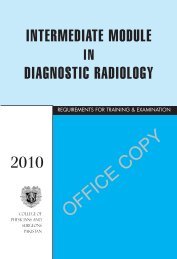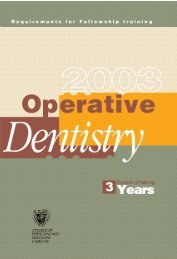Elogbook Elogbook is a computerized database in which every ...
Elogbook Elogbook is a computerized database in which every ...
Elogbook Elogbook is a computerized database in which every ...
You also want an ePaper? Increase the reach of your titles
YUMPU automatically turns print PDFs into web optimized ePapers that Google loves.
As soon as you will click on e‐logbook (New Version) option, control will be diverted to a new<br />
page as show below. In the follow<strong>in</strong>g screen shot, select the USER TYPE (Either Tra<strong>in</strong>ee/<br />
Superv<strong>is</strong>or) and then enter User Name and Password and the click on Log<strong>in</strong> Button. But if you<br />
are a New user then Select “Create New Account” D<strong>is</strong>played at the bottom l<strong>in</strong>e.<br />
If you will click on Create New Account option follow<strong>in</strong>g screen will be d<strong>is</strong>played, enter your<br />
RTMC No. after select<strong>in</strong>g the User type(Tra<strong>in</strong>ee/ Superv<strong>is</strong>or) and press submit button.<br />
Once you have entered the RTMC Number you User Name & Password will be sent to your<br />
email address. After receiv<strong>in</strong>g the User Name and Password open the CPSP web site aga<strong>in</strong> and<br />
2