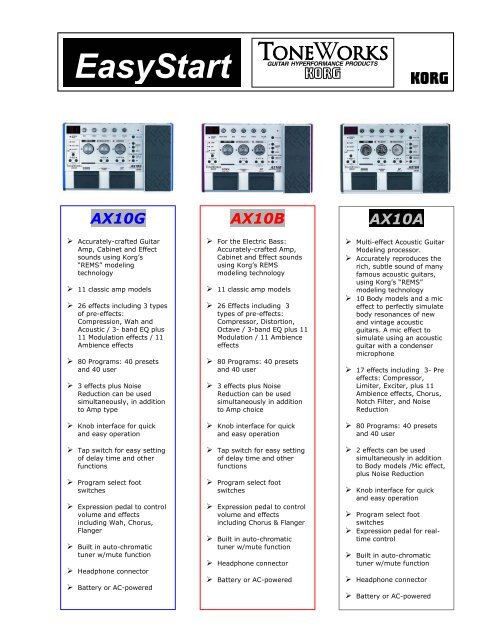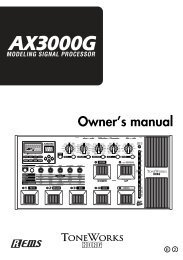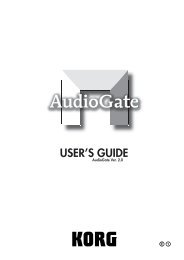EasyStart AX10G - Korg UK
EasyStart AX10G - Korg UK
EasyStart AX10G - Korg UK
Create successful ePaper yourself
Turn your PDF publications into a flip-book with our unique Google optimized e-Paper software.
<strong>EasyStart</strong><br />
<strong>AX10G</strong><br />
� Accurately-crafted Guitar<br />
Amp, Cabinet and Effect<br />
sounds using <strong>Korg</strong>’s<br />
“REMS” modeling<br />
technology<br />
�<br />
11 classic amp models<br />
� 26 effects including<br />
3 types<br />
of pre-effects:<br />
Compression, Wah and<br />
Acoustic / 3- band EQ plus<br />
11 Modulation effects<br />
/ 11<br />
Ambience effects<br />
� 80 Programs: 40 presets<br />
and 40 user<br />
�<br />
3 effects plus Noise<br />
Reduction can be used<br />
simultaneously,<br />
in addition<br />
to Amp type<br />
� Knob interface for quick<br />
and easy operation<br />
� Tap switch for easy setting<br />
of delay time<br />
and other<br />
functions<br />
� Program select<br />
foot<br />
switches<br />
� Expression pedal to control<br />
volume and effects<br />
including Wah, Chorus,<br />
Flanger<br />
� Built in auto-chromatic<br />
tuner w/mute function<br />
�<br />
Headphone connector<br />
� Battery or AC-powered<br />
AX10B<br />
� For the Electric Bass:<br />
Accurately-crafted Amp,<br />
Cabinet and Effect sounds<br />
using <strong>Korg</strong>’s REMS<br />
modeling technology<br />
� 11 classic amp models<br />
� 26 Effects including 3<br />
types of pre-effects:<br />
Compressor, Distortion,<br />
Octave / 3-band EQ plus 11<br />
Modulation / 11 Ambience<br />
effects<br />
� 80 Programs: 40 presets<br />
and 40 user<br />
� 3 effects plus Noise<br />
Reduction can be used<br />
simultaneously in addition<br />
to Amp choice<br />
� Knob interface for quick<br />
and easy operation<br />
� Tap switch for easy setting<br />
of delay time and other<br />
functions<br />
� Program select foot<br />
switches<br />
� Expression pedal to control<br />
volume and effects<br />
including Chorus & Flanger<br />
� Built in auto-chromatic<br />
tuner w/mute function<br />
� Headphone connector<br />
� Battery or AC-powered<br />
AX10A<br />
� Multi-effect Acoustic Guitar<br />
Modeling processor.<br />
� Accurately reproduces the<br />
rich, subtle sound of many<br />
famous acoustic guitars,<br />
using <strong>Korg</strong>’s “REMS”<br />
modeling technology<br />
� 10 Body models and a mic<br />
effect to perfectly simulate<br />
body resonances of new<br />
and vintage acoustic<br />
guitars. A mic effect to<br />
simulate using an acoustic<br />
guitar with a condenser<br />
microphone<br />
� 17 effects including 3- Pre<br />
effects: Compressor,<br />
Limiter, Exciter, plus 11<br />
Ambience effects, Chorus,<br />
Notch Filter, and Noise<br />
Reduction<br />
� 80 Programs: 40 presets<br />
and 40 user<br />
� 2 effects can be used<br />
simultaneously in addition<br />
to Body models /Mic effect,<br />
plus Noise Reduction<br />
� Knob interface for quick<br />
and easy operation<br />
� Program select foot<br />
switches<br />
� Expression pedal for realtime<br />
control<br />
� Built in auto-chromatic<br />
tuner w/mute function<br />
� Headphone connector<br />
� Battery or AC-powered
AX10-Series <strong>EasyStart</strong><br />
NOTE: The following procedures work for all 3 of the AX10-series effect units!<br />
Audio Connections and Tuning<br />
1. Lower the MASTER level. If connecting headphones or powered monitors, select “LINE” with the LINE/AMP switch on the rear panel.<br />
Select “AMP” if connecting to a guitar amplifier.<br />
2. If using headphones, mixer, or amplifier, connect to the OUTPUT jack on the rear panel. After making audio output and AC connections,<br />
connect your guitar to the INPUT jack on the rear panel. Raise the MASTER level to adjust the volume.<br />
3. Tune up! Step on the program select switches simultaneously, to activate bypass mode, and the auto- chromatic tuner will be active. Play<br />
a note and watch the meter to tune your guitar or bass. To return to the previous mode, step on either of the select switches again.<br />
Restoring the Factory Preset Programs<br />
1. While holding down the WRITE button, switch on the power. The display will indicate Ld. Release the WRITE button.<br />
2. Press the WRITE button once again. The factory programs will be loaded into the user area (o.1~9.4). When loading is complete, the<br />
display will blink, and then program number 0.1 will appear.<br />
Note: If you reload the preset programs, all previously stored programs will be overwritten.<br />
Note: Never turn off the power while this operation is in progress.<br />
Selecting and listening to the AX10’s Preset Programs<br />
The AX10 pedals each have 80 program locations in 20 banks with 4 programs in each bank (20x4=80).<br />
Use the program UP or DOWN select switches to step through the programs of all banks. Once you find a sound<br />
that you like, you can use the knobs and selectors of the amp and effects section to tweak the sound easily.<br />
1. To select any of the 3 Pre FX, press both the VALUE UP/DOWN arrow buttons simultaneously (the LED will light). Use the UP or DOWN<br />
buttons to select the desired effect. Repeat this procedure to turn the Pre FX off.<br />
2. To select Modulation Effects (<strong>AX10G</strong>/B), simultaneously press both the DEPTH UP/DOWN Arrow Buttons that correspond to the Modulation<br />
Effects. Repeat this procedure to turn the Modulation Effects off.<br />
3. To select the Ambience Effects, simultaneously press both the DEPTH UP/DOWN Arrows. Repeat this procedure to turn the Ambience<br />
Effects off.<br />
4. Once the LED corresponding to an Effect section is lit red, (ON), the DEPTH UP/DOWN Arrows will increase or decrease either the amount<br />
of Effect or Depth depending on the effect chosen. While holding down the Function button and pressing either the UP/DOWN Arrow<br />
buttons that correspond to an effect section, you can edit additional Effect parameters. For example, you can edit the speed of a<br />
modulation effect by holding down the Function button, and pressing either of the MODULATION UP/DOWN arrow buttons.<br />
5. TAP BUTTON: You can set the delay or reverb time of the Ambience effect by tapping this button at the desired interval. The LED located<br />
at the left will blink to indicate the tempo.<br />
6. To assign the Effects to the Expression pedal, press the FX/BANK HOLD button. Each time you press this button, the LED will change color<br />
to indicate the specific pedal Effect that will be controlled.<br />
-WAH (orange): Pedal Wah (<strong>AX10G</strong> and AX10B) (Note: For AX10A, this setting allows you to eliminate feedback by position of the pedal)<br />
-MOD (red): The Effect selected by Modulation<br />
-AMB (green): The Effect selected by AMBIENCE<br />
-VOLUME (unlit): Volume Pedal<br />
7. Using the Pedal to switch the Effects on and off: By advancing the Pedal all the way forward you can switch the selected PEDAL FX Effect<br />
on/off. When the Effect is on, the LED at the left of the PEDAL will light. If VOLUME is selected as the PEDAL FX, the LED cannot be turned<br />
off.<br />
Saving a Program<br />
You’ve tweaked and turned some knobs, and you like the changes that you’ve made – now to save your program:<br />
1. Press the WRITE button, The Program number will blink in the display, and the AX10 will be in “write ready” mode.<br />
2. Use the Program Select switches to select where you would like to store the program. (You must use USER Programs; you may not store<br />
patches in the PRESET Programs).<br />
3. Press the WRITE button once again, and your program will be stored.<br />
2