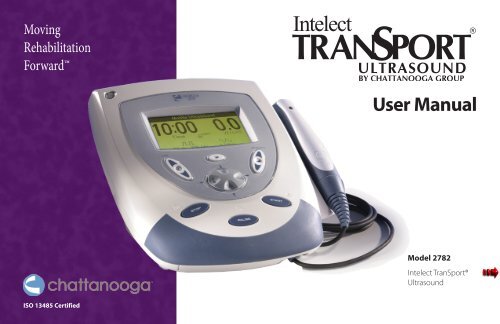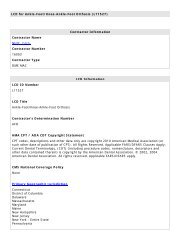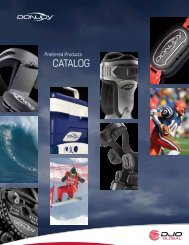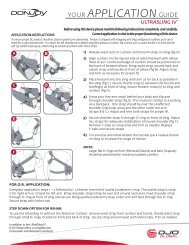Intelect Transport Ultrasound User Manual - DJO Global
Intelect Transport Ultrasound User Manual - DJO Global
Intelect Transport Ultrasound User Manual - DJO Global
You also want an ePaper? Increase the reach of your titles
YUMPU automatically turns print PDFs into web optimized ePapers that Google loves.
Moving<br />
Rehabilitation<br />
Forward<br />
<strong>User</strong> <strong>Manual</strong><br />
Model 2782<br />
<strong>Intelect</strong> TranSport®<br />
<strong>Ultrasound</strong><br />
ISO 13485 Certified
TABLE OF CONTENTS<br />
FOREWORD............................................ 1-2<br />
Product Description............................................... 1<br />
ABOUT ULTRASOUND THERAPY. .......................3-11<br />
Precautionary Instructions. ........................................ 3<br />
Cautions ........................................................ 3-4<br />
Warnings........................................................ 4-5<br />
Dangers........................................................... 5<br />
Overview of <strong>Ultrasound</strong> Therapy ................................ 6-8<br />
Common Terms ................................................. 6-8<br />
Description of Ultrasonic Field. .................................... 8<br />
Indications ........................................................ 9<br />
Contraindications ................................................. 9<br />
Precautions ......................................................10<br />
Potential For Burns ...............................................10<br />
Preventing Overheating of the Sound Heads .....................11<br />
Preventing Adverse Effects .......................................11<br />
NOMENCLATURE.....................................12-16<br />
SPECIFICATIONS .....................................17-19<br />
Unit Specifications ...............................................17<br />
Description of Device Markings ..................................17<br />
<strong>Ultrasound</strong> Technical Specifications ...........................18-19<br />
SETUP. ..............................................20-25<br />
Mounting the Unit on the Wall ................................20-22<br />
Installing the Battery Pack .....................................23-24<br />
Charging the Battery Pack. .......................................25<br />
Using the Battery Pack ...........................................25<br />
Operation ........................................ 26-46<br />
i<br />
<strong>Intelect</strong> TranSport® <strong>Ultrasound</strong><br />
Creating a <strong>User</strong> Protocol ......................................26-27<br />
Restoring Factory Settings.....................................28-29<br />
Restoring Factory Protocols ...................................30-31<br />
Selecting a <strong>User</strong>-Defined Protocol .............................32-33<br />
Preparing the Patient’s Skin for Therapy ..........................34<br />
Starting, Stopping, & Interrupting Therapy.....................35-37<br />
System Utilities................................................38-46<br />
ACCESSORIES ...........................................47<br />
Standard Accessories.............................................47<br />
Optional Accessories .............................................47<br />
Troubleshooting ....................................48<br />
Troubleshooting the Display .....................................48<br />
Troubleshooting Error Messages .................................48<br />
Maintenance ..................................... 49-50<br />
Maintaining the <strong>Intelect</strong> TranSport <strong>Ultrasound</strong> ...................49<br />
Cleaning . . . . . . . . . . . . . . . . . . . . . . . . . . . . . . . . . . . . . . . . . . . . . . . . . . . . . . . . . 49<br />
Service...........................................................49<br />
Warranty Repair/Out of Warranty Repair ..........................50<br />
Warranty ............................................51<br />
Appendix A - EMC Tables.......................... 52-55<br />
Table 1: Guidance and Manufacturer’s Declaration–<br />
Electromagnetic Emissions .......................................52<br />
Table 2: Guidance and Manufacturer’s Declaration–<br />
Electromagnetic Immunity ....................................53-54<br />
Table 3: Recommended Separation Distances between Portable<br />
and Mobile RF Communications Equipment and the <strong>Intelect</strong><br />
TranSport <strong>Ultrasound</strong> ............................................55
FOREWORD<br />
<strong>Intelect</strong> TranSport® <strong>Ultrasound</strong><br />
This manual has been written for the operators of the <strong>Intelect</strong> TranSport® <strong>Ultrasound</strong>. It contains general instructions for operation, precautionary<br />
instructions, and maintenance recommendations. In order to obtain maximum life and efficiency from your <strong>Intelect</strong> TranSport<br />
<strong>Ultrasound</strong>, and to assist in the proper operation of the unit, read and understand this manual thoroughly.<br />
The specifications put forth in this manual were in effect at the time of publication. However, owing to <strong>DJO</strong>, LLC’s policy of continuous<br />
improvement, changes to these specifications may be made at any time without obligation on the part of <strong>DJO</strong>, LLC.<br />
Before administering any treatment to a patient, you should become acquainted with the operating procedures, as well as the indications,<br />
contraindications, warnings, and precautions. Consult other resources for additional information regarding the application of therapeutic<br />
ultrasound.<br />
Product Description<br />
The <strong>Intelect</strong> TranSport <strong>Ultrasound</strong>, designed and manufactured by <strong>DJO</strong>, LLC, offers a new dimension in portable ultrasound therapy made<br />
possible by advanced software design and digital signal processing. The result is a unit with extraordinary versatility based on simplicity of<br />
operation.<br />
The <strong>Intelect</strong> TranSport <strong>Ultrasound</strong> allows you to select a frequency of 1 or 3.3 MHz without changing applicators (excluding the 1 cm 2<br />
applicator). Sound heads are available in 1 cm 2 , 2 cm 2 , 5 cm 2 and 10 cm 2 and include the patent pending Electronic Signature feature.<br />
Duty cycle may be set at 10%, 20%, 50% or Continuous.<br />
©2009 <strong>DJO</strong>, LLC Vista, California, USA. Any use of editorial, pictorial, or layout composition of this publication without express written consent from <strong>DJO</strong>, LLC is strictly prohibited.<br />
This publication was written, illustrated, and prepared for distribution by <strong>DJO</strong>, LLC.<br />
1
FOREWORD<br />
<strong>Intelect</strong> TranSport® <strong>Ultrasound</strong><br />
The following features are available on the <strong>Intelect</strong> TranSport <strong>Ultrasound</strong>:<br />
• Clinical Portable Battery Powered Option<br />
The <strong>Intelect</strong> TranSport <strong>Ultrasound</strong> is a truly portable ultrasound unit that does not confine you to a wall socket to operate. Dual frequency<br />
application in the clinic or on the road.<br />
• Electronic Signature<br />
Automatically calibrate the system to any size <strong>Intelect</strong> TranSport <strong>Ultrasound</strong> sound head.<br />
• Ergonomic Applicators<br />
A new ergonomic design that offers a 20 degree contour in the applicator hand grip. This ergonomic extra will help deliver uniform<br />
ultrasound with greater clinician comfort.<br />
• Head Warming<br />
A feature traditionally available in more expensive brands of ultrasound. This will help curb the<br />
anxiety of patients during the first moments of treatment.<br />
• Clear LCD display<br />
Guide the operator through the setup process providing continuous feedback about treatment<br />
settings. Gives you optimal visibility during attended procedures.<br />
• <strong>User</strong> Protocols<br />
<strong>User</strong> protocols allow you to set, save, and change the parameters of each program (protocol) in order to tailor it to meet your<br />
patients’ specific needs. Ten storage slots are available for user protocols.<br />
2
ABOUT ULTRASOUND THERAPY<br />
Precautionary Instructions<br />
The precautionary instructions found in this section and throughout this manual<br />
are indicated by specific symbols. Understand these symbols and their definitions<br />
before operating this equipment. The definition of these symbols are as follows:<br />
Text with a “CAUTION” indicator will explain possible safety infractions that could<br />
have the potential to cause minor to moderate injury or damage to equipment.<br />
Text with a “WARNING” indicator will explain possible safety infractions that will<br />
potentially cause serious injury and equipment damage.<br />
Text with a “DANGER” indicator will explain possible safety infractions that are<br />
imminently hazardous situations that would result in death or serious injury.<br />
NOTE:<br />
=EXPLOSION HAZARD-<br />
Text with an “Explosion Hazard” indicator will explain<br />
possible safety infractions if this equipment is used in<br />
the presence of flammable anesthetics.<br />
Throughout this manual “NOTE” may be found. These Notes are helpful<br />
information to aid in the particular area or function being described.<br />
<strong>Intelect</strong> TranSport® <strong>Ultrasound</strong><br />
• Read, understand and practice the precautionary and operating instructions.<br />
Know the limitations and hazards associated with using any ultrasound device.<br />
Observe the precautionary and operational decals placed on the unit.<br />
• Do not operate this unit when connected to any unit other than Chattanooga<br />
devices. Do not operate the unit in an environment of short-wave<br />
diathermy use.<br />
• The ultrasound unit should be routinely checked before each use to determine<br />
that all controls function normally; especially that the intensity control properly<br />
adjusts the intensity of the ultrasonic power output in a stable manner. Also,<br />
determine that the treatment time control actually terminates ultrasonic power<br />
output when the timer reaches zero.<br />
• DO NOT use sharp objects such as a pencil point or ballpoint pen to operate the<br />
buttons on the control panel as damage may result.<br />
• Use of controls or adjustments or performance of procedures other than those<br />
specified herein may result in hazardous exposure to ultrasonic energy.<br />
• Handle the applicator with care. Inappropriate handling of the applicator may<br />
adversely affect its characteristics.<br />
• Before each use inspect applicator for cracks, which may allow the ingress of<br />
conductive fluid.<br />
• Inspect treatment head, cables, and associated connectors before each use.<br />
• The <strong>Intelect</strong> battery pack is designed for use only with Chattanooga<br />
<strong>Intelect</strong> TranSport Stim and <strong>Ultrasound</strong> systems.<br />
• This unit should be operated in temperatures between 59 to 85°F (15 to 40°C),<br />
and transported and stored in temperatures between -20 to 110°F (7 to 43°C),<br />
with relative humidity ranging from 30% - 60%.<br />
• Where the integrity of the external protective earth conductor arrangement is in<br />
doubt, equipment shall be operated from its internal electrical power source.<br />
• The battery pack should be removed when storing the unit for extended periods<br />
of time.<br />
• DO NOT disassemble, modify, or remodel the unit or accessories. This may cause<br />
unit damage, malfunction, electrical shock, fire, or personal injury.<br />
3
ABOUT ULTRASOUND THERAPY<br />
<strong>Intelect</strong> TranSport® <strong>Ultrasound</strong><br />
• Failure to use and maintain the <strong>Intelect</strong> TranSport® <strong>Ultrasound</strong> and its accessories<br />
in accordance with the instructions outlined in this manual will invalidate your<br />
warranty.<br />
• DO NOT remove the cover. This may cause unit damage, malfunction, electrical<br />
shock, fire, or personal injury. There are no user-serviceable parts inside the unit. If<br />
a malfunction occurs, discontinue use immediately and consult the dealer for<br />
repair service.<br />
• DO NOT permit any foreign materials or liquids to enter the unit. Take care to<br />
prevent any foreign materials including, but not limited to, inflammables, water,<br />
and metallic objects from entering the unit. These may cause unit damage,<br />
malfunction, electrical shock, fire, or personal injury.<br />
• If you have difficulty operating the unit after carefully reviewing this operator’s<br />
guide, contact your <strong>DJO</strong>, LLC dealer for assistance.<br />
• This equipment generates, uses and can radiate radio frequency energy and, if<br />
not installed and used in accordance with the instructions, may cause harmful<br />
interference to other devices in the vicinity. However, there is no guarantee that<br />
interference will not occur in a particular installation. Harmful interference to<br />
other devices can be determined by turning this equipment on and off. Try to<br />
correct the interference using one or more of the following: Reorient or relocate<br />
the receiving device, increase the separation between the equipment, connect<br />
the equipment to an outlet on a different circuit from that to which the other<br />
device(s) are connected and/or consult the factory field service technician for<br />
help.<br />
• DO NOT operate this unit in an environment where other devices are being<br />
used that intentionally radiate electromagnetic energy in an unshielded manner.<br />
Portable and mobile RF communications equipment can affect Medical Electrical<br />
Equipment.<br />
• Use of parts or materials other than <strong>DJO</strong>, LLC's can degrade minimum<br />
safety<br />
• Remove battery pack if unit is not to be used for an extended period.<br />
• Be sure to read all instructions for operation before treating a patient<br />
• Always keep the sound head in constant motion.<br />
• Always keep the sound head in full contact with the patient’s skin or<br />
submerged under water when setting intensity.<br />
• Use ample conductive gel to ensure good coupling throughout the<br />
treatment. If needed, apply when setting intensity.<br />
• Be sure to read all instructions for operation before treating a patient.<br />
• Do not drop the applicator on hard surfaces. Do not cool an overheated<br />
sound head with ice water or ice packs. Do not allow the sound head to<br />
reach maximum temperatures repeatedly. All of these conditions are likely<br />
to damage the sound head crystal. Damage resulting from these conditions<br />
is not covered under the warranty.<br />
• Use of controls or adjustments or performance of procedures other than<br />
those specified herein may result in hazardous exposure to ultrasonic<br />
energy.<br />
• Make certain that the unit is electrically grounded by connecting only to a<br />
grounded electrical service receptacle conforming to the applicable<br />
national and local electrical codes.<br />
• This device should be kept out of the reach of children.<br />
• This device should be used only under the continued supervision of a<br />
licensed practitioner.<br />
• Care must be taken when operating this equipment around other<br />
equipment. Potential electromagnetic or other interference could occur to<br />
this or to the other equipment. Try to minimize this interference by not<br />
using other equipment (i.e., cell phones) in conjunction with it.<br />
• Federal law restricts this device to sale by, or on the order of, a physician or<br />
licensed practitioner.<br />
• Dispose of all products in accordance with local and national regulations<br />
and codes.<br />
4
ABOUT ULTRASOUND THERAPY<br />
<strong>Intelect</strong> TranSport® <strong>Ultrasound</strong><br />
• For continued protection against fire hazard, charge the battery pack only<br />
while installed on the <strong>Intelect</strong> TranSport <strong>Ultrasound</strong>.<br />
• This equipment is not designed to prevent the ingress of water or liquids.<br />
Ingress of water or liquids could cause malfunction of internal components<br />
of the system and therefore create a risk of injury to the patient.<br />
• Use of controls or adjustments or performance of procedures other than<br />
those specified herein may result in hazardous conditions causing damage<br />
to the battery pack or cells.<br />
• To prevent electrical shock, disconnect the battery pack from the system<br />
before attempting any maintenance procedures.<br />
• When the unit is not in use, it should be protected against unqualified use.<br />
• Equipment not suitable for use in the presence of a flammable<br />
anesthetic mixture with air, with oxygen or nitrous oxide. The warning<br />
symbol for this hazard is prominently displayed on the cabinet.<br />
• DO NOT connect the unit to an electrical supply without first<br />
verifying that the power supply is the correct voltage. Incorrect<br />
voltage may cause unit damage, malfunction, electrical shock, fire,<br />
or personal injury. Your unit was constructed to operate only on<br />
the electrical voltage specified on the Voltage Rating and Serial<br />
Number Plate. Contact your <strong>DJO</strong>, LLC dealer if the unit<br />
is not properly rated.<br />
• NiMH Batteries contain Class E Corrosive materials. In the event of<br />
battery cell rupture or leakage, handle battery pack wearing neoprene<br />
or natural rubber gloves. Contents of a ruptured or leaking battery can<br />
cause respiratory irritation. Hypersensitivity to nickel can cause allergic<br />
pulmonary asthma. Contents of cell coming in contact with skin can<br />
cause skin irritation and/or chemical burns.<br />
• Never, under any circumstances, open the battery pack housing or<br />
cells. Should an individual battery from a battery pack become<br />
disassembled, spontaneous combustion of the negative electrode is<br />
possible. There can be a delay between exposure to air and<br />
spontaneous combustion.<br />
• Charge the battery pack according to the instructions found in this<br />
manual. Never attempt to charge the battery pack on any other<br />
charging mechanism.<br />
• Use the battery pack only with the <strong>Intelect</strong> TranSport Series units.<br />
• Do not reverse the polarity of the battery pack. Doing so can increase<br />
the individual cell temperature and cause cell rupture or leakage.<br />
• Never dispose of the battery pack in fire. Never short circuit the battery<br />
pack. The battery pack may explode, ignite, leak or get hot causing<br />
serious personal injury.<br />
• Dispose of NiMH batteries according to national, state and local codes<br />
and regulations.<br />
5
ABOUT ULTRASOUND THERAPY<br />
OVERVIEW OF ULTRASOUND THERAPY<br />
<strong>Intelect</strong> TranSport® <strong>Ultrasound</strong><br />
Utilizing ultrasound waves through muscle, nerve, and connective tissue has been well documented as effective in reducing pain, muscle<br />
spasms, and joint contractures.<br />
There are several items that affect the penetration of ultrasound on the target tissues. Please refer to the documentation as a reference on<br />
the appropriate frequency for your clinical needs.<br />
There are 4 sound heads available with the <strong>Intelect</strong> TranSport <strong>Ultrasound</strong> System: 1 cm 2 , 2 cm 2 , 5 cm 2 , and 10 cm 2 .<br />
Select either 1 or 3.3 MHz frequencies for each applicator (excluding the 1 cm 2 applicator). Frequency may be selected either before or<br />
during therapy.<br />
Common Terms<br />
Applicator - The hand held assembly used to deliver ultrasonic energy. The applicator includes the sound head, transducer, and related<br />
electronics.<br />
Beam Non-Uniformity Ratio (BNR) – By nature, an ultrasound beam is not homogeneous. The BNR is a ratio of the highest intensity<br />
found in the beam field to the average intensity as indicated on the output display of the unit. This measure may not exceed 5.0:1.<br />
Because of the areas of increased intensity, the sound head is moved continuously during the treatment.<br />
Collimating (Coll)- The shape of the ultrasound beam. While neither focused nor dispersed, this ultrasound beam resembles a column<br />
when applied from the unit through the sound head.<br />
Continuous Mode – The output of the ultrasound is not interrupted during the treatment time. This mode imparts the most energy to<br />
the tissues and is used when a maximal effect is desired. (See Duty Cycle).<br />
6
ABOUT ULTRASOUND THERAPY<br />
Overview of <strong>Ultrasound</strong> therapy - COMMON TERMS (continued)<br />
<strong>Intelect</strong> TranSport® <strong>Ultrasound</strong><br />
Coupling Media – An agent used to insure that the ultrasound is transmitted from the sound head to the tissue to be treated. Gels or<br />
lotions labeled for therapeutic ultrasound use are recommended.<br />
Duty Cycle – This is the ratio of the “On” time to “Total” time of the cycle, expressed as a percentage. The duty cycle describes the pulsed<br />
modes of ultrasound. The lower the percentage, the lower temporal average intensity. 100% is continuous ultrasound.<br />
Effective Radiating Area (ERA) – A measure of the ultrasound beam made underwater, 5 mm from the radiating<br />
surface of the sound head. The ERA is always smaller than the geometric area of the sound head, but should be as close as possible. This<br />
measurement is used to calculate the ultrasound intensity in W/cm 2 .<br />
Frequency (Freq) – Selectable to 1 or 3.3 MHz with the 2 cm 2 , 5 cm 2 , or 10 cm 2 sound head (only 3.3 MHz is available with the 1 cm 2<br />
sound head). The lower the frequency, the longer the wavelength, and the deeper the penetration of ultrasound.<br />
Lead Zirconate Titanate – A synthetic crystal used to create the ultrasound beam by vibrating 1,000,000 (1 MHz) or 3,300,000 (3.3 MHz)<br />
times per second. This type of crystal is both durable and efficient in its functions.<br />
Power – A measure of the intensity of the ultrasound delivered to the patient. Unit of measure is watts (W).<br />
Pulse Duration – Refers to the amount of time the ultrasound is being delivered in the pulsed mode. For example, in the 20% duty cycle<br />
mode, the ultrasound is delivered for 2 msec and off for 8 msec (at 100 Hz) throughout the treatment period.<br />
Pulse Frequency – The pulse frequency is the number of pulses per second and is expressed in hertz. The available pulse frequency on<br />
the <strong>Intelect</strong> TranSport <strong>Ultrasound</strong> is 100 Hz.<br />
7
ABOUT ULTRASOUND THERAPY<br />
<strong>Intelect</strong> TranSport® <strong>Ultrasound</strong><br />
Overview of <strong>Ultrasound</strong> therapy - COMMON TERMS (continued)<br />
Pulsed Mode – The output of the ultrasound is automatically interrupted during the treatment time. This limits the amount of energy<br />
delivered to the tissues.<br />
Sound Head – The aluminum face of the applicator that contacts the patient’s skin. It covers a transducer mechanism that converts electrical<br />
energy to mechanical energy in the form of a vibrating crystal.<br />
<strong>Ultrasound</strong> Intensity – <strong>Ultrasound</strong> power delivered to the patient expressed in total power as watts (W) or in terms of the sound head’s<br />
effective radiating area, watts per centimeter squared (W/cm 2 ).<br />
Description of Ultrasonic Field<br />
The spatial distribution of the radiated field is essentially a collimated beam of the ultrasonic energy having a cross-sectional area of 8.5<br />
cm 2 for the 10 cm 2 sound head when measured at a point 5 mm from the transducer face.<br />
The energy distribution within the radiated field is 3.0 W/cm 2 maximum and it takes a generally conic shape, having decreasing intensity at<br />
progressively increasing distance from the face of the transducer. This field distribution applies for the radiation emitted into the equivalent<br />
of an infinite medium of distilled, degassed water at 30° C and with the line voltage variations in the range of 10% of the rated line voltage.<br />
8
ABOUT ULTRASOUND THERAPY<br />
<strong>Intelect</strong> TranSport® <strong>Ultrasound</strong><br />
Indications for <strong>Ultrasound</strong><br />
• Application of therapeutic deep heat for the treatment of<br />
selected sub-chronic and chronic medical conditions<br />
such as:<br />
• Relief of pain, muscle spasms and joint contractures<br />
• Relief of pain, muscle spasms and joint contractures that<br />
may be associated with:<br />
• Adhesive capsulitis<br />
• Bursitis with slight calcification<br />
• Myositis<br />
• Soft tissue injuries<br />
• Shortened tendons due to past injuries and scar<br />
tissues<br />
• Relief of sub-chronic and chronic pain and joint<br />
contractures resulting from:<br />
• Capsular tightness<br />
• Capsular scarring<br />
lesions are present in the treatment area.<br />
• This device should not be used when open wounds are present<br />
in the treatment area.<br />
• This device should not be used on patients suspected of<br />
carrying serious infectious disease and or disease where it<br />
is advisable, for general medical purposes, to suppress heat or<br />
fevers.<br />
• This device should not be used over or near bone growth<br />
centers until bone growth is complete.<br />
• This device should not be used over the thoracic area if the<br />
patient is using a cardiac pacemaker.<br />
• This device should not be used over a healing fracture.<br />
• This device should not be used over or applied to the eye.<br />
• This device should not be used over a pregnant uterus.<br />
• This device should not be used on ischemic tissues in<br />
individuals with vascular disease where the blood supply would<br />
be unable to follow the increase in metabolic demand and<br />
tissue necrosis might result.<br />
Contraindications<br />
• This device should not be used for symptomatic<br />
local pain relief unless etiology is established or<br />
unless a pain syndrome has been diagnosed.<br />
• This device should not be used when cancerous<br />
9
ABOUT ULTRASOUND THERAPY<br />
Additional Precautions<br />
Additional precaution should be used when the ultrasound<br />
is used on patients with the following conditions:<br />
• Over an area of the spinal cord following a laminectomy,<br />
i.e., when major covering tissues have been removed.<br />
• Over anesthetic areas.<br />
• On patients with hemorrhagic diatheses.<br />
Patients with an implanted neurostimulation device must not be treated<br />
with or be in close proximity to any shortwave diathermy, microwave<br />
diathermy, therapeutic ultrasound diathermy or laser diathermy anywhere<br />
on their body. Energy from diathermy (shortwave, microwave,<br />
ultrasound and laser) can be transferred through the implanted neurostimulation<br />
system, can cause tissue damage and can result in severe<br />
injury or death. Injury, damage or death can occur during diathermy<br />
therapy even if the implanted neurostimulation system is turned "off."<br />
Potential for Burns<br />
<strong>Intelect</strong> TranSport® <strong>Ultrasound</strong><br />
It is possible for ultrasound therapy to cause burns if the therapy is<br />
not performed properly. Skin burns can result from one or more of<br />
the following:<br />
• If the intensity (power) is too high.<br />
• If you are using too low a frequency.<br />
• Using a stationary technique (holding the sound head in one<br />
place).<br />
• Moving the sound head too slowly.<br />
• Treating an area with sensory nerve damage (or the loss of<br />
normal skin sensations).<br />
• Desensitized areas can be overheated or burned without the<br />
patient’s knowledge. Use extreme caution with these patients<br />
(e.g., diabetes, neural damage, etc.).<br />
• Bony prominences are especially vulnerable: they reflect sound<br />
waves and increase intensity to the periosteum.<br />
10
ABOUT ULTRASOUND THERAPY<br />
<strong>Intelect</strong> TranSport® <strong>Ultrasound</strong><br />
Preventing Overheating of the Sound Heads<br />
To prevent the sound head from becoming overheated, do the<br />
following:<br />
• Check to be sure proper contact is being made throughout the<br />
treatment.<br />
• When treating in water, make sure that the sound head is<br />
completely under water.<br />
• For direct coupling, you may need to apply more conductive gel<br />
or lotion during the treatment to achieve better coupling.<br />
• You can also reduce the power or duty cycle during the<br />
treatment if you are treating an area where it is difficult to obtain<br />
good coupling.<br />
Preventing Adverse Effects<br />
Perform the following procedures to avoid the negative effects of<br />
ultrasound therapy.<br />
Sound Head Movement<br />
If movement of the sound head is too slow, the patient may feel<br />
periosteal pain characterized by a deep ache or pain. If motion<br />
is too fast, or if the sound head does not maintain good contact<br />
with the skin, the therapeutic effect of the sound waves will be<br />
11<br />
reduced and the sound head may overheat.<br />
Patient Susceptibility<br />
Some patients are more sensitive to ultrasound output and may<br />
experience a reaction similar to a heat rash. Be sure to inspect the<br />
treatment area during and following treatment, and discontinue if<br />
an adverse reaction does occur.<br />
Output Power<br />
Choose a lower watt setting to reduce output or select a pulsed<br />
duty cycle. Higher output levels have a greater potential for<br />
patient discomfort.<br />
Coupling<br />
Coupling is described as contact between the sound head and<br />
the treatment site and may be accomplished through the use of<br />
a coupling agent, such as gel, lotion or water (underwater treatments<br />
only). Anything used as a coupling agent must be highly<br />
conductive. Air is a very poor conductor of ultrasonic waves.<br />
Head Max. Temp. Disclaimer<br />
Head Max. Temp. is for the protection of the equipment, not for<br />
the protection of the patient.
NOMENCLATURE<br />
Power On/Off<br />
LCD<br />
Clinical Resources<br />
Time<br />
<strong>Intelect</strong> TranSport® <strong>Ultrasound</strong><br />
LCD Intensity/<br />
Contrast Dial<br />
Sound Head<br />
LED Indicator<br />
(Output Power)<br />
Duty Cycle/Pulse<br />
Frequency<br />
(Up Arrow)<br />
Applicator<br />
Intensity<br />
Head Warming<br />
(Back)<br />
Intensity Display<br />
(Enter)<br />
Frequency<br />
(Down Arrow)<br />
Stop<br />
Start<br />
Pause<br />
12
NOMENCLATURE<br />
<strong>Intelect</strong> TranSport® <strong>Ultrasound</strong><br />
Sound Head<br />
The aluminum face of the applicator that contacts the patient’s skin. It covers a transducer mechanism that converts electrical energy to<br />
mechanical energy in the form of a vibrating crystal.<br />
Power On/Off<br />
The Power On/Off button controls the flow of electricity to the unit.<br />
LCD<br />
The LCD (Liquid Crystal Display) allows the user to view and monitor the information displayed during ultrasound therapy. The following<br />
information is displayed on the LCD:<br />
• Frequency<br />
• Duty Cycle<br />
• Power<br />
• Treatment Time<br />
• Clinical Indications<br />
Clinical Resources<br />
Select this button to access the following functions:<br />
• Utilities<br />
• Retrieve <strong>User</strong> Protocols<br />
• Save <strong>User</strong> Protocols<br />
Use the Up and Down arrow buttons to navigate through the available options.<br />
13
NOMENCLATURE<br />
<strong>Intelect</strong> TranSport® <strong>Ultrasound</strong><br />
Time<br />
Press the Up or Down arrow buttons to set total treatment time of therapy.<br />
Head Warming<br />
Select this button to warm the sound head prior to treatment. The sound head is warmed to slightly above body temperature to<br />
increase patient comfort. A small icon of a thermometer will appear, and a fan will turn on indicating that head warming is on.<br />
NOTE: The Head Warming function is only possible prior to touching the Start button initiating a treatment, and while the<br />
intensity is at 0. When the Start button is pressed, Head Warming is turned off.<br />
Also note that when the Head Warming feature is used, a small amount of ultrasound energy is being emitted.<br />
Frequency<br />
Select this button to change to a frequency of 1 MHz or 3.3 MHz. The Frequency of ultrasound determines the depth of<br />
penetration. One megahertz penetrates approximately 3 to 5 centimeters, and 3.3 megahertz penetrates less than, or equal to<br />
2 centimeters. Both 1 and 3.3 MHz frequencies are available and can be changed throughout the course of treatment by pressing<br />
the Frequency button.<br />
Start<br />
Select Start to begin a treatment session or to accept a protocol.<br />
Pause<br />
Use this button to pause the treatment session. When pressed, the icon displays. To restart therapy, press the PAUSE button.<br />
Stop<br />
Select this button to stop a treatment session.<br />
14
NOMENCLATURE<br />
<strong>Intelect</strong> TranSport® <strong>Ultrasound</strong><br />
<br />
Intensity Display<br />
Select this button to change display from W/cm 2 (Intensity) to Watts (Power).<br />
Intensity<br />
Use the Up or Down arrow to increase or decrease output power intensity.<br />
Applicator<br />
The hand held assembly used to deliver ultrasonic energy. The applicator includes the sound head, transducer, and related<br />
electronics.<br />
Duty Cycle<br />
Select this button to change to a duty cycle of 10%, 20%, 50%, or Continuous.<br />
Battery Indicator<br />
When displayed on the LCD, this symbol indicates the battery pack option is present on the <strong>Intelect</strong> TranSport <strong>Ultrasound</strong>. This<br />
symbol also displays the charge status of the battery.<br />
LCD Intensity/Contrast Dial<br />
If the intensity of the LCD display diminishes, turn the dial until the display contrast is optimal.<br />
15
NOMENCLATURE<br />
<br />
Charge Indicator<br />
This symbol displays when the unit is connected to mains power and the battery pack is charging.<br />
<strong>Intelect</strong> TranSport® <strong>Ultrasound</strong><br />
NOTE: During battery operation, if the unit is left on, but not active, for more than five minutes, it will power off to conserve<br />
battery power. To restore power, press the Power On/Off button.<br />
Applicator Symbols<br />
This symbol indicates that although the applicator is plugged in, no ultrasound energy (other than the<br />
ultrasound energy required to warm the sound head) is being emitted from the applicator.<br />
This symbol indicates that therapy has been started, but the sound head has become uncoupled with the patient’s skin.<br />
This symbol indicates that therapy is in progress, the sound head is adequately coupled with the patient’s skin, output is being<br />
distributed to the patient, and the applicator is functioning normally.<br />
This symbol indicates that the Pause button has been pressed, and no output is being emitted from the<br />
applicator.<br />
This symbol indicates that the applicator has been unplugged from the unit.<br />
16
SPECIFICATIONS<br />
UNIT SPECIFICATIONS<br />
DIMENSIONS<br />
Height (with base)........................................................................ 6.4 in (16.3 cm)<br />
Width (with applicator)...........................................................11.3 in (28.8 cm)<br />
Width (without applicator)..................................................... 9.4 in (23.9 cm)<br />
Depth (front to rear) .................................................................12.9 in (32.8 cm)<br />
WEIGHT<br />
Standard Weight (with applicator and base)................................. 5.07 lb<br />
(2.3 kg)<br />
Battery Pack.................................................................................... 1.87 lb (0.85 kg)<br />
POWER<br />
Input.....................................................................120 - 240 V ~, 50/60 Hz 75 VA<br />
Electrical Class...................................................................................................CLASS I<br />
Electrical Type.....................................................................................................TYPE B<br />
Battery Type........................................................Nickel Metal Hydride (NiMH)<br />
............................................................................................................(1.2V x 20 size AA)<br />
17<br />
description of device markings<br />
<strong>Intelect</strong> TranSport® <strong>Ultrasound</strong><br />
The markings on the unit are assurance of its conformity to the<br />
highest applicable standards of medical equipment safety and electromagnetic<br />
compatibility. One or more of the following markings<br />
may appear on the device:<br />
Classified by Intertek Testing Services, NA Inc<br />
Refer to Instruction <strong>Manual</strong>/Booklet<br />
Equipment capable of delivering output<br />
values in excess of 10 mA r.m.s. or 10V r.m.s.<br />
averaged over any period of 5 s<br />
Type B Equipment<br />
Equipment not suitable for use in the presence of a<br />
flammable anesthetic mixture with air, oxygen, or<br />
nitrous oxide<br />
3187214
SPECIFICATIONS<br />
<strong>Ultrasound</strong> Technical specifications<br />
Sound Heads........................................................1 cm 2 , 2 cm 2 , 5 cm 2 , 10 cm 2<br />
Duty Cycles<br />
Pulsed.............................................................................................10%, 20%, and 50%<br />
Continuous.................................................................................................................100%<br />
Pulse Frequency............................................................................................. 100 Hz<br />
Pulse Duration........................................1 msec, +/-20% (10% Duty Cycle<br />
.........................................................................................................................Pulsed Mode)<br />
..............................................................................2 msec, +/-20% (20% Duty Cycle<br />
.........................................................................................................................Pulsed Mode)<br />
..............................................................................5 msec, +/-20% (50% Duty Cycle<br />
.........................................................................................................................Pulsed Mode)<br />
Output accuracy...................................+/- 20% above 10% of maximum<br />
<strong>Intelect</strong> TranSport® <strong>Ultrasound</strong><br />
Maximum Treatment Time............................................................30 Minutes<br />
Output<br />
Pulsed ...................................1 MHz or 3.3 MHz signal,<br />
modulated 100% by the<br />
100 Hz rectangular wave<br />
with the selected Duty Cycle.<br />
Continuous .....................1 MHz or 3.3 MHz, nominal signal<br />
that is activated as long<br />
as the timer is operating.<br />
Timer Accuracy..................................................................................+/-0.2 minute<br />
Amplitude..........................................0 to 2.5 w/cm 2 in Continuous mode,<br />
........................................................................................ 0-3 w/cm 2 in pulsed modes<br />
Temporal Peak to Average Ratios:<br />
2:1, +/- 20%, for 50% Duty Cycle<br />
5:1, +/- 20%, for 20% Duty Cycle<br />
9:1, +/- 20%, for 10% Duty Cycle<br />
18
specifications<br />
<strong>Intelect</strong> TranSport® <strong>Ultrasound</strong><br />
ultrasound technical specifications (continued)<br />
1 cm 2 Sound Head<br />
5 cm 2 Sound Head<br />
Frequency......................................................................................... 3.3 MHz (+/- 5%) Frequency...................................................................1 MHz, 3.3 MHz (all +/- 5%)<br />
Power ...................................................................................................0 watt to 2 watts Power ................................................................................................0 watt to 10 watts<br />
Effective Radiating Area...............................................................0.7 cm 2 – 1 cm 2 Effective Radiating Area...............................................................3.5 cm 2 – 5 cm 2<br />
Maximum beam non-uniformity ratio........................................................ 5.0:1 Maximum beam non-uniformity ratio........................................................ 5.0:1<br />
Beam Type..................................................................................................... Collimating Beam Type..................................................................................................... Collimating<br />
2 cm 2 Sound Head<br />
Frequency...................................................................1 MHz, 3.3 MHz (all +/- 5%)<br />
Power ...................................................................................................0 watt to 4 watts<br />
Effective Radiating Area...............................................................1.4 cm 2 – 2 cm 2<br />
Maximum beam non-uniformity ratio........................................................ 5.0:1<br />
Beam Type..................................................................................................... Collimating<br />
10 cm 2 Sound Head<br />
Frequency...................................................................1 MHz, 3.3 MHz (all +/- 5%)<br />
Power ...............................................................................1 MHz: 0 watt to 20 watts<br />
.......................................................................................... 3.3 MHz: 0 watt to 10 watts<br />
Effective Radiating Area............................................................6.8 cm 2 – 10 cm 2<br />
Maximum beam non-uniformity ratio........................................................ 5.0:1<br />
Beam Type..................................................................................................... Collimating<br />
19
Setup<br />
Mounting the unit on the wall<br />
<strong>Intelect</strong> TranSport® <strong>Ultrasound</strong><br />
The <strong>Intelect</strong> TranSport <strong>Ultrasound</strong> can be operated while the unit is resting on a flat surface, or mounted on a wall. The hardware required<br />
to mount the unit is not included. To mount the unit on a wall, do the following:<br />
1. Remove the mounting bracket from the back of the unit.<br />
2. Using the bracket as a guide, mark the 4 wall holes with a pencil or pen.<br />
20
setup<br />
mounting the unit on the wall (continued)<br />
<strong>Intelect</strong> TranSport® <strong>Ultrasound</strong><br />
3. Using a 9/64 (3.6 mm or 0.357 cm) drill bit, drill four holes you marked in the previous step.<br />
4. Press 4 appropriately sized drywall anchors into the wall so that the drywall anchor is flush<br />
with the wall.<br />
5. Screw four #8 flathead wood screws (2.54 cm or 1 inch) into the wall anchors. Make sure you<br />
leave 0.635 cm (1/4 of an inch) between the wall and the head of the screw.<br />
21
setup<br />
Mounting the unit on the wall (continued)<br />
6. Replace the mounting bracket on the back of the unit.<br />
<strong>Intelect</strong> TranSport® <strong>Ultrasound</strong><br />
7. Line up the screw heads with the holes on the mounting brackets, and slide the unit down<br />
slightly until the screw heads are securely fastened to the mounting bracket.<br />
22
Setup<br />
Installing the battery pack<br />
<strong>Intelect</strong> TranSport® <strong>Ultrasound</strong><br />
The <strong>Intelect</strong> TranSport <strong>Ultrasound</strong> accommodates both AC mains power and an optional battery pack. The pack contains 20 Nickel Metal<br />
Hydride (NiMH) drycell batteries. The unit can operate with the rechargeable power supply for approximately five hours of continuous use.<br />
To install the battery pack in the <strong>Intelect</strong> TranSport <strong>Ultrasound</strong>, do the following:<br />
1. Locate the battery access door at the bottom of the unit and loosen the screw with a regular<br />
screwdriver.<br />
2. Remove the battery access door and retain this cover.<br />
23
setup<br />
INSTALLING THE BATTERY PACK (continued)<br />
<strong>Intelect</strong> TranSport® <strong>Ultrasound</strong><br />
3. Connect the battery pack cable to the unit’s battery connector in the bottom of the battery<br />
recess.<br />
4. Put the battery pack into the unit, making sure to orient it as shown.<br />
5. Replace the battery access door and re-tighten the screw using the screwdriver.<br />
6. Reverse the steps in this section in order to remove the battery pack.<br />
24
setup<br />
CHARGING & USING THE BATTERY PACK<br />
<strong>Intelect</strong> TranSport® <strong>Ultrasound</strong><br />
Charging the Battery Pack<br />
The battery pack is automatically charged by the unit whenever there is mains power connected. Charging may be interrupted during<br />
operation of the unit by the control circuitry to limit total power consumption. A fully charged battery will provide 2-5 hours of treatment<br />
depending on the power, duty cycle, and frequency used.<br />
Note: Even when the battery pack is connected, the unit will default to mains power.<br />
USING THE BATTERY PACK<br />
To save battery power, the <strong>Intelect</strong> TranSport <strong>Ultrasound</strong> is equipped with a “power off” function. This function is activated when the unit is<br />
powered on and has been left idle for approximately 5 minutes, at which time the unit powers off. To restore power, press the Power On/<br />
Off button.<br />
25
operation<br />
<strong>Intelect</strong> TranSport® <strong>Ultrasound</strong><br />
creating a <strong>User</strong> protocol<br />
This is a library you create. You may store up to 10 protocols in the <strong>User</strong> Protocol Library. To create <strong>User</strong> Protocols, do the following:<br />
1. Make the desired parameter changes.<br />
2. Press the Clinical Resources button.<br />
The Clinical Resources menu displays.<br />
3. Press the FREQUENCY (down arrow) or DUTY CYCLE (up arrow) buttons to highlight the Save<br />
Protocol option.<br />
4. Press the DISPLAY (enter) button to accept the Save Protocol selection.<br />
The Save Protocol menu displays.<br />
26
operation<br />
CREATING A USER PROTOCOL (continued)<br />
<strong>Intelect</strong> TranSport® <strong>Ultrasound</strong><br />
5. Use the DUTY CYCLE (up arrow) and FREQUENCY (down arrow) buttons to highlight any<br />
unused user protocol.<br />
If you select Unit Default Protocol, this will become the protocol displayed when the unit<br />
powers up.<br />
6. Press the DISPLAY (enter) button to accept the highlighted selection and save your custom<br />
protocol.<br />
The <strong>User</strong> Protocol Confirmation window displays to indicate that the protocol is now saved as<br />
the number you specified.<br />
7. Press any button on the Operator Interface.<br />
The Clinical Resources menu displays and your new user-defined protocol is now saved.<br />
27
operation<br />
<strong>Intelect</strong> TranSport® <strong>Ultrasound</strong><br />
RESTORING FACTORY SETTINGS<br />
Certain default utility settings on the unit may be changed to suit your requirements. These settings consist of the unit’s language,<br />
coupling settings, and head warming activation. However, you may want to return the unit to its original settings.<br />
To restore the original power up default settings on the unit, do the following:<br />
1. Press the Clinical Resources button.<br />
The Clinical Resources menu displays.<br />
2. Press the DUTY CYCLE (up arrow) or FREQUENCY (down arrow) buttons to highlight the<br />
Restore Factory Settings option.<br />
28
operation<br />
restoring factory settings (continued)<br />
<strong>Intelect</strong> TranSport® <strong>Ultrasound</strong><br />
3. Press the DISPLAY (enter) button to accept the highlighted selection.<br />
The Restore Factory Settings Confirmation window displays.<br />
4. Press any button to confirm that you have restored the factory settings on your unit.<br />
The default power up settings are restored and you are returned to the Clinical Resources<br />
menu.<br />
29
operation<br />
restoring factory Protocols<br />
<strong>Intelect</strong> TranSport® <strong>Ultrasound</strong><br />
If necessary, you can choose to restore the user-defined protocols to the unit’s original parameters when it was shipped to you. To do this,<br />
do the following:<br />
1. Press the Clinical Resources button.<br />
The Clinical Resources menu displays.<br />
2. Press the DUTY CYCLE (up arrow) or FREQUENCY (down arrow) buttons to highlight the<br />
Restore Factory Protocols option.<br />
30
operation<br />
restoring factory Protocols (continued)<br />
<strong>Intelect</strong> TranSport® <strong>Ultrasound</strong><br />
3. Press the DISPLAY (enter) button to accept the highlighted selection.<br />
The Restore Factory Protocols Confirmation window displays.<br />
4. Press any button to confirm that you have restored the factory protocols on your unit.<br />
The user-defined protocols are erased and restored to the original parameters.<br />
You are returned to the Clinical Resources menu.<br />
31
operation<br />
SELECTING A USER-DEFINED protocol<br />
To select a predefined ultrasound therapy program, do the following:<br />
1. Press the Clinical Resources button.<br />
The Clinical Resources menu displays.<br />
<strong>Intelect</strong> TranSport® <strong>Ultrasound</strong><br />
2. Use the DUTY CYCLE (up arrow) or FREQUENCY (down arrow) buttons to highlight the<br />
Retrieve <strong>User</strong> Protocol option.<br />
3. Press the Display (Enter) button to accept the highlighted selection.<br />
A list of user-defined protocols displays.<br />
32
operation<br />
SELECTING A USER-DEFINED PROTOCOL (continued)<br />
<strong>Intelect</strong> TranSport® <strong>Ultrasound</strong><br />
4. Use the FREQUENCY (down arrow) button to highlight the appropriate protocol.<br />
As you highlight each protocol, a description of the protocol’s parameters displays to the<br />
right.<br />
5. Press the Display (Enter) button to select the highlighted protocol.<br />
The main screen displays with the parameters of the protocol you selected.<br />
6. Verify the parameters of this program, and use the appropriate buttons on the Operator<br />
Interface to adjust any setting, if necessary. For example, to adjust the time, press the up and<br />
down arrows on the TIME button.<br />
7. To begin therapy, perform all the procedures outlined in the section entitled “Preparing the<br />
Patient’s Skin for <strong>Ultrasound</strong> Therapy” on page 34. Then continue with step 6 of the section<br />
entitled “Starting, Stopping, and Interrupting Therapy” on page 37.<br />
33
operation<br />
preparing the PAtient’s skin for ultrasound therapY<br />
<strong>Intelect</strong> TranSport® <strong>Ultrasound</strong><br />
Before applying the sound head to the patient, you must first prepare the patient’s skin for ultrasound therapy. By properly preparing the<br />
patient’s skin for ultrasound therapy, you will allow more ultrasound energy to reach the targeted areas and reduce the risk of skin<br />
irritation.<br />
To prepare the patient’s skin for ultrasound therapy, do the following:<br />
1. Thoroughly wash the skin on which you intend to place the sound head with mild<br />
soap and water.<br />
2. Dry the skin thoroughly.<br />
3. Apply the ultrasound gel generously to the target area on the patient.<br />
34
OPERATION<br />
starting, Stopping, and interrupting therapy<br />
<strong>Intelect</strong> TranSport® <strong>Ultrasound</strong><br />
The Operator Interface consists of buttons with a liquid crystal display (LCD). The operator is able to view parameter options on the display<br />
and make selections by pressing the buttons on the control panel. The LCD will provide continuous information during the treatments<br />
concerning power and elapsed time. Parameters are adjusted using control panel buttons on the front of the unit. The ultrasound output<br />
can be stopped by pressing the “PAUSE” or “STOP” buttons located on the control panel.<br />
To apply ultrasound therapy, do the following:<br />
1. Turn system power “ON”by pressing the Power On/Off Button.<br />
The unit will go through self diagnostics, and the home screen displays on the LCD.<br />
2. Press the Frequency button to select 1 or 3.3 MHz. When the button is pressed, the frequency<br />
will toggle from 1 to 3.3 MHz and back again as long as the button is being pressed.<br />
An audible tone will be heard when changes are made.<br />
Note: With the 2 cm 2 , and 5 cm 2 sound head, switching from 1 to 3.3 MHz results in no<br />
change in power. When using a 10 cm 2 head with greater than 10 watts, changing from 1 to<br />
3.3 MHz reduces power to 10 watts.<br />
35
Operation<br />
starting, stopping, and interrupting therapy (continued)<br />
<strong>Intelect</strong> TranSport® <strong>Ultrasound</strong><br />
3. Press the Duty Cycle (up arrow) button to select 10%, 20%, 50% or Continuous duty cycle.<br />
When the button is pressed, an audible tone will be heard as the duty cycle toggles through<br />
the options on the LCD.<br />
4. Press the Time button and raise or lower treatment time using the up and down arrows.<br />
5. Press the Intensity button and raise or lower the unit’s output using the up and down arrows.<br />
NOTE: The green light on the back of the applicator illuminates when ultrasound energy is<br />
being emitted through the sound head.<br />
36
OPERATION<br />
starting, stopping, and interrupting therapy (continued)<br />
<strong>Intelect</strong> TranSport® <strong>Ultrasound</strong><br />
6. Press the Start button. The unit will beep 5 times and the ultrasound power will distribute<br />
the selected output.<br />
Note: When treatment time has expired a tone will sound three times.<br />
7. The therapy can be interrupted at any time by pressing the STOP or PAUSE buttons. When the<br />
STOP button is pressed, the applicator stops emitting ultrasound energy, and the unit returns<br />
to the default settings. To resume therapy, press the Start button.<br />
When the PAUSE button is pressed, the icon displays, the timer pauses, and the<br />
applicator stops emitting ultrasound energy. To resume therapy, press the PAUSE<br />
button again.<br />
8. The parameters of the therapy can be changed at any time during the therapy<br />
session by pressing the appropriate button.<br />
9. After therapy is complete, wipe excess ultrasound gel from the patient’s skin<br />
and the sound head.<br />
37
operation<br />
system Utilities<br />
Audible Tones<br />
Audible tones will be heard in the following conditions:<br />
• Any button is pressed.<br />
• The Maximum Temperature for the sound head is exceeded.<br />
• The rechargeable battery’s power is low (in which case the Low Battery icon will display).<br />
• Any error message is displayed.<br />
• The therapy time reaches 0:00.<br />
<strong>Intelect</strong> TranSport® <strong>Ultrasound</strong><br />
Changing Protocol Parameters<br />
You may change any user protocol parameter prior to or during therapy. To change Frequency or Duty Cycle, do the following:<br />
1. Press either the FREQUENCY (up arrow) or DUTY CYCLE (down arrow) buttons to browse<br />
through the provided options.<br />
38
operation<br />
<strong>Intelect</strong> TranSport® <strong>Ultrasound</strong><br />
SYSTEM UTILITIES (continued)<br />
2. To make Intensity and treatment Time changes, touch the respective buttons and use the<br />
up or down arrows to advance to the desired settings.<br />
Changing Power-Up Presets<br />
The following power up presets can be changed and stored as new presets:<br />
• Frequency<br />
• Duty Cycle<br />
• Treatment Time<br />
• Intensity<br />
To change the power up presets, do the following:<br />
1. Make the desired changes.<br />
2. Press the Clinical Resources button.<br />
The Clinical Resources menu displays.<br />
39
OPERATION<br />
<strong>Intelect</strong> TranSport® <strong>Ultrasound</strong><br />
SYSTEM UTILITIES (continued)<br />
3. Press the DUTY CYCLE (up arrow) and FREQUENCY (down arrow) buttons to highlight Save<br />
Protocol, and press the DISPLAY (enter) button to accept the highlighted selection.<br />
The Save Protocol window displays.<br />
4. Press the DUTY CYCLE (up arrow) or FREQUENCY (down arrow) buttons to highlight Unit<br />
Default Protocol.<br />
5. Press the DISPLAY (enter) button to accept the highlighted selection.<br />
The <strong>User</strong> Default Protocol confirmation window displays.<br />
40
OPERATION<br />
SYSTEM UTILITIES (continued)<br />
6. Press any key to confirm the settings.<br />
<strong>Intelect</strong> TranSport® <strong>Ultrasound</strong><br />
You are returned to the Clinical Resources menu.<br />
Brightening or Dimming the LCD<br />
To brighten or dim the LCD, turn the contrast control dial until the display contrast is optimal.<br />
41
OPERATION<br />
<strong>Intelect</strong> TranSport® <strong>Ultrasound</strong><br />
SYSTEM UTILITIES (continued)<br />
Changing Languages<br />
You may change the language displayed by the <strong>Intelect</strong> TranSport <strong>Ultrasound</strong> to either English or Spanish.<br />
To change the language displayed on the LCD, do the following:<br />
1. Press the Clinical Resources button.<br />
The Clinical Resources menu displays.<br />
2. Use the FREQUENCY (down arrow) and DUTY CYCLE (up arrow) buttons to highlight the<br />
Language option.<br />
42
OPERATION<br />
<strong>Intelect</strong> TranSport® <strong>Ultrasound</strong><br />
SYSTEM UTILITIES (continued)<br />
3. Press the DISPLAY (enter) button to accept the highlighted selection.<br />
4. Press the FREQUENCY (down arrow) and DUTY CYCLE (up arrow) buttons to highlight the<br />
appropriate language.<br />
5. Press the DISPLAY (enter) button to accept the highlighted selection.<br />
Your unit now displays the language you selected.<br />
43
operation<br />
system utilities (continued)<br />
Using the Sound Head Warming Feature<br />
To use the Head Warming feature on the unit, do the following:<br />
1. Press the Head Warming button.<br />
<strong>Intelect</strong> TranSport® <strong>Ultrasound</strong><br />
The sound head will warm to slightly above body temperature. A small icon of a<br />
thermometer will appear on the LCD.<br />
2. Press the Head Warming button again to disable the feature.<br />
44
operation<br />
System utilities (continued)<br />
Viewing Unit Version Information<br />
Use this utility to verify that the unit is using the latest software available. To do this, do the following:<br />
1. Press the Clinical Resources button.<br />
The Clinical Resources menu displays.<br />
<strong>Intelect</strong> TranSport® <strong>Ultrasound</strong><br />
2. Use the FREQUENCY (down arrow) and DUTY CYCLE (up arrow) buttons to highlight the View<br />
<strong>User</strong> Info option.<br />
45
operation<br />
SYSTEM UTILITIES (continued)<br />
<strong>Intelect</strong> TranSport® <strong>Ultrasound</strong><br />
3. Press the Display (enter) button to accept the highlighted selection.<br />
The Unit Version Information window displays.<br />
4. Press any key to return to the Clinical Resources menu.<br />
46
accessories<br />
Standard Accessories<br />
5 cm 2 Applicator-27383<br />
<strong>Ultrasound</strong> Transmission Gel 9 oz bottle-4248<br />
Power Supply Cord (US)-27325<br />
<strong>Intelect</strong> TranSport® <strong>Ultrasound</strong><br />
Optional Accessories<br />
1 cm 2 Applicator (Blue)-27381<br />
2 cm 2 Applicator (Blue)-27382<br />
10 cm 2 Applicator (Blue)-27384<br />
Battery Pack-27478<br />
<strong>Intelect</strong> TranSport Carrying Bag-27467<br />
<strong>Ultrasound</strong> Transmission Gel 5 liters-4238<br />
47
Troubleshooting<br />
error messages<br />
<strong>Intelect</strong> TranSport® <strong>Ultrasound</strong><br />
Troubleshooting the Display<br />
If you press the Power On/Off button, and the LCD remains blank longer than a few seconds, the<br />
contrast may require adjusting. To adjust it, turn the contrast control dial clockwise until the display<br />
contrast is optimal.<br />
Troubleshooting Error Messages<br />
The following messages are displayed in the “Status Area” of the LCD under the following conditions:<br />
Message<br />
Displayed When<br />
Head Over Temp.<br />
sound head reaches a temperature which could damage the crystal<br />
No Head Detected<br />
sound head not plugged in or faulty sound head<br />
NOTE:<br />
Any error encountered by the unit will stop therapy immediately.<br />
48
MAINTENANCE<br />
Maintaining the <strong>Intelect</strong> TranSport <strong>Ultrasound</strong><br />
The following items should be checked at least monthly to ensure proper operation of this unit:<br />
• Power cord and plug: Check to make sure the cord is not frayed, kinked, and does not have torn or cut<br />
insulation.<br />
• Applicator cable: Check to make sure the cable is flexible, free of kinks, not frayed, and the insulation is intact.<br />
• Sound head face: Check to see that there is no build-up of gel or foreign material on the aluminum face.<br />
Cleaning<br />
<strong>Intelect</strong> TranSport® <strong>Ultrasound</strong><br />
To clean the accessories, use only soap and water. Alcohol may be used to disinfect the aluminum surface, but avoid the plastic area.<br />
The <strong>Intelect</strong> TranSport <strong>Ultrasound</strong> case may be cleaned by wiping with a damp cloth or mild cleaning solution. Avoid abrasive cleansers.<br />
Service<br />
NOTE:<br />
The sound head must be cleaned with alcohol between each therapy session.<br />
The <strong>Intelect</strong> TranSport <strong>Ultrasound</strong> must be recalibrated annually. It is recommended that all Chattanooga ultrasound products be returned<br />
to the factory or an authorized servicing dealer for repairs or recalibration. Recalibration is also recommended after the replacement or<br />
repair of any major component. Should the <strong>Intelect</strong> TranSport <strong>Ultrasound</strong> unit require service, contact the selling dealer or <strong>DJO</strong>, LLC Service<br />
Department.<br />
49
MAINTENANCE<br />
All units returned to the factory for service must include the following:<br />
WARRANTY REPAIR/OUT OF WARRANTY REPAIR<br />
1. Written statement containing the following information:<br />
• RA Number- Obtain from Factory<br />
• Unit Model Number<br />
• Unit Serial Number<br />
• Contact person with Phone and Fax Numbers<br />
• Billing Address (for Out of Warranty Repair)<br />
• Shipping Address (Where to Ship Unit after Repair)<br />
• Detailed Description of Problem or Symptoms<br />
2. Copy of original invoice issued at purchase of the unit.<br />
3. Ship unit to Factory in the original container with all accessories and<br />
information as required in item one above to:<br />
<strong>DJO</strong>, LLC<br />
Chattanooga Repair Center<br />
47492 SD Hwy 22<br />
PO Box 709<br />
Clear Lake, SD 57226 USA<br />
<strong>Intelect</strong> TranSport® <strong>Ultrasound</strong><br />
Service to these units should be performed only by Service Technicians<br />
certified by <strong>DJO</strong>, LLC. <strong>Ultrasound</strong> requires annual calibration, from the<br />
date placed in service, by a Service Technician certified by <strong>DJO</strong>, LLC.<br />
Council Directive 2002/96/EC concerning Waste Electrical and<br />
Electronic Equipment (WEEE). Indicates a requirement not to<br />
dispose of WEEE as municipal waste. Contact your local<br />
distributor for information regarding disposal of the unit and<br />
accessories.<br />
The <strong>Intelect</strong> TranSport <strong>Ultrasound</strong> Service <strong>Manual</strong> is available for<br />
purchase and can be requested from the selling dealer or <strong>DJO</strong>, LLC<br />
Service Department. The Service <strong>Manual</strong> contains safety precautions,<br />
nomenclature, specifications, troubleshooting, removal and<br />
replacement instructions, general maintenance, calibration instructions,<br />
parts lists, schematics, warranty and other information which would<br />
assist a certified service technician to repair the unit.<br />
50
WARRANTY<br />
51<br />
<strong>Intelect</strong> TranSport® <strong>Ultrasound</strong><br />
<strong>DJO</strong>, LLC, ("Company") warrants that the <strong>Intelect</strong> TranSport <strong>Ultrasound</strong> ("Product") is free of defects in material and workmanship. This warranty shall remain in effect for<br />
two years (24 months) from the date of original consumer purchase. If this Product fails to function during the two year warranty period due to a defect in material or<br />
workmanship, at the Company's option, the Company or the selling dealer will repair or replace this Product without charge within a period of thirty (30) days from the date<br />
on which the Product is returned to the Company or the dealer.<br />
All repairs to the Product must be performed by a service center certified by the Company. Any modifications or repairs performed by unauthorized centers or groups will<br />
void this warranty.<br />
The warranty period for applicators is one year (12 months).<br />
This Warranty Does Not Cover:<br />
Replacement parts or labor furnished by anyone other than the Company, the selling dealer or a certified Company service technician.<br />
Defects or damage caused by labor furnished by someone other than Company, the selling dealer or a certified Company service technician.<br />
Any malfunction or failure in the Product caused by product misuse, including, but not limited to, the failure to provide reasonable and necessary maintenance or any use<br />
that is inconsistent with the Product <strong>User</strong>'s <strong>Manual</strong>.<br />
COMPANY SHALL NOT BE LIABLE IN ANY EVENT FOR INCIDENTAL OR CONSEQUENTIAL DAMAGES.<br />
Some states do not allow the exclusion or limitation of incidental or consequential damages, so the above limitation or exclusion may not apply to you.<br />
To Obtain Service From Company or the selling dealer under this warranty:<br />
1. A written claim must be made within the warranty period to the Company or the selling dealer. Written claims made to the Company should be<br />
sent to:<br />
<strong>DJO</strong>, LLC<br />
1430 Decision St<br />
Vista, CA 92081 USA<br />
Phone: 1-800-592-7329 USA<br />
Phone: 1-423-870-2281 or 1-317-406-2250<br />
Fax: 1-317-406-2014<br />
and<br />
2. The Product must be returned to the Company or the selling dealer by the owner.<br />
This warranty gives you specific legal rights and you may also have other rights which vary from state to state or location to location.<br />
The Company does not authorize any person or representative to create for it any other obligation or liability in connection with the sale of the Product. Any representation<br />
or agreement not contained in the warranty shall be void and of no effect.<br />
THE FOREGOING WARRANTY IS IN LIEU OF ALL OTHER WARRANTIES, EXPRESSED OR IMPLIED,<br />
INCLUDING ANY WARRANTY OR MERCHANTABILITY OR FITNESS FOR A PARTICULAR PURPOSE.
APPENDIX A - EMC TABLES<br />
<strong>Intelect</strong> TranSport® <strong>Ultrasound</strong><br />
Table 1: Guidance and manufacturer’s declaration–electromagnetic emissions<br />
The <strong>Intelect</strong> TranSport <strong>Ultrasound</strong> unit is intended for use in the electromagnetic environment specified in the table below. The user of the <strong>Intelect</strong><br />
TranSport <strong>Ultrasound</strong> unit should assure that it is used in such an environment.<br />
Emission Tests Compliance Electromagnetic Environment - Guidance<br />
RF emissions<br />
CISPR 11<br />
RF emissions<br />
CISPR 11<br />
Harmonic emissions<br />
IEC 61000-3-2<br />
Voltage fluctuations/Flicker<br />
Emissions<br />
IEC 61000-3-3<br />
Group 1<br />
Class A<br />
Class A<br />
Complies<br />
The <strong>Intelect</strong> TranSport <strong>Ultrasound</strong> uses RF energy only for its internal function. Therefore, its RF emissions are very low and are not likely to cause any<br />
interference in nearby electronic equipment<br />
The <strong>Intelect</strong> TranSport <strong>Ultrasound</strong> is suitable for use in all establishments, including domestic establishments and those directly connected to the<br />
public low-voltage power supply network that supplies buildings used for domestic purposes.<br />
52
APPENDIX A - EMC TABLES<br />
<strong>Intelect</strong> TranSport® <strong>Ultrasound</strong><br />
Table 2: Guidance and manufacturer’s declaration–electromagnetic Immunity<br />
The <strong>Intelect</strong> TranSport <strong>Ultrasound</strong> is intended for use in the electromagnetic environment specified in the table below. The user of the <strong>Intelect</strong> TranSport<br />
<strong>Ultrasound</strong> should assure that it is used in such an environment.<br />
Immunity Test<br />
Electrostatic discharge (ESD)<br />
IEC 61000-4-2<br />
Electrical fast transient/burst<br />
IEC 61000-4-4<br />
Surge<br />
IEC 61000-4-5<br />
Voltage dips, short<br />
interruptions and voltage<br />
variations on power supply<br />
input lines<br />
IEC 61000-4-11<br />
Power frequency (50/60Hz)<br />
magnetic field<br />
IEC 61000-4-8<br />
NOTE:<br />
IEC 60601<br />
Test Level<br />
±6 kV contact<br />
±8 kV air<br />
±2 kV for power supply lines<br />
±1 kV for input/output lines<br />
±1 kV differential mode<br />
±2 kV common mode<br />
95% dip in U T<br />
) for 0.5 cycle<br />
40% U T<br />
(60% dip in U T<br />
) for 5 cycles<br />
70% U T<br />
(30% dip in U T<br />
) for 25 cycles<br />
95% dip in U T<br />
) for 5 sec<br />
Compliance Level<br />
±6 kV contact<br />
±8 kV air<br />
±2 kV for power supply lines<br />
±1 kV for input/output lines<br />
±1 kV differential mode<br />
±2 kV common mode<br />
95% dip in U T<br />
) for 0.5 cycle<br />
40% U T<br />
(60% dip in U T<br />
) for 5 cycles<br />
70% U T<br />
(30% dip in U T<br />
) for 25 cycles<br />
95% dip in U T<br />
) for 5 sec<br />
Electromagnetic Environment - Guidance<br />
Floors should be wood, concrete, or ceramic tile. If floors are covered with synthetic material, the<br />
relative humidity should be at least 30%.<br />
Mains power quality should be that of a typical commercial or hospital environment.<br />
Mains power quality should be that of a typical commercial or hospital environment.<br />
Mains power quality should be that of a typical commercial or hospital environment. If the user of<br />
the <strong>Intelect</strong> TranSport <strong>Ultrasound</strong> requires continued operation during power mains interruptions, it is<br />
recommended that the <strong>Intelect</strong> TranSport <strong>Ultrasound</strong> be powered from an uninterrupted power supply<br />
or a battery.<br />
3 A/m 3 A/m Power frequency magnetic fields should be at levels characteristic of a typical location in a typical<br />
commercial or hospital environment.<br />
U T<br />
is the a.c. mains voltage prior to application of the test level.<br />
53
APPENDIX A - EMC TABLES<br />
<strong>Intelect</strong> TranSport® <strong>Ultrasound</strong><br />
Table 2: Guidance and manufacturer’s declaration–electromagnetic Immunity (continued)<br />
The <strong>Intelect</strong> TranSport <strong>Ultrasound</strong> is intended for use in the electromagnetic environment specified in the table below. The user of the <strong>Intelect</strong> TranSport<br />
<strong>Ultrasound</strong> unit should assure that it is used in such an environment.<br />
Immunity<br />
Test<br />
Conducted RF<br />
IEC 61000-4-6<br />
Radiated RF<br />
IEC 61000-4-3<br />
IEC 60601<br />
Test Level<br />
3 Vrms<br />
150 kHz to 80 MHz<br />
3 V/m<br />
80 MHz to 2.5 GHz<br />
Compliance Level<br />
3 V d = [3.5]√P<br />
V 1<br />
±1 kV differential mode<br />
±2 kV common mode<br />
Electromagnetic Environment - Guidance<br />
Portable and mobile RF communications equipment should be used no closer to any part of the <strong>Intelect</strong> TranSport <strong>Ultrasound</strong>, including<br />
cables, than the recommended separation distance calculated from the equation applicable to the frequency of the transmitter.<br />
Recommended separation distance:<br />
d = [3.5]√P 80 MHz to 800 MHz<br />
E 1<br />
d = [7]√P 800 MHz to 2.5 GHz<br />
E 1<br />
where P is the maximum output power rating of the transmitter in watts (W) according to the transmitter manufacturer and d is the<br />
recommended separation distance in meters (m).<br />
Field strengths from fixed RF transmitters, as determined by an electromagnetic site survey a , should be less than the compliance level in<br />
each frequency range b .<br />
Interference may occur in the vicinity of equipment marked with the following symbol:<br />
NOTE 1: At 80 MHz and 800 MHz, the higher frequency range applies.<br />
NOTE 2: These guidelines may not apply in all situations. Electromagnetic propagation is affected by absorption and reflection from structures, objects and people.<br />
a<br />
Field strengths from fixed transmitters, such as base stations for radio (cellular/cordless) telephones and land mobile radios, amateur radio, AM and FM radio broadcast<br />
and TV broadcast cannot be predicted theoretically with accuracy. To assess the electromagnetic environment due to fixed RF transmitters, an electromagnetic site survey<br />
should be considered. If the measured field strength in the location in which the <strong>Intelect</strong> TranSport <strong>Ultrasound</strong> is used exceeds the applicable RF compliance level above,<br />
the <strong>Intelect</strong> TranSport <strong>Ultrasound</strong> should be observed to verify normal operation. If abnormal performance is observed, additional measures may be necessary, such as<br />
reorienting or relocating the <strong>Intelect</strong> TranSport <strong>Ultrasound</strong>.<br />
b<br />
Over the frequency range 150 kHz to 80 MHz, field strengths should be less than 3 V/m.<br />
54
APPENDIX A - EMC TABLES<br />
<strong>Intelect</strong> TranSport® <strong>Ultrasound</strong><br />
Table 3: Recommended separation distances between portable and MObile RF<br />
Communications equipment and the <strong>Intelect</strong> TranSport <strong>Ultrasound</strong><br />
The <strong>Intelect</strong> TranSport <strong>Ultrasound</strong> unit is intended for use in an electromagnetic environment in which radiated RF disturbances are controlled. The<br />
customer or the user of the <strong>Intelect</strong> TranSport <strong>Ultrasound</strong> can help prevent electromagnetic interference by maintaining a minimum distance between<br />
portable and mobile RF communications equipment (transmitters) and the <strong>Intelect</strong> TranSport <strong>Ultrasound</strong> as recommended below, according to the<br />
maximum output power of the communications equipment.<br />
Rated Maximum Output Power of<br />
Transmitter<br />
W<br />
Separation Distance According to Frequency of Transmitter<br />
150 kHz to 80 MHz<br />
d = [3.5]√P<br />
d = [3.5]√P<br />
d = [7]√P<br />
V 1<br />
E 1<br />
E 1<br />
0.01 0.12 0.12 0.23<br />
m<br />
80 MHz to 800 MHz<br />
800 MHz to 800 MHz<br />
0.1 0.38 0.38 0.73<br />
1 1.2 1.2 2.3<br />
10 3.8 3.8 7.3<br />
100 12 12 23<br />
For transmitters rated at a maximum output power not listed above, the recommended separation distance d in meters (m) can be estimated using the<br />
equation applicable to the frequency of the transmitter, where P is the maximum output power rating of the transmitter in watts (W) according to the<br />
transmitter manufacturer.<br />
NOTE 1: At 80 MHz and 800 MHz, the separation distance for the higher frequency range applies.<br />
NOTE 2: These guidelines may not apply in all situations. Electromagnetic propagation is affected by absorption and reflection from structures,<br />
objects, and people.<br />
55
Moving<br />
Rehabilitation<br />
Forward<br />
ISO 13485 Certified<br />
<strong>DJO</strong>, LLC<br />
1430 Decision St<br />
Vista, CA 92081 USA<br />
Phone: 1-800-592-7329 USA<br />
Phone: 1-423-870-2281 or<br />
1-317-406-2250<br />
Fax: 1-317-406-2014<br />
chattgroup.com<br />
© 2009 <strong>DJO</strong>, LLC<br />
27524_D