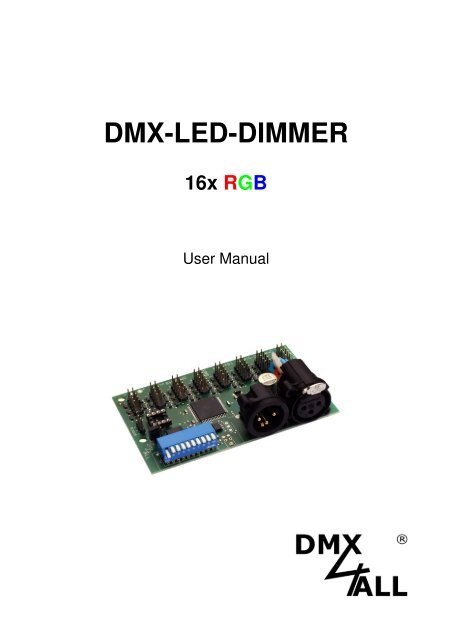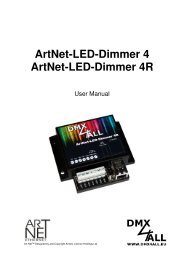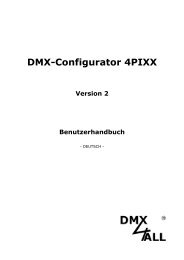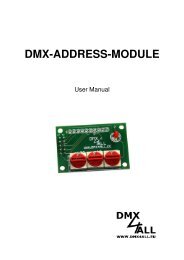DMX-LED-DIMMER - DMX4ALL GmbH
DMX-LED-DIMMER - DMX4ALL GmbH
DMX-LED-DIMMER - DMX4ALL GmbH
Create successful ePaper yourself
Turn your PDF publications into a flip-book with our unique Google optimized e-Paper software.
<strong>DMX</strong>-<strong>LED</strong>-<strong>DIMMER</strong><br />
16x RGB<br />
User Manual
<strong>DMX</strong>-<strong>LED</strong>-Dimmer 16RGB 2<br />
Description<br />
The <strong>DMX</strong>-<strong>LED</strong>-Dimmer 16xRGB is especially designed for controlling RGB <strong>LED</strong>stripes.<br />
It features about 48 PWM outputs or 16 RGB-groups which are controllable<br />
independent of each other with <strong>DMX</strong>.<br />
A global master dimmer (all outputs) or a master dimmer pro RGB group can be<br />
activated. The global master dimmer can be fixed on the first <strong>DMX</strong> address as<br />
system-master dimmer.<br />
Internal or user-defined 1 colour shades can be called by the configurations switches<br />
without external control or with a remote control, witch is available as equipment.<br />
+<br />
IR<br />
IR<br />
PWM<br />
<strong>DMX</strong><br />
<strong>DMX</strong><br />
RISC<br />
CONTROLLER<br />
PWM<br />
PWM<br />
PROGRAMM<br />
Technical Data<br />
Power supply:<br />
7-24C DC / 100mA of load<br />
<strong>DMX</strong>-IN:<br />
Up to 64 <strong>DMX</strong> channels<br />
Output:<br />
46 PWM signals in 256 levels<br />
max. 2A per output (14A for all outputs)<br />
common voltage supply<br />
StandAlone function:<br />
- 10 fixed internal StandAlone-Programs or<br />
up to 16 user-defined StandAlone-Programs<br />
- IR-remote control/IR-Sensor is available as an optional extra<br />
Board dimensions:<br />
100mm x 60mm<br />
1 Programmer is needed
<strong>DMX</strong>-<strong>LED</strong>-Dimmer 16RGB 3<br />
Connection<br />
<strong>DMX</strong>-Output<br />
1 – GND<br />
2 – <strong>DMX</strong>-<br />
3 – <strong>DMX</strong>+<br />
<strong>DMX</strong>-Input<br />
1 – GND<br />
2 – <strong>DMX</strong>-<br />
3 – <strong>DMX</strong>+<br />
IR-Sensor<br />
The IR-Sensor is to plug onto the<br />
3 way header, that the<br />
connectors cable colour is<br />
assigned as follows:<br />
1 – yellow (DATA)<br />
2 – black (GND)<br />
3 – red (5V)<br />
Voltage supply<br />
POWER + – 7-24V=<br />
POWER - – 0V (GND)<br />
RGB-Connection<br />
On every 10 way connection there are 2 RGB<br />
groups. The assignment is as follows:<br />
RGB group 1 RGB-group 2
<strong>DMX</strong>-<strong>LED</strong>-Dimmer 16RGB 4<br />
<strong>DMX</strong>-Addressing<br />
The starting address is adjustable about switch 1 to 9.<br />
Switch 1 has the valency 2 0 (=1), switch 2 the valency 2 1 (=2) and so on … finally<br />
switch 9 has the valency 2 8 (=256). The sum of the switches which are moved to ON<br />
position, represents the starting address.<br />
Switch 10 is reserved for the StandAlone-function and has to show OFF in the <strong>DMX</strong><br />
operation mode.<br />
1<br />
2<br />
4<br />
8<br />
16<br />
32<br />
64<br />
128<br />
256<br />
OFF<br />
<strong>LED</strong>-Display-Codes<br />
The integrated <strong>LED</strong> is a multifunctional display.<br />
This <strong>LED</strong> lights nonstop in normal operation. If the <strong>LED</strong> does’nt lights, there is no<br />
<strong>DMX</strong>512-input-signal at the entry.<br />
Also the <strong>LED</strong> signalled the operation status. In this case the <strong>LED</strong> lights up in short<br />
pitches and then turns into off modus. The Number of flashing signals is equal to the<br />
Number of the error status:<br />
Error- Error<br />
Description<br />
Status<br />
2 Address error Check if a valid <strong>DMX</strong>- starting address is adjusted at<br />
the DIP-switch.<br />
4 Internal error An invalid <strong>DMX</strong> input signal is determined, invert the<br />
signal line by changing switch 2 and 3 or use a<br />
twisted pair wire.
<strong>DMX</strong>-Master-Dimmer<br />
<strong>DMX</strong>-<strong>LED</strong>-Dimmer 16RGB 5<br />
The <strong>DMX</strong>-<strong>LED</strong>-Dimmer 16xRGB has different Master-dimmer which can be<br />
activated with Jumper:<br />
No master dimmer<br />
1 2 3<br />
1 2 3<br />
1 2 3<br />
1 2 3<br />
Master dimmer for all channels<br />
Master dimmer per RGB group<br />
System master dimmer for all channels<br />
Master-dimmer for all channels<br />
This <strong>DMX</strong>-channel which is set up with the start address will be used the Master<br />
dimmer for all 48 Outputs. The <strong>DMX</strong> address assignment is shown as follows:<br />
Startadresse Starting address<br />
Master<br />
OUT 1 (R1)<br />
OUT 2 (G1)<br />
OUT 3 (B1)<br />
OUT 4 (R2)<br />
OUT 5 (G2)<br />
OUT 6 (B2)<br />
OUT 7 (R3)<br />
OUT 45 (B15)<br />
OUT 46 (R16)<br />
OUT 47 (G16)<br />
OUT 48 (B16)<br />
Master dimmer per RGB group<br />
For every RGBgroup one Master dimmer will be used. The <strong>DMX</strong>-address assignment<br />
is as follows:<br />
Startadresse Starting address<br />
Master 1<br />
OUT 1 (R1)<br />
OUT 2 (G1)<br />
OUT 3 (B1)<br />
Master 2<br />
OUT 4 (R2)<br />
OUT 5 (G2)<br />
OUT 6 (B2)<br />
Master 16<br />
OUT 46 (R16)<br />
OUT 47 (G16)<br />
OUT 48 (B16)<br />
System master dimmer for all channels<br />
The value of the Master-dimmer corresponds with the <strong>DMX</strong>-channel 1 which will be<br />
used as Master-dimmer for all 48 Outputs. The <strong>DMX</strong> start address specifies the <strong>DMX</strong><br />
channel on which the <strong>DMX</strong>-values begin for the outputs. The <strong>DMX</strong> address<br />
assignment is shown as follows:<br />
<strong>DMX</strong>-Kanal <strong>DMX</strong>-channel 1 1<br />
Starting Startadresse address<br />
Master<br />
OUT 1 (R1)<br />
OUT 2 (G1)<br />
OUT 3 (B1)<br />
OUT 4 (R2)<br />
OUT 5 (G2)<br />
OUT 6 (B2)<br />
OUT 7 (R3)<br />
OUT 45 (B15)<br />
OUT 46 (R16)<br />
OUT 47 (G16)<br />
OUT 48 (B16)
Calling the internal colour change<br />
<strong>DMX</strong>-<strong>LED</strong>-Dimmer 16RGB 6<br />
By setting switch 10 on ON you can call up the internal colour change.<br />
Now, about the switches 1 up to 4 you can select the program of colour changing.<br />
Follow-up internal colour changes are selectable:<br />
Colour change 1 (Switch 1 ON):<br />
All RGB-Outputs WHITE<br />
Colour change 2 (Switch 2 ON):<br />
All RGB-Outputs RED<br />
Colour change 3 (Switch 1+2 ON):<br />
All RGB-Outputs GREEN<br />
Colour change 4 (Switch 3 ON):<br />
All RGB-Outputs BLUE<br />
Colour change 5 (Switch 1+3 ON):<br />
All RGB-Outputs 3 COLOUR-FADE<br />
Colour change 6 (Switch 2+3 ON):<br />
All RGB-Outputs 7 COLOUR-FADE<br />
Colour change 7 (Switch 1+2+3 ON):<br />
R-G-B one by one on the RGB Outputs<br />
Colour change 8 (Switch 4 ON):<br />
Rainbow<br />
Colour change 9 (Switch 1+4 ON):<br />
Flashes
<strong>DMX</strong>-<strong>LED</strong>-Dimmer 16RGB 7<br />
User-defined colour changes<br />
The <strong>DMX</strong>-<strong>LED</strong>-Dimmer 10xRGB provides the option for programming up to 16 free<br />
colour changes with an attachable.<br />
Thereto, an EEPROM and an EEPROM programmer is needed. The <strong>DMX</strong>-Player S<br />
can be used as programmer.<br />
The following EEPROMs can be used: 24C64 / 24C128 / 24C256<br />
The switches 1-4 are for the lighting patterns selection.<br />
Switch 1-4: program selection<br />
Creating the colour changes<br />
The colour changes will be created wth the program <strong>DMX</strong>-Configurator. Thereby the<br />
adjustable <strong>DMX</strong>-channels 1-48 are assigned to the Outputs 1-48. The assignment of<br />
the programmable scenes is analog to the selected light pattern. So, the first scene<br />
complies to the first light pattern (Swich 1 ON).<br />
The creation of light patterns with the <strong>DMX</strong>-Configurator is precisely described in the<br />
user manual of the program.<br />
Note:<br />
The indicated time units by preparating the light patterns can differ by replaying<br />
with the <strong>DMX</strong>-<strong>LED</strong>-Dimmer 16xRGB. Therefore these are only reference values!<br />
If the wanted light patterns are created you have to generate a program file for the<br />
EEPROM under File→Export HEX-Data. Now this file has to be written in the<br />
EEPROM with a commercially available programmer. Than the programmed<br />
EEPROM have to plugged into the IC-mount of the <strong>DMX</strong>-<strong>LED</strong>-Dimmer 16xRGB.
<strong>DMX</strong>-<strong>LED</strong>-Dimmer 16RGB 8<br />
IR-Operation<br />
With an IR-receiver the <strong>DMX</strong>-<strong>LED</strong>-Dimmer 16xRGB can be controlled in the<br />
StandAlone-mode.<br />
Thereto the StandAlone-Operation mode must be selected and switch 10 has to<br />
show ON. The switches 1-9 have to show OFF by operating with an IR-remote<br />
control!<br />
The suitable remote control as well as the IR-receiver is available as equipment.<br />
The program selection takes place about the keys 1, 2 ,3 ... 9 according to the<br />
programs from 1 up to 9.<br />
About the keys + and – the brightness and speed is adjustable as well as a program<br />
selection is possible.<br />
- After activating the key SPEED, the speed is<br />
adjustable;<br />
- After activating the key PROG SELECT, the<br />
programs are selectable;<br />
- After activating the key R, G or B, the brightness<br />
is adjustable. It is only adjustable for total<br />
brightness.<br />
The switch BLACK OUT activates and deactivates<br />
the BlackOut-function. Besides the brightness<br />
setting will be persisting.<br />
The switch FLASH activates and deactivates the<br />
Flash-function, which engaging all Channels on<br />
100%. Besides the brightness setting will be<br />
persisting.<br />
The switch AUTO RUN stops the program.
<strong>DMX</strong>-<strong>LED</strong>-Dimmer 16RGB 9<br />
Dimensions<br />
4x<br />
d=3,2<br />
22<br />
22<br />
9,9<br />
10<br />
d=3,2<br />
1,5<br />
9,9<br />
12,5<br />
7<br />
34,5<br />
9,9<br />
9,9 9,9 9,9<br />
41,2<br />
59<br />
82<br />
All dimensions in mm
<strong>DMX</strong>-<strong>LED</strong>-Dimmer 16RGB 10<br />
Equipment<br />
RGB-connection-cable-Set<br />
consisting of 16 pieces RGBconnection<br />
cables with 4 pin plug<br />
per ca. 25 cm<br />
IR-remote control<br />
IR-Sensor<br />
with ca. 25 cm connection cable and<br />
3 pin plug
<strong>DMX</strong>-<strong>LED</strong>-Dimmer 16RGB 11<br />
CE-conformity<br />
This assembly (board) is controlled by a microprocessor and<br />
uses high frequency (8MHz). To get the characteristics of the<br />
assembly in relation to the CE-conformity, an installation in a<br />
compact metal casing is necessary.<br />
Risk-Notes<br />
You purchased a technical product. Conformable to the best available technology the<br />
following risks should not excluded:<br />
Failure risk: The device can drop out partially or completely at any time without<br />
warning. To reduce the probability of a failure a redundant system structure is<br />
necessary.<br />
Initiation risk: For the installation of the board, the board must be connected and<br />
adjusted to foreign components according to the device paperwork. This work can<br />
only be done by qualified personnel, which read the full device paperwork and<br />
understand it.<br />
Operating risk: The Change or the operation under special conditions of the<br />
installed systems/components could as well as hidden defects cause to breakdown<br />
within the running time.<br />
Misusage risk: Any nonstandard use could cause incalculable risks and is not<br />
allowed.<br />
Warning: It is not allowed to use the device in an operation, where the safety of<br />
persons depend on this device.
<strong>DMX</strong>4ALL <strong>GmbH</strong><br />
Reiterweg 2A<br />
D-44869 Bochum<br />
Germany<br />
© Copyright 2013 <strong>DMX</strong>4ALL <strong>GmbH</strong><br />
All rights reserve. No part of this manual may be reproduced in any form (photocopy, pressure, microfilm or in another<br />
procedure) without written permission or processed, multiplied or spread using electronic systems.<br />
All information contained in this manual was arranged with largest care and after best knowledge. Nevertheless errors are to be<br />
excluded not completely. For this reason I see myself compelled to point out that I can take over neither a warranty nor the<br />
legal responsibility or any adhesion for consequences, which decrease/go back to incorrect data. This document does not<br />
contain assured characteristics. The guidance and the characteristics can be changed at any time and without previous<br />
announcement.