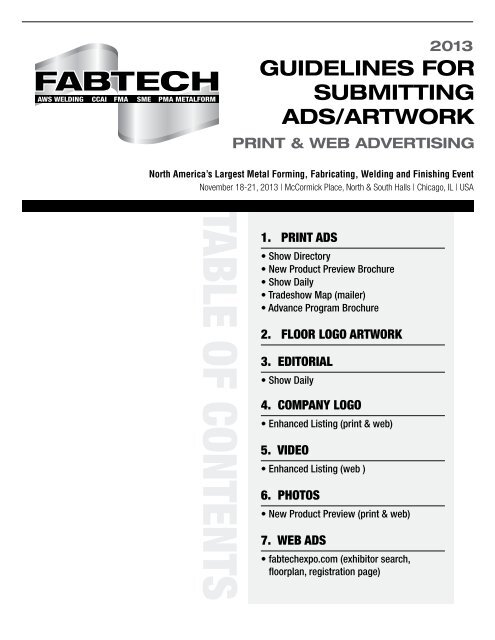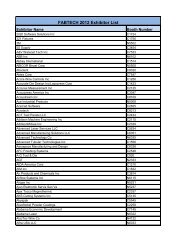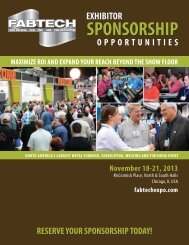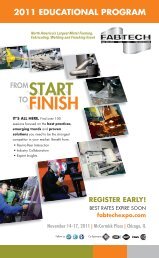GUIDELINES FOR SUBMITTING ADS/ARTWORK - Fabtech
GUIDELINES FOR SUBMITTING ADS/ARTWORK - Fabtech
GUIDELINES FOR SUBMITTING ADS/ARTWORK - Fabtech
You also want an ePaper? Increase the reach of your titles
YUMPU automatically turns print PDFs into web optimized ePapers that Google loves.
2013<br />
<strong>GUIDELINES</strong> <strong>FOR</strong><br />
<strong>SUBMITTING</strong><br />
<strong>ADS</strong>/<strong>ARTWORK</strong><br />
PRINT & WEB ADVERTISING<br />
North America’s Largest Metal Forming, Fabricating, Welding and Finishing Event<br />
November 18-21, 2013 | McCormick Place, North & South Halls | Chicago, IL | USA<br />
TABLE OF CONTENTS<br />
1. PRINT <strong>ADS</strong><br />
• Show Directory<br />
• New Product Preview Brochure<br />
• Show Daily<br />
• Tradeshow Map (mailer)<br />
• Advance Program Brochure<br />
2. FLOOR LOGO <strong>ARTWORK</strong><br />
3. EDITORIAL<br />
• Show Daily<br />
4. COMPANY LOGO<br />
• Enhanced Listing (print & web)<br />
5. VIDEO<br />
• Enhanced Listing (web )<br />
6. PHOTOS<br />
• New Product Preview (print & web)<br />
7. WEB <strong>ADS</strong><br />
• fabtechexpo.com (exhibitor search,<br />
floorplan, registration page)
Guidelines for Submitting Ads/<br />
Artwork Print & Web Advertising<br />
North America’s Largest Metal Forming, Fabricating, Welding and Finishing Event<br />
November 18-21, 2013 | McCormick Place, North & South Halls | Chicago, IL | USA<br />
1. PRINT <strong>ADS</strong>: Show Directory, Show Daily, Advance Program<br />
Brochure, Tradeshow Map, New Product Preview Brochure Ads<br />
All ads/floor logos can be submitted via FTP site. Contact Jennifer Egan with PRINT ad<br />
artwork submission questions: jennifere@fmanet.org or (800) 432-2832 ext. 235.<br />
A. To ensure your artwork is checked in efficiently, please label your artwork accordingly.<br />
Company Name_publication<br />
Example: XYTOOLS_Directory<br />
Example: XYTOOLS_Daily<br />
Example: XYTOOLS_AdvanceProgram<br />
Example: XYTOOLS_Tradeshow Map<br />
Example: XYTOOLS_NPPreview<br />
Example: XYTOOLS_Floorlogo<br />
B. Using an internet browser, log on:<br />
Host: http://ftp.fabtechexpo.com<br />
User Name: fabtechexpo<br />
Password: fabtechads<br />
C. Once you have logged onto the FTP site, place your file in the appropriately labeled<br />
folders: (Double click to open the correct folder, and use the Upload button in the bottom<br />
left corner of the window.)<br />
AD1_Official Directory Ads<br />
AD2_Show Daily Ads<br />
AD3_Advanced Program Brochure Ads<br />
2. FLOOR LOGO <strong>ARTWORK</strong><br />
Refer to item 1. above for instructions on submitting artwork.<br />
AD4_Tradeshow Map Ads<br />
AD5_New Product Preview<br />
AD6_Floor Logo<br />
File Format Requirements<br />
1. Hi Res PDFs — Hi Res (PDF:x1a) PDF files are preferred.<br />
2. Native Files — Provide layout files with all supporting artwork,<br />
images, and fonts. Please provide a hard copy proof<br />
to insure accurate reproduction.<br />
3. General Notes —<br />
• Ad layouts must use CMYK color space for all layouts<br />
and imported images. All images must be 300 DPI.<br />
• Use EPS file format for all vector-based artwork.<br />
Please convert all text to outlines for imported<br />
vector art.<br />
• Create Floor Logo artwork at 100% scale: 60"w x 36"h;<br />
provide either Hi Res PDF, or vector EPS files with images<br />
embedded and fonts outlined.<br />
• We cannot accept artwork embedded in Microsoft Office<br />
software such as Publisher, Word (.doc), PowerPoint<br />
(.ppt) files, CorelDraw, or Freehand files.<br />
Acceptable Software<br />
• Adobe: InDesign, Illustrator, Photoshop,<br />
Acrobat CS5.5 or earlier<br />
• Quark Xpress 7.0 or earlier<br />
Utility Software<br />
• Stuffed or compressed files using .ZIP<br />
compression is preferred.<br />
Sending Art on CD<br />
We will accept files on CD or DVD. Please send files<br />
with hard proofs to:<br />
Attn: FABTECH 2013 - J EGAN<br />
Fabricators & Manufacturers Association, International ®<br />
833 Featherstone Rd. | Rockford, Il 61107
Guidelines for Submitting Ads/<br />
Artwork Print & Web Advertising<br />
North America’s Largest Metal Forming, Fabricating, Welding and Finishing Event<br />
November 18-21, 2013 | McCormick Place, North & South Halls | Chicago, IL | USA<br />
3. EDITORIAL: Show Daily<br />
Submit a Microsoftt Word document, maximum of 500 words, to jackiem@fmafabtech.com. Include one<br />
300 DPI (high resolution) image as an email attachment, to be used if space allows.<br />
4. COMPANY LOGO: Enhanced Listing (print & web)<br />
Image File: Valid file formats are Vector EPS or JPEG, must be 300 DPI (high resolution) for print.<br />
Email logo artwork as an attachment to: exhibitlogo@fabtechexpo.com, list subject line as:<br />
Company Name_FABTECH 2013 Logo.<br />
5. VIDEO: Enhanced Listing (web)<br />
Access and login to the Exhibitor Dashboard, located under “PLAN Your Exhibit” on the navigation<br />
bar at fabtechexpo.com. Click on the MANAGE VIDEO link to upload video.<br />
Video Media Time Limit: 2 minutes<br />
Resolution: 320 x 240 pixels<br />
Valid Multimedia formats: FLV, WMV, MOV, AVI,<br />
MP4 AND MPEG<br />
Files max size: 5 MB<br />
Questions on video upload:<br />
Jan Ford, phone: (800) 432-2832 ext. 272,<br />
email: janf@fmafabtech.com<br />
Questions on the Exhibitor Dashboard login/<br />
password information:<br />
Annemarie Kalergis, phone: (800) 733-3976, email:<br />
akalergis@sme.org<br />
6. PHOTOS: New Product Photo (print* & web)<br />
* For possible inclusion in the New Product Preview Brochure.<br />
Due to space restrictions, placement is not guaranteed<br />
Access and login to the Exhibitor Dashboard, located under “PLAN Your Exhibit” on the<br />
navigation bar at fabtechexpo.com. Click on the NEW PRODUCTS link to upload new product<br />
image in addition to adding product descriptions, etc.<br />
Note: This procedure is NOT for New Product Preview Brochure ads. See option 1 for ads.<br />
advantage of the New Product listing.<br />
Small Image File (used for the web):<br />
gif or jpeg, max 30 KB and 250 W x 120 H<br />
pixels.<br />
Large Image File (used for print* & web):<br />
gif or jpeg, max 300 KB, 72 dpi, 500 W x 500 H<br />
pixels<br />
Note: Both file sizes are necessary to take full<br />
Questions on image upload:<br />
Contact Jan Ford, phone: (800) 432-2832 ext. 272,<br />
email: janf@fmafabtech.com<br />
Questions on the Exhibitor Dashboard login/<br />
password information:<br />
Annemarie Kalergis, phone: (800) 733-3976, email:<br />
akalergis@sme.org
Guidelines for Submitting Ads/<br />
Artwork Print & Web Advertising<br />
North America’s Largest Metal Forming, Fabricating, Welding and Finishing Event<br />
November 18-21, 2013 | McCormick Place, North & South Halls | Chicago, IL | USA<br />
7. WEB <strong>ADS</strong><br />
To ensure your artwork is checked in efficiently, name your banner ad with company name_ad type.<br />
See examples and file specifications below:<br />
Exhibitor Search<br />
Example: XYTOOLS_ES Banner Ad_120x240<br />
Maximum image dimensions:<br />
120w x 240h pixels.<br />
File Type: GIF or JPEG format<br />
Registration Page<br />
Example: XYTOOLS_RegPage Ad<br />
Maximum image dimensions: 355 w x 90 h pixels.<br />
File Type: GIF or JPEG format<br />
Show Floor Plan (Two sized ads are required.)<br />
Example: XYTOOLS_FP Banner Ad_300x100<br />
XYTOOLS_FP Banner Ad_120x240<br />
Maximum image dimensions:<br />
300w x 100h pixels and 120w x 240h pixels<br />
accordingly.<br />
File Type: GIF or JPEG format<br />
Email web banner artwork as an attachment to: Janf@fmafabtech.com.<br />
Questions on web banner upload: Contact Jan Ford, phone: (800) 432-2832 ext. 272.