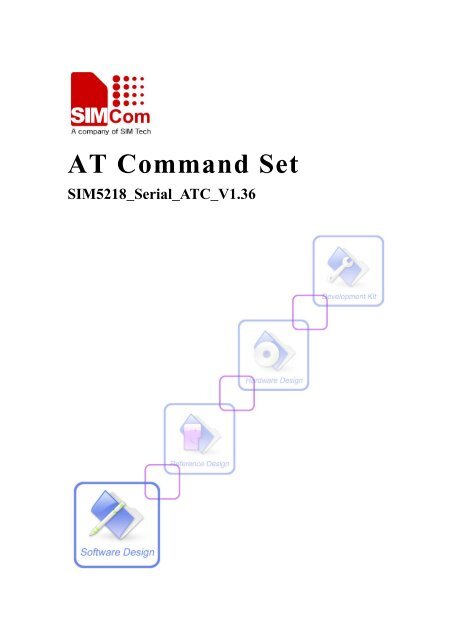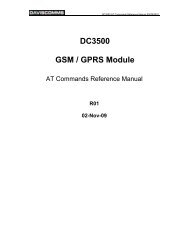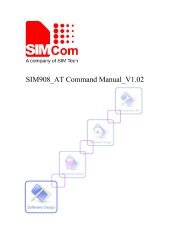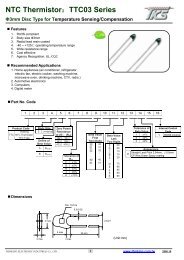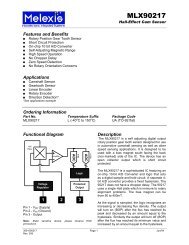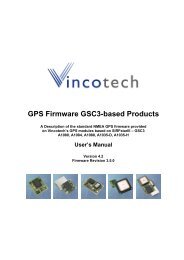this SIM5218 AT command manual - Cooking Hacks
this SIM5218 AT command manual - Cooking Hacks
this SIM5218 AT command manual - Cooking Hacks
You also want an ePaper? Increase the reach of your titles
YUMPU automatically turns print PDFs into web optimized ePapers that Google loves.
<strong>AT</strong> Command Set<br />
<strong>SIM5218</strong>_Serial_<strong>AT</strong>C_V1.36
<strong>SIM5218</strong> Serial <strong>AT</strong> Command Set<br />
Document Title:<br />
<strong>SIM5218</strong> <strong>AT</strong> Command Set<br />
Version: 1.36<br />
Date: 2012-05-15<br />
Status:<br />
Document ID:<br />
Release<br />
<strong>SIM5218</strong>_Serial_<strong>AT</strong>C_V1.36<br />
General Notes<br />
SIMCom offers <strong>this</strong> information as a service to its customers, to support application and engineering efforts<br />
that use the products designed by SIMCom. The information provided is based upon requirements<br />
specifically provided to SIMCom by the customers. SIMCom has not undertaken any independent search<br />
for additional relevant information, including any information that may be in the customer’s possession.<br />
Furthermore, system validation of <strong>this</strong> product designed by SIMCom within a larger electronic system<br />
remains the responsibility of the customer or the customer’s system integrator. All specifications supplied<br />
herein are subject to change.<br />
Copyright<br />
This document contains proprietary technical information which is the property of SIMCom Limited.,<br />
copying of <strong>this</strong> document and giving it to others and the using or communication of the contents thereof,<br />
are forbidden without express authority. Offenders are liable to the payment of damages. All rights reserved<br />
in the event of grant of a patent or the registration of a utility model or design. All specification supplied<br />
herein are subject to change without notice at any time.<br />
Copyright © Shanghai SIMCom Wireless Solutions Ltd. 2012<br />
<strong>SIM5218</strong>_Serial _<strong>AT</strong>C_V1.36 1<br />
5/15/2012
<strong>SIM5218</strong> Serial <strong>AT</strong> Command Set<br />
Version History<br />
Version Chapter Comments<br />
V1.00 New Version<br />
V1.01 17.1 <strong>AT</strong>+CGPS<br />
Add <strong>this</strong> <strong>command</strong><br />
17.2 <strong>AT</strong>+CGPSINFO<br />
Add <strong>this</strong> <strong>command</strong><br />
17.3 <strong>AT</strong>+CGPSCOLD<br />
Add <strong>this</strong> <strong>command</strong><br />
17.4 <strong>AT</strong>+CGPSHOT<br />
Add <strong>this</strong> <strong>command</strong><br />
17.5 <strong>AT</strong>+CGPSSWITCH<br />
Add <strong>this</strong> <strong>command</strong><br />
V1.02 9.3 <strong>AT</strong>+CLCK<br />
Modify the description of <br />
9.9 <strong>AT</strong>+CCFC<br />
Modify the description of <br />
9.14 <strong>AT</strong>+CSSN<br />
Modify descriptions of and <br />
V1.03 12.17 <strong>AT</strong>+CMICAMP1 Add <strong>this</strong> <strong>command</strong><br />
V1.04 4.27 <strong>AT</strong>+CSDVC<br />
Add the parameter <br />
5.7 <strong>AT</strong>+VPLOOP<br />
Add <strong>this</strong> <strong>command</strong><br />
5.8 <strong>AT</strong>+VPSM<br />
Add <strong>this</strong> <strong>command</strong><br />
9.24 <strong>AT</strong>+CTZU<br />
9.25 <strong>AT</strong>+CTZR<br />
Modify the description of <br />
Modify the description of and Add the description<br />
of URC(+CTZV)<br />
9.26 <strong>AT</strong>+CCINFO<br />
9.27 <strong>AT</strong>+CSCHN<br />
9.28 <strong>AT</strong>+CSRP<br />
9.29 <strong>AT</strong>+CRUS<br />
Add <strong>this</strong> <strong>command</strong><br />
Add <strong>this</strong> <strong>command</strong><br />
Add <strong>this</strong> <strong>command</strong><br />
Add <strong>this</strong> <strong>command</strong><br />
10.12 <strong>AT</strong>+CCLK<br />
Modify the description of <br />
14.1 <strong>AT</strong>+FSCD<br />
Modify the <strong>command</strong><br />
14.8 <strong>AT</strong>+FSMEM<br />
Modify the <strong>command</strong><br />
14.9 <strong>AT</strong>+FSFMT<br />
Modify the description of <strong>command</strong><br />
14.10 <strong>AT</strong>+FSLOCA<br />
19.17 <strong>AT</strong>+CIPOPEN<br />
19.18 <strong>AT</strong>+CIPSEND<br />
19.19 <strong>AT</strong>+CIPCLOSE<br />
Modify the description of <br />
Add <strong>this</strong> <strong>command</strong><br />
Add <strong>this</strong> <strong>command</strong><br />
Add <strong>this</strong> <strong>command</strong><br />
V1.05 10.13 <strong>AT</strong>+CRFEN<br />
Add <strong>this</strong> <strong>command</strong><br />
12.18 <strong>AT</strong>+CVLVL<br />
12.19 <strong>AT</strong>+SIDET<br />
Add <strong>this</strong> <strong>command</strong><br />
Add <strong>this</strong> <strong>command</strong><br />
V1.06 12.20 <strong>AT</strong>+CRIRS Add <strong>this</strong> <strong>command</strong><br />
V1.07 12.21 <strong>AT</strong>+CSUART Add <strong>this</strong> <strong>command</strong><br />
V1.08 4.11 <strong>AT</strong>H<br />
Modify the description of <strong>this</strong> <strong>command</strong><br />
4.12 <strong>AT</strong>+CHUP<br />
Modify the description of <strong>this</strong> <strong>command</strong><br />
5.8 <strong>AT</strong>+VPSM<br />
Modify the description of <strong>this</strong> <strong>command</strong><br />
9.9 <strong>AT</strong>+CCFC<br />
not support short message service<br />
9.11 <strong>AT</strong>+CHLD<br />
Add execution <strong>command</strong> format<br />
<strong>SIM5218</strong>_Serial _<strong>AT</strong>C_V1.36 2<br />
5/15/2012
<strong>SIM5218</strong> Serial <strong>AT</strong> Command Set<br />
9.22 <strong>AT</strong>+CPSI<br />
9.23 <strong>AT</strong>+CNSMOD<br />
11.4 <strong>AT</strong>+CSIMSEL<br />
17.1 <strong>AT</strong>+CGPS<br />
17.2 <strong>AT</strong>+CGPSINFO<br />
17.6 <strong>AT</strong>+CGPSURL<br />
17.7 <strong>AT</strong>+CGPSSSL<br />
17.8 <strong>AT</strong>+CGPSAUTO<br />
<strong>AT</strong>&D<br />
V1.09 4.27 <strong>AT</strong>+CSDVC<br />
4.29 <strong>AT</strong>+CPCM<br />
7.10 <strong>AT</strong>+CCAMTP<br />
10.14 <strong>AT</strong>+CRESET<br />
10.15 <strong>AT</strong>+SIMEI<br />
12.22 <strong>AT</strong>+CDCDMD<br />
12.23 <strong>AT</strong>+CDCDVL<br />
17.1 <strong>AT</strong>+CGPS<br />
17.7 <strong>AT</strong>+CGPSSSL<br />
20.1 <strong>AT</strong>+STIN<br />
20.2 <strong>AT</strong>+STGI<br />
20.3 <strong>AT</strong>+STGR<br />
V1.10 4.18 <strong>AT</strong>+VTS<br />
4.30 <strong>AT</strong>+CPCMFMT<br />
4.31 <strong>AT</strong>+CPCMREG<br />
4.32 <strong>AT</strong>+VTD<br />
9.18 <strong>AT</strong>+CNMP<br />
10.16 <strong>AT</strong>+CSIMLOCK<br />
10.17 <strong>AT</strong>+DSWITCH<br />
13.6 <strong>AT</strong>+CEMNLIST<br />
V1.11 5.9 <strong>AT</strong>+VPQLTY<br />
10.7 <strong>AT</strong>+AUTOCSQ<br />
10.15 <strong>AT</strong>+SIMEI<br />
12.24 <strong>AT</strong>+CCGSWT<br />
15.1 <strong>AT</strong>+CTXFILE<br />
V1.12 3.1 <strong>AT</strong>I<br />
3.8 <strong>AT</strong>+GCAP<br />
3.11 <strong>AT</strong>+CFGRI<br />
4.6 <strong>AT</strong>D<br />
4.8 +++<br />
4.9 <strong>AT</strong>O<br />
4.11 <strong>AT</strong>H<br />
5.6 <strong>AT</strong>+VPRECORD<br />
Modify the <strong>command</strong><br />
Support HSDPA/HSUPA<br />
Add <strong>this</strong> <strong>command</strong><br />
Modify the <strong>command</strong><br />
Modify the <strong>command</strong><br />
Add <strong>this</strong> <strong>command</strong><br />
Add <strong>this</strong> <strong>command</strong><br />
Add <strong>this</strong> <strong>command</strong><br />
Not support <strong>this</strong> <strong>command</strong> and delete<br />
Modify the description of <strong>this</strong> <strong>command</strong><br />
Add <strong>this</strong> <strong>command</strong><br />
Modify the description of <strong>this</strong> <strong>command</strong><br />
Add <strong>this</strong> <strong>command</strong><br />
Add <strong>this</strong> <strong>command</strong><br />
Add <strong>this</strong> <strong>command</strong><br />
Add <strong>this</strong> <strong>command</strong><br />
Modify the <strong>command</strong><br />
Modify the description of <strong>this</strong> <strong>command</strong><br />
Add <strong>this</strong> <strong>command</strong><br />
Add <strong>this</strong> <strong>command</strong><br />
Add <strong>this</strong> <strong>command</strong><br />
Modify the <strong>command</strong><br />
Add <strong>this</strong> <strong>command</strong><br />
Add <strong>this</strong> <strong>command</strong><br />
Add <strong>this</strong> <strong>command</strong><br />
Modify the <strong>command</strong><br />
Add <strong>this</strong> <strong>command</strong><br />
Add <strong>this</strong> <strong>command</strong><br />
Add <strong>this</strong> <strong>command</strong><br />
Add <strong>this</strong> <strong>command</strong><br />
Add the parameter <br />
Modify the description of <br />
Add <strong>this</strong> <strong>command</strong><br />
Add the parameter <br />
Add the description of <br />
Add the description of <br />
Add <strong>this</strong> <strong>command</strong><br />
Modify the description of <br />
Modify the description of <strong>this</strong> <strong>command</strong><br />
Modify the description of <strong>this</strong> <strong>command</strong><br />
Modify the description of <strong>this</strong> <strong>command</strong><br />
Modify the <strong>command</strong><br />
<strong>SIM5218</strong>_Serial _<strong>AT</strong>C_V1.36 3<br />
5/15/2012
<strong>SIM5218</strong> Serial <strong>AT</strong> Command Set<br />
5.9 <strong>AT</strong>+VPQLTY<br />
Modify the <strong>command</strong><br />
6.10 <strong>AT</strong>+CMGL<br />
Modify the description of <br />
6.11 <strong>AT</strong>+CMGR<br />
Modify the description of <br />
6.13 <strong>AT</strong>+CMSS<br />
Modify the description of <br />
6.14 <strong>AT</strong>+CMGW<br />
Modify the description of <br />
6.15 <strong>AT</strong>+CMGD<br />
Modify the description of <br />
6.18 <strong>AT</strong>+CMGMT<br />
Modify the description of <br />
6.20 <strong>AT</strong>+CMGWO<br />
Modify the description of <br />
7.16 <strong>AT</strong>+CCAMMD<br />
Add <strong>this</strong> <strong>command</strong><br />
9.1 <strong>AT</strong>+CREG<br />
Modify the <strong>command</strong><br />
9.2 <strong>AT</strong>+COPS<br />
Modify the description of <br />
9.22 <strong>AT</strong>+CPSI<br />
Modify the <strong>command</strong><br />
9.29 <strong>AT</strong>+CRUS<br />
Modify the <strong>command</strong><br />
9.30 <strong>AT</strong>+CPLMNWLIST<br />
Add the <strong>command</strong><br />
9.31 <strong>AT</strong>+CPASSMGR<br />
Add the <strong>command</strong><br />
10.1 +CME ERROR<br />
Modify the description of <br />
10.4 <strong>AT</strong>+CFUN<br />
Modify the description of <strong>this</strong> <strong>command</strong><br />
11.5 <strong>AT</strong>+SPIC<br />
Add the <strong>command</strong><br />
11.6 <strong>AT</strong>+CSPN<br />
Add the <strong>command</strong><br />
12.7 <strong>AT</strong>+CVALARM<br />
Modify the <strong>command</strong><br />
12.16 <strong>AT</strong>+CADC<br />
12.25 <strong>AT</strong>+CBC<br />
Modify the <strong>command</strong><br />
Add the <strong>command</strong><br />
13.5 <strong>AT</strong>+CPBW<br />
Modify the description of <br />
16.4 <strong>AT</strong>+IFC<br />
Modify the <strong>command</strong><br />
16.5 <strong>AT</strong>&C<br />
Modify the <strong>command</strong><br />
16.8 <strong>AT</strong>&D<br />
Add <strong>this</strong> <strong>command</strong><br />
18.1 <strong>AT</strong>+CGDCONT<br />
Modify the description of <strong>this</strong> <strong>command</strong><br />
18.2 <strong>AT</strong>+CGQREQ<br />
Modify the description of <strong>this</strong> <strong>command</strong><br />
18.4 <strong>AT</strong>+CGQMIN<br />
Modify the description of <strong>this</strong> <strong>command</strong><br />
18.12 <strong>AT</strong>+CGREG<br />
Modify the <strong>command</strong><br />
19.1 <strong>AT</strong>+CGSOCKCONT<br />
Modify the description of <strong>this</strong> <strong>command</strong><br />
19.6 <strong>AT</strong>+TCPCONNECT<br />
Modify the description of <br />
19.8 <strong>AT</strong>+UDPSEND<br />
Modify the description of <br />
19.17 <strong>AT</strong>+CIPOPEN<br />
19.20 <strong>AT</strong>+CDNSGIP<br />
Modify the description of <br />
Add <strong>this</strong> <strong>command</strong><br />
V1.13 14.8 <strong>AT</strong>+FSMEM Modify the <strong>command</strong><br />
V1.14 4.1 <strong>AT</strong>+CSTA<br />
Modify the <strong>command</strong><br />
4.33 <strong>AT</strong>+CSSN<br />
Add <strong>this</strong> <strong>command</strong><br />
5.3 <strong>AT</strong>+VPEND<br />
Modify the description of <strong>this</strong> <strong>command</strong><br />
9.5 <strong>AT</strong>+CLIP<br />
Modify <strong>this</strong> <strong>command</strong><br />
9.15 <strong>AT</strong>+CLCC<br />
Modify <strong>this</strong> <strong>command</strong><br />
9.30 <strong>AT</strong>+CPLMNWLIST<br />
Remove <strong>this</strong> <strong>command</strong><br />
<strong>SIM5218</strong>_Serial _<strong>AT</strong>C_V1.36 4<br />
5/15/2012
<strong>SIM5218</strong> Serial <strong>AT</strong> Command Set<br />
9.31 <strong>AT</strong>+CPASSMGR<br />
10.18 <strong>AT</strong>+CNVW<br />
10.19 <strong>AT</strong>+CNVR<br />
10.20 <strong>AT</strong>+CDELTA<br />
13.2 <strong>AT</strong>+CPBS<br />
13.5 <strong>AT</strong>+CPBW<br />
18.1 <strong>AT</strong>+CGDCONT<br />
19.2 <strong>AT</strong>+CGSOCKCONT<br />
V1.15 6.23 <strong>AT</strong>+CMGSEX<br />
6.24 <strong>AT</strong>+CMGENREF<br />
7.17 <strong>AT</strong>+CCAMCHL<br />
9.7 <strong>AT</strong>+COLP<br />
9.15 <strong>AT</strong>+CLCC<br />
9.30 <strong>AT</strong>+CPLMNWLIST<br />
9.31 <strong>AT</strong>+CPASSMGR<br />
9.32 <strong>AT</strong>+CNSVSQ<br />
9.33 <strong>AT</strong>+CNSVS<br />
9.34 <strong>AT</strong>+CNSVN<br />
9.35 <strong>AT</strong>+CNSVUS<br />
9.36 <strong>AT</strong>+CNSVUN<br />
10.20 <strong>AT</strong>+CDELTA<br />
19.22 <strong>AT</strong>+CIPMODE<br />
21 Internet Service Command<br />
21.1.1 <strong>AT</strong>+SMTPSRV<br />
21.1.2 <strong>AT</strong>+SMTPAUTH<br />
21.1.3 <strong>AT</strong>+SMTPFROM<br />
21.1.4 <strong>AT</strong>+SMTPRCPT<br />
21.1.5 <strong>AT</strong>+SMTPSUB<br />
21.1.6 <strong>AT</strong>+SMTPBODY<br />
21.1.7 <strong>AT</strong>+SMTPFILE<br />
21.1.8 <strong>AT</strong>+SMTPSEND<br />
21.1.9 <strong>AT</strong>+SMTPSTOP<br />
21.2.1 <strong>AT</strong>+POP3SRV<br />
21.2.2 <strong>AT</strong>+POP3IN<br />
21.2.3 <strong>AT</strong>+POP3NUM<br />
21.2.4 <strong>AT</strong>+POP3LIST<br />
21.2.5 <strong>AT</strong>+POP3HDR<br />
21.2.6 <strong>AT</strong>+POP3GET<br />
21.2.7 <strong>AT</strong>+POP3DEL<br />
21.2.8 <strong>AT</strong>+POP3OUT<br />
21.2.9 <strong>AT</strong>+POP3STOP<br />
21.2.10 <strong>AT</strong>+POP3READ<br />
Remove <strong>this</strong> <strong>command</strong><br />
Add <strong>this</strong> <strong>command</strong><br />
Add <strong>this</strong> <strong>command</strong><br />
Add <strong>this</strong> <strong>command</strong><br />
Modify <strong>this</strong> <strong>command</strong><br />
Modify <strong>this</strong> <strong>command</strong><br />
Modify the description of <strong>this</strong> <strong>command</strong><br />
Modify the description of <strong>this</strong> <strong>command</strong><br />
Add the <strong>command</strong><br />
Add the <strong>command</strong><br />
Add the <strong>command</strong><br />
Modify the description of <strong>this</strong> <strong>command</strong><br />
Modify the defined value of <br />
Add the <strong>command</strong><br />
Add the <strong>command</strong><br />
Add <strong>this</strong> <strong>command</strong><br />
Add <strong>this</strong> <strong>command</strong><br />
Add <strong>this</strong> <strong>command</strong><br />
Add <strong>this</strong> <strong>command</strong><br />
Add <strong>this</strong> <strong>command</strong><br />
Modify the defined value of <br />
Add <strong>this</strong> <strong>command</strong><br />
Add internet service <strong>command</strong> into <strong>this</strong> document<br />
Add <strong>this</strong> <strong>command</strong><br />
Add <strong>this</strong> <strong>command</strong><br />
Add <strong>this</strong> <strong>command</strong><br />
Add <strong>this</strong> <strong>command</strong><br />
Add <strong>this</strong> <strong>command</strong><br />
Add <strong>this</strong> <strong>command</strong><br />
Add <strong>this</strong> <strong>command</strong><br />
Add <strong>this</strong> <strong>command</strong><br />
Add <strong>this</strong> <strong>command</strong><br />
Add <strong>this</strong> <strong>command</strong><br />
Add <strong>this</strong> <strong>command</strong><br />
Add <strong>this</strong> <strong>command</strong><br />
Add <strong>this</strong> <strong>command</strong><br />
Add <strong>this</strong> <strong>command</strong><br />
Add <strong>this</strong> <strong>command</strong><br />
Add <strong>this</strong> <strong>command</strong><br />
Add <strong>this</strong> <strong>command</strong><br />
Add <strong>this</strong> <strong>command</strong><br />
Add <strong>this</strong> <strong>command</strong><br />
<strong>SIM5218</strong>_Serial _<strong>AT</strong>C_V1.36 5<br />
5/15/2012
<strong>SIM5218</strong> Serial <strong>AT</strong> Command Set<br />
21.3.1 <strong>AT</strong>+CFTPPORT<br />
21.3.2 <strong>AT</strong>+CFTPMODE<br />
21.3.3 <strong>AT</strong>+CFTPTYPE<br />
21.3.4 <strong>AT</strong>+CFTPSERV<br />
21.3.5 <strong>AT</strong>+CFTPUN<br />
21.3.6 <strong>AT</strong>+CFTPPW<br />
21.3.7 <strong>AT</strong>+CFTPGETFILE<br />
21.3.8 <strong>AT</strong>+CFTPPUTFILE<br />
21.3.9 <strong>AT</strong>+CFTPGET<br />
21.3.10 <strong>AT</strong>+CFTPPUT<br />
21.4.1 <strong>AT</strong>+CHTTPACT<br />
21.5.1 <strong>AT</strong>+CHTTPSSTART<br />
21.5.2 <strong>AT</strong>+CHTTPSSTOP<br />
21.5.3 <strong>AT</strong>+CHTTPSOPSE<br />
21.5.4 <strong>AT</strong>+CHTTPSCLSE<br />
21.5.5 <strong>AT</strong>+CHTTPSSEND<br />
21.5.6 <strong>AT</strong>+CHTTPSRECV<br />
21.6.1 <strong>AT</strong>+CFTPSSTART<br />
21.6.2 <strong>AT</strong>+CFTPSSTOP<br />
21.6.3 <strong>AT</strong>+CFTPSLOGIN<br />
21.6.4 <strong>AT</strong>+CFTPSLOGOUT<br />
21.6.5 <strong>AT</strong>+CFTPSMKD<br />
21.6.6 <strong>AT</strong>+CFTPSRMD<br />
21.6.7 <strong>AT</strong>+CFTPSDEL<br />
21.6.8 <strong>AT</strong>+CFTPSCWD<br />
21.6.9 <strong>AT</strong>+CFTPSPWD<br />
21.6.10 <strong>AT</strong>+CFTPSTYPE<br />
21.6.11 <strong>AT</strong>+CFTPSLIST<br />
21.6.12 <strong>AT</strong>+CFTPSGETFILE<br />
21.6.13 <strong>AT</strong>+CFTPSPUTFILE<br />
21.6.14 <strong>AT</strong>+CFTPSGET<br />
21.6.15 <strong>AT</strong>+CFTPSPUT<br />
21.6.16 <strong>AT</strong>+CFTPSSINGLEIP<br />
22 MMS <strong>command</strong><br />
22.1 <strong>AT</strong>+CMMSCURL<br />
22.2 <strong>AT</strong>+CMMSPROTO<br />
22.3 <strong>AT</strong>+CMMSSENDCFG<br />
22.4 <strong>AT</strong>+CMMSEDIT<br />
22.5 <strong>AT</strong>+CMMSDOWN<br />
22.6 <strong>AT</strong>+CMMSDELFILE<br />
22.7 <strong>AT</strong>+CMMSSEND<br />
22.8 <strong>AT</strong>+CMMSRECP<br />
22.9 <strong>AT</strong>+CMMSCC<br />
Add <strong>this</strong> <strong>command</strong><br />
Add <strong>this</strong> <strong>command</strong><br />
Add <strong>this</strong> <strong>command</strong><br />
Add <strong>this</strong> <strong>command</strong><br />
Add <strong>this</strong> <strong>command</strong><br />
Add <strong>this</strong> <strong>command</strong><br />
Add <strong>this</strong> <strong>command</strong><br />
Add <strong>this</strong> <strong>command</strong><br />
Add <strong>this</strong> <strong>command</strong><br />
Add <strong>this</strong> <strong>command</strong><br />
Add <strong>this</strong> <strong>command</strong><br />
Add <strong>this</strong> <strong>command</strong><br />
Add <strong>this</strong> <strong>command</strong><br />
Add <strong>this</strong> <strong>command</strong><br />
Add <strong>this</strong> <strong>command</strong><br />
Add <strong>this</strong> <strong>command</strong><br />
Add <strong>this</strong> <strong>command</strong><br />
Add <strong>this</strong> <strong>command</strong><br />
Add <strong>this</strong> <strong>command</strong><br />
Add <strong>this</strong> <strong>command</strong><br />
Add <strong>this</strong> <strong>command</strong><br />
Add <strong>this</strong> <strong>command</strong><br />
Add <strong>this</strong> <strong>command</strong><br />
Add <strong>this</strong> <strong>command</strong><br />
Add <strong>this</strong> <strong>command</strong><br />
Add <strong>this</strong> <strong>command</strong><br />
Add <strong>this</strong> <strong>command</strong><br />
Add <strong>this</strong> <strong>command</strong><br />
Add <strong>this</strong> <strong>command</strong><br />
Add <strong>this</strong> <strong>command</strong><br />
Add <strong>this</strong> <strong>command</strong><br />
Add <strong>this</strong> <strong>command</strong><br />
Add <strong>this</strong> <strong>command</strong><br />
Add MMS <strong>command</strong> into <strong>this</strong> document<br />
Add <strong>this</strong> <strong>command</strong><br />
Add <strong>this</strong> <strong>command</strong><br />
Add <strong>this</strong> <strong>command</strong><br />
Add <strong>this</strong> <strong>command</strong><br />
Add <strong>this</strong> <strong>command</strong><br />
Add <strong>this</strong> <strong>command</strong><br />
Add <strong>this</strong> <strong>command</strong><br />
Add <strong>this</strong> <strong>command</strong><br />
Add <strong>this</strong> <strong>command</strong><br />
<strong>SIM5218</strong>_Serial _<strong>AT</strong>C_V1.36 6<br />
5/15/2012
<strong>SIM5218</strong> Serial <strong>AT</strong> Command Set<br />
22.10 <strong>AT</strong>+CMMSBCC<br />
22.11 <strong>AT</strong>+CMMSDELRECP<br />
22.12 <strong>AT</strong>+CMMSDELCC<br />
22.13 <strong>AT</strong>+CMMSDELBCC<br />
22.14 <strong>AT</strong>+CMMSRECV<br />
22.15 <strong>AT</strong>+CMMSVIEW<br />
22.16 <strong>AT</strong>+CMMSREAD<br />
22.17 <strong>AT</strong>+CMMSSN<strong>AT</strong>CH<br />
22.18 <strong>AT</strong>+CMMSSAVE<br />
22.19 <strong>AT</strong>+CMMSDELETE<br />
22.20 <strong>AT</strong>+CMMSSYSSET<br />
22.21 <strong>AT</strong>+CMMSINCLEN<br />
23 CSCRIPT Command<br />
23.1 <strong>AT</strong>+CSCRIPTSTART<br />
23.2 <strong>AT</strong>+CSCRIPTSTOP<br />
23.3 <strong>AT</strong>+CSCRIPTCL<br />
23.4 <strong>AT</strong>+CSCRIPTPASS<br />
23.5 <strong>AT</strong>+CSCRIPTCMD<br />
V1.16 8.9 <strong>AT</strong>+CECM<br />
8.10 <strong>AT</strong>+CNSM<br />
12.26 <strong>AT</strong>+CDTRISRMD<br />
12.27 <strong>AT</strong>+CDTRISRS<br />
V1.17 3.1 <strong>AT</strong>I<br />
3.4 <strong>AT</strong>+CGMR<br />
4.12 <strong>AT</strong>+CHUP<br />
6.23 <strong>AT</strong>+CMGSEX<br />
8.9 <strong>AT</strong>+CECM<br />
9.2 <strong>AT</strong>+COPS<br />
10.20 <strong>AT</strong>+CDELTA<br />
12.21 <strong>AT</strong>+CSUART<br />
12.26 <strong>AT</strong>+CDTRISRMD<br />
16.9 <strong>AT</strong>&S<br />
19.16 <strong>AT</strong>+CIPCCFG<br />
21.6.5 <strong>AT</strong>+CFTPSMKD<br />
21.6.11 <strong>AT</strong>+CFTPSLIST<br />
21.6.12 <strong>AT</strong>+CFTPSGETFILE<br />
21.6.13 <strong>AT</strong>+CFTPSPUTFILE<br />
21.6.14 <strong>AT</strong>+CFTPSGET<br />
21.6.15 <strong>AT</strong>+CFTPSPUT<br />
21.6.17 FTPS codes<br />
22.18 <strong>AT</strong>+CMMSSAVE<br />
22.21 <strong>AT</strong>+CMMSINCLEN<br />
Add <strong>this</strong> <strong>command</strong><br />
Add <strong>this</strong> <strong>command</strong><br />
Add <strong>this</strong> <strong>command</strong><br />
Add <strong>this</strong> <strong>command</strong><br />
Add <strong>this</strong> <strong>command</strong><br />
Add <strong>this</strong> <strong>command</strong><br />
Add <strong>this</strong> <strong>command</strong><br />
Add <strong>this</strong> <strong>command</strong><br />
Add <strong>this</strong> <strong>command</strong><br />
Add <strong>this</strong> <strong>command</strong><br />
Add <strong>this</strong> <strong>command</strong><br />
Add <strong>this</strong> <strong>command</strong><br />
Add CSCRIPT <strong>command</strong> into <strong>this</strong> document<br />
Add <strong>this</strong> <strong>command</strong><br />
Add <strong>this</strong> <strong>command</strong><br />
Add <strong>this</strong> <strong>command</strong><br />
Add <strong>this</strong> <strong>command</strong><br />
Add <strong>this</strong> <strong>command</strong><br />
Add <strong>this</strong> <strong>command</strong><br />
Add <strong>this</strong> <strong>command</strong><br />
Add <strong>this</strong> <strong>command</strong><br />
Add <strong>this</strong> <strong>command</strong><br />
Modify the examples of <strong>this</strong> <strong>command</strong><br />
Modify the examples of <strong>this</strong> <strong>command</strong><br />
Modify description of <strong>this</strong> <strong>command</strong><br />
Modify the note description of <strong>this</strong> <strong>command</strong><br />
Modify the defined values of <strong>this</strong> <strong>command</strong><br />
Modify description of <strong>this</strong> <strong>command</strong><br />
Modify example and note of <strong>this</strong> <strong>command</strong><br />
Modify the syntax of <strong>this</strong> <strong>command</strong>.<br />
Modify the syntax of <strong>this</strong> <strong>command</strong>.<br />
Add <strong>this</strong> <strong>command</strong><br />
Add the fifth parameter of <strong>this</strong> <strong>command</strong><br />
Modify description of <strong>this</strong> <strong>command</strong><br />
Modify description of <strong>this</strong> <strong>command</strong><br />
Modify description of <strong>this</strong> <strong>command</strong><br />
Modify the syntax of <strong>this</strong> <strong>command</strong><br />
Modify description of <strong>this</strong> <strong>command</strong><br />
Modify the example of <strong>this</strong> <strong>command</strong><br />
Add description of FTPS codes<br />
Modify the syntax of <strong>this</strong> <strong>command</strong><br />
Modify description of <strong>this</strong> <strong>command</strong><br />
<strong>SIM5218</strong>_Serial _<strong>AT</strong>C_V1.36 7<br />
5/15/2012
<strong>SIM5218</strong> Serial <strong>AT</strong> Command Set<br />
V1.18 21.6.7 <strong>AT</strong>+CFTPSDELE<br />
9.30 <strong>AT</strong>+CPLMNWLIST<br />
9.31 <strong>AT</strong>+CPASSMGR<br />
21.6 FTPS <strong>AT</strong> <strong>command</strong>s<br />
21.6.4 <strong>AT</strong>+CFTPSLOGOUT<br />
22.5 <strong>AT</strong>+CMMSDOWN<br />
21.20 <strong>AT</strong>+CMMSSYSSET<br />
V1.19 21.3.11 <strong>AT</strong>+CFTPLIST<br />
22.20 <strong>AT</strong>+CMMSSYSSET<br />
9.26 <strong>AT</strong>+CCINFO<br />
17.2 <strong>AT</strong>+CGPSINFO<br />
V1.20 8.9 <strong>AT</strong>+CECM<br />
8.10 <strong>AT</strong>+CNSM<br />
8.11 <strong>AT</strong>+CECSET<br />
9.30 <strong>AT</strong>+CPLMNWLIST<br />
9.31 <strong>AT</strong>+CPASSMGR<br />
19.3 <strong>AT</strong>+CSOCKAUTH<br />
19.19 <strong>AT</strong>+CIPCLOSE<br />
21.7.1 <strong>AT</strong>+CHTPSERV<br />
21.7.2 <strong>AT</strong>+CHTPUPD<strong>AT</strong>E<br />
22.14 <strong>AT</strong>+CMMSRECV<br />
23.4 <strong>AT</strong>+CSCRIPTPASS<br />
16.10 <strong>AT</strong>&F<br />
V1.21 4.3 <strong>AT</strong>D<br />
4.33 <strong>AT</strong>+CSSN<br />
5.4 <strong>AT</strong>+VPDTMF<br />
6.8 <strong>AT</strong>+CNMA<br />
7.16 <strong>AT</strong>+CCAMMD<br />
8.1 <strong>AT</strong>+CQCPREC<br />
8.4 <strong>AT</strong>+CQCPSTOP<br />
8.5 <strong>AT</strong>+CCMXPLAY<br />
8.6 <strong>AT</strong>+CCMXPAUSE<br />
8.7 <strong>AT</strong>+CCMXRESUME<br />
8.8 <strong>AT</strong>+CCMXSTOP<br />
8.9 <strong>AT</strong>+CECM<br />
9.4 <strong>AT</strong>+CPWD<br />
9.13 <strong>AT</strong>+CAOC<br />
9.22 <strong>AT</strong>+CPSI<br />
9.26 <strong>AT</strong>+CCINFO<br />
9.32 <strong>AT</strong>+CNSVSQ<br />
9.33 <strong>AT</strong>+CNSVS<br />
9.34 <strong>AT</strong>+CNSVN<br />
Modify <strong>AT</strong>+CFTPSDEL to <strong>AT</strong>+CFTPSDELE<br />
Add SIM PIN and references for <strong>this</strong> <strong>command</strong><br />
Add SIM PIN and references for <strong>this</strong> <strong>command</strong><br />
Add description for FTPS related <strong>AT</strong> <strong>command</strong>s<br />
Add SIM PIN and references for <strong>this</strong> <strong>command</strong><br />
Modify the description of <strong>this</strong> <strong>command</strong><br />
Modify the description of <strong>this</strong> <strong>command</strong><br />
Add <strong>this</strong> <strong>command</strong><br />
Modify the description of <strong>this</strong> <strong>command</strong><br />
Modify the description of <strong>this</strong> <strong>command</strong><br />
Modify the description of <strong>this</strong> <strong>command</strong><br />
Modify description of <strong>this</strong> <strong>command</strong><br />
Modify description of <strong>this</strong> <strong>command</strong><br />
Add <strong>this</strong> <strong>command</strong><br />
Modify the description of <strong>this</strong> <strong>command</strong><br />
Modify the description of <strong>this</strong> <strong>command</strong><br />
Modify the description of <strong>this</strong> <strong>command</strong><br />
Modify the description of <strong>this</strong> <strong>command</strong><br />
Add <strong>this</strong> <strong>command</strong><br />
Add <strong>this</strong> <strong>command</strong><br />
Modify the description of <strong>this</strong> <strong>command</strong><br />
Modify the description of <strong>this</strong> <strong>command</strong><br />
Add <strong>this</strong> <strong>command</strong><br />
Modify the responses description of <strong>this</strong> <strong>command</strong><br />
Remove <strong>this</strong> <strong>command</strong><br />
Modify the description of <strong>this</strong> <strong>command</strong><br />
Modify the responses description of <strong>this</strong> <strong>command</strong><br />
Modify the description of <strong>this</strong> <strong>command</strong><br />
Modify the responses description of <strong>this</strong> <strong>command</strong><br />
Modify the responses description of <strong>this</strong> <strong>command</strong><br />
Modify the responses and description of <strong>this</strong> <strong>command</strong><br />
Modify the responses description of <strong>this</strong> <strong>command</strong><br />
Modify the responses description of <strong>this</strong> <strong>command</strong><br />
Modify the responses description of <strong>this</strong> <strong>command</strong><br />
Modify the description of <strong>this</strong> <strong>command</strong><br />
Modify the defined values of <strong>this</strong> <strong>command</strong><br />
Modify the responses of write <strong>command</strong><br />
Modify the defined values of <strong>this</strong> <strong>command</strong><br />
Modify the defined values of <strong>this</strong> <strong>command</strong><br />
Modify the responses of execution <strong>command</strong><br />
Modify the responses of execution <strong>command</strong><br />
Modify the responses of execution <strong>command</strong><br />
<strong>SIM5218</strong>_Serial _<strong>AT</strong>C_V1.36 8<br />
5/15/2012
<strong>SIM5218</strong> Serial <strong>AT</strong> Command Set<br />
10.20 <strong>AT</strong>+CDELTA<br />
12.18 <strong>AT</strong>+CVLVL<br />
12.28 <strong>AT</strong>+CDIPR<br />
12.29 <strong>AT</strong>+CUDIAG<br />
14.11 <strong>AT</strong>+FSCOPY<br />
15.1 <strong>AT</strong>+CTXFILE<br />
15.2 <strong>AT</strong>+CRXFILE<br />
13.6 <strong>AT</strong>+CEMNLIST<br />
19.3 <strong>AT</strong>+CSOCKAUTH<br />
V1.22 4.1 <strong>AT</strong>+CSTA<br />
4.21 <strong>AT</strong>+CMIC<br />
5.5 <strong>AT</strong>+VPSOURCE<br />
7.6 <strong>AT</strong>+CCAMSETN<br />
7.9 <strong>AT</strong>+CCAMSETZ<br />
8.1 <strong>AT</strong>+CQCPREC<br />
8.2 <strong>AT</strong>+CQCPPAUSE<br />
8.3 <strong>AT</strong>+CQCPRESUME<br />
8.4 <strong>AT</strong>+CQCPSTOP<br />
8.5 <strong>AT</strong>+CCMXPLAY<br />
8.6 <strong>AT</strong>+CCMXPAUSE<br />
8.7 <strong>AT</strong>+CCMXRESUME<br />
8.8 <strong>AT</strong>+CCMXSTOP<br />
8.11 <strong>AT</strong>+CECSET<br />
9.11 <strong>AT</strong>+CHLD<br />
9.15 <strong>AT</strong>+CLCC<br />
12.19 <strong>AT</strong>+SIDET<br />
12.28 <strong>AT</strong>+CDIPR<br />
12.29 <strong>AT</strong>+CUDIAG<br />
12.30 <strong>AT</strong>+CUSBSPD<br />
13.4 <strong>AT</strong>+CPBF<br />
13.6 <strong>AT</strong>+CEMNLIST<br />
14.11 <strong>AT</strong>+FSCOPY<br />
19.7 <strong>AT</strong>+TCPWRITE<br />
19.8 <strong>AT</strong>+UDPSEND<br />
19.18 <strong>AT</strong>+CIPSEND<br />
20.3 <strong>AT</strong>+STGR<br />
21.5.5 <strong>AT</strong>+CHTTPSSEND<br />
22.12 <strong>AT</strong>+CMMSDELCC<br />
22.13 <strong>AT</strong>+CMMSDELBCC<br />
22.5 <strong>AT</strong>+CMMSDOWN<br />
V1.23 4.1 <strong>AT</strong>+CSTA<br />
9.16 <strong>AT</strong>+CPOL<br />
Modify the description of <strong>this</strong> <strong>command</strong><br />
Modify the responses of write <strong>command</strong><br />
Add <strong>this</strong> <strong>command</strong><br />
Add <strong>this</strong> <strong>command</strong><br />
Add <strong>this</strong> <strong>command</strong><br />
Modify the responses of test <strong>command</strong><br />
Modify the responses of test <strong>command</strong><br />
Modify the description of <strong>this</strong> <strong>command</strong><br />
Modify the description of <strong>this</strong> <strong>command</strong><br />
Modify the default value of <strong>this</strong> <strong>command</strong><br />
Modify the default value of <strong>this</strong> <strong>command</strong><br />
Modify the value of <strong>this</strong> <strong>command</strong><br />
Modify the description of <strong>this</strong> <strong>command</strong><br />
Modify the description of <strong>this</strong> <strong>command</strong><br />
Modify the examples of <strong>this</strong> <strong>command</strong><br />
Modify the examples of <strong>this</strong> <strong>command</strong><br />
Modify the examples of <strong>this</strong> <strong>command</strong><br />
Modify the examples of <strong>this</strong> <strong>command</strong><br />
Add the third parameter of <strong>this</strong> <strong>command</strong><br />
Modify the examples of <strong>this</strong> <strong>command</strong><br />
Modify the examples of <strong>this</strong> <strong>command</strong><br />
Modify the examples of <strong>this</strong> <strong>command</strong><br />
Modify the description of <strong>this</strong> <strong>command</strong><br />
Modify the description of <strong>this</strong> <strong>command</strong><br />
Modify the description of <strong>this</strong> <strong>command</strong><br />
Modify the default value of <strong>this</strong> <strong>command</strong><br />
Modify the description of <strong>this</strong> <strong>command</strong><br />
Modify the description of <strong>this</strong> <strong>command</strong><br />
Add <strong>this</strong> <strong>command</strong><br />
Modify the description of <strong>this</strong> <strong>command</strong><br />
Modify the description of <strong>this</strong> <strong>command</strong><br />
Modify the description of <strong>this</strong> <strong>command</strong><br />
Modify the description of <strong>this</strong> <strong>command</strong><br />
Modify the description of <strong>this</strong> <strong>command</strong><br />
Modify the description of <strong>this</strong> <strong>command</strong><br />
Modify the value list of <strong>this</strong> <strong>command</strong><br />
Modify the examples of <strong>this</strong> <strong>command</strong><br />
Modify the description of <strong>this</strong> <strong>command</strong><br />
Modify the description of <strong>this</strong> <strong>command</strong><br />
Modify the description of <strong>this</strong> <strong>command</strong><br />
Add 128 type for <strong>this</strong> <strong>command</strong><br />
Modify the description of <strong>this</strong> <strong>command</strong><br />
<strong>SIM5218</strong>_Serial _<strong>AT</strong>C_V1.36 9<br />
5/15/2012
<strong>SIM5218</strong> Serial <strong>AT</strong> Command Set<br />
V1.24 9.5 <strong>AT</strong>+CLIP<br />
9.34 <strong>AT</strong>+CNSVN<br />
14 FileSystem Related Commands<br />
16.11 <strong>AT</strong>V<br />
21.1.6 <strong>AT</strong>+SMTPBODY<br />
21.5.5 <strong>AT</strong>+CHTTPSSEND<br />
21.5.6 <strong>AT</strong>+CHTTPSRECV<br />
21.6.15 <strong>AT</strong>+CFTPSPUT<br />
21.7.1 <strong>AT</strong>+CHTPSERV<br />
21.7.2 <strong>AT</strong>+CHTPUPD<strong>AT</strong>E<br />
22 MMS Commands<br />
23.6 <strong>AT</strong>+PRINTDIR<br />
24 Result codes<br />
V1.25 3.1 <strong>AT</strong>I<br />
3.4 <strong>AT</strong>+CGMR<br />
4.3 <strong>AT</strong>D<br />
4.23 <strong>AT</strong>+AUTOANSWER<br />
6.16 <strong>AT</strong>+CSMP<br />
6.22 <strong>AT</strong>+CMGWO<br />
7.18 <strong>AT</strong>+CCAMSETPN<br />
8.5 <strong>AT</strong>+CCMXPLAY<br />
8.6 <strong>AT</strong>+CCMXPLAY<br />
9.15 <strong>AT</strong>+CLCC<br />
9.16 <strong>AT</strong>+CPOL<br />
9.22 <strong>AT</strong>+CPSI<br />
14.8 <strong>AT</strong>+FSMEM<br />
15.3 <strong>AT</strong>+CMWAIT<br />
17.2 <strong>AT</strong>+CGPSINFO<br />
17.6 <strong>AT</strong>+CGPSURL<br />
19.7 <strong>AT</strong>+TCPWRITE<br />
19.8 <strong>AT</strong>+UDPSEND<br />
19.9 <strong>AT</strong>+SERVERSTART<br />
19.17 <strong>AT</strong>+CIPOPEN<br />
19.18 <strong>AT</strong>+CIPSEND<br />
19.22 <strong>AT</strong>+CIPST<strong>AT</strong><br />
19.23 information about TCP<br />
21.1.3 <strong>AT</strong>+SMTPFROM<br />
21.1.7 <strong>AT</strong>+SMTPFILE<br />
21.2.4 <strong>AT</strong>+POP3LIST<br />
21.2.6 <strong>AT</strong>+POP3GET<br />
21.3.11 <strong>AT</strong>+CFTPLIST<br />
21.4.1 <strong>AT</strong>+CHTTPACT<br />
Modify <strong>this</strong> <strong>command</strong><br />
Remove read <strong>command</strong> of <strong>this</strong> <strong>command</strong><br />
Modify the description of <strong>this</strong> section<br />
Add <strong>this</strong> <strong>command</strong><br />
Modify the description of <strong>this</strong> <strong>command</strong><br />
Add values of <strong>this</strong> <strong>command</strong><br />
Add values of <strong>this</strong> <strong>command</strong><br />
Modify the description of <strong>this</strong> <strong>command</strong><br />
Modify the description of <strong>this</strong> <strong>command</strong><br />
Modify read <strong>command</strong> response <strong>this</strong> <strong>command</strong><br />
Add the description of <strong>this</strong> section<br />
Add <strong>this</strong> <strong>command</strong><br />
Add <strong>this</strong> section<br />
Modify <strong>this</strong> <strong>command</strong><br />
Modify <strong>this</strong> <strong>command</strong><br />
Add note for defined value of <strong>this</strong> <strong>command</strong><br />
Modify <strong>this</strong> <strong>command</strong><br />
Modify the write <strong>command</strong> of <strong>this</strong> <strong>command</strong><br />
Modify parameter range of <strong>this</strong> <strong>command</strong><br />
Add <strong>this</strong> <strong>command</strong><br />
Modify range of <strong>this</strong> <strong>command</strong><br />
Modify the note of parameter <br />
Modify parameter of <strong>this</strong> <strong>command</strong><br />
Modify write <strong>command</strong> of <strong>this</strong> <strong>command</strong><br />
Add value Offline for parameter<br />
Modify <strong>this</strong> <strong>command</strong><br />
Add <strong>this</strong> <strong>command</strong><br />
Add parameter of <strong>this</strong> <strong>command</strong><br />
Modify the read <strong>command</strong> response of <strong>this</strong> <strong>command</strong><br />
Modify <strong>this</strong> <strong>command</strong><br />
Modify <strong>this</strong> <strong>command</strong><br />
Modify the description of <strong>this</strong> <strong>command</strong><br />
Modify the write <strong>command</strong> of <strong>this</strong> <strong>command</strong><br />
Modify <strong>this</strong> <strong>command</strong><br />
Modify <strong>this</strong> <strong>command</strong><br />
Modify the description<br />
Modify <strong>this</strong> <strong>command</strong><br />
Modify the description of <strong>this</strong> <strong>command</strong><br />
Modify <strong>this</strong> <strong>command</strong><br />
Modify the description of <strong>this</strong> <strong>command</strong><br />
Modify the description of <strong>this</strong> <strong>command</strong><br />
Modify the description of <strong>this</strong> <strong>command</strong><br />
<strong>SIM5218</strong>_Serial _<strong>AT</strong>C_V1.36 10<br />
5/15/2012
<strong>SIM5218</strong> Serial <strong>AT</strong> Command Set<br />
21.6.11 <strong>AT</strong>+CFTPSLIST<br />
21.6.16 <strong>AT</strong>+CFTPSSINGLEIP<br />
24.2Response string of <strong>AT</strong>+CEER<br />
25.2.2 TCP client<br />
V1.26 8.5 <strong>AT</strong>+CCMXPLAY<br />
10.7 <strong>AT</strong>+AUTOCSQ<br />
22.18 <strong>AT</strong>+CMMSSAVE<br />
V1.27 4.23 <strong>AT</strong>+AUTOANSWER<br />
4.28 <strong>AT</strong>+CPTONE<br />
5.5 <strong>AT</strong>+VPSOURCE<br />
6.1 +CMS ERROR<br />
6.8 <strong>AT</strong>+CNMA<br />
6.10 <strong>AT</strong>+CMGL<br />
6.11 <strong>AT</strong>+CMGR<br />
6.12 <strong>AT</strong>+CMGS<br />
6.13 <strong>AT</strong>+CMSS<br />
6.14 <strong>AT</strong>+CMGW<br />
6.21 <strong>AT</strong>+CMGSO<br />
6.23 <strong>AT</strong>+CMGSEX<br />
7.19 <strong>AT</strong>+CCAMTPEXT<br />
14.5 <strong>AT</strong>+FSDEL<br />
15.1 <strong>AT</strong>+CTXFILE<br />
17.2 <strong>AT</strong>+CGPSINFO<br />
18.2 <strong>AT</strong>+CGQREQ<br />
18.3 <strong>AT</strong>+CGQMIN<br />
18.4 <strong>AT</strong>+CGEQREQ<br />
18.5 <strong>AT</strong>+CGEQMIN<br />
21.5.5 <strong>AT</strong>+CHTTPSSEND<br />
21.6.3 <strong>AT</strong>+CFTPSLOGIN<br />
22.8 <strong>AT</strong>+CMMSRECP<br />
22.9 <strong>AT</strong>+CMMSCC<br />
22.10 <strong>AT</strong>+CMMSBCC<br />
13.5 <strong>AT</strong>+CPBW<br />
19.6 <strong>AT</strong>+TCPCONNECT<br />
19.17 <strong>AT</strong>+CIPOPEN<br />
12.8 <strong>AT</strong>+CRIIC<br />
5.1 <strong>AT</strong>+VPMAKE<br />
V1.28 4.23 <strong>AT</strong>+AUTOANSWER<br />
6.15 <strong>AT</strong>+CMGD<br />
8.11 <strong>AT</strong>+CECSET<br />
9.37 <strong>AT</strong>+CCGMDF<br />
9.38 <strong>AT</strong>+CPLMNPASS<br />
Modify the description of <strong>this</strong> <strong>command</strong><br />
Modify the description of <strong>this</strong> <strong>command</strong><br />
Add <strong>this</strong> section<br />
Modify <strong>this</strong> section<br />
Modify the description of <strong>this</strong> <strong>command</strong><br />
Modify <strong>this</strong> <strong>command</strong><br />
Modify write <strong>command</strong> of <strong>this</strong> <strong>command</strong><br />
Modify the description of <strong>this</strong> <strong>command</strong><br />
Modify <strong>this</strong> <strong>command</strong><br />
Modify test <strong>command</strong> of <strong>this</strong> <strong>command</strong><br />
Add an error code 342<br />
Modify the description of <strong>this</strong> <strong>command</strong><br />
Modify parameter range of <strong>this</strong> <strong>command</strong><br />
Modify parameter range of <strong>this</strong> <strong>command</strong><br />
Modify parameter range of <strong>this</strong> <strong>command</strong><br />
Modify parameter range of <strong>this</strong> <strong>command</strong><br />
Modify parameter range of <strong>this</strong> <strong>command</strong><br />
Modify parameter range of <strong>this</strong> <strong>command</strong><br />
Modify parameter range of <strong>this</strong> <strong>command</strong><br />
Add <strong>this</strong> <strong>command</strong><br />
Modify <strong>this</strong> <strong>command</strong><br />
Modify the description of <strong>this</strong> <strong>command</strong><br />
Modify <strong>this</strong> <strong>command</strong><br />
Modify <strong>this</strong> <strong>command</strong><br />
Modify <strong>this</strong> <strong>command</strong><br />
Modify <strong>this</strong> <strong>command</strong><br />
Modify <strong>this</strong> <strong>command</strong><br />
Modify write <strong>command</strong> of <strong>this</strong> <strong>command</strong><br />
Modify <strong>this</strong> <strong>command</strong><br />
Modify write <strong>command</strong> of <strong>this</strong> <strong>command</strong><br />
Modify write <strong>command</strong> of <strong>this</strong> <strong>command</strong><br />
Modify write <strong>command</strong> of <strong>this</strong> <strong>command</strong><br />
Modify <strong>this</strong> <strong>command</strong><br />
Modify Defined values/ of <strong>this</strong> <strong>command</strong><br />
Modify Defined values/ of <strong>this</strong> <strong>command</strong><br />
Modify <strong>this</strong> <strong>command</strong><br />
Modify <strong>this</strong> <strong>command</strong><br />
Modify the description of <strong>this</strong> <strong>command</strong><br />
Modify the description of <strong>this</strong> <strong>command</strong><br />
Modify <strong>this</strong> <strong>command</strong><br />
Add <strong>this</strong> <strong>command</strong><br />
Add <strong>this</strong> <strong>command</strong><br />
<strong>SIM5218</strong>_Serial _<strong>AT</strong>C_V1.36 11<br />
5/15/2012
<strong>SIM5218</strong> Serial <strong>AT</strong> Command Set<br />
12.31 <strong>AT</strong>+CAPWRON<br />
12.32 <strong>AT</strong>+CAPWROFF<br />
15.3 <strong>AT</strong>+CMWAIT<br />
19.17 <strong>AT</strong>+CIPOPEN<br />
19.18 <strong>AT</strong>+CIPSEND<br />
24.1 <strong>AT</strong>+CSVM<br />
24.2 Indication of Voice Mail<br />
25.1 Indication of EONS<br />
26.1 <strong>AT</strong>+COTADPHONENUMBER<br />
V1.29 11.3 <strong>AT</strong>+CRSM<br />
12.33 <strong>AT</strong>+CBVTBP<br />
19.21 <strong>AT</strong>+CDNSGHNAME<br />
26.1 <strong>AT</strong>+COTADPHONENUMBER<br />
V1.30 4.33 <strong>AT</strong>+CODEC<br />
7.19 <strong>AT</strong>+CCAMTPEXT<br />
9.30 <strong>AT</strong>+CPLMNWLIST<br />
19.16 <strong>AT</strong>+CIPCCFG<br />
19.17 <strong>AT</strong>+CIPOPEN<br />
19.18 <strong>AT</strong>+CIPSEND<br />
19.21 <strong>AT</strong>+CDNSGHNAME<br />
19.28 <strong>AT</strong>+CTCPFIN<br />
21.2.6 <strong>AT</strong>+POP3GET<br />
22.7 <strong>AT</strong>+CMMSSEND<br />
26.1 <strong>AT</strong>+COTADPHONENUMBER<br />
V1.31 5.5 <strong>AT</strong>+VPSOURCE<br />
5.6 <strong>AT</strong>+VPRECORD<br />
6.14 <strong>AT</strong>+CMGW<br />
6.23 <strong>AT</strong>+CMGSEX<br />
7.9 <strong>AT</strong>+CCAMSETZ<br />
7.16 <strong>AT</strong>+CCAMMD<br />
9.10 <strong>AT</strong>+CCWA<br />
9.16 <strong>AT</strong>+CPOL<br />
9.22 <strong>AT</strong>+CPSI<br />
9.26 <strong>AT</strong>+CCINFO<br />
9.39 <strong>AT</strong>*CNTI<br />
10.21 <strong>AT</strong>+CUDLOADS<br />
17.2 <strong>AT</strong>+CGPSINFO<br />
17.9.1 <strong>AT</strong>+CASSISTLOC<br />
17.9.2 <strong>AT</strong>+ CASSISTLOCTRYTIMES<br />
17.9.3 <strong>AT</strong>+ CASSISTLOCMODE<br />
18.1 <strong>AT</strong>+CGDCONT<br />
18.2 <strong>AT</strong>+CGDSCONT<br />
Add <strong>this</strong> <strong>command</strong><br />
Add <strong>this</strong> <strong>command</strong><br />
Modify <strong>this</strong> <strong>command</strong><br />
Modify <strong>this</strong> <strong>command</strong><br />
Modify <strong>this</strong> <strong>command</strong><br />
Add <strong>this</strong> <strong>command</strong><br />
Add <strong>this</strong> <strong>command</strong><br />
Add <strong>this</strong> <strong>command</strong><br />
Add <strong>this</strong> <strong>command</strong><br />
Modify <strong>this</strong> <strong>command</strong><br />
Modify <strong>this</strong> <strong>command</strong><br />
Add <strong>this</strong> <strong>command</strong><br />
Add <strong>this</strong> <strong>command</strong><br />
Add <strong>this</strong> <strong>command</strong><br />
Modify <strong>this</strong> <strong>command</strong><br />
Modify <strong>this</strong> <strong>command</strong><br />
Modify <strong>this</strong> <strong>command</strong><br />
Modify <strong>this</strong> <strong>command</strong><br />
Modify <strong>this</strong> <strong>command</strong><br />
Modify <strong>this</strong> <strong>command</strong><br />
Add <strong>this</strong> <strong>command</strong><br />
Modify <strong>this</strong> <strong>command</strong><br />
Modify <strong>this</strong> <strong>command</strong><br />
Modify <strong>this</strong> <strong>command</strong><br />
Modify <strong>this</strong> <strong>command</strong><br />
Modify <strong>this</strong> <strong>command</strong><br />
Bug10482:Under the PUD mode,there’s an unwanted comma<br />
Modify <strong>this</strong> <strong>command</strong><br />
Modify <strong>this</strong> <strong>command</strong><br />
Modify <strong>this</strong> <strong>command</strong><br />
Modify <strong>this</strong> <strong>command</strong><br />
Modify <strong>this</strong> <strong>command</strong><br />
Modify <strong>this</strong> <strong>command</strong><br />
Modify <strong>this</strong> <strong>command</strong><br />
Add <strong>this</strong> <strong>command</strong><br />
Add <strong>this</strong> <strong>command</strong><br />
Bug10481:Add the explain section of read <strong>command</strong><br />
Add <strong>this</strong> <strong>command</strong><br />
Add <strong>this</strong> <strong>command</strong><br />
Add <strong>this</strong> <strong>command</strong><br />
Modify the example section<br />
Add <strong>this</strong> <strong>command</strong><br />
<strong>SIM5218</strong>_Serial _<strong>AT</strong>C_V1.36 12<br />
5/15/2012
<strong>SIM5218</strong> Serial <strong>AT</strong> Command Set<br />
18.3 <strong>AT</strong>+CGTFT<br />
19.1 <strong>AT</strong>+CGSOCKCONT<br />
19.4 <strong>AT</strong>+CGSOCKQREQ<br />
19.5 <strong>AT</strong>+CGSOCKEQREQ<br />
19.6 <strong>AT</strong>+CGSOCKQMIN<br />
19.7 <strong>AT</strong>+CGSOCKEQMIN<br />
19.20 <strong>AT</strong>+CIPCCFG<br />
19.29 <strong>AT</strong>+CENDUPPDP<br />
19.30 <strong>AT</strong>+CTCPKA<br />
19.31 <strong>AT</strong>+CPING<br />
19.32 <strong>AT</strong>+CPINGSTOP<br />
19.33 <strong>AT</strong>+CTEUTP<br />
19.34 <strong>AT</strong>+CUPURE<br />
19.35 <strong>AT</strong>+CINICMPALLOW<br />
21.1.8 <strong>AT</strong>+SMTPSEND<br />
21.2.2 <strong>AT</strong>+POP3IN<br />
21.3.10 <strong>AT</strong>+CFTPPUT<br />
21.4.1 <strong>AT</strong>+CHTTPACT<br />
22.5 <strong>AT</strong>+CMMSDOWN<br />
22.16 <strong>AT</strong>+CMMSREAD<br />
V1.32 17.9.1 <strong>AT</strong>+CASSISTLOC<br />
17.9.2 <strong>AT</strong>+ CASSISTLOCTRYTIMES<br />
20.4 <strong>AT</strong>+STK<br />
21.7.1 <strong>AT</strong>+CHTPSERV<br />
V1.33 19.35 <strong>AT</strong>+CINICMPALLOW<br />
21.2.1 <strong>AT</strong>+POP3SRV<br />
21.2.6 <strong>AT</strong>+POP3GET<br />
21.3.6 <strong>AT</strong>+CFTPPW<br />
21.3.7 <strong>AT</strong>+CFTPGETFILE<br />
21.3.8 <strong>AT</strong>+CFTPPUTFILE<br />
21.3.9 <strong>AT</strong>+CFTPGET<br />
21.3.10 <strong>AT</strong>+CFTPPUT<br />
22.2 <strong>AT</strong>+CMMSPROTO<br />
V1.34 4.34 <strong>AT</strong>+CVOC<br />
8.1 <strong>AT</strong>+CQCPREC<br />
8.9 <strong>AT</strong>+CCMXSPEC<br />
9.16 <strong>AT</strong>+CPOL<br />
9.22 <strong>AT</strong>+CPSI<br />
10.11 <strong>AT</strong>+CPOF<br />
10.21 <strong>AT</strong>+CUDLOADS<br />
17.2 <strong>AT</strong>+CGPSINFO<br />
19.9 <strong>AT</strong>+NETOPEN<br />
Add <strong>this</strong> <strong>command</strong><br />
Modify the example section<br />
Add <strong>this</strong> <strong>command</strong><br />
Add <strong>this</strong> <strong>command</strong><br />
Add <strong>this</strong> <strong>command</strong><br />
Add <strong>this</strong> <strong>command</strong><br />
Modify write <strong>command</strong><br />
Add <strong>this</strong> <strong>command</strong><br />
Add <strong>this</strong> <strong>command</strong><br />
Add <strong>this</strong> <strong>command</strong><br />
Add <strong>this</strong> <strong>command</strong><br />
Add <strong>this</strong> <strong>command</strong><br />
Add <strong>this</strong> <strong>command</strong><br />
Add <strong>this</strong> <strong>command</strong><br />
Modify <strong>this</strong> <strong>command</strong><br />
Fix bug 10522<br />
Modify <strong>this</strong> <strong>command</strong><br />
Modify <strong>this</strong> <strong>command</strong><br />
Modify <strong>this</strong> <strong>command</strong><br />
Modify <strong>this</strong> <strong>command</strong><br />
Modify the description about parameter<br />
Modify the description about parameter<br />
Add <strong>this</strong> <strong>command</strong><br />
MKBUG00000051<br />
MKBUG00000113<br />
bug10752<br />
bug10759<br />
bug10872<br />
Add field <br />
Add field <br />
Add field <br />
Add field <br />
Modify write <strong>command</strong><br />
MKBUG00000214<br />
Modify <strong>this</strong> <strong>command</strong><br />
Add <strong>this</strong> <strong>command</strong><br />
MKBUG00000110/MKBUG00000219<br />
MKBUG00000238<br />
bug10918<br />
MKBUG00000242<br />
MKBUG00000061/00000069/00000206/00000207<br />
MKBUG00000529<br />
<strong>SIM5218</strong>_Serial _<strong>AT</strong>C_V1.36 13<br />
5/15/2012
<strong>SIM5218</strong> Serial <strong>AT</strong> Command Set<br />
19.13 <strong>AT</strong>+SERVERSTART<br />
19.30 <strong>AT</strong>+CTCPKA<br />
19.36 <strong>AT</strong>+TCPCLOSE<br />
21.3.9 <strong>AT</strong>+CFTPGET<br />
21.4.1 <strong>AT</strong>+CHTTPACT<br />
22.7 <strong>AT</strong>+CMMSSEND<br />
22.22 <strong>AT</strong>+CMMSUA<br />
22.23 <strong>AT</strong>+CMMSPROFILE<br />
V1.35 7.16 <strong>AT</strong>+CCAMMD<br />
9.1 <strong>AT</strong>+CREG<br />
13.4 <strong>AT</strong>+CPBF<br />
18.14 <strong>AT</strong>+CGREG<br />
19.37 Information elements related to TCP/IP<br />
22.7 <strong>AT</strong>+CMMSSEND<br />
22.8 <strong>AT</strong>+CMMSRECP<br />
22.9 <strong>AT</strong>+CMMSCC<br />
22.10 <strong>AT</strong>+CMMSBCC<br />
22.11 <strong>AT</strong>+CMMSDELRECP<br />
22.12 <strong>AT</strong>+CMMSDELCC<br />
22.13 <strong>AT</strong>+CMMSDELBCC<br />
24.1 <strong>AT</strong>+CSVM<br />
V1.36 8.10 <strong>AT</strong>+CCMXPLAYRING<br />
12.13 <strong>AT</strong>+CGDRT<br />
12.14 <strong>AT</strong>+CGSETV<br />
15.1 <strong>AT</strong>+CTXFILE<br />
15.2 <strong>AT</strong>+CRXFILE<br />
19.11 <strong>AT</strong>+TCPWRITE<br />
19.12 <strong>AT</strong>+UDPSEND<br />
19.13 <strong>AT</strong>+SERVERSTART<br />
19.27 <strong>AT</strong>+CIPST<strong>AT</strong><br />
19.37 Information elements related to TCP/IP<br />
21.1.5 <strong>AT</strong>+SMTPSUB<br />
21.3.4 <strong>AT</strong>+CFTPSERV<br />
21.3.5 <strong>AT</strong>+CFTPUN<br />
21.3.6 <strong>AT</strong>+CFTPPW<br />
21.1.7 <strong>AT</strong>+SMTPFILE<br />
21.1.7 <strong>AT</strong>+SMTPBCH<br />
21.2.2 <strong>AT</strong>+POP3IN<br />
21.2.3 <strong>AT</strong>+POP3NUM<br />
21.2.6 <strong>AT</strong>+POP3GET<br />
21.2.8 <strong>AT</strong>+POP3OUT<br />
21.3.9 <strong>AT</strong>+CFTPGET<br />
MKBUG00000529<br />
MKBUG00000221<br />
MKBUG00000529<br />
Bug 10871<br />
MKBUG00000205<br />
MKBUG00000239<br />
MKBUG00000564<br />
MKBUG00000564<br />
MKBUG00000630<br />
MKBUG00000317<br />
MKBUG00000310<br />
MKBUG00000317<br />
Add +NETCLOSE: 1<br />
MKBUG00000601<br />
MKBUG00000601<br />
MKBUG00000601<br />
MKBUG00000601<br />
MKBUG00000601<br />
MKBUG00000601<br />
MKBUG00000601<br />
MKBUG00000633<br />
Add <strong>this</strong> <strong>command</strong><br />
MKBUG00000715<br />
MKBUG00000715<br />
MKBUG00001027<br />
MKBUG00001027<br />
MKBUG00000312<br />
MKBUG00000312<br />
MKBUG00000900<br />
MKBUG00000358<br />
MKBUG00000900<br />
MKBUG00000843<br />
MKBUG00000434<br />
MKBUG00000312<br />
MKBUG00000436<br />
MKBUG00000843<br />
Add <strong>this</strong> <strong>command</strong><br />
MKBUG00000416<br />
MKBUG00000419<br />
MKBUG00000420<br />
MKBUG00000416<br />
MKBUG00000438<br />
<strong>SIM5218</strong>_Serial _<strong>AT</strong>C_V1.36 14<br />
5/15/2012
<strong>SIM5218</strong> Serial <strong>AT</strong> Command Set<br />
21.3.10 <strong>AT</strong>+CFTPPUT<br />
21.3.11 <strong>AT</strong>+CFTPLIST<br />
22.4 <strong>AT</strong>+CMMSEDIT<br />
22.19 <strong>AT</strong>+CMMSDELETE<br />
22.22 <strong>AT</strong>+CMMSUA<br />
22.23 <strong>AT</strong>+CMMSPROFILE<br />
MKBUG00000544/MKBUG00000448<br />
MKBUG00000437<br />
MKBUG00000362/MKBUG00000363<br />
MKBUG00000396<br />
MKBUG00000813<br />
MKBUG00000816<br />
<strong>SIM5218</strong>_Serial _<strong>AT</strong>C_V1.36 15<br />
5/15/2012
<strong>SIM5218</strong> Serial <strong>AT</strong> Command Set<br />
Contents<br />
Version History........................................................................................................................... 2<br />
Contents.......................................................................................................................................... 16<br />
1 Introduction.................................................................................................................................... 28<br />
1.1 Scope.................................................................................................................................................... 28<br />
1.2 References............................................................................................................................................ 28<br />
1.3 Terms and abbreviations....................................................................................................................... 28<br />
1.4 Definitions and conventions................................................................................................................. 29<br />
2 <strong>AT</strong> Interface Synopsis.................................................................................................................... 31<br />
2.1 Interface settings .................................................................................................................................. 31<br />
2.2 <strong>AT</strong> <strong>command</strong> syntax............................................................................................................................. 31<br />
2.3 Information responses .......................................................................................................................... 32<br />
3 General Commands ....................................................................................................................... 33<br />
3.1 <strong>AT</strong>I Display product identification information ................................................................................ 33<br />
3.2 <strong>AT</strong>+CGMI Request manufacturer identification ............................................................................... 34<br />
3.3 <strong>AT</strong>+CGMM Request model identification ........................................................................................ 34<br />
3.4 <strong>AT</strong>+CGMR Request revision identification ...................................................................................... 35<br />
3.5 <strong>AT</strong>+CGSN Request product serial number identification ................................................................. 36<br />
3.6 <strong>AT</strong>+CSCS Select TE character set .................................................................................................... 36<br />
3.7 <strong>AT</strong>+CIMI Request international mobile subscriber identity ............................................................. 38<br />
3.8 <strong>AT</strong>+GCAP Request overall capabilities ............................................................................................ 38<br />
3.9 <strong>AT</strong>+C<strong>AT</strong>R Configure URC destination interface.............................................................................. 39<br />
3.10 A/ Repeat last <strong>command</strong>.................................................................................................................... 40<br />
3.11 <strong>AT</strong>+CFGRI Indicate RI when using URC......................................................................................... 40<br />
4 Call Control Commands and Methods........................................................................................... 42<br />
4.1 <strong>AT</strong>+CSTA Select type of address ...................................................................................................... 42<br />
4.2 <strong>AT</strong>+CMOD Call mode ...................................................................................................................... 43<br />
4.3 <strong>AT</strong>D Dial <strong>command</strong> .......................................................................................................................... 44<br />
4.4 <strong>AT</strong>D> Originate call from specified memory................................................................. 45<br />
4.5 <strong>AT</strong>D> Originate call from active memory (1)............................................................................. 46<br />
4.6 <strong>AT</strong>D> Originate call from active memory (2)........................................................................... 46<br />
4.7 <strong>AT</strong>A Call answer................................................................................................................................ 47<br />
4.8 +++ Switch from data mode to <strong>command</strong> mode ............................................................................... 48<br />
4.9 <strong>AT</strong>O Switch from <strong>command</strong> mode to data mode .............................................................................. 48<br />
4.10 <strong>AT</strong>+CVHU Voice hang up control .................................................................................................... 49<br />
4.11 <strong>AT</strong>H Disconnect existing call............................................................................................................ 50<br />
4.12 <strong>AT</strong>+CHUP Hang up call.................................................................................................................... 51<br />
4.13 <strong>AT</strong>+CBST Select bearer service type ................................................................................................ 52<br />
4.14 <strong>AT</strong>+CRLP Radio link protocol.......................................................................................................... 53<br />
4.15 <strong>AT</strong>+CR Service reporting control...................................................................................................... 55<br />
4.16 <strong>AT</strong>+CEER Extended error report ...................................................................................................... 56<br />
4.17 <strong>AT</strong>+CRC Cellular result codes.......................................................................................................... 56<br />
<strong>SIM5218</strong>_Serial _<strong>AT</strong>C_V1.36 16<br />
5/15/2012
<strong>SIM5218</strong> Serial <strong>AT</strong> Command Set<br />
4.18 <strong>AT</strong>+VTS DTMF and tone generation................................................................................................ 58<br />
4.19 <strong>AT</strong>+CLVL Loudspeaker volume level............................................................................................... 59<br />
4.20 <strong>AT</strong>+VMUTE Speaker mute control .................................................................................................. 60<br />
4.21 <strong>AT</strong>+CMIC Microphone volume control............................................................................................ 61<br />
4.22 <strong>AT</strong>+CMUT Microphone mute control............................................................................................... 61<br />
4.23 <strong>AT</strong>+AUTOANSWER Automatic answer quickly............................................................................. 62<br />
4.24 <strong>AT</strong>S0 Automatic answer.................................................................................................................... 63<br />
4.25 <strong>AT</strong>+CALM Alert sound mode........................................................................................................... 64<br />
4.26 <strong>AT</strong>+CRSL Ringer sound level........................................................................................................... 65<br />
4.27 <strong>AT</strong>+CSDVC Switch voice channel device........................................................................................ 66<br />
4.28 <strong>AT</strong>+CPTONE Play tone .................................................................................................................... 67<br />
4.29 <strong>AT</strong>+CPCM External PCM codec mode configuration ...................................................................... 69<br />
4.30 <strong>AT</strong>+CPCMFMT Change the PCM format......................................................................................... 70<br />
4.31 <strong>AT</strong>+CPCMREG Control PCM data transfer by diagnostics port ...................................................... 71<br />
4.32 <strong>AT</strong>+VTD Tone duration .................................................................................................................... 71<br />
4.33 <strong>AT</strong>+CODEC Set audio codec mode .................................................................................................. 72<br />
4.34 <strong>AT</strong>+CVOC Get the current vocoder capability in a call.................................................................... 74<br />
5 Video Call Related Commands...................................................................................................... 76<br />
5.1 <strong>AT</strong>+VPMAKE Originate video call .................................................................................................. 76<br />
5.2 <strong>AT</strong>+VPANSWER Answer video call ................................................................................................ 77<br />
5.3 <strong>AT</strong>+VPEND Cancel video call.......................................................................................................... 77<br />
5.4 <strong>AT</strong>+VPDTMF Send DTMF tone during video call........................................................................... 78<br />
5.5 <strong>AT</strong>+VPSOURCE Select video TX source......................................................................................... 79<br />
5.6 <strong>AT</strong>+VPRECORD Record video during video call ............................................................................ 80<br />
5.7 <strong>AT</strong>+VPLOOP Loopback far-end video frame during video call ....................................................... 81<br />
5.8 <strong>AT</strong>+VPSM Switch video call to CSD mode...................................................................................... 82<br />
5.9 <strong>AT</strong>+VPQLTY Setting video quality .................................................................................................. 83<br />
6 SMS Related Commands............................................................................................................... 84<br />
6.1 +CMS ERROR Message service failure result code ......................................................................... 84<br />
6.2 <strong>AT</strong>+CSMS Select message service.................................................................................................... 85<br />
6.3 <strong>AT</strong>+CPMS Preferred message storage .............................................................................................. 86<br />
6.4 <strong>AT</strong>+CMGF Select SMS message format........................................................................................... 88<br />
6.5 <strong>AT</strong>+CSCA SMS service centre address............................................................................................. 89<br />
6.6 <strong>AT</strong>+CSCB Select cell broadcast message indication......................................................................... 89<br />
6.7 <strong>AT</strong>+CSDH Show text mode parameters............................................................................................ 91<br />
6.8 <strong>AT</strong>+CNMA New message acknowledgement to ME/TA.................................................................. 92<br />
6.9 <strong>AT</strong>+CNMI New message indications to TE...................................................................................... 93<br />
6.10 <strong>AT</strong>+CMGL List SMS messages from preferred store ....................................................................... 95<br />
6.11 <strong>AT</strong>+CMGR Read message ................................................................................................................ 99<br />
6.12 <strong>AT</strong>+CMGS Send message............................................................................................................... 103<br />
6.13 <strong>AT</strong>+CMSS Send message from storage .......................................................................................... 104<br />
6.14 <strong>AT</strong>+CMGW Write message to memory .......................................................................................... 105<br />
6.15 <strong>AT</strong>+CMGD Delete message............................................................................................................ 107<br />
<strong>SIM5218</strong>_Serial _<strong>AT</strong>C_V1.36 17<br />
5/15/2012
<strong>SIM5218</strong> Serial <strong>AT</strong> Command Set<br />
6.16 <strong>AT</strong>+CSMP Set text mode parameters.............................................................................................. 108<br />
6.17 <strong>AT</strong>+CMGRO Read message only ................................................................................................... 109<br />
6.18 <strong>AT</strong>+CMGMT Change message status..............................................................................................110<br />
6.19 <strong>AT</strong>+CMVP Set message valid period...............................................................................................111<br />
6.20 <strong>AT</strong>+CMGRD Read and delete message ...........................................................................................112<br />
6.21 <strong>AT</strong>+CMGSO Send message quickly ................................................................................................113<br />
6.22 <strong>AT</strong>+CMGWO Write message to memory quickly ...........................................................................114<br />
6.23 <strong>AT</strong>+CMGSEX Send message...........................................................................................................115<br />
6.24 <strong>AT</strong>+CMGENREF Generate a new message reference .....................................................................117<br />
7 Camera Related Commands ........................................................................................................ 118<br />
7.1 <strong>AT</strong>+CCAMS Start camera................................................................................................................118<br />
7.2 <strong>AT</strong>+CCAME Stop camera................................................................................................................118<br />
7.3 <strong>AT</strong>+CCAMSETD Set camera dimension.........................................................................................119<br />
7.4 <strong>AT</strong>+CCAMSETF Set camera FPS .................................................................................................. 120<br />
7.5 <strong>AT</strong>+CCAMSETR Set camera rotation ............................................................................................ 121<br />
7.6 <strong>AT</strong>+CCAMSETN Set camera night shot mode............................................................................... 121<br />
7.7 <strong>AT</strong>+CCAMSETWB Set camera white balance............................................................................... 122<br />
7.8 <strong>AT</strong>+CCAMSETB Set camera brightness ........................................................................................ 123<br />
7.9 <strong>AT</strong>+CCAMSETZ Set camera zoom ................................................................................................ 123<br />
7.10 <strong>AT</strong>+CCAMTP Take picture............................................................................................................. 125<br />
7.11 <strong>AT</strong>+CCAMEP Save picture............................................................................................................. 125<br />
7.12 <strong>AT</strong>+CCAMRS Start video record.................................................................................................... 126<br />
7.13 <strong>AT</strong>+CCAMRP Pause video record.................................................................................................. 127<br />
7.14 <strong>AT</strong>+CCAMRR Resume video record.............................................................................................. 128<br />
7.15 <strong>AT</strong>+CCAMRE Stop video record.................................................................................................... 128<br />
7.16 <strong>AT</strong>+CCAMMD switch the AK8856 mode between PAL and NTSC................................................. 129<br />
7.17 <strong>AT</strong>+CCAMCHL Select the input channel of AK8856 .................................................................... 130<br />
7.18 <strong>AT</strong>+CCAMSETPN Setting picture name by user ........................................................................... 131<br />
7.19 <strong>AT</strong>+CCAMTPEXT Take and save picture ...................................................................................... 132<br />
8 Audio Application Commands .................................................................................................... 134<br />
8.1 <strong>AT</strong>+CQCPREC Start recording sound clips.................................................................................... 134<br />
8.2 <strong>AT</strong>+CQCPPAUSE Pause sound record ........................................................................................... 136<br />
8.3 <strong>AT</strong>+CQCPRESUME Resume sound record.................................................................................... 136<br />
8.4 <strong>AT</strong>+CQCPSTOP Stop sound record................................................................................................ 137<br />
8.5 <strong>AT</strong>+CCMXPLAY Play audio file.................................................................................................... 137<br />
8.6 <strong>AT</strong>+CCMXPAUSE Pause playing audio file .................................................................................. 138<br />
8.7 <strong>AT</strong>+CCMXRESUME Resume playing audio file........................................................................... 139<br />
8.8 <strong>AT</strong>+CCMXSTOP Stop playing audio file ....................................................................................... 139<br />
8.9 <strong>AT</strong>+CCMXSPEC Get the audio file specification .......................................................................... 140<br />
8.10 <strong>AT</strong>+CCMXPLAYRING Play a user-defined ring ........................................................................... 141<br />
8.11 <strong>AT</strong>+CECM Enable/Disable Echo Canceller.................................................................................... 142<br />
8.12 <strong>AT</strong>+CNSM Enable/Disable Noise Suppression .............................................................................. 143<br />
8.13 <strong>AT</strong>+CECSET Adjust the effect for the given echo cancellation mode............................................ 144<br />
<strong>SIM5218</strong>_Serial _<strong>AT</strong>C_V1.36 18<br />
5/15/2012
<strong>SIM5218</strong> Serial <strong>AT</strong> Command Set<br />
9 Network Service Related Commands.......................................................................................... 146<br />
9.1 <strong>AT</strong>+CREG Network registration..................................................................................................... 146<br />
9.2 <strong>AT</strong>+COPS Operator selection ......................................................................................................... 147<br />
9.3 <strong>AT</strong>+CLCK Facility lock .................................................................................................................. 149<br />
9.4 <strong>AT</strong>+CPWD Change password......................................................................................................... 151<br />
9.5 <strong>AT</strong>+CLIP Calling line identification presentation........................................................................... 152<br />
9.6 <strong>AT</strong>+CLIR Calling line identification restriction.............................................................................. 153<br />
9.7 <strong>AT</strong>+COLP Connected line identification presentation .................................................................... 155<br />
9.8 <strong>AT</strong>+CCUG Closed user group......................................................................................................... 156<br />
9.9 <strong>AT</strong>+CCFC Call forwarding number and conditions........................................................................ 157<br />
9.10 <strong>AT</strong>+CCWA Call waiting.................................................................................................................. 159<br />
9.11 <strong>AT</strong>+CHLD Call related supplementary services ............................................................................. 161<br />
9.12 <strong>AT</strong>+CUSD Unstructured supplementary service data ..................................................................... 162<br />
9.13 <strong>AT</strong>+CAOC Advice of charge .......................................................................................................... 163<br />
9.14 <strong>AT</strong>+CSSN Supplementary service notifications.............................................................................. 164<br />
9.15 <strong>AT</strong>+CLCC List current calls............................................................................................................ 166<br />
9.16 <strong>AT</strong>+CPOL Preferred operator list.................................................................................................... 168<br />
9.17 <strong>AT</strong>+COPN Read operator names .................................................................................................... 170<br />
9.18 <strong>AT</strong>+CNMP Preferred mode selection.............................................................................................. 171<br />
9.19 <strong>AT</strong>+CNBP Preferred band selection................................................................................................ 171<br />
9.20 <strong>AT</strong>+CNAOP Acquisitions order preference .................................................................................... 173<br />
9.21 <strong>AT</strong>+CNSDP Preferred service domain selection............................................................................. 173<br />
9.22 <strong>AT</strong>+CPSI Inquiring UE system information ................................................................................... 174<br />
9.23 <strong>AT</strong>+CNSMOD Show network system mode................................................................................... 176<br />
9.24 <strong>AT</strong>+CTZU Automatic time and time zone update........................................................................... 177<br />
9.25 <strong>AT</strong>+CTZR Time and time zone reporting ....................................................................................... 178<br />
9.26 <strong>AT</strong>+CCINFO Show cell system information................................................................................... 180<br />
9.27 <strong>AT</strong>+CSCHN Show cell channel information................................................................................... 182<br />
9.28 <strong>AT</strong>+CSRP Show serving cell radio parameter................................................................................. 183<br />
9.29 <strong>AT</strong>+CRUS Show cell set system information ................................................................................. 184<br />
9.30 <strong>AT</strong>+CPLMNWLIST Manages PLMNs allowed by customer............................................................ 186<br />
9.31 <strong>AT</strong>+CPASSMGR Manage password.................................................................................................. 186<br />
9.32 <strong>AT</strong>+CNSVSQ Network band scan quickly ..................................................................................... 187<br />
9.33 <strong>AT</strong>+CNSVS Network full band scan in string format..................................................................... 189<br />
9.34 <strong>AT</strong>+CNSVN Network full band scan in numeric format ................................................................ 192<br />
9.35 <strong>AT</strong>+CNSVUS Network band scan by channels in string ................................................................ 195<br />
9.36 <strong>AT</strong>+CNSVUN Network band scan by channels in numeric............................................................ 196<br />
9.37 <strong>AT</strong>+CCGMDF Enable single mode in R<strong>AT</strong> balancing mode.......................................................... 198<br />
9.38 <strong>AT</strong>+CPLMNPASS Manage PLMN filter password ........................................................................... 199<br />
9.39 <strong>AT</strong>*CNTI Query Network Mode .................................................................................................... 200<br />
10 Mobile Equipment Control and Status Commands.................................................................. 202<br />
10.1 +CME ERROR Mobile Equipment error result code...................................................................... 202<br />
10.2 <strong>AT</strong>+CMEE Report mobile equipment error .................................................................................... 205<br />
<strong>SIM5218</strong>_Serial _<strong>AT</strong>C_V1.36 19<br />
5/15/2012
<strong>SIM5218</strong> Serial <strong>AT</strong> Command Set<br />
10.3 <strong>AT</strong>+CPAS Phone activity status ...................................................................................................... 206<br />
10.4 <strong>AT</strong>+CFUN Set phone functionality................................................................................................. 207<br />
10.5 <strong>AT</strong>+CPIN Enter PIN........................................................................................................................ 208<br />
10.6 <strong>AT</strong>+CSQ Signal quality................................................................................................................... 209<br />
10.7 <strong>AT</strong>+AUTOCSQ Set CSQ report...................................................................................................... 210<br />
10.8 <strong>AT</strong>+CACM Accumulated call meter................................................................................................211<br />
10.9 <strong>AT</strong>+CAMM Accumulated call meter maximum............................................................................. 212<br />
10.10 <strong>AT</strong>+CPUC Price per unit and currency table................................................................................... 213<br />
10.11 <strong>AT</strong>+CPOF Control phone to power down ....................................................................................... 214<br />
10.12 <strong>AT</strong>+CCLK Real time clock ............................................................................................................. 215<br />
10.13 <strong>AT</strong>+CRFEN RF check at initialization............................................................................................ 216<br />
10.14 <strong>AT</strong>+CRESET Reset ME .................................................................................................................. 216<br />
10.15 <strong>AT</strong>+SIMEI Set module IMEI .......................................................................................................... 217<br />
10.16 <strong>AT</strong>+CSIMLOCK Request and change password ............................................................................ 218<br />
10.17 <strong>AT</strong>+DSWITCH Change diagnostics port mode .............................................................................. 220<br />
10.18 <strong>AT</strong>+CNVW Write NV item............................................................................................................. 221<br />
10.19 <strong>AT</strong>+CNVR Read NV item............................................................................................................... 223<br />
10.20 <strong>AT</strong>+CDELTA Write delta package to FOTA partition..................................................................... 224<br />
10.21 <strong>AT</strong>+CUDLOADS Switch to UART download mode...................................................................... 226<br />
11 SIMCard Related Commands .................................................................................................. 228<br />
11.1 <strong>AT</strong>+CICCID Read ICCID in SIM card ........................................................................................... 228<br />
11.2 <strong>AT</strong>+CSIM Generic SIM access ....................................................................................................... 228<br />
11.3 <strong>AT</strong>+CRSM Restricted SIM access .................................................................................................. 229<br />
11.4 <strong>AT</strong>+CSIMSEL Switch between two SIM card................................................................................ 234<br />
11.5 <strong>AT</strong>+SPIC Times remain to input SIM PIN/PUK............................................................................. 235<br />
11.6 <strong>AT</strong>+CSPN Get service provider name from SIM............................................................................ 236<br />
12 Hardware Related Commands ................................................................................................. 236<br />
12.1 <strong>AT</strong>+CTXGAIN Set TX gain............................................................................................................ 236<br />
12.2 <strong>AT</strong>+CRXGAIN Set RX gain ........................................................................................................... 237<br />
12.3 <strong>AT</strong>+CTXVOL Set TX volume ........................................................................................................ 238<br />
12.4 <strong>AT</strong>+CRXVOL Set RX volume........................................................................................................ 239<br />
12.5 <strong>AT</strong>+CTXFTR Set TX filter ............................................................................................................. 239<br />
12.6 <strong>AT</strong>+CRXFTR Set RX filter............................................................................................................. 240<br />
12.7 <strong>AT</strong>+CVALARM Low voltage Alarm .............................................................................................. 241<br />
12.8 <strong>AT</strong>+CRIIC Read values from register of IIC device ....................................................................... 242<br />
12.9 <strong>AT</strong>+CWIIC Write values to register of IIC device.......................................................................... 243<br />
12.10 <strong>AT</strong>+CVAUXS Set state of the pin named VREG_AUX1 ............................................................... 243<br />
12.11 <strong>AT</strong>+ CVAUXV Set voltage value of the pin named VREG_AUX1................................................ 244<br />
12.12 <strong>AT</strong>+CGPIO Set Trigger mode of interrupt GPIO............................................................................ 245<br />
12.13 <strong>AT</strong>+CGDRT Set the direction of specified GPIO............................................................................ 246<br />
12.14 <strong>AT</strong>+CGSETV Set the value of specified GPIO............................................................................... 247<br />
12.15 <strong>AT</strong>+CGGETV Get the value of specified GPIO.............................................................................. 247<br />
12.16 <strong>AT</strong>+CADC Read ADC value........................................................................................................... 248<br />
<strong>SIM5218</strong>_Serial _<strong>AT</strong>C_V1.36 20<br />
5/15/2012
<strong>SIM5218</strong> Serial <strong>AT</strong> Command Set<br />
12.17 <strong>AT</strong>+CMICAMP1 Set value of micamp1 ......................................................................................... 249<br />
12.18 <strong>AT</strong>+CVLVL Set value of sound level.............................................................................................. 250<br />
12.19 <strong>AT</strong>+SIDET Digital attenuation of sidetone ..................................................................................... 251<br />
12.20 <strong>AT</strong>+CRIRS Reset RI pin of serial port............................................................................................ 252<br />
12.21 <strong>AT</strong>+CSUART Switch UART line mode.......................................................................................... 253<br />
12.22 <strong>AT</strong>+CDCDMD Set DCD pin mode................................................................................................. 254<br />
12.23 <strong>AT</strong>+CDCDVL Set DCD pin high-low in GPIO mode .................................................................... 254<br />
12.24 <strong>AT</strong>+CCGSWT Switch between camera interface and GPIO........................................................... 255<br />
12.25 <strong>AT</strong>+CBC Battery charge ................................................................................................................. 256<br />
12.26 <strong>AT</strong>+CDTRISRMD Configure the trigger condition for DTR’s interrupt. ....................................... 257<br />
12.27 <strong>AT</strong>+CDTRISRS Enable/disable the pin of DTR’s awakening function .......................................... 258<br />
12.28 <strong>AT</strong>+CDIPR Set UART baud rate..................................................................................................... 259<br />
12.29 <strong>AT</strong>+CUDIAG Switch UART from <strong>AT</strong> service to DIAG service..................................................... 261<br />
12.30 <strong>AT</strong>+CUSBSPD Switch USB high or full speed .............................................................................. 261<br />
12.31 <strong>AT</strong>+CAPWRON auto power on setting .......................................................................................... 262<br />
12.32 <strong>AT</strong>+CAPWROFF auto power off setting ........................................................................................ 263<br />
12.33 <strong>AT</strong>+CBVTBP Set 800-850 band indicator ...................................................................................... 264<br />
13 Phonebook Related Commands ............................................................................................... 266<br />
13.1 <strong>AT</strong>+CNUM Subscriber number....................................................................................................... 266<br />
13.2 <strong>AT</strong>+CPBS Select phonebook memory storage................................................................................ 267<br />
13.3 <strong>AT</strong>+CPBR Read phonebook entries................................................................................................ 268<br />
13.4 <strong>AT</strong>+CPBF Find phonebook entries ................................................................................................. 270<br />
13.5 <strong>AT</strong>+CPBW Write phonebook entry................................................................................................. 271<br />
13.6 <strong>AT</strong>+CEMNLIST Set the list of emergency number ........................................................................ 272<br />
14 File System Related Commands .............................................................................................. 274<br />
14.1 <strong>AT</strong>+FSCD Select directory as current directory.............................................................................. 274<br />
14.2 <strong>AT</strong>+FSMKDIR Make new directory in current directory ............................................................... 275<br />
14.3 <strong>AT</strong>+FSRMDIR Delete directory in current directory...................................................................... 276<br />
14.4 <strong>AT</strong>+FSLS List directories/files in current directory ........................................................................ 277<br />
14.5 <strong>AT</strong>+FSDEL Delete file in current directory .................................................................................... 279<br />
14.6 <strong>AT</strong>+FSRENAME Rename file in current directory ........................................................................ 279<br />
14.7 <strong>AT</strong>+FS<strong>AT</strong>TRI Request file attributes .............................................................................................. 280<br />
14.8 <strong>AT</strong>+FSMEM Check the size of available memory.......................................................................... 281<br />
14.9 <strong>AT</strong>+FSFMT Format the storage card .............................................................................................. 282<br />
14.10 <strong>AT</strong>+FSLOCA Select storage place .................................................................................................. 283<br />
14.11 <strong>AT</strong>+FSCOPY Copy an appointed file ............................................................................................. 284<br />
15 File Transmission Related Commands..................................................................................... 287<br />
15.1 <strong>AT</strong>+CTXFILE Select file transmitted to PC host............................................................................ 287<br />
15.2 <strong>AT</strong>+CRXFILE Set name of file received from PC host .................................................................. 288<br />
15.3 <strong>AT</strong>+CMWAIT config the waiting seconds before xmodem start receiving ....................................... 289<br />
16 V24-V25 Commands ............................................................................................................... 291<br />
16.1 <strong>AT</strong>+IPR Set local baud rate temporarily ......................................................................................... 291<br />
16.2 <strong>AT</strong>+IPREX Set local baud rate permanently................................................................................... 292<br />
<strong>SIM5218</strong>_Serial _<strong>AT</strong>C_V1.36 21<br />
5/15/2012
<strong>SIM5218</strong> Serial <strong>AT</strong> Command Set<br />
16.3 <strong>AT</strong>+ICF Set control character framing............................................................................................ 293<br />
16.4 <strong>AT</strong>+IFC Set local data flow control................................................................................................. 294<br />
16.5 <strong>AT</strong>&C Set DCD function mode....................................................................................................... 295<br />
16.6 <strong>AT</strong>E Enable <strong>command</strong> echo ............................................................................................................ 295<br />
16.7 <strong>AT</strong>&V Display current configuration.............................................................................................. 296<br />
16.8 <strong>AT</strong>&D Set DTR function mode....................................................................................................... 297<br />
16.9 <strong>AT</strong>&S Set DSR function mode........................................................................................................ 297<br />
16.10 <strong>AT</strong>&F Set all current parameters to manufacturer defaults ............................................................. 298<br />
16.11 <strong>AT</strong>V Set result code format mode ................................................................................................... 300<br />
17 GPS Related Commands.......................................................................................................... 302<br />
17.1 <strong>AT</strong>+CGPS Start/stop GPS session................................................................................................... 302<br />
17.2 <strong>AT</strong>+CGPSINFO Get GPS fixed position information..................................................................... 303<br />
17.3 <strong>AT</strong>+CGPSCOLD Cold start GPS.................................................................................................... 305<br />
17.4 <strong>AT</strong>+CGPSHOT Hot start GPS......................................................................................................... 305<br />
17.5 <strong>AT</strong>+CGPSSWITCH Configure output port for NMEA sentence .................................................... 306<br />
17.6 <strong>AT</strong>+CGPSURL Set AGPS default server URL ............................................................................... 307<br />
17.7 <strong>AT</strong>+CGPSSSL Set AGPS transport security ................................................................................... 307<br />
17.8 <strong>AT</strong>+CGPSAUTO Start GPS automatic ........................................................................................... 308<br />
17.9 Cell Location...................................................................................................................................... 309<br />
17.9.1 <strong>AT</strong>+CASSISTLOC Start/Stop assist location .......................................................................................... 309<br />
17.9.2 <strong>AT</strong>+ CASSISTLOCTRYTIMES Set retry times...................................................................................... 312<br />
17.9.3 <strong>AT</strong>+ CASSISTLOCMODE Set assist location mode .............................................................................. 313<br />
18 Commands for Packet Domain ................................................................................................ 314<br />
18.1 <strong>AT</strong>+CGDCONT Define PDP context.............................................................................................. 314<br />
18.2 <strong>AT</strong>+CGDSCONT Define Secondary PDP Context......................................................................... 316<br />
18.3 <strong>AT</strong>+CGTFT Define Secondary PDP Context.................................................................................. 317<br />
18.4 <strong>AT</strong>+CGQREQ Quality of service profile (requested) ..................................................................... 320<br />
18.5 <strong>AT</strong>+CGEQREQ 3G quality of service profile (requested) .............................................................. 323<br />
18.6 <strong>AT</strong>+CGQMIN Quality of service profile (minimum acceptable).................................................... 327<br />
18.7 <strong>AT</strong>+CGEQMIN 3G quality of service profile (minimum acceptable) ............................................ 330<br />
18.8 <strong>AT</strong>+CG<strong>AT</strong>T Packet domain attach or detach .................................................................................. 334<br />
18.9 <strong>AT</strong>+CGACT PDP context activate or deactivate............................................................................. 335<br />
18.10 <strong>AT</strong>+CGD<strong>AT</strong>A Enter data state......................................................................................................... 336<br />
18.11 <strong>AT</strong>+CGPADDR Show PDP address................................................................................................ 337<br />
18.12 <strong>AT</strong>+CGCLASS GPRS mobile station class .................................................................................... 338<br />
18.13 <strong>AT</strong>+CGEREP GPRS event reporting .............................................................................................. 339<br />
18.14 <strong>AT</strong>+CGREG GPRS network registration status .............................................................................. 341<br />
18.15 <strong>AT</strong>+CGSMS Select service for MO SMS messages ....................................................................... 342<br />
18.16 <strong>AT</strong>+CGAUTH Set type of authentication for PDP-IP connections of GPRS.................................. 344<br />
19 TCP/IP Related Commands ..................................................................................................... 346<br />
19.1 <strong>AT</strong>+CGSOCKCONT Define socket PDP context........................................................................... 346<br />
19.2 <strong>AT</strong>+CSOCKSETPN Set active PDP context’s profile number........................................................ 347<br />
19.3 <strong>AT</strong>+CSOCKAUTH Set type of authentication for PDP-IP conne-ctions of socket ........................ 348<br />
<strong>SIM5218</strong>_Serial _<strong>AT</strong>C_V1.36 22<br />
5/15/2012
<strong>SIM5218</strong> Serial <strong>AT</strong> Command Set<br />
19.4 <strong>AT</strong>+CGSOCKQREQ Quality of service profile (requested)........................................................... 350<br />
19.5 <strong>AT</strong>+CGSOCKEQREQ 3G quality of service profile (requested) ................................................... 353<br />
19.6 <strong>AT</strong>+CGSOCKQMIN Quality of service profile (minimum acceptable) ......................................... 357<br />
19.7 <strong>AT</strong>+CGSOCKEQMIN 3G quality of service profile (minimum acceptable).................................. 360<br />
19.8 <strong>AT</strong>+IPADDR Inquire socket PDP address....................................................................................... 365<br />
19.9 <strong>AT</strong>+NETOPEN Open socket........................................................................................................... 366<br />
19.10 <strong>AT</strong>+TCPCONNECT Establish TCP connection.............................................................................. 367<br />
19.11 <strong>AT</strong>+TCPWRITE Send TCP data ..................................................................................................... 368<br />
19.12 <strong>AT</strong>+UDPSEND Send UDP data...................................................................................................... 369<br />
19.13 <strong>AT</strong>+SERVERSTART Startup TCP server........................................................................................ 370<br />
19.14 <strong>AT</strong>+LISTCLIENT List all of clients’ information........................................................................... 372<br />
19.15 <strong>AT</strong>+CLOSECLIENT Disconnect specified client........................................................................... 373<br />
19.16 <strong>AT</strong>+ACTCLIENT Activate specified client.................................................................................... 374<br />
19.17 <strong>AT</strong>+NETCLOSE Close socket ........................................................................................................ 374<br />
19.18 <strong>AT</strong>+CIPHEAD Add an IP head when receiving data...................................................................... 375<br />
19.19 <strong>AT</strong>+CIPSRIP Set whether display IP address and port of sender when receiving data................... 376<br />
19.20 <strong>AT</strong>+CIPCCFG Configure parameters of socket .............................................................................. 377<br />
19.21 <strong>AT</strong>+CIPOPEN Establish connection in multi-client mode.............................................................. 378<br />
19.22 <strong>AT</strong>+CIPSEND Send data in multi-client mode ............................................................................... 380<br />
19.23 <strong>AT</strong>+CIPCLOSE Close connection in Multi-client mode................................................................. 382<br />
19.24 <strong>AT</strong>+CDNSGIP Query the IP address of given domain name .......................................................... 384<br />
19.25 <strong>AT</strong>+CDNSGHNAME Query the domain name of given IP address............................................... 385<br />
19.26 <strong>AT</strong>+CIPMODE Select TCPIP application mode............................................................................. 386<br />
19.27 <strong>AT</strong>+CIPST<strong>AT</strong> Statistic the total size of data sent or received.......................................................... 387<br />
19.28 <strong>AT</strong>+CTCPFIN Wait for TCP_FIN in TCP_FINWAIT2 state.......................................................... 388<br />
19.29 <strong>AT</strong>+CENDUPPDP Enable duplicate PDP activation ...................................................................... 389<br />
19.30 <strong>AT</strong>+CTCPKA Set TCP_KEEP_ALIVE parameters........................................................................ 390<br />
19.31 <strong>AT</strong>+CPING Ping some destination address........................................................................................ 391<br />
19.32 <strong>AT</strong>+CPINGSTOP Stop an ongoing ping session................................................................................ 392<br />
19.33 <strong>AT</strong>+CTEUTP Set unknown incoming TCP packet echo ................................................................. 392<br />
19.34 <strong>AT</strong>+CUPURE Set UDP port unreachable ICMP echo .................................................................... 393<br />
19.35 <strong>AT</strong>+CINICMPALLOW Preferred ICMP filter ................................................................................ 394<br />
19.36 <strong>AT</strong>+TCPCLOSE Close the TCP connection ................................................................................... 395<br />
19.37 Information elements related to TCP/IP............................................................................................. 396<br />
20 SIM Application Toolkit (S<strong>AT</strong>) Commands ............................................................................ 398<br />
20.1 <strong>AT</strong>+STIN S<strong>AT</strong> Indication................................................................................................................ 398<br />
20.2 <strong>AT</strong>+STGI Get S<strong>AT</strong> information ...................................................................................................... 399<br />
20.3 <strong>AT</strong>+STGR S<strong>AT</strong> respond.................................................................................................................. 402<br />
20.4 <strong>AT</strong>+STK STK Switch...................................................................................................................... 403<br />
21 Internet Service Command ...................................................................................................... 404<br />
21.1 Simple mail transfer protocol service................................................................................................. 404<br />
21.1.1 <strong>AT</strong>+SMTPSRV SMTP server address and port number .......................................................................... 404<br />
21.1.2 <strong>AT</strong>+SMTPAUTH SMTP server authentication........................................................................................ 405<br />
<strong>SIM5218</strong>_Serial _<strong>AT</strong>C_V1.36 23<br />
5/15/2012
<strong>SIM5218</strong> Serial <strong>AT</strong> Command Set<br />
21.1.3 <strong>AT</strong>+SMTPFROM Sender address and name ........................................................................................... 406<br />
21.1.4 <strong>AT</strong>+SMTPRCPT Recipient address and name (TO/CC/BCC) ................................................................ 408<br />
21.1.5 <strong>AT</strong>+SMTPSUB E-mail subject................................................................................................................ 409<br />
21.1.6 <strong>AT</strong>+SMTPBODY E-mail body................................................................................................................ 410<br />
21.1.7 <strong>AT</strong>+SMTPBCH E-mail body character set...............................................................................................411<br />
21.1.8 <strong>AT</strong>+SMTPFILE Select attachment .......................................................................................................... 412<br />
21.1.9 <strong>AT</strong>+SMTPSEND Initiate session and send e-mail................................................................................... 414<br />
21.1.10 <strong>AT</strong>+SMTPSTOP Force to stop sending e-mail ........................................................................................ 415<br />
21.2 Post Office Protocol 3 Service ........................................................................................................... 416<br />
21.2.1 <strong>AT</strong>+POP3SRV POP3 server and account ................................................................................................ 416<br />
21.2.2 <strong>AT</strong>+POP3IN Log in POP3 server ............................................................................................................ 417<br />
21.2.3 <strong>AT</strong>+POP3NUM Get e-mail number and total size................................................................................... 418<br />
21.2.4 <strong>AT</strong>+POP3LIST List e-mail ID and size ................................................................................................... 419<br />
21.2.5 <strong>AT</strong>+POP3HDR Get e-mail header........................................................................................................... 421<br />
21.2.6 <strong>AT</strong>+POP3GET Get an e-mail from POP3 server..................................................................................... 422<br />
21.2.7 <strong>AT</strong>+POP3DEL Mark an e-mail to delete from POP3 server.................................................................... 423<br />
21.2.8 <strong>AT</strong>+POP3OUT Log out POP3 server ...................................................................................................... 424<br />
21.2.9 <strong>AT</strong>+POP3STOP Force to stop receiving e-mail/close the session ........................................................... 425<br />
21.2.10 <strong>AT</strong>+POP3READ Read an e-mail from file system .................................................................................. 426<br />
21.3 File Transfer Protocol Service............................................................................................................ 427<br />
21.3.1 <strong>AT</strong>+CFTPPORT Set FTP server port....................................................................................................... 427<br />
21.3.2 <strong>AT</strong>+CFTPMODE Set FTP mode ............................................................................................................. 427<br />
21.3.3 <strong>AT</strong>+CFTPTYPE Set FTP type................................................................................................................. 428<br />
21.3.4 <strong>AT</strong>+CFTPSERV Set FTP server domain name or IP address................................................................... 429<br />
21.3.5 <strong>AT</strong>+CFTPUN Set user name for FTP access ........................................................................................... 430<br />
21.3.6 <strong>AT</strong>+CFTPPW Set user password for FTP access..................................................................................... 431<br />
21.3.7 <strong>AT</strong>+CFTPGETFILE Get a file from FTP server to EFS.......................................................................... 432<br />
21.3.8 <strong>AT</strong>+CFTPPUTFILE Put a file in module EFS to FTP server .................................................................. 433<br />
21.3.9 <strong>AT</strong>+CFTPGET Get a file from FTP server and output it from SIO ......................................................... 435<br />
21.3.10 <strong>AT</strong>+CFTPPUT Put a file to FTP server ................................................................................................... 436<br />
21.3.11 <strong>AT</strong>+CFTPLIST List the items in the directory on FTP server ................................................................. 437<br />
21.3.12 Unsolicited FTP Codes (Summary of CME ERROR Codes) ..................................................................... 438<br />
21.4 Hyper Text Transfer Protocol Service ................................................................................................ 439<br />
21.4.1 <strong>AT</strong>+CHTTPACT Launch a HTTP operation............................................................................................ 439<br />
21.4.2 Unsolicited HTTP codes (summary of CME ERROR codes)..................................................................... 441<br />
21.5 Secure Hyper Text Transfer Protocol Service .................................................................................... 442<br />
21.5.1 <strong>AT</strong>+CHTTPSSTART Acquire HTTPS protocol stack ............................................................................. 442<br />
21.5.2 <strong>AT</strong>+CHTTPSSTOP Release HTTPS protocol stack ................................................................................ 442<br />
21.5.3 <strong>AT</strong>+CHTTPSOPSE Open HTTPS session .............................................................................................. 443<br />
21.5.4 <strong>AT</strong>+CHTTPSCLSE Close HTTPS session.............................................................................................. 443<br />
21.5.5 <strong>AT</strong>+CHTTPSSEND Send HTTPS request .............................................................................................. 444<br />
21.5.6 <strong>AT</strong>+CHTTPSRECV Receive HTTPS response ....................................................................................... 445<br />
21.5.7 Unsolicited HTTPS Codes.......................................................................................................................... 447<br />
<strong>SIM5218</strong>_Serial _<strong>AT</strong>C_V1.36 24<br />
5/15/2012
<strong>SIM5218</strong> Serial <strong>AT</strong> Command Set<br />
21.6 Secure File Transfer Protocol Service ................................................................................................ 447<br />
21.6.1 <strong>AT</strong>+CFTPSSTART Acquire FTPS protocol stack ................................................................................... 447<br />
21.6.2 <strong>AT</strong>+CFTPSSTOP Stop FTPS protocol stack ........................................................................................... 447<br />
21.6.3 <strong>AT</strong>+CFTPSLOGIN Login the FTPS server............................................................................................. 448<br />
21.6.4 <strong>AT</strong>+CFTPSLOGOUT Logout the FTPS server ....................................................................................... 449<br />
21.6.5 <strong>AT</strong>+CFTPSMKD Create a new directory on FTPS server....................................................................... 449<br />
21.6.6 <strong>AT</strong>+CFTPSRMD Delete a directory on FTPS server .............................................................................. 450<br />
21.6.7 <strong>AT</strong>+CFTPSDELE Delete a file on FTPS server ...................................................................................... 450<br />
21.6.8 <strong>AT</strong>+CFTPSCWD Change the current directory on FTPS server ............................................................. 451<br />
21.6.9 <strong>AT</strong>+CFTPSPWD Get the current directory on FTPS server.................................................................... 452<br />
21.6.10 <strong>AT</strong>+CFTPSTYPE Set the transfer type on FTPS server .......................................................................... 452<br />
21.6.11 <strong>AT</strong>+CFTPSLIST List the items in the directory on FTPS server............................................................. 453<br />
21.6.12 <strong>AT</strong>+CFTPSGETFILE Get a file from FTPS server to EFS ..................................................................... 454<br />
21.6.13 <strong>AT</strong>+CFTPSPUTFILE Put a file in module EFS to FTPS server.............................................................. 456<br />
21.6.14 <strong>AT</strong>+CFTPSGET Get a file from FTPS server to serial port..................................................................... 457<br />
21.6.15 <strong>AT</strong>+CFTPSPUT Put a file to FTPS server............................................................................................... 459<br />
21.6.16 <strong>AT</strong>+CFTPSSINGLEIP Set FTPS data socket address type ..................................................................... 460<br />
21.6.17 Unsolicited FTPS Codes............................................................................................................................. 461<br />
21.7 HTTP Time Synchronization Service................................................................................................. 461<br />
21.7.1 <strong>AT</strong>+CHTPSERV Set HTP server info...................................................................................................... 461<br />
21.7.2 <strong>AT</strong>+CHTPUPD<strong>AT</strong>E Updating date time using HTP protocol ................................................................. 463<br />
21.7.3 Unsolicited HTP Codes .............................................................................................................................. 463<br />
22 MMS Commands..................................................................................................................... 465<br />
22.1 <strong>AT</strong>+CMMSCURL Set the URL of MMS center ............................................................................. 465<br />
22.2 <strong>AT</strong>+CMMSPROTO Set the protocol parameters and MMS proxy................................................. 466<br />
22.3 <strong>AT</strong>+CMMSSENDCFG Set the parameters for sending MMS ........................................................ 467<br />
22.4 <strong>AT</strong>+CMMSEDIT Enter or exit edit mode ....................................................................................... 468<br />
22.5 <strong>AT</strong>+CMMSDOWN Download the file data or title from UART .................................................... 469<br />
22.6 <strong>AT</strong>+CMMSDELFILE Delete a file within the editing MMS body................................................. 471<br />
22.7 <strong>AT</strong>+CMMSSEND Start MMS sending ........................................................................................... 472<br />
22.8 <strong>AT</strong>+CMMSRECP Add recipients.................................................................................................... 473<br />
22.9 <strong>AT</strong>+CMMSCC Add copy-to recipients........................................................................................... 474<br />
22.10 <strong>AT</strong>+CMMSBCC Add secret recipients ........................................................................................... 475<br />
22.11 <strong>AT</strong>+CMMSDELRECP Delete recipients ........................................................................................ 476<br />
22.12 <strong>AT</strong>+CMMSDELCC Delete copy-to recipients................................................................................ 477<br />
22.13 <strong>AT</strong>+CMMSDELBCC Delete secret recipients................................................................................ 478<br />
22.14 <strong>AT</strong>+CMMSRECV Receive MMS ................................................................................................... 479<br />
22.15 <strong>AT</strong>+CMMSVIEW View information of MMS in box or memory .................................................. 480<br />
22.16 <strong>AT</strong>+CMMSREAD read the given file in MMS currently in memory ............................................. 482<br />
22.17 <strong>AT</strong>+CMMSSN<strong>AT</strong>CH snatch the given file in MMS....................................................................... 483<br />
22.18 <strong>AT</strong>+CMMSSAVE Save the MMS to a mail box ............................................................................. 484<br />
22.19 <strong>AT</strong>+CMMSDELETE Delete MMS in the mail box ........................................................................ 485<br />
22.20 <strong>AT</strong>+CMMSSYSSET Configure MMS transferring parameters ...................................................... 486<br />
<strong>SIM5218</strong>_Serial _<strong>AT</strong>C_V1.36 25<br />
5/15/2012
<strong>SIM5218</strong> Serial <strong>AT</strong> Command Set<br />
22.21 <strong>AT</strong>+CMMSINCLEN Increase the length of audio/video attachment header .................................. 487<br />
22.22 <strong>AT</strong>+CMMSUA Set the User-Agent of MMS packet....................................................................... 488<br />
22.23 <strong>AT</strong>+CMMSPROFILE Set the User-Agent profile of MMS packet................................................. 489<br />
22.24 Supported Unsolicited Result Codes in MMS.................................................................................... 490<br />
22.24.1 Indication of Sending/Receiving MMS ...................................................................................................... 490<br />
22.24.2 Summary of CME ERROR Codes for MMS.............................................................................................. 491<br />
23 CSCRIPT Commands .............................................................................................................. 493<br />
23.1 <strong>AT</strong>+CSCRIPTSTART Start running a LUA script file.................................................................... 493<br />
23.2 <strong>AT</strong>+CSCRIPTSTOP Stop the current running LUA script.............................................................. 494<br />
23.3 <strong>AT</strong>+CSCRIPTCL Compile a LUA script file. ................................................................................. 494<br />
23.4 <strong>AT</strong>+CSCRIPTPASS Set the password for +CSCRIPTCL. ............................................................. 495<br />
23.5 <strong>AT</strong>+CSCRIPTCMD Send data to the running LUA script.............................................................. 496<br />
23.6 <strong>AT</strong>+PRINTDIR Set the value of LUA printdir function. ................................................................ 497<br />
23.7 Unsolicited CSCRIPT codes .............................................................................................................. 498<br />
24 Voice Mail Related Commands................................................................................................ 498<br />
24.1 <strong>AT</strong>+CSVM Subscriber number ....................................................................................................... 498<br />
24.2 Indication of Voice Mail..................................................................................................................... 499<br />
25 EONS Related <strong>AT</strong> <strong>command</strong>s.................................................................................................. 500<br />
25.1 Indication of EONS............................................................................................................................ 500<br />
26 OTAD Commands ................................................................................................................... 500<br />
26.1 <strong>AT</strong>+COTADPHONENUMBER modify OTAD phone number ...................................................... 500<br />
27 Result codes ............................................................................................................................. 502<br />
27.1 verbose code and numeric code.......................................................................................................... 502<br />
27.2 Response string of <strong>AT</strong>+CEER ............................................................................................................ 502<br />
28 <strong>AT</strong> Commands Samples........................................................................................................... 506<br />
28.1 SMS <strong>command</strong>s ................................................................................................................................. 506<br />
28.2 TCP/IP <strong>command</strong>s.............................................................................................................................. 508<br />
28.2.1 TCP server .................................................................................................................................................. 508<br />
28.2.2 TCP client................................................................................................................................................... 508<br />
28.2.3 UDP............................................................................................................................................................ 509<br />
28.2.4 Multi client ................................................................................................................................................. 510<br />
28.3 Audio <strong>command</strong>s ............................................................................................................................... 510<br />
28.3.1 Sound record............................................................................................................................................... 510<br />
28.3.2 Play audio file..............................................................................................................................................511<br />
28.4 Camera <strong>command</strong>s ............................................................................................................................. 512<br />
28.4.1 Take picture ................................................................................................................................................ 512<br />
28.4.2 Record video............................................................................................................................................... 513<br />
28.5 Video call <strong>command</strong>s ......................................................................................................................... 513<br />
28.5.1 Unsolicited indications of video call........................................................................................................... 513<br />
28.5.2 Call flows – video call origination.............................................................................................................. 514<br />
28.5.3 Call flows – video call termination............................................................................................................. 515<br />
28.6 File transmission flow ........................................................................................................................ 515<br />
28.7 File transmission to PC host............................................................................................................... 516<br />
<strong>SIM5218</strong>_Serial _<strong>AT</strong>C_V1.36 26<br />
5/15/2012
<strong>SIM5218</strong> Serial <strong>AT</strong> Command Set<br />
28.7.1 File received from PC host ......................................................................................................................... 520<br />
28.8 MMS <strong>command</strong>s ................................................................................................................................ 522<br />
Contact us........................................................................................................................................... 525<br />
<strong>SIM5218</strong>_Serial _<strong>AT</strong>C_V1.36 27<br />
5/15/2012
1 Introduction<br />
1.1 Scope<br />
The present document describes the <strong>AT</strong> Command Set for the SIMCom Module:<br />
<strong>SIM5218</strong><br />
More information about the SIMCom Module which includes the Software Version information can be<br />
retrieved by the <strong>command</strong> <strong>AT</strong>I. In <strong>this</strong> document, a short description, the syntax, the possible setting values<br />
and responses, and some examples of <strong>AT</strong> <strong>command</strong>s are presented.<br />
Prior to using the Module, please read <strong>this</strong> document and the Version History to know the difference<br />
from the previous document.<br />
In order to implement communication successfully between Customer Application and the Module, it<br />
is recommended to use the <strong>AT</strong> <strong>command</strong>s in <strong>this</strong> document, but not to use some <strong>command</strong>s which are not<br />
included in <strong>this</strong> document.<br />
1.2 References<br />
The present document is based on the following standards:<br />
[1] ETSI GSM 01.04: Abbreviations and acronyms.<br />
[2] 3GPP TS 27.005: Use of Data Terminal Equipment – Data Circuit terminating Equipment (DTE –<br />
DCE) interface for Short Message Service (SMS) and Cell Broadcast Service (CBS).<br />
[3] 3GPP TS 27.007: <strong>AT</strong> <strong>command</strong> set for User Equipment (UE).<br />
[4] WAP-224-WTP-20010710-a<br />
[5] WAP-230-WSP-20010705-a<br />
[6] WAP-209-MMSEncapsulation-20010601-a<br />
1.3 Terms and abbreviations<br />
For the purposes of the present document, the following abbreviations apply:<br />
• <strong>AT</strong> <strong>AT</strong>tention; the two-character abbreviation is used to start a <strong>command</strong> line to be sent<br />
from TE/DTE to TA/DCE<br />
• CSD Circuit Switched Data<br />
• DCE Data Communication Equipment; Data Circuit terminating Equipment<br />
• DCS Digital Cellular Network<br />
• DTE Data Terminal Equipment<br />
• DTMF Dual Tone Multi–Frequency<br />
• EDGE Enhanced Data GSM Environment
<strong>SIM5218</strong> Serial <strong>AT</strong> Command Set<br />
• EGPRS Enhanced General Packet Radio Service<br />
• GPIO General–Purpose Input/Output<br />
• GPRS General Packet Radio Service<br />
• GSM Global System for Mobile communications<br />
• HSDPA High Speed Downlink Packet Access<br />
• HSUPA High Speed Uplink Packet Access<br />
• I2C Inter–Integrated Circuit<br />
• IMEI International Mobile station Equipment Identity<br />
• IMSI International Mobile Subscriber Identity<br />
• ME Mobile Equipment<br />
• MO Mobile–Originated<br />
• MS Mobile Station<br />
• MT Mobile–Terminated; Mobile Termination<br />
• PCS Personal Communication System<br />
• PDU Protocol Data Unit<br />
• PIN Personal Identification Number<br />
• PUK Personal Unlock Key<br />
• SIM Subscriber Identity Module<br />
• SMS Short Message Service<br />
• SMS–SC Short Message Service – Service Center<br />
• TA Terminal Adaptor; e.g. a data card (equal to DCE)<br />
• TE Terminal Equipment; e.g. a computer (equal to DTE)<br />
• UE User Equipment<br />
• UMTS Universal Mobile Telecommunications System<br />
• USIM Universal Subscriber Identity Module<br />
• WCDMA Wideband Code Division Multiple Access<br />
• FTP File Transfer Protocol<br />
• HTTP Hyper Text Transfer Protocol<br />
• POP3 Post Office Protocol Version 3<br />
• POP3 client An client that can receive e-mail from POP3 server over TCP session<br />
• RTC Real Time Clock<br />
• SMTP Simple Mail Transfer Protocol<br />
• SMTP client An client that can transfer text-based e-mail to SMTP server over TCP session<br />
• URC Unsolicited Result Code<br />
• MMS Multimedia message system<br />
1.4 Definitions and conventions<br />
1. For the purposes of the present document, the following syntactical definitions apply:<br />
<br />
<br />
Carriage return character.<br />
Linefeed character.<br />
<strong>SIM5218</strong>_Serial _<strong>AT</strong>C_V1.36 29<br />
5/15/2012
<strong>SIM5218</strong> Serial <strong>AT</strong> Command Set<br />
<br />
[…]<br />
underline<br />
Name enclosed in angle brackets is a syntactical element. Brackets themselves do not<br />
appear in the <strong>command</strong> line.<br />
Optional subparameter of <strong>AT</strong> <strong>command</strong> or an optional part of TA information response<br />
is enclosed in square brackets. Brackets themselves do not appear in the <strong>command</strong> line.<br />
If subparameter is not given, its value equals to its previous value or the recommended<br />
default value.<br />
Underlined defined subparameter value is the recommended default setting or factory<br />
setting.<br />
2. Document conventions:<br />
♦ Display the examples of <strong>AT</strong> <strong>command</strong>s with Italic format.<br />
♦ Not display blank-line between <strong>command</strong> line and responses or inside the responses.<br />
♦ Generally, the characters and are intentionally omitted throughout <strong>this</strong> document.<br />
♦ If <strong>command</strong> response is ERROR, not list the ERROR response inside <strong>command</strong> syntax.<br />
NOTE <strong>AT</strong> <strong>command</strong>s and responses in figures may be not following above conventions.<br />
3. Special marks for <strong>command</strong>s or parameters:<br />
SIM PIN – Is the <strong>command</strong> PIN protected<br />
YES – <strong>AT</strong> <strong>command</strong> can be used only when SIM PIN is READY.<br />
NO – <strong>AT</strong> <strong>command</strong> can be used when SIM card is absent or SIM PIN validation is<br />
pending.<br />
References – Where is the derivation of <strong>command</strong><br />
3GPP TS 27.007 – 3GPP Technical Specification 127 007.<br />
V.25ter – ITU–T Recommendation V.25ter.<br />
Vendor – The <strong>command</strong> is supported by SIMCom.<br />
<strong>SIM5218</strong>_Serial _<strong>AT</strong>C_V1.36 30<br />
5/15/2012
<strong>SIM5218</strong> Serial <strong>AT</strong> Command Set<br />
2 <strong>AT</strong> Interface Synopsis<br />
2.1 Interface settings<br />
Between Customer Application and the Module, standardized RS–232 interface is used for the<br />
communication, and default values for the interface settings as following:<br />
115200bps, 8 bit data, no parity, 1 bit stop, no data stream control.<br />
2.2 <strong>AT</strong> <strong>command</strong> syntax<br />
The prefix “<strong>AT</strong>” or “at” (no case sensitive) must be included at the beginning of each <strong>command</strong> line<br />
(except A/ and +++), and the character is used to finish a <strong>command</strong> line so as to issue the <strong>command</strong><br />
line to the Module. It is recommended that a <strong>command</strong> line only includes a <strong>command</strong>.<br />
When Customer Application issues a series of <strong>AT</strong> <strong>command</strong>s on separate <strong>command</strong> lines, leave a pause<br />
between the preceding and the following <strong>command</strong> until information responses or result codes are retrieved<br />
by Customer Application, for example, “OK” is appeared. This advice avoids too many <strong>AT</strong> <strong>command</strong>s are<br />
issued at a time without waiting for a response for each <strong>command</strong>.<br />
In the present document, <strong>AT</strong> <strong>command</strong>s are divided into three categories: Basic Command, S Parameter<br />
Command, and Extended Command.<br />
1. Basic Command<br />
The format of Basic Command is “<strong>AT</strong>” or “<strong>AT</strong>&”, “” is the <strong>command</strong> name, and<br />
“” is/are the parameter(s) for the basic <strong>command</strong>, and optional. An example of Basic Command is<br />
“<strong>AT</strong>E”, which informs the TA/DCE whether received characters should be echoed back to the TE/DTE<br />
according to the value of “”; “” is optional and a default value will be used if omitted.<br />
2. S Parameter Command<br />
The format of S Parameter Command is “<strong>AT</strong>S=”, “” is the index of the S–register to set, and<br />
“” is the value to assign to it. “” is optional; in <strong>this</strong> case, the format is “<strong>AT</strong>S”, and then a default<br />
value is assigned.<br />
3. Extended Command<br />
The Extended Command has several formats, as following table list:<br />
Table 2-1: Types of Extended Command<br />
Command Type Syntax Comments<br />
<strong>SIM5218</strong>_Serial _<strong>AT</strong>C_V1.36 31<br />
5/15/2012
<strong>SIM5218</strong> Serial <strong>AT</strong> Command Set<br />
Test Command <strong>AT</strong>+= Test the existence of the <strong>command</strong>; give some<br />
information about the <strong>command</strong> subparameters.<br />
Read Command <strong>AT</strong>+ Check the current values of subparameters.<br />
Write Command <strong>AT</strong>+= Set user-definable subparameter values.<br />
Execution Command <strong>AT</strong>+ Read non-variable subparameters determined by<br />
internal processes.<br />
NOTE The character “+” between the prefix “<strong>AT</strong>” and <strong>command</strong> name may be replaced by other<br />
character. For example, using “#” or “$”instead of “+”.<br />
2.3 Information responses<br />
If the <strong>command</strong>s included in the <strong>command</strong> line are supported by the Module and the subparameters are<br />
correct if presented, some information responses will be retrieved by from the Module. Otherwise, the<br />
Module will report “ERROR” or “+CME ERROR” or “+CMS ERROR” to Customer Application.<br />
Information responses start and end with , i.e. the format of information responses is<br />
“”. Inside information responses, there may be one or more .<br />
Throughout <strong>this</strong> document, only the responses are presented, and are intentionally omitted.<br />
<strong>SIM5218</strong>_Serial _<strong>AT</strong>C_V1.36 32<br />
5/15/2012
<strong>SIM5218</strong> Serial <strong>AT</strong> Command Set<br />
3 General Commands<br />
3.1 <strong>AT</strong>I Display product identification information<br />
Description<br />
The <strong>command</strong> requests the product information, which consists of manufacturer identification,<br />
model identification, revision identification, QCN type, International Mobile station Equipment<br />
Identity (IMEI) and overall capabilities of the product.<br />
SIM PIN<br />
NO<br />
References<br />
V.25ter<br />
Syntax<br />
Execution Command<br />
<strong>AT</strong>I<br />
Responses<br />
Manufacturer: <br />
Model: <br />
Revision: <br />
IMEI: <br />
+GCAP: list of s<br />
OK<br />
Defined values<br />
<br />
The identification of manufacturer.<br />
<br />
The identification of model.<br />
<br />
The revision identification of firmware.<br />
<br />
Serial number identification, which consists of a single line containing IMEI (International Mobile<br />
station Equipment Identity) number.<br />
<br />
List of additional capabilities:<br />
+CGSM GSM function is supported<br />
+FCLASS FAX function is supported<br />
+DS Data compression is supported<br />
+ES Synchronous data mode is supported.<br />
<strong>SIM5218</strong>_Serial _<strong>AT</strong>C_V1.36 33<br />
5/15/2012
<strong>SIM5218</strong> Serial <strong>AT</strong> Command Set<br />
Examples<br />
<strong>AT</strong>I<br />
Manufacturer: SIMCOM INCORPOR<strong>AT</strong>ED<br />
Model: SIMCOM_<strong>SIM5218</strong><br />
Revision: <strong>SIM5218</strong>E_V2.4<br />
IMEI: 351602000330570<br />
+GCAP: +CGSM,+FCLASS,+DS<br />
OK<br />
3.2 <strong>AT</strong>+CGMI Request manufacturer identification<br />
Description<br />
The <strong>command</strong> requests the manufacturer identification text, which is intended to permit the user of<br />
the Module to identify the manufacturer.<br />
SIM PIN References<br />
NO 3GPP TS 27.007<br />
Syntax<br />
Test Command<br />
<strong>AT</strong>+CGMI=<br />
Execution Command<br />
<strong>AT</strong>+CGMI<br />
Responses<br />
OK<br />
Responses<br />
<br />
OK<br />
Defined values<br />
<br />
The identification of manufacturer.<br />
Examples<br />
<strong>AT</strong>+CGMI<br />
SIMCOM INCORPOR<strong>AT</strong>ED<br />
OK<br />
3.3 <strong>AT</strong>+CGMM Request model identification<br />
Description<br />
<strong>SIM5218</strong>_Serial _<strong>AT</strong>C_V1.36 34<br />
5/15/2012
<strong>SIM5218</strong> Serial <strong>AT</strong> Command Set<br />
The <strong>command</strong> requests model identification text, which is intended to permit the user of the Module<br />
to identify the specific model.<br />
SIM PIN References<br />
NO 3GPP TS 27.007<br />
Syntax<br />
Test Command<br />
<strong>AT</strong>+CGMM=<br />
Execution Command<br />
<strong>AT</strong>+CGMM<br />
Responses<br />
OK<br />
Responses<br />
<br />
OK<br />
Defined values<br />
<br />
The identification of model.<br />
Examples<br />
<strong>AT</strong>+CGMM<br />
SIMCOM_<strong>SIM5218</strong><br />
OK<br />
3.4 <strong>AT</strong>+CGMR Request revision identification<br />
Description<br />
The <strong>command</strong> requests product firmware revision identification text, which is intended to permit<br />
the user of the Module to identify the version, revision level, date, and other pertinent information.<br />
SIM PIN References<br />
NO 3GPP TS 27.007<br />
Syntax<br />
Test Command<br />
<strong>AT</strong>+CGMR=<br />
Execution Command<br />
<strong>AT</strong>+CGMR<br />
Responses<br />
OK<br />
Responses<br />
<br />
OK<br />
<strong>SIM5218</strong>_Serial _<strong>AT</strong>C_V1.36 35<br />
5/15/2012
<strong>SIM5218</strong> Serial <strong>AT</strong> Command Set<br />
Defined values<br />
<br />
The revision identification of firmware.<br />
Examples<br />
<strong>AT</strong>+CGMR<br />
+CGMR: <strong>SIM5218</strong>E_V2.4<br />
OK<br />
3.5 <strong>AT</strong>+CGSN Request product serial number identification<br />
Description<br />
The <strong>command</strong> requests product serial number identification text, which is intended to permit the<br />
user of the Module to identify the individual ME to which it is connected to.<br />
SIM PIN References<br />
NO 3GPP TS 27.007<br />
Syntax<br />
Test Command<br />
<strong>AT</strong>+CGSN=<br />
Execution Command<br />
<strong>AT</strong>+CGSN<br />
Responses<br />
OK<br />
Responses<br />
<br />
OK<br />
Defined values<br />
<br />
Serial number identification, which consists of a single line containing the IMEI (International<br />
Mobile station Equipment Identity) number of the MT.<br />
Examples<br />
<strong>AT</strong>+CGSN<br />
351602000330570<br />
OK<br />
3.6 <strong>AT</strong>+CSCS Select TE character set<br />
Description<br />
<strong>SIM5218</strong>_Serial _<strong>AT</strong>C_V1.36 36<br />
5/15/2012
<strong>SIM5218</strong> Serial <strong>AT</strong> Command Set<br />
Write <strong>command</strong> informs TA which character set is used by the TE. TA is then able to<br />
convert character strings correctly between TE and MT character sets.<br />
Read <strong>command</strong> shows current setting and test <strong>command</strong> displays conversion schemes implemented<br />
in the TA.<br />
SIM PIN<br />
References<br />
YES 3GPP TS 27.007<br />
Syntax<br />
Test Command<br />
<strong>AT</strong>+CSCS=<br />
Read Command<br />
<strong>AT</strong>+CSCS<br />
Write Command<br />
<strong>AT</strong>+CSCS=<br />
Execution Command<br />
<strong>AT</strong>+CSCS<br />
Responses<br />
+CSCS: (list of supported s)<br />
OK<br />
Responses<br />
+CSCS: <br />
OK<br />
Responses<br />
OK<br />
ERROR<br />
Responses<br />
Set subparameters as default value:<br />
OK<br />
Defined values<br />
<br />
Character set, the definition as following:<br />
“IRA” International reference alphabet.<br />
“GSM” GSM default alphabet; <strong>this</strong> setting causes easily software flow control (XON<br />
/XOFF) problems.<br />
“UCS2” 16-bit universal multiple-octet coded character set; UCS2 character strings are<br />
converted to hexadecimal numbers from 0000 to FFFF.<br />
Examples<br />
<strong>AT</strong>+CSCS=”IRA”<br />
OK<br />
<strong>AT</strong>+CSCS<br />
+CSCS:”IRA”<br />
OK<br />
<strong>SIM5218</strong>_Serial _<strong>AT</strong>C_V1.36 37<br />
5/15/2012
<strong>SIM5218</strong> Serial <strong>AT</strong> Command Set<br />
3.7 <strong>AT</strong>+CIMI Request international mobile subscriber identity<br />
Description<br />
Execution <strong>command</strong> causes the TA to return , which is intended to permit the TE to identify<br />
the individual SIM card which is attached to MT.<br />
SIM PIN References<br />
YES 3GPP TS 27.007<br />
Syntax<br />
Test Command<br />
<strong>AT</strong>+CIMI=<br />
Execution Command<br />
<strong>AT</strong>+CIMI<br />
Responses<br />
OK<br />
Responses<br />
<br />
OK<br />
Defined values<br />
<br />
International Mobile Subscriber Identity (string, without double quotes).<br />
Examples<br />
<strong>AT</strong>+CIMI<br />
460010222028133<br />
OK<br />
3.8 <strong>AT</strong>+GCAP Request overall capabilities<br />
Description<br />
Execution <strong>command</strong> causes the TA reports a list of additional capabilities.<br />
SIM PIN<br />
YES<br />
References<br />
V.25ter<br />
Syntax<br />
Test Command<br />
<strong>AT</strong>+GCAP=<br />
Execution Command<br />
Responses<br />
OK<br />
Responses<br />
<strong>SIM5218</strong>_Serial _<strong>AT</strong>C_V1.36 38<br />
5/15/2012
<strong>SIM5218</strong> Serial <strong>AT</strong> Command Set<br />
<strong>AT</strong>+GCAP<br />
+GCAP: (list of s)<br />
OK<br />
Defined values<br />
<br />
List of additional capabilities.<br />
+CGSM GSM function is supported<br />
+FCLASS FAX function is supported<br />
+DS Data compression is supported<br />
+ES Synchronous data mode is supported.<br />
Examples<br />
<strong>AT</strong>+GCAP<br />
+GCAP:+CGSM,+FCLASS,+DS<br />
OK<br />
3.9 <strong>AT</strong>+C<strong>AT</strong>R Configure URC destination interface<br />
Description<br />
The <strong>command</strong> is used to configure the interface which will be used to output URCs.<br />
SIM PIN<br />
NO<br />
References<br />
Vendor<br />
Syntax<br />
Test Command<br />
<strong>AT</strong>+C<strong>AT</strong>R=<br />
Read Command<br />
<strong>AT</strong>+C<strong>AT</strong>R<br />
Write Command<br />
<strong>AT</strong>+C<strong>AT</strong>R=[,]<br />
Responses<br />
+C<strong>AT</strong>R: (list of supported s),( list of supported s)<br />
OK<br />
Responses<br />
+C<strong>AT</strong>R: <br />
OK<br />
Responses<br />
OK<br />
ERROR<br />
Defined values<br />
<br />
0 – all ports<br />
1 – use UART port to output URCs<br />
<strong>SIM5218</strong>_Serial _<strong>AT</strong>C_V1.36 39<br />
5/15/2012
<strong>SIM5218</strong> Serial <strong>AT</strong> Command Set<br />
2 – use MODEM port to output URCs<br />
3 – use <strong>AT</strong>COM port to output URCs<br />
<br />
0 – set temporarily<br />
1 – set permanently<br />
Examples<br />
<strong>AT</strong>+C<strong>AT</strong>R=1,0<br />
OK<br />
<strong>AT</strong>+C<strong>AT</strong>R<br />
+C<strong>AT</strong>R: 1<br />
OK<br />
3.10 A/ Repeat last <strong>command</strong><br />
Description<br />
The <strong>command</strong> is used for implement previous <strong>AT</strong> <strong>command</strong> repeatedly (except A/), and the return<br />
value depends on the last <strong>AT</strong> <strong>command</strong>. If A/ is issued to the Module firstly after power on, the<br />
response “OK” is only returned.<br />
References<br />
V.25ter<br />
Syntax<br />
Execution Command Responses<br />
A/ The response the last <strong>AT</strong> <strong>command</strong> return<br />
Examples<br />
<strong>AT</strong>+GCAP<br />
+GCAP:+CGSM,+FCLASS,+DS<br />
OK<br />
A/<br />
+GCAP:+CGSM,+FCLASS,+DS<br />
OK<br />
3.11 <strong>AT</strong>+CFGRI Indicate RI when using URC<br />
Description<br />
The <strong>command</strong> is used to config whether pulling down the RI pin of UART when URC reported. If<br />
is 1, host may be wake up by RI pin.<br />
<strong>SIM5218</strong>_Serial _<strong>AT</strong>C_V1.36 40<br />
5/15/2012
<strong>SIM5218</strong> Serial <strong>AT</strong> Command Set<br />
SIM PIN<br />
NO<br />
References<br />
Vendor<br />
Syntax<br />
Test Command<br />
<strong>AT</strong>+CFGRI=<br />
Read Command<br />
<strong>AT</strong>+CFGRI<br />
Write Command<br />
<strong>AT</strong>+CFGRI=[,]<br />
Execution Command<br />
Responses<br />
+CFGRI: (range of supported s), (range of supported<br />
s)<br />
OK<br />
Responses<br />
+CFGRI: , <br />
OK<br />
Responses<br />
OK<br />
ERROR<br />
Responses<br />
<strong>AT</strong>+CFGRI Set = 1, = 0:<br />
OK<br />
Defined values<br />
<br />
0 off<br />
1 on<br />
<br />
0 not saved in nonvolatile memory<br />
1 saved in nonvolatile memory.After it resets, still takes effect.<br />
Examples<br />
<strong>AT</strong>+CFGRI=<br />
+CFGRI: (0-1),(0-1)<br />
OK<br />
<strong>AT</strong>+CFGRI<br />
+CFGRI: 0,0<br />
OK<br />
<strong>AT</strong>+CFGRI=1,1<br />
OK<br />
<strong>AT</strong>+CFGRI<br />
OK<br />
<strong>SIM5218</strong>_Serial _<strong>AT</strong>C_V1.36 41<br />
5/15/2012
<strong>SIM5218</strong> Serial <strong>AT</strong> Command Set<br />
4 Call Control Commands and Methods<br />
4.1 <strong>AT</strong>+CSTA Select type of address<br />
Description<br />
Write <strong>command</strong> is used to select the type of number for further dialing <strong>command</strong>s (<strong>AT</strong>D) according<br />
to GSM/UMTS specifications.<br />
Read <strong>command</strong> returns the current type of number.<br />
Test <strong>command</strong> returns values supported by the Module as a compound value.<br />
SIM PIN References<br />
YES 3GPP TS 27.007<br />
Syntax<br />
Test Command<br />
<strong>AT</strong>+CSTA=<br />
Read Command<br />
<strong>AT</strong>+CSTA<br />
Write Command<br />
<strong>AT</strong>+CSTA=<br />
Execution Command<br />
<strong>AT</strong>+CSTA<br />
Responses<br />
+CSTA:(list of supported s)<br />
OK<br />
Responses<br />
+CSTA:<br />
OK<br />
Responses<br />
OK<br />
ERROR<br />
Responses<br />
OK<br />
Defined values<br />
<br />
Type of address octet in integer format:<br />
128 – Restricted number type includes unknown type and format<br />
145 – when dialing string includes international access code character “+”<br />
161 – national number.The network support for <strong>this</strong> type is optional<br />
177 – network specific number,ISDN format<br />
129 – otherwise<br />
NOTE Because the type of address is automatically detected on the dial string of dialing<br />
<strong>command</strong>, <strong>command</strong> <strong>AT</strong>+CSTA has really no effect.<br />
Examples<br />
<strong>SIM5218</strong>_Serial _<strong>AT</strong>C_V1.36 42<br />
5/15/2012
<strong>SIM5218</strong> Serial <strong>AT</strong> Command Set<br />
<strong>AT</strong>+CSTA<br />
+CSTA: 129<br />
OK<br />
<strong>AT</strong>+CSTA=145<br />
OK<br />
4.2 <strong>AT</strong>+CMOD Call mode<br />
Description<br />
Write <strong>command</strong> selects the call mode of further dialing <strong>command</strong>s (<strong>AT</strong>D) or for next answering<br />
<strong>command</strong> (<strong>AT</strong>A). Mode can be either single or alternating.<br />
Test <strong>command</strong> returns values supported by the TA as a compound value.<br />
SIM PIN References<br />
NO 3GPP TS 27.007<br />
Syntax<br />
Test Command<br />
<strong>AT</strong>+CMOD=<br />
Read Command<br />
<strong>AT</strong>+CMOD<br />
Write Command<br />
<strong>AT</strong>+CMOD=<br />
Responses<br />
+CMOD: (list of supported s)<br />
OK<br />
Responses<br />
+CMOD: <br />
OK<br />
Responses<br />
OK<br />
ERROR<br />
Execution Command<br />
<strong>AT</strong>+CMOD<br />
Responses<br />
Set default value:<br />
OK<br />
Defined values<br />
<br />
0 – single mode(only supported)<br />
NOTE The value of shall be set to zero after a successfully completed alternating mode<br />
call. It shall be set to zero also after a failed answering. The power-on, factory and user resets shall<br />
also set the value to zero. This reduces the possibility that alternating mode calls are originated or<br />
answered accidentally.<br />
Examples<br />
<strong>SIM5218</strong>_Serial _<strong>AT</strong>C_V1.36 43<br />
5/15/2012
<strong>SIM5218</strong> Serial <strong>AT</strong> Command Set<br />
<strong>AT</strong>+CMOD<br />
+CMOD: 0<br />
OK<br />
<strong>AT</strong>+CMOD=0<br />
OK<br />
4.3 <strong>AT</strong>D Dial <strong>command</strong><br />
Description<br />
The dial <strong>command</strong> lists characters that may be used in a dialing string for making a call or<br />
controlling supplementary services.<br />
SIM PIN References<br />
YES V25.ter<br />
Syntax<br />
Execution Commands<br />
<strong>AT</strong>D[][;]<br />
Responses<br />
(if voice call)<br />
OK<br />
VOICE CALL: BEGIN<br />
(if data call)<br />
OK<br />
CONNECT…<br />
Originate a call unsuccessfully:<br />
NO CARRIER<br />
Defined values<br />
<br />
String of dialing digits and optionally V.25ter modifiers dialing digits:<br />
0 1 2 3 4 5 6 7 8 9 * # + A B C<br />
Following V.25ter modifiers are ignored:<br />
, T P ! W @<br />
<br />
String of GSM modifiers:<br />
I Activates CLIR (disables presentation of own phone number to called party)<br />
i Deactivates CLIR (enables presentation of own phone number to called party)<br />
G Activate Closed User Group explicit invocation for <strong>this</strong> call only<br />
g Deactivate Closed User Group explicit invocation for <strong>this</strong> call only<br />
<br />
The termination character ";" is mandatory to set up voice calls. It must not be used for data and fax<br />
<strong>SIM5218</strong>_Serial _<strong>AT</strong>C_V1.36 44<br />
5/15/2012
<strong>SIM5218</strong> Serial <strong>AT</strong> Command Set<br />
calls.<br />
NOTE: If it is a data call, please refer to the result codes table for response at the end of <strong>this</strong><br />
document.<br />
Examples<br />
<strong>AT</strong>D10086;<br />
OK<br />
VOICE CALL:BEGIN<br />
4.4 <strong>AT</strong>D> Originate call from specified memory<br />
Description<br />
Originate a call using specified memory and index number.<br />
SIM PIN<br />
YES<br />
References<br />
V.25ter<br />
Syntax<br />
Execution Commands<br />
<strong>AT</strong>D>[;]<br />
Responses<br />
OK<br />
VOICE CALL: BEGIN<br />
Originate a call unsuccessfully:<br />
NO CARRIER<br />
Defined values<br />
<br />
Phonebook storage: (For detailed description of storages see <strong>AT</strong>+CPBS)<br />
"DC" ME dialed calls list<br />
"MC" ME missed (unanswered received) calls list<br />
"RC" ME received calls list<br />
"SM" SIM phonebook<br />
"ME" UE phonebook<br />
"FD" SIM fixed dialing phonebook<br />
"ON" MSISDN list<br />
"LD" Last number dialed phonebook<br />
"EN" Emergency numbers<br />
<br />
Integer type memory location in the range of locations available in the selected memory, i.e. the<br />
index returned by <strong>AT</strong>+CPBR.<br />
<br />
<strong>SIM5218</strong>_Serial _<strong>AT</strong>C_V1.36 45<br />
5/15/2012
<strong>SIM5218</strong> Serial <strong>AT</strong> Command Set<br />
The termination character ";" is mandatory to set up voice calls. It must not be used for data and fax<br />
calls.<br />
Examples<br />
<strong>AT</strong>D>SM3;<br />
OK<br />
VOICE CALL: BEGIN<br />
4.5 <strong>AT</strong>D> Originate call from active memory (1)<br />
Description<br />
Originate a call to specified number.<br />
SIM PIN<br />
YES<br />
References<br />
V.25ter<br />
Syntax<br />
Execution Commands<br />
<strong>AT</strong>D>[;]<br />
Responses<br />
OK<br />
VOICE CALL: BEGIN<br />
Originate a call unsuccessfully:<br />
NO CARRIER<br />
Defined values<br />
<br />
Integer type memory location in the range of locations available in the selected memory, i.e. the<br />
index number returned by <strong>AT</strong>+CPBR.<br />
<br />
The termination character ";" is mandatory to set up voice calls. It must not be used for data and fax<br />
calls.<br />
Examples<br />
<strong>AT</strong>D>2;<br />
OK<br />
VOICE CALL: BEGIN<br />
4.6 <strong>AT</strong>D> Originate call from active memory (2)<br />
Description<br />
<strong>SIM5218</strong>_Serial _<strong>AT</strong>C_V1.36 46<br />
5/15/2012
<strong>SIM5218</strong> Serial <strong>AT</strong> Command Set<br />
Originate a call to specified number.<br />
SIM PIN<br />
YES<br />
References<br />
V.25ter<br />
Syntax<br />
Execution Commands<br />
<strong>AT</strong>D>[;]<br />
Responses<br />
OK<br />
VOICE CALL: BEGIN<br />
Originate a call unsuccessfully:<br />
NO CARRIER<br />
Defined values<br />
<br />
String type value, which should equal to an alphanumeric field in at least one phone book entry in<br />
the searched memories. formatted as current TE character set specified by <strong>AT</strong>+CSCS.<br />
must be double quoted.<br />
<br />
The termination character ";" is mandatory to set up voice calls. It must not be used for data and fax<br />
calls.<br />
Examples<br />
<strong>AT</strong>D>”Kobe”;<br />
OK<br />
VOICE CALL: BEGIN<br />
4.7 <strong>AT</strong>A Call answer<br />
Description<br />
The <strong>command</strong> is used to make remote station to go off-hook, e.g. answer an incoming call. If there<br />
is no an incoming call and entering <strong>this</strong> <strong>command</strong> to TA, it will be return “NO CARRIER” to TA.<br />
SIM PIN<br />
YES<br />
References<br />
V.25ter<br />
Syntax<br />
Execution Commands<br />
<strong>AT</strong>A<br />
Responses<br />
For voice call:<br />
OK<br />
<strong>SIM5218</strong>_Serial _<strong>AT</strong>C_V1.36 47<br />
5/15/2012
<strong>SIM5218</strong> Serial <strong>AT</strong> Command Set<br />
VOICE CALL: BEGIN<br />
For data call, and TA switches to data mode:<br />
CONNECT<br />
No connection or no incoming call:<br />
NO CARRIER<br />
Examples<br />
<strong>AT</strong>A<br />
VOICE CALL: BEGIN<br />
OK<br />
4.8 +++ Switch from data mode to <strong>command</strong> mode<br />
Description<br />
The <strong>command</strong> is only available during a connecting CSD call or PS data call. The +++ character<br />
sequence causes the TA to cancel the data flow over the <strong>AT</strong> interface and switch to Command<br />
Mode. This allows to enter <strong>AT</strong> <strong>command</strong>s while maintaining the data connection to the remote<br />
device.<br />
NOTE To prevent the +++ escape sequence from being misinterpreted as data, it must be preceded<br />
and followed by a pause of at least 1000 milliseconds, and the interval between two ‘+’ character<br />
can’t exceed 900 milliseconds.<br />
SIM PIN References<br />
YES V.25ter<br />
Syntax<br />
Execution Command Responses<br />
+++ OK<br />
Examples<br />
+++<br />
OK<br />
4.9 <strong>AT</strong>O Switch from <strong>command</strong> mode to data mode<br />
Description<br />
<strong>SIM5218</strong>_Serial _<strong>AT</strong>C_V1.36 48<br />
5/15/2012
<strong>SIM5218</strong> Serial <strong>AT</strong> Command Set<br />
<strong>AT</strong>O is the corresponding <strong>command</strong> to the +++ escape sequence. When there is a CSD call or a PS<br />
data call connected and the TA is in Command Mode, <strong>AT</strong>O causes the TA to resume the data and<br />
takes back to Data Mode.<br />
SIM PIN<br />
YES<br />
References<br />
V.25ter<br />
Syntax<br />
Execution Command<br />
<strong>AT</strong>O<br />
Responses<br />
TA/DCE switches to Data Mode from Command Mode:<br />
CONNECT<br />
If connection is not successfully resumed or there is not a<br />
connected CSD call:<br />
NO CARRIER<br />
Examples<br />
<strong>AT</strong>O<br />
CONNECT<br />
4.10 <strong>AT</strong>+CVHU Voice hang up control<br />
Description<br />
Write <strong>command</strong> selects whether <strong>AT</strong>H or “drop DTR” shall cause a voice connection to be<br />
disconnected or not. By voice connection is also meant alternating mode calls that are currently in<br />
voice mode.<br />
SIM PIN References<br />
NO 3GPP TS 27.007<br />
Syntax<br />
Test Command<br />
<strong>AT</strong>+CVHU=<br />
Read Command<br />
<strong>AT</strong>+CVHU<br />
Write Command<br />
<strong>AT</strong>+CVHU=<br />
Responses<br />
+CVHU: (list of supported s)<br />
OK<br />
Responses<br />
+CVHU: <br />
OK<br />
Responses<br />
OK<br />
ERROR<br />
<strong>SIM5218</strong>_Serial _<strong>AT</strong>C_V1.36 49<br />
5/15/2012
<strong>SIM5218</strong> Serial <strong>AT</strong> Command Set<br />
Execution Command<br />
<strong>AT</strong>+CVHU<br />
Responses<br />
Set default value:<br />
OK<br />
Defined values<br />
<br />
0 – “Drop DTR” ignored but OK response given. <strong>AT</strong>H disconnects.<br />
1 – “Drop DTR” and <strong>AT</strong>H ignored but OK response given.<br />
Examples<br />
<strong>AT</strong>+CVHU=0<br />
OK<br />
<strong>AT</strong>+CVHU<br />
+CVHU: 0<br />
OK<br />
4.11 <strong>AT</strong>H Disconnect existing call<br />
Description<br />
The <strong>command</strong> is used to disconnect existing voice call. Before using <strong>AT</strong>H <strong>command</strong> to hang up a<br />
voice call, it must set <strong>AT</strong>+CVHU=0. Otherwise, <strong>AT</strong>H <strong>command</strong> will be ignored and “OK” response<br />
is given only.<br />
The <strong>command</strong> is also used to disconnect CSD or PS data call, and in <strong>this</strong> case it doesn’t depend on<br />
the value of <strong>AT</strong>+CVHU.<br />
SIM PIN References<br />
NO V.25ter<br />
Syntax<br />
Execution Command<br />
<strong>AT</strong>H<br />
Responses<br />
If <strong>AT</strong>+CVHU=0:<br />
VOICE CALL: END: <br />
OK<br />
OK<br />
Defined values<br />
<br />
Voice call connection time:<br />
Format – HHMMSS (HH: hour, MM: minute, SS: second)<br />
<strong>SIM5218</strong>_Serial _<strong>AT</strong>C_V1.36 50<br />
5/15/2012
<strong>SIM5218</strong> Serial <strong>AT</strong> Command Set<br />
Examples<br />
<strong>AT</strong>+CVHU=0<br />
OK<br />
<strong>AT</strong>H<br />
VOICE CALL:END:000017<br />
OK<br />
4.12 <strong>AT</strong>+CHUP Hang up call<br />
Description<br />
The <strong>command</strong> is used to cancel voice calls. If there is no call, it will do nothing but OK response is<br />
given. After running <strong>AT</strong>+CHUP, multiple “VOICE CALL END: ” may be reported which relies on<br />
how many calls exist before calling <strong>this</strong> <strong>command</strong>.<br />
SIM PIN References<br />
NO 3GPP TS 27.007<br />
Syntax<br />
Test Command<br />
<strong>AT</strong>+CHUP=<br />
Execution Command<br />
<strong>AT</strong>+CHUP<br />
Responses<br />
OK<br />
Responses<br />
VOICE CALL: END: <br />
[…<br />
VOICE CALL: END: ]<br />
OK<br />
No call:<br />
OK<br />
Defined values<br />
<br />
Voice call connection time.<br />
Format – HHMMSS (HH: hour, MM: minute, SS: second)<br />
Examples<br />
<strong>AT</strong>+CHUP<br />
VOICE CALL:END: 000017<br />
OK<br />
<strong>SIM5218</strong>_Serial _<strong>AT</strong>C_V1.36 51<br />
5/15/2012
<strong>SIM5218</strong> Serial <strong>AT</strong> Command Set<br />
4.13 <strong>AT</strong>+CBST Select bearer service type<br />
Description<br />
Write <strong>command</strong> selects the bearer service with data rate , and the connection<br />
element to be used when data calls are originated. Values may also be used during mobile<br />
terminated data call setup, especially in case of single numbering scheme calls.<br />
SIM PIN References<br />
YES 3GPP TS 27.007<br />
Syntax<br />
Test Command<br />
<strong>AT</strong>+CBST=<br />
Read Command<br />
<strong>AT</strong>+CBST<br />
Write Command<br />
<strong>AT</strong>+CBST=<br />
[,[,]]<br />
Execution Command<br />
<strong>AT</strong>+CBST<br />
Responses<br />
+CBST: (list of supported s), (list of supported s),<br />
(list of supported s)<br />
OK<br />
Responses<br />
+CBST: ,,<br />
OK<br />
Responses<br />
OK<br />
ERROR<br />
Responses<br />
Set default value:<br />
OK<br />
Defined values<br />
<br />
0 – autobauding(automatic selection of the speed; <strong>this</strong> setting is possible in case of 3.1<br />
kHz modem and non-transparent service)<br />
7 – 9600 bps (V.32)<br />
12 – 9600 bps (V.34)<br />
14 – 14400 bps(V.34)<br />
16 – 28800 bps(V.34)<br />
17 – 33600 bps(V.34)<br />
39 – 9600 bps(V.120)<br />
43 – 14400 bps(V.120)<br />
48 – 28800 bps(V.120)<br />
51 – 56000 bps(V.120)<br />
71 – 9600 bps(V.110)<br />
75 – 14400 bps(V.110)<br />
<strong>SIM5218</strong>_Serial _<strong>AT</strong>C_V1.36 52<br />
5/15/2012
<strong>SIM5218</strong> Serial <strong>AT</strong> Command Set<br />
80 – 28800 bps(V.110 or X.31 flag stuffing)<br />
81 – 38400 bps(V.110 or X.31 flag stuffing)<br />
83 – 56000 bps(V.110 or X.31 flag stuffing)<br />
84 – 64000 bps(X.31 flag stuffing)<br />
116 – 64000 bps(bit transparent)<br />
134 – 64000 bps(multimedia)<br />
<br />
0 – Asynchronous modem<br />
1 – Synchronous modem<br />
4 – data circuit asynchronous (RDI)<br />
<br />
0 – transparent<br />
1 – non-transparent<br />
NOTE If is set to 116 or 134, it is necessary that is equal to 1 and is equal<br />
to 0.<br />
Examples<br />
<strong>AT</strong>+CBST=0,0,1<br />
OK<br />
<strong>AT</strong>+CBST<br />
+CBST:0,0,1<br />
OK<br />
4.14 <strong>AT</strong>+CRLP Radio link protocol<br />
Description<br />
Radio Link Protocol(RLP) parameters used when non-transparent data calls are originated may be<br />
altered with write <strong>command</strong>.<br />
Read <strong>command</strong> returns current settings for each supported RLP version . Only RLP<br />
parameters applicable to the corresponding are returned.<br />
Test <strong>command</strong> returns values supported by the TA as a compound value. If ME/TA supports several<br />
RLP versions , the RLP parameter value ranges for each are returned in a separate<br />
line.<br />
SIM PIN References<br />
YES 3GPP TS 27.007<br />
Syntax<br />
Test Command<br />
<strong>AT</strong>+CRLP=<br />
Responses<br />
+CRLP: (list of supported s), (list of supported s),<br />
(list of supported s), (list of supported s) [,<br />
<strong>SIM5218</strong>_Serial _<strong>AT</strong>C_V1.36 53<br />
5/15/2012
<strong>SIM5218</strong> Serial <strong>AT</strong> Command Set<br />
Read Command<br />
<strong>AT</strong>+CRLP<br />
Write Command<br />
<strong>AT</strong>+CRLP=<br />
[,[,[,<br />
[,[,]]]]]<br />
Execution Command<br />
<strong>AT</strong>+CRLP<br />
[,(list of supported s)]][<br />
+CRLP: (list of supported s), (list of supported s),<br />
(list of supported s), (list of supported s) [,<br />
[,(list of supported s)]]<br />
[...]]<br />
OK<br />
Responses<br />
+CRLP: , , , [, [, ]][<br />
<br />
+CRLP:,,,[,[,]]<br />
[...]]<br />
OK<br />
Responses<br />
OK<br />
ERROR<br />
Responses<br />
OK<br />
Defined values<br />
, <br />
RLP version number in integer format, and it can be 0, 1 or 2; when version indication is not<br />
present it shall equal 1.<br />
<br />
IWF to MS window size.<br />
<br />
MS to IWF window size.<br />
<br />
Acknowledgement timer.<br />
<br />
Retransmission attempts.<br />
<br />
Re-sequencing period in integer format.<br />
NOTE and are in units of 10 ms.<br />
Examples<br />
<strong>AT</strong>+CRLP<br />
+CRLP:61,61,48,6,0<br />
+CRLP:61,61,48,6,1<br />
+CRLP:240,240,52,6,2<br />
OK<br />
<strong>SIM5218</strong>_Serial _<strong>AT</strong>C_V1.36 54<br />
5/15/2012
<strong>SIM5218</strong> Serial <strong>AT</strong> Command Set<br />
4.15 <strong>AT</strong>+CR Service reporting control<br />
Description<br />
Write <strong>command</strong> controls whether or not intermediate result code “+CR: ” is returned from<br />
the TA to the TE. If enabled, the intermediate result code is transmitted at the point during connect<br />
negotiation at which the TA has determined which speed and quality of service will be used, before<br />
any error control or data compression reports are transmitted, and before the intermediate result<br />
code CONNECT is transmitted.<br />
SIM PIN References<br />
YES 3GPP TS 27.007<br />
Syntax<br />
Test Command<br />
<strong>AT</strong>+CR=<br />
Read Command<br />
<strong>AT</strong>+CR<br />
Write Command<br />
<strong>AT</strong>+CR=<br />
Execution Command<br />
<strong>AT</strong>+CR<br />
Responses<br />
+CR: (list of supported s)<br />
OK<br />
Responses<br />
+CR: <br />
OK<br />
Responses<br />
OK<br />
Responses<br />
Set default value:<br />
OK<br />
Defined values<br />
<br />
0 – disables reporting<br />
1 – enables reporting<br />
<br />
ASYNC asynchronous transparent<br />
SYNC<br />
synchronous transparent<br />
REL ASYNC asynchronous non-transparent<br />
REL sync synchronous non-transparent<br />
GPRS [] GPRS<br />
The optional proposes a layer 2 protocol to use between the MT and the TE.<br />
Examples<br />
<strong>AT</strong>+CR<br />
<strong>SIM5218</strong>_Serial _<strong>AT</strong>C_V1.36 55<br />
5/15/2012
<strong>SIM5218</strong> Serial <strong>AT</strong> Command Set<br />
+CR:0<br />
OK<br />
<strong>AT</strong>+CR=1<br />
OK<br />
4.16 <strong>AT</strong>+CEER Extended error report<br />
Description<br />
Execution <strong>command</strong> causes the TA to return the information text , which should offer the<br />
user of the TA an extended report of the reason for:<br />
1 the failure in the last unsuccessful call setup(originating or answering) or in-call<br />
modification.<br />
2 the last call release.<br />
3 the last unsuccessful GPRS attach or unsuccessful PDP context activation.<br />
4 the last GPRS detach or PDP context deactivation.<br />
SIM PIN References<br />
YES 3GPP TS 27.007<br />
Syntax<br />
Test Command<br />
<strong>AT</strong>+CEER=<br />
Execution Command<br />
<strong>AT</strong>+CEER<br />
Responses<br />
OK<br />
Responses<br />
+CEER:<br />
OK<br />
Defined values<br />
<br />
Wrong information which is possibly occurred.<br />
Examples<br />
<strong>AT</strong>+CEER<br />
+CEER: Invalid/incomplete number<br />
OK<br />
4.17 <strong>AT</strong>+CRC Cellular result codes<br />
Description<br />
<strong>SIM5218</strong>_Serial _<strong>AT</strong>C_V1.36 56<br />
5/15/2012
<strong>SIM5218</strong> Serial <strong>AT</strong> Command Set<br />
Write <strong>command</strong> controls whether or not the extended format of incoming call indication or GPRS<br />
network request for PDP context activation is used. When enabled, an incoming call is indicated to<br />
the TE with unsolicited result code “+CRING: ” instead of the normal RING.<br />
Test <strong>command</strong> returns values supported by the TA as a compound value.<br />
SIM PIN References<br />
YES 3GPP TS 27.007<br />
Syntax<br />
Test Command<br />
<strong>AT</strong>+CRC=<br />
Read Command<br />
<strong>AT</strong>+CRC<br />
Write Command<br />
<strong>AT</strong>+CRC=<br />
Execution Command<br />
<strong>AT</strong>+CRC<br />
Responses<br />
+CRC: (list of supported s)<br />
OK<br />
Responses<br />
+CRC: <br />
OK<br />
Responses<br />
OK<br />
Responses<br />
Set default value:<br />
OK<br />
Defined values<br />
<br />
0 – disable extended format<br />
1 – enable extended format<br />
<br />
ASYNC<br />
asynchronous transparent<br />
SYNC<br />
synchronous transparent<br />
REL ASYNC asynchronous non-transparent<br />
REL SYNC synchronous non-transparent<br />
FAX<br />
facsimile<br />
VOICE<br />
normal voice<br />
VOICE/XXX voice followed by data(XXX is ASYNC, SYNC, REL ASYNC or REL<br />
SYNC)<br />
ALT VOICE/XXX alternating voice/data, voice first<br />
ALT XXX/VOICE alternating voice/data, data first<br />
ALT FAX/VOICE alternating voice/fax, fax first<br />
GPRS<br />
GPRS network request for PDP context activation<br />
Examples<br />
<strong>SIM5218</strong>_Serial _<strong>AT</strong>C_V1.36 57<br />
5/15/2012
<strong>SIM5218</strong> Serial <strong>AT</strong> Command Set<br />
<strong>AT</strong>+CRC=1<br />
OK<br />
<strong>AT</strong>+CRC<br />
+CRC: 1<br />
OK<br />
4.18 <strong>AT</strong>+VTS DTMF and tone generation<br />
Description<br />
The <strong>command</strong> allows the transmission of DTMF tones and arbitrary tones which cause the Mobile<br />
Switching Center (MSC) to transmit tones to a remote subscriber. The <strong>command</strong> can only be used<br />
in voice mode of operation (active voice call).<br />
NOTE The END event of voice call will terminate the transmission of tones, and as an operator<br />
option, the tone may be ceased after a pre-determined time whether or not tone duration has been<br />
reached.<br />
SIM PIN References<br />
YES 3GPP TS 27.007<br />
Syntax<br />
Test Command<br />
<strong>AT</strong>+VTS=<br />
Write Command<br />
<strong>AT</strong>+VTS=<br />
[,]<br />
<strong>AT</strong>+VTS=<br />
Responses<br />
+VTS: (list of supporteds)<br />
OK<br />
Responses<br />
OK<br />
ERROR<br />
Defined values<br />
<br />
A single ASCII character in the set 0-9, *, #, A, B, C, D.<br />
<br />
Tone duration in 1/10 seconds, from 0 to 255. This is interpreted as a DTMF tone of different<br />
duration from that mandated by the <strong>AT</strong>+VTD <strong>command</strong>, otherwise, the duration which be set the<br />
<strong>AT</strong>+VTD <strong>command</strong> will be used for the tone ( is omitted).<br />
<br />
A sequence of ASCII character in the set 0-9, *, #, A, B, C, D, and maximal length of the string is<br />
29. The string must be enclosed in double quotes (“”), and separated by commas between the ASCII<br />
characters (e.g. “1,3,5,7,9,*”). Each of the tones with a duration which is set by the <strong>AT</strong>+VTD<br />
<strong>command</strong>.<br />
<strong>SIM5218</strong>_Serial _<strong>AT</strong>C_V1.36 58<br />
5/15/2012
<strong>SIM5218</strong> Serial <strong>AT</strong> Command Set<br />
Examples<br />
<strong>AT</strong>+VTS=1<br />
OK<br />
<strong>AT</strong>+VTS=1,20<br />
OK<br />
<strong>AT</strong>+VTS=”1,3,5”<br />
OK<br />
<strong>AT</strong>+VTS=<br />
+VTS: (0-9,*,#,A,B,C,D)<br />
OK<br />
4.19 <strong>AT</strong>+CLVL Loudspeaker volume level<br />
Description<br />
Write <strong>command</strong> is used to select the volume of the internal loudspeaker audio output of the device.<br />
Test <strong>command</strong> returns supported values as compound value.<br />
SIM PIN References<br />
NO 3GPP TS 27.007<br />
Syntax<br />
Test Command<br />
<strong>AT</strong>+CLVL=<br />
Read Command<br />
<strong>AT</strong>+CLVL<br />
Write Command<br />
<strong>AT</strong>+CLVL=<br />
Responses<br />
+CLVL: (list of supported s)<br />
OK<br />
Responses<br />
+CLVL: <br />
OK<br />
Responses<br />
OK<br />
ERROR<br />
Defined values<br />
<br />
Integer type value which represents loudspeaker volume level. The range is from 0 to 4, and 0<br />
represents the lowest loudspeaker volume level, 2 is default factory value.<br />
NOTE is nonvolatile, and it is stored when restart.<br />
Examples<br />
<strong>AT</strong>+CLVL<br />
<strong>SIM5218</strong>_Serial _<strong>AT</strong>C_V1.36 59<br />
5/15/2012
<strong>SIM5218</strong> Serial <strong>AT</strong> Command Set<br />
+CLVL:2<br />
OK<br />
<strong>AT</strong>+CLVL=3<br />
OK<br />
4.20 <strong>AT</strong>+VMUTE Speaker mute control<br />
Description<br />
The <strong>command</strong> is used to control the loudspeaker to mute and unmute during a voice call or a video<br />
call which is connected. If there is not a connected call, write <strong>command</strong> can’t be used.<br />
When all calls are disconnected, the Module sets the subparameter as 0 automatically.<br />
SIM PIN References<br />
NO Vendor<br />
Syntax<br />
Test Command<br />
<strong>AT</strong>+VMUTE=<br />
Read Command<br />
<strong>AT</strong>+VMUTE<br />
Write Command<br />
<strong>AT</strong>+VMUTE=<br />
Responses<br />
+VMUTE: (list of supported s)<br />
OK<br />
Responses<br />
+VMUTE: <br />
OK<br />
Responses<br />
OK<br />
ERROR<br />
Defined values<br />
<br />
0 – mute off<br />
1 – mute on<br />
Examples<br />
<strong>AT</strong>+VMUTE=1<br />
OK<br />
<strong>AT</strong>+VMUTE<br />
+VMUTE:1<br />
OK<br />
<strong>SIM5218</strong>_Serial _<strong>AT</strong>C_V1.36 60<br />
5/15/2012
<strong>SIM5218</strong> Serial <strong>AT</strong> Command Set<br />
4.21 <strong>AT</strong>+CMIC Microphone volume control<br />
Description<br />
The <strong>command</strong> is used to control the microphone gain level. When the Module restarts, the gain<br />
level will resume as default values. The setting will be saved to nonvolatile memory after write<br />
<strong>command</strong> is executed.<br />
SIM PIN References<br />
NO Vendor<br />
Syntax<br />
Test Command<br />
<strong>AT</strong>+CMIC=<br />
Read Command<br />
<strong>AT</strong>+CMIC<br />
Write Command<br />
<strong>AT</strong>+CMIC=<br />
Responses<br />
+CMIC: (list of supported s)<br />
OK<br />
Responses<br />
+CMIC: <br />
OK<br />
Responses<br />
OK<br />
ERROR<br />
Defined values<br />
<br />
Range from 0 to 15, and 0 is the lowest gain level.<br />
When the audio output of device is handset, 14 is default value; when headset, 13 is default value;<br />
when speaker, 4 is default value.<br />
Examples<br />
<strong>AT</strong>+CMIC=5<br />
OK<br />
<strong>AT</strong>+CMIC<br />
+CMIC:5<br />
OK<br />
4.22 <strong>AT</strong>+CMUT Microphone mute control<br />
Description<br />
<strong>SIM5218</strong>_Serial _<strong>AT</strong>C_V1.36 61<br />
5/15/2012
<strong>SIM5218</strong> Serial <strong>AT</strong> Command Set<br />
The <strong>command</strong> is used to enable and disable the uplink voice muting during a voice call or a video<br />
call which is connected. If there is not a connected call, write <strong>command</strong> can’t be used.<br />
When all calls are disconnected, the Module sets the subparameter as 0 automatically.<br />
SIM PIN References<br />
NO 3GPP TS 27.007<br />
Syntax<br />
Test Command<br />
<strong>AT</strong>+CMUT=<br />
Read Command<br />
<strong>AT</strong>+CMUT<br />
Write Command<br />
<strong>AT</strong>+CMUT=<br />
Responses<br />
+CMUT: (list of supported s)<br />
OK<br />
Responses<br />
+CMUT: <br />
OK<br />
Responses<br />
OK<br />
ERROR<br />
Defined values<br />
<br />
0 – mute off<br />
1 – mute on<br />
Examples<br />
<strong>AT</strong>+CMUT=1<br />
OK<br />
<strong>AT</strong>+CMUT<br />
+CMUT: 1<br />
OK<br />
4.23 <strong>AT</strong>+AUTOANSWER Automatic answer quickly<br />
Description<br />
The <strong>command</strong> causes the Module to enable and disable automatic answer. If enabled, the Module<br />
will answer automatically after the Module receives a call from network and 3 seconds lapse.<br />
NOTE 1 .The <strong>command</strong> is effective on csd call, voice call and video call even if <strong>AT</strong>S0=0.<br />
2 .The setting will be effective after restart.<br />
3 .The setting only takes effect on csd call video call.<br />
SIM PIN References<br />
YES Vendor<br />
<strong>SIM5218</strong>_Serial _<strong>AT</strong>C_V1.36 62<br />
5/15/2012
<strong>SIM5218</strong> Serial <strong>AT</strong> Command Set<br />
Syntax<br />
Test Command<br />
<strong>AT</strong>+AUTOANSWER=<br />
Read Command<br />
<strong>AT</strong>+AUTOANSWER<br />
Write Command<br />
<strong>AT</strong>+AUTOANSWER=<br />
[,]<br />
Responses<br />
+AUTOANSWER: (list of supported s), (list of supported<br />
s)<br />
OK<br />
Responses<br />
+AUTOANSWER: ,<br />
OK<br />
Responses<br />
OK<br />
Defined values<br />
<br />
0 – disable auto answer<br />
1 – enable auto answer<br />
<br />
0 – use current PORT(read for other value, refer to notes)<br />
1 – use UART port to output URCs<br />
2 – use MODEM port to output URCs<br />
3 – use <strong>AT</strong>COM port to output URCs<br />
NOTE 1. If subparameter is omitted, the current port will be used.<br />
2. If subparameter is zero, read for current port index, it’s not zero.<br />
3. If subparameter is not zero and auto answer is eanbled, the corresponding port<br />
should be opened when data call incoming.<br />
Examples<br />
<strong>AT</strong>+AUTOANSWER=1,1<br />
OK<br />
<strong>AT</strong>+AUTOANSWER<br />
+AUTOANSWER: 1,1<br />
OK<br />
4.24 <strong>AT</strong>S0 Automatic answer<br />
Description<br />
The S-parameter <strong>command</strong> controls the automatic answering feature of the Module. If set to 000,<br />
automatic answering is disabled, otherwise it causes the Module to answer when the incoming call<br />
indication (RING) has occurred the number of times indicated by the specified value; and the<br />
setting will not be stored upon power-off, i.e. the default value will be restored after restart.<br />
<strong>SIM5218</strong>_Serial _<strong>AT</strong>C_V1.36 63<br />
5/15/2012
<strong>SIM5218</strong> Serial <strong>AT</strong> Command Set<br />
SIM PIN<br />
YES<br />
References<br />
V.25ter<br />
Syntax<br />
Read Command<br />
<strong>AT</strong>S0<br />
Write Command<br />
<strong>AT</strong>S0=<br />
Responses<br />
<br />
OK<br />
Responses<br />
OK<br />
Defined values<br />
<br />
000 Automatic answering mode is disable. (default value when power-on)<br />
001–255 Enable automatic answering on the ring number specified.<br />
NOTE 1.The S-parameter <strong>command</strong> is effective on voice call and data call.<br />
2.If is set too high, the remote party may hang up before the call can be answered<br />
automatically.<br />
3.For voice call and video call, <strong>AT</strong>+AUTOANSWER is prior to <strong>AT</strong>S0.<br />
Examples<br />
<strong>AT</strong>S0<br />
000<br />
OK<br />
<strong>AT</strong>S0=003<br />
OK<br />
4.25 <strong>AT</strong>+CALM Alert sound mode<br />
Description<br />
The <strong>command</strong> is used to select the general alert sound mode of the device. If silent mode is selected<br />
then incoming calls will not generate alerting sounds but only the unsolicited indications RING or<br />
+CRING. The value of will be saved to nonvolatile memory after write <strong>command</strong> is<br />
executed.<br />
SIM PIN References<br />
NO 3GPP TS 27.007<br />
Syntax<br />
Test Command<br />
Responses<br />
<strong>SIM5218</strong>_Serial _<strong>AT</strong>C_V1.36 64<br />
5/15/2012
<strong>SIM5218</strong> Serial <strong>AT</strong> Command Set<br />
<strong>AT</strong>+CALM=<br />
Read Command<br />
<strong>AT</strong>+CALM<br />
Write Command<br />
<strong>AT</strong>+CALM=<br />
+CALM: (list of supported s)<br />
OK<br />
Responses<br />
+CALM: <br />
OK<br />
Responses<br />
OK<br />
Defined values<br />
<br />
0 – normal mode (factory value)<br />
1 – silent mode; no sound will be generated by the device<br />
Examples<br />
<strong>AT</strong>+CALM=0<br />
OK<br />
<strong>AT</strong>+CALM<br />
+CALM: 0<br />
OK<br />
4.26 <strong>AT</strong>+CRSL Ringer sound level<br />
Description<br />
The <strong>command</strong> is used to select the incoming call ringer sound level of the device. The value of<br />
will be saved to nonvolatile memory after write <strong>command</strong> is executed.<br />
SIM PIN References<br />
NO 3GPP TS 27.007<br />
Syntax<br />
Test Command<br />
<strong>AT</strong>+CRSL=<br />
Read Command<br />
<strong>AT</strong>+CRSL<br />
Write Command<br />
<strong>AT</strong>+CRSL=<br />
Responses<br />
+CRSL: (list of supported s)<br />
OK<br />
Responses<br />
+CRSL: <br />
OK<br />
Responses<br />
OK<br />
<strong>SIM5218</strong>_Serial _<strong>AT</strong>C_V1.36 65<br />
5/15/2012
<strong>SIM5218</strong> Serial <strong>AT</strong> Command Set<br />
Defined values<br />
<br />
Integer type value which represents the incoming call ringer sound level. The range is from 0 to 4,<br />
and 0 represents the lowest level, 2 is default factory value.<br />
NOTE is nonvolatile, and it is stored when restart.<br />
Examples<br />
<strong>AT</strong>+CRSL=2<br />
OK<br />
<strong>AT</strong>+CRSL<br />
+CRSL:2<br />
OK<br />
4.27 <strong>AT</strong>+CSDVC Switch voice channel device<br />
Description<br />
The <strong>command</strong> is used to switch voice channel device. After changing current voice channel device<br />
and if there is a connecting voice call, it will use the settings of previous device (loudspeaker<br />
volume level, mute state of loudspeaker and microphone, refer to <strong>AT</strong>+CLVL, <strong>AT</strong>+VMUTE, and<br />
<strong>AT</strong>+CMUT), except microphone level (refer to <strong>AT</strong>+CMIC).<br />
NOTE Use <strong>AT</strong>+CPCM <strong>command</strong> to enable PCM function and configure the mode that you want<br />
before setting <strong>AT</strong>+CSDVC=4.<br />
SIM PIN References<br />
NO Vendor<br />
Syntax<br />
Test Command<br />
<strong>AT</strong>+CSDVC=<br />
Read Command<br />
<strong>AT</strong>+CSDVC<br />
Write Command<br />
<strong>AT</strong>+CSDVC=<br />
[,]<br />
Responses<br />
+CSDVC: (list of supported s)<br />
OK<br />
Responses<br />
+CSDVC: <br />
OK<br />
Responses<br />
OK<br />
Defined values<br />
<br />
1 – handset<br />
<strong>SIM5218</strong>_Serial _<strong>AT</strong>C_V1.36 66<br />
5/15/2012
<strong>SIM5218</strong> Serial <strong>AT</strong> Command Set<br />
2 – headset<br />
3 – speaker phone<br />
4 – PCM interface<br />
<br />
0 – temporary voice device setting, after reboot it will be resumed.<br />
1 – permanent voice device setting.<br />
NOTE If subparameter is omitted, voice device setting is temporary.<br />
Examples<br />
<strong>AT</strong>+CSDVC=2<br />
OK<br />
<strong>AT</strong>+CSDVC<br />
+CSDVC:2<br />
OK<br />
<strong>AT</strong>+CSDVC=1,1<br />
OK<br />
4.28 <strong>AT</strong>+CPTONE Play tone<br />
Description<br />
The <strong>command</strong> is used to play a DTMF tone or complex tone on local voice channel device which is<br />
selected by <strong>AT</strong>+CSDVC.<br />
SIM PIN<br />
NO<br />
References<br />
Vendor<br />
Syntax<br />
Test Command<br />
<strong>AT</strong>+CPTONE=<br />
Write Command<br />
<strong>AT</strong>+CPTONE=<br />
Responses<br />
+CPTONE: (list of supported s)<br />
OK<br />
Responses<br />
OK<br />
[+RXDTMF: ] (when is between 1 and 16)<br />
Defined values<br />
<br />
0 – Stop the sound tone<br />
1 – DTMF tone for 1 key, duration 100ms<br />
2 – DTMF tone for 2 key, duration 100ms<br />
3 – DTMF tone for 3 key, duration 100ms<br />
<strong>SIM5218</strong>_Serial _<strong>AT</strong>C_V1.36 67<br />
5/15/2012
<strong>SIM5218</strong> Serial <strong>AT</strong> Command Set<br />
4 – DTMF tone for 4 key, duration 100ms<br />
5 – DTMF tone for 5 key, duration 100ms<br />
6 – DTMF tone for 6 key, duration 100ms<br />
7 – DTMF tone for 7 key, duration 100ms<br />
8 – DTMF tone for 8 key, duration 100ms<br />
9 – DTMF tone for 9 key, duration 100ms<br />
10 – DTMF tone for 0 key, duration 100ms<br />
11 – DTMF tone for A key, duration 100ms<br />
12 – DTMF tone for B key, duration 100ms<br />
13 – DTMF tone for C key, duration 100ms<br />
14 – DTMF tone for D key, duration 100ms<br />
15 – DTMF tone for # key, duration 100ms<br />
16 – DTMF tone for * key, duration 100ms<br />
17 – Subscriber busy sound, duration always<br />
18 – Congestion sound, duration always<br />
19 – Error information sound, duration 1330*3ms<br />
20 – Number unobtainable sound, duration 1330*3ms<br />
21 – Authentication failure sound, duration 1330*3ms<br />
22 – Radio path acknowledgement sound, duration 700*1ms<br />
23 – Radio path not available sound, duration 400*4ms<br />
24 – CEPT call waiting sound, duration 4000*2ms<br />
25 – CEPT ringing sound, duration always<br />
26 – CEPT dial tone, duration always<br />
<br />
1 – value 1<br />
2 – value 2<br />
3 – value 3<br />
4 – value 4<br />
5 – value 5<br />
6 – value 6<br />
7 – value 7<br />
8 – value 8<br />
9 – value 9<br />
0 – value 10<br />
A – value 11<br />
B – value 12<br />
C – value 13<br />
D – value 14<br />
# – value 15<br />
* – value 16<br />
Examples<br />
<strong>SIM5218</strong>_Serial _<strong>AT</strong>C_V1.36 68<br />
5/15/2012
<strong>SIM5218</strong> Serial <strong>AT</strong> Command Set<br />
<strong>AT</strong>+CPTONE= <br />
+CPTONE:(0-26)<br />
OK<br />
<strong>AT</strong>+CPTONE=17<br />
OK<br />
4.29 <strong>AT</strong>+CPCM External PCM codec mode configuration<br />
Description<br />
The <strong>command</strong> will enable PCM or disable PCM function. And configure different PCM mode.<br />
Because the PCM pins are multiplex on GPIO, it will switch the function between GPIO and PCM.<br />
SIM PIN References<br />
NO Vendor<br />
Syntax<br />
Test Command<br />
<strong>AT</strong>+CPCM=<br />
Read Command<br />
<strong>AT</strong>+CPCM<br />
Write Command<br />
<strong>AT</strong>+CPCM=[,]<br />
Responses<br />
+CPCM: (list of supported s), (list of supported s)<br />
OK<br />
Responses<br />
+CPCM: ,<br />
OK<br />
Responses<br />
OK<br />
Defined values<br />
<br />
0 – disable PCM, switch to common GPIOs.<br />
1 – enable PCM, switch to PCM function.<br />
<br />
0 – Auxiliary master PCM, 128K clock and 8K synchronize clock.<br />
1 – Primary master PCM, 2M clock and 8K synchronize clock...<br />
2 – Primary slave PCM, clock provided by external codec.<br />
Examples<br />
<strong>AT</strong>+CPCM=1<br />
OK<br />
<strong>AT</strong>+CPCM=<br />
+CPCM : (0-1),(0-2)<br />
OK<br />
<strong>AT</strong>+CPCM<br />
<strong>SIM5218</strong>_Serial _<strong>AT</strong>C_V1.36 69<br />
5/15/2012
<strong>SIM5218</strong> Serial <strong>AT</strong> Command Set<br />
+CPCM : 1,1<br />
OK<br />
4.30 <strong>AT</strong>+CPCMFMT Change the PCM format<br />
Description<br />
The <strong>command</strong> allows to change the current PCM format, there are 3 formats currently supported:<br />
linear, u-law, a-law<br />
SIM PIN<br />
NO<br />
References<br />
Vendor<br />
Syntax<br />
Test Command<br />
<strong>AT</strong>+CPCMFMT=<br />
Read Command<br />
<strong>AT</strong>+CPCMFMT<br />
Write Command<br />
<strong>AT</strong>+CPCMFMT=<br />
Responses<br />
+CPCMFMT: (list of supported s)<br />
OK<br />
Responses<br />
+CPCMFMT: <br />
OK<br />
Responses<br />
OK<br />
ERROR<br />
Defined values<br />
<br />
0 u-law<br />
1 a-law<br />
2 linear<br />
Examples<br />
<strong>AT</strong>+CPCMFMT=<br />
+CPCMFMT: (0-2)<br />
OK<br />
<strong>AT</strong>+CPCMFMT<br />
+CPCMFMT: 1<br />
OK<br />
<strong>AT</strong>+CPCMFMT=2<br />
OK<br />
<strong>SIM5218</strong>_Serial _<strong>AT</strong>C_V1.36 70<br />
5/15/2012
<strong>SIM5218</strong> Serial <strong>AT</strong> Command Set<br />
4.31 <strong>AT</strong>+CPCMREG Control PCM data transfer by diagnostics port<br />
Description<br />
The <strong>command</strong> is used to control PCM data transfer by diagnostics port.First you should set diagnostics<br />
port as data mode by <strong>AT</strong>+DSWITCH.<br />
SIM PIN<br />
NO<br />
References<br />
Vendor<br />
Syntax<br />
Test Command<br />
<strong>AT</strong>+CPCMREG=<br />
Read Command<br />
<strong>AT</strong>+CPCMREG<br />
Write Command<br />
<strong>AT</strong>+CPCMREG=<br />
Responses<br />
+CPCMREG: (list of supported s)<br />
OK<br />
Responses<br />
+CPCMREG: <br />
OK<br />
Responses<br />
OK<br />
ERROR<br />
Defined values<br />
<br />
Switch PCM data transfer by diagnostics port on/off<br />
0 Disable PCM data transfer by diagnostics port<br />
1 Enable PCM data transfer by diagnostics port<br />
Examples<br />
<strong>AT</strong>+CPCMREG=<br />
+CPCMREG: (0-1)<br />
OK<br />
<strong>AT</strong>+CPCMREG<br />
+CPCMREG: 0<br />
OK<br />
<strong>AT</strong>+CPCMREG=1<br />
OK<br />
4.32 <strong>AT</strong>+VTD Tone duration<br />
Description<br />
<strong>SIM5218</strong>_Serial _<strong>AT</strong>C_V1.36 71<br />
5/15/2012
<strong>SIM5218</strong> Serial <strong>AT</strong> Command Set<br />
This refers to an integer that defines the length of tones emitted as a result of the <strong>AT</strong>+VTS<br />
<strong>command</strong>. A value different than zero causes a tone of duration /10 seconds.<br />
SIM PIN References<br />
YES 3GPP TS 27.007<br />
Syntax<br />
Test Command<br />
<strong>AT</strong>+VTD=<br />
Read Command<br />
<strong>AT</strong>+VTD<br />
Write Command<br />
<strong>AT</strong>+VTD=<br />
Responses<br />
+VTD: (list of supported s)<br />
OK<br />
Responses<br />
+VTD: <br />
OK<br />
Responses<br />
OK<br />
Defined values<br />
<br />
Tone duration in integer format, from 0 to 255, and 0 is factory value.<br />
0 Tone duration of every single tone is dependent on the network.<br />
1…255 Tone duration of every single tone in 1/10 seconds.<br />
Examples<br />
<strong>AT</strong>+VTD=<br />
+VTD: (0-255)<br />
OK<br />
<strong>AT</strong>+VTD<br />
+VTD: 0<br />
OK<br />
<strong>AT</strong>+VTD=5<br />
OK<br />
4.33 <strong>AT</strong>+CODEC Set audio codec mode<br />
Description<br />
The <strong>command</strong> is used to configure audio codec mode.<br />
SIM PIN<br />
NO<br />
References<br />
Vendor<br />
<strong>SIM5218</strong>_Serial _<strong>AT</strong>C_V1.36 72<br />
5/15/2012
<strong>SIM5218</strong> Serial <strong>AT</strong> Command Set<br />
Syntax<br />
Test Command<br />
<strong>AT</strong>+CODEC=<br />
Read Command<br />
<strong>AT</strong>+CODEC<br />
Write Command<br />
<strong>AT</strong>+CODEC=,<<br />
w_codec><br />
Execution Command<br />
<strong>AT</strong>+CODEC<br />
Responses<br />
+CODEC: (list of supported s), (list of supported<br />
s)<br />
OK<br />
Responses<br />
+CODEC: , <br />
OK<br />
Responses<br />
OK<br />
ERROR<br />
Responses<br />
Set default value(63,7)<br />
OK<br />
Defined values<br />
<br />
1~63 – Sum of integers each representing a specific codec mode, default value is 63.<br />
1 – GSM FR<br />
2 – GSM HR<br />
4 – GSM EFR<br />
8 – GSM FR AMR<br />
16 – GSM HR AMR<br />
32 – GSM FR AMR-WB<br />
<br />
1~7 – Sum of integers each representing a specific codec mode.,default value is 7.<br />
1 – UMTS AMR<br />
2 – UMTS AMR2<br />
4 – UMTS AMR-WB<br />
Examples<br />
<strong>AT</strong>+CODEC=<br />
+CODEC: (1-63),( 1-7)<br />
OK<br />
<strong>AT</strong>+CODEC<br />
+CODEC: 63,7<br />
OK<br />
<strong>AT</strong>+AUTOCSQ=31,7<br />
OK<br />
<strong>SIM5218</strong>_Serial _<strong>AT</strong>C_V1.36 73<br />
5/15/2012
<strong>SIM5218</strong> Serial <strong>AT</strong> Command Set<br />
4.34 <strong>AT</strong>+CVOC Get the current vocoder capability in a call<br />
Description<br />
The <strong>command</strong> is used to get the current vocoder capability in a call.<br />
SIM PIN References<br />
NO Vendor<br />
Syntax<br />
Test Command<br />
<strong>AT</strong>+CVOC=<br />
Execution Command<br />
<strong>AT</strong>+CVOC<br />
Responses<br />
OK<br />
Responses<br />
+CVOC: ,,,<br />
OK<br />
Defined values<br />
<br />
0x100 – AMR codec<br />
0x200 – GSM EFR codec<br />
0x400 – GSM Full rate codec<br />
0x800 – GSM Half rate codec<br />
0x1000000 – AMR-WB vocoder<br />
Other values is reserved<br />
<br />
0 – 4.75kbit/s AMR<br />
1 – 5.15kbit/s AMR<br />
2 – 5.9kbit/s AMR<br />
3 – 6.7kbit/s AMR<br />
4 – 7.4kbit/s AMR<br />
5 – 7.95kbit/s AMR<br />
6 – 10.2kbit/s AMR<br />
7 – 12.2kbit/s AMR<br />
8 – 6.60kbit/s AMR-WB<br />
9 – 8.85kbit/s AMR-WB<br />
10 – 12.65kbit/s AMR-WB<br />
11 – 14.25kbit/s AMR-WB<br />
12 – 15.58kbit/s AMR-WB<br />
13 – 18.25kbit/s AMR-WB<br />
14 – 19.58kbit/s AMR-WB<br />
15 – 23.05kbit/s AMR-WB<br />
16 – 23.85kbit/s AMR-WB<br />
<strong>SIM5218</strong>_Serial _<strong>AT</strong>C_V1.36 74<br />
5/15/2012
<strong>SIM5218</strong> Serial <strong>AT</strong> Command Set<br />
17 – undefined<br />
<br />
0 – Disable encoder DTX mode<br />
1 – Enable encoder DTX mode<br />
<br />
0 – Disable encoder SCR mode<br />
1 – Enable encoder SCR mode<br />
Examples<br />
<strong>AT</strong>+CVOC<br />
+CVOC: 0x200,17,0,0<br />
OK<br />
<strong>AT</strong>+CVOC<br />
+CVOC: 0x100,7,0,0<br />
OK<br />
<strong>SIM5218</strong>_Serial _<strong>AT</strong>C_V1.36 75<br />
5/15/2012
<strong>SIM5218</strong> Serial <strong>AT</strong> Command Set<br />
5 Video Call Related Commands<br />
5.1 <strong>AT</strong>+VPMAKE Originate video call<br />
Description<br />
The <strong>command</strong> is used to originate a video call. Before issue the <strong>command</strong>, user can select video call<br />
TX source by <strong>AT</strong>+VPSOURCE, and select whether record video after video call is connected or not<br />
by <strong>AT</strong>+VPRECORD.<br />
SIM PIN References<br />
YES Vendor<br />
Syntax<br />
Write Command<br />
<strong>AT</strong>+VPMAKE=<br />
Responses<br />
If connecting:<br />
VPACCEPT<br />
OK<br />
VPRINGBACK<br />
VPSETUP<br />
VPCONNECTED<br />
If not connecting:<br />
VPACCEPT<br />
OK<br />
VPEND<br />
Defined values<br />
<br />
Dialing number, which must less than 32 bytes<br />
Examples<br />
<strong>AT</strong>+VPMAKE=123456789<br />
VPACCEPT<br />
OK<br />
VPRINGBACK<br />
VPSETUP<br />
VPCONNECTED<br />
<strong>SIM5218</strong>_Serial _<strong>AT</strong>C_V1.36 76<br />
5/15/2012
<strong>SIM5218</strong> Serial <strong>AT</strong> Command Set<br />
5.2 <strong>AT</strong>+VPANSWER Answer video call<br />
Description<br />
The <strong>command</strong> is used to answer an incoming video call. If there is no incoming video call, OK<br />
response is given only.<br />
SIM PIN References<br />
YES Vendor<br />
Syntax<br />
Execution Command<br />
<strong>AT</strong>+VPANSWER<br />
Responses<br />
VPINCOM is reported:<br />
OK<br />
VPSETUP<br />
VPCONNECTED<br />
No incoming video call:<br />
OK<br />
Examples<br />
<strong>AT</strong>+VPANSWER<br />
OK<br />
VPSETUP<br />
VPCONNECTED<br />
5.3 <strong>AT</strong>+VPEND Cancel video call<br />
Description<br />
The <strong>command</strong> is used to end a video call. If recording video is on going, the <strong>command</strong> will stop<br />
recording and end video call. In addition, the <strong>command</strong> can be used to reject an incoming video<br />
call.<br />
SIM PIN<br />
YES<br />
References<br />
Vendor<br />
Syntax<br />
Execution Command<br />
<strong>AT</strong>+VPEND<br />
Responses<br />
Video call is connected:<br />
OK<br />
VPEND[: ]<br />
<strong>SIM5218</strong>_Serial _<strong>AT</strong>C_V1.36 77<br />
5/15/2012
<strong>SIM5218</strong> Serial <strong>AT</strong> Command Set<br />
Video call is not connected:<br />
OK<br />
Defined values<br />
<br />
The duration of video call, from VPCONNECTED to VPEND and the unit is in second.<br />
Examples<br />
<strong>AT</strong>+VPEND<br />
OK<br />
VPEND<br />
5.4 <strong>AT</strong>+VPDTMF Send DTMF tone during video call<br />
Description<br />
The <strong>command</strong> is used to send DTMF tone during a connected video call, and it is sent as an H.245<br />
user-input indication (basic string) to the other side.<br />
NOTE The maximal length of DTMF string is 127.<br />
SIM PIN References<br />
YES Vendor<br />
Syntax<br />
Test Command<br />
<strong>AT</strong>+VPDTMF=<br />
Write Command<br />
<strong>AT</strong>+VPDTMF=<br />
Responses<br />
+VPDTMF:(list of supported s)<br />
OK<br />
Responses<br />
OK<br />
Defined values<br />
<br />
DTMF string consisted of ( 0–9, *, #).<br />
Examples<br />
<strong>AT</strong>+VPDTMF=”12345”<br />
OK<br />
<strong>AT</strong>+VPDTMF=”*”<br />
OK<br />
<strong>SIM5218</strong>_Serial _<strong>AT</strong>C_V1.36 78<br />
5/15/2012
<strong>SIM5218</strong> Serial <strong>AT</strong> Command Set<br />
5.5 <strong>AT</strong>+VPSOURCE Select video TX source<br />
Description<br />
The <strong>command</strong> is used to select video TX source which provides video frames to transmit to remote<br />
party. If select video TX source before video call is connected, the Module will get video frames<br />
from specified TX source when video call is connected.<br />
The <strong>command</strong> is only effective on current or next video call.<br />
SIM PIN References<br />
YES Vendor<br />
Syntax<br />
Test Command<br />
<strong>AT</strong>+VPSOURCE=<br />
Write Command<br />
<strong>AT</strong>+VPSOURCE=<br />
[, ]<br />
Responses<br />
OK<br />
Responses<br />
OK<br />
Defined values<br />
<br />
The Module supports three TX sources – CAMERA, ST<strong>AT</strong>IC IMAGE, and FILE SOURCE. In<br />
spite of which TX source is used, the size of video frames must be 176* 144(pixel).<br />
0 – Send none image, video or video capture from camera<br />
1 – Capture video from camera. (default value)<br />
2 – Send a static image, support JPEG and BMP format.<br />
3 – Send video frames from file, support MP4 and 3GP format.<br />
4 – Reserved.<br />
5 – Reserved.<br />
<br />
Image or video file which is existed in current directory [refer to <strong>AT</strong>+FSCD], and it includes<br />
extension name.<br />
NOTE<br />
1. If =1, must be ignored, otherwise must be specified.<br />
2. If the TX source is CAMERA, please make sure the camera is OK, otherwise, video call may not<br />
be connected successfully.<br />
Examples<br />
<strong>AT</strong>+VPSOURCE=1<br />
OK<br />
<strong>AT</strong>+VPSOURCE=2, “image_0.jpg”<br />
<strong>SIM5218</strong>_Serial _<strong>AT</strong>C_V1.36 79<br />
5/15/2012
<strong>SIM5218</strong> Serial <strong>AT</strong> Command Set<br />
OK<br />
<strong>AT</strong>+VPSOURCE=3, “video_0.mp4”<br />
OK<br />
5.6 <strong>AT</strong>+VPRECORD Record video during video call<br />
Description<br />
Both far-end and near-end video can be recorded in MP4 format during a video call. File name will<br />
be generated automatically based on system time of the Module, and the format is YYYYMMDD_<br />
HHMMSS_f.mp4 and YYYYMMDD_HHMMSS_n.mp4.<br />
YYYYMMDD_HHMMSS_f.mp4 denotes that video recorded is from other side.<br />
YYYYMMDD_HH MMSS_n.mp4 denotes that video recorded is transmitted to remote party.<br />
The storage location of files refers to <strong>AT</strong>+FSLOCA (=1/2/3).<br />
NOTE The maximal number of video frames that can be recorded is 54000 frames which<br />
corresponds to one hour if FPS is 15. If maximal number is reached, “VP MP4 REACH TIME”<br />
will be reported. If memory for recording video is not enough, “VP MP4 NO MEMORY” will be<br />
reported.<br />
SIM PIN References<br />
YES Vendor<br />
Syntax<br />
Test Command<br />
<strong>AT</strong>+VPRECORD=<br />
Write Command<br />
<strong>AT</strong>+VPRECORD=<br />
Responses<br />
+VPRECORD:(list of supported s)<br />
OK<br />
Responses<br />
OK<br />
Defined values<br />
<br />
0 – not record video.<br />
1 – only record far-end video.<br />
2 – only record near-end video.<br />
3 – record both far-end and near-end.<br />
4 – record far-end video and send data to host by diag port.<br />
5 – record near-end video and send data to host by diag port.<br />
Examples<br />
<strong>AT</strong>+VPRECORD=1<br />
OK<br />
<strong>SIM5218</strong>_Serial _<strong>AT</strong>C_V1.36 80<br />
5/15/2012
<strong>SIM5218</strong> Serial <strong>AT</strong> Command Set<br />
<strong>AT</strong>+VPRECORD=0<br />
OK<br />
5.7 <strong>AT</strong>+VPLOOP Loopback far-end video frame during video call<br />
Description<br />
The <strong>command</strong> is used to loopback video frame from far-end during a connected video call<br />
SIM PIN<br />
YES<br />
References<br />
Vendor<br />
Syntax<br />
Test Command<br />
<strong>AT</strong>+VPLOOP=<br />
Read Command<br />
<strong>AT</strong>+VPLOOP<br />
Write Command<br />
<strong>AT</strong>+VPLOOP=<br />
Responses<br />
+VPLOOP: (list of supported s)<br />
OK<br />
Responses<br />
+VPLOOP: <br />
OK<br />
Responses<br />
[+VPLOOP: ]<br />
OK<br />
No connected video call:<br />
ERROR<br />
Defined values<br />
<br />
Integer type value indicating that it will loopback a video frame after receiving video<br />
frames from remote party.<br />
255 – Not loopback far-end video frame.<br />
1~254 – Interval of video frame; if is too small, it will release video frame from<br />
far-end before previous video frame is looped back.<br />
Examples<br />
<strong>AT</strong>+VPLOOP=<br />
+VPLOOP: (1-255)<br />
OK<br />
<strong>AT</strong>+VPLOOP<br />
+VPLOOP: 255<br />
OK<br />
<strong>SIM5218</strong>_Serial _<strong>AT</strong>C_V1.36 81<br />
5/15/2012
<strong>SIM5218</strong> Serial <strong>AT</strong> Command Set<br />
5.8 <strong>AT</strong>+VPSM Switch video call to CSD mode<br />
Description<br />
The <strong>command</strong> is used to switch video call to CSD mode. In CSD mode, it will report RING, but not<br />
VPINCOM when remote party originated a video call, and then use <strong>command</strong> <strong>AT</strong>A to answer the<br />
incoming call. After call is connected, data stream from network is flowed over the interface, and<br />
<strong>command</strong> +++ is used to switch from Data Mode to Command Mode, however, the data flow is not<br />
cancelled and <strong>command</strong> <strong>AT</strong>O is forbidden. In CSD mode, <strong>command</strong> +VPMAKE can’t originate a<br />
video call.<br />
SIM PIN References<br />
YES Vendor<br />
Syntax<br />
Test Command<br />
<strong>AT</strong>+VPSM=<br />
Read Command<br />
<strong>AT</strong>+VPSM<br />
Write Command<br />
<strong>AT</strong>+VPSM=<br />
Responses<br />
+VPSM: (list of supported s)<br />
OK<br />
Responses<br />
+VPSM: <br />
OK<br />
Responses<br />
+VPSM: <br />
OK<br />
The state of video call is not idle:<br />
ERROR<br />
Defined values<br />
<br />
Integer type value indicating video call mode or CSD mode.<br />
0 – Normal mode of video call application.<br />
1 – CSD mode.<br />
Examples<br />
<strong>AT</strong>+VPSM=<br />
+VPSM: (0,1)<br />
OK<br />
<strong>AT</strong>+VPSM=0<br />
+VPSM: 0<br />
OK<br />
<strong>AT</strong>+VPSM<br />
<strong>SIM5218</strong>_Serial _<strong>AT</strong>C_V1.36 82<br />
5/15/2012
<strong>SIM5218</strong> Serial <strong>AT</strong> Command Set<br />
+VPSM: 0<br />
OK<br />
5.9 <strong>AT</strong>+VPQLTY Setting video quality<br />
Description<br />
The <strong>command</strong> is used to setting video quality during video call.<br />
NOTE The write <strong>command</strong> must be setting before making a video call. After restart the module,<br />
will be setting the default value.<br />
SIM PIN References<br />
YES Vendor<br />
Syntax<br />
Test Command<br />
<strong>AT</strong>+VPQLTY=<br />
Read Command<br />
<strong>AT</strong>+VPQLTY<br />
Responses<br />
+VPQLTY: (list of supported s)<br />
OK<br />
Responses<br />
+VPQLTY: <br />
OK<br />
ERROR<br />
Write Command<br />
<strong>AT</strong>+VPQLTY=<br />
Responses<br />
OK<br />
ERROR<br />
Defined values<br />
<br />
5-15 5fps is lower fps; 15fps is higher fps.<br />
Examples<br />
<strong>AT</strong>+VPQLTY<br />
+VPQLTY: 15<br />
OK<br />
<strong>AT</strong>+VPQLTY=<br />
+VPQLTY: (5-15)<br />
OK<br />
<strong>AT</strong>+VPQLTY=5<br />
OK<br />
<strong>SIM5218</strong>_Serial _<strong>AT</strong>C_V1.36 83<br />
5/15/2012
<strong>SIM5218</strong> Serial <strong>AT</strong> Command Set<br />
6 SMS Related Commands<br />
6.1 +CMS ERROR Message service failure result code<br />
Description<br />
Final result code +CMS ERROR: indicates an error related to mobile equipment or network.<br />
The operation is similar to ERROR result code. None of the following <strong>command</strong>s in the same<br />
<strong>command</strong> line is executed. Neither ERROR nor OK result code shall be returned. ERROR is<br />
returned normally when error is related to syntax or invalid parameters. The format of can be<br />
either numeric or verbose. This is set with <strong>command</strong> <strong>AT</strong>+CMEE.<br />
SIM PIN References<br />
--- 3GPP TS 27.005<br />
Syntax<br />
+CMS ERROR: <br />
Defined values<br />
<br />
300 ME failure<br />
301 SMS service of ME reserved<br />
302 Operation not allowed<br />
303 Operation not supported<br />
304 Invalid PDU mode parameter<br />
305 Invalid text mode parameter<br />
310 SIM not inserted<br />
311 SIM PIN required<br />
312 PH-SIM PIN required<br />
313 SIM failure<br />
314 SIM busy<br />
315 SIM wrong<br />
316 SIM PUK required<br />
317 SIM PIN2 required<br />
318 SIM PUK2 required<br />
320 Memory failure<br />
321 Invalid memory index<br />
322 Memory full<br />
330 SMSC address unknown<br />
<strong>SIM5218</strong>_Serial _<strong>AT</strong>C_V1.36 84<br />
5/15/2012
<strong>SIM5218</strong> Serial <strong>AT</strong> Command Set<br />
331 no network service<br />
332 Network timeout<br />
340 NO +CNMA ACK EXPECTED<br />
342 SMS size more than expected<br />
500 unknown error<br />
Examples<br />
<strong>AT</strong>+CMGS=02112345678<br />
+CMS ERROR: 304<br />
6.2 <strong>AT</strong>+CSMS Select message service<br />
Description<br />
The <strong>command</strong> is used to select messaging service .<br />
SIM PIN References<br />
YES 3GPP TS 27.005<br />
Syntax<br />
Test Command<br />
<strong>AT</strong>+CSMS=<br />
Read Command<br />
<strong>AT</strong>+CSMS<br />
Write Command<br />
<strong>AT</strong>+CSMS=<br />
Responses<br />
+CSMS: (list of supported s)<br />
OK<br />
Responses<br />
+CSMS: ,,,<br />
OK<br />
Responses<br />
+CSMS: ,,<br />
OK<br />
ERROR<br />
+CMS ERROR: <br />
Defined values<br />
<br />
0 – SMS at <strong>command</strong> is compatible with GSM phase 2.<br />
1 – SMS at <strong>command</strong> is compatible with GSM phase 2+.<br />
<br />
Mobile terminated messages:<br />
0 – type not supported.<br />
1 – type supported.<br />
<strong>SIM5218</strong>_Serial _<strong>AT</strong>C_V1.36 85<br />
5/15/2012
<strong>SIM5218</strong> Serial <strong>AT</strong> Command Set<br />
<br />
Mobile originated messages:<br />
0 – type not supported.<br />
1 – type supported.<br />
<br />
Broadcast type messages:<br />
0 – type not supported.<br />
1 – type supported.<br />
Examples<br />
<strong>AT</strong>+CSMS=0<br />
+CSMS:1,1,1<br />
OK<br />
<strong>AT</strong>+CSMS<br />
+CSMS:0,1,1,1<br />
OK<br />
<strong>AT</strong>+CSMS=<br />
+CSMS:(0-1)<br />
OK<br />
6.3 <strong>AT</strong>+CPMS Preferred message storage<br />
Description<br />
The <strong>command</strong> is used to select memory storages , and to be used for<br />
reading, writing, etc.<br />
SIM PIN References<br />
YES 3GPP TS 27.005<br />
Syntax<br />
Test Command<br />
<strong>AT</strong>+CPMS=<br />
Read Command<br />
<strong>AT</strong>+CPMS<br />
Responses<br />
+CPMS: (list of supported s), (list of supported<br />
s), (list of supported s)<br />
OK<br />
Responses<br />
+CPMS:,,,,,,<br />
,,<br />
OK<br />
ERROR<br />
+CMS ERROR: <br />
<strong>SIM5218</strong>_Serial _<strong>AT</strong>C_V1.36 86<br />
5/15/2012
<strong>SIM5218</strong> Serial <strong>AT</strong> Command Set<br />
Write Command<br />
<strong>AT</strong>+CPMS=<br />
[,[,]]<br />
Responses<br />
+CPMS: ,,,,,<br />
OK<br />
ERROR<br />
+CMS ERROR: <br />
Defined values<br />
<br />
String type, memory from which messages are read and deleted (<strong>command</strong>s List Messages<br />
<strong>AT</strong>+CMGL, Read Message <strong>AT</strong>+CMGR and Delete Message <strong>AT</strong>+CMGD).<br />
“ME” and “MT” FLASH message storage<br />
“SM”<br />
SIM message storage<br />
“SR”<br />
Status report storage<br />
<br />
String type, memory to which writing and sending operations are made (<strong>command</strong>s Send Message<br />
from Storage <strong>AT</strong>+CMSS and Write Message to Memory <strong>AT</strong>+CMGW).<br />
“ME” and “MT” FLASH message storage<br />
“SM”<br />
SIM message storage<br />
“SR”<br />
Status report storage<br />
<br />
String type, memory to which received SMS is preferred to be stored (unless forwarded directly to<br />
TE; refer <strong>command</strong> New Message Indications <strong>AT</strong>+CNMI).<br />
“ME”<br />
FLASH message storage<br />
“SM”<br />
SIM message storage<br />
<br />
Integer type, number of messages currently in .<br />
<br />
Integer type, total number of message locations in .<br />
Examples<br />
<strong>AT</strong>+CPMS=<br />
+CPMS: ("ME","MT","SM","SR"),("ME","MT","SM","SR"),("ME",,"SM")<br />
OK<br />
<strong>AT</strong>+CPMS<br />
+CPMS:"ME", 0, 23,"ME", 0, 23,"ME", 0, 23<br />
OK<br />
<strong>AT</strong>+CPMS="SM","SM","SM"<br />
+CPMS:3,40,3,40,3,40<br />
OK<br />
<strong>SIM5218</strong>_Serial _<strong>AT</strong>C_V1.36 87<br />
5/15/2012
<strong>SIM5218</strong> Serial <strong>AT</strong> Command Set<br />
6.4 <strong>AT</strong>+CMGF Select SMS message format<br />
Description<br />
The <strong>command</strong> is used to specify the input and output format of the short messages.<br />
SIM PIN References<br />
YES 3GPP TS 27.005<br />
Syntax<br />
Test Command<br />
<strong>AT</strong>+CMGF=<br />
Read Command<br />
<strong>AT</strong>+CMGF<br />
Write Command<br />
<strong>AT</strong>+CMGF=<br />
Execution Command<br />
<strong>AT</strong>+CMGF<br />
Responses<br />
+CMGF: (list of supported s)<br />
OK<br />
Responses<br />
+CMGF: <br />
OK<br />
Responses<br />
OK<br />
Responses<br />
Set default value (=0):<br />
OK<br />
Defined values<br />
<br />
0 – PDU mode<br />
1 – Text mode<br />
Examples<br />
<strong>AT</strong>+CMGF<br />
+CMGF: 0<br />
OK<br />
<strong>AT</strong>+CMGF=<br />
+CMGF: (0-1)<br />
OK<br />
<strong>AT</strong>+CMGF=1<br />
OK<br />
<strong>SIM5218</strong>_Serial _<strong>AT</strong>C_V1.36 88<br />
5/15/2012
<strong>SIM5218</strong> Serial <strong>AT</strong> Command Set<br />
6.5 <strong>AT</strong>+CSCA SMS service centre address<br />
Description<br />
The <strong>command</strong> is used to update the SMSC address, through which mobile originated SMS are<br />
transmitted.<br />
SIM PIN References<br />
YES 3GPP TS 27.005<br />
Syntax<br />
Test Command<br />
<strong>AT</strong>+CSCA=<br />
Read Command<br />
<strong>AT</strong>+CSCA<br />
Write Command<br />
<strong>AT</strong>+CSCA=[,]<br />
Responses<br />
OK<br />
Responses<br />
+CSCA: ,<br />
OK<br />
Responses<br />
OK<br />
Defined values<br />
<br />
Service Center Address, value field in string format, BCD numbers (or GSM 7 bit default alphabet<br />
characters) are converted to characters of the currently selected TE character set (refer to <strong>command</strong><br />
<strong>AT</strong>+CSCS), type of address given by .<br />
<br />
SC address Type-of-Address octet in integer format, when first character of is + (IRA 43)<br />
default is 145, otherwise default is 129.<br />
Examples<br />
<strong>AT</strong>+CSCA="+8613012345678"<br />
OK<br />
<strong>AT</strong>+CSCA<br />
+CSCA: "+8613010314500", 145<br />
OK<br />
6.6 <strong>AT</strong>+CSCB Select cell broadcast message indication<br />
Description<br />
<strong>SIM5218</strong>_Serial _<strong>AT</strong>C_V1.36 89<br />
5/15/2012
<strong>SIM5218</strong> Serial <strong>AT</strong> Command Set<br />
The test <strong>command</strong> returns the supported s as a compound value.<br />
The read <strong>command</strong> displays the accepted message types.<br />
Depending on the parameter, the write <strong>command</strong> adds or deletes the message types<br />
accepted.<br />
SIM PIN References<br />
YES 3GPP TS 27.005<br />
Syntax<br />
Test Command<br />
<strong>AT</strong>+CSCB=<br />
Read Command<br />
<strong>AT</strong>+CSCB<br />
Write Command<br />
<strong>AT</strong>+CSCB=<br />
[,[,]]<br />
Responses<br />
+CSCB: (list of supported s)<br />
OK<br />
ERROR<br />
Responses<br />
+CSCB: ,,<br />
OK<br />
ERROR<br />
Responses<br />
OK<br />
ERROR<br />
+CMS ERROR: <br />
Defined values<br />
<br />
0 – message types specified in and are accepted.<br />
1 – message types specified in and are not accepted.<br />
<br />
String type; all different possible combinations of CBM message identifiers.<br />
<br />
String type; all different possible combinations of CBM data coding schemes(default is empty<br />
string)<br />
Examples<br />
<strong>AT</strong>+CSCB=<br />
+CSCB: (0-1)<br />
OK<br />
<strong>AT</strong>+CSCB=0,”15-17,50,86”,””<br />
OK<br />
<strong>SIM5218</strong>_Serial _<strong>AT</strong>C_V1.36 90<br />
5/15/2012
<strong>SIM5218</strong> Serial <strong>AT</strong> Command Set<br />
6.7 <strong>AT</strong>+CSDH Show text mode parameters<br />
Description<br />
The <strong>command</strong> is used to control whether detailed header information is shown in text mode result<br />
codes.<br />
SIM PIN References<br />
YES 3GPP TS 27.005<br />
Syntax<br />
Test Command<br />
<strong>AT</strong>+CSDH=<br />
Read Command<br />
<strong>AT</strong>+CSDH<br />
Write Command<br />
<strong>AT</strong>+CSDH=<br />
Execution Command<br />
<strong>AT</strong>+CSDH<br />
Responses<br />
+CSDH: (list of supported s)<br />
OK<br />
Responses<br />
+CSDH: <br />
OK<br />
Responses<br />
OK<br />
Responses<br />
Set default value (=0):<br />
OK<br />
Defined values<br />
<br />
0 – do not show header values defined in <strong>command</strong>s <strong>AT</strong>+CSCA and <strong>AT</strong>+CSMP (,<br />
, , , and ) nor , or in +CMT,<br />
<strong>AT</strong>+CMGL, <strong>AT</strong>+CMGR result codes for SMS-DELIVERs and SMS-SUBMITs in text<br />
mode; for SMS-COMMANDs in <strong>AT</strong>+CMGR result code, do not show , ,<br />
, , or <br />
1 – show the values in result codes<br />
Examples<br />
<strong>AT</strong>+CSDH<br />
+CSDH: 0<br />
OK<br />
<strong>AT</strong>+CSDH=1<br />
OK<br />
<strong>SIM5218</strong>_Serial _<strong>AT</strong>C_V1.36 91<br />
5/15/2012
<strong>SIM5218</strong> Serial <strong>AT</strong> Command Set<br />
6.8 <strong>AT</strong>+CNMA New message acknowledgement to ME/TA<br />
Description<br />
The <strong>command</strong> confirms successful receipt of a new message (SMS-DELIVER or<br />
SMS-ST<strong>AT</strong>USREPORT) routed directly to the TE. If ME does not receive acknowledgement within<br />
required time (network timeout), it will send RP-ERROR to the network.<br />
NOTE The execute / write <strong>command</strong> shall only be used when <strong>AT</strong>+CSMS parameter <br />
equals 1 (= phase 2+) and appropriate URC has been issued by the module, i.e.:<br />
for =2 incoming message classes 0, 1, 3 and none;<br />
for =3 incoming message classes 0 and 3;<br />
for =1.<br />
SIM PIN References<br />
YES 3GPP TS 27.005<br />
Syntax<br />
Test Command<br />
<strong>AT</strong>+CNMA=<br />
Write Command<br />
<strong>AT</strong>+CNMA=<br />
Responses<br />
if text mode(<strong>AT</strong>+CMGF=1):<br />
OK<br />
if PDU mode (<strong>AT</strong>+CMGF=0):<br />
+CNMA: (list of supported s)<br />
OK<br />
Responses<br />
OK<br />
ERROR<br />
+CMS ERROR: <br />
Execution Command<br />
<strong>AT</strong>+CNMA<br />
Responses<br />
OK<br />
ERROR<br />
+CMS ERROR: <br />
Defined values<br />
<br />
Parameter required only for PDU mode.<br />
0 – Command operates similarly as execution <strong>command</strong> in text mode.<br />
1 – Send positive (RP-ACK) acknowledgement to the network. Accepted only in PDU<br />
mode.<br />
2 – Send negative (RP-ERROR) acknowledgement to the network. Accepted only in PDU<br />
mode.<br />
<strong>SIM5218</strong>_Serial _<strong>AT</strong>C_V1.36 92<br />
5/15/2012
<strong>SIM5218</strong> Serial <strong>AT</strong> Command Set<br />
Examples<br />
<strong>AT</strong>+CNMI=1,2,0,0,0<br />
OK<br />
+CMT:”1380022xxxx”,”02/04/03,11 :06 :38”,129,7,0<br />
Testing<br />
(receive new short message)<br />
<strong>AT</strong>+CNMA(send ACK to the network)<br />
OK<br />
<strong>AT</strong>+CNMA<br />
+CMS ERROR:340<br />
(the second time return error, it needs ACK only once)<br />
6.9 <strong>AT</strong>+CNMI New message indications to TE<br />
Description<br />
The <strong>command</strong> is used to select the procedure how receiving of new messages from the network is<br />
indicated to the TE when TE is active, e.g. DTR signal is ON. If TE is inactive (e.g. DTR signal is<br />
OFF). If set =2, =3 or =1, make sure =1, otherwise it will return error.<br />
SIM PIN References<br />
YES 3GPP TS 27.005<br />
Syntax<br />
Test Command<br />
<strong>AT</strong>+CNMI=<br />
Read Command<br />
<strong>AT</strong>+CNMI<br />
Write Command<br />
<strong>AT</strong>+CNMI=[,[,<br />
[, [,]]]]<br />
Execution Command<br />
<strong>AT</strong>+CNMI<br />
Responses<br />
+CNMI: (list of supported s),(list of supported s),(list<br />
of supported s),(list of supported s),(list of supported<br />
s)<br />
OK<br />
Responses<br />
+CNMI: ,,,,<br />
OK<br />
Responses<br />
OK<br />
ERROR<br />
+CMS ERROR: <br />
Responses<br />
Set default value:<br />
OK<br />
<strong>SIM5218</strong>_Serial _<strong>AT</strong>C_V1.36 93<br />
5/15/2012
<strong>SIM5218</strong> Serial <strong>AT</strong> Command Set<br />
Defined values<br />
<br />
0 – Buffer unsolicited result codes in the TA. If TA result code buffer is full, indications<br />
can be buffered in some other place or the oldest indications may be discarded and<br />
replaced with the new received indications.<br />
1 – Discard indication and reject new received message unsolicited result codes when<br />
TA-TE link is reserved (e.g. in on-line data mode). Otherwise forward them directly<br />
to the TE.<br />
2 – Buffer unsolicited result codes in the TA when TA-TE link is reserved (e.g. in on-line<br />
data mode) and flush them to the TE after reservation. Otherwise forward them<br />
directly to the TE.<br />
<br />
The rules for storing received SMS depend on its data coding scheme, preferred memory storage<br />
(<strong>AT</strong>+CPMS) setting and <strong>this</strong> value:<br />
0 – No SMS-DELIVER indications are routed to the TE.<br />
1 – If SMS-DELIVER is stored into ME/TA, indication of the memory location is routed<br />
to the TE using unsolicited result code: +CMTI: ,.<br />
2 – SMS-DELIVERs (except class 2 messages and messages in the message waiting<br />
indication group (store message)) are routed directly to the TE using unsolicited<br />
result code:<br />
+CMT:[], (PDU mode enabled); or<br />
+CMT:,[],[,,,,,,,]<br />
<br />
(text mode enabled, about parameters in italics, refer <strong>command</strong> Show Text Mode<br />
Parameters <strong>AT</strong>+CSDH).<br />
3 – Class 3 SMS-DELIVERs are routed directly to TE using unsolicited result codes<br />
defined in =2. Messages of other data coding schemes result in indication as<br />
defined in =1.<br />
<br />
The rules for storing received CBMs depend on its data coding scheme, the setting of Select CBM<br />
Types (<strong>AT</strong>+CSCB) and <strong>this</strong> value:<br />
0 – No CBM indications are routed to the TE.<br />
2 – New CBMs are routed directly to the TE using unsolicited result code:<br />
+CBM: (PDU mode enabled); or<br />
+CBM: ,,,, (text mode enabled)<br />
<br />
0 – No SMS-ST<strong>AT</strong>US-REPORTs are routed to the TE.<br />
1 – SMS-ST<strong>AT</strong>US-REPORTs are routed to the TE using unsolicited result code:<br />
+CDS: (PDU mode enabled); or<br />
+CDS: ,,[],[],,, (text mode enabled)<br />
2 – If SMS-ST<strong>AT</strong>US-REPORT is stored into ME/TA, indication of the memory location is<br />
routed to the TE using unsolicited result code: +CDSI: ,.<br />
<strong>SIM5218</strong>_Serial _<strong>AT</strong>C_V1.36 94<br />
5/15/2012
<strong>SIM5218</strong> Serial <strong>AT</strong> Command Set<br />
<br />
0 – TA buffer of unsolicited result codes defined within <strong>this</strong> <strong>command</strong> is flushed to the TE<br />
when 1 to 3 is entered (OK response shall be given before flushing the codes).<br />
1 – TA buffer of unsolicited result codes defined within <strong>this</strong> <strong>command</strong> is cleared when<br />
1 to 3 is entered.<br />
Examples<br />
<strong>AT</strong>+CNMI<br />
+CNMI: 0,0,0,0,0<br />
OK<br />
<strong>AT</strong>+CNMI=<br />
+CNMI: (0,1,2),(0,1,2,3),(0,2),(0,1,2),(0,1)<br />
OK<br />
<strong>AT</strong>+CNMI=2,1 (unsolicited result codes after received messages.)<br />
OK<br />
6.10 <strong>AT</strong>+CMGL List SMS messages from preferred store<br />
Description<br />
The <strong>command</strong> returns messages with status value from message storage to the TE.<br />
If the status of the message is 'received unread', the status in the storage changes to 'received read'.<br />
SIM PIN References<br />
YES 3GPP TS 27.005<br />
Syntax<br />
Test Command<br />
<strong>AT</strong>+CMGL=<br />
Write Command<br />
<strong>AT</strong>+CMGL=<br />
Responses<br />
+CMGL: (list of supported s)<br />
OK<br />
Responses<br />
If text mode (<strong>AT</strong>+CMGF=1), <strong>command</strong> successful and SMS-S<br />
UBMITs and/or SMS-DELIVERs:<br />
+CMGL:,,/,[],[][,/,] [<br />
+CMGL:,,/,[],[][,/,][...]]<br />
OK<br />
If text mode (<strong>AT</strong>+CMGF=1), <strong>command</strong> successful and SMS-<br />
ST<strong>AT</strong>US-REPORTs:<br />
+CMGL:,,,,[],[],,,
<strong>SIM5218</strong> Serial <strong>AT</strong> Command Set<br />
t>[<br />
+CMGL:,,,,[],[],,,[...]]<br />
OK<br />
If text mode (<strong>AT</strong>+CMGF=1), <strong>command</strong> successful and SMS-<br />
COMMANDs:<br />
+CMGL: ,,,[<br />
+CMGL: ,,,[...]]<br />
OK<br />
If text mode (<strong>AT</strong>+CMGF=1), <strong>command</strong> successful and CBM<br />
storage:<br />
+CMGL:,,,,,<br />
[<br />
+CMGL:,,,,,<br />
[...]]<br />
OK<br />
If PDU mode (<strong>AT</strong>+CMGF=0) and Command successful:<br />
+CMGL:,,[],[<br />
+CMGL:,,[],<br />
[…]]<br />
OK<br />
+CMS ERROR: <br />
Defined values<br />
<br />
1. Text Mode:<br />
"REC UNREAD" received unread message (i.e. new message)<br />
"REC READ" received read message<br />
"STO UNSENT" stored unsent message<br />
"STO SENT" stored sent message<br />
"ALL"<br />
all messages<br />
2. PDU Mode:<br />
0 – received unread message (i.e. new message)<br />
1 – received read message<br />
2 – stored unsent message<br />
3 – stored sent message<br />
4 – all messages<br />
<br />
Integer type; value in the range of location numbers supported by the associated memory and start<br />
with zero.<br />
<strong>SIM5218</strong>_Serial _<strong>AT</strong>C_V1.36 96<br />
5/15/2012
<strong>SIM5218</strong> Serial <strong>AT</strong> Command Set<br />
<br />
Originating-Address, Address-Value field in string format; BCD numbers (or GSM 7 bit default<br />
alphabet characters) are converted to characters of the currently selected TE character set, type of<br />
address given by .<br />
<br />
Destination-Address, Address-Value field in string format; BCD numbers (or GSM 7 bit default<br />
alphabet characters) are converted to characters of the currently selected TE character set, type of<br />
address given by .<br />
<br />
String type alphanumeric representation of or corresponding to the entry found in MT<br />
phonebook; implementation of <strong>this</strong> feature is manufacturer specific; used character set should be<br />
the one selected with <strong>command</strong> Select TE Character Set <strong>AT</strong>+CSCS.<br />
<br />
TP-Service-Centre-Time-Stamp in time-string format (refer ).<br />
<br />
TP-Originating-Address, Type-of-Address octet in integer format. (default refer ).<br />
<br />
TP-Destination-Address, Type-of-Address octet in integer format. (when first character of is +<br />
(IRA 43) default is 145, otherwise default is 129). The range of value is from 128 to 255.<br />
<br />
Integer type value indicating in the text mode (<strong>AT</strong>+CMGF=1) the length of the message body<br />
in characters; or in PDU mode (<strong>AT</strong>+CMGF=0), the length of the actual TP data unit in<br />
octets. (i.e. the RP layer SMSC address octets are not counted in the length)<br />
<br />
In the case of SMS: TP-User-Data in text mode responses; format:<br />
1. If indicates that GSM 7 bit default alphabet is used and indicates that<br />
TP-User-Data-Header-Indication is not set:<br />
a. If TE character set other than "HEX": ME/TA converts GSM alphabet into current TE<br />
character set.<br />
b. If TE character set is "HEX": ME/TA converts each 7-bit character of GSM 7 bit<br />
default alphabet into two IRA character long hexadecimal number. (e.g. character Π<br />
(GSM 7 bit default alphabet 23) is presented as 17 (IRA 49 and 55))<br />
2. If indicates that 8-bit or UCS2 data coding scheme is used, or indicates that<br />
TP-User-Data-Header-Indication is set: ME/TA converts each 8-bit octet into two IRA<br />
character long hexadecimal number. (e.g. octet with integer value 42 is presented to TE as<br />
two characters 2A (IRA 50 and 65))<br />
3. If indicates that GSM 7 bit default alphabet is used:<br />
a. If TE character set other than "HEX":ME/TA converts GSM alphabet into current TE<br />
character set.<br />
b. If TE character set is "HEX": ME/TA converts each 7-bit character of the GSM 7 bit<br />
default alphabet into two IRA character long hexadecimal number.<br />
4. If indicates that 8-bit or UCS2 data coding scheme is used: ME/TA converts each<br />
8-bit octet into two IRA character long hexadecimal number.<br />
<strong>SIM5218</strong>_Serial _<strong>AT</strong>C_V1.36 97<br />
5/15/2012
<strong>SIM5218</strong> Serial <strong>AT</strong> Command Set<br />
<br />
Depending on the Command or result code: first octet of GSM 03.40 SMS-DELIVER,<br />
SMS-SUBMIT (default 17), SMS-ST<strong>AT</strong>US-REPORT, or SMS-COMMAND (default 2) in integer<br />
format. SMS status report is supported under text mode if is set to 49.<br />
<br />
Message Reference<br />
GSM 03.40 TP-Message-Reference in integer format.<br />
<br />
Recipient Address<br />
GSM 03.40 TP-Recipient-Address Address-Value field in string format;BCD numbers (or GSM<br />
default alphabet characters) are converted to characters of the currently selected TE character<br />
set(refer to <strong>command</strong> <strong>AT</strong>+CSCS);type of address given by <br />
<br />
Type of Recipient Address<br />
GSM 04.11 TP-Recipient-Address Type-of-Address octet in integer format (default refer )<br />
<br />
Discharge Time<br />
GSM 03.40 TP-Discharge-Time in time-string format:”yy/MM/dd,hh:mm:ss+zz”,where characters<br />
indicate year (two last digits),month,day,hour,minutes,seconds and time zone.<br />
<br />
Status<br />
GSM 03.40 TP-Status in integer format<br />
0…255<br />
<br />
Command Type<br />
GSM 03.40 TP-Command-Type in integer format<br />
0…255<br />
<br />
Serial Number<br />
GSM 03.41 CBM Serial Number in integer format<br />
<br />
Message Identifier<br />
GSM 03.41 CBM Message Identifier in integer format<br />
<br />
Page Parameter<br />
GSM 03.41 CBM Page Parameter bits 4-7 in integer format<br />
<br />
Page Parameter<br />
GSM 03.41 CBM Page Parameter bits 0-3 in integer format<br />
<br />
In the case of SMS: SC address followed by TPDU in hexadecimal format: ME/TA converts each<br />
octet of TP data unit into two IRA character long hexadecimal number. (e.g. octet with integer value<br />
42 is presented to TE as two characters 2A (IRA 50 and 65)).<br />
<strong>SIM5218</strong>_Serial _<strong>AT</strong>C_V1.36 98<br />
5/15/2012
<strong>SIM5218</strong> Serial <strong>AT</strong> Command Set<br />
Examples<br />
<strong>AT</strong>+CMGL=<br />
+CMGL: ("REC UNREAD","REC READ","STO UNSENT","STO SENT","ALL")<br />
OK<br />
<strong>AT</strong>+CMGL="ALL"<br />
+CMGL: 1,"STO UNSENT","+10011",,,145,4<br />
Hello World<br />
OK<br />
6.11 <strong>AT</strong>+CMGR Read message<br />
Description<br />
The <strong>command</strong> returns message with location value from message storage to the<br />
TE.<br />
SIM PIN References<br />
YES 3GPP TS 27.005<br />
Syntax<br />
Test Command<br />
<strong>AT</strong>+CMGR=<br />
Write Command<br />
<strong>AT</strong>+CMGR=<br />
Responses<br />
OK<br />
Responses<br />
If text mode (<strong>AT</strong>+CMGF=1), <strong>command</strong> successful and SMS-<br />
DELIVER:<br />
+CMGR: ,,[],[,,,,,<br />
, , ]<br />
OK<br />
If text mode (<strong>AT</strong>+CMGF=1), <strong>command</strong> successful and SMS-<br />
SUBMIT:<br />
+CMGR:,,[][,,,,,[],<br />
, ,]<br />
OK<br />
If text mode (<strong>AT</strong>+CMGF=1), <strong>command</strong> successful and SMS-<br />
ST<strong>AT</strong>US-REPORT:<br />
+CMGR: ,,,[],[],,,<br />
OK<br />
If text mode (<strong>AT</strong>+CMGF=1), <strong>command</strong> successful and SMS-<br />
COMMAND:<br />
+CMGR:,,[,,[],[],[],]<br />
<strong>SIM5218</strong>_Serial _<strong>AT</strong>C_V1.36 99<br />
5/15/2012
<strong>SIM5218</strong> Serial <strong>AT</strong> Command Set<br />
OK<br />
If text mode (<strong>AT</strong>+CMGF=1), <strong>command</strong> successful and CBM<br />
storage:<br />
+CMGR:,,,,,<br />
OK<br />
If PDU mode (<strong>AT</strong>+CMGF=0) and Command successful:<br />
+CMGR:,[],<br />
OK<br />
+CMS ERROR: <br />
Defined values<br />
<br />
Integer type; value in the range of location numbers supported by the associated memory and start<br />
with zero.<br />
<br />
1.Text Mode:<br />
"REC UNREAD" received unread message (i.e. new message)<br />
"REC READ" received read message<br />
"STO UNSENT" stored unsent message<br />
"STO SENT" stored sent message<br />
2. PDU Mode:<br />
0 – received unread message (i.e. new message)<br />
1 – received read message.<br />
2 – stored unsent message.<br />
3 – stored sent message<br />
<br />
Originating-Address, Address-Value field in string format; BCD numbers (or GSM 7 bit default<br />
alphabet characters) are converted to characters of the currently selected TE character set, type of<br />
address given by .<br />
<br />
String type alphanumeric representation of or corresponding to the entry found in MT<br />
phonebook; implementation of <strong>this</strong> feature is manufacturer specific; used character set should be<br />
the one selected with <strong>command</strong> Select TE Character Set <strong>AT</strong>+CSCS.<br />
<br />
TP-Service-Centre-Time-Stamp in time-string format (refer ).<br />
<br />
TP-Originating-Address, Type-of-Address octet in integer format. (default refer ).<br />
<br />
Depending on the Command or result code: first octet of GSM 03.40 SMS-DELIVER,<br />
SMS-SUBMIT (default 17), SMS-ST<strong>AT</strong>US-REPORT, or SMS-COMMAND (default 2) in integer<br />
format. SMS status report is supported under text mode if is set to 49.<br />
<strong>SIM5218</strong>_Serial _<strong>AT</strong>C_V1.36 100<br />
5/15/2012
<strong>SIM5218</strong> Serial <strong>AT</strong> Command Set<br />
<br />
Protocol Identifier<br />
GSM 03.40 TP-Protocol-Identifier in integer format<br />
0…255<br />
<br />
Depending on the <strong>command</strong> or result code: SMS Data Coding Scheme (default 0), or Cell<br />
Broadcast Data Coding Scheme in integer format.<br />
<br />
RP SC address Address-Value field in string format; BCD numbers (or GSM 7 bit default alphabet<br />
characters) are converted to characters of the currently selected TE character set, type of address<br />
given by .<br />
<br />
RP SC address Type-of-Address octet in integer format (default refer ).<br />
<br />
Integer type value indicating in the text mode (<strong>AT</strong>+CMGF=1) the length of the message body<br />
> (or ) in characters; or in PDU mode (<strong>AT</strong>+CMGF=0), the length of the actual TP<br />
data unit in octets. (i.e. the RP layer SMSC address octets are not counted in the length).<br />
<br />
In the case of SMS: TP-User-Data in text mode responses; format:<br />
1 – If indicates that GSM 7 bit default alphabet is used and indicates that<br />
TP-User-Data-Header-Indication is not set:<br />
a. If TE character set other than "HEX": ME/TA converts GSM alphabet into current<br />
TE character set.<br />
b. If TE character set is "HEX": ME/TA converts each 7-bit character of GSM 7 bit<br />
default alphabet into two IRA character long hexadecimal number. (e.g. character<br />
Π (GSM 7 bit default alphabet 23) is presented as 17 (IRA 49 and 55)).<br />
2 – If indicates that 8-bit or UCS2 data coding scheme is used, or indicates that<br />
TP-User-Data-Header-Indication is set: ME/TA converts each 8-bit octet into two IRA<br />
character long hexadecimal number. (e.g. octet with integer value 42 is presented to TE<br />
as two characters 2A (IRA 50 and 65)).<br />
3 – If indicates that GSM 7 bit default alphabet is used:<br />
a. If TE character set other than "HEX":ME/TA converts GSM alphabet into current<br />
TE character set.<br />
b. If TE character set is "HEX": ME/TA converts each 7-bit character of the GSM 7<br />
bit default alphabet into two IRA character long hexadecimal number.<br />
4 – If indicates that 8-bit or UCS2 data coding scheme is used: ME/TA converts<br />
each 8-bit octet into two IRA character long hexadecimal number.<br />
<br />
Destination-Address, Address-Value field in string format; BCD numbers (or GSM 7 bit default<br />
alphabet characters) are converted to characters of the currently selected TE character set, type of<br />
address given by .<br />
<br />
TP-Destination-Address, Type-of-Address octet in integer format. (when first character of is +<br />
<strong>SIM5218</strong>_Serial _<strong>AT</strong>C_V1.36 101<br />
5/15/2012
<strong>SIM5218</strong> Serial <strong>AT</strong> Command Set<br />
(IRA 43) default is 145, otherwise default is 129). The range of value is from 128 to 255.<br />
<br />
Depending on SMS-SUBMIT setting: TP-Validity-Period either in integer format (default<br />
167) or in time-string format (refer ).<br />
<br />
Message Reference<br />
GSM 03.40 TP-Message-Reference in integer format.<br />
<br />
Recipient Address<br />
GSM 03.40 TP-Recipient-Address Address-Value field in string format;BCD numbers(or GSM<br />
default alphabet characters) are converted to characters of the currently selected TE character<br />
set(refer to <strong>command</strong> <strong>AT</strong>+CSCS);type of address given by <br />
<br />
Type of Recipient Address<br />
GSM 04.11 TP-Recipient-Address Type-of-Address octet in integer format (default refer )<br />
<br />
Discharge Time<br />
GSM 03.40 TP-Discharge-Time in time-string format:”yy/MM/dd,hh:mm:ss+zz”,where characters<br />
indicate year (two last digits),month,day,hour,minutes,seconds and time zone.<br />
<br />
Status<br />
GSM 03.40 TP-Status in integer format<br />
0…255<br />
<br />
Command Type<br />
GSM 03.40 TP-Command-Type in integer format<br />
0…255<br />
<br />
Message Number<br />
GSM 03.40 TP-Message-Number in integer format<br />
<br />
Serial Number<br />
GSM 03.41 CBM Serial Number in integer format<br />
<br />
Message Identifier<br />
GSM 03.41 CBM Message Identifier in integer format<br />
<br />
Page Parameter<br />
GSM 03.41 CBM Page Parameter bits 4-7 in integer format<br />
<br />
Page parameter<br />
GSM 03.41 CBM Page Parameter bits 0-3 in integer format<br />
<br />
<strong>SIM5218</strong>_Serial _<strong>AT</strong>C_V1.36 102<br />
5/15/2012
<strong>SIM5218</strong> Serial <strong>AT</strong> Command Set<br />
In the case of SMS: SC address followed by TPDU in hexadecimal format: ME/TA converts each<br />
octet of TP data unit into two IRA character long hexadecimal number. (e.g. octet with integer value<br />
42 is presented to TE as two characters 2A (IRA 50 and 65)).<br />
Examples<br />
<strong>AT</strong>+CMGR=1<br />
+CMGR: "STO UNSENT","+10011",,145,17,0,0,167,"+8613800100500",145,4<br />
Hello World<br />
OK<br />
6.12 <strong>AT</strong>+CMGS Send message<br />
Description<br />
The <strong>command</strong> is used to send message from a TE to the network (SMS-SUBMIT).<br />
SIM PIN References<br />
YES 3GPP TS 27.005<br />
Syntax<br />
Test Command<br />
<strong>AT</strong>+CMGS=<br />
Write Command<br />
If text mode (<strong>AT</strong>+CMGF=1):<br />
<strong>AT</strong>+CMGS=[,]<<br />
CR>Text is entered.<br />
<br />
If PDU mode(<strong>AT</strong>+CMGF=<br />
0):<br />
<strong>AT</strong>+CMGS=<br />
PDU is entered<br />
<br />
Responses<br />
OK<br />
Responses<br />
If text mode (<strong>AT</strong>+CMGF=1) and sending successfully:<br />
+CMGS: <br />
OK<br />
If PDU mode(<strong>AT</strong>+CMGF=0) and sending successfully:<br />
+CMGS: <br />
OK<br />
If sending fails:<br />
ERROR<br />
If sending fails:<br />
+CMS ERROR: <br />
Defined values<br />
<br />
Destination-Address, Address-Value field in string format; BCD numbers (or GSM 7 bit default<br />
alphabet characters) are converted to characters of the currently selected TE character set, type of<br />
address given by .<br />
<br />
<strong>SIM5218</strong>_Serial _<strong>AT</strong>C_V1.36 103<br />
5/15/2012
<strong>SIM5218</strong> Serial <strong>AT</strong> Command Set<br />
TP-Destination-Address, Type-of-Address octet in integer format. (when first character of is +<br />
(IRA 43) default is 145, otherwise default is 129). The range of value is from 128 to 255.<br />
<br />
integer type value indicating in the text mode (<strong>AT</strong>+CMGF=1) the length of the message body<br />
> (or ) in characters; or in PDU mode (<strong>AT</strong>+CMGF=0), the length of the actual TP<br />
data unit in octets. (i.e. the RP layer SMSC address octets are not counted in the length)<br />
<br />
Message Reference<br />
GSM 03.40 TP-Message-Reference in integer format.<br />
NOTE In text mode, the maximum length of an SMS depends on the used coding scheme: It is 160<br />
characters if the 7 bit GSM coding scheme is used.<br />
Examples<br />
<strong>AT</strong>+CMGS="13012832788"(TEXT MODE)<br />
> ABCD<br />
+CMGS: 46<br />
OK<br />
6.13 <strong>AT</strong>+CMSS Send message from storage<br />
Description<br />
The <strong>command</strong> is used to send message with location value from preferred message storage<br />
to the network (SMS-SUBMIT or SMS-COMMAND).<br />
SIM PIN References<br />
YES 3GPP TS 27.005<br />
Syntax<br />
Test Command<br />
<strong>AT</strong>+CMSS=<br />
Write Command<br />
<strong>AT</strong>+CMSS=<br />
[,[,]]<br />
Responses<br />
OK<br />
Responses<br />
+CMSS: <br />
OK<br />
ERROR<br />
If sending fails:<br />
+CMS ERROR: <br />
Defined values<br />
<br />
<strong>SIM5218</strong>_Serial _<strong>AT</strong>C_V1.36 104<br />
5/15/2012
<strong>SIM5218</strong> Serial <strong>AT</strong> Command Set<br />
Integer type; value in the range of location numbers supported by the associated memory and start<br />
with zero.<br />
<br />
Destination-Address, Address-Value field in string format; BCD numbers (or GSM 7 bit default<br />
alphabet characters) are converted to characters of the currently selected TE character set, type of<br />
address given by .<br />
<br />
Message Reference<br />
GSM 03.40 TP-Message-Reference in integer format.<br />
<br />
TP-Destination-Address, Type-of-Address octet in integer format. (when first character of is +<br />
(IRA 43) default is 145, otherwise default is 129). The range of value is from 128 to 255.<br />
NOTE In text mode, the maximum length of an SMS depends on the used coding scheme: It is 160<br />
characters if the 7 bit GSM coding scheme is used.<br />
Examples<br />
<strong>AT</strong>+CMSS=3<br />
+CMSS: 0<br />
OK<br />
<strong>AT</strong>+CMSS=3,"13012345678"<br />
+CMSS: 55<br />
OK<br />
6.14 <strong>AT</strong>+CMGW Write message to memory<br />
Description<br />
The <strong>command</strong> is used to store message (either SMS-DELIVER or SMS-SUBMIT) to memory<br />
storage .<br />
SIM PIN References<br />
YES 3GPP TS 27.005<br />
Syntax<br />
Test Command<br />
<strong>AT</strong>+CMGW=<br />
Write Command<br />
If text mode(<strong>AT</strong>+CMGF=1):<br />
<strong>AT</strong>+CMGW=/[,
<strong>SIM5218</strong> Serial <strong>AT</strong> Command Set<br />
ooa>/[,]]<br />
Text is entered.<br />
<br />
If PDU mode(<strong>AT</strong>+CMGF=<br />
0):<br />
<strong>AT</strong>+CMGW=[,]PDU is entered.<br />
<br />
ERROR<br />
+CMS ERROR: <br />
Defined values<br />
<br />
Integer type; value in the range of location numbers supported by the associated memory and start<br />
with zero.<br />
<br />
Originating-Address, Address-Value field in string format; BCD numbers (or GSM 7 bit default<br />
alphabet characters) are converted to characters of the currently selected TE character set, type of<br />
address given by .<br />
<br />
TP-Originating-Address, Type-of-Address octet in integer format. (default refer ).<br />
<br />
Destination-Address, Address-Value field in string format; BCD numbers (or GSM 7 bit default<br />
alphabet characters) are converted to characters of the currently selected TE character set, type of<br />
address given by .<br />
<br />
TP-Destination-Address, Type-of-Address octet in integer format. (when first character of is +<br />
(IRA 43) default is 145, otherwise default is 129). The range of value is from 128 to 255.<br />
<br />
Integer type value indicating in the text mode (<strong>AT</strong>+CMGF=1) the length of the message body<br />
> (or ) in characters; or in PDU mode (<strong>AT</strong>+CMGF=0), the length of the actual TP<br />
data unit in octets. (i.e. the RP layer SMSC address octets are not counted in the length).<br />
<br />
1. Text Mode:<br />
"STO UNSENT" stored unsent message<br />
"STO SENT" stored sent message<br />
2. PDU Mode:<br />
2 – stored unsent message<br />
3 – stored sent message<br />
NOTE In text mode, the maximum length of an SMS depends on the used coding scheme: It is 160<br />
characters if the 7 bit GSM coding scheme is used.<br />
Examples<br />
<strong>SIM5218</strong>_Serial _<strong>AT</strong>C_V1.36 106<br />
5/15/2012
<strong>SIM5218</strong> Serial <strong>AT</strong> Command Set<br />
<strong>AT</strong>+CMGW="13012832788" (TEXT MODE)<br />
ABCD<br />
+CMGW:1<br />
OK<br />
6.15 <strong>AT</strong>+CMGD Delete message<br />
Description<br />
The <strong>command</strong> is used to delete message from preferred message storage location<br />
. If is present and not set to 0 then the ME shall ignore and follow the<br />
rules for shown below.<br />
SIM PIN References<br />
YES 3GPP TS 27.005<br />
Syntax<br />
Test Command<br />
Responses<br />
<strong>AT</strong>+CMGD= +CMGD: (list of supported s)[,(list of supported<br />
s)]<br />
OK<br />
Write Command<br />
<strong>AT</strong>+CMGD=<br />
[,]<br />
Responses<br />
OK<br />
ERROR<br />
+CMS ERROR: <br />
Defined values<br />
<br />
Integer type; value in the range of location numbers supported by the associated memory and start<br />
with zero.<br />
<br />
0 – (or omitted) Delete the message specified in .<br />
1 – Delete all read messages from preferred message storage, leaving unread messages and<br />
stored mobile originated messages (whether sent or not) untouched.<br />
2 – Delete all read messages from preferred message storage and sent mobile originated<br />
messages, leaving unread messages and unsent mobile originated messages untouched.<br />
3 – Delete all read messages from preferred message storage, sent and unsent mobile<br />
originated messages leaving unread messages untouched.<br />
4 – Delete all messages from preferred message storage including unread messages.<br />
NOTE If set =1, 2, 3 or 4, is omitted, such as <strong>AT</strong>+CMGD=,1.<br />
<strong>SIM5218</strong>_Serial _<strong>AT</strong>C_V1.36 107<br />
5/15/2012
<strong>SIM5218</strong> Serial <strong>AT</strong> Command Set<br />
Examples<br />
<strong>AT</strong>+CMGD=1<br />
OK<br />
6.16 <strong>AT</strong>+CSMP Set text mode parameters<br />
Description<br />
The <strong>command</strong> is used to select values for additional parameters needed when SM is sent to the<br />
network or placed in storage when text format message mode is selected.<br />
SIM PIN References<br />
YES 3GPP TS 27.005<br />
Syntax<br />
Test Command<br />
<strong>AT</strong>+CSMP=<br />
Read Command<br />
<strong>AT</strong>+CSMP<br />
Write Command<br />
<strong>AT</strong>+CSMP=<br />
[[,[,[,]]<br />
]]<br />
Responses<br />
OK<br />
Responses<br />
+CSMP: ,,,<br />
OK<br />
Responses<br />
OK<br />
Defined values<br />
<br />
Depending on the Command or result code: first octet of GSM 03.40 SMS-DELIVER,<br />
SMS-SUBMIT (default 17), SMS-ST<strong>AT</strong>US-REPORT, or SMS-COMMAND (default 2) in integer<br />
format. SMS status report is supported under text mode if is set to 49.<br />
<br />
Depending on SMS-SUBMIT setting: GSM 03.40,TP-Validity-Period either in integer format<br />
(default 167), in time-string format, or if is supported, in enhanced format (hexadecimal coded<br />
string with quotes), ( is in range 0... 255).<br />
<br />
GSM 03.40 TP-Protocol-Identifier in integer format (default 0).<br />
<br />
GSM 03.38 SMS Data Coding Scheme (default 0), or Cell Broadcast Data Coding Scheme in<br />
integer format depending on the <strong>command</strong> or result code.<br />
Examples<br />
<strong>SIM5218</strong>_Serial _<strong>AT</strong>C_V1.36 108<br />
5/15/2012
<strong>SIM5218</strong> Serial <strong>AT</strong> Command Set<br />
<strong>AT</strong>+CSMP=17,23,64,244<br />
OK<br />
6.17 <strong>AT</strong>+CMGRO Read message only<br />
Description<br />
The <strong>command</strong> returns message with location value from message storage to the<br />
TE, but the message’s status don’t change.<br />
SIM PIN<br />
YES<br />
References<br />
Vendor<br />
Syntax<br />
Test Command<br />
<strong>AT</strong>+CMGRO=<br />
Write Command<br />
<strong>AT</strong>+CMGRO=<br />
Responses<br />
OK<br />
Responses<br />
If text mode(<strong>AT</strong>+CMGF=1),<strong>command</strong> successful and<br />
SMS-DELIVER:<br />
+CMGRO:,,[],[,,,,, ,,]<br />
OK<br />
If text mode (<strong>AT</strong>+CMGF=1),<strong>command</strong> successful and<br />
SMS-SUBMIT:<br />
+CMGRO:,,[][,,,,,[], ,,]<br />
OK<br />
If text mode(<strong>AT</strong>+CMGF=1),<strong>command</strong> successful and SMS-<br />
ST<strong>AT</strong>US-REPORT:<br />
+CMGRO: ,,,[],[],,,<br />
OK<br />
If text mode (<strong>AT</strong>+CMGF=1),<strong>command</strong> successful and<br />
SMS-COMMAND:<br />
+CMGRO:,,[,,[],[],[],]<br />
OK<br />
If text mode(<strong>AT</strong>+CMGF=1), <strong>command</strong> successful and CBM<br />
storage:<br />
+CMGRO:,,,,,<<br />
data><br />
<strong>SIM5218</strong>_Serial _<strong>AT</strong>C_V1.36 109<br />
5/15/2012
<strong>SIM5218</strong> Serial <strong>AT</strong> Command Set<br />
OK<br />
If PDU mode (<strong>AT</strong>+CMGF=0) and <strong>command</strong> successful:<br />
+CMGR: ,[],<br />
OK<br />
Otherwise:<br />
+CMS ERROR: <br />
Defined values<br />
Refer to <strong>command</strong> <strong>AT</strong>+CMGR.<br />
Examples<br />
<strong>AT</strong>+CMGRO=6<br />
+CMGRO:"REC READ","+8613917787249",,"06/07/10,12:09:38+32",145,4,0,0,"+86138002105<br />
00",145,4<br />
abcd<br />
OK<br />
6.18 <strong>AT</strong>+CMGMT Change message status<br />
Description<br />
The <strong>command</strong> is used to change the message status. If the status is unread, it will be changed read.<br />
Other statuses don’t change.<br />
SIM PIN<br />
YES<br />
References<br />
Vendor<br />
Syntax<br />
Test Command<br />
<strong>AT</strong>+CMGMT=<br />
Write Command<br />
<strong>AT</strong>+CMGMT=<br />
Responses<br />
OK<br />
Responses<br />
OK<br />
ERROR<br />
+CMS ERROR: <br />
Defined values<br />
<br />
Integer type; value in the range of location numbers supported by the associated memory and start<br />
with zero.<br />
<strong>SIM5218</strong>_Serial _<strong>AT</strong>C_V1.36 110<br />
5/15/2012
<strong>SIM5218</strong> Serial <strong>AT</strong> Command Set<br />
Examples<br />
<strong>AT</strong>+CMGMT=1<br />
OK<br />
6.19 <strong>AT</strong>+CMVP Set message valid period<br />
Description<br />
This <strong>command</strong> is used to set valid period for sending short message.<br />
SIM PIN<br />
YES<br />
References<br />
Vendor<br />
Syntax<br />
Test Command<br />
<strong>AT</strong>+CMVP=<br />
Read Command<br />
<strong>AT</strong>+CMVP<br />
Write Command<br />
<strong>AT</strong>+CMVP=<br />
Responses<br />
+CMVP: (list of supported s)<br />
OK<br />
Responses<br />
+CMVP:<br />
OK<br />
Responses<br />
OK<br />
ERROR<br />
+CMS ERROR: <br />
Defined values<br />
<br />
Validity period value:<br />
0 to 143 (+1) x 5 minutes (up to 12 hours)<br />
144 to 167 12 hours + (-143) x 30 minutes<br />
168 to 196 (-166) x 1 day<br />
197 to 255 (-192) x 1 week<br />
Examples<br />
<strong>AT</strong>+CMVP=167<br />
OK<br />
<strong>AT</strong>+CMVP<br />
+CMVP: 167<br />
OK<br />
<strong>SIM5218</strong>_Serial _<strong>AT</strong>C_V1.36 111<br />
5/15/2012
<strong>SIM5218</strong> Serial <strong>AT</strong> Command Set<br />
6.20 <strong>AT</strong>+CMGRD Read and delete message<br />
Description<br />
The <strong>command</strong> is used to read message, and delete the message at the same time. It integrate<br />
<strong>AT</strong>+CMGR and <strong>AT</strong>+CMGD, but it doesn’t change the message status.<br />
SIM PIN<br />
YES<br />
References<br />
Vendor<br />
Syntax<br />
Test Command<br />
<strong>AT</strong>+CMGRD=<br />
Write Command<br />
<strong>AT</strong>+CMGRD=<br />
Responses<br />
OK<br />
Responses<br />
If text mode(<strong>AT</strong>+CMGF=1),<strong>command</strong> successful and SMS-DE-<br />
LIVER:<br />
+CMGRD:,,[],[,,,,, ,,]<br />
OK<br />
If text mode(<strong>AT</strong>+CMGF=1),<strong>command</strong> successful and SMS-SU-<br />
BMIT:<br />
+CMGRD:,,[][,,,,,[], ,,]<br />
OK<br />
If text mode(<strong>AT</strong>+CMGF=1),<strong>command</strong> successful and SMS-STA-<br />
TUS- REPORT:<br />
+CMGRD: ,,,[],[],,,<br />
OK<br />
If text mode(<strong>AT</strong>+CMGF=1),<strong>command</strong> successful and SMS-CO-<br />
MMAND:<br />
+CMGRD:,,[,,[],[],[],]<br />
OK<br />
If text mode(<strong>AT</strong>+CMGF=1),<strong>command</strong> successful and CBM storage:<br />
+CMGRD:,,,,,<<br />
data><br />
OK<br />
If PDU mode(<strong>AT</strong>+CMGF=0) and <strong>command</strong> successful:<br />
+CMGRD: ,[],<br />
OK<br />
<strong>SIM5218</strong>_Serial _<strong>AT</strong>C_V1.36 112<br />
5/15/2012
<strong>SIM5218</strong> Serial <strong>AT</strong> Command Set<br />
ERROR<br />
+CMS ERROR: <br />
Defined values<br />
Refer to <strong>command</strong> <strong>AT</strong>+CMGR.<br />
Examples<br />
<strong>AT</strong>+CMGRD=6<br />
+CMGRD:"REC READ","+8613917787249",,"06/07/10,12:09:38+32",145,4,0,0, "+86138002105<br />
00",145,4<br />
How do you do<br />
OK<br />
6.21 <strong>AT</strong>+CMGSO Send message quickly<br />
Description<br />
The <strong>command</strong> is used to send message from a TE to the network (SMS-SUBMIT). But it’s different<br />
from <strong>AT</strong>+CMGS. This <strong>command</strong> only need one time input, and wait for “>” needless.<br />
SIM PIN<br />
YES<br />
References<br />
Vendor<br />
Syntax<br />
Test Command<br />
<strong>AT</strong>+CMGSO=<br />
Write Command<br />
If text mode (<strong>AT</strong>+CMGF=1):<br />
<strong>AT</strong>+CMGSO=[,<br />
], <br />
If PDU mode (<strong>AT</strong>+CMGF<br />
=0):<br />
<strong>AT</strong>+CMGSO=,<br />
Responses<br />
OK<br />
Responses<br />
+CMGSO: <br />
OK<br />
ERROR<br />
+CMS ERROR: <br />
Defined values<br />
<br />
Message Reference<br />
GSM 03.40 TP-Message-Reference in integer format.<br />
<br />
<strong>SIM5218</strong>_Serial _<strong>AT</strong>C_V1.36 113<br />
5/15/2012
<strong>SIM5218</strong> Serial <strong>AT</strong> Command Set<br />
Destination-Address, Address-Value field in string format; BCD numbers (or GSM 7 bit default<br />
alphabet characters) are converted to characters of the currently selected TE character set, type of<br />
address given by .<br />
<br />
Integer type value indicating in the text mode (<strong>AT</strong>+CMGF=1) the length of the message body<br />
> (or ) in characters; or in PDU mode (<strong>AT</strong>+CMGF=0), the length of the actual TP<br />
data unit in octets. (i.e. the RP layer SMSC address octets are not counted in the length).<br />
<br />
TP-Destination-Address, Type-of-Address octet in integer format. (when first character of is +<br />
(IRA 43) default is 145, otherwise default is 129). The range of value is from 128 to 255.<br />
<br />
Content of message.<br />
<br />
Content of message.<br />
NOTE In text mode, the maximum length of an SMS depends on the used coding scheme: It is 160<br />
characters if the 7 bit GSM coding scheme is used.<br />
Examples<br />
<strong>AT</strong>+CMGSO="10086","YECX"<br />
+CMGSO: 128<br />
OK<br />
6.22 <strong>AT</strong>+CMGWO Write message to memory quickly<br />
Description<br />
The <strong>command</strong> stores message (either SMS-DELIVER or SMS-SUBMIT) to memory storage<br />
. But it’s different from <strong>AT</strong>+CMGW. This <strong>command</strong> only need one time input, and wait for<br />
“>” needless.<br />
SIM PIN<br />
YES<br />
References<br />
Vendor<br />
Syntax<br />
Test Command<br />
<strong>AT</strong>+CMGWO=<br />
Write Command<br />
If text mode (<strong>AT</strong>+CMGF=<br />
1):<br />
<strong>AT</strong>+CMGWO=[,],<br />
Responses<br />
OK<br />
Responses<br />
+CMGWO: <br />
OK<br />
ERROR<br />
<strong>SIM5218</strong>_Serial _<strong>AT</strong>C_V1.36 114<br />
5/15/2012
<strong>SIM5218</strong> Serial <strong>AT</strong> Command Set<br />
If PDU mode (<strong>AT</strong>+CMGF<br />
=0):<br />
<strong>AT</strong>+CMGWO=,<br />
+CMS ERROR: <br />
Defined values<br />
<br />
Integer type; value in the range of location numbers supported by the associated memory and start<br />
with zero.<br />
<br />
Destination-Address, Address-Value field in string format; BCD numbers (or GSM 7 bit default<br />
alphabet characters) are converted to characters of the currently selected TE character set, type of<br />
address given by .<br />
<br />
TP-Destination-Address, Type-of-Address octet in integer format. (when first character of is +<br />
(IRA 43) default is 145, otherwise default is 129). The range of value is from 128 to 255.<br />
<br />
Content of message.<br />
<br />
Content of message.<br />
Examples<br />
<strong>AT</strong>+CMGWO="13012832788","ABCD"<br />
+CMGWO: 1<br />
OK<br />
6.23 <strong>AT</strong>+CMGSEX Send message<br />
Description<br />
The <strong>command</strong> is used to send message from a TE to the network (SMS-SUBMIT).<br />
SIM PIN References<br />
YES 3GPP TS 27.005<br />
Syntax<br />
Test Command<br />
<strong>AT</strong>+CMGSEX=<br />
Write Command<br />
Responses<br />
OK<br />
Responses<br />
<strong>SIM5218</strong>_Serial _<strong>AT</strong>C_V1.36 115<br />
5/15/2012
<strong>SIM5218</strong> Serial <strong>AT</strong> Command Set<br />
If text mode (<strong>AT</strong>+CMGF=1):<br />
<strong>AT</strong>+CMGSEX=[,][,, ,<br />
]Text is<br />
entered.<br />
<br />
If PDU mode(<strong>AT</strong>+CMGF=<br />
0):<br />
<strong>AT</strong>+CMGSEX=<br />
PDU is entered<br />
<br />
If text mode (<strong>AT</strong>+CMGF=1) and sending successfully:<br />
+CMGSEX: <br />
OK<br />
If PDU mode(<strong>AT</strong>+CMGF=0) and sending successfully:<br />
+CMGSEX: <br />
OK<br />
If sending fails:<br />
ERROR<br />
If sending fails:<br />
+CMS ERROR: <br />
Defined values<br />
<br />
Destination-Address, Address-Value field in string format; BCD numbers (or GSM 7 bit default<br />
alphabet characters) are converted to characters of the currently selected TE character set, type of<br />
address given by .<br />
<br />
TP-Destination-Address, Type-of-Address octet in integer format. (When first character of is<br />
+ (IRA 43) default is 145, otherwise default is 129). The range of value is from 128 to 255.<br />
<br />
Integer type value indicating in the text mode (<strong>AT</strong>+CMGF=1) the length of the message body<br />
> (or ) in characters; or in PDU mode (<strong>AT</strong>+CMGF=0), the length of the actual TP<br />
data unit in octets. (i.e. the RP layer SMSC address octets are not counted in the length)<br />
<br />
Message Reference<br />
GSM 03.40 TP-Message-Reference in integer format.<br />
<br />
The segment number for long sms<br />
<br />
The total number of the segments for long sms. It’s range is from 2 to 255.<br />
NOTE In text mode, the maximum length of an SMS depends on the used coding scheme: For<br />
single SMS, it is 160 characters if the 7 bit GSM coding scheme is used; For multiple long sms, it is<br />
153 characters if the 7 bit GSM coding scheme is used.<br />
Examples<br />
<strong>AT</strong>+CMGSEX="13012832788", 190, 1, 2(TEXT MODE)<br />
> ABCD<br />
+CMGSEX: 190<br />
OK<br />
<strong>AT</strong>+CMGSEX="13012832788", 190, 2, 2(TEXT MODE)<br />
<strong>SIM5218</strong>_Serial _<strong>AT</strong>C_V1.36 116<br />
5/15/2012
<strong>SIM5218</strong> Serial <strong>AT</strong> Command Set<br />
> EFGH<br />
+CMGSEX: 190<br />
OK<br />
6.24 <strong>AT</strong>+CMGENREF Generate a new message reference<br />
Description<br />
The <strong>command</strong> is used to generate a new message reference which can be used by <strong>AT</strong>+CMGSEX.<br />
SIM PIN References<br />
YES Vendor<br />
Syntax<br />
Test Command<br />
<strong>AT</strong>+CMGENREF=<br />
Execute Command<br />
<strong>AT</strong>+CMGENREF<br />
Responses<br />
OK<br />
Responses<br />
+CMGENREF: <br />
OK<br />
Defined values<br />
<br />
Message Reference<br />
GSM 03.40 TP-Message-Reference in integer format.<br />
Examples<br />
<strong>AT</strong>+CMGENREF=<br />
OK<br />
<strong>AT</strong>+CMGENREF<br />
+CMGENREF:190<br />
OK<br />
<strong>SIM5218</strong>_Serial _<strong>AT</strong>C_V1.36 117<br />
5/15/2012
7 Camera Related Commands<br />
7.1 <strong>AT</strong>+CCAMS Start camera<br />
Description<br />
The <strong>command</strong> is used to start camera. Make sure the sensor is existent and connect well. Camera<br />
must be started before taking picture or recording video.<br />
SIM PIN<br />
NO<br />
References<br />
Vendor<br />
Syntax<br />
Execution Command<br />
<strong>AT</strong>+CCAMS<br />
Responses<br />
OK<br />
If have no sensor:<br />
CAMERA NO SENSOR<br />
ERROR<br />
If camera has started:<br />
CAMERA INVALID ST<strong>AT</strong>E<br />
ERROR<br />
Examples<br />
<strong>AT</strong>+CCAMS<br />
OK<br />
7.2 <strong>AT</strong>+CCAME Stop camera<br />
Description<br />
The <strong>command</strong> is used to stop camera.<br />
If <strong>AT</strong>+CCAMTP has executed to take a picture and the picture is not saved by <strong>AT</strong>+CCAMEP, the<br />
picture will not be saved after <strong>AT</strong>+CCAME execution.<br />
If <strong>AT</strong>+CCAMRS has executed to record video and that is not ended by <strong>AT</strong>+CCAMRE, the video<br />
file will be stopped recording and saved after <strong>AT</strong>+CCAME execution.<br />
SIM PIN<br />
NO<br />
References<br />
Vendor
<strong>SIM5218</strong> Serial <strong>AT</strong> Command Set<br />
Syntax<br />
Execution Command<br />
<strong>AT</strong>+CCAME<br />
Responses<br />
OK<br />
If camera has stopped:<br />
CAMERA NOT START<br />
ERROR<br />
Examples<br />
<strong>AT</strong>+CCAME<br />
OK<br />
7.3 <strong>AT</strong>+CCAMSETD Set camera dimension<br />
Description<br />
The <strong>command</strong> is used to set dimension of camera.<br />
SIM PIN<br />
NO<br />
References<br />
Vendor<br />
Syntax<br />
Write Command<br />
<strong>AT</strong>+CCAMSETD=<br />
,<br />
Responses<br />
OK<br />
If camera in a wrong state:<br />
CAMERA INVALID ST<strong>AT</strong>E<br />
ERROR<br />
If camera not starting:<br />
CAMERA NOT START<br />
ERROR<br />
Defined values<br />
* <br />
Image mode STAMP 80 * 48<br />
QQVGA 160 * 120<br />
QCIF 176 * 144<br />
QVGA 320 * 240<br />
CIF 352 * 288<br />
VGA 640 * 480<br />
XGA 1024 * 768<br />
4VGA 1280 * 960<br />
<strong>SIM5218</strong>_Serial _<strong>AT</strong>C_V1.36 119<br />
5/15/2012
<strong>SIM5218</strong> Serial <strong>AT</strong> Command Set<br />
SXGA 1280 * 1024<br />
UXGA 1600 * 1200<br />
Video mode STAMP 80 * 48<br />
QCIF 176 * 144<br />
QVGA 320 * 240<br />
Examples<br />
<strong>AT</strong>+CCAMSETD=320,240<br />
OK<br />
7.4 <strong>AT</strong>+CCAMSETF Set camera FPS<br />
Description<br />
The <strong>command</strong> is used to set FPS (frame per second). It is acting when recording video.<br />
SIM PIN<br />
NO<br />
References<br />
Vendor<br />
Syntax<br />
Write Command<br />
<strong>AT</strong>+CCAMSETF=<br />
Responses<br />
OK<br />
If camera in a wrong state:<br />
CAMERA INVALID ST<strong>AT</strong>E<br />
ERROR<br />
If camera not starting:<br />
CAMERA NOT START<br />
ERROR<br />
Defined values<br />
<br />
0 – 7.5 fps<br />
1 – 10 fps<br />
2 – 15 fps<br />
Examples<br />
<strong>AT</strong>+CCAMSETF=1<br />
OK<br />
<strong>SIM5218</strong>_Serial _<strong>AT</strong>C_V1.36 120<br />
5/15/2012
<strong>SIM5218</strong> Serial <strong>AT</strong> Command Set<br />
7.5 <strong>AT</strong>+CCAMSETR Set camera rotation<br />
Description<br />
The <strong>command</strong> is used to set the rotation degree of camera.<br />
SIM PIN<br />
NO<br />
References<br />
Vendor<br />
Syntax<br />
Write Command<br />
<strong>AT</strong>+CCAMSETR=<br />
<br />
Responses<br />
OK<br />
If camera in a wrong state:<br />
CAMERA INVALID ST<strong>AT</strong>E<br />
ERROR<br />
If camera not starting:<br />
CAMERA NOT START<br />
ERROR<br />
Defined values<br />
<br />
0 – not rotate .<br />
90 – rotate 90 degrees clockwise.<br />
180 – rotate 180 degrees clockwise.<br />
270 – rotate 270 degrees clockwise.<br />
Examples<br />
<strong>AT</strong>+CCAMSETR=90<br />
OK<br />
7.6 <strong>AT</strong>+CCAMSETN Set camera night shot mode<br />
Description<br />
The <strong>command</strong> is used to set night shot mode of camera.<br />
SIM PIN<br />
NO<br />
References<br />
Vendor<br />
Syntax<br />
<strong>SIM5218</strong>_Serial _<strong>AT</strong>C_V1.36 121<br />
5/15/2012
<strong>SIM5218</strong> Serial <strong>AT</strong> Command Set<br />
Write Command<br />
<strong>AT</strong>+CCAMSETN=<br />
<br />
Responses<br />
OK<br />
If camera in a wrong state:<br />
CAMERA INVALID ST<strong>AT</strong>E<br />
ERROR<br />
If camera not starting:<br />
CAMERA NOT START<br />
ERROR<br />
Defined values<br />
<br />
0 – off<br />
1 – on<br />
Examples<br />
<strong>AT</strong>+CCAMSETN=1<br />
OK<br />
7.7 <strong>AT</strong>+CCAMSETWB Set camera white balance<br />
Description<br />
The <strong>command</strong> is used to set white balance.<br />
SIM PIN<br />
NO<br />
References<br />
Vendor<br />
Syntax<br />
Write Command<br />
<strong>AT</strong>+CCAMSETWB=<br />
Responses<br />
OK<br />
If camera in a wrong state:<br />
CAMERA INVALID ST<strong>AT</strong>E<br />
ERROR<br />
If camera not starting:<br />
CAMERA NOT START<br />
ERROR<br />
Defined values<br />
<br />
<strong>SIM5218</strong>_Serial _<strong>AT</strong>C_V1.36 122<br />
5/15/2012
<strong>SIM5218</strong> Serial <strong>AT</strong> Command Set<br />
1 – auto<br />
4 – fluorescent<br />
5 – daylight<br />
6 – cloudy daylight<br />
Examples<br />
<strong>AT</strong>+CCAMSETWB=1<br />
OK<br />
7.8 <strong>AT</strong>+CCAMSETB Set camera brightness<br />
Description<br />
The <strong>command</strong> is used to set brightness.<br />
SIM PIN<br />
NO<br />
References<br />
Vendor<br />
Syntax<br />
Write Command<br />
<strong>AT</strong>+CCAMSETB=<br />
<br />
Responses<br />
OK<br />
If camera in a wrong state:<br />
CAMERA INVALID ST<strong>AT</strong>E<br />
ERROR<br />
If camera not starting:<br />
CAMERA NOT START<br />
ERROR<br />
Defined values<br />
<br />
Range is 0-6 (0 is the lowest, 6 is the highest).<br />
Examples<br />
<strong>AT</strong>+CCAMSETB=1<br />
OK<br />
7.9 <strong>AT</strong>+CCAMSETZ Set camera zoom<br />
Description<br />
<strong>SIM5218</strong>_Serial _<strong>AT</strong>C_V1.36 123<br />
5/15/2012
<strong>SIM5218</strong> Serial <strong>AT</strong> Command Set<br />
The <strong>command</strong> is used to set zoom in/out.<br />
SIM PIN<br />
NO<br />
References<br />
Vendor<br />
Syntax<br />
Test Command<br />
<strong>AT</strong>+CCAMSETZ=<br />
Write Command<br />
<strong>AT</strong>+CCAMSETZ=<br />
Responses<br />
+CCAMSETZ:(-),()<br />
OK<br />
Responses<br />
OK<br />
If camera in a wrong state:<br />
CAMERA INVALID ST<strong>AT</strong>E<br />
ERROR<br />
If camera not starting:<br />
CAMERA NOT START<br />
ERROR<br />
Defined values<br />
<br />
Range is -<br />
<br />
The minimum of zoom for current dimension.<br />
<br />
The maximum of zoom for current dimension.<br />
<br />
The current zoom value.<br />
NOTE<br />
1. Before set the zoom for camera, advice to check response of <strong>command</strong> (<strong>AT</strong>+CCAMSETZ=).<br />
2. Maybe value is different in different dimension, but it must between 0 and 91, include<br />
0 and 91.<br />
3. After executed <strong>this</strong> <strong>AT</strong> <strong>command</strong> but without actual effect, maybe we are not support <strong>this</strong><br />
function in your module.<br />
Examples<br />
<strong>AT</strong>+CCAMSETZ=<br />
+CCAMSETZ:(0-30)(0)<br />
OK<br />
<strong>AT</strong>+CCAMSETZ=15<br />
OK<br />
<strong>SIM5218</strong>_Serial _<strong>AT</strong>C_V1.36 124<br />
5/15/2012
<strong>SIM5218</strong> Serial <strong>AT</strong> Command Set<br />
7.10 <strong>AT</strong>+CCAMTP Take picture<br />
Description<br />
The <strong>command</strong> is used to take a picture after camera is started and setting parameters if need.<br />
NOTE <strong>AT</strong>+CCAMTP is used to take a picture, but not save; and <strong>AT</strong>+CCAMEP is used to save the<br />
picture after <strong>AT</strong>+CCAMTP execution. If <strong>AT</strong>+CCAMTP is executed more times continuously,<br />
<strong>AT</strong>+CCAMEP will save the picture which is taken by the last <strong>AT</strong>+CCAMTP.<br />
NOTE If GPS is running and fixed already, the GPS information (include latitude, longitude, altitude<br />
and Date-Time) will store in JPEG EXIF tab when taking picture.<br />
SIM PIN References<br />
NO Vendor<br />
Syntax<br />
Execution Command<br />
<strong>AT</strong>+CCAMTP<br />
Responses<br />
OK<br />
If storage space is full:<br />
CAMERA NO MEMORY<br />
ERROR<br />
If camera in a wrong state:<br />
CAMERA INVALID ST<strong>AT</strong>E<br />
ERROR<br />
If camera not starting:<br />
CAMERA NOT START<br />
ERROR<br />
Examples<br />
<strong>AT</strong>+CCAMTP<br />
OK<br />
7.11 <strong>AT</strong>+CCAMEP Save picture<br />
Description<br />
The <strong>command</strong> is used to save a picture taken by last <strong>AT</strong>+CCAMTP in JPEG format. File name is<br />
generated automatically based on system time [refer <strong>AT</strong>+CCLK], and the storage location of picture<br />
refers to <strong>AT</strong>+FSLOCA.<br />
SIM PIN<br />
NO<br />
References<br />
Vendor<br />
<strong>SIM5218</strong>_Serial _<strong>AT</strong>C_V1.36 125<br />
5/15/2012
<strong>SIM5218</strong> Serial <strong>AT</strong> Command Set<br />
Syntax<br />
Execution Command<br />
<strong>AT</strong>+CCAMEP<br />
Responses<br />
<br />
OK<br />
If camera in a wrong state:<br />
CAMERA INVALID ST<strong>AT</strong>E<br />
ERROR<br />
If camera not starting:<br />
CAMERA NOT START<br />
ERROR<br />
Defined values<br />
<br />
If saved in ME:<br />
“C:/Picture/YYYYMMDD_HHMMSS.jpg”<br />
If saved in SD card:<br />
“D:/Picture/YYYYMMDD_HHMMSS. jpg”.<br />
Examples<br />
<strong>AT</strong>+CCAMEP<br />
C:/Picture/20080420_120303.jpg<br />
OK<br />
7.12 <strong>AT</strong>+CCAMRS Start video record<br />
Description<br />
The <strong>command</strong> is used to start video recording and save the video file by MP4 format. The name of<br />
video file will be generated automatically based on system time [refer <strong>AT</strong>+CCLK], and the storage<br />
location of video file refers to <strong>AT</strong>+FSLOCA.<br />
Note If storage space isn’t enough during recording, the module will stop recording video and<br />
save the media file. Before <strong>AT</strong>+CCAMRS execution, please make sure the current dimension is<br />
supported for recording video.<br />
SIM PIN<br />
NO<br />
References<br />
Vendor<br />
Syntax<br />
Execution Command<br />
Responses<br />
<strong>SIM5218</strong>_Serial _<strong>AT</strong>C_V1.36 126<br />
5/15/2012
<strong>SIM5218</strong> Serial <strong>AT</strong> Command Set<br />
<strong>AT</strong>+CCAMRS<br />
<br />
OK<br />
If storage space is full:<br />
CAMERA NO MEMORY<br />
ERROR<br />
If camera in a wrong state:<br />
CAMERA INVALID ST<strong>AT</strong>E<br />
ERROR<br />
If camera has a wrong dimension:<br />
CAMERA INVALID DIMENSION FORM<strong>AT</strong><br />
ERROR<br />
If camera not starting:<br />
CAMERA NOT START<br />
ERROR<br />
Defined values<br />
<br />
If saved in ME:<br />
“C:/Video/YYYYMMDD_HHMMSS.mp4”<br />
If saved in SD card:<br />
“D:/Video/YYYYMMDD_HHMMSS. mp4”.<br />
Examples<br />
<strong>AT</strong>+CCAMRS<br />
C:/Video/20080420_123003.mp4<br />
OK<br />
7.13 <strong>AT</strong>+CCAMRP Pause video record<br />
Description<br />
The execution <strong>command</strong> pause record during recording video by camera.<br />
SIM PIN<br />
NO<br />
References<br />
Vendor<br />
Syntax<br />
Execution Command<br />
<strong>AT</strong>+CCAMRP<br />
Responses<br />
OK<br />
If camera in a wrong state:<br />
<strong>SIM5218</strong>_Serial _<strong>AT</strong>C_V1.36 127<br />
5/15/2012
<strong>SIM5218</strong> Serial <strong>AT</strong> Command Set<br />
CAMERA INVALID ST<strong>AT</strong>E<br />
ERROR<br />
If camera not starting:<br />
CAMERA NOT START<br />
ERROR<br />
Examples<br />
<strong>AT</strong>+CCAMRP<br />
OK<br />
7.14 <strong>AT</strong>+CCAMRR Resume video record<br />
Description<br />
The <strong>command</strong> is used to resume video record, and it executes after record pause by <strong>AT</strong>+CCAMRP.<br />
SIM PIN<br />
NO<br />
References<br />
Vendor<br />
Syntax<br />
Execution Command<br />
<strong>AT</strong>+CCAMRR<br />
Responses<br />
OK<br />
If camera in a wrong state:<br />
CAMERA INVALID ST<strong>AT</strong>E<br />
ERROR<br />
If camera not starting:<br />
CAMERA NOT START<br />
ERROR<br />
Examples<br />
<strong>AT</strong>+CCAMRR<br />
OK<br />
7.15 <strong>AT</strong>+CCAMRE Stop video record<br />
Description<br />
The <strong>command</strong> is used to stop video record, and it is corresponding to <strong>AT</strong>+CCAMRS.<br />
SIM PIN<br />
References<br />
<strong>SIM5218</strong>_Serial _<strong>AT</strong>C_V1.36 128<br />
5/15/2012
<strong>SIM5218</strong> Serial <strong>AT</strong> Command Set<br />
NO<br />
Vendor<br />
Syntax<br />
Execution Command<br />
<strong>AT</strong>+CCAMRE<br />
Responses<br />
OK<br />
If camera in a wrong state:<br />
CAMERA INVALID ST<strong>AT</strong>E<br />
ERROR<br />
If camera not starting:<br />
CAMERA NOT START<br />
ERROR<br />
Examples<br />
<strong>AT</strong>+CCAMRE<br />
OK<br />
7.16 <strong>AT</strong>+CCAMMD switch the AK8856 mode between PAL and NTSC<br />
Description<br />
This <strong>command</strong> is used to switch the chip AK8856’s working mode between PAL and NTSC, if<br />
you have an analog sensor of PAL or NTSC connected to AK8856 then you can use <strong>this</strong> <strong>command</strong><br />
to set ak8856 working under the appropriate mode.<br />
This <strong>command</strong> is savable which means the system will recover to the latest mode if the module<br />
restarted.<br />
Default mode is PAL mode.<br />
SIM PIN References<br />
No Vendor<br />
Syntax<br />
Test Command<br />
Responses<br />
<strong>AT</strong>+CCAMMD= +CCAMMD: (0-1)<br />
OK<br />
Read Command<br />
<strong>AT</strong>+CCAMMD<br />
Write Command<br />
<strong>AT</strong>+CCAMMD=<br />
Responses<br />
+CCAMMD: <br />
OK<br />
Responses<br />
OK<br />
<strong>SIM5218</strong>_Serial _<strong>AT</strong>C_V1.36 129<br />
5/15/2012
<strong>SIM5218</strong> Serial <strong>AT</strong> Command Set<br />
ERROR<br />
Defined values<br />
< mode ><br />
0 PAL<br />
1 NTSC<br />
Examples<br />
<strong>AT</strong>+CCAMMD=1<br />
OK<br />
<strong>AT</strong>+CCAMMD=0<br />
OK<br />
7.17 <strong>AT</strong>+CCAMCHL Select the input channel of AK8856<br />
Description<br />
This <strong>command</strong> is used to select the valid input channel of AK8856, since AK8856 supports 2<br />
input channels, so one must select the right channel first.<br />
This <strong>command</strong> is savable and the default channel is 1.<br />
SIM PIN References<br />
NO Vendor<br />
Syntax<br />
Test Command<br />
Responses<br />
<strong>AT</strong>+CCAMCHL= +CCAMCHL: (1-2)<br />
OK<br />
Read Command<br />
<strong>AT</strong>+CCAMCHL<br />
Write Command<br />
<strong>AT</strong>+ CCAMCHL =<<br />
channel ><br />
Responses<br />
+ CCAMCHL: <br />
OK<br />
Responses<br />
OK<br />
ERROR<br />
Defined values<br />
< channel >:<br />
1 : channel 1<br />
2 : channel 2<br />
<strong>SIM5218</strong>_Serial _<strong>AT</strong>C_V1.36 130<br />
5/15/2012
<strong>SIM5218</strong> Serial <strong>AT</strong> Command Set<br />
Examples<br />
<strong>AT</strong>+CCAMCHL=1<br />
OK<br />
<strong>AT</strong>+ CCAMCHL<br />
+CCAMCHL: 1<br />
OK<br />
7.18 <strong>AT</strong>+CCAMSETPN Setting picture name by user<br />
Description<br />
The <strong>command</strong> is used to set picture name format by user.<br />
SIM PIN<br />
NO<br />
References<br />
Vendor<br />
Syntax<br />
Test Command<br />
<strong>AT</strong>+CCAMSETPN=<br />
Read Command<br />
<strong>AT</strong>+CCAMSETPN<br />
Responses<br />
OK<br />
Responses<br />
+CCAMSETPN: <br />
OK<br />
ERROR<br />
Write Command<br />
<strong>AT</strong>+CCAMSETPN=<br />
Responses<br />
OK<br />
ERROR<br />
Defined values<br />
<br />
Picture name. The length max is 20.<br />
If is “”, the picture name create default.<br />
NOTE The is only a part of the whole name; the whole name is xxxx.<br />
xxxx<br />
Index of the picture after user defined name.<br />
xxxx range is 0000~9999.<br />
Example: If is “image_”, the whole name is “image_0000”, “image_0001”.<br />
Examples<br />
<strong>AT</strong>+CCAMSETPN<br />
<strong>SIM5218</strong>_Serial _<strong>AT</strong>C_V1.36 131<br />
5/15/2012
<strong>SIM5218</strong> Serial <strong>AT</strong> Command Set<br />
+CCAMSETPN: ”image_”<br />
OK<br />
<strong>AT</strong>+CCAMSETPN=<br />
OK<br />
<strong>AT</strong>+CCAMSETPN=”image_”<br />
OK<br />
7.19 <strong>AT</strong>+CCAMTPEXT Take and save picture<br />
Description<br />
The <strong>command</strong> is used to take and save a picture after camera is started and setting parameters if<br />
need.<br />
NOTE <strong>AT</strong>+CCAMTP is used to take a picture only then save picture by <strong>AT</strong>+CCAMEP, but<br />
<strong>AT</strong>+CCAMTPEXT can take picture and save it automatically<br />
SIM PIN References<br />
NO Vendor<br />
Syntax<br />
Test Command<br />
<strong>AT</strong>+CCAMTPEXT=<br />
Write Command<br />
<strong>AT</strong>+CCAMTPEXT=<br />
Responses<br />
+CCAMTPEXT: (list of supported s)<br />
OK<br />
Responses<br />
<br />
OK<br />
If storage space is full:<br />
CAMERA NO MEMORY<br />
ERROR<br />
If camera in a wrong state:<br />
CAMERA INVALID ST<strong>AT</strong>E<br />
ERROR<br />
If camera not starting:<br />
CAMERA NOT START<br />
ERROR<br />
Defined values<br />
<br />
Range is 10 – 100.<br />
<br />
If saved in ME:<br />
<strong>SIM5218</strong>_Serial _<strong>AT</strong>C_V1.36 132<br />
5/15/2012
<strong>SIM5218</strong> Serial <strong>AT</strong> Command Set<br />
“C:/Picture/YYYYMMDD_HHMMSS.jpg”<br />
If saved in SD card:<br />
“D:/Picture/YYYYMMDD_HHMMSS.jpg”<br />
NOTE: The file name can be set by <strong>AT</strong>+CCAMSETPN.<br />
Examples<br />
<strong>AT</strong>+CCAMTPEXT=100<br />
C:/Picture/19800106_001034.jpg<br />
OK<br />
<strong>SIM5218</strong>_Serial _<strong>AT</strong>C_V1.36 133<br />
5/15/2012
<strong>SIM5218</strong> Serial <strong>AT</strong> Command Set<br />
8 Audio Application Commands<br />
8.1 <strong>AT</strong>+CQCPREC Start recording sound clips<br />
Description<br />
The <strong>command</strong> is used to start recording sound clip. The name of audio file will be generated<br />
automatically based on system time [refer <strong>AT</strong>+CCLK], and the storage location of audio file refers<br />
to <strong>AT</strong>+FSLOCA.<br />
NOTE: If recording during a call, the will set automatically refer to the call vocoder.<br />
SIM PIN References<br />
NO Vendor<br />
Syntax<br />
Test Command<br />
<strong>AT</strong>+CQCPREC=<br />
Write Command<br />
<strong>AT</strong>+CQCPREC=,<<br />
format>,[]<br />
Responses<br />
+CQCPREC: (list of supported s), (list of supported<br />
s), (list of supported s)<br />
OK<br />
Responses<br />
<br />
+AUDIOST<strong>AT</strong>E: audio record<br />
OK<br />
ERROR<br />
Defined values<br />
<br />
0 – local path<br />
1 – remote path<br />
<br />
Format of the audio file:<br />
amr – AMR format<br />
qcp – QCP format<br />
<br />
Audio file format type:<br />
10 – 4.75kbit/s AMR type QCP format<br />
11 – 5.15kbit/s AMR type QCP format<br />
12 – 5.9kbit/s AMR type QCP format<br />
<strong>SIM5218</strong>_Serial _<strong>AT</strong>C_V1.36 134<br />
5/15/2012
<strong>SIM5218</strong> Serial <strong>AT</strong> Command Set<br />
13 – 6.7kbit/s AMR type QCP format<br />
14 – 7.4kbit/s AMR type QCP format<br />
15 – 7.95kbit/s AMR type QCP format<br />
16 – 10.2kbit/s AMR type QCP format<br />
17 – 12.2kbit/s AMR type QCP format<br />
18 – 4.75kbit/s AMR type with DTX enabled QCP format<br />
19 – 5.15kbit/s AMR type with DTX enabled QCP format<br />
20 – 5.9kbit/s AMR type with DTX enabled QCP format<br />
21 – 6.7kbit/s AMR type with DTX enabled QCP format<br />
22 – 7.4kbit/s AMR type with DTX enabled QCP format<br />
23 – 7.95kbit/s AMR type with DTX enabled QCP format<br />
24 – 10.2kbit/s AMR type with DTX enabled QCP format<br />
25 – 12.2kbit/s AMR type with DTX enabled QCP format<br />
26 – 4.75kbit/s AMR type AMR format<br />
27 – 5.15kbit/s AMR type AMR format<br />
28 – 5.9kbit/s AMR type AMR format<br />
29 – 6.7kbit/s AMR type AMR format<br />
30 – 7.4kbit/s AMR type AMR format<br />
31 – 7.95kbit/s AMR type AMR format<br />
32 – 10.2kbit/s AMR type AMR format<br />
33 – 12.2kbit/s AMR type AMR format<br />
34 – 4.75kbit/s AMR type with DTX enabled AMR format<br />
35 – 5.15kbit/s AMR type with DTX enabled AMR format<br />
36 – 5.9kbit/s AMR type with DTX enabled AMR format<br />
37 – 6.7kbit/s AMR type with DTX enabled AMR format<br />
38 – 7.4kbit/s AMR type with DTX enabled AMR format<br />
39 – 7.95kbit/s AMR type with DTX enabled AMR format<br />
40 – 10.2kbit/s AMR type with DTX enabled AMR format<br />
41 – 12.2kbit/s AMR type with DTX enabled AMR format<br />
42 – EFR QCP format<br />
43 – FR QCP format<br />
44 – HR QCP format<br />
<br />
If saved in ME:<br />
“C:/Audio/YYYYMMDD_HHMMSS.amr”<br />
If saved in SD card:<br />
“D:/Audio/YYYYMMDD_HHMMSS.amr”.<br />
Examples<br />
<strong>AT</strong>+CQCPREC= 0,amr<br />
C:/Audio/20080520_120303.amr<br />
OK<br />
<strong>SIM5218</strong>_Serial _<strong>AT</strong>C_V1.36 135<br />
5/15/2012
<strong>SIM5218</strong> Serial <strong>AT</strong> Command Set<br />
<strong>AT</strong>+CQCPREC= 1,qcp<br />
C:/Audio/20080520_120506.qcp<br />
OK<br />
8.2 <strong>AT</strong>+CQCPPAUSE Pause sound record<br />
Description<br />
The execution <strong>command</strong> pause record sound.<br />
SIM PIN<br />
NO<br />
References<br />
Vendor<br />
Syntax<br />
Execution Command<br />
<strong>AT</strong>+CQCPPAUSE<br />
Responses<br />
+AUDIOST<strong>AT</strong>E: audio record pause<br />
OK<br />
Examples<br />
<strong>AT</strong>+CQCPPAUSE<br />
+AUDIOST<strong>AT</strong>E: audio record pause<br />
OK<br />
8.3 <strong>AT</strong>+CQCPRESUME Resume sound record<br />
Description<br />
The <strong>command</strong> is used to resume sound record.<br />
SIM PIN<br />
NO<br />
References<br />
Vendor<br />
Syntax<br />
Execution Command<br />
<strong>AT</strong>+CQCPRESUME<br />
Responses<br />
+AUDIOST<strong>AT</strong>E: audio record<br />
OK<br />
Examples<br />
<strong>AT</strong>+CQCPRESUME<br />
+AUDIOST<strong>AT</strong>E: audio record<br />
<strong>SIM5218</strong>_Serial _<strong>AT</strong>C_V1.36 136<br />
5/15/2012
<strong>SIM5218</strong> Serial <strong>AT</strong> Command Set<br />
OK<br />
8.4 <strong>AT</strong>+CQCPSTOP Stop sound record<br />
Description<br />
The <strong>command</strong> is used to stop sound record. Execute the <strong>command</strong> during recording sound.<br />
SIM PIN<br />
NO<br />
References<br />
Vendor<br />
Syntax<br />
Execution Command<br />
<strong>AT</strong>+CQCPSTOP<br />
Responses<br />
+AUDIOST<strong>AT</strong>E: audio record stop<br />
OK<br />
Examples<br />
<strong>AT</strong>+CQCPSTOP<br />
+AUDIOST<strong>AT</strong>E: audio record stop<br />
OK<br />
8.5 <strong>AT</strong>+CCMXPLAY Play audio file<br />
Description<br />
The <strong>command</strong> is used to play an audio file.<br />
NOTE: Make sure the file is in the current folder path queried by <strong>command</strong> <strong>AT</strong>+FSCD.<br />
SIM PIN<br />
NO<br />
References<br />
Vendor<br />
Syntax<br />
Test Command<br />
Responses<br />
<strong>AT</strong>+CCMXPLAY= CCMXPLAY: (0-3),(0-255)<br />
OK<br />
Write Command<br />
<strong>AT</strong>+CCMXPLAY=<br />
[,[,<br />
]]<br />
Responses<br />
+AUDIOST<strong>AT</strong>E: audio play<br />
OK<br />
( When finished playing, report: )<br />
+AUDIOST<strong>AT</strong>E: audio play stop<br />
<strong>SIM5218</strong>_Serial _<strong>AT</strong>C_V1.36 137<br />
5/15/2012
<strong>SIM5218</strong> Serial <strong>AT</strong> Command Set<br />
Defined values<br />
<br />
The name of audio file.<br />
<br />
0 – local path (If is omitted, default value is used.)<br />
1 – local path during call<br />
2 – remote path during call<br />
3 – both path during call<br />
NOTE =1, 2 or 3 must be used during call. GSM call is only applicable to QCP file,<br />
and UMTS call is only applicable to AMR file. When =1, it allows to play mp3 file<br />
during a call.<br />
<br />
The repeat count, integer from 0 to 255.<br />
If is omitted, it means not to repeat.<br />
Examples<br />
<strong>AT</strong>+FSCD=Audio<br />
+FSCD: C:/Audio/<br />
OK<br />
<strong>AT</strong>+FSCD<br />
+FSCD: C:/Audio/<br />
OK<br />
<strong>AT</strong>+CCMXPLAY=”20080520_120303.amr”,0<br />
+AUDIOST<strong>AT</strong>E: audio play<br />
OK<br />
8.6 <strong>AT</strong>+CCMXPAUSE Pause playing audio file<br />
Description<br />
The <strong>command</strong> is used to pause playing audio file.<br />
SIM PIN<br />
NO<br />
References<br />
Vendor<br />
Syntax<br />
Execution Command<br />
<strong>AT</strong>+CCMXPAUSE<br />
Responses<br />
+AUDIOST<strong>AT</strong>E: audio play pause<br />
OK<br />
Examples<br />
<strong>SIM5218</strong>_Serial _<strong>AT</strong>C_V1.36 138<br />
5/15/2012
<strong>SIM5218</strong> Serial <strong>AT</strong> Command Set<br />
<strong>AT</strong>+CCMXPAUSE<br />
+AUDIOST<strong>AT</strong>E: audio play pause<br />
OK<br />
8.7 <strong>AT</strong>+CCMXRESUME Resume playing audio file<br />
Description<br />
The <strong>command</strong> is used to resume playing audio file.<br />
SIM PIN<br />
NO<br />
References<br />
Vendor<br />
Syntax<br />
Execution Command<br />
<strong>AT</strong>+CCMXRESUME<br />
Responses<br />
+AUDIOST<strong>AT</strong>E: audio play<br />
OK<br />
Examples<br />
<strong>AT</strong>+CCMXRESUME<br />
+AUDIOST<strong>AT</strong>E: audio play<br />
OK<br />
8.8 <strong>AT</strong>+CCMXSTOP Stop playing audio file<br />
Description<br />
The <strong>command</strong> is used to stop playing audio file. Execute <strong>this</strong> <strong>command</strong> during audio playing.<br />
SIM PIN<br />
NO<br />
References<br />
Vendor<br />
Syntax<br />
Execution Command<br />
<strong>AT</strong>+CCMXSTOP<br />
Responses<br />
+AUDIOST<strong>AT</strong>E: audio play stop<br />
OK<br />
Examples<br />
<strong>AT</strong>+CCMXSTOP<br />
+AUDIOST<strong>AT</strong>E: audio play stop<br />
<strong>SIM5218</strong>_Serial _<strong>AT</strong>C_V1.36 139<br />
5/15/2012
<strong>SIM5218</strong> Serial <strong>AT</strong> Command Set<br />
OK<br />
8.9 <strong>AT</strong>+CCMXSPEC Get the audio file specification<br />
Description<br />
The <strong>command</strong> is used to get the audio file specification. The storage location of audio file refers to<br />
<strong>AT</strong>+FSLOCA.<br />
SIM PIN References<br />
NO Vendor<br />
Syntax<br />
Test Command<br />
<strong>AT</strong>+CCMXSPEC=<br />
Write Command<br />
<strong>AT</strong>+CCMXSPEC=<br />
Responses<br />
OK<br />
Responses<br />
+CCMXSPEC : <br />
OK<br />
Defined values<br />
<br />
The name of audio file.<br />
<br />
0 – MIDI file<br />
5 – MP3 file<br />
6 – AAC file<br />
14 – AMR QCP file<br />
15 – EFR QCP file<br />
16 – FR QCP file<br />
17 – HR QCP file<br />
18 – WAVE file<br />
19 – AMR file<br />
20 – AMR-WB file<br />
Other values is reserved<br />
Examples<br />
<strong>AT</strong>+CQCPREC=”efr.qcp”<br />
+CCMXSPEC: 15<br />
OK<br />
<strong>SIM5218</strong>_Serial _<strong>AT</strong>C_V1.36 140<br />
5/15/2012
<strong>SIM5218</strong> Serial <strong>AT</strong> Command Set<br />
8.10 <strong>AT</strong>+CCMXPLAYRING Play a user-defined ring<br />
Description<br />
The <strong>command</strong> is used to play a user-defined ring file.<br />
SIM PIN<br />
NO<br />
References<br />
Vendor<br />
Syntax<br />
Test Command<br />
Responses<br />
<strong>AT</strong>+CCMXPLAYRING= +CCMXPLAYRING: (list of supported s),(list of<br />
supported s)<br />
OK<br />
Read Command<br />
<strong>AT</strong>+CCMXPLAYRING<br />
Write Command<br />
<strong>AT</strong>+CCMXPLAYRING=<br />
[,””,]<br />
Responses<br />
+CCMXPLAYRING: ,””,<br />
OK<br />
Responses<br />
OK<br />
ERROR<br />
Defined values<br />
<br />
0 – disable play user defined ring<br />
1 – enable play user defined ring<br />
NOTE If setting with one parameter, must make user the is existent.<br />
<br />
User-defined ring file whole path. like "C:/Audio/ring1.mp3".<br />
<br />
0...60 seconds<br />
Time (in second) of silence between repeating of file. (0 for no repeating)<br />
Examples<br />
<strong>AT</strong>+CCMXPLAYRING=<br />
CCMXPLAYRING: (0,1),(0-60)<br />
OK<br />
<strong>AT</strong>+CCMXPLAYRING=1,"C:/Audio/ring1.mp3",2<br />
OK<br />
<strong>AT</strong>+CCMXPLAYRING<br />
CCMXPLAYRING: 1,"C:/Audio/ring1.mp3",2<br />
OK<br />
<strong>SIM5218</strong>_Serial _<strong>AT</strong>C_V1.36 141<br />
5/15/2012
<strong>SIM5218</strong> Serial <strong>AT</strong> Command Set<br />
8.11 <strong>AT</strong>+CECM Enable/Disable Echo Canceller<br />
Description<br />
This <strong>command</strong> is used to select the echo cancellation mode. Each audio channel has it’s own<br />
default echo cancellation mode. For example:<br />
Handset: at+cecm=1(default open)<br />
Headset: at+cecm=2(default open)<br />
Speaker: at+cecm=4(default open)<br />
PCM: at+cecm=5(default open)<br />
SIM PIN<br />
NO<br />
References<br />
Vendor<br />
Syntax<br />
Test Command<br />
Responses<br />
<strong>AT</strong>+CECM= +CECM: (0-8)<br />
OK<br />
Read Command<br />
<strong>AT</strong>+CECM<br />
Write Command<br />
<strong>AT</strong>+CECM=<br />
Responses<br />
+CECM: <br />
OK<br />
Responses<br />
OK<br />
ERROR<br />
Defined values<br />
< enable >:<br />
0 : disable EC mode<br />
1 : EC mode recommended for HANDSET<br />
2 : EC mode recommended for HEADSET<br />
3 : EC mode recommended for HANDSFREE<br />
4 : EC mode recommended for SPEAKER<br />
5 : EC mode recommended for BT HEADSET<br />
6 : EC mode for dynamic adjustion<br />
7 : EC mode for dynamic adjustion<br />
8 : EC mode for dynamic adjustion<br />
Examples<br />
<strong>AT</strong>+CECM=0<br />
<strong>SIM5218</strong>_Serial _<strong>AT</strong>C_V1.36 142<br />
5/15/2012
<strong>SIM5218</strong> Serial <strong>AT</strong> Command Set<br />
OK<br />
<strong>AT</strong>+ CECM =1<br />
OK<br />
Note: User should use <strong>this</strong> <strong>AT</strong> <strong>command</strong> together with other related audio <strong>AT</strong> <strong>command</strong>s like “CSDVC ”,<br />
“CPCM” and so on.<br />
8.12 <strong>AT</strong>+CNSM Enable/Disable Noise Suppression<br />
Description<br />
This <strong>command</strong> is used to enable/disable noise suppression. The default value is enable.<br />
SIM PIN<br />
NO<br />
References<br />
Vendor<br />
Syntax<br />
Test Command<br />
Responses<br />
<strong>AT</strong>+CNSM= +CNSM: (0-1)<br />
OK<br />
Read Command<br />
<strong>AT</strong>+CNSM<br />
Write Command<br />
<strong>AT</strong>+CNSM=<br />
Responses<br />
+CNSM: <br />
OK<br />
Responses<br />
OK<br />
ERROR<br />
Defined values<br />
< enable >:<br />
0 : disable <strong>this</strong> feature<br />
1 : enable <strong>this</strong> feature<br />
Examples<br />
<strong>AT</strong>+CNSM=0<br />
OK<br />
<strong>AT</strong>+ CNSM =1<br />
OK<br />
Note: User should use <strong>this</strong> <strong>AT</strong> <strong>command</strong> together with other related audio <strong>AT</strong> <strong>command</strong>s like “CSDVC ”,<br />
“CPCM” and so on.<br />
<strong>SIM5218</strong>_Serial _<strong>AT</strong>C_V1.36 143<br />
5/15/2012
<strong>SIM5218</strong> Serial <strong>AT</strong> Command Set<br />
8.13 <strong>AT</strong>+CECSET Adjust the effect for the given echo cancellation<br />
mode.<br />
Description<br />
This <strong>command</strong> is used to adjust the parameters of the selected EC mode for the given device. It<br />
can be used together with +ECM <strong>command</strong>.<br />
This is a savable <strong>command</strong>.<br />
SIM PIN References<br />
NO Vendor<br />
Syntax<br />
Test Command<br />
Responses<br />
<strong>AT</strong>+CECSET= +CECSET: (0-37),(0-65535)<br />
OK<br />
Read Command<br />
<strong>AT</strong>+ CECSET<br />
Responses<br />
+ CECSET:<br />
current echo cancellation mode is : <br />
-> <br />
OK<br />
Write Command<br />
<strong>AT</strong>+ CECSET<br />
=,<br />
Responses<br />
OK<br />
ERROR<br />
Defined values<br />
< ec_md>:<br />
Current echo cancellation mode, please refer +CECM for more details<br />
< index >:<br />
0 – 37, EC has 38 parameters, <strong>this</strong> is the index of the selected parameter.<br />
< value >:<br />
0 – 65535, EC parameter value.<br />
Examples<br />
<strong>AT</strong>+CSDVC=1<br />
OK<br />
<strong>AT</strong>+ CECM =6<br />
<strong>SIM5218</strong>_Serial _<strong>AT</strong>C_V1.36 144<br />
5/15/2012
<strong>SIM5218</strong> Serial <strong>AT</strong> Command Set<br />
OK<br />
<strong>AT</strong>+ CECSET=0,65530<br />
OK<br />
<strong>AT</strong>+ CECSET=1,1000<br />
OK<br />
NOTE:<br />
1. Currently only three EC mode’s parameters can be adjusted, they are 6, 7 and 8 you can use +ECM to<br />
select one of these modes.<br />
2. You have to use +ECM to select the right EC mode first in order to change the parameters<br />
<strong>SIM5218</strong>_Serial _<strong>AT</strong>C_V1.36 145<br />
5/15/2012
<strong>SIM5218</strong> Serial <strong>AT</strong> Command Set<br />
9 Network Service Related Commands<br />
9.1 <strong>AT</strong>+CREG Network registration<br />
Description<br />
Write <strong>command</strong> controls the presentation of an unsolicited result code +CREG: when =1<br />
and there is a change in the ME network registration status.<br />
Read <strong>command</strong> returns the status of result code presentation and an integer which shows<br />
whether the network has currently indicated the registration of the ME.<br />
SIM PIN References<br />
NO 3GPP TS 27.007<br />
Syntax<br />
Test Command<br />
<strong>AT</strong>+CREG=<br />
Read Command<br />
<strong>AT</strong>+CREG<br />
Responses<br />
+CREG: (list of supported s)<br />
OK<br />
Responses<br />
+CREG: ,[,,]<br />
OK<br />
ERROR<br />
+CME ERROR: <br />
Write Command<br />
<strong>AT</strong>+CREG =<br />
Execution Command<br />
<strong>AT</strong>+CREG<br />
Responses<br />
OK<br />
ERROR<br />
+CME ERROR: <br />
Responses<br />
Set default value(=0):<br />
OK<br />
Defined values<br />
<br />
0 – disable network registration unsolicited result code<br />
1 – enable network registration unsolicited result code +CREG: <br />
2 – there is a change in the ME network registration status or a change of the network cell:<br />
+CREG: [,,]<br />
<strong>SIM5218</strong>_Serial _<strong>AT</strong>C_V1.36 146<br />
5/15/2012
<strong>SIM5218</strong> Serial <strong>AT</strong> Command Set<br />
<br />
0 – not registered, ME is not currently searching a new operator to register to<br />
1 – registered, home network<br />
2 – not registered, but ME is currently searching a new operator to register to<br />
3 – registration denied<br />
4 – unknown<br />
5 – registered, roaming<br />
<br />
Two byte location area code in hexadecimal format(e.g.”00C3” equals 193 in decimal).<br />
<br />
Two byte cell ID in hexadecimal format.<br />
Examples<br />
<strong>AT</strong>+CREG<br />
+CREG: 0,1<br />
OK<br />
9.2 <strong>AT</strong>+COPS Operator selection<br />
Description<br />
Write <strong>command</strong> forces an attempt to select and register the GSM/UMTS network operator. <br />
is used to select whether the selection is done automatically by the ME or is forced by <strong>this</strong><br />
<strong>command</strong> to operator (it shall be given in format ). If the selected operator is not<br />
available, no other operator shall be selected (except =4). The selected operator name<br />
format shall apply to further read <strong>command</strong>s (<strong>AT</strong>+COPS) also. =2 forces an attempt to<br />
deregister from the network. The selected mode affects to all further network registration (e.g. after<br />
=2, ME shall be unregistered until =0 or 1 is selected).<br />
Read <strong>command</strong> returns the current mode and the currently selected operator. If no operator is<br />
selected, and are omitted.<br />
Test <strong>command</strong> returns a list of quadruplets, each representing an operator present in the network.<br />
Quadruplet consists of an integer indicating the availability of the operator , long and short<br />
alphanumeric format of the name of the operator, and numeric format representation of the operator.<br />
Any of the formats may be unavailable and should then be an empty field. The list of operators shall<br />
be in order: home network, networks referenced in SIM, and other networks.<br />
It is recommended (although optional) that after the operator list TA returns lists of supported<br />
s and s. These lists shall be delimited from the operator list by two commas.<br />
When executing <strong>AT</strong>+COPS= , any input from serial port will stop <strong>this</strong> <strong>command</strong>.<br />
SIM PIN References<br />
NO 3GPP TS 27.007<br />
Syntax<br />
<strong>SIM5218</strong>_Serial _<strong>AT</strong>C_V1.36 147<br />
5/15/2012
<strong>SIM5218</strong> Serial <strong>AT</strong> Command Set<br />
Test Command<br />
<strong>AT</strong>+COPS=<br />
Responses<br />
+COPS: [list of supported (,long alphanumeric <br />
,short alphanumeric ,numeric [,< AcT>])s]<br />
[,,(list of supported s),(list of supported s)]<br />
OK<br />
ERROR<br />
+CME ERROR: <br />
Read Command<br />
<strong>AT</strong>+COPS<br />
Responses<br />
+COPS: [,,[,< AcT>]]<br />
OK<br />
ERROR<br />
+CME ERROR: <br />
Write Command<br />
<strong>AT</strong>+COPS=[,[,[,< AcT>]]]<br />
Responses<br />
OK<br />
ERROR<br />
+CME ERROR: <br />
Execution Command<br />
<strong>AT</strong>+COPS<br />
Responses<br />
OK<br />
Defined values<br />
<br />
0 – automatic<br />
1 – <strong>manual</strong><br />
2 – force deregister<br />
3 – set only <br />
4 – <strong>manual</strong>/automatic<br />
5 – <strong>manual</strong>,but do not modify the network selection mode(e.g GSM,WCDMA) after<br />
module resets.<br />
<br />
0 – long format alphanumeric <br />
1 – short format alphanumeric <br />
2 – numeric <br />
<br />
string type, indicates if the format is alphanumeric or numeric.<br />
<br />
0 – unknown<br />
1 – available<br />
2 – current<br />
3 – forbidden<br />
<br />
<strong>SIM5218</strong>_Serial _<strong>AT</strong>C_V1.36 148<br />
5/15/2012
<strong>SIM5218</strong> Serial <strong>AT</strong> Command Set<br />
Access technology selected<br />
0 – GSM<br />
1 – GSM Compact<br />
2 – UTRAN<br />
Examples<br />
<strong>AT</strong>+COPS<br />
+COPS: 0,0,"China Mobile Com",0<br />
OK<br />
<strong>AT</strong>+COPS=<br />
+COPS:(2,"China Unicom","Unicom","46001",0),(3,"China Mobile Com","DGTMPT",<br />
"46000",0),,(0,1,2,3,4),(0,1,2)<br />
OK<br />
9.3 <strong>AT</strong>+CLCK Facility lock<br />
Description<br />
The <strong>command</strong> is used to lock, unlock or interrogate a ME or a network facility . Password is<br />
normally needed to do such actions. When querying the status of a network service (=2) the<br />
response line for 'not active' case (=0) should be returned only if service is not active for<br />
any .<br />
SIM PIN References<br />
YES 3GPP TS 27.007<br />
Syntax<br />
Test Command<br />
<strong>AT</strong>+CLCK=<br />
Write Command<br />
<strong>AT</strong>+CLCK=,<br />
[,[,]]<br />
Responses<br />
+CLCK: (list of supported s)<br />
OK<br />
+CME ERROR: <br />
Responses<br />
OK<br />
When =2 and <strong>command</strong> successful:<br />
+CLCK:[,[<br />
+CLCK: ,<br />
[...]]<br />
OK<br />
+CME ERROR: <br />
Defined values<br />
<strong>SIM5218</strong>_Serial _<strong>AT</strong>C_V1.36 149<br />
5/15/2012
<strong>SIM5218</strong> Serial <strong>AT</strong> Command Set<br />
<br />
"PF" lock Phone to the very First inserted SIM card or USIM card<br />
"SC" lock SIM card or USIM card<br />
"AO" Barr All Outgoing Calls<br />
"OI" Barr Outgoing International Calls<br />
"OX" Barr Outgoing International Calls except to Home Country<br />
"AI" Barr All Incoming Calls<br />
"IR" Barr Incoming Calls when roaming outside the home country<br />
"AB" All Barring services (only for =0)<br />
"AG" All outGoing barring services (only for =0)<br />
"AC" All inComing barring services (only for =0)<br />
"FD" SIM fixed dialing memory feature<br />
"PN" Network Personalization<br />
"PU" network subset Personalization<br />
"PP" service Provider Personalization<br />
"PC" Corporate Personalization<br />
<br />
0 – unlock<br />
1 – lock<br />
2 – query status<br />
<br />
0 – not active<br />
1 – active<br />
<br />
Password.<br />
<br />
It is a sum of integers each representing a class of information (default 7):<br />
1 – voice (telephony)<br />
2 – data (refers to all bearer services)<br />
4 – fax (facsimile services)<br />
8 – short message service<br />
16 – data circuit sync<br />
32 – data circuit async<br />
64 – dedicated packet access<br />
128 – dedicated PAD access<br />
255 – The value 255 covers all classes<br />
Examples<br />
<strong>AT</strong>+CLCK="SC",2<br />
+CLCK: 0<br />
OK<br />
<strong>SIM5218</strong>_Serial _<strong>AT</strong>C_V1.36 150<br />
5/15/2012
<strong>SIM5218</strong> Serial <strong>AT</strong> Command Set<br />
9.4 <strong>AT</strong>+CPWD Change password<br />
Description<br />
Write <strong>command</strong> sets a new password for the facility lock function defined by <strong>command</strong> Facility<br />
Lock <strong>AT</strong>+CLCK.<br />
Test <strong>command</strong> returns a list of pairs which present the available facilities and the maximum length<br />
of their password.<br />
SIM PIN References<br />
YES 3GPP TS 27.007<br />
Syntax<br />
Test Command<br />
<strong>AT</strong>+CPWD=<br />
Write Command<br />
<strong>AT</strong>+CPWD=<br />
,,<br />
Responses<br />
+CPWD: (list of supported (,)s)<br />
OK<br />
+CME ERROR: <br />
Responses<br />
OK<br />
+CME ERROR: <br />
Defined values<br />
<br />
Refer Facility Lock +CLCK for other values:<br />
"SC" SIM or USIM PIN1<br />
"P2" SIM or USIM PIN2<br />
"AB" All Barring services (only for =0)<br />
"AC" All inComing barring services (only for =0)<br />
"AG" All outGoing barring services (only for =0)<br />
"AI" Barr All Incoming Calls<br />
"AO" Barr All Outgoing Calls<br />
"IR" Barr Incoming Calls when roaming outside the home country<br />
"OI" Barr Outgoing International Calls<br />
"OX" Barr Outgoing International Calls except to Home Country<br />
<br />
String type, it shall be the same as password specified for the facility from the ME user interface or<br />
with <strong>command</strong> Change Password <strong>AT</strong>+CPWD.<br />
<br />
String type, it is the new password; maximum length of password can be determined with<br />
.<br />
<br />
<strong>SIM5218</strong>_Serial _<strong>AT</strong>C_V1.36 151<br />
5/15/2012
<strong>SIM5218</strong> Serial <strong>AT</strong> Command Set<br />
Integer type, max length of password.<br />
Examples<br />
<strong>AT</strong>+CPWD=<br />
+CPWD: ("AB",4),("AC",4),("AG",4),("AI",4),("AO",4),("IR",4),("OI",4),("OX",4),(<br />
"SC",8),("P2",8)<br />
OK<br />
9.5 <strong>AT</strong>+CLIP Calling line identification presentation<br />
Description<br />
The <strong>command</strong> refers to the GSM/UMTS supplementary service CLIP (Calling Line Identification<br />
Presentation) that enables a called subscriber to get the calling line identity (CLI) of the calling<br />
party when receiving a mobile terminated call.<br />
Write <strong>command</strong> enables or disables the presentation of the CLI at the TE. It has no effect on the<br />
execution of the supplementary service CLIP in the network.<br />
When the presentation of the CLI at the TE is enabled (and calling subscriber allows), +CLIP:<br />
,,,[,[][,]] response is returned after every RING (or<br />
+CRING: ; refer sub clause "Cellular result codes +CRC") result code sent from TA to TE. It<br />
is manufacturer specific if <strong>this</strong> response is used when normal voice call is answered.<br />
SIM PIN References<br />
YES 3GPP TS 27.007<br />
Syntax<br />
Test Command<br />
<strong>AT</strong>+CLIP=<br />
Read Command<br />
<strong>AT</strong>+CLIP<br />
Responses<br />
+CLIP: (list of supported s)<br />
OK<br />
Responses<br />
+CLIP: ,<br />
OK<br />
ERROR<br />
+CME ERROR: <br />
Write Command<br />
<strong>AT</strong>+CLIP=<br />
Execution Command<br />
Responses<br />
OK<br />
ERROR<br />
+CME ERROR: <br />
Responses<br />
<strong>SIM5218</strong>_Serial _<strong>AT</strong>C_V1.36 152<br />
5/15/2012
<strong>SIM5218</strong> Serial <strong>AT</strong> Command Set<br />
<strong>AT</strong>+CLIP<br />
Set default value(=0,=0):<br />
OK<br />
Defined values<br />
<br />
Parameter sets/shows the result code presentation status in the TA:<br />
0 – disable<br />
1 – enable<br />
<br />
0 – CLIP not provisioned<br />
1 – CLIP provisioned<br />
2 – unknown (e.g. no network, etc.)<br />
<br />
String type phone number of calling address in format specified by .<br />
<br />
Type of address octet in integer format;<br />
128 – Restricted number type includes unknown type and format<br />
145 – International number type<br />
161 – national number.The network support for <strong>this</strong> type is optional<br />
177 – network specific number,ISDN format<br />
129 – Otherwise<br />
<br />
String type alphanumeric representation of corresponding to the entry found in phone<br />
book.<br />
<br />
0 – CLI valid<br />
1 – CLI has been withheld by the originator<br />
2 – CLI is not available due to interworking problems or limitations of originating<br />
network<br />
Examples<br />
<strong>AT</strong>+CLIP=1<br />
OK<br />
RING (with incoming call)<br />
+CLIP: "02152063113",128,,,"gongsi",0<br />
9.6 <strong>AT</strong>+CLIR Calling line identification restriction<br />
Description<br />
<strong>SIM5218</strong>_Serial _<strong>AT</strong>C_V1.36 153<br />
5/15/2012
<strong>SIM5218</strong> Serial <strong>AT</strong> Command Set<br />
The <strong>command</strong> refers to CLIR-service that allows a calling subscriber to enable or disable the<br />
presentation of the CLI to the called party when originating a call.<br />
Write <strong>command</strong> overrides the CLIR subscription (default is restricted or allowed) when temporary<br />
mode is provisioned as a default adjustment for all following outgoing calls. This adjustment can be<br />
revoked by using the opposite <strong>command</strong>.. If <strong>this</strong> <strong>command</strong> is used by a subscriber without<br />
provision of CLIR in permanent mode the network will act.<br />
Read <strong>command</strong> gives the default adjustment for all outgoing calls (given in ), and also triggers<br />
an interrogation of the provision status of the CLIR service (given in ).<br />
Test <strong>command</strong> returns values supported as a compound value.<br />
SIM PIN References<br />
YES 3GPP TS 27.007<br />
Syntax<br />
Test Command<br />
<strong>AT</strong>+CLIR =<br />
Read Command<br />
<strong>AT</strong>+CLIR<br />
Responses<br />
+CLIR: (list of supported s)<br />
OK<br />
Responses<br />
+CLIR: ,<br />
OK<br />
ERROR<br />
+CME ERROR: <br />
Write Command<br />
<strong>AT</strong>+CLIR =<br />
Responses<br />
OK<br />
ERROR<br />
+CME ERROR: <br />
Defined values<br />
<br />
0 – presentation indicator is used according to the subscription of the CLIR service<br />
1 – CLIR invocation<br />
2 – CLIR suppression<br />
<br />
0 – CLIR not provisioned<br />
1 – CLIR provisioned in permanent mode<br />
2 – unknown (e.g. no network, etc.)<br />
3 – CLIR temporary mode presentation restricted<br />
4 – CLIR temporary mode presentation allowed<br />
Examples<br />
<strong>SIM5218</strong>_Serial _<strong>AT</strong>C_V1.36 154<br />
5/15/2012
<strong>SIM5218</strong> Serial <strong>AT</strong> Command Set<br />
<strong>AT</strong>+CLIR=<br />
+CLIR:(0-2)<br />
OK<br />
9.7 <strong>AT</strong>+COLP Connected line identification presentation<br />
Description<br />
The <strong>command</strong> refers to the GSM/UMTS supplementary service COLP(Connected Line<br />
Identification Presentation) that enables a calling subscriber to get the connected line identity<br />
(COL) of the called party after setting up a mobile originated call. The <strong>command</strong> enables or<br />
disables the presentation of the COL at the TE. It has no effect on the execution of the<br />
supplementary service COLR in the network.<br />
When enabled (and called subscriber allows), +COLP:, [,, <br />
[,]] intermediate result code is returned from TA to TE before any +CR responses.<br />
When the <strong>AT</strong>+COLP=1 is set, any data input immediately after the launching of “<strong>AT</strong>DXXX;” will<br />
stop the execution of the <strong>AT</strong>D <strong>command</strong>, which may cancel the establishing of the call.<br />
SIM PIN References<br />
YES 3GPP TS 27.007<br />
Syntax<br />
Test Command<br />
<strong>AT</strong>+COLP=<br />
Read Command<br />
<strong>AT</strong>+COLP<br />
Responses<br />
+COLP: (list of supported s)<br />
OK<br />
Responses<br />
+COLP: ,<br />
OK<br />
ERROR<br />
+CME ERROR: <br />
Write Command<br />
<strong>AT</strong>+COLP =<br />
Execution Command<br />
<strong>AT</strong>+COLP<br />
Responses<br />
OK<br />
ERROR<br />
+CME ERROR: <br />
Responses<br />
Set default value(=0, =0):<br />
OK<br />
Defined values<br />
<br />
<strong>SIM5218</strong>_Serial _<strong>AT</strong>C_V1.36 155<br />
5/15/2012
<strong>SIM5218</strong> Serial <strong>AT</strong> Command Set<br />
Parameter sets/shows the result code presentation status in the TA:<br />
0 – disable<br />
1 – enable<br />
<br />
0 – COLP not provisioned<br />
1 – COLP provisioned<br />
2 – unknown (e.g. no network, etc.)<br />
Examples<br />
<strong>AT</strong>+COLP<br />
+COLP: 1,0<br />
OK<br />
<strong>AT</strong>D10086;<br />
VOICE CALL: BEGIN<br />
+COLP: "10086",129,,,<br />
OK<br />
9.8 <strong>AT</strong>+CCUG Closed user group<br />
Description<br />
The <strong>command</strong> allows control of the Closed User Group supplementary service. Set <strong>command</strong><br />
enables the served subscriber to select a CUG index, to suppress the Outgoing Access (OA), and to<br />
suppress the preferential CUG.<br />
SIM PIN References<br />
YES 3GPP TS 27.007<br />
Syntax<br />
Test Command<br />
<strong>AT</strong>+CCUG=<br />
Read Command<br />
<strong>AT</strong>+CCUG<br />
Responses<br />
OK<br />
Responses<br />
+CCUG: ,,<br />
OK<br />
ERROR<br />
+CME ERROR: <br />
Write Command<br />
<strong>AT</strong>+CCUG=<br />
[,[,]]<br />
Responses<br />
OK<br />
ERROR<br />
<strong>SIM5218</strong>_Serial _<strong>AT</strong>C_V1.36 156<br />
5/15/2012
<strong>SIM5218</strong> Serial <strong>AT</strong> Command Set<br />
+CME ERROR: <br />
Execution Command<br />
<strong>AT</strong>+CCUG<br />
Responses<br />
Set default value:<br />
OK<br />
Defined values<br />
<br />
0 – disable CUG temporary mode<br />
1 – enable CUG temporary mode<br />
<br />
0...9 – CUG index<br />
10 – no index (preferred CUG taken from subscriber data)<br />
<br />
0 – no information<br />
1 – suppress OA<br />
2 – suppress preferential CUG<br />
3 – suppress OA and preferential CUG<br />
Examples<br />
<strong>AT</strong>+CCUG<br />
+CCUG: 0,0,0<br />
OK<br />
9.9 <strong>AT</strong>+CCFC Call forwarding number and conditions<br />
Description<br />
The <strong>command</strong> allows control of the call forwarding supplementary service. Registration, erasure,<br />
activation, deactivation, and status query are supported.<br />
SIM PIN References<br />
YES 3GPP TS 27.007<br />
Syntax<br />
Test Command<br />
<strong>AT</strong>+CCFC=<br />
Write Command<br />
<strong>AT</strong>+CCFC=,[,[,[,
<strong>SIM5218</strong> Serial <strong>AT</strong> Command Set<br />
s>[,[,[, ]]]]]]<br />
[,,[,]]][<br />
+CCFC: ,[,,<br />
[,,[,]]][...]]<br />
OK<br />
ERROR<br />
+CME ERROR:<br />
Defined values<br />
<br />
0 – unconditional<br />
1 – mobile busy<br />
2 – no reply<br />
3 – not reachable<br />
4 – all call forwarding<br />
5 – all conditional call forwarding<br />
<br />
0 – disable<br />
1 – enable<br />
2 – query status<br />
3 – registration<br />
4 – erasure<br />
<br />
String type phone number of forwarding address in format specified by .<br />
<br />
Type of address octet in integer format:<br />
145 – dialing string includes international access code character ‘+’<br />
129 – otherwise<br />
<br />
String type sub address of format specified by .<br />
<br />
Type of sub address octet in integer format, default 128.<br />
<br />
It is a sum of integers each representing a class of information (default 7):<br />
1 – voice (telephony)<br />
2 – data (refers to all bearer services)<br />
4 – fax (facsimile services)<br />
16 – data circuit sync<br />
32 – data circuit async<br />
64 – dedicated packet access<br />
128 – dedicated PAD access<br />
255 – The value 255 covers all classes<br />
<br />
<strong>SIM5218</strong>_Serial _<strong>AT</strong>C_V1.36 158<br />
5/15/2012
<strong>SIM5218</strong> Serial <strong>AT</strong> Command Set<br />
1...30 – when "no reply" is enabled or queried, <strong>this</strong> gives the time in seconds to wait before call<br />
is forwarded, default value 20.<br />
<br />
0 – not active<br />
1 – active<br />
Examples<br />
<strong>AT</strong>+CCFC=<br />
+CCFC: (0,1,2,3,4,5)<br />
OK<br />
<strong>AT</strong>+CCFC=0,2<br />
+CCFC: 0,255<br />
OK<br />
9.10 <strong>AT</strong>+CCWA Call waiting<br />
Description<br />
The <strong>command</strong> allows control of the Call Waiting supplementary service. Activation, deactivation<br />
and status query are supported. When querying the status of a network service (=2) the<br />
response line for 'not active' case (=0) should be returned only if service is not active for<br />
any . Parameter is used to disable/enable the presentation of an unsolicited result code<br />
+CCWA: ,, to the TE when call waiting service is enabled. Command<br />
should be abortable when network is interrogated.<br />
SIM PIN References<br />
YES 3GPP TS 27.007<br />
Syntax<br />
Test Command<br />
<strong>AT</strong>+CCWA=<br />
Read Command<br />
<strong>AT</strong>+CCWA<br />
Write Command<br />
<strong>AT</strong>+CCWA=<br />
[,[,]]<br />
Responses<br />
+CCWA: (list of supported s)<br />
OK<br />
Responses<br />
+CCWA: <br />
OK<br />
Responses<br />
When =2 and <strong>command</strong> successful:<br />
+CCWA:,[<br />
+CCWA: , [...]]<br />
OK<br />
ERROR<br />
<strong>SIM5218</strong>_Serial _<strong>AT</strong>C_V1.36 159<br />
5/15/2012
<strong>SIM5218</strong> Serial <strong>AT</strong> Command Set<br />
+CME ERROR: <br />
Execution Command<br />
<strong>AT</strong>+CCWA<br />
Responses<br />
Set default value (=0):<br />
OK<br />
Defined values<br />
<br />
Sets/shows the result code presentation status in the TA<br />
0 – disable<br />
1 – enable<br />
<br />
When parameter is not given, network is not interrogated:<br />
0 – disable<br />
1 – enable<br />
2 – query status<br />
<br />
It is a sum of integers each representing a class of information (default 7)<br />
1 – voice (telephony)<br />
2 – data (refers to all bearer services)<br />
4 – fax (facsimile services)<br />
7 – voice,data and fax(1+2+4)<br />
8 – short message service<br />
16 – data circuit sync<br />
32 – data circuit async<br />
64 – dedicated packet access<br />
128 – dedicated PAD access<br />
<br />
0 – not active<br />
1 – active<br />
<br />
String type phone number of calling address in format specified by .<br />
<br />
Type of address octet in integer format;<br />
128 – Restricted number type includes unknown type and format<br />
145 – International number type<br />
129 – Otherwise<br />
Examples<br />
<strong>AT</strong>+CCWA=<br />
+CCWA:(0-1)<br />
OK<br />
<strong>SIM5218</strong>_Serial _<strong>AT</strong>C_V1.36 160<br />
5/15/2012
<strong>SIM5218</strong> Serial <strong>AT</strong> Command Set<br />
<strong>AT</strong>+CCWA<br />
+CCWA: 0<br />
OK<br />
9.11 <strong>AT</strong>+CHLD Call related supplementary services<br />
Description<br />
The <strong>command</strong> allows the control of the following call related services:<br />
1. A call can be temporarily disconnected from the ME but the connection is retained by the<br />
network.<br />
2. Multiparty conversation (conference calls).<br />
3. The served subscriber who has two calls (one held and the other either active or alerting)<br />
can connect the other parties and release the served subscriber's own connection.<br />
Calls can be put on hold, recovered, released, added to conversation, and transferred.<br />
Note: This <strong>command</strong> is only support for voice calls, not support for data or fax calls.<br />
SIM PIN References<br />
YES 3GPP TS 27.007<br />
Syntax<br />
Test Command<br />
<strong>AT</strong>+CHLD=<br />
Write Command<br />
<strong>AT</strong>+CHLD=<br />
Execution Command<br />
<strong>AT</strong>+CHLD<br />
Default to =2.<br />
Responses<br />
+CHLD: (list of supported s)<br />
OK<br />
Responses<br />
OK<br />
ERROR<br />
+CME ERROR: <br />
Responses<br />
OK<br />
ERROR<br />
+CME ERROR: <br />
Defined values<br />
<br />
0 – Terminate all held calls; or set User Determined User Busy for a waiting call<br />
1 – Terminate all active calls and accept the other call (waiting call or held call)<br />
1X – Terminate a specific call X<br />
2 – Place all active calls on hold and accept the other call (waiting call or held call) as<br />
the active call<br />
2X – Place all active calls except call X on hold<br />
<strong>SIM5218</strong>_Serial _<strong>AT</strong>C_V1.36 161<br />
5/15/2012
<strong>SIM5218</strong> Serial <strong>AT</strong> Command Set<br />
3 – Add the held call to the active calls<br />
4 – Connect two calls and cut off the connection between users and them simultaneously<br />
Examples<br />
<strong>AT</strong>+CHLD=<br />
+CHLD: (0,1,1x,2,2x,3,4)<br />
OK<br />
9.12 <strong>AT</strong>+CUSD Unstructured supplementary service data<br />
Description<br />
The <strong>command</strong> allows control of the Unstructured Supplementary Service Data (USSD). Both<br />
network and mobile initiated operations are supported. Parameter is used to disable/enable the<br />
presentation of an unsolicited result code (USSD response from the network, or network initiated<br />
operation) +CUSD: [,,] to the TE. In addition, value =2 is used to cancel an<br />
ongoing USSD session.<br />
SIM PIN References<br />
YES 3GPP TS 27.007<br />
Syntax<br />
Test Command<br />
<strong>AT</strong>+CUSD=<br />
Read Command<br />
<strong>AT</strong>+CUSD<br />
Write Command<br />
<strong>AT</strong>+CUSD=<br />
[,[,]]<br />
Execution Command<br />
<strong>AT</strong>+CUSD<br />
Responses<br />
+CUSD: (list of supported s)<br />
OK<br />
Responses<br />
+CUSD: <br />
OK<br />
Responses<br />
OK<br />
ERROR<br />
+CME ERROR: <br />
Responses<br />
Set default value (=0):<br />
OK<br />
Defined values<br />
<br />
0 – disable the result code presentation in the TA<br />
1 – enable the result code presentation in the TA<br />
<strong>SIM5218</strong>_Serial _<strong>AT</strong>C_V1.36 162<br />
5/15/2012
<strong>SIM5218</strong> Serial <strong>AT</strong> Command Set<br />
2 – cancel session (not applicable to read <strong>command</strong> response)<br />
<br />
String type USSD-string.<br />
<br />
Cell Broadcast Data Coding Scheme in integer format (default 0).<br />
<br />
0 – no further user action required (network initiated USSD-Notify, or no further<br />
information needed after mobile initiated operation)<br />
1 – further user action required (network initiated USSD-Request, or further information<br />
needed after mobile initiated operation)<br />
2 – USSD terminated by network<br />
4 – operation not supported<br />
5 – network time out<br />
Examples<br />
<strong>AT</strong>+CUSD<br />
+CUSD: 1<br />
OK<br />
<strong>AT</strong>+CUSD=0<br />
OK<br />
9.13 <strong>AT</strong>+CAOC Advice of charge<br />
Description<br />
The refers to Advice of Charge supplementary service that enables subscriber to get information<br />
about the cost of calls. With =0, the execute <strong>command</strong> returns the current call meter value<br />
from the ME.<br />
The <strong>command</strong> also includes the possibility to enable an unsolicited event reporting of the CCM<br />
information. The unsolicited result code +CCCM: is sent when the CCM value changes, but<br />
not more that every 10 seconds. Deactivation of the unsolicited event reporting is made with the<br />
same <strong>command</strong>.<br />
SIM PIN References<br />
YES 3GPP TS 27.007<br />
Syntax<br />
Test Command<br />
<strong>AT</strong>+CAOC=<br />
Read Command<br />
Responses<br />
+CAOC: (list of supported s)<br />
OK<br />
Responses<br />
<strong>SIM5218</strong>_Serial _<strong>AT</strong>C_V1.36 163<br />
5/15/2012
<strong>SIM5218</strong> Serial <strong>AT</strong> Command Set<br />
<strong>AT</strong>+CAOC<br />
+CAOC: <br />
OK<br />
ERROR<br />
+CME ERROR: <br />
Write Command<br />
<strong>AT</strong>+CAOC=<br />
Responses<br />
(if =0)<br />
+CAOC: <br />
OK<br />
(if =1 or 2)<br />
OK<br />
ERROR<br />
+CME ERROR: <br />
Execution Command<br />
<strong>AT</strong>+ CAOC<br />
Responses<br />
Set default value (=1):<br />
OK<br />
Defined values<br />
<br />
0 – query CCM value<br />
1 – deactivate the unsolicited reporting of CCM value<br />
2 – activate the unsolicited reporting of CCM value<br />
<br />
String type, three bytes of the current call meter value in hexadecimal format (e.g. "00001E"<br />
indicates decimal value 30), value is in home units and bytes are similarly coded as ACMmax value<br />
in the SIM.<br />
Examples<br />
<strong>AT</strong>+CAOC=0<br />
+CAOC: "000000"<br />
OK<br />
9.14 <strong>AT</strong>+CSSN Supplementary service notifications<br />
Description<br />
<strong>SIM5218</strong>_Serial _<strong>AT</strong>C_V1.36 164<br />
5/15/2012
<strong>SIM5218</strong> Serial <strong>AT</strong> Command Set<br />
The <strong>command</strong> refers to supplementary service related network initiated notifications. The set<br />
<strong>command</strong> enables/disables the presentation of notification result codes from TA to TE.<br />
When =1 and a supplementary service notification is received after a mobile originated call<br />
setup, intermediate result code +CSSI: [,] is sent to TE before any other MO call<br />
setup result codes presented in the present document. When several different s are received<br />
from the network, each of them shall have its own +CSSI result code.<br />
When =1 and a supplementary service notification is received during a mobile terminated call<br />
setup or during a call, or when a forward check supplementary service notification is received,<br />
unsolicited result code +CSSU: [,[,,[,,]]] is<br />
sent to TE. In case of MT call setup, result code is sent after every +CLIP result code (refer<br />
<strong>command</strong> "Calling line identification presentation +CLIP") and when several different s<br />
are received from the network, each of them shall have its own +CSSU result code.<br />
SIM PIN References<br />
YES 3GPP TS 27.007<br />
Syntax<br />
Test Command<br />
<strong>AT</strong>+CSSN=<br />
Read Command<br />
<strong>AT</strong>+CSSN<br />
Write Command<br />
<strong>AT</strong>+CSSN=[,]<br />
Responses<br />
+CSSN: (list of supported s),(list of supported s)<br />
OK<br />
Responses<br />
+CSSN: ,<br />
OK<br />
Responses<br />
OK<br />
ERROR<br />
+CME ERROR: <br />
Defined values<br />
<br />
Parameter sets/shows the +CSSI result code presentation status in the TA:<br />
0 – disable<br />
1 – enable<br />
<br />
Parameter sets/shows the +CSSU result code presentation status in the TA:<br />
0 – disable<br />
1 – enable<br />
<br />
0 – unconditional call forwarding is active<br />
1 – some of the conditional call forwarding are active<br />
2 – call has been forwarded<br />
<strong>SIM5218</strong>_Serial _<strong>AT</strong>C_V1.36 165<br />
5/15/2012
<strong>SIM5218</strong> Serial <strong>AT</strong> Command Set<br />
3 – call is waiting<br />
5 – outgoing calls are barred<br />
<br />
Refer "Closed user group +CCUG".<br />
<br />
0 – <strong>this</strong> is a forwarded call (MT call setup)<br />
2 – call has been put on hold (during a voice call)<br />
3 – call has been retrieved (during a voice call)<br />
5 – call on hold has been released (<strong>this</strong> is not a SS notification) (during a voice call)<br />
<br />
String type phone number of format specified by .<br />
<br />
Type of address octet in integer format; default 145 when dialing string includes international<br />
access code character "+", otherwise 129.<br />
<br />
String type sub address of format specified by .<br />
<br />
Type of sub address octet in integer format, default 128.<br />
Examples<br />
<strong>AT</strong>+CSSN=1,1<br />
OK<br />
<strong>AT</strong>+CSSN<br />
+CSSN: 1,1<br />
OK<br />
9.15 <strong>AT</strong>+CLCC List current calls<br />
Description<br />
Return list of current calls of ME. If <strong>command</strong> succeeds but no calls are available, no information<br />
response is sent to TE.<br />
SIM PIN References<br />
NO 3GPP TS 27.007<br />
Syntax<br />
Test Command<br />
<strong>AT</strong>+CLCC=<br />
Read Command<br />
<strong>AT</strong>+CLCC<br />
Responses<br />
+CLCC: (list of supported s)<br />
OK<br />
Responses<br />
+ CLCC: <br />
<strong>SIM5218</strong>_Serial _<strong>AT</strong>C_V1.36 166<br />
5/15/2012
<strong>SIM5218</strong> Serial <strong>AT</strong> Command Set<br />
OK<br />
Write Command<br />
<strong>AT</strong>+ CLCC =<br />
Execution Command<br />
<strong>AT</strong>+CLCC<br />
Responses<br />
OK<br />
ERROR<br />
+CME ERROR: <br />
Responses<br />
+CLCC:,,,,[,,[,<<br />
alpha>]][<br />
+CLCC:,,,,[,,[,<<br />
alpha>]]<br />
[...]]<br />
OK<br />
ERROR<br />
+CME ERROR: <br />
Defined values<br />
<br />
Parameter sets/shows the result code presentation status in the TA:<br />
0 – disable<br />
1 – enable<br />
<br />
Integer type, call identification number, <strong>this</strong> number can be used in +CHLD <strong>command</strong> operations.<br />
<br />
0 – mobile originated (MO) call<br />
1 – mobile terminated (MT) call<br />
<br />
State of the cal:<br />
0 – active<br />
1 – held<br />
2 – dialing (MO call)<br />
3 – alerting (MO call)<br />
4 – incoming (MT call)<br />
5 – waiting (MT call)<br />
6 – disconnect<br />
<br />
bearer/teleservice:<br />
0 – voice<br />
1 – data<br />
2 – fax<br />
9 – unknown<br />
<br />
<strong>SIM5218</strong>_Serial _<strong>AT</strong>C_V1.36 167<br />
5/15/2012
<strong>SIM5218</strong> Serial <strong>AT</strong> Command Set<br />
0 – call is not one of multiparty (conference) call parties<br />
1 – call is one of multiparty (conference) call parties<br />
<br />
String type phone number in format specified by .<br />
<br />
Type of address octet in integer format;<br />
128 – Restricted number type includes unknown type and format<br />
145 – International number type<br />
161 – national number.The network support for <strong>this</strong> type is optional<br />
177 – network specific number,ISDN format<br />
129 – Otherwise<br />
<br />
String type alphanumeric representation of corresponding to the entry found in<br />
phonebook; used character set should be the one selected with <strong>command</strong> Select TE Character Set<br />
<strong>AT</strong>+CSCS.<br />
Examples<br />
<strong>AT</strong>D10011;<br />
OK<br />
<strong>AT</strong>+CLCC<br />
+CLCC: 1,0,0,0,0,"10011",129,"sm"<br />
OK<br />
RING (with incoming call)<br />
<strong>AT</strong>+CLCC<br />
+CLCC: 1,1,4,0,0,"02152063113",128,"gongsi"<br />
OK<br />
9.16 <strong>AT</strong>+CPOL Preferred operator list<br />
Description<br />
The <strong>command</strong> is used to edit the SIM preferred list of networks.<br />
SIM PIN References<br />
YES 3GPP TS 27.007<br />
Syntax<br />
Test Command<br />
<strong>AT</strong>+CPOL=<br />
Read Command<br />
Responses<br />
+CPOL: (list of supported s), (list of supported s)<br />
OK<br />
Responses<br />
<strong>SIM5218</strong>_Serial _<strong>AT</strong>C_V1.36 168<br />
5/15/2012
<strong>SIM5218</strong> Serial <strong>AT</strong> Command Set<br />
<strong>AT</strong>+CPOL<br />
Write Command<br />
<strong>AT</strong>+CPOL=<br />
[,[,][,,, ]]<br />
NOTE: If using USIM card,<br />
the last three parameters<br />
must set.<br />
[+CPOL:,,[,, ][<br />
+CPOL:<br />
,,[,,, ]<br />
[...]]]<br />
OK<br />
Responses<br />
OK<br />
ERROR<br />
+CME ERROR: <br />
Defined values<br />
<br />
Integer type, the order number of operator in the SIM preferred operator list.<br />
If only input , <strong>command</strong> will delete the value indicate by .<br />
<br />
0 – long format alphanumeric <br />
1 – short format alphanumeric <br />
2 – numeric <br />
<br />
String type.<br />
<br />
GSM access technology:<br />
0 – access technology not selected<br />
1 – access technology selected<br />
<br />
GSM compact access technology:<br />
0 – access technology not selected<br />
1 – access technology selected<br />
<br />
UTRA access technology:<br />
0 – access technology not selected<br />
1 – access technology selected<br />
Examples<br />
<strong>AT</strong>+CPOL<br />
<strong>SIM5218</strong>_Serial _<strong>AT</strong>C_V1.36 169<br />
5/15/2012
<strong>SIM5218</strong> Serial <strong>AT</strong> Command Set<br />
+CPOL: 1,2,"46001",0,0,1<br />
OK<br />
<strong>AT</strong>+CPOL=<br />
+CPOL: (1-8),(0-2)<br />
OK<br />
9.17 <strong>AT</strong>+COPN Read operator names<br />
Description<br />
Execute <strong>command</strong> returns the list of operator names from the ME. Each operator code <br />
that has an alphanumeric equivalent in the ME memory shall be returned.<br />
SIM PIN References<br />
YES 3GPP TS 27.007<br />
Syntax<br />
Test Command<br />
<strong>AT</strong>+COPN=<br />
Write Command<br />
<strong>AT</strong>+COPN<br />
Responses<br />
OK<br />
Responses<br />
+COPN:,[<br />
+COPN: ,<br />
[...]]<br />
OK<br />
ERROR<br />
+CME ERROR: <br />
Defined values<br />
<br />
String type, operator in numeric format (see <strong>AT</strong>+COPS).<br />
<br />
String type, operator in long alphanumeric format (see <strong>AT</strong>+COPS).<br />
Examples<br />
<strong>AT</strong>+COPN<br />
+COPN: "46000","China Mobile Com"<br />
+COPN: "46001"," China Unicom"<br />
……<br />
OK<br />
<strong>SIM5218</strong>_Serial _<strong>AT</strong>C_V1.36 170<br />
5/15/2012
<strong>SIM5218</strong> Serial <strong>AT</strong> Command Set<br />
9.18 <strong>AT</strong>+CNMP Preferred mode selection<br />
Description<br />
The <strong>command</strong> is used to select or set the state of the mode preference.<br />
SIM PIN<br />
YES<br />
References<br />
Vendor<br />
Syntax<br />
Test Command<br />
<strong>AT</strong>+CNMP=<br />
Read Command<br />
<strong>AT</strong>+CNMP<br />
Write Command<br />
<strong>AT</strong>+CNMP=<br />
Responses<br />
+CNMP: (list of supported s)<br />
OK<br />
Responses<br />
+CNMP: <br />
OK<br />
Responses<br />
OK<br />
ERROR<br />
Defined values<br />
<br />
2 – Automatic<br />
13 – GSM Only<br />
14 – WCDMA Only<br />
Examples<br />
<strong>AT</strong>+CNMP=13<br />
OK<br />
<strong>AT</strong>+CNMP<br />
+CNMP: 2<br />
OK<br />
9.19 <strong>AT</strong>+CNBP Preferred band selection<br />
Description<br />
The <strong>command</strong> is used to select or set the state of the band preference.<br />
SIM PIN<br />
References<br />
<strong>SIM5218</strong>_Serial _<strong>AT</strong>C_V1.36 171<br />
5/15/2012
<strong>SIM5218</strong> Serial <strong>AT</strong> Command Set<br />
YES<br />
Vendor<br />
Syntax<br />
Test Command<br />
<strong>AT</strong>+CNBP<br />
Write Command<br />
<strong>AT</strong>+CNBP=<br />
Responses<br />
+CNBP: <br />
OK<br />
Responses<br />
OK<br />
ERROR<br />
Defined values<br />
<br />
64bit number, the value is “1”
<strong>SIM5218</strong> Serial <strong>AT</strong> Command Set<br />
OK<br />
9.20 <strong>AT</strong>+CNAOP Acquisitions order preference<br />
Description<br />
Write <strong>command</strong> resets the state of acquisitions order preference.<br />
SIM PIN<br />
YES<br />
References<br />
Vendor<br />
Syntax<br />
Test Command<br />
<strong>AT</strong>+CNAOP=<br />
Read Command<br />
<strong>AT</strong>+CNAOP<br />
Write Command<br />
<strong>AT</strong>+CNAOP=<br />
Responses<br />
+CNAOP: (list of supported s)<br />
OK<br />
Responses<br />
+CNAOP: <br />
OK<br />
Responses<br />
OK<br />
ERROR<br />
Defined values<br />
<br />
0 – Automatic<br />
1 – GSM,WCDMA<br />
2 – WCDMA,GSM<br />
Examples<br />
<strong>AT</strong>+CNAOP=1<br />
OK<br />
<strong>AT</strong>+CNAOP<br />
+CNAOP: 2<br />
OK<br />
9.21 <strong>AT</strong>+CNSDP Preferred service domain selection<br />
Description<br />
Write <strong>command</strong> resets the state of the service domain preference.<br />
<strong>SIM5218</strong>_Serial _<strong>AT</strong>C_V1.36 173<br />
5/15/2012
<strong>SIM5218</strong> Serial <strong>AT</strong> Command Set<br />
SIM PIN<br />
YES<br />
References<br />
Vendor<br />
Syntax<br />
Test Command<br />
<strong>AT</strong>+CNSDP=<br />
Read Command<br />
<strong>AT</strong>+CNSDP<br />
Write Command<br />
<strong>AT</strong>+CNSDP=<br />
Responses<br />
+CNSDP: (list of supported s)<br />
OK<br />
Responses<br />
+CNSDP: <br />
OK<br />
Responses<br />
OK<br />
ERROR<br />
Defined values<br />
<br />
0 – CS Only<br />
1 – PS Only<br />
2 – CS + PS<br />
Examples<br />
<strong>AT</strong>+CNSDP=2<br />
OK<br />
<strong>AT</strong>+CNSDP<br />
+CNSDP: 0<br />
OK<br />
9.22 <strong>AT</strong>+CPSI Inquiring UE system information<br />
Description<br />
The <strong>command</strong> returns the UE system information.<br />
SIM PIN<br />
NO<br />
References<br />
Vendor<br />
Syntax<br />
Test Command<br />
<strong>AT</strong>+CPSI=<br />
Responses<br />
+CPSI: (scope of )<br />
<strong>SIM5218</strong>_Serial _<strong>AT</strong>C_V1.36 174<br />
5/15/2012
<strong>SIM5218</strong> Serial <strong>AT</strong> Command Set<br />
OK<br />
Read Command<br />
<strong>AT</strong>+CPSI<br />
Responses<br />
If camping on a 2G cell:<br />
+CPSI:,,- <br />
,,, < RxLev >,<br />
,<br />
OK<br />
If camping on a 3G cell:<br />
+CPSI: , , -<br />
,,,, , ,<br />
,,< RSCP >,,,<br />
OK<br />
ERROR<br />
Write Command<br />
<strong>AT</strong>+CPSI=<br />
Responses<br />
OK<br />
ERROR<br />
Defined values<br />
<br />
The range is 0-255, unit is second, after set will report the system information every the<br />
seconds.<br />
<br />
System mode, values: “NO SERVICE”, “GSM” or “WCDMA”.<br />
<br />
UE operation mode, values: “Online”,“Offline”,“Factory Test Mode”,“Reset”, “Low Power Mode”.<br />
<br />
Mobile Country Code (first part of the PLMN code)<br />
<br />
Mobile Network Code (second part of the PLMN code)<br />
<br />
Location Area Code (hexadecimal digits)<br />
<br />
Service-cell ID.<br />
<br />
AFRCN for service-cell.<br />
<br />
Track LO Adjust<br />
<br />
Coefficient for base station selection<br />
<br />
Coefficient for Cell re-selection<br />
<strong>SIM5218</strong>_Serial _<strong>AT</strong>C_V1.36 175<br />
5/15/2012
<strong>SIM5218</strong> Serial <strong>AT</strong> Command Set<br />
<br />
Frequency Band of active set<br />
<br />
Primary synchronization code of active set.<br />
<br />
Downlink frequency of active set.<br />
<br />
Secondary synchronization code of active set<br />
<br />
Ec/Io value<br />
<br />
Received Signal Code Power<br />
<br />
Quality value for base station selection<br />
<br />
RX level value for base station selection<br />
<br />
UE TX power in dBm. If no TX, the value is 500.<br />
Examples<br />
<strong>AT</strong>+CPSI<br />
+CPSI: GSM,Online,460-00 0x182d,12401,27 EGSM 900,-64,2110,42-42<br />
OK<br />
<strong>AT</strong>+CPSI=<br />
+CPSI: WCDMA,Online,001-01,0xED2E ,WCDMA IMT 2000,0,9,10688,0,6,62,43,45,500<br />
OK<br />
<strong>AT</strong>+CPSI=<br />
+CPSI: (0-255)<br />
OK<br />
9.23 <strong>AT</strong>+CNSMOD Show network system mode<br />
Description<br />
The <strong>command</strong> returns the current network system mode.<br />
SIM PIN<br />
YES<br />
References<br />
Vendor<br />
Syntax<br />
Test Command<br />
<strong>AT</strong>+CNSMOD=<br />
Responses<br />
+CNSMOD: (list of supported s)<br />
<strong>SIM5218</strong>_Serial _<strong>AT</strong>C_V1.36 176<br />
5/15/2012
<strong>SIM5218</strong> Serial <strong>AT</strong> Command Set<br />
OK<br />
Read Command<br />
<strong>AT</strong>+CNSMOD<br />
Responses<br />
+CNSMOD: ,<br />
OK<br />
ERROR<br />
+CME ERROR: <br />
Write Command<br />
<strong>AT</strong>+CNSMOD=<br />
Responses<br />
OK<br />
ERROR<br />
+CME ERROR: <br />
Defined values<br />
<br />
0 – disable auto report the network system mode information<br />
1 – auto report the network system mode information, <strong>command</strong>: +CNSMOD:<br />
<br />
0 – no service<br />
1 – GSM<br />
2 – GPRS<br />
3 – EGPRS (EDGE)<br />
4 – WCDMA<br />
5 – HSDPA only<br />
6 – HSUPA only<br />
7 – HSPA (HSDPA and HSUPA)<br />
Examples<br />
<strong>AT</strong>+CNSMOD<br />
+CNSMOD: 0,2<br />
OK<br />
9.24 <strong>AT</strong>+CTZU Automatic time and time zone update<br />
Description<br />
The <strong>command</strong> is used to enable and disable automatic time and time zone update via NITZ.<br />
SIM PIN References<br />
YES 3GPP TS 27.007<br />
Syntax<br />
<strong>SIM5218</strong>_Serial _<strong>AT</strong>C_V1.36 177<br />
5/15/2012
<strong>SIM5218</strong> Serial <strong>AT</strong> Command Set<br />
Test Command<br />
<strong>AT</strong>+CTZU=<br />
Read Command<br />
<strong>AT</strong>+CTZU<br />
Write Command<br />
<strong>AT</strong>+CTZU=<br />
Responses<br />
+CTZU: (list of supported s)<br />
OK<br />
Responses<br />
+CTZU: <br />
OK<br />
Responses<br />
OK<br />
ERROR<br />
Defined values<br />
<br />
Integer type value indicating:<br />
0 – Disable automatic time zone update via NITZ (default).<br />
1 – Enable automatic time zone update via NITZ.<br />
NOTE 1. The value of is nonvolatile, and factory value is 0.<br />
2. For automatic time and time zone update is enabled (+CTZU=1):<br />
If time zone is only received from network and it doesn’t equal to local time zone<br />
(<strong>AT</strong>+CCLK), time zone is updated automatically, and real time clock is updated based<br />
on local time and the difference between time zone from network and local time zone<br />
(Local time zone must be valid).<br />
If Universal Time and time zone are received from network, both time zone and real<br />
time clock is updated automatically, and real time clock is based on Universal Time and<br />
time zone from network.<br />
Examples<br />
<strong>AT</strong>+CTZU<br />
+CTZU: 0<br />
OK<br />
<strong>AT</strong>+CTZU=1<br />
OK<br />
9.25 <strong>AT</strong>+CTZR Time and time zone reporting<br />
Description<br />
The <strong>command</strong> is used to enable and disable the time zone change event reporting. If the reporting is<br />
enabled the MT returns the unsolicited result code +CTZV: [,][,]whenever the<br />
time zone is changed.<br />
NOTE The time zone reporting is not affected by the Automatic Time and Time Zone <strong>command</strong><br />
<strong>AT</strong>+CTZU.<br />
<strong>SIM5218</strong>_Serial _<strong>AT</strong>C_V1.36 178<br />
5/15/2012
<strong>SIM5218</strong> Serial <strong>AT</strong> Command Set<br />
SIM PIN<br />
References<br />
YES 3GPP TS 27.007<br />
Syntax<br />
Test Command<br />
<strong>AT</strong>+CTZR=<br />
Read Command<br />
<strong>AT</strong>+CTZR<br />
Write Command<br />
<strong>AT</strong>+CTZR=<br />
Execution Command<br />
<strong>AT</strong>+CTZR<br />
Responses<br />
+CTZR: (list of supported s)<br />
OK<br />
Responses<br />
+CTZR: <br />
OK<br />
Responses<br />
OK<br />
ERROR<br />
Responses<br />
Set default value:<br />
OK<br />
Defined values<br />
<br />
Integer type value indicating:<br />
0 – Disable time zone change event reporting (default).<br />
1 – Enable time zone change event reporting.<br />
+CTZV: [,][,]<br />
Unsolicited result code when time zone received from network doesn’t equal to local time zone, and<br />
if the informations from network don’t include date and time, time zone will be only reported, and<br />
if network daylight saving time is present, it is also reported. For example:<br />
+CTZV: 32 (Only report time zone)<br />
+CTZV: 32,1 (Report time zone and network daylight saving time)<br />
+CTZV: 32,08/12/09,17:00:00 (Report time and time zone)<br />
+CTZV: 32,08/12/09,17:00:00,1 (Report time, time zone and daylight saving time)<br />
For more detailed informations about time and time zone, please refer 3GPP TS 24.008.<br />
Local time zone received from network.<br />
Universal time received from network, and the format is “yy/MM/dd,hh:mm:ss”,<br />
where characters indicate year (two last digits), month, day, hour, minutes and<br />
seconds.<br />
Network daylight saving time, and if it is received from network, it indicates the<br />
value that has been used to adjust the local time zone. The values as following:<br />
0 – No adjustment for Daylight Saving Time.<br />
1 – +1 hour adjustment for Daylight Saving Time.<br />
2 – +2 hours adjustment for Daylight Saving Time.<br />
<strong>SIM5218</strong>_Serial _<strong>AT</strong>C_V1.36 179<br />
5/15/2012
<strong>SIM5218</strong> Serial <strong>AT</strong> Command Set<br />
NOTE<br />
Herein, is Universal Time or NITZ time, but not local time.<br />
Examples<br />
<strong>AT</strong>+CTZR<br />
+CTZR: 0<br />
OK<br />
<strong>AT</strong>+CTZR=1<br />
OK<br />
9.26 <strong>AT</strong>+CCINFO Show cell system information<br />
Description<br />
The <strong>command</strong> is used to inquire serving cell and neighbors cell system information in GSM.<br />
SIM PIN<br />
NO<br />
References<br />
Vendor<br />
Syntax<br />
Test Command<br />
<strong>AT</strong>+CCINFO=<br />
Execution Command<br />
<strong>AT</strong>+CCINFO<br />
Responses<br />
OK<br />
Responses<br />
When ME in idle mode:<br />
+CCINFO:[],ARFCN:,MCC:,MNC:,LAC:,ID:,BSIC:,RXLev:,C1:,C2:<<br />
c2>,TA:,TXPWR:<br />
+CCINFO:[],ARFCN:,MCC:,MNC:,LAC:,ID:,BSIC:,RXLev:,C1:,C2<br />
:<br />
[…]<br />
When ME in dedicated mode:<br />
+CCINFO:[],ARFCN:,MCC:,MNC:,LAC:,ID:,BSIC:,RXLev:,C1:,C2:<<br />
c2>,TA:,TXPWR:<br />
+CCINFO:[],ARFCN:,BSIC:,RXLev:<br />
[…]<br />
Defined values<br />
<br />
indicate serving cell<br />
<strong>SIM5218</strong>_Serial _<strong>AT</strong>C_V1.36 180<br />
5/15/2012
<strong>SIM5218</strong> Serial <strong>AT</strong> Command Set<br />
<br />
available neighbour cell index<br />
<br />
assigned radio channel<br />
<br />
mobile country code<br />
<br />
mobile network code<br />
<br />
localization area code<br />
<br />
cell identifier<br />
<br />
base station identification code<br />
<br />
received signal strength in dBm<br />
<br />
timing advance<br />
<br />
Coefficient for base station selection<br />
<br />
Coefficient for Cell re-selection<br />
<br />
UE TX power in dBm. If no TX, the value is 0.<br />
Examples<br />
<strong>AT</strong>+CCINFO (idle mode)<br />
+CCINFO:[SCELL],ARFCN:11,MCC:460,MNC:00,LAC:6360,ID:12402,BSIC:52,RXLev:-68dbm,<br />
C1:35,C2:35,TA:0,TXPWR:0<br />
+CCINFO:[NCell1],ARFCN:29,MCC:460,MNC:00,LAC:6360,ID:12625,BSIC:55,RXLev:-81dbm,<br />
C1:21,C2:21<br />
+CCINFO:[NCell2],ARFCN:28,MCC:460,MNC:00,LAC:6360,ID:8466,BSIC:49,RXLev:-81dbm,C<br />
1:21,C2:21<br />
+CCINFO:[NCell3],ARFCN:25,MCC:460,MNC:00,LAC:6360,ID:8498,BSIC:40,RXLev:-81dbm,C<br />
1:21,C2:21<br />
+CCINFO:[NCell4],ARFCN:2,MCC:460,MNC:00,LAC:6362,ID:24644,BSIC:48,RXLev:-87dbm,C<br />
1:15,C2:15<br />
+CCINFO:[NCell5],ARFCN:14,MCC:460,MNC:00,LAC:6360,ID:12403,BSIC:54,RXLev:-86dbm,<br />
C1:16,C2:16<br />
+CCINFO:[NCell6],ARFCN:13,MCC:460,MNC:00,LAC:6362,ID:24705,BSIC:51,RXLev:-89dbm,<br />
C1:13,C2:13<br />
OK<br />
<strong>SIM5218</strong>_Serial _<strong>AT</strong>C_V1.36 181<br />
5/15/2012
<strong>SIM5218</strong> Serial <strong>AT</strong> Command Set<br />
<strong>AT</strong>+CCINFO (dedicated mode)<br />
+CCINFO:[SCELL],ARFCN:11,MCC:460,MNC:00,LAC:6360,ID:12402,BSIC:52,RXLev:-61dbm,<br />
C1:42,C2:42,TXPWR:29<br />
+CCINFO:[NCell1],ARFCN:25,BSIC:40,RXLev:-81dbm<br />
+CCINFO:[NCell2],ARFCN:28,BSIC:49,RXLev:-82dbm<br />
+CCINFO:[NCell3],ARFCN:29,BSIC:55,RXLev:-82dbm<br />
+CCINFO:[NCell4],ARFCN:14,BSIC:54,RXLev:-87dbm<br />
+CCINFO:[NCell5],ARFCN:2,BSIC:48,RXLev:-89dbm<br />
+CCINFO:[NCell6],ARFCN:13,BSIC:51,RXLev:-89dbm<br />
OK<br />
9.27 <strong>AT</strong>+CSCHN Show cell channel information<br />
Description<br />
The <strong>command</strong> is used to inquire serving cell channel information in GSM.<br />
SIM PIN<br />
NO<br />
References<br />
Vendor<br />
Syntax<br />
Test Command<br />
<strong>AT</strong>+CSCHN=<br />
Execution Command<br />
<strong>AT</strong>+CSCHN<br />
Responses<br />
OK<br />
Responses<br />
When during a call:<br />
+CSCHN:ARFCN:,BISC:,HSN:,MAIO:, TN:,HF:,TSC:,TCH:<br />
OK<br />
Defined values<br />
<br />
assigned radio channel<br />
<br />
base station identification code<br />
<br />
HSN<br />
<br />
MAIO<br />
<br />
timeslot number<br />
<br />
<strong>SIM5218</strong>_Serial _<strong>AT</strong>C_V1.36 182<br />
5/15/2012
<strong>SIM5218</strong> Serial <strong>AT</strong> Command Set<br />
hopping flag<br />
<br />
TSC<br />
<br />
channel type<br />
Examples<br />
<strong>AT</strong>+CSCHN<br />
+CSCHN: ARFCN:11, BISC: 52, HSN: 41, MAIO: 6, TN: 1, HF: 1, TSC: 4, TCH: 3<br />
OK<br />
9.28 <strong>AT</strong>+CSRP Show serving cell radio parameter<br />
Description<br />
The <strong>command</strong> is used to inquire serving cell radio parameter in GSM.<br />
SIM PIN<br />
NO<br />
References<br />
Vendor<br />
Syntax<br />
Test Command<br />
<strong>AT</strong>+CSRP=<br />
Execution Command<br />
<strong>AT</strong>+CSRP<br />
Responses<br />
OK<br />
Responses<br />
When during a call:<br />
+CSRP:ARFCN:,RXLevFull:,RXLevSub:<br />
,RXQualFull:,RXQualSub:,<br />
PWRC:,DTX:,RLT:<br />
OK<br />
Defined values<br />
<br />
assigned radio channel<br />
<br />
received full signal strength in dBm<br />
<br />
received sub signal strength in dBm<br />
<br />
full quality of reception<br />
<br />
<strong>SIM5218</strong>_Serial _<strong>AT</strong>C_V1.36 183<br />
5/15/2012
<strong>SIM5218</strong> Serial <strong>AT</strong> Command Set<br />
sub quality of reception<br />
<br />
PWRC<br />
<br />
DTX<br />
<br />
radio link timeout<br />
Examples<br />
<strong>AT</strong>+CSRP<br />
+CSRP:ARFCN:11,RXLevFull:-88dbm,RXLevSub:-89dbm,RXQualFull:7,RXQualSub:7,PWRC:1,<br />
DTX:0,RLT:32<br />
OK<br />
9.29 <strong>AT</strong>+CRUS Show cell set system information<br />
Description<br />
The execution <strong>command</strong> returns the mobile phone system information in WCDMA.<br />
SIM PIN<br />
NO<br />
References<br />
Vendor<br />
Syntax<br />
Test Command<br />
<strong>AT</strong>+CRUS=<br />
Execution Command<br />
<strong>AT</strong>+CRUS<br />
Responses<br />
OK<br />
Responses<br />
+CRUS: Active SET, [, , , ,<br />
, ,<br />
, ,<br />
, ,<br />
[…]]<br />
+CRUS: Sync Neighbor SET, [, , , < SyncSET Cell1 SSC> , <<br />
SyncSET Cell1 Sttd> , < SyncSET Cell1 TotEcio> , < SyncSET<br />
Cell1 Ecio> , < SyncSET Cell1 Rscp> , < SyncSET Cell1<br />
WinSize> […]]<br />
+CRUS: Async Neighbor SET, [, <<br />
AsyncSET Cell1 PSC>, < AsyncSET Cell1 Freq>, < AsyncSET<br />
Cell1 SSC> , < AsyncSET Cell1 Sttd> , < AsyncSET Cell1<br />
<strong>SIM5218</strong>_Serial _<strong>AT</strong>C_V1.36 184<br />
5/15/2012
<strong>SIM5218</strong> Serial <strong>AT</strong> Command Set<br />
TotEcio> , < AsyncSET Cell1 Ecio> , < AsyncSET Cell1 Rscp> , <<br />
AsyncSET Cell1 WinSize> […]]<br />
OK<br />
Defined values<br />
<br />
cells number<br />
<br />
primary synchronization code of the cell<br />
<br />
downlink frequency of the cell<br />
<br />
secondary synchronization code<br />
<br />
if the CPICH of <strong>this</strong> cell uses STTD<br />
<br />
the total Ec/Io in the best paths found in a sweep<br />
<br />
Ec/Io<br />
<br />
CPICH RSCP<br />
<br />
Forward power control combination<br />
<br />
OVSF code of the secondary CPICH<br />
<br />
search window size for <strong>this</strong> cell<br />
UTMS_SETS contains:<br />
ActiveSET active set<br />
SyncSET neighbor (monitored) set for neighbors whose timing is known<br />
AsyncSET neighbor (monitored) set for neighbors whose timing is unknown<br />
Examples<br />
<strong>AT</strong>+CRUS<br />
+CRUS: Active SET,1,2,10663,0,0,16,16,101,0,0,1536<br />
+CRUS: Sync Neighbor SET,2,42,10663,0,0,34,33,109,1536,35,10663,0,0,26,26,106,1536<br />
+CRUS: Async Neighbor SET,10,11,10663,0,0,0,49,121,0,6,10663,0,0,0,49,121,0,28, 10663, 0, 0,0,<br />
49,121,0,247,10663,0,0,0,49,121,0,193,10663,0,0,0,49,121,0,493,10663,0,0,0,49,121,0,485,10663,<br />
0,0,0,49,121,0,258,10663,0,0,0,49,121,0,109,10663,0,0,0,49,121,0,226,10663,0,0,38,49,121,1536<br />
OK<br />
<strong>SIM5218</strong>_Serial _<strong>AT</strong>C_V1.36 185<br />
5/15/2012
<strong>SIM5218</strong> Serial <strong>AT</strong> Command Set<br />
9.30 <strong>AT</strong>+CPLMNWLIST Manages PLMNs allowed by customer<br />
Description<br />
The <strong>command</strong> is used to manage the PLMN list allowed by customer. After setting the plmnwlist,<br />
the module needs to be restart.<br />
Syntax<br />
Read Command<br />
<strong>AT</strong>+CPLMNWLIST<br />
Write Command<br />
<strong>AT</strong>+CPLMNWLIST=[,]<br />
Responses<br />
+CPLMNWLIST: ,<br />
OK<br />
Responses<br />
OK<br />
ERROR<br />
Defined values<br />
<br />
The list of PLMN separated by semicolon. The maximum count of the items in the list is 20.<br />
Empty list represents no filter. If the CPASSMGR has set password for <strong>this</strong> <strong>command</strong>, the password<br />
must be verified before operating <strong>this</strong> <strong>command</strong>.<br />
<br />
The type of PLMN filter:<br />
1 – filter by HPLMN.<br />
2 – filter by PLMN of the wireless network.<br />
3 – filter by both HPLMN and PLMN of the wireless network.<br />
Examples<br />
<strong>AT</strong>+CPLMNWLIST= “46000;46001”<br />
OK<br />
<strong>AT</strong>+CPLMNWLIST=””<br />
OK<br />
<strong>AT</strong>+CPLMNWLIST<br />
+CPLMNWLIST: “46000;46001”, 1<br />
OK<br />
9.31 <strong>AT</strong>+CPASSMGR Manage password<br />
Description<br />
<strong>SIM5218</strong>_Serial _<strong>AT</strong>C_V1.36 186<br />
5/15/2012
<strong>SIM5218</strong> Serial <strong>AT</strong> Command Set<br />
The <strong>command</strong> is used to manage password for some <strong>AT</strong> <strong>command</strong>s.<br />
SIM PIN<br />
NO<br />
References<br />
Vendor<br />
Syntax<br />
Write Command<br />
<strong>AT</strong>+CPASSMGR=, ""[,<br />
]<br />
Responses<br />
OK<br />
ERROR<br />
Defined values<br />
<br />
The module for the password operation:<br />
"cplmnwlist" – <strong>AT</strong>+CPLMNWLIST <strong>command</strong><br />
<br />
The password for the module. The maximum length is 8.<br />
<br />
The new password for the module. The maximum length is 8.<br />
Examples<br />
<strong>AT</strong>+CPASSMGR=”cplmnwlist”, “”, “12345678”<br />
OK<br />
<strong>AT</strong>+CPASSMGR=”cplmnwlist”, “12345678”, “111111”<br />
OK<br />
<strong>AT</strong>+CPASSMGR=”cplmnwlist”,”111111”<br />
OK<br />
<strong>AT</strong>+CPASSMGR=”cplmnwlist”,”111111”,””<br />
OK<br />
9.32 <strong>AT</strong>+CNSVSQ Network band scan quickly<br />
Description<br />
The <strong>command</strong> is used to perform a quick survey through channels belonging to the band selected,<br />
starting from channel to channel . If parameters are omitted, a full band scan is performed.<br />
After issuing the <strong>command</strong>, the information for every received BCCH(BCCH-Carrier and non<br />
BCCH-Carrier) is given in the format of string.<br />
Note: This <strong>command</strong> is not supported in WCDMA mode.<br />
SIM PIN References<br />
<strong>SIM5218</strong>_Serial _<strong>AT</strong>C_V1.36 187<br />
5/15/2012
<strong>SIM5218</strong> Serial <strong>AT</strong> Command Set<br />
NO<br />
Vendor<br />
Syntax<br />
Write Command<br />
<strong>AT</strong>+CNSVSQ=,<br />
Execution Command<br />
<strong>AT</strong>+CNSVSQ<br />
Responses<br />
Network survey started...<br />
For BCCH-Carrier:<br />
[arfcn: ,bsic: ,dBm: ]<br />
[…]<br />
For non BCCH-Carrier:<br />
[arfch: ,dBm: ]<br />
[…]<br />
Network survey end<br />
OK<br />
ERROR<br />
Responses<br />
Network survey started...<br />
For BCCH-Carrier:<br />
[arfcn: ,bsic: ,dBm: ]<br />
[…]<br />
For non BCCH-Carrier:<br />
[arfch: ,dBm: ]<br />
[…]<br />
Network survey end<br />
OK<br />
+CNSVSQ: NOT IN GSM (if WCDMA mode)<br />
OK<br />
Defined values<br />
<br />
starting channel.<br />
<br />
ending channel.<br />
<br />
carrier assigned radio channel (BCCH – Broadcast Control Channel).<br />
<br />
base station identification code.<br />
<br />
the value of dBm.<br />
Examples<br />
<strong>SIM5218</strong>_Serial _<strong>AT</strong>C_V1.36 188<br />
5/15/2012
<strong>SIM5218</strong> Serial <strong>AT</strong> Command Set<br />
<strong>AT</strong>+CNSVSQ<br />
Network survey started…<br />
For BCCH-Carrier:<br />
arfcn: 16,bsic: 45,dBm: -75<br />
……<br />
For non BCCH-Carrier:<br />
arfcn: 89,dBm: -82<br />
arfcn: 1011,dBm: -86<br />
……<br />
Network survey end<br />
OK<br />
9.33 <strong>AT</strong>+CNSVS Network full band scan in string format<br />
Description<br />
The <strong>command</strong> is used to perform a quick survey through channels belonging to the band selected ,<br />
starting from channel to channel . If parameters are omitted, a full band scan is performed.<br />
After issuing the <strong>command</strong>, the information for every received BCCH(BCCH-Carrier and non<br />
BCCH-Carrier) is given in the format of string.<br />
Note: This <strong>command</strong> is not supported in WCDMA mode.<br />
SIM PIN References<br />
NO Vendor<br />
Syntax<br />
Read Command<br />
<strong>AT</strong>+CNSVS<br />
Write Command<br />
<strong>AT</strong>+CNSVS=,<br />
Responses<br />
+CNSVS: <br />
OK<br />
Responses<br />
Network survey started…<br />
For BCCH-Carrier:<br />
[arfcn: ,bsic: ,dBm: ,<br />
,<br />
,]<br />
[…]<br />
For non BCCH-Carrier:<br />
[arfch: ,dBm: ]<br />
[…]<br />
Network survey end<br />
<strong>SIM5218</strong>_Serial _<strong>AT</strong>C_V1.36 189<br />
5/15/2012
<strong>SIM5218</strong> Serial <strong>AT</strong> Command Set<br />
OK<br />
<strong>AT</strong>+CNSVS=<br />
Execution Command<br />
<strong>AT</strong>+CNSVS<br />
If BCCH-Carrier:<br />
arfcn: ,bsic: ,dBm: ,<br />
,<br />
,<br />
OK<br />
If non BCCH-Carrier:<br />
arfch: ,dBm: <br />
OK<br />
+CNSVS: NOT IN GSM<br />
OK<br />
+CNSVS: arfcn index invalid<br />
OK<br />
ERROR<br />
Responses<br />
Network survey started…<br />
For BCCH-Carrier:<br />
[arfcn: ,bsic: ,dBm: ,<br />
,<br />
,]<br />
[…]<br />
For non BCCH-Carrier:<br />
[arfch: ,dBm: ]<br />
[…]<br />
Network survey end<br />
OK<br />
+CNSVS: NOT IN GSM (if WCDMA mode)<br />
OK<br />
Defined values<br />
<br />
the count of arfcn.<br />
<br />
starting channel.<br />
<strong>SIM5218</strong>_Serial _<strong>AT</strong>C_V1.36 190<br />
5/15/2012
<strong>SIM5218</strong> Serial <strong>AT</strong> Command Set<br />
<br />
ending channel.<br />
<br />
carrier assigned radio channel (BCCH – Broadcast Control Channel).<br />
<br />
base station identification code.<br />
<br />
the value of dBm.<br />
<br />
mobile country code.<br />
<br />
mobile network code.<br />
<br />
localization area code.<br />
<br />
cell identifier.<br />
<br />
cell status, <strong>this</strong> parameter indicates the following statuses:<br />
- CELL_SUITABLE indicates the C0 is a suitable cell.<br />
- CELL_LOW_PRIORITY indicates the cell is low priority based on the system information<br />
received.<br />
- CELL_FORBIDDEN indicates the cell is forbidden.<br />
- CELL_BARRED indicates the cell is barred based on the system information received.<br />
- CELL_LOW_LEVEL indicates the cell RXLEV is low.<br />
- CELL_OTHER indicates none of the above, e.g. exelusion timer running, no BCCH available<br />
etc.<br />
<br />
number of valid channels.<br />
<br />
list arfcns BCCH allocation, and the total number is .<br />
<br />
number of valid channels.<br />
<br />
list channels, and the total number is .<br />
<br />
the index of arfcn, and the minimum value is zero.<br />
Examples<br />
<strong>AT</strong>+CNSVS<br />
Network survey started...<br />
For BCCH-Carrier:<br />
arfcn: 600,bsic: 54,dBm: -98,mcc: 460,mnc: 0,lac: 6180,cellId: 49443,cellStatus:<br />
<strong>SIM5218</strong>_Serial _<strong>AT</strong>C_V1.36 191<br />
5/15/2012
<strong>SIM5218</strong> Serial <strong>AT</strong> Command Set<br />
CELL_LOW_LEVEL, numArfcn: 6,arfcn: 518 521 542 547 574 600,numChannels: 25,array: 6 9 11<br />
12 14 19 20 21 22 23 24 25 27 28 36 516 525 528 552 556 564 568 572 584 600<br />
……<br />
For non BCCH-Carrier:<br />
arfcn: 694,dBm: -94<br />
……<br />
Network survey end<br />
OK<br />
9.34 <strong>AT</strong>+CNSVN Network full band scan in numeric format<br />
Description<br />
The <strong>command</strong> is used to perform a quick survey through channels belonging to the band selected,<br />
starting from channel to channel . If parameters are omitted, a full band scan is performed.<br />
After issuing the <strong>command</strong>, the information for every received BCCH(BCCH-Carrier and non<br />
BCCH-Carrier) is given in the format of string.<br />
Note: This <strong>command</strong> is not supported in WCDMA mode.<br />
SIM PIN References<br />
NO Vendor<br />
Syntax<br />
Write Command<br />
<strong>AT</strong>+CNSVN=,<br />
<strong>AT</strong>+CNSVN=<br />
Responses<br />
Network survey started…<br />
For BCCH-Carrier:<br />
[,,,, ,]<br />
[…]<br />
For non BCCH-Carrier:<br />
[,]<br />
[…]<br />
Network survey end<br />
OK<br />
If BCCH-Carrier:<br />
,,,, ,
<strong>SIM5218</strong> Serial <strong>AT</strong> Command Set<br />
Execution Command<br />
<strong>AT</strong>+CNSVN<br />
available]><br />
OKIf non BCCH-Carrier:<br />
,<br />
OK<br />
+CNSVN: NOT IN GSM<br />
OK<br />
+CNSVN: arfcn index invalid<br />
OK<br />
ERROR<br />
Responses<br />
Network survey started…<br />
For BCCH-Carrier:<br />
[,,,, ,]<br />
[…]<br />
For non BCCH-Carrier:<br />
[,]<br />
[…]<br />
Network survey end<br />
OK<br />
+CNSVN: NOT IN GSM (if WCDMA mode)<br />
OK<br />
Defined values<br />
<br />
the count of arfcn.<br />
<br />
starting channel.<br />
<br />
ending channel.<br />
<br />
carrier assigned radio channel (BCCH – Broadcast Control Channel).<br />
<br />
base station identification code.<br />
<br />
the value of dBm.<br />
<br />
<strong>SIM5218</strong>_Serial _<strong>AT</strong>C_V1.36 193<br />
5/15/2012
<strong>SIM5218</strong> Serial <strong>AT</strong> Command Set<br />
mobile country code.<br />
<br />
mobile network code.<br />
<br />
localization area code.<br />
<br />
cell identifier.<br />
<br />
cell status, <strong>this</strong> parameter indicates the following statuses:<br />
- CELL_SUITABLE indicates the C0 is a suitable cell.<br />
- CELL_LOW_PRIORITY indicates the cell is low priority based on the system information<br />
received.<br />
- CELL_FORBIDDEN indicates the cell is forbidden.<br />
- CELL_BARRED indicates the cell is barred based on the system information received.<br />
- CELL_LOW_LEVEL indicates the cell RXLEV is low.<br />
- CELL_OTHER indicates none of the above, e.g. exelusion timer running, no BCCH available<br />
etc.<br />
<br />
number of valid channels.<br />
<br />
list arfcns BCCH allocation, and the total number is .<br />
<br />
number of valid channels.<br />
<br />
list channels, and the total number is .<br />
<br />
the index of arfcn, and the minimum value is zero.<br />
Examples<br />
<strong>AT</strong>+CNSVN<br />
Network survey started…<br />
For BCCH-Carrier:<br />
16,45,-82,460,0,6180,42545,0,5, 16 45 49 71 81,11, 11 12 14 16 19 20 21 22 24 26 27<br />
……<br />
For non BCCH-Carrier:<br />
694, -94<br />
……<br />
Network survey end<br />
OK<br />
<strong>SIM5218</strong>_Serial _<strong>AT</strong>C_V1.36 194<br />
5/15/2012
<strong>SIM5218</strong> Serial <strong>AT</strong> Command Set<br />
9.35 <strong>AT</strong>+CNSVUS Network band scan by channels in string<br />
Description<br />
The <strong>command</strong> is used to perform a quick survey of user defined channels. It scans the given<br />
channels. The result format is in string format.<br />
SIM PIN References<br />
NO Vendor<br />
Syntax<br />
Write Command<br />
<strong>AT</strong>+CNSVUS=,[,[…[]]]<br />
Responses<br />
Network survey started…<br />
For BCCH-Carrier:<br />
[arfcn: ,bsic: ,dBm: ,<br />
,<br />
,]<br />
[…]<br />
For non BCCH-Carrier:<br />
[arfch: ,dBm: ]<br />
[…]<br />
Network survey end<br />
OK<br />
+CNSVN: NOT IN GSM<br />
OK<br />
ERROR<br />
Defined values<br />
<br />
channel number(arfcn). It must be in an increasing order, and the range of “N” is from 1 to 10.<br />
<br />
carrier assigned radio channel (BCCH – Broadcast Control Channel).<br />
<br />
base station identification code.<br />
<br />
the value of dBm.<br />
<br />
mobile country code.<br />
<br />
<strong>SIM5218</strong>_Serial _<strong>AT</strong>C_V1.36 195<br />
5/15/2012
<strong>SIM5218</strong> Serial <strong>AT</strong> Command Set<br />
mobile network code.<br />
<br />
localization area code.<br />
<br />
cell identifier.<br />
<br />
cell status, <strong>this</strong> parameter indicates the following statuses:<br />
- CELL_SUITABLE indicates the C0 is a suitable cell.<br />
- CELL_LOW_PRIORITY indicates the cell is low priority based on the system information<br />
received.<br />
- CELL_FORBIDDEN indicates the cell is forbidden.<br />
- CELL_BARRED indicates the cell is barred based on the system information received.<br />
- CELL_LOW_LEVEL indicates the cell RXLEV is low.<br />
- CELL_OTHER indicates none of the above, e.g. exelusion timer running, no BCCH available<br />
etc.<br />
<br />
number of valid channels.<br />
<br />
list arfcns BCCH allocation, and the total number is .<br />
<br />
number of valid channels.<br />
<br />
list channels, and the total number is .<br />
Examples<br />
<strong>AT</strong>+CNSVUS=16,20,86,96,109<br />
Network survey started...<br />
For BCCH-Carrier:<br />
arfcn: 16,bsic: 45,dBm: -80,mcc: 460,mnc: 0,lac: 6180,cellId: 42545,cellStatus:CELL_SUITABLE,<br />
numArfcn: 5,arfcn: 16 45 49 71 81,numChannels: 11,array: 11 12 14 16 19 20 21 22 24 26 27<br />
For non BCCH-Carrier:<br />
arfcn: 86,dBm: -97<br />
Network survey end<br />
OK<br />
9.36 <strong>AT</strong>+CNSVUN Network band scan by channels in numeric<br />
Description<br />
The <strong>command</strong> is used to performing a quick survey of user defined channels. It scans the given<br />
channels. The result is given in numeric format.<br />
SIM PIN References<br />
<strong>SIM5218</strong>_Serial _<strong>AT</strong>C_V1.36 196<br />
5/15/2012
<strong>SIM5218</strong> Serial <strong>AT</strong> Command Set<br />
NO<br />
Vendor<br />
Syntax<br />
Write Command<br />
<strong>AT</strong>+CNSVUN=,[,[…[]]]<br />
Responses<br />
Network survey started…<br />
For BCCH-Carrier:<br />
[,,,, ,]<br />
[…]<br />
For non BCCH-Carrier:<br />
[ , ]<br />
[…]<br />
Network survey end<br />
OK<br />
+CNSVN: NOT IN GSM<br />
OK<br />
ERROR<br />
Defined values<br />
<br />
channel number(arfcn). It must be in a increasing order, and the range of “N” is from 1 to 10.<br />
<br />
carrier assigned radio channel (BCCH – Broadcast Control Channel).<br />
<br />
base station identification code.<br />
<br />
the value of dBm.<br />
<br />
mobile country code.<br />
<br />
mobile network code.<br />
<br />
localization area code.<br />
<br />
cell identifier.<br />
<br />
cell status, <strong>this</strong> parameter indicates the following statuses:<br />
- CELL_SUITABLE indicates the C0 is a suitable cell.<br />
<strong>SIM5218</strong>_Serial _<strong>AT</strong>C_V1.36 197<br />
5/15/2012
<strong>SIM5218</strong> Serial <strong>AT</strong> Command Set<br />
- CELL_LOW_PRIORITY indicates the cell is low priority based on the system information<br />
received.<br />
- CELL_FORBIDDEN indicates the cell is forbidden.<br />
- CELL_BARRED indicates the cell is barred based on the system information received.<br />
- CELL_LOW_LEVEL indicates the cell RXLEV is low.<br />
- CELL_OTHER indicates none of the above, e.g. exelusion timer running, no BCCH available<br />
etc.<br />
<br />
number of valid channels.<br />
<br />
list arfcns BCCH allocation, and the total number is .<br />
<br />
number of valid channels.<br />
<br />
list channels, and the total number is .<br />
Examples<br />
<strong>AT</strong>+CNSVUN=16,20,86,96,109<br />
Network survey started...<br />
For BCCH-Carrier:<br />
14,51, -89, 460, 0, 6180, 41074,0, 8, 5 7 14 51 61 65 74 88, 24, 2 3 9 11 12 15 16 17 19 20 22 24 25<br />
26 27 28 36 81 516 520 525 532 556 600<br />
For non BCCH-Carrier:<br />
86, -97<br />
Network survey end<br />
OK<br />
9.37 <strong>AT</strong>+CCGMDF Enable single mode in R<strong>AT</strong> balancing mode<br />
Description<br />
The <strong>command</strong> is used to enable or disable single mode in R<strong>AT</strong> balancing mode. This <strong>command</strong> is<br />
used for test purpose only. The default setting of R<strong>AT</strong> balancing depends on EF-R<strong>AT</strong>, and usually it<br />
is “Dual Mode”. After calling <strong>AT</strong>+CCGMDF=1 and <strong>AT</strong>+CNMP=13 or 14, the mode can be<br />
changed to single mode.<br />
SIM PIN References<br />
YES Vendor<br />
Syntax<br />
Test Command<br />
Responses<br />
<strong>AT</strong>+CCGMDF= +CCGMDF: (0,1)<br />
<strong>SIM5218</strong>_Serial _<strong>AT</strong>C_V1.36 198<br />
5/15/2012
<strong>SIM5218</strong> Serial <strong>AT</strong> Command Set<br />
OK<br />
Read Command<br />
<strong>AT</strong>+CCGMDF<br />
Write Command<br />
<strong>AT</strong>+CCGMDF=<br />
Responses<br />
+CCGMDF: <br />
OK<br />
Responses<br />
OK<br />
ERROR<br />
Defined values<br />
<br />
Whether to enable or disable single mode in R<strong>AT</strong> balancing condition (mode depends on<br />
<strong>AT</strong>+CNMP):<br />
0 – Disable.<br />
1 – Enable.<br />
Examples<br />
<strong>AT</strong>+CCGMDF=1<br />
OK<br />
<strong>AT</strong>+CCGMDF<br />
+CCGMDF:0<br />
OK<br />
<strong>AT</strong>+CCGMDF=<br />
+CCGMDF:(0-1)<br />
OK<br />
9.38 <strong>AT</strong>+CPLMNPASS Manage PLMN filter password<br />
Description<br />
The <strong>command</strong> is used to manage password for <strong>AT</strong>+CPLMNWLIST.<br />
Syntax<br />
Write Command<br />
<strong>AT</strong>+CPLMNPASS=""[, ]<br />
Responses<br />
OK<br />
ERROR<br />
Defined values<br />
<br />
The password for the module. The maximum length is 8.<br />
<strong>SIM5218</strong>_Serial _<strong>AT</strong>C_V1.36 199<br />
5/15/2012
<strong>SIM5218</strong> Serial <strong>AT</strong> Command Set<br />
<br />
The new password for the module. The maximum length is 8.<br />
Examples<br />
<strong>AT</strong>+CPLMNPASS= “”, “12345678”<br />
OK<br />
<strong>AT</strong>+CPLMNPASS= “12345678”, “111111”<br />
OK<br />
<strong>AT</strong>+CPLMNPASS=”111111”<br />
OK<br />
<strong>AT</strong>+CPLMNPASS=”111111”,””<br />
OK<br />
9.39 <strong>AT</strong>*CNTI Query Network Mode<br />
Description<br />
The <strong>command</strong> is used to query the network mode of the module.<br />
SIM PIN<br />
YES<br />
References<br />
Vendor<br />
Syntax<br />
Test Command<br />
<strong>AT</strong>*CNTI=<br />
Responses<br />
*CNTI: (list of supported s)<br />
OK<br />
Read Command<br />
<strong>AT</strong>*CNTI<br />
Write Command<br />
<strong>AT</strong>*CNTI =<br />
<br />
Responses<br />
*CNTI:, <br />
OK<br />
Responses<br />
*CNTI:, s<br />
OK<br />
ERROR<br />
Defined values<br />
<br />
Network query option.<br />
Value:<br />
0 Query the current network mode<br />
<strong>SIM5218</strong>_Serial _<strong>AT</strong>C_V1.36 200<br />
5/15/2012
<strong>SIM5218</strong> Serial <strong>AT</strong> Command Set<br />
1 Query the network mode available for the module now<br />
2 Query the network mode supported by the module<br />
<br />
The wireless access technologies separated by ‘,’. For some products, the HSDPA or HSUPA is<br />
not supported.<br />
Value:<br />
NONE<br />
GSM<br />
GPRS<br />
EDGE<br />
UMTS<br />
HSDPA<br />
HSUPA<br />
Examples<br />
<strong>AT</strong>*CNTI =1<br />
*CNTI: 1, UMTS<br />
OK<br />
<strong>AT</strong>*CNTI<br />
*CNTI: 1, GSM, GPRS<br />
OK<br />
<strong>SIM5218</strong>_Serial _<strong>AT</strong>C_V1.36 201<br />
5/15/2012
<strong>SIM5218</strong> Serial <strong>AT</strong> Command Set<br />
10 Mobile Equipment Control and Status Commands<br />
10.1 +CME ERROR Mobile Equipment error result code<br />
Description<br />
The operation of +CME ERROR: result code is similar to the regular ERROR result code: if<br />
+CME ERROR: is the result code for any of the <strong>command</strong>s in a <strong>command</strong> line, none of the<br />
following <strong>command</strong>s in the same <strong>command</strong> line is executed (neither ERROR nor OK result code<br />
shall be returned as a result of a completed <strong>command</strong> line execution). The format of can be<br />
either numeric or verbose. This is set with <strong>command</strong> <strong>AT</strong>+CMEE.<br />
SIM PIN References<br />
NO 3GPP TS 27.007<br />
Syntax<br />
+CME ERROR: <br />
Defined values<br />
<br />
Values (numeric format followed by verbose format):<br />
0 phone failure<br />
1 no connection to phone<br />
2 phone adaptor link reserved<br />
3 operation not allowed<br />
4 operation not supported<br />
5 PH-SIM PIN required<br />
6 PH-FSIM PIN required<br />
7 PH-FSIM PUK required<br />
10 SIM not inserted<br />
11 SIM PIN required<br />
12 SIM PUK required<br />
13 SIM failure<br />
14 SIM busy<br />
15 SIM wrong<br />
16 incorrect password<br />
17 SIM PIN2 required<br />
18 SIM PUK2 required<br />
<strong>SIM5218</strong>_Serial _<strong>AT</strong>C_V1.36 202<br />
5/15/2012
<strong>SIM5218</strong> Serial <strong>AT</strong> Command Set<br />
20 memory full<br />
21 invalid index<br />
22 not found<br />
23 memory failure<br />
24 text string too long<br />
25 invalid characters in text string<br />
26 dial string too long<br />
27 invalid characters in dial string<br />
30 no network service<br />
31 network timeout<br />
32 network not allowed - emergency calls only<br />
40 network personalization PIN required<br />
41 network personalization PUK required<br />
42 network subset personalization PIN required<br />
43 network subset personalization PUK required<br />
44 service provider personalization PIN required<br />
45 service provider personalization PUK required<br />
46 corporate personalization PIN required<br />
47 corporate personalization PUK required<br />
100 Unknown<br />
103 Illegal MESSAGE<br />
106 Illegal ME<br />
107 GPRS services not allowed<br />
111 PLMN not allowed<br />
112 Location area not allowed<br />
113 Roaming not allowed in <strong>this</strong> location area<br />
132 service option not supported<br />
133 requested service option not subscribed<br />
134 service option temporarily out of order<br />
148 unspecified GPRS error<br />
149 PDP authentication failure<br />
150 invalid mobile class<br />
257 network rejected request<br />
258 retry operation<br />
259 invalid deflected to number<br />
260 deflected to own number<br />
261 unknown subscriber<br />
262 service not available<br />
263 unknown class specified<br />
264 unknown network message<br />
273 minimum TFTS per PDP address violated<br />
274 TFT precedence index not unique<br />
275 invalid parameter combination<br />
<strong>SIM5218</strong>_Serial _<strong>AT</strong>C_V1.36 203<br />
5/15/2012
<strong>SIM5218</strong> Serial <strong>AT</strong> Command Set<br />
“CME ERROR” codes of MMS:<br />
170 Unknown error for mms<br />
171 MMS task is busy now<br />
172 The mms data is over size<br />
173 The operation is overtime<br />
174 There is no mms receiver<br />
175 The storage for address is full<br />
176 Not find the address<br />
177 Invalid parameter<br />
178 Failed to read mss<br />
179 There is not a mms push message<br />
180 Memory error<br />
181 Invalid file format<br />
182 The mms storage is full<br />
183 The box is empty<br />
184 Failed to save mms<br />
185 It’s busy editing mms now<br />
186 It’s not allowed to edit now<br />
187 No content in the buffer<br />
188 Failed to receive mms<br />
189 Invalid mms pdu<br />
190 Network error<br />
191 Failed to read file<br />
192 None<br />
“CME ERROR” codes of FTP:<br />
201 Unknown error for FTP<br />
202 FTP task is busy<br />
203 Failed to resolve server address<br />
204 FTP timeout<br />
205 Failed to read file<br />
206 Failed to write file<br />
207 It’s not allowed in current state<br />
208 Failed to login<br />
209 Failed to logout<br />
210 Failed to transfer data<br />
211 FTP <strong>command</strong> rejected by server<br />
212 Memory error<br />
213 Invalid parameter<br />
214 Network error<br />
“CME ERROR” codes of HTTP:<br />
220 Unknown error fot HTTP<br />
221 HTTP task is busy<br />
222 Failed to resolve server address<br />
<strong>SIM5218</strong>_Serial _<strong>AT</strong>C_V1.36 204<br />
5/15/2012
<strong>SIM5218</strong> Serial <strong>AT</strong> Command Set<br />
223 HTTP timeout<br />
224 Failed to transfer data<br />
225 Memory error<br />
226 Invalid parameter<br />
227 Network error<br />
Examples<br />
<strong>AT</strong>+CPIN="1234","1234"<br />
+CME ERROR: incorrect password<br />
10.2 <strong>AT</strong>+CMEE Report mobile equipment error<br />
Description<br />
The <strong>command</strong> controls the format of the error result codes that indicates errors related to Sim5218<br />
Functionality.Format can be selected between plain “ERROR” output,error numbers or verbose<br />
“+CME ERROR: ” and “+CMS ERROR: ” messages.<br />
SIM PIN References<br />
NO 3GPP TS 27.007<br />
Syntax<br />
Test Command<br />
<strong>AT</strong>+CMEE=<br />
Read Command<br />
<strong>AT</strong>+CMEE<br />
Write Command<br />
<strong>AT</strong>+CMEE=<br />
Execution Command<br />
<strong>AT</strong>+CMEE<br />
Responses<br />
+CMEE: (list of supported s)<br />
OK<br />
Responses<br />
+CMEE: <br />
OK<br />
Responses<br />
OK<br />
ERROR<br />
Responses<br />
Set default value:<br />
OK<br />
Defined values<br />
<br />
0 – Disable result code,i.e. only “ERROR” will be displayed.<br />
1 – Enable error result code with numeric values.<br />
2 – Enable error result code with string values.<br />
<strong>SIM5218</strong>_Serial _<strong>AT</strong>C_V1.36 205<br />
5/15/2012
<strong>SIM5218</strong> Serial <strong>AT</strong> Command Set<br />
Examples<br />
<strong>AT</strong>+CMEE<br />
+CMEE: 2<br />
OK<br />
<strong>AT</strong>+CPIN="1234","1234"<br />
+CME ERROR: incorrect password<br />
<strong>AT</strong>+CMEE=0<br />
OK<br />
<strong>AT</strong>+CPIN="1234","1234"<br />
ERROR<br />
<strong>AT</strong>+CMEE=1<br />
OK<br />
<strong>AT</strong>+CPIN="1234","1234"<br />
+CME ERROR: 16<br />
10.3 <strong>AT</strong>+CPAS Phone activity status<br />
Description<br />
Execution <strong>command</strong> returns the activity status of the ME. It can be used to interrogate the<br />
ME before requesting action from the phone.<br />
SIM PIN References<br />
NO 3GPP TS 27.007<br />
Syntax<br />
Test Command<br />
<strong>AT</strong>+CPAS=<br />
Execution Command<br />
<strong>AT</strong>+CPAS<br />
Responses<br />
+CPAS: (list of supported s)<br />
OK<br />
Responses<br />
+CPAS: <br />
OK<br />
Defined values<br />
<br />
0 – ready (ME allows <strong>command</strong>s from TA/TE)<br />
3 – ringing (ME is ready for <strong>command</strong>s from TA/TE, but the ringer is active)<br />
4 – call in progress (ME is ready for <strong>command</strong>s from TA/TE, but a call is in progress)<br />
Examples<br />
<strong>SIM5218</strong>_Serial _<strong>AT</strong>C_V1.36 206<br />
5/15/2012
<strong>SIM5218</strong> Serial <strong>AT</strong> Command Set<br />
RING (with incoming call)<br />
<strong>AT</strong>+CPAS<br />
+CPAS: 3<br />
OK<br />
<strong>AT</strong>+CPAS=<br />
+CPAS: (0,3,4)<br />
OK<br />
10.4 <strong>AT</strong>+CFUN Set phone functionality<br />
Description<br />
The <strong>command</strong> selects the level of functionality in the ME. Level "full functionality" is where<br />
the highest level of power is drawn. "Minimum functionality" is where minimum power is drawn.<br />
Level of functionality between these may also be specified by manufacturers. When supported by<br />
manufacturers, ME resetting with parameter may be utilized.<br />
NOTE <strong>AT</strong>+CFUN=6 must be used after setting <strong>AT</strong>+CFUN=7.<br />
SIM PIN References<br />
NO 3GPP TS 27.007<br />
Syntax<br />
Test Command<br />
<strong>AT</strong>+CFUN=<br />
Responses<br />
+CFUN: (list of supported s), (list of supported s)<br />
OK<br />
ERROR<br />
+CME ERROR: <br />
Read Command<br />
<strong>AT</strong>+CFUN<br />
Responses<br />
+CFUN: <br />
OK<br />
ERROR<br />
+CME ERROR: <br />
Write Command<br />
<strong>AT</strong>+CFUN=[,]<br />
Responses<br />
OK<br />
ERROR<br />
+CME ERROR: <br />
Defined values<br />
<br />
0 – minimum functionality<br />
<strong>SIM5218</strong>_Serial _<strong>AT</strong>C_V1.36 207<br />
5/15/2012
<strong>SIM5218</strong> Serial <strong>AT</strong> Command Set<br />
1 – full functionality, online mode<br />
4 – disable phone both transmit and receive RF circuits<br />
5 – Factory Test Mode<br />
6 – Reset<br />
7 – Offline Mode<br />
<br />
0 – do not reset the ME before setting it to power level<br />
1 – reset the ME before setting it to power level. This value only takes effect when<br />
equals 1.<br />
Examples<br />
<strong>AT</strong>+CFUN<br />
+CFUN: 1<br />
OK<br />
<strong>AT</strong>+CFUN=0<br />
OK<br />
10.5 <strong>AT</strong>+CPIN Enter PIN<br />
Description<br />
The <strong>command</strong> sends to the ME a password which is necessary before it can be operated (SIM PIN,<br />
SIM PUK, PH-SIM PIN, etc.). If the PIN is to be entered twice, the TA shall automatically repeat<br />
the PIN. If no PIN request is pending, no action is taken towards MT and an error message, +CME<br />
b is returned to TE.<br />
If the PIN required is SIM PUK or SIM PUK2, the second pin is required. This second pin,<br />
, is used to replace the old pin in the SIM.<br />
SIM PIN References<br />
NO 3GPP TS 27.007<br />
Syntax<br />
Test Command<br />
<strong>AT</strong>+CPIN=<br />
Read Command<br />
<strong>AT</strong>+CPIN<br />
Write Command<br />
<strong>AT</strong>+CPIN=<br />
Responses<br />
OK<br />
Responses<br />
+CPIN: <br />
OK<br />
ERROR<br />
+CME ERROR: <br />
Responses<br />
OK<br />
<strong>SIM5218</strong>_Serial _<strong>AT</strong>C_V1.36 208<br />
5/15/2012
<strong>SIM5218</strong> Serial <strong>AT</strong> Command Set<br />
[,]<br />
ERROR<br />
+CME ERROR: <br />
Defined values<br />
<br />
String type values.<br />
<br />
String type values.<br />
<br />
Values reserved by the present document:<br />
READY – ME is not pending for any password<br />
SIM PIN – ME is waiting SIM PIN to be given<br />
SIM PUK – ME is waiting SIM PUK to be given<br />
PH-SIM PIN – ME is waiting phone-to-SIM card password to be given<br />
SIM PIN2 – ME is waiting SIM PIN2 to be given<br />
SIM PUK2 – ME is waiting SIM PUK2 to be given<br />
PH-NET PIN – ME is waiting network personalization password to be given<br />
Examples<br />
<strong>AT</strong>+CPIN<br />
+CPIN: SIM PUK2<br />
OK<br />
10.6 <strong>AT</strong>+CSQ Signal quality<br />
Description<br />
Execution <strong>command</strong> returns received signal strength indication and channel bit error rate<br />
from the ME. Test <strong>command</strong> returns values supported by the TA as compound values.<br />
SIM PIN References<br />
YES 3GPP TS 27.007<br />
Syntax<br />
Test Command<br />
<strong>AT</strong>+CSQ=<br />
Execution Command<br />
<strong>AT</strong>+CSQ<br />
Responses<br />
+CSQ: (list of supported s),(list of supported s)<br />
OK<br />
Responses<br />
+CSQ: ,<br />
OK<br />
<strong>SIM5218</strong>_Serial _<strong>AT</strong>C_V1.36 209<br />
5/15/2012
<strong>SIM5218</strong> Serial <strong>AT</strong> Command Set<br />
ERROR<br />
Defined values<br />
<br />
0 – -113 dBm or less<br />
1 – -111 dBm<br />
2...30 – -109... -53 dBm<br />
31 – -51 dBm or greater<br />
99 – not known or not detectable<br />
<br />
(in percent)<br />
0 – =8.0%<br />
99 – not known or not detectable<br />
Examples<br />
<strong>AT</strong>+CSQ<br />
+CSQ: 22,0<br />
OK<br />
10.7 <strong>AT</strong>+AUTOCSQ Set CSQ report<br />
Description<br />
The <strong>command</strong> causes the module to disable and enable auto report CSQ information, if we enable<br />
auto report, the module reports CSQ information every five seconds or only after or <br />
changing, the format of report is “+CSQ: ,”.<br />
SIM PIN<br />
NO<br />
References<br />
Vendor<br />
Syntax<br />
Test Command<br />
<strong>AT</strong>+AUTOCSQ=<br />
Responses<br />
+AUTOCSQ: (list of supporteds),(list of supporteds)<br />
<strong>SIM5218</strong>_Serial _<strong>AT</strong>C_V1.36 210<br />
5/15/2012
<strong>SIM5218</strong> Serial <strong>AT</strong> Command Set<br />
OK<br />
Read Command<br />
<strong>AT</strong>+AUTOCSQ<br />
Write Command<br />
<strong>AT</strong>+AUTOCSQ=[,<<br />
mode>]<br />
Responses<br />
+AUTOCSQ: ,<br />
OK<br />
Responses<br />
OK<br />
ERROR<br />
Defined values<br />
<br />
0 – disable auto report<br />
1 – enable auto report<br />
<br />
0 – CSQ auto report every five seconds<br />
1 – CSQ auto report only after or changing<br />
NOTE If the parameter of is omitted when executing write <strong>command</strong>, will be set<br />
to default value.<br />
Examples<br />
<strong>AT</strong>+AUTOCSQ=<br />
+AUTOCSQ: (0-1),(0-1)<br />
OK<br />
<strong>AT</strong>+AUTOCSQ<br />
+AUTOCSQ: 1,1<br />
OK<br />
<strong>AT</strong>+AUTOCSQ=1,1<br />
OK<br />
+CSQ: 23,0 (when or changing)<br />
10.8 <strong>AT</strong>+CACM Accumulated call meter<br />
Description<br />
The <strong>command</strong> resets the Advice of Charge related accumulated call meter value in SIM file<br />
EFACM.<br />
SIM PIN References<br />
YES 3GPP TS 27.007<br />
Syntax<br />
Test Command<br />
Responses<br />
<strong>SIM5218</strong>_Serial _<strong>AT</strong>C_V1.36 211<br />
5/15/2012
<strong>SIM5218</strong> Serial <strong>AT</strong> Command Set<br />
<strong>AT</strong>+CACM=<br />
Read Command<br />
<strong>AT</strong>+CACM<br />
Write Command<br />
<strong>AT</strong>+CACM=<br />
Execution Command<br />
<strong>AT</strong>+CACM<br />
OK<br />
Responses<br />
+CACM: <br />
OK<br />
ERROR<br />
+CME ERROR: <br />
Responses<br />
OK<br />
ERROR<br />
+CME ERROR: <br />
Responses<br />
OK<br />
+CME ERROR: <br />
Defined values<br />
<br />
String type, SIM PIN2.<br />
<br />
String type, accumulated call meter value similarly coded as under +CAOC.<br />
Examples<br />
<strong>AT</strong>+CACM<br />
+CACM: "000000"<br />
OK<br />
10.9 <strong>AT</strong>+CAMM Accumulated call meter maximum<br />
Description<br />
The <strong>command</strong> sets the Advice of Charge related accumulated call meter maximum value in SIM file<br />
EFACMmax.<br />
SIM PIN References<br />
YES 3GPP TS 27.007<br />
Syntax<br />
Test Command<br />
<strong>AT</strong>+CAMM=<br />
Read Command<br />
Responses<br />
OK<br />
Responses<br />
<strong>SIM5218</strong>_Serial _<strong>AT</strong>C_V1.36 212<br />
5/15/2012
<strong>SIM5218</strong> Serial <strong>AT</strong> Command Set<br />
<strong>AT</strong>+CAMM<br />
Write Command<br />
<strong>AT</strong>+CAMM=<br />
[,]<br />
Execution Command<br />
<strong>AT</strong>+CAMM<br />
+CAMM: <br />
OK<br />
ERROR<br />
+CME ERROR: <br />
Responses<br />
OK<br />
ERROR<br />
+CME ERROR: <br />
Responses<br />
OK<br />
+CME ERROR: <br />
Defined values<br />
<br />
String type, accumulated call meter maximum value similarly coded as under <strong>AT</strong>+CAOC,<br />
value zero disables ACMmax feature.<br />
<br />
String type, SIM PIN2.<br />
Examples<br />
<strong>AT</strong>+CAMM<br />
+CAMM: "000000"<br />
OK<br />
10.10 <strong>AT</strong>+CPUC Price per unit and currency table<br />
Description<br />
The <strong>command</strong> sets the parameters of Advice of Charge related price per unit and currency table in<br />
SIM file EFPUCT.<br />
SIM PIN References<br />
YES 3GPP TS 27.007<br />
Syntax<br />
Test Command<br />
<strong>AT</strong>+CPUC=<br />
Read Command<br />
<strong>AT</strong>+CPUC<br />
Responses<br />
OK<br />
Responses<br />
+CPUC: [,]<br />
OK<br />
<strong>SIM5218</strong>_Serial _<strong>AT</strong>C_V1.36 213<br />
5/15/2012
<strong>SIM5218</strong> Serial <strong>AT</strong> Command Set<br />
ERROR<br />
+CME ERROR: <br />
Write Command<br />
<strong>AT</strong>+CPUC=,<br />
[,]<br />
Responses<br />
OK<br />
ERROR<br />
+CME ERROR: <br />
Defined values<br />
<br />
String type, three-character currency code (e.g. "GBP", "DEM"), character set as specified by<br />
<strong>command</strong> Select TE Character Set <strong>AT</strong>+CSCS.<br />
<br />
String type, price per unit, dot is used as a decimal separator. (e.g. "2.66").<br />
<br />
String type, SIM PIN2.<br />
Examples<br />
<strong>AT</strong>+CPUC<br />
+CPUC: “GBP”,2.66<br />
OK<br />
10.11 <strong>AT</strong>+CPOF Control phone to power down<br />
Description<br />
The <strong>command</strong> controls the phone to power off.<br />
SIM PIN<br />
NO<br />
References<br />
Vendor<br />
Syntax<br />
Test Command<br />
<strong>AT</strong>+CPOF=<br />
Execution Command<br />
<strong>AT</strong>+CPOF<br />
Responses<br />
OK<br />
Responses<br />
OK<br />
Examples<br />
<strong>AT</strong>+CPOF<br />
OK<br />
<strong>SIM5218</strong>_Serial _<strong>AT</strong>C_V1.36 214<br />
5/15/2012
<strong>SIM5218</strong> Serial <strong>AT</strong> Command Set<br />
10.12 <strong>AT</strong>+CCLK Real time clock<br />
Description<br />
The <strong>command</strong> is used to manage Real Time Clock of the module.<br />
SIM PIN References<br />
NO 3GPP TS 27.007<br />
Syntax<br />
Test Command<br />
<strong>AT</strong>+CCLK=<br />
Read Command<br />
<strong>AT</strong>+CCLK<br />
Write Command<br />
<strong>AT</strong>+CCLK=<br />
Responses<br />
OK<br />
Responses<br />
+CCLK: <br />
OK<br />
Responses<br />
OK<br />
ERROR<br />
Defined values<br />
<br />
String type value; format is “yy/MM/dd,hh:mm:ss±zz”, where characters indicate year (two last<br />
digits), month, day, hour, minutes, seconds and time zone (indicates the difference, expressed in<br />
quarters of an hour, between the local time and GMT; three last digits are mandatory, range<br />
-47…+48). E.g. 6 th of May 2008, 14:28:10 GMT+8 equals to “08/05/06,14:28:10+32”.<br />
NOTE 1. Time zone is nonvolatile, and the factory value is invalid time zone.<br />
2. Command +CCLK will return time zone when time zone is valid, and if time zone is<br />
00, <strong>command</strong> +CCLK will return “+00”, but not “-00”.<br />
Examples<br />
<strong>AT</strong>+CCLK=”08/11/28, 12:30:33+32”<br />
OK<br />
<strong>AT</strong>+CCLK<br />
+CCLK: "08/11/28,12:30:35+32"<br />
OK<br />
<strong>AT</strong>+CCLK=”08/11/26,10:15:00”<br />
OK<br />
<strong>AT</strong>+CCLK<br />
+CCLK: “08/11/26,10:15:02+32”<br />
OK<br />
<strong>SIM5218</strong>_Serial _<strong>AT</strong>C_V1.36 215<br />
5/15/2012
<strong>SIM5218</strong> Serial <strong>AT</strong> Command Set<br />
10.13 <strong>AT</strong>+CRFEN RF check at initialization<br />
Description<br />
The <strong>command</strong> will enable or disable RF check at the initialization, you can disable the RF<br />
control status check at the initialization if do not want to check the RF pin status. This status will be<br />
saved the check function on reboot.<br />
SIM PIN References<br />
NO Vendor<br />
Syntax<br />
Test Command<br />
<strong>AT</strong>+CRFEN=<br />
Read Command<br />
<strong>AT</strong>+CRFEN<br />
Write Command<br />
<strong>AT</strong>+CRFEN= <br />
Responses<br />
+CRFEN: (list of supported s)<br />
OK<br />
Responses<br />
+CRFEN:<br />
OK<br />
Responses<br />
OK<br />
ERROR<br />
Defined values<br />
<br />
0 – disable RF check at initialization<br />
1 – enable RF check at initialization<br />
Examples<br />
<strong>AT</strong>+CRFEN=1<br />
OK<br />
<strong>AT</strong>+CRFEN<br />
+CRFEN: 1<br />
OK<br />
<strong>AT</strong>+CRFEN=<br />
+CRFEN : (0-1)<br />
OK<br />
10.14 <strong>AT</strong>+CRESET Reset ME<br />
Description<br />
<strong>SIM5218</strong>_Serial _<strong>AT</strong>C_V1.36 216<br />
5/15/2012
<strong>SIM5218</strong> Serial <strong>AT</strong> Command Set<br />
The <strong>command</strong> is used to reset ME.<br />
SIM PIN<br />
NO<br />
References<br />
Vendor<br />
Syntax<br />
Test Command<br />
<strong>AT</strong>+CRESET=<br />
Execute Command<br />
<strong>AT</strong>+CRESET<br />
Responses<br />
OK<br />
Responses<br />
OK<br />
Examples<br />
<strong>AT</strong>+CRESET=<br />
OK<br />
<strong>AT</strong>+CRESET<br />
OK<br />
10.15 <strong>AT</strong>+SIMEI Set module IMEI<br />
Description<br />
The <strong>command</strong> is used to set module IMEI value.<br />
SIM PIN<br />
NO<br />
References<br />
Vendor<br />
Syntax<br />
Test Command<br />
<strong>AT</strong>+SIMEI=<br />
Read Command<br />
<strong>AT</strong>+SIMEI<br />
Write Command<br />
<strong>AT</strong>+SIMEI=<br />
Responses<br />
OK<br />
Responses<br />
+SIMEI: <br />
OK<br />
Responses<br />
OK<br />
ERROR<br />
Defined values<br />
<strong>SIM5218</strong>_Serial _<strong>AT</strong>C_V1.36 217<br />
5/15/2012
<strong>SIM5218</strong> Serial <strong>AT</strong> Command Set<br />
<br />
The 15-digit IMEI value.<br />
Examples<br />
<strong>AT</strong>+SIMEI=357396012183170<br />
OK<br />
<strong>AT</strong>+SIMEI<br />
+SIMEI: 357396012183170<br />
OK<br />
<strong>AT</strong>+SIMEI=<br />
OK<br />
10.16 <strong>AT</strong>+CSIMLOCK Request and change password<br />
Description<br />
The <strong>command</strong> allows to request a password and define a new password for a password protected<br />
lock function.Each password is a string of digits, the length is 8.The read <strong>command</strong><br />
returns status of lock.<br />
SIM PIN References<br />
NO Vendor<br />
Syntax<br />
Test Command<br />
<strong>AT</strong>+CSIMLOCK=<br />
Read Command<br />
<strong>AT</strong>+CSIMLOCK<br />
Write Command<br />
<strong>AT</strong>+CSIMLOCK= <br />
[,,]<br />
Responses<br />
+CSIMLOCK: (list of supported s)<br />
OK<br />
Responses<br />
+CSIMLOCK: ,,,,<br />
OK<br />
Responses<br />
+CSIMLOCK: <br />
OK<br />
+CME ERROR: <br />
Defined values<br />
<br />
“PN”<br />
“PU”<br />
“PP”<br />
Network Personalisation<br />
Network subset Personalisation<br />
Service Provider Personalisation<br />
<strong>SIM5218</strong>_Serial _<strong>AT</strong>C_V1.36 218<br />
5/15/2012
<strong>SIM5218</strong> Serial <strong>AT</strong> Command Set<br />
“PC” Corporate Personalisation<br />
“PF” Lock Phone to the very First SIM card<br />
<br />
Password specified for the facility. The length of password is 8.<br />
<br />
New password for the facility.The length of password is 8.<br />
<br />
Status of “PN” lock<br />
0 inactive<br />
1 autolock<br />
2 active<br />
5 disable<br />
<br />
Status of “PU” lock<br />
0 inactive<br />
1 autolock<br />
2 active<br />
5 disable<br />
<br />
State of “PP” lock<br />
0 inactive<br />
1 autolock<br />
2 active<br />
5 disable<br />
<br />
State of “PC” lock<br />
0 inactive<br />
1 autolock<br />
2 active<br />
5 disable<br />
<br />
State of “PF” lock<br />
0 inactive<br />
1 autolock<br />
2 active<br />
5 disable<br />
Examples<br />
<strong>AT</strong>+CSIMLOCK=<br />
+CSIMLOCK: ("PN","PU","PP","PC","PF")<br />
OK<br />
<strong>AT</strong>+CSIMLOCK<br />
<strong>SIM5218</strong>_Serial _<strong>AT</strong>C_V1.36 219<br />
5/15/2012
<strong>SIM5218</strong> Serial <strong>AT</strong> Command Set<br />
+CSIMLOCK: 0,0,0,0,0<br />
OK<br />
<strong>AT</strong>+CSIMLOCK=”PN”<br />
+CSIMLOCK: 87654321<br />
OK<br />
<strong>AT</strong>+CSIMLOCK=”PN”,”87654321”,”12345678”<br />
OK<br />
10.17 <strong>AT</strong>+DSWITCH Change diagnostics port mode<br />
Description<br />
The <strong>command</strong> is used to change diagnostics port mode.The default mode of diagnostics port is<br />
debug mode.you can switch it from debug mode to data mode or from data mode to debug mode.In<br />
data mode,you can send and receive PCM data.<br />
SIM PIN References<br />
NO Vendor<br />
Syntax<br />
Test Command<br />
<strong>AT</strong>+DSWITCH=<br />
Read Command<br />
<strong>AT</strong>+DSWITCH<br />
Write Command<br />
<strong>AT</strong>+DSWITCH =<br />
Responses<br />
+DSWITCH: (list of supported s)<br />
OK<br />
Responses<br />
+DSWITCH: <br />
OK<br />
Responses<br />
OK<br />
ERROR<br />
Defined values<br />
<br />
Pamameter shows the settings of diagnostics port<br />
0 Switch from data mode to debug mode<br />
1 Switch from debug mode to data mode<br />
Examples<br />
<strong>AT</strong>+DSWITCH=<br />
+DSWITCH: (0-1)<br />
OK<br />
<strong>AT</strong>+DSWITCH<br />
<strong>SIM5218</strong>_Serial _<strong>AT</strong>C_V1.36 220<br />
5/15/2012
<strong>SIM5218</strong> Serial <strong>AT</strong> Command Set<br />
+DSWITCH: 0<br />
OK<br />
<strong>AT</strong>+DSWITCH=1<br />
OK<br />
10.18 <strong>AT</strong>+CNVW Write NV item<br />
Description<br />
The <strong>AT</strong>+CNVW write <strong>command</strong> can be used to write to NV(nonvolatile memory).If <br />
is given as the only parameter,the write <strong>command</strong> may get information.<br />
The test <strong>command</strong> returns the range of and the maximum length of the field.<br />
NOTE Before writing to NV,you should get information by <strong>AT</strong>+CNVW=<br />
and confirm these parameters.<br />
SIM PIN References<br />
NO Vendor<br />
Syntax<br />
Test Command<br />
<strong>AT</strong>+CNVW=<br />
Write Command<br />
<strong>AT</strong>+CNVW=[,,]<br />
Responses<br />
+CNVW: (0-),<br />
OK<br />
Responses<br />
If is given as the only parameter:<br />
+CNVW: ,,,<br />
OK<br />
If successful,return:<br />
+CNVW: 1<br />
OK<br />
If fail,return:<br />
+CNVW: 0,<br />
OK<br />
Defined values<br />
<br />
Maximum number of item supported by module.<br />
<br />
Maximum length of .<br />
<br />
Item number in NV(nonvolatile memory).These items store some configuration of RF,Audio,etc.<br />
<br />
<strong>SIM5218</strong>_Serial _<strong>AT</strong>C_V1.36 221<br />
5/15/2012
<strong>SIM5218</strong> Serial <strong>AT</strong> Command Set<br />
Index of array.Some items is stored by array.When operating these items,you must specify the<br />
index.To other items(not stored by array),the index is 0.<br />
<br />
Data(string type) that written to . is in hexadecimal format.The length of<br />
is not more than *2.<br />
<br />
Presence of item.<br />
0 not present<br />
1 present<br />
<br />
Size of array.If is stored by array,the value of must be less than .<br />
<br />
Size of item.The value is given in octets.Because the format of is hexadecimal,the<br />
length of should be equal to *2.<br />
<br />
The error codes.These error codes are followed:<br />
-1 Error parameters<br />
0 Not present<br />
1 Busy(Request is queued)<br />
2 Bad(unrecognizable) <strong>command</strong><br />
3 The NVM is full<br />
4 Command failed,reason other than NVM was full<br />
5 Not active<br />
6 Bad parameter in <strong>command</strong> block<br />
7 Parameter is write-protected and thus read only.<br />
8 Item not valid for target<br />
9 Free memory exhausted<br />
10 Address is not a valid allocation.<br />
Examples<br />
<strong>AT</strong>+CNVW=<br />
+CNVW: (0-7157),256<br />
OK<br />
<strong>AT</strong>+CNVW=110<br />
+CNVW: 110,1,0,1<br />
OK<br />
<strong>AT</strong>+CNVW=110,0,"00"<br />
+CNVW: 1<br />
OK<br />
<strong>SIM5218</strong>_Serial _<strong>AT</strong>C_V1.36 222<br />
5/15/2012
<strong>SIM5218</strong> Serial <strong>AT</strong> Command Set<br />
10.19 <strong>AT</strong>+CNVR Read NV item<br />
Description<br />
The <strong>AT</strong>+CNVR write <strong>command</strong> can be used to get data from NV(nonvolatile memory).If<br />
is given as the only parameter,the write <strong>command</strong> may get information.<br />
The test <strong>command</strong> returns the range of and the maximum length of the field.<br />
NOTE Before reading from NV,you should get information by <strong>AT</strong>+CNVR=<br />
and confirm these parameters.<br />
SIM PIN References<br />
NO Vendor<br />
Syntax<br />
Test Command<br />
<strong>AT</strong>+CNVR=<br />
Write Command<br />
<strong>AT</strong>+CNVR=[,]<br />
Responses<br />
+CNVR: (0-),<br />
OK<br />
Responses<br />
If is given as the only parameter:<br />
+CNVR: ,,,<br />
OK<br />
If successful,return:<br />
+CNVR: 1,<br />
OK<br />
If fail,return:<br />
+CNVR: 0,<br />
OK<br />
Defined values<br />
<br />
Maximum number of item supported by module.<br />
<br />
Maximum length of .<br />
<br />
Item number in NV(nonvolatile memory).These items store some configuration of RF,Audio,etc.<br />
<br />
Index of array.Some items is stored by array.When operating these items,you must specify the<br />
index.To other items(not stored by array),the index is 0.<br />
<br />
Data(string type) that written to . is in hexadecimal format.The length of<br />
is not more than *2.<br />
<strong>SIM5218</strong>_Serial _<strong>AT</strong>C_V1.36 223<br />
5/15/2012
<strong>SIM5218</strong> Serial <strong>AT</strong> Command Set<br />
<br />
Presence of item.<br />
0 not present<br />
1 present<br />
<br />
Size of array.If is stored by array,the value of must be less than .<br />
<br />
Size of item.The value is given in octets.Because the format of is hexadecimal,the<br />
length of should be equal to *2.<br />
<br />
The error codes.These error codes are followed:<br />
-1 Error parameters<br />
0 Not present<br />
1 Busy(Request is queued)<br />
2 Bad(unrecognizable) <strong>command</strong><br />
3 The NVM is full<br />
4 Command failed,reason other than NVM was full<br />
5 Not active<br />
6 Bad parameter in <strong>command</strong> block<br />
7 Parameter is write-protected and thus read only.<br />
8 Item not valid for target<br />
9 Free memory exhausted<br />
10 Address is not a valid allocation.<br />
Examples<br />
<strong>AT</strong>+CNVR=<br />
+CNVR: (0-7157),256<br />
OK<br />
<strong>AT</strong>+CNVR=110<br />
+CNVR: 110,1,0,1<br />
OK<br />
<strong>AT</strong>+CNVR=110,0<br />
+CNVR: 1,"00"<br />
OK<br />
10.20 <strong>AT</strong>+CDELTA Write delta package to FOTA partition<br />
Description<br />
The <strong>AT</strong>+CDELTA <strong>command</strong> can be used to write delta package to FOTA partition. After writing<br />
successfully, it will set the flag for updating. When module resets and checks the flag, then it starts<br />
to update firmware. The delta package is saved as a file in file system.<br />
<strong>SIM5218</strong>_Serial _<strong>AT</strong>C_V1.36 224<br />
5/15/2012
<strong>SIM5218</strong> Serial <strong>AT</strong> Command Set<br />
SIM PIN<br />
NO<br />
References<br />
Vendor<br />
Syntax<br />
Test Command<br />
<strong>AT</strong>+CDELTA=<br />
Write Command<br />
<strong>AT</strong>+CDELTA=<br />
Responses<br />
OK<br />
Responses<br />
If successful,return:<br />
+CDELTA: 1<br />
OK<br />
If fail,return:<br />
+CDELTA: 0,<br />
OK<br />
Defined values<br />
<br />
File name of delta package (string type). must be double quoted.<br />
Please refer to “NOTE” section for more detail.<br />
<br />
The error code of writing delta package.<br />
0 The delta package does not exist<br />
1 Error occurs when reading delta package<br />
2 Error occurs when writing delta package to FOTA partition<br />
3 Set the flag of updating unsuccessfully<br />
Examples<br />
<strong>AT</strong>+CDELTA=<br />
OK<br />
<strong>AT</strong>+CDELTA=”delta_1_2.mld”<br />
+CDELTA: 1<br />
OK<br />
NOTE:<br />
1. Delta package can be resided in the module or T Flash card, This <strong>command</strong> will lookup the package<br />
under current directory. BTW you can use +FSCD to change current directory.<br />
2. After the <strong>command</strong> finished one need to reset the module to start the updating process, during the such<br />
process the status led will blink for attention.Please refer<br />
“SIM52xx_Delta_Package_Update_Application_note_V0.01.doc” for more detail.<br />
<strong>SIM5218</strong>_Serial _<strong>AT</strong>C_V1.36 225<br />
5/15/2012
<strong>SIM5218</strong> Serial <strong>AT</strong> Command Set<br />
10.21 <strong>AT</strong>+CUDLOADS Switch to UART download mode<br />
Description<br />
The <strong>command</strong> switch upgrade mode from USB download mode to UART download mode.<br />
Notice:<br />
1. The default download mode is through USB, <strong>this</strong> <strong>command</strong> is used when one wants to use<br />
UART to upgrade firmware.<br />
2. When use <strong>AT</strong>+CUDLOADS=1, USB can never be used to upgrade firmware.<br />
3. When one set <strong>this</strong> <strong>command</strong> “1”, after UART download finished, <strong>this</strong> <strong>command</strong> will be “0”,<br />
and next download mode will be USB download mode.<br />
SIM PIN References<br />
NO Vendor<br />
Syntax<br />
Test Command<br />
Responses<br />
<strong>AT</strong>+CUDLOADS= +CUDLOADS: (0-1)<br />
OK<br />
Read Command<br />
<strong>AT</strong>+CUDLOADS<br />
Write Command<br />
<strong>AT</strong>+CUDLOADS=<br />
Execution Command<br />
<strong>AT</strong>+CUDLOADS<br />
Responses<br />
+CUDLOADS: <br />
OK<br />
Responses<br />
OK<br />
ERROR<br />
Responses<br />
Set default value:<br />
OK<br />
Defined values<br />
<br />
The download mode which will be set.<br />
0 – USB download mode.<br />
1 – UART download mode.<br />
Examples<br />
<strong>AT</strong>+CUDLOADS<br />
+CUDLOADS: 0<br />
OK<br />
<strong>AT</strong>+CUDLOADS=<br />
+CUDLOADS: (0-1)<br />
<strong>SIM5218</strong>_Serial _<strong>AT</strong>C_V1.36 226<br />
5/15/2012
<strong>SIM5218</strong> Serial <strong>AT</strong> Command Set<br />
OK<br />
<strong>AT</strong>+CUDLOADS=1<br />
OK<br />
NOTE: Please refer to the application note “SIM52xx_UART_Dload_Application_note_V0.02.doc”,<br />
in order to get more usage of <strong>this</strong> <strong>command</strong>.<br />
<strong>SIM5218</strong>_Serial _<strong>AT</strong>C_V1.36 227<br />
5/15/2012
<strong>SIM5218</strong> Serial <strong>AT</strong> Command Set<br />
11 SIMCard Related Commands<br />
11.1 <strong>AT</strong>+CICCID Read ICCID in SIM card<br />
Description<br />
The <strong>command</strong> is used to Read the ICCID in SIM card<br />
SIM PIN<br />
YES<br />
References<br />
Vendor<br />
Syntax<br />
Test Command<br />
<strong>AT</strong>+CICCID=<br />
Execution Command<br />
<strong>AT</strong>+CICCID<br />
Responses<br />
OK<br />
Responses<br />
+ICCID:<br />
OK<br />
ERROR<br />
+CME ERROR: <br />
Defined values<br />
<br />
Integrate circuit card identity, a standard ICCID is a 20-digit serial number of the SIM card,<br />
it presents the publish state, network code, publish area, publish date, publish manufacture and<br />
press serial number of the SIM card.<br />
Examples<br />
<strong>AT</strong>+CICCID<br />
+ICCID: 898600700907A6019125<br />
OK<br />
11.2 <strong>AT</strong>+CSIM Generic SIM access<br />
Description<br />
<strong>SIM5218</strong>_Serial _<strong>AT</strong>C_V1.36 228<br />
5/15/2012
<strong>SIM5218</strong> Serial <strong>AT</strong> Command Set<br />
The <strong>command</strong> allows to control the SIM card directly.<br />
Compared to restricted SIM access <strong>command</strong> <strong>AT</strong>+CRSM, <strong>AT</strong>+CSIM allows the ME to take more<br />
control over the SIM interface.<br />
For SIM–ME interface please refer 3GPP TS 11.11.<br />
NOTE The SIM Application Toolkit functionality is not supported by <strong>AT</strong>+CSIM. Therefore the<br />
following SIM <strong>command</strong>s can not be used: TERMINAL PROFILE, ENVELOPE,<br />
FETCH and TEMINAL RESPONSE.<br />
SIM PIN References<br />
YES 3GPP TS 27.007<br />
Syntax<br />
Test Command<br />
<strong>AT</strong>+CSIM=<br />
Write Command<br />
<strong>AT</strong>+CSIM=<br />
,<br />
Responses<br />
OK<br />
Responses<br />
+CSIM: , <br />
OK<br />
ERROR<br />
+CME ERROR: <br />
Defined values<br />
<br />
Interger type; length of the characters that are sent to TE in or <br />
<br />
Command passed on by the MT to the SIM.<br />
<br />
Response to the <strong>command</strong> passed on by the SIM to the MT.<br />
Examples<br />
<strong>AT</strong>+CSIM=<br />
OK<br />
11.3 <strong>AT</strong>+CRSM Restricted SIM access<br />
Description<br />
<strong>SIM5218</strong>_Serial _<strong>AT</strong>C_V1.36 229<br />
5/15/2012
<strong>SIM5218</strong> Serial <strong>AT</strong> Command Set<br />
By using <strong>AT</strong>+CRSM instead of Generic SIM Access <strong>AT</strong>+CSIM, TE application has easier but<br />
more limited access to the SIM database.<br />
Write <strong>command</strong> transmits to the MT the SIM and its required parameters. MT handles<br />
internally all SIM-MT interface locking and file selection routines. As response to the <strong>command</strong>,<br />
MT sends the actual SIM information parameters and response data. MT error result code +CME<br />
ERROR may be returned when the <strong>command</strong> cannot be passed to the SIM, but failure in the<br />
execution of the <strong>command</strong> in the SIM is reported in and parameters.<br />
SIM PIN References<br />
YES 3GPP TS 27.007<br />
Syntax<br />
Test Command<br />
<strong>AT</strong>+CRSM=<br />
Write Command<br />
<strong>AT</strong>+CRSM=<br />
[,[,,, <br />
[,]]]<br />
Responses<br />
OK<br />
Responses<br />
+CRSM: ,[,]<br />
OK<br />
ERROR<br />
+CME ERROR: <br />
Defined values<br />
<br />
Command passed on by the MT to the SIM:<br />
176 – READ BINARY<br />
178 – READ RECORD<br />
192 – GET RESPONSE<br />
214 – UPD<strong>AT</strong>E BINARY<br />
220 – UPD<strong>AT</strong>E RECORD<br />
242 – ST<strong>AT</strong>US<br />
203 – RETRIEVE D<strong>AT</strong>A<br />
219 – SET D<strong>AT</strong>A<br />
<br />
Identifier for an elementary data file on SIM, if used by .<br />
The follow list the fileID hex value, the user need to convet them to decimal.<br />
EFs under MF<br />
0x2FE2 ICCID<br />
0x2F05 Extended Language Preferences<br />
0x2F00 EF DIR<br />
0x2F06 Access Rule Reference<br />
EFs under USIM ADF<br />
0x6F05 Language Indication<br />
<strong>SIM5218</strong>_Serial _<strong>AT</strong>C_V1.36 230<br />
5/15/2012
<strong>SIM5218</strong> Serial <strong>AT</strong> Command Set<br />
0x6F07 IMSI<br />
0x6F08 Ciphering and Integrity keys<br />
0x6F09 C and I keys for pkt switched domain<br />
0x6F60 User controlled PLMN selector w/Acc Tech<br />
0x6F30 User controlled PLMN selector<br />
0x6F31 HPLMN search period<br />
0x6F37 ACM maximum value<br />
0x6F38 USIM Service table<br />
0x6F39 Accumulated Call meter<br />
0x6F3E Group Identifier Level<br />
0x6F3F Group Identifier Level 2<br />
0x6F46 Service Provider Name<br />
0x6F41 Price Per Unit and Currency table<br />
0x6F45 Cell Bcast Msg identifier selection<br />
0x6F78 Access control class<br />
0x6F7B Forbidden PLMNs<br />
0x6F7E Location information<br />
0x6FAD Administrative data<br />
0x6F48 Cell Bcast msg id for data download<br />
0x6FB7 Emergency call codes<br />
0x6F50 Cell bcast msg id range selection<br />
0x6F73 Packet switched location information<br />
0x6F3B Fixed dialling numbers<br />
0x6F3C Short messages<br />
0x6F40 MSISDN<br />
0x6F42 SMS parameters<br />
0x6F43 SMS Status<br />
0x6F49 Service dialling numbers<br />
0x6F4B Extension 2<br />
0x6F4C Extension 3<br />
0x6F47 SMS reports<br />
0x6F80 Incoming call information<br />
0x6F81 Outgoing call information<br />
0x6F82 Incoming call timer<br />
0x6F83 Outgoing call timer<br />
0x6F4E Extension 5<br />
0x6F4F Capability Config Parameters 2<br />
0x6FB5 Enh Multi Level Precedence and Pri<br />
0x6FB6 Automatic answer for eMLPP service<br />
0x6FC2 Group identity<br />
0x6FC3 Key for hidden phonebook entries<br />
0x6F4D Barred dialling numbers<br />
0x6F55 Extension 4<br />
<strong>SIM5218</strong>_Serial _<strong>AT</strong>C_V1.36 231<br />
5/15/2012
<strong>SIM5218</strong> Serial <strong>AT</strong> Command Set<br />
0x6F58 Comparison Method information<br />
0x6F56 Enabled services table<br />
0x6F57 Access Point Name Control List<br />
0x6F2C De-personalization Control Keys<br />
0x6F32 Co-operative network list<br />
0x6F5B Hyperframe number<br />
0x6F5C Maximum value of Hyperframe number<br />
0x6F61 OPLMN selector with access tech<br />
0x6F5D OPLMN selector<br />
0x6F62 HPLMN selector with access technology<br />
0x6F06 Access Rule reference<br />
0x6F65 RPLMN last used access tech<br />
0x6FC4 Network Parameters<br />
0x6F11 CPHS: Voice Mail Waiting Indicator<br />
0x6F12, CPHS: Service String Table<br />
0x6F13 CPHS: Call Forwarding Flag<br />
0x6F14 CPHS: Operator Name String<br />
0x6F15 CPHS: Customer Service Profile<br />
0x6F16 CPHS: CPHS Information<br />
0x6F17 CPHS: Mailbox Number<br />
0x6FC5 PLMN Network Name<br />
0x6FC6 Operator PLMN List<br />
0x6F9F Dynamic Flags Status<br />
0x6F92 Dynamic2 Flag Setting<br />
0x6F98 Customer Service Profile Line2<br />
0x6F9B EF PARAMS - Welcome Message<br />
0x4F30 Phone book reference file<br />
0x4F22 Phone book synchronization center<br />
0x4F23 Change counter<br />
0x4F24 Previous Unique Identifier<br />
0x4F20 GSM ciphering key Kc<br />
0x4F52 GPRS ciphering key<br />
0x4F63 CPBCCH information<br />
0x4F64 Investigation scan<br />
0x4F40 MExE Service table<br />
0x4F41 Operator Root Public Key<br />
0x4F42 Administrator Root Public Key<br />
0x4F43 Third party Root public key<br />
0x6FC7 Mail Box Dialing Number<br />
0x6FC8 Extension 6<br />
0x6FC9 Mailbox Identifier<br />
0x6FCA Message Waiting Indication Status<br />
0x6FCD Service Provider Display Information<br />
<strong>SIM5218</strong>_Serial _<strong>AT</strong>C_V1.36 232<br />
5/15/2012
<strong>SIM5218</strong> Serial <strong>AT</strong> Command Set<br />
0x6FD2 UIM_USIM_SPT_TABLE<br />
0x6FD9 Equivalent HPLMN<br />
0x6FCB Call Forwarding Indicator Status<br />
0x6FD6 GBA Bootstrapping parameters<br />
0x6FDA GBA NAF List<br />
0x6FD7 MBMS Service Key<br />
0x6FD8 MBMS User Key<br />
0x6FCE MMS Notification<br />
0x6FD0 MMS Issuer connectivity parameters<br />
0x6FD1 MMS User Preferences<br />
0x6FD2 MMS User connectivity parameters<br />
0x6FCF Extension 8<br />
0x5031 Object Directory File<br />
0x5032 Token Information File<br />
0x5033 Unused space Information File<br />
EFs under Telecom DF<br />
0x6F3A Abbreviated Dialing Numbers<br />
0x6F3B Fixed dialling numbers<br />
0x6F3C Short messages<br />
0x6F3D Capability Configuration Parameters<br />
0x6F4F Extended CCP<br />
0x6F40 MSISDN<br />
0x6F42 SMS parameters<br />
0x6F43 SMS Status<br />
0x6F44 Last number dialled<br />
0x6F49 Service Dialling numbers<br />
0x6F4A Extension 1<br />
0x6F4B Extension 2<br />
0x6F4C Extension 3<br />
0x6F4D Barred Dialing Numbers<br />
0x6F4E Extension 4<br />
0x6F47 SMS reports<br />
0x6F58 Comparison Method Information<br />
0x6F54 Setup Menu elements<br />
0x6F06 Access Rule reference<br />
0x4F20 Image<br />
0x4F30 Phone book reference file<br />
0x4F22 Phone book synchronization center<br />
0x4F23 Change counter<br />
0x4F24 Previous Unique Identifier<br />
<br />
Integer type; parameters to be passed on by the Module to the SIM.<br />
<br />
<strong>SIM5218</strong>_Serial _<strong>AT</strong>C_V1.36 233<br />
5/15/2012
<strong>SIM5218</strong> Serial <strong>AT</strong> Command Set<br />
Information which shall be written to the SIM(hexadecimal character format, refer <strong>AT</strong>+CSCS).<br />
<br />
Status information from the SIM about the execution of the actual <strong>command</strong>. It is returned in both<br />
cases, on successful or failed execution of the <strong>command</strong>.<br />
<br />
Response data in case of a successful completion of the previously issued <strong>command</strong>.<br />
“ST<strong>AT</strong>US” and “GET RESPONSE” <strong>command</strong>s return data, which gives information about the<br />
currently selected elementary data field. This information includes the type of file and its size.<br />
After “READ BINARY” or “READ RECORD” <strong>command</strong>s the requested data will be returned.<br />
is empty after “UPD<strong>AT</strong>E BINARY” or “UPD<strong>AT</strong>E RECORD” <strong>command</strong>s.<br />
Examples<br />
<strong>AT</strong>+CRSM=<br />
OK<br />
11.4 <strong>AT</strong>+CSIMSEL Switch between two SIM card<br />
Description<br />
The <strong>command</strong> is used to select external or embedded SIM card.<br />
NOTE 1. Embedded SIM card supported by customization. Customer should provide information<br />
written into USIM chipset.<br />
2. The <strong>command</strong> is disabled if the embedded SIM card isn’t exist, i.e. standard hardware<br />
version.<br />
SIM PIN References<br />
NO Vendor<br />
Syntax<br />
Test Command<br />
<strong>AT</strong>+CSIMSEL=<br />
Read Command<br />
<strong>AT</strong>+CSIMSEL<br />
Write Command<br />
<strong>AT</strong>+CSIMSEL=<br />
Responses<br />
OK<br />
Responses<br />
+CSIMSEL: <br />
OK<br />
Responses<br />
OK<br />
Defined values<br />
<br />
1 – external SIM card<br />
<strong>SIM5218</strong>_Serial _<strong>AT</strong>C_V1.36 234<br />
5/15/2012
<strong>SIM5218</strong> Serial <strong>AT</strong> Command Set<br />
2 – embedded SIM card<br />
Examples<br />
<strong>AT</strong>+CSIMSEL=1<br />
OK<br />
11.5 <strong>AT</strong>+SPIC Times remain to input SIM PIN/PUK<br />
Description<br />
The <strong>command</strong> is used to inquire times remain to input SIM PIN/PUK.<br />
SIM PIN<br />
NO<br />
References<br />
Vendor<br />
Syntax<br />
Test Command<br />
<strong>AT</strong>+SPIC=<br />
Execution Command<br />
<strong>AT</strong>+SPIC<br />
Responses<br />
OK<br />
Responses<br />
+SPIC: ,,,<br />
OK<br />
Defined values<br />
<br />
Times remain to input PIN1 code.<br />
<br />
Times remain to input PUK1 code.<br />
<br />
Times remain to input PIN2 code.<br />
<br />
Times remain to input PUK2 code.<br />
Examples<br />
<strong>AT</strong>+SPIC=<br />
OK<br />
<strong>AT</strong>+SPIC<br />
+SPIC: 3,10,0,10<br />
OK<br />
<strong>SIM5218</strong>_Serial _<strong>AT</strong>C_V1.36 235<br />
5/15/2012
<strong>SIM5218</strong> Serial <strong>AT</strong> Command Set<br />
11.6 <strong>AT</strong>+CSPN Get service provider name from SIM<br />
Description<br />
This <strong>command</strong> is used to get service provider name from SIM card.<br />
SIM PIN<br />
YES<br />
References<br />
Vendor<br />
Syntax<br />
Test Command<br />
<strong>AT</strong>+CSPN=<br />
Responses<br />
OK<br />
ERROR<br />
Read Command<br />
<strong>AT</strong>+CSPN<br />
Responses<br />
+CSPN: ,<br />
OK<br />
OK<br />
+CME ERROR: <br />
Defined values<br />
<br />
String type; service provider name on SIM<br />
<br />
0 – don’t display PLMN.Already registered on PLMN.<br />
1 – display PLMN<br />
Examples<br />
<strong>AT</strong>+CSPN=<br />
OK<br />
<strong>AT</strong>+CSPN<br />
+CSPN: “CMCC”,0<br />
OK<br />
12 Hardware Related Commands<br />
12.1 <strong>AT</strong>+CTXGAIN Set TX gain<br />
Description<br />
<strong>SIM5218</strong>_Serial _<strong>AT</strong>C_V1.36 236<br />
5/15/2012
<strong>SIM5218</strong> Serial <strong>AT</strong> Command Set<br />
The <strong>command</strong> is used to set audio path parameter – TX gain, and refer to related hardware<br />
design document to get more information.<br />
SIM PIN<br />
NO<br />
References<br />
Vendor<br />
Syntax<br />
Test Command<br />
<strong>AT</strong>+CTXGAIN=<br />
Read Command<br />
<strong>AT</strong>+CTXGAIN<br />
Write Command<br />
<strong>AT</strong>+CTXGAIN=<br />
Responses<br />
+CTXGAIN: (list of supported s)<br />
OK<br />
Responses<br />
+CTXGAIN: <br />
OK<br />
Responses<br />
OK<br />
Defined values<br />
<br />
TX gain level which is from 0 to 65535.<br />
Examples<br />
<strong>AT</strong>+CTXGAIN=1234<br />
OK<br />
12.2 <strong>AT</strong>+CRXGAIN Set RX gain<br />
Description<br />
The <strong>command</strong> is used to set audio path parameter – RX gain, and refer to related hardware<br />
design document to get more information.<br />
SIM PIN<br />
NO<br />
References<br />
Vendor<br />
Syntax<br />
Test Command<br />
<strong>AT</strong>+CRXGAIN=<br />
Read Command<br />
<strong>AT</strong>+CRXGAIN<br />
Responses<br />
+CRXGAIN: (list of supported s)<br />
OK<br />
Responses<br />
+CRXGAIN: <br />
<strong>SIM5218</strong>_Serial _<strong>AT</strong>C_V1.36 237<br />
5/15/2012
<strong>SIM5218</strong> Serial <strong>AT</strong> Command Set<br />
Write Command<br />
<strong>AT</strong>+CRXGAIN=<br />
OK<br />
Responses<br />
OK<br />
Defined values<br />
<br />
RX gain level which is from 0 to 65535.<br />
Examples<br />
<strong>AT</strong>+CRXGAIN=1234<br />
OK<br />
12.3 <strong>AT</strong>+CTXVOL Set TX volume<br />
Description<br />
The <strong>command</strong> is used to set audio path parameter – TX volume, and refer to related hardware<br />
design document to get more information.<br />
SIM PIN<br />
NO<br />
References<br />
Vendor<br />
Syntax<br />
Test Command<br />
<strong>AT</strong>+CTXVOL=<br />
Read Command<br />
<strong>AT</strong>+CTXVOL<br />
Write Command<br />
<strong>AT</strong>+CTXVOL=<br />
Responses<br />
+CTXVOL: (list of supported s)<br />
OK<br />
Responses<br />
+CTXVOL: <br />
OK<br />
Responses<br />
OK<br />
Defined values<br />
<br />
TX volume level which is from 0 to 65535.<br />
Examples<br />
<strong>AT</strong>+CTXVOL=1234<br />
OK<br />
<strong>SIM5218</strong>_Serial _<strong>AT</strong>C_V1.36 238<br />
5/15/2012
<strong>SIM5218</strong> Serial <strong>AT</strong> Command Set<br />
12.4 <strong>AT</strong>+CRXVOL Set RX volume<br />
Description<br />
The <strong>command</strong> is used to set audio path parameter – RX volume, and refer to related hardware<br />
design document to get more information.<br />
SIM PIN<br />
NO<br />
References<br />
Vendor<br />
Syntax<br />
Test Command<br />
<strong>AT</strong>+CRXVOL=<br />
Read Command<br />
<strong>AT</strong>+CRXVOL<br />
Write Command<br />
<strong>AT</strong>+CRXVOL=<br />
Responses<br />
+CRXVOL: (list of supported s)<br />
OK<br />
Responses<br />
+CRXVOL: <br />
OK<br />
Responses<br />
OK<br />
Defined values<br />
<br />
RX volume level which is from -100 to 100.<br />
Examples<br />
<strong>AT</strong>+CRXVOL=12<br />
OK<br />
12.5 <strong>AT</strong>+CTXFTR Set TX filter<br />
Description<br />
The <strong>command</strong> is used to set audio path parameter – TX filter, and refer to related hardware<br />
design document to get more information.<br />
SIM PIN<br />
NO<br />
References<br />
Vendor<br />
Syntax<br />
Test Command<br />
Responses<br />
<strong>SIM5218</strong>_Serial _<strong>AT</strong>C_V1.36 239<br />
5/15/2012
<strong>SIM5218</strong> Serial <strong>AT</strong> Command Set<br />
<strong>AT</strong>+CTXFTR=<br />
Read Command<br />
<strong>AT</strong>+CTXFTR<br />
Write Command<br />
<strong>AT</strong>+CTXFTR=<br />
,,<br />
+CTXFTR: (list of supported s)<br />
OK<br />
Responses<br />
+CTXFTR: ,,<br />
OK<br />
Responses<br />
OK<br />
Defined values<br />
<br />
TX filter level which is from 0 to 65535. (N is from 0 to 7)<br />
Examples<br />
<strong>AT</strong>+CTXFTR=1111,2222,3333,4444,5555,6666,7777<br />
OK<br />
12.6 <strong>AT</strong>+CRXFTR Set RX filter<br />
Description<br />
The <strong>command</strong> is used to set audio path parameter – RX filter, and refer to related hardware<br />
design document to get more information.<br />
SIM PIN<br />
NO<br />
References<br />
Vendor<br />
Syntax<br />
Test Command<br />
<strong>AT</strong>+CRXFTR=<br />
Read Command<br />
<strong>AT</strong>+CRXFTR<br />
Write Command<br />
<strong>AT</strong>+CRXFTR=<br />
,,<br />
Responses<br />
+CRXFTR: (list of supported s)<br />
OK<br />
Responses<br />
+CRXFTR: ,,<br />
OK<br />
Responses<br />
OK<br />
Defined values<br />
<strong>SIM5218</strong>_Serial _<strong>AT</strong>C_V1.36 240<br />
5/15/2012
<strong>SIM5218</strong> Serial <strong>AT</strong> Command Set<br />
<br />
RX filter level which is from 0 to 65535. (N is from 0 to 7)<br />
Examples<br />
<strong>AT</strong>+CRXFTR=1111,2222,3333,4444,5555,6666,7777<br />
OK<br />
12.7 <strong>AT</strong>+CVALARM Low voltage Alarm<br />
Description<br />
The <strong>command</strong> is used to open or close the low voltage alarm function.<br />
SIM PIN<br />
NO<br />
References<br />
Vendor<br />
Syntax<br />
Test Command<br />
<strong>AT</strong>+CVALARM=<br />
Read Command<br />
<strong>AT</strong>+CVALARM<br />
Write Command<br />
<strong>AT</strong>+CVALARM=[,<br />
]<br />
Responses<br />
+CVALARM: (list of supported s), (list of supported<br />
s)<br />
OK<br />
Responses<br />
+CVALARM: ,<br />
OK<br />
Responses<br />
OK<br />
ERROR<br />
Defined values<br />
<br />
0 – Close<br />
1 – Open. If voltage < , every 20 seconds will report a string: “warning! Voltage<br />
is low:”.<br />
<br />
Between 2800mV and 4300mV. Default value is 3450.<br />
NOTE the two parameters will be saved automatically.<br />
Examples<br />
<strong>AT</strong>+CVALARM=1,3400<br />
OK<br />
<strong>SIM5218</strong>_Serial _<strong>AT</strong>C_V1.36 241<br />
5/15/2012
<strong>SIM5218</strong> Serial <strong>AT</strong> Command Set<br />
<strong>AT</strong>+CVALARM<br />
+CVALARM: 1,3400<br />
OK<br />
<strong>AT</strong>+CVALARM=<br />
+CVALARM: (0-1),(2800-4300)<br />
OK<br />
12.8 <strong>AT</strong>+CRIIC Read values from register of IIC device<br />
Description<br />
Read values from register of IIC device.<br />
SIM PIN<br />
NO<br />
References<br />
Vendor<br />
Syntax<br />
Test Command<br />
<strong>AT</strong>+CRIIC=<br />
Write Command<br />
<strong>AT</strong>+CRIIC=<br />
,,<br />
Responses<br />
OK<br />
Responses<br />
+CRIIC: <br />
OK<br />
ERROR<br />
Defined values<br />
<br />
Device address. Input format must be hex, such as 0xFF.<br />
<br />
Register address. Input format must be hex, such as 0xFF.<br />
<br />
Read length. Range:1-4; unit:byte.<br />
<br />
Data read. Input format must be hex, such as 0xFF – 0xFFFFFFFF.<br />
Examples<br />
<strong>AT</strong>+CRIIC=0x0F, 0x0F, 2<br />
+CRIIC: FFFF<br />
OK<br />
<strong>SIM5218</strong>_Serial _<strong>AT</strong>C_V1.36 242<br />
5/15/2012
<strong>SIM5218</strong> Serial <strong>AT</strong> Command Set<br />
12.9 <strong>AT</strong>+CWIIC Write values to register of IIC device<br />
Description<br />
Write values to register of IIC device.<br />
SIM PIN<br />
NO<br />
References<br />
Vendor<br />
Syntax<br />
Test Command<br />
<strong>AT</strong>+CWIIC=<br />
Write Command<br />
<strong>AT</strong>+CWIIC=<br />
,,,<br />
Responses<br />
OK<br />
Responses<br />
OK<br />
ERROR<br />
Defined values<br />
<br />
Device address. Input format must be hex, such as 0xFF.<br />
<br />
Register address. Input format must be hex, such as 0xFF.<br />
<br />
Read length. Range: 1-4; unit: byte.<br />
<br />
Data written. Input format must be hex, such as 0xFF – 0xFFFFFFFF.<br />
Examples<br />
<strong>AT</strong>+CWIIC=0x0F, 0x0F, 0x1234, 2<br />
+CWIIC: 0x1234<br />
OK<br />
12.10 <strong>AT</strong>+CVAUXS Set state of the pin named VREG_AUX1<br />
Description<br />
The <strong>command</strong> is used to set state of the pin which is named VREG_AUX1.<br />
SIM PIN<br />
NO<br />
References<br />
Vendor<br />
Syntax<br />
<strong>SIM5218</strong>_Serial _<strong>AT</strong>C_V1.36 243<br />
5/15/2012
<strong>SIM5218</strong> Serial <strong>AT</strong> Command Set<br />
Test Command<br />
<strong>AT</strong>+CVAUXS=<br />
Read Command<br />
<strong>AT</strong>+CVAUXS<br />
Write Command<br />
<strong>AT</strong>+CVAUXS=<br />
Responses<br />
+CVAUXS: (list of supported s)<br />
OK<br />
Responses<br />
+CVAUXS: <br />
OK<br />
Responses<br />
OK<br />
ERROR<br />
Defined values<br />
<br />
0 – the pin is closed.<br />
1 – the pin is opend(namely, open the pin)<br />
Examples<br />
<strong>AT</strong>+CVAUXS=1<br />
OK<br />
<strong>AT</strong>+CVAUXS<br />
+CVAUXS: 1<br />
OK<br />
12.11 <strong>AT</strong>+ CVAUXV Set voltage value of the pin named VREG_AUX1<br />
Description<br />
The <strong>command</strong> is used to set the voltage value of the pin which is named VREG_AUX1.<br />
SIM PIN<br />
NO<br />
References<br />
Vendor<br />
Syntax<br />
Test Command<br />
<strong>AT</strong>+CVAUXV=<br />
Read Command<br />
<strong>AT</strong>+CVAUXV<br />
Write Command<br />
Responses<br />
+CVAUXV: (list of supported s)<br />
OK<br />
Responses<br />
+CVAUXV: <br />
OK<br />
Responses<br />
<strong>SIM5218</strong>_Serial _<strong>AT</strong>C_V1.36 244<br />
5/15/2012
<strong>SIM5218</strong> Serial <strong>AT</strong> Command Set<br />
<strong>AT</strong>+CVAUXV=<br />
OK<br />
ERROR<br />
Defined values<br />
<br />
Voltage value of the pin which is named VREG_AUX1. The unit is in 50*mV.<br />
Examples<br />
<strong>AT</strong>+CVAUXV=<br />
+CVAUXV: (30-61)<br />
OK<br />
<strong>AT</strong>+CVAUXV=40<br />
OK<br />
<strong>AT</strong>+CVAUXV<br />
+CVAUXV: 40<br />
OK<br />
12.12 <strong>AT</strong>+CGPIO Set Trigger mode of interrupt GPIO<br />
Description<br />
Set GPIO interrupt trigger mode(GPIO0 is used for interrupt).<br />
SIM PIN<br />
NO<br />
References<br />
Vendor<br />
Syntax<br />
Write Command<br />
<strong>AT</strong>+CGPIO=,<br />
[,]<br />
Responses<br />
OK<br />
ERROR<br />
Defined values<br />
<br />
0 – LEVEL trigger mode<br />
1 – EDGE trigger mode<br />
<br />
0 – trigger when low level<br />
1 – trigger when high level<br />
<br />
0 – not save the setting<br />
<strong>SIM5218</strong>_Serial _<strong>AT</strong>C_V1.36 245<br />
5/15/2012
<strong>SIM5218</strong> Serial <strong>AT</strong> Command Set<br />
NOTE<br />
1 – save the setting<br />
If the parameter of is omitted, it will save the setting.<br />
Examples<br />
<strong>AT</strong>+ CGPIO =1,1,0<br />
OK<br />
12.13 <strong>AT</strong>+CGDRT Set the direction of specified GPIO<br />
Description<br />
The <strong>command</strong> is used to set the specified GPIO to in or out state. If setting the specified GPIO to in<br />
state, then it can not set the value of the GPIO to high or low.<br />
SIM PIN<br />
NO<br />
References<br />
Vendor<br />
Syntax<br />
Write Command<br />
<strong>AT</strong>+CGDRT=,<br />
[,]<br />
Responses<br />
OK<br />
ERROR<br />
Defined values<br />
<br />
1 – GPIO1<br />
2 – GPIO2<br />
3 – GPIO3<br />
4 – GPIO4<br />
5 – GPIO5<br />
<br />
0 – in<br />
1 – out<br />
<br />
0 – not save the setting<br />
1 – save the setting<br />
NOTE If the parameter of is omitted, it will save the direction of specified GPIO.<br />
Examples<br />
<strong>AT</strong>+CGDRT=3,0,0<br />
OK<br />
<strong>SIM5218</strong>_Serial _<strong>AT</strong>C_V1.36 246<br />
5/15/2012
<strong>SIM5218</strong> Serial <strong>AT</strong> Command Set<br />
12.14 <strong>AT</strong>+CGSETV Set the value of specified GPIO<br />
Description<br />
The <strong>command</strong> is used to set the value of the specified GPIO to high or low.<br />
SIM PIN<br />
NO<br />
References<br />
Vendor<br />
Syntax<br />
Write Command<br />
<strong>AT</strong>+CGSETV=,<br />
[,]<br />
Responses<br />
OK<br />
ERROR<br />
Defined values<br />
<br />
1 – GPIO1<br />
2 – GPIO2<br />
3 – GPIO3<br />
4 – GPIO4<br />
5 – GPIO5<br />
<br />
0 – low<br />
1 – high<br />
<br />
0 – not save the setting<br />
1 – save the setting<br />
NOTE If the parameter of is omitted, it will save the value of specified GPIO.<br />
Examples<br />
<strong>AT</strong>+CGSETV=3,0,0<br />
OK<br />
12.15 <strong>AT</strong>+CGGETV Get the value of specified GPIO<br />
Description<br />
The <strong>command</strong> is used to get the value (high or low) of the specified GPIO.<br />
SIM PIN<br />
NO<br />
References<br />
Vendor<br />
<strong>SIM5218</strong>_Serial _<strong>AT</strong>C_V1.36 247<br />
5/15/2012
<strong>SIM5218</strong> Serial <strong>AT</strong> Command Set<br />
Syntax<br />
Write Command<br />
<strong>AT</strong>+CGGETV=<br />
Responses<br />
+CGGETV: <br />
OK<br />
ERROR<br />
Defined values<br />
<br />
0 – GPIO0<br />
1 – GPIO1<br />
2 – GPIO2<br />
3 – GPIO3<br />
4 – GPIO4<br />
5 – GPIO5<br />
<br />
0 – low<br />
1 – high<br />
Examples<br />
<strong>AT</strong>+CGGETV=3<br />
+CGGETV: 0<br />
OK<br />
12.16 <strong>AT</strong>+CADC Read ADC value<br />
Description<br />
Read the ADC value from modem. We support 3 type of ADC, raw type, temperature type and<br />
voltage type.<br />
SIM PIN<br />
NO<br />
References<br />
Vendor<br />
Syntax<br />
Test Command<br />
<strong>AT</strong>+CADC=<br />
Write Command<br />
<strong>AT</strong>+CADC=<br />
Responses<br />
+CADC: (range of supported s)<br />
OK<br />
Responses<br />
+CADC: <br />
OK<br />
<strong>SIM5218</strong>_Serial _<strong>AT</strong>C_V1.36 248<br />
5/15/2012
<strong>SIM5218</strong> Serial <strong>AT</strong> Command Set<br />
ERROR<br />
Execution Command Responses<br />
<strong>AT</strong>+CADC Same as <strong>AT</strong>+CADC= 0:<br />
+CADC: <br />
OK<br />
Defined values<br />
<br />
ADC type:<br />
0 – raw type.<br />
1 – temperature type.<br />
2 – voltage type(mv)<br />
<br />
Integer type value of the ADC.<br />
Examples<br />
<strong>AT</strong>+CADC=<br />
+CADC:(0-2)<br />
OK<br />
<strong>AT</strong>+CADC=0<br />
+CADC: 187<br />
OK<br />
12.17 <strong>AT</strong>+CMICAMP1 Set value of micamp1<br />
Description<br />
The <strong>command</strong> is used to set audio path parameter – micamp1; <strong>this</strong> is different with <strong>AT</strong>+CMIC.<br />
With <strong>this</strong> <strong>command</strong> you can change the first stage of MIC amplify value based on your design<br />
separately and refer to related hardware design document to get more information<br />
SIM PIN References<br />
NO Vendor<br />
Syntax<br />
Test Command<br />
<strong>AT</strong>+CMICAMP1=<br />
Read Command<br />
<strong>AT</strong>+ CMICAMP1<br />
Responses<br />
+CMICAMP1: (list of supported s)<br />
OK<br />
Responses<br />
+CMICAMP1:<br />
OK<br />
<strong>SIM5218</strong>_Serial _<strong>AT</strong>C_V1.36 249<br />
5/15/2012
<strong>SIM5218</strong> Serial <strong>AT</strong> Command Set<br />
Write Command<br />
<strong>AT</strong>+CMICAMP1=<br />
<br />
Responses<br />
OK<br />
ERROR<br />
Defined values<br />
<br />
amplify value number which is from 0 to 1. 0 is 0DB and 1 is 24DB.<br />
Examples<br />
<strong>AT</strong>+CMICAMP1=0<br />
+CMICAMP1: 0<br />
OK<br />
<strong>AT</strong>+CMICAMP1<br />
+CMICAMP1: 0<br />
OK<br />
<strong>AT</strong>+ CMICAMP1=<br />
+CMICAMP1: (0-1)<br />
OK<br />
12.18 <strong>AT</strong>+CVLVL Set value of sound level<br />
Description<br />
The <strong>command</strong> is used to set audio path parameter – RX volume; <strong>this</strong> <strong>command</strong> is different<br />
from CRXVOL, <strong>command</strong> CRXVOL will modify the values of all sound levels offset we<br />
provided together. With <strong>this</strong> <strong>command</strong> you can change the value of each sound level based on<br />
your design separately and refer to related hardware design document to get more information.<br />
SIM PIN<br />
NO<br />
References<br />
Vendor<br />
Syntax<br />
Test Command<br />
<strong>AT</strong>+CVLVL=<br />
Read Command<br />
<strong>AT</strong>+CVLVL<br />
Write Command<br />
Responses<br />
+CVLVL: (list of supported s),(list of supported s)<br />
OK<br />
Responses<br />
+CVLVL: ,,,<br />
OK<br />
Responses<br />
<strong>SIM5218</strong>_Serial _<strong>AT</strong>C_V1.36 250<br />
5/15/2012
<strong>SIM5218</strong> Serial <strong>AT</strong> Command Set<br />
<strong>AT</strong>+CVLVL= ,<br />
<br />
+CVLVL: <br />
OK<br />
ERROR<br />
Defined values<br />
<br />
sound level number which is from 1 to 4.<br />
<br />
sound level value which is from -5000 to 5000.<br />
<br />
sound level value that sound level number equals 1.<br />
<br />
sound level value that sound level number equals 2.<br />
<br />
sound level value that sound level number equals 3.<br />
<br />
sound level value that sound level number equals 4.<br />
Examples<br />
<strong>AT</strong>+CVLVL=1,-2000<br />
+CVLVL: -2000<br />
OK<br />
<strong>AT</strong>+CVLVL<br />
+CVLVL: -2000,-200,500,1000<br />
OK<br />
<strong>AT</strong>+ CVLVL=<br />
+CVLVL: (1-4),(-5000~5000)<br />
OK<br />
12.19 <strong>AT</strong>+SIDET Digital attenuation of sidetone<br />
Description<br />
The <strong>command</strong> is used to set digital attenuation of sidetone. For more detailed information, please<br />
refer to relevant HD document.<br />
SIM PIN<br />
NO<br />
References<br />
Vendor<br />
Syntax<br />
<strong>SIM5218</strong>_Serial _<strong>AT</strong>C_V1.36 251<br />
5/15/2012
<strong>SIM5218</strong> Serial <strong>AT</strong> Command Set<br />
Test Command<br />
<strong>AT</strong>+SIDET=<br />
Read Command<br />
<strong>AT</strong>+SIDET<br />
Write Command<br />
<strong>AT</strong>+SIDET= <br />
Responses<br />
+SIDET: (list of supported s)<br />
OK<br />
Responses<br />
+SIDET:<br />
OK<br />
Responses<br />
OK<br />
ERROR<br />
Defined values<br />
<br />
Digital attenuation of sidetone, integer type in decimal format and nonvolatile.<br />
Range: from 0 to 65535.<br />
Factory value: HANDSET:7000, HEADSET:30000, SPEAKER PHONE: 0.<br />
Examples<br />
<strong>AT</strong>+CSDVC=1<br />
OK<br />
<strong>AT</strong>+SIDET<br />
+SIDET: 2304<br />
OK<br />
12.20 <strong>AT</strong>+CRIRS Reset RI pin of serial port<br />
Description<br />
The <strong>command</strong> is used to reset RI pin of serial port(UART device).After the <strong>command</strong><br />
executed,When a voice(csd ,video) call or a SMS is coming or URC is reported,RI pin is asserted.it<br />
can wake up host.<br />
SIM PIN References<br />
NO Vendor<br />
Syntax<br />
Test Command<br />
<strong>AT</strong>+CRIRS=<br />
Write Command<br />
<strong>AT</strong>+CRIRS<br />
Responses<br />
OK<br />
Responses<br />
OK<br />
ERROR<br />
<strong>SIM5218</strong>_Serial _<strong>AT</strong>C_V1.36 252<br />
5/15/2012
<strong>SIM5218</strong> Serial <strong>AT</strong> Command Set<br />
Defined values<br />
None<br />
Examples<br />
<strong>AT</strong>+CRIRS<br />
OK<br />
12.21 <strong>AT</strong>+CSUART Switch UART line mode<br />
Description<br />
The <strong>command</strong> is used to switch UART line mode between three and seven lines mode.<br />
SIM PIN<br />
NO<br />
References<br />
Vendor<br />
Syntax<br />
Test Command<br />
<strong>AT</strong>+CSUART=<br />
Read Command<br />
<strong>AT</strong>+CSUART<br />
Write Command<br />
<strong>AT</strong>+CSUART=[,]<br />
Responses<br />
+CSUART: (list of supported s), (list of supported<br />
s)<br />
OK<br />
Responses<br />
+CSUART: <br />
OK<br />
Responses<br />
OK<br />
ERROR<br />
Defined values<br />
<br />
0 – 3 lines mode<br />
1 – 7 lines mode<br />
<br />
0 – don’t save the setting<br />
1 – save the setting<br />
Examples<br />
<strong>AT</strong>+CSUART=1<br />
OK<br />
<strong>SIM5218</strong>_Serial _<strong>AT</strong>C_V1.36 253<br />
5/15/2012
<strong>SIM5218</strong> Serial <strong>AT</strong> Command Set<br />
12.22 <strong>AT</strong>+CDCDMD Set DCD pin mode<br />
Description<br />
The <strong>command</strong> is used to set DCD pin to DCD mode or GPIO mode.<br />
NOTE DCD mode is invalid currently.<br />
SIM PIN References<br />
NO Vendor<br />
Syntax<br />
Test Command<br />
<strong>AT</strong>+CDCDMD=<br />
Read Command<br />
<strong>AT</strong>+CDCDMD<br />
Write Command<br />
<strong>AT</strong>+CDCDMD=<br />
Responses<br />
+CDCDMD: (list of supported s)<br />
OK<br />
Responses<br />
+CDCDMD:<br />
OK<br />
Responses<br />
OK<br />
ERROR<br />
Defined values<br />
<br />
0 – DCD mode<br />
1 – GPIO mode<br />
Examples<br />
<strong>AT</strong>+CDCDMD=0<br />
OK<br />
12.23 <strong>AT</strong>+CDCDVL Set DCD pin high-low in GPIO mode<br />
Description<br />
The <strong>command</strong> is used to set DCD pin high-low in GPIO mode.<br />
NOTE The <strong>command</strong> will disable when DCD pin is DCD mode.<br />
SIM PIN References<br />
NO Vendor<br />
Syntax<br />
<strong>SIM5218</strong>_Serial _<strong>AT</strong>C_V1.36 254<br />
5/15/2012
<strong>SIM5218</strong> Serial <strong>AT</strong> Command Set<br />
Test Command<br />
<strong>AT</strong>+CDCDVL=<br />
Read Command<br />
<strong>AT</strong>+CDCDVL<br />
Write Command<br />
<strong>AT</strong>+CDCDVL=<br />
Responses<br />
+CDCDVL: (list of supported s)<br />
OK<br />
Responses<br />
+CDCDVL:<br />
OK<br />
Responses<br />
OK<br />
ERROR<br />
Defined values<br />
<br />
0 – set DCD pin low in GPIO mode<br />
1 – set DCD pin high in GPIO mode<br />
Examples<br />
<strong>AT</strong>+CDCDVL=0<br />
OK<br />
12.24 <strong>AT</strong>+CCGSWT Switch between camera interface and GPIO<br />
Description<br />
This <strong>command</strong> is used to switch the function between camera interface and general GPIO, if your<br />
project has no camera subsystem existed then you can use <strong>this</strong> <strong>AT</strong> <strong>command</strong> to use camera interface<br />
as general GPIO, there are total 14 pins of <strong>this</strong> type.<br />
SIM PIN References<br />
NO Vendor<br />
Syntax<br />
Test Command<br />
<strong>AT</strong>+CCGSWT=<br />
Read Command<br />
<strong>AT</strong>+CCGSWT<br />
Write Command<br />
<strong>AT</strong>+CCGSWT=<br />
Responses<br />
+CCGSWT: (list of supported s)<br />
OK<br />
Responses<br />
+CCGSWT: <br />
OK<br />
Responses<br />
OK<br />
<strong>SIM5218</strong>_Serial _<strong>AT</strong>C_V1.36 255<br />
5/15/2012
<strong>SIM5218</strong> Serial <strong>AT</strong> Command Set<br />
ERROR<br />
Defined values<br />
< mode ><br />
0 – gpio mode<br />
1 – camera mode<br />
NOTE if you config such pins to general gpio mode then you can use GPIO <strong>AT</strong> <strong>command</strong> to<br />
config these GPIOs, like direction, value.<br />
CAMERA INTERFACE GENERAL GPIO NUMBER<br />
HSYNC<br />
GPIO6<br />
VSYNC<br />
GPIO7<br />
PCLK<br />
GPIO8<br />
STDBY<br />
GPIO9<br />
D<strong>AT</strong>A0<br />
GPIO10<br />
D<strong>AT</strong>A1<br />
GPIO11<br />
D<strong>AT</strong>A2<br />
GPIO12<br />
D<strong>AT</strong>A3<br />
GPIO13<br />
D<strong>AT</strong>A4<br />
GPIO14<br />
D<strong>AT</strong>A5<br />
GPIO15<br />
D<strong>AT</strong>A6<br />
GPIO16<br />
D<strong>AT</strong>A7<br />
GPIO17<br />
D<strong>AT</strong>A8<br />
GPIO18<br />
D<strong>AT</strong>A9<br />
GPIO19<br />
Examples<br />
<strong>AT</strong>+CCGSWT=<br />
+CCGSWT: (0-1)<br />
OK<br />
<strong>AT</strong>+CCGSWT<br />
+CCGSWT: 1<br />
OK<br />
<strong>AT</strong>+CCGSWT=1<br />
OK<br />
12.25 <strong>AT</strong>+CBC Battery charge<br />
Description<br />
The <strong>command</strong> is used to query the voltage of power supply.<br />
<strong>SIM5218</strong>_Serial _<strong>AT</strong>C_V1.36 256<br />
5/15/2012
<strong>SIM5218</strong> Serial <strong>AT</strong> Command Set<br />
NOTE The <strong>SIM5218</strong> does not allow the detection of battery use,so and may be<br />
ignored.They are only compatible with other products like SIM5215,etc.The user can get the<br />
voltage of power supply by .<br />
SIM PIN References<br />
NO 3GPP TS 07.07<br />
Syntax<br />
Test Command<br />
<strong>AT</strong>+CBC=<br />
Execution Command<br />
<strong>AT</strong>+CBC<br />
Responses<br />
+CBC: (list of supported s),(list of supported s)<br />
OK<br />
Responses<br />
+CBC: ,,V<br />
OK<br />
+CME ERROR: <br />
Defined values<br />
<br />
0 Battery powered<br />
<br />
0…100 Battery charge level<br />
<br />
Current voltage value (V).<br />
Examples<br />
<strong>AT</strong>+CBC=<br />
+CBC: (0),(0-100)<br />
OK<br />
<strong>AT</strong>+CBC<br />
+CBC: 0,75,3.810V<br />
OK<br />
12.26 <strong>AT</strong>+CDTRISRMD Configure the trigger condition for DTR’s<br />
interrupt.<br />
Description<br />
This <strong>command</strong> is used to set the appropriate trigger condition for DTR’s interrupt, which will<br />
finally waking up the module.<br />
This <strong>command</strong> is only valid while the UART is under NULL modem mode.<br />
<strong>SIM5218</strong>_Serial _<strong>AT</strong>C_V1.36 257<br />
5/15/2012
<strong>SIM5218</strong> Serial <strong>AT</strong> Command Set<br />
The interrupt is low level triggered by default.<br />
SIM PIN<br />
No<br />
References<br />
Vendor<br />
Syntax<br />
Test Command<br />
Responses<br />
<strong>AT</strong>+CDTRISRMD= + CDTRISRMD: (0-1), (0-1)<br />
OK<br />
Read Command<br />
<strong>AT</strong>+CDTRISRMD<br />
Write Command<br />
<strong>AT</strong>+CDTRISRMD<br />
=,<br />
Responses<br />
+ CDTRISRMD: ,<br />
OK<br />
Responses<br />
OK<br />
ERROR<br />
Defined values<br />
<br />
0 Level trigger<br />
1 Edge trigger<br />
<br />
0 Low trigger<br />
1 High trigger<br />
Examples<br />
<strong>AT</strong>+CDTRISRMD=0,1<br />
OK<br />
<strong>AT</strong>+CDTRISRMD=0,0<br />
OK<br />
12.27 <strong>AT</strong>+CDTRISRS Enable/disable the pin of DTR’s awakening<br />
function<br />
Description<br />
<strong>SIM5218</strong>_Serial _<strong>AT</strong>C_V1.36 258<br />
5/15/2012
<strong>SIM5218</strong> Serial <strong>AT</strong> Command Set<br />
This <strong>command</strong> is used to enable or disable the function of waking up the module by means of<br />
UART’s DTR pin which to trigger an interrupt<br />
This <strong>command</strong> will only take effect while the UART is working under NULL modem mode.<br />
The function is disabled by default.<br />
SIM PIN References<br />
No Vendor<br />
Syntax<br />
Test Command<br />
Responses<br />
<strong>AT</strong>+CDTRISRS= + CDTRISRS: (0-1)<br />
OK<br />
Read Command<br />
<strong>AT</strong>+CDTRISRS<br />
Write Command<br />
<strong>AT</strong>+CDTRISRS =<br />
Responses<br />
+ CDTRISRS: <br />
OK<br />
Responses<br />
OK<br />
Defined values<br />
<br />
0 disable such function<br />
1 enable such function<br />
Examples<br />
<strong>AT</strong>+CDTRISRS=1<br />
OK<br />
<strong>AT</strong>+CDTRISRS=0<br />
OK<br />
12.28 <strong>AT</strong>+CDIPR Set UART baud rate<br />
Description<br />
The <strong>command</strong> sets UART baud rate when upgrade firmware through UART.<br />
Notice:<br />
4. This <strong>command</strong> depends on which baud rate is set by <strong>AT</strong>+IPR and download tool.<br />
5. Before using download tool to upgrade firmware through UART, one must use <strong>AT</strong>+CUDIAG to<br />
change UART service for download.<br />
6. The baud rate will be saved as long as <strong>this</strong> <strong>command</strong> is executed.<br />
<strong>SIM5218</strong>_Serial _<strong>AT</strong>C_V1.36 259<br />
5/15/2012
<strong>SIM5218</strong> Serial <strong>AT</strong> Command Set<br />
SIM PIN<br />
NO<br />
References<br />
Vendor<br />
Syntax<br />
Test Command<br />
<strong>AT</strong>+CDIPR=<br />
Read Command<br />
<strong>AT</strong>+CDIPR<br />
Write Command<br />
<strong>AT</strong>+CDIPR=<br />
Execution Command<br />
<strong>AT</strong>+CDIPR<br />
Responses<br />
+CDIPR:( list of supported s)<br />
OK<br />
Responses<br />
+CDIPR: <br />
OK<br />
Responses<br />
OK<br />
ERROR<br />
Responses<br />
Set default value:<br />
OK<br />
Defined values<br />
<br />
The baud rate which will be set.<br />
0 – 38400<br />
1 – 57600<br />
2 – 115200(default)<br />
3 – 230400<br />
Examples<br />
<strong>AT</strong>+CDIPR<br />
+CDIPR: 2<br />
OK<br />
<strong>AT</strong>+CDIPR=<br />
+CDIPR: (0-3)<br />
OK<br />
<strong>AT</strong>+CDIPR=2<br />
OK<br />
NOTE: Please refer to the document about download firmware through UART, in order to get more usage<br />
of <strong>this</strong> <strong>command</strong>.<br />
<strong>SIM5218</strong>_Serial _<strong>AT</strong>C_V1.36 260<br />
5/15/2012
<strong>SIM5218</strong> Serial <strong>AT</strong> Command Set<br />
12.29 <strong>AT</strong>+CUDIAG Switch UART from <strong>AT</strong> service to DIAG service<br />
Description<br />
The <strong>command</strong> switches UART from <strong>AT</strong> service to DIAG service. After executing <strong>this</strong> <strong>command</strong>,<br />
UART comport can’t be used to send <strong>AT</strong> <strong>command</strong>, and just used to transmit and receive data.<br />
Note: <strong>this</strong> <strong>command</strong> must be used by the UART comport which is current used port.<br />
SIM PIN<br />
NO<br />
References<br />
Vendor<br />
Syntax<br />
Test Command<br />
<strong>AT</strong>+CUDIAG=<br />
Execution Command<br />
<strong>AT</strong>+CUDIAG<br />
Responses<br />
OK<br />
Responses<br />
OK<br />
Examples<br />
<strong>AT</strong>+CUDIAG<br />
OK<br />
12.30 <strong>AT</strong>+CUSBSPD Switch USB high or full speed<br />
Description<br />
This <strong>command</strong> is used to switch the speed of USB between high speed and full speed. If you just<br />
want to use full speed to simplify the circuit then you can use <strong>this</strong> <strong>command</strong> to switch the USB<br />
speed. This <strong>command</strong> will save your configuration so if you don’t change the speed the module will<br />
use the latest configuration forever.<br />
This <strong>command</strong> will only takes effect on the next start-up.<br />
SIM PIN References<br />
NO Vendor<br />
Syntax<br />
Test Command<br />
<strong>AT</strong>+CUSBSPD=<br />
Read Command<br />
<strong>AT</strong>+CUSBSPD<br />
Responses<br />
+CUSBSPD: (list of supported s)<br />
OK<br />
Responses<br />
+CUSBSPD: <br />
<strong>SIM5218</strong>_Serial _<strong>AT</strong>C_V1.36 261<br />
5/15/2012
<strong>SIM5218</strong> Serial <strong>AT</strong> Command Set<br />
OK<br />
Write Command<br />
<strong>AT</strong>+CUSBSPD=<br />
Responses<br />
OK<br />
ERROR<br />
Defined values<br />
<br />
Integer type and nonvolatile value.<br />
0 – High speed<br />
1 – Full speed (default value)<br />
Examples<br />
<strong>AT</strong>+CUSBSPD=<br />
+CUSBSPD: (0-1)<br />
OK<br />
<strong>AT</strong>+CUSBSPD=0<br />
OK<br />
<strong>AT</strong>+CUSBSPD=1<br />
OK<br />
12.31 <strong>AT</strong>+CAPWRON auto power on setting<br />
Description<br />
You can use <strong>this</strong> <strong>command</strong> to let the module to be powered up automaticly at the appointed time.<br />
SIM PIN<br />
NO<br />
References<br />
Vendor<br />
Syntax<br />
Test Command<br />
Responses<br />
<strong>AT</strong>+CAPWRON= +CAPWRON: (0-23), (0-59),(0-1)<br />
OK<br />
Read Command<br />
Responses<br />
<strong>AT</strong>+ CAPWRON<br />
+CAPWRON: ,,<br />
OK<br />
Write Command<br />
<strong>AT</strong>+CAPWRON=,<<br />
minute>,<br />
Responses<br />
OK<br />
ERROR<br />
<strong>SIM5218</strong>_Serial _<strong>AT</strong>C_V1.36 262<br />
5/15/2012
<strong>SIM5218</strong> Serial <strong>AT</strong> Command Set<br />
Defined values<br />
<br />
0 – 23 : the hour to power up<br />
<br />
0 – 59 : the minute to power up<br />
<br />
0 : not repeated.<br />
1 : repeated every day.<br />
Examples<br />
<strong>AT</strong>+CAPWRON=8,30,0<br />
OK<br />
<strong>AT</strong>+CAPWRON<br />
+CAPWRON: 8,30,0<br />
OK<br />
<strong>AT</strong>+CAPWRON=<br />
+CAPWRON: (0-23),(0-59),(0-1)<br />
OK<br />
NOTE:<br />
You can use the <strong>command</strong> <strong>AT</strong>+CAPWRON=255,255,255 to cancel such function.<br />
12.32 <strong>AT</strong>+CAPWROFF auto power off setting<br />
Description<br />
You can use <strong>this</strong> <strong>command</strong> to let the module to be powered down automaticly at the appointed time.<br />
SIM PIN<br />
NO<br />
References<br />
Vendor<br />
Syntax<br />
Test Command<br />
Responses<br />
<strong>AT</strong>+CAPWROFF= +CAPWROFF: (0-23), (0-59),(0-1)<br />
OK<br />
Read Command<br />
Responses<br />
<strong>AT</strong>+ CAPWROFF +CAPWROFF: ,,<br />
OK<br />
Write Command<br />
<strong>AT</strong>+CAPWROFF=,<<br />
minute>,<br />
Responses<br />
OK<br />
ERROR<br />
<strong>SIM5218</strong>_Serial _<strong>AT</strong>C_V1.36 263<br />
5/15/2012
<strong>SIM5218</strong> Serial <strong>AT</strong> Command Set<br />
Defined values<br />
<br />
0 – 23 : the hour to power down<br />
<br />
0 – 59 : the minute to power down<br />
<br />
0 : not repeated.<br />
1 : repeated every day.<br />
Examples<br />
<strong>AT</strong>+CAPWROFF=22,30,0<br />
OK<br />
<strong>AT</strong>+CAPWROFF<br />
+CAPWROFF: 22,30,0<br />
OK<br />
<strong>AT</strong>+CAPWROFF=<br />
+CAPWROFF: (0-23),(0-59),(0-1)<br />
OK<br />
NOTE:<br />
You can use the <strong>command</strong> <strong>AT</strong>+CAPWROFF=255,255,255 to cancel such function<br />
12.33 <strong>AT</strong>+CBVTBP Set 800-850 band indicator<br />
Description<br />
This <strong>command</strong> is used to set the band indicator to 800 or 850 for the common RF channels of 800<br />
and 850.<br />
SIM PIN References<br />
YES 3GPP TS 27.007<br />
Syntax<br />
Test Command<br />
Responses<br />
<strong>AT</strong>+CBVTBP= +CBVTBP: (0,1)<br />
OK<br />
Read Command<br />
<strong>AT</strong>+CBVTBP<br />
Responses<br />
+CSVM: <br />
OK<br />
<strong>SIM5218</strong>_Serial _<strong>AT</strong>C_V1.36 264<br />
5/15/2012
<strong>SIM5218</strong> Serial <strong>AT</strong> Command Set<br />
ERROR<br />
Write Command<br />
<strong>AT</strong>+CBVTBP=<br />
Responses<br />
OK<br />
ERROR<br />
Defined values<br />
<br />
0 – The common RF channels of 800/850 is regarded as 850<br />
1 – The common RF channels of 800/850 is regarded as 800<br />
Examples<br />
<strong>AT</strong>+CBVTBP<br />
+CBVTBP: 1<br />
OK<br />
<strong>AT</strong>+CBVTBP=1<br />
OK<br />
<strong>SIM5218</strong>_Serial _<strong>AT</strong>C_V1.36 265<br />
5/15/2012
<strong>SIM5218</strong> Serial <strong>AT</strong> Command Set<br />
13 Phonebook Related Commands<br />
13.1 <strong>AT</strong>+CNUM Subscriber number<br />
Description<br />
Execution <strong>command</strong> returns the MSISDNs related to the subscriber (<strong>this</strong> information can be stored<br />
in the SIM or in the ME). If subscriber has different MSISDN for different services, each MSISDN<br />
is returned in a separate line.<br />
SIM PIN References<br />
YES 3GPP TS 27.007<br />
Syntax<br />
Test Command<br />
<strong>AT</strong>+CNUM=<br />
Execution Command<br />
<strong>AT</strong>+CNUM<br />
Responses<br />
OK<br />
Responses<br />
[+CNUM: ,,[<br />
+CNUM: , , [...]]]<br />
OK<br />
+CME ERROR: <br />
Defined values<br />
<br />
Optional alphanumeric string associated with ,used character set should be the one<br />
selected with <strong>command</strong> Select TE Character Set <strong>AT</strong>+CSCS.<br />
<br />
String type phone number of format specified by .<br />
<br />
Type of address octet in integer format.see also <strong>AT</strong>+CPBR <br />
Examples<br />
<strong>AT</strong>+CNUM<br />
+CNUM: ,"13697252277",129<br />
OK<br />
<strong>SIM5218</strong>_Serial _<strong>AT</strong>C_V1.36 266<br />
5/15/2012
<strong>SIM5218</strong> Serial <strong>AT</strong> Command Set<br />
13.2 <strong>AT</strong>+CPBS Select phonebook memory storage<br />
Description<br />
The <strong>command</strong> selects the active phonebook storage,i.e.the phonebook storage that all subsequent<br />
phonebook <strong>command</strong>s will be operating on.<br />
SIM PIN References<br />
YES 3GPP TS 27.007<br />
Syntax<br />
Test Command<br />
<strong>AT</strong>+CPBS=<br />
Read Command<br />
<strong>AT</strong>+CPBS<br />
Responses<br />
+CPBS: (list of supported s)<br />
OK<br />
Responses<br />
+CPBS: [,,]]<br />
OK<br />
+CME ERROR: <br />
Write Command<br />
<strong>AT</strong>+CPBS=<br />
Execution Command<br />
<strong>AT</strong>+CPBS<br />
Responses<br />
OK<br />
ERROR<br />
+CME ERROR: <br />
Responses<br />
Set default value “SM”:<br />
OK<br />
Defined values<br />
<br />
Values reserved by the present document:<br />
"DC" ME dialed calls list<br />
Capacity: max. 10 entries<br />
<strong>AT</strong>+CPBW <strong>command</strong> is not applicable to <strong>this</strong> storage.<br />
"MC" ME missed (unanswered received) calls list<br />
Capacity: max. 10 entries<br />
<strong>AT</strong>+CPBW <strong>command</strong> is not applicable to <strong>this</strong> storage.<br />
"RC" ME received calls list<br />
Capacity: max. 10 entries<br />
<strong>AT</strong>+CPBW <strong>command</strong> is not applicable to <strong>this</strong> storage.<br />
"SM" SIM phonebook<br />
<strong>SIM5218</strong>_Serial _<strong>AT</strong>C_V1.36 267<br />
5/15/2012
<strong>SIM5218</strong> Serial <strong>AT</strong> Command Set<br />
Capacity: depending on SIM card<br />
"ME" Mobile Equipment phonebook<br />
Capacity: max. 100 entries<br />
"FD" SIM fixdialling-phonebook<br />
Capacity: depending on SIM card<br />
SIM PIN2 required when executing <strong>AT</strong>+CPBW <strong>command</strong><br />
"ON" MSISDN list<br />
Capacity: depending on SIM card<br />
"LD" Last number dialed phonebook<br />
Capacity: depending on SIM card<br />
<strong>AT</strong>+CPBW <strong>command</strong> is not applicable to <strong>this</strong> storage.<br />
"EN" Emergency numbers<br />
Capacity: max. 50 entries<br />
<strong>AT</strong>+CPBW <strong>command</strong> is not applicable to <strong>this</strong> storage.<br />
<br />
Integer type value indicating the number of used locations in selected memory.<br />
<br />
Integer type value indicating the total number of locations in selected memory.<br />
Examples<br />
<strong>AT</strong>+CPBS=<br />
+CPBS: ("SM","DC","FD","LD","MC","ME","RC","EN","ON")<br />
OK<br />
<strong>AT</strong>+CPBS=”SM”<br />
OK<br />
<strong>AT</strong>+CPBS<br />
+CPBS: "SM",1,200<br />
OK<br />
13.3 <strong>AT</strong>+CPBR Read phonebook entries<br />
Description<br />
The <strong>command</strong> gets the record information from the selected memory storage in phonebook. if the<br />
storage is selected as “SM” then the <strong>command</strong> will return the record in SIM phonebook, the same to<br />
others.<br />
SIM PIN References<br />
YES 3GPP TS 27.007<br />
Syntax<br />
Test Command<br />
Responses<br />
<strong>SIM5218</strong>_Serial _<strong>AT</strong>C_V1.36 268<br />
5/15/2012
<strong>SIM5218</strong> Serial <strong>AT</strong> Command Set<br />
<strong>AT</strong>+CPBR=<br />
+CPBR: (-), [], []<br />
OK<br />
+CME ERROR: <br />
Write Command<br />
<strong>AT</strong>+CPBR=<br />
[,]<br />
Responses<br />
[+CPBR: ,,,[<br />
+CPBR: ,,,[…]]]<br />
OK<br />
ERROR<br />
+CME ERROR: <br />
Defined values<br />
<br />
Integer type value in the range of location numbers of phonebook memory.<br />
<br />
Integer type value in the range of location numbers of phonebook memory.<br />
<br />
Integer type.the current position number of the Phonebook index.<br />
<br />
Integer type the minimum number.<br />
<br />
Integer type the maximum number<br />
<br />
String type, phone number of format , the maximum length is .<br />
<br />
Type of phone number octet in integer format, default 145 when dialing string includes international<br />
access code character "+", otherwise 129.<br />
<br />
String type field of maximum length ; often <strong>this</strong> value is set as name.<br />
<br />
Integer type value indicating the maximum length of field .<br />
<br />
Integer type value indicating the maximum length of field .<br />
Examples<br />
<strong>AT</strong>+CPBS<br />
+CPBS: "SM",2,200<br />
OK<br />
<strong>AT</strong>+CPBR=1,10<br />
+CPBR: 1,"1234567890",129,"James"<br />
+CPBR: 2,"0987654321",129,"Kevin"<br />
<strong>SIM5218</strong>_Serial _<strong>AT</strong>C_V1.36 269<br />
5/15/2012
<strong>SIM5218</strong> Serial <strong>AT</strong> Command Set<br />
OK<br />
13.4 <strong>AT</strong>+CPBF Find phonebook entries<br />
Description<br />
The <strong>command</strong> finds the record in phonebook(from the current phonebook memory storage selected<br />
with <strong>AT</strong>+CPBS) which alphanumeric field has substring .If is null, it will lists<br />
all the entries.<br />
SIM PIN References<br />
YES 3GPP TS 27.007<br />
Syntax<br />
Test Command<br />
<strong>AT</strong>+CPBF=<br />
Responses<br />
+CPBF: [],[]<br />
OK<br />
+CME ERROR: <br />
Write Command<br />
<strong>AT</strong>+CPBF=[]<br />
Responses<br />
[+CPBF: ,,,[<br />
+CBPF: ,,,[…]]]<br />
OK<br />
ERROR<br />
+CME ERROR: <br />
Defined values<br />
<br />
String type, <strong>this</strong> value is used to find the record. Character set should be the one selected with<br />
<strong>command</strong> <strong>AT</strong>+CSCS.<br />
<br />
Integer type values in the range of location numbers of phonebook memory.<br />
<br />
String type, phone number of format , the maximum length is .<br />
<br />
Type of phone number octet in integer format, default 145 when dialing string includes international<br />
access code character "+", otherwise 129.<br />
<br />
String type field of maximum length ; Often <strong>this</strong> value is set as name.<br />
<br />
Integer type value indicating the maximum length of field .<br />
<strong>SIM5218</strong>_Serial _<strong>AT</strong>C_V1.36 270<br />
5/15/2012
<strong>SIM5218</strong> Serial <strong>AT</strong> Command Set<br />
<br />
Integer type value indicating the maximum length of field .<br />
Examples<br />
<strong>AT</strong>+CPBF=" James "<br />
+CPBF: 1,"1234567890",129," James "<br />
OK<br />
13.5 <strong>AT</strong>+CPBW Write phonebook entry<br />
Description<br />
The <strong>command</strong> writes phonebook entry in location number in the current phonebook<br />
memory storage selected with <strong>AT</strong>+CPBS.<br />
SIM PIN References<br />
YES 3GPP TS 27.007<br />
Syntax<br />
Test Command<br />
<strong>AT</strong>+CPBW=<br />
Responses<br />
+CPBW:(list of supported s),[],<br />
(list of supported s),[]<br />
OK<br />
+CME ERROR:<br />
Write Command<br />
<strong>AT</strong>+CPBW=[][,[,[,]]]<br />
Responses<br />
OK<br />
ERROR<br />
+CME ERROR:<br />
Defined values<br />
<br />
Integer type values in the range of location numbers of phonebook memory.If is not given,<br />
the first free entry will be used. If is given as the only parameter, the phonebook entry<br />
specified by is deleted.If record number already exists, it will be overwritten.<br />
<br />
String type, phone number of format , the maximum length is .It must be an<br />
non-empty string.<br />
<br />
Type of address octet in integer format, If contains a leading “+” = 145<br />
(international) is used.Supported value are:<br />
<strong>SIM5218</strong>_Serial _<strong>AT</strong>C_V1.36 271<br />
5/15/2012
<strong>SIM5218</strong> Serial <strong>AT</strong> Command Set<br />
145 – when dialling string includes international access code character “+”<br />
161 – national number.The network support for <strong>this</strong> type is optional<br />
177 – network specific number,ISDN format<br />
129 – otherwise<br />
NOTE Other value refer TS 24.008 [8] subclause 10.5.4.7.<br />
<br />
String type field of maximum length ; character set as specified by <strong>command</strong> Select TE<br />
Character Set <strong>AT</strong>+CSCS.<br />
<br />
Integer type value indicating the maximum length of field .<br />
<br />
Integer type value indicating the maximum length of field .<br />
NOTE If the parameters of and are omitted and the first character of is<br />
‘+’,it will specify as 145(129 if the first character isn’t ‘+’) and as NULL.<br />
Examples<br />
<strong>AT</strong>+CPBW=3,"88888888",129,"John"<br />
OK<br />
<strong>AT</strong>+CPBW=,”6666666”,129,”mary”<br />
OK<br />
<strong>AT</strong>+CPBW=1<br />
OK<br />
13.6 <strong>AT</strong>+CEMNLIST Set the list of emergency number<br />
Description<br />
The <strong>command</strong> allows to define emergency numbers list according to customers’ requirement<br />
.Note that only no sim card is inserted or sim card is locked, these emergency numbers take<br />
effect.<br />
When it is set enable and in the above situation, the customer defined emergency numbers<br />
in take effect, but the emergency numbers in the “EN” phonebook st<br />
orage do not take effect.<br />
SIM PIN References<br />
NO Vendor<br />
Syntax<br />
Test Command<br />
<strong>AT</strong>+CEMNLIST=<br />
Responses<br />
+CEMNLIST: (list of supported s), ,<br />
OK<br />
<strong>SIM5218</strong>_Serial _<strong>AT</strong>C_V1.36 272<br />
5/15/2012
<strong>SIM5218</strong> Serial <strong>AT</strong> Command Set<br />
Read Command<br />
<strong>AT</strong>+CEMNLIST<br />
Write Command<br />
<strong>AT</strong>+CEMNLIST=[,<br />
]<br />
Responses<br />
+CEMNLIST: ,<br />
OK<br />
Responses<br />
ERROR<br />
OK<br />
Defined values<br />
<br />
0 disable<br />
1. enable<br />
2 edit emergency numbers<br />
<br />
Integer type value indicating the maximum length of single emergency number.<br />
<br />
Integer type value indicating the total number of emergency numbers.<br />
<br />
Emergency numbers list, string type.<br />
includes all of emergency numbers,every emergency number is seperated by<br />
comma,for example “911,112”.<br />
Examples<br />
<strong>AT</strong>+CEMNLIST=<br />
+CEMNLIST: (0-2),10,30<br />
OK<br />
<strong>AT</strong>+CEMNLIST<br />
+CEMNLIST: 1,”911,112”<br />
OK<br />
<strong>AT</strong>+CEMNLIST=1<br />
OK<br />
<strong>AT</strong>+CEMNLIST=2,”911,112”<br />
OK<br />
<strong>SIM5218</strong>_Serial _<strong>AT</strong>C_V1.36 273<br />
5/15/2012
<strong>SIM5218</strong> Serial <strong>AT</strong> Command Set<br />
14 File System Related Commands<br />
The file system is used to store files in a hierarchical (tree) structure, and there are some definitions and<br />
conventions to use the Module.<br />
Local storage space is mapped to “C:”, and storage space of present storage card is mapped to “D:”. In<br />
both “C:” and “D:” directories, module creates four directories named “Picture”, “Audio”, “Video” and<br />
“VideoCall” automatically; “Picture” is used to store static image when taking picture by camera, “Audio”<br />
is used to store audio file, “Video” is used to store video file when recording by camera, and “VideoCall” is<br />
used to store media file which is recorded during a video call.<br />
NOTE General rules for naming (both directories and files):<br />
1 The length of actual fully qualified names of directories and files can not exceed 245. For<br />
example: the length of “C:/Picture/first_image.jpg (“C:/” should be replaced by “/MultiMedia/” ,<br />
and “D:/” should be replaced by “/mmc1/”) ” don’t exceed 245.<br />
2 Directory and file names can not include the following characters:<br />
\ : * “ < > | , ;<br />
3 Between directory name and file/directory name, use character “/” as list separator, so it can not<br />
appear in directory name or file name.<br />
4 The first character of names must be a letter or a numeral or underline, and the last character can<br />
not be period “.” and oblique “/”.<br />
5 Case sensitive in “C:”, but not case sensitive in “D:” if storage card is present.<br />
14.1 <strong>AT</strong>+FSCD Select directory as current directory<br />
Description<br />
The <strong>command</strong> is used to select a directory. The Module supports absolute path and relative path.<br />
Read Command will return current directory without double quotation marks.<br />
SIM PIN<br />
NO<br />
References<br />
Vendor<br />
Syntax<br />
Test Command<br />
<strong>AT</strong>+FSCD=<br />
Read Command<br />
<strong>AT</strong>+FSCD<br />
Write Command<br />
<strong>AT</strong>+FSCD=<br />
Responses<br />
OK<br />
Responses<br />
+FSCD: <br />
OK<br />
Responses<br />
+FSCD: <br />
<strong>SIM5218</strong>_Serial _<strong>AT</strong>C_V1.36 274<br />
5/15/2012
<strong>SIM5218</strong> Serial <strong>AT</strong> Command Set<br />
OK<br />
ERROR<br />
Defined values<br />
<br />
String without double quotes, directory for selection.<br />
NOTE If is “..”, it will go back to previous level of directory. If current directory is D:/ or<br />
in D:/ and SD card is removed and unmounted, it will set current directory C:/ automatically after a<br />
moment.<br />
<br />
String without double quotes, current directory.<br />
Examples<br />
<strong>AT</strong>+FSCD=C:<br />
+FSCD: C:/<br />
OK<br />
<strong>AT</strong>+FSCD=Picture<br />
+FSCD: C:/Picture/<br />
OK<br />
<strong>AT</strong>+FSCD=C:/Video<br />
+FSCD: C:/Video/<br />
OK<br />
<strong>AT</strong>+FSCD<br />
+FSCD: C:/Video/<br />
OK<br />
<strong>AT</strong>+FSCD=..<br />
+FSCD: C:/<br />
OK<br />
14.2 <strong>AT</strong>+FSMKDIR Make new directory in current directory<br />
Description<br />
The <strong>command</strong> is used to create a new directory in current directory.<br />
SIM PIN<br />
NO<br />
References<br />
Vendor<br />
Syntax<br />
Test Command<br />
Responses<br />
<strong>SIM5218</strong>_Serial _<strong>AT</strong>C_V1.36 275<br />
5/15/2012
<strong>SIM5218</strong> Serial <strong>AT</strong> Command Set<br />
<strong>AT</strong>+FSMKDIR=<br />
Write Command<br />
<strong>AT</strong>+FSMKDIR=<br />
OK<br />
Responses<br />
OK<br />
ERROR<br />
Defined values<br />
<br />
String without double quotes, directory name which is not already existing in current directory.<br />
Examples<br />
<strong>AT</strong>+FSMKDIR= SIMTech<br />
OK<br />
<strong>AT</strong>+FSCD<br />
+FSCD: D:/<br />
OK<br />
<strong>AT</strong>+FSLS<br />
+FSLS: SUBDIRECTORIES:<br />
Audio<br />
Picture<br />
Video<br />
VideoCall<br />
SIMTech<br />
OK<br />
14.3 <strong>AT</strong>+FSRMDIR Delete directory in current directory<br />
Description<br />
The <strong>command</strong> is used to delete existing directory in current directory.<br />
SIM PIN<br />
NO<br />
References<br />
Vendor<br />
Syntax<br />
Test Command<br />
<strong>AT</strong>+FSRMDIR=<br />
Write Command<br />
<strong>AT</strong>+FSRMDIR=<br />
Responses<br />
OK<br />
Responses<br />
OK<br />
<strong>SIM5218</strong>_Serial _<strong>AT</strong>C_V1.36 276<br />
5/15/2012
<strong>SIM5218</strong> Serial <strong>AT</strong> Command Set<br />
ERROR<br />
Defined values<br />
<br />
string without double quotes, directory name which is relative and already existing.<br />
Examples<br />
<strong>AT</strong>+FSRMDIR=SIMTech<br />
OK<br />
<strong>AT</strong>+FSCD<br />
+FSCD: D:/<br />
OK<br />
<strong>AT</strong>+FSLS<br />
+FSLS: SUBDIRECTORIES:<br />
Audio<br />
Picture<br />
Video<br />
VideoCall<br />
OK<br />
14.4 <strong>AT</strong>+FSLS List directories/files in current directory<br />
Description<br />
The <strong>command</strong> is used to list informations of directories and/or files in current directory.<br />
SIM PIN<br />
NO<br />
References<br />
Vendor<br />
Syntax<br />
Test Command<br />
<strong>AT</strong>+FSLS=<br />
Read Command<br />
<strong>AT</strong>+FSLS<br />
Write Command<br />
<strong>AT</strong>+FSLS=<br />
Responses<br />
+FSLS: (list of supported s)<br />
OK<br />
Responses<br />
+FSLS: SUBDIRECTORIES: , FILES: <br />
OK<br />
Responses<br />
[+FSLS: SUBDIRECTORIES:<br />
<br />
<strong>SIM5218</strong>_Serial _<strong>AT</strong>C_V1.36 277<br />
5/15/2012
<strong>SIM5218</strong> Serial <strong>AT</strong> Command Set<br />
]<br />
[+FSLS: FILES:<br />
<br />
]<br />
OK<br />
Execution Command<br />
<strong>AT</strong>+FSLS<br />
Responses<br />
[+FSLS: SUBDIRECTORIES:<br />
<br />
]<br />
[+FSLS: FILES:<br />
<br />
]<br />
OK<br />
Defined values<br />
<br />
Integer type, the number of subdirectories in current directory.<br />
<br />
Integer type, the number of files in current directory.<br />
<br />
0 – list both subdirectories and files<br />
1 – list subdirectories only<br />
2 – list files only<br />
Examples<br />
<strong>AT</strong>+FSLS<br />
+FSLS: SUBDIRECTORIES: 2, FILES: 2<br />
OK<br />
<strong>AT</strong>+FSLS<br />
+FSLS: SUBDIRECTORIES:<br />
FirstDir<br />
SecondDir<br />
+FSLS: FILES:<br />
image_0.jpg<br />
image_1.jpg<br />
OK<br />
<strong>AT</strong>+FSLS=2<br />
+FSLS: FILES:<br />
image_0.jpg<br />
<strong>SIM5218</strong>_Serial _<strong>AT</strong>C_V1.36 278<br />
5/15/2012
<strong>SIM5218</strong> Serial <strong>AT</strong> Command Set<br />
image_1.jpg<br />
OK<br />
14.5 <strong>AT</strong>+FSDEL Delete file in current directory<br />
Description<br />
The <strong>command</strong> is used to delete a file in current directory. Before do that, it needs to use <strong>AT</strong>+FSCD<br />
select the father directory as current directory.<br />
SIM PIN<br />
NO<br />
References<br />
Vendor<br />
Syntax<br />
Test Command<br />
<strong>AT</strong>+FSDEL=<br />
Write Command<br />
<strong>AT</strong>+FSDEL=<br />
Responses<br />
OK<br />
Responses<br />
OK<br />
ERROR<br />
Defined values<br />
<br />
String without double quotes, file name which is relative and already existing.<br />
If is *.*, it means delete all files in current directory.<br />
Examples<br />
<strong>AT</strong>+FSDEL=image_0.jpg<br />
OK<br />
14.6 <strong>AT</strong>+FSRENAME Rename file in current directory<br />
Description<br />
The <strong>command</strong> is used to rename a file in current directory.<br />
SIM PIN<br />
NO<br />
References<br />
Vendor<br />
Syntax<br />
<strong>SIM5218</strong>_Serial _<strong>AT</strong>C_V1.36 279<br />
5/15/2012
<strong>SIM5218</strong> Serial <strong>AT</strong> Command Set<br />
Test Command<br />
<strong>AT</strong>+FSRENAME=<br />
Write Command<br />
<strong>AT</strong>+FSRENAME=<br />
,<br />
Responses<br />
OK<br />
Responses<br />
OK<br />
ERROR<br />
Defined values<br />
<br />
String without double quotes, file name which is existed in current directory.<br />
<br />
New name of specified file, string without double quotes.<br />
Examples<br />
<strong>AT</strong>+FSRENAME=image_0.jpg, image_1.jpg<br />
OK<br />
14.7 <strong>AT</strong>+FS<strong>AT</strong>TRI Request file attributes<br />
Description<br />
The <strong>command</strong> is used to request the attributes of file which is existing in current directory.<br />
SIM PIN<br />
NO<br />
References<br />
Vendor<br />
Syntax<br />
Test Command<br />
<strong>AT</strong>+FS<strong>AT</strong>TRI=<br />
Write Command<br />
<strong>AT</strong>+FS<strong>AT</strong>TRI=<br />
Responses<br />
OK<br />
Responses<br />
+FS<strong>AT</strong>TRI: , <br />
OK<br />
Defined values<br />
<br />
String without double quotes, file name which is in current directory.<br />
<br />
The size of specified file, and the unit is in Byte.<br />
<br />
Create date and time of specified file, the format is YYYY/MM/DD HH/MM/SS Week.<br />
<strong>SIM5218</strong>_Serial _<strong>AT</strong>C_V1.36 280<br />
5/15/2012
<strong>SIM5218</strong> Serial <strong>AT</strong> Command Set<br />
Week – Mon, Tue, Wed, Thu, Fri, Sat, Sun<br />
Examples<br />
<strong>AT</strong>+FS<strong>AT</strong>TRI=image_0.jpg<br />
+FS<strong>AT</strong>TRI: 8604, 2008/04/28 10:24:46 Tue<br />
OK<br />
14.8 <strong>AT</strong>+FSMEM Check the size of available memory<br />
Description<br />
The <strong>command</strong> is used to check the size of available memory. The response will list total size and<br />
used size of local storage space and SD card if present and mounted.<br />
If SD card exist, the write <strong>command</strong> can set a limit value. The URC will report automatically<br />
when SD card space less than . After receiving the URC, you can delete the old or useless<br />
files for saving the space.<br />
SIM PIN References<br />
NO Vendor<br />
Syntax<br />
Test Command<br />
<strong>AT</strong>+FSMEM=<br />
Responses<br />
If SD card exist:<br />
+FSMEM: (0-),(list of supported s)<br />
OK<br />
If SD card doesn’t exist:<br />
OK<br />
Read Command<br />
<strong>AT</strong>+FSMEM<br />
Responses<br />
If SD card exist:<br />
+FSMEM: ,<br />
OK<br />
If SD card doesn’t exist:<br />
ERROR<br />
Write Command<br />
<strong>AT</strong>+FSMEM=,<br />
Responses<br />
If SD card exist:<br />
OK<br />
If SD card space less than , report URC automatically:<br />
+FSMEM: C:(, ), D:(,)<br />
If SD card doesn’t exist:<br />
ERROR<br />
<strong>SIM5218</strong>_Serial _<strong>AT</strong>C_V1.36 281<br />
5/15/2012
<strong>SIM5218</strong> Serial <strong>AT</strong> Command Set<br />
Execution Command<br />
<strong>AT</strong>+FSMEM<br />
Responses<br />
If SD card exist:<br />
+FSMEM: C:(, ), D:(,)<br />
OK<br />
If SD card doesn’t exist:<br />
+FSMEM: C:(, )<br />
OK<br />
Defined values<br />
<br />
The total size of local storage space or SD card.<br />
<br />
The used size of local storage space or SD card.<br />
<br />
0 – Close memery check<br />
– The limit space of SD card. The max value refers to the SD card size<br />
(It’s only available when SD card exist!)<br />
<br />
The range is 0-255, unit is second, after set will report the URC when SD card’s available<br />
space less than every the seconds. (It’s only available when SD card exist!)<br />
NOTE 1.The unit of storage space size is in Byte.<br />
2. The unit of space of SD card is in MB.<br />
Examples<br />
<strong>AT</strong>+FSMEM<br />
+FSMEM: C:(11348480, 2201600), D:(255533056, 42754048)<br />
OK<br />
<strong>AT</strong>+FSMEM=<br />
+FSMEM: (0-243),(0-255)<br />
OK<br />
<strong>AT</strong>+FSMEM=10,5<br />
OK<br />
+FSMEM: C:(11348480, 2201600), D:(255533056, 245535421)<br />
14.9 <strong>AT</strong>+FSFMT Format the storage card<br />
Description<br />
The <strong>command</strong> is used to format storage card which is plugged in. After formatting and remounting,<br />
it will create four directories of “Picture”, “Video”, “VideoCall” and “Audio” automatically.<br />
If current directory is in D:/ but not one of D:/Picture, D:/Video, D:/Audio and D:/VideoCall, it will<br />
<strong>SIM5218</strong>_Serial _<strong>AT</strong>C_V1.36 282<br />
5/15/2012
<strong>SIM5218</strong> Serial <strong>AT</strong> Command Set<br />
set current directory D:/ after formatting.<br />
SIM PIN<br />
NO<br />
References<br />
Vendor<br />
Syntax<br />
Test Command<br />
<strong>AT</strong>+FSFMT=<br />
Execution Command<br />
<strong>AT</strong>+FSFMT<br />
Responses<br />
OK<br />
Responses<br />
OK<br />
Examples<br />
<strong>AT</strong>+FSFMT<br />
OK<br />
14.10 <strong>AT</strong>+FSLOCA Select storage place<br />
Description<br />
The <strong>command</strong> is used to set the storage place for media files. If the storage card is not present, it<br />
can not set storage place as storage card. When the Module is power on, the value of is 0.<br />
NOTE<br />
1. Static image taken by camera is stored in “C:/Picture” or “D:/Picture” directory.<br />
2. Video file recorded by camera is stored in “C:/Video” or “D:/Video” directory.<br />
3. Media file recorded during a video call is stored in “C:/VideoCall” or “D:/Videocall”<br />
directory.<br />
4. Audio file recorded is stored in “C:/Audio” or “D:/Audio” directory.<br />
SIM PIN References<br />
NO Vendor<br />
Syntax<br />
Test Command<br />
<strong>AT</strong>+FSLOCA=<br />
Read Command<br />
<strong>AT</strong>+FSLOCA<br />
Write Command<br />
Responses<br />
+FSLOCA: (list of supported s)<br />
OK<br />
Responses<br />
+FSLOCA: <br />
OK<br />
Responses<br />
<strong>SIM5218</strong>_Serial _<strong>AT</strong>C_V1.36 283<br />
5/15/2012
<strong>SIM5218</strong> Serial <strong>AT</strong> Command Set<br />
<strong>AT</strong>+FSLOCA=<br />
OK<br />
ERROR<br />
Defined values<br />
<br />
0 – store media files to local storage space (namely “C:/”)<br />
1 – store media files to storage card (namely “D:/”)<br />
NOTE If =1 and SD card is removed and unmounted, it will set =0 automatically<br />
after a moment.<br />
Examples<br />
<strong>AT</strong>+FSLOCA=0<br />
OK<br />
<strong>AT</strong>+FSLOCA<br />
+FSLOCA: 0<br />
OK<br />
14.11 <strong>AT</strong>+FSCOPY Copy an appointed file<br />
Description<br />
The <strong>command</strong> is used to copy an appointed file on C:/ or D:/. to an appointed directory on C:/ or<br />
D:/, the new file name should give in parameter.<br />
SIM PIN References<br />
NO Vendor<br />
Syntax<br />
Test Command<br />
<strong>AT</strong>+FSCOPY=<br />
Write Command<br />
<strong>AT</strong>+FSCOPY=,<br />
Responses<br />
OK<br />
Responses<br />
+FSCOPY: <br />
[+FSCOPY: ]<br />
OK<br />
ERROR<br />
If found any error:<br />
SD CARD NOT PLUGGED IN<br />
FILE IS EXISTING<br />
FILE NOT EXISTING<br />
DIRECTORY IS EXISTED<br />
<strong>SIM5218</strong>_Serial _<strong>AT</strong>C_V1.36 284<br />
5/15/2012
<strong>SIM5218</strong> Serial <strong>AT</strong> Command Set<br />
DIRECTORY NOT EXISTED<br />
FORBID CRE<strong>AT</strong>E DIRECTORY UNDER \"C:/\"<br />
FORBID DELETE DIRECTORY<br />
INVALID P<strong>AT</strong>H NAME<br />
INVALID FILE NAME<br />
SD CARD HAVE NO ENOUGH MEMORY<br />
EFS HAVE NO ENOUGH MEMORY<br />
FILE CRE<strong>AT</strong>E ERROR<br />
READ FILE ERROR<br />
WRITE FILE ERROR<br />
ERROR<br />
Defined values<br />
<br />
The sources file name or the whole path name with sources file name.<br />
<br />
The destination file name or the whole path name with destination file name.<br />
<br />
The percent of copy done. The range is 0.0 to 100.0<br />
NOTE<br />
1. The and should give the whole path and name, if only given file name, it<br />
will refer to current path (<strong>AT</strong>+FSCD) and check the file’s validity.<br />
2. If is a whole path and name, make sure the directory exists, make sure that the file<br />
name does not exist or the file name is not the same name as the sub folder name,<br />
otherwise return error.<br />
3. report refer to the copy file size. The big file maybe report many times, and<br />
little file report less.<br />
Examples<br />
<strong>AT</strong>+FSCOPY=D:/TESTFILE,D:/Video/COPYFILE<br />
(Copy file TESTFILE on D:/ to D:/Video/COPYFILE)<br />
+FSCOPY: 1.0<br />
+FSCOPY: 9.7<br />
+FSCOPY: 19.4<br />
…<br />
+FSCOPY: 100.0<br />
OK<br />
<strong>AT</strong>+FSCD<br />
+FSCD: D:/<br />
OK<br />
<strong>AT</strong>+FSCOPY= C:/TESTFILE,COPYFILE (Copy file TESTFILE on C:/ to D:/COPYFILE)<br />
+FSCOPY: 1.0<br />
<strong>SIM5218</strong>_Serial _<strong>AT</strong>C_V1.36 285<br />
5/15/2012
<strong>SIM5218</strong> Serial <strong>AT</strong> Command Set<br />
+FSCOPY: 9.7<br />
+FSCOPY: 19.4<br />
…<br />
+FSCOPY: 100.0<br />
OK<br />
<strong>SIM5218</strong>_Serial _<strong>AT</strong>C_V1.36 286<br />
5/15/2012
<strong>SIM5218</strong> Serial <strong>AT</strong> Command Set<br />
15 File Transmission Related Commands<br />
The module supports file transmission between the Module and PC host over Xmodem protocol, and<br />
the transmission is bidirectional.<br />
15.1 <strong>AT</strong>+CTXFILE Select file transmitted to PC host<br />
Description<br />
The <strong>command</strong> is used to select a file which is transmitted from the module to PC host. After<br />
selecting the file successfully, use HyperTerminal to get the file over Xmodem protocol [refer <strong>AT</strong><br />
Commands Samples: File transmission to PC host]. If available memory is not enough, file<br />
transmission will fail.<br />
Note: If available memory is not enough, file transmission will fail. If you use HyperTerminal<br />
Applet (MS), please to make sure the storage path to PC host can not include Chinese character, but<br />
file name can include Chinese character.<br />
SIM PIN References<br />
NO Vendor<br />
Syntax<br />
Test Command<br />
<strong>AT</strong>+CTXFILE=<br />
Write Command<br />
<strong>AT</strong>+CTXFILE=<br />
[,[,]]<br />
Responses<br />
+CTXFILE: (list of supported s), (list of supported<br />
s)<br />
OK<br />
Responses<br />
OK<br />
FILE NOT EXISTING<br />
ERROR<br />
Defined values<br />
<br />
String with double quotes, file name to be transmitted to PC host which already exists. If the<br />
file path contains non-ASCII characters, the file path parameter should contain a prefix of<br />
{non-ascii}.<br />
NOTE The path to where you want to save the file by using HyperTerminal, must not contain any<br />
Chinese character.<br />
<br />
0 – file to be transmitted is in current directory; before <strong>AT</strong>+CTXFILE execution, it needs to<br />
<strong>SIM5218</strong>_Serial _<strong>AT</strong>C_V1.36 287<br />
5/15/2012
<strong>SIM5218</strong> Serial <strong>AT</strong> Command Set<br />
set current directory [refer <strong>AT</strong>+FSCD]<br />
NOTE If is omitted, it will select a file to be transmitted which is in current directory.<br />
<strong>AT</strong>+FSCD and <strong>AT</strong>+FSLS being used in combination can help user to check the file selected<br />
whether existing or not.<br />
<br />
0 – Xmodem<br />
1 – 1K Xmodem<br />
Examples<br />
<strong>AT</strong>+CTXFILE=”image_0.jpg”, 0,1<br />
OK<br />
……<br />
<strong>AT</strong>+FSCD=C:/<br />
+FSCD: C:/<br />
OK<br />
<strong>AT</strong>+FSLS<br />
video_0.mp4 video_1.mp4<br />
OK<br />
<strong>AT</strong>+CTXFILE=”video_2.mp4”<br />
OK<br />
….<br />
15.2 <strong>AT</strong>+CRXFILE Set name of file received from PC host<br />
Description<br />
The <strong>command</strong> is used to set file name which is received from PC host to file system of module.<br />
After setting successfully, use HyperTerminal to send the file over Xmodem protocol [refer <strong>AT</strong><br />
Commands Samples: File received from PC host].<br />
SIM PIN<br />
NO<br />
References<br />
Vendor<br />
Syntax<br />
Test Command<br />
<strong>AT</strong>+CRXFILE=<br />
Write Command<br />
<strong>AT</strong>+CRXFILE=<br />
[,]<br />
Responses<br />
+CRXFILE: (list of supported s)<br />
OK<br />
Responses<br />
OK<br />
FILE IS EXISTING<br />
ERROR<br />
<strong>SIM5218</strong>_Serial _<strong>AT</strong>C_V1.36 288<br />
5/15/2012
<strong>SIM5218</strong> Serial <strong>AT</strong> Command Set<br />
Defined values<br />
<br />
String with double quotes, file name which is received from PC host. If the file path contains<br />
non-ASCII characters, the file path parameter should contain a prefix of {non-ascii}.<br />
<br />
Specify storage location of file which is received from PC host. If <strong>this</strong> parameter is omitted, it will<br />
save the file to current directory [refer <strong>AT</strong>+FSCD]<br />
0 – save file received from PC host to current directory; before <strong>AT</strong>+CTXFILE execution, it<br />
needs to set current directory [refer <strong>AT</strong>+FSCD]<br />
Examples<br />
<strong>AT</strong>+CRXFILE=”image_8.jpg”,0<br />
OK<br />
……<br />
<strong>AT</strong>+FSCD=C:/<br />
+FSCD: C:/<br />
OK<br />
<strong>AT</strong>+CRXFILE=”video.mp4”<br />
OK<br />
….<br />
15.3 <strong>AT</strong>+CMWAIT config the waiting seconds before xmodem start<br />
receiving<br />
Description<br />
This <strong>command</strong> is used to config the waiting seconds when setup a xmodem receiving task. Set to<br />
zero means no wait and start receive process. Ought to be used together with +CRXFILE <strong>command</strong>.<br />
SIM PIN<br />
NO<br />
References<br />
Vendor<br />
Syntax<br />
Test Command<br />
Responses<br />
<strong>AT</strong>+CMWAIT= +CMWAIT: (0-60)<br />
OK<br />
Read Command<br />
<strong>AT</strong>+CMWAIT<br />
Responses<br />
+CMWAIT: <br />
OK<br />
<strong>SIM5218</strong>_Serial _<strong>AT</strong>C_V1.36 289<br />
5/15/2012
<strong>SIM5218</strong> Serial <strong>AT</strong> Command Set<br />
ERROR<br />
Write Command<br />
<strong>AT</strong>+CMWAIT=<br />
Responses<br />
OK<br />
ERROR<br />
Execution Command Responses<br />
<strong>AT</strong>+CMWAIT +CMWAIT: 10<br />
OK<br />
Defined values<br />
< value >:<br />
0 – 60 second<br />
Examples<br />
+FSCD=C:/Video<br />
+FSCD: C:/Video/<br />
OK<br />
<strong>AT</strong>+CMWAIT=5<br />
OK<br />
<strong>AT</strong>+CRXFILE=”1.txt”<br />
OK<br />
…<br />
NOTE:<br />
1. The default < value > is 10 second, it can be set to any positive integer value, 0~60 is permitted..<br />
2. The < value > cann’t be saved, will be set to default value when the device restart later.<br />
<strong>SIM5218</strong>_Serial _<strong>AT</strong>C_V1.36 290<br />
5/15/2012
<strong>SIM5218</strong> Serial <strong>AT</strong> Command Set<br />
16 V24-V25 Commands<br />
16.1 <strong>AT</strong>+IPR Set local baud rate temporarily<br />
Description<br />
The <strong>command</strong> sets the baud rate of module’s serial interface temporarily, after reboot the baud rate<br />
is set to default value.The default value is 115200.<br />
SIM PIN<br />
NO<br />
References<br />
V.25ter<br />
Syntax<br />
Test Command<br />
<strong>AT</strong>+IPR=<br />
Read Command<br />
<strong>AT</strong>+IPR<br />
Responses<br />
+IPR: (list of supporteds)<br />
OK<br />
Responses<br />
+IPR: <br />
OK<br />
Write Command<br />
Responses<br />
<strong>AT</strong>+IPR=<br />
OK<br />
ERROR<br />
Execution Command Responses<br />
<strong>AT</strong>+IPR Set default value 115200:<br />
OK<br />
Defined values<br />
<br />
Baud rate per second:<br />
300, 600, 1200, 2400, 4800, 9600, 19200, 38400, 57600, 115200, 230400, 460800,921600,<br />
3200000,3686400,4000000<br />
Examples<br />
<strong>AT</strong>+IPR<br />
+IPR: 115200<br />
OK<br />
<strong>AT</strong>+IPR=<br />
<strong>SIM5218</strong>_Serial _<strong>AT</strong>C_V1.36 291<br />
5/15/2012
<strong>SIM5218</strong> Serial <strong>AT</strong> Command Set<br />
+IPR:(300,600,1200,2400,4800,9600,19200,38400,57600,115200,230400,460800,921600,<br />
3200000, 3686400, 4000000)<br />
OK<br />
<strong>AT</strong>+IPR=115200<br />
OK<br />
16.2 <strong>AT</strong>+IPREX Set local baud rate permanently<br />
Description<br />
The <strong>command</strong> sets the baud rate of module’s serial interface permanently, after reboot the baud rate<br />
is also valid.<br />
SIM PIN<br />
NO<br />
References<br />
Vendor<br />
Syntax<br />
Test Command<br />
<strong>AT</strong>+IPREX=<br />
Read Command<br />
<strong>AT</strong>+IPREX<br />
Responses<br />
+IPREX: (list of supporteds)<br />
OK<br />
Responses<br />
+IPREX: <br />
OK<br />
Write Command<br />
Responses<br />
<strong>AT</strong>+IPREX = OK<br />
ERROR<br />
Execution Command Responses<br />
<strong>AT</strong>+IPREX Set default value 115200:<br />
OK<br />
Defined values<br />
<br />
Baud rate per second:<br />
300, 600, 1200, 2400, 4800, 9600, 19200, 38400, 57600, 115200, 230400, 460800,921600,<br />
3200000,3686400,4000000<br />
Examples<br />
<strong>AT</strong>+IPREX<br />
+IPREX: 115200<br />
OK<br />
<strong>SIM5218</strong>_Serial _<strong>AT</strong>C_V1.36 292<br />
5/15/2012
<strong>SIM5218</strong> Serial <strong>AT</strong> Command Set<br />
<strong>AT</strong>+IPREX=<br />
+IPREX: (300,600,1200,2400,4800,9600,19200,38400,57600,115200,230400,460800,921600<br />
3200000, 3686400, 4000000)<br />
OK<br />
<strong>AT</strong>+IPREX=115200<br />
OK<br />
16.3 <strong>AT</strong>+ICF Set control character framing<br />
Description<br />
The <strong>command</strong> sets character framing which contain data bit, stop bit and parity bit.<br />
SIM PIN<br />
NO<br />
References<br />
Vendor<br />
Syntax<br />
Test Command<br />
<strong>AT</strong>+ICF=<br />
Read Command<br />
<strong>AT</strong>+ICF<br />
Write Command<br />
<strong>AT</strong>+ICF=<br />
[,]<br />
Execution Command<br />
<strong>AT</strong>+ICF<br />
Responses<br />
+ICF: (list of supporteds), (list of supporteds)<br />
OK<br />
Responses<br />
+ICF: ,<br />
OK<br />
Responses<br />
OK<br />
ERROR<br />
Responses<br />
Set default value:<br />
OK<br />
Defined values<br />
<br />
Only support value “3” at moment:<br />
3 – data bit 8, stop bit 1<br />
<br />
0 – Odd<br />
1 – Even<br />
2 – mark<br />
3 – none<br />
Examples<br />
<strong>SIM5218</strong>_Serial _<strong>AT</strong>C_V1.36 293<br />
5/15/2012
<strong>SIM5218</strong> Serial <strong>AT</strong> Command Set<br />
<strong>AT</strong>+ICF<br />
+ICF: 3,3<br />
OK<br />
<strong>AT</strong>+ICF=<br />
+ICF: (3),(0-3)<br />
OK<br />
<strong>AT</strong>+ICF=3,3<br />
OK<br />
16.4 <strong>AT</strong>+IFC Set local data flow control<br />
Description<br />
The <strong>command</strong> sets the flow control of the module.<br />
SIM PIN<br />
NO<br />
References<br />
V.25ter<br />
Syntax<br />
Test Command<br />
<strong>AT</strong>+IFC=<br />
Read Command<br />
<strong>AT</strong>+IFC<br />
Write Command<br />
<strong>AT</strong>+IFC=[,]<br />
Execution Command<br />
<strong>AT</strong>+IFC<br />
Responses<br />
+IFC: (list of supporteds), (list of supporteds)<br />
OK<br />
Responses<br />
+IFC: ,<br />
OK<br />
Responses<br />
OK<br />
ERROR<br />
Responses<br />
Set default value:<br />
OK<br />
Defined values<br />
<br />
0 – none (default)<br />
2 – RTS hardware flow control<br />
<br />
0 – none (default)<br />
2 – CTS hardware flow control<br />
Examples<br />
<strong>SIM5218</strong>_Serial _<strong>AT</strong>C_V1.36 294<br />
5/15/2012
<strong>SIM5218</strong> Serial <strong>AT</strong> Command Set<br />
<strong>AT</strong>+IFC<br />
+IFC: 0,0<br />
OK<br />
<strong>AT</strong>+IFC=<br />
+IFC: (0,2),(0,2)<br />
OK<br />
<strong>AT</strong>+IFC=2,2<br />
OK<br />
16.5 <strong>AT</strong>&C Set DCD function mode<br />
Description<br />
The <strong>command</strong> determines how the state of circuit 109 (DCD) relates to the detection of received<br />
line signal from the distant end.<br />
NOTE After executing <strong>AT</strong>+CSUART=1 and <strong>AT</strong>+CDCDMD=0,it takes effect.<br />
SIM PIN References<br />
NO V.25ter<br />
Syntax<br />
Execution Command<br />
<strong>AT</strong>&C[]<br />
Responses<br />
OK<br />
ERROR<br />
Defined values<br />
<br />
0 DCD line shall always be on.<br />
1 DCD line shall be on only when data carrier signal is present.<br />
2 Setting winks(briefly transitions off,then back on)the DCD line when data calls end.<br />
Examples<br />
<strong>AT</strong>&C1<br />
OK<br />
16.6 <strong>AT</strong>E Enable <strong>command</strong> echo<br />
Description<br />
The <strong>command</strong> sets whether or not the TA echoes characters.<br />
SIM PIN<br />
References<br />
<strong>SIM5218</strong>_Serial _<strong>AT</strong>C_V1.36 295<br />
5/15/2012
<strong>SIM5218</strong> Serial <strong>AT</strong> Command Set<br />
NO<br />
V.25ter<br />
Syntax<br />
Execution Command<br />
<strong>AT</strong>E[]<br />
Responses<br />
OK<br />
ERROR<br />
Defined values<br />
<br />
0 – Echo mode off<br />
1 – Echo mode on<br />
Examples<br />
<strong>AT</strong>E1<br />
OK<br />
16.7 <strong>AT</strong>&V Display current configuration<br />
Description<br />
The <strong>command</strong> returns some of the base configuration parameters settings.<br />
SIM PIN<br />
YES<br />
References<br />
V.25ter<br />
Syntax<br />
Execution Command<br />
<strong>AT</strong>&V<br />
Responses<br />
<br />
OK<br />
Defined values<br />
<br />
All relative configuration information.<br />
Examples<br />
<strong>AT</strong>&V<br />
&C: 0; &D: 2; &F: 0; E: 1; L: 0; M: 0; Q: 0; V: 1; X: 0; Z: 0; S0: 0;<br />
S3: 13; S4: 10; S5: 8; S6: 2; S7: 50; S8: 2; S9: 6; S10: 14; S11: 95;<br />
<strong>SIM5218</strong>_Serial _<strong>AT</strong>C_V1.36 296<br />
5/15/2012
<strong>SIM5218</strong> Serial <strong>AT</strong> Command Set<br />
+FCLASS: 0; +ICF: 3,3; +IFC: 2,2; +IPR: 115200; +DR: 0; +DS: 0,0,2048,6;<br />
+WS46: 12; +CBST: 0,0,1;<br />
……<br />
OK<br />
16.8 <strong>AT</strong>&D Set DTR function mode<br />
Description<br />
The <strong>command</strong> determines how the TA responds when circuit 108/2 (DTR) is changed from<br />
the ON to the OFF condition during data mode.<br />
NOTE After executing <strong>AT</strong>+CSUART=1,it takes effect.<br />
SIM PIN<br />
NO<br />
References<br />
V.25ter<br />
Syntax<br />
Execution Command<br />
<strong>AT</strong>&D[]<br />
Responses<br />
OK<br />
ERROR<br />
Defined values<br />
<br />
0 TA ignores status on DTR.<br />
1 ON->OFF on DTR: Change to Command mode with remaining the connected call<br />
2 ON->OFF on DTR: Disconnect call, change to Command mode.During state DTR =<br />
OFF is auto-answer off.<br />
Examples<br />
<strong>AT</strong>&D1<br />
OK<br />
16.9 <strong>AT</strong>&S Set DSR function mode<br />
Description<br />
The <strong>command</strong> determines how the state of DSR pin works.<br />
SIM PIN<br />
NO<br />
References<br />
V.25ter<br />
Syntax<br />
<strong>SIM5218</strong>_Serial _<strong>AT</strong>C_V1.36 297<br />
5/15/2012
<strong>SIM5218</strong> Serial <strong>AT</strong> Command Set<br />
Execution Command<br />
<strong>AT</strong>&S[]<br />
Responses<br />
OK<br />
ERROR<br />
Defined values<br />
<br />
0 DSR line shall always be on.<br />
1 DSR line shall be on only when DTE and DCE are connected.<br />
Examples<br />
<strong>AT</strong>&S0<br />
OK<br />
16.10 <strong>AT</strong>&F Set all current parameters to manufacturer defaults<br />
Description<br />
The <strong>command</strong> is used to set all current parameters to the manufacturer defined profile.<br />
Notes<br />
List of parameters reset to manufacturer default can be found in defined values, factory default<br />
settings restorable with <strong>AT</strong>&F[].<br />
Every ongoing or incoming call will be terminated.<br />
SIM PIN References<br />
NO V.250<br />
Syntax<br />
Execution Command<br />
<strong>AT</strong>&F[]<br />
Responses<br />
OK<br />
Defined values<br />
<br />
0 — Set some temporary TA parameters to manufacturer defaults. The setting after power on<br />
or reset is same as value 0.<br />
1 — Set all TA parameters to manufacturer defaults. (NOTE: Module must reset after<br />
setting value 1, otherwise some unknown issue will happen.)<br />
=1 default value<br />
<strong>AT</strong>&F1<br />
VALUE<br />
<strong>AT</strong>+AUTOANSWER 0<br />
<strong>SIM5218</strong>_Serial _<strong>AT</strong>C_V1.36 298<br />
5/15/2012
<strong>SIM5218</strong> Serial <strong>AT</strong> Command Set<br />
<strong>AT</strong>+CGSMS 1<br />
<strong>AT</strong>+C<strong>AT</strong>R 0<br />
<strong>AT</strong>+CSUART 0<br />
<strong>AT</strong>+CPCM 0,0<br />
<strong>AT</strong>+CPCMFMT 2<br />
<strong>AT</strong>+CPCMSLOT 0<br />
<strong>AT</strong>+CNBP ○1<br />
0x000200000CE8FFFF<br />
<strong>AT</strong>+CNMP 2<br />
<strong>AT</strong>+CNAOP 2<br />
<strong>AT</strong>+CNSDP 2<br />
<strong>AT</strong>+CTZU 0<br />
<strong>AT</strong>+CRSL 2<br />
<strong>AT</strong>+CALM 0<br />
<strong>AT</strong>+CEMNLIST 0, ""<br />
<strong>AT</strong>+CSIMSEL 1<br />
<strong>AT</strong>+CVALARM 0,3450<br />
<strong>AT</strong>+CRFEN 1<br />
<strong>AT</strong>+CSDVC 1<br />
<strong>AT</strong>+CLVL ○2 2<br />
<strong>AT</strong>+CVLVL ○2 -1200,-200,350,1000<br />
<strong>AT</strong>+CMICAMP1 ○2 0<br />
<strong>AT</strong>+CMIC ○2 14<br />
<strong>AT</strong>+SIDET ○2 7000<br />
<strong>AT</strong>+CTXGAIN ○2 30000<br />
<strong>AT</strong>+CRXGAIN ○2 8000<br />
<strong>AT</strong>+CTXVOL ○2 30000<br />
<strong>AT</strong>+CRXVOL ○2 100<br />
<strong>AT</strong>+CTXFTR ○2 8, 65513, 20, 132, 64995, 1048, 15098<br />
<strong>AT</strong>+CRXFTR ○2 57, 65532, 427, 64827, 2591, 60638, 14802<br />
<strong>AT</strong>+CVAUXS 1<br />
<strong>AT</strong>+CVAUXV 57<br />
<strong>AT</strong>+CCAMMD 0<br />
<strong>AT</strong>+CDTRISRS 0<br />
<strong>AT</strong>+CDTRISRMD 0,0<br />
<strong>AT</strong>+CGDCONT<br />
1,"IP","","0.0.0.0",0,0<br />
<strong>AT</strong>+CGSOCKCONT<br />
1,"IP","","0.0.0.0",0,0<br />
<strong>AT</strong>+CPLMNWLIST ""<br />
<strong>AT</strong>+CPASSMGR NULL (disable all passwords )<br />
<strong>SIM5218</strong>_Serial _<strong>AT</strong>C_V1.36 299<br />
5/15/2012
<strong>SIM5218</strong> Serial <strong>AT</strong> Command Set<br />
<strong>AT</strong>+CGPSSSL 0<br />
<strong>AT</strong>+CGPSURL ""<br />
<strong>AT</strong>+CMMSSENDCFG 6,3,0,0,2,4<br />
<strong>AT</strong>+CMMSCURL ""<br />
<strong>AT</strong>+CMMSPROTO 1,"0.0.0.0",0<br />
<strong>AT</strong>+CGPSAUTO 0<br />
<strong>AT</strong>+CGPSSWITCH 1<br />
○1 SIM8218C band default value is 0x000000000068FFF7. Others are 0x000200000CE8FFFF.<br />
○2 These audio parameters is discrepant in different Qualcomm platform version. In <strong>this</strong><br />
document the default values for 240150. The platform version can be found through <strong>AT</strong>I <strong>command</strong>.<br />
Examples<br />
<strong>AT</strong>&F<br />
OK<br />
<strong>AT</strong>&F1<br />
OK (then reset the module <strong>manual</strong>)<br />
16.11 <strong>AT</strong>V Set result code format mode<br />
Description<br />
This parameter setting determines the contents of the header and trailer transmitted with result<br />
codes and information responses.<br />
NOTE: In case of using the <strong>command</strong> without parameter will be set to 0.<br />
SIM PIN References<br />
NO V.25ter<br />
Syntax<br />
Write Command<br />
Responses<br />
<strong>AT</strong>V[] If =0<br />
0<br />
If =1<br />
OK<br />
Defined values<br />
<br />
0 Information response: <br />
Short result code format: <br />
1 Information response: <br />
<strong>SIM5218</strong>_Serial _<strong>AT</strong>C_V1.36 300<br />
5/15/2012
<strong>SIM5218</strong> Serial <strong>AT</strong> Command Set<br />
Long result code format: <br />
Examples<br />
<strong>AT</strong>V1<br />
OK<br />
<strong>SIM5218</strong>_Serial _<strong>AT</strong>C_V1.36 301<br />
5/15/2012
<strong>SIM5218</strong> Serial <strong>AT</strong> Command Set<br />
17 GPS Related Commands<br />
17.1 <strong>AT</strong>+CGPS Start/stop GPS session<br />
Description<br />
The <strong>command</strong> is used to start or stop GPS session.<br />
NOTE 1. Output of NMEA sentences is automatic; no control via <strong>AT</strong> <strong>command</strong>s is provided. You<br />
can configure NMEA or UART port for output by using <strong>AT</strong>+CGPSSWITCH. At present<br />
only support standalone mode. If executing <strong>AT</strong>+CGPS=1, the GPS session will choose cold<br />
or hot start automatically.<br />
2. UE-based and UE-assisted mode depends on URL (<strong>AT</strong>+CGPSURL) and certificate<br />
(<strong>AT</strong>+CGPSSSL). When UE-based mode failing, it will switch standalone mode.<br />
3. UE-assisted mode is single fix. Standalone and UE-based mode is consecutive fix.<br />
SIM PIN References<br />
NO Vendor<br />
Syntax<br />
Test Command<br />
<strong>AT</strong>+CGPS=<br />
Write Command<br />
<strong>AT</strong>+CGPS=<br />
[,]<br />
Responses<br />
OK<br />
Responses<br />
OK<br />
If UE-assisted mode, when fixed will report indication:<br />
+CAGPSINFO:,,,,<br />
ERROR<br />
Defined values<br />
<br />
0 – stop GPS session<br />
1 – start GPS session<br />
<br />
Ignore - standalone mode<br />
1 – standalone mode<br />
2 – UE-based mode<br />
3 – UE-assisted mode<br />
<br />
Latitude of current position. Unit is in 10^8 degree<br />
<strong>SIM5218</strong>_Serial _<strong>AT</strong>C_V1.36 302<br />
5/15/2012
<strong>SIM5218</strong> Serial <strong>AT</strong> Command Set<br />
<br />
Longitude of current position. Unit is in 10^8 degree<br />
<br />
MSL Altitude. Unit is meters.<br />
<br />
UTC Date. Output format is ddmmyyyy<br />
<br />
UTC Time. Output format is hhmmss.s<br />
Examples<br />
<strong>AT</strong>+CGPS=<br />
OK<br />
<strong>AT</strong>+CGPS=1<br />
OK<br />
17.2 <strong>AT</strong>+CGPSINFO Get GPS fixed position information<br />
Description<br />
The <strong>command</strong> is used to get current position information.<br />
SIM PIN<br />
NO<br />
References<br />
Vendor<br />
Syntax<br />
Test Command<br />
<strong>AT</strong>+CGPSINFO=<br />
Read Command<br />
<strong>AT</strong>+CGPSINFO<br />
Write Command<br />
<strong>AT</strong>+CGPSINFO=[,]<br />
Execution Command<br />
Responses<br />
+CCGPSINFO: (scope of ),(scope of )<br />
OK<br />
Responses<br />
+CCGPSINFO: ,<br />
OK<br />
Responses<br />
OK<br />
+CGPSINFO: [],[],[],[],[],[],[],[],[]<br />
[+CGPSINFO: ]<br />
……<br />
(if =0)<br />
NOTE: will be set to default value<br />
OK<br />
Responses<br />
<strong>SIM5218</strong>_Serial _<strong>AT</strong>C_V1.36 303<br />
5/15/2012
<strong>SIM5218</strong> Serial <strong>AT</strong> Command Set<br />
<strong>AT</strong>+CGPSINFO +CGPSINFO: [],[],[],[],[],[],[],[],[]<br />
OK<br />
Defined values<br />
<br />
Latitude of current position. Output format is ddmm.mmmm<br />
<br />
N/S Indicator, N=north or S=south<br />
<br />
Longitude of current position. Output format is dddmm.mmmm<br />
<br />
E/W Indicator, E=east or W=west<br />
<br />
Date. Output format is ddmmyy<br />
<br />
UTC Time. Output format is hhmmss.s<br />
<br />
MSL Altitude. Unit is meters.<br />
<br />
Speed Over Ground. Unit is knots.<br />
<br />
The value of AmpI.<br />
<br />
The value of AmpQ.<br />
<br />
Course. Degrees.<br />
<br />
The range is 0-255, unit is second, after set will report the GPS information every the<br />
seconds.<br />
<br />
0 – Close RMC sentence output<br />
1 – Open RMC sentence output<br />
<br />
This RMC sentence is same as NMEA-0183 rmc sentence.<br />
Examples<br />
<strong>AT</strong>+CGPSINFO=<br />
+CGPSINFO: (0-255) ,(0-1)<br />
OK<br />
<strong>AT</strong>+CGPSINFO<br />
+CGPSINFO: 0,0<br />
<strong>SIM5218</strong>_Serial _<strong>AT</strong>C_V1.36 304<br />
5/15/2012
<strong>SIM5218</strong> Serial <strong>AT</strong> Command Set<br />
OK<br />
<strong>AT</strong>+CGPSINFO<br />
+CGPSINFO:3113.343286,N,12121.234064,E,250311,072809.3,44.1,0.0,0<br />
OK<br />
17.3 <strong>AT</strong>+CGPSCOLD Cold start GPS<br />
Description<br />
The <strong>command</strong> is used to cold start GPS session.<br />
NOTE Before using <strong>this</strong> <strong>command</strong>,it must use <strong>AT</strong>+CGPS=0 to stop GPS session.<br />
SIM PIN References<br />
NO Vendor<br />
Syntax<br />
Test Command<br />
<strong>AT</strong>+CGPSCOLD=<br />
Execution Command<br />
<strong>AT</strong>+CGPSCOLD<br />
Responses<br />
OK<br />
Responses<br />
OK<br />
Examples<br />
<strong>AT</strong>+CGPSCOLD=<br />
OK<br />
<strong>AT</strong>+CGPSCOLD<br />
OK<br />
17.4 <strong>AT</strong>+CGPSHOT Hot start GPS<br />
Description<br />
The <strong>command</strong> is used to hot start GPS session<br />
NOTE Before using <strong>this</strong> <strong>command</strong>, must use <strong>AT</strong>+CGPS=0 to stop GPS session.<br />
SIM PIN References<br />
NO Vendor<br />
Syntax<br />
Test Command<br />
<strong>AT</strong>+CGPSHOT=<br />
Execution Command<br />
<strong>AT</strong>+CGPSHOT<br />
Responses<br />
OK<br />
Responses<br />
OK<br />
<strong>SIM5218</strong>_Serial _<strong>AT</strong>C_V1.36 305<br />
5/15/2012
<strong>SIM5218</strong> Serial <strong>AT</strong> Command Set<br />
Examples<br />
<strong>AT</strong>+CGPSHOT=<br />
OK<br />
<strong>AT</strong>+CGPSHOT<br />
OK<br />
17.5 <strong>AT</strong>+CGPSSWITCH Configure output port for NMEA sentence<br />
Description<br />
The <strong>command</strong> is used to choose the output port for NMEA sentence.<br />
NOTE Support NMEA output over the UART or NMEA port. You can choose only one port for<br />
the NMEA sentence. If choosing UART port, Baud rate of host must be set 57600 bit/s, and<br />
can’t input <strong>AT</strong> <strong>command</strong>s through UART port, and the NMEA port is disabled absolutely.<br />
If choosing NMEA port for NMEA sentence, the UART port function is integrated.It takes<br />
effect after rebooting.<br />
SIM PIN References<br />
NO Vendor<br />
Syntax<br />
Test Command<br />
<strong>AT</strong>+CGPSSWITCH=<br />
Read Command<br />
<strong>AT</strong>+CGPSSWITCH<br />
Write Command<br />
<strong>AT</strong>+CGPSSWITCH=<br />
Responses<br />
+CGPSSWITCH: (list of supported s)<br />
OK<br />
Responses<br />
+CGPSSWITCH: <br />
OK<br />
Responses<br />
OK<br />
ERROR<br />
Defined values<br />
<br />
1 – NMEA ports<br />
2 – UART port<br />
Examples<br />
<strong>AT</strong>+CGPSSWITCH=<br />
+CGPSSWITCH:(1,2)<br />
OK<br />
<strong>AT</strong>+CGPSSWITCH=1<br />
<strong>SIM5218</strong>_Serial _<strong>AT</strong>C_V1.36 306<br />
5/15/2012
<strong>SIM5218</strong> Serial <strong>AT</strong> Command Set<br />
OK<br />
17.6 <strong>AT</strong>+CGPSURL Set AGPS default server URL<br />
Description<br />
The <strong>command</strong> is used to set AGPS default server URL.<br />
SIM PIN<br />
NO<br />
References<br />
Vendor<br />
Syntax<br />
Test Command<br />
<strong>AT</strong>+CGPSURL=<br />
Read Command<br />
<strong>AT</strong>+CGPSURL<br />
Write Command<br />
<strong>AT</strong>+CGPSURL=<br />
Responses<br />
OK<br />
Responses<br />
+CGPSURL:<br />
OK<br />
Responses<br />
OK<br />
ERROR<br />
Defined values<br />
<br />
AGPS default server URL. It needs double quotation marks.<br />
Examples<br />
<strong>AT</strong>+CGPSURL=”123.123.123.123:8888”<br />
OK<br />
<strong>AT</strong>+CGPSURL<br />
+CGPSURL:” 123.123.123.123:8888”<br />
OK<br />
17.7 <strong>AT</strong>+CGPSSSL Set AGPS transport security<br />
Description<br />
The <strong>command</strong> is used to select transport security, used certificate or not. The certificate gets from<br />
local carrier. If the AGPS server doesn’t need certificate, execute <strong>AT</strong>+CGPSSSL=0.<br />
SIM PIN References<br />
NO Vendor<br />
<strong>SIM5218</strong>_Serial _<strong>AT</strong>C_V1.36 307<br />
5/15/2012
<strong>SIM5218</strong> Serial <strong>AT</strong> Command Set<br />
Syntax<br />
Test Command<br />
<strong>AT</strong>+CGPSSSL=<br />
Read Command<br />
<strong>AT</strong>+CGPSSSL<br />
Write Command<br />
<strong>AT</strong>+CGPSSSL=<br />
Responses<br />
OK<br />
Responses<br />
+CGPSSSL=<br />
OK<br />
Responses<br />
OK<br />
ERROR<br />
Defined values<br />
<br />
0 – don’t use certificate<br />
1 – use certificate<br />
Examples<br />
<strong>AT</strong>+CGPSSSL=0<br />
OK<br />
17.8 <strong>AT</strong>+CGPSAUTO Start GPS automatic<br />
Description<br />
The <strong>command</strong> is used to start GPS automatic when module power on, default GPS is closed.<br />
NOTE If GPS start automatically, its operation mode is standalone mode.<br />
SIM PIN References<br />
NO Vendor<br />
Syntax<br />
Test Command<br />
<strong>AT</strong>+CGPSAUTO=<br />
Read Command<br />
<strong>AT</strong>+CGPSAUTO<br />
Write Command<br />
<strong>AT</strong>+CGPSAUTO=<br />
Responses<br />
OK<br />
Responses<br />
+CGPSAUTO=<br />
OK<br />
Responses<br />
OK<br />
ERROR<br />
<strong>SIM5218</strong>_Serial _<strong>AT</strong>C_V1.36 308<br />
5/15/2012
<strong>SIM5218</strong> Serial <strong>AT</strong> Command Set<br />
Defined values<br />
<br />
0 – Non-automatic<br />
1 – automatic<br />
Examples<br />
<strong>AT</strong>+CGPSAUTO=1<br />
OK<br />
17.9 Cell Location<br />
17.9.1 <strong>AT</strong>+CASSISTLOC Start/Stop assist location<br />
Description<br />
The <strong>command</strong> is used to start or stop the assist location. When start, it will connect Google server<br />
and post request, then receive response. When stop, it will stop the location and release the<br />
resource.<br />
SIM PIN References<br />
YES Vendor<br />
Syntax<br />
Test Command<br />
<strong>AT</strong>+CASSISTLOC=<br />
Execution Command<br />
<strong>AT</strong>+CASSISTLOC=<br />
[,[,,< time_between_fix>] ]<br />
Responses<br />
+CASSISTLOC: (0-2),(1-16),(language),(1-24*60*60)<br />
OK<br />
ERROR<br />
Responses<br />
If autorun = 0:<br />
OK<br />
+CASSISTLOC: <br />
If autorun = 1:<br />
OK<br />
+CASSISTLOC:,,,,,,,,,,,,,,<br />
+CASSISTLOC: <br />
If autorun = 2:<br />
OK<br />
+CASSISTLOC:,,,,
<strong>SIM5218</strong> Serial <strong>AT</strong> Command Set<br />
uracy>,,,,,,,,,,<br />
+CASSISTLOC:,,,,,,,,,,,,,,<br />
……<br />
ERROR<br />
+CME ERROR: <br />
Defined values<br />
< autorun ><br />
0 – stop location<br />
1 – start location, only once(Must set the cid)<br />
2 – start cycle location (Must set the cid)<br />
< cid ><br />
network parameters, refer to <strong>AT</strong>+CGSOCKCONT.<br />
< language ><br />
accept language. Refer to Google standard: en_GB, zh_CN and so on.<br />
Not required, the default value is en_GB<br />
< time_between_fix ><br />
Time interval of fix(second),range: 1 second – 24 hours.<br />
Not required, the default value is 1 second.<br />
< charset ><br />
charset for URC. ASCII, UTF-8 and so on.<br />
< latitude ><br />
Latitude of current position. in degrees.<br />
< longitude ><br />
Longitude of current position. in degrees.<br />
< altitude ><br />
Altitude of the fix. Unit is meters(not required).<br />
< accuracy ><br />
The horizontal accuracy of the fix, in meters at a 95% confidence level. This is required unless the<br />
request specified a valid location object, i.e. a request for a reverse-geocode of a known<br />
position(not required)<br />
< altitude_accuracy ><br />
The accuracy of the altitude, in meters(not required)<br />
< street_num ><br />
The building's street number(not required)<br />
< street ><br />
Street name(not required)<br />
<strong>SIM5218</strong>_Serial _<strong>AT</strong>C_V1.36 310<br />
5/15/2012
<strong>SIM5218</strong> Serial <strong>AT</strong> Command Set<br />
< premises ><br />
Premises, e.g. building name(not required)<br />
< city ><br />
City name(not required)<br />
< county ><br />
County name(not required).<br />
< region ><br />
Region, e.g. a state in the US(not required)<br />
< country ><br />
Country(not required)<br />
< country_code ><br />
Country code(not required)<br />
< postal_code ><br />
Postal code. This is the zip code in the US and postcode in the UK(not required).<br />
< return code ><br />
The result code of the location.<br />
0 – OK<br />
1 – Unknow error<br />
2 – Invalid param error<br />
3 – Bad got error<br />
4 – network error<br />
NOTE:<br />
1. When is set to 0 and the others parameters not be given (<strong>AT</strong>+CASSISTLOC=0), the<br />
<strong>command</strong> is to stop the location.<br />
2.When is set to 1 or 2, is required, but ,< time_between_fix> is not<br />
required.<br />
3. When is set to 2 and there is an error occurred, there is not an error report, the location<br />
is continuing.<br />
Examples<br />
<strong>AT</strong>+CASSISTLOC=<br />
+ CASSISTLOC: (0-2) , (1-16),(language),(1-24*60*60)<br />
OK<br />
<strong>AT</strong>+CASSISTLOC=1,2,"zh_CN"<br />
OK<br />
+CASSISTLOC:UTF-8,33312E32323137363537,3132312E33353532343739,,3734322E30,,,E58D<br />
8FE5928CE8B7AF,,E4B88AE6B5B7E5B882,,E4B88AE6B5B7E5B882,E4B8ADE59BBD,434E,<br />
+CASSISTLOC: 0<br />
<strong>AT</strong>+CASSISTLOC=2,1,"en_GB",2<br />
OK<br />
+CASSISTLOC:,,,,,,,,,,,,,<br />
<strong>SIM5218</strong>_Serial _<strong>AT</strong>C_V1.36 311<br />
5/15/2012
<strong>SIM5218</strong> Serial <strong>AT</strong> Command Set<br />
+CASSISTLOC:UTF-8,33312E32323136363439,3132312E33353532353934,,3734322E30,,,58696<br />
56865205264,,5368616E67686169,,5368616E67686169,4368696E61,434E,<br />
+CASSISTLOC:UTF-8,33312E32323136363439,3132312E33353532353934,,3734322E30,,,58696<br />
56865205264,,5368616E67686169,,5368616E67686169,4368696E61,434E,<br />
<strong>AT</strong>+CASSISTLOC=0<br />
OK<br />
+CASSISTLOC: 0<br />
17.9.2 <strong>AT</strong>+ CASSISTLOCTRYTIMES Set retry times<br />
Description<br />
The <strong>command</strong> is used to set the max number to try connection when the http connects if failed.<br />
SIM PIN References<br />
NO Vendor<br />
Syntax<br />
Test Command<br />
<strong>AT</strong>+CASSISTLOCTRYTIM<br />
ES=<br />
Read Command<br />
<strong>AT</strong>+CASSISTLOCTRYTIM<br />
ES<br />
Execution Command<br />
<strong>AT</strong>+CASSISTLOCTRYTIM<br />
ES=[, ]<br />
Responses<br />
+CASSISTLOCTRYTIMES: (2-10),(5-60*60)<br />
OK<br />
Responses<br />
+CASSISTLOCTRYTIMES: ,<br />
OK<br />
Responses<br />
OK<br />
ERROR<br />
Defined values<br />
< num ><br />
the number to retry when error occurred<br />
< time ><br />
the time between try. The unit is second, range is 5 - 60*60.<br />
Examples<br />
<strong>AT</strong>+CASSISTLOCTRYTIMES=<br />
+CASSISTLOCTRYTIMES: (2-10),(5-60*60)<br />
OK<br />
<strong>AT</strong>+CASSISTILOCTRYTIMES<br />
<strong>SIM5218</strong>_Serial _<strong>AT</strong>C_V1.36 312<br />
5/15/2012
<strong>SIM5218</strong> Serial <strong>AT</strong> Command Set<br />
+CASSISILOCTRYTIMES: 3,5<br />
OK<br />
<strong>AT</strong>+CASSISTLOCTRYTIMES=3,10<br />
OK<br />
17.9.3 <strong>AT</strong>+ CASSISTLOCMODE Set assist location mode<br />
Description<br />
The <strong>command</strong> is used to set the mode of location: 0 – using single cell; 1 – using more cell.<br />
SIM PIN References<br />
NO Vendor<br />
Syntax<br />
Test Command<br />
<strong>AT</strong>+CASSISTLOCMODE=<br />
<br />
Read Command<br />
<strong>AT</strong>+CASSISTLOCMODE<br />
Write Command<br />
<strong>AT</strong>+CASSISTLOCMODE=<br />
<br />
Responses<br />
+CASSISILOCMODE: (0, 1)<br />
OK<br />
Responses<br />
+CASSISTLOCMODE: <br />
OK<br />
Responses<br />
OK<br />
ERROR<br />
Defined values<br />
<br />
the location mode: 0 – using single cell; 1 – using more cell<br />
Examples<br />
<strong>AT</strong>+CASSISTLOCMODE=<br />
+CASSISTLOCMODE: (0,1)<br />
OK<br />
<strong>AT</strong>+CASSISTLOCMODE<br />
+CASSISTLOCMODE: 1<br />
OK<br />
<strong>AT</strong>+CASSISTLOCMODE=1<br />
OK<br />
<strong>SIM5218</strong>_Serial _<strong>AT</strong>C_V1.36 313<br />
5/15/2012
<strong>SIM5218</strong> Serial <strong>AT</strong> Command Set<br />
18 Commands for Packet Domain<br />
18.1 <strong>AT</strong>+CGDCONT Define PDP context<br />
Description<br />
The set <strong>command</strong> specifies PDP context parameter values for a PDP context identified by the<br />
(local) context identification parameter . The number of PDP contexts that may be in a<br />
defined state at the same time is given by the range returned by the test <strong>command</strong>. A special form of<br />
the write <strong>command</strong> (<strong>AT</strong>+CGDCONT=) causes the values for context to become<br />
undefined.<br />
SIM PIN References<br />
YES 3GPP TS 27.007<br />
Syntax<br />
Test Command<br />
<strong>AT</strong>+CGDCONT=<br />
Read Command<br />
<strong>AT</strong>+CGDCONT<br />
Write Command<br />
<strong>AT</strong>+CGDCONT=<br />
[,<br />
[,[,<br />
[,[,]]]]]<br />
Execution Command<br />
<strong>AT</strong>+CGDCONT<br />
Responses<br />
+CGDCONT: (range of supporteds),,,,(list of<br />
supported s),(list of supported s)<br />
OK<br />
ERROR<br />
Responses<br />
+CGDCONT: [, , ,,<br />
, [<br />
+CGDCONT: , , , ,<br />
, [...]]]<br />
OK<br />
ERROR<br />
Responses<br />
OK<br />
ERROR<br />
Responses<br />
OK<br />
ERROR<br />
Defined values<br />
<strong>SIM5218</strong>_Serial _<strong>AT</strong>C_V1.36 314<br />
5/15/2012
<strong>SIM5218</strong> Serial <strong>AT</strong> Command Set<br />
<br />
(PDP Context Identifier) a numeric parameter which specifies a particular PDP context definition.<br />
The parameter is local to the TE-MT interface and is used in other PDP context-related <strong>command</strong>s.<br />
The range of permitted values (minimum value = 1) is returned by the test form of the <strong>command</strong>.<br />
1…16<br />
<br />
(Packet Data Protocol type) a string parameter which specifies the type of packet data protocol.<br />
IP Internet Protocol<br />
PPP Point to Point Protocol<br />
IPV6 Internet Protocol Version 6<br />
<br />
(Access Point Name) a string parameter which is a logical name that is used to select the GGSN or<br />
the external packet data network.<br />
<br />
A string parameter that identifies the MT in the address space applicable to the PDP.<br />
Read <strong>command</strong> will continue to return the null string even if an address has been allocated during<br />
the PDP startup procedure. The allocated address may be read using <strong>command</strong> <strong>AT</strong>+CGPADDR.<br />
<br />
A numeric parameter that controls PDP data compression, <strong>this</strong> value may depend on platform:<br />
0 – off (default if value is omitted)<br />
1 – on<br />
2 – V.42bis<br />
<br />
A numeric parameter that controls PDP header compression, <strong>this</strong> value may depend on platform:<br />
0 – off (default if value is omitted)<br />
1 – on<br />
2 – RFC1144<br />
3 – RFC2507<br />
4 – RFC3095<br />
Examples<br />
<strong>AT</strong>+CGDCONT<br />
+CGDCONT: 1,"IP","","0.0.0.0",0,0<br />
OK<br />
<strong>AT</strong>+CGDCONT=<br />
+CGDCONT: (1-16),"IP",,,(0-2),(0-4)<br />
+CGDCONT: (1-16),"PPP",,,(0-2),(0-4)<br />
+CGDCONT: (1-16),"IPV6",,,(0-2),(0-4)<br />
OK<br />
<strong>SIM5218</strong>_Serial _<strong>AT</strong>C_V1.36 315<br />
5/15/2012
<strong>SIM5218</strong> Serial <strong>AT</strong> Command Set<br />
18.2 <strong>AT</strong>+CGDSCONT Define Secondary PDP Context<br />
Description<br />
The set <strong>command</strong> specifies PDP context parameter values for a Secondary PDP context identified<br />
by the (local) context identification parameter, . The number of PDP contexts that may be in a<br />
defined state at the same time is given by the range returned by the test <strong>command</strong>. A special form of<br />
the set <strong>command</strong>, <strong>AT</strong>+CGDSCONT= causes the values for context number to<br />
become undefined.<br />
SIM PIN References<br />
YES 3GPP TS 27.007<br />
Syntax<br />
Test Command<br />
<strong>AT</strong>+CGDSCONT=<br />
Responses<br />
+CGDSCONT: (range of supported s),(list of s for<br />
active primary contexts),(list of supported s),(list of<br />
supported s)<br />
OK<br />
Read Command<br />
<strong>AT</strong>+CGDSCONT<br />
Responses<br />
+CGDSCONT: ,,,<br />
[+CGDSCONT: ,,,<br />
[...]]<br />
OK<br />
Write Command<br />
<strong>AT</strong><br />
+CGDSCONT=[,[,[,]]<br />
]<br />
Responses<br />
OK<br />
ERROR<br />
Defined values<br />
<br />
a numeric parameter which specifies a particular PDP context definition. The parameter is local to<br />
the TE-MT interface and is used in other PDP context-related <strong>command</strong>s. The range of permitted<br />
values (minimum value = 1) is returned by the test form of the <strong>command</strong>.<br />
NOTE: The s for network-initiated PDP contexts will have values outside the ranges<br />
indicated for the in the test form of the <strong>command</strong>s +CGDCONT and +CGDSCONT.<br />
<br />
<strong>SIM5218</strong>_Serial _<strong>AT</strong>C_V1.36 316<br />
5/15/2012
<strong>SIM5218</strong> Serial <strong>AT</strong> Command Set<br />
a numeric parameter which specifies a particular PDP context definition which has been specified<br />
by use of the +CGDCONT <strong>command</strong>. The parameter is local to the TE-MT interface. The list of<br />
permitted values is returned by the test form of the <strong>command</strong>.<br />
<br />
a numeric parameter that controls PDP data compression (applicable for SNDCPonly) (refer<br />
3GPP TS 44.065 [61])<br />
0 off<br />
1 on (manufacturer preferred compression)<br />
2 V.42bis<br />
3 V.44<br />
Other values are reserved.<br />
<br />
a numeric parameter that controls PDP header compression (refer 3GPP TS 44.065 [61] and<br />
3GPP TS 25.323 [62])<br />
0 off<br />
1 on (manufacturer preferred compression)<br />
2 RFC1144 (applicable for SNDCP only)<br />
3 RFC2507<br />
4 RFC3095 (applicable for PDCP only)<br />
Other values are reserved.<br />
Examples<br />
<strong>AT</strong>+CGDSCONT<br />
+CGDSCONT: 2,1,0,0<br />
OK<br />
<strong>AT</strong>+CGDSCONT=2,1<br />
OK<br />
<strong>AT</strong>+CGDSCONT=<br />
+CGDSCONT: (1-16),(1),"IP",,,(0-2),(0-4)<br />
+CGDSCONT: (1-16),(1),"PPP",,,(0-2),(0-4)<br />
+CGDSCONT: (1-16),(1),"IPV6",,,(0-2),(0-4)<br />
OK<br />
18.3 <strong>AT</strong>+CGTFT Define Secondary PDP Context<br />
Description<br />
<strong>SIM5218</strong>_Serial _<strong>AT</strong>C_V1.36 317<br />
5/15/2012
<strong>SIM5218</strong> Serial <strong>AT</strong> Command Set<br />
This <strong>command</strong> allows the TE to specify a Packet Filter - PF for a Traffic Flow Template - TFT that<br />
is used in the GGSN in UMTS/GPRS and Packet GW in EPS for routing of packets onto different<br />
QoS flows towards the TE. The concept is further described in the 3GPP TS 23.060 [47]. A TFT<br />
consists of from one and up to 16 Packet Filters, each identified by a unique . A Packet Filter also has an that is unique within all TFTs<br />
associated with all PDP contexts that are associated with the same PDP address.<br />
SIM PIN References<br />
YES 3GPP TS 27.007<br />
Syntax<br />
Test Command<br />
Responses<br />
<strong>AT</strong>+CGTFT= +CGTFT: ,(list of supported s),(list of supported s),(list of supported s),(list of supported s),(list of supported s),(list of<br />
supported s),(list of supported s),(list of supported s),(list of supported<br />
s),(list of supported s)<br />
[+CGTFT: ,(list of supported s),(list of supported s),(list of supported s),(list of supported s),(list of supported s),(list of<br />
supported s),(list of supported s),(list of supported s),(list of supported<br />
s),(list of supported s)<br />
[...]]<br />
OK<br />
Read Command<br />
<strong>AT</strong>+CGTFT<br />
Responses<br />
+CGTFT: ,,,,,,,,,,<br />
[+CGTFT: ,,,,
<strong>SIM5218</strong> Serial <strong>AT</strong> Command Set<br />
number (ipv4) / next header (ipv6)>,,,,,,<br />
[...]]<br />
OK<br />
Write Command<br />
+CGTFT=[,[,[,[,[,[,[,[,[,[,]]]]]]]]]]<br />
Responses<br />
OK<br />
ERROR<br />
Defined values<br />
<br />
a numeric parameter which specifies a particular PDP context definition (see the +CGDCONT and<br />
+CGDSCONT <strong>command</strong>s).<br />
<br />
a numeric parameter, value range from 1 to 16.<br />
<br />
a numeric parameter. The value range is from 0 to 255.<br />
<br />
string type. The string is given as dot-separated numeric (0-255) parameters on the form:<br />
"a1.a2.a3.a4.m1.m2.m3.m4" for IPv4 or<br />
"a1.a2.a3.a4.a5.a6.a7.a8.a9.a10.a11.a12.a13.a14.a15.a16.m1.m2.m3.m4.m5.m6.m7.m8.m9.m10.m1<br />
1.m12.m13.m14.m15.m16", for IPv6.<br />
<br />
a numeric parameter, value range from 0 to 255.<br />
<br />
string type. The string is given as dot-separated numeric (0-65535) parameters on the form "f.t".<br />
<br />
<strong>SIM5218</strong>_Serial _<strong>AT</strong>C_V1.36 319<br />
5/15/2012
<strong>SIM5218</strong> Serial <strong>AT</strong> Command Set<br />
string type. The string is given as dot-separated numeric (0-65535) parameters on the form "f.t".<br />
<br />
numeric value in hexadecimal format. The value range is from 00000000 to FFFFFFFF.<br />
<br />
string type. The string is given as dot-separated numeric (0-255) parameters on the form "t.m".<br />
<br />
numeric value in hexadecimal format. The value range is from 00000 to FFFFF. Valid for IPv6 only.<br />
<br />
a numeric parameter which specifies the transmission direction in which the packet filter shall be<br />
applied.<br />
0 Pre-Release 7 TFT filter (see 3GPP TS 24.008 [8], table 10.5.162)<br />
1 Uplink<br />
2 Downlink<br />
3 Birectional (Up & Downlink)<br />
Examples<br />
<strong>AT</strong>+CGTFT<br />
+CGTFT: 2,1,0,"74.125.71.99.255.255.255.255",0,0.0,0.0,0,0.0,0<br />
OK<br />
<strong>AT</strong>+CGTFT=2,1,0,"74.125.71.99.255.255.255.255"<br />
OK<br />
<strong>AT</strong>+CGTFT=<br />
+CGTFT: "IP",(1-2),(0-255),,(0-255),(0-65535.0-65535),(0-65535.0-65535),(0-FFFFF<br />
FFF),(0-255.0-255),(0-FFFFF)<br />
+CGTFT: "PPP",(1-2),(0-255),,(0-255),(0-65535.0-65535),(0-65535.0-65535),(0-FFFF<br />
FFFF),(0-255.0-255),(0-FFFFF)<br />
+CGTFT: "IPV6",(1-2),(0-255),,(0-255),(0-65535.0-65535),(0-65535.0-65535),(0-FFF<br />
FFFFF),(0-255.0-255),(0-FFFFF)<br />
OK<br />
18.4 <strong>AT</strong>+CGQREQ Quality of service profile (requested)<br />
Description<br />
The <strong>command</strong> allows the TE to specify a Quality of Service Profile that is used when the MT sends<br />
an Activate PDP Context Request message to the network.. A special form of the set <strong>command</strong><br />
(<strong>AT</strong>+CGQREQ=) causes the requested profile for context number to become<br />
undefined.<br />
SIM PIN References<br />
YES 3GPP TS 27.007<br />
<strong>SIM5218</strong>_Serial _<strong>AT</strong>C_V1.36 320<br />
5/15/2012
<strong>SIM5218</strong> Serial <strong>AT</strong> Command Set<br />
Syntax<br />
Test Command<br />
<strong>AT</strong>+CGQREQ=<br />
Read Command<br />
<strong>AT</strong>+CGQREQ<br />
Write Command<br />
<strong>AT</strong>+CGQREQ=<br />
[,<br />
[,[,<br />
[, [,]]]]]<br />
Execution Command<br />
<strong>AT</strong>+CGQREQ<br />
Responses<br />
+CGQREQ: , (list of supported s), (list<br />
of supported s), (list of supported s) , (list of<br />
supported s), (list of supported s) [<br />
+CGQREQ: , (list of supported s), (list<br />
of supported s), (list of supported s) , (list of<br />
supported s), (list of supported s)<br />
[…]]<br />
OK<br />
ERROR<br />
Responses<br />
+CGQREQ: [, , , ,<br />
, [<br />
+CGQREQ: , , , , ,<br />
[…]]]<br />
OK<br />
ERROR<br />
Responses<br />
OK<br />
ERROR<br />
Responses<br />
OK<br />
ERROR<br />
Defined values<br />
<br />
A numeric parameter which specifies a particular PDP context definition (see <strong>AT</strong>+CGDCONT<br />
<strong>command</strong>).<br />
1…16<br />
<br />
(Packet Data Protocol type) a string parameter which specifies the type of packet data protocol.<br />
IP Internet Protocol<br />
PPP Point to Point Protocol<br />
IPV6 Internet Protocol Version 6<br />
<br />
A numeric parameter which specifies the precedence class:<br />
0 – network subscribed value<br />
<strong>SIM5218</strong>_Serial _<strong>AT</strong>C_V1.36 321<br />
5/15/2012
<strong>SIM5218</strong> Serial <strong>AT</strong> Command Set<br />
1 – high priority<br />
2 – normal priority<br />
3 – low priority<br />
<br />
A numeric parameter which specifies the delay class:<br />
0 – network subscribed value<br />
1 – delay class 1<br />
2 – delay class 2<br />
3 – delay class 3<br />
4 – delay class 4<br />
<br />
A numeric parameter which specifies the reliability class:<br />
0 – network subscribed value<br />
1 – Non real-time traffic,error-sensitive application that cannot cope with data loss<br />
2 – Non real-time traffic,error-sensitive application that can cope with infrequent data loss<br />
3 – Non real-time traffic,error-sensitive application that can cope with data loss, GMM/-<br />
SM,and SMS<br />
4 – Real-time traffic,error-sensitive application that can cope with data loss<br />
5 – Real-time traffic error non-sensitive application that can cope with data loss<br />
<br />
A numeric parameter which specifies the peak throughput class:<br />
0 – network subscribed value<br />
1 – Up to 1000 (8 kbit/s)<br />
2 – Up to 2000 (16 kbit/s)<br />
3 – Up to 4000 (32 kbit/s)<br />
4 – Up to 8000 (64 kbit/s)<br />
5 – Up to 16000 (128 kbit/s)<br />
6 – Up to 32000 (256 kbit/s)<br />
7 – Up to 64000 (512 kbit/s)<br />
8 – Up to 128000 (1024 kbit/s)<br />
9 – Up to 256000 (2048 kbit/s)<br />
<br />
A numeric parameter which specifies the mean throughput class:<br />
0 – network subscribed value<br />
1 – 100 (~0.22 bit/s)<br />
2 – 200 (~0.44 bit/s)<br />
3 – 500 (~1.11 bit/s)<br />
4 – 1000 (~2.2 bit/s)<br />
5 – 2000 (~4.4 bit/s)<br />
6 – 5000 (~11.1 bit/s)<br />
7 – 10000 (~22 bit/s)<br />
8 – 20000 (~44 bit/s)<br />
9 – 50000 (~111 bit/s)<br />
<strong>SIM5218</strong>_Serial _<strong>AT</strong>C_V1.36 322<br />
5/15/2012
<strong>SIM5218</strong> Serial <strong>AT</strong> Command Set<br />
10 – 100000 (~0.22 kbit/s)<br />
11 – 200000 (~0.44 kbit/s)<br />
12 – 500000 (~1.11 kbit/s)<br />
13 – 1000000 (~2.2 kbit/s)<br />
14 – 2000000 (~4.4 kbit/s)<br />
15 – 5000000 (~11.1 kbit/s)<br />
16 – 10000000 (~22 kbit/s)<br />
17 – 20000000 (~44 kbit/s)<br />
18 – 50000000 (~111 kbit/s)<br />
31 – optimization<br />
Examples<br />
<strong>AT</strong>+CGQREQ<br />
+CGQREQ:<br />
OK<br />
<strong>AT</strong>+CGQREQ=<br />
+CGQREQ: "IP",(0-3),(0-4),(0-5),(0-9),(0-18,31)<br />
+CGQREQ: "PPP",(0-3),(0-4),(0-5),(0-9),(0-18,31)<br />
+CGQREQ: "IPV6",(0-3),(0-4),(0-5),(0-9),(0-18,31)<br />
OK<br />
18.5 <strong>AT</strong>+CGEQREQ 3G quality of service profile (requested)<br />
Description<br />
The test <strong>command</strong> returns values supported as a compound value.<br />
The read <strong>command</strong> returns the current settings for each defined context for which a QOS was<br />
explicitly specified.<br />
The write <strong>command</strong> allows the TE to specify a Quality of Service Profile for the context identified<br />
by the context identification parameter which is used when the MT sends an Activate PDP<br />
Context Request message to the network.<br />
A special form of the write <strong>command</strong>,<strong>AT</strong>+CGEQREQ= causes the requested profile for<br />
context number to become undefined.<br />
SIM PIN References<br />
YES 3GPP TS 27.007<br />
Syntax<br />
Test Command<br />
Responses<br />
<strong>SIM5218</strong>_Serial _<strong>AT</strong>C_V1.36 323<br />
5/15/2012
<strong>SIM5218</strong> Serial <strong>AT</strong> Command Set<br />
<strong>AT</strong>+CGEQREQ=<br />
Read Command<br />
<strong>AT</strong>+CGEQREQ<br />
Write Command<br />
<strong>AT</strong>+CGEQREQ=[,[,[,[,[,[,[,[,[,[,[,[,]]]]]]]]]]]]<br />
Execution Command<br />
<strong>AT</strong>+CGEQREQ<br />
+CGEQREQ: ,(list of supported s),(list<br />
of supported s),(list of supported s),(list of supported s,(list<br />
of supported s),(list of supported s),(list of supported s),(list of<br />
supported s),(list of supported s),(list of supported s),(list of<br />
Supported s),(list of supported s)<br />
OK<br />
Responses<br />
+CGEQREQ: [,,,,,,,,,<br />
,,,][<br />
+CGEQREQ: ,,,,,,,,,<br />
,,,[…]]<br />
OK<br />
Responses<br />
OK<br />
ERROR<br />
+CME ERROR: <br />
Responses<br />
OK<br />
Defined values<br />
<br />
Parameter specifies a particular PDP context definition.The parameter is also used in other PDP<br />
<strong>SIM5218</strong>_Serial _<strong>AT</strong>C_V1.36 324<br />
5/15/2012
<strong>SIM5218</strong> Serial <strong>AT</strong> Command Set<br />
context-related <strong>command</strong>s.<br />
1…16<br />
<br />
0 – conversational<br />
1 – streaming<br />
2 – interactive<br />
3 – background<br />
4 – subscribed value<br />
<br />
This parameter indicates the maximum number of kbits/s delivered to UMTS(up-link traffic)at a<br />
SAP.As an example a bitrate of 32kbit/s would be specified as 32(e.g. <strong>AT</strong>+CGEQREQ=…,32,…).<br />
0 subscribed value<br />
1kbps…63kbps – value needs to be divisible by 1 without remainder<br />
64 kbps …568kbps –value needs to be divisible by 8kbps with remainder 64 kbps<br />
576 kbps …8640kbps –value needs to be divisible by 64kbps with remainder 576 kbps<br />
<br />
This parameter indicates the maximum number of kbits/s delivered to UMTS(down-link traffic)at a<br />
SAP.As an example a bitrate of 32kbit/s would be specified as 32(e.g. <strong>AT</strong>+CGEQREQ=…,32,…).<br />
0 subscribed value<br />
1kbps…63kbps – value needs to be divisible by 1 without remainder<br />
64 kbps …568kbps –value needs to be divisible by 8kbps with remainder 64 kbps<br />
576 kbps …8640kbps –value needs to be divisible by 64kbps with remainder 576 kbps<br />
<br />
This parameter indicates the guaranteed number of kbit/s delivered to UMTS(up-link traffic)at a<br />
SAP(provided that there is data to deliver).As an example a bitrate of 32kbit/s would be specified as<br />
32(e.g.<strong>AT</strong>+CGEQREQ=…,32,…).<br />
0 subscribed value<br />
1kbps…63kbps – value needs to be divisible by 1 without remainder<br />
64 kbps …568kbps –value needs to be divisible by 8kbps with remainder 64 kbps<br />
576 kbps …8640kbps –value needs to be divisible by 64kbps with remainder 576 kbps<br />
<br />
This parameter indicates the guaranteed number of kbit/s delivered to UMTS(down-link traffic)at a<br />
SAP(provided that there is data to deliver).As an example a bitrate of 32kbit/s would be specified as<br />
32(e.g.<strong>AT</strong>+CGEQREQ=…,32,…).<br />
0 subscribed value<br />
1kbps…63kbps – value needs to be divisible by 1 without remainder<br />
64 kbps …568kbps –value needs to be divisible by 8kbps with remainder 64 kbps<br />
576 kbps …8640kbps –value needs to be divisible by 64kbps with remainder 576 kbps<br />
<br />
This parameter indicates whether the UMTS bearer shall provide in-sequence SDU delivery or not.<br />
0 – no<br />
1 – yes<br />
2 – subscribed value<br />
<strong>SIM5218</strong>_Serial _<strong>AT</strong>C_V1.36 325<br />
5/15/2012
<strong>SIM5218</strong> Serial <strong>AT</strong> Command Set<br />
<br />
This parameter indicates the maximum allowed SDU size in octets.<br />
0 – subscribed value<br />
10…1520 (value needs to be divisible by 10 without remainder)<br />
<br />
This parameter indicates the target value for the fraction of SDUs lost or detected as erroneous.SDU<br />
error ratio is defined only for conforming traffic.As an example a target SDU error ratio of 5*10 -3<br />
would be specified as “5E3”(e.g.<strong>AT</strong>+CGEQREQ=..,”5E3”,…).<br />
“0E0” – subscribed value<br />
“1E2”<br />
“7E3”<br />
“1E3”<br />
“1E4”<br />
“1E5”<br />
“1E6”<br />
“1E1”<br />
<br />
This parameter indicates the target value for the undetected bit error ratio in the delivered SDUs. If<br />
no error detection is requested,Residual bit error ratio indicates the bit error ratio in the delivered<br />
SDUs.As an example a target residual bit error ratio of 5*10 -3 would be specified as “5E3”(e.g.<br />
<strong>AT</strong>+CGEQREQ=…,”5E3”,..).<br />
“0E0” – subscribed value<br />
“5E2”<br />
“1E2”<br />
“5E3”<br />
“4E3”<br />
“1E3”<br />
“1E4”<br />
“1E5”<br />
“1E6”<br />
“6E8”<br />
<br />
This parameter indicates whether SDUs detected as erroneous shall be delivered or not.<br />
0 – no<br />
1 – yes<br />
2 – no detect<br />
3 – subscribed value<br />
<br />
This parameter indicates the targeted time between request to transfer an SDU at one SAP to its<br />
delivery at the other SAP,in milliseconds.<br />
0 – subscribed value<br />
10…150 – value needs to be divisible by 10 without remainder<br />
200…950 – value needs to be divisible by 50 without remainder<br />
<strong>SIM5218</strong>_Serial _<strong>AT</strong>C_V1.36 326<br />
5/15/2012
<strong>SIM5218</strong> Serial <strong>AT</strong> Command Set<br />
1000…4000 – value needs to be divisible by 100 without remainder<br />
<br />
This parameter specifies the relative importance for handling of all SDUs belonging to the UMTS<br />
Bearer compared to the SDUs of the other bearers.<br />
0 – subscribed value<br />
1 –<br />
2 –<br />
3 –<br />
<br />
(Packet Data Protocol type) a string parameter which specifies the type of packet data protocol.<br />
IP Internet Protocol<br />
PPP Point to Point Protocol<br />
IPV6 Internet Protocol Version 6<br />
Examples<br />
<strong>AT</strong>+CGEQREQ<br />
+CGEQREQ:<br />
OK<br />
<strong>AT</strong>+CGEQREQ=<br />
+CGEQREQ: "IP",(0-4),(0-5760),(0-7168),(0-5760),(0-7168),(0-2),(0-1520),("0E0","<br />
1E1","1E2","7E3","1E3","1E4","1E5","1E6"),("0E0","5E2","1E2","5E3","4E3","1E3","<br />
1E4","1E5","1E6","6E8"),(0-3),(0,100-4000),(0-3)<br />
+CGEQREQ: "PPP",(0-4),(0-5760),(0-7168),(0-5760),(0-7168),(0-2),(0-1520),("0E0",<br />
"1E1","1E2","7E3","1E3","1E4","1E5","1E6"),("0E0","5E2","1E2","5E3","4E3","1E3",<br />
"1E4","1E5","1E6","6E8"),(0-3),(0,100-4000),(0-3)<br />
+CGEQREQ: "IPV6",(0-4),(0-5760),(0-7168),(0-5760),(0-7168),(0-2),(0-1520),("0E0"<br />
,"1E1","1E2","7E3","1E3","1E4","1E5","1E6"),("0E0","5E2","1E2","5E3","4E3","1E3"<br />
,"1E4","1E5","1E6","6E8"),(0-3),(0,100-4000),(0-3)<br />
OK<br />
18.6 <strong>AT</strong>+CGQMIN Quality of service profile (minimum acceptable)<br />
Description<br />
The <strong>command</strong> allows the TE to specify a minimum acceptable profile which is checked by the MT<br />
against the negotiated profile returned in the Activate PDP Context Accept message.A special form<br />
of the set <strong>command</strong>,<strong>AT</strong>+CGQMIN= causes the minimum acceptable profile for context<br />
number to become undefined.<br />
SIM PIN References<br />
YES 3GPP TS 27.007<br />
Syntax<br />
<strong>SIM5218</strong>_Serial _<strong>AT</strong>C_V1.36 327<br />
5/15/2012
<strong>SIM5218</strong> Serial <strong>AT</strong> Command Set<br />
Test Command<br />
<strong>AT</strong>+CGQMIN=<br />
Read Command<br />
<strong>AT</strong>+CGQMIN<br />
Write Command<br />
<strong>AT</strong>+CGQMIN=<br />
[,<br />
[,[,<br />
[, [,]]]]]<br />
Execution Command<br />
<strong>AT</strong>+CGQMIN<br />
Responses<br />
+CGQMIN: , (list of supported s), (list<br />
of supported s), (list of supported s) , (list of<br />
supported s), (list of supported s) [<br />
+CGQMIN: , (list of supported s), (list<br />
of supported s), (list of supported s) , (list of<br />
supported s), (list of supported s)[…]]<br />
OK<br />
ERROR<br />
Responses<br />
+CGQMIN: [, , , ,<br />
, [<br />
+CGQMIN: , , , , ,<br />
<br />
[…]]]<br />
OK<br />
ERROR<br />
Responses<br />
OK<br />
ERROR<br />
Responses<br />
OK<br />
Defined values<br />
<br />
A numeric parameter which specifies a particular PDP context definition (see <strong>AT</strong>+CGDCONT<br />
<strong>command</strong>).<br />
1...16<br />
<br />
(Packet Data Protocol type) a string parameter which specifies the type of packet data protocol.<br />
IP Internet Protocol<br />
PPP Point to Point Protocol<br />
IPV6 Internet Protocol Version 6<br />
<br />
A numeric parameter which specifies the precedence class:<br />
0 – network subscribed value<br />
1 – high priority<br />
2 – normal priority<br />
3 – low priority<br />
<strong>SIM5218</strong>_Serial _<strong>AT</strong>C_V1.36 328<br />
5/15/2012
<strong>SIM5218</strong> Serial <strong>AT</strong> Command Set<br />
<br />
A numeric parameter which specifies the delay class:<br />
0 – network subscribed value<br />
1 – delay class 1<br />
2 – delay class 2<br />
3 – delay class 3<br />
4 – delay class 4<br />
<br />
A numeric parameter which specifies the reliability class:<br />
0 – network subscribed value<br />
1 – Non real-time traffic,error-sensitive application that cannot cope with data loss<br />
2 – Non real-time traffic,error-sensitive application that can cope with infrequent data loss<br />
3 – Non real-time traffic,error-sensitive application that can cope with data loss, GMM/-<br />
SM,and SMS<br />
4 – Real-time traffic,error-sensitive application that can cope with data loss<br />
5 – Real-time traffic error non-sensitive application that can cope with data loss<br />
<br />
A numeric parameter which specifies the peak throughput class:<br />
0 – network subscribed value<br />
1 – Up to 1000 (8 kbit/s)<br />
2 – Up to 2000 (16 kbit/s)<br />
3 – Up to 4000 (32 kbit/s)<br />
4 – Up to 8000 (64 kbit/s)<br />
5 – Up to 16000 (128 kbit/s)<br />
6 – Up to 32000 (256 kbit/s)<br />
7 – Up to 64000 (512 kbit/s)<br />
8 – Up to 128000 (1024 kbit/s)<br />
9 – Up to 256000 (2048 kbit/s)<br />
<br />
A numeric parameter which specifies the mean throughput class:<br />
0 – network subscribed value<br />
1 – 100 (~0.22 bit/s)<br />
2 – 200 (~0.44 bit/s)<br />
3 – 500 (~1.11 bit/s)<br />
4 – 1000 (~2.2 bit/s)<br />
5 – 2000 (~4.4 bit/s)<br />
6 – 5000 (~11.1 bit/s)<br />
7 – 10000 (~22 bit/s)<br />
8 – 20000 (~44 bit/s)<br />
9 – 50000 (~111 bit/s)<br />
10 – 100000 (~0.22 kbit/s)<br />
11 – 200000 (~0.44 kbit/s)<br />
12 – 500000 (~1.11 kbit/s)<br />
<strong>SIM5218</strong>_Serial _<strong>AT</strong>C_V1.36 329<br />
5/15/2012
<strong>SIM5218</strong> Serial <strong>AT</strong> Command Set<br />
13 – 1000000 (~2.2 kbit/s)<br />
14 – 2000000 (~4.4 kbit/s)<br />
15 – 5000000 (~11.1 kbit/s)<br />
16 – 10000000 (~22 kbit/s)<br />
17 – 20000000 (~44 kbit/s)<br />
18 – 50000000 (~111 kbit/s)<br />
31 – optimization<br />
Examples<br />
<strong>AT</strong>+CGQMIN<br />
+CGQMIN:<br />
OK<br />
<strong>AT</strong>+CGQMIN=<br />
+CGQMIN: "IP",(0-3),(0-4),(0-5),(0-9),(0-18,31)<br />
+CGQMIN: "PPP",(0-3),(0-4),(0-5),(0-9),(0-18,31)<br />
+CGQMIN: "IPV6",(0-3),(0-4),(0-5),(0-9),(0-18,31)<br />
OK<br />
18.7 <strong>AT</strong>+CGEQMIN 3G quality of service profile (minimum<br />
acceptable)<br />
Description<br />
The test <strong>command</strong> returns values supported as a compound value.<br />
The read <strong>command</strong> returns the current settings for each defined context for which a QOS was<br />
explicitly specified.<br />
The write <strong>command</strong> allow the TE to specify a Quallity of Service Profile for the context identified<br />
by the context identification parameter which is checked by the MT against the negotiated<br />
profile returned in the Activate/Modify PDP Context Accept message.<br />
A special form of the write <strong>command</strong>, <strong>AT</strong>+CGEQMIN= causes the requested for context<br />
number to become undefined.<br />
SIM PIN References<br />
YES 3GPP TS 27.007<br />
Syntax<br />
Test Command<br />
Responses<br />
<strong>SIM5218</strong>_Serial _<strong>AT</strong>C_V1.36 330<br />
5/15/2012
<strong>SIM5218</strong> Serial <strong>AT</strong> Command Set<br />
<strong>AT</strong>+CGEQMIN=<br />
Read Command<br />
<strong>AT</strong>+CGEQMIN<br />
Write Command<br />
<strong>AT</strong>+CGEQMIN=[,[,[,[,[,[,[,[,[,[,[,[,]]]]]]]]]]]]<br />
Execution Command<br />
<strong>AT</strong>+CGEQMIN<br />
+CGEQMIN: ,(list of supported s),(list<br />
of supported s),(list of supported s),(list of supported s,(list<br />
of supported s),(list of supported s),(list of supported s),(list of<br />
supported s),(list of supported s),(list of supported s),(list of<br />
Supported s),(list of supported s)<br />
OK<br />
Responses<br />
+CGEQMIN: [,,,,,,,,,<br />
,,,][<br />
+CGEQMIN: ,,,,,,,,,<br />
,,,[…]]<br />
OK<br />
Responses<br />
OK<br />
ERROR<br />
+CME ERROR: <br />
Responses<br />
OK<br />
Defined values<br />
<br />
Parameter specifies a particular PDP context definition.The parameter is also used in other PDP<br />
<strong>SIM5218</strong>_Serial _<strong>AT</strong>C_V1.36 331<br />
5/15/2012
<strong>SIM5218</strong> Serial <strong>AT</strong> Command Set<br />
context-related <strong>command</strong>s.<br />
1…16<br />
<br />
0 – conversational<br />
1 – streaming<br />
2 – interactive<br />
3 – background<br />
4 – subscribed value<br />
<br />
This parameter indicates the maximum number of kbits/s delivered to UMTS(up-link traffic)at a<br />
SAP.As an example a bitrate of 32kbit/s would be specified as 32(e.g. <strong>AT</strong>+CGEQMIN=…,32,…).<br />
0 subscribed value<br />
1kbps…63kbps – value needs to be divisible by 1 without remainder<br />
64 kbps …568kbps –value needs to be divisible by 8kbps with remainder 64 kbps<br />
576 kbps …8640kbps –value needs to be divisible by 64kbps with remainder 576 kbps<br />
<br />
This parameter indicates the maximum number of kbits/s delivered to UMTS(down-link traffic)at a<br />
SAP.As an example a bitrate of 32kbit/s would be specified as 32(e.g. <strong>AT</strong>+CGEQMIN=…,32,…).<br />
0 subscribed value<br />
1kbps…63kbps – value needs to be divisible by 1 without remainder<br />
64 kbps …568kbps –value needs to be divisible by 8kbps with remainder 64 kbps<br />
576 kbps …8640kbps –value needs to be divisible by 64kbps with remainder 576 kbps<br />
<br />
This parameter indicates the guaranteed number of kbit/s delivered to UMTS(up-link traffic)at a<br />
SAP(provided that there is data to deliver).As an example a bitrate of 32kbit/s would be specified as<br />
32(e.g.<strong>AT</strong>+CGEQMIN=…,32,…).<br />
0 subscribed value<br />
1kbps…63kbps – value needs to be divisible by 1 without remainder<br />
64 kbps …568kbps –value needs to be divisible by 8kbps with remainder 64 kbps<br />
576 kbps …8640kbps –value needs to be divisible by 64kbps with remainder 576 kbps<br />
<br />
This parameter indicates the guaranteed number of kbit/s delivered to UMTS(down-link traffic)at a<br />
SAP(provided that there is data to deliver).As an example a bitrate of 32kbit/s would be specified as<br />
32(e.g.<strong>AT</strong>+CGEQMIN=…,32,…).<br />
0 subscribed value<br />
1kbps…63kbps – value needs to be divisible by 1 without remainder<br />
64 kbps …568kbps –value needs to be divisible by 8kbps with remainder 64 kbps<br />
576 kbps …8640kbps –value needs to be divisible by 64kbps with remainder 576 kbps<br />
<br />
This parameter indicates whether the UMTS bearer shall provide in-sequence SDU delivery or not.<br />
0 – no<br />
1 – yes<br />
2 – subscribed value<br />
<strong>SIM5218</strong>_Serial _<strong>AT</strong>C_V1.36 332<br />
5/15/2012
<strong>SIM5218</strong> Serial <strong>AT</strong> Command Set<br />
<br />
This parameter indicates the maximum allowed SDU size inoctets.<br />
0 – subscribed value<br />
10…1520 (value needs to be divisible by 10 without remainder)<br />
<br />
This parameter indicates the target value for the fraction of SDUs lost or detected as erroneous.SDU<br />
error ratio is defined only for conforming traffic.As an example a target SDU error ratio of 5*10 -3<br />
would be specified as “5E3”(e.g.<strong>AT</strong>+CGEQMIN=..,”5E3”,…).<br />
“0E0” – subscribed value<br />
“1E2”<br />
“7E3”<br />
“1E3”<br />
“1E4”<br />
“1E5”<br />
“1E6”<br />
“1E1”<br />
<br />
This parameter indicates the target value for the undetected bit error ratio in the delivered SDUs. If<br />
no error detection is requested,Residual bit error ratio indicates the bit error ratio in the delivered<br />
SDUs.As an example a target residual bit error ratio of 5*10 -3 would be specified as “5E3”(e.g.<br />
<strong>AT</strong>+CGEQMIN=…,”5E3”,..).<br />
“0E0” – subscribed value<br />
“5E2”<br />
“1E2”<br />
“5E3”<br />
“4E3”<br />
“1E3”<br />
“1E4”<br />
“1E5”<br />
“1E6”<br />
“6E8”<br />
<br />
This parameter indicates whether SDUs detected as erroneous shall be delivered or not.<br />
0 – no<br />
1 – yes<br />
2 – no detect<br />
3 – subscribed value<br />
<br />
This parameter indicates the targeted time between request to transfer an SDU at one SAP to its<br />
delivery at the other SAP,in milliseconds.<br />
0 – subscribed value<br />
10…150 – value needs to be divisible by 10 without remainder<br />
200…950 – value needs to be divisible by 50 without remainder<br />
<strong>SIM5218</strong>_Serial _<strong>AT</strong>C_V1.36 333<br />
5/15/2012
<strong>SIM5218</strong> Serial <strong>AT</strong> Command Set<br />
1000…4000 – value needs to be divisible by 100 without remainder<br />
<br />
This parameter specifies the relative importance for handling of all SDUs belonging to the UMTS<br />
Bearer compared to the SDUs of the other bearers.<br />
0 – subscribed value<br />
1 –<br />
2 –<br />
3 –<br />
<br />
(Packet Data Protocol type) a string parameter which specifies the type of packet data protocol.<br />
IP Internet Protocol<br />
PPP Point to Point Protocol<br />
IPV6 Internet Protocol Version 6<br />
Examples<br />
<strong>AT</strong>+CGEQMIN<br />
+ CGEQMIN:<br />
OK<br />
<strong>AT</strong>+ CGEQMIN =<br />
+CGEQMIN: "IP",(0-4),(0-5760),(0-7168),(0-5760),(0-7168),(0-2),(0-1520),("0E0","<br />
1E1","1E2","7E3","1E3","1E4","1E5","1E6"),("0E0","5E2","1E2","5E3","4E3","1E3","<br />
1E4","1E5","1E6","6E8"),(0-3),(0,100-4000),(0-3)<br />
+CGEQMIN: "PPP",(0-4),(0-5760),(0-7168),(0-5760),(0-7168),(0-2),(0-1520),("0E0",<br />
"1E1","1E2","7E3","1E3","1E4","1E5","1E6"),("0E0","5E2","1E2","5E3","4E3","1E3",<br />
"1E4","1E5","1E6","6E8"),(0-3),(0,100-4000),(0-3)<br />
+CGEQMIN: "IPV6",(0-4),(0-5760),(0-7168),(0-5760),(0-7168),(0-2),(0-1520),("0E0"<br />
,"1E1","1E2","7E3","1E3","1E4","1E5","1E6"),("0E0","5E2","1E2","5E3","4E3","1E3"<br />
,"1E4","1E5","1E6","6E8"),(0-3),(0,100-4000),(0-3)<br />
OK<br />
18.8 <strong>AT</strong>+CG<strong>AT</strong>T Packet domain attach or detach<br />
Description<br />
The write <strong>command</strong> is used to attach the MT to, or detach the MT from, the Packet Domain service.<br />
The read <strong>command</strong> returns the current Packet Domain service state.<br />
SIM PIN References<br />
YES 3GPP TS 27.007<br />
Syntax<br />
Test Command<br />
Responses<br />
<strong>SIM5218</strong>_Serial _<strong>AT</strong>C_V1.36 334<br />
5/15/2012
<strong>SIM5218</strong> Serial <strong>AT</strong> Command Set<br />
<strong>AT</strong>+CG<strong>AT</strong>T=<br />
Read Command<br />
<strong>AT</strong>+CG<strong>AT</strong>T<br />
Write Command<br />
<strong>AT</strong>+CG<strong>AT</strong>T=<br />
+CG<strong>AT</strong>T: (list of supported s)<br />
OK<br />
Responses<br />
+CG<strong>AT</strong>T: <br />
OK<br />
Responses<br />
OK<br />
ERROR<br />
+CME ERROR: <br />
Defined values<br />
<br />
Indicates the state of Packet Domain attachment:<br />
0 – detached<br />
1 – attached<br />
Examples<br />
<strong>AT</strong>+CG<strong>AT</strong>T<br />
+CG<strong>AT</strong>T: 0<br />
OK<br />
<strong>AT</strong>+CG<strong>AT</strong>T=1<br />
OK<br />
18.9 <strong>AT</strong>+CGACT PDP context activate or deactivate<br />
Description<br />
The write <strong>command</strong> is used to activate or deactivate the specified PDP context (s).<br />
SIM PIN References<br />
YES 3GPP TS 27.007<br />
Syntax<br />
Test Command<br />
<strong>AT</strong>+CGACT=<br />
Read Command<br />
<strong>AT</strong>+CGACT<br />
Responses<br />
+CGACT: (list of supported s)<br />
OK<br />
Responses<br />
+CGACT: [, [<br />
+CGACT: , <br />
[...]]]<br />
<strong>SIM5218</strong>_Serial _<strong>AT</strong>C_V1.36 335<br />
5/15/2012
<strong>SIM5218</strong> Serial <strong>AT</strong> Command Set<br />
OK<br />
Write Command<br />
<strong>AT</strong>+CGACT=<br />
[,]<br />
Responses<br />
OK<br />
ERROR<br />
+CME ERROR: <br />
Defined values<br />
<br />
Indicates the state of PDP context activation:<br />
0 – deactivated<br />
1 – activated<br />
<br />
A numeric parameter which specifies a particular PDP context definition (see <strong>AT</strong>+CGDCONT<br />
<strong>command</strong>).<br />
1…16<br />
Examples<br />
<strong>AT</strong>+CGACT<br />
+CGACT: 1,0<br />
OK<br />
<strong>AT</strong>+CGACT=<br />
+CGACT: (0,1)<br />
OK<br />
<strong>AT</strong>+CGACT=0,1<br />
OK<br />
18.10 <strong>AT</strong>+CGD<strong>AT</strong>A Enter data state<br />
Description<br />
The <strong>command</strong> causes the MT to perform whatever actions are necessary to establish<br />
communication between the TE and the network using one or more Packet Domain PDP types. This<br />
may include performing a PS attach and one or more PDP context activations.<br />
SIM PIN References<br />
YES 3GPP TS 27.007<br />
Syntax<br />
Test Command<br />
<strong>AT</strong>+CGD<strong>AT</strong>A=<br />
Responses<br />
+CGD<strong>AT</strong>A: (list of supported s)<br />
OK<br />
<strong>SIM5218</strong>_Serial _<strong>AT</strong>C_V1.36 336<br />
5/15/2012
<strong>SIM5218</strong> Serial <strong>AT</strong> Command Set<br />
Write Command<br />
<strong>AT</strong>+CGD<strong>AT</strong>A=,[]<br />
Responses<br />
CONNECT<br />
NO CARRIER<br />
ERROR<br />
+CME ERROR: <br />
Defined values<br />
<br />
A string parameter that indicates the layer 2 protocol to be used between the TE and MT.<br />
PPP Point-to-point protocol for a PDP such as IP<br />
<br />
A numeric parameter which specifies a particular PDP context definition (see <strong>AT</strong>+CGDCONT<br />
<strong>command</strong>).<br />
1…16<br />
Examples<br />
<strong>AT</strong>+CGD<strong>AT</strong>A=<br />
+CGD<strong>AT</strong>A: ("PPP")<br />
OK<br />
<strong>AT</strong>+CGD<strong>AT</strong>A="PPP",1<br />
CONNECT<br />
18.11 <strong>AT</strong>+CGPADDR Show PDP address<br />
Description<br />
The write <strong>command</strong> returns a list of PDP addresses for the specified context identifiers.<br />
SIM PIN References<br />
YES 3GPP TS 27.007<br />
Syntax<br />
Test Command<br />
<strong>AT</strong>+CGPADDR=<br />
Write Command<br />
<strong>AT</strong>+CGPADDR=<br />
[,[,…]]<br />
Responses<br />
+CGPADDR: (list of defined s)<br />
OK<br />
Responses<br />
[+CGPADDR:,[<br />
+CGPADDR: ,[...]]]<br />
OK<br />
ERROR<br />
<strong>SIM5218</strong>_Serial _<strong>AT</strong>C_V1.36 337<br />
5/15/2012
<strong>SIM5218</strong> Serial <strong>AT</strong> Command Set<br />
Execution Command<br />
<strong>AT</strong>+CGPADDR<br />
+CME ERROR: <br />
Responses<br />
[+CGPADDR: ,]<br />
+CGPADDR: ,[...]]]<br />
OK<br />
ERROR<br />
+CME ERROR: <br />
Defined values<br />
<br />
A numeric parameter which specifies a particular PDP context definition (see <strong>AT</strong>+CGDCONT<br />
<strong>command</strong>). If no is specified, the addresses for all defined contexts are returned.<br />
1…16<br />
<br />
A string that identifies the MT in the address space applicable to the PDP. The address may be static<br />
or dynamic. For a static address, it will be the one set by the <strong>AT</strong>+CGDCONT <strong>command</strong> when the<br />
context was defined. For a dynamic address it will be the one assigned during the last PDP context<br />
activation that used the context definition referred to by . is omitted if none is<br />
available.<br />
Examples<br />
<strong>AT</strong>+CGPADDR =<br />
+CGPADDR: ( 1)<br />
OK<br />
<strong>AT</strong>+CGPADDR=1<br />
+CGPADDR: 1,"0.0.0.0"<br />
OK<br />
18.12 <strong>AT</strong>+CGCLASS GPRS mobile station class<br />
Description<br />
The <strong>command</strong> is used to set the MT to operate according to the specified GPRS mobile class.<br />
SIM PIN<br />
References<br />
YES 3GPP TS 27.007<br />
Syntax<br />
Test Command<br />
<strong>AT</strong>+CGCLASS=<br />
Responses<br />
+CGCLASS: (list of supported s)<br />
<strong>SIM5218</strong>_Serial _<strong>AT</strong>C_V1.36 338<br />
5/15/2012
<strong>SIM5218</strong> Serial <strong>AT</strong> Command Set<br />
OK<br />
ERROR<br />
Read Command<br />
<strong>AT</strong>+CGCLASS<br />
Write Command<br />
<strong>AT</strong>+CGCLASS=<br />
Execution Command<br />
<strong>AT</strong>+CGCLASS<br />
Responses<br />
+CGCLASS: <br />
OK<br />
ERROR<br />
Responses<br />
OK<br />
ERROR<br />
+CME ERROR: <br />
Responses<br />
Set default value:<br />
OK<br />
ERROR<br />
Defined values<br />
<br />
A string parameter which indicates the GPRS mobile class (in descending order of functionality)<br />
A – class A (highest)<br />
Examples<br />
<strong>AT</strong>+CGCLASS=<br />
+CGCLASS: ("A")<br />
OK<br />
<strong>AT</strong>+CGCLASS<br />
+CGCLASS: "A"<br />
OK<br />
18.13 <strong>AT</strong>+CGEREP GPRS event reporting<br />
Description<br />
The write <strong>command</strong> enables or disables sending of unsolicited result codes, “+CGEV” from MT to<br />
TE in the case of certain events occurring in the Packet Domain MT or the network. <br />
controls the processing of unsolicited result codes specified within <strong>this</strong> <strong>command</strong>. controls<br />
the effect on buffered codes when 1 or 2 is entered. If a setting is not supported by the MT,<br />
ERROR or +CME ERROR: is returned.<br />
Read <strong>command</strong> returns the current and buffer settings.<br />
Test <strong>command</strong> returns the modes and buffer settings supported by the MT as compound values.<br />
SIM PIN References<br />
<strong>SIM5218</strong>_Serial _<strong>AT</strong>C_V1.36 339<br />
5/15/2012
<strong>SIM5218</strong> Serial <strong>AT</strong> Command Set<br />
YES 3GPP TS 27.007<br />
Syntax<br />
Test Command<br />
<strong>AT</strong>+CGEREP=<br />
Read Command<br />
<strong>AT</strong>+CGEREP<br />
Write Command<br />
<strong>AT</strong>+CGEREP=<br />
[,]<br />
Execution Command<br />
<strong>AT</strong>+CGEREP<br />
Responses<br />
+CGEREP: (list of supported s),(list of supported s)<br />
OK<br />
Responses<br />
+CGEREP: ,<br />
OK<br />
Responses<br />
OK<br />
ERROR<br />
+CME ERROR: <br />
Responses<br />
OK<br />
Defined values<br />
<br />
0 – buffer unsolicited result codes in the MT; if MT result code buffer is full, the oldest<br />
ones can be discarded. No codes are forwarded to the TE.<br />
1 – discard unsolicited result codes when MT-TE link is reserved (e.g. in on-line data<br />
mode); otherwise forward them directly to the TE.<br />
2 – buffer unsolicited result codes in the MT when MT-TE link is reserved (e.g. in on-line<br />
data mode) and flush them to the TE when MT-TE link becomes available; otherwise<br />
forward them directly to the TE.<br />
<br />
0 – MT buffer of unsolicited result codes defined within <strong>this</strong> <strong>command</strong> is cleared when<br />
1 or 2 is entered.<br />
1 – MT buffer of unsolicited result codes defined within <strong>this</strong> <strong>command</strong> is flushed to the TE<br />
when 1 or 2 is entered (OK response shall be given before flushing the codes).<br />
The following unsolicited result codes and the corresponding events are defined:<br />
+CGEV: REJECT , <br />
A network request for PDP context activation occurred when the MT was unable to<br />
report it to the TE with a +CRING unsolicited result code and was automatically<br />
rejected.<br />
+CGEV: NW REACT , , []<br />
The network has requested a context reactivation. The that was used to reactivate<br />
the context is provided if known to the MT.<br />
+CGEV: NW DEACT , , []<br />
The network has forced a context deactivation. The that was used to activate the<br />
<strong>SIM5218</strong>_Serial _<strong>AT</strong>C_V1.36 340<br />
5/15/2012
<strong>SIM5218</strong> Serial <strong>AT</strong> Command Set<br />
context is provided if known to the MT.<br />
+CGEV: ME DEACT , , []<br />
The mobile equipment has forced a context deactivation. The that was used to<br />
activate the context is provided if known to the MT.<br />
+CGEV: NW DETACH<br />
The network has forced a Packet Domain detach. This implies that all active contexts<br />
have been deactivated. These are not reported separately.<br />
+CGEV: ME DETACH<br />
The mobile equipment has forced a Packet Domain detach. This implies that all active<br />
contexts have been deactivated. These are not reported separately.<br />
+CGEV: NW CLASS <br />
The network has forced a change of MS class. The highest available class is reported<br />
(see <strong>AT</strong>+CGCLASS).<br />
+CGEV: ME CLASS <br />
The mobile equipment has forced a change of MS class. The highest available class is<br />
reported (see <strong>AT</strong>+CGCLASS).<br />
Examples<br />
<strong>AT</strong>+CGEREP=<br />
+CGEREP: (0-2),(0-1)<br />
OK<br />
<strong>AT</strong>+CGEREP<br />
+CGEREP: 0,0<br />
OK<br />
18.14 <strong>AT</strong>+CGREG GPRS network registration status<br />
Description<br />
The <strong>command</strong> controls the presentation of an unsolicited result code “+CGREG: ” when<br />
=1 and there is a change in the MT's GPRS network registration status.<br />
The read <strong>command</strong> returns the status of result code presentation and an integer which shows<br />
Whether the network has currently indicated the registration of the MT.<br />
SIM PIN References<br />
NO 3GPP TS 27.007<br />
Syntax<br />
Test Command<br />
<strong>AT</strong>+CGREG=<br />
Read Command<br />
Responses<br />
+CGREG: (list of supported s)<br />
OK<br />
Responses<br />
<strong>SIM5218</strong>_Serial _<strong>AT</strong>C_V1.36 341<br />
5/15/2012
<strong>SIM5218</strong> Serial <strong>AT</strong> Command Set<br />
<strong>AT</strong>+CGREG<br />
Write Command<br />
<strong>AT</strong>+CGREG=<br />
Execution Command<br />
<strong>AT</strong>+CGREG<br />
+CGREG: ,[,,]<br />
OK<br />
Responses<br />
OK<br />
Responses<br />
Set default value:<br />
OK<br />
Defined values<br />
<br />
0 – disable network registration unsolicited result code<br />
1 – enable network registration unsolicited result code +CGREG: <br />
2 – there is a change in the ME network registration status or a change of the network cell:<br />
+CGREG: [,,]<br />
<br />
0 – not registered, ME is not currently searching an operator to register to<br />
1 – registered, home network<br />
2 – not registered, but ME is currently trying to attach or searching an operator to register<br />
to<br />
3 – registration denied<br />
4 – unknown<br />
5 – registered, roaming<br />
<br />
Two byte location area code in hexadecimal format(e.g.”00C3” equals 193 in decimal).<br />
<br />
Two byte cell ID in hexadecimal format.<br />
Examples<br />
<strong>AT</strong>+CGREG=<br />
+CGREG: (0-1)<br />
OK<br />
<strong>AT</strong>+CGREG<br />
+CGREG: 0,0<br />
OK<br />
18.15 <strong>AT</strong>+CGSMS Select service for MO SMS messages<br />
Description<br />
<strong>SIM5218</strong>_Serial _<strong>AT</strong>C_V1.36 342<br />
5/15/2012
<strong>SIM5218</strong> Serial <strong>AT</strong> Command Set<br />
The write <strong>command</strong> is used to specify the service or service preference that the MT will use to send<br />
MO SMS messages.<br />
The test <strong>command</strong> is used for requesting information on which services and service preferences can<br />
be set by using the <strong>AT</strong>+CGSMS write <strong>command</strong><br />
The read <strong>command</strong> returns the currently selected service or service preference.<br />
SIM PIN References<br />
YES 3GPP TS 27.007<br />
Syntax<br />
Test Command<br />
<strong>AT</strong>+CGSMS=<br />
Read Command<br />
<strong>AT</strong>+CGSMS<br />
Write Command<br />
<strong>AT</strong>+CGSMS=<br />
Responses<br />
+CGSMS: (list of supported s)<br />
OK<br />
Responses<br />
+CGSMS: <br />
OK<br />
Responses<br />
OK<br />
ERROR<br />
+CME ERROR: <br />
Defined values<br />
<br />
A numeric parameter which indicates the service or service preference to be used<br />
0 – GPRS(value is not really supported and is internally mapped to 2)<br />
1 – circuit switched(value is not really supported and is internally mapped to 3)<br />
2 – GPRS preferred (use circuit switched if GPRS not available)<br />
3 – circuit switched preferred (use GPRS if circuit switched not available)<br />
Examples<br />
<strong>AT</strong>+CGSMS<br />
+CGSMS: 3<br />
OK<br />
<strong>AT</strong>+CGSMS=<br />
+CGSMS: (0-3)<br />
OK<br />
<strong>SIM5218</strong>_Serial _<strong>AT</strong>C_V1.36 343<br />
5/15/2012
<strong>SIM5218</strong> Serial <strong>AT</strong> Command Set<br />
18.16 <strong>AT</strong>+CGAUTH Set type of authentication for PDP-IP connections<br />
of GPRS<br />
Description<br />
The <strong>command</strong> is used to set type of authentication for PDP-IP connections of GPRS.<br />
SIM PIN<br />
YES<br />
References<br />
Vendor<br />
Syntax<br />
Test Command<br />
<strong>AT</strong>+CGAUTH=<br />
Read Command<br />
<strong>AT</strong>+CGAUTH<br />
Write Command<br />
<strong>AT</strong>+CGAUTH=[,[,[,]]]<br />
Execution Command<br />
<strong>AT</strong>+CGAUTH<br />
Responses<br />
+CGAUTH:(range of supported s),(list of supported s),,<br />
OK<br />
ERROR<br />
+CME ERROR: <br />
Responses<br />
+CGAUTH: ,[,]<br />
+CGAUTH: ,[,]<br />
…<br />
OK<br />
ERROR<br />
+CME ERROR: <br />
Responses<br />
OK<br />
ERROR<br />
+CME ERROR: <br />
Responses<br />
OK<br />
ERROR<br />
+CME ERROR: <br />
Defined values<br />
<br />
Parameter specifies a particular PDP context definition. This is also used in other PDP<br />
context-related <strong>command</strong>s.<br />
1…16<br />
<strong>SIM5218</strong>_Serial _<strong>AT</strong>C_V1.36 344<br />
5/15/2012
<strong>SIM5218</strong> Serial <strong>AT</strong> Command Set<br />
<br />
Indicates the types of authentication to be used for the specified context. If CHAP is selected<br />
another parameter needs to be specified. If PAP is selected two additional parameters<br />
and need to specified.<br />
0 – none<br />
1 – PAP<br />
2 – CHAP<br />
<br />
Parameter specifies the password used for authentication. It is required for the authentication types<br />
PAP and CHAP.<br />
<br />
Parameter specifies the user name used for authentication. It is required for the authentication type<br />
PAP.<br />
Examples<br />
<strong>AT</strong>+CGAUTH=<br />
+CGAUTH: (1-16),(0-2),<br />
OK<br />
<strong>AT</strong>+CGAUTH=1,1,”SIMCOM”,”123”<br />
OK<br />
<strong>SIM5218</strong>_Serial _<strong>AT</strong>C_V1.36 345<br />
5/15/2012
<strong>SIM5218</strong> Serial <strong>AT</strong> Command Set<br />
19 TCP/IP Related Commands<br />
19.1 <strong>AT</strong>+CGSOCKCONT Define socket PDP context<br />
Description<br />
The <strong>command</strong> specifies socket PDP context parameter values for a PDP context identified by the<br />
(local) context identification parameter . The number of PDP contexts that may be in a<br />
defined state at the same time is given by the range returned by the test <strong>command</strong>. A special form of<br />
the write <strong>command</strong> (<strong>AT</strong>+CGSOCKCONT=) causes the values for context to become<br />
undefined.<br />
SIM PIN References<br />
YES Vendor<br />
Syntax<br />
Test Command<br />
<strong>AT</strong>+CGSOCKCONT=<br />
Read Command<br />
<strong>AT</strong>+CGSOCKCONT<br />
Write Command<br />
<strong>AT</strong>+CGSOCKCONT=<br />
[,<br />
[,[,<br />
[,[,]]]]]<br />
Execution Command<br />
<strong>AT</strong>+CGSOCKCONT<br />
Responses<br />
+CGSOCKCONT: (range of supporteds),,,,(list<br />
of supported s),(list of supported s)<br />
OK<br />
ERROR<br />
Responses<br />
+CGSOCKCONT: [, , ,,<br />
, [<br />
+CGSOCKCONT: , , , ,<br />
, [...]]]<br />
OK<br />
ERROR<br />
Responses<br />
OK<br />
ERROR<br />
Responses<br />
OK<br />
ERROR<br />
Defined values<br />
<strong>SIM5218</strong>_Serial _<strong>AT</strong>C_V1.36 346<br />
5/15/2012
<strong>SIM5218</strong> Serial <strong>AT</strong> Command Set<br />
<br />
(PDP Context Identifier) a numeric parameter which specifies a particular PDP context definition.<br />
The parameter is local to the TE-MT interface and is used in other PDP context-related <strong>command</strong>s.<br />
The range of permitted values (minimum value = 1) is returned by the test form of the <strong>command</strong>.<br />
1…16<br />
<br />
(Packet Data Protocol type) a string parameter which specifies the type of packet data protocol.<br />
IP Internet Protocol<br />
PPP Point to Point Protocol<br />
IPV6 Internet Protocol Version 6<br />
<br />
(Access Point Name) a string parameter which is a logical name that is used to select the GGSN or<br />
the external packet data network.<br />
<br />
A string parameter that identifies the MT in the address space applicable to the PDP.<br />
Read <strong>command</strong> will continue to return the null string even if an address has been allocated during<br />
the PDP startup procedure.<br />
<br />
A numeric parameter that controls PDP data compression:<br />
0 – off (default if value is omitted)<br />
1 – on<br />
<br />
A numeric parameter that controls PDP header compression:<br />
0 – off (default if value is omitted)<br />
1 – on<br />
Examples<br />
<strong>AT</strong>+CGSOCKCONT<br />
+CGSOCKDCONT: 1,"IP","","0.0.0.0",0,0<br />
OK<br />
<strong>AT</strong>+CGSOCKCONT=<br />
+CGSOCKCONT: (1-16),"IP",,,(0,1),(0,1)<br />
+CGSOCKCONT: (1-16),"PPP",,,(0,1),(0,1)<br />
+CGSOCKCONT: (1-16),"IPV6",,,(0,1),(0,1)<br />
OK<br />
19.2 <strong>AT</strong>+CSOCKSETPN Set active PDP context’s profile number<br />
Description<br />
<strong>SIM5218</strong>_Serial _<strong>AT</strong>C_V1.36 347<br />
5/15/2012
<strong>SIM5218</strong> Serial <strong>AT</strong> Command Set<br />
The <strong>command</strong> sets default active PDP context’s profile number. When we activate PDP by using<br />
<strong>AT</strong>+NETOPEN <strong>command</strong>, we need use the default profile number, and the context of <strong>this</strong> profile is<br />
set by <strong>AT</strong>+CGSOCKCONT <strong>command</strong>.<br />
SIM PIN<br />
YES<br />
References<br />
Vendor<br />
Syntax<br />
Test Command<br />
<strong>AT</strong>+CSOCKSETPN=<br />
Read Command<br />
<strong>AT</strong>+CSOCKSETPN<br />
Write Command<br />
<strong>AT</strong>+CSOCKSETPN=<br />
<br />
Execution Command<br />
<strong>AT</strong>+CSOCKSETPN<br />
Responses<br />
+CSOCKSETPN: (list of supported s)<br />
OK<br />
ERROR<br />
Responses<br />
+ CSOCKSETPN: <br />
OK<br />
ERROR<br />
Responses<br />
OK<br />
ERROR<br />
Responses<br />
OK<br />
ERROR<br />
Defined values<br />
<br />
A numeric parameter that identifies default profile number, the range of permitted values is one to<br />
sixteen.<br />
1…16<br />
Examples<br />
<strong>AT</strong>+CSOCKSETPN=1<br />
OK<br />
19.3 <strong>AT</strong>+CSOCKAUTH Set type of authentication for PDP-IP<br />
conne-ctions of socket<br />
Description<br />
The <strong>command</strong> is used to set type of authentication for PDP-IP connections of socket.<br />
<strong>SIM5218</strong>_Serial _<strong>AT</strong>C_V1.36 348<br />
5/15/2012
<strong>SIM5218</strong> Serial <strong>AT</strong> Command Set<br />
SIM PIN<br />
YES<br />
References<br />
Vendor<br />
Syntax<br />
Test Command<br />
<strong>AT</strong>+CSOCKAUTH=<br />
Read Command<br />
<strong>AT</strong>+CSOCKAUTH<br />
Write Command<br />
<strong>AT</strong>+CSOCKAUTH=<br />
[,[,<br />
[,]]]<br />
Execution Command<br />
<strong>AT</strong>+CSOCKAUTH<br />
Responses<br />
+CSOCKAUTH:(range of supported s),(list of supported<br />
s), ,<br />
OK<br />
ERROR<br />
+CME ERROR: <br />
Responses<br />
+CSOCKAUTH: ,[,]<br />
+CSOCKAUTH: ,[,]<br />
…<br />
OK<br />
ERROR<br />
+CME ERROR: <br />
Responses<br />
OK<br />
ERROR<br />
+CME ERROR: <br />
Responses<br />
OK<br />
ERROR<br />
+CME ERROR: <br />
Defined values<br />
<br />
Parameter specifies a particular PDP context definition. This is also used in other PDP<br />
context-related <strong>command</strong>s.<br />
1…16<br />
<br />
Indicates the types of authentication to be used for the specified context. If CHAP is selected<br />
another parameter needs to be specified. If PAP is selected two additional parameters<br />
and need to specified.<br />
0 – none<br />
1 – PAP<br />
2 – CHAP<br />
<br />
<strong>SIM5218</strong>_Serial _<strong>AT</strong>C_V1.36 349<br />
5/15/2012
<strong>SIM5218</strong> Serial <strong>AT</strong> Command Set<br />
Parameter specifies the password used for authentication. It is required for the authentication types<br />
PAP and CHAP.<br />
<br />
Parameter specifies the user name used for authentication. It is required for the authentication type<br />
PAP.<br />
<br />
The maximum length of the password.<br />
<br />
The maximum length of the user name.<br />
Examples<br />
<strong>AT</strong>+CSOCKAUTH=<br />
+CSOCKAUTH: (1-16),(0-2),132,132<br />
OK<br />
<strong>AT</strong>+CSOCKAUTH=1,1,”SIMCOM”,”123”<br />
OK<br />
19.4 <strong>AT</strong>+CGSOCKQREQ Quality of service profile (requested)<br />
Description<br />
The <strong>command</strong> allows the TE to specify a Quality of Service Profile that is used when the MT sends<br />
an Activate PDP Context Request message to the network.. A special form of the set <strong>command</strong><br />
(<strong>AT</strong>+CGSOCKQREQ=) causes the requested profile for context number to become<br />
undefined.<br />
This <strong>command</strong> only affects the embedded socket related PDP context definition (refer to<br />
<strong>AT</strong>+CGSOCKCONT).<br />
SIM PIN References<br />
YES 3GPP TS 27.007<br />
Syntax<br />
Test Command<br />
<strong>AT</strong>+CGSOCKQREQ=<br />
Responses<br />
+CGSOCKQREQ: , (list of supported s),<br />
(list of supported s), (list of supported s) , (list<br />
of supported s), (list of supported s) [<br />
+CGSOCKQREQ: , (list of supported s),<br />
(list of supported s), (list of supported s) , (list<br />
of supported s), (list of supported s)<br />
[…]]<br />
OK<br />
ERROR<br />
<strong>SIM5218</strong>_Serial _<strong>AT</strong>C_V1.36 350<br />
5/15/2012
<strong>SIM5218</strong> Serial <strong>AT</strong> Command Set<br />
Read Command<br />
<strong>AT</strong>+CGSOCKQREQ<br />
Write Command<br />
<strong>AT</strong>+CGSOCKQREQ=<br />
[,<br />
[,[,<br />
[, [,]]]]]<br />
Execution Command<br />
<strong>AT</strong>+CGSOCKQREQ<br />
Responses<br />
+CGSOCKQREQ: [, , , ,<br />
, [<br />
+CGSOCKQREQ: , , , ,<br />
, […]]]<br />
OK<br />
ERROR<br />
Responses<br />
OK<br />
ERROR<br />
Responses<br />
OK<br />
ERROR<br />
Defined values<br />
<br />
A numeric parameter which specifies a particular PDP context definition (see <strong>AT</strong>+CGDCONT<br />
<strong>command</strong>).<br />
1…16<br />
<br />
(Packet Data Protocol type) a string parameter which specifies the type of packet data protocol.<br />
IP Internet Protocol<br />
PPP Point to Point Protocol<br />
IPV6 Internet Protocol Version 6<br />
<br />
A numeric parameter which specifies the precedence class:<br />
0 – network subscribed value<br />
1 – high priority<br />
2 – normal priority<br />
3 – low priority<br />
<br />
A numeric parameter which specifies the delay class:<br />
0 – network subscribed value<br />
1 – delay class 1<br />
2 – delay class 2<br />
3 – delay class 3<br />
4 – delay class 4<br />
<br />
A numeric parameter which specifies the reliability class:<br />
<strong>SIM5218</strong>_Serial _<strong>AT</strong>C_V1.36 351<br />
5/15/2012
<strong>SIM5218</strong> Serial <strong>AT</strong> Command Set<br />
0 – network subscribed value<br />
1 – Non real-time traffic,error-sensitive application that cannot cope with data loss<br />
2 – Non real-time traffic,error-sensitive application that can cope with infrequent data loss<br />
3 – Non real-time traffic,error-sensitive application that can cope with data loss, GMM/-<br />
SM,and SMS<br />
4 – Real-time traffic,error-sensitive application that can cope with data loss<br />
5 – Real-time traffic error non-sensitive application that can cope with data loss<br />
<br />
A numeric parameter which specifies the peak throughput class:<br />
0 – network subscribed value<br />
1 – Up to 1000 (8 kbit/s)<br />
2 – Up to 2000 (16 kbit/s)<br />
3 – Up to 4000 (32 kbit/s)<br />
4 – Up to 8000 (64 kbit/s)<br />
5 – Up to 16000 (128 kbit/s)<br />
6 – Up to 32000 (256 kbit/s)<br />
7 – Up to 64000 (512 kbit/s)<br />
8 – Up to 128000 (1024 kbit/s)<br />
9 – Up to 256000 (2048 kbit/s)<br />
<br />
A numeric parameter which specifies the mean throughput class:<br />
0 – network subscribed value<br />
1 – 100 (~0.22 bit/s)<br />
2 – 200 (~0.44 bit/s)<br />
3 – 500 (~1.11 bit/s)<br />
4 – 1000 (~2.2 bit/s)<br />
5 – 2000 (~4.4 bit/s)<br />
6 – 5000 (~11.1 bit/s)<br />
7 – 10000 (~22 bit/s)<br />
8 – 20000 (~44 bit/s)<br />
9 – 50000 (~111 bit/s)<br />
10 – 100000 (~0.22 kbit/s)<br />
11 – 200000 (~0.44 kbit/s)<br />
12 – 500000 (~1.11 kbit/s)<br />
13 – 1000000 (~2.2 kbit/s)<br />
14 – 2000000 (~4.4 kbit/s)<br />
15 – 5000000 (~11.1 kbit/s)<br />
16 – 10000000 (~22 kbit/s)<br />
17 – 20000000 (~44 kbit/s)<br />
18 – 50000000 (~111 kbit/s)<br />
31 – optimization<br />
Examples<br />
<strong>SIM5218</strong>_Serial _<strong>AT</strong>C_V1.36 352<br />
5/15/2012
<strong>SIM5218</strong> Serial <strong>AT</strong> Command Set<br />
<strong>AT</strong>+CGSOCKQREQ<br />
+CGSOCKQREQ:<br />
OK<br />
<strong>AT</strong>+CGSOCKQREQ=<br />
+CGSOCKQREQ: "IP",(0-3),(0-4),(0-5),(0-9),(0-18,31)<br />
+CGSOCKQREQ: "PPP",(0-3),(0-4),(0-5),(0-9),(0-18,31)<br />
+CGSOCKQREQ: "IPV6",(0-3),(0-4),(0-5),(0-9),(0-18,31)<br />
OK<br />
19.5 <strong>AT</strong>+CGSOCKEQREQ 3G quality of service profile (requested)<br />
Description<br />
The test <strong>command</strong> returns values supported as a compound value.<br />
The read <strong>command</strong> returns the current settings for each defined context for which a QOS was<br />
explicitly specified.<br />
The write <strong>command</strong> allows the TE to specify a Quality of Service Profile for the context identified<br />
by the context identification parameter which is used when the MT sends an Activate PDP<br />
Context Request message to the network.<br />
A special form of the write <strong>command</strong>,<strong>AT</strong>+CGSOCKEQREQ= causes the requested profile for<br />
context number to become undefined.<br />
This <strong>command</strong> only affects the embedded socket related PDP context definition (refer to<br />
<strong>AT</strong>+CGSOCKCONT).<br />
SIM PIN References<br />
YES 3GPP TS 27.007<br />
Syntax<br />
Test Command<br />
<strong>AT</strong>+CGSOCKEQREQ=<br />
Responses<br />
+CGSOCKEQREQ: ,(list of supported s),(list of supported s),(list of<br />
supported s),(list of supported<br />
s,(list of supported s),(list of supported s),(list of supported<br />
s),(list of supported s),(list of supported s),(list of supported s),(list of<br />
Supported s),(list of supported s) [<br />
+CGSOCKEQREQ: ,(list of supported s),(list of supported s),(list of<br />
supported s),(list of supported<br />
s,(list of supported
<strong>SIM5218</strong> Serial <strong>AT</strong> Command Set<br />
DL>s),(list of supported s),(list of supported<br />
s),(list of supported s),(list of supported s),(list of supported s),(list of<br />
Supported s),(list of supported s) […]]<br />
OK<br />
Read Command<br />
<strong>AT</strong>+CGSOCKEQREQ<br />
Write Command<br />
<strong>AT</strong>+CGSOCKEQREQ=[,[,[,[,[,[,[,<br />
[,[,[,[,[,]]]]]]]]]]]]<br />
Execution Command<br />
<strong>AT</strong>+CGSOCKEQREQ<br />
Responses<br />
+CGSOCKEQREQ: [,,,,,,,,,<br />
,,,][<br />
+CGSOCKEQREQ: ,,,,,,,,,<br />
,,,[…]]<br />
OK<br />
Responses<br />
OK<br />
ERROR<br />
+CME ERROR: <br />
Responses<br />
OK<br />
Defined values<br />
<strong>SIM5218</strong>_Serial _<strong>AT</strong>C_V1.36 354<br />
5/15/2012
<strong>SIM5218</strong> Serial <strong>AT</strong> Command Set<br />
<br />
Parameter specifies a particular PDP context definition.The parameter is also used in other PDP<br />
context-related <strong>command</strong>s.<br />
1…16<br />
<br />
0 – conversational<br />
1 – streaming<br />
2 – interactive<br />
3 – background<br />
4 – subscribed value<br />
<br />
This parameter indicates the maximum number of kbits/s delivered to UMTS(up-link traffic)at a<br />
SAP.As an example a bitrate of 32kbit/s would be specified as 32(e.g.<br />
<strong>AT</strong>+CGSOCKEQREQ=…,32,…).<br />
0 subscribed value<br />
1kbps…63kbps – value needs to be divisible by 1 without remainder<br />
64 kbps …568kbps –value needs to be divisible by 8kbps with remainder 64 kbps<br />
576 kbps …8640kbps –value needs to be divisible by 64kbps with remainder 576 kbps<br />
<br />
This parameter indicates the maximum number of kbits/s delivered to UMTS(down-link traffic)at a<br />
SAP.As an example a bitrate of 32kbit/s would be specified as 32(e.g.<br />
<strong>AT</strong>+CGSOCKEQREQ=…,32,…).<br />
0 subscribed value<br />
1kbps…63kbps – value needs to be divisible by 1 without remainder<br />
64 kbps …568kbps –value needs to be divisible by 8kbps with remainder 64 kbps<br />
576 kbps …8640kbps –value needs to be divisible by 64kbps with remainder 576 kbps<br />
<br />
This parameter indicates the guaranteed number of kbit/s delivered to UMTS(up-link traffic)at a<br />
SAP(provided that there is data to deliver).As an example a bitrate of 32kbit/s would be specified as<br />
32(e.g.<strong>AT</strong>+CGSOCKEQREQ=…,32,…).<br />
0 subscribed value<br />
1kbps…63kbps – value needs to be divisible by 1 without remainder<br />
64 kbps …568kbps –value needs to be divisible by 8kbps with remainder 64 kbps<br />
576 kbps …8640kbps –value needs to be divisible by 64kbps with remainder 576 kbps<br />
<br />
This parameter indicates the guaranteed number of kbit/s delivered to UMTS(down-link traffic)at a<br />
SAP(provided that there is data to deliver).As an example a bitrate of 32kbit/s would be specified as<br />
32(e.g.<strong>AT</strong>+CGSOCKEQREQ=…,32,…).<br />
0 subscribed value<br />
1kbps…63kbps – value needs to be divisible by 1 without remainder<br />
64 kbps …568kbps –value needs to be divisible by 8kbps with remainder 64 kbps<br />
576 kbps …8640kbps –value needs to be divisible by 64kbps with remainder 576 kbps<br />
<br />
<strong>SIM5218</strong>_Serial _<strong>AT</strong>C_V1.36 355<br />
5/15/2012
<strong>SIM5218</strong> Serial <strong>AT</strong> Command Set<br />
This parameter indicates whether the UMTS bearer shall provide in-sequence SDU delivery or not.<br />
0 – no<br />
1 – yes<br />
2 – subscribed value<br />
<br />
This parameter indicates the maximum allowed SDU size in octets.<br />
0 – subscribed value<br />
10…1520 (value needs to be divisible by 10 without remainder)<br />
<br />
This parameter indicates the target value for the fraction of SDUs lost or detected as erroneous.SDU<br />
error ratio is defined only for conforming traffic.As an example a target SDU error ratio of 5*10 -3<br />
would be specified as “5E3”(e.g.<strong>AT</strong>+CGSOCKEQREQ=..,”5E3”,…).<br />
“0E0” – subscribed value<br />
“1E2”<br />
“7E3”<br />
“1E3”<br />
“1E4”<br />
“1E5”<br />
“1E6”<br />
“1E1”<br />
<br />
This parameter indicates the target value for the undetected bit error ratio in the delivered SDUs. If<br />
no error detection is requested,Residual bit error ratio indicates the bit error ratio in the delivered<br />
SDUs.As an example a target residual bit error ratio of 5*10 -3 would be specified as “5E3”(e.g.<br />
<strong>AT</strong>+CGSOCKEQREQ=…,”5E3”,..).<br />
“0E0” – subscribed value<br />
“5E2”<br />
“1E2”<br />
“5E3”<br />
“4E3”<br />
“1E3”<br />
“1E4”<br />
“1E5”<br />
“1E6”<br />
“6E8”<br />
<br />
This parameter indicates whether SDUs detected as erroneous shall be delivered or not.<br />
0 – no<br />
1 – yes<br />
2 – no detect<br />
3 – subscribed value<br />
<br />
This parameter indicates the targeted time between request to transfer an SDU at one SAP to its<br />
<strong>SIM5218</strong>_Serial _<strong>AT</strong>C_V1.36 356<br />
5/15/2012
<strong>SIM5218</strong> Serial <strong>AT</strong> Command Set<br />
delivery at the other SAP,in milliseconds.<br />
0 – subscribed value<br />
10…150 – value needs to be divisible by 10 without remainder<br />
200…950 – value needs to be divisible by 50 without remainder<br />
1000…4000 – value needs to be divisible by 100 without remainder<br />
<br />
This parameter specifies the relative importance for handling of all SDUs belonging to the UMTS<br />
Bearer compared to the SDUs of the other bearers.<br />
0 – subscribed value<br />
1 –<br />
2 –<br />
3 –<br />
<br />
(Packet Data Protocol type) a string parameter which specifies the type of packet data protocol.<br />
IP Internet Protocol<br />
PPP Point to Point Protocol<br />
IPV6 Internet Protocol Version 6<br />
Examples<br />
<strong>AT</strong>+CGSOCKEQREQ<br />
+CGSOCKEQREQ:<br />
OK<br />
<strong>AT</strong>+CGSOCKEQREQ =<br />
+CGSOCKEQREQ: "IP",(0-4),(0-384),(0-384),(0-384),(0-384),(0-2),(0-1520),("0E0","1E1"<br />
,"1E2","7E3","1E3","1E4","1E5","1E6"),("0E0","5E2","1E2","5E3","4E3","1E3","1E4"<br />
,"1E5","1E6","6E8"),(0-3),(0,100-4000),(0-3)<br />
+CGSOCKEQREQ: "PPP",(0-4),(0-384),(0-384),(0-384),(0-384),(0-2),(0-1520),("0E0","1E1<br />
","1E2","7E3","1E3","1E4","1E5","1E6"),("0E0","5E2","1E2","5E3","4E3","1E3","1E4<br />
","1E5","1E6","6E8"),(0-3),(0,100-4000),(0-3)<br />
+CGSOCKEQREQ: "IPV6",(0-4),(0-384),(0-384),(0-384),(0-384),(0-2),(0-1520),("0E0","1E<br />
1","1E2","7E3","1E3","1E4","1E5","1E6"),("0E0","5E2","1E2","5E3","4E3","1E3","1E<br />
4","1E5","1E6","6E8"),(0-3),(0,100-4000),(0-3)<br />
OK<br />
19.6 <strong>AT</strong>+CGSOCKQMIN Quality of service profile (minimum<br />
acceptable)<br />
Description<br />
The <strong>command</strong> allows the TE to specify a minimum acceptable profile which is checked by the MT<br />
against the negotiated profile returned in the Activate PDP Context Accept message.A special form<br />
of the set <strong>command</strong>,<strong>AT</strong>+CGSOCKQMIN= causes the minimum acceptable profile for context<br />
<strong>SIM5218</strong>_Serial _<strong>AT</strong>C_V1.36 357<br />
5/15/2012
<strong>SIM5218</strong> Serial <strong>AT</strong> Command Set<br />
number to become undefined.<br />
This <strong>command</strong> only affects the embedded socket related PDP context definition (refer to<br />
<strong>AT</strong>+CGSOCKCONT).<br />
SIM PIN References<br />
YES 3GPP TS 27.007<br />
Syntax<br />
Test Command<br />
<strong>AT</strong>+CGSOCKQMIN=<br />
Read Command<br />
<strong>AT</strong>+CGSOCKQMIN<br />
Write Command<br />
<strong>AT</strong>+CGSOCKQMIN=<br />
[,<br />
[,[,<br />
[, [,]]]]]<br />
Execution Command<br />
<strong>AT</strong>+CGSOCKQMIN<br />
Responses<br />
+CGSOCKQMIN: , (list of supported s),<br />
(list of supported s), (list of supported s) , (list<br />
of supported s), (list of supported s) [<br />
+CGSOCKQMIN: , (list of supported s),<br />
(list of supported s), (list of supported s) , (list<br />
of supported s), (list of supported s)[…]]<br />
OK<br />
ERROR<br />
Responses<br />
+CGSOCKQMIN: [, , , ,<br />
, [<br />
+CGSOCKQMIN: , , , ,<br />
, <br />
[…]]]<br />
OK<br />
ERROR<br />
Responses<br />
OK<br />
ERROR<br />
Responses<br />
OK<br />
Defined values<br />
<br />
A numeric parameter which specifies a particular PDP context definition (see <strong>AT</strong>+CGDCONT<br />
<strong>command</strong>).<br />
1...16<br />
<br />
(Packet Data Protocol type) a string parameter which specifies the type of packet data protocol.<br />
IP Internet Protocol<br />
<strong>SIM5218</strong>_Serial _<strong>AT</strong>C_V1.36 358<br />
5/15/2012
<strong>SIM5218</strong> Serial <strong>AT</strong> Command Set<br />
PPP Point to Point Protocol<br />
IPV6 Internet Protocol Version 6<br />
<br />
A numeric parameter which specifies the precedence class:<br />
0 – network subscribed value<br />
1 – high priority<br />
2 – normal priority<br />
3 – low priority<br />
<br />
A numeric parameter which specifies the delay class:<br />
0 – network subscribed value<br />
1 – delay class 1<br />
2 – delay class 2<br />
3 – delay class 3<br />
4 – delay class 4<br />
<br />
A numeric parameter which specifies the reliability class:<br />
0 – network subscribed value<br />
1 – Non real-time traffic,error-sensitive application that cannot cope with data loss<br />
2 – Non real-time traffic,error-sensitive application that can cope with infrequent data loss<br />
3 – Non real-time traffic,error-sensitive application that can cope with data loss, GMM/-<br />
SM,and SMS<br />
4 – Real-time traffic,error-sensitive application that can cope with data loss<br />
5 – Real-time traffic error non-sensitive application that can cope with data loss<br />
<br />
A numeric parameter which specifies the peak throughput class:<br />
0 – network subscribed value<br />
1 – Up to 1000 (8 kbit/s)<br />
2 – Up to 2000 (16 kbit/s)<br />
3 – Up to 4000 (32 kbit/s)<br />
4 – Up to 8000 (64 kbit/s)<br />
5 – Up to 16000 (128 kbit/s)<br />
6 – Up to 32000 (256 kbit/s)<br />
7 – Up to 64000 (512 kbit/s)<br />
8 – Up to 128000 (1024 kbit/s)<br />
9 – Up to 256000 (2048 kbit/s)<br />
<br />
A numeric parameter which specifies the mean throughput class:<br />
0 – network subscribed value<br />
1 – 100 (~0.22 bit/s)<br />
2 – 200 (~0.44 bit/s)<br />
3 – 500 (~1.11 bit/s)<br />
4 – 1000 (~2.2 bit/s)<br />
<strong>SIM5218</strong>_Serial _<strong>AT</strong>C_V1.36 359<br />
5/15/2012
<strong>SIM5218</strong> Serial <strong>AT</strong> Command Set<br />
5 – 2000 (~4.4 bit/s)<br />
6 – 5000 (~11.1 bit/s)<br />
7 – 10000 (~22 bit/s)<br />
8 – 20000 (~44 bit/s)<br />
9 – 50000 (~111 bit/s)<br />
10 – 100000 (~0.22 kbit/s)<br />
11 – 200000 (~0.44 kbit/s)<br />
12 – 500000 (~1.11 kbit/s)<br />
13 – 1000000 (~2.2 kbit/s)<br />
14 – 2000000 (~4.4 kbit/s)<br />
15 – 5000000 (~11.1 kbit/s)<br />
16 – 10000000 (~22 kbit/s)<br />
17 – 20000000 (~44 kbit/s)<br />
18 – 50000000 (~111 kbit/s)<br />
31 – optimization<br />
Examples<br />
<strong>AT</strong>+CGSOCKQMIN<br />
+CGSOCKQMIN:<br />
OK<br />
<strong>AT</strong>+CGSOCKQMIN=<br />
+CGSOCKQMIN: "IP",(0-3),(0-4),(0-5),(0-9),(0-18,31)<br />
+CGSOCKQMIN: "PPP",(0-3),(0-4),(0-5),(0-9),(0-18,31)<br />
+CGSOCKQMIN: "IPV6",(0-3),(0-4),(0-5),(0-9),(0-18,31)<br />
OK<br />
19.7 <strong>AT</strong>+CGSOCKEQMIN 3G quality of service profile (minimum<br />
acceptable)<br />
Description<br />
The test <strong>command</strong> returns values supported as a compound value.<br />
The read <strong>command</strong> returns the current settings for each defined context for which a QOS was<br />
explicitly specified.<br />
The write <strong>command</strong> allow the TE to specify a Quallity of Service Profile for the context identified<br />
by the context identification parameter which is checked by the MT against the negotiated<br />
profile returned in the Activate/Modify PDP Context Accept message.<br />
A special form of the write <strong>command</strong>, <strong>AT</strong>+CGSOCKEQMIN= causes the requested for<br />
context number to become undefined.<br />
This <strong>command</strong> only affects the embedded socket related PDP context definition (refer to<br />
<strong>AT</strong>+CGSOCKCONT).<br />
<strong>SIM5218</strong>_Serial _<strong>AT</strong>C_V1.36 360<br />
5/15/2012
<strong>SIM5218</strong> Serial <strong>AT</strong> Command Set<br />
SIM PIN<br />
References<br />
YES 3GPP TS 27.007<br />
Syntax<br />
Test Command<br />
<strong>AT</strong>+CGSOCKEQMIN=<br />
Read Command<br />
<strong>AT</strong>+CGSOCKEQMIN<br />
Write Command<br />
Responses<br />
+CGSOCKEQMIN: ,(list of supported s),(list of supported s),(list of<br />
supported s),(list of supported<br />
s,(list of supported s),(list of supported s),(list of supported<br />
s),(list of supported s),(list of supported s),(list of supported s),(list of<br />
Supported s),(list of supported s) [<br />
+CGSOCKEQMIN: ,(list of supported s),(list of supported s),(list of<br />
supported s),(list of supported<br />
s,(list of supported s),(list of supported s),(list of supported<br />
s),(list of supported s),(list of supported s),(list of supported s),(list of<br />
Supported s),(list of supported s) […]]<br />
OK<br />
Responses<br />
+CGSOCKEQMIN: [,,,,,,,,,<br />
,,,][<br />
+CGSOCKEQMIN: ,,,,,,,,,<br />
,,,[…]]<br />
OK<br />
Responses<br />
<strong>SIM5218</strong>_Serial _<strong>AT</strong>C_V1.36 361<br />
5/15/2012
<strong>SIM5218</strong> Serial <strong>AT</strong> Command Set<br />
<strong>AT</strong>+CGSOCKEQMIN=[,[,[,[,[,[,[,<br />
[,[,[,[,[,]]]]]]]]]]]]<br />
Execution Command<br />
<strong>AT</strong>+CGSOCKEQMIN<br />
OK<br />
ERROR<br />
+CME ERROR: <br />
Responses<br />
OK<br />
Defined values<br />
<br />
Parameter specifies a particular PDP context definition.The parameter is also used in other PDP<br />
context-related <strong>command</strong>s.<br />
1…16<br />
<br />
0 – conversational<br />
1 – streaming<br />
2 – interactive<br />
3 – background<br />
4 – subscribed value<br />
<br />
This parameter indicates the maximum number of kbits/s delivered to UMTS(up-link traffic)at a<br />
SAP.As an example a bitrate of 32kbit/s would be specified as 32(e.g.<br />
<strong>AT</strong>+CGSOCKEQMIN=…,32,…). (refer TS 24.008 [8] subclause 10.5.6.5).<br />
0 subscribed value<br />
1kbps…63kbps – value needs to be divisible by 1 without remainder<br />
64 kbps …568kbps –value needs to be divisible by 8kbps with remainder 64 kbps<br />
576 kbps …8640kbps –value needs to be divisible by 64kbps with remainder 576 kbps<br />
<br />
This parameter indicates the maximum number of kbits/s delivered to UMTS(down-link traffic)at a<br />
SAP.As an example a bitrate of 32kbit/s would be specified as 32(e.g.<br />
<strong>AT</strong>+CGSOCKEQMIN=…,32,…). (refer TS 24.008 [8] subclause 10.5.6.5).<br />
0 subscribed value<br />
1kbps…63kbps – value needs to be divisible by 1 without remainder<br />
64 kbps …568kbps –value needs to be divisible by 8kbps with remainder 64 kbps<br />
<strong>SIM5218</strong>_Serial _<strong>AT</strong>C_V1.36 362<br />
5/15/2012
<strong>SIM5218</strong> Serial <strong>AT</strong> Command Set<br />
576 kbps …8640kbps –value needs to be divisible by 64kbps with remainder 576kbps<br />
<br />
This parameter indicates the guaranteed number of kbit/s delivered to UMTS(up-link traffic)at a<br />
SAP(provided that there is data to deliver).As an example a bitrate of 32kbit/s would be specified as<br />
32(e.g.<strong>AT</strong>+CGSOCKEQMIN=…,32,…). (refer TS 24.008 [8] subclause 10.5.6.5).<br />
0 subscribed value<br />
1kbps…63kbps – value needs to be divisible by 1 without remainder<br />
64 kbps …568kbps –value needs to be divisible by 8kbps with remainder 64kbps<br />
576 kbps …8640kbps –value needs to be divisible by 64kbps with remainder 576kbps<br />
<br />
This parameter indicates the guaranteed number of kbit/s delivered to UMTS(down-link traffic)at a<br />
SAP(provided that there is data to deliver).As an example a bitrate of 32kbit/s would be specified as<br />
32(e.g.<strong>AT</strong>+CGSOCKEQMIN=…,32,…). (refer TS 24.008 [8] subclause 10.5.6.5).<br />
0 subscribed value<br />
1kbps…63kbps – value needs to be divisible by 1 without remainder<br />
64 kbps …568kbps –value needs to be divisible by 8kbps with remainder 64kbps<br />
576 kbps …8640kbps –value needs to be divisible by 64kbps with remainder 576kbps<br />
<br />
This parameter indicates whether the UMTS bearer shall provide in-sequence SDU delivery or not.<br />
0 – no<br />
1 – yes<br />
2 – subscribed value<br />
<br />
This parameter indicates the maximum allowed SDU size inoctets. (refer TS 24.008 [8] subclause<br />
10.5.6.5).<br />
0 – subscribed value<br />
10…1520 (value needs to be divisible by 10 without remainder)<br />
<br />
This parameter indicates the target value for the fraction of SDUs lost or detected as erroneous.SDU<br />
error ratio is defined only for conforming traffic.As an example a target SDU error ratio of 5*10 -3<br />
would be specified as “5E3”(e.g.<strong>AT</strong>+CGSOCKEQMIN=..,”5E3”,…).<br />
“0E0” – subscribed value<br />
“1E2”<br />
“7E3”<br />
“1E3”<br />
“1E4”<br />
“1E5”<br />
“1E6”<br />
“1E1”<br />
<br />
This parameter indicates the target value for the undetected bit error ratio in the delivered SDUs. If<br />
no error detection is requested,Residual bit error ratio indicates the bit error ratio in the delivered<br />
SDUs.As an example a target residual bit error ratio of 5*10 -3 would be specified as “5E3”(e.g.<br />
<strong>SIM5218</strong>_Serial _<strong>AT</strong>C_V1.36 363<br />
5/15/2012
<strong>SIM5218</strong> Serial <strong>AT</strong> Command Set<br />
<strong>AT</strong>+ CGSOCKEQMIN =…,”5E3”,..).<br />
“0E0” – subscribed value<br />
“5E2”<br />
“1E2”<br />
“5E3”<br />
“4E3”<br />
“1E3”<br />
“1E4”<br />
“1E5”<br />
“1E6”<br />
“6E8”<br />
<br />
This parameter indicates whether SDUs detected as erroneous shall be delivered or not.<br />
0 – no<br />
1 – yes<br />
2 – no detect<br />
3 – subscribed value<br />
<br />
This parameter indicates the targeted time between request to transfer an SDU at one SAP to its<br />
delivery at the other SAP,in milliseconds. (refer TS 24.008 [8] subclause 10.5.6.5).<br />
0 – subscribed value<br />
10…150 – value needs to be divisible by 10 without remainder<br />
200…950 – value needs to be divisible by 50 without remainder<br />
1000…4000 – value needs to be divisible by 100 without remainder<br />
<br />
This parameter specifies the relative importance for handling of all SDUs belonging to the UMTS<br />
Bearer compared to the SDUs of the other bearers.<br />
0 – subscribed value<br />
1 –<br />
2 –<br />
3 –<br />
<br />
(Packet Data Protocol type) a string parameter which specifies the type of packet data protocol.<br />
IP Internet Protocol<br />
PPP Point to Point Protocol<br />
IPV6 Internet Protocol Version 6<br />
Examples<br />
<strong>AT</strong>+CGSOCKEQMIN<br />
+ CGSOCKEQMIN:<br />
OK<br />
<strong>AT</strong>+CGSOCKEQMIN =<br />
<strong>SIM5218</strong>_Serial _<strong>AT</strong>C_V1.36 364<br />
5/15/2012
<strong>SIM5218</strong> Serial <strong>AT</strong> Command Set<br />
+CGSOCKEQMIN: "IP",(0-4),(0-384),(0-384),(0-384),(0-384),(0-2),(0-1520),("0E0","1E1"<br />
,"1E2","7E3","1E3","1E4","1E5","1E6"),("0E0","5E2","1E2","5E3","4E3","1E3","1E4"<br />
,"1E5","1E6","6E8"),(0-3),(0,100-4000),(0-3)<br />
+CGSOCKEQMIN: "PPP",(0-4),(0-384),(0-384),(0-384),(0-384),(0-2),(0-1520),("0E0","1E1<br />
","1E2","7E3","1E3","1E4","1E5","1E6"),("0E0","5E2","1E2","5E3","4E3","1E3","1E4<br />
","1E5","1E6","6E8"),(0-3),(0,100-4000),(0-3)<br />
+CGSOCKEQMIN: "IPV6",(0-4),(0-384),(0-384),(0-384),(0-384),(0-2),(0-1520),("0E0","1E<br />
1","1E2","7E3","1E3","1E4","1E5","1E6"),("0E0","5E2","1E2","5E3","4E3","1E3","1E<br />
4","1E5","1E6","6E8"),(0-3),(0,100-4000),(0-3)<br />
OK<br />
19.8 <strong>AT</strong>+IPADDR Inquire socket PDP address<br />
Description<br />
The <strong>command</strong> inquires the IP address of current active socket PDP.<br />
SIM PIN<br />
YES<br />
References<br />
Vendor<br />
Syntax<br />
Test Command<br />
<strong>AT</strong>+IPADDR=<br />
Execution Command<br />
<strong>AT</strong>+IPADDR<br />
Responses<br />
OK<br />
Responses<br />
+IPADDR: < ip_address><br />
OK<br />
+IP ERROR:<br />
ERROR<br />
ERROR<br />
Defined values<br />
<br />
A string parameter that identifies the IP address of current active socket PDP.<br />
<br />
A string parameter that displays the cause of occurring error.<br />
Examples<br />
<strong>AT</strong>+IPADDR<br />
+IPADDR: 10.71.155.118<br />
OK<br />
<strong>SIM5218</strong>_Serial _<strong>AT</strong>C_V1.36 365<br />
5/15/2012
<strong>SIM5218</strong> Serial <strong>AT</strong> Command Set<br />
19.9 <strong>AT</strong>+NETOPEN Open socket<br />
Description<br />
The <strong>command</strong> opens socket, and it can also activate the socket PDP context at the same time. For<br />
the write <strong>command</strong>, if the first and second parameters are empty, the third parameter must exist; If<br />
the third parameter is empty, the first and second parameters must exist.<br />
SIM PIN References<br />
YES Vendor<br />
Syntax<br />
Test Command<br />
<strong>AT</strong>+NETOPEN=<br />
Responses<br />
+NETOPEN: (list of supported s), (range of supported<br />
s), (list of supported s)<br />
OK<br />
ERROR<br />
+CME ERROR: <br />
Read Command<br />
<strong>AT</strong>+NETOPEN<br />
Write Command<br />
<strong>AT</strong>+NETOPEN=<br />
[][,[] [,<br />
]]<br />
Responses<br />
+NETOPEN:, <br />
OK<br />
ERROR<br />
+CME ERROR: <br />
Responses<br />
Network opened<br />
OK<br />
+IP ERROR: <br />
ERROR<br />
+CME ERROR: <br />
Defined values<br />
<br />
a string parameter that identifies the type of transmission protocol.<br />
TCP – Transfer Control Protocol<br />
UDP – User Datagram Protocol<br />
When it is “TCP” and only one parameter exists, the <strong>AT</strong>+TCPCLOSE <strong>command</strong> can be used to<br />
close the socket created.<br />
<br />
A numeric parameter that identifies the port of socket, the range of permitted values is 0 to 65535.<br />
<br />
<strong>SIM5218</strong>_Serial _<strong>AT</strong>C_V1.36 366<br />
5/15/2012
<strong>SIM5218</strong> Serial <strong>AT</strong> Command Set<br />
a numeric parameter that indicates the state of PDP context activation:<br />
0 network close (deactivated)<br />
1 network open(activated)<br />
<br />
a numeric parameter that module is used which mode.At present, it supports three mode,such as<br />
single-client, tcp-server and multi-client.if is 1,then and are ignored.<br />
0 single-client or tcp-server<br />
1 multi-client<br />
<br />
A string parameter that displays the cause of occurring error.<br />
Examples<br />
<strong>AT</strong>+NETOPEN=”TCP”,80<br />
Network opened<br />
OK<br />
<strong>AT</strong>+NETOPEN=<br />
+NETOPEN: ("TCP", "UDP"), (0-65535), (0-1)<br />
OK<br />
<strong>AT</strong>+NETOPEN<br />
+NETOPEN: 1, 1<br />
OK<br />
19.10 <strong>AT</strong>+TCPCONNECT Establish TCP connection<br />
Description<br />
The <strong>command</strong> establishes TCP connection with TCP server.<br />
SIM PIN<br />
YES<br />
References<br />
Vendor<br />
Syntax<br />
Test Command<br />
<strong>AT</strong>+TCPCONNECT =<br />
Responses<br />
OK<br />
ERROR<br />
+CME ERROR: <br />
Write Command<br />
<strong>AT</strong>+TCPCONNECT=<br />
, <br />
Responses<br />
Connect ok<br />
OK<br />
+IP ERROR: <br />
ERROR<br />
<strong>SIM5218</strong>_Serial _<strong>AT</strong>C_V1.36 367<br />
5/15/2012
<strong>SIM5218</strong> Serial <strong>AT</strong> Command Set<br />
Connect fail<br />
ERROR<br />
ERROR<br />
Defined values<br />
<br />
A string parameter that identifies the IP address of TCP server.The IP address format consists of 4<br />
octets,separated by decimal point:”AAA.BBB.CCC.DDD”.In the latest software version,it already<br />
Supports DNS query,so it may be a string like “www.google.cn.”.<br />
<br />
A numeric parameter that identifies the port of TCP server, the range of permitted values is 0 to<br />
65535.<br />
NOTE: When open port as TCP, the port must be the opened TCP port;<br />
When open port as UDP, the port may be any port.<br />
But, for Qualcomm, connecting the port 0 is as an invalid operation.<br />
<br />
A string parameter that displays the cause of occurring error.<br />
Examples<br />
<strong>AT</strong>+TCPCONNECT=”192.168.0.1”,80<br />
OK<br />
<strong>AT</strong>+TCPCONNECT=”192.168.0.1”,80<br />
Connect fail<br />
ERROR<br />
<strong>AT</strong>+TCPCONNECT=”www.google.cn”,80<br />
OK<br />
19.11 <strong>AT</strong>+TCPWRITE Send TCP data<br />
Description<br />
The <strong>command</strong> sends TCP data when the TCP connection is established.<br />
SIM PIN<br />
YES<br />
References<br />
Vendor<br />
Syntax<br />
Test Command<br />
<strong>AT</strong>+TCPWRITE=<br />
Responses<br />
OK<br />
ERROR<br />
<strong>SIM5218</strong>_Serial _<strong>AT</strong>C_V1.36 368<br />
5/15/2012
<strong>SIM5218</strong> Serial <strong>AT</strong> Command Set<br />
+CME ERROR: <br />
Write Command<br />
<strong>AT</strong>+TCPWRITE=<br />
data for send<br />
Responses<br />
OK<br />
+TCPWRITE: , <br />
If sending successfully:<br />
Send ok<br />
+IP ERROR: <br />
ERROR<br />
ERROR<br />
Defined values<br />
<br />
a numeric parameter which indicates the length of sending data, it must be between1 and 1024.<br />
<br />
a numeric parameter that requested number of data bytes to be transmitted.<br />
<br />
a numeric parameter that confirmed number of data bytes to be transmitted.<br />
-1 the connection is disconnected.<br />
0 own send buffer or other side’s congestion window are full.<br />
<br />
A string parameter that displays the cause of occurring error.<br />
Examples<br />
<strong>AT</strong>+TCPWRITE=12<br />
>ABCDEFGHIJKL<br />
OK<br />
+TCPWRITE:12, 12<br />
Send ok<br />
19.12 <strong>AT</strong>+UDPSEND Send UDP data<br />
Description<br />
The <strong>command</strong> sends UDP data.<br />
SIM PIN<br />
YES<br />
References<br />
Vendor<br />
<strong>SIM5218</strong>_Serial _<strong>AT</strong>C_V1.36 369<br />
5/15/2012
<strong>SIM5218</strong> Serial <strong>AT</strong> Command Set<br />
Syntax<br />
Test Command<br />
<strong>AT</strong>+UDPSEND =<br />
Responses<br />
OK<br />
ERROR<br />
+CME ERROR: <br />
Write Command<br />
<strong>AT</strong>+UDPSEND=,<<br />
IP_address>,<br />
data for send<br />
Responses<br />
OK<br />
+UDPSEND: , <br />
+IP ERROR: <br />
ERROR<br />
ERROR<br />
Defined values<br />
<br />
a numeric parameter which indicates the length of sending data, it must be between1 and 1024.<br />
<br />
A string parameter that identifies the IP address of receiver.The IP address format consists of 4<br />
octets,separated by decimal point:”AAA.BBB.CCC.DDD”.In the latest software version,it already<br />
Supports DNS query,so it may be a string like “www.google.cn.”.<br />
<br />
A numeric parameter that identifies the port of receiver, the range of permitted values is 0 to 65535.<br />
<br />
a numeric parameter that requested number of data bytes to be transmitted.<br />
<br />
a numeric parameter that confirmed number of data bytes to be transmitted.<br />
-1 the connection is disconnected.<br />
0 own send buffer or other side’s congestion window are full.<br />
<br />
A string parameter that displays the cause of occurring error.<br />
Examples<br />
<strong>AT</strong>+UDPSEND=12,”192.168.0.1”,80<br />
>ABCDEFGHIJKL<br />
OK<br />
+UDPSEND: 12, 12<br />
19.13 <strong>AT</strong>+SERVERSTART Startup TCP server<br />
Description<br />
<strong>SIM5218</strong>_Serial _<strong>AT</strong>C_V1.36 370<br />
5/15/2012
<strong>SIM5218</strong> Serial <strong>AT</strong> Command Set<br />
The <strong>command</strong> starts up TCP server, and the server can receive the request of TCP client. After the<br />
<strong>command</strong> executes successfully, an unsolicited result code is returned when a client tries to connect<br />
with module and module accepts request.The unsolicited result code is +CLIENT:<br />
:.<br />
NOTE: If the module is as a server, <strong>this</strong> need the Operators to support.<br />
SIM PIN References<br />
YES Vendor<br />
Syntax<br />
Test Command<br />
<strong>AT</strong>+SERVERSTART=<br />
Responses<br />
OK<br />
ERROR<br />
Read Command<br />
Responses<br />
<strong>AT</strong>+SERVERSTART +SERVERSTART: <br />
OK<br />
+IP ERROR: <br />
ERROR<br />
Write Command<br />
Responses<br />
<strong>AT</strong>+SERVERSTART= +IP ERROR: <br />
ERROR<br />
Execution Command Responses<br />
<strong>AT</strong>+SERVERSTART +IP ERROR: <br />
ERROR<br />
OK<br />
Defined values<br />
<br />
A string parameter that identifies the IP address of client.<br />
<br />
The port to listen on. This parameter can only be used when <strong>AT</strong>+NETOPEN=”TCP” is launched.<br />
<br />
The state of the server socket:<br />
- LISTENING<br />
- NOT LISTENING<br />
<br />
A string parameter that displays the cause of occurring error.<br />
Examples<br />
<strong>SIM5218</strong>_Serial _<strong>AT</strong>C_V1.36 371<br />
5/15/2012
<strong>SIM5218</strong> Serial <strong>AT</strong> Command Set<br />
<strong>AT</strong>+SERVERSTART<br />
OK<br />
At+SERVERSTART<br />
+SERVERSTART: LISTENING<br />
OK<br />
19.14 <strong>AT</strong>+LISTCLIENT List all of clients’ information<br />
Description<br />
The <strong>command</strong> lists all of clients’ information, and these clients have already been connected with<br />
TCP server.<br />
SIM PIN<br />
YES<br />
References<br />
Vendor<br />
Syntax<br />
Test Command<br />
<strong>AT</strong>+LISTCLIENT=<br />
Write Command<br />
<strong>AT</strong>+LISTCLIENT<br />
Responses<br />
OK<br />
Responses<br />
[+LISTCLIENT: , , ]<br />
…<br />
[+LISTCLIENT: , , ]<br />
OK<br />
+IP ERROR: <br />
ERROR<br />
ERROR<br />
Defined values<br />
<br />
A numeric parameter that identifies the index of client, the max number of client is ten, and the<br />
range of permitted values is 0 to 9.<br />
<br />
A string parameter that identifies the IP address of client.<br />
<br />
A numeric parameter that identifies the port of client, the range of permitted values is 0 to 65535.<br />
<br />
A string parameter that displays the cause of occurring error.<br />
Examples<br />
<strong>AT</strong>+LISTCLIENT<br />
<strong>SIM5218</strong>_Serial _<strong>AT</strong>C_V1.36 372<br />
5/15/2012
<strong>SIM5218</strong> Serial <strong>AT</strong> Command Set<br />
+LISTCLIENT: 0, 10.71.34.32 , 80<br />
+LISTCLIENT: 1, 10.71.78.89, 1020<br />
OK<br />
19.15 <strong>AT</strong>+CLOSECLIENT Disconnect specified client<br />
Description<br />
The <strong>command</strong> disconnects the specified client.if the client disconnects connection, an unsolicited<br />
result code is returned.The unsolicited result code is +IPCLOSE: ,<br />
,,.<br />
SIM PIN<br />
YES<br />
References<br />
Vendor<br />
Syntax<br />
Test Command<br />
<strong>AT</strong>+CLOSECLIENT=<br />
Write Command<br />
<strong>AT</strong>+CLOSECLIENT=<br />
<br />
Responses<br />
OK<br />
Responses<br />
OK<br />
+IP ERROR: <br />
ERROR<br />
ERROR<br />
Defined values<br />
<br />
A numeric parameter that identifies the client index which will be closed, The allocated index may<br />
be read using <strong>command</strong> <strong>AT</strong>+LISTCLIENT.<br />
<br />
a numeric parameter that identifies reason that the connection closed.<br />
1 remote side sends a request of closing first.<br />
2 reset the connection because of timeout of sending data,or other reasons.<br />
<br />
A string parameter that identifies the IP address of client.<br />
<br />
A numeric parameter that identifies the port of client.<br />
<br />
A string parameter that displays the cause of occurring error.<br />
<strong>SIM5218</strong>_Serial _<strong>AT</strong>C_V1.36 373<br />
5/15/2012
<strong>SIM5218</strong> Serial <strong>AT</strong> Command Set<br />
Examples<br />
<strong>AT</strong>+CLOSECLIENT=0<br />
OK<br />
19.16 <strong>AT</strong>+ACTCLIENT Activate specified client<br />
Description<br />
The <strong>command</strong> activates the specified client, when the client is activated, the client is able to receive<br />
data from TCP server or send data to the TCP server.<br />
SIM PIN<br />
YES<br />
References<br />
Vendor<br />
Syntax<br />
Test Command<br />
<strong>AT</strong>+ACTCLIENT=<br />
Write Command<br />
<strong>AT</strong>+ACTCLIENT=<br />
<br />
Responses<br />
OK<br />
Responses<br />
OK<br />
+IP ERROR: <br />
ERROR<br />
ERROR<br />
Defined values<br />
<br />
A numeric parameter that identifies the client index which will be closed. The allocated index may<br />
be read using <strong>command</strong> <strong>AT</strong>+LISTCLIENT.<br />
<br />
A string parameter that displays the cause of occurring error.<br />
Examples<br />
<strong>AT</strong>+ ACTCLIENT=0<br />
OK<br />
19.17 <strong>AT</strong>+NETCLOSE Close socket<br />
Description<br />
The <strong>command</strong> closes socket, if the socket is opened for a server, then it will disconnect all of<br />
clients’ connection that is connected with the server.<br />
<strong>SIM5218</strong>_Serial _<strong>AT</strong>C_V1.36 374<br />
5/15/2012
<strong>SIM5218</strong> Serial <strong>AT</strong> Command Set<br />
SIM PIN<br />
YES<br />
References<br />
Vendor<br />
Syntax<br />
Test Command<br />
<strong>AT</strong>+NETCLOSE =<br />
Execution Command<br />
<strong>AT</strong>+NETCLOSE<br />
Responses<br />
OK<br />
Responses<br />
OK<br />
+IP ERROR: <br />
ERROR<br />
ERROR<br />
Defined values<br />
<br />
A string parameter that displays the cause of occurring error.<br />
Examples<br />
<strong>AT</strong>+NETCLOSE<br />
Network closed<br />
OK<br />
19.18 <strong>AT</strong>+CIPHEAD Add an IP head when receiving data<br />
Description<br />
The <strong>command</strong> is used to add an IP head when receiving data.<br />
SIM PIN References<br />
NO Vendor<br />
Syntax<br />
Test Command<br />
<strong>AT</strong>+CIPHEAD=<br />
Read Command<br />
<strong>AT</strong>+CIPHEAD<br />
Write Command<br />
<strong>AT</strong>+CIPHEAD=<br />
Responses<br />
+CIPHEAD: (list of supporteds)<br />
OK<br />
Responses<br />
+CIPHEAD: <br />
OK<br />
Responses<br />
OK<br />
<strong>SIM5218</strong>_Serial _<strong>AT</strong>C_V1.36 375<br />
5/15/2012
<strong>SIM5218</strong> Serial <strong>AT</strong> Command Set<br />
Execution Command<br />
<strong>AT</strong>+CIPHEAD<br />
ERROR<br />
Responses<br />
Set default value:<br />
OK<br />
Defined values<br />
<br />
a numeric parameter which indicates whether adding an IP header to received data or not<br />
0 – not add IP header<br />
1 – add IP header, the format is “+IPD(data length)”<br />
Examples<br />
<strong>AT</strong>+CIPHEAD=<br />
+CIPHEAD: (0-1)<br />
OK<br />
<strong>AT</strong>+CIPHEAD=0<br />
OK<br />
19.19 <strong>AT</strong>+CIPSRIP Set whether display IP address and port of sender<br />
when receiving data<br />
Description<br />
The <strong>command</strong> is used to set whether display IP address and port of sender when receiving data.<br />
SIM PIN References<br />
NO Vendor<br />
Syntax<br />
Test Command<br />
<strong>AT</strong>+CIPSRIP=<br />
Read Command<br />
<strong>AT</strong>+CIPSRIP<br />
Write Command<br />
<strong>AT</strong>+CIPSRIP=<br />
Execution Command<br />
Responses<br />
+CIPSRIP: (list of supported s)<br />
OK<br />
Responses<br />
+CIPSRIP: <br />
OK<br />
Responses<br />
OK<br />
ERROR<br />
Responses<br />
<strong>SIM5218</strong>_Serial _<strong>AT</strong>C_V1.36 376<br />
5/15/2012
<strong>SIM5218</strong> Serial <strong>AT</strong> Command Set<br />
<strong>AT</strong>+CIPSRIP<br />
Set default value:<br />
OK<br />
Defined values<br />
<br />
a numeric parameter which indicates whether show the prompt of where the data received or not<br />
before received data.<br />
0 – do not show the prompt<br />
1 – show the prompt,the format is as follows:<br />
“RECV FROM::”<br />
Examples<br />
<strong>AT</strong>+CIPSRIP=<br />
+CIPSRIP: (0-1)<br />
OK<br />
<strong>AT</strong>+CIPSRIP=1<br />
OK<br />
19.20 <strong>AT</strong>+CIPCCFG Configure parameters of socket<br />
Description<br />
The <strong>command</strong> is used to configure parameters of socket. For the write <strong>command</strong>, the parameter part<br />
cannot be empty.<br />
SIM PIN References<br />
NO Vendor<br />
Syntax<br />
Test Command<br />
<strong>AT</strong>+CIPCCFG=<br />
Responses<br />
+CIPCCFG: (list of supported s),(list of supported<br />
s),(list of supported s), (list of supported<br />
s),(list of supported s)<br />
OK<br />
Read Command<br />
<strong>AT</strong>+CIPCCFG<br />
Write Command<br />
<strong>AT</strong>+CIPCCFG=<br />
Responses<br />
+CIPCCFG:,,,,<br />
OK<br />
Responses<br />
OK<br />
<strong>SIM5218</strong>_Serial _<strong>AT</strong>C_V1.36 377<br />
5/15/2012
<strong>SIM5218</strong> Serial <strong>AT</strong> Command Set<br />
[][,[]<br />
[,[][,[][,]<<br />
HeaderType>]]]]]<br />
Execution Command<br />
<strong>AT</strong>+CIPCCFG<br />
ERROR<br />
Responses<br />
Set default value:<br />
OK<br />
Defined values<br />
<br />
a numeric parameter which is number of retransmission to be made for an IP packet.The default<br />
value is 10.<br />
<br />
a numeric parameter which is number of milliseconds to delay to output data of Receiving.The<br />
default value is 0.<br />
<br />
a numeric parameter which sets whether reporting a string “Send ok” when sending some data as a<br />
tcp connection.<br />
0 not reporting<br />
1 reporting<br />
<br />
a numeric parameter which sets mode of reporting error result code.<br />
0 error result code with numeric values<br />
1 error result code with string values<br />
< HeaderType ><br />
a numeric parameter that select which data header of receiving data, it only takes effect in<br />
multi-client mode.<br />
0 add data header, the format is “+IPD(data length)”<br />
1 add data header, the format is “+RECEIVE,,”<br />
Examples<br />
<strong>AT</strong>+CIPCCFG=<br />
+CIPCCFG: (3-10),(0-1000),(0-1),(0-1),(0-1)<br />
OK<br />
<strong>AT</strong>+CIPCCFG=3,500,1,1,1<br />
OK<br />
19.21 <strong>AT</strong>+CIPOPEN Establish connection in multi-client mode<br />
Description<br />
The <strong>command</strong> is used to establish a connection with TCP server and UDP server, The sum of<br />
all of connections are 10。<br />
<strong>SIM5218</strong>_Serial _<strong>AT</strong>C_V1.36 378<br />
5/15/2012
<strong>SIM5218</strong> Serial <strong>AT</strong> Command Set<br />
SIM PIN<br />
YES<br />
References<br />
Vendor<br />
Syntax<br />
Test Command<br />
<strong>AT</strong>+CIPOPEN=<br />
Responses<br />
+CIPOPEN: (list of supported s), (list of supported<br />
s)<br />
OK<br />
ERROR<br />
+CME ERROR: <br />
Read Command<br />
<strong>AT</strong>+CIPOPEN<br />
Write Command<br />
<strong>AT</strong>+CIPOPEN=<br />
,”TCP”,,[,]<br />
<strong>AT</strong>+CIPOPEN=<br />
,”UDP”,,,<br />
Responses<br />
+CIPOPEN: [,,,]<br />
+CIPOPEN: [,,,]<br />
[…]<br />
OK<br />
+IP ERROR: <br />
ERROR<br />
+CME ERROR: <br />
Responses<br />
Connect ok(if tcp connect)<br />
OK<br />
+IP ERROR: <br />
ERROR<br />
+CME ERROR: <br />
OK(if udp open)<br />
+IP ERROR: <br />
ERROR<br />
+CME ERROR: <br />
Defined values<br />
<br />
a numeric parameter that identifies a connection. the range of permitted values is 0 to 9.<br />
<br />
a string parameter that identifies the type of transmission protocol.<br />
TCP Transfer Control Protocol<br />
UDP User Datagram Protocol<br />
<br />
A string parameter that identifies the IP address of server.The IP address format consists of 4<br />
octets,separated by decimal point:”AAA.BBB.CCC.DDD”.In the latest software version,it already<br />
<strong>SIM5218</strong>_Serial _<strong>AT</strong>C_V1.36 379<br />
5/15/2012
<strong>SIM5218</strong> Serial <strong>AT</strong> Command Set<br />
Supports DNS query,so it may be a string like “www.google.cn.”.<br />
<br />
a numeric parameter that identifies the port of TCP server, the range of permitted values is 0 to<br />
65535.<br />
NOTE: When open port as TCP, the port must be the opened TCP port;<br />
When open port as UDP, the port may be any port.<br />
But, for Qualcomm, connecting the port 0 is as an invalid operation.<br />
<br />
a numeric parameter that identifies the port of local socket, the range of permitted values is 0 to<br />
65535.<br />
<br />
A string parameter that displays the cause of occurring error.<br />
Examples<br />
<strong>AT</strong>+CIPOPEN=0,"TCP","116.228.221.51",100<br />
Connect ok<br />
OK<br />
<strong>AT</strong>+CIPOPEN=1,"UDP",,,8080<br />
OK<br />
<strong>AT</strong>+CIPOPEN=<br />
+CIPOPEN: (0-9), ("TCP", "UDP")<br />
OK<br />
<strong>AT</strong>+CIPOPEN<br />
+CIPOPEN: 0, "TCP", "116.228.221.51", 100<br />
+CIPOPEN: 1<br />
+CIPOPEN: 2<br />
+CIPOPEN: 3<br />
+CIPOPEN: 4<br />
+CIPOPEN: 5<br />
+CIPOPEN: 6<br />
+CIPOPEN: 7<br />
+CIPOPEN: 8<br />
+CIPOPEN: 9<br />
OK<br />
<strong>AT</strong>+CIPOPEN=0,"TCP","www.google.cn",80<br />
Connect ok<br />
OK<br />
19.22 <strong>AT</strong>+CIPSEND Send data in multi-client mode<br />
Description<br />
The <strong>command</strong> sends some data to remote host in mult-client mode.<br />
<strong>SIM5218</strong>_Serial _<strong>AT</strong>C_V1.36 380<br />
5/15/2012
<strong>SIM5218</strong> Serial <strong>AT</strong> Command Set<br />
SIM PIN<br />
YES<br />
References<br />
Vendor<br />
Syntax<br />
Test Command<br />
<strong>AT</strong>+CIPSEND =<br />
Responses<br />
+CIPSEND: (list of supported s), (list of supported <<br />
length >s)<br />
OK<br />
+IP ERROR: <br />
ERROR<br />
+CME ERROR: <br />
Read Command<br />
<strong>AT</strong>+CIPSEND<br />
Write Command<br />
<strong>AT</strong>+CIPSEND=,<br />
data for send<br />
Responses<br />
OK<br />
+CME ERROR: <br />
Responses<br />
OK<br />
+CIPSEND: , <br />
(This format is for TCP<br />
connect)<br />
<strong>AT</strong>+CIPSEND=,<br />
,,data for send<br />
(This format is for UDP<br />
connect)<br />
If sending successfully(tcp connect):<br />
Send ok<br />
+IP ERROR: <br />
ERROR<br />
+CME ERROR: <br />
If sending successfully(udp sending):<br />
OK<br />
+CIPSEND: , <br />
+IP ERROR: <br />
ERROR<br />
+CME ERROR: <br />
Defined values<br />
<br />
a numeric parameter that identifies a connection. the range of permitted values is 0 to 9.<br />
<br />
a numeric parameter which indicates the length of sending data, it must be between1 and 1024.<br />
<br />
A string parameter that identifies the IP address of server.The IP address format consists of 4<br />
octets,separated by decimal point:”AAA.BBB.CCC.DDD”.In the latest software version,it already<br />
Supports DNS query,so it may be a string like “www.google.cn.”.<br />
<strong>SIM5218</strong>_Serial _<strong>AT</strong>C_V1.36 381<br />
5/15/2012
<strong>SIM5218</strong> Serial <strong>AT</strong> Command Set<br />
<br />
a numeric parameter that identifies the port of TCP server, the range of permitted values is 0 to<br />
65535.<br />
NOTE: When open port as TCP, the port must be the opened TCP port;<br />
When open port as UDP, the port may be any port.<br />
But, for Qualcomm, connecting the port 0 is as an invalid operation.<br />
<br />
a numeric parameter that requested number of data bytes to be transmitted.<br />
<br />
a numeric parameter that confirmed number of data bytes to be transmitted.<br />
-1 the connection is disconnected.<br />
0 own send buffer or other side’s congestion window are full.<br />
<br />
A string parameter that displays the cause of occurring error.<br />
Examples<br />
<strong>AT</strong>+CIPSEND=0,1<br />
> S<br />
OK<br />
+CIPSEND: 1, 1<br />
Send ok<br />
<strong>AT</strong>+CIPSEND=1,1,”116.236.221.75”,6775<br />
> S<br />
OK<br />
+CIPSEND: 1, 1<br />
Send ok<br />
<strong>AT</strong>+CIPSEND=<br />
+CIPSEND: (0-9), (1-1024)<br />
OK<br />
19.23 <strong>AT</strong>+CIPCLOSE Close connection in Multi-client mode<br />
Description<br />
The <strong>command</strong> closes a specified connection in multi-client mode.<br />
SIM PIN References<br />
YES Vendor<br />
<strong>SIM5218</strong>_Serial _<strong>AT</strong>C_V1.36 382<br />
5/15/2012
<strong>SIM5218</strong> Serial <strong>AT</strong> Command Set<br />
Syntax<br />
Test Command<br />
<strong>AT</strong>+CIPCLOSE =<br />
Read Command<br />
<strong>AT</strong>+CIPCLOSE <br />
Write Command<br />
<strong>AT</strong>+CIPCLOSE=<br />
<br />
Responses<br />
+CIPCLOSE: (list of supported s)<br />
OK<br />
+CME ERROR: <br />
Responses<br />
+CIPCLOSE:,,,<br />
,,,,<br />
,,<br />
OK<br />
+IP ERROR: <br />
ERROR<br />
+CME ERROR: <br />
Responses<br />
OK<br />
+IP ERROR: <br />
ERROR<br />
+CME ERROR: <br />
Defined values<br />
<br />
a numeric parameter that identifies a connection. the range of permitted values is 0 to 9.<br />
<br />
a numeric parameter that identifies state of . the range of permitted values is 0 to 1.<br />
0 disconnected<br />
1 connected<br />
<br />
A string parameter that displays the cause of occurring error.<br />
Examples<br />
<strong>AT</strong>+CIPCLOSE<br />
+CIPCLOSE: 1, 0, 0, 0, 0, 0, 0, 0, 0, 0<br />
OK<br />
<strong>AT</strong>+CIPCLOSE=<br />
+CIPCLOSE: (0-9)<br />
OK<br />
<strong>AT</strong>+CIPCLOSE=0<br />
OK<br />
<strong>SIM5218</strong>_Serial _<strong>AT</strong>C_V1.36 383<br />
5/15/2012
<strong>SIM5218</strong> Serial <strong>AT</strong> Command Set<br />
19.24 <strong>AT</strong>+CDNSGIP Query the IP address of given domain name<br />
Description<br />
The <strong>command</strong> is used to query the IP address of given domain name.<br />
SIM PIN<br />
YES<br />
References<br />
Vendor<br />
Syntax<br />
Test Command<br />
<strong>AT</strong>+CDNSGIP=<br />
Write Command<br />
<strong>AT</strong>+CDNSGIP=<br />
Responses<br />
OK<br />
Responses<br />
If successful,return:<br />
+CDNSGIP: 1,,<br />
OK<br />
If fail,return:<br />
+CDNSGIP: 0,<br />
ERROR<br />
ERROR<br />
Defined values<br />
<br />
A string parameter (string should be included in quotation marks) which indicates the do<br />
ma-in name.<br />
<br />
A string parameter (string should be included in quotation marks) which indicates the IP<br />
address corresponding to the domain name.<br />
<br />
A numeric parameter which indicates the error code.<br />
10 DNS GENERAL ERROR<br />
Examples<br />
<strong>AT</strong>+CDNSGIP=<br />
OK<br />
<strong>AT</strong>+CDNSGIP=”www.google.com”<br />
+CDNSGIP: 1, "www.google.com", "203.208.39.99"<br />
OK<br />
<strong>SIM5218</strong>_Serial _<strong>AT</strong>C_V1.36 384<br />
5/15/2012
<strong>SIM5218</strong> Serial <strong>AT</strong> Command Set<br />
19.25 <strong>AT</strong>+CDNSGHNAME Query the domain name of given IP<br />
address<br />
Description<br />
The <strong>command</strong> is used to query the domain name of given IP address.<br />
SIM PIN<br />
YES<br />
References<br />
Vendor<br />
Syntax<br />
Test Command<br />
<strong>AT</strong>+CDNSGHNAME=<br />
Write Command<br />
<strong>AT</strong>+CDNSGHNAME=<br />
Responses<br />
OK<br />
Responses<br />
If successful,return:<br />
+CDNSGHNAME: ,,<br />
OK<br />
If fail,return:<br />
+CDNSGHNAME: 0,<br />
ERROR<br />
ERROR<br />
Defined values<br />
<br />
A string parameter (string should be included in quotation marks) which indicates the do<br />
ma-in name.<br />
<br />
A string parameter (string should be included in quotation marks) which indicates the IP<br />
address corresponding to the domain name.<br />
<br />
A numeric parameter which indicates the error code.<br />
10 DNS GENERAL ERROR<br />
<br />
A numeric parameter which indicates DNS result index. This value is always 1 if performing<br />
successfully. Currently only the first record returned from the DNS server will be reported.<br />
Examples<br />
<strong>AT</strong>+CDNSGHNAME=<br />
OK<br />
<strong>SIM5218</strong>_Serial _<strong>AT</strong>C_V1.36 385<br />
5/15/2012
<strong>SIM5218</strong> Serial <strong>AT</strong> Command Set<br />
<strong>AT</strong>+CDNSGHNAME=” 58.32.231.148”<br />
+CDNSGHNAME: 1, "mail.sim.com", "58.32.231.148"<br />
OK<br />
19.26 <strong>AT</strong>+CIPMODE Select TCPIP application mode<br />
Description<br />
The <strong>command</strong> is used to select TCPIP application modes that includes two modes(normal mode<br />
and transparent mode).The default mode is normal mode.<br />
SIM PIN References<br />
NO Vendor<br />
Syntax<br />
Test Command<br />
<strong>AT</strong>+CIPMODE=<br />
Read Command<br />
<strong>AT</strong>+CIPMODE<br />
Write Command<br />
<strong>AT</strong>+CIPMODE=<br />
Execution Command<br />
<strong>AT</strong>+CIPMODE<br />
Responses<br />
+CIPMODE: (list of supported s)<br />
OK<br />
Responses<br />
+CIPMODE: <br />
OK<br />
Responses<br />
OK<br />
ERROR<br />
Responses<br />
Set default value(=0):<br />
OK<br />
Defined values<br />
<br />
0 – Normal mode<br />
1 – Transparent mode<br />
Examples<br />
<strong>AT</strong>+CIPMODE<br />
+CIPMODE: 1<br />
OK<br />
<strong>AT</strong>+CIPMODE=1<br />
OK<br />
<strong>SIM5218</strong>_Serial _<strong>AT</strong>C_V1.36 386<br />
5/15/2012
<strong>SIM5218</strong> Serial <strong>AT</strong> Command Set<br />
<strong>AT</strong>+CIPMODE=<br />
+CIPMODE: (0-1)<br />
OK<br />
<strong>AT</strong>+CIPMODE<br />
OK<br />
19.27 <strong>AT</strong>+CIPST<strong>AT</strong> Statistic the total size of data sent or received<br />
Description<br />
The <strong>command</strong> is used to statistics the total size of data sent or received for a socket in multiple<br />
socket mode(Only valid for client mode).<br />
SIM PIN References<br />
NO Vendor<br />
Syntax<br />
Test Command<br />
<strong>AT</strong>+CIPST<strong>AT</strong>=<br />
Write Command<br />
<strong>AT</strong>+CIPST<strong>AT</strong>=<br />
Responses<br />
+CIPST<strong>AT</strong>: (list of supported s)<br />
OK<br />
Responses<br />
+CIPST<strong>AT</strong>: , <br />
OK<br />
+IP ERROR: <br />
ERROR<br />
Defined values<br />
< link_num><br />
a numeric parameter that identifies a connection. the range of permitted values is 0 to 9.<br />
<br />
Total size of sent data.<br />
<br />
Total size of received data.<br />
<br />
A string parameter that displays the cause of occurring error.<br />
Examples<br />
<strong>AT</strong>+CIPST<strong>AT</strong>=0<br />
+CIPST<strong>AT</strong>: 10, 20<br />
OK<br />
<strong>AT</strong>+CIPST<strong>AT</strong>=<br />
<strong>SIM5218</strong>_Serial _<strong>AT</strong>C_V1.36 387<br />
5/15/2012
<strong>SIM5218</strong> Serial <strong>AT</strong> Command Set<br />
+CIPST<strong>AT</strong>: (0-9)<br />
OK<br />
19.28 <strong>AT</strong>+CTCPFIN Wait for TCP_FIN in TCP_FINWAIT2 state<br />
Description<br />
The <strong>command</strong> is used to configure whether the module should wait for TCP_FIN in<br />
TCP_FINWAIT2 state.<br />
SIM PIN References<br />
NO Vendor<br />
Syntax<br />
Test Command<br />
<strong>AT</strong>+CTCPFIN=<br />
Responses<br />
+CTCPFIN: (list of supported s),(list of<br />
supported s)<br />
OK<br />
Read Command<br />
<strong>AT</strong>+CTCPFIN<br />
Write Command<br />
<strong>AT</strong>+CTCPFIN=<br />
,<br />
<br />
Responses<br />
+CTCPFIN:,<br />
OK<br />
Responses<br />
OK<br />
ERROR<br />
Defined values<br />
< TCP_FIN_Enable ><br />
a numeric parameter which sets whether waiting for TCP_FIN inTCP_FINWAIT2 state.<br />
0 not waiting<br />
1 waiting<br />
<br />
a numeric parameter which is number of seconds to delay before closing the PS network. This<br />
parameter only affects the <strong>AT</strong>+NETCLOSE <strong>command</strong> when using single TCP/UDP mode.<br />
Examples<br />
<strong>AT</strong>+CTCPFIN=<br />
+CTCPFIN: (0,1),(0-10)<br />
OK<br />
<strong>SIM5218</strong>_Serial _<strong>AT</strong>C_V1.36 388<br />
5/15/2012
<strong>SIM5218</strong> Serial <strong>AT</strong> Command Set<br />
<strong>AT</strong>+CTCPFIN=1,2<br />
OK<br />
19.29 <strong>AT</strong>+CENDUPPDP Enable duplicate PDP activation<br />
Description<br />
The <strong>command</strong> is used to enable or disable duplicate PDPs activation with the same APN.<br />
SIM PIN References<br />
NO Vendor<br />
Syntax<br />
Test Command<br />
<strong>AT</strong>+CENDUPPDP=<br />
Responses<br />
+CENDUPPDP: (list of supported s)<br />
OK<br />
Read Command<br />
<strong>AT</strong>+CENDUPPDP<br />
Write Command<br />
<strong>AT</strong>+CENDUPPDP=<br />
<br />
Responses<br />
+CENDUPPDP:<br />
OK<br />
Responses<br />
OK<br />
ERROR<br />
Defined values<br />
<br />
a numeric parameter which sets whether enable duplicate PDPs activation with the same APN.<br />
0 disable<br />
1 enable<br />
Examples<br />
<strong>AT</strong>+CENDUPPDP=<br />
+CENDUPPDP: (0,1)<br />
OK<br />
<strong>AT</strong>+CENDUPPDP=1<br />
OK<br />
<strong>SIM5218</strong>_Serial _<strong>AT</strong>C_V1.36 389<br />
5/15/2012
<strong>SIM5218</strong> Serial <strong>AT</strong> Command Set<br />
19.30 <strong>AT</strong>+CTCPKA Set TCP_KEEP_ALIVE parameters<br />
Description<br />
The <strong>command</strong> is used to set TCP_KEEP_ALIVE parameters for TCP related <strong>AT</strong> <strong>command</strong>s.<br />
SIM PIN References<br />
NO Vendor<br />
Syntax<br />
Test Command<br />
<strong>AT</strong>+CTCPKA=<br />
Responses<br />
+CTCPKA: (list of supported s),(list of<br />
supported s) ,(list of supported<br />
s)<br />
OK<br />
Read Command<br />
<strong>AT</strong>+CTCPKA<br />
Write Command<br />
<strong>AT</strong>+CTCPKA=<br />
,,<br />
Responses<br />
+CTCPKA:,,<br />
OK<br />
Responses<br />
OK<br />
ERROR<br />
Defined values<br />
< TCP_KA_Enable ><br />
a numeric parameter which sets whether enable TCP_KEEP_ALIVE option.<br />
0 disable<br />
1 enable<br />
<br />
a numeric parameter which is number of minutes to delay after last time of sending TCP data. The<br />
range is 1 to 120.<br />
<br />
Maximum times for sending Keep-Alive checking. The range is 1 to 10.<br />
Examples<br />
<strong>AT</strong>+CTCPKA=<br />
+CTCPKA: (0,1),(1-120) ,(1-10)<br />
OK<br />
<strong>SIM5218</strong>_Serial _<strong>AT</strong>C_V1.36 390<br />
5/15/2012
<strong>SIM5218</strong> Serial <strong>AT</strong> Command Set<br />
<strong>AT</strong>+CTCPKA=1,3,3<br />
OK<br />
19.31 <strong>AT</strong>+CPING Ping some destination address<br />
Description<br />
The <strong>command</strong> is used to ping some destination address.<br />
SIM PIN<br />
YES<br />
References<br />
Vendor<br />
Syntax<br />
Test Command<br />
Responses<br />
<strong>AT</strong>+CPING= +CPING: IP address,(list of supported<br />
s),(1-100)<br />
OK<br />
Write Command<br />
<strong>AT</strong>+CPING=,[,]<br />
Responses<br />
OK<br />
ERROR<br />
Defined values<br />
<br />
The destination is to be pinged; it can be an IP address (IPv4 or IPv6) or a domain name.<br />
<br />
Integer type. Address family type (IPv4 or IPv6) of the destination address<br />
1 – IPv4.<br />
2 – IPv6.<br />
<br />
Integer type. The num_pings specifies the number of times the ping request (1-100) is to be sent.<br />
The default value is 4.<br />
Examples<br />
<strong>AT</strong>+CPING=<br />
+CPING:10086;10010<br />
OK<br />
<strong>AT</strong>+CPING=”www.baidu.com”,1,4<br />
+CPING: Pinging www.baidu.com with 64 bytes of data:<br />
OK<br />
+CPING: Reply from 119.75.218.45: bytes=64 time=626ms TTL=255<br />
+CPING: Reply from 119.75.218.45: bytes=64 time=2069ms TTL=255<br />
<strong>SIM5218</strong>_Serial _<strong>AT</strong>C_V1.36 391<br />
5/15/2012
<strong>SIM5218</strong> Serial <strong>AT</strong> Command Set<br />
+CPING: Reply from 119.75.218.45: bytes=64 time=2001ms TTL=255<br />
+PING: Request timed out.<br />
+CPING: Ping statistics: Packets: Sent = 4, Received = 3, Lost = 1 (25% loss),<br />
Approximate round trip times in milli-seconds: Minimum = 626ms, Maximum = 2069ms, Average<br />
= 1565ms<br />
19.32 <strong>AT</strong>+CPINGSTOP Stop an ongoing ping session<br />
Description<br />
The <strong>command</strong> is used to stop an ongoing ping session.<br />
SIM PIN<br />
YES<br />
References<br />
Vendor<br />
Syntax<br />
Write Command<br />
<strong>AT</strong>+CPINGSTOP<br />
Responses<br />
OK<br />
ERROR<br />
Examples<br />
<strong>AT</strong>+CPINGSTOP<br />
OK<br />
19.33 <strong>AT</strong>+CTEUTP Set unknown incoming TCP packet echo<br />
Description<br />
The <strong>command</strong> is used to enable or disable unknown incoming TCP packet echo.<br />
SIM PIN References<br />
NO Vendor<br />
Syntax<br />
Test Command<br />
<strong>AT</strong>+CTEUTP=<br />
Responses<br />
+CTEUTP: (list of supported s)<br />
OK<br />
Read Command<br />
<strong>AT</strong>+CTEUTP<br />
Responses<br />
+CTEUTP:<br />
OK<br />
<strong>SIM5218</strong>_Serial _<strong>AT</strong>C_V1.36 392<br />
5/15/2012
<strong>SIM5218</strong> Serial <strong>AT</strong> Command Set<br />
Write Command<br />
<strong>AT</strong>+CTEUTP =<br />
<br />
Responses<br />
OK<br />
ERROR<br />
Defined values<br />
<br />
a numeric parameter which sets whether enable or disable unknown incoming TCP packet echo<br />
option.<br />
0 disable<br />
1 enable<br />
Examples<br />
<strong>AT</strong>+CTEUTP=<br />
+CTEUTP: (0,1)<br />
OK<br />
<strong>AT</strong>+CTEUTP=1<br />
OK<br />
19.34 <strong>AT</strong>+CUPURE Set UDP port unreachable ICMP echo<br />
Description<br />
The <strong>command</strong> is used to enable or disable UDP port unreachable echo.<br />
SIM PIN References<br />
NO Vendor<br />
Syntax<br />
Test Command<br />
Responses<br />
<strong>AT</strong>+CUPURE= +CUPURE: (list of supported<br />
s)<br />
OK<br />
Read Command<br />
<strong>AT</strong>+CUPURE<br />
Write Command<br />
<strong>AT</strong>+CUPURE=<br />
Responses<br />
+CUPURE:< UDP_PORT_UNREACHABLE_Enable><br />
OK<br />
Responses<br />
OK<br />
<strong>SIM5218</strong>_Serial _<strong>AT</strong>C_V1.36 393<br />
5/15/2012
<strong>SIM5218</strong> Serial <strong>AT</strong> Command Set<br />
<br />
ERROR<br />
Defined values<br />
<br />
a numeric parameter which sets whether enable or disable UDP port unreachable ICMP echo<br />
option.<br />
0 disable<br />
1 enable<br />
Examples<br />
<strong>AT</strong>+CUPURE=<br />
+CUPURE: (0,1)<br />
OK<br />
<strong>AT</strong>+CUPURE=1<br />
OK<br />
19.35 <strong>AT</strong>+CINICMPALLOW Preferred ICMP filter<br />
Description<br />
The <strong>command</strong> is used to filter the incoming ICMP packets that are not allowed.<br />
SIM PIN<br />
YES<br />
References<br />
Vendor<br />
Syntax<br />
Test Command<br />
<strong>AT</strong>+CINICMPALLOW=<br />
Responses<br />
+ CINICMPALLOW: (list of supported s)<br />
OK<br />
Read Command<br />
<strong>AT</strong>+CINICMPALLOW<br />
Write Command<br />
<strong>AT</strong>+CINICMPALLOW=<br />
Responses<br />
+CINICMPALLOW: <br />
OK<br />
Responses<br />
OK<br />
ERROR<br />
Defined values<br />
<br />
<strong>SIM5218</strong>_Serial _<strong>AT</strong>C_V1.36 394<br />
5/15/2012
<strong>SIM5218</strong> Serial <strong>AT</strong> Command Set<br />
64bit number, the value is “1”
<strong>SIM5218</strong> Serial <strong>AT</strong> Command Set<br />
+IP ERROR: <br />
ERROR<br />
ERROR<br />
Defined values<br />
<br />
A string parameter that displays the cause of occurring error.<br />
Examples<br />
<strong>AT</strong>+TCPCLOSE<br />
OK<br />
19.37 Information elements related to TCP/IP<br />
The following table lists information elements which may be returned.It should be noted that TCP/IP<br />
socket problems may occur or result may be executed.<br />
Information<br />
Description<br />
Network opened Indicate that the write <strong>command</strong> of<br />
<strong>AT</strong>+NETOPEN has excuted successfully.<br />
Network not opened<br />
Indicate that you should execute <strong>AT</strong>+NE-<br />
TOPEN first.<br />
Network is already opened<br />
Indicate that the write <strong>command</strong> of <strong>AT</strong>+N-<br />
ETOPEN has already executed successfully.<br />
Port overflow<br />
Indicate that input port is out of range.<br />
Create socket failed<br />
Indicate that socket has not been created su<br />
ccessfully.<br />
Bind port failed<br />
Indicate that input port is already in use.<br />
Connect ok<br />
Indicate that establishing a connection succe<br />
ssfully.<br />
Connection is already created<br />
Indicate that a connection has been already<br />
established.<br />
Connect fail<br />
Indicate that establishing a connection unsuccessfully<br />
No clients connected<br />
Indicate that module as TCP server has no any<br />
connection.<br />
No active client<br />
Indicate that you should execute <strong>AT</strong>+ACTC-<br />
LIENT first and select a connection.<br />
<strong>SIM5218</strong>_Serial _<strong>AT</strong>C_V1.36 396<br />
5/15/2012
<strong>SIM5218</strong> Serial <strong>AT</strong> Command Set<br />
Client index overflow<br />
Indicate that input client’s index is out of<br />
range.<br />
Connection disconnected<br />
Indicate that the remote end has closed the<br />
connection.<br />
Socket closed<br />
Indicate that socket is closed.<br />
Network closed Indicate that the write <strong>command</strong> of<br />
<strong>AT</strong>+NETCLOSE has excuted successfully.<br />
Network is already closed<br />
Indicate that network has been closed now.<br />
Sending time out<br />
Failed to send TCP or UDP data for timer<br />
expire.<br />
Sending failure for network error<br />
Failed to send data for network error<br />
Open failure for network error<br />
Failed to open network for network error.<br />
Server is already listening<br />
Server is already listening<br />
+NETCLOSE: 1<br />
Network is closed for network error<br />
<strong>SIM5218</strong>_Serial _<strong>AT</strong>C_V1.36 397<br />
5/15/2012
<strong>SIM5218</strong> Serial <strong>AT</strong> Command Set<br />
20 SIM Application Toolkit (S<strong>AT</strong>) Commands<br />
20.1 <strong>AT</strong>+STIN S<strong>AT</strong> Indication<br />
Description<br />
Every time the SIM Application issues a Proactive Command, via the ME, the TA will receive an<br />
indication. This indicates the type of Proactive Command issued.<br />
<strong>AT</strong>+STGI must then be used by the TA to request the parameters of the Proactive Command from<br />
the ME. Upon receiving the +STGI response from the ME, the TA must send <strong>AT</strong>+STGR to confirm<br />
the execution of the Proactive Command and provide any required user response, e.g. a selected<br />
menu item.<br />
SIM PIN References<br />
NO Vendor<br />
Syntax<br />
Test Command<br />
<strong>AT</strong>+STIN=<br />
Read Command<br />
<strong>AT</strong>+STIN<br />
Responses<br />
OK<br />
Responses<br />
+STIN: <br />
OK<br />
Unsolicited Result Codes<br />
+STIN: <br />
Proactive Command notification<br />
21 – display text<br />
22 – get inkey<br />
23 – get input<br />
24 – select item<br />
+STIN: 25<br />
Notification that SIM Application has returned to main menu. If user does any action in 2 seconds,<br />
application will return to main menu automatically.<br />
VOICE CALL: BEGIN<br />
Notification that SIM Application has originated a voice call.<br />
Defined values<br />
<strong>SIM5218</strong>_Serial _<strong>AT</strong>C_V1.36 398<br />
5/15/2012
<strong>SIM5218</strong> Serial <strong>AT</strong> Command Set<br />
<br />
21 – display text<br />
22 – get inkey<br />
23 – get input<br />
24 – select item<br />
25 – set up menu<br />
Examples<br />
<strong>AT</strong>+STIN<br />
+STIN: 24<br />
OK<br />
20.2 <strong>AT</strong>+STGI Get S<strong>AT</strong> information<br />
Description<br />
Regularly <strong>this</strong> <strong>command</strong> is used upon receipt of an URC "+STIN" to request the parameters of the<br />
Proactive Command. Then the TA is expected to acknowledge the <strong>AT</strong>+STGI response with<br />
<strong>AT</strong>+STGR to confirm that the Proactive Command has been executed. <strong>AT</strong>+STGR will also provide<br />
any user information, e.g. a selected menu item. The Proactive Command type value specifies to<br />
which "+STIN" the <strong>command</strong> is related.<br />
SIM PIN References<br />
NO Vendor<br />
Syntax<br />
Test Command<br />
<strong>AT</strong>+STGI=<br />
Write Command<br />
<strong>AT</strong>+STGI=<br />
Responses<br />
OK<br />
Responses<br />
If =10:<br />
OK<br />
If =21:<br />
+STGI:21,,,,<br />
OK<br />
If =22:<br />
+STGI: 22,< rsp_format>,< help>,,<br />
OK<br />
If =23:<br />
+STGI:23,,,,,,,<br />
OK<br />
<strong>SIM5218</strong>_Serial _<strong>AT</strong>C_V1.36 399<br />
5/15/2012
<strong>SIM5218</strong> Serial <strong>AT</strong> Command Set<br />
If =24:<br />
+STGI:24,,,,,,<br />
+STGI:24,,,<br />
[…]<br />
OK<br />
If =25:<br />
+STGI:25,,,,,<br />
+STGI:25,,,<br />
[...]<br />
OK<br />
Defined values<br />
<br />
21 – display text<br />
22 – get inkey<br />
23 – get input<br />
24 – select item<br />
25 – set up menu<br />
<br />
Priority of display text<br />
0 – Normal priority<br />
1 – High priority<br />
<br />
0 – Clear after a delay<br />
1 – Clear by user<br />
<br />
Length of text<br />
<br />
0 – SMS default alphabet<br />
1 – YES or NO<br />
2 – numerical only<br />
3 – UCS2<br />
<br />
0 – Help unavailable<br />
1 – Help available<br />
<br />
Maximum length of input<br />
<br />
Minimum length of input<br />
<br />
0 – Hide input text<br />
<strong>SIM5218</strong>_Serial _<strong>AT</strong>C_V1.36 400<br />
5/15/2012
<strong>SIM5218</strong> Serial <strong>AT</strong> Command Set<br />
1 – Display input text<br />
<br />
0 – No softkey preferred<br />
1 – Softkey preferred<br />
<br />
Menu presentation format available for select item<br />
0 – Presentation not specified<br />
1 – Data value presentation<br />
2 – Navigation presentation<br />
<br />
Length of title<br />
<br />
Number of items in the menu<br />
<br />
Identifier of item<br />
<br />
Length of item<br />
<br />
Title in ucs2 format<br />
<br />
Content of the item in ucs2 format<br />
<br />
Text in ucs2 format.<br />
Examples<br />
<strong>AT</strong>+STGI=25<br />
at+stgi=25<br />
+STGI:25,0,0,10,"795E5DDE884C59295730",15<br />
+STGI:25,1,8,"8F7B677E95EE5019"<br />
+STGI:25,2,8,"77ED4FE17FA453D1"<br />
+STGI:25,3,8,"4F1860E05FEB8BAF"<br />
+STGI:25,4,8,"4E1A52A17CBE9009"<br />
+STGI:25,5,8,"8D448D3963A88350"<br />
+STGI:25,6,8,"81EA52A9670D52A1"<br />
+STGI:25,7,8,"8F7B677E5F6994C3"<br />
+STGI:25,8,8,"8BED97F367425FD7"<br />
+STGI:25,9,10,"97F34E506392884C699C"<br />
+STGI:25,10,8,"65B095FB59296C14"<br />
+STGI:25,11,8,"94C358F056FE7247"<br />
+STGI:25,12,8,"804A59294EA453CB"<br />
+STGI:25,13,8,"5F005FC34F1195F2"<br />
+STGI:25,14,8,"751F6D3B5E388BC6"<br />
<strong>SIM5218</strong>_Serial _<strong>AT</strong>C_V1.36 401<br />
5/15/2012
<strong>SIM5218</strong> Serial <strong>AT</strong> Command Set<br />
+STGI:25,21,12,"00530049004D53614FE1606F"<br />
OK<br />
20.3 <strong>AT</strong>+STGR S<strong>AT</strong> respond<br />
Description<br />
The TA is expected to acknowledge the <strong>AT</strong>+STGI response with <strong>AT</strong>+STGR to confirm that the<br />
Proactive Command has been executed. <strong>AT</strong>+STGR will also provide any user information, e.g. a<br />
selected menu item.<br />
SIM PIN References<br />
NO Vendor<br />
Syntax<br />
Test Command<br />
<strong>AT</strong>+STGR=<br />
Write Command<br />
<strong>AT</strong>+STGR=[,]<br />
Responses<br />
OK<br />
Responses<br />
OK<br />
Defined values<br />
<br />
21 – display text<br />
22 – get inkey<br />
23 – get input<br />
24 – select item<br />
25 – set up menu<br />
83 – session end by user<br />
84 – go backward<br />
<br />
If =22:<br />
Input a character<br />
If =23:<br />
Input a string.<br />
If is YES or NO, input of a character in case of ANSI character set requests one<br />
byte, e.g. “Y”.<br />
If is numerical only, input the characters in decimal number, e.g. “123”<br />
If is UCS2, requests a 4 byte string, e.g. “0031”<br />
refer to the response by <strong>AT</strong>+STGI=23<br />
If =24:<br />
Input the identifier of the item selected by user<br />
<strong>SIM5218</strong>_Serial _<strong>AT</strong>C_V1.36 402<br />
5/15/2012
<strong>SIM5218</strong> Serial <strong>AT</strong> Command Set<br />
If =25:<br />
Input the identifier of the item selected by user<br />
If =83:<br />
ignore<br />
Note: It could return main menu during Proactive Command id is not 22 or 23<br />
If = 84:<br />
ignore<br />
Examples<br />
<strong>AT</strong>+STGR=25,1<br />
OK<br />
+STIN: 24<br />
20.4 <strong>AT</strong>+STK STK Switch<br />
Description<br />
This <strong>command</strong> is to disable or enable the STK function. If the argument is 1, it is enabled. While if<br />
the argument is 0, it is disabled.<br />
SIM PIN<br />
NO<br />
References<br />
Vendor<br />
Syntax<br />
Test Command<br />
<strong>AT</strong>+STK=<br />
Read Command<br />
<strong>AT</strong>+STK<br />
Write Command<br />
<strong>AT</strong>+STK=<br />
Responses<br />
+STK: (list of supported s)<br />
OK<br />
Responses<br />
+STK: <br />
OK<br />
Responses<br />
OK<br />
ERROR<br />
Execution Command<br />
<strong>AT</strong>+STK<br />
Responses<br />
Set default value (=1):<br />
OK<br />
Defined values<br />
<br />
<strong>SIM5218</strong>_Serial _<strong>AT</strong>C_V1.36 403<br />
5/15/2012
<strong>SIM5218</strong> Serial <strong>AT</strong> Command Set<br />
0 – Disable STK<br />
1 – Enable STK<br />
Examples<br />
<strong>AT</strong>+STK=1<br />
OK<br />
21 Internet Service Command<br />
21.1 Simple mail transfer protocol service<br />
21.1.1 <strong>AT</strong>+SMTPSRV SMTP server address and port number<br />
Description<br />
The synchronous <strong>command</strong> is used to set SMTP server address and server’s port number. SMTP<br />
client will initiate TCP session with the specified server to send an e-mail. If the process of sending<br />
an e-mail is ongoing, the <strong>command</strong> will return “ERROR” directly.<br />
Read <strong>command</strong> returns current SMTP server address and port number.<br />
Execution <strong>command</strong> will clear SMTP server address and set the port number as default value.<br />
NOTE After an e-mail is sent successfully or unsuccessfully, SMTP server address and port<br />
number won’t be cleared.<br />
SIM PIN References<br />
YES Vendor<br />
Syntax<br />
Test Command<br />
<strong>AT</strong>+SMTPSRV=<br />
Read Command<br />
<strong>AT</strong>+SMTPSRV<br />
Write Command<br />
<strong>AT</strong>+SMTPSRV=<br />
[, ]<br />
Execution Command<br />
<strong>AT</strong>+SMTPSRV<br />
Responses<br />
+SMTPSRV: (list of supported s)<br />
OK<br />
Responses<br />
+SMTPSRV: , <br />
OK<br />
Responses<br />
OK<br />
Responses<br />
OK<br />
Defined values<br />
<strong>SIM5218</strong>_Serial _<strong>AT</strong>C_V1.36 404<br />
5/15/2012
<strong>SIM5218</strong> Serial <strong>AT</strong> Command Set<br />
<br />
SMTP server address, non empty string with double quotes, mandatory and ASCII text string up to<br />
128 characters.<br />
<br />
Port number of SMTP server in decimal format, from 1 to 65535, and default port is 25 for SMTP.<br />
Examples<br />
<strong>AT</strong>+SMTPSRV="smtp.server.com",25<br />
OK<br />
<strong>AT</strong>+SMTPSRV<br />
+SMTPSRV: "smtp.server.com", 25<br />
OK<br />
<strong>AT</strong>+SMTPSRV<br />
OK<br />
<strong>AT</strong>+SMTPSRV<br />
+SMTPSRV: "", 25<br />
OK<br />
21.1.2 <strong>AT</strong>+SMTPAUTH SMTP server authentication<br />
Description<br />
The synchronous <strong>command</strong> is used to control SMTP authentication during connection with SMTP<br />
server. If SMTP server requires authentication while logging in the server, TE must set the<br />
authentication control flag and provide user name and password correctly before sending an e-mail.<br />
If the process of sending an e-mail is ongoing, the <strong>command</strong> will return “ERROR” directly.<br />
Read <strong>command</strong> returns current SMTP server authentication control flag, if the flag is 0, both <br />
and are empty strings.<br />
Execution Command cancels SMTP server authentication and clear user name and password.<br />
NOTE After an e-mail is sent successfully or unsuccessfully, server authentication won’t be<br />
cleared.<br />
SIM PIN References<br />
YES Vendor<br />
Syntax<br />
Test Command<br />
<strong>AT</strong>+SMTPAUTH=<br />
Read Command<br />
<strong>AT</strong>+SMTPAUTH<br />
Responses<br />
+SMTPAUTH: (list of supported s)<br />
OK<br />
Responses<br />
+SMTPAUTH: , , <br />
OK<br />
<strong>SIM5218</strong>_Serial _<strong>AT</strong>C_V1.36 405<br />
5/15/2012
<strong>SIM5218</strong> Serial <strong>AT</strong> Command Set<br />
Write Command<br />
<strong>AT</strong>+SMTPAUTH=<br />
[, , ]<br />
Execution Command<br />
<strong>AT</strong>+SMTPAUTH<br />
Responses<br />
OK<br />
Responses<br />
OK<br />
Defined values<br />
<br />
SMTP server authentication control flag, integer type.<br />
0 – SMTP server doesn’t require authentication, factory value.<br />
1 – SMTP server requires authentication.<br />
<br />
User name to be used for SMTP authentication, non empty string with double quotes and up to 128<br />
characters.<br />
<br />
Password to be used for SMTP authentication, string with double quotes and up to 128 characters.<br />
NOTE If is 0, and must be omitted (i.e. only is present).<br />
Examples<br />
<strong>AT</strong>+SMTPAUTH<br />
+SMTPAUTH: 0, “”, “”<br />
OK<br />
<strong>AT</strong>+SMTPAUTH=1,”username”,”password”<br />
OK<br />
<strong>AT</strong>+SMTPAUTH<br />
+SMTPAUTH: 0, ”username”, ”password”<br />
OK<br />
<strong>AT</strong>+SMTPAUTH<br />
OK<br />
<strong>AT</strong>+SMTPAUTH<br />
+SMTPAUTH: 0, “”, “”<br />
OK<br />
21.1.3 <strong>AT</strong>+SMTPFROM Sender address and name<br />
Description<br />
The synchronous <strong>command</strong> is used to set sender’s address and name, which are used to construct<br />
e-mail header. The sender’s address must be correct if the SMTP server requries, and if the process<br />
of sending an e-mail is ongoing, the <strong>command</strong> will return “ERROR” directly.<br />
Read <strong>command</strong> returns current sender’s address and name.<br />
<strong>SIM5218</strong>_Serial _<strong>AT</strong>C_V1.36 406<br />
5/15/2012
<strong>SIM5218</strong> Serial <strong>AT</strong> Command Set<br />
Execution <strong>command</strong> will clear sender’s address and name.<br />
NOTE After an e-mail is sent successfully or unsuccessfully, sender address and name won’t be<br />
cleared.<br />
SIM PIN References<br />
YES Vendor<br />
Syntax<br />
Test Command<br />
<strong>AT</strong>+SMTPFROM=<br />
Read Command<br />
<strong>AT</strong>+SMTPFROM<br />
Write Command<br />
<strong>AT</strong>+SMTPFROM=<br />
[, ]<br />
Execution Command<br />
<strong>AT</strong>+SMTPFROM<br />
Responses<br />
OK<br />
Responses<br />
+SMTPFROM: , <br />
OK<br />
Responses<br />
OK<br />
Responses<br />
OK<br />
Defined values<br />
<br />
E-mail sender address (MAIL FROM), non empty string with double quotes, mandatory and ASCII<br />
text up to 128 characters. will be present in the header of the e-mail sent by SMTP client in<br />
the field: “From: ”.<br />
<br />
E-mail sender name, string with double quotes, and alphanumeric ASCII text up to 64 characters.<br />
will be present in the header of the e-mail sent by SMTP client in the field: “From: ”.<br />
Examples<br />
<strong>AT</strong>+SMTPFROM="senderaddress@server.com","sendername"<br />
OK<br />
<strong>AT</strong>+SMTPFROM<br />
+SMTPFROM: "senderaddress@server.com", "sendername"<br />
OK<br />
<strong>AT</strong>+SMTPFROM<br />
OK<br />
<strong>AT</strong>+SMTPFROM<br />
+SMTPFROM: "", ""<br />
OK<br />
<strong>SIM5218</strong>_Serial _<strong>AT</strong>C_V1.36 407<br />
5/15/2012
<strong>SIM5218</strong> Serial <strong>AT</strong> Command Set<br />
21.1.4 <strong>AT</strong>+SMTPRCPT Recipient address and name (TO/CC/BCC)<br />
Description<br />
The synchronous <strong>command</strong> is used to set recipient address/name and kind (TO/CC/BCC). If only<br />
the parameter of “kind” is present, the <strong>command</strong> will clear all recipients of <strong>this</strong> kind, and if only<br />
parameters of “kind” and “index” are present, the <strong>command</strong> will clear the specified recipient. If the<br />
process of sending an e-mail is ongoing, the <strong>command</strong> will return “ERROR” directly.<br />
Read <strong>command</strong> returns current recipient address/name and kind list.<br />
Execution <strong>command</strong> will clear all recipient information.<br />
NOTE After an e-mail is sent successfully, all recipients will be cleared, if unsuccessfully, they<br />
won’t be cleared.<br />
SIM PIN References<br />
YES Vendor<br />
Syntax<br />
Test Command<br />
<strong>AT</strong>+SMTPRCPT=<br />
Read Command<br />
<strong>AT</strong>+SMTPRCPT<br />
Responses<br />
+SMTPRCPT: (list of supported s), (list of supported<br />
s)<br />
OK<br />
Responses<br />
[+SMTPRCPT: , , , <br />
[…]]<br />
OK<br />
OK<br />
Write Command<br />
<strong>AT</strong>+SMTPRCPT=<br />
[, <br />
[,[,]]]<br />
Execution Command<br />
<strong>AT</strong>+SMTPRCPT<br />
Responses<br />
OK<br />
Responses<br />
OK<br />
Defined values<br />
<br />
Recipient kind, the kinds of TO and CC are used to construct e-mail header in the field: “To: ” or<br />
“Cc: ”.<br />
0 – TO, normal recipient.<br />
1 – CC, Carbon Copy recipient.<br />
2 – BCC, Blind Carbon Copy recipient.<br />
<br />
<strong>SIM5218</strong>_Serial _<strong>AT</strong>C_V1.36 408<br />
5/15/2012
<strong>SIM5218</strong> Serial <strong>AT</strong> Command Set<br />
Index of the kind of recipient, decimal format, and from 0 to 4.<br />
<br />
Recipient address, non empty string with double quotes, and up to 128 characters.<br />
<br />
Recipient name, string type with double quotes, and up to 64 characters.<br />
Examples<br />
<strong>AT</strong>+SMTPRCPT=0, 0, “rcptaddress_to@server.com”, “rcptname_to”<br />
OK<br />
<strong>AT</strong>+SMTPRCPT<br />
+SMTPRCPT: 0, 0, “rcptaddress_to@server.com”, “rcptname_to”<br />
OK<br />
<strong>AT</strong>+SMTPRCPT=1, 0, “rcptaddress_cc@server.com”, “rcptname_cc”<br />
OK<br />
<strong>AT</strong>+SMTPRCPT<br />
+SMTPRCPT: 0, 0, “rcptaddress_to@server.com”, “rcptname_to”<br />
+SMTPRCPT: 1, 0, “rcptaddress_cc@server.com”, “rcptname_cc”<br />
OK<br />
21.1.5 <strong>AT</strong>+SMTPSUB E-mail subject<br />
Description<br />
The synchronous <strong>command</strong> is used to set the subject of e-mail, which is used to construct e-mail<br />
header. If the process of sending an e-mail is ongoing, the <strong>command</strong> will return “ERROR” directly.<br />
Read <strong>command</strong> returns current e-mail subject.<br />
Execution <strong>command</strong> will clear the subject.<br />
NOTE After an e-mail is sent successfully, the subject will be cleared, if unsuccessfully, it won’t<br />
be cleared.<br />
SIM PIN References<br />
YES Vendor<br />
Syntax<br />
Test Command<br />
<strong>AT</strong>+SMTPSUB=<br />
Read Command<br />
<strong>AT</strong>+SMTPSUB<br />
Write Command<br />
<strong>AT</strong>+SMTPSUB=<br />
Execution Command<br />
Responses<br />
OK<br />
Responses<br />
+SMTPSUB: <br />
OK<br />
Responses<br />
OK<br />
Responses<br />
<strong>SIM5218</strong>_Serial _<strong>AT</strong>C_V1.36 409<br />
5/15/2012
<strong>SIM5218</strong> Serial <strong>AT</strong> Command Set<br />
<strong>AT</strong>+SMTPSUB<br />
OK<br />
Defined values<br />
<br />
E-mail subject, string with double quotes, and ASCII text up to 512 characters. will be<br />
present in the header of the e-mail sent by SMTP client in the field: “Subject: ”. For write<br />
<strong>command</strong>, if the subject contains non-ASCII characters, <strong>this</strong> parameter should contain a prefix of<br />
{non-ascii}.<br />
Examples<br />
<strong>AT</strong>+SMTPSUB<br />
+SMTPSUB: “”<br />
OK<br />
<strong>AT</strong>+SMTPSUB=”THIS IS A TEST MAIL”<br />
OK<br />
<strong>AT</strong>+SMTPSUB={non-ascii}”E6B58BE8AF95E982AEE4BBB6”<br />
OK<br />
<strong>AT</strong>+SMTPSUB<br />
+SMTPSUB: “THIS IS A TEST MAIL”<br />
OK<br />
21.1.6 <strong>AT</strong>+SMTPBODY E-mail body<br />
Description<br />
The <strong>command</strong> is used to set e-mail body, which will be sent to SMTP server with text format.<br />
Read <strong>command</strong> returns current e-mail body. If the process of sending an e-mail is ongoing, the<br />
<strong>command</strong> will return “ERROR” directly.<br />
Execute <strong>command</strong> will switch the serial port from <strong>command</strong> mode to data mode, so TE can enter<br />
more ASCII text as e-mail body (up to 5120), and CTRL-Z (ESC) is used to finish (cancel) the<br />
input operation and switch the serial port back to <strong>command</strong> mode.<br />
NOTE After an e-mail is sent successfully, the body will be cleared, if unsuccessfully, it won’t be<br />
cleared. When execute <strong>command</strong> <strong>AT</strong>+SMTPBODY, and display “>”, the prevenient body will be<br />
cleared.<br />
SIM PIN References<br />
YES Vendor<br />
Syntax<br />
Test Command<br />
<strong>AT</strong>+SMTPBODY=<br />
Responses<br />
OK<br />
<strong>SIM5218</strong>_Serial _<strong>AT</strong>C_V1.36 410<br />
5/15/2012
<strong>SIM5218</strong> Serial <strong>AT</strong> Command Set<br />
Read Command<br />
<strong>AT</strong>+SMTPBODY<br />
Write Command<br />
<strong>AT</strong>+SMTPBODY=<br />
Responses<br />
+SMTPBODY: <br />
OK<br />
Responses<br />
OK<br />
Execution Command<br />
<strong>AT</strong>+SMTPBODY >><br />
Responses<br />
Defined values<br />
<br />
E-mail body, string with double quotes, and printable ASCII text up to 512 or 5120 characters.<br />
NOTE In data mode, “BACKSPACE” can be used to cancel an ASCII character.<br />
Examples<br />
<strong>AT</strong>+SMTPBODY=”THIS IS A TEST MAIL FROM SIMCOM MODULE”<br />
OK<br />
<strong>AT</strong>+SMTPBODY<br />
+SMTPBODY: ”THIS IS A TEST MAIL FROM SIMCOM MODULE”<br />
OK<br />
<strong>AT</strong>+SMTPBODY<br />
>> This is a test mail.<br />
OK<br />
<strong>AT</strong>+SMTPBODY<br />
+SMTPBODY: ”This is a test mail.”<br />
OK<br />
<strong>AT</strong>+SMTPBODY<br />
>> This is a test mail.<br />
OK<br />
<strong>AT</strong>+SMTPBODY<br />
+SMTPBODY: “”<br />
OK<br />
21.1.7 <strong>AT</strong>+SMTPBCH E-mail body character set<br />
Description<br />
The synchronous <strong>command</strong> is used to set the body character set of e-mail. If the process of sending<br />
an e-mail is ongoing, the <strong>command</strong> will return “ERROR” directly.<br />
Read <strong>command</strong> returns current e-mail body character set.<br />
SIM PIN<br />
References<br />
<strong>SIM5218</strong>_Serial _<strong>AT</strong>C_V1.36 411<br />
5/15/2012
<strong>SIM5218</strong> Serial <strong>AT</strong> Command Set<br />
YES<br />
Vendor<br />
Syntax<br />
Test Command<br />
<strong>AT</strong>+SMTPBCH=<br />
Read Command<br />
<strong>AT</strong>+SMTPBCH<br />
Write Command<br />
<strong>AT</strong>+SMTPBCH=<br />
Responses<br />
+SMTPBCH: ”CHARSET”<br />
OK<br />
Responses<br />
+SMTPBCH: <br />
OK<br />
Responses<br />
OK<br />
Defined values<br />
<br />
E-mail body character, string with double quotes. By default, it is “utf-8”. The maximum length is<br />
30 bytes.<br />
Examples<br />
<strong>AT</strong>+SMTPBCH=<br />
+SMTPBCH: “CHARSET”<br />
OK<br />
<strong>AT</strong>+SMTPBCH=”gb2312”<br />
OK<br />
<strong>AT</strong>+SMTPBCH<br />
+SMTPBCH: “gb2312”<br />
OK<br />
21.1.8 <strong>AT</strong>+SMTPFILE Select attachment<br />
Description<br />
The synchronous <strong>command</strong> is used to select file as e-mail attachment. If the process of sending an<br />
e-mail is ongoing, the <strong>command</strong> will return “ERROR” directly.<br />
Read <strong>command</strong> returns current all selected attachments with full path.<br />
Execute <strong>command</strong> will clear all attachments.<br />
NOTE After an e-mail is sent successfully, attachment will be cleared, if unsuccessfully, it won’t<br />
be cleared. The same file can’t be selected twice.<br />
<strong>AT</strong>+SMTPFILE= is used to delete the relevant attachments.<br />
SIM PIN References<br />
YES Vendor<br />
<strong>SIM5218</strong>_Serial _<strong>AT</strong>C_V1.36 412<br />
5/15/2012
<strong>SIM5218</strong> Serial <strong>AT</strong> Command Set<br />
Syntax<br />
Test Command<br />
<strong>AT</strong>+SMTPFILE=<br />
Read Command<br />
<strong>AT</strong>+SMTPFILE<br />
Write Command<br />
<strong>AT</strong>+SMTPFILE=<br />
[, ]<br />
Execution Command<br />
<strong>AT</strong>+SMTPFILE<br />
Responses<br />
+SMTPFILE: (list of supported s)<br />
OK<br />
Responses<br />
[+SMTPFILE: , , <br />
[…]]<br />
OK<br />
Responses<br />
OK<br />
[+SMTP: OVERSIZE]<br />
ERROR<br />
Responses<br />
OK<br />
Defined values<br />
<br />
Index for attachments, from 1 to 10. According to the sequence of , SMTP client will<br />
encode and send all attachments.<br />
<br />
String type with double quotes, the name of a file which is under current directory (refer to file<br />
system <strong>command</strong>s). SMTP client doesn’t allow two attachments with the same file name. For write<br />
<strong>command</strong>, if the file name contains non-ASCII characters, <strong>this</strong> parameter should contain a prefix of<br />
{non-ascii}.<br />
<br />
File size in decimal format. The total size of all attachments can’t exceed 10MB.<br />
Examples<br />
<strong>AT</strong>+SMTPFILE=1,”file1.txt”<br />
OK<br />
<strong>AT</strong>+SMTPFILE=1,{non-ascii}”E6B58BE8AF95E99984E4BBB62E6A7067”<br />
OK<br />
<strong>AT</strong>+SMTPFILE<br />
+SMTPFILE: 1, “C:/file1.txt”<br />
OK<br />
<strong>AT</strong>+SMTPFILE=2,”file2.txt”<br />
OK<br />
<strong>AT</strong>+SMTPFILE<br />
+SMTPFILE: 1, “C:/file1.txt”<br />
+SMTPFILE: 2, “C:/file2.txt”<br />
<strong>SIM5218</strong>_Serial _<strong>AT</strong>C_V1.36 413<br />
5/15/2012
<strong>SIM5218</strong> Serial <strong>AT</strong> Command Set<br />
OK<br />
21.1.9 <strong>AT</strong>+SMTPSEND Initiate session and send e-mail<br />
Description<br />
The asynchronous <strong>command</strong> is used to initiate TCP session with SMTP server and send an e-mail<br />
after all mandatory parameters have been set correctly. After SMTP client has connected with<br />
specified SMTP server and SMTP client receives an indication that indicates SMTP server is<br />
working well, the <strong>command</strong> will return “+SMTP: OK”, but it doesn’t indicate that the e-mail is<br />
already sent successfully.<br />
After the e-mail is sent and the session is closed, an Unsolicited Result Code (URC) will be<br />
returned to TE, “+SMTP: SUCCESS” indicates the e-mail is sent successfully, and other URCs<br />
indicate an failed result and the session is closed.<br />
SIM PIN References<br />
YES Vendor<br />
Syntax<br />
Test Command<br />
<strong>AT</strong>+SMTPSEND=<br />
Read Command<br />
<strong>AT</strong>+SMTPSEND<br />
Execution Command<br />
<strong>AT</strong>+SMTPSEND<br />
Responses<br />
OK<br />
Responses<br />
+SMTPSEND: <br />
OK<br />
Responses<br />
OK<br />
+SMTP: OK<br />
+SMTP: <br />
+SMTP: OK<br />
+SMTP: <br />
OK<br />
+SMTP: <br />
ERROR<br />
Defined values<br />
<br />
Whether or not an e-mail is sent in process. If the process of sending an e-mail is ongoing, SMTP<br />
client can’t send the e-mail again.<br />
0 – Not ongoing.<br />
<strong>SIM5218</strong>_Serial _<strong>AT</strong>C_V1.36 414<br />
5/15/2012
<strong>SIM5218</strong> Serial <strong>AT</strong> Command Set<br />
1 – Ongoing.<br />
<br />
SUCCESS<br />
ONGOING<br />
PARAM ERROR<br />
NETWORK ERROR<br />
SERVER ERROR<br />
AUTH REQUIRED<br />
AUTH ERROR<br />
SMTP client has sent the e-mail successfully.<br />
The process of sending an e-mail is ongoing.<br />
Mandatory parameter isn’t set (SMTP server, or sender/recipient address)<br />
Invalid SMTP server.<br />
Network is bad for establishing session or sending data to SMTP server.<br />
SMTP server released the session.<br />
SMTP server rejects the operation with wrong response.<br />
SMTP server doesn’t give SMTP client a response in time.<br />
Authentication is required by SMTP server.<br />
SMTP server rejects the session because of bad user name and password<br />
combination.<br />
Examples<br />
<strong>AT</strong>+SMTPSEND<br />
+SMTPSEND: 0<br />
OK<br />
<strong>AT</strong>+SMTPSEND<br />
+SMTP: OK<br />
OK<br />
+SMTP: SUCCESS<br />
21.1.10 <strong>AT</strong>+SMTPSTOP Force to stop sending e-mail<br />
Description<br />
The synchronous <strong>command</strong> is used to force to stop sending e-mail and close the TCP session while<br />
sending an e-mail is ongoing. Otherwise, the <strong>command</strong> will return “ERROR” directly.<br />
SIM PIN References<br />
YES Vendor<br />
Syntax<br />
Test Command<br />
<strong>AT</strong>+SMTPSTOP=<br />
Execution Command<br />
<strong>AT</strong>+SMTPSTOP<br />
Responses<br />
OK<br />
Responses<br />
OK<br />
ERROR<br />
Examples<br />
<strong>SIM5218</strong>_Serial _<strong>AT</strong>C_V1.36 415<br />
5/15/2012
<strong>SIM5218</strong> Serial <strong>AT</strong> Command Set<br />
<strong>AT</strong>+SMTPSEND<br />
+SMTPSEND: 1<br />
OK<br />
<strong>AT</strong>+SMTPSTOP<br />
OK<br />
21.2 Post Office Protocol 3 Service<br />
21.2.1 <strong>AT</strong>+POP3SRV POP3 server and account<br />
Description<br />
The synchronous <strong>command</strong> is used to set all parameters to get and e-mail from POP3 server,<br />
including server address, port number, user name and password. If POP3 client isn’t free, the<br />
<strong>command</strong> will return “ERROR” directly.<br />
Read <strong>command</strong> returns current all information about POP3 server and account.<br />
Execution <strong>command</strong> will clear POP3 server address, user name and password, and set server’s port<br />
number as default value.<br />
NOTE After an e-mail is sent successfully or unsuccessfully, POP3 server and account information<br />
won’t be cleared.<br />
SIM PIN References<br />
YES Vendor<br />
Syntax<br />
Test Command<br />
<strong>AT</strong>+POP3SRV=<br />
Read Command<br />
<strong>AT</strong>+POP3SRV<br />
Write Command<br />
<strong>AT</strong>+POP3SRV=,<br />
, [, ]<br />
Execution Command<br />
<strong>AT</strong>+POP3SRV<br />
Responses<br />
+POP3SRV: (list of supported s)<br />
OK<br />
Responses<br />
+POP3SRV: , , , <br />
OK<br />
Responses<br />
OK<br />
Responses<br />
OK<br />
Defined values<br />
<br />
POP3 server address, non empty string with double quotes, mandatory and ASCII text string up to<br />
128 characters.<br />
<strong>SIM5218</strong>_Serial _<strong>AT</strong>C_V1.36 416<br />
5/15/2012
<strong>SIM5218</strong> Serial <strong>AT</strong> Command Set<br />
<br />
User name to log in POP3 server, non empty string with double quotes, and up to 128 characters.<br />
<br />
Password to log in POP3 server, string with double quotes, and up to 128 characters.<br />
<br />
Port number of POP3 server in decimal format, from 1 to 65535, and default port is 110 for POP3.<br />
Examples<br />
<strong>AT</strong>+POP3SRV=<br />
+POP3SRV: (1-65535)<br />
OK<br />
<strong>AT</strong>+POP3SRV<br />
+POP3SRV: “”, “”, “”, 110<br />
OK<br />
<strong>AT</strong>+POP3SRV=”pop3.server.com”, “user_name”, “password”, 110<br />
OK<br />
<strong>AT</strong>+POP3SRV<br />
+POP3SRV: “pop3.server.com”, “user_name”, “password”, 110<br />
OK<br />
<strong>AT</strong>+POP3SRV<br />
OK<br />
<strong>AT</strong>+POP3SRV<br />
+POP3SRV: “”, “”, “”, 110<br />
OK<br />
21.2.2 <strong>AT</strong>+POP3IN Log in POP3 server<br />
Description<br />
The asynchronous <strong>command</strong> is used to log in POP3 server and establish a session after POP3 server<br />
and account information are set rightly. If the POP3 client logs in POP3 server successfully, the<br />
response “+POP3: SUCCESS” will be returned to TE; if no POP3 operation for a long time after<br />
the session is ready, POP3 server may release the session.<br />
SIM PIN References<br />
YES Vendor<br />
Syntax<br />
Test Command<br />
<strong>AT</strong>+POP3IN=<br />
Read Command<br />
<strong>AT</strong>+POP3IN<br />
Responses<br />
OK<br />
Responses<br />
+POP3IN: “”<br />
<strong>SIM5218</strong>_Serial _<strong>AT</strong>C_V1.36 417<br />
5/15/2012
<strong>SIM5218</strong> Serial <strong>AT</strong> Command Set<br />
OK<br />
Execute Command<br />
<strong>AT</strong>+POP3IN<br />
+POP3IN: NULL<br />
OK<br />
+POP3: SUCCESS<br />
OK<br />
OK<br />
+POP3: SUCCESS<br />
+POP3: <br />
ERROR<br />
ERROR<br />
Defined values<br />
<br />
NETWORK ERROR Invalid POP3 server or network is bad for establishing session or<br />
sending data to POP3 server.<br />
SERVER ERROR POP3 server released the session.<br />
POP3 server rejects the operation with wrong response.<br />
POP3 server doesn’t give POP3 client a response in time.<br />
INVALID UN<br />
Invalid user name to log in POP3 server.<br />
INVALID UN/PWD Invalid user name and password combination to log in POP3 server.<br />
<br />
The address of the POP3 server currently logged in.<br />
Examples<br />
<strong>AT</strong>+POP3IN=<br />
OK<br />
<strong>AT</strong>+POP3IN<br />
+POP3: SUCCESS<br />
OK<br />
21.2.3 <strong>AT</strong>+POP3NUM Get e-mail number and total size<br />
Description<br />
The asynchronous <strong>command</strong> is used to get e-mail number and total size on the specified POP3<br />
server after the POP3 client logs in POP3 server successfully and no other POP3 operation is<br />
ongoing.<br />
SIM PIN References<br />
YES Vendor<br />
<strong>SIM5218</strong>_Serial _<strong>AT</strong>C_V1.36 418<br />
5/15/2012
<strong>SIM5218</strong> Serial <strong>AT</strong> Command Set<br />
Syntax<br />
Test Command<br />
<strong>AT</strong>+POP3NUM=<br />
Execution Command<br />
<strong>AT</strong>+POP3NUM<br />
Responses<br />
OK<br />
Responses<br />
+POP3: , <br />
OK<br />
+POP3: <br />
ERROR<br />
Defined values<br />
<br />
The e-mail number on the POP3 server, decimal format.<br />
<br />
The total size of all e-mail and the unit is in Byte.<br />
<br />
NETWORK ERROR Network is bad for sending data to POP3 server.<br />
SERVER ERROR POP3 server released the session.<br />
POP3 server rejects the operation with wrong response.<br />
POP3 server doesn’t give POP3 client a response in time.<br />
Examples<br />
<strong>AT</strong>+POP3NUM=<br />
OK<br />
<strong>AT</strong>+POP3NUM<br />
+POP3: 1, 3057<br />
OK<br />
21.2.4 <strong>AT</strong>+POP3LIST List e-mail ID and size<br />
Description<br />
The asynchronous <strong>command</strong> is used to list e-mail number and total size, e-mail ID and each<br />
e-mail’s size after the POP3 client logs in POP3 server successfully and no other POP3 operation is<br />
ongoing. The e-mail ID may be used to do those operations: get e-mail header, get the whole e-mail,<br />
and mark an e-mail to delete from POP3 server.<br />
SIM PIN References<br />
YES Vendor<br />
Syntax<br />
Test Command<br />
Responses<br />
<strong>SIM5218</strong>_Serial _<strong>AT</strong>C_V1.36 419<br />
5/15/2012
<strong>SIM5218</strong> Serial <strong>AT</strong> Command Set<br />
<strong>AT</strong>+POP3LIST=<br />
Write Command<br />
<strong>AT</strong>+POP3LIST=<br />
Execution Command<br />
<strong>AT</strong>+POP3LIST<br />
OK<br />
Responses<br />
+POP3: , <br />
OK<br />
ERROR<br />
Responses<br />
+POP3:<br />
[ <br />
[…]]<br />
OK<br />
+POP3: EMPTY<br />
OK<br />
+POP3: <br />
ERROR<br />
Defined values<br />
<br />
The e-mail’s ID.<br />
<br />
The size of e-mail , and the unit is in Byte.<br />
<br />
NETWORK ERROR Network is bad for sending data to POP3 server.<br />
SERVER ERROR POP3 server released the session.<br />
POP3 server rejects the operation with wrong response.<br />
POP3 server doesn’t give POP3 client a response in time.<br />
POP3 client gives wrong e-mail’s ID.<br />
Examples<br />
<strong>AT</strong>+POP3LIST=<br />
OK<br />
<strong>AT</strong>+POP3LIST<br />
+POP3:<br />
1 3056<br />
OK<br />
<strong>AT</strong>+POP3LIST=1<br />
+POP3: 1, 3056<br />
OK<br />
<strong>SIM5218</strong>_Serial _<strong>AT</strong>C_V1.36 420<br />
5/15/2012
<strong>SIM5218</strong> Serial <strong>AT</strong> Command Set<br />
21.2.5 <strong>AT</strong>+POP3HDR Get e-mail header<br />
Description<br />
The asynchronous <strong>command</strong> is used to retrieve e-mail’s sender address, date and sender address,<br />
that are present in the mail’s header.<br />
SIM PIN References<br />
YES Vendor<br />
Syntax<br />
Test Command<br />
<strong>AT</strong>+POP3HDR=<br />
Write Command<br />
<strong>AT</strong>+POP3HDR=<br />
Responses<br />
OK<br />
Responses<br />
From: []<br />
Date: []<br />
Subject: []<br />
OK<br />
+POP3: <br />
ERROR<br />
Defined values<br />
<br />
The e-mail’s ID.<br />
<br />
E-mail’s sender name and sender address from mail<br />
<br />
E-mail’s date from mail header.<br />
<br />
E-mail’s subject from mail header.<br />
<br />
NETWORK ERROR Network is bad for sending data to POP3 server.<br />
SERVER ERROR POP3 server released the session.<br />
POP3 server rejects the operation with wrong response.<br />
POP3 server doesn’t give POP3 client a response in time.<br />
POP3 client gives wrong e-mail’s ID.<br />
Examples<br />
<strong>AT</strong>+POP3HDR=1<br />
From: sendername<br />
Date: Mon, 17 Aug 2009 14:09:27 +0800<br />
<strong>SIM5218</strong>_Serial _<strong>AT</strong>C_V1.36 421<br />
5/15/2012
<strong>SIM5218</strong> Serial <strong>AT</strong> Command Set<br />
Subject: THIS IS A TEST MAIL<br />
OK<br />
21.2.6 <strong>AT</strong>+POP3GET Get an e-mail from POP3 server<br />
Description<br />
The <strong>command</strong> is used to retrieve specified e-mail from the POP3 server. After retrieving an e-mail<br />
successfully, POP3 client will create a directory and save the e-mail’s header and body into file<br />
system as file “EmailYYMMDDHHMMSSXYZ.TXT”, and save each attachment as a file under the<br />
same directory.<br />
SIM PIN References<br />
YES Vendor<br />
Syntax<br />
Test Command<br />
<strong>AT</strong>+POP3GET=<br />
Write Command<br />
<strong>AT</strong>+POP3GET=,[<br />
]<br />
Responses<br />
OK<br />
Responses<br />
OK<br />
+POP3: <br />
, <br />
+POP3: <br />
ERROR<br />
OK<br />
+POP3: <br />
Defined values<br />
<br />
The e-mail’s ID.<br />
<br />
The directory for e-mail and attachment, string type without double quotes and the format is<br />
“YYMMDDHHMMSS” which is generated according to module’s RTC.<br />
According to the setting of <strong>command</strong> +FSLOCA (refer to file system <strong>command</strong>s), TE can select the<br />
location (local file system or storage card) in which POP3 client saves e-mail file and attachment.<br />
<br />
If the is 1 or 3, it is the file to save e-mail’s header and body, string type without double<br />
quotes. Usually, <strong>this</strong> file name is “EMAIL110511102353000.TXT”, and if e-mail includes an<br />
attachment whose name is the same as the e-mail file, the first twelve digits of the number in the<br />
e-mail is generated according to the module’s RTC with format “YYMMDDHHMMSS” and the<br />
<strong>SIM5218</strong>_Serial _<strong>AT</strong>C_V1.36 422<br />
5/15/2012
<strong>SIM5218</strong> Serial <strong>AT</strong> Command Set<br />
last three digits of the number in the e-mail file name will be increase by 1, usually it is “000” for<br />
the body file of the email. If the is 2, the should be<br />
YYMMDDHHMMSS.eml. If the is 3, the eml file is not reported.<br />
<br />
NETWORK ERROR Network is bad for sending or receiving data to POP3 server.<br />
SERVER ERROR POP3 server released the session.<br />
POP3 server rejects the operation with wrong response.<br />
POP3 server doesn’t give POP3 client a response in time.<br />
POP3 client gives wrong e-mail’s ID.<br />
FILE SYSTEM ERROR File system is bad for saving e-mail or attachment or storage card is<br />
pulled out. If POP3 client encounters <strong>this</strong> error, POP3 client will close<br />
the session with POP3 server.<br />
SUCCESS<br />
POP3 client gets an e-mail from POP3 server successfully.<br />
FAILURE<br />
POP3 client gets an e-mail unsuccessfully.<br />
<br />
The type to save when getting message from POP3 server:<br />
1 – Save parsed body file and attachments<br />
2 – Save the whole message as a “.eml” file.<br />
3 – Save the parsed body file, attachments and eml file.<br />
Examples<br />
<strong>AT</strong>+POP3GET=1<br />
OK<br />
+POP3: SUCCESS<br />
C:/Email/090901120000/, EMAIL11090901120000000.TXT<br />
<strong>AT</strong>+POP3GET=1,2<br />
OK<br />
+POP3: SUCCESS<br />
C:/Email/090901120000/, 090901120000.eml<br />
<strong>AT</strong>+POP3GET=2<br />
OK<br />
+POP3: FAILURE<br />
21.2.7 <strong>AT</strong>+POP3DEL Mark an e-mail to delete from POP3 server<br />
Description<br />
The asynchronous <strong>command</strong> is used to mark an e-mail to delete from POP3 server. The operation<br />
only marks an e-mail on the server to delete it, and after POP3 client logs out POP3 server and<br />
closes the session normally, the marked e-mail is deleted on the server. Otherwise, the e-mail isn’t<br />
<strong>SIM5218</strong>_Serial _<strong>AT</strong>C_V1.36 423<br />
5/15/2012
<strong>SIM5218</strong> Serial <strong>AT</strong> Command Set<br />
deleted.<br />
SIM PIN<br />
YES<br />
References<br />
Vendor<br />
Syntax<br />
Test Command<br />
<strong>AT</strong>+POP3DEL=<br />
Write Command<br />
<strong>AT</strong>+POP3DEL=<br />
Responses<br />
OK<br />
Responses<br />
+POP3: SUCCESS<br />
OK<br />
+POP3: <br />
ERROR<br />
Defined values<br />
<br />
E-mail’s ID for mark to delete it on POP3 server.<br />
<br />
NETWORK ERROR Network is bad for sending data to POP3 server.<br />
SERVER ERROR POP3 server released the session.<br />
POP3 server rejects the operation with wrong response.<br />
POP3 server doesn’t give POP3 client a response in time.<br />
POP3 client gives wrong e-mail’s ID.<br />
Examples<br />
<strong>AT</strong>+POP3DEL=1<br />
+POP3: SUCCESS<br />
OK<br />
21.2.8 <strong>AT</strong>+POP3OUT Log out POP3 server<br />
Description<br />
The <strong>command</strong> will log out the POP3 server and close the session, and if there are some e-mails<br />
which are marked to delete, it also informs POP3 server to delete the marked e-mails.<br />
SIM PIN References<br />
YES Vendor<br />
Syntax<br />
<strong>SIM5218</strong>_Serial _<strong>AT</strong>C_V1.36 424<br />
5/15/2012
<strong>SIM5218</strong> Serial <strong>AT</strong> Command Set<br />
Test Command<br />
<strong>AT</strong>+POP3OUT=<br />
Execution Command<br />
<strong>AT</strong>+POP3OUT<br />
Responses<br />
OK<br />
Responses<br />
+POP3: SUCCESS<br />
OK<br />
+POP3: <br />
ERROR<br />
ERROR<br />
Defined values<br />
<br />
NETWORK ERROR<br />
SERVER ERROR<br />
Network is bad for sending data to POP3 server.<br />
POP3 server released the session.<br />
POP3 server rejects the operation with wrong response.<br />
POP3 server doesn’t give POP3 client a response in time.<br />
POP3 client gives wrong e-mail’s ID.<br />
Examples<br />
<strong>AT</strong>+POP3OUT<br />
+POP3: SUCCESS<br />
OK<br />
21.2.9 <strong>AT</strong>+POP3STOP Force to stop receiving e-mail/close the session<br />
Description<br />
The synchronous <strong>command</strong> is used to force to close the session, and if the process of receiving<br />
e-mail is ongoing, the <strong>command</strong> also stops the operation. Otherwise, the <strong>command</strong> will return<br />
“ERROR” directly. If an e-mail has been marked to delete, POP3 server won’t delete the e-mail<br />
after the session is closed.<br />
SIM PIN References<br />
YES Vendor<br />
Syntax<br />
Test Command<br />
<strong>AT</strong>+POP3STOP=<br />
Execution Command<br />
<strong>AT</strong>+POP3STOP<br />
Responses<br />
OK<br />
Responses<br />
OK<br />
ERROR<br />
<strong>SIM5218</strong>_Serial _<strong>AT</strong>C_V1.36 425<br />
5/15/2012
<strong>SIM5218</strong> Serial <strong>AT</strong> Command Set<br />
Examples<br />
<strong>AT</strong>+POP3STOP<br />
OK<br />
21.2.10 <strong>AT</strong>+POP3READ Read an e-mail from file system<br />
Description<br />
The <strong>command</strong> is used to read an e-mail from file system. If the process of receiving e-mail is<br />
ongoing, the <strong>command</strong> can’t read an e-mail.<br />
Execution <strong>command</strong> is used to read the e-mail which is received just now.<br />
SIM PIN References<br />
YES Vendor<br />
Syntax Syntax<br />
Test Command<br />
<strong>AT</strong>+POP3READ=<br />
Write Command<br />
<strong>AT</strong>+POP3READ=<br />
, <br />
Execution Command<br />
<strong>AT</strong>+POP3READ<br />
Responses<br />
OK<br />
Responses<br />
<br />
OK<br />
ERROR<br />
Responses<br />
<br />
OK<br />
ERROR<br />
Defined values<br />
<br />
The location from which TE reads an e-mail.<br />
0 – Local file system.<br />
1 – Storage card.<br />
<br />
The e-mail’s file name, string type with double quotes and including a directory name and a text file<br />
name separated by the list separator “/”, e.g. “090901103000/EMAIL000.TXT”.<br />
<br />
The content of e-mail, including e-mail header and body.<br />
<strong>SIM5218</strong>_Serial _<strong>AT</strong>C_V1.36 426<br />
5/15/2012
<strong>SIM5218</strong> Serial <strong>AT</strong> Command Set<br />
21.3 File Transfer Protocol Service<br />
21.3.1 <strong>AT</strong>+CFTPPORT Set FTP server port<br />
Description<br />
The <strong>command</strong> is used to set FTP server port.<br />
SIM PIN<br />
YES<br />
References<br />
Vendor<br />
Syntax<br />
Test Command<br />
<strong>AT</strong>+CFTPPORT=<br />
Read Command<br />
<strong>AT</strong>+CFTPPORT<br />
Write Command<br />
<strong>AT</strong>+CFTPPORT=<br />
Responses<br />
+CFTPPORT: (list of supported s)<br />
OK<br />
Responses<br />
+CFTPPORT: <br />
OK<br />
Responses<br />
OK<br />
+CME ERROR<br />
Defined values<br />
<br />
The FTP server port, from 1 to 65535, and default value is 21.<br />
Examples<br />
<strong>AT</strong>+CFTPPORT=21<br />
OK<br />
<strong>AT</strong>+CFTPPORT<br />
+CFTPPORT:21<br />
OK<br />
<strong>AT</strong>+CFTPPORT=<br />
+CFTPPORT: (1-65535)<br />
OK<br />
21.3.2 <strong>AT</strong>+CFTPMODE Set FTP mode<br />
Description<br />
<strong>SIM5218</strong>_Serial _<strong>AT</strong>C_V1.36 427<br />
5/15/2012
<strong>SIM5218</strong> Serial <strong>AT</strong> Command Set<br />
The <strong>command</strong> is used to set FTP passive/proactive mode. Default is proactive mode.<br />
SIM PIN<br />
YES<br />
References<br />
Vendor<br />
Syntax<br />
Test Command<br />
<strong>AT</strong>+CFTPMODE=<br />
Read Command<br />
<strong>AT</strong>+CFTPMODE<br />
Write Command<br />
<strong>AT</strong>+CFTPMODE=<br />
Responses<br />
+CFTPMODE: (list of supported s)<br />
OK<br />
Responses<br />
+CFTPMODE: <br />
OK<br />
Responses<br />
OK<br />
+CME ERROR<br />
Defined values<br />
<br />
The FTP access mode:<br />
0 – proactive mode.<br />
1 – passive mode.<br />
Examples<br />
<strong>AT</strong>+CFTPMODE=1<br />
OK<br />
<strong>AT</strong>+CFTPMODE<br />
+CFTPMODE: 1<br />
OK<br />
<strong>AT</strong>+CFTPMODE=<br />
+CFTPMODE: (0,1)<br />
OK<br />
21.3.3 <strong>AT</strong>+CFTPTYPE Set FTP type<br />
Description<br />
The <strong>command</strong> is used to set FTP type. Default is binary type.<br />
SIM PIN<br />
YES<br />
References<br />
Vendor<br />
<strong>SIM5218</strong>_Serial _<strong>AT</strong>C_V1.36 428<br />
5/15/2012
<strong>SIM5218</strong> Serial <strong>AT</strong> Command Set<br />
Syntax<br />
Test Command<br />
<strong>AT</strong>+CFTPTYPE=<br />
Read Command<br />
<strong>AT</strong>+CFTPTYPE<br />
Write Command<br />
<strong>AT</strong>+CFTPTYPE=<br />
Responses<br />
+CFTPTYPE: (list of supported s)<br />
OK<br />
Responses<br />
+CFTPTYPE: <br />
OK<br />
Responses<br />
OK<br />
+CME ERROR<br />
Defined values<br />
<br />
The FTP type:<br />
I – binary type.<br />
A – ASCII type.<br />
Examples<br />
<strong>AT</strong>+CFTPTYPE=A<br />
OK<br />
<strong>AT</strong>+CFTPTYPE<br />
+CFTPTYPE: A<br />
OK<br />
<strong>AT</strong>+CFTPTYPE=<br />
+CFTPTYPE: (A,I)<br />
OK<br />
21.3.4 <strong>AT</strong>+CFTPSERV Set FTP server domain name or IP address<br />
Description<br />
The <strong>command</strong> is used to set FTP server domain name or IP address.<br />
SIM PIN<br />
YES<br />
References<br />
Vendor<br />
Syntax<br />
Test Command<br />
<strong>AT</strong>+CFTPSERV=<br />
Responses<br />
+CFTPSERV: “ADDRESS”<br />
OK<br />
<strong>SIM5218</strong>_Serial _<strong>AT</strong>C_V1.36 429<br />
5/15/2012
<strong>SIM5218</strong> Serial <strong>AT</strong> Command Set<br />
Read Command<br />
<strong>AT</strong>+CFTPSERV<br />
Write Command<br />
<strong>AT</strong>+CFTPSERV=<br />
””<br />
Responses<br />
+CFTPSERV: ””<br />
OK<br />
Responses<br />
OK<br />
+CME ERROR<br />
Defined values<br />
<br />
The FTP server domain name or IP address. The maximum length is 100 bytes.<br />
Examples<br />
<strong>AT</strong>+CFTPSERV=”www.mydomain.com”<br />
OK<br />
<strong>AT</strong>+CFTPSERV<br />
+CFTPSERV: “www.mydomain.com”<br />
OK<br />
<strong>AT</strong>+CFTPSERV=<br />
+CFTPSERV: ”ADDRESS”<br />
OK<br />
<strong>AT</strong>+CFTPSERV=”10.0.0.127”<br />
OK<br />
21.3.5 <strong>AT</strong>+CFTPUN Set user name for FTP access<br />
Description<br />
The <strong>command</strong> is used to set user name for FTP server access.<br />
SIM PIN References<br />
YES Vendor<br />
Syntax<br />
Test Command<br />
<strong>AT</strong>+CFTPUN=<br />
Read Command<br />
<strong>AT</strong>+CFTPUN<br />
Write Command<br />
<strong>AT</strong>+CFTPUN=“”<br />
Responses<br />
+CFTPUN: “NAME”<br />
OK<br />
Responses<br />
+CFTPUN: “”<br />
OK<br />
Responses<br />
OK<br />
<strong>SIM5218</strong>_Serial _<strong>AT</strong>C_V1.36 430<br />
5/15/2012
<strong>SIM5218</strong> Serial <strong>AT</strong> Command Set<br />
+CME ERROR<br />
Defined values<br />
<br />
The user name for FTP server access. The maximum length is 30 bytes.<br />
Examples<br />
<strong>AT</strong>+CFTPUN=”myname”<br />
OK<br />
<strong>AT</strong>+CFTPUN=”anonymous”<br />
OK<br />
<strong>AT</strong>+CFTPUN<br />
+CFTPUN: “myname”<br />
OK<br />
<strong>AT</strong>+CFTPUN=<br />
+CFTPUN: ”NAME”<br />
OK<br />
21.3.6 <strong>AT</strong>+CFTPPW Set user password for FTP access<br />
Description<br />
The <strong>command</strong> is used to set user password for FTP server access.<br />
SIM PIN<br />
YES<br />
References<br />
Vendor<br />
Syntax<br />
Test Command<br />
Responses<br />
<strong>AT</strong>+CFTPPW=<br />
+CFTPPW: “PASSWORD”<br />
OK<br />
Read Command<br />
Responses<br />
<strong>AT</strong>+CFTPPW<br />
+CFTPPW: “”<br />
OK<br />
Write Command<br />
Responses<br />
<strong>AT</strong>+CFTPPW=“ OK<br />
” +CME ERROR<br />
Defined values<br />
<br />
<strong>SIM5218</strong>_Serial _<strong>AT</strong>C_V1.36 431<br />
5/15/2012
<strong>SIM5218</strong> Serial <strong>AT</strong> Command Set<br />
The user password for FTP server access. The maximum length is 40 bytes.<br />
Examples<br />
<strong>AT</strong>+CFTPPW=”mypass”<br />
OK<br />
<strong>AT</strong>+CFTPPW<br />
+CFTPPW: “mypass”<br />
OK<br />
<strong>AT</strong>+CFTPPW=<br />
+CFTPPW: ”mypass”<br />
OK<br />
21.3.7 <strong>AT</strong>+CFTPGETFILE Get a file from FTP server to EFS<br />
Description<br />
The <strong>command</strong> is used to download a file from FTP server to module EFS.<br />
SIM PIN<br />
YES<br />
References<br />
Vendor<br />
Syntax<br />
Test Command<br />
<strong>AT</strong>+CFTPGETFILE=<br />
Write Command<br />
<strong>AT</strong>+CFTPGETFILE=<br />
“”,[,]<br />
Responses<br />
+CFTPGETFILE: [{non-ascii}]“FILEP<strong>AT</strong>H”, (list of supported<br />
s) [, (list of supported s)]<br />
OK<br />
Responses<br />
OK<br />
+CFTPGETFILE: 0<br />
+CME ERROR<br />
OK<br />
+CFTPGETFILE: <br />
Defined values<br />
<br />
The remote file path. When the file path doesn’t contain ”/”, <strong>this</strong> <strong>command</strong> transfers file from the<br />
current remote FTP directory. If the file path contains non-ASCII characters, the file path parameter<br />
should contain a prefix of {non-ascii}.<br />
<br />
The directory to save the downloaded file (For SIM5320, Only 0 is valid):<br />
0 – current directory [refer to <strong>AT</strong>+FSCD]<br />
<strong>SIM5218</strong>_Serial _<strong>AT</strong>C_V1.36 432<br />
5/15/2012
<strong>SIM5218</strong> Serial <strong>AT</strong> Command Set<br />
1 – “C:/Picture” directory<br />
2 – “C:/Video” directory<br />
3 – “C:/VideoCall” directory<br />
4 – “D:/Picture” directory<br />
5 – “D:/Video” directory<br />
6 – “D:/VideoCall” directory<br />
7 – “C:/Audio” directory<br />
8 – “D:/Audio” directory<br />
<br />
The value for FTP “REST” <strong>command</strong> which is used for broken transfer when transferring failed last<br />
time. It’s range is 0 to 2147483647.<br />
<br />
The error code of FTP operation.<br />
Examples<br />
<strong>AT</strong>+CFTPGETFILE=”/pub/mydir/test1.txt”,0<br />
OK<br />
…<br />
+CFTPGETFILE: 0<br />
<strong>AT</strong>+CFTPGETFILE=” test2.txt”,0<br />
OK<br />
…<br />
+CFTPGETFILE: 0<br />
<strong>AT</strong>+CFTPGETFILE={non-ascii}” B2E2CAD42E747874”,0<br />
OK<br />
…<br />
+CFTPGETFILE: 0<br />
21.3.8 <strong>AT</strong>+CFTPPUTFILE Put a file in module EFS to FTP server<br />
Description<br />
The <strong>command</strong> is used to upload a file in the module EFS to FTP server.<br />
SIM PIN<br />
YES<br />
References<br />
Vendor<br />
Syntax<br />
Test Command<br />
<strong>AT</strong>+CFTPPUTFILE=<br />
Responses<br />
+CFTPPPUTFILE: [{non-ascii}] “FILEP<strong>AT</strong>H”, (list of supported<br />
s)[, (list of supported s)]<br />
OK<br />
<strong>SIM5218</strong>_Serial _<strong>AT</strong>C_V1.36 433<br />
5/15/2012
<strong>SIM5218</strong> Serial <strong>AT</strong> Command Set<br />
Write Command<br />
<strong>AT</strong>+CFTPPUTFILE=<br />
“”,[,]<br />
Responses<br />
OK<br />
+CFTPPUTFILE: 0<br />
+CME ERROR<br />
OK<br />
+CFTPPUTFILE: <br />
Defined values<br />
<br />
The remote file path. When the file path doesn’t contain “/”, <strong>this</strong> <strong>command</strong> transfers file to the<br />
current remote FTP directory. If the file path contains non-ASCII characters, the file path parameter<br />
should contain a prefix of {non-ascii}.<br />
<br />
The directory that contains the file to be uploaded (For SIM5320, Only 0 is valid):<br />
0 – current directory [refer to <strong>AT</strong>+FSCD]<br />
1 – “C:/Picture” directory<br />
2 – “C:/Video” directory<br />
3 – “C:/VideoCall” directory<br />
4 – “D:/Picture” directory<br />
5 – “D:/Video” directory<br />
6 – “D:/VideoCall” directory<br />
7 – “C:/Audio” directory<br />
8 – “D:/Audio” directory<br />
<br />
The value for FTP “REST” <strong>command</strong> which is used for broken transfer when transferring failed last<br />
time. It’s range is 0 to 2147483647.<br />
<br />
The error code of FTP operation.<br />
Examples<br />
<strong>AT</strong>+CFTPPUTFILE=”/pub/mydir/test1.txt”,0, 10<br />
OK<br />
<strong>AT</strong>+CFTPPUTFILE=” test2.txt”,0<br />
OK<br />
…<br />
+CFTPPUTFILE: 0<br />
<strong>AT</strong>+CFTPPUTFILE={non-ascii}” B2E2CAD42E747874”,0<br />
OK<br />
…<br />
+CFTPPUTFILE: 0<br />
<strong>SIM5218</strong>_Serial _<strong>AT</strong>C_V1.36 434<br />
5/15/2012
<strong>SIM5218</strong> Serial <strong>AT</strong> Command Set<br />
21.3.9 <strong>AT</strong>+CFTPGET Get a file from FTP server and output it from SIO<br />
Description<br />
The <strong>command</strong> is used to get a file from FTP server and output it to serial port. This <strong>command</strong><br />
may have a lot of D<strong>AT</strong>A transferred to DTE using serial port, The <strong>AT</strong>+C<strong>AT</strong>R <strong>command</strong> is<br />
recommended to be used.<br />
SIM PIN<br />
YES<br />
References<br />
Vendor<br />
Syntax<br />
Test Command<br />
<strong>AT</strong>+CFTPGET=<br />
Write Command<br />
<strong>AT</strong>+CFTPGET=<br />
“”[,]<br />
Responses<br />
+CFTPGET: [{non-ascii}] “FILEP<strong>AT</strong>H” [, (list of supported<br />
s)]<br />
OK<br />
Responses<br />
OK<br />
+CFTPGET: D<strong>AT</strong>A,<br />
…<br />
+CFTPGET: D<strong>AT</strong>A, <br />
…<br />
…<br />
+CFTPGET: 0<br />
+CME ERROR<br />
[+CFTPGET: D<strong>AT</strong>A, <br />
…<br />
+CFTPGET: D<strong>AT</strong>A, <br />
…<br />
…]<br />
+CFTPGET: <br />
Defined values<br />
<br />
The remote file path. When the file path doesn’t contain ”/”, <strong>this</strong> <strong>command</strong> transfer file from the<br />
current remote FTP directory. If the file path contains non-ASCII characters, the file path parameter<br />
should contain a prefix of {non-ascii}.<br />
<br />
The value for FTP “REST” <strong>command</strong> which is used for broken transfer when transferring failed last<br />
time. It’s range is 0 to 2147483647.<br />
<br />
The length of FTP data contained in <strong>this</strong> packet.<br />
<strong>SIM5218</strong>_Serial _<strong>AT</strong>C_V1.36 435<br />
5/15/2012
<strong>SIM5218</strong> Serial <strong>AT</strong> Command Set<br />
<br />
The error code of FTP operation.<br />
Examples<br />
<strong>AT</strong>+CFTPGET=”/pub/mydir/test1.txt”, 10<br />
OK<br />
+CFTPGET: D<strong>AT</strong>A, 1020,<br />
…<br />
+CFTPGET: D<strong>AT</strong>A, 1058,<br />
…<br />
…<br />
+CFTPGET: 0<br />
<strong>AT</strong>+CFTPGET={non-ascii}”/2F74657374646972/B2E2CAD42E747874”<br />
OK<br />
+CFTPGET: D<strong>AT</strong>A, 1020,<br />
…<br />
+CFTPGET: 0<br />
<strong>AT</strong>+CFTPGETT=<br />
+CFTPGET: [{non-ascii}]“FILEP<strong>AT</strong>H” [,(0-2147483647)]<br />
OK<br />
21.3.10 <strong>AT</strong>+CFTPPUT Put a file to FTP server<br />
Description<br />
The <strong>command</strong> is used to put a file to FTP server using the data got from serial port. Each <br />
character present in the data flow of serial port when downloading FTP data will be coded as<br />
. Each character will be coded as . Single means<br />
end of the FTP data.<br />
is 0x03, and is 0x1A.<br />
SIM PIN References<br />
YES Vendor<br />
Syntax<br />
Test Command<br />
<strong>AT</strong>+CFTPPUT=<br />
Execution Command<br />
<strong>AT</strong>+CFTPPUT=“”<br />
[,]<br />
Responses<br />
+CFTPPUT: [{non-ascii}] “FILEP<strong>AT</strong>H” [, (list of supported<br />
s)]<br />
OK<br />
Responses<br />
+CFTPPUT: BEGIN<br />
OK<br />
<strong>SIM5218</strong>_Serial _<strong>AT</strong>C_V1.36 436<br />
5/15/2012
<strong>SIM5218</strong> Serial <strong>AT</strong> Command Set<br />
+CME ERROR<br />
[+CFTPPUPT: BEGIN]<br />
+CFTPPUT: <br />
ERROR<br />
Defined values<br />
<br />
The remote file path. When the file path doesn’t contain “/”, <strong>this</strong> <strong>command</strong> transfers file to the<br />
current remote FTP directory. If the file path contains non-ASCII characters, the file path parameter<br />
should contain a prefix of {non-ascii}.<br />
<br />
The value for FTP “REST” <strong>command</strong> which is used for broken transfer when transferring failed last<br />
time. It’s range is 0 to 2147483647.<br />
<br />
Refer to “Unsolicited FTP Codes”.<br />
Examples<br />
<strong>AT</strong>+CFTPPUT=”/pub/mydir/test1.txt”, 20<br />
+CFTPPUT: BEGIN<br />
…..<br />
OK<br />
<strong>AT</strong>+CFTPPUT={non-ascii}”/2F74657374646972/B2E2CAD42E747874”<br />
+CFTPPUT: BEGIN<br />
…..<br />
OK<br />
<strong>AT</strong>+CFTPPUT=<br />
+CFTPPUT: [{non-ascii}]“FILEP<strong>AT</strong>H” [,(0-2147483647)]<br />
OK<br />
21.3.11 <strong>AT</strong>+CFTPLIST List the items in the directory on FTP server<br />
Description<br />
This <strong>command</strong> is used to list the items in the specified directory on FTP server<br />
SIM PIN<br />
YES<br />
References<br />
Vendor<br />
Syntax<br />
Test Command<br />
<strong>AT</strong>+CFTPLIST=<br />
Responses<br />
+CFTPLIST: [{non-ascii}] “FILEP<strong>AT</strong>H”<br />
<strong>SIM5218</strong>_Serial _<strong>AT</strong>C_V1.36 437<br />
5/15/2012
<strong>SIM5218</strong> Serial <strong>AT</strong> Command Set<br />
Write Command<br />
<strong>AT</strong>+CFTPLIST=””<br />
OK<br />
Responses<br />
OK<br />
[+CFTPLIST: D<strong>AT</strong>A,<br />
…]<br />
+CFTPLIST:<br />
+CME ERROR<br />
Defined values<br />
<br />
The directory to be listed. If the directory contains non-ASCII characters, the parameter<br />
should contain a prefix of {non-ascii}.<br />
<br />
The length of data reported<br />
<br />
The result code of the listing<br />
Examples<br />
<strong>AT</strong>+CFTPLIST=”/testd”<br />
OK<br />
+CFTPLIST: D<strong>AT</strong>A,193<br />
drw-rw-rw- 1 user group 0 Sep 1 18:01 .<br />
drw-rw-rw- 1 user group 0 Sep 1 18:01 ..<br />
-rw-rw-rw- 1 user group 2017 Sep 1 17:24 19800106_000128.jpg<br />
+CFTPLIST: 0<br />
21.3.12 Unsolicited FTP Codes (Summary of CME ERROR Codes)<br />
Code of <br />
Description<br />
201 Unknown error for FTP<br />
202 FTP task is busy<br />
203 Failed to resolve server address<br />
204 FTP timeout<br />
205 Failed to read file<br />
206 Failed to write file<br />
207 Not allowed in current state<br />
208 Failed to login<br />
209 Failed to logout<br />
210 Failed to transfer data<br />
<strong>SIM5218</strong>_Serial _<strong>AT</strong>C_V1.36 438<br />
5/15/2012
<strong>SIM5218</strong> Serial <strong>AT</strong> Command Set<br />
211 FTP <strong>command</strong> rejected by server<br />
212 Memory error<br />
213 Invalid parameter<br />
214 Network error<br />
21.4 Hyper Text Transfer Protocol Service<br />
21.4.1 <strong>AT</strong>+CHTTPACT Launch a HTTP operation<br />
Description<br />
The <strong>command</strong> is used to launch a HTTP operation like GET or POST. Each character<br />
presented in the data flow of serial port will be coded as . Each character<br />
will be coded as . Single means end of the HTTP request data or end of<br />
the HTTP responded data.<br />
is 0x03, and is 0x1A.<br />
For <strong>this</strong> <strong>command</strong> there may be a lot of D<strong>AT</strong>A which need to be transferred to DTE using serial<br />
port, it is recommended that the <strong>AT</strong>+C<strong>AT</strong>R will be used.<br />
SIM PIN References<br />
YES Vendor<br />
Syntax<br />
Test Command<br />
Responses<br />
<strong>AT</strong>+CHTTPACT= +CHTTPACT: “ADDRESS”, (1-65535)<br />
OK<br />
Write Command<br />
Responses<br />
<strong>AT</strong>+CHTTPACT=<br />
+CHTTPACT: REQUEST<br />
“”, +CHTTPACT: D<strong>AT</strong>A, <br />
…<br />
+CHTTPACT: D<strong>AT</strong>A, <br />
…<br />
…<br />
+CHTTPACT: 0<br />
+CME ERROR<br />
+CHTTPACT: <br />
ERROR<br />
+CHTTPACT: REQUEST<br />
+CHTTPACT: <br />
ERROR<br />
+CHTTPACT: REQUEST<br />
<strong>SIM5218</strong>_Serial _<strong>AT</strong>C_V1.36 439<br />
5/15/2012
<strong>SIM5218</strong> Serial <strong>AT</strong> Command Set<br />
+CHTTPACT: D<strong>AT</strong>A, <br />
…<br />
+CHTTPACT: D<strong>AT</strong>A, <br />
…<br />
…<br />
+CHTTPACT: <br />
ERROR<br />
Defined values<br />
<br />
The HTTP server domain name or IP address.<br />
<br />
The HTTP server port.<br />
<br />
The length of HTTP data in the packet.<br />
<br />
The error code of HTTP operation.<br />
Examples<br />
<strong>AT</strong>+CHTTPACT=”www.mywebsite.com”,80<br />
+CHTTPACT: REQUEST<br />
GET http://www.mywebsite.com/index.html HTTP/1.1<br />
Host: www.mywebsite.com<br />
User-Agent: MY WEB AGENT<br />
Content-Length: 0<br />
<br />
OK<br />
+CHTTPACT: D<strong>AT</strong>A, 249<br />
HTTP/1.1 200 OK<br />
Content-Type: text/html<br />
Content-Language: zh-CN<br />
Content-Length: 57<br />
Date: Tue, 31 Mar 2009 01:56:05 GMT<br />
Connection: Close<br />
Proxy-Connection: Close<br />
<br />
test<br />
<br />
Test body<br />
<br />
<strong>SIM5218</strong>_Serial _<strong>AT</strong>C_V1.36 440<br />
5/15/2012
<strong>SIM5218</strong> Serial <strong>AT</strong> Command Set<br />
+CHTTPACT: 0<br />
<strong>AT</strong>+CHTTPACT=”www.mywebsite.com”,80<br />
+CHTTPACT: REQUEST<br />
POST http://www.mywebsite.com/mydir/test.jsp HTTP/1.1<br />
Host: www.mywebsite.com<br />
User-Agent: MY WEB AGENT<br />
Accept: */*<br />
Content-Type: application/x-www-form-urlencoded<br />
Cache-Control: no-cache<br />
Accept-Charset: utf-8, us-ascii<br />
Pragma: no-cache<br />
Content-Length: 29<br />
myparam1=test1&myparam2=test2<br />
OK<br />
+CHTTPACT: D<strong>AT</strong>A, 234<br />
HTTP/1.1 200 OK<br />
Content-Type: text/html<br />
Content-Language: zh-CN<br />
Content-Length: 54<br />
Date: Tue, 31 Mar 2009 01:56:05 GMT<br />
Connection: Close<br />
Proxy-Connection: Close<br />
<br />
result<br />
<br />
Result is OK<br />
<br />
+CHTTPACT: 0<br />
<strong>AT</strong>+CHTTPACT=<br />
+CHTTPACT: “ADDRESS”,(1-65535)<br />
OK<br />
21.4.2 Unsolicited HTTP codes (summary of CME ERROR codes)<br />
Code of <br />
Description<br />
220 Unknown error for HTTP<br />
221 HTTP task is busy<br />
222 Failed to resolve server address<br />
223 HTTP timeout<br />
224 Failed to transfer data<br />
<strong>SIM5218</strong>_Serial _<strong>AT</strong>C_V1.36 441<br />
5/15/2012
<strong>SIM5218</strong> Serial <strong>AT</strong> Command Set<br />
225 Memory error<br />
226 Invalid parameter<br />
227 Network error<br />
21.5 Secure Hyper Text Transfer Protocol Service<br />
21.5.1 <strong>AT</strong>+CHTTPSSTART Acquire HTTPS protocol stack<br />
Description<br />
This <strong>command</strong> is used to acquire HTTPS protocol stack.<br />
SIM PIN<br />
YES<br />
References<br />
Vendor<br />
Syntax<br />
Execute Command<br />
<strong>AT</strong>+CHTTPSSTART<br />
Responses<br />
OK<br />
ERROR<br />
Examples<br />
<strong>AT</strong>+CHTTPSSTART<br />
OK<br />
21.5.2 <strong>AT</strong>+CHTTPSSTOP Release HTTPS protocol stack<br />
Description<br />
This <strong>command</strong> is used to release HTTPS protocol stack.<br />
SIM PIN<br />
YES<br />
References<br />
Vendor<br />
Syntax<br />
Execute Command<br />
<strong>AT</strong>+CHTTPSSTOP<br />
Responses<br />
OK<br />
ERROR<br />
Examples<br />
<strong>SIM5218</strong>_Serial _<strong>AT</strong>C_V1.36 442<br />
5/15/2012
<strong>SIM5218</strong> Serial <strong>AT</strong> Command Set<br />
<strong>AT</strong>+CHTTPSSTOP<br />
OK<br />
21.5.3 <strong>AT</strong>+CHTTPSOPSE Open HTTPS session<br />
Description<br />
This <strong>command</strong> is used to open a new HTTPS session. Every time, the module must call<br />
<strong>AT</strong>+CHTTPSSTART before calling <strong>AT</strong>+CHTTPSOPSE.<br />
SIM PIN References<br />
YES Vendor<br />
Syntax<br />
Write Command<br />
<strong>AT</strong>+CHTTPSOPSE=””,<br />
Responses<br />
OK<br />
ERROR<br />
Defined values<br />
<br />
The host address<br />
<br />
The host listening port for SSL<br />
Examples<br />
<strong>AT</strong>+CHTTPSOPSE=”www.mywebsite.com”,443<br />
OK<br />
21.5.4 <strong>AT</strong>+CHTTPSCLSE Close HTTPS session<br />
Description<br />
This <strong>command</strong> is used to close the opened HTTPS session.<br />
SIM PIN<br />
YES<br />
References<br />
Vendor<br />
Syntax<br />
Execute Command<br />
<strong>AT</strong>+CHTTPSCLSE<br />
Responses<br />
OK<br />
ERROR<br />
<strong>SIM5218</strong>_Serial _<strong>AT</strong>C_V1.36 443<br />
5/15/2012
<strong>SIM5218</strong> Serial <strong>AT</strong> Command Set<br />
Examples<br />
<strong>AT</strong>+CHTTPSCLSE<br />
OK<br />
21.5.5 <strong>AT</strong>+CHTTPSSEND Send HTTPS request<br />
Description<br />
This <strong>command</strong> is used to send HTTPS request. The <strong>AT</strong>+CHTTPSSEND= is used to<br />
download the data to be sent. The <strong>AT</strong>+CHTTPSSEND is used to wait the result of sending.<br />
SIM PIN<br />
YES<br />
References<br />
Vendor<br />
Syntax<br />
Test Command<br />
Responses<br />
<strong>AT</strong>+CHTTPSSEND= +CHTTPSSEND: (1-4096)<br />
OK<br />
Read Command<br />
Responses<br />
<strong>AT</strong>+CHTTPSSEND +CHTTPSSEND: <br />
OK<br />
Write Command<br />
Responses<br />
<strong>AT</strong>+CHTTPSSEND= ><br />
OK<br />
ERROR<br />
Execute Command<br />
Responses<br />
<strong>AT</strong>+CHTTPSSEND<br />
OK<br />
+CHTTPSSEND: <br />
ERROR<br />
Defined values<br />
<br />
The length of the data in the sending buffer which is waiting to be sent.<br />
<br />
The length of the data to send<br />
<br />
The final result of the sending.<br />
<br />
The final result of the sending.<br />
0 – ok<br />
1 – unknown error<br />
<strong>SIM5218</strong>_Serial _<strong>AT</strong>C_V1.36 444<br />
5/15/2012
<strong>SIM5218</strong> Serial <strong>AT</strong> Command Set<br />
2 – busy<br />
3 – server closed<br />
4 – timeout<br />
5 – transfer failed<br />
6 – memory error<br />
7 – invalid parameter<br />
8 – network error<br />
Examples<br />
<strong>AT</strong>+CHTTPSSEND=88<br />
>GET / HTTP/1.1<br />
Host: www.mywebsite.com<br />
User-Agent: MY WEB AGENT<br />
Content-Length: 0<br />
OK<br />
<strong>AT</strong>+CHTTPSSEND<br />
OK<br />
+CHTTPSSEND: 0<br />
<strong>AT</strong>+CHTTPSSEND<br />
+CHTTPSSEND: 88<br />
OK<br />
21.5.6 <strong>AT</strong>+CHTTPSRECV Receive HTTPS response<br />
Description<br />
This <strong>command</strong> is used to receive HTTPS response after sending HTTPS request.<br />
SIM PIN<br />
YES<br />
References<br />
Vendor<br />
Syntax<br />
Write Command<br />
<strong>AT</strong>+CHTTPSRECV=<br />
Responses<br />
OK<br />
+CHTTPSRECV: D<strong>AT</strong>A,<br />
…<br />
+CHTTPSRECV: D<strong>AT</strong>A,<br />
…<br />
+CHTTPSRECV:<br />
+CHTTPSRECV:<br />
ERROR<br />
<strong>SIM5218</strong>_Serial _<strong>AT</strong>C_V1.36 445<br />
5/15/2012
<strong>SIM5218</strong> Serial <strong>AT</strong> Command Set<br />
ERROR<br />
Defined values<br />
<br />
The minimum length of the data to be received. The final length of the received data may be larger<br />
than the requested length.<br />
<br />
The length of the data received.<br />
<br />
The final result of the receiving.<br />
<br />
The final result of the receiving.<br />
0 – ok<br />
1 – unknown error<br />
2 – busy<br />
3 – server closed<br />
4 – timeout<br />
5 – transfer failed<br />
6 – memory error<br />
7 – invalid parameter<br />
8 – network error<br />
Examples<br />
<strong>AT</strong>+CHTTPSRECV=1<br />
OK<br />
+CHTTPSRECV: D<strong>AT</strong>A,249<br />
HTTP/1.1 200 OK<br />
Content-Type: text/html<br />
Content-Language: zh-CN<br />
Content-Length: 57<br />
Date: Tue, 31 Mar 2009 01:56:05 GMT<br />
Connection: Close<br />
Proxy-Connection: Close<br />
<br />
test<br />
<br />
Test body<br />
<br />
+CHTTPSRECV: 0<br />
<strong>SIM5218</strong>_Serial _<strong>AT</strong>C_V1.36 446<br />
5/15/2012
<strong>SIM5218</strong> Serial <strong>AT</strong> Command Set<br />
21.5.7 Unsolicited HTTPS Codes<br />
Code of <br />
+CHTTPS: RECV EVENT<br />
Description<br />
When the <strong>AT</strong>+CHTTPSRECV is not being called, and there is data<br />
cached in the receiving buffer, <strong>this</strong> event will be reported.<br />
21.6 Secure File Transfer Protocol Service<br />
The FTPS related <strong>AT</strong> <strong>command</strong>s needs the <strong>AT</strong>+C<strong>AT</strong>R to be set to the used port. <strong>AT</strong>+C<strong>AT</strong>R=0 may<br />
cause some problem.<br />
21.6.1 <strong>AT</strong>+CFTPSSTART Acquire FTPS protocol stack<br />
Description<br />
This <strong>command</strong> is used to acquire FTPS protocol stack.<br />
SIM PIN<br />
YES<br />
References<br />
Vendor<br />
Syntax<br />
Execute Command<br />
<strong>AT</strong>+CFTPSSTART<br />
Responses<br />
OK<br />
ERROR<br />
Examples<br />
<strong>AT</strong>+CFTPSSTART<br />
OK<br />
21.6.2 <strong>AT</strong>+CFTPSSTOP Stop FTPS protocol stack<br />
Description<br />
This <strong>command</strong> is used to stop FTPS protocol stack. Currently only explicit FTPS mode is<br />
supported.<br />
SIM PIN References<br />
YES Vendor<br />
Syntax<br />
<strong>SIM5218</strong>_Serial _<strong>AT</strong>C_V1.36 447<br />
5/15/2012
<strong>SIM5218</strong> Serial <strong>AT</strong> Command Set<br />
Execute Command<br />
<strong>AT</strong>+CFTPSSTOP<br />
Responses<br />
OK<br />
ERROR<br />
Examples<br />
<strong>AT</strong>+CFTPSSTOP<br />
OK<br />
21.6.3 <strong>AT</strong>+CFTPSLOGIN Login the FTPS server<br />
Description<br />
This <strong>command</strong> is used to login the FTPS server. Each time, the module must call<br />
<strong>AT</strong>+CFTPSSTART before calling <strong>AT</strong>+CFTPSLOGIN.<br />
SIM PIN References<br />
YES Vendor<br />
Syntax<br />
Write Command<br />
<strong>AT</strong>+CFTPSLOGIN=”<br />
”,,””, ””<br />
Responses<br />
OK<br />
ERROR<br />
Defined values<br />
<br />
The host address, maximum length is 256<br />
<br />
The host listening port for SSL, the range is from 1 to 65535<br />
<br />
The user name, maximum length is 256<br />
<br />
The password, maximum length is 256<br />
Examples<br />
<strong>AT</strong>+CFTPSLOGIN=”www.myftpsserver.com”,990, ”myname”, ”mypassword”<br />
OK<br />
<strong>SIM5218</strong>_Serial _<strong>AT</strong>C_V1.36 448<br />
5/15/2012
<strong>SIM5218</strong> Serial <strong>AT</strong> Command Set<br />
21.6.4 <strong>AT</strong>+CFTPSLOGOUT Logout the FTPS server<br />
Description<br />
This <strong>command</strong> is used to logout the FTPS server.<br />
SIM PIN<br />
YES<br />
References<br />
Vendor<br />
Syntax<br />
Execute Command<br />
<strong>AT</strong>+CFTPSLOGOUT<br />
Responses<br />
OK<br />
ERROR<br />
Examples<br />
<strong>AT</strong>+CFTPSLOGOUT<br />
OK<br />
21.6.5 <strong>AT</strong>+CFTPSMKD Create a new directory on FTPS server<br />
Description<br />
This <strong>command</strong> is used to create a new directory on the FTPS server. The maximum length of<br />
the full path name is 256.<br />
SIM PIN References<br />
YES Vendor<br />
Syntax<br />
Test Command<br />
<strong>AT</strong>+CFTPSMKD=<br />
Write Command<br />
<strong>AT</strong>+CFTPSMKD=””<br />
Responses<br />
+CFTPSMKD: ”DIR”<br />
OK<br />
Responses<br />
OK<br />
ERROR<br />
Defined values<br />
<br />
The directory to be created<br />
Examples<br />
<strong>SIM5218</strong>_Serial _<strong>AT</strong>C_V1.36 449<br />
5/15/2012
<strong>SIM5218</strong> Serial <strong>AT</strong> Command Set<br />
<strong>AT</strong>+CFTPSMKD=”testdir”<br />
OK<br />
<strong>AT</strong>+CFTPSMKD={non-ascii}”74657374646972”<br />
OK<br />
21.6.6 <strong>AT</strong>+CFTPSRMD Delete a directory on FTPS server<br />
Description<br />
This <strong>command</strong> is used to delete a directory on FTPS server<br />
SIM PIN<br />
YES<br />
References<br />
Vendor<br />
Syntax<br />
Test Command<br />
<strong>AT</strong>+CFTPSRMD=<br />
Write Command<br />
<strong>AT</strong>+CFTPSRMD=””<br />
Responses<br />
+CFTPSRMD: ”DIR”<br />
OK<br />
Responses<br />
OK<br />
ERROR<br />
Defined values<br />
<br />
The directory to be removed. If the directory contains non-ASCII characters, the parameter<br />
should contain a prefix of {non-ascii}.<br />
Examples<br />
<strong>AT</strong>+CFTPSRMD=”testdir”<br />
OK<br />
<strong>AT</strong>+CFTPSRMD={non-ascii}”74657374646972”<br />
OK<br />
21.6.7 <strong>AT</strong>+CFTPSDELE Delete a file on FTPS server<br />
Description<br />
This <strong>command</strong> is used to delete a file on FTPS server<br />
SIM PIN<br />
YES<br />
References<br />
Vendor<br />
<strong>SIM5218</strong>_Serial _<strong>AT</strong>C_V1.36 450<br />
5/15/2012
<strong>SIM5218</strong> Serial <strong>AT</strong> Command Set<br />
Syntax<br />
Test Command<br />
<strong>AT</strong>+CFTPSDELE=<br />
Write Command<br />
<strong>AT</strong>+CFTPSDELE=””<br />
Responses<br />
+CFTPSDELE: ”FILENAME”<br />
OK<br />
Responses<br />
OK<br />
ERROR<br />
Defined values<br />
<br />
The name of the file to be deleted. If the file name contains non-ASCII characters, the <br />
parameter should contain a prefix of {non-ascii}.<br />
Examples<br />
<strong>AT</strong>+CFTPSDELE=”test”<br />
OK<br />
<strong>AT</strong>+CFTPDELE={non-ascii}”74657374”<br />
OK<br />
21.6.8 <strong>AT</strong>+CFTPSCWD Change the current directory on FTPS server<br />
Description<br />
This <strong>command</strong> is used to change the current directory on FTPS server<br />
SIM PIN<br />
YES<br />
References<br />
Vendor<br />
Syntax<br />
Test Command<br />
<strong>AT</strong>+CFTPSCWD=<br />
Write Command<br />
<strong>AT</strong>+CFTPSCWD=””<br />
Responses<br />
+CFTPSCWD: ”DIR”<br />
OK<br />
Responses<br />
OK<br />
ERROR<br />
Defined values<br />
<br />
The directory to be changed. If the directory contains non-ASCII characters, the parameter<br />
<strong>SIM5218</strong>_Serial _<strong>AT</strong>C_V1.36 451<br />
5/15/2012
<strong>SIM5218</strong> Serial <strong>AT</strong> Command Set<br />
should contain a prefix of {non-ascii}.<br />
Examples<br />
<strong>AT</strong>+CFTPSCWD=”testdir”<br />
OK<br />
<strong>AT</strong>+CFTPSCWD={non-ascii}”74657374646972”<br />
OK<br />
21.6.9 <strong>AT</strong>+CFTPSPWD Get the current directory on FTPS server<br />
Description<br />
This <strong>command</strong> is used to get the current directory on FTPS server.<br />
SIM PIN<br />
YES<br />
References<br />
Vendor<br />
Syntax<br />
Execute Command<br />
<strong>AT</strong>+CFTPSPWD<br />
Responses<br />
+CFTPSPWD: ””<br />
OK<br />
ERROR<br />
Defined values<br />
<br />
The current directory on FTPS server.<br />
Examples<br />
<strong>AT</strong>+CFTPSPWD<br />
+CFTPSPWD: “/testdir”<br />
OK<br />
21.6.10 <strong>AT</strong>+CFTPSTYPE Set the transfer type on FTPS server<br />
Description<br />
This <strong>command</strong> is used to set the transfer type on FTPS server<br />
SIM PIN<br />
YES<br />
References<br />
Vendor<br />
<strong>SIM5218</strong>_Serial _<strong>AT</strong>C_V1.36 452<br />
5/15/2012
<strong>SIM5218</strong> Serial <strong>AT</strong> Command Set<br />
Syntax<br />
Test Command<br />
<strong>AT</strong>+CFTPSTYPE=<br />
Read Command<br />
<strong>AT</strong>+CFTPSTYPE<br />
Write Command<br />
<strong>AT</strong>+CFTPSTYPE=<br />
Responses<br />
+CFTPSTYPE: (A,I)<br />
OK<br />
Responses<br />
+CFTPSTYPE: <br />
OK<br />
Responses<br />
OK<br />
ERROR<br />
Defined values<br />
<br />
The type of transferring:<br />
A – ASCII.<br />
I – Binary.<br />
Examples<br />
<strong>AT</strong>+CFTPSTYPE=A<br />
OK<br />
21.6.11 <strong>AT</strong>+CFTPSLIST List the items in the directory on FTPS server<br />
Description<br />
This <strong>command</strong> is used to list the items in the specified directory on FTPS server<br />
SIM PIN<br />
YES<br />
References<br />
Vendor<br />
Syntax<br />
Write Command<br />
<strong>AT</strong>+CFTPSLIST=””<br />
Execute Command<br />
<strong>AT</strong>+CFTPSLIST<br />
Responses<br />
OK<br />
+CFTPSLIST: D<strong>AT</strong>A,<br />
…<br />
+CFTPSLIST:<br />
ERROR<br />
Responses<br />
OK<br />
+CFTPSLIST: D<strong>AT</strong>A,<br />
<strong>SIM5218</strong>_Serial _<strong>AT</strong>C_V1.36 453<br />
5/15/2012
<strong>SIM5218</strong> Serial <strong>AT</strong> Command Set<br />
…<br />
+CFTPSLIST:<br />
OK<br />
+CFTPSLIST:<br />
+CFTPSLIST:<br />
ERROR<br />
ERROR<br />
Defined values<br />
<br />
The directory to be listed. If the directory contains non-ASCII characters, the parameter<br />
should contain a prefix of {non-ascii}.<br />
<br />
The length of data reported<br />
<br />
The result code of the listing<br />
Examples<br />
<strong>AT</strong>+CFTPSLIST=”/testd”<br />
OK<br />
+CFTPSLIST: D<strong>AT</strong>A,193<br />
drw-rw-rw- 1 user group 0 Sep 1 18:01 .<br />
drw-rw-rw- 1 user group 0 Sep 1 18:01 ..<br />
-rw-rw-rw- 1 user group 2017 Sep 1 17:24 19800106_000128.jpg<br />
+CFTPSLIST: 0<br />
<strong>AT</strong>+CFTPSLIST<br />
OK<br />
+CFTPSLIST: D<strong>AT</strong>A,193<br />
drw-rw-rw- 1 user group 0 Sep 1 18:01 .<br />
drw-rw-rw- 1 user group 0 Sep 1 18:01 ..<br />
-rw-rw-rw- 1 user group 2017 Sep 1 17:24 19800106_000128.jpg<br />
+CFTPSLIST: 0<br />
21.6.12 <strong>AT</strong>+CFTPSGETFILE Get a file from FTPS server to EFS<br />
Description<br />
The <strong>command</strong> is used to download a file from FTPS server to module EFS.<br />
SIM PIN<br />
References<br />
<strong>SIM5218</strong>_Serial _<strong>AT</strong>C_V1.36 454<br />
5/15/2012
<strong>SIM5218</strong> Serial <strong>AT</strong> Command Set<br />
YES<br />
Vendor<br />
Syntax<br />
Test Command<br />
Responses<br />
<strong>AT</strong>+CFTPSGETFILE= +CFTPSGETFILE: [{non-ascii}]“FILEP<strong>AT</strong>H”, (0-8)<br />
OK<br />
Write Command<br />
Responses<br />
<strong>AT</strong>+CFTPGETFILE= OK<br />
“”,<br />
+CFTPSGETFILE: 0<br />
+CFTPSGETFILE: <br />
ERROR<br />
ERROR<br />
OK<br />
+CFTPSGETFILE: <br />
Defined values<br />
<br />
The remote file path. When the file path doesn’t contain ”/”, <strong>this</strong> <strong>command</strong> transfers file from the<br />
current remote FTPS directory. If the file path contains non-ASCII characters, the file path<br />
parameter should contain a prefix of {non-ascii}.<br />
<br />
The directory to save the downloaded file:<br />
0 – current directory [refer to <strong>AT</strong>+FSCD]<br />
1 – “C:/Picture” directory<br />
2 – “C:/Video” directory<br />
3 – “C:/VideoCall” directory<br />
4 – “D:/Picture” directory<br />
5 – “D:/Video” directory<br />
6 – “D:/VideoCall” directory<br />
7 – “C:/Audio” directory<br />
8 – “D:/Audio” directory<br />
<br />
The error code of FTPS operation.<br />
Examples<br />
<strong>AT</strong>+CFTPSGETFILE=”/pub/mydir/test1.txt”,1<br />
OK<br />
…<br />
+CFTPSGETFILE: 0<br />
<strong>AT</strong>+CFTPSGETFILE=” test2.txt”,2<br />
<strong>SIM5218</strong>_Serial _<strong>AT</strong>C_V1.36 455<br />
5/15/2012
<strong>SIM5218</strong> Serial <strong>AT</strong> Command Set<br />
OK<br />
…<br />
+CFTPSGETFILE: 0<br />
<strong>AT</strong>+CFTPSGETFILE={non-ascii}” B2E2CAD42E747874”,2<br />
OK<br />
…<br />
+CFTPSGETFILE: 0<br />
<strong>AT</strong>+CFTSPGETFILE=<br />
+CFTPSGETFILE: [{non-ascii}]“FILEP<strong>AT</strong>H”,(0-8)<br />
OK<br />
21.6.13 <strong>AT</strong>+CFTPSPUTFILE Put a file in module EFS to FTPS server<br />
Description<br />
The <strong>command</strong> is used to upload a file in the module EFS to FTPS server.<br />
SIM PIN<br />
YES<br />
References<br />
Vendor<br />
Syntax<br />
Test Command<br />
Responses<br />
<strong>AT</strong>+CFTPSPUTFILE= +CFTPSPUTFILE: [{non-ascii}] “FILEP<strong>AT</strong>H”, (0-8)<br />
OK<br />
Write Command<br />
Responses<br />
<strong>AT</strong>+CFTPSPUTFILE= OK<br />
“”,<br />
+CFTPSPUTFILE: 0<br />
+CFTPSPUTFILE: <br />
ERROR<br />
ERROR<br />
OK<br />
+CFTPSPUTFILE: <br />
Defined values<br />
<br />
The remote file path. When the file path doesn’t contain “/”, <strong>this</strong> <strong>command</strong> transfers file to the<br />
current remote FTPS directory. If the file path contains non-ASCII characters, the file path<br />
parameter should contain a prefix of {non-ascii}.<br />
<br />
The directory that contains the file to be uploaded:<br />
0 – current directory [refer to <strong>AT</strong>+FSCD]<br />
1 – “C:/Picture” directory<br />
<strong>SIM5218</strong>_Serial _<strong>AT</strong>C_V1.36 456<br />
5/15/2012
<strong>SIM5218</strong> Serial <strong>AT</strong> Command Set<br />
2 – “C:/Video” directory<br />
3 – “C:/VideoCall” directory<br />
4 – “D:/Picture” directory<br />
5 – “D:/Video” directory<br />
6 – “D:/VideoCall” directory<br />
7 – “C:/Audio” directory<br />
8 – “D:/Audio” directory<br />
<br />
The error code of FTPS operation.<br />
Examples<br />
<strong>AT</strong>+CFTPSPUTFILE=”/pub/mydir/test1.txt”,1<br />
OK<br />
<strong>AT</strong>+CFTPSPUTFILE=” test2.txt”,1<br />
OK<br />
…<br />
+CFTPSPUTFILE: 0<br />
<strong>AT</strong>+CFTPSPUTFILE={non-ascii}” B2E2CAD42E747874”,1<br />
OK<br />
…<br />
+CFTPSPUTFILE: 0<br />
<strong>AT</strong>+CFTPSPUTFILE=<br />
+CFTPSPUTFILE: [{non-ascii}]“FILEP<strong>AT</strong>H”,(0-8)<br />
OK<br />
21.6.14 <strong>AT</strong>+CFTPSGET Get a file from FTPS server to serial port<br />
Description<br />
The <strong>command</strong> is used to get a file from FTPS server and output it to serial port. This <strong>command</strong><br />
may have a lot of D<strong>AT</strong>A transferred to DTE using serial port, The <strong>AT</strong>+C<strong>AT</strong>R <strong>command</strong> is<br />
recommended to be used.<br />
SIM PIN<br />
YES<br />
References<br />
Vendor<br />
Syntax<br />
Test Command<br />
<strong>AT</strong>+CFTPSGET=<br />
Write Command<br />
<strong>AT</strong>+CFTPSGET=<br />
Responses<br />
+CFTPSGET: [{non-ascii}] “FILEP<strong>AT</strong>H”<br />
OK<br />
Responses<br />
OK<br />
<strong>SIM5218</strong>_Serial _<strong>AT</strong>C_V1.36 457<br />
5/15/2012
<strong>SIM5218</strong> Serial <strong>AT</strong> Command Set<br />
“”<br />
+CFTPSGET: D<strong>AT</strong>A,<br />
…<br />
+CFTPSGET: D<strong>AT</strong>A, <br />
…<br />
…<br />
+CFTPSGET: 0<br />
+CFTPSGET: <br />
ERROR<br />
ERROR<br />
+CFTPSGET: D<strong>AT</strong>A, <br />
…<br />
+CFTPSGET: D<strong>AT</strong>A, <br />
…<br />
…<br />
+CFTPSGET: <br />
Defined values<br />
<br />
The remote file path. When the file path doesn’t contain ”/”, <strong>this</strong> <strong>command</strong> transfer file from the<br />
current remote FTPS directory. If the file path contains non-ASCII characters, the file path<br />
parameter should contain a prefix of {non-ascii}.<br />
<br />
The length of FTPS data contained in <strong>this</strong> packet.<br />
<br />
The error code of FTPS operation.<br />
Examples<br />
<strong>AT</strong>+CFTPSGET=”/pub/mydir/test1.txt”<br />
OK<br />
+CFTPSGET: D<strong>AT</strong>A, 1020,<br />
…<br />
+CFTPSGET: D<strong>AT</strong>A, 1058,<br />
…<br />
…<br />
+CFTPSGET: 0<br />
<strong>AT</strong>+CFTPSGET={non-ascii}”/2F74657374646972/B2E2CAD42E747874”<br />
OK<br />
+CFTPSGET: D<strong>AT</strong>A, 1020,<br />
…<br />
+CFTPSGET: 0<br />
<strong>AT</strong>+CFTPSGET=<br />
<strong>SIM5218</strong>_Serial _<strong>AT</strong>C_V1.36 458<br />
5/15/2012
<strong>SIM5218</strong> Serial <strong>AT</strong> Command Set<br />
+CFTPSGET:[{non-ascii}] “FILEP<strong>AT</strong>H”<br />
OK<br />
21.6.15 <strong>AT</strong>+CFTPSPUT Put a file to FTPS server<br />
Description<br />
This <strong>command</strong> is used to put a file to FTPS server through serial port. The<br />
<strong>AT</strong>+CFTPSPUT=[“”,] is used to download the data to be sent. The<br />
<strong>AT</strong>+CFTPSPUT is used to wait the result of sending.<br />
SIM PIN References<br />
YES Vendor<br />
Syntax<br />
Test Command<br />
<strong>AT</strong>+CFTPSPUT=<br />
Read Command<br />
<strong>AT</strong>+CFTPSPUT<br />
Write Command<br />
<strong>AT</strong>+CFTPSPUT=[“”,]<br />
Execute Command<br />
<strong>AT</strong>+CFTPSPUT<br />
Responses<br />
+CFTPSPUT: [{non-ascii}]"FILEP<strong>AT</strong>H"<br />
OK<br />
Responses<br />
+CFTPSPUT: <br />
OK<br />
Responses<br />
><br />
OK<br />
+CFTPSPUT: <br />
ERROR<br />
ERROR<br />
Responses<br />
OK<br />
+CFTPSPUT: <br />
ERROR<br />
Defined values<br />
<br />
The path of the file on FTPS server.<br />
<br />
The length of the data in the sending buffer which is waiting to be sent.<br />
<br />
The length of the data to send, the maximum length is 512.<br />
<br />
The final result of the sending.<br />
<strong>SIM5218</strong>_Serial _<strong>AT</strong>C_V1.36 459<br />
5/15/2012
<strong>SIM5218</strong> Serial <strong>AT</strong> Command Set<br />
Examples<br />
<strong>AT</strong>+CFTPSPUT=”t1.txt”,10<br />
>testcontent<br />
OK<br />
<strong>AT</strong>+CFTPSPUT<br />
OK<br />
+CFTPSSPUT: 0<br />
<strong>AT</strong>+CFTPSPUT<br />
+CFTPSPUT: 88<br />
OK<br />
21.6.16 <strong>AT</strong>+CFTPSSINGLEIP Set FTPS data socket address type<br />
Description<br />
The <strong>command</strong> is used to set FTPS server data socket IP address type<br />
SIM PIN<br />
YES<br />
References<br />
Vendor<br />
Syntax<br />
Test Command<br />
Responses<br />
<strong>AT</strong>+CFTPSSINGLEIP= +CFTPSSINGLEIP: (0,1)<br />
OK<br />
Read Command<br />
Responses<br />
<strong>AT</strong>+CFTPSSINGLEIP + CFTPSSINGLEIP: <br />
OK<br />
Write Command<br />
Responses<br />
<strong>AT</strong>+CFTPSSINGLEIP=<br />
ERROR<br />
Defined values<br />
<br />
The FTPS data socket IP address type:<br />
0 – decided by PORT response from FTPS server<br />
1 – the same as the control socket.<br />
Examples<br />
<strong>AT</strong>+CFTPSSINGLEIP=1<br />
OK<br />
<strong>AT</strong>+CFTPSSINGLEIP<br />
<strong>SIM5218</strong>_Serial _<strong>AT</strong>C_V1.36 460<br />
5/15/2012
<strong>SIM5218</strong> Serial <strong>AT</strong> Command Set<br />
+CFTPSSINGLEIP:1<br />
OK<br />
<strong>AT</strong>+CFTPSSINGLEIP=<br />
+CFTPSSINGLEIP: (0,1)<br />
OK<br />
21.6.17 Unsolicited FTPS Codes<br />
Code of <br />
Description<br />
0 FTPS operation succeeded<br />
1 SSL verify alert<br />
2 Unknown FTPS error<br />
3 FTPS busy<br />
4 FTPS server closed connection<br />
5 Timeout<br />
6 FTPS transfer failed<br />
7 FTPS memory error<br />
8 Invalid parameter<br />
9 Operation rejected by FTPS server<br />
10 Network error<br />
21.7 HTTP Time Synchronization Service<br />
The HTP related <strong>AT</strong> <strong>command</strong>s are used to synchronize system time with HTP server.<br />
21.7.1 <strong>AT</strong>+CHTPSERV Set HTP server info<br />
Description<br />
The <strong>command</strong> is used to add or delete HTP server information. There are maximum 16 HTP<br />
servers.<br />
SIM PIN References<br />
YES Vendor<br />
Syntax<br />
Test Command<br />
<strong>AT</strong>+CHTPSERV=<br />
Responses<br />
+CHTPSERV:"ADD","HOST",(1-65535),<br />
(0-1)[,"PROXY",(1-65535)]<br />
+CHTPSERV: "DEL",(0-15)<br />
OK<br />
<strong>SIM5218</strong>_Serial _<strong>AT</strong>C_V1.36 461<br />
5/15/2012
<strong>SIM5218</strong> Serial <strong>AT</strong> Command Set<br />
Read Command<br />
<strong>AT</strong>+CHTPSERV<br />
Responses<br />
+CHTPSERV:"",,<br />
[,"",]<br />
…<br />
+CHTPSERV:"",[,"",< proxy_port>]<br />
OK<br />
OK (if HTP server not setted)<br />
Write Command<br />
<strong>AT</strong>+CHTPSERV=<br />
"",""[,<<br />
port>,<br />
[,"",]]<br />
Responses<br />
OK<br />
ERROR<br />
Defined values<br />
<br />
The <strong>command</strong> to operate the HTP server list.<br />
“ADD”: add a HTP server item to the list<br />
“DEL”: delete a HTP server item from the list<br />
<br />
If the is “ADD”, <strong>this</strong> field is the same as , needs quotation marks; If the is<br />
“DEL”, <strong>this</strong> field is the index of the HTP server item to be deleted from the list, does not need<br />
quotation marks.<br />
<br />
The HTP server address.<br />
<br />
The HTP server port.<br />
<br />
The HTTP version of the HTP server:<br />
0- HTTP 1.0<br />
1- HTTP 1.1<br />
<br />
The proxy address<br />
<br />
The port of the proxy<br />
<br />
The HTP server index.<br />
Examples<br />
<strong>AT</strong>+CHTPSERV=”ADD”,”www.google.com”,80,1<br />
OK<br />
<strong>SIM5218</strong>_Serial _<strong>AT</strong>C_V1.36 462<br />
5/15/2012
<strong>SIM5218</strong> Serial <strong>AT</strong> Command Set<br />
21.7.2 <strong>AT</strong>+CHTPUPD<strong>AT</strong>E Updating date time using HTP protocol<br />
Description<br />
The <strong>command</strong> is used to updating date time using HTP protocol.<br />
SIM PIN<br />
YES<br />
References<br />
Vendor<br />
Syntax<br />
Test Command<br />
<strong>AT</strong>+CHTPUPD<strong>AT</strong>E=<br />
Read Command<br />
<strong>AT</strong>+CHTPUPD<strong>AT</strong>E<br />
Execute Command<br />
<strong>AT</strong>+CHTPUPD<strong>AT</strong>E<br />
Responses<br />
OK<br />
Response<br />
+CHTPUPD<strong>AT</strong>E:<br />
OK<br />
Responses<br />
OK<br />
+CHTPUPD<strong>AT</strong>E: <br />
ERROR<br />
Defined values<br />
<br />
The status of HTP module:<br />
Updating: HTP module is synchronizing date time<br />
NULL: HTP module is idle now<br />
<br />
The result of the HTP updating<br />
Examples<br />
<strong>AT</strong>+CHTPUPD<strong>AT</strong>E<br />
OK<br />
+CHTPUPD<strong>AT</strong>E: 0<br />
21.7.3 Unsolicited HTP Codes<br />
Code of <br />
Description<br />
0 Operation succeeded<br />
1 Unknown error<br />
2 Wrong parameter<br />
<strong>SIM5218</strong>_Serial _<strong>AT</strong>C_V1.36 463<br />
5/15/2012
<strong>SIM5218</strong> Serial <strong>AT</strong> Command Set<br />
3 Wrong date and time calculated<br />
4 Network error<br />
<strong>SIM5218</strong>_Serial _<strong>AT</strong>C_V1.36 464<br />
5/15/2012
22 MMS Commands<br />
The maximum of recipients, copy-to recipients, and secret recipients are respective 20. The<br />
maximum length of recipients’ number is 60.<br />
22.1 <strong>AT</strong>+CMMSCURL Set the URL of MMS center<br />
Description<br />
The <strong>command</strong> is used to set the URL of MMS center.<br />
SIM PIN<br />
YES<br />
References<br />
Vendor<br />
Syntax<br />
Test Command<br />
<strong>AT</strong>+CMMSCURL=<br />
Read Command<br />
<strong>AT</strong>+CMMSCURL<br />
Write Command<br />
<strong>AT</strong>+CMMSCURL=””<br />
Responses<br />
+CMMSCURL:”URL”<br />
OK<br />
Responses<br />
+CMMSCURL: “”<br />
OK<br />
Responses<br />
OK<br />
ERROR<br />
+CME ERROR: <br />
Defined values<br />
<br />
The URI of MMS center, not including “http://”<br />
Examples<br />
<strong>AT</strong>+CMMSCURL=” mmsc.monternet.com”<br />
OK<br />
<strong>AT</strong>+CMMSCURL<br />
+CMMSCURL:” mmsc.monternet.com”<br />
OK<br />
<strong>AT</strong>+CMMSCURL=<br />
+CMMSCURL:”URL”
<strong>SIM5218</strong> Serial <strong>AT</strong> Command Set<br />
OK<br />
22.2 <strong>AT</strong>+CMMSPROTO Set the protocol parameters and MMS proxy<br />
Description<br />
The <strong>command</strong> is used to set the protocol parameters and MMS proxy address.<br />
SIM PIN<br />
YES<br />
References<br />
Vendor<br />
Syntax<br />
Test Command<br />
<strong>AT</strong>+CMMSPROTO=<br />
Read Command<br />
<strong>AT</strong>+CMMSPROTO<br />
Write Command<br />
<strong>AT</strong>+CMMSPROTO=<br />
[,,]<br />
Responses<br />
+CMMSPROTO:<br />
(0,1),”(0-255).(0-255).(0-255).(0-255)”,(0-65535)<br />
OK<br />
Responses<br />
+CMMSPROTO: ,,<br />
OK<br />
Responses<br />
OK<br />
ERROR<br />
+CME ERROR: <br />
Defined values<br />
<br />
The application protocol for MMS:<br />
0 – WAP<br />
1 – HTTP<br />
<br />
IP address of MMS proxy<br />
<br />
Port of MMS proxy<br />
Examples<br />
<strong>AT</strong>+CMMSPROTO=0,”10.0.0.172”,9201<br />
OK<br />
<strong>AT</strong>+CCMMSPROTO<br />
+CMMSPROTO: 0,”10.0.0.172”,9201<br />
OK<br />
<strong>AT</strong>+CMMSPROTO=<br />
<strong>SIM5218</strong>_Serial _<strong>AT</strong>C_V1.36 466<br />
5/15/2012
<strong>SIM5218</strong> Serial <strong>AT</strong> Command Set<br />
+CMMSPROTO: (0,1),”(0-255).(0-255).(0-255).(0-255)”,(0-65535)<br />
OK<br />
22.3 <strong>AT</strong>+CMMSSENDCFG Set the parameters for sending MMS<br />
Description<br />
The <strong>command</strong> is used to set the parameters for sending MMS.<br />
SIM PIN<br />
YES<br />
References<br />
Vendor<br />
Syntax<br />
Test Command<br />
Responses<br />
<strong>AT</strong>+CMMSSENDCFG= +CMMSSENDCFG: (0-6),(0-3),(0,1),(0,1),(0-2),(0-4)<br />
OK<br />
Read Command<br />
<strong>AT</strong>+CMMSSENDCFG<br />
Write Command<br />
<strong>AT</strong>+CMMSSENDCFG=,,,,,<br />
Responses<br />
+CMMSSENDCFG:<br />
,,,,,<br />
OK<br />
Responses<br />
OK<br />
ERROR<br />
+CME ERROR: <br />
Defined values<br />
<br />
The valid time of the sent MMS:<br />
0 – 1 hour.<br />
1 – 12 hours.<br />
2 – 24 hour.<br />
3 – 2 days.<br />
4 – 1 week.<br />
5 – maximum.<br />
6 – Not set (default).<br />
<br />
Priority:<br />
0 – lowest.<br />
1 – normal.<br />
2 – highest.<br />
3 – Not set (default)<br />
<br />
<strong>SIM5218</strong>_Serial _<strong>AT</strong>C_V1.36 467<br />
5/15/2012
<strong>SIM5218</strong> Serial <strong>AT</strong> Command Set<br />
Whether need delivery report:<br />
0 – No (default).<br />
1 – Yes.<br />
<br />
Whether need read report:<br />
0 – No (default).<br />
1 – Yes.<br />
<br />
Whether to show the address of the sender:<br />
0 – hide the address of the sender.<br />
1 – Show the address of the sender even if it is a secret address.<br />
2 – Not set (default).<br />
<br />
The class of MMS:<br />
0 – personal.<br />
1 – advertisement.<br />
2 – informational.<br />
3 – auto.<br />
4 – Not set (default).<br />
Examples<br />
<strong>AT</strong>+CMMSSENDCFG=6,3,1,1,2,4<br />
OK<br />
<strong>AT</strong>+CMMSSENDCFG<br />
+CMMSSENDCFG:6,3,1,1,2,4<br />
OK<br />
<strong>AT</strong>+CMMSSENDCFG=<br />
+CMMSSENDCFG: (0-6),(0-3),(0,1),(0,1),(0-2),(0-4)<br />
OK<br />
22.4 <strong>AT</strong>+CMMSEDIT Enter or exit edit mode<br />
Description<br />
The <strong>command</strong> is used to enter or exit edit mode of mms.<br />
SIM PIN<br />
YES<br />
References<br />
Vendor<br />
Syntax<br />
Test Command<br />
Responses<br />
<strong>AT</strong>+CMMSEDIT= +CMMSEDIT: (0,1)<br />
<strong>SIM5218</strong>_Serial _<strong>AT</strong>C_V1.36 468<br />
5/15/2012
<strong>SIM5218</strong> Serial <strong>AT</strong> Command Set<br />
OK<br />
Read Command<br />
<strong>AT</strong>+CMMSEDIT<br />
Write Command<br />
<strong>AT</strong>+CMMSEDIT=<br />
Responses<br />
+CMMSEDIT: <br />
OK<br />
Responses<br />
OK<br />
ERROR<br />
+CME ERROR: <br />
Defined values<br />
<br />
Whether to allow edit MMS:<br />
0 – No.<br />
1 – Yes.<br />
Examples<br />
<strong>AT</strong>+CMMSEDIT=0<br />
OK<br />
<strong>AT</strong>+CMMSEDIT<br />
+CMMSEDIT:0<br />
OK<br />
<strong>AT</strong>+CMMSEDIT=<br />
+CMMSEDIT:(0-1)<br />
OK<br />
22.5 <strong>AT</strong>+CMMSDOWN Download the file data or title from UART<br />
Description<br />
This <strong>command</strong> is used to download file data to MMS body. When downloading a text file or title<br />
from UART, the text file or title must start with \xFF\xFE , \xFE\xFF or \xEF\xBB\xBF to indicate<br />
whether it is UCS2 little endian, UCS2 big endian or UTF-8 format. Without these OCTETS, the<br />
text file or title will be regarded as UTF-8 format.<br />
SIM PIN<br />
YES<br />
References<br />
Vendor<br />
Syntax<br />
Test Command<br />
<strong>AT</strong>+CMMSDOWN=<br />
Responses<br />
+CMMSDOWN: “PIC”,(1-),”NAME”<br />
<strong>SIM5218</strong>_Serial _<strong>AT</strong>C_V1.36 469<br />
5/15/2012
<strong>SIM5218</strong> Serial <strong>AT</strong> Command Set<br />
Write Command<br />
<strong>AT</strong>+CMMSDOWN=,<br />
[,]<br />
Or<br />
<strong>AT</strong>+CMMSDOWN=,<br />
,<br />
+CMMSDOWN: “TEXT”,(1-),”NAME”<br />
+CMMSDOWN: “AUDIO”,(1-),”NAME”<br />
+CMMSDOWN: “VIDEO”,(1-),”NAME”<br />
+CMMSDOWN: “SDP”,(1-)<br />
+CMMSDOWN: “FILE”,(0-8),”FILENAME”<br />
+CMMSDOWN: “TITLE”,(1-40)<br />
OK<br />
Responses<br />
OK<br />
ERROR<br />
+CME ERROR: <br />
Defined values<br />
<br />
The type of file to download:<br />
<br />
“PIC”<br />
“TEXT"<br />
– JPG/GIF/PNG/TIFF file.<br />
– plain text file.<br />
“AUDIO” – MIDI/WAV/AMR/MPEG file.<br />
“VIDEO” – 3GPP/MP4 file.<br />
“SDP”<br />
– application/sdp type<br />
“FILE" – file in the UE.<br />
“TITLE"<br />
– subject of the MMS.<br />
The size of file data need to download through <strong>AT</strong> interface.<br />
<br />
The name of the file to download.<br />
<br />
The directory of the selected file:<br />
0 – current directory[[refer to <strong>AT</strong>+FSCD]<br />
1 – “C:/Picture” directory<br />
2 – “C:/Video” directory<br />
3 – “C:/VideoCall” directory<br />
4 – “D:/Picture” directory<br />
5 – “D:/Video” directory<br />
6 – “D:/VideoCall” directory<br />
7 – “C:/Audio” directory<br />
8 – “D:/Audio” directory<br />
<br />
The name of the file existing in the UE to download.<br />
<br />
<strong>SIM5218</strong>_Serial _<strong>AT</strong>C_V1.36 470<br />
5/15/2012
<strong>SIM5218</strong> Serial <strong>AT</strong> Command Set<br />
The maximum size of MMS PDU permitted.<br />
Examples<br />
<strong>AT</strong>+CMMSDOWN=<br />
+CMMSDOWN: “PIC”,(1-102400),”NAME”<br />
+CMMSDOWN: “TEXT”,(1-102400),”NAME”<br />
+CMMSDOWN: “AUDIO”,(1-102400),”NAME”<br />
+CMMSDOWN: “VIDEO”,(1-102400),”NAME”<br />
+CMMSDOWN:"SDP",(1-102400)<br />
+CMMSDOWN: “FILE”,(0-8),”FILEP<strong>AT</strong>H”<br />
+CMMSDOWN: “TITLE”,(1-40)<br />
OK<br />
<strong>AT</strong>+CMMSDOWN=”PIC”,20112,”test1.jpg” <br />
>….(20112 bytes of data transferred in <strong>AT</strong> interface)<br />
OK<br />
<strong>AT</strong>+CMMSDOWN="FILE",2,” test2.wav”<br />
OK<br />
22.6 <strong>AT</strong>+CMMSDELFILE Delete a file within the editing MMS body<br />
Description<br />
This <strong>command</strong> is used to delete a file within the editing MMS body.<br />
SIM PIN<br />
YES<br />
References<br />
Vendor<br />
Syntax<br />
Test Command<br />
<strong>AT</strong>+CMMSDELFILE=<br />
Responses<br />
OK<br />
Write Command<br />
<strong>AT</strong>+CMMSDELFILE=<br />
Responses<br />
OK<br />
ERROR<br />
+CME ERROR: <br />
Defined values<br />
<strong>SIM5218</strong>_Serial _<strong>AT</strong>C_V1.36 471<br />
5/15/2012
<strong>SIM5218</strong> Serial <strong>AT</strong> Command Set<br />
<br />
The index of the file to delete contains in the MMS body.<br />
Examples<br />
<strong>AT</strong>+CMMSDELFILE=2<br />
OK<br />
<strong>AT</strong>+CMMSDELFILE=<br />
OK<br />
22.7 <strong>AT</strong>+CMMSSEND Start MMS sending<br />
Description<br />
This <strong>command</strong> is used to send MMS. It can only be performed in edit mode of MMS.<br />
SIM PIN<br />
YES<br />
References<br />
Vendor<br />
Syntax<br />
Test Command<br />
<strong>AT</strong>+CMMSSEND=<br />
Write Command<br />
<strong>AT</strong>+CMMSSEND=<br />
Responses<br />
+CMMSSEND=”ADDRESS”<br />
OK<br />
Responses<br />
OK<br />
+CMMSSEND:0<br />
ERROR<br />
+CME ERROR: <br />
Or<br />
Execute Command<br />
<strong>AT</strong>+CMMSSEND<br />
OK<br />
+CMMSSEND :<br />
Responses<br />
OK<br />
+CMMSSEND:0<br />
ERROR<br />
+CME ERROR: <br />
Or<br />
OK<br />
<strong>SIM5218</strong>_Serial _<strong>AT</strong>C_V1.36 472<br />
5/15/2012
<strong>SIM5218</strong> Serial <strong>AT</strong> Command Set<br />
+CMMSSEND :<br />
Defined values<br />
<br />
Mobile phone number or email address.<br />
As mobile phone number, the max length is 40;<br />
As email address, the max length is 60;<br />
Examples<br />
<strong>AT</strong>+CMMSSEND=”13613623116”<br />
OK<br />
+CMMSSEND:0<br />
<strong>AT</strong>+CMMSSEND<br />
OK<br />
+CMMSSEND:0<br />
<strong>AT</strong>+CMMSSEND=” 13613623116”<br />
OK<br />
+CME ERROR: 190<br />
<strong>AT</strong>+CMMSSEND=2,”13613623116”<br />
+CME ERROR: 177<br />
22.8 <strong>AT</strong>+CMMSRECP Add recipients<br />
Description<br />
This <strong>command</strong> is used to add recipients.<br />
SIM PIN<br />
YES<br />
References<br />
Vendor<br />
Syntax<br />
Test Command<br />
Responses<br />
<strong>AT</strong>+CMMSRECP= +CMMSRECP: ”ADDRESS ”<br />
OK<br />
Read Command<br />
<strong>AT</strong>+CMMSRECP<br />
Responses<br />
+CMMSRECP: (list of s)<br />
OK<br />
ERROR<br />
+CME ERROR: <br />
<strong>SIM5218</strong>_Serial _<strong>AT</strong>C_V1.36 473<br />
5/15/2012
<strong>SIM5218</strong> Serial <strong>AT</strong> Command Set<br />
Write Command<br />
<strong>AT</strong>+CMMSRECP=<br />
Responses<br />
OK<br />
ERROR<br />
+CME ERROR: <br />
Defined values<br />
<br />
Mobile phone number or email address.<br />
As mobile phone number, the max length is 40;<br />
As email address, the max length is 60;<br />
Examples<br />
<strong>AT</strong>+CMMSRECP=<br />
+CMMSRECP: "ADDRESS"<br />
OK<br />
<strong>AT</strong>+CMMSRECP<br />
+CMMSRECP:"t1@test.com”;”15813862534”<br />
OK<br />
<strong>AT</strong>+CMMSRECP=”13818362596"<br />
OK<br />
22.9 <strong>AT</strong>+CMMSCC Add copy-to recipients<br />
Description<br />
This <strong>command</strong> is used to add copy-to recipients.<br />
SIM PIN<br />
YES<br />
References<br />
Vendor<br />
Syntax<br />
Test Command<br />
Responses<br />
<strong>AT</strong>+CMMSCC= +CMMSCC: ”ADDRESS ”<br />
OK<br />
Read Command<br />
<strong>AT</strong>+CMMSCC<br />
Responses<br />
+CMMSCC: (list of s)<br />
OK<br />
ERROR<br />
+CME ERROR: <br />
<strong>SIM5218</strong>_Serial _<strong>AT</strong>C_V1.36 474<br />
5/15/2012
<strong>SIM5218</strong> Serial <strong>AT</strong> Command Set<br />
Write Command<br />
<strong>AT</strong>+CMMSCC=<br />
Responses<br />
OK<br />
ERROR<br />
+CME ERROR: <br />
Defined values<br />
<br />
Mobile phone number or email address。<br />
As mobile phone number, the max length is 40;<br />
As email address, the max length is 60;<br />
Examples<br />
<strong>AT</strong>+CMMSCC=<br />
+CMMSCC: "ADDRESS"<br />
OK<br />
<strong>AT</strong>+CMMSCC<br />
+CMMSCC:"t1@test.com”;”15813862534”<br />
OK<br />
<strong>AT</strong>+CMMSCC=”13818362596"<br />
OK<br />
22.10 <strong>AT</strong>+CMMSBCC Add secret recipients<br />
Description<br />
This <strong>command</strong> is used to add secret recipients.<br />
SIM PIN<br />
YES<br />
References<br />
Vendor<br />
Syntax<br />
Test Command<br />
Responses<br />
<strong>AT</strong>+CMMSBCC= +CMMSBCC: ”ADDRESS ”<br />
OK<br />
Read Command<br />
<strong>AT</strong>+CMMSBCC<br />
Responses<br />
+CMMSBCC: (list of s)<br />
OK<br />
ERROR<br />
+CME ERROR: <br />
<strong>SIM5218</strong>_Serial _<strong>AT</strong>C_V1.36 475<br />
5/15/2012
<strong>SIM5218</strong> Serial <strong>AT</strong> Command Set<br />
Write Command<br />
<strong>AT</strong>+CMMSBCC=<br />
Responses<br />
OK<br />
ERROR<br />
+CME ERROR: <br />
Defined values<br />
<br />
Mobile phone number or email address.<br />
As mobile phone number, the max length is 40;<br />
As email address, the max length is 60;<br />
Examples<br />
<strong>AT</strong>+CMMSBCC=<br />
+CMMSBCC: "ADDRESS"<br />
OK<br />
<strong>AT</strong>+CMMSBCC<br />
+CMMSBCC:"t1@test.com”;”15813862534”<br />
OK<br />
<strong>AT</strong>+CMMSBCC=”13818362596"<br />
OK<br />
22.11 <strong>AT</strong>+CMMSDELRECP Delete recipients<br />
Description<br />
This <strong>command</strong> is used to delete recipients. The execute <strong>command</strong> is used to delete all recipients<br />
SIM PIN<br />
YES<br />
References<br />
Vendor<br />
Syntax<br />
Test Command<br />
Responses<br />
<strong>AT</strong>+CMMSDELRECP= +CMMSDELRECP: ”ADDRESS ”<br />
OK<br />
Write Command<br />
<strong>AT</strong>+CMMSDELRECP=<br />
Execute Command<br />
Responses<br />
OK<br />
ERROR<br />
+CME ERROR: <br />
Responses<br />
<strong>SIM5218</strong>_Serial _<strong>AT</strong>C_V1.36 476<br />
5/15/2012
<strong>SIM5218</strong> Serial <strong>AT</strong> Command Set<br />
<strong>AT</strong>+CMMSDELRECP<br />
OK<br />
ERROR<br />
+CME ERROR: <br />
Defined values<br />
<br />
Mobile phone number or email address.<br />
As mobile phone number, the max length is 40;<br />
As email address, the max length is 60;<br />
Examples<br />
<strong>AT</strong>+CMMSDELRECP=<br />
+CMMSDELRECP: "ADDRESS"<br />
OK<br />
<strong>AT</strong>+CMMSDELRECP<br />
OK<br />
<strong>AT</strong>+CMMSDELRECP=”13818362596"<br />
OK<br />
22.12 <strong>AT</strong>+CMMSDELCC Delete copy-to recipients<br />
Description<br />
This <strong>command</strong> is used to delete copy-to recipients. The execution <strong>command</strong> is used to delete all<br />
copy recipients<br />
SIM PIN<br />
YES<br />
References<br />
Vendor<br />
Syntax<br />
Test Command<br />
Responses<br />
<strong>AT</strong>+CMMSDELCC= +CMMSDELCC: ”ADDRESS ”<br />
OK<br />
Write Command<br />
<strong>AT</strong>+CMMSDELCC=<br />
Execute Command<br />
<strong>AT</strong>+CMMSDELCC<br />
Responses<br />
OK<br />
ERROR<br />
+CME ERROR: <br />
Responses<br />
OK<br />
ERROR<br />
+CME ERROR: <br />
<strong>SIM5218</strong>_Serial _<strong>AT</strong>C_V1.36 477<br />
5/15/2012
<strong>SIM5218</strong> Serial <strong>AT</strong> Command Set<br />
Defined values<br />
<br />
Mobile phone number or email address.<br />
As mobile phone number, the max length is 40;<br />
As email address, the max length is 60;<br />
Examples<br />
<strong>AT</strong>+CMMSDELCC=<br />
+CMMSDELCC: "ADDRESS"<br />
OK<br />
<strong>AT</strong>+CMMSDELCC<br />
OK<br />
<strong>AT</strong>+CMMSDELCC=”13818362596"<br />
OK<br />
22.13 <strong>AT</strong>+CMMSDELBCC Delete secret recipients<br />
Description<br />
This <strong>command</strong> is used to delete secret recipients. The execution <strong>command</strong> is used to delete all<br />
secret recipients<br />
SIM PIN<br />
YES<br />
References<br />
Vendor<br />
Syntax<br />
Test Command<br />
Responses<br />
<strong>AT</strong>+CMMSDELBCC= +CMMSDELBCC: ”ADDRESS ”<br />
OK<br />
Write Command<br />
<strong>AT</strong>+CMMSDELBCC=<br />
Execute Command<br />
<strong>AT</strong>+CMMSDELBCC<br />
Responses<br />
OK<br />
ERROR<br />
+CME ERROR: <br />
Responses<br />
OK<br />
ERROR<br />
+CME ERROR: <br />
Defined values<br />
<br />
<strong>SIM5218</strong>_Serial _<strong>AT</strong>C_V1.36 478<br />
5/15/2012
<strong>SIM5218</strong> Serial <strong>AT</strong> Command Set<br />
Mobile phone number or email address.<br />
As mobile phone number, the max length is 40;<br />
As email address, the max length is 60;<br />
Examples<br />
<strong>AT</strong>+CMMSDELBCC=<br />
+CMMSDELRECP: "ADDRESS"<br />
OK<br />
<strong>AT</strong>+CMMSDELBCC<br />
OK<br />
<strong>AT</strong>+CMMSDELBCC=”13818362596"<br />
OK<br />
22.14 <strong>AT</strong>+CMMSRECV Receive MMS<br />
Description<br />
This <strong>command</strong> is used to receive MMS.<br />
It can only perform in non-edit mode of MMS<br />
SIM PIN<br />
YES<br />
References<br />
Vendor<br />
Syntax<br />
Test Command<br />
<strong>AT</strong>+CMMSRECV=<br />
Write Command<br />
<strong>AT</strong>+CMMSRECV=<br />
Responses<br />
+CMMSRECV=”LOC<strong>AT</strong>ION”<br />
OK<br />
Responses<br />
OK<br />
+CMMSRECV=0<br />
ERROR<br />
+CME ERROR: <br />
Or<br />
OK<br />
+CME ERROR :<br />
Defined values<br />
<br />
Reported by +WAP_PUSH_MMS message<br />
<strong>SIM5218</strong>_Serial _<strong>AT</strong>C_V1.36 479<br />
5/15/2012
<strong>SIM5218</strong> Serial <strong>AT</strong> Command Set<br />
Examples<br />
<strong>AT</strong>+CMMSRECV=”http://211.136.112.84/MI76xou_anB”<br />
OK<br />
+CMMSRECV=0<br />
<strong>AT</strong>+CMMSRECV=”http://211.136.112.84/MI76xou_anB”<br />
OK<br />
+CME ERROR: 190<br />
<strong>AT</strong>+CMMSRECV=”http://211.136.112.84/MI76xou_anB”<br />
+CME ERROR: 177<br />
22.15 <strong>AT</strong>+CMMSVIEW View information of MMS in box or memory<br />
Description<br />
This <strong>command</strong> is used to view information of MMS in box or memory. The title part of the MMS<br />
is formatted with UCS2 little endian character set.<br />
SIM PIN<br />
YES<br />
References<br />
Vendor<br />
Syntax<br />
Test Command<br />
Responses<br />
<strong>AT</strong>+CMMSVIEW= +CMMSVIEW: (0,1)<br />
OK<br />
Write Command<br />
<strong>AT</strong>+CMMSVIEW=<br />
Execute Command<br />
<strong>AT</strong>+CMMSVIEW<br />
Responses<br />
+CMMSVIEW:,””,””,””,””,””,””,list of<br />
<br />
OK<br />
ERROR<br />
+CME ERROR: <br />
Responses<br />
+CMMSVIEW:,””,””,””,””,””,””,list of<br />
<br />
OK<br />
ERROR<br />
+CME ERROR: <br />
Defined values<br />
<br />
<strong>SIM5218</strong>_Serial _<strong>AT</strong>C_V1.36 480<br />
5/15/2012
<strong>SIM5218</strong> Serial <strong>AT</strong> Command Set<br />
The MMS mail box index<br />
<br />
The state of MMS:<br />
0 – Received MMS.<br />
1 – Sent MMS.<br />
2 – Unsent MMS.<br />
<br />
The address of sender<br />
<br />
The list of receipts separated by “;”<br />
<br />
The list of copy receipts separated by “;”<br />
<br />
The list of secret receipts separated by “;”<br />
<br />
For received MMS, it is the time to receive the MMS. For other MMS, it is the time to create the<br />
MMS.<br />
<br />
MMS title<br />
<br />
MMS data size<br />
<br />
The index of each file contained in the MMS body<br />
<br />
The name of each file contained in the MMS body<br />
<br />
The type of each file contained in the MMS body:<br />
-1 – unknown type.<br />
2 – text.<br />
3 – text/html.<br />
4 – text/plain.<br />
5 – image.<br />
6 – image/gif.<br />
7 – image/jpg.<br />
8 – image/tif.<br />
9 – image/png.<br />
10 – audio/midi.<br />
11 – audio/x-wav.<br />
12 – audio /amr.<br />
13 – audio /mpeg.<br />
14 – video /mp4.<br />
15 – video /3gpp.<br />
29 – application/sdp.<br />
<strong>SIM5218</strong>_Serial _<strong>AT</strong>C_V1.36 481<br />
5/15/2012
<strong>SIM5218</strong> Serial <strong>AT</strong> Command Set<br />
30 – application/smil.<br />
<br />
The size of each file contained in the MMS body<br />
Examples<br />
<strong>AT</strong>+CMMSVIEW=<br />
+CMMSVIEW: (0,1)<br />
OK<br />
<strong>AT</strong>+CMMSVIEW<br />
+CMMSVIEW:2,"",,,,"0000-00-00 00:00:00","dsidfisids",83867<br />
0,"1.txt",4,10<br />
1,"80.jpg",7,83794<br />
OK<br />
<strong>AT</strong>+CMMSVIEW=1<br />
+CMMSVIEW:0,"",,,,"2009-03-10 10:06:12","my title",83867<br />
0,"1.txt",4,10<br />
1,"80.jpg",7,83794<br />
OK<br />
22.16 <strong>AT</strong>+CMMSREAD read the given file in MMS currently in<br />
memory<br />
Description<br />
This <strong>command</strong> is used to read a given file in MMS currently in memory. When reading a text file,<br />
it will be converted to UCS2 little endian before final UART output.<br />
SIM PIN<br />
YES<br />
References<br />
Vendor<br />
Syntax<br />
Test Command<br />
<strong>AT</strong>+CMMSREAD=<br />
Responses<br />
OK<br />
Write Command<br />
<strong>AT</strong>+CMMSREAD=<br />
Responses<br />
+CMMSREAD:,<br />
<br />
OK<br />
ERROR<br />
<strong>SIM5218</strong>_Serial _<strong>AT</strong>C_V1.36 482<br />
5/15/2012
<strong>SIM5218</strong> Serial <strong>AT</strong> Command Set<br />
+CME ERROR: <br />
Defined values<br />
<br />
The index of the given file contained in the MMS body<br />
<br />
The name of the given file contained in the MMS body<br />
<br />
The size of the given file contained in the MMS body<br />
<br />
The content of the file to read<br />
Examples<br />
<strong>AT</strong>+CMMSREAD=<br />
OK<br />
<strong>AT</strong>+CMMSREAD=3<br />
+CMMSREAD:"1.jpg",83794<br />
…(File Content)<br />
OK<br />
22.17 <strong>AT</strong>+CMMSSN<strong>AT</strong>CH snatch the given file in MMS<br />
Description<br />
This <strong>command</strong> is used to snatch the given file in MMS currently in memory, and save it to UE file<br />
system. If the file of input name already exists in the selected directory, it will fail.<br />
SIM PIN<br />
YES<br />
References<br />
Vendor<br />
Syntax<br />
Test Command<br />
<strong>AT</strong>+CMMSSN<strong>AT</strong>CH=<br />
Responses<br />
OK<br />
Write Command<br />
<strong>AT</strong>+CMMSSN<strong>AT</strong>CH=,,””<br />
Responses<br />
OK<br />
ERROR<br />
+CME ERROR: <br />
Defined values<br />
<strong>SIM5218</strong>_Serial _<strong>AT</strong>C_V1.36 483<br />
5/15/2012
<strong>SIM5218</strong> Serial <strong>AT</strong> Command Set<br />
<br />
The index of the given file contained in the MMS body<br />
<br />
The directory of the selected file:<br />
0 – current directory[[refer to <strong>AT</strong>+FSCD]<br />
1 – “C:/Picture” directory<br />
2 – “C:/Video” directory<br />
3 – “C:/VideoCall” directory<br />
4 – “D:/Picture” directory<br />
5 – “D:/Video” directory<br />
6 – “D:/VideoCall” directory<br />
7 – “C:/Audio” directory<br />
8 – “D:/Audio” directory<br />
<br />
The name of the given file contained in the MMS body<br />
Examples<br />
<strong>AT</strong>+CMMSSN<strong>AT</strong>CH=<br />
OK<br />
<strong>AT</strong>+CMMSSN<strong>AT</strong>CH=3,2,”mylocalfile.jpg”<br />
OK<br />
22.18 <strong>AT</strong>+CMMSSAVE Save the MMS to a mail box<br />
Description<br />
This <strong>command</strong> is used to save the selected MMS into a mailbox.<br />
SIM PIN<br />
YES<br />
References<br />
Vendor<br />
Syntax<br />
Test Command<br />
Responses<br />
<strong>AT</strong>+CMMSSAVE= +CMMSSAVE: (0-1),(0-2)<br />
OK<br />
Write Command<br />
<strong>AT</strong>+CMMSSAVE=[,<br />
]<br />
Responses<br />
+CMMSSAVE: <br />
OK<br />
ERROR<br />
+CME ERROR: <br />
<strong>SIM5218</strong>_Serial _<strong>AT</strong>C_V1.36 484<br />
5/15/2012
<strong>SIM5218</strong> Serial <strong>AT</strong> Command Set<br />
Execute Command<br />
<strong>AT</strong>+CMMSSAVE<br />
Responses<br />
+CMMSSAVE: <br />
OK<br />
ERROR<br />
+CME ERROR: <br />
Defined values<br />
<br />
The index of mail box selected to save the MMS<br />
<br />
The status of MMS:<br />
0 – Received MMS.<br />
1 – Sent MMS.<br />
2 – Unsent MMS.<br />
Examples<br />
<strong>AT</strong>+CMMSSAVE=<br />
+CMMSSAVE: (0-1),(0-2)<br />
OK<br />
<strong>AT</strong>+CMMSSAVE=1<br />
+CMMSSAVE: 1<br />
OK<br />
22.19 <strong>AT</strong>+CMMSDELETE Delete MMS in the mail box<br />
Description<br />
This <strong>command</strong> is used to delete MMS in the mailbox. The execute <strong>command</strong> is used to delete all<br />
MMS in the mailbox.<br />
SIM PIN<br />
YES<br />
References<br />
Vendor<br />
Syntax<br />
Test Command<br />
Responses<br />
<strong>AT</strong>+CMMSDELETE= +CMMSDELETE: (0-1)<br />
OK<br />
Write Command<br />
<strong>AT</strong>+CMMSDELETE<br />
Responses<br />
+CMMSDELETE: <br />
OK<br />
ERROR<br />
<strong>SIM5218</strong>_Serial _<strong>AT</strong>C_V1.36 485<br />
5/15/2012
<strong>SIM5218</strong> Serial <strong>AT</strong> Command Set<br />
Write Command<br />
<strong>AT</strong>+CMMSDELETE=<br />
Execute Command<br />
<strong>AT</strong>+CMMSDELETE<br />
+CME ERROR: <br />
Responses<br />
OK<br />
ERROR<br />
+CME ERROR: <br />
Responses<br />
OK<br />
ERROR<br />
+CME ERROR: <br />
Defined values<br />
<br />
The index of mail box selected to save the MMS<br />
<br />
The number of MMS saved in the mail box<br />
Examples<br />
<strong>AT</strong>+CMMSDELETE=<br />
+CMMSDELETE: (0-1)<br />
OK<br />
<strong>AT</strong>+CMMSDELETE<br />
OK<br />
<strong>AT</strong>+CMMSDELETE=1<br />
OK<br />
22.20 <strong>AT</strong>+CMMSSYSSET Configure MMS transferring parameters<br />
Description<br />
This <strong>command</strong> is used to configure MMS transferring setting.<br />
SIM PIN<br />
YES<br />
References<br />
Vendor<br />
Syntax<br />
Test Command<br />
<strong>AT</strong>+CMMSSYSSET=<br />
Responses<br />
+CMMSSYSSET:<br />
(10240-),(512-4096),(512-4096),(1-)<br />
OK<br />
<strong>SIM5218</strong>_Serial _<strong>AT</strong>C_V1.36 486<br />
5/15/2012
<strong>SIM5218</strong> Serial <strong>AT</strong> Command Set<br />
Write Command<br />
Responses<br />
<strong>AT</strong>+CMMSSYSSET +CMMSSYSSET: < max_pdu_size<br />
>,,,<br />
OK<br />
Write Command<br />
Responses<br />
<strong>AT</strong>+CMMSSYSSET=<<br />
max_pdu_size<br />
>[,[,<<br />
OK<br />
ERROR<br />
+CME ERROR: <br />
wap_recv_buf_size>[,]]]<br />
Defined values<br />
< max_pdu_size ><br />
The maximum MMS pdu size allowed by operator.<br />
<br />
The length of WTP PDU for sending<br />
<br />
The length of WTP PDU for receiving<br />
<br />
The count of buffers for WTP sending in group<br />
Examples<br />
<strong>AT</strong>+CMMSSYSSET=<br />
+CMMSSYSSET: (10240-102400),(512-4096),(512-4096),(1-8)<br />
OK<br />
<strong>AT</strong>+CMMSSYSSET<br />
+CMMSSYSSET:102400,1460,1500,6<br />
OK<br />
<strong>AT</strong>+CMMSSYSSET=102400,1430,1500,8<br />
OK<br />
<strong>AT</strong>+CMMSSYSSET=102400<br />
OK<br />
22.21 <strong>AT</strong>+CMMSINCLEN Increase the length of audio/video<br />
attachment header<br />
Description<br />
<strong>SIM5218</strong>_Serial _<strong>AT</strong>C_V1.36 487<br />
5/15/2012
<strong>SIM5218</strong> Serial <strong>AT</strong> Command Set<br />
The <strong>command</strong> is used to increase the length of video/audio attachment header length in the length<br />
indicator field. This <strong>command</strong> is used to be compatible with some operators. This <strong>command</strong> must<br />
be set before calling <strong>AT</strong>+CMMSEDIT=1.<br />
SIM PIN References<br />
YES Vendor<br />
Syntax<br />
Test Command<br />
Responses<br />
<strong>AT</strong>+CMMSINCLEN= +CMMSINCLEN: (0,1)<br />
OK<br />
Read Command<br />
<strong>AT</strong>+CMMSINCLEN<br />
Write Command<br />
<strong>AT</strong>+CMMSINCLEN=<br />
Responses<br />
+CMMSINCLEN: <br />
OK<br />
Responses<br />
OK<br />
ERROR<br />
+CME ERROR: <br />
Defined values<br />
<br />
Whether to increase the length:<br />
0 – No.<br />
1 – Yes.<br />
Examples<br />
<strong>AT</strong>+CMMSINCLEN=0<br />
OK<br />
<strong>AT</strong>+CMMSINCLEN<br />
+CMMSINCLEN:0<br />
OK<br />
<strong>AT</strong>+CMMSINCLEN=<br />
+CMMSINCLEN:(0-1)<br />
OK<br />
22.22 <strong>AT</strong>+CMMSUA Set the User-Agent of MMS packet<br />
Description<br />
The <strong>command</strong> is used to set the User-Agent of MMS packet.<br />
<strong>SIM5218</strong>_Serial _<strong>AT</strong>C_V1.36 488<br />
5/15/2012
<strong>SIM5218</strong> Serial <strong>AT</strong> Command Set<br />
SIM PIN<br />
YES<br />
References<br />
Vendor<br />
Syntax<br />
Test Command<br />
<strong>AT</strong>+CMMSUA=<br />
Read Command<br />
<strong>AT</strong>+CMMSUA<br />
Write Command<br />
<strong>AT</strong>+CMMSUA=””<br />
Responses<br />
+CMMSUA:”UserAgent”<br />
OK<br />
Responses<br />
+CMMSUA: “”<br />
OK<br />
Responses<br />
OK<br />
ERROR<br />
+CME ERROR: <br />
Defined values<br />
<br />
The User-Agent of MMS packet. The maximum length is 511 bytes.<br />
Examples<br />
<strong>AT</strong>+CMMSUA=” Test my UserAgent”<br />
OK<br />
<strong>AT</strong>+CMMSUA<br />
+CMMSUA:” Test my UserAgent”<br />
OK<br />
<strong>AT</strong>+CMMSUA=<br />
+CMMSUA:”UserAgent”<br />
OK<br />
22.23 <strong>AT</strong>+CMMSPROFILE Set the User-Agent profile of MMS packet<br />
Description<br />
The <strong>command</strong> is used to set the User-Agent profile of MMS packet.<br />
SIM PIN<br />
YES<br />
References<br />
Vendor<br />
Syntax<br />
<strong>SIM5218</strong>_Serial _<strong>AT</strong>C_V1.36 489<br />
5/15/2012
<strong>SIM5218</strong> Serial <strong>AT</strong> Command Set<br />
Test Command<br />
<strong>AT</strong>+CMMSPROFILE=<br />
Read Command<br />
<strong>AT</strong>+CMMSPROFILE<br />
Write Command<br />
<strong>AT</strong>+CMMSPROFILE=””<br />
Responses<br />
+CMMSPROFILE:”UserAgentProfile”<br />
OK<br />
Responses<br />
+CMMSPROFILE: “”<br />
OK<br />
Responses<br />
OK<br />
ERROR<br />
+CME ERROR: <br />
Defined values<br />
<br />
The User-Agent profile of MMS packet. The maximum length is 511 bytes.<br />
Examples<br />
<strong>AT</strong>+CMMSPROFILE=” Test my UserAgent profile”<br />
OK<br />
<strong>AT</strong>+CMMSPROFILE<br />
+CMMSUA:” Test my UserAgent profile”<br />
OK<br />
<strong>AT</strong>+CMMSPROFILE=<br />
+CMMSPROFILE:”UserAgent profile”<br />
OK<br />
22.24 Supported Unsolicited Result Codes in MMS<br />
Description<br />
This section lists all the unsolicited result code in MMS module.<br />
22.24.1 Indication of Sending/Receiving MMS<br />
MMS Sending<br />
+CMMSSEND:<br />
MMS Notification<br />
+WAP_PUSH_MMS:,,
<strong>SIM5218</strong> Serial <strong>AT</strong> Command Set<br />
cation>,,,<br />
MMS Receiving<br />
+CMMSRECV:<br />
Description<br />
This indication means the result of receiving MMS. If<br />
successful, it reports +CMMSRECV:0, or else, it report<br />
+CMMSRECV:<br />
Defined values<br />
< sender><br />
The sender address of the received MMS<br />
<br />
The X-Mms-Transaction-ID of the received MMS<br />
<br />
The X-Mms-Content-Location of the received MMS<br />
<br />
The timestamp of the WAP push message<br />
<br />
The X-Mms-Class of the received MMS<br />
0 – Expired<br />
1 – Retrieved<br />
2 – Rejected<br />
3 – Deferred<br />
4 – Unrecognized<br />
<br />
The size of the received MMS<br />
Examples<br />
+WAP_PUSH_MMS<br />
+WAP_PUSH_MMS: "15001844675","RROpJGJVyjeA","http://211.136.112.84/RROpJGJVyjeA"<br />
,"09/03/17,17:14:41+32",0,13338<br />
22.24.2 Summary of CME ERROR Codes for MMS<br />
Code of Description<br />
201 Unknown error for mms<br />
171 MMS task is busy now<br />
172 The mms data is over size<br />
173 The operation is over time<br />
174 There is no mms receiver<br />
175 The storage for address is full<br />
176 Not find the address<br />
<strong>SIM5218</strong>_Serial _<strong>AT</strong>C_V1.36 491<br />
5/15/2012
<strong>SIM5218</strong> Serial <strong>AT</strong> Command Set<br />
177 Invalid parameter<br />
178 Failed to read mms<br />
179 There is not a mms push message (reserved)<br />
180 Memory error<br />
181 Invalid file format<br />
182 The mms storage is full<br />
183 The box is empty<br />
184 Failed to save mms<br />
185 Busy editing mms now<br />
186 Not allowed to edit now<br />
187 No content in the buffer<br />
188 Failed to receive mms<br />
189 Invalid mms pdu<br />
190 Network error<br />
191 Failed to read file in UE<br />
<strong>SIM5218</strong>_Serial _<strong>AT</strong>C_V1.36 492<br />
5/15/2012
23 CSCRIPT Commands<br />
23.1 <strong>AT</strong>+CSCRIPTSTART Start running a LUA script file.<br />
Description<br />
The <strong>command</strong> is used to start running a LUA script file. The script file must exist in c:\ in the<br />
module EFS. This <strong>command</strong> shouldn’t be used by sio LIB in LUA script files.<br />
SIM PIN<br />
NO<br />
References<br />
Vendor<br />
Syntax<br />
Test Command<br />
<strong>AT</strong>+CSCRIPTSTART=<br />
Write Command<br />
<strong>AT</strong>+CSCRIPTSTART=”<br />
”[ , ”<br />
”]<br />
Responses<br />
+CSCRIPTSTART: ”FILENAME”<br />
OK<br />
Responses<br />
OK<br />
+CSCRIPT: 0<br />
ERROR<br />
OK<br />
+CSCRIPT: <br />
Defined values<br />
<br />
The script file name.<br />
<br />
Whether report the LUA compiling error or running error to TE.<br />
0 – Not report.<br />
1 – Report.<br />
<br />
The error code of running script.<br />
Examples<br />
<strong>AT</strong>+CSCRIPTSTART=”mytest.lua”<br />
OK<br />
+CSCRIPT: 0<br />
<strong>AT</strong>+CSCRIPTSTART=<br />
OK
<strong>SIM5218</strong> Serial <strong>AT</strong> Command Set<br />
23.2 <strong>AT</strong>+CSCRIPTSTOP Stop the current running LUA script.<br />
Description<br />
The <strong>command</strong> is used to stop the current running LUA script. This <strong>command</strong> shouldn’t be used by<br />
sio LIB in LUA script files.<br />
SIM PIN<br />
NO<br />
References<br />
Vendor<br />
Syntax<br />
Test Command<br />
<strong>AT</strong>+CSCRIPTSTOP=<br />
Read Command<br />
<strong>AT</strong>+CSCRIPTSTOP<br />
Execute Command<br />
<strong>AT</strong>+CSCRIPTSTOP<br />
Responses<br />
OK<br />
Responses<br />
+CSCRIPTSTOP: ” ”<br />
OK<br />
Responses<br />
OK<br />
ERROR<br />
Defined values<br />
<br />
The script file name.<br />
Examples<br />
<strong>AT</strong>+CSCRIPTSTOP<br />
+CSCRIPTSTOP: ”mytest.lua”<br />
OK<br />
<strong>AT</strong>+CSCRIPTSTOP=<br />
OK<br />
<strong>AT</strong>+CSCRIPTSTOP<br />
OK<br />
23.3 <strong>AT</strong>+CSCRIPTCL Compile a LUA script file.<br />
Description<br />
<strong>SIM5218</strong>_Serial _<strong>AT</strong>C_V1.36 494<br />
5/15/2012
<strong>SIM5218</strong> Serial <strong>AT</strong> Command Set<br />
The <strong>command</strong> is used to compile a LUA script file. The script file must exist in c:\ in the module<br />
EFS. This <strong>command</strong> shouldn’t be used by sio LIB in LUA script files. If the <strong>AT</strong>+CSCRIPTPASS is<br />
set, the compiled file will be encrypted.<br />
SIM PIN References<br />
NO Vendor<br />
Syntax<br />
Test Command<br />
<strong>AT</strong>+CSCRIPTCL=<br />
Write Command<br />
<strong>AT</strong>+CSCRIPTCL=”<br />
”[ , ”<br />
”]<br />
Responses<br />
+CSCRIPTCL: ”FILENAME”, ”OUT_FILENAME”<br />
OK<br />
Responses<br />
OK<br />
+CSCRIPT: 0<br />
ERROR<br />
OK<br />
+CSCRIPT: <br />
Defined values<br />
<br />
The script file name.<br />
<br />
The output script file name. If <strong>this</strong> parameter is empty, the default will be the file<br />
name of with the file extension changed to “.out”.<br />
<br />
The error code of running script.<br />
Examples<br />
<strong>AT</strong>+CSCRIPTCL=”mytest.lua”<br />
OK<br />
+CSCRIPT: 0<br />
<strong>AT</strong>+CSCRIPTCL=<br />
+CSCRIPTCL: “FILENAME”, “OUT_FILENAME”<br />
OK<br />
23.4 <strong>AT</strong>+CSCRIPTPASS Set the password for +CSCRIPTCL.<br />
Description<br />
The <strong>command</strong> is used to set the password which will be used for <strong>AT</strong>+CSCRIPTCL encryption.<br />
<strong>SIM5218</strong>_Serial _<strong>AT</strong>C_V1.36 495<br />
5/15/2012
<strong>SIM5218</strong> Serial <strong>AT</strong> Command Set<br />
SIM PIN<br />
NO<br />
References<br />
Vendor<br />
Syntax<br />
Write Command<br />
<strong>AT</strong>+CSCRIPTPASS=”<br />
” , ”<br />
”<br />
Responses<br />
OK<br />
ERROR<br />
Defined values<br />
<br />
The old password. The original password for <strong>AT</strong>+CSCRIPTCL is empty.<br />
<br />
The new password.<br />
Examples<br />
<strong>AT</strong>+CSCRIPTPASS=””,”12345678”<br />
OK<br />
<strong>AT</strong>+CSCRIPTPASS=”12345678”,”123456”<br />
OK<br />
23.5 <strong>AT</strong>+CSCRIPTCMD Send data to the running LUA script.<br />
Description<br />
The <strong>command</strong> is used to send data to the running LUA script<br />
SIM PIN<br />
NO<br />
References<br />
Vendor<br />
Syntax<br />
Test Command<br />
<strong>AT</strong>+CSCRIPTCMD=<br />
Execute Command<br />
<strong>AT</strong>+CSCRIPTCMD=[,]<br />
Responses<br />
+CSCRIPTCMD: CMD1[,CMD2]<br />
OK<br />
Responses<br />
OK<br />
ERROR<br />
Defined values<br />
<strong>SIM5218</strong>_Serial _<strong>AT</strong>C_V1.36 496<br />
5/15/2012
<strong>SIM5218</strong> Serial <strong>AT</strong> Command Set<br />
<br />
An integer value to be sent as the second parameter of EVENT 31 to running LUA script.<br />
<br />
An integer value to be sent as the third parameter of EVENT 31 to running LUA script.<br />
Examples<br />
<strong>AT</strong>+CSCRIPTCMD=<br />
+CSCRIPTCMD: CMD1[,CMD2]<br />
OK<br />
<strong>AT</strong>+CSCRIPTCMD=23,98<br />
OK<br />
23.6 <strong>AT</strong>+PRINTDIR Set the value of LUA printdir function.<br />
Description<br />
The <strong>command</strong> is used to set the value of LUA printdir function<br />
SIM PIN<br />
NO<br />
References<br />
Vendor<br />
Syntax<br />
Test Command<br />
Responses<br />
<strong>AT</strong>+PRINTDIR= +PRINTDIR: (0,1)<br />
OK<br />
Read Command<br />
<strong>AT</strong>+PRINTDIR<br />
Write Command<br />
<strong>AT</strong>+PRINTDIR=<br />
Responses<br />
+PRINTDIR: <br />
OK<br />
Responses<br />
OK<br />
ERROR<br />
Defined values<br />
<br />
The value of printdir:<br />
0 – print function is disabled.<br />
1 – print function is enabled.<br />
Examples<br />
<strong>SIM5218</strong>_Serial _<strong>AT</strong>C_V1.36 497<br />
5/15/2012
<strong>SIM5218</strong> Serial <strong>AT</strong> Command Set<br />
<strong>AT</strong>+PRINTDIR=0<br />
OK<br />
<strong>AT</strong>+PRINTDIR<br />
+PRINTDIR:0<br />
OK<br />
<strong>AT</strong>+PRINTDIR=<br />
+PRINTDIR:(0-1)<br />
OK<br />
23.7 Unsolicited CSCRIPT codes<br />
Summary of +CSCRIPT Codes<br />
Code of Description<br />
0 Success<br />
1 No resource<br />
2 Failed to open the script file<br />
3 Failed to run the script file<br />
4 Failed to compile the script file<br />
5 Virtual machine is busy<br />
24 Voice Mail Related Commands<br />
The module supports voice mail <strong>AT</strong> <strong>command</strong>s.<br />
24.1 <strong>AT</strong>+CSVM Subscriber number<br />
Description<br />
Execution <strong>command</strong> returns the voice mail number related to the subscriber.<br />
SIM PIN<br />
References<br />
YES 3GPP TS 27.007<br />
Syntax<br />
Test Command<br />
Responses<br />
<strong>AT</strong>+CSVM= +CSVM: (0-1), “(0-9,+)”, (128-255)<br />
OK<br />
<strong>SIM5218</strong>_Serial _<strong>AT</strong>C_V1.36 498<br />
5/15/2012
<strong>SIM5218</strong> Serial <strong>AT</strong> Command Set<br />
Read Command<br />
<strong>AT</strong>+CSVM<br />
Write Command<br />
<strong>AT</strong>+CSVM=,<br />
“”,<br />
Responses<br />
+CSVM: , “”,<br />
OK<br />
ERROR<br />
Responses<br />
OK<br />
ERROR<br />
Defined values<br />
<br />
Whether voice mail number is valid:<br />
0 – Voice mail number is invalid.<br />
1 – Voice mail number is valid.<br />
<br />
String type phone number of format specified by .<br />
<br />
Type of address octet in integer format. see also <strong>AT</strong>+CPBR <br />
Examples<br />
<strong>AT</strong>+CSVM<br />
+CSVM: 1 ,"13697252277",129<br />
OK<br />
24.2 Indication of Voice Mail<br />
Box Empty<br />
+VOICEMAIL: EMPTY<br />
Description<br />
This indication means the voice mail box is empty<br />
New Message<br />
+VOICEMAIL: NEW MSG<br />
Voice Mail Status Updated<br />
+VOICEMAIL: WAITING,<br />
<br />
Description<br />
This indication means there is a new voice mail message<br />
notification received. This is for CPHS.<br />
Description<br />
This indication means that there are number of<br />
voice mail messages that needs to be got.<br />
Defined values<br />
< count><br />
<strong>SIM5218</strong>_Serial _<strong>AT</strong>C_V1.36 499<br />
5/15/2012
<strong>SIM5218</strong> Serial <strong>AT</strong> Command Set<br />
Count of voice mail message that waits to be got.<br />
Examples<br />
+VOICEMAIL: WAITING, <br />
+VOICEMAIL: WAITING, 5<br />
25 EONS Related <strong>AT</strong> <strong>command</strong>s<br />
The module supports EONS function.<br />
25.1 Indication of EONS<br />
OPL INIT<br />
OPL DONE<br />
PNN INIT<br />
PNN DONE<br />
OPL UPD<strong>AT</strong>ING<br />
OPL UPD<strong>AT</strong>ING<br />
PNN UPD<strong>AT</strong>ING<br />
PNN UPD<strong>AT</strong>ING<br />
Description<br />
This indication means EF-OPL has been read successfully. Only<br />
after <strong>this</strong> URC is reported, the <strong>AT</strong>+COPS can query the network<br />
name that supports EONS function.<br />
Description<br />
This indication means EF-PNN has been read successfully<br />
Description<br />
This indication means the EF-OPL is updating using OTA<br />
message. After updating, the “OPL DONE” should report.<br />
Description<br />
This indication means the EF-PNN is updating using OTA<br />
message. After updating, the “PNN DONE” should report.<br />
26 OTAD Commands<br />
26.1 <strong>AT</strong>+COTADPHONENUMBER modify OTAD phone number<br />
Description<br />
The <strong>command</strong> is used to get, add and delete the OTAD phone numbers.<br />
SIM PIN<br />
NO<br />
References<br />
Vendor<br />
<strong>SIM5218</strong>_Serial _<strong>AT</strong>C_V1.36 500<br />
5/15/2012
<strong>SIM5218</strong> Serial <strong>AT</strong> Command Set<br />
Syntax<br />
Test Command<br />
Responses<br />
<strong>AT</strong>+COTADPHONENUMBER= +COTADPHONENUMBER: (list of supported<br />
s),PHONE NUM<br />
OK<br />
Read Command<br />
<strong>AT</strong>+COTADPHONENUMBER<br />
Write Command<br />
<strong>AT</strong>+COTADPHONENUMBER=<br />
,<br />
Responses<br />
+COTADPHONENUMBER:<br />
OK<br />
Responses<br />
OK<br />
ERROR<br />
+OTAD ERROR:<br />
Defined values<br />
<br />
OTAD phone numbers add or delete control flag, integer type<br />
1 – add the OTAD phone number to list.<br />
2 – delete the OTAD phone number from list..<br />
< phone num ><br />
OTAD phone numbers to be used for OTAD, non empty string without double quotes and smaller<br />
than 48 characters.<br />
<br />
1. The phone number exist or the list is full<br />
2. The phone number does not exist or the list is empty<br />
3. The phone number is too long or empty<br />
4. The phone number contains illegal character<br />
Examples<br />
<strong>AT</strong>+COTADPHONENUMBER<br />
+COTADPHONENUMBER:10086;10010<br />
OK<br />
<strong>AT</strong>+COTADPHONENUMBER=1,10086<br />
OK<br />
<strong>AT</strong>+COTADPHONENUMBER=2,10086<br />
OK<br />
<strong>SIM5218</strong>_Serial _<strong>AT</strong>C_V1.36 501<br />
5/15/2012
<strong>SIM5218</strong> Serial <strong>AT</strong> Command Set<br />
27 Result codes<br />
27.1 verbose code and numeric code<br />
Verbose result code Numeric (V0 set) Description<br />
OK 0 Command executed, no errors, Wake up after reset<br />
CONNECT 1 Link established<br />
RING 2 Ring detected<br />
NO CARRIER 3 Link not established or disconnected<br />
ERROR 4 Invalid <strong>command</strong> or <strong>command</strong> line too long<br />
NO DIALTONE 6 No dial tone, dialing impossible, wrong mode<br />
BUSY 7 Remote station busy<br />
NO ANSWER 8 Connection completion timeout<br />
27.2 Response string of <strong>AT</strong>+CEER<br />
Number<br />
Response string<br />
CS internal cause<br />
0 Phone is offline<br />
21 No service available<br />
25 Network release, no reason given<br />
27 Received incoming call<br />
29 Client ended call<br />
34 UIM not present<br />
35 Access attempt already in progress<br />
36 Access failure, unknown source<br />
38 Concur service not supported by network<br />
29 No response received from network<br />
45 GPS call ended for user call<br />
46 SMS call ended for user call<br />
47 Data call ended for emergency call<br />
48 Rejected during redirect or handoff<br />
100 Lower-layer ended call<br />
101 Call origination request failed<br />
102 Client rejected incoming call<br />
103 Client rejected setup indication<br />
104 Network ended call<br />
105 No funds available<br />
106 No service available<br />
<strong>SIM5218</strong>_Serial _<strong>AT</strong>C_V1.36 502<br />
5/15/2012
<strong>SIM5218</strong> Serial <strong>AT</strong> Command Set<br />
108 Full service not available<br />
109 Maximum packet calls exceeded<br />
301 Video connection lost<br />
302 Video call setup failure<br />
303 Video protocol closed after setup<br />
304 Video protocol setup failure<br />
305 Internal error<br />
CS network cause<br />
1 Unassigned/unallocated number<br />
3 No route to destination<br />
6 Channel unacceptable<br />
8 Operator determined barring<br />
16 Normal call clearing<br />
17 User busy<br />
18 No user responding<br />
19 User alerting, no answer<br />
21 Call rejected<br />
22 Number changed<br />
26 Non selected user clearing<br />
27 Destination out of order<br />
28 Invalid/incomplete number<br />
29 Facility rejected<br />
30 Response to Status Enquiry<br />
31 Normal, unspecified<br />
34 No circuit/channel available<br />
38 Network out of order<br />
41 Temporary failure<br />
42 Switching equipment congestion<br />
43 Access information discarded<br />
44 Requested circuit/channel not available<br />
47 Resources unavailable, unspecified<br />
49 Quality of service unavailable<br />
50 Requested facility not subscribed<br />
55 Incoming calls barred within the CUG<br />
57 Bearer capability not authorized<br />
58 Bearer capability not available<br />
63 Service/option not available<br />
65 Bearer service not implemented<br />
68 ACM >= ACMmax<br />
69 Requested facility not implemented<br />
70 Only RDI bearer is available<br />
79 Service/option not implemented<br />
<strong>SIM5218</strong>_Serial _<strong>AT</strong>C_V1.36 503<br />
5/15/2012
<strong>SIM5218</strong> Serial <strong>AT</strong> Command Set<br />
81 Invalid transaction identifier value<br />
87 User not member of CUG<br />
88 Incompatible destination<br />
91 Invalid transit network selection<br />
95 Semantically incorrect message<br />
96 Invalid mandatory information<br />
97 Message non-existent/not implemented<br />
98 Message type not compatible with state<br />
99 IE non-existent/not implemented<br />
100 Conditional IE error<br />
101 Message not compatible with state<br />
102 Recovery on timer expiry<br />
111 Protocol error, unspecified<br />
117 Interworking, unspecified<br />
CS network reject<br />
2 IMSI unknown in HLR<br />
3 Illegal MS<br />
4 IMSI unknown in VLR<br />
5 IMEI not accepted<br />
6 Illegal ME<br />
7 GPRS services not allowed<br />
8 GPRS & non GPRS services not allowed<br />
9 MS identity cannot be derived<br />
10 Implicitly detached<br />
11 PLMN not allowed<br />
12 Location Area not allowed<br />
13 Roaming not allowed<br />
14 GPRS services not allowed in PLMN<br />
15 No Suitable Cells In Location Area<br />
16 MSC temporarily not reachable<br />
17 Network failure<br />
20 MAC failure<br />
21 Synch failure<br />
22 Congestion<br />
23 GSM authentication unacceptable<br />
32 Service option not supported<br />
33 Requested service option not subscribed<br />
34 Service option temporarily out of orde<br />
38 Call cannot be identified<br />
40 No PDP context activated<br />
95 Semantically incorrect message<br />
96 Invalid mandatory information<br />
<strong>SIM5218</strong>_Serial _<strong>AT</strong>C_V1.36 504<br />
5/15/2012
<strong>SIM5218</strong> Serial <strong>AT</strong> Command Set<br />
97 Message type non-existent<br />
98 Message type not compatible with state<br />
99 Information element non-existent<br />
101 Message not compatible with state<br />
161 RR release indication<br />
162 RR random access failure<br />
163 RRC release indication<br />
164 RRC close session indication<br />
165 RRC open session failure<br />
166 Low level failure<br />
167 Low level failure no redial allowed<br />
168 Invalid SIM<br />
169 No service<br />
170 Timer T3230 expired<br />
171 No cell available<br />
172 Wrong state<br />
173 Access class blocked<br />
174 Abort message received<br />
175 Other cause<br />
176 Timer T303 expired<br />
177 No resources<br />
178 Release pending<br />
179 Invalid user data<br />
PS internal cause lookup<br />
0 Invalid connection identifier<br />
1 Invalid NSAPI<br />
2 Invalid Primary NSAPI<br />
3 Invalid field<br />
4 SNDCP failure<br />
5 RAB setup failure<br />
6 No GPRS context<br />
7 PDP establish timeout<br />
8 PDP activate timeout<br />
9 PDP modify timeout<br />
10 PDP inactive max timeout<br />
11 PDP lowerlayer error<br />
12 PDP duplicate<br />
13 Access technology change<br />
14 PDP unknown reason<br />
PS network cause<br />
25 LLC or SNDCP failure<br />
<strong>SIM5218</strong>_Serial _<strong>AT</strong>C_V1.36 505<br />
5/15/2012
<strong>SIM5218</strong> Serial <strong>AT</strong> Command Set<br />
26 Insufficient resources<br />
27 Missing or unknown APN<br />
28 Unknown PDP address or PDP type<br />
29 User Aauthentication failed<br />
30 Activation rejected by GGSN<br />
31 Activation rejected, unspecified<br />
32 Service option not supported<br />
33 Requested service option not subscribed<br />
34 Service option temporarily out of order<br />
35 NSAPI already used (not sent)<br />
36 Regular deactivation<br />
37 QoS not accepted<br />
38 Network failure<br />
39 Reactivation required<br />
40 Feature not supported<br />
41 Semantic error in the TFT operation<br />
42 Syntactical error in the TFT operation<br />
43 Unknown PDP context<br />
44 PDP context without TFT already activated<br />
45 Semantic errors in packet filter<br />
46 Syntactical errors in packet filter<br />
81 Invalid transaction identifier<br />
95 Semantically incorrect message<br />
96 Invalid mandatory information<br />
97 Message non-existent/not implemented<br />
98 Message type not compatible with state<br />
99 IE non-existent/not implemented<br />
100 Conditional IE error<br />
101 Message not compatible with state<br />
111 Protocol error, unspecified<br />
28 <strong>AT</strong> Commands Samples<br />
28.1 SMS <strong>command</strong>s<br />
Commands and Responses<br />
<strong>AT</strong>+CMGF=1<br />
OK<br />
Comments<br />
Set SMS system into text mode, as opposed to<br />
PDU mode.<br />
<strong>SIM5218</strong>_Serial _<strong>AT</strong>C_V1.36 506<br />
5/15/2012
<strong>SIM5218</strong> Serial <strong>AT</strong> Command Set<br />
<strong>AT</strong>+CPMS="SM","SM","SM"<br />
+CPMS: 0,40,0,40,0,40<br />
OK<br />
<strong>AT</strong>+CNMI=2,1<br />
OK<br />
<strong>AT</strong>+CMGS=“+861358888xxxx”<br />
>This is a test <br />
+CMGS:34<br />
OK<br />
+CMTI:“SM”,1<br />
<strong>AT</strong>+CMGR=1<br />
+CMGR: “REC UNREAD”,<br />
“+86135888xxxx”, ,“08/01/30,<br />
20:40:31+00”<br />
This is a test<br />
OK<br />
<strong>AT</strong>+CMGR=1<br />
+CMGR: “REC READ”,<br />
“+861358888xxxx”,,“08/01/30 ,<br />
20:40:31+00”<br />
This is a test<br />
OK<br />
<strong>AT</strong>+CMGS=“+861358888xxxx”<br />
>Test again<br />
+CMGS:35<br />
OK<br />
+CMTI:“SM”,2<br />
<strong>AT</strong>+CMGL=“ALL”<br />
+CMGL: 1, “REC READ”, “+861358888xxxx”, ,<br />
“08/01/30,20:40:31+00”<br />
This is a test<br />
+CMGL: 2, “REC UNREAD”,””, “+861358888xx<br />
xx”, , “08/01/30,20:45:12+00”<br />
Test again<br />
OK<br />
<strong>AT</strong>+CMGD=1<br />
OK<br />
<strong>AT</strong>+CMGL=“ALL”<br />
+CMGL: 2,“REC READ”,“+861358888xxxx”,<br />
“08/01/30,20:45:12+00”<br />
Test again<br />
Select memory storages.<br />
Set new message indications to TE.<br />
Set new message indications to TE.<br />
Unsolicited notification of the SMS arriving.<br />
Read SMS message that has just arrived.<br />
NOTE The number should be the same as<br />
that given in the +CMTI notification.<br />
Reading the message again changes the status<br />
to “READ” from “UNREAD”.<br />
Send another SMS to myself.<br />
Unsolicited notification of the SMS arriving.<br />
Listing all SMS messages.<br />
Delete an SMS message.<br />
List all SMS messages to show message has<br />
been deleted.<br />
<strong>SIM5218</strong>_Serial _<strong>AT</strong>C_V1.36 507<br />
5/15/2012
<strong>SIM5218</strong> Serial <strong>AT</strong> Command Set<br />
OK<br />
28.2 TCP/IP <strong>command</strong>s<br />
28.2.1 TCP server<br />
Commands and Responses<br />
<strong>AT</strong>+NETOPEN=”TCP”,80<br />
Network opened<br />
OK<br />
<strong>AT</strong>+SERVERSTART<br />
OK<br />
<strong>AT</strong>+LISTCLIENT<br />
NO.0 client : 10.71.34.32 80<br />
NO.1 client : 10.71.78.89 1020<br />
OK<br />
<strong>AT</strong>+ACTCLIENT = 0<br />
OK<br />
<strong>AT</strong>+TCPWRITE=8<br />
>ABCDEFGH<br />
+TCPWRITE: 8, 8<br />
OK<br />
Comments<br />
Activate the specified socket’s PDP context<br />
and Create a socket.<br />
For Tcp Server,it starts a<br />
Passive open for connections.<br />
List all of clients’ information.<br />
Activate the specified client.<br />
Send data to an active client.<br />
Send ok<br />
<strong>AT</strong>+CLOSECLIENT=0<br />
OK<br />
<strong>AT</strong>+NETCLOSE<br />
Network closed<br />
OK<br />
Close the specified client.<br />
Close all of clients and<br />
Deactivate the specified socket’s PDP context.<br />
28.2.2 TCP client<br />
Commands and Responses<br />
<strong>AT</strong>+NETOPEN=”TCP”,80<br />
Network opened<br />
OK<br />
<strong>AT</strong>+TCPCONNECT=”192.168.0.1”,80<br />
Comments<br />
Activate the specified socket’s PDP context<br />
and Create a socket.<br />
Attempt to establish the TCP connection<br />
<strong>SIM5218</strong>_Serial _<strong>AT</strong>C_V1.36 508<br />
5/15/2012
<strong>SIM5218</strong> Serial <strong>AT</strong> Command Set<br />
OK<br />
<strong>AT</strong>+TCPWRITE=8<br />
>ABCDEFGH<br />
+TCPWRITE: 8, 8<br />
OK<br />
with the specified Tcp server.<br />
Send data to server.<br />
Send ok<br />
<strong>AT</strong>+NETCLOSE<br />
Network closed<br />
OK<br />
+IPCLOSE: ,<br />
, , .<br />
+NETCLOSE: 1<br />
Disconnect the connection with server and<br />
Deactivate the specified socket’s PDP context.<br />
Disconnected by the server<br />
NOTE:<br />
Client_index: This value identifies the<br />
client index; When the mode is<br />
single-client, <strong>this</strong> value is 255.<br />
Close_reason: This value is the reason<br />
for close.<br />
Remote_IP: This value identifies the IP<br />
address of sever.<br />
Port: This value identifies the port of<br />
sever, the range of permitted values is 0<br />
to 65535<br />
28.2.3 UDP<br />
Commands and Responses<br />
<strong>AT</strong>+NETOPEN=”UDP”,80<br />
Network opened<br />
OK<br />
<strong>AT</strong>+UDPSEND=8,”192.168.0.1”,80<br />
>ABCDEFGH<br />
+UDPSEND: 8, 8<br />
OK<br />
<strong>AT</strong>+NETCLOSE<br />
Network closed<br />
OK<br />
Comments<br />
Activate the specified socket’s PDP context<br />
and Create a socket.<br />
Send data.<br />
Close the socket and Deactivate the specified<br />
socket’s PDP context.<br />
<strong>SIM5218</strong>_Serial _<strong>AT</strong>C_V1.36 509<br />
5/15/2012
<strong>SIM5218</strong> Serial <strong>AT</strong> Command Set<br />
28.2.4 Multi client<br />
Commands and Responses<br />
<strong>AT</strong>+NETOPEN=,,1<br />
Network opened<br />
OK<br />
<strong>AT</strong>+CIPOPEN=0,”TCP”,”116.228.221.51”,<br />
100<br />
Connect ok<br />
OK<br />
<strong>AT</strong>+CIPOPEN=1,”UDP”,”116.228.221.51”<br />
,120<br />
OK<br />
<strong>AT</strong>+CIPSEND=0,7<br />
>SimTech<br />
Comments<br />
Activate the specified socket’s PDP context<br />
and Select in multi-client mode<br />
Establish a connection with TCP Server<br />
Establish a connection with UDP Server<br />
Send data in the connection of number 0<br />
+CIPSEND: 7, 7<br />
OK<br />
Send ok<br />
<strong>AT</strong>+CIPSEND=1,7<br />
>SimTech<br />
+CIPSEND: 7, 7<br />
OK<br />
<strong>AT</strong>+CIPCLOSE=0<br />
OK<br />
<strong>AT</strong>+NETCLOSE<br />
OK<br />
Send data in the connection of number 1<br />
Close the connection of number 0<br />
Close all of connections and Deactivate<br />
the specified socket’s PDP context.<br />
28.3 Audio <strong>command</strong>s<br />
28.3.1 Sound record<br />
Commands and Responses<br />
<strong>AT</strong>+CQCPREC=0,amr<br />
C:/Audio/20080420_120303.amr<br />
OK<br />
<strong>AT</strong>+CQCPPAUSE<br />
Comments<br />
Start recording sound clips<br />
Pause sound recording<br />
<strong>SIM5218</strong>_Serial _<strong>AT</strong>C_V1.36 510<br />
5/15/2012
<strong>SIM5218</strong> Serial <strong>AT</strong> Command Set<br />
OK<br />
<strong>AT</strong>+CQCPRESUME<br />
OK<br />
<strong>AT</strong>+CQCPSTOP<br />
OK<br />
<strong>AT</strong>D1381234****;<br />
OK<br />
VOICE CALL: BEGIN<br />
<strong>AT</strong>+CQCPREC=1,qcp<br />
C:/Audio/20080420_120530.qcp<br />
OK<br />
<strong>AT</strong>+CQCPSTOP<br />
OK<br />
<strong>AT</strong>+CHUP<br />
VOICE CALL: END: 000117<br />
OK<br />
<strong>AT</strong>D1500000****;<br />
OK<br />
VOICE CALL: BEGIN<br />
<strong>AT</strong>+CQCPREC=1,amr<br />
C:/Audio/20080420_120555.amr<br />
OK<br />
<strong>AT</strong>+CQCPSTOP<br />
OK<br />
<strong>AT</strong>+CHUP<br />
VOICE CALL: END: 000117<br />
OK<br />
Resume sound recording<br />
Stop sound recording<br />
Make a GSM call<br />
Start recording form remote path during GSM<br />
call<br />
NOTE GSM call is only applicable to QCP file<br />
Stop sound recording<br />
Hang up the current call.<br />
Make a UMTS call<br />
Start recording form remote path during<br />
UMTS call<br />
NOTE UMTS call is applicable to AMR or<br />
QCP file<br />
Stop sound recording<br />
Hang up the current call.<br />
28.3.2 Play audio file<br />
Commands and Responses<br />
<strong>AT</strong>+CCMXPLAY=” 20080420_120303.amr”,0<br />
OK<br />
<strong>AT</strong>+CCMXPAUSE<br />
OK<br />
<strong>AT</strong>+CCMXRESUME<br />
OK<br />
Comments<br />
Play audio file<br />
Pause playing<br />
Resume playing<br />
<strong>SIM5218</strong>_Serial _<strong>AT</strong>C_V1.36 511<br />
5/15/2012
<strong>SIM5218</strong> Serial <strong>AT</strong> Command Set<br />
<strong>AT</strong>+CCMXSTOP<br />
OK<br />
<strong>AT</strong>D1381234****;<br />
OK<br />
VOICE CALL: BEGIN<br />
<strong>AT</strong>+CCMXPLAY=” 20080420_120407.qcp”,3<br />
OK<br />
<strong>AT</strong>+CHUP<br />
VOICE CALL: END: 000100<br />
OK<br />
<strong>AT</strong>D1500000****;<br />
OK<br />
VOICE CALL: BEGIN<br />
<strong>AT</strong>+CCMXPLAY=” 20080420_1202407.amr”,3<br />
OK<br />
<strong>AT</strong>+CHUP<br />
VOICE CALL: END: 000100<br />
OK<br />
Stop playing<br />
Make a GSM call<br />
Play audio file on both path<br />
NOTE GSM call is only applicable to QCP file<br />
Hang up the current call.<br />
Make a UMTS call<br />
Play audio file on both path<br />
NOTE UMTS call is only applicable to AMR<br />
file<br />
Hang up the current call.<br />
28.4 Camera <strong>command</strong>s<br />
28.4.1 Take picture<br />
Commands and Responses<br />
<strong>AT</strong>+CCAMS<br />
OK<br />
<strong>AT</strong>+CCAMSETD=320,240<br />
OK<br />
……<br />
……<br />
<strong>AT</strong>+CCAMTP<br />
OK<br />
<strong>AT</strong>+CCAMEP<br />
C:/Picture/20080420_120303.jpg<br />
OK<br />
<strong>AT</strong>+CCAME<br />
OK<br />
Comments<br />
Start camera<br />
Set camera dimension<br />
Set other parameters supported<br />
Take picture<br />
Save picture<br />
Stop camera<br />
<strong>SIM5218</strong>_Serial _<strong>AT</strong>C_V1.36 512<br />
5/15/2012
<strong>SIM5218</strong> Serial <strong>AT</strong> Command Set<br />
28.4.2 Record video<br />
Commands and Responses<br />
<strong>AT</strong>+CCAMS<br />
OK<br />
<strong>AT</strong>+CCAMSETD=176,144<br />
OK<br />
<strong>AT</strong>+CCAMSETF=0<br />
OK<br />
……<br />
……<br />
<strong>AT</strong>+CCAMRS<br />
C:/Video/20080420_123003.mp4<br />
OK<br />
<strong>AT</strong>+CCAMRP<br />
OK<br />
<strong>AT</strong>+CCAMRR<br />
OK<br />
<strong>AT</strong>+CCAMRE<br />
OK<br />
<strong>AT</strong>+CCAME<br />
OK<br />
Comments<br />
Start camera<br />
Set camera dimension<br />
Set FPS<br />
Set other parameters supported<br />
Start video record<br />
Pause video record<br />
Resume video record<br />
Stop video record<br />
Stop the camera<br />
28.5 Video call <strong>command</strong>s<br />
28.5.1 Unsolicited indications of video call<br />
Indications<br />
VPINCOM <br />
VPACCEPT<br />
Comments<br />
Indicate an incoming video call and caller<br />
information is sent.<br />
is caller’s phone number of remote<br />
party, and <strong>this</strong> indication will be reported per<br />
sis seconds, and reported until answered or<br />
released. For automatic answering video call,<br />
refer to <strong>AT</strong>+AUTOANSWER and <strong>AT</strong>S0.<br />
Indicate that video call is in the process of<br />
<strong>SIM5218</strong>_Serial _<strong>AT</strong>C_V1.36 513<br />
5/15/2012
<strong>SIM5218</strong> Serial <strong>AT</strong> Command Set<br />
being set up.<br />
VPRINGBACK<br />
VPSETUP<br />
VPCONNECTED<br />
VPEND[: ]<br />
MISSED_VIDEO_CALL: ,<br />
+VPRXDTMF: <br />
Indicate that remote party (other side) is<br />
located and ringing.<br />
Indicate that video call is set up end-to-end.<br />
Indicate that video protocols are set up and<br />
video call is connected.<br />
Indicate that video call has ended.<br />
is the duration of video call, from<br />
VPCONNECTED to VPEND and the unit is<br />
in second.<br />
Indicate that an incoming video call is missed.<br />
denotes when <strong>this</strong> indication is<br />
reported, and the format is yy/MM/dd,hh/mm<br />
/ss, where characters indicate year (two<br />
last digits), month, day, hour, minutes,<br />
seconds.<br />
is caller’s phone number.<br />
Indicate that a user input was received from<br />
remote party.<br />
is DTMFs tone from remote<br />
party, and consisted of (0-9, *, #).<br />
NOTE DTMFs are sent as an H.245 User Input<br />
Indication message (basic string).<br />
28.5.2 Call flows – video call origination<br />
Commands and Responses<br />
<strong>AT</strong>+VPSOURCE=2,”pic.jpg”<br />
OK<br />
<strong>AT</strong>+VPRECORD=3<br />
OK<br />
<strong>AT</strong>+VPMAKE=”123456789”<br />
VPACCEPT<br />
OK<br />
VPRINGBACK<br />
VPSETUP<br />
VPCONNECTED<br />
<strong>AT</strong>+VPRECORD=0<br />
OK<br />
<strong>AT</strong>+VPSOURCE=1<br />
Comments<br />
Set TX source<br />
Start recording video<br />
Make video call<br />
Stop recording video<br />
Switch TX source<br />
<strong>SIM5218</strong>_Serial _<strong>AT</strong>C_V1.36 514<br />
5/15/2012
<strong>SIM5218</strong> Serial <strong>AT</strong> Command Set<br />
OK<br />
<strong>AT</strong>+VPRECORD=1<br />
OK<br />
<strong>AT</strong>+VPRECORD=0<br />
OK<br />
<strong>AT</strong>+VPEND<br />
OK<br />
VPEND<br />
Start recording video<br />
Stop recording video<br />
End video call<br />
28.5.3 Call flows – video call termination<br />
Commands and Responses<br />
VPINCOM 987654321<br />
<strong>AT</strong>+VPSOURCE=2,”pic.jpg”<br />
OK<br />
<strong>AT</strong>+VPRECORD=3<br />
OK<br />
<strong>AT</strong>+VPANSWER<br />
OK<br />
VPSETUP<br />
VPCONNECTED<br />
<strong>AT</strong>+VPRECORD=0<br />
OK<br />
<strong>AT</strong>+VPSOURCE=3,”vp.mp4”<br />
OK<br />
<strong>AT</strong>+VPRECORD=2<br />
OK<br />
<strong>AT</strong>+VPRECORD=0<br />
OK<br />
<strong>AT</strong>+VPEND<br />
OK<br />
VPEND<br />
Comments<br />
Report incoming call<br />
Set TX source<br />
Start recording video<br />
Answer video call<br />
Stop recording video<br />
Switch TX source<br />
Start recording video<br />
Stop recording video<br />
End video call<br />
28.6 File transmission flow<br />
The Module supports to transmit files from the Module to PC host and from PC host to the Module<br />
over Xmodem protocol. During the process of transmission, it can not emit any <strong>AT</strong> <strong>command</strong>s to do other<br />
<strong>SIM5218</strong>_Serial _<strong>AT</strong>C_V1.36 515<br />
5/15/2012
<strong>SIM5218</strong> Serial <strong>AT</strong> Command Set<br />
things.<br />
28.7 File transmission to PC host<br />
Step1. Select file for transmission to PC host<br />
After HyperTerminal is OK for emitting <strong>AT</strong> <strong>command</strong>s, it must select a file by one of following<br />
methods:<br />
1. Select directory as current directory by <strong>AT</strong>+FSCD, and then select file with parameter <br />
of <strong>AT</strong>+CTXFILE is 0 or omitted. [Figure 17-1]<br />
Figure 17-1 Select file for transmission<br />
2. Select the file directly with subparameter of <strong>AT</strong>+CTXFILE is not 0 and not omitted;<br />
<strong>this</strong> method is a shortcut method for limited directories. [Figure 17-2]<br />
<strong>SIM5218</strong>_Serial _<strong>AT</strong>C_V1.36 516<br />
5/15/2012
<strong>SIM5218</strong> Serial <strong>AT</strong> Command Set<br />
Figure 17-2 Select file directly for transmission<br />
Step2. Open “Receive File” dialog box<br />
After select transmitted file successfully, use “Transfer>Receive File…” menu to open “Receive File”<br />
dialog box in HyperTerminal. [Figure 17-3]<br />
Figure 17-3 Open “Receive File” dialog box<br />
Step3. Set storage place and receiving protocol<br />
In “Receive File” dialog box, set the storage place in PC host where file transmitted is saved in text<br />
box, and select receiving protocol in combo box.<br />
<strong>SIM5218</strong>_Serial _<strong>AT</strong>C_V1.36 517<br />
5/15/2012
<strong>SIM5218</strong> Serial <strong>AT</strong> Command Set<br />
Then click “Receive” button to open “Receive Filename” dialog box. [Figure 17-4]<br />
NOTE<br />
The receiving protocol must be “Xmodem” protocol.<br />
Figure 17-4 Storage place and receiving potocol<br />
Step4. Set file name<br />
In “Receive Filename” dialog box, input file name in “Filename” text box. And then click “OK”<br />
button to start transmitting file. [Figure 17-5]<br />
Figure 17-5 Set file name<br />
<strong>SIM5218</strong>_Serial _<strong>AT</strong>C_V1.36 518<br />
5/15/2012
<strong>SIM5218</strong> Serial <strong>AT</strong> Command Set<br />
Step5. Transmit the file<br />
After start file transmission, it can’t emit any <strong>AT</strong> <strong>command</strong>s untill transmission stops. In “Xmodem<br />
file receive” dialog box, it will display the process of transmission. [Figure 17-6]<br />
Figure 17-6 Xmodem file receive<br />
If cannel the transmission, HyperTerminal will prompt “Transfer cancelled by user”. [Figure 17-7]<br />
Figure 17-7 Cancel transmission<br />
After transmission successfully, the receiving dialog box is closed and it can emit <strong>AT</strong> <strong>command</strong>s in<br />
HyperTerminal. [Figure 17-8]<br />
Figure 17-8 Transmission successfully<br />
<strong>SIM5218</strong>_Serial _<strong>AT</strong>C_V1.36 519<br />
5/15/2012
<strong>SIM5218</strong> Serial <strong>AT</strong> Command Set<br />
28.7.1 File received from PC host<br />
Step1. Set file name and storage place<br />
Firstly, it must set file name and storage place in file system of module by one of following methods:<br />
1. Select directory as current directory by <strong>AT</strong>+FSCD, and then set file name and storage place as<br />
current directory with parameter of <strong>AT</strong>+CRXFILE is 0 or omitted. [Figure 17-9]<br />
Figure 17-9 Set file name and storage place<br />
2. Set storage place directly with parameter of <strong>AT</strong>+CTXFILE is not 0 and not omitted;<br />
<strong>this</strong> method is a shortcut method for limited directories.<br />
Step2. Open “Send File” dialog box<br />
After set file name and storage place successfully, use “Transfer>Send File…” menu to open “Send<br />
File” dialog box in HyperTerminal. [Figure 17-10]<br />
<strong>SIM5218</strong>_Serial _<strong>AT</strong>C_V1.36 520<br />
5/15/2012
<strong>SIM5218</strong> Serial <strong>AT</strong> Command Set<br />
Figure 17-10<br />
Open “Send File” dialog box<br />
Step3. Select file and transmitting protocol<br />
In “Send File” dialog box, select the file to be transmitted in text box, and select the transmitting<br />
protocol in combo box. Then click “Send” button to start transmission. [Figure 17-11]<br />
NOTE The transmitting protocol must be “Xmodem” protocol.<br />
Step4. File transmission<br />
Figure 17-11 Select file and protocol<br />
<strong>SIM5218</strong>_Serial _<strong>AT</strong>C_V1.36 521<br />
5/15/2012
<strong>SIM5218</strong> Serial <strong>AT</strong> Command Set<br />
After start file transmission, it can’t emit any <strong>AT</strong> <strong>command</strong>s utill transmission stops. In “Xmodem file<br />
send” dialog box, it will display the process of transmission. [Figure 17-12]<br />
Figure 17-12<br />
The process of file transmission<br />
host.<br />
If cannel the transmission, HyperTerminal will prompt “Transfer cancelled by user”.<br />
NOTE There may be some characters reported which denote interactions between module and PC<br />
28.8 MMS <strong>command</strong>s<br />
Set the parameters<br />
<strong>AT</strong>+CMMSCURL=”mmsc.monternet.com”<br />
OK<br />
<strong>AT</strong>+CMMSPROTO=1,”10.0.0.172”,80<br />
OK<br />
<strong>AT</strong>+CMMSSENDCFG=6,3,0,0,2,4<br />
OK<br />
Send MMS<br />
<strong>AT</strong>+CGSOCKCONT=1,”IP”,”cmwap”<br />
OK<br />
Comments<br />
Set the MMS center URL without “http://”<br />
Use http protocol to send MMS and set the IP<br />
address and port of MMS proxy to<br />
“10.0.0.172” and 80<br />
Set the parameter of MMS to send. This is<br />
unnecessary to set.<br />
Comments<br />
Set the PDP context profile.<br />
<strong>AT</strong>+CMMSEDIT=1<br />
Set the edit mode to 1.<br />
<strong>SIM5218</strong>_Serial _<strong>AT</strong>C_V1.36 522<br />
5/15/2012
<strong>SIM5218</strong> Serial <strong>AT</strong> Command Set<br />
OK<br />
<strong>AT</strong>+CMMSDOWN=”TITLE”,10<br />
>Test title<br />
OK<br />
Set the title of MMS to “Test title”.<br />
<strong>AT</strong>+CMMSDOWN=”FILE”,3,” 1.jpg”<br />
OK<br />
<strong>AT</strong>+CMMSDOWN=”TEXT”,120,”t1.txt”<br />
>My test content….(file content, 120 bytes)<br />
OK<br />
<strong>AT</strong>+CMMSRECP=”13918181818”<br />
OK<br />
<strong>AT</strong>+CMMSRECP=”T1@TEST.COM”<br />
OK<br />
<strong>AT</strong>+CMMSCC=”15013231222”<br />
OK<br />
<strong>AT</strong>+CMMSSAVE=1<br />
+CMMSSAVE: 1<br />
OK<br />
<strong>AT</strong>+CMMSSEND=”13318882322”<br />
OK<br />
+CMMSSEND:0<br />
Receive MMS<br />
+WAP_PUSH_MMS:<br />
"15001844675","RROpJGJVyjeA","http://211.136<br />
.112.84/RROpJGJVyjeA"<br />
,"09/03/17,17:14:41+32",0,13338<br />
Add the “1.jpg” in UE to the MMS body.<br />
Add a text file named “t1.txt” with length of<br />
120 bytes.<br />
Add a recipient of “13918181818”<br />
Add a recipient of T1@TEST.COM<br />
Add a copy recipient of ”15013231222”<br />
Save the MMS to mail box of index 1.<br />
Send the MMS including new<br />
recipient ”13318882322”<br />
After MMS is sent successfully, This<br />
<strong>command</strong> indicates success of sending. If<br />
failed, +CME ERROR: will be reported.<br />
Description<br />
Receiving a new MMS notification.<br />
<strong>AT</strong>+CGSOCKCONT=1,”IP”,”cmwap”<br />
OK<br />
Set the PDP context profile.<br />
<strong>AT</strong>+CMMSEDIT=0<br />
OK<br />
Set the mms edit mode to 0.<br />
<strong>SIM5218</strong>_Serial _<strong>AT</strong>C_V1.36 523<br />
5/15/2012
<strong>SIM5218</strong> Serial <strong>AT</strong> Command Set<br />
<strong>AT</strong>+CMMSRECV="http://211.136.112.84/RROpJ<br />
GJVyjeA"<br />
OK<br />
Receive MMS using the location contained in<br />
+WAP_PUSH_MMS indication.<br />
+CMMSRECV:0<br />
After MMS is received successfully, <strong>this</strong><br />
<strong>command</strong> indicates success of receiving. If<br />
failed, +CME ERROR: will be reported.<br />
<strong>AT</strong>+CMMSSAVE=0<br />
+CMMSSAVE: 0<br />
OK<br />
If receiving successfully, save it to mail box.<br />
<strong>SIM5218</strong>_Serial _<strong>AT</strong>C_V1.36 524<br />
5/15/2012
<strong>SIM5218</strong> Serial <strong>AT</strong> Command Set<br />
Contact us<br />
Shanghai SIMCom Wireless Solutions Ltd.<br />
Add: Building A, SIM Technology Building, No.633, Jinzhong Road, Changning District<br />
200335<br />
Tel: +86 21 3252 3300<br />
Fax: +86 21 3252 3301<br />
URL: http:/www.sim.com/wm/<br />
<strong>SIM5218</strong>_Serial _<strong>AT</strong>C_V1.36 525<br />
5/15/2012