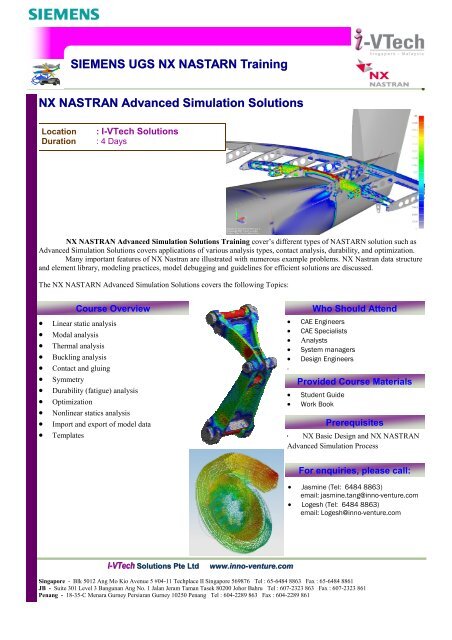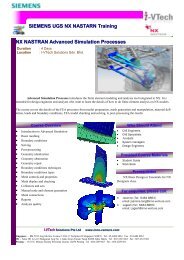NX Nastran Advanced Simulation Solutions.pub
NX Nastran Advanced Simulation Solutions.pub
NX Nastran Advanced Simulation Solutions.pub
You also want an ePaper? Increase the reach of your titles
YUMPU automatically turns print PDFs into web optimized ePapers that Google loves.
SIEMENS UGS <strong>NX</strong> NASTARN Training<br />
<strong>NX</strong> NASTRAN <strong>Advanced</strong> <strong>Simulation</strong> <strong>Solutions</strong><br />
Location : I-VTech <strong>Solutions</strong><br />
Duration : 4 Days<br />
<strong>NX</strong> NASTRAN <strong>Advanced</strong> <strong>Simulation</strong> <strong>Solutions</strong> Training cover’s different types of NASTARN solution such as<br />
<strong>Advanced</strong> <strong>Simulation</strong> <strong>Solutions</strong> covers applications of various analysis types, contact analysis, durability, and optimization.<br />
Many important features of <strong>NX</strong> <strong>Nastran</strong> are illustrated with numerous example problems. <strong>NX</strong> <strong>Nastran</strong> data structure<br />
and element library, modeling practices, model debugging and guidelines for efficient solutions are discussed.<br />
The <strong>NX</strong> NASTARN <strong>Advanced</strong> <strong>Simulation</strong> <strong>Solutions</strong> covers the following Topics:<br />
Course Overview<br />
• Linear static analysis<br />
• Modal analysis<br />
• Thermal analysis<br />
• Buckling analysis<br />
• Contact and gluing<br />
• Symmetry<br />
• Durability (fatigue) analysis<br />
• Optimization<br />
• Nonlinear statics analysis<br />
• Import and export of model data<br />
• Templates<br />
I-VTech VTech <strong>Solutions</strong> Pte Ltd www.inno-venture.com<br />
www.inno venture.com<br />
Who Should Attend<br />
• CAE Engineers<br />
• CAE Specialists<br />
• Analysts<br />
• System managers<br />
• Design Engineers<br />
.<br />
Provided Course Materials<br />
• Student Guide<br />
• Work Book<br />
Prerequisites<br />
· <strong>NX</strong> Basic Design and <strong>NX</strong> NASTRAN<br />
<strong>Advanced</strong> <strong>Simulation</strong> Process<br />
For enquiries, please call:<br />
• Jasmine (Tel: 6484 8863)<br />
email: jasmine.tang@inno-venture.com<br />
• Logesh (Tel: 6484 8863)<br />
email: Logesh@inno-venture.com<br />
Singapore - Blk 5012 Ang Mo Kio Avenue 5 #04-11 Techplace II Singapore 569876 Tel : 65-6484 8863 Fax : 65-6484 8861<br />
JB - Suite 301 Level 3 Bangunan Ang No. 1 Jalan Jeram Taman Tasek 80200 Johor Bahru Tel : 607-2323 863 Fax : 607-2323 861<br />
Penang - 18-35-C Menara Gurney Persiaran Gurney 10250 Penang Tel : 604-2289 863 Fax : 604-2289 861
<strong>NX</strong> NASTRAN <strong>Advanced</strong> <strong>Simulation</strong> <strong>Solutions</strong><br />
Course Syllabus<br />
Linear static analysis<br />
• Linear static analysis introduction<br />
• Linear static analysis assumptions<br />
• Supported linear static analysis types<br />
• Understanding the linear static solver capabilities<br />
• Using elements for a linear static analysis<br />
• Using materials for a linear static analysis<br />
• Defining boundary conditions for a linear static analysis<br />
• Setting linear static solution attributes<br />
• Using the iterative solver<br />
• Reviewing linear static results<br />
• Summary<br />
Modal analysis<br />
Day 1<br />
• Modal analysis introduction<br />
• How stiffness and mass affect frequency<br />
• Supported modal analysis types<br />
• Using elements for a modal analysis<br />
• Using materials for a modal analysis<br />
• Defining boundary conditions for a modal analysis<br />
• Modal pre-stress<br />
• Setting modal solution attributes<br />
• Rigid body modes<br />
• Reviewing modal analysis results<br />
• Animating mode shapes<br />
• Activity<br />
• Summary<br />
Thermal analysis<br />
Thermal analysis<br />
Day 1<br />
• Thermal analysis introduction<br />
• Supported thermal analysis types<br />
• Using elements for a thermal analysis<br />
• Using materials for a thermal analysis<br />
• Thermal material properties<br />
• Defining boundary conditions for a thermal analysis<br />
• Setting thermal solution attributes<br />
• Reviewing thermal analysis results<br />
• Reviewing thermal results<br />
• Thermal stresses and strains<br />
• Thermal stress analysis<br />
• Understanding a preload<br />
• Activity<br />
• Summary
<strong>NX</strong> NASTRAN <strong>Advanced</strong> <strong>Simulation</strong> <strong>Solutions</strong><br />
Course Syllabus<br />
Flow Analysis<br />
Day 2<br />
• Flow Analysis Introduction<br />
• Flow Analysis Assumptions<br />
• Fluid Domine creation using ST<br />
• Fluid Domine Meshing<br />
• Using materials for a Flow analysis<br />
• Defining boundary conditions for a Flow analysis<br />
• Steady state flow<br />
• Setting Flow solution attributes<br />
• Reviewing Flow analysis results<br />
• Activity<br />
• Summary<br />
Buckling analysis<br />
• Buckling analysis introduction<br />
• Linear buckling assumptions<br />
• Linear buckling formulation<br />
• Supported buckling analysis types<br />
• Using elements for a buckling analysis<br />
• Using materials for a buckling analysis<br />
• Defining boundary conditions for a buckling analysis<br />
• Setting buckling solution attributes<br />
• Reviewing buckling analysis results<br />
• Activity<br />
• Summary<br />
Day 2<br />
Surface-to-surface contact and gluing<br />
• <strong>Simulation</strong> objects<br />
• Surface-to-surface contact<br />
• Define surface-to-surface contact with automatic pairing<br />
• Automatic face pairing<br />
• Automatic face pairing example<br />
• Understanding the contact solution<br />
• Contact solution attributes<br />
• Convergence and chattering<br />
• Singularity<br />
• Surface-to-surface gluing<br />
• Define surface-to-surface gluing<br />
• Contact solve monitor<br />
• Activities<br />
• Summary
Course Syllabus<br />
Symmetry<br />
<strong>NX</strong> NASTRAN <strong>Advanced</strong> <strong>Simulation</strong> <strong>Solutions</strong><br />
Day 3<br />
• Symmetry overview<br />
• Symmetry types<br />
• Symmetric constraints<br />
• Modeling symmetry using coupled DOFs<br />
• Automatic Coupling<br />
• Axisymmetry<br />
• Aligning the axisymmetric model<br />
• Activity<br />
• Summary<br />
Durability (Fatigue) analysis<br />
• Durability analysis introduction<br />
• Durability overview<br />
• Run a durability analysis<br />
• Fatigue material properties<br />
• Durability solution<br />
• Fatigue load variations<br />
• Fatigue results<br />
• Fatigue life<br />
• Fatigue safety factor<br />
• Strength safety factor<br />
• Activity<br />
• Summary<br />
Durability<br />
Optimization<br />
Day 3<br />
• Optimization overview<br />
• The optimization process<br />
• Creating an optimization setup<br />
• Objective<br />
• Constraints<br />
• Design variables<br />
• Solver iterations<br />
• Displaying results<br />
• Activity<br />
• Summary
<strong>NX</strong> NASTRAN <strong>Advanced</strong> <strong>Simulation</strong> <strong>Solutions</strong><br />
Course Syllabus<br />
Day 4<br />
Nonlinear static analysis<br />
• Supported nonlinear solution types<br />
• Nonlinear static analysis introduction<br />
• Considering material plasticity conditions<br />
• Whether to use a nonlinear solution<br />
• Geometry nonlinear problem<br />
• Using elements for solution type NLSTATIC 106<br />
• Using materials for solution types NLSTATIC 106 and<br />
ADVNL 601,<br />
• 106<br />
• Entering stress/strain data for solution types NLSTATIC<br />
106 and ADVNL<br />
• 601, 106<br />
• Defining boundary conditions for solution types<br />
NLSTATIC 106 and ADVNL<br />
• 601, 106<br />
• Setting solution attributes for solution type NLSTATIC<br />
106 \<br />
• Nonlinear static analysis is an iterative solution<br />
• Incrementing loads using multiple subcases in<br />
NLSTATIC 106<br />
• Example of incrementing loads in NLSTATIC 106<br />
• Viewing plastic strain results for solution types<br />
NLSTATIC 106 and ADVNL<br />
• 601, 106<br />
• Nonlinear analysis resources<br />
• Activities<br />
• Summary<br />
Import and export of model data<br />
• Importing model data<br />
• Supported applications for imported data<br />
• Exporting model data<br />
• Supported applications for exporting model data<br />
• Ideas Universal files<br />
• Import and export Ideas Universal files<br />
• Activities<br />
• Summary<br />
Templates<br />
Day 4<br />
• New file templates overview<br />
• File New tabs<br />
• Standard templates<br />
• Userdefined templates<br />
• Create a new file using a template<br />
• Activity<br />
• Summary