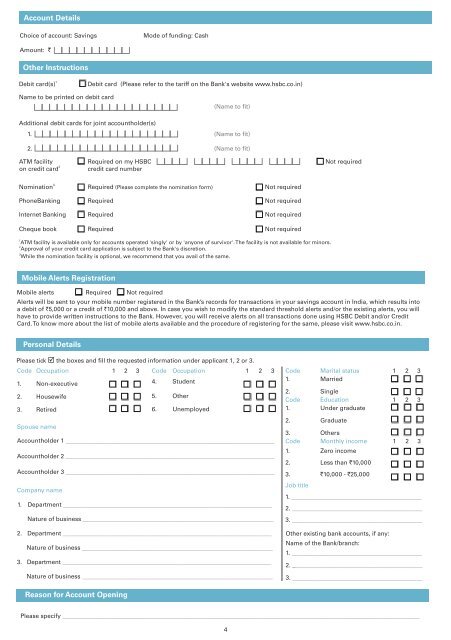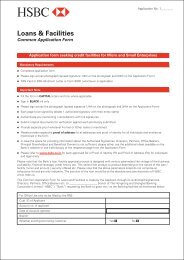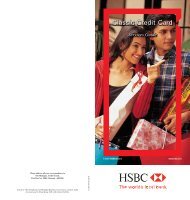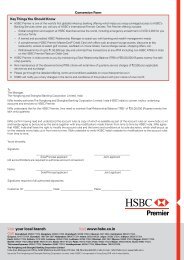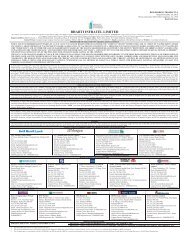HSBC Basic Savings Bank Deposit Account Opening Form ...
HSBC Basic Savings Bank Deposit Account Opening Form ...
HSBC Basic Savings Bank Deposit Account Opening Form ...
- No tags were found...
Create successful ePaper yourself
Turn your PDF publications into a flip-book with our unique Google optimized e-Paper software.
<strong>Account</strong> Details<br />
Choice of account: <strong>Savings</strong><br />
Mode of funding: Cash<br />
Amount: `<br />
Other Instructions<br />
1<br />
Debit card(s)<br />
Debit card (Please refer to the tariff on the <strong>Bank</strong>'s website www.hsbc.co.in)<br />
Name to be printed on debit card<br />
(Name to fit)<br />
Additional debit cards for joint accountholder(s)<br />
1. (Name to fit)<br />
2. (Name to fit)<br />
ATM facility Required on my <strong>HSBC</strong> Not required<br />
2<br />
on credit card credit card number<br />
3<br />
Nomination Required (Please complete the nomination form) Not required<br />
Phone<strong>Bank</strong>ing Required Not required<br />
Internet <strong>Bank</strong>ing Required Not required<br />
Cheque book Required Not required<br />
1<br />
ATM facility is available only for accounts operated 'singly' or by 'anyone of survivor'. The facility is not available for minors.<br />
2<br />
Approval of your credit card application is subject to the <strong>Bank</strong>'s discretion.<br />
3<br />
While the nomination facility is optional, we recommend that you avail of the same.<br />
Mobile Alerts Registration<br />
Mobile alerts Required Not required<br />
Alerts will be sent to your mobile number registered in the <strong>Bank</strong> s records for transactions in your savings account in India, which results into<br />
a debit of `5,000 or a credit of `10,000 and above. In case you wish to modify the standard threshold alerts and/or the existing alerts, you will<br />
have to provide written instructions to the <strong>Bank</strong>. However, you will receive alerts on all transactions done using <strong>HSBC</strong> Debit and/or Credit<br />
Card. To know more about the list of mobile alerts available and the procedure of registering for the same, please visit www.hsbc.co.in.<br />
Personal Details<br />
Please tick the boxes and fill the requested information under applicant 1, 2 or 3.<br />
Code Occupation 1 2 3 Code Occupation 1 2 3<br />
1. Non-executive<br />
4. Student<br />
2. Housewife<br />
5. Other<br />
3. Retired<br />
6. Unemployed<br />
Spouse name<br />
<strong>Account</strong>holder 1 _____________________________________________________________________<br />
<strong>Account</strong>holder 2 _____________________________________________________________________<br />
<strong>Account</strong>holder 3 _____________________________________________________________________<br />
Company name<br />
1. Department _____________________________________________________________________<br />
Nature of business _______________________________________________________________<br />
2. Department _____________________________________________________________________<br />
Nature of business _______________________________________________________________<br />
3. Department _____________________________________________________________________<br />
Nature of business _______________________________________________________________<br />
Code Marital status 1 2 3<br />
1. Married<br />
2. Single<br />
Code Education 1 2 3<br />
1. Under graduate<br />
2. Graduate<br />
3. Others<br />
Code Monthly income 1 2 3<br />
1. Zero income<br />
2. Less than `10,000<br />
3. `10,000 - `25,000<br />
Job title<br />
1. ___________________________________________<br />
2. ___________________________________________<br />
3. ___________________________________________<br />
Other existing bank accounts, if any:<br />
Name of the <strong>Bank</strong>/branch:<br />
1. ___________________________________________<br />
2. ___________________________________________<br />
3. ___________________________________________<br />
Reason for <strong>Account</strong> <strong>Opening</strong><br />
Please specify ______________________________________________________________________________________________________________________<br />
4