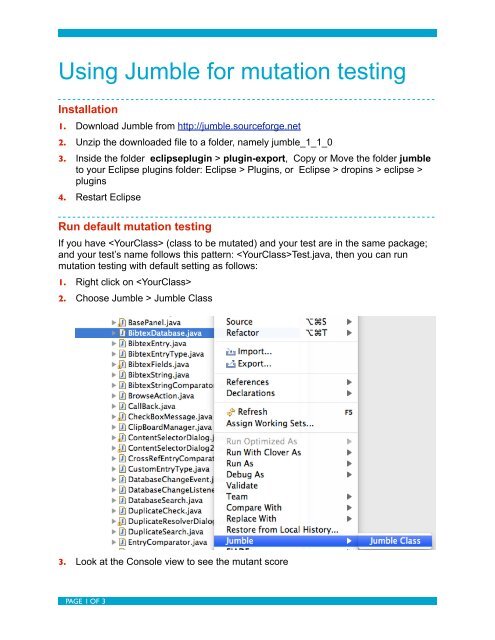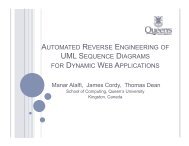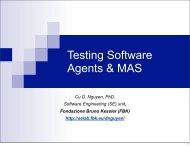Jumble Mutation - FBK | SE
Jumble Mutation - FBK | SE
Jumble Mutation - FBK | SE
- No tags were found...
Create successful ePaper yourself
Turn your PDF publications into a flip-book with our unique Google optimized e-Paper software.
Using <strong>Jumble</strong> for mutation testing<br />
Installation<br />
1. Download <strong>Jumble</strong> from http://jumble.sourceforge.net<br />
2. Unzip the downloaded file to a folder, namely jumble_1_1_0<br />
3. Inside the folder eclipseplugin > plugin-export, Copy or Move the folder jumble<br />
to your Eclipse plugins folder: Eclipse > Plugins, or Eclipse > dropins > eclipse ><br />
plugins<br />
4. Restart Eclipse<br />
Run default mutation testing<br />
If you have (class to be mutated) and your test are in the same package;<br />
and your test’s name follows this pattern: Test.java, then you can run<br />
mutation testing with default setting as follows:<br />
1. Right click on <br />
2. Choose <strong>Jumble</strong> > <strong>Jumble</strong> Class<br />
3. Look at the Console view to see the mutant score<br />
PAGE 1 OF 3
Run custom mutation testing<br />
If you have (class to be mutated) and your test are in Different packages;<br />
and your test’s name has an arbitrary name, then you can run mutation testing with a<br />
small trick as follows:<br />
1. Follow the step 1 and 2 of the default run (see previous section)<br />
2. Customize the execution arguments of <strong>Jumble</strong> to specify your test class. In Eclipse,<br />
go to Run > Run Configurations<br />
PAGE 2 OF 3
In the Arguments tab, put your after <br />
For example: …. net.sf.jabref.BibtexDatabase tests.net.sf.jabref.BibtexDatabaseTest<br />
3. Run and look at the console view for the mutant score<br />
PAGE 3 OF 3