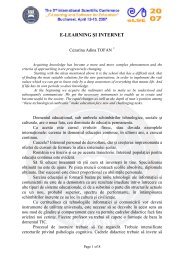mobile learning applications using google app inventor for android
mobile learning applications using google app inventor for android
mobile learning applications using google app inventor for android
- No tags were found...
You also want an ePaper? Increase the reach of your titles
YUMPU automatically turns print PDFs into web optimized ePapers that Google loves.
Figure 2. App Inventor empty design screen<br />
It can be seen in the left a palette with some elementary user interface components: Buttons,<br />
Canvas, Labels, Checkbox, Image, etc. Below these basic tools, there are more complex tool such as<br />
Media, animation, Social and Screen Arrangement.<br />
This Editor is launched in a separate window by clicking a button. There is need of an Android<br />
phone or an Android phone emulator, which can be downloaded and installed. The window of the<br />
Blocks Editor with the emulator is shown in Figure 3.<br />
To use App Inventor, users work in their computer's browser, and the <strong>app</strong>lication <strong>app</strong>ears on<br />
the Android phone connected to the computer, or in the window of the emulator.<br />
Figure 3. Blocks Editor with the emulator