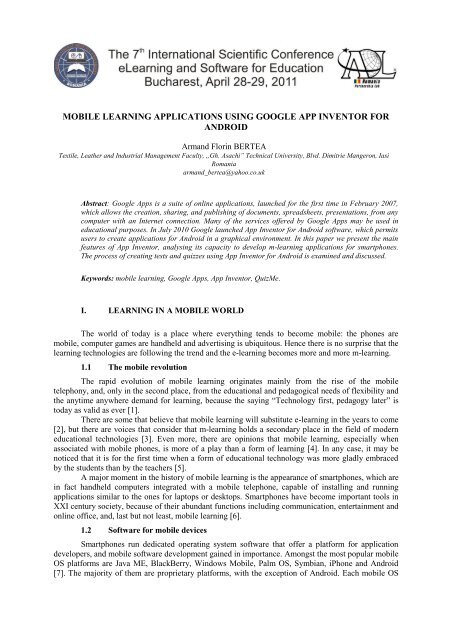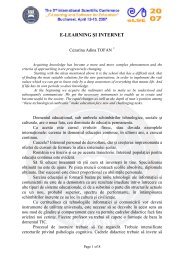mobile learning applications using google app inventor for android
mobile learning applications using google app inventor for android
mobile learning applications using google app inventor for android
- No tags were found...
You also want an ePaper? Increase the reach of your titles
YUMPU automatically turns print PDFs into web optimized ePapers that Google loves.
MOBILE LEARNING APPLICATIONS USING GOOGLE APP INVENTOR FOR<br />
ANDROID<br />
Armand Florin BERTEA<br />
Textile, Leather and Industrial Management Faculty, „Gh. Asachi” Technical University, Blvd. Dimitrie Mangeron, Iasi<br />
Romania<br />
armand_bertea@yahoo.co.uk<br />
Abstract: Google Apps is a suite of online <strong><strong>app</strong>lications</strong>, launched <strong>for</strong> the first time in February 2007,<br />
which allows the creation, sharing, and publishing of documents, spreadsheets, presentations, from any<br />
computer with an Internet connection. Many of the services offered by Google Apps may be used in<br />
educational purposes. In July 2010 Google launched App Inventor <strong>for</strong> Android software, which permits<br />
users to create <strong><strong>app</strong>lications</strong> <strong>for</strong> Android in a graphical environment. In this paper we present the main<br />
features of App Inventor, analysing its capacity to develop m-<strong>learning</strong> <strong><strong>app</strong>lications</strong> <strong>for</strong> smartphones.<br />
The process of creating tests and quizzes <strong>using</strong> App Inventor <strong>for</strong> Android is examined and discussed.<br />
Keywords: <strong>mobile</strong> <strong>learning</strong>, Google Apps, App Inventor, QuizMe.<br />
I. LEARNING IN A MOBILE WORLD<br />
The world of today is a place where everything tends to become <strong>mobile</strong>: the phones are<br />
<strong>mobile</strong>, computer games are handheld and advertising is ubiquitous. Hence there is no surprise that the<br />
<strong>learning</strong> technologies are following the trend and the e-<strong>learning</strong> becomes more and more m-<strong>learning</strong>.<br />
1.1 The <strong>mobile</strong> revolution<br />
The rapid evolution of <strong>mobile</strong> <strong>learning</strong> originates mainly from the rise of the <strong>mobile</strong><br />
telephony, and, only in the second place, from the educational and pedagogical needs of flexibility and<br />
the anytime anywhere demand <strong>for</strong> <strong>learning</strong>, because the saying “Technology first, pedagogy later” is<br />
today as valid as ever [1].<br />
There are some that believe that <strong>mobile</strong> <strong>learning</strong> will substitute e-<strong>learning</strong> in the years to come<br />
[2], but there are voices that consider that m-<strong>learning</strong> holds a secondary place in the field of modern<br />
educational technologies [3]. Even more, there are opinions that <strong>mobile</strong> <strong>learning</strong>, especially when<br />
associated with <strong>mobile</strong> phones, is more of a play than a <strong>for</strong>m of <strong>learning</strong> [4]. In any case, it may be<br />
noticed that it is <strong>for</strong> the first time when a <strong>for</strong>m of educational technology was more gladly embraced<br />
by the students than by the teachers [5].<br />
A major moment in the history of <strong>mobile</strong> <strong>learning</strong> is the <strong>app</strong>earance of smartphones, which are<br />
in fact handheld computers integrated with a <strong>mobile</strong> telephone, capable of installing and running<br />
<strong><strong>app</strong>lications</strong> similar to the ones <strong>for</strong> laptops or desktops. Smartphones have become important tools in<br />
XXI century society, because of their abundant functions including communication, entertainment and<br />
online office, and, last but not least, <strong>mobile</strong> <strong>learning</strong> [6].<br />
1.2 Software <strong>for</strong> <strong>mobile</strong> devices<br />
Smartphones run dedicated operating system software that offer a plat<strong>for</strong>m <strong>for</strong> <strong>app</strong>lication<br />
developers, and <strong>mobile</strong> software development gained in importance. Amongst the most popular <strong>mobile</strong><br />
OS plat<strong>for</strong>ms are Java ME, BlackBerry, Windows Mobile, Palm OS, Symbian, iPhone and Android<br />
[7]. The majority of them are proprietary plat<strong>for</strong>ms, with the exception of Android. Each <strong>mobile</strong> OS
plat<strong>for</strong>m uses a programming language: Objective-C <strong>for</strong> iPhone OS, Visual C#/C++ <strong>for</strong> Windows<br />
Mobile, Java <strong>for</strong> Android and BlackBerry OS, C/C++ <strong>for</strong> Palm OS and C++ <strong>for</strong> Symbian.<br />
One of the leading operating systems <strong>for</strong> smartphones is Android, an open source system<br />
plat<strong>for</strong>m backed by Google, together with the members of Open Handset Alliance (a business alliance<br />
of firms <strong>for</strong> developing open standards <strong>for</strong> <strong>mobile</strong> devices that includes, besides Google, HTC, Dell,<br />
Intel, Motorola, LG and Samsung, to name only some of them) [8].<br />
The Android operating system consists mainly of a virtual machine that runs on the Linux<br />
kernel, plus APIs (sets of data structures, protocols, routines and tools <strong>for</strong> accessing web-based<br />
software <strong><strong>app</strong>lications</strong>) and a collection of built-in <strong><strong>app</strong>lications</strong>. The SO has a built-in web browser,<br />
based on the WebKit layout engine, also used by iPhone and Palm webOS, in addition to Chrome,<br />
Google„s desktop browser.<br />
1.3 Applications <strong>for</strong> <strong>mobile</strong> <strong>learning</strong><br />
The <strong>mobile</strong> technologies lead to changes at all the levels of educational institutes, especially in<br />
faculties. One major advantage is the fact that students are capable of taking their <strong>learning</strong> with them<br />
beyond the school perimeter; beside the independence from physical boundaries, new ways of<br />
interactions in the classroom become available. The academic community is taking advantage of the<br />
opportunities offered <strong>for</strong> interdisciplinary work and collaboration [9].<br />
The <strong>mobile</strong> <strong>learning</strong> <strong><strong>app</strong>lications</strong> can offer assistance and enhancement of traditional <strong>learning</strong>,<br />
synchronous interactions between the students and teachers, and many ways of interacting with course<br />
content.<br />
From the point of view of their usability, <strong>mobile</strong> <strong><strong>app</strong>lications</strong> can be categorized in five<br />
groups: <strong>learning</strong> management, supportive, content-based, context based and collaborative [10].<br />
II.<br />
APP INVENTOR AS PART OF GOOGLE APPLICATIONS<br />
Google started in 1996 as a small Internet search engine experiment, and in less then 10 years,<br />
because of the huge popularity of this search engine, Google became a verb. Besides this, Google's<br />
growth has generated a series of products beyond the company's core web search engine, such as the<br />
Android <strong>mobile</strong> phone operating system or Google Apps, a group of web-based programs. The<br />
programmes that are encompassed in Google Apps run in a web browser, without the need to install<br />
software, and consist of communication tools, productivity tools, a customizable start page and Google<br />
Sites. The most innovative creations from worldwide developers are grouped in Google Labs, situated<br />
on a separate site at <strong>google</strong>labs.com.<br />
2.1 Short description of Google Apps and Google Lab<br />
Google Apps is a suite of tools that Google has brought together to meet the needs of<br />
businesses, schools, government agencies and other organizations of any size: Gmail with built-in<br />
voice and video chat, Google Talk, Google Calendar, Google Docs (which includes Google<br />
Documents, a word processor similar to Microsoft Word, Google Presentations - a multimedia<br />
presentation tool similar to Microsoft PowerPoint, Google Spreadsheets - a spreadsheet program<br />
similar to Microsoft Excel and Google Drawings - a graphic design program), iGoogle and Google<br />
Sites (Figure 1) [11].<br />
It was launched in 2006, and besides a free edition, there is Google Apps <strong>for</strong> Business, Google<br />
Apps <strong>for</strong> Government and Google Apps <strong>for</strong> Non-profit, that offers more storage space (25GB email<br />
storage per user) and supplemental features (Google Video <strong>for</strong> Business, Google Groups <strong>for</strong> Business,<br />
SSO, <strong>for</strong>ced SSL, custom password strength requirements) on yearly fee basis.<br />
Google Apps <strong>for</strong> Education Edition contains exact the same extras as the Business Edition and<br />
is offered at no cost to K–12 and higher education. In July 2010 Google launched App Inventor <strong>for</strong><br />
Android software, which permits users without traditional computer science backgrounds to create<br />
<strong><strong>app</strong>lications</strong> <strong>for</strong> Android in a graphical environment [12].
App Inventor<br />
GMail<br />
Google Calendar<br />
Security and<br />
compliance<br />
Google Apps<br />
Google Talk<br />
Google Sites<br />
Google Video<br />
Google Docs<br />
Figure 1. App Inventor and the main <strong><strong>app</strong>lications</strong> already included in Google Apps<br />
On the other hand, Google Labs is an antechamber of Google Apps. If the <strong><strong>app</strong>lications</strong> created<br />
by developers in Google Apps have favourable feedback and proves to be worthy, they can be<br />
integrated into Google.com (<strong>for</strong> example, Google Maps started as a Google Lab project). Presently,<br />
some of the most popular programs in Google Labs are Google Body, a detailed 3D model of the<br />
human body, Google Books Ngram Viewer that shows how often phrases occur in the world's books<br />
over the years and Earth Engine Global, a scale analysis <strong>for</strong> global-scale problems. There are even<br />
experiments grouped by type of Google Application: Calendar Labs, Gmail Labs, and Google Maps<br />
Labs.<br />
2.2 App Inventor main characteristics<br />
Google App Inventor <strong>for</strong> Android was created with the intension to permit users without<br />
coding experience to make simple <strong>app</strong>s <strong>for</strong> <strong>mobile</strong> phone. Initially the access to the <strong>app</strong>lication was<br />
allowed only by invitation, but from December 2010 Google granted full access to anyone that has a<br />
Google account.<br />
The <strong><strong>app</strong>lications</strong>, that have a graphical drag-and-drop programming interface, can be used<br />
with ease because, instead of writing code, one can visually design an <strong>app</strong>lication <strong>using</strong> blocks to<br />
specify the <strong>app</strong>‟s behaviour. The blocks of code are shown as graphic images and represent different<br />
smart phone capabilities. Using App Inventor is like putting together a puzzle, as the blocks are<br />
connected to make <strong>mobile</strong> phone <strong><strong>app</strong>lications</strong> with no need of code writing knowledge.<br />
App Inventor consists of two main parts to: a browser-based design screen and the Javabased<br />
Blocks Editor. The image of a blank <strong>app</strong>lication designer window in a web browser is shown in Figure<br />
2.
Figure 2. App Inventor empty design screen<br />
It can be seen in the left a palette with some elementary user interface components: Buttons,<br />
Canvas, Labels, Checkbox, Image, etc. Below these basic tools, there are more complex tool such as<br />
Media, animation, Social and Screen Arrangement.<br />
This Editor is launched in a separate window by clicking a button. There is need of an Android<br />
phone or an Android phone emulator, which can be downloaded and installed. The window of the<br />
Blocks Editor with the emulator is shown in Figure 3.<br />
To use App Inventor, users work in their computer's browser, and the <strong>app</strong>lication <strong>app</strong>ears on<br />
the Android phone connected to the computer, or in the window of the emulator.<br />
Figure 3. Blocks Editor with the emulator
2.3 Using App Inventor to make simple tests <strong>for</strong> m-<strong>learning</strong><br />
In order to make a test <strong>using</strong> App Inventor, two <strong>app</strong>s have to be made, MakeQuiz and<br />
TakeQuiz, the first one <strong>for</strong> the professor that creates the test, the second one <strong>for</strong> the students taking the<br />
test. The <strong>app</strong>lication is build <strong>using</strong> QuizMe as template, a Google App trivia game. Using MakeQuiz,<br />
the questions and answers are saved into database, from where TakeQuiz loads them. The two <strong>app</strong>s<br />
can connect via a shared web database, as it can be seen in Figure 4.<br />
Figure 4. Connection between Makequiz and Takequiz via shared web database<br />
The buttons <strong>for</strong> questions and answers have been made <strong>using</strong> Items from the Basic and the<br />
Screen Arangement Pallete, and afterwards their names have been changed according to the needs of<br />
the test; after opening the Block Editor and connecting with the emulator, the results of the<br />
trans<strong>for</strong>mations can be seen on the screen of the phone.<br />
The Blocks Editor has been used in order to add behaviours to the Components.<br />
Figure 5. MakeQuiz final layout screen<br />
In Figure 5 it can be seen the final layout screen of the MakeQuiz <strong>app</strong>lication. The logic of the<br />
<strong>app</strong>lication can be described by presenting the processes which take place after clicking the “Add<br />
question” button and the “Delete question” button. To show them, the Blocks Editor shall be used. The<br />
content of the 2 blocks can be seen in Figure 6.
Figure 6. Block content in Blocks Editor<br />
Only by reading the blocks, one can easily understand the logic of the <strong>app</strong>lication. When<br />
clicking the “Add question” button there are 7 steps that will be done. The first 2 are identical and they<br />
imply adding the values entered in the question textbox (TextBox1.Text) and answer textbox<br />
(TextBox2.Text) to the designated lists of items which are the QuestionList and the AnswerList. After<br />
that a predefined procedure is called to display the newly input data. The name of that procedure is<br />
“displayQAs” as seen in the third step. The fourth and fifth steps are meant to clear the contents of the<br />
question and answer textboxes. Finally the two lists are stored in the online public database <strong>using</strong> the<br />
property “StoreValue”. Each of them has a unique tag that must be used accordingly when retrieving<br />
the contents of that list. This will be presented in the TakeQuiz <strong>app</strong>lication.<br />
The “Delete question” button has the following behaviour: when clicked, the <strong>app</strong>lication first<br />
checks if the question to be deleted is actually in the questions list. If so, then the question and the<br />
corresponding answer are removed and the “displayQAs” procedure is called to display the remaining<br />
items in the lists.<br />
Figure 7 shows the final MakeQuiz <strong>app</strong>lication running in the emulator.<br />
Figure 7. Image of running MakeQuiz <strong>app</strong>lication<br />
The TakeQuiz <strong>app</strong>lication uses the created quiz and allows the users to answer the questions,<br />
getting instant results. The <strong>app</strong>lication screen can be seen in the designer as shown in Figure 8.
Figure 8. TakeQuiz <strong>app</strong>lication screen<br />
There are 3 buttons on the screen. The “Take test again” button is not visible until the user has<br />
answered the final question of the quiz. The logic of the <strong>app</strong>lication is best described by presenting the<br />
blocks behind the “Answer” button which can be seen in Figure 9.<br />
Figure 9. Blocks corresponding to the “Answer” button<br />
The first block of the “Answer” button onclick event is a control “if-else” block. So first it is<br />
checked if the answer provided by the user is the correct one, as specified in the list of answers. If so,<br />
the message “Correct!” is displayed on the screen and the variable in which the correct answers are<br />
counted is incremented by 1. Otherwise, if the answer is wrong, the according message is displayed<br />
along with the correct answer. After this control block, the “Answer” button is disabled and the “Next<br />
question” button is enabled. By doing so, it is prevented the user from answering the same question<br />
more than once during the same quiz. Finally, it must be checked if the current question is the last one<br />
in the quiz, so another control block is used. If it is the last question, the quiz results are displayed and<br />
the “Take quiz again” button is enabled.<br />
In Figure 10 is shown the final TakeQuiz <strong>app</strong>lication running on the emulator.
Figure 10. Image of running TakeQuiz <strong>app</strong>lication<br />
III.<br />
CONCLUSIONS<br />
App Inventor is a straight<strong>for</strong>ward and intuitive Android tool, implying no programming<br />
knowledge, which can be used to provide useful <strong>mobile</strong> <strong>learning</strong> <strong><strong>app</strong>lications</strong>.<br />
Besides its extraordinary potential, this very new <strong>app</strong>lication has some problems. One<br />
important drawback of App Inventor is the fact that, even though simple <strong><strong>app</strong>lications</strong> are easy to make,<br />
in order to create complex <strong>app</strong>s more profound knowledge is necessary. But this can be seen also as an<br />
advantage as well, as Google App Inventor can be considered as an invitation to novices to extend<br />
their knowledge in code writing. In this context, it is a pity that Google does not give the possibility to<br />
look into the back-end code. An option to generate the code would offer larger possibilities <strong>for</strong> more<br />
experienced users.<br />
Programs made <strong>using</strong> App Inventor usually consist of a single screen, and they have no or<br />
little capability to interrelate with other programs or access functionality outside the device. Another<br />
deficiency is that App Inventor doesn't (yet) include the capacity to store files on a secure digital card,<br />
or a way to list the files on the SD Card.<br />
Acknowledgements<br />
This paper was realised with the support of POSDRU CUANTUMDOC “DOCTORAL<br />
STUDIES FOR EUROPEAN PERFORMANCES IN RESEARCH AND INOVATION” ID79407<br />
project funded by the European Social Found and Romanian Government.<br />
References<br />
[1] Ryu, H., Parsons, D., 2009, Innovative <strong>mobile</strong> <strong>learning</strong>: techniques and technologies, In<strong>for</strong>mation Science<br />
Reference (an imprint of IGI Global), Hershey PA 17033, 2009, Page 1.<br />
[2] Rosman, P., 2008, M-<strong>learning</strong>-as a paradigm of new <strong>for</strong>ms in education, E+M Ekonomie a Management, 1, Page<br />
119-125.<br />
[3] Corbeil, J. R., Valdes-Corbeil, M. E., 2007, Are you ready <strong>for</strong> <strong>mobile</strong> <strong>learning</strong>, Educause Quaterly, 2, Page 51-58.
[4] Shuler, C., 2009, Pockets of potential: Using <strong>mobile</strong> <strong>learning</strong> technologies to promote children's <strong>learning</strong>. The Joan<br />
Ganz Center at Sesame Workshop, New York, NY. On line at:<br />
http://www.joanganzcooneycenter.org/pdf/pockets_of_potential.pdf (accessed December, 2010).<br />
[5] Kirschner, P. A., Selinger, M., 2003, The state of affairs of teacher education with respect to ICT. Technology,<br />
Pedagogy and Education, 12, Page 5-17.<br />
[6] Hu, W, Chen, T., Shi, Q., Lou, X., 2010, Smartphone Software Development Course Design Based on Android,<br />
10th IEEE International Conference on Computer and In<strong>for</strong>mation Technology (CIT 2010), Page 2180.<br />
[7] Mahmoud, Q., Popowicz P., 2010, A Mobile Application Development Approach to Teaching Introductory<br />
Programming, 40th ASEE/IEEE Frontiers in Education Conference, On line at: http://fieconference.org/fie2010/papers/1083.pdf<br />
(accessed December, 2010).<br />
[8] *** Open Handset Alliance, http://www.openhandsetalliance.com/<strong>android</strong>_overview.html (accessed February,<br />
2011).<br />
[9] Al-Zoube, M., Khasawneh, B., 2010, A Data Mashup <strong>for</strong> Dynamic Composition of Adaptive Courses, The<br />
International Arab Journal of In<strong>for</strong>mation Technology, Vol. 7, No. 2, Page 192 – 198.<br />
[10] Deegan, R., Rothwell, P., 2010, A Classification of M-Learning Applications from a Usability Perspective, Journal<br />
of the Research Center <strong>for</strong> Educational Technology (RCET), Vol. 6, No. 1, Page 16 – 27.<br />
[11] Teeter, R., Barksdale, K., 2008, Google Apps For Dummies®, Wiley Publishing, Inc., Indianapolis, Indiana.<br />
[12] Bisoux, T., 2010, First Adopters, BizED, November/December, Page 20, online at:<br />
http://www.aacsb.edu/publications/Archives/NovDec10/20-27 F-First Adopters Q&A.pdf (accessed December,<br />
2010).