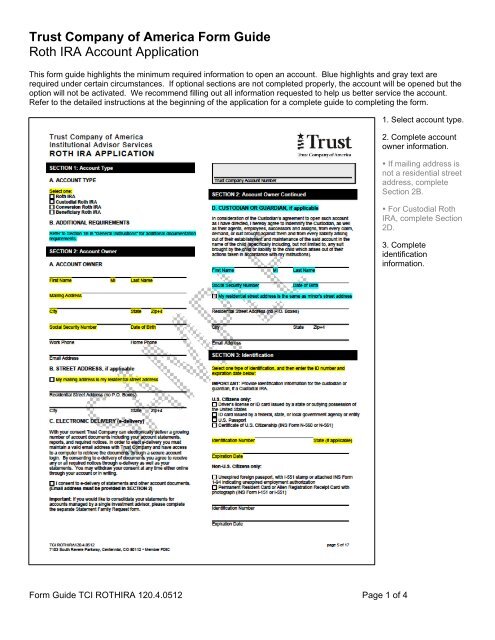Trust Company of America Form Guide Roth IRA Account Application
Trust Company of America Form Guide Roth IRA Account Application
Trust Company of America Form Guide Roth IRA Account Application
- No tags were found...
You also want an ePaper? Increase the reach of your titles
YUMPU automatically turns print PDFs into web optimized ePapers that Google loves.
<strong>Trust</strong> <strong>Company</strong> <strong>of</strong> <strong>America</strong> <strong>Form</strong> <strong>Guide</strong><br />
<strong>Roth</strong> <strong>IRA</strong> <strong>Account</strong> <strong>Application</strong><br />
This form guide highlights the minimum required information to open an account. Blue highlights and gray text are<br />
required under certain circumstances. If optional sections are not completed properly, the account will be opened but the<br />
option will not be activated. We recommend filling out all information requested to help us better service the account.<br />
Refer to the detailed instructions at the beginning <strong>of</strong> the application for a complete guide to completing the form.<br />
1. Select account type.<br />
2. Complete account<br />
owner information.<br />
• If mailing address is<br />
not a residential street<br />
address, complete<br />
Section 2B.<br />
• For Custodial <strong>Roth</strong><br />
<strong>IRA</strong>, complete Section<br />
2D.<br />
3. Complete<br />
identification<br />
information.<br />
<strong>Form</strong> <strong>Guide</strong> TCI ROTH<strong>IRA</strong> 120.4.0512 Page 1 <strong>of</strong> 4
<strong>Trust</strong> <strong>Company</strong> <strong>of</strong> <strong>America</strong> <strong>Form</strong> <strong>Guide</strong><br />
<strong>Roth</strong> <strong>IRA</strong> <strong>Account</strong> <strong>Application</strong><br />
This form guide highlights the minimum required information to open an account. Blue highlights and gray text are<br />
required under certain circumstances. If optional sections are not completed properly, the account will be opened but the<br />
option will not be activated. We recommend filling out all information requested to help us better service the account.<br />
Refer to the detailed instructions at the beginning <strong>of</strong> the application for a complete guide to completing the form.<br />
4. Optional<br />
5. Complete<br />
beneficiary information.<br />
•If beneficiary is a<br />
trust, list complete<br />
name <strong>of</strong> trust<br />
• For more than three<br />
beneficiaries, check<br />
the Additional<br />
Information box and<br />
include an Additional<br />
Information <strong>Application</strong><br />
Addendum.<br />
•If no beneficiaries,<br />
check the No<br />
Beneficiaries box.<br />
6. Select how the<br />
account will be funded.<br />
7. Optional<br />
<strong>Form</strong> <strong>Guide</strong> TCI ROTH<strong>IRA</strong> 120.4.0512 Page 2 <strong>of</strong> 4
<strong>Trust</strong> <strong>Company</strong> <strong>of</strong> <strong>America</strong> <strong>Form</strong> <strong>Guide</strong><br />
<strong>Roth</strong> <strong>IRA</strong> <strong>Account</strong> <strong>Application</strong><br />
This form guide highlights the minimum required information to open an account. Blue highlights and gray text are<br />
required under certain circumstances. If optional sections are not completed properly, the account will be opened but the<br />
option will not be activated. We recommend filling out all information requested to help us better service the account.<br />
Refer to the detailed instructions at the beginning <strong>of</strong> the application for a complete guide to completing the form.<br />
8. Optional<br />
<strong>Form</strong> <strong>Guide</strong> TCI ROTH<strong>IRA</strong> 120.4.0512 Page 3 <strong>of</strong> 4
<strong>Trust</strong> <strong>Company</strong> <strong>of</strong> <strong>America</strong> <strong>Form</strong> <strong>Guide</strong><br />
<strong>Roth</strong> <strong>IRA</strong> <strong>Account</strong> <strong>Application</strong><br />
This form guide highlights the minimum required information to open an account. Blue highlights and gray text are<br />
required under certain circumstances. If optional sections are not completed properly, the account will be opened but the<br />
option will not be activated. We recommend filling out all information requested to help us better service the account.<br />
Refer to the detailed instructions at the beginning <strong>of</strong> the application for a complete guide to completing the form.<br />
9. Optional<br />
10. Enter Investment<br />
Advisor or Money<br />
Manager name.<br />
•If applicable,<br />
complete client<br />
representative<br />
information.<br />
11. Have the account<br />
holder sign, date, and<br />
print name.<br />
•If Custodial <strong>Roth</strong> <strong>IRA</strong>,<br />
have the custodian or<br />
guardian sign, date,<br />
and print name.<br />
<strong>Form</strong> <strong>Guide</strong> TCI ROTH<strong>IRA</strong> 120.4.0512 Page 4 <strong>of</strong> 4