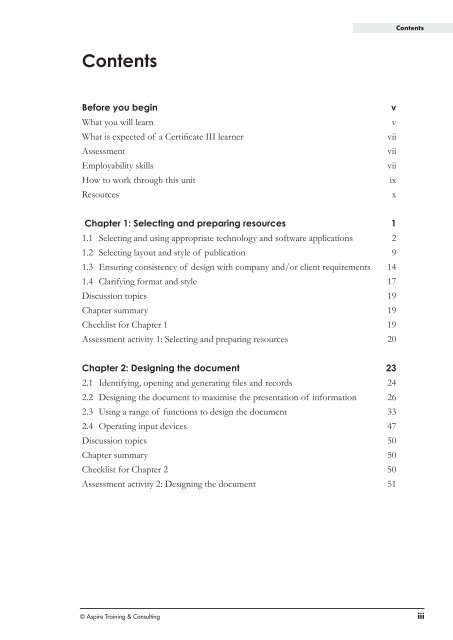BSBITU306A Design and produce business documents (MS Office
BSBITU306A Design and produce business documents (MS Office
BSBITU306A Design and produce business documents (MS Office
- No tags were found...
Create successful ePaper yourself
Turn your PDF publications into a flip-book with our unique Google optimized e-Paper software.
Contents<br />
Contents<br />
Before you begin<br />
What you will learn<br />
What is expected of a Certificate III learner<br />
Assessment<br />
Employability skills<br />
How to work through this unit<br />
Resources<br />
v<br />
v<br />
vii<br />
vii<br />
vii<br />
ix<br />
x<br />
Chapter 1: Selecting <strong>and</strong> preparing resources 1<br />
1.1 Selecting <strong>and</strong> using appropriate technology <strong>and</strong> software applications 2<br />
1.2 Selecting layout <strong>and</strong> style of publication 9<br />
1.3 Ensuring consistency of design with company <strong>and</strong>/or client requirements 14<br />
1.4 Clarifying format <strong>and</strong> style 17<br />
Discussion topics 19<br />
Chapter summary 19<br />
Checklist for Chapter 1 19<br />
Assessment activity 1: Selecting <strong>and</strong> preparing resources 20<br />
Chapter 2: <strong>Design</strong>ing the document 23<br />
2.1 Identifying, opening <strong>and</strong> generating files <strong>and</strong> records 24<br />
2.2 <strong>Design</strong>ing the document to maximise the presentation of information 26<br />
2.3 Using a range of functions to design the document 33<br />
2.4 Operating input devices 47<br />
Discussion topics 50<br />
Chapter summary 50<br />
Checklist for Chapter 2 50<br />
Assessment activity 2: <strong>Design</strong>ing the document 51<br />
© Aspire Training & Consulting iii
<strong>BSBITU306A</strong> <strong>Design</strong> <strong>and</strong> <strong>produce</strong> <strong>business</strong> <strong>documents</strong><br />
Chapter 3: Producing the document 55<br />
3.1 Completing document production within designated time lines 56<br />
3.2 Checking document for style <strong>and</strong> layout 58<br />
3.3 Storing <strong>and</strong> saving <strong>documents</strong> 60<br />
3.4 Overcoming basic difficulties with document design <strong>and</strong> production 66<br />
Chapter summary<br />
Discussion topics 69<br />
Chapter summary 69<br />
Checklist for Chapter 3 69<br />
Assessment activity 3: Producing the document 70<br />
Chapter 4: Finalising the document 73<br />
4.1 Proofreading document prior to final output 74<br />
4.2 Making modifications 78<br />
4.3 Naming <strong>and</strong> storing the document, <strong>and</strong> exiting the application 83<br />
4.4 Printing <strong>and</strong> presenting the document 87<br />
Discussion topics 91<br />
Chapter summary 91<br />
Checklist for Chapter 4 91<br />
Assessment activity 4: Finalising the document 92<br />
Final assessment: <strong>BSBITU306A</strong> <strong>Design</strong> <strong>and</strong> <strong>produce</strong> 95<br />
<strong>business</strong> <strong>documents</strong><br />
Employability skills 99<br />
iv<br />
© Aspire Training & Consulting
<strong>BSBITU306A</strong> <strong>Design</strong> <strong>and</strong> <strong>produce</strong> <strong>business</strong> <strong>documents</strong><br />
Practice task 1<br />
Match each <strong>business</strong> document to its correct use<br />
Business document<br />
Use<br />
1. Newsletter To describe the findings of an individual or group<br />
2. Client database To outline how an organisation can <strong>produce</strong> a product or<br />
service<br />
3. Proposal To describe the progress of a project<br />
4. Report To advertise products or services on the World Wide Web<br />
<strong>and</strong> to provide e-commerce.<br />
5. Accounts statement To communicate news <strong>and</strong> announcements on<br />
organisational matters<br />
6. Project review To provide information about the specific assets, liabilities<br />
<strong>and</strong> fund balances of an organisation<br />
7. Webpage To store customer information <strong>and</strong> organise the details.<br />
Using <strong>business</strong> technology<br />
Every organisation uses some sort of technology. It is important to know what is<br />
available in your workplace <strong>and</strong> to use it appropriately. You might need to make choices<br />
about:<br />
• <strong>business</strong> equipment<br />
• <strong>business</strong> software.<br />
Business equipment<br />
Most organisations depend on <strong>business</strong> equipment to operate. The most common<br />
piece of equipment in the office is the computer, which is used to input, process <strong>and</strong><br />
output <strong>business</strong> information.<br />
You might also have to use printers, scanners <strong>and</strong> photocopiers.<br />
Printers<br />
A printer is a device that <strong>produce</strong>s a paper copy of the information displayed on<br />
the monitor of your computer. There are many different printers available. The main<br />
differences are the speed at which material is printed, the quality of the print, the<br />
options available <strong>and</strong> the cost.<br />
Your organisation may have several different printers <strong>and</strong> you will have to make a<br />
decision about which one is most appropriate for your use. For example, does your<br />
document need to be printed in colour, or black <strong>and</strong> white Do you need to print on<br />
one side or both sides of the paper<br />
Printing usually involves a number of decisions. Before you press the ‘print’ button,<br />
you need to consider the specific requirements of your task, the software application<br />
you are using <strong>and</strong> the capabilities of your printer. You may have various options for<br />
printing. For example, in Microsoft Project you can choose to print a project overview,<br />
a summary of tasks or just the milestone tasks. If you are printing a spreadsheet, you<br />
may wish to print it at actual size, or scale it down to fit on one page.<br />
4 © Aspire Training & Consulting
Chapter 1: Selecting <strong>and</strong> preparing resources<br />
Scanners<br />
A scanner is a device that <strong>produce</strong>s a digital version of a hard-copy document. For<br />
example, if you scan the hard-copy version of a report into a computer, you can send<br />
the information electronically or make alterations before reprinting.<br />
A scanner can be a useful piece of equipment if you are producing a newsletter,<br />
catalogue, or any other document containing photographs, illustrations, maps or<br />
h<strong>and</strong>written material. It can copy a selected image into a graphic file on a computer.<br />
This can then be imported into the document you are working on. The image can be<br />
re-sized, if you need to make it smaller, or cropped if you only want to keep part of<br />
the image.<br />
There are two types of scanner:<br />
• a flat-bed scanner that is connected to your computer but st<strong>and</strong>s alone<br />
• a scanner that is incorporated into a fax machine <strong>and</strong>/or photocopier.<br />
A flat-bed scanner can scan most images as it caters for many different sizes, from a<br />
photograph to a map. The other type of scanner is not as flexible <strong>and</strong> is most suited to<br />
single-sheet <strong>documents</strong> up to A4 size.<br />
Photocopiers<br />
Photocopying is a process that makes a paper copy of a document, or any other visual<br />
image, quickly <strong>and</strong> cheaply. If an organisation needs multiple copies of a document,<br />
a photocopier is the most suitable equipment to use. Documents such as price lists,<br />
product information <strong>and</strong> internal reports often need to be copied <strong>and</strong> sent to customers,<br />
or stored for employee use. Because people use photocopiers so frequently, it has<br />
prevented most offices from becoming totally ‘paper free’. Try to use the photocopier<br />
in your organisation wisely <strong>and</strong> save paper.<br />
The following case study describes a task that might involve the use of several different<br />
kinds of <strong>business</strong> equipment.<br />
© Aspire Training & Consulting 5
<strong>BSBITU306A</strong> <strong>Design</strong> <strong>and</strong> <strong>produce</strong> <strong>business</strong> <strong>documents</strong><br />
Discussion topics<br />
Learners in a classroom can form a discussion group or have a debate. Those in the<br />
workplace might like to brainstorm these ideas with their colleagues. If you are learning<br />
independently, you might like to set up a chat room with other learners or ask a friend<br />
for their opinion.<br />
• ‘My organisation specifies how <strong>documents</strong> should look, but I often design them<br />
the way I want to.’ Discuss why organisations have requirements for document<br />
design.<br />
• ‘Business <strong>documents</strong> that have consistent style features throughout are boring. I<br />
think it looks much better to use lots of different styles such as different fonts types<br />
<strong>and</strong> sizes, lots of graphics, some highlighted text to keep the reader interested.’<br />
Discuss whether you agree or disagree with this statement.<br />
Write down <strong>and</strong> discuss any other issues that are relevant to you <strong>and</strong> your team.<br />
Chapter summary<br />
•<br />
•<br />
•<br />
•<br />
•<br />
Business <strong>documents</strong> communicate <strong>and</strong> organise information.<br />
You need to select appropriate technology <strong>and</strong> software applications to <strong>produce</strong><br />
the <strong>business</strong> <strong>documents</strong> your organisation requires.<br />
The layout <strong>and</strong> style of a document is critical to its overall appearance <strong>and</strong> clarity.<br />
It has to be prepared in accordance with organisational requirements.<br />
The document design must be consistent with organisational or client requirements<br />
<strong>and</strong> have all the features of basic design principles.<br />
Prior to preparing the document clarify the format <strong>and</strong> style with the person<br />
requesting its publication.<br />
Checklist for Chapter 1<br />
Tick the box when you can do the following.<br />
Select <strong>and</strong> use appropriate technology <strong>and</strong> software applications<br />
Select layout <strong>and</strong> style of publication<br />
Ensure consistency of design with company <strong>and</strong>/or client requirements<br />
Clarify format <strong>and</strong> style<br />
20 © Aspire Training & Consulting
Chapter 1: Selecting <strong>and</strong> preparing resources<br />
Assessment activity 1<br />
Selecting <strong>and</strong> preparing resources<br />
The following table maps the assessment activity in this chapter against the element <strong>and</strong><br />
performance criteria of Element 1 in <strong>BSBITU306A</strong> <strong>Design</strong> <strong>and</strong> <strong>produce</strong> <strong>business</strong> <strong>documents</strong>.<br />
The activity has been designed for all learners to complete.<br />
Part Element Performance criteria<br />
A 1 1.1<br />
B 1 1.1, 1.2, 1.3<br />
C 1 1.4<br />
Part A<br />
1. Choose four types of <strong>business</strong> <strong>documents</strong> from the seven listed in this chapter.<br />
Explain the purpose of each document. Write one paragraph about each<br />
document.<br />
2. Four pieces of <strong>business</strong> equipment are available in an organisation:<br />
• a computer<br />
• a scanner<br />
• a photocopier<br />
• a printer.<br />
Decide which piece or pieces of equipment to use in each situation in the following<br />
table. Use a similar table to record your answers.<br />
Situation<br />
A hard-copy report needs to be<br />
re<strong>produce</strong>d 10 times.<br />
Equipment needed<br />
A hard-copy photograph needs to be<br />
put into an e-newsletter.<br />
A proposal needs to be written <strong>and</strong> 50<br />
copies made.<br />
A hard-copy accounts statement needs<br />
to be updated <strong>and</strong> emailed to an<br />
accountant.<br />
© Aspire Training & Consulting 21
<strong>BSBITU306A</strong> <strong>Design</strong> <strong>and</strong> <strong>produce</strong> <strong>business</strong> <strong>documents</strong><br />
Record your employability skills<br />
When you have completed the assessment activity, make sure you record the<br />
employability skills you have developed in the table at the end of the workbook. Keep<br />
copies of material you have prepared as further evidence of your skills.<br />
96 © Aspire Training & Consulting
Final Assessment: <strong>BSBITU306A</strong> <strong>Design</strong> <strong>and</strong> <strong>produce</strong> <strong>business</strong> <strong>documents</strong><br />
Final assessment<br />
<strong>BSBITU306A</strong> <strong>Design</strong> <strong>and</strong> <strong>produce</strong><br />
<strong>business</strong> <strong>documents</strong><br />
To be assessed as competent in this unit, you must provide evidence that you:<br />
• can design <strong>and</strong> <strong>produce</strong> a minimum of three completed <strong>business</strong> <strong>documents</strong>, using<br />
at least two software applications in the production of each document<br />
• can use appropriate data storage options<br />
• have knowledge of the functions <strong>and</strong> features of contemporary computer<br />
applications.<br />
The following table maps the final assessment activity for this unit against the elements<br />
<strong>and</strong> performance criteria of <strong>BSBITU306A</strong> <strong>Design</strong> <strong>and</strong> <strong>produce</strong> <strong>business</strong> <strong>documents</strong>. The<br />
activity has been designed for all learners to complete.<br />
Part Element Performance criteria<br />
All All All<br />
Answer question 1 or 2.<br />
1. If you are currently working, choose one <strong>business</strong> document from your workplace,<br />
then answer these questions.<br />
a) How did your organisation specify the design for this document<br />
b) How does your organisation store this document Do you have to keep both a<br />
hard copy <strong>and</strong> a digital record Why or why not<br />
c) Are the style design features of this document consistent throughout If not,<br />
what impact does this have on its readability<br />
OR<br />
2. If you are a classroom or home-based learner, choose a brochure or <strong>business</strong><br />
document from a local <strong>business</strong>, library or council <strong>and</strong> answer these questions:<br />
a) What factors do you think influenced the design of the document<br />
b) Is the document similar to other brochures <strong>and</strong> <strong>documents</strong> from the same<br />
organisation or from similar organisations<br />
c) Are the style design features of this document consistent throughout If not what<br />
impact does this have on its readability<br />
© Aspire Training & Consulting 97