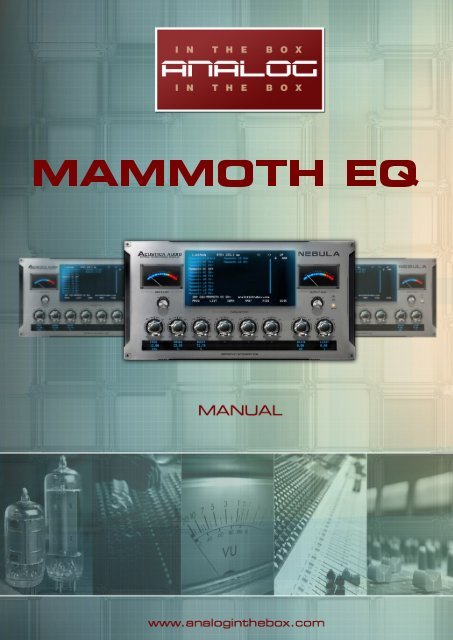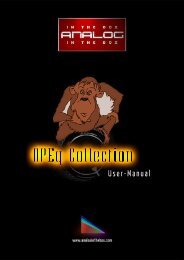Mammoth EQ Manual - Analog In The Box
Mammoth EQ Manual - Analog In The Box
Mammoth EQ Manual - Analog In The Box
- No tags were found...
You also want an ePaper? Increase the reach of your titles
YUMPU automatically turns print PDFs into web optimized ePapers that Google loves.
M AM M OTH <strong>EQ</strong>
<strong>Mammoth</strong> <strong>EQ</strong> – User <strong>Manual</strong><br />
1. <strong>In</strong>troduction<br />
Welcome and thank you for purchasing one of the most superior equalizer<br />
programs available for Nebula: <strong>The</strong> “<strong>Mammoth</strong> <strong>EQ</strong>”.<br />
We hope our software will help to make your mixes sound more pleasant,<br />
unique and analog. If you have any trouble with our software please do not<br />
hesitate to contact us:<br />
support@analoginthebox.com<br />
We will be glad to help!<br />
2. System requirements<br />
<strong>In</strong> order to use our software you need at least:<br />
• An <strong>In</strong>tel or AMD CPU based PC / An <strong>In</strong>tel CPU based Mac<br />
• 700MB free disk space<br />
• Up to 181MB free Ram<br />
• Nebula2 or Nebula3(Pro) with installed commercial license<br />
We highly recommend using a Dual-Core (or better) CPU so that you will be<br />
able to run a lot of <strong>Mammoth</strong> <strong>EQ</strong> instances simultaneously.<br />
Our impressive sounding <strong>EQ</strong> is intended for modern, powerful DAWs and has a<br />
relatively high system usage.<br />
If you require <strong>Mammoth</strong> <strong>EQ</strong> to cause less CPU usage, please contact our<br />
customer support. Certain settings could reduce the system usage.<br />
__________________________________________________________________<br />
- 2 -
<strong>Mammoth</strong> <strong>EQ</strong> – User <strong>Manual</strong><br />
3a. <strong>In</strong>stallation (PC)<br />
<strong>The</strong> installation is fairly straightforward:<br />
• Start the installer and read the End-User-License-Agreement (“EULA”)<br />
carefully before you agree and proceed!<br />
• You need to choose 2 different paths:<br />
<strong>The</strong> first one is your “nebulatemprepository” directory where your programs<br />
and vectors will be copied to.<br />
<strong>The</strong> second is the directory where this manual and the uninstaller will be<br />
saved.<br />
Our installer will automatically detect the correct path of your<br />
“nebulatemprepository” as well as your standard “Program Files” directory.<br />
If, for any reason, this does not happen, please be sure that you manually<br />
select the correct folders.<br />
• <strong>In</strong> the next step Start Menu shortcuts will be created.<br />
If you wish to skip this step just check the “Do not create shortcuts” button<br />
in the lower left corner.<br />
• Finally click on the “<strong>In</strong>stall” button and the installer will do the rest. Please be<br />
patient as this process could take a few minutes.<br />
3b. <strong>In</strong>stallation (Mac)<br />
• Open / mount the disk image<br />
• Run the included installer package<br />
• Please read the End-User-License-Agreement (“EULA”) carefully before you<br />
agree and proceed!<br />
• Enter your administrator password when asked for and start the installation.<br />
• (Optional): Copy the manual to your hard disk.<br />
__________________________________________________________________<br />
- 3 -
<strong>Mammoth</strong> <strong>EQ</strong> – User <strong>Manual</strong><br />
4. Authorization<br />
Before you can start using <strong>Mammoth</strong> <strong>EQ</strong> you will need to authorize the library in<br />
a few simple steps:<br />
• Open Nebula in your DAW<br />
• Load a preset that is included in the <strong>Mammoth</strong> <strong>EQ</strong> library.<br />
• Loading this program will fail - Nebula will load its internal “init” program<br />
instead and create a challenge file (“MAMMOTH<strong>EQ</strong>.SER”) in your<br />
nebulatemprepository (*) folder.<br />
• Log in to the analoginthebox.com website, navigate to “My Account” and click<br />
the “authorize” button for <strong>Mammoth</strong> <strong>EQ</strong>.<br />
• Upload your challenge file and wait until your authorization file has been<br />
created.<br />
• Close the window, click on the “download.AUT” button and download your<br />
authorization file (“MAMMOTH<strong>EQ</strong>.AUT”) (**)<br />
• Copy the file to your nebulatemprepository folder where the challenge file is<br />
located.<br />
• You have successfully authorized <strong>Mammoth</strong> <strong>EQ</strong>!<br />
(*) <strong>The</strong> nebulatemprepository folder location can vary for PC users. For Mac<br />
users it is usually: /Library/Audio/Presets/AcusticaAudio/Nebula3<br />
(**) PC users can download and use a license installer instead of copying the<br />
authorization file manually.<br />
__________________________________________________________________<br />
- 4 -
<strong>Mammoth</strong> <strong>EQ</strong> – User <strong>Manual</strong><br />
5. About <strong>Mammoth</strong> <strong>EQ</strong><br />
<strong>The</strong> <strong>Mammoth</strong> <strong>EQ</strong> library is inspired by a world-renowned hardware <strong>EQ</strong> that<br />
is used for both mixing and mastering by some of the best producers & sound<br />
engineers in the business.<br />
Its sound is often described as musical, smooth, acoustic, sweet, or natural<br />
due to its abandonment of any active components in the circuit. However you<br />
describe its sound: This <strong>EQ</strong> will be completely different to any other Nebula<br />
<strong>EQ</strong>s that you have ever used!<br />
6. <strong>The</strong> sampling process<br />
<strong>In</strong> accordance with the analoginthebox.com philosophy we used only top-notch<br />
equipment to create this Nebula library. Prism Sound AD/DA converters and<br />
Vovox cables are just the tip of the iceberg.<br />
But regardless of how accurate a “NAT sampling session” is: <strong>Mammoth</strong> <strong>EQ</strong> is<br />
not intended as a perfect emulation of the original hardware! It is a tool in and<br />
of itself, inspired by a world-class hardware <strong>EQ</strong>.<br />
7. List of available programs<br />
<strong>The</strong> <strong>Mammoth</strong> <strong>EQ</strong> base library includes 15 different Nebula programs:<br />
MAM <strong>EQ</strong> Filt 44 (C) MAM <strong>EQ</strong> Filt 96 (C) MAM <strong>EQ</strong> HM PK+ (C)<br />
MAM <strong>EQ</strong> LO PK- (C) MAM <strong>EQ</strong> HI PK+ (C) MAM <strong>EQ</strong> HM PK- (C)<br />
MAM <strong>EQ</strong> LO SH+ (C) MAM <strong>EQ</strong> HI PK- (C) MAM <strong>EQ</strong> LM PK+ (C)<br />
MAM <strong>EQ</strong> LO SH- (C) MAM <strong>EQ</strong> HI SH+ (C) MAM <strong>EQ</strong> LM PK- (C)<br />
MAM <strong>EQ</strong> HI SH- (C) MAM <strong>EQ</strong> LO PK+ (C) MAM <strong>EQ</strong> 27K 96 (C)<br />
HI / HM / LM / LO<br />
Frequency band<br />
PK / SH<br />
Charakteristic: Peak / Shelf<br />
+/- Boost / Cut<br />
44 / 96 Samplerate<br />
C<br />
Clean (No harmonic distortion)<br />
__________________________________________________________________<br />
- 5 -
<strong>Mammoth</strong> <strong>EQ</strong> – User <strong>Manual</strong><br />
MAM <strong>EQ</strong> Filt 44/96<br />
High- and Low-Pass filters<br />
Hi-Pass: 22, 39, 68, 120 & 220 Hz<br />
Low-Pass: 18, 12, 9K, 7.5 & 6 KHz<br />
MAM <strong>EQ</strong> HI PK+<br />
Bell-Shaped <strong>EQ</strong><br />
Frequencies: 4.7, 5.6, 6.8, 8.2, 10, 12, 16 & 27 KHz.<br />
Up to 8db of boost; Stepless boost and bandwidth controls.<br />
MAM <strong>EQ</strong> HI PK-<br />
Bell-Shaped <strong>EQ</strong><br />
Frequencies: 4.7, 5.6, 6.8, 8.2, 10, 12, 16 & 27 KHz.<br />
Up to 20db of cut; Stepless cut and bandwidth controls.<br />
MAM <strong>EQ</strong> HI SH+<br />
Shelving <strong>EQ</strong><br />
Frequencies: 4.7, 5.6, 6.8, 8.2, 10, 12, 16 & 27 KHz.<br />
Up to 16db of boost; Stepless boost and bandwidth controls.<br />
MAM <strong>EQ</strong> HI SH-<br />
Shelving <strong>EQ</strong><br />
Frequencies: 4.7, 5.6, 6.8, 8.2, 10, & 12 KHz<br />
Up to 8db of cut; Stepless cut control.<br />
Bandwidth is fixed at minimum setting of the original hardware<br />
(=behaving like a typical shelving filter).<br />
__________________________________________________________________<br />
- 6 -
<strong>Mammoth</strong> <strong>EQ</strong> – User <strong>Manual</strong><br />
MAM <strong>EQ</strong> 27K 96<br />
<strong>The</strong> 27KHz band of the hardware, sampled at 96KHz.<br />
Shelf characteristic; Variable bandwidth control<br />
MAM <strong>EQ</strong> HM PK+<br />
Bell-Shaped <strong>EQ</strong><br />
Frequencies: 1.0, 1.2, 1.5, 1.8, 2.2, 2.7, 3.3 & 3.9 KHz.<br />
Up to 8db of boost; Stepless boost and bandwidth controls.<br />
MAM <strong>EQ</strong> HM PK-<br />
Bell-Shaped <strong>EQ</strong><br />
Frequencies: 1.0, 1.5, 2.2, & 3.3 KHz.<br />
Up to 20db of cut; Stepless cut and bandwidth controls.<br />
MAM <strong>EQ</strong> LM PK+<br />
Bell-Shaped <strong>EQ</strong><br />
Frequencies: 180, 220, 270, 330, 390, 470, 560, 680 & 820 Hz<br />
Up to 20db of boost; Stepless boost and bandwidth controls.<br />
MAM <strong>EQ</strong> LM PK-<br />
Bell-Shaped <strong>EQ</strong><br />
Frequencies: 220, 330, 470, 560, 680 & 820 Hz<br />
Up to 20db of cut; Stepless cut and bandwidth controls.<br />
__________________________________________________________________<br />
- 7 -
<strong>Mammoth</strong> <strong>EQ</strong> – User <strong>Manual</strong><br />
MAM <strong>EQ</strong> LO PK+<br />
Bell-Shaped <strong>EQ</strong><br />
Frequencies: 22, 33, 47, 68, 82, 100, 120 & 150 Hz<br />
Up to 20db of boost; Stepless boost and bandwidth controls.<br />
MAM <strong>EQ</strong> LO PK-<br />
Bell-Shaped <strong>EQ</strong><br />
Frequencies: 22, 33, 47, 68, 100 & 150 Hz<br />
Up to 20db of cut; Stepless cut and bandwidth controls.<br />
MAM <strong>EQ</strong> LO SH+<br />
Shelving <strong>EQ</strong><br />
Frequencies: 22, 33, 47, 68, 82, 100, 120 & 150 Hz<br />
Up to 20db of boost; Stepless boost and bandwidth controls.<br />
MAM <strong>EQ</strong> LO SH-<br />
Shelving <strong>EQ</strong><br />
Frequencies: 22, 33, 47, 68, 82, 100, 120 & 150 Hz<br />
Up to 20db of cut; Stepless cut and bandwidth controls.<br />
8. “Combo Presets”<br />
<strong>The</strong> <strong>Mammoth</strong> <strong>EQ</strong> library includes a variety of programs that use multiple bands<br />
at the same time. Those presets are intended for quick mixing and mastering<br />
assistance and can be found in the “CMB” subcategory:<br />
MAM <strong>EQ</strong> HPF HI+44 MAM <strong>EQ</strong> HPF HI+96 MAM <strong>EQ</strong> Kick1<br />
MAM <strong>EQ</strong> Kick1 96 MAM <strong>EQ</strong> Kick2 MAM <strong>EQ</strong> Kick2 96<br />
MAM <strong>EQ</strong> Shimmer MAM <strong>EQ</strong> Shimmer96 MAM <strong>EQ</strong> Shine<br />
MAM <strong>EQ</strong> Shine 96 MAM <strong>EQ</strong> Smile1 MAM <strong>EQ</strong> Smile1 96<br />
MAM <strong>EQ</strong> Smile2 MAM <strong>EQ</strong> Smile2 96 MAM <strong>EQ</strong> Smile3<br />
MAM <strong>EQ</strong> Smile3 96<br />
__________________________________________________________________<br />
- 8 -
<strong>Mammoth</strong> <strong>EQ</strong> – User <strong>Manual</strong><br />
MAM <strong>EQ</strong> HPF HI+<br />
44.1KHz and 96KHz version available<br />
HPF sampled with a gentle high shelf boost<br />
HPF: 22JHz, 39Hz, 68Hz, 120Hz or 220Hz<br />
High shelf boost: ~ +4db @10KHz, 12KHz or 16KHz<br />
MAM <strong>EQ</strong> Kick1<br />
44.1KHz and 96KHz version available<br />
82Hz peak boost; 390Hz peak cut; 2.2KHz peak boost<br />
__________________________________________________________________<br />
- 9 -
<strong>Mammoth</strong> <strong>EQ</strong> – User <strong>Manual</strong><br />
MAM <strong>EQ</strong> Kick2<br />
44.1KHz and 96KHz version available<br />
82Hz shelf boost; 390Hz peak cut; 4.7KHz peak boost<br />
MAM <strong>EQ</strong> Shimmer<br />
44.1KHz and 96KHz version available<br />
HPF @120Hz; 16KHz peak boost; 6.KHz peak boost; 820Hz cut<br />
__________________________________________________________________<br />
- 10 -
<strong>Mammoth</strong> <strong>EQ</strong> – User <strong>Manual</strong><br />
MAM <strong>EQ</strong> Shine<br />
44.1KHz and 96KHz version available<br />
HPF Off/120Hz; 560Hz peak cut; 10KHz peak boost<br />
MAM <strong>EQ</strong> Smile1<br />
44.1KHz and 96KHz version available<br />
HPF 12KHz peak boost; 220Hz peak cut; 47Hz peak boost<br />
__________________________________________________________________<br />
- 11 -
<strong>Mammoth</strong> <strong>EQ</strong> – User <strong>Manual</strong><br />
MAM <strong>EQ</strong> Smile2<br />
44.1KHz and 96KHz version available<br />
HPF 12KHz shelf boost; 470Hz peak cut; 47Hz shelf boost<br />
MAM <strong>EQ</strong> Smile3<br />
44.1KHz and 96KHz version available<br />
It is “1 Knob magic”... Give it a try!<br />
__________________________________________________________________<br />
- 12 -