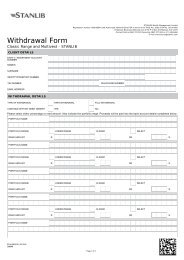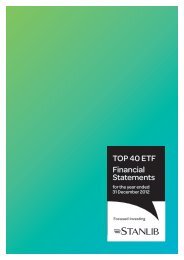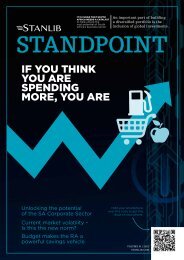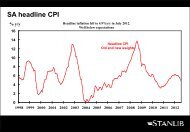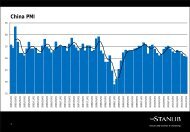STANLIB Fund Selection Tool
STANLIB Fund Selection Tool
STANLIB Fund Selection Tool
- No tags were found...
Create successful ePaper yourself
Turn your PDF publications into a flip-book with our unique Google optimized e-Paper software.
<strong>STANLIB</strong><br />
<strong>Fund</strong> <strong>Selection</strong> <strong>Tool</strong><br />
Available on <strong>STANLIB</strong> Online
Contents<br />
The <strong>STANLIB</strong> <strong>Fund</strong> <strong>Selection</strong> <strong>Tool</strong> 3<br />
Functionality 4<br />
<strong>STANLIB</strong> Online 7
<strong>STANLIB</strong> <strong>Fund</strong> <strong>Selection</strong> <strong>Tool</strong><br />
<strong>STANLIB</strong> continuously looks for ways to enhance your experience with us. To this end we have<br />
developed a number of tools to assist you with your sales function. Our most recent addition, the<br />
<strong>Fund</strong> <strong>Selection</strong> <strong>Tool</strong>, has been designed to assist you at point of sale when advising your client on<br />
fund selection.<br />
What the <strong>Fund</strong> <strong>Selection</strong> <strong>Tool</strong> does<br />
The <strong>Fund</strong> <strong>Selection</strong> <strong>Tool</strong> allows you to construct a client’s desired portfolio by selecting funds from<br />
the range available on the platform. Once selected, the tool analyzes the portfolio to ensure it meets<br />
your client’s risk profile. A detailed breakdown of the asset and sector allocation as well as risk rating<br />
of each selected fund and the portfolio as a whole is graphically displayed. The tool further informs<br />
if the portfolio is Regulation 28 compliant. Where your client is a linked life annuity investor, the tool<br />
will project the level of income that can be expected from the portfolio.<br />
Finally the <strong>Fund</strong> <strong>Selection</strong> <strong>Tool</strong> provides a comprehensive summary or fact sheet of the portfolio. This<br />
can also serve as a record of advice and reference point for future portfolio reviews.<br />
Where to find the <strong>Fund</strong> <strong>Selection</strong> <strong>Tool</strong><br />
You have to be a registered <strong>STANLIB</strong> Online user to use the <strong>Fund</strong> <strong>Selection</strong> <strong>Tool</strong>. To access the tool,<br />
log onto <strong>STANLIB</strong> Online and select “<strong>Tool</strong>s” from the menu. Once installed, you will be able to access<br />
the tool from your desktop while having the very latest fund information downloaded from <strong>STANLIB</strong><br />
Online as necessary when you are online.<br />
Other <strong>STANLIB</strong> tools include:<br />
• <strong>STANLIB</strong> Savings Calculator on www.stanlib.com<br />
• <strong>STANLIB</strong> Retirement Calculator www.stanlib.com<br />
• <strong>STANLIB</strong> Regulation 28 Calculator on www.stanlib.com<br />
• <strong>STANLIB</strong> Risk vs Return Calculator on <strong>STANLIB</strong> Online<br />
• <strong>STANLIB</strong> Valuator on www.stanlib.com<br />
<strong>STANLIB</strong> <strong>Fund</strong> <strong>Selection</strong> <strong>Tool</strong> 3
Functionality<br />
1. Client Details<br />
The first step in portfolio construction<br />
is ascertaining the details of the client,<br />
such as name, age, and contact details.<br />
More importantly, information around<br />
the financial characteristics of the client<br />
is gathered such as initial investment<br />
amount, client risk profile and desired<br />
investment product. This will be used<br />
to determine the extent to which the<br />
recommended portfolio is appropriate<br />
for the client.<br />
2. <strong>Fund</strong> <strong>Selection</strong><br />
The funds available are listed in a drop<br />
down box. Once the funds are selected<br />
the adviser needs to assign a percentage<br />
weighting per fund. A maximum of eight<br />
funds can be selected to build the desired<br />
portfolio. <strong>Fund</strong>s have been assigned a risk<br />
rating based on current asset allocation.<br />
The risk rating of each selected fund and<br />
the portfolio as a whole are displayed.<br />
The asset allocation of the constructed<br />
portfolio is compared to the<br />
recommended <strong>Fund</strong> Focus asset allocation<br />
bands and the adviser is alerted where<br />
a portfolio is not in line. The funds and<br />
percentage weightings can be adjusted at<br />
this point to achieve a more appropriate<br />
asset mix.<br />
4<br />
<strong>STANLIB</strong> <strong>Fund</strong> <strong>Selection</strong> <strong>Tool</strong>
Functionality (continued)<br />
3. Asset and Sector Allocation<br />
The asset and sector allocation of the<br />
portfolio as a whole is presented in a series<br />
of charts. The tool looks through funds<br />
held in “funds of funds” to arrive at the true<br />
asset and sector holding of the portfolio.<br />
4. Regulation 28 Compliance<br />
The tool highlights asset categories where<br />
the portfolio runs outside of Regulation 28<br />
requirements.<br />
5. Risk Assessor<br />
The risk assessor graphically displays the<br />
risk-return characteristics of the chosen<br />
portfolio. Charts display information such<br />
as holding period return over the previous<br />
three years for the proposed portfolio and<br />
a plot of risk rating vs return for each of the<br />
selected funds.<br />
<strong>STANLIB</strong> <strong>Fund</strong> <strong>Selection</strong> <strong>Tool</strong> 5
Functionality (continued)<br />
6. Cash Flow Projection<br />
Where a client is selecting<br />
funds that will be used to fund<br />
linked life annuity, the tool will perform<br />
projection of the cash flows that can be<br />
expected from the portfolio. Fees and<br />
taxes are taken into account.<br />
a<br />
a<br />
7. Portfolio Fact Sheet<br />
The portfolio fact sheet summarises<br />
the portfolio that has been constructed<br />
and the risk and return characteristics as<br />
described above.<br />
6<br />
<strong>STANLIB</strong> <strong>Fund</strong> <strong>Selection</strong> <strong>Tool</strong>
<strong>STANLIB</strong> Online<br />
To use the <strong>Fund</strong> <strong>Selection</strong> <strong>Tool</strong> you have to be a registered user of <strong>STANLIB</strong> Online. While logged onto<br />
<strong>STANLIB</strong> Online, you can access this tool by selecting “<strong>Tool</strong>s” from the menu. The <strong>Fund</strong> <strong>Selection</strong> <strong>Tool</strong> can<br />
also be used offline at point of sale.<br />
Register for <strong>STANLIB</strong> Online<br />
1. Access <strong>STANLIB</strong> Online on www.stanlib.com (the Login menu is situated at the top of the homepage)<br />
2. Click on “Register now”<br />
3. Complete the details as requested and submit<br />
4. An email is sent to the email address provided, confirming your registration. It also confirms your Login Number.<br />
5. After 48 hours a second email will be sent authenticating your registration.<br />
6. You can now view your clients’ investment details.<br />
If you experience any problems during the registration process, please call us on 0860 123 003<br />
<strong>STANLIB</strong> <strong>Fund</strong> <strong>Selection</strong> <strong>Tool</strong> 7
<strong>STANLIB</strong><br />
17 Melrose Boulevard Melrose Arch 2196 PO Box 202 Melrose Arch 2076<br />
T 0860 123 003 (SA Only) T +27 (0)11 448 6000 E contact@stanlib.com W stanlib.com